Содержание
- 2. AGENDA Bug Definition Bug Reporting Rules Bug Reporting Tips
- 3. What is bug or defect ? BUG DEFINITION
- 4. BUG DEFINITION Bugs in requirements When requirement is incorrect, unambiguous, inconsistent or incomplete When requirement contradict
- 5. DEFECT LOCATION EXAMPLE
- 6. DEFECT LOCATION EXAMPLE
- 7. DEFECT LOCATION EXAMPLE
- 8. DEFECT LOCATION EXAMPLE
- 9. Defect report is a technical document written to describe the symptoms of a bug to communicate
- 10. WHY DO WE NEED TO REPORT BUGS?
- 11. BUG REPORT PROVIDES INFORMATION TO How to reproduce? Why is it a bug? Expected result How
- 12. BUG REPORT OVERVIEW Bug report can contains sets of mandatory and optional fields What fields are
- 13. BUG REPORT: MANDATORY FIELDS Mandatory bug report fields: Summary Severity Priority Description Steps to Reproduce Actual
- 14. BUG REPORT: SUMMARY Summary gives enough information to understand what the problem is and how you
- 15. BUG REPORT: SEVERITY & PRIORITY Severity defines the impact that a given defect has on the
- 16. BUG REPORT: SEVERITY LEVELS
- 17. BUG REPORT: PRIORITY LEVELS
- 18. BUG REPORT: SEVERITY & PRIORITY EXAMPLES
- 19. BUG REPORT: DESCRIPTION Description gives detailed and clear interpretation of a problem, explains why it is
- 20. BUG REPORT: STEPS TO REPRODUCE General recommendations: Show the scenario how to recreate the bug on
- 21. BUG REPORT: ACTUAL & EXPECTED RESULTS The test results, including Expected Result and Actual Result, will
- 22. BUG REPORT: ATTACHEMENT Attachment can be like: Pictures (screenshots) Files (any kind of logs) DB query
- 23. OPTIONAL BUG REPORT FIELDS List of the most common and useful optional fields: Issue Type: Regression
- 24. BUG REPORT: A GOOD DEFFECT EXAMPLE Summary Severity Priority Steps to reproduce Expected Results Actual Results
- 25. BUG REPORT: A GOOD DEFFECT EXAMPLE
- 26. BUG REPORT: HINTS AND TIPS
- 27. WHAT IS A BAD BUG REPORT? Bad bug report is a bug report that duplicates already
- 28. WHAT IS A BAD BUG REPORT? Bad bug report is a bug report that contains just
- 29. WHAT IS A BAD BUG REPORT? Bad bug report is a bug report that doesn’t clearly
- 30. WHAT IS A BAD BUG REPORT? Bad bug report is a bug report that contains grammar
- 31. WHAT IS A BAD BUG REPORT? Bad bug report is a bug report that contains several
- 32. BUG REPORT: PRACTICE
- 33. BUG REPORT: A BAD DEFECT EXAMPLE
- 34. BUG REPORT: PRACTICE
- 35. BUG REPORT: A BAD DEFECT EXAMPLE
- 36. BUG REPORT: A GOOD DEFECT EXAMPLE
- 37. BUG REPORT: A GOOD DEFECT EXAMPLE
- 38. BUG VERIFICATION Bug verification based on STR Bug is fixed Bug is verified Bug verification based
- 39. BUG VERIFICATION EXAMPLE Open page A in FF and click on Print button Print button click
- 40. BUG VERIFICATION: GENERAL RECOMMENDATIONS The following steps could assist you with bug verification: Verify that you
- 42. Скачать презентацию
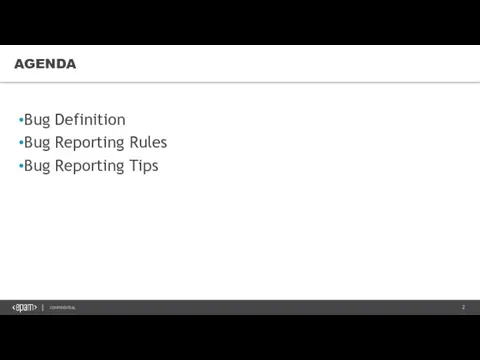
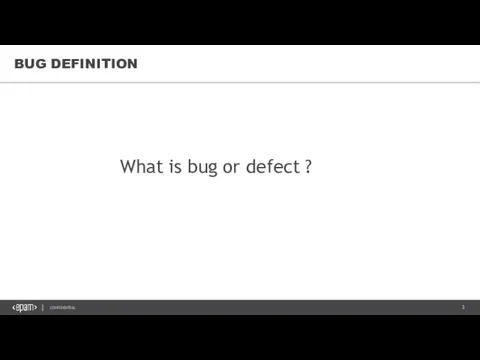
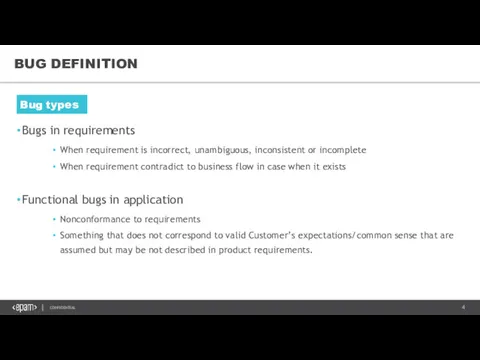
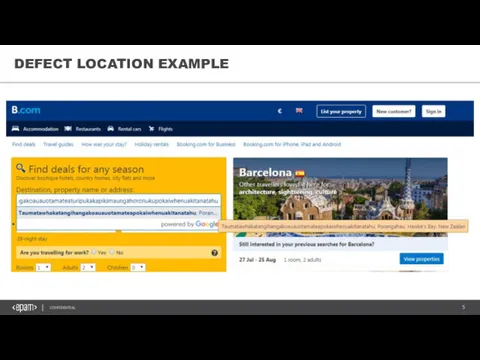
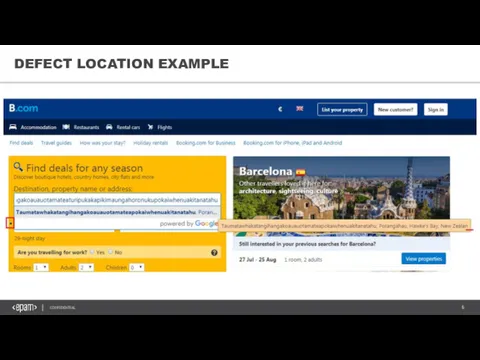
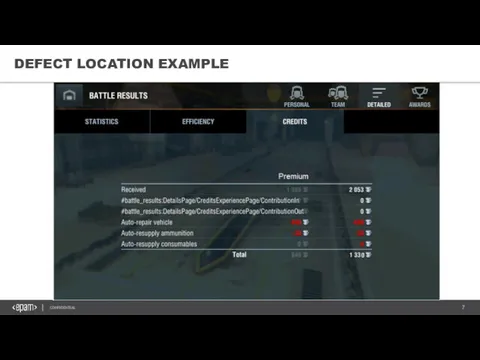
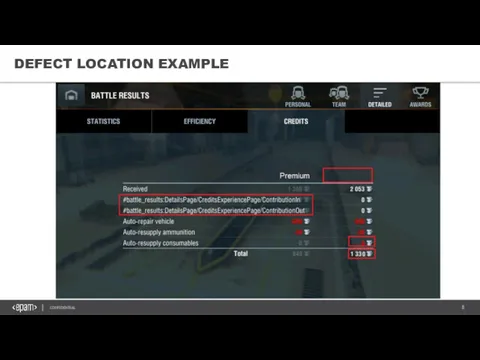
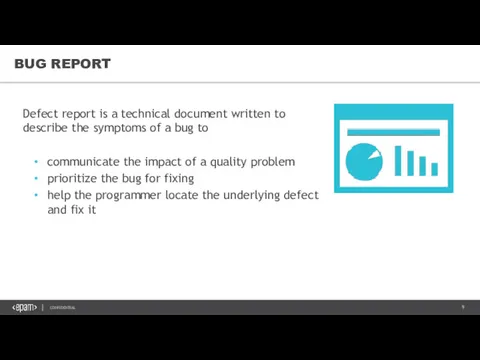
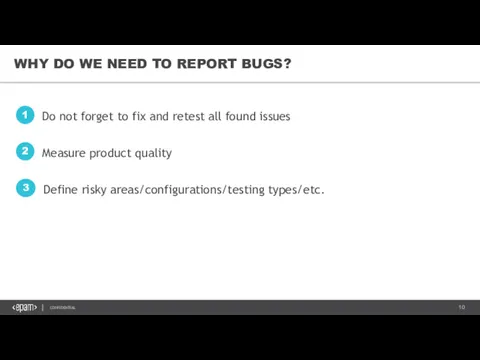
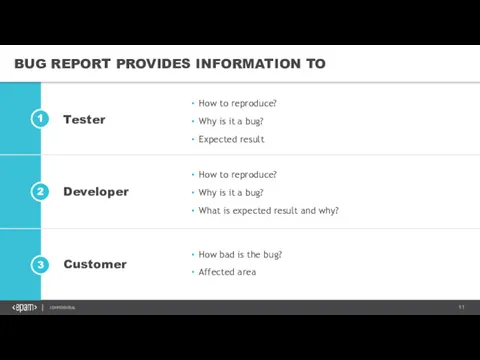
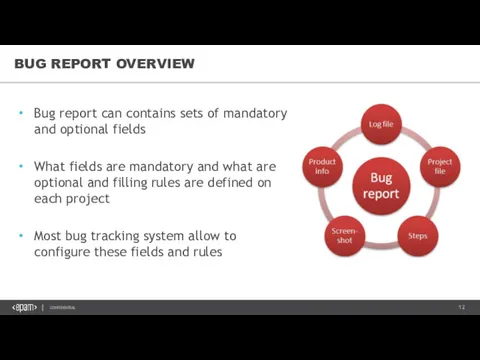
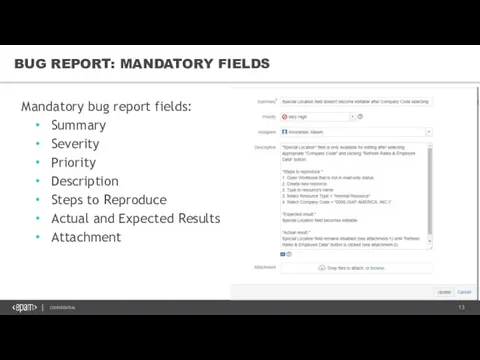
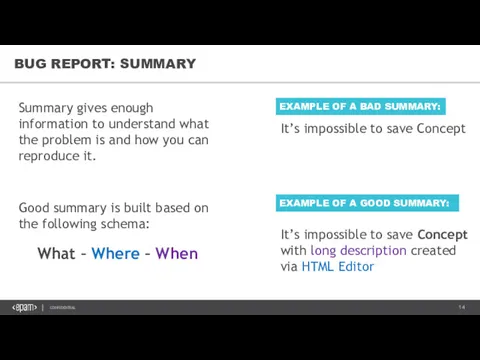
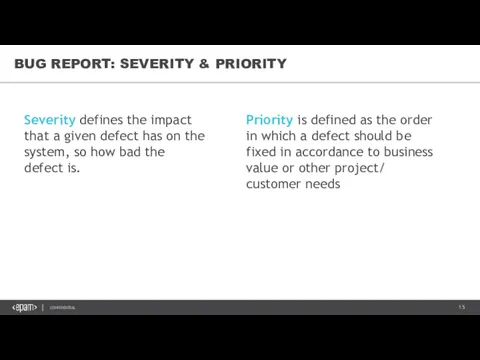
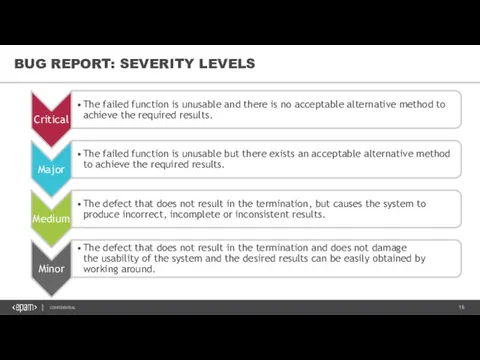
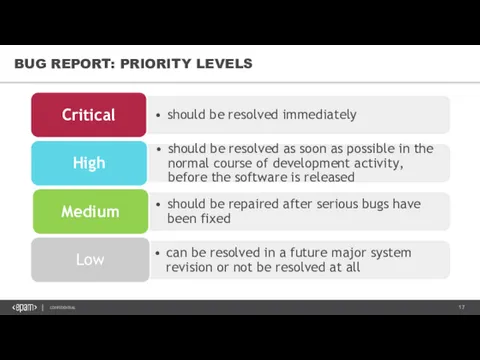
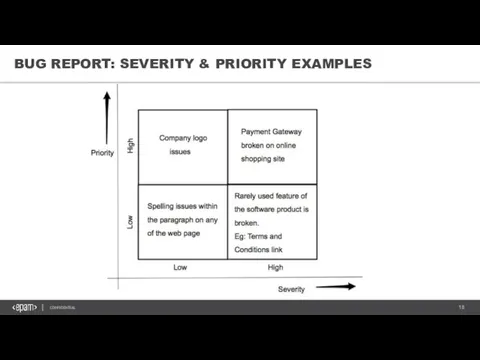
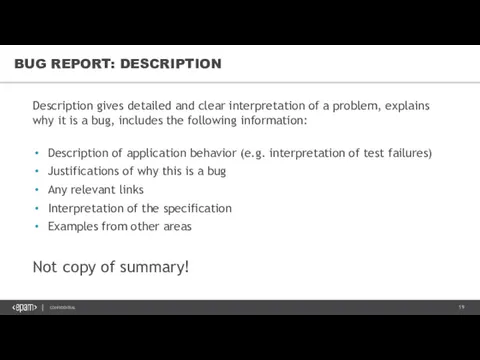
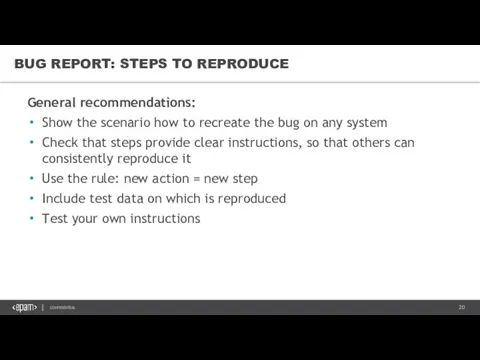
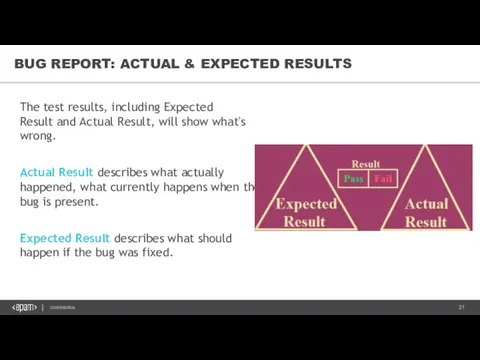
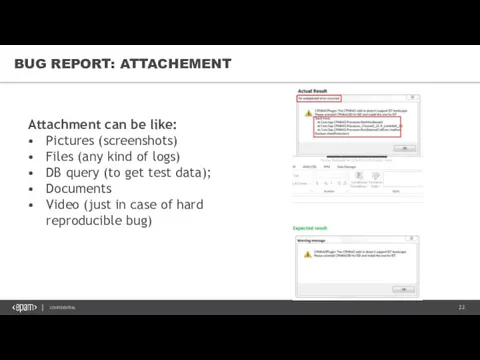
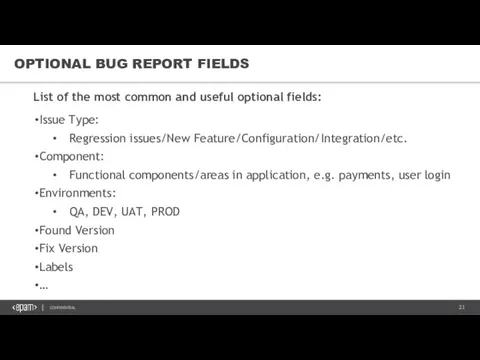
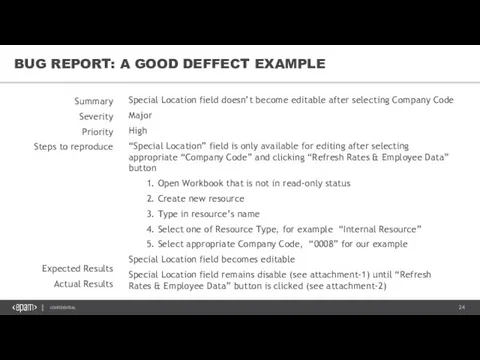
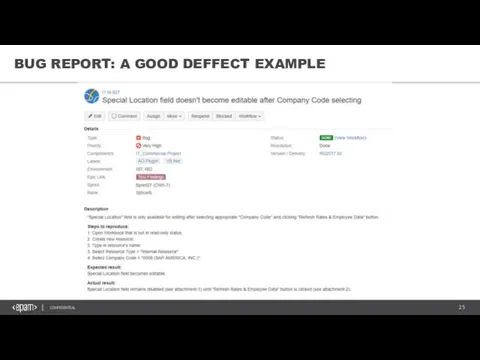
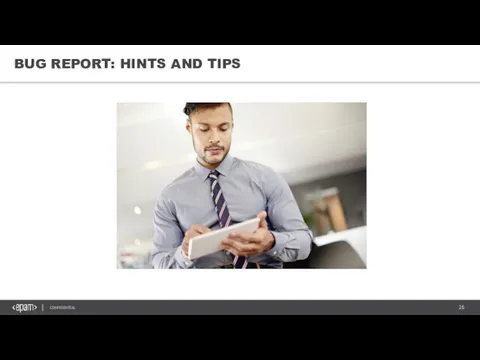
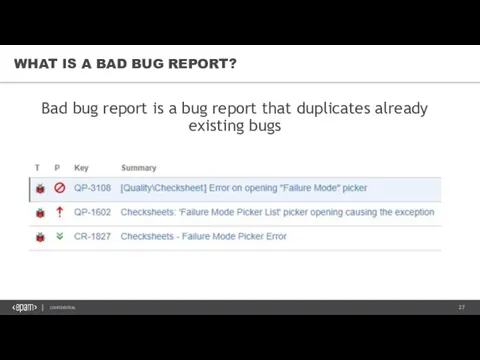
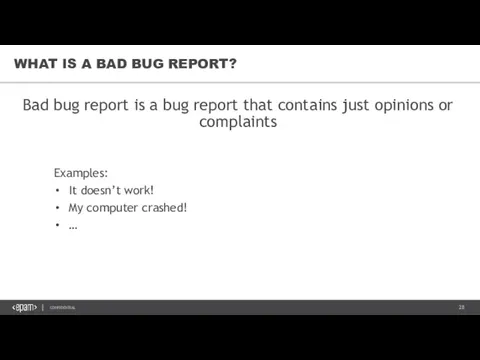
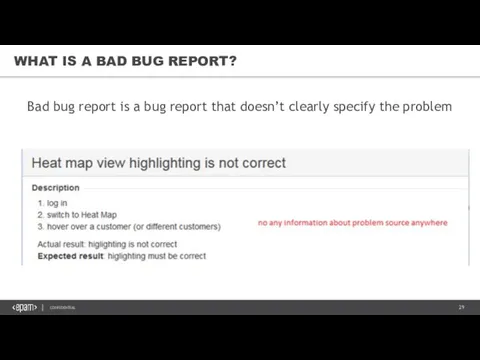
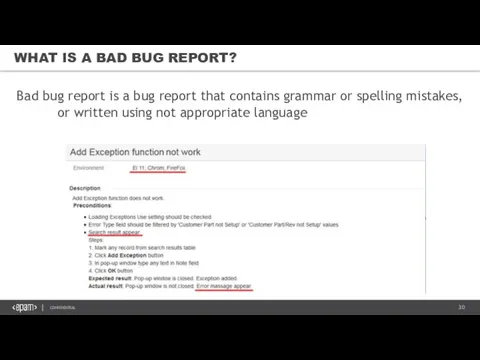
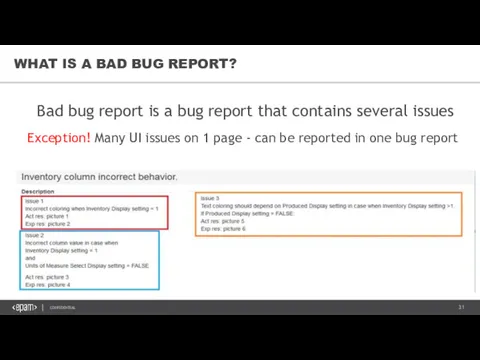
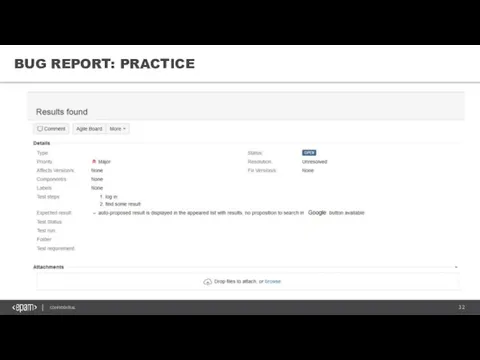
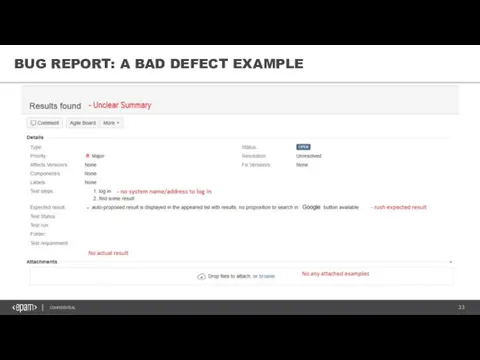
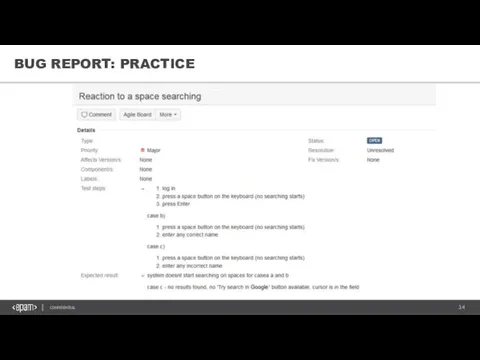
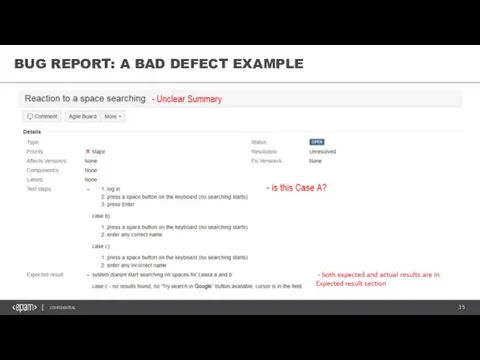
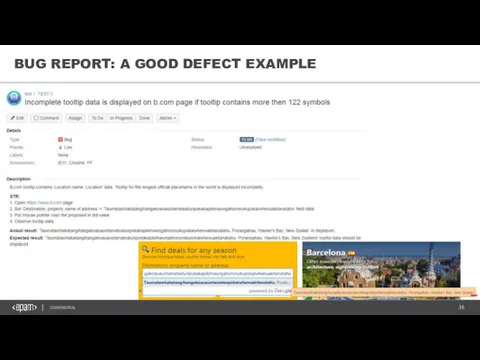
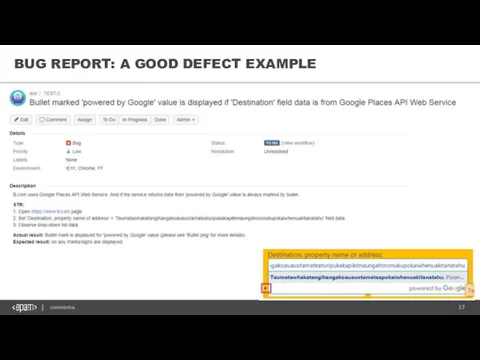
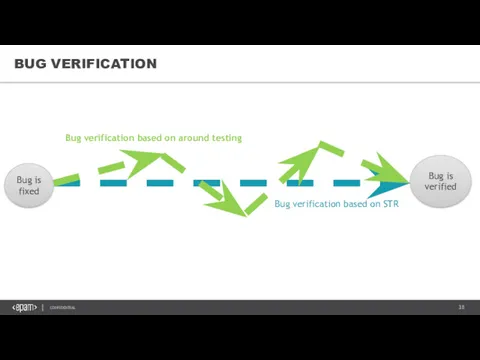
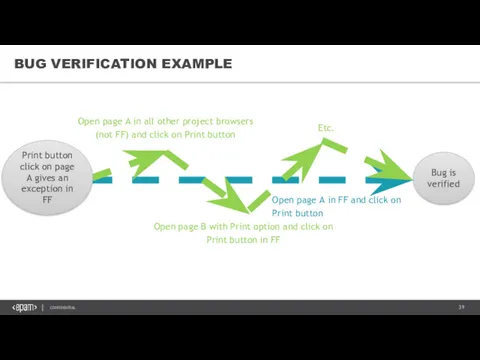
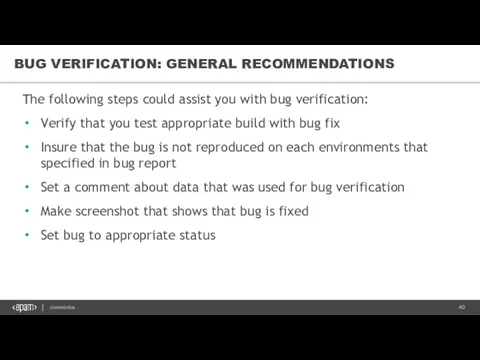
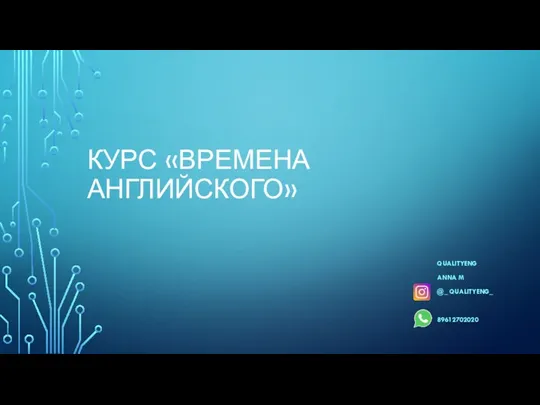 Lesson 6. Future Perfect + Present, Past Perfect
Lesson 6. Future Perfect + Present, Past Perfect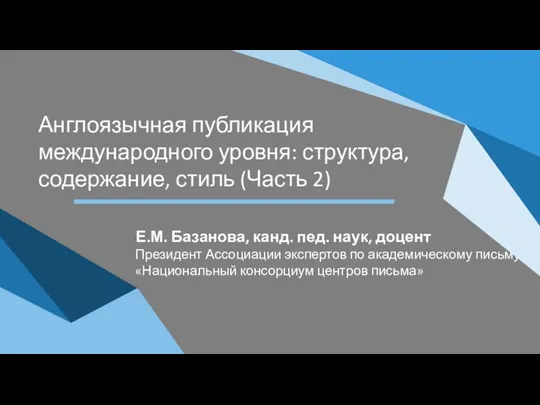 Англоязычная публикация международного уровня: структура, содержание, стиль. (Часть 2)
Англоязычная публикация международного уровня: структура, содержание, стиль. (Часть 2)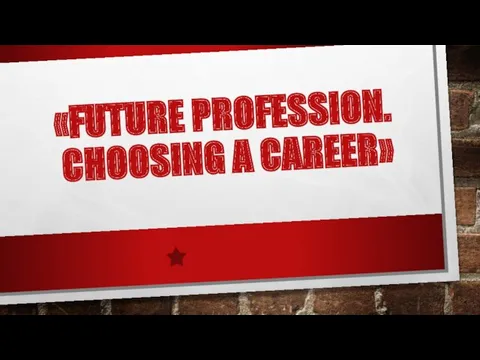 Future profession. Choosing a career
Future profession. Choosing a career JDI Composite elements
JDI Composite elements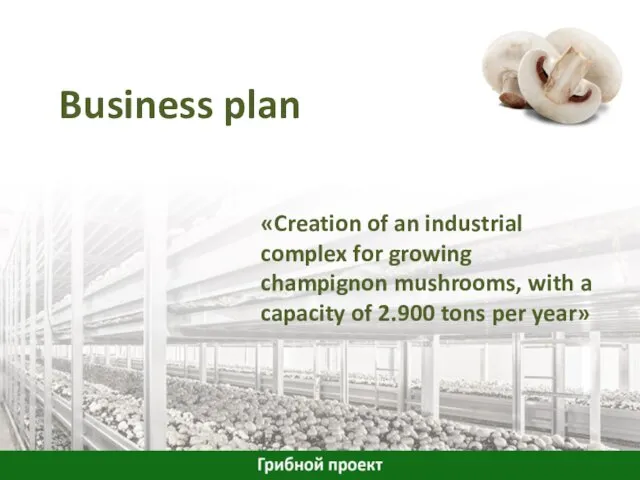 Creation of an industrial complex for growing champignon mushrooms, with a capacity of 2.900 tons per year. Business plan
Creation of an industrial complex for growing champignon mushrooms, with a capacity of 2.900 tons per year. Business plan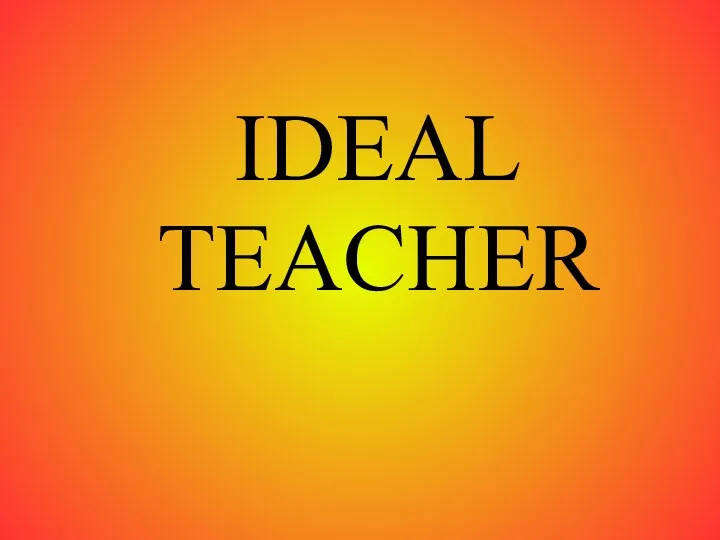 My ideal teacher
My ideal teacher Fruit and berries
Fruit and berries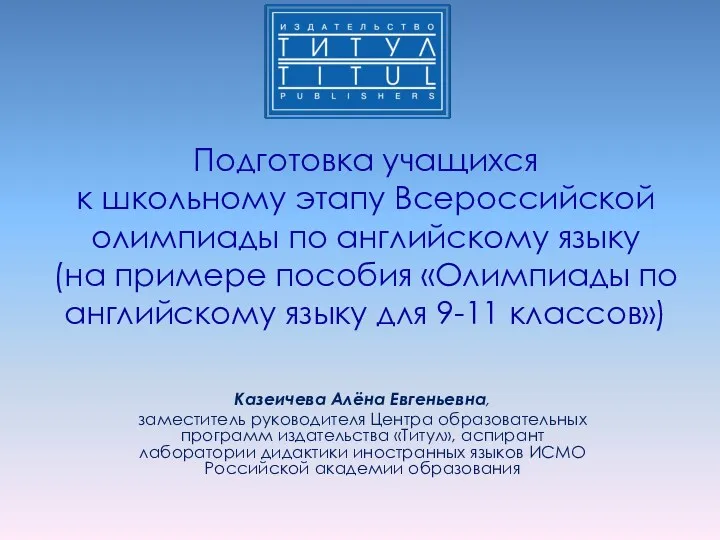 Подготовка учащихся к школьному этапу всероссийской олимпиады по английскому языку
Подготовка учащихся к школьному этапу всероссийской олимпиады по английскому языку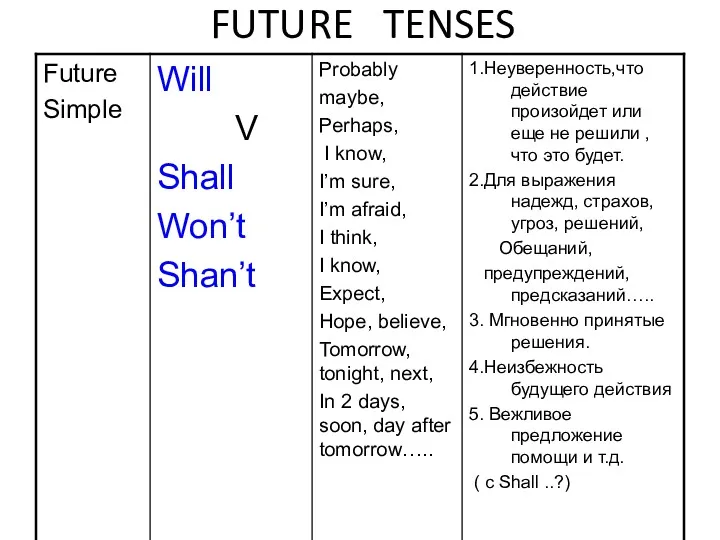 Future tenses
Future tenses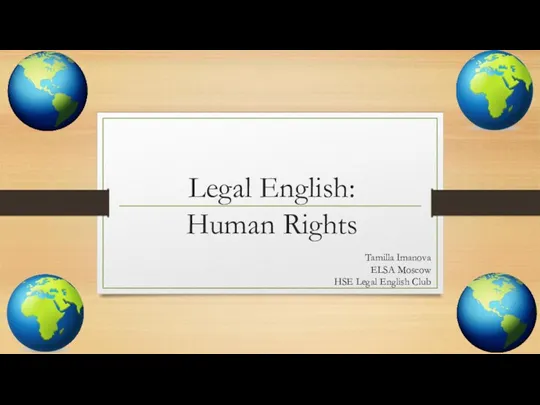 Legal English: Human Rights
Legal English: Human Rights Rainbow english. Лексика 2 класс
Rainbow english. Лексика 2 класс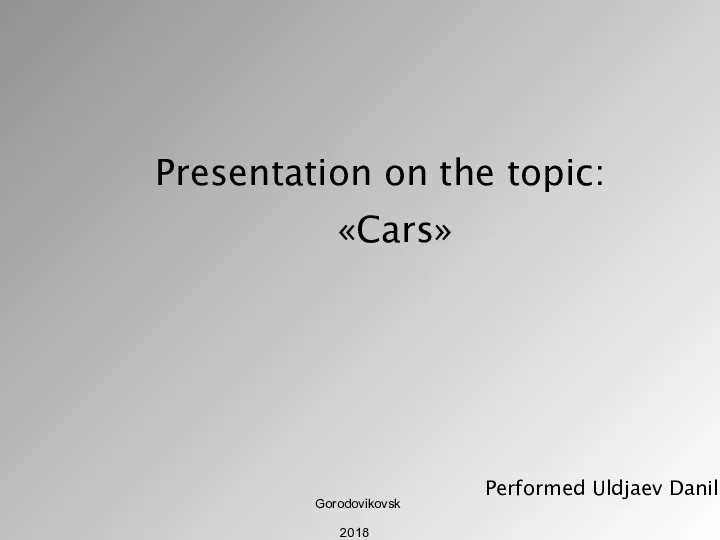 There are many kinds of cars in the world
There are many kinds of cars in the world Choose in what sentences you can use there is (there are)
Choose in what sentences you can use there is (there are) Work. Spotlight 8, module 3b
Work. Spotlight 8, module 3b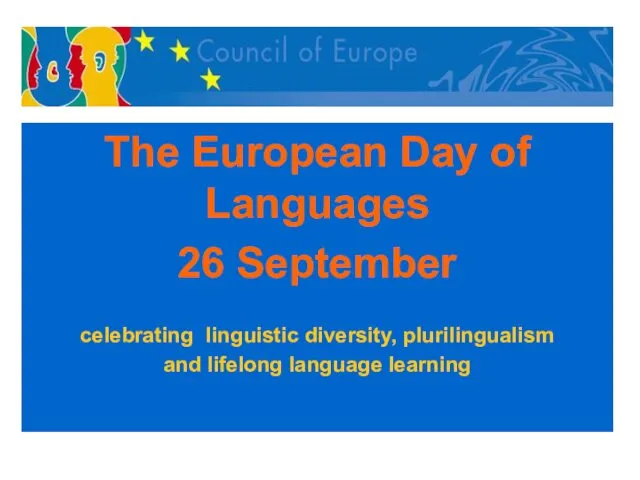 The european day of languages
The european day of languages Lego Friends 41340. Friends Friendship House
Lego Friends 41340. Friends Friendship House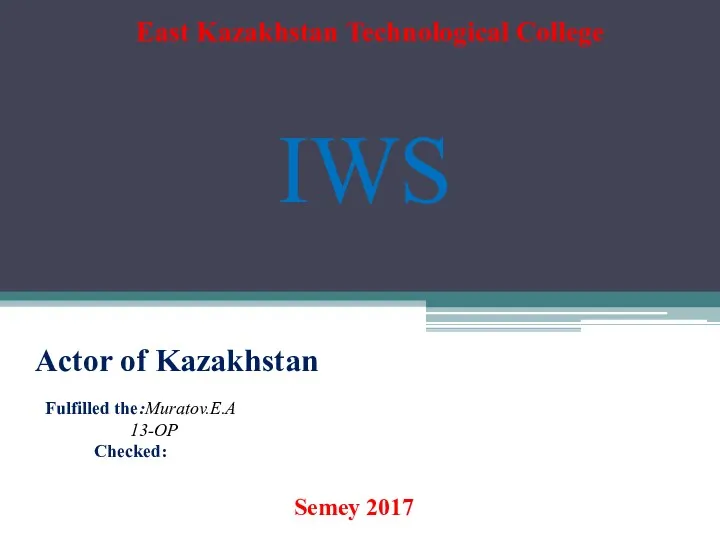 Actor of Kazakhstan
Actor of Kazakhstan Future simple tense. Будущее простое время
Future simple tense. Будущее простое время English lunch
English lunch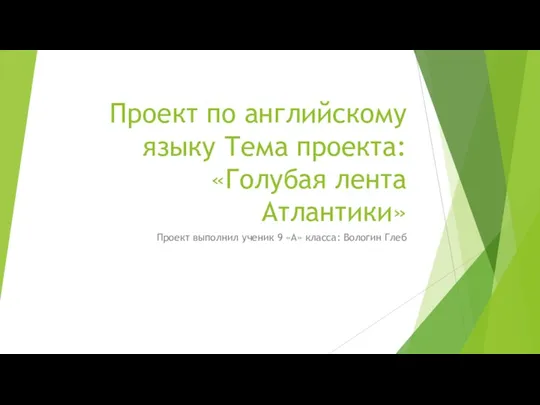 Голубая лента Атлантики
Голубая лента Атлантики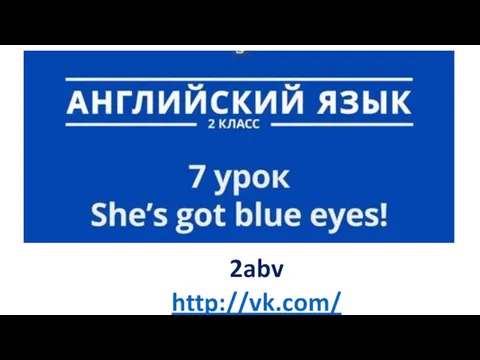 She's got blue eyes
She's got blue eyes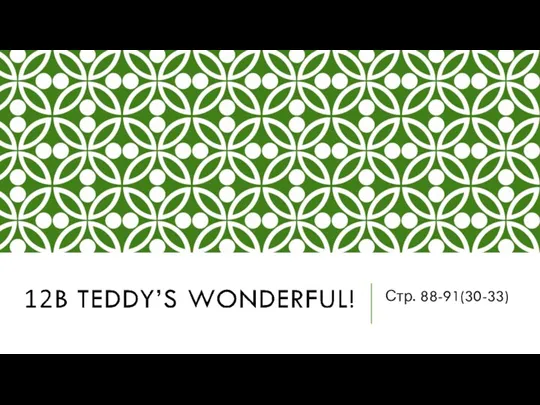 Let's remember!
Let's remember! Culture of the Spanish people
Culture of the Spanish people International summer camp Shining Russia. Volunteers booklet
International summer camp Shining Russia. Volunteers booklet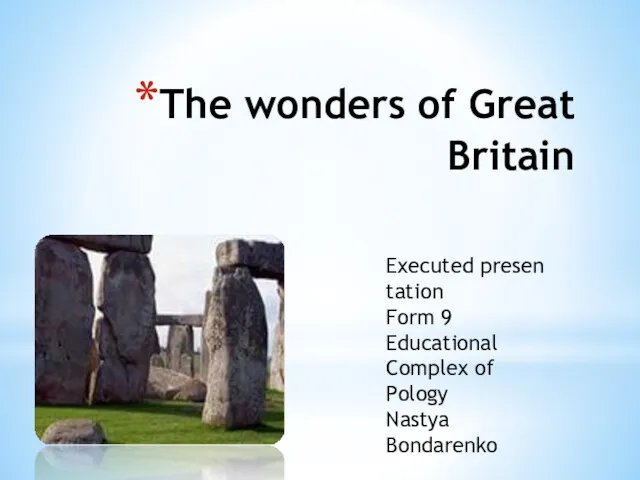 The wonders of Great Britain
The wonders of Great Britain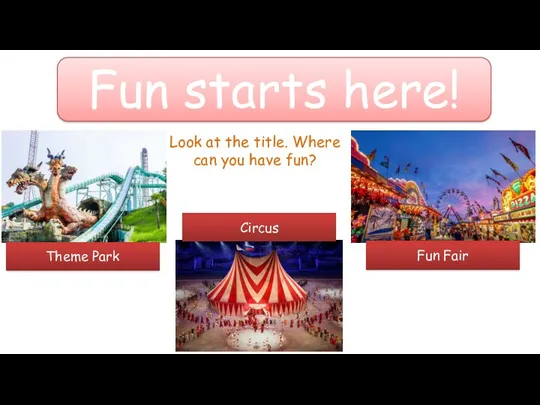 Ярмарка развлечений в тематическом парке Цирка
Ярмарка развлечений в тематическом парке Цирка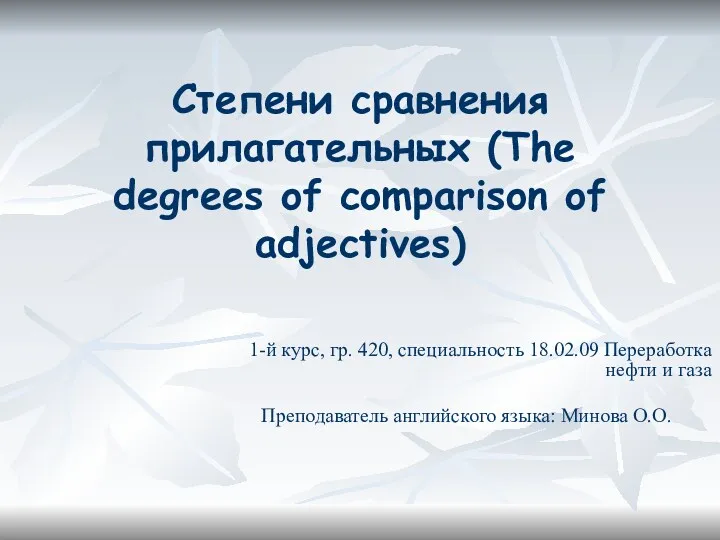 The degrees of comparison of adjectives. Степени сравнения прилагательных
The degrees of comparison of adjectives. Степени сравнения прилагательных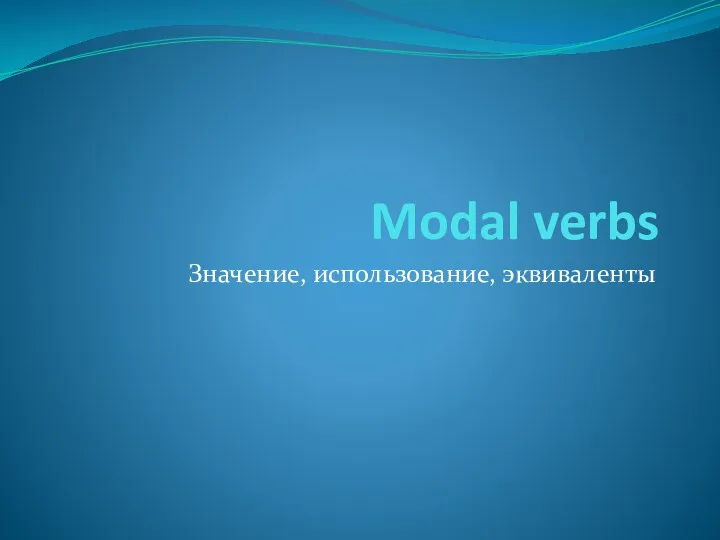 Modal verbs. Значение, использование, эквиваленты
Modal verbs. Значение, использование, эквиваленты