Содержание
- 2. 11/20/2022 02:19 PM Infopulse Training Center Class Access Modifiers If a class has no modifier (the
- 3. 11/20/2022 02:19 PM Infopulse Training Center Methods Access Modifiers public - visible to all classes everywhere
- 4. 11/20/2022 02:19 PM Infopulse Training Center Fields Access Avoid public fields except for constants Public fields
- 5. 11/20/2022 02:19 PM Infopulse Training Center Static Fields and Methods static keyword is used to create
- 6. 11/20/2022 02:19 PM Infopulse Training Center Static Fields every instance of the class shares a static
- 7. 11/20/2022 02:19 PM Infopulse Training Center Static Field Example public class Employee{ private int id; private
- 8. 11/20/2022 02:19 PM Infopulse Training Center Static Methods Instance methods can access instance and static variables/methods
- 9. 11/20/2022 02:19 PM Infopulse Training Center Static Method Examples You can add to the Employee class
- 10. 11/20/2022 02:19 PM Infopulse Training Center Static Methods Invocation Use the following construction for static method
- 11. 11/20/2022 02:19 PM Infopulse Training Center Constants The static modifier, in combination with the final modifier,
- 12. 11/20/2022 02:19 PM Infopulse Training Center Constants Example Static variables are quite rare Static constants are
- 13. 11/20/2022 02:19 PM Infopulse Training Center Private Constructor Private constructors prevent a class from being explicitly
- 14. 11/20/2022 02:19 PM Infopulse Training Center Initializing Fields You can often provide an initial value for
- 15. 11/20/2022 02:19 PM Infopulse Training Center Static Initialization Blocks A static initialization block is a normal
- 16. 11/20/2022 02:19 PM Infopulse Training Center Manuals http://docs.oracle.com/javase/tutorial/java/javaOO/index.html * Infopulse Training Center
- 17. 11/20/2022 02:19 PM Infopulse Training Center Exercise 4.3.1: SimpleDepo Class Create a class for simple deposit,
- 18. 11/20/2022 02:19 PM Infopulse Training Center Step by Step Solution Check problem definition. If it is
- 19. 11/20/2022 02:19 PM Infopulse Training Center Test Cases * Infopulse Training Center
- 20. 11/20/2022 02:19 PM Infopulse Training Center Exercise: SimpleDepo Class See 431DepoSimple project for full text *
- 21. 11/20/2022 02:19 PM Infopulse Training Center JUnit Testing JUnit is a simple framework to write repeatable
- 22. 11/20/2022 02:19 PM Infopulse Training Center Create JUnit Test Case Open the New wizard (File >
- 23. 11/20/2022 02:19 PM Infopulse Training Center Create Test Methods (1 of 2) @Test public void test1()
- 24. 11/20/2022 02:19 PM Infopulse Training Center Create Test Methods (2 of 2) try{ interest = depo.getInterest();
- 25. 11/20/2022 02:19 PM Infopulse Training Center Run Tests I To run TestAll hit the run button
- 26. 11/20/2022 02:19 PM Infopulse Training Center Run Tests II Run all tests inside a project or
- 27. 11/20/2022 02:19 PM Infopulse Training Center JUnit Manual http://junit.sourceforge.net/doc/cookbook/cookbook.htm * Infopulse Training Center
- 28. 11/20/2022 02:19 PM Infopulse Training Center Exercise 4.3.2. Create BarrierDepo class to calculate interest accordingly to
- 29. 11/20/2022 02:19 PM Infopulse Training Center Test Cases * Infopulse Training Center
- 30. 11/20/2022 02:19 PM Infopulse Training Center Exercise 4.3.2. See 432BarrierDepo project for the full text *
- 31. 11/20/2022 02:19 PM Infopulse Training Center Home Exercise 4.3.3: DepoMonthCapitalize Class Modify SimpleDepo class to calculate
- 33. Скачать презентацию
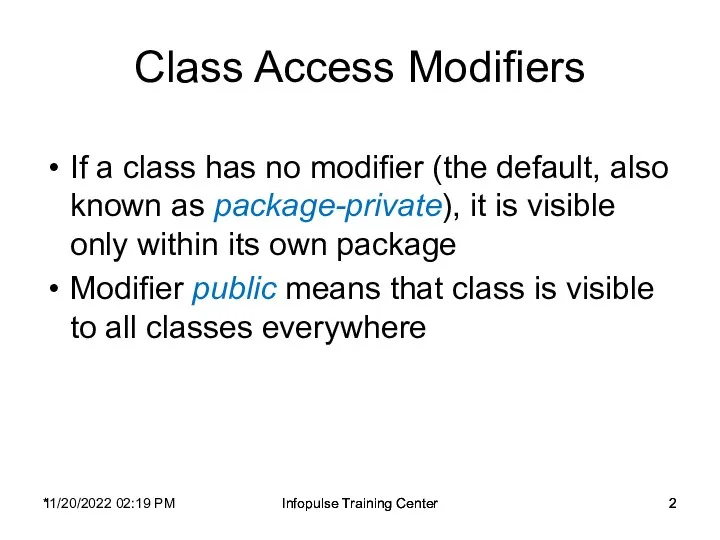
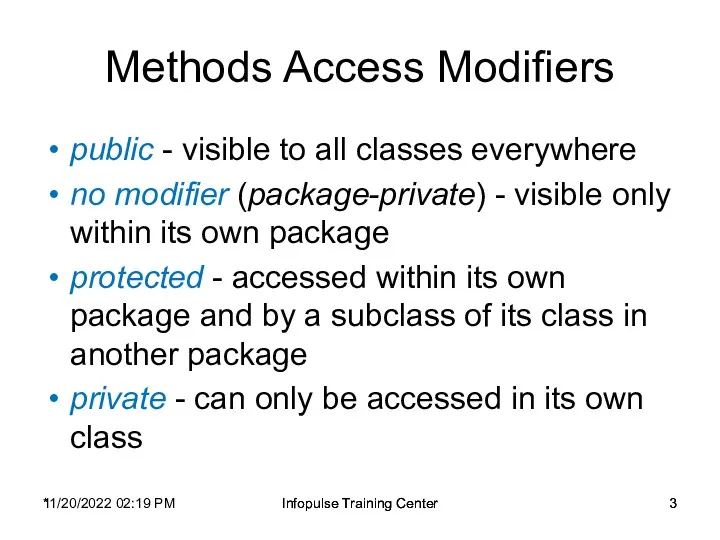
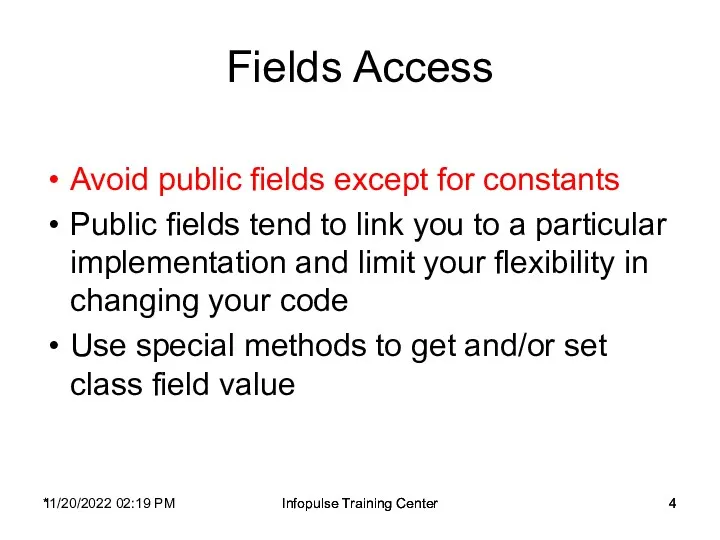
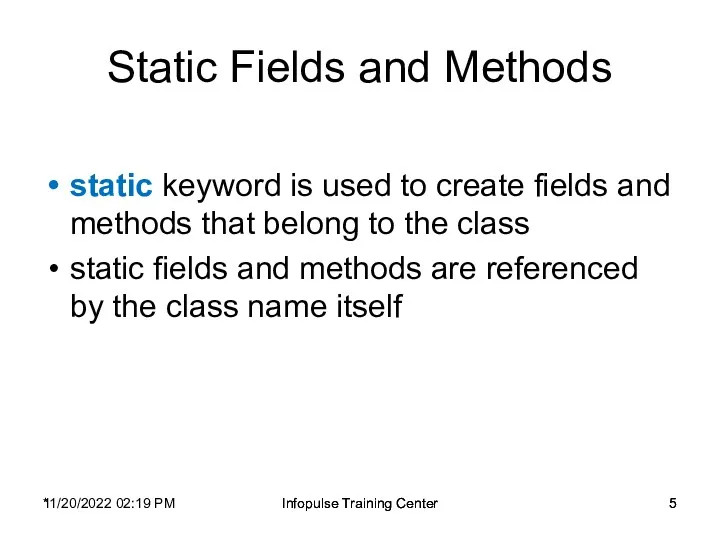
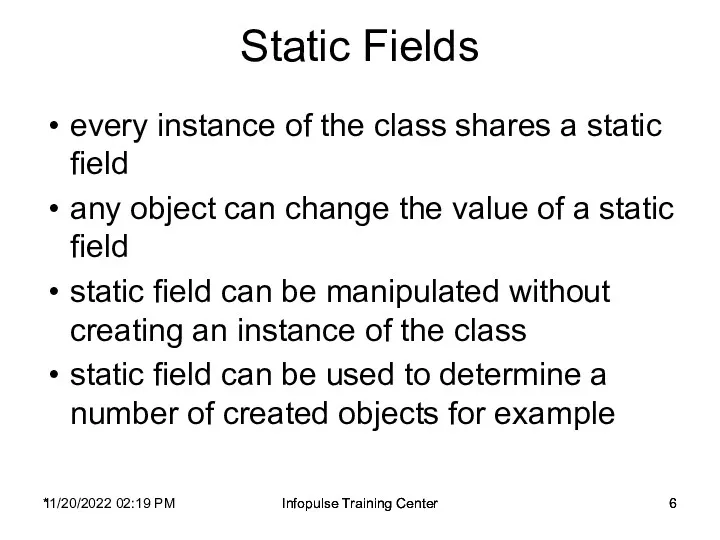
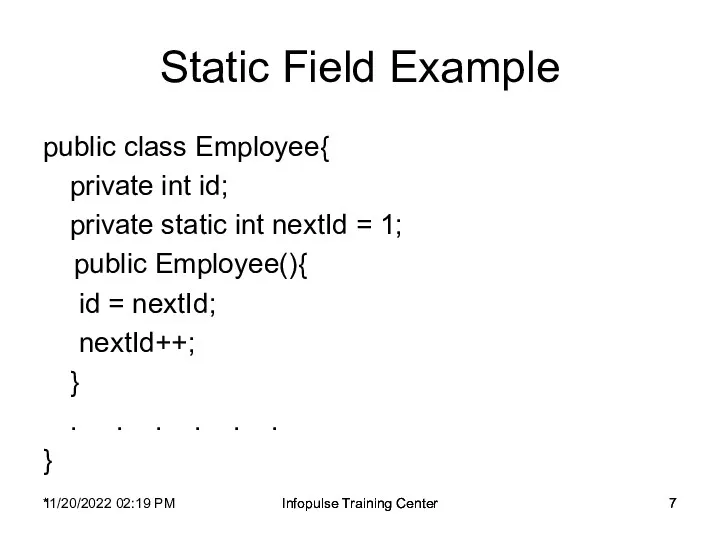
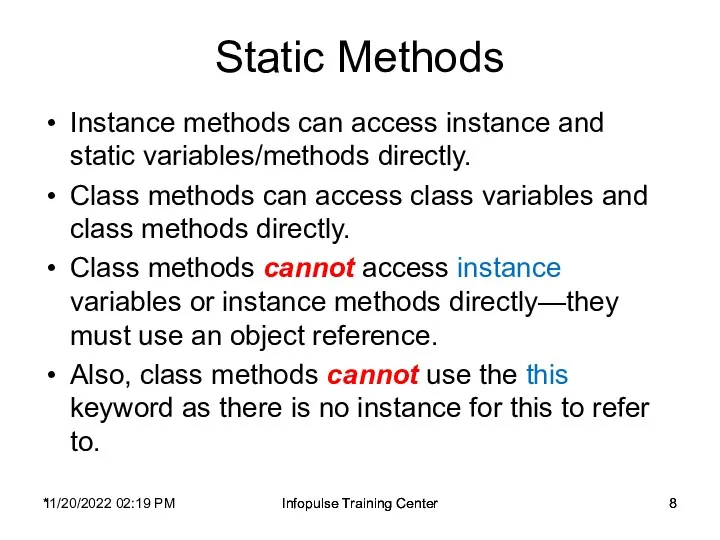
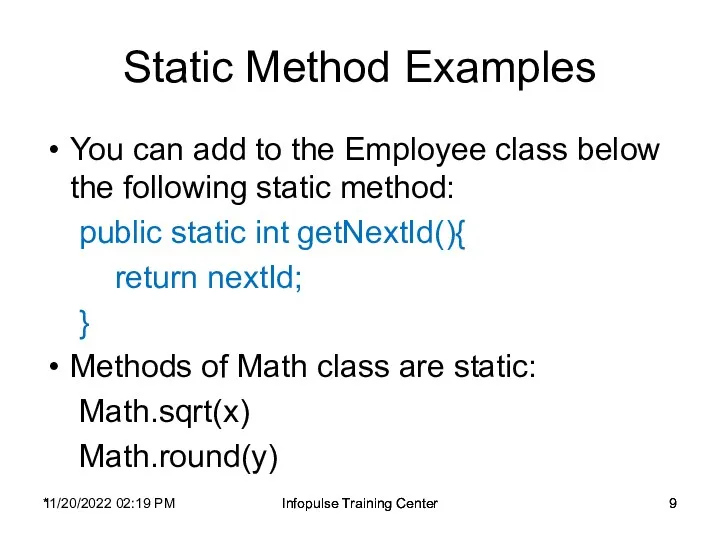
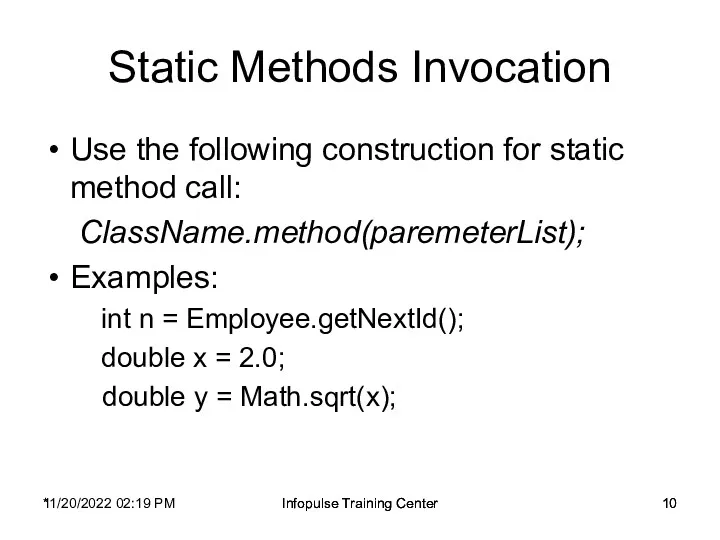
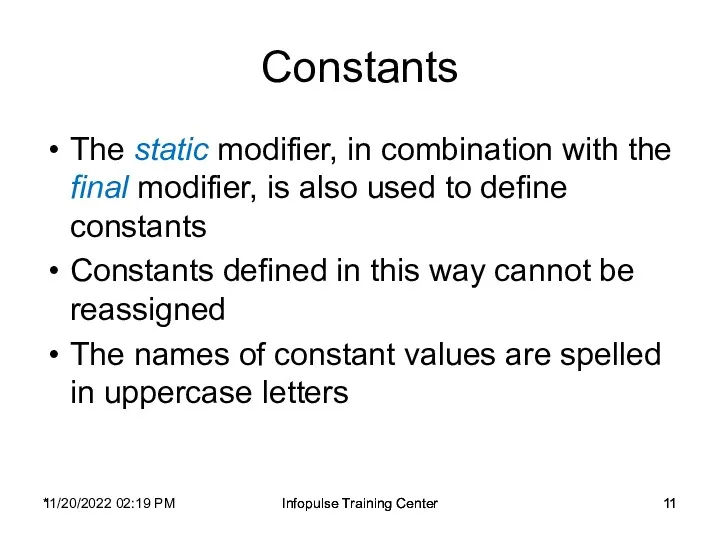
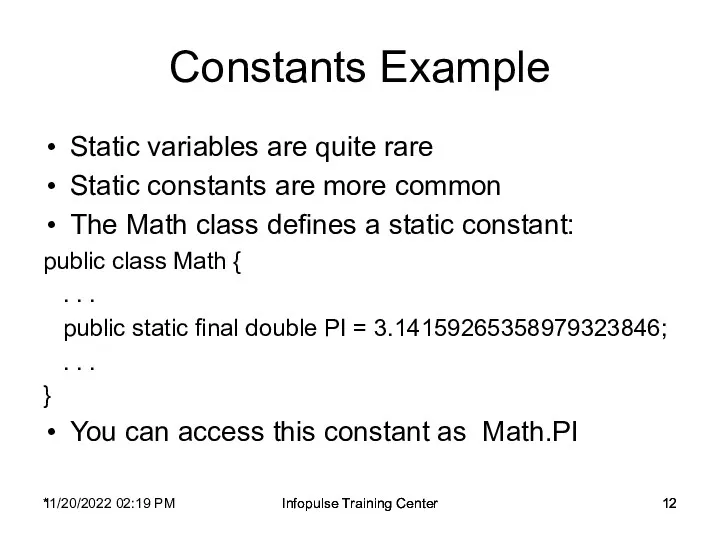
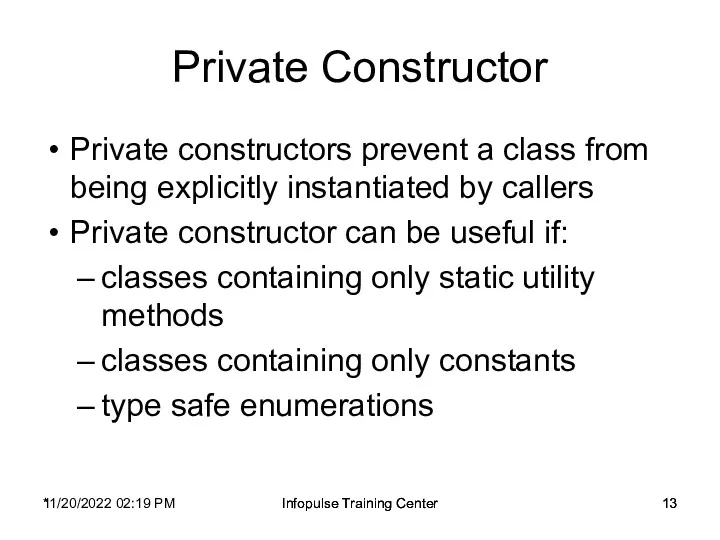
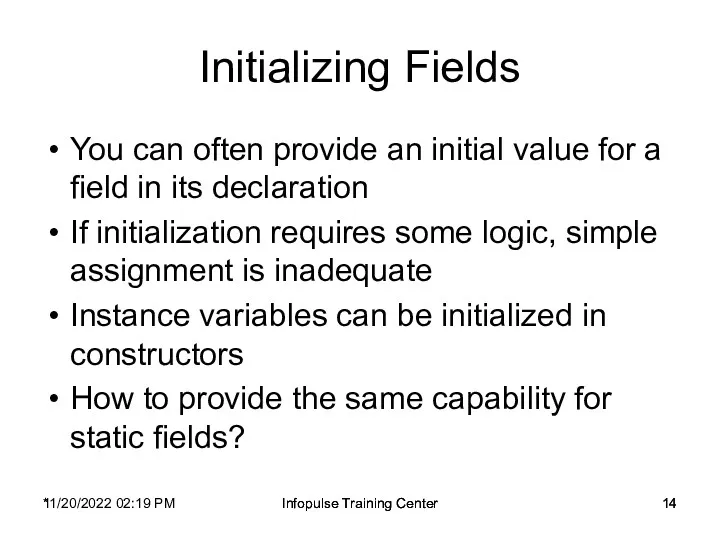
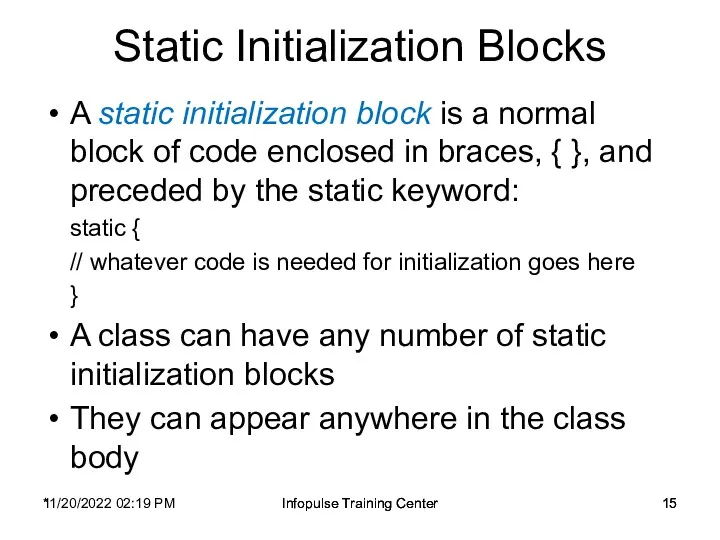
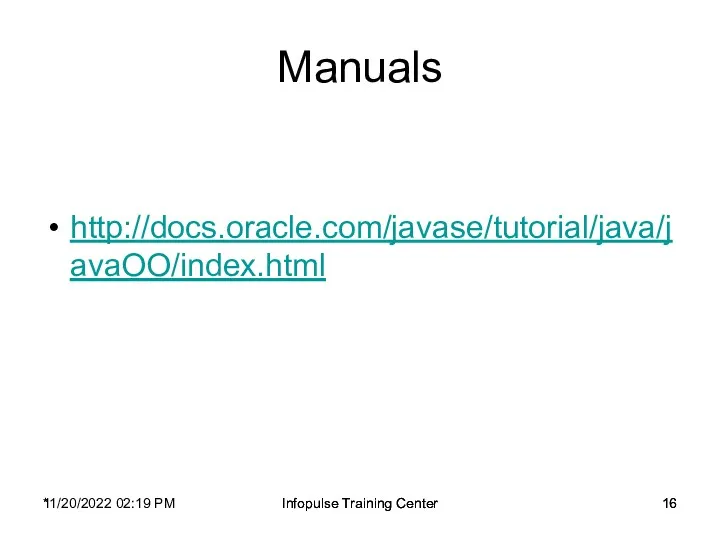
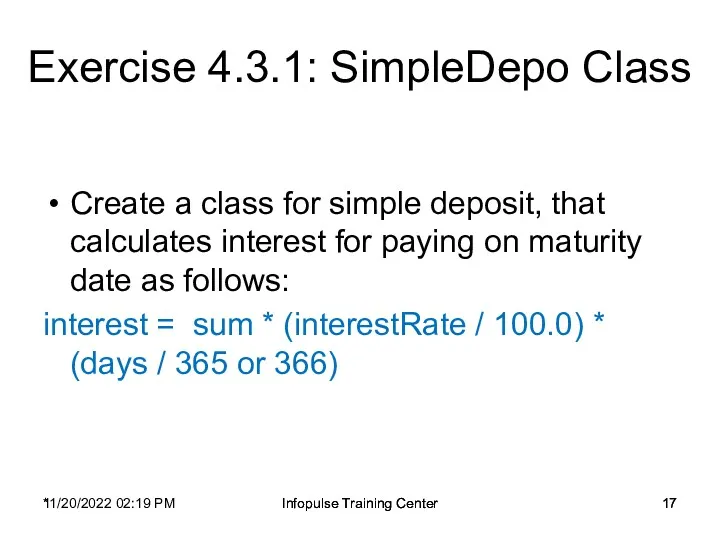
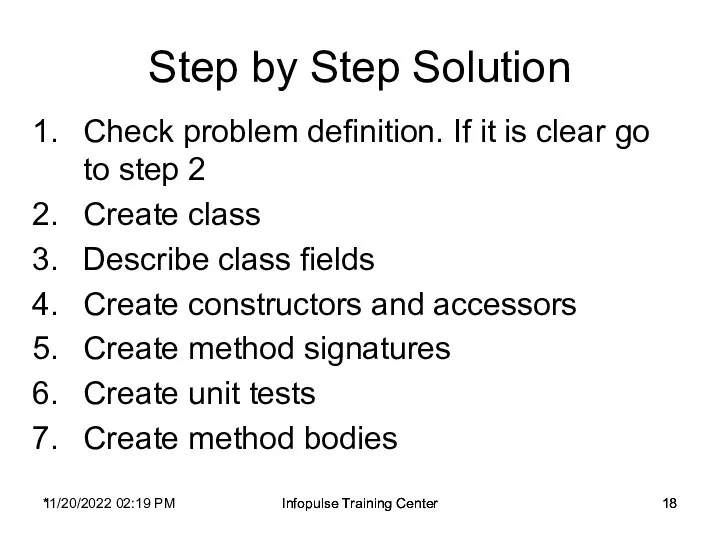
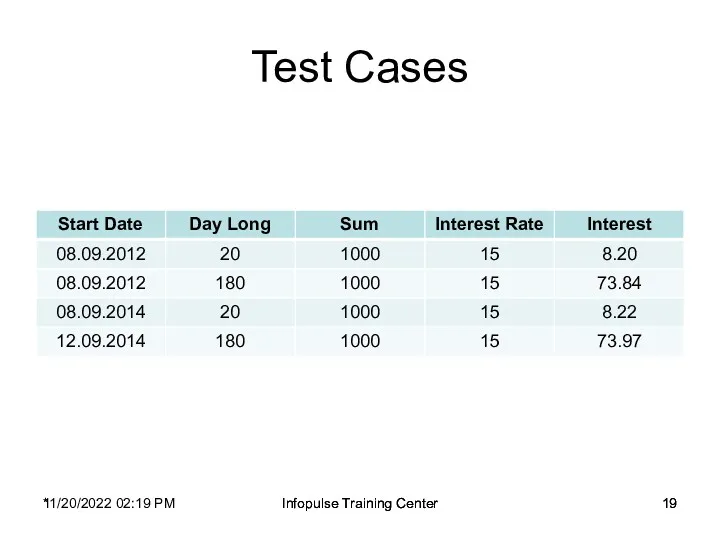
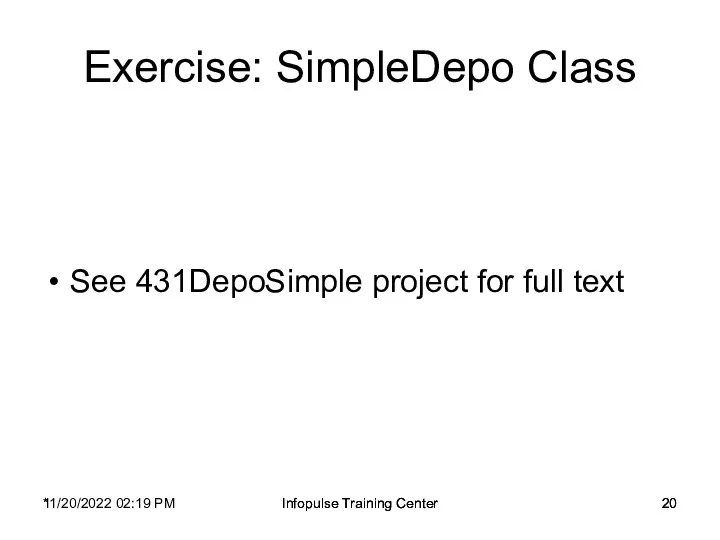
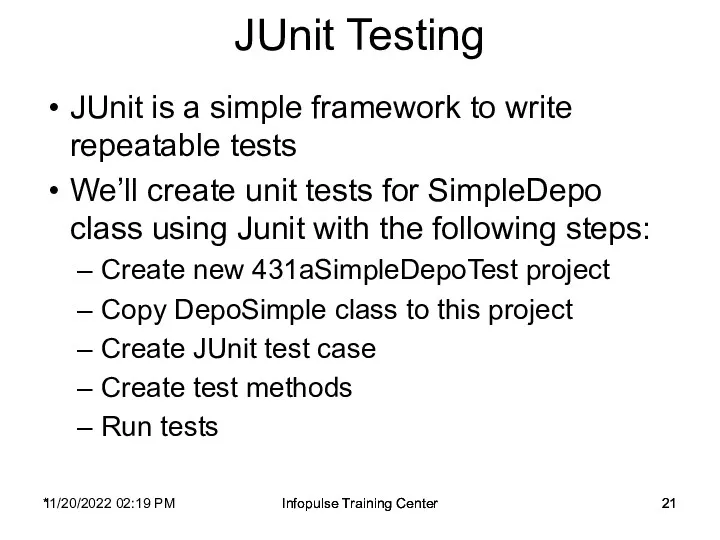
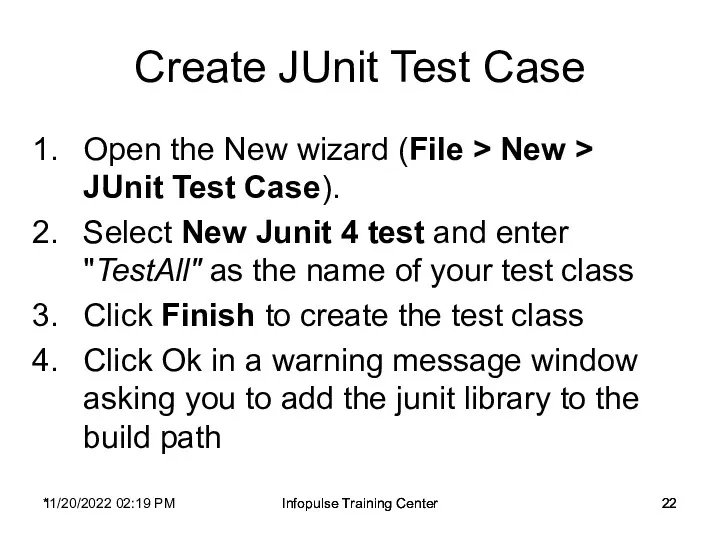
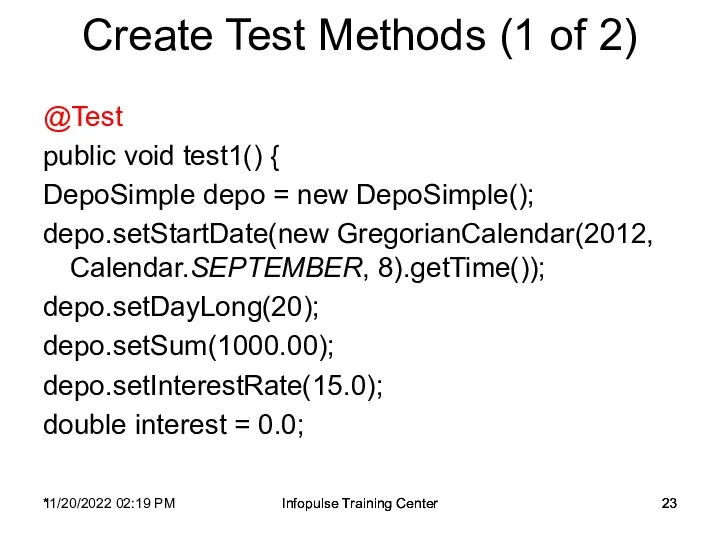
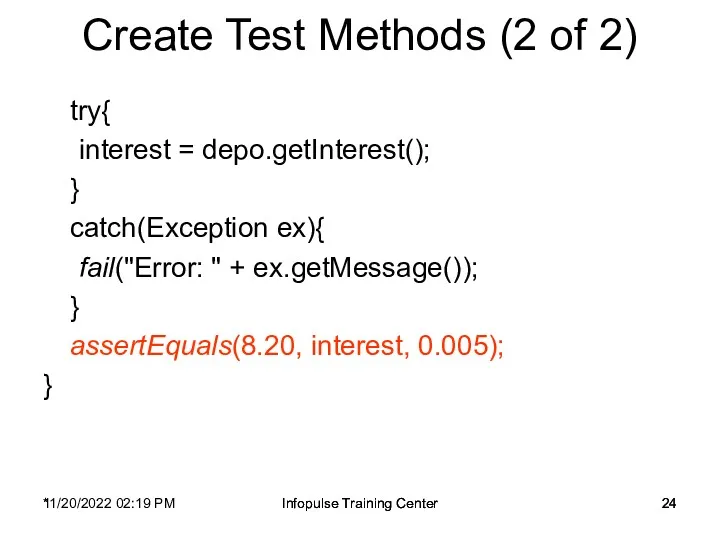
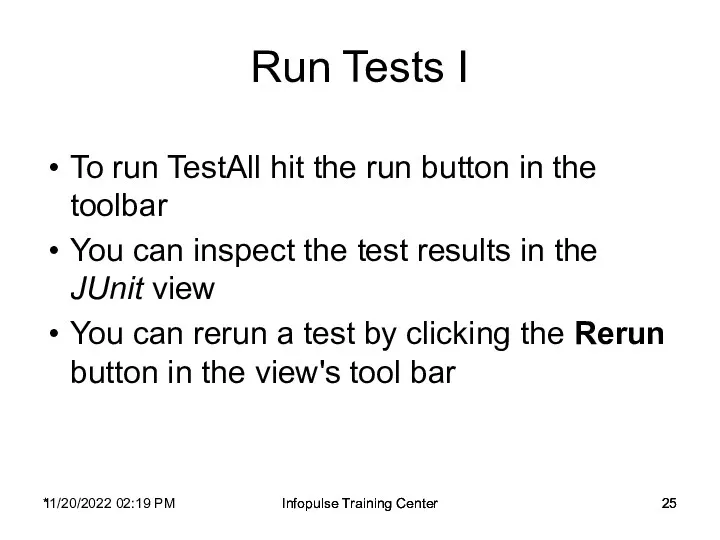
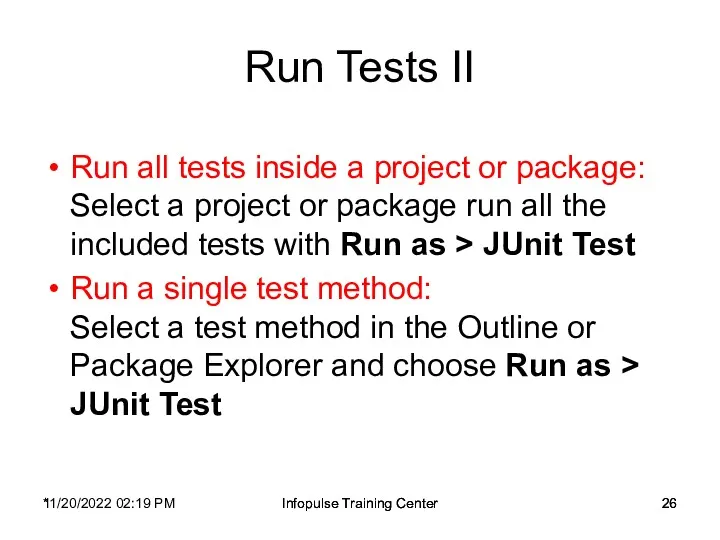
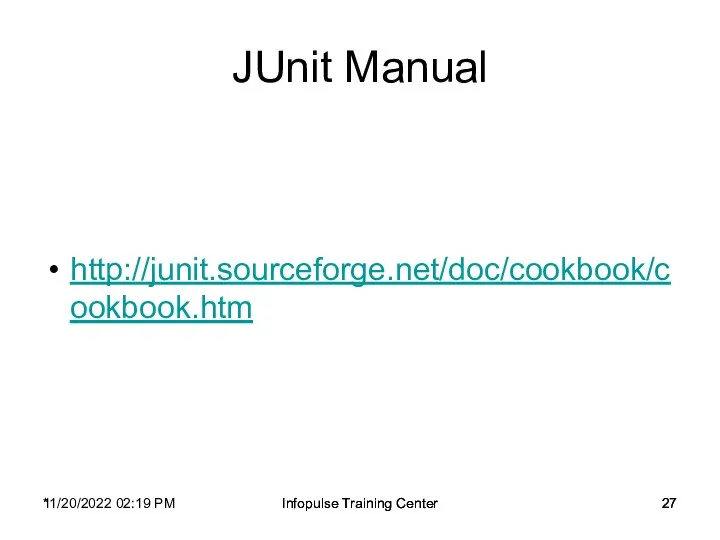
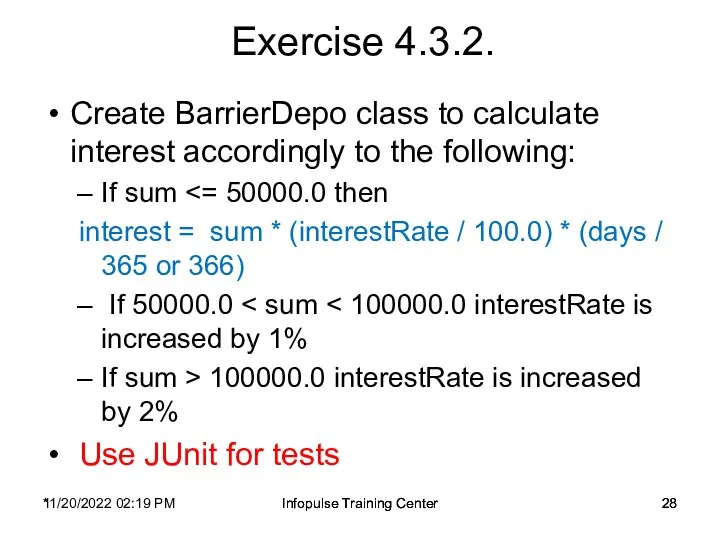
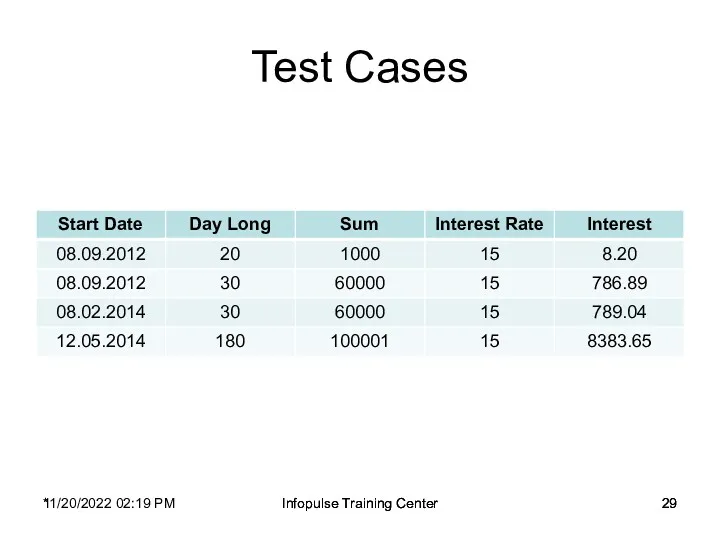
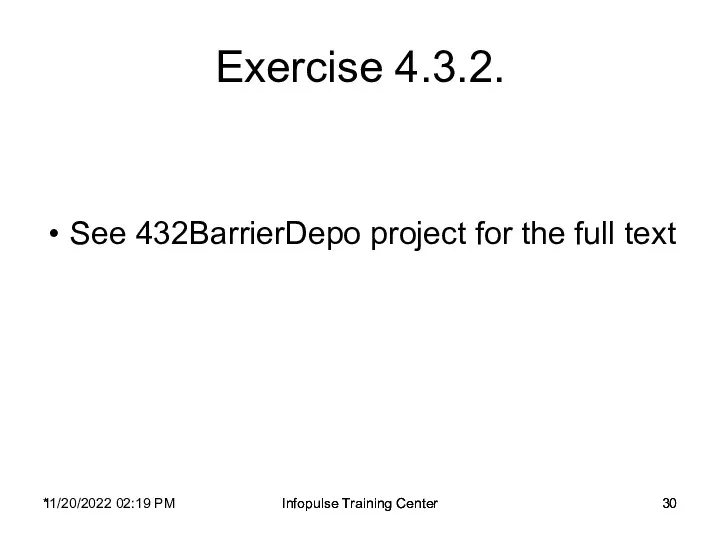
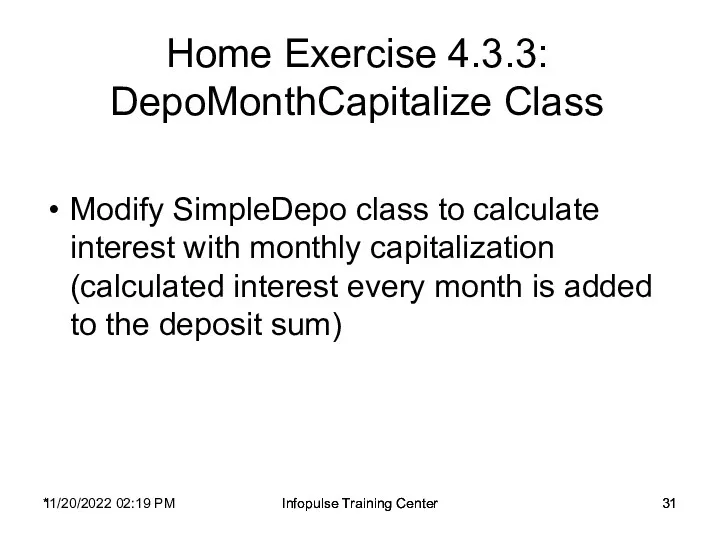
 Элементы алгебры логики. Математические основы информатики. Информатика. 8 класс
Элементы алгебры логики. Математические основы информатики. Информатика. 8 класс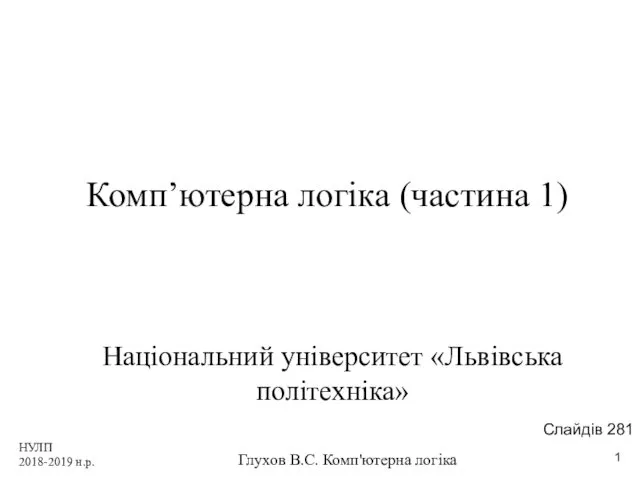 Комп’ютерна логіка (частина 1)
Комп’ютерна логіка (частина 1) Образовательный видео сервис
Образовательный видео сервис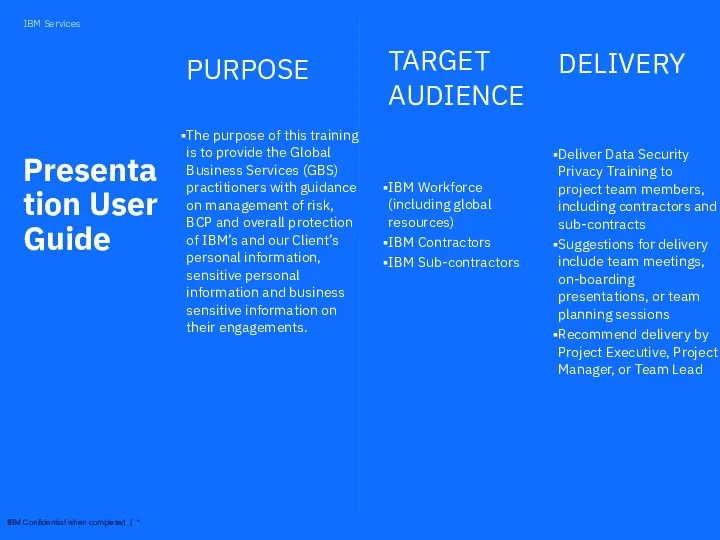 IBM Project Specific Training on bp account
IBM Project Specific Training on bp account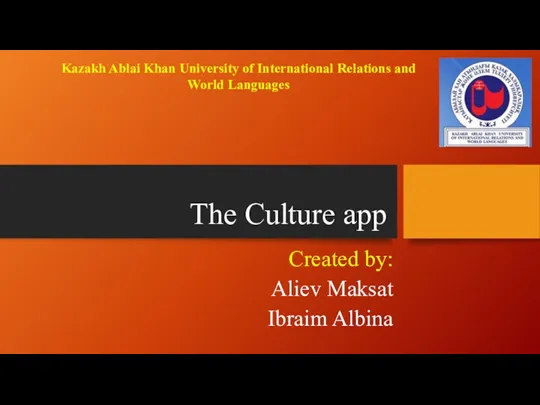 The Culture app
The Culture app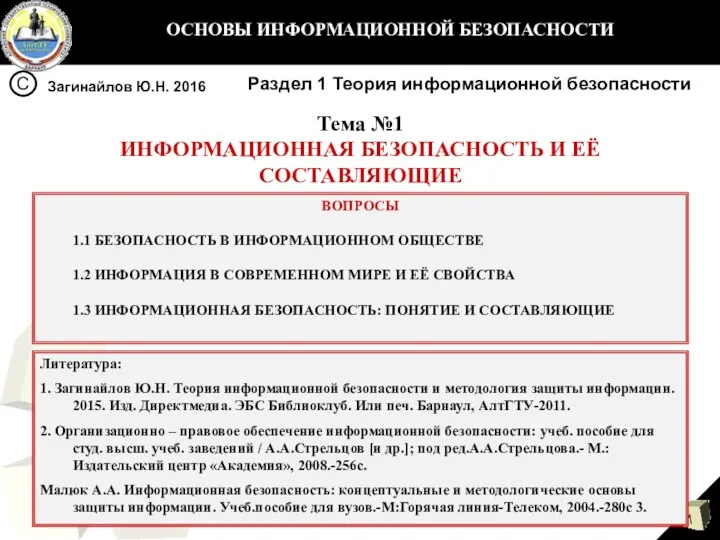 Информационная безопасность и её составляющие
Информационная безопасность и её составляющие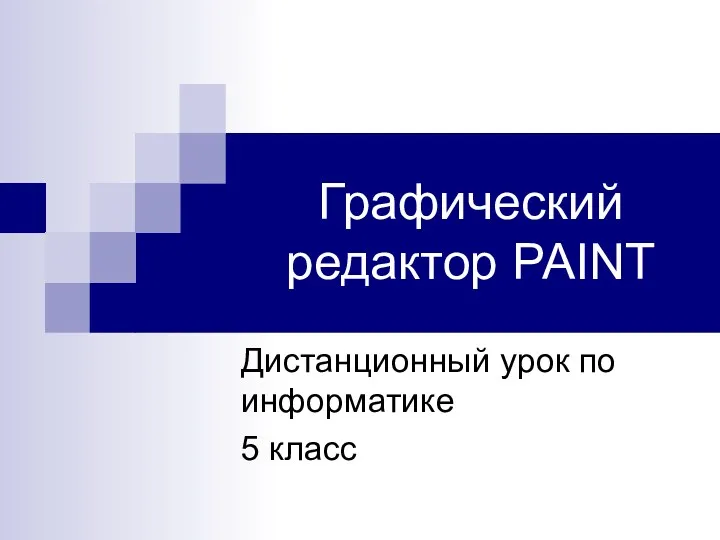 Графический редактор PAINT
Графический редактор PAINT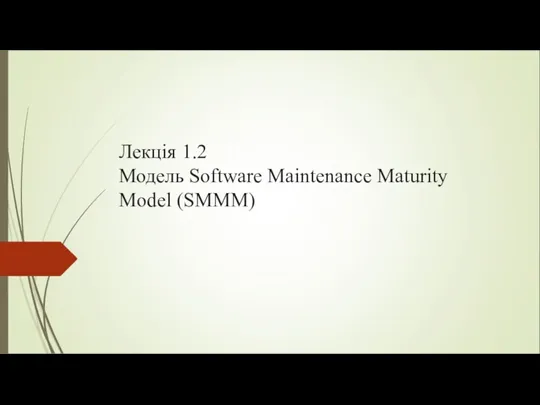 Модель Software Maintenance Maturity Model (SMMM)
Модель Software Maintenance Maturity Model (SMMM)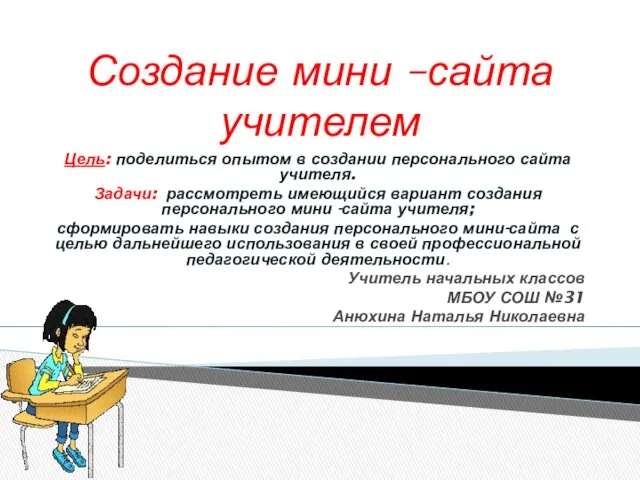 Создание мини – сайта учителем
Создание мини – сайта учителем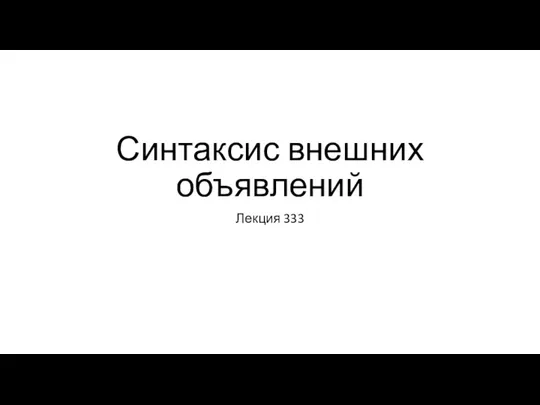 Синтаксис внешних объявлений. Верхний уровень грамматики языка С
Синтаксис внешних объявлений. Верхний уровень грамматики языка С Презентация урока по теме Форматирование документов
Презентация урока по теме Форматирование документов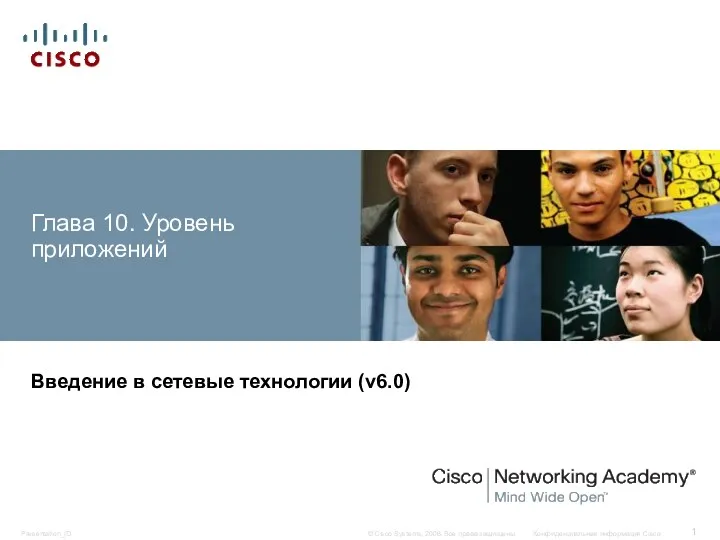 Уровень приложений
Уровень приложений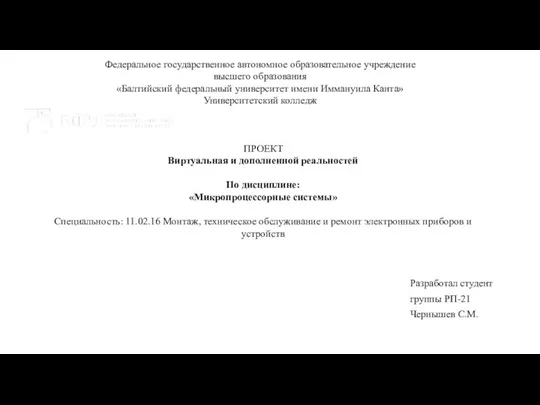 Виртуальная и дополненная реальность
Виртуальная и дополненная реальность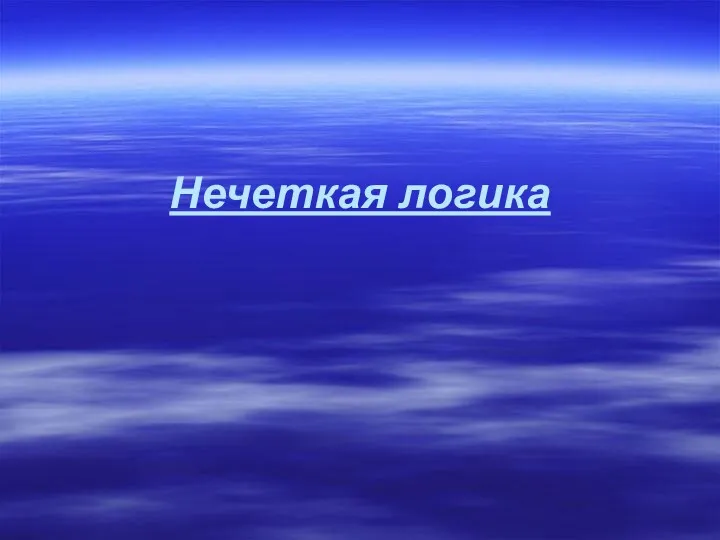 Нечеткая логика
Нечеткая логика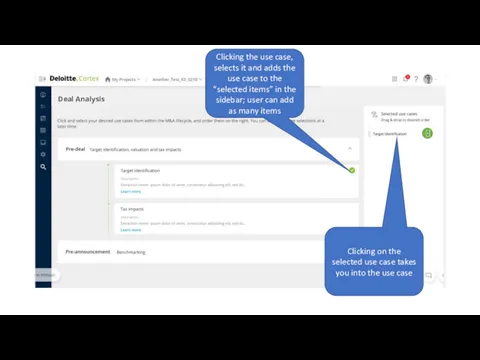 Updated flow
Updated flow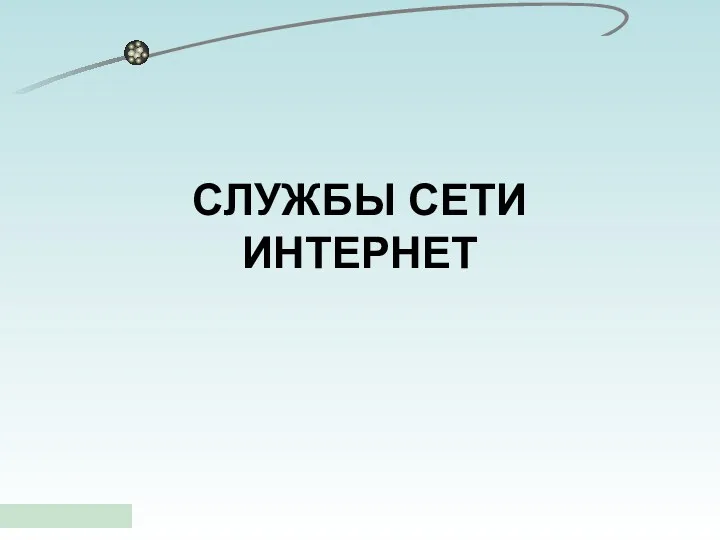 Службы сети интернет
Службы сети интернет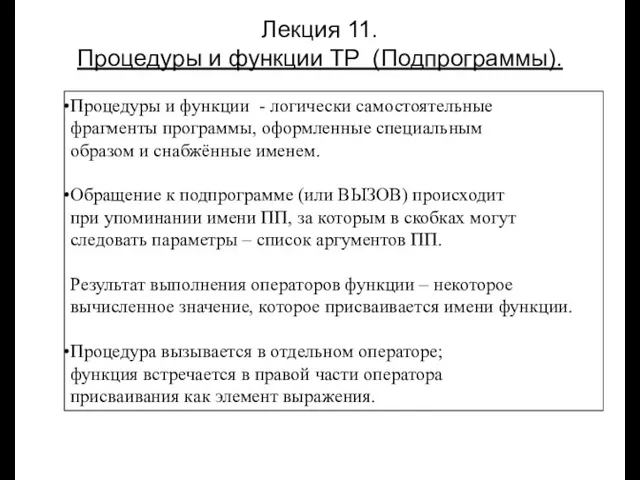 Процедуры и функции ТР (Подпрограммы)
Процедуры и функции ТР (Подпрограммы)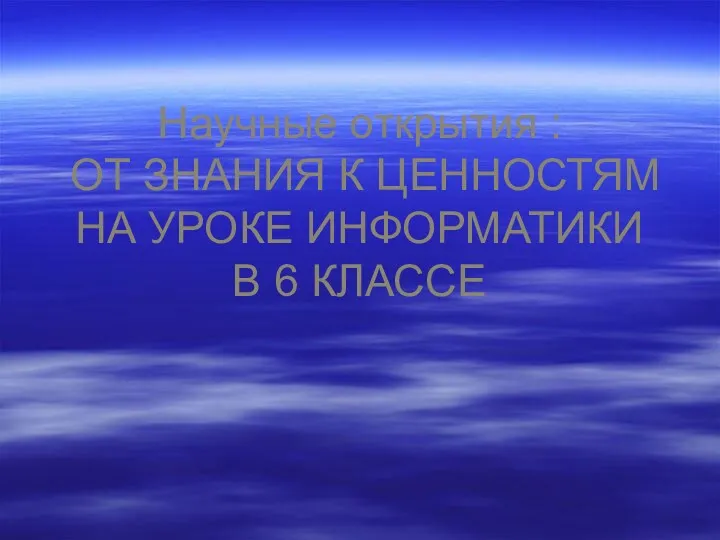 Научные открытия: от знания к ценностям. История счета и систем счисления. 6 класс
Научные открытия: от знания к ценностям. История счета и систем счисления. 6 класс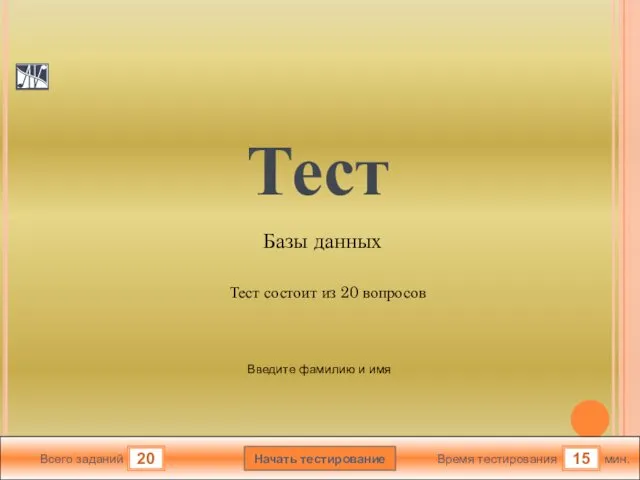 Базы данных. Тестирование
Базы данных. Тестирование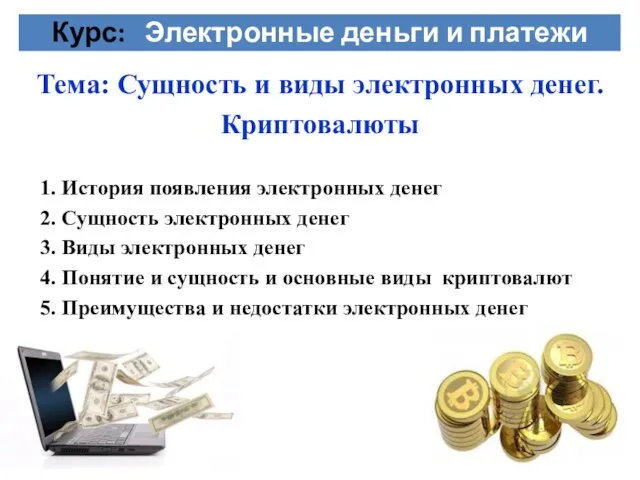 Сущность и виды электронных денег. Криптовалюты
Сущность и виды электронных денег. Криптовалюты Что такое обстановка, ее установка
Что такое обстановка, ее установка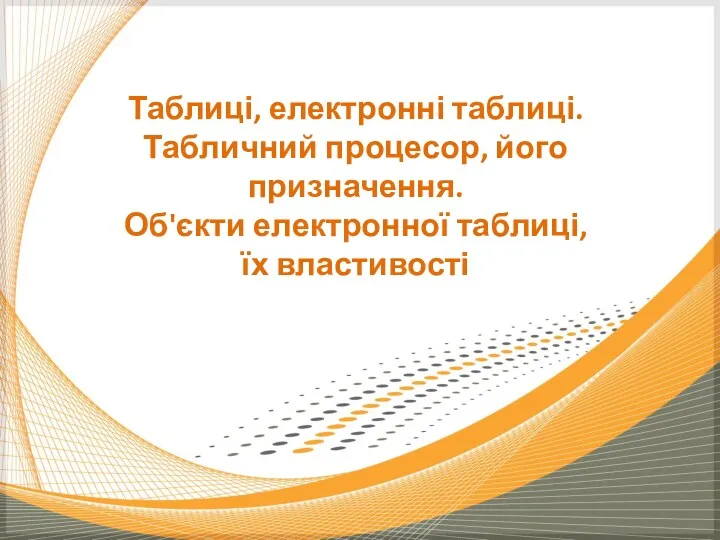 Таблиці, електронні таблиці. Табличний процесор, його призначення. Об'єкти електронної таблиці, їх властивості
Таблиці, електронні таблиці. Табличний процесор, його призначення. Об'єкти електронної таблиці, їх властивості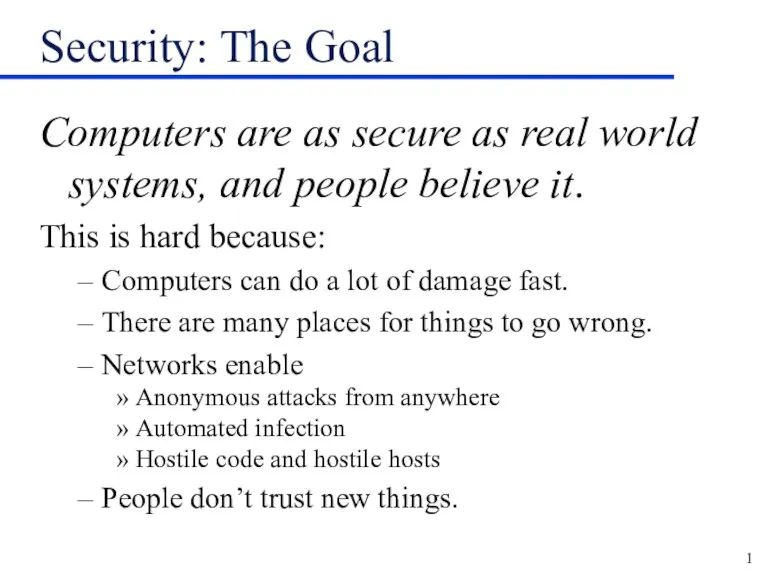 Security. The goal
Security. The goal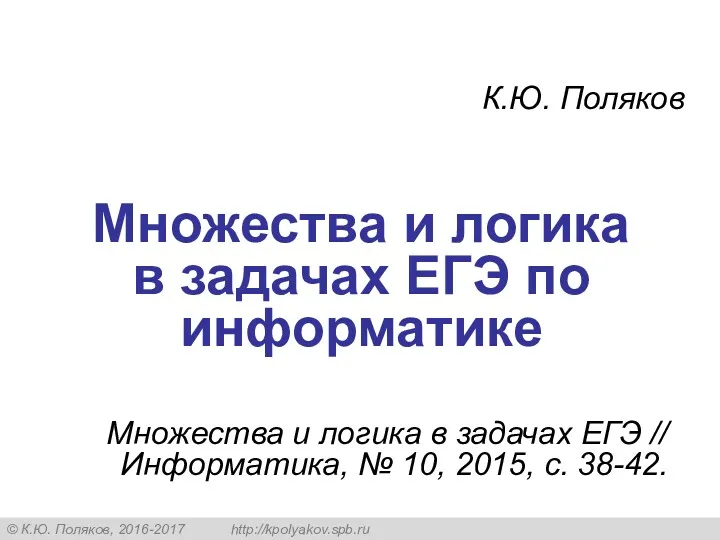 Множества и логика в задачах ЕГЭ по информатике
Множества и логика в задачах ЕГЭ по информатике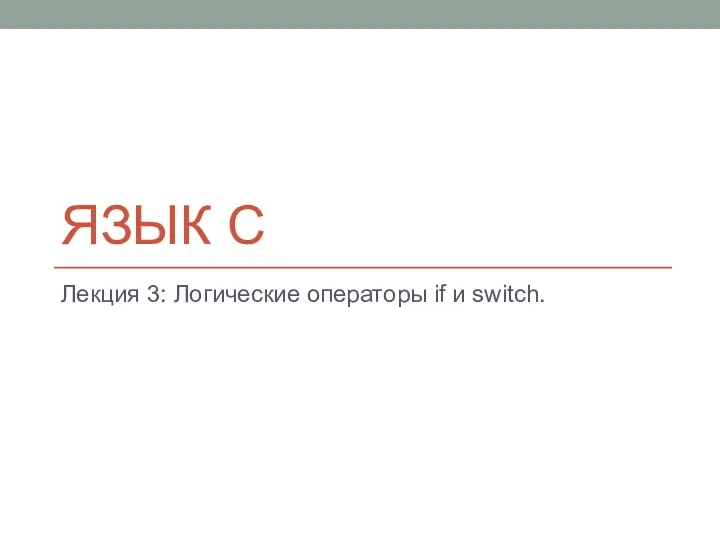 Логические операторы if и switch. Язык С. Лекция 3
Логические операторы if и switch. Язык С. Лекция 3 EXCEL Встроенные функции
EXCEL Встроенные функции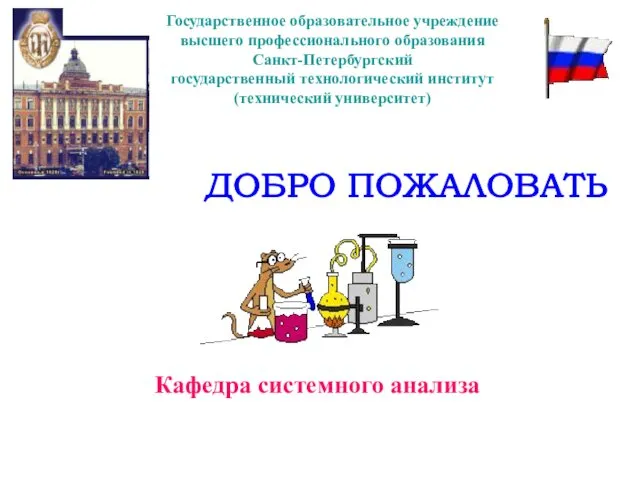 Среда Visual Basic. Основные понятия VB
Среда Visual Basic. Основные понятия VB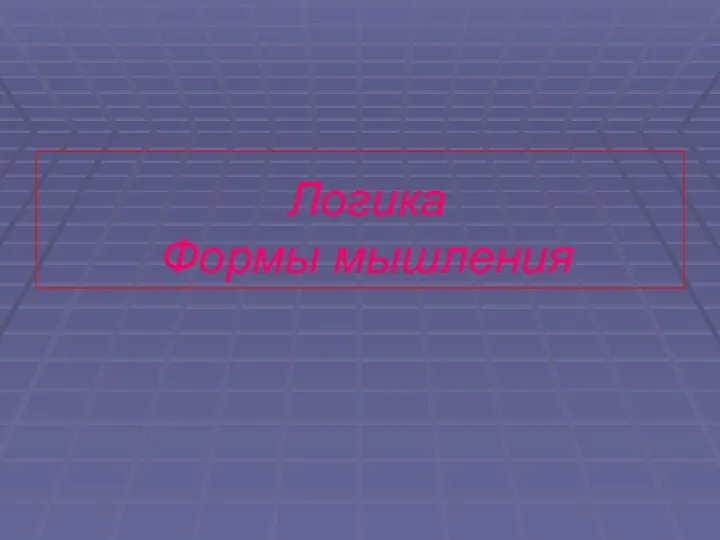 Информатика. логика
Информатика. логика