Содержание
- 2. October 30, 2001 Inventory #001571 9- 9. Bonded Contact Contact between two objects is one of
- 3. October 30, 2001 Inventory #001571 9- ...Bonded Contact Most contact analyses require advanced analytical techniques that
- 4. October 30, 2001 Inventory #001571 9- Bonded Contact A. Definitions Bonded Contact is a special case
- 5. October 30, 2001 Inventory #001571 9- Bonded Contact ...Definitions Advantages of bonded contact: Faster solutions since
- 6. October 30, 2001 Inventory #001571 9- Bonded Contact B. Typical Procedure Seven main steps: 1. Create
- 7. October 30, 2001 Inventory #001571 9- Bonded Contact …Typical Procedure Creating the contact pair Once the
- 8. October 30, 2001 Inventory #001571 9- Bonded Contact …Typical Procedure First pick the target surface(s) on
- 9. October 30, 2001 Inventory #001571 9- Bonded Contact …Typical Procedure Then pick the contact surface(s) on
- 10. October 30, 2001 Inventory #001571 9- Bonded Contact …Typical Procedure Then establish contact settings. Many settings
- 11. October 30, 2001 Inventory #001571 9- Bonded Contact …Typical Procedure Contact settings (cont’d): Then under Optional
- 12. October 30, 2001 Inventory #001571 9- Bonded Contact …Typical Procedure Finally, generate the contact pair. ANSYS
- 13. October 30, 2001 Inventory #001571 9- Bonded Contact …Typical Procedure Analysis type and solution controls Both
- 14. October 30, 2001 Inventory #001571 9- Bonded Contact …Typical Procedure Demo: Resume contact.db (contains two bodies
- 15. October 30, 2001 Inventory #001571 9- Bonded Contact C. Workshop This workshop consists of the following
- 17. Скачать презентацию
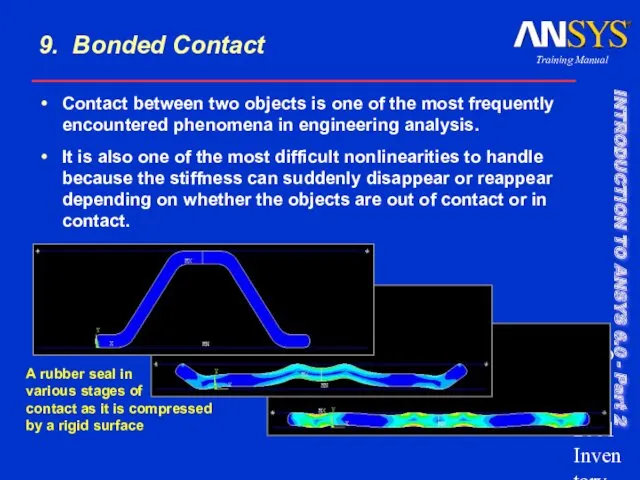
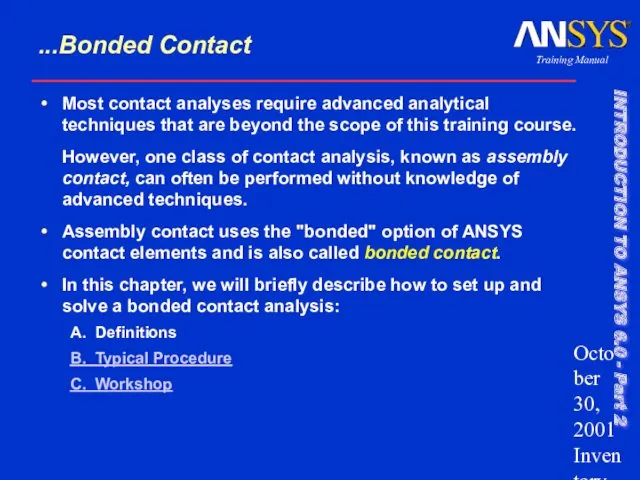
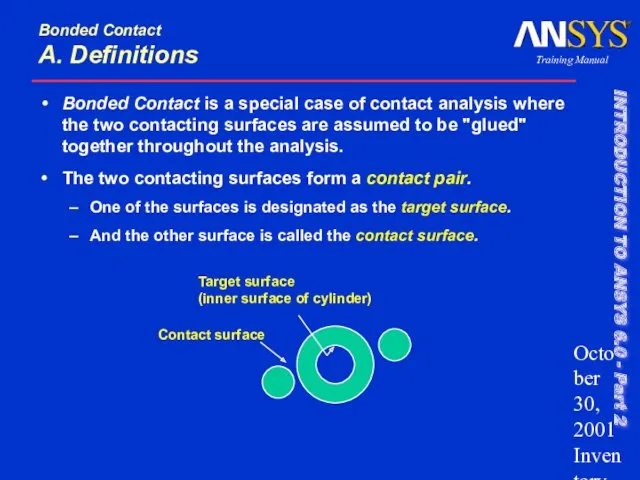
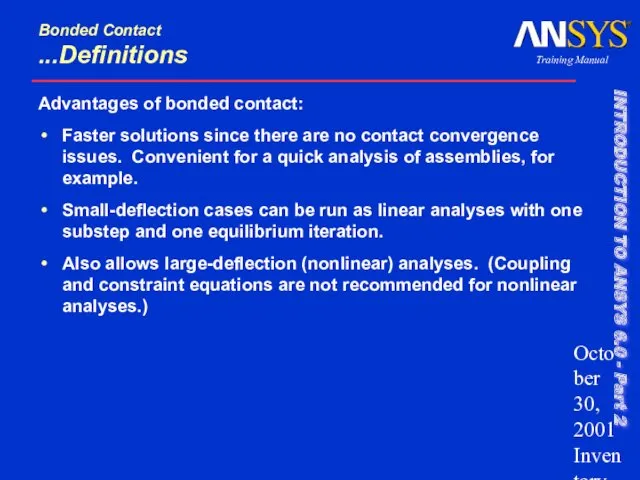
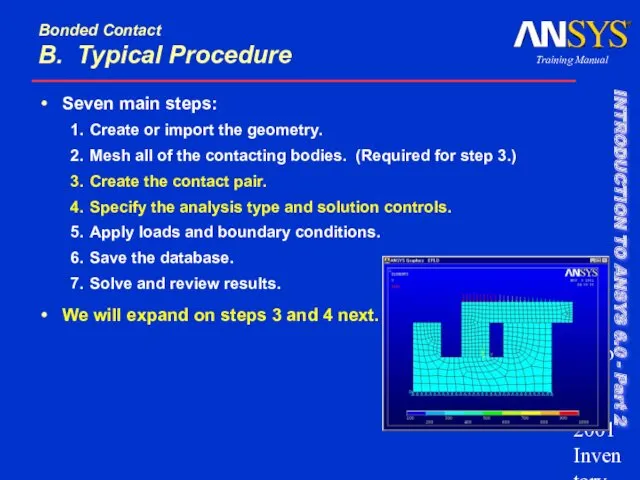
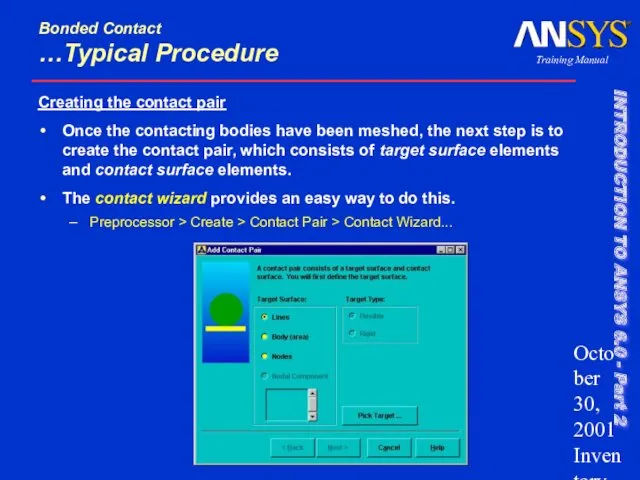
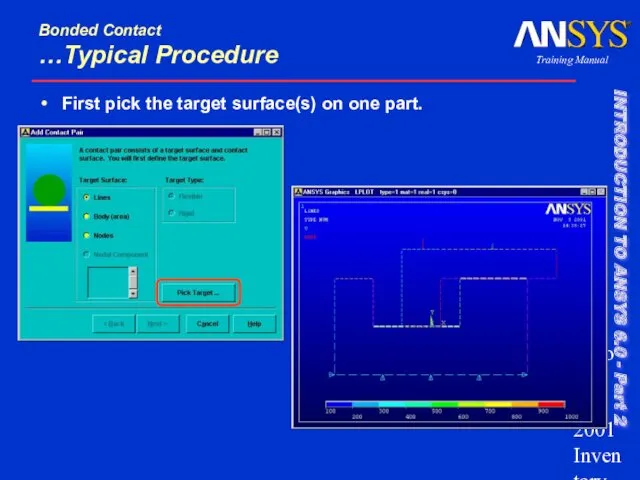
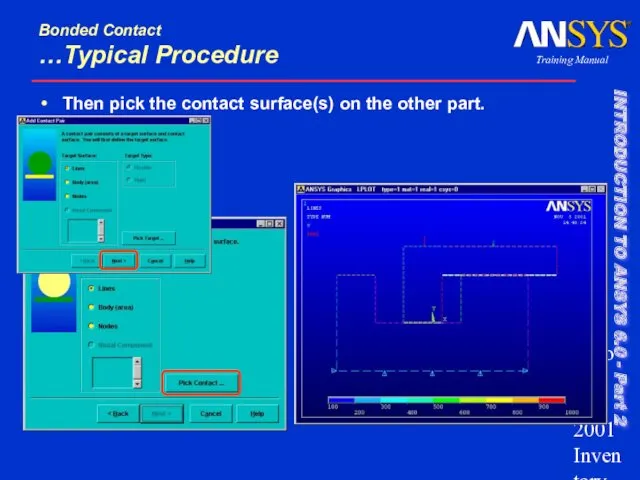
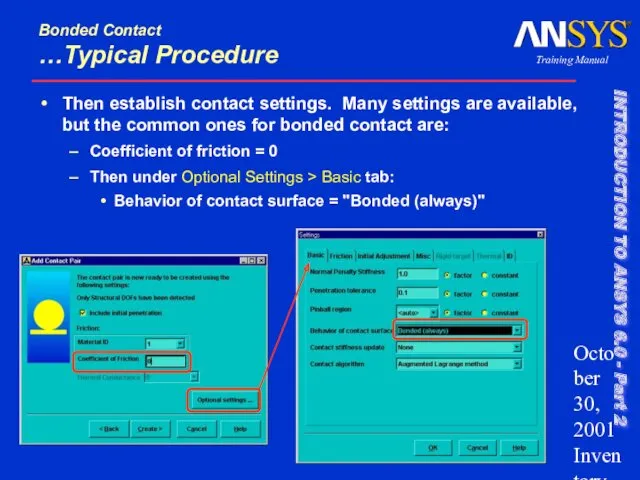
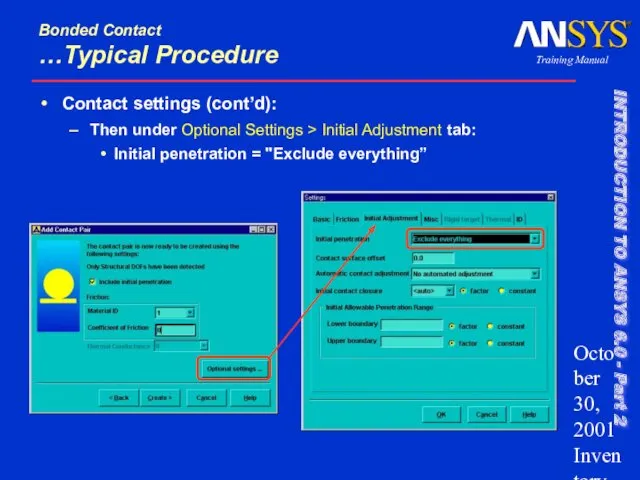
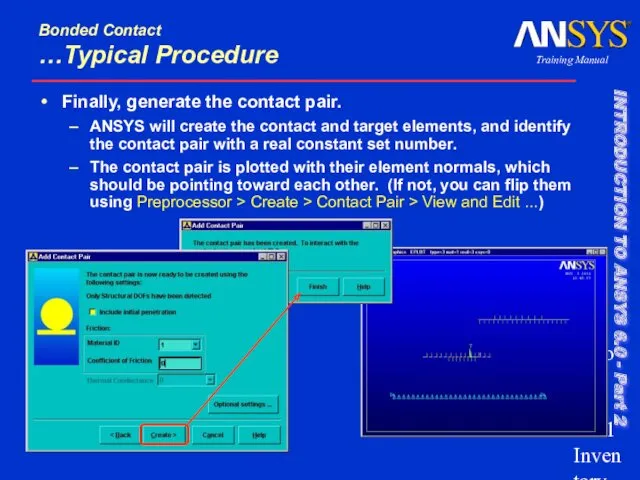
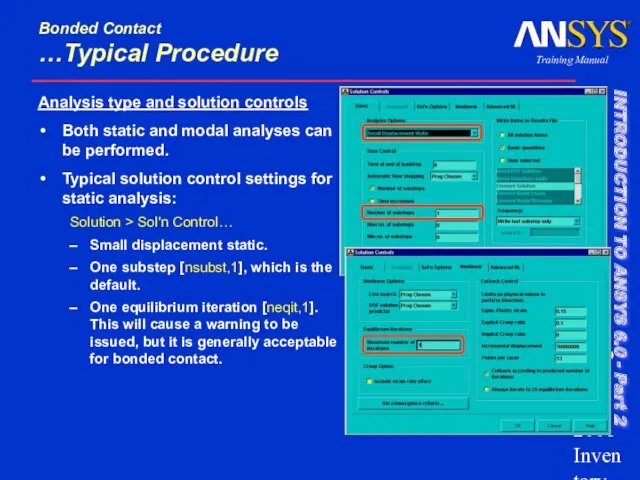
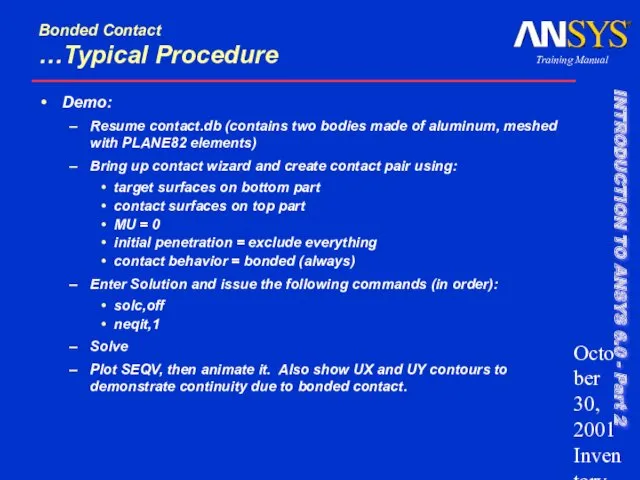
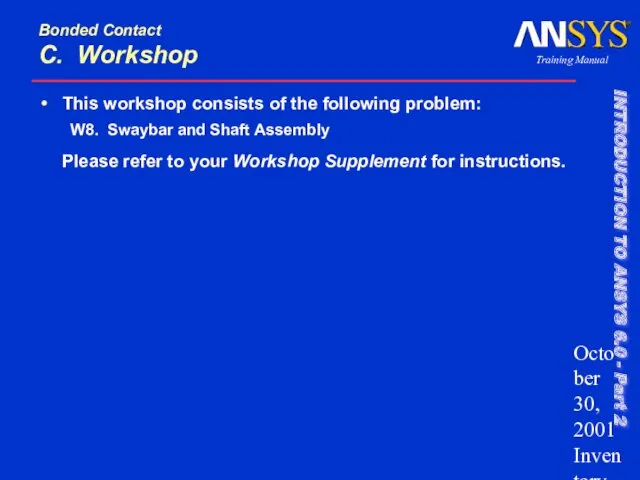
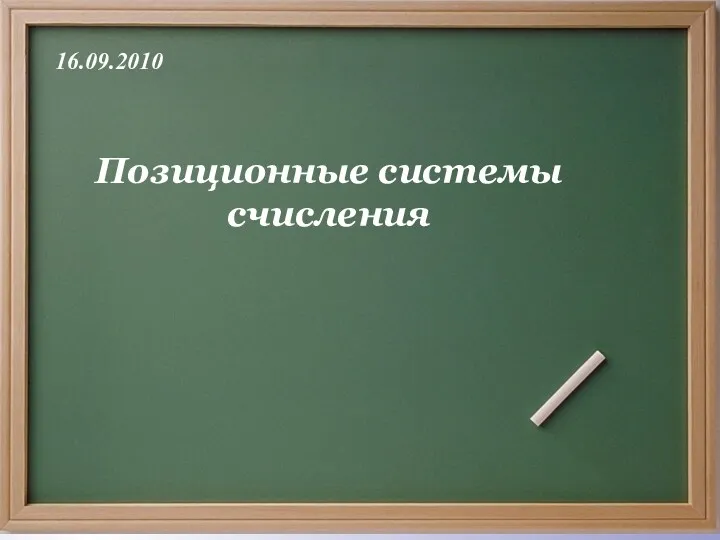 Позиционные системы счисления
Позиционные системы счисления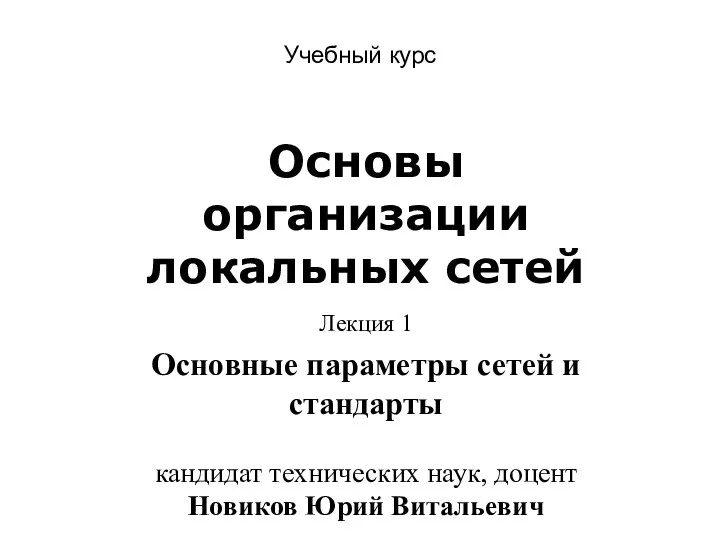 Локальные сети. Параметры сетей и их стандарты
Локальные сети. Параметры сетей и их стандарты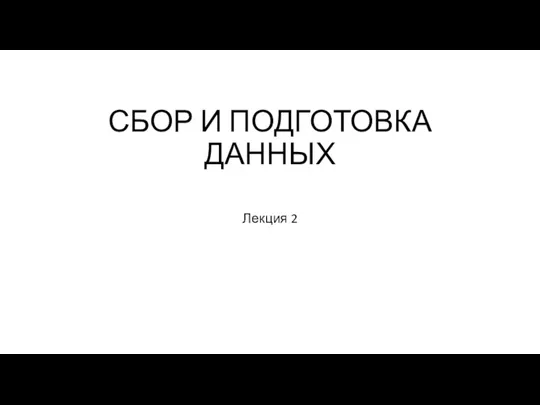 Сбор и подготовка данных
Сбор и подготовка данных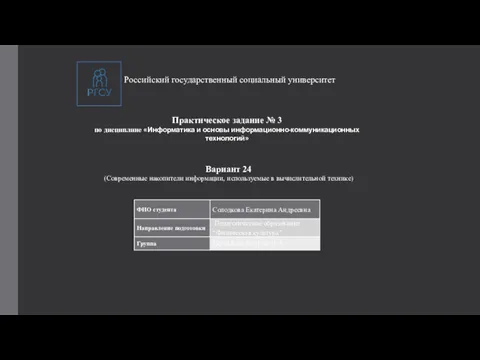 Современные накопители информации, используемые в вычислительной технике
Современные накопители информации, используемые в вычислительной технике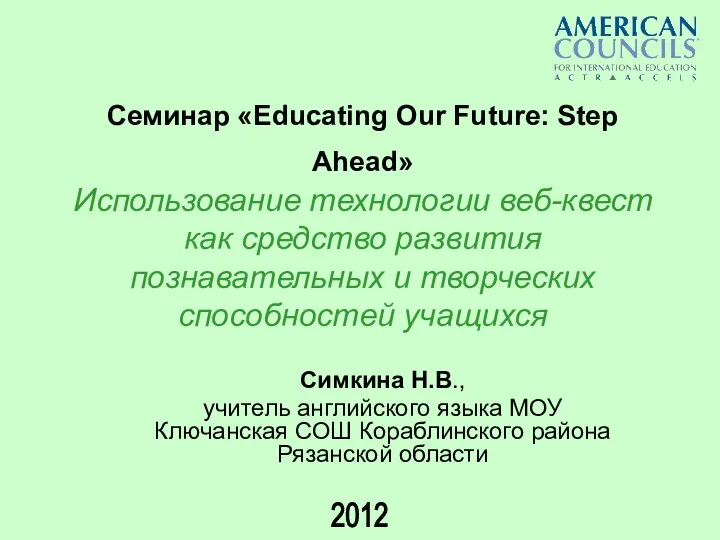 Использование технологии веб-квест как средство развития познавательных и творческих способностей учащихся
Использование технологии веб-квест как средство развития познавательных и творческих способностей учащихся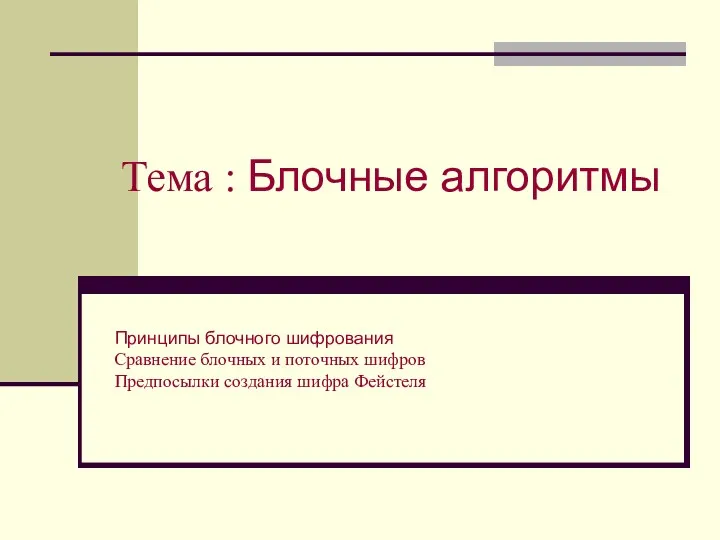 Блочные алгоритмы. Блочное шифрование. Сравнение блочных и поточных шифров. Предпосылки создания шифра Фейстеля
Блочные алгоритмы. Блочное шифрование. Сравнение блочных и поточных шифров. Предпосылки создания шифра Фейстеля Параллельное программирование. С++. Thread Support Library. Atomic Operations Library
Параллельное программирование. С++. Thread Support Library. Atomic Operations Library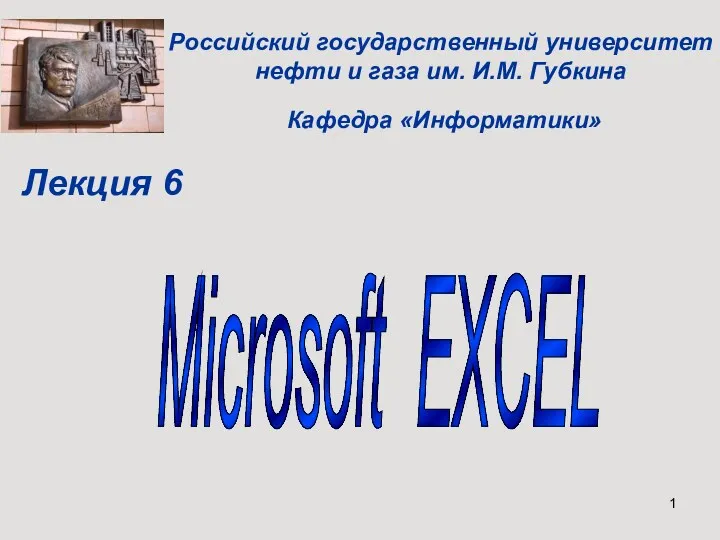 Функции в Excel
Функции в Excel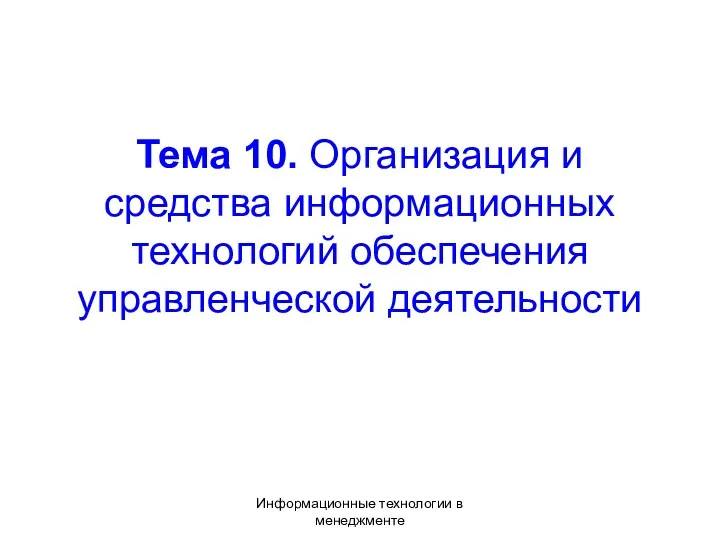 Организация и средства информационных технологий обеспечения управленческой деятельности
Организация и средства информационных технологий обеспечения управленческой деятельности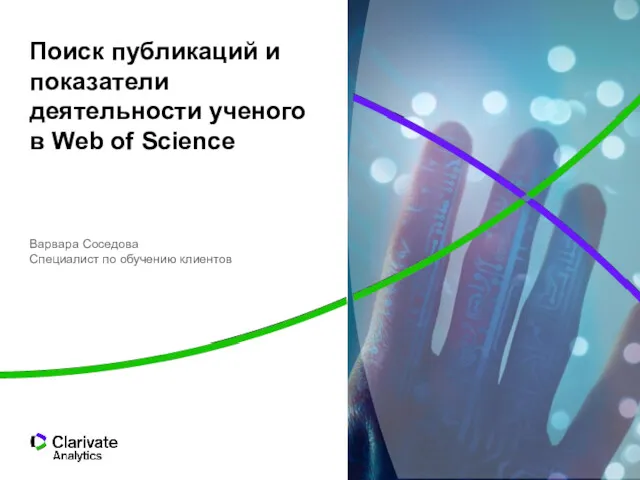 Поиск публикаций и показатели деятельности ученого в Web of Science
Поиск публикаций и показатели деятельности ученого в Web of Science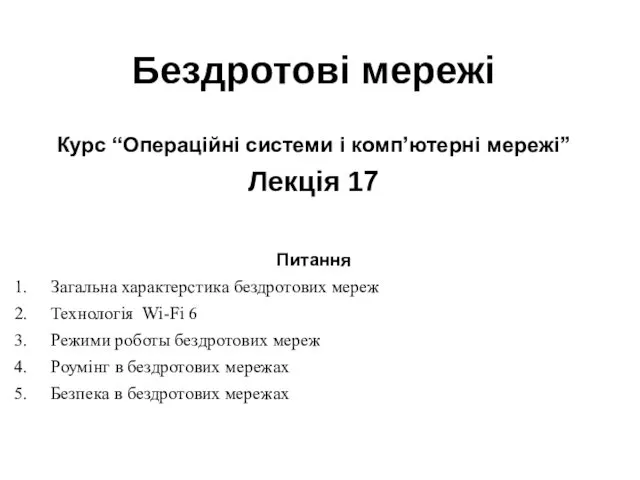 Бездротові мережі
Бездротові мережі Занятие 1. Знакомство с программой Adobe Photoshop
Занятие 1. Знакомство с программой Adobe Photoshop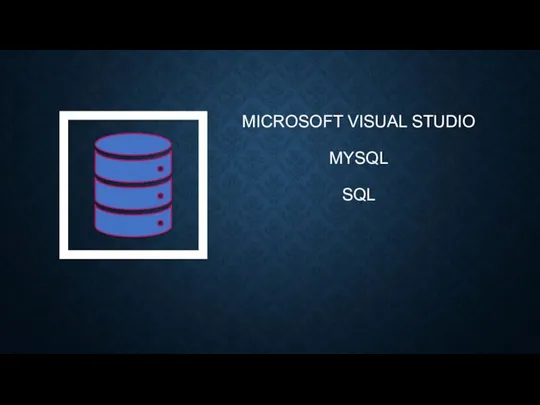 Microsoft Visual Studio — линейка продуктов компании Microsoft
Microsoft Visual Studio — линейка продуктов компании Microsoft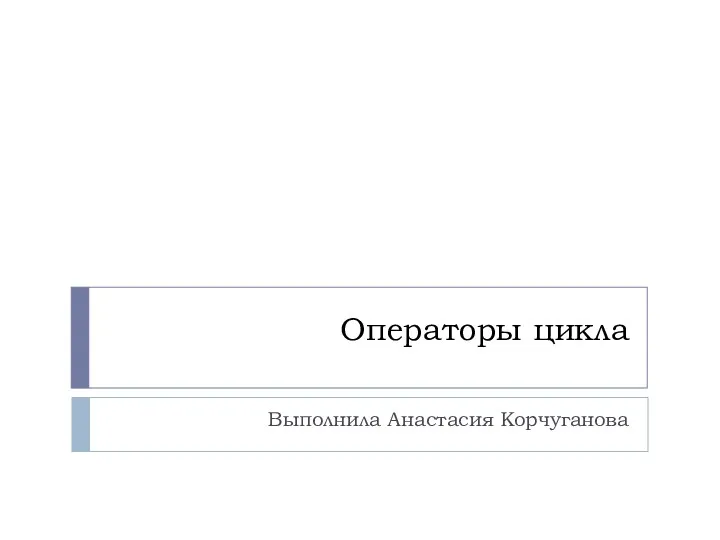 Операторы цикла
Операторы цикла Понятие об информации. Представление информации. Информационная деятельность человека.
Понятие об информации. Представление информации. Информационная деятельность человека.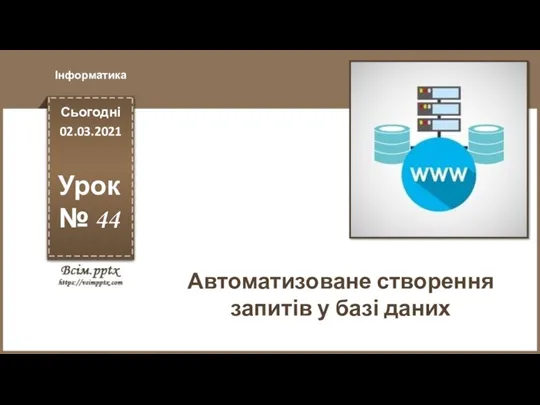 Автоматизоване створення запитів у базі даних
Автоматизоване створення запитів у базі даних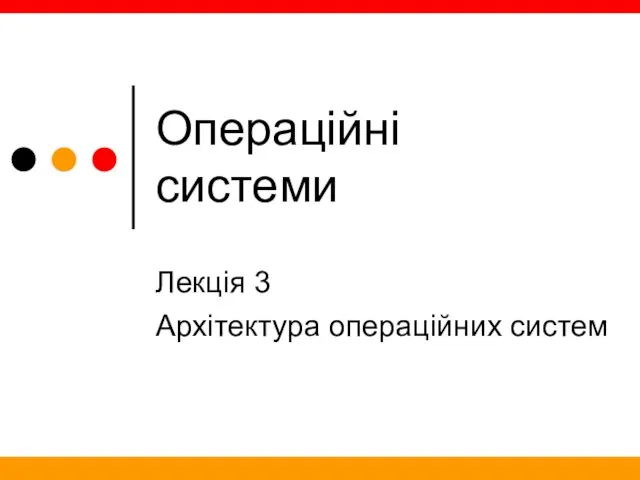 Архітектура операційних систем
Архітектура операційних систем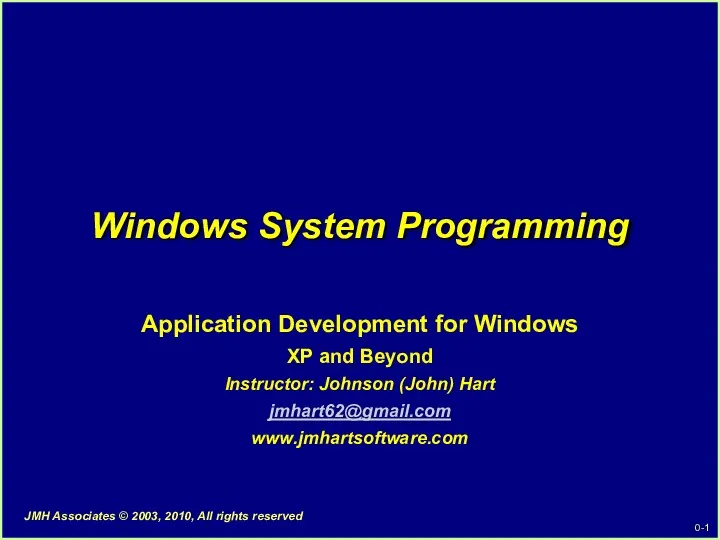 Windows System Programming
Windows System Programming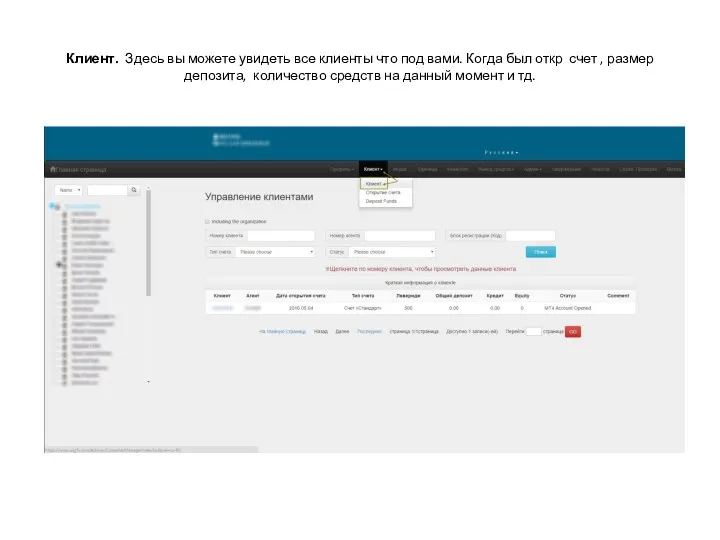 Личный кабинет
Личный кабинет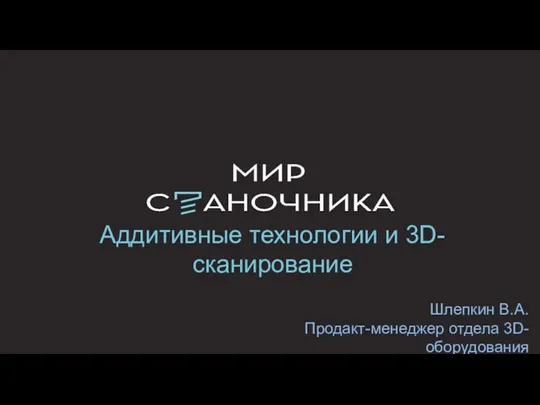 Мир станочника. Аддитивные технологии и 3D-сканирование
Мир станочника. Аддитивные технологии и 3D-сканирование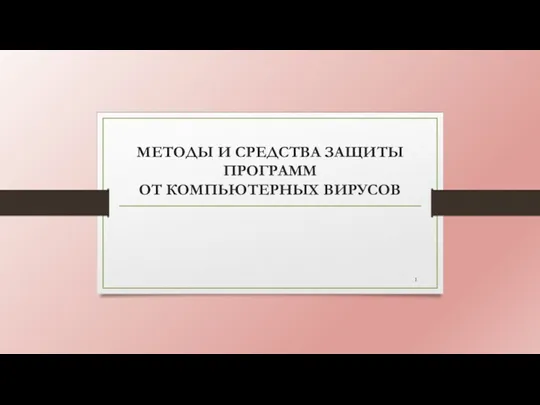 Методы и средства защиты программ от компьютерных вирусов
Методы и средства защиты программ от компьютерных вирусов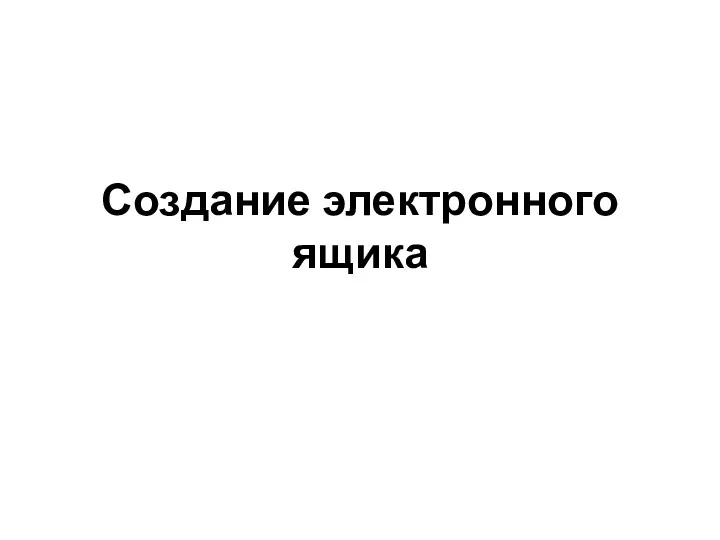 46_Yaroslavskaya_Sasha
46_Yaroslavskaya_Sasha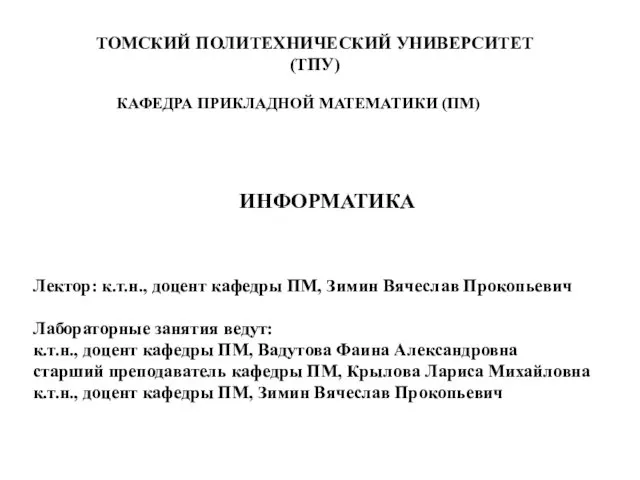 Локальные и глобальные сети ЭВМ. Защита информации в сетях. (Тема 6)
Локальные и глобальные сети ЭВМ. Защита информации в сетях. (Тема 6)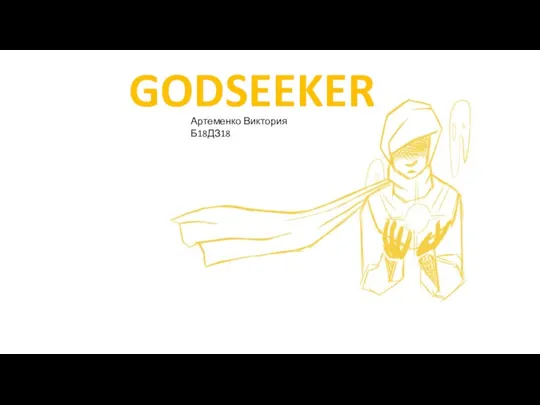 Godseeker. Игра
Godseeker. Игра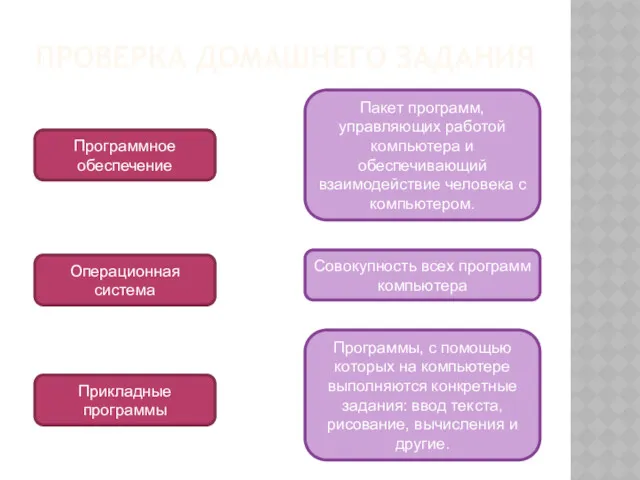 Рабочий стол. Управление компьютером с помощью мыши
Рабочий стол. Управление компьютером с помощью мыши Проектирование изделий из листового металла в NX
Проектирование изделий из листового металла в NX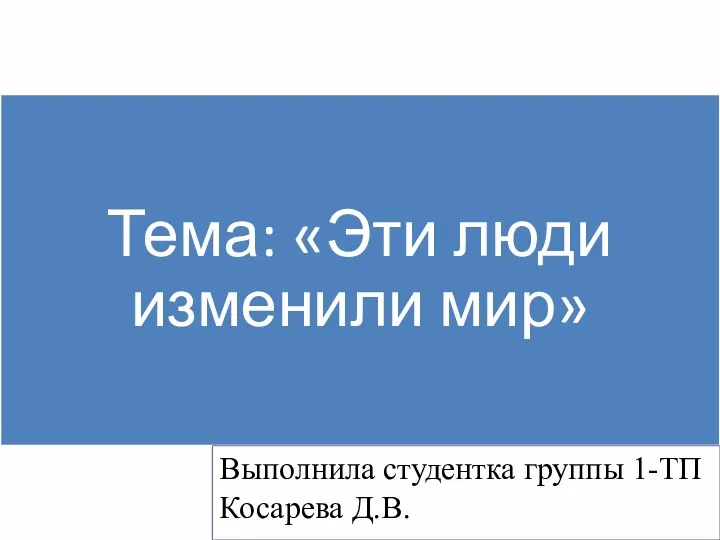 Эти люди изменили мир
Эти люди изменили мир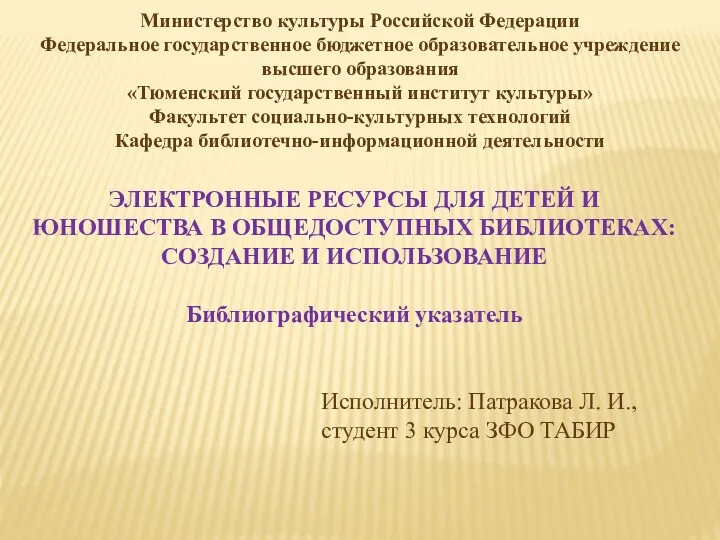 Электронные ресурсы для детей и юношества в общедоступных библиотеках: создание и использование
Электронные ресурсы для детей и юношества в общедоступных библиотеках: создание и использование