Содержание
- 2. Expected results (Success criteria) Are able to create a database in 1,2,3 normal form Are able
- 3. Development a mini project Create a database in 1, 2, 3 normal forms The 3 normal
- 4. “Library Management System” - should provide the following functions: Store book information such as Author, Title,
- 5. 1NF: Library(ID, Date_loan, ISBN, Title, Author, Year, Num_of_books, Press, F_name, L_Name, Address, Phone, Grade) “Library Management
- 6. 2-3NF: Books(ID_book, ISBN, Title, Authors, Year, Num_of_books, Press); Students(ID_student, F_Name, L_Name, Address, Phone, Grade); Loan(ID_loan, Date_loan,
- 8. Chen style
- 9. CREATE TABLE `books` ( `ID_book` char(10) , `ISBN` char(12), `Title` varchar(25), `Author` varchar(20), `Year` int(4), `Num_of_books`
- 10. Table Students CREATE TABLE `students` ( `ID_student` char(12) , `F_name` varchar(15), `L_name` varchar(15), `Grade` varchar(5), `Address`
- 11. CREATE TABLE `loan` ( `ID_loan` int(11) AUTO_INCREMENT, `Date_loan` date, `ID_book` char(10), `ID_student` char(12), `Date_return` date, `Note`
- 12. Relationships
- 13. Queries SELECT * FROM books WHERE Press LIKE “M_ _ _ _ _”; SELECT Title, Author
- 15. Скачать презентацию
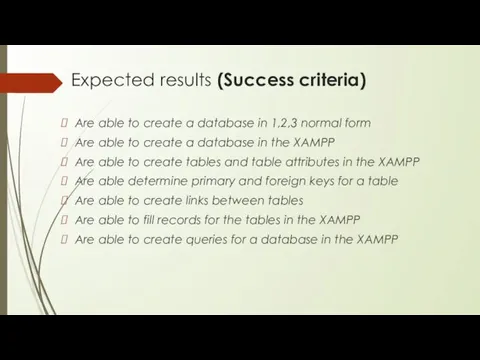
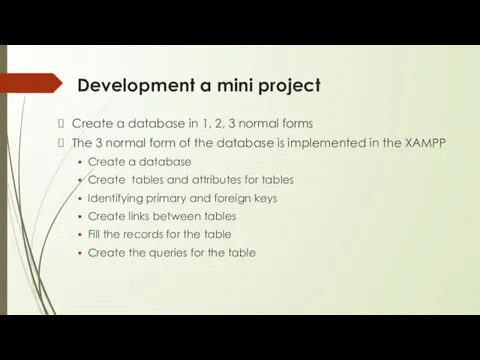
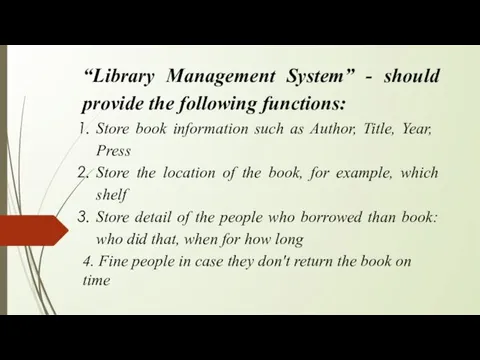
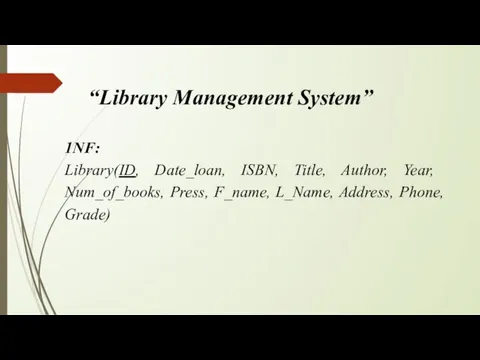
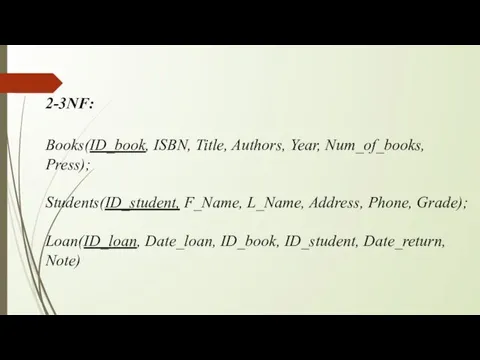
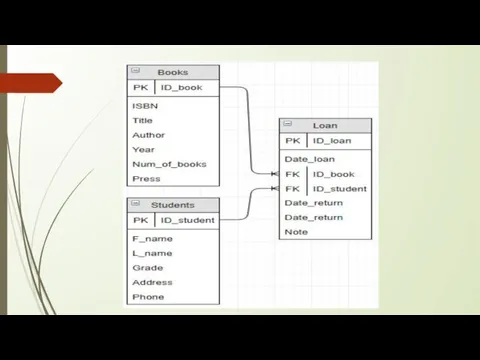
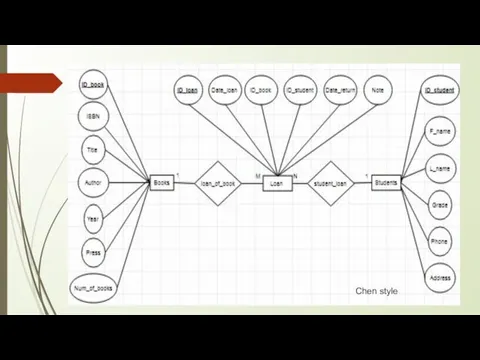
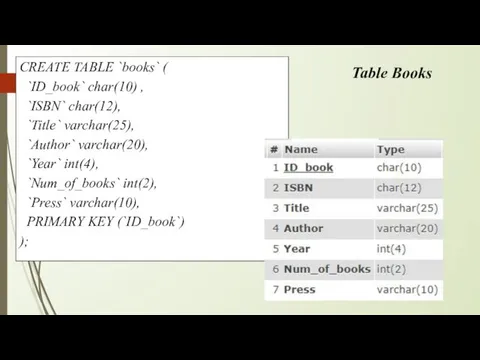
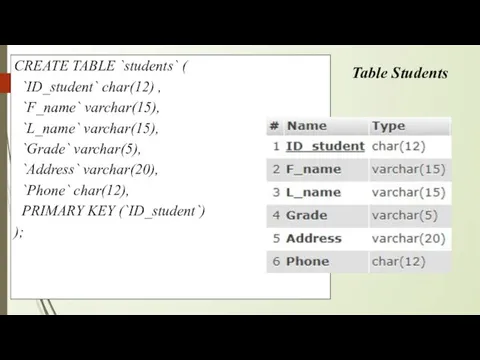
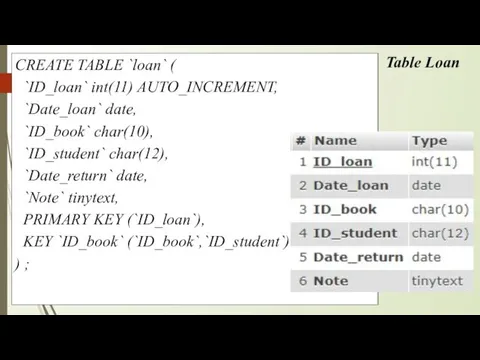
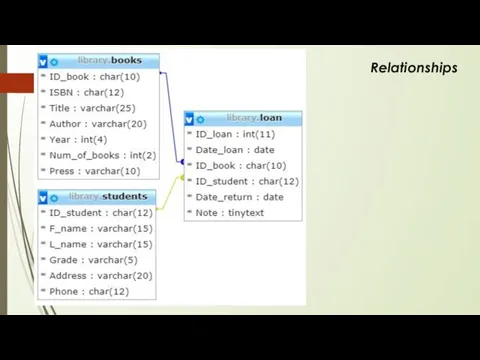

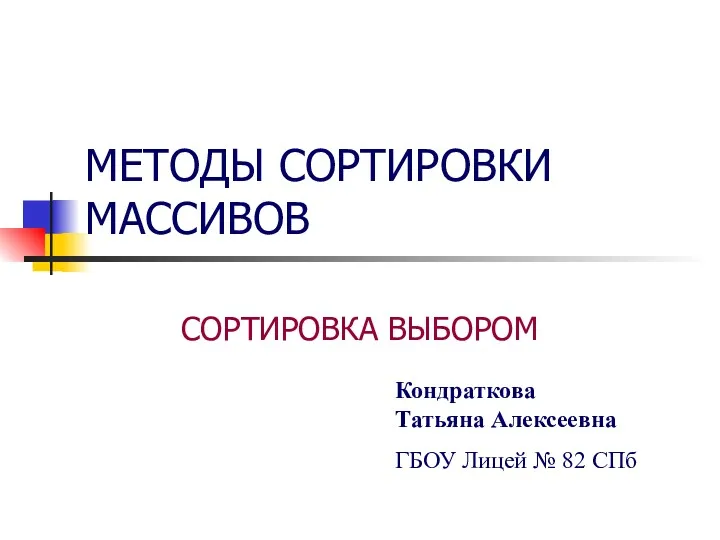 Сортировка выбором. Методы сортировки массивов
Сортировка выбором. Методы сортировки массивов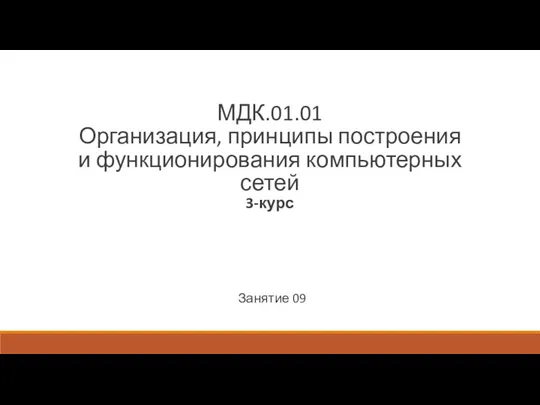 Требования СНиП к оборудованию компьютерных сетей
Требования СНиП к оборудованию компьютерных сетей Нестандартные периферийные устройства ПК
Нестандартные периферийные устройства ПК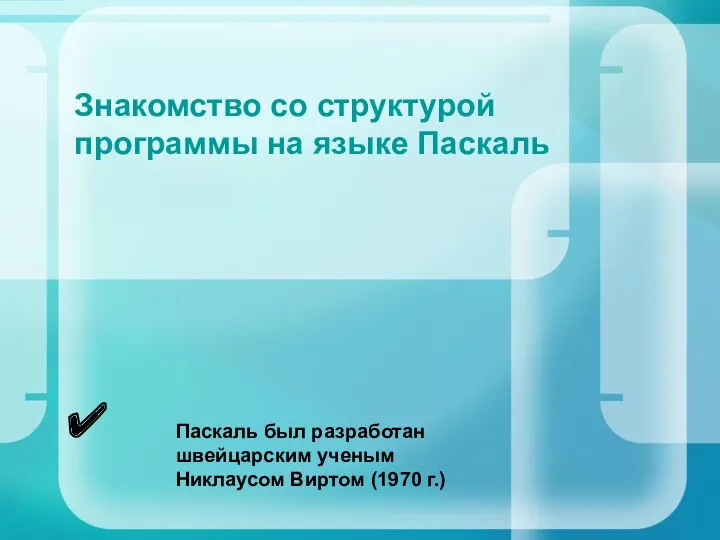 Паскаль АВС. Часть 2. Структура программы.
Паскаль АВС. Часть 2. Структура программы.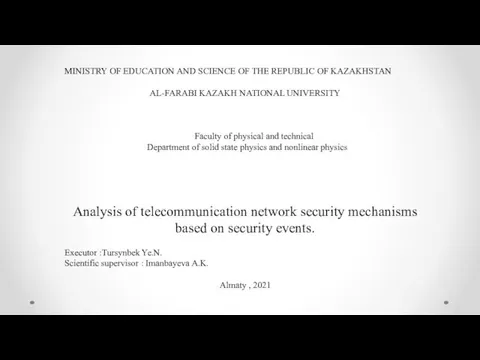 Analysis of telecommunication network security mechanisms based on security events
Analysis of telecommunication network security mechanisms based on security events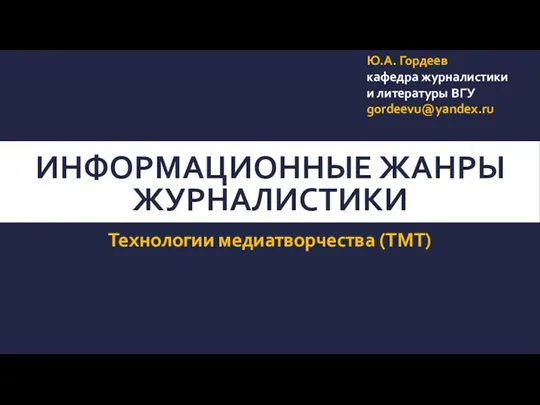 Репортаж как жанр журналистики. Лекция №5
Репортаж как жанр журналистики. Лекция №5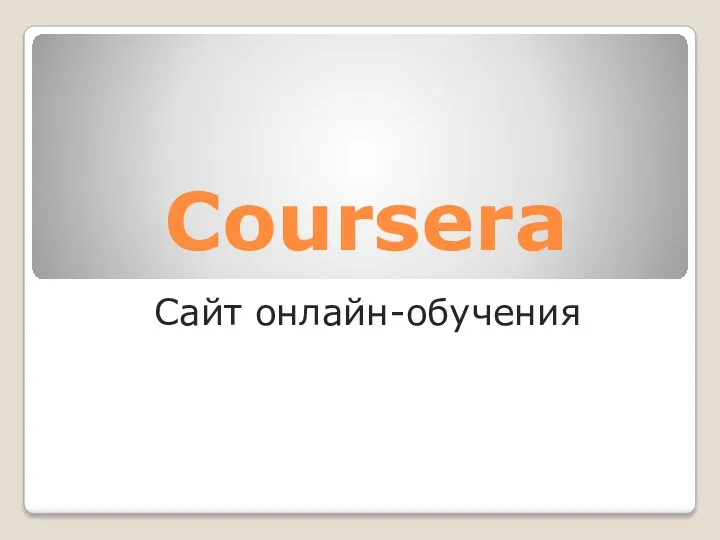 Coursera. Сайт онлайн-обучения
Coursera. Сайт онлайн-обучения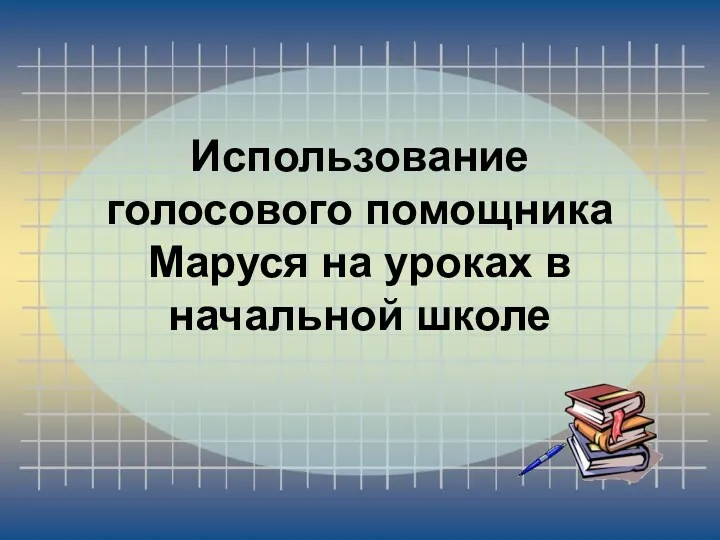 Маруся
Маруся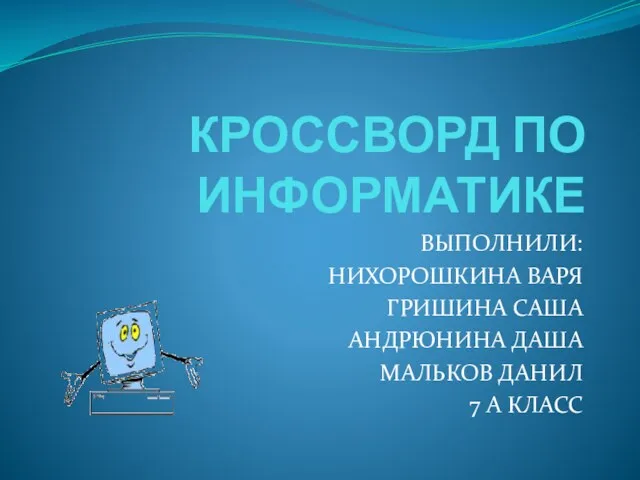 Кроссворд по информатике
Кроссворд по информатике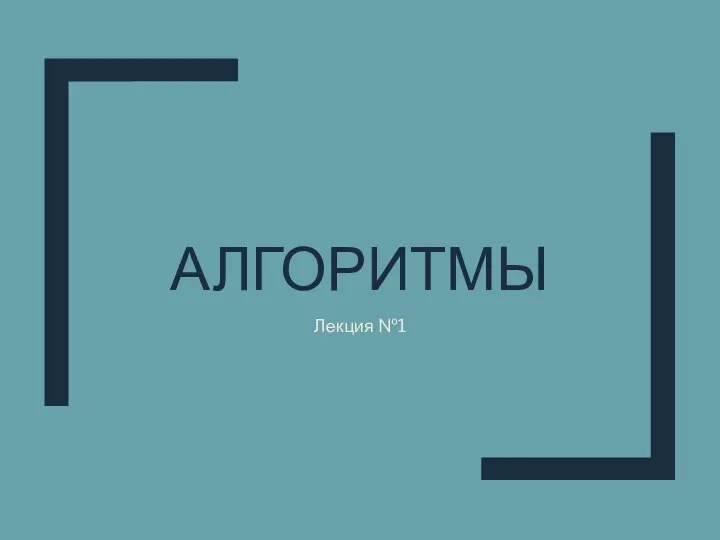 Алгоритмы. Стандартный набор алгоритмов
Алгоритмы. Стандартный набор алгоритмов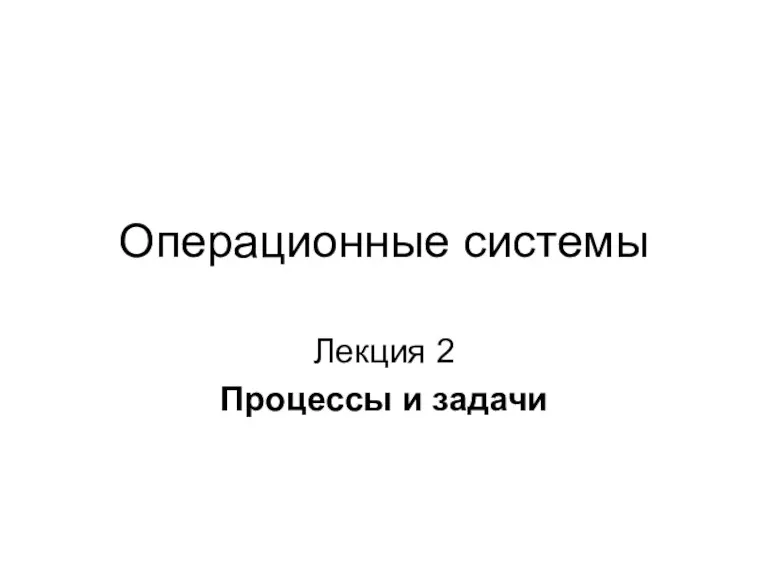 Процессы и задачи. Операционные системы. Лекция 2
Процессы и задачи. Операционные системы. Лекция 2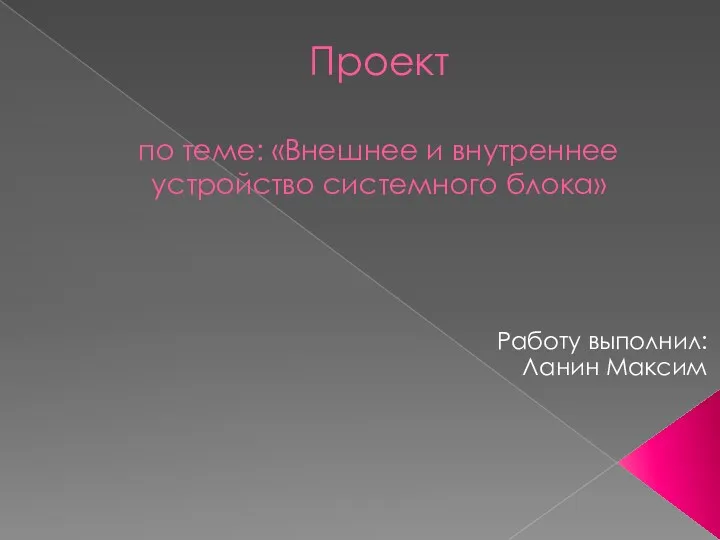 Внешнее и внутреннее устройство системного блока
Внешнее и внутреннее устройство системного блока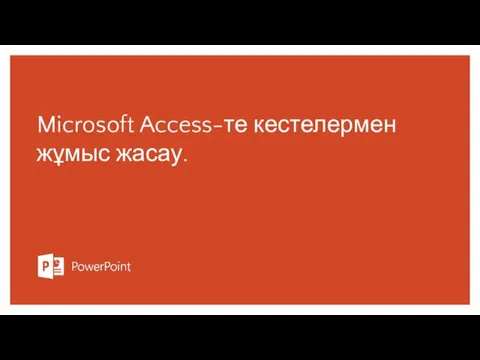 Microsoft Access-те кестелермен жұмыс жасау
Microsoft Access-те кестелермен жұмыс жасау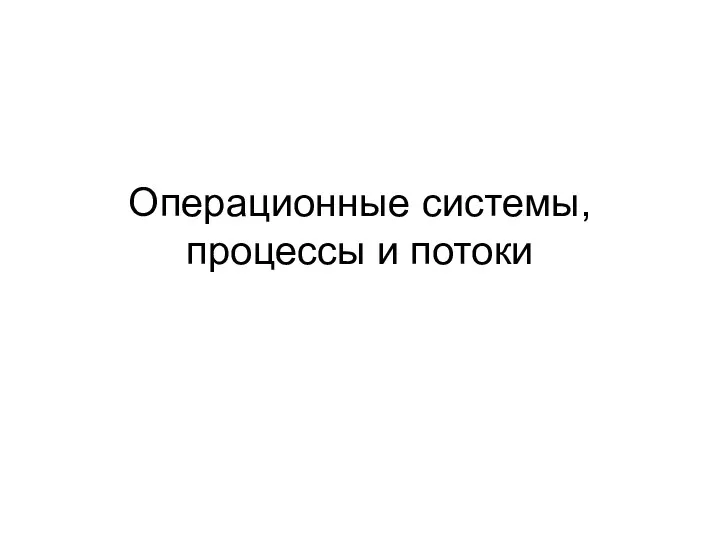 Операционные системы, процессы и потоки
Операционные системы, процессы и потоки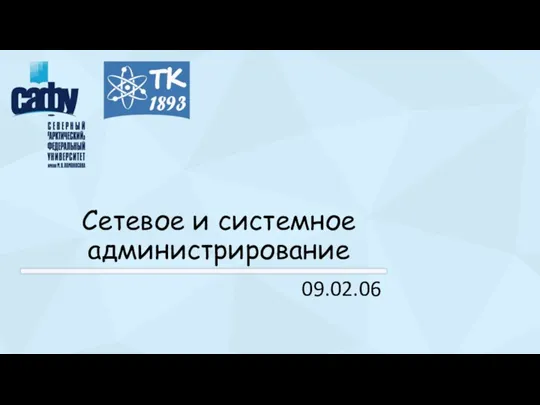 Сетевое и системное администрирование
Сетевое и системное администрирование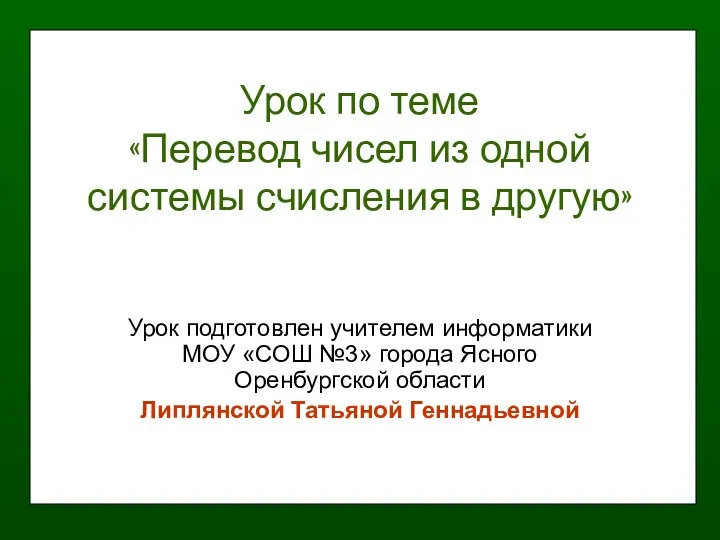 Презентация по информатике Перевод чисел для 9 класса
Презентация по информатике Перевод чисел для 9 класса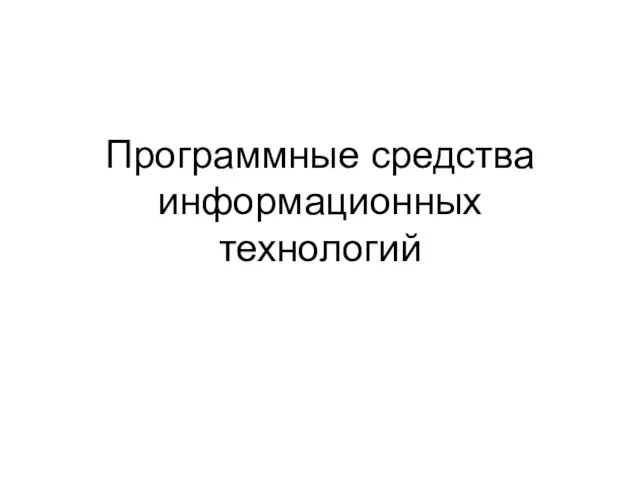 Программные средства информационных технологий. Тема 3
Программные средства информационных технологий. Тема 3 Microsoft Office Visio - це програма створення ділових малюнків і діаграм
Microsoft Office Visio - це програма створення ділових малюнків і діаграм Операторы цикла. Цикл с предусловием
Операторы цикла. Цикл с предусловием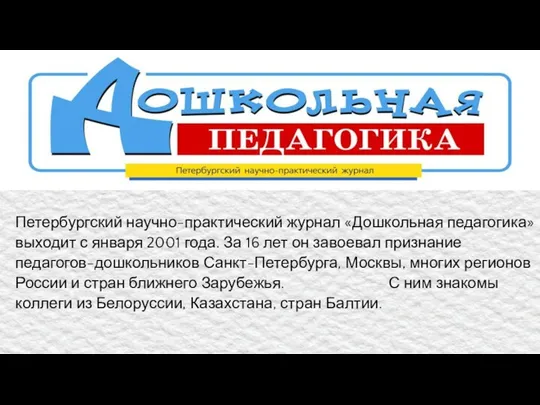 Петербургский научно-практический журнал Дошкольная педагогика
Петербургский научно-практический журнал Дошкольная педагогика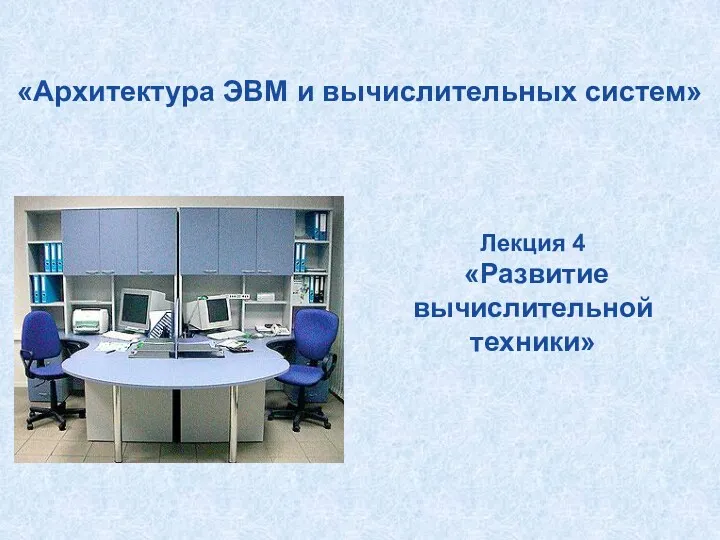 Архитектура ЭВМ и вычислительных систем
Архитектура ЭВМ и вычислительных систем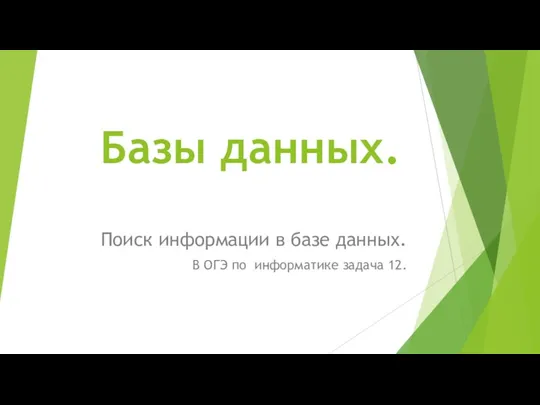 Поиск информации в базе данных. ОГЭ по информатике, задача 12
Поиск информации в базе данных. ОГЭ по информатике, задача 12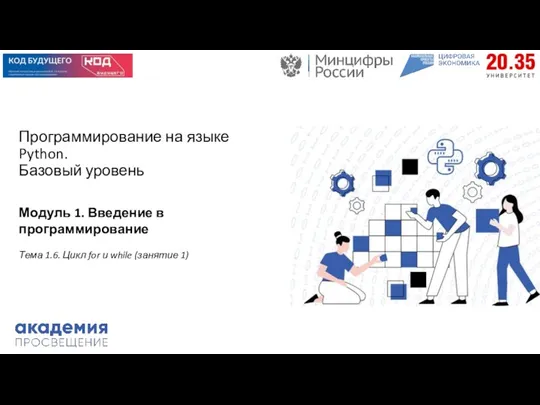 Программирование на языке Python. Базовый уровень. Модуль 1. Введение в программирование. Тема 1.6. Цикл for и while. Занятие 1
Программирование на языке Python. Базовый уровень. Модуль 1. Введение в программирование. Тема 1.6. Цикл for и while. Занятие 1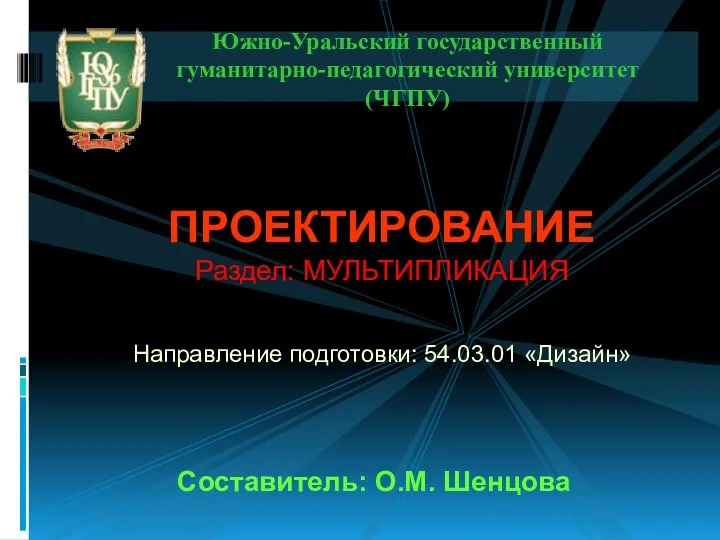 Проектирование. Мультипликация
Проектирование. Мультипликация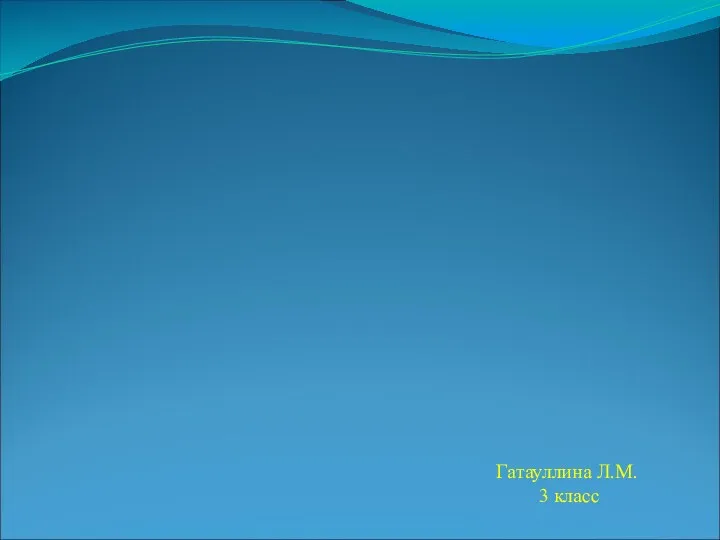 Алгоритм
Алгоритм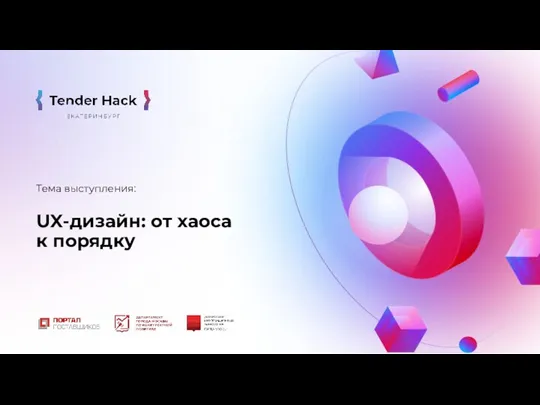 UX-дизайн: от хаоса к порядку
UX-дизайн: от хаоса к порядку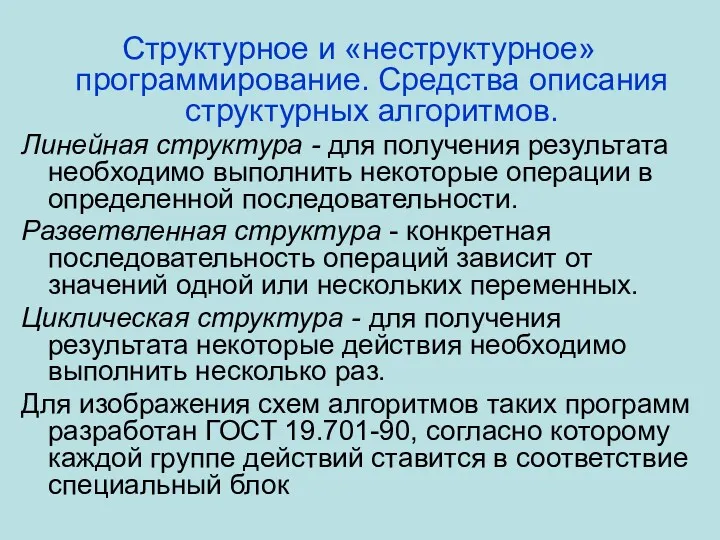 Структурное и неструктурное программирование. Средства описания структурных алгоритмов
Структурное и неструктурное программирование. Средства описания структурных алгоритмов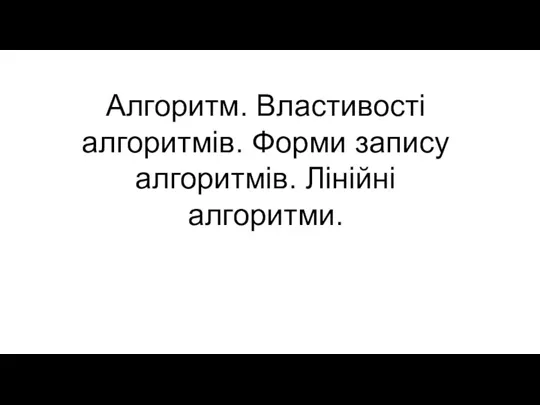 Алгоритм. Властивості алгоритмів. Форми запису алгоритмів. Лінійні алгоритми
Алгоритм. Властивості алгоритмів. Форми запису алгоритмів. Лінійні алгоритми