Содержание
- 2. Simple Data Types, their Values and Operators Expressions Type Conversions Content
- 3. Try out / Answer: Overflow and Precision https://classroom.udacity.com/courses/cs046/lessons/192345866/concepts/1923908140923# Go to the following link to check your
- 4. Simple Data Types, their Values and Operators Simple Data Types in Java
- 5. In difference to some other programming languages, all simple data types in Java have an agreed
- 6. Are special symbols that are used to link operands to determine a new value According to
- 7. Unary Operator (Operator Operand) Operator Description ! logische Negation Binary Operator (Operand1 Operator Operand2) Operator Description
- 8. Notation Properties of the Operators (truth table) Simple Data Types, their Values and Operators Logic Value
- 9. Boolean Expressions with & and | evaluate both terms completely In practise complete evaluation is often
- 10. Try out / Answer: use boolean operators! What is the value of the following expressions? (true
- 11. Operator Description Example + Addition 5 + 6 yields 11 - Subtraction 9 - 3 yields
- 12. Try out / Answer: use boolean operators! What is the value of the following expressions? 7
- 13. Operator Description Example - Unary Negation -i ++ Increment ++i is the same as i =
- 14. Access to binary representation of whole number data types Numbers are viewed as a set of
- 15. Example for shift operator Left-Shift-Operator int a; a = 10; 00000000 00000000 00000000 00001010 a int
- 16. Unary Operators (analog to whole-number types) - ++ -- Binary Operators (analog to whole-number types) +
- 17. Arithmetic Operators Both operands of type float Result type float In all other cases Result type
- 18. E1 op= E2 is the same as E1 = E1 op (E2) Example counter = counter
- 19. Simple Data Types, their Values and Operators Expressions Type Conversions Content
- 20. Expression: Processing specification, that delivers a value after execution In the simplest case a variable or
- 21. The evaluation of expressions in brackets always takes place first Just like the rules in mathematics
- 22. Mathematic format Line format Expressions Example
- 23. Well-known from mathematics: „Point before Line“ example 6 + 7 * 3 equals 27 and not
- 24. Expressions Priority and Associativity
- 25. Expressions Priority and Associativity
- 26. Try out / Answer: use priority and associativity! For the following expressions, set brackets such that
- 27. The class Math provides important mathematical constants and functions (see online documentation) Constants public static final
- 28. Definition of Constants https://classroom.udacity.com/courses/cs046/lessons/192345866/concepts/1923908620923# Udacity Link: Constants in Java Constants are defined and initialised like variables
- 29. Simple Data Types, their Values and Operators Expressions Type Conversions Content
- 30. Values can only be assigned to variables, if their type is compatible with the type of
- 31. Rules An automatic type extension is happening in the direction of the arrows Example double a,
- 32. Each expression is evaluated step by step according to the priorities and associativity of its operators
- 33. Example double a; int b, c; a = 3.0 + 2.785f + b / c; Evaluation:
- 34. Explicit type conversion happens when the desired type is explicitly requested Example int a; float b
- 35. Example code to read an integer and a double from the keyboard: ? Remember to import
- 36. Example code to print a number in a specific format: Formatted Output https://classroom.udacity.com/courses/cs046/lessons/192345866/concepts/1923908690923# Udacity Link: public
- 37. Try out / Answer: Overflow and Precision https://classroom.udacity.com/courses/cs046/lessons/192345866/concepts/1923908700923# Go to the following link to check your
- 39. Скачать презентацию
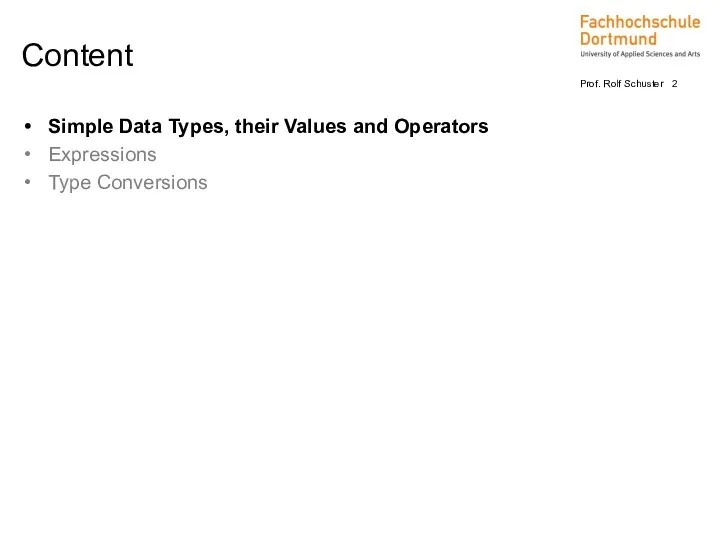
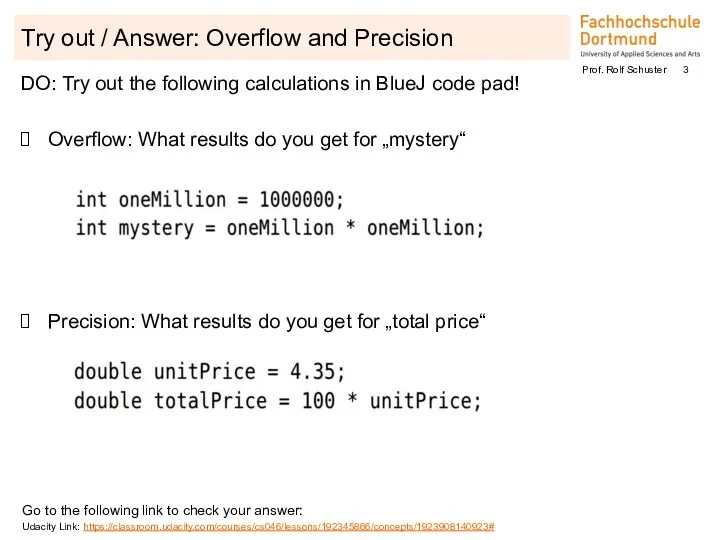
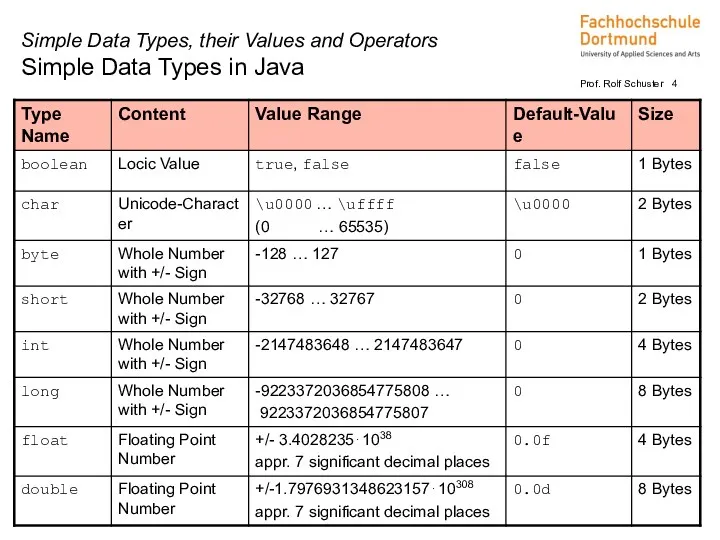
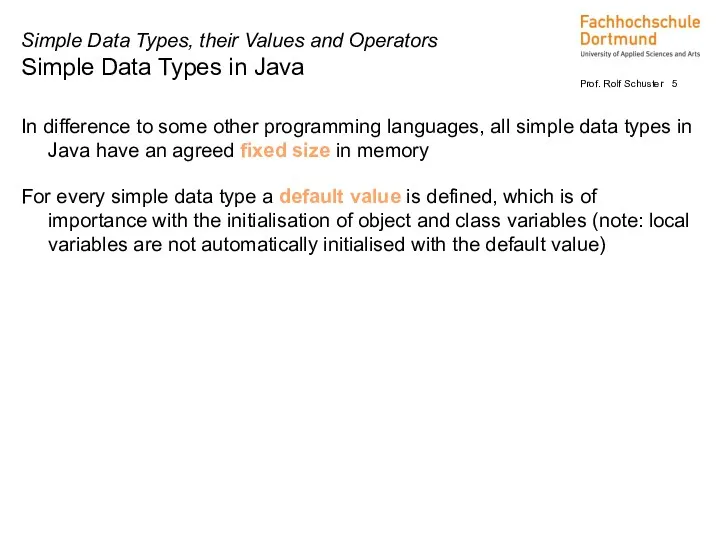
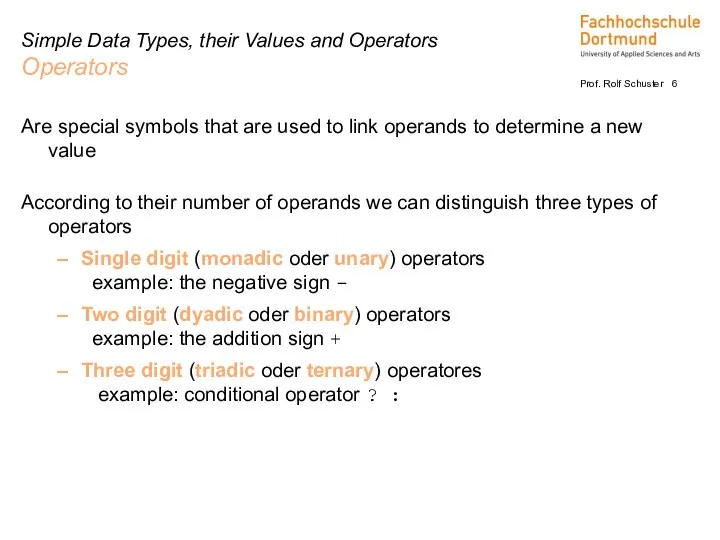
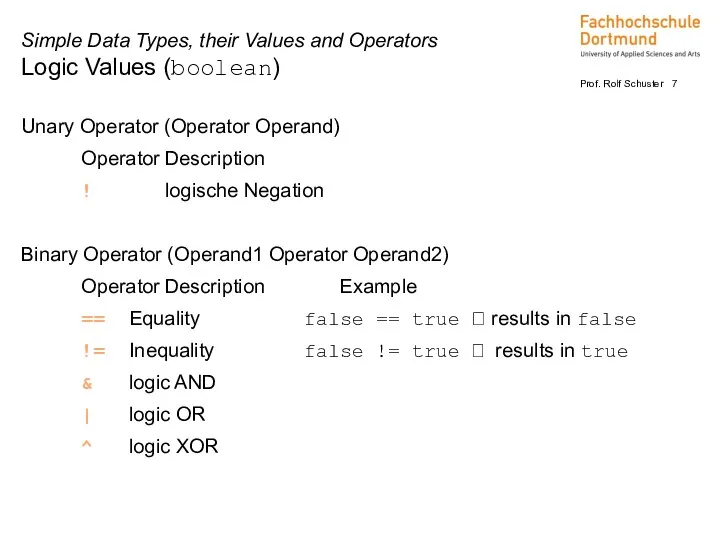
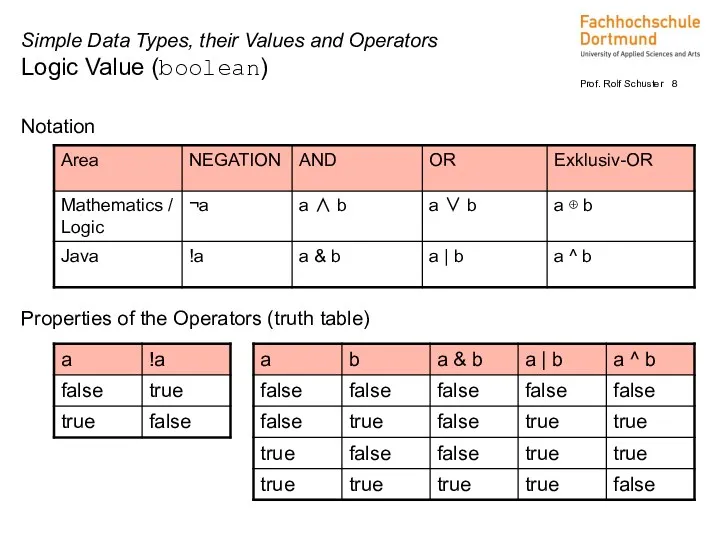
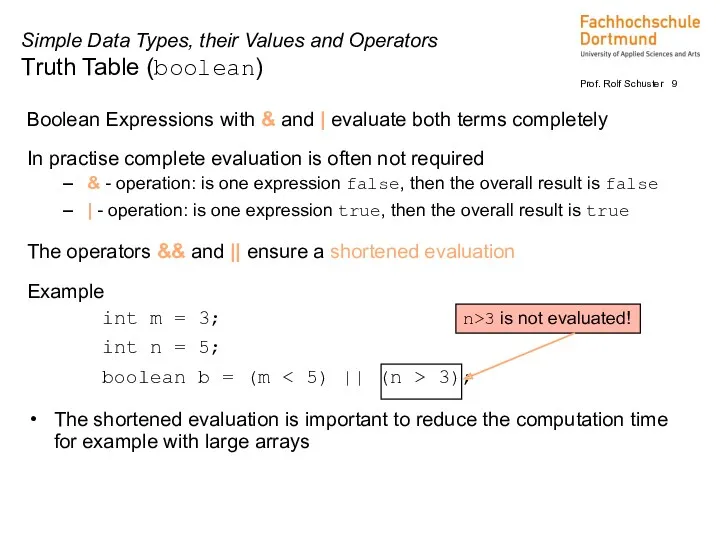
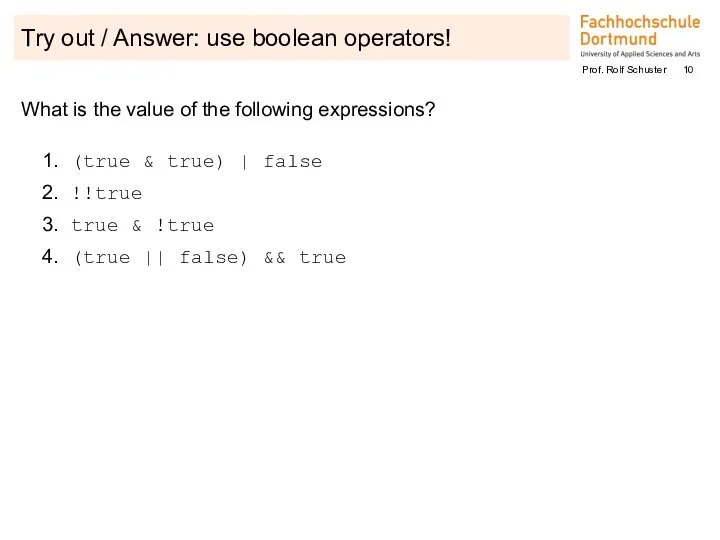
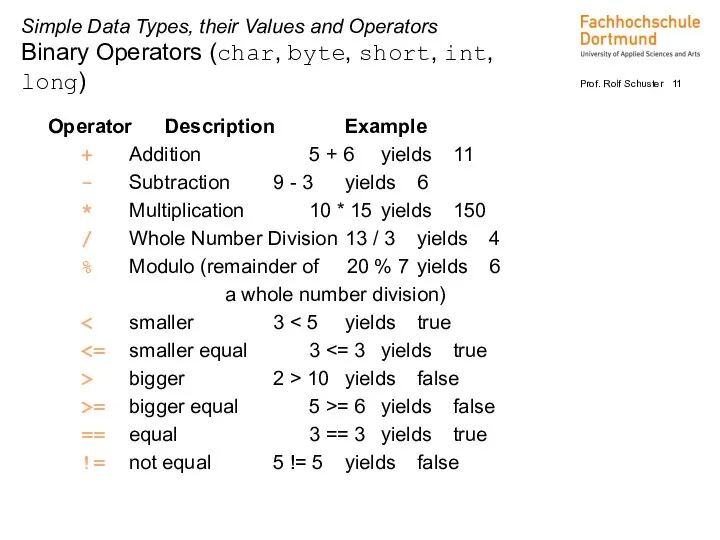
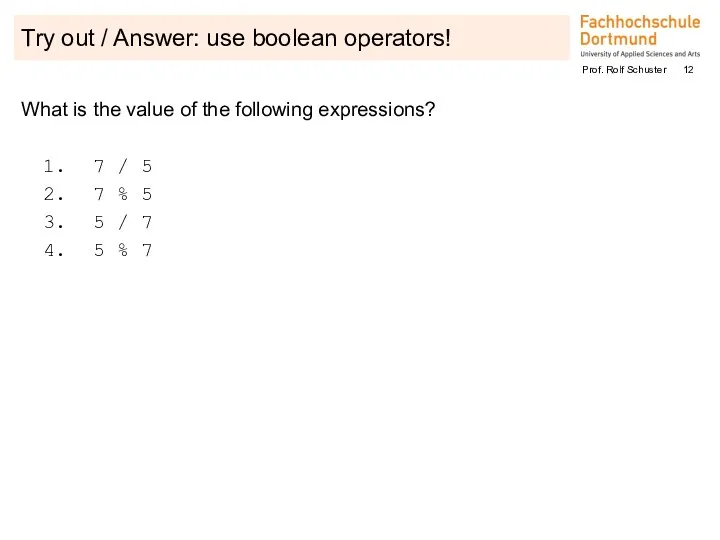
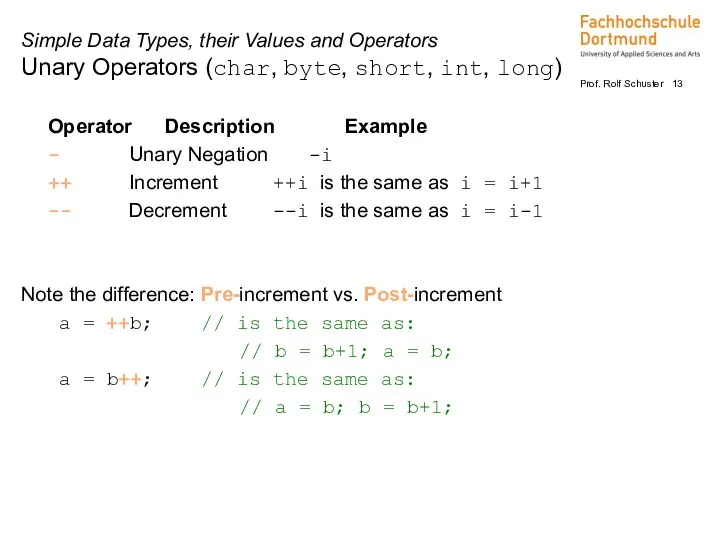
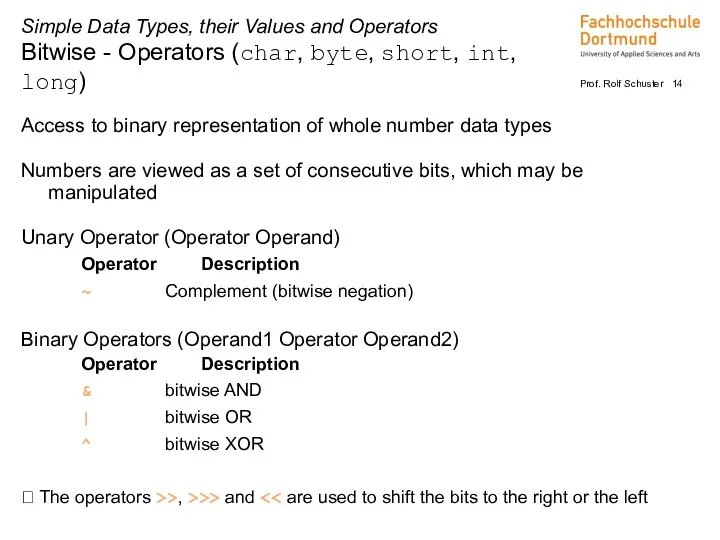
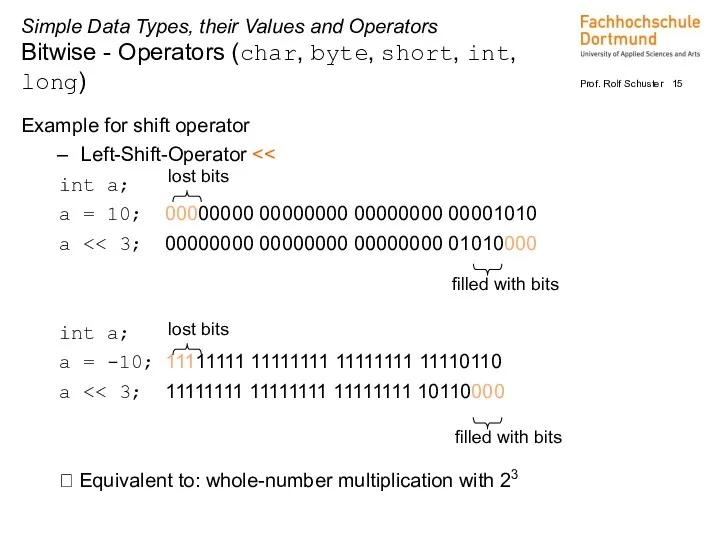
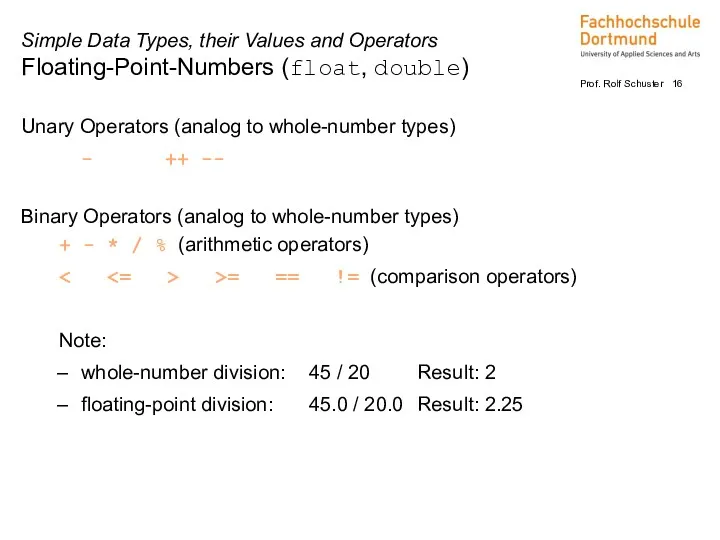
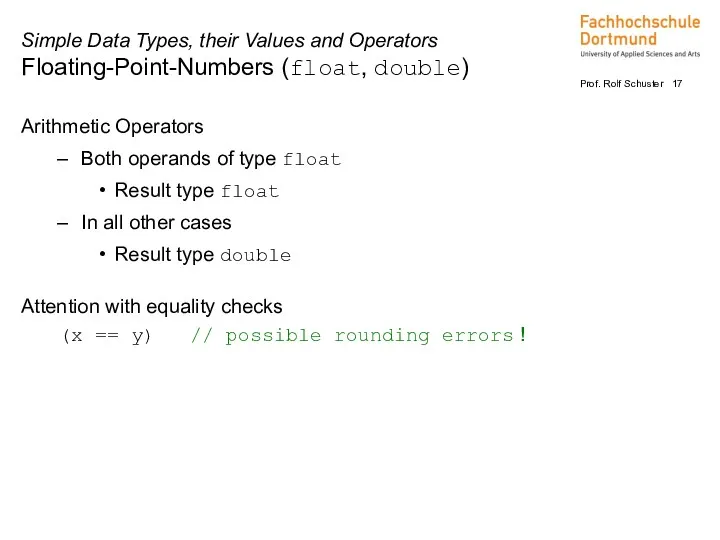
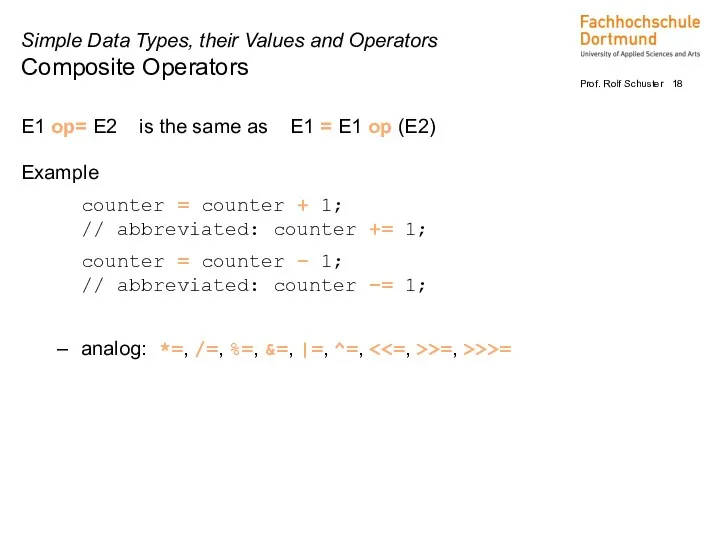
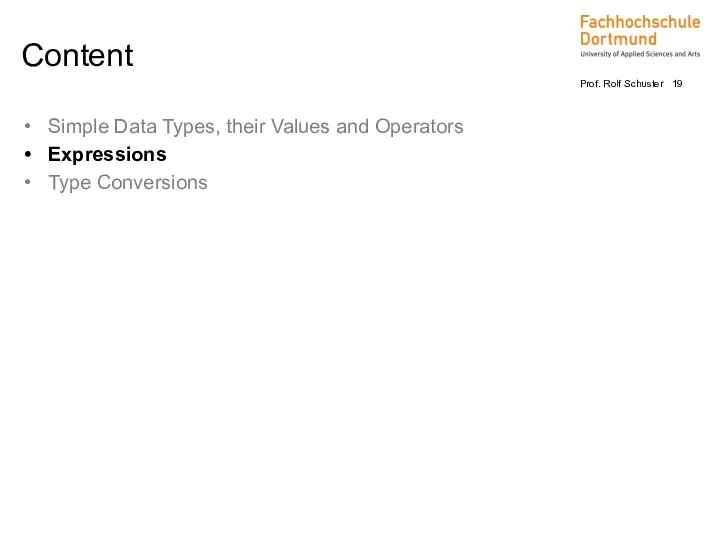
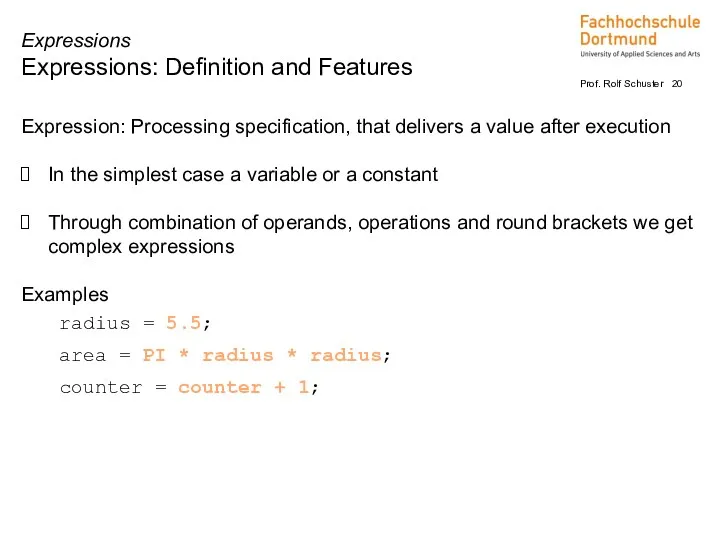
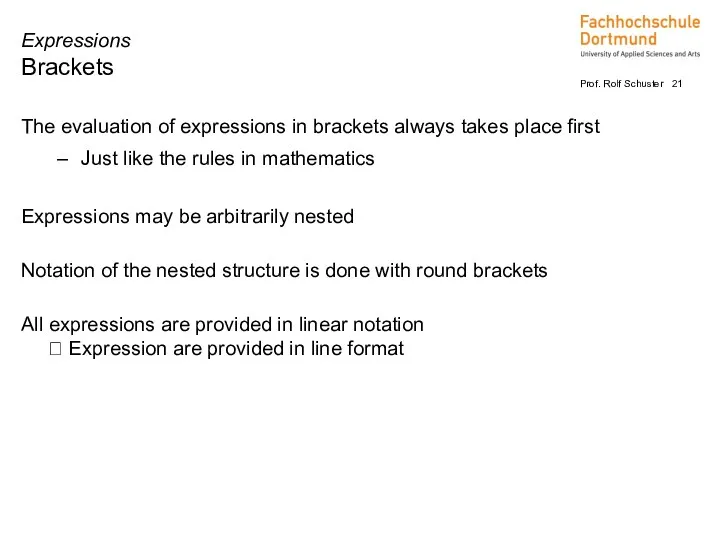
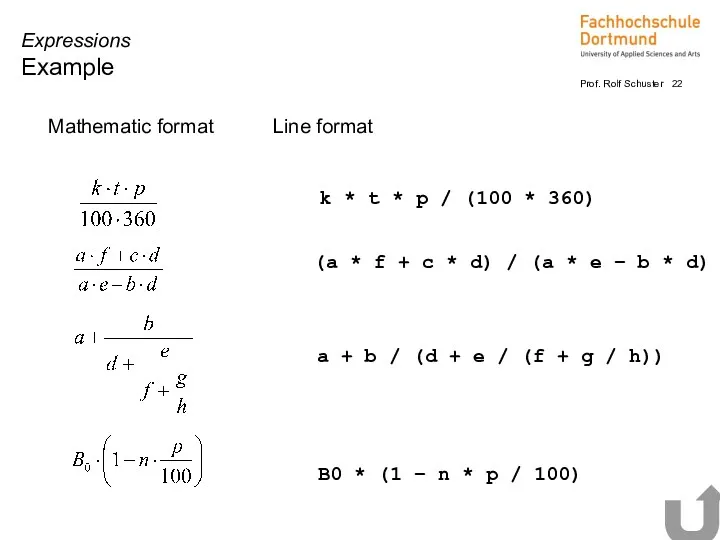
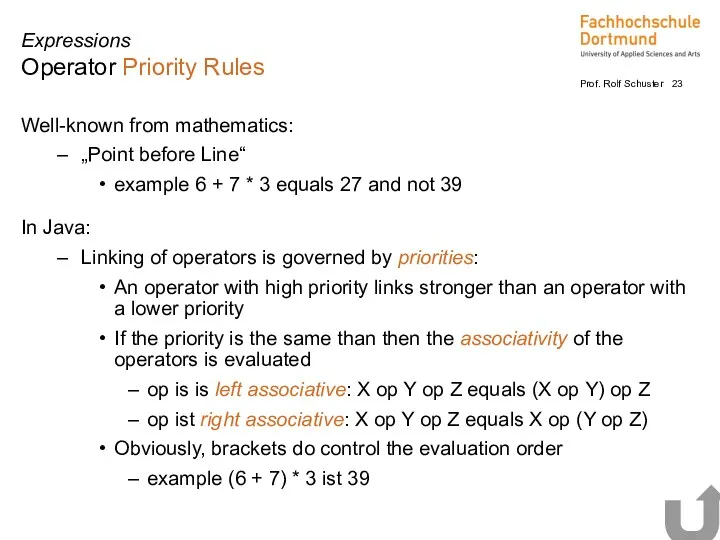
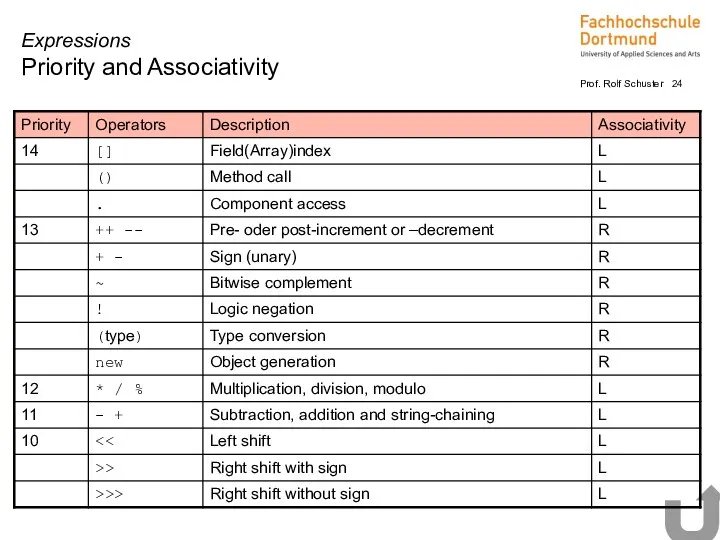
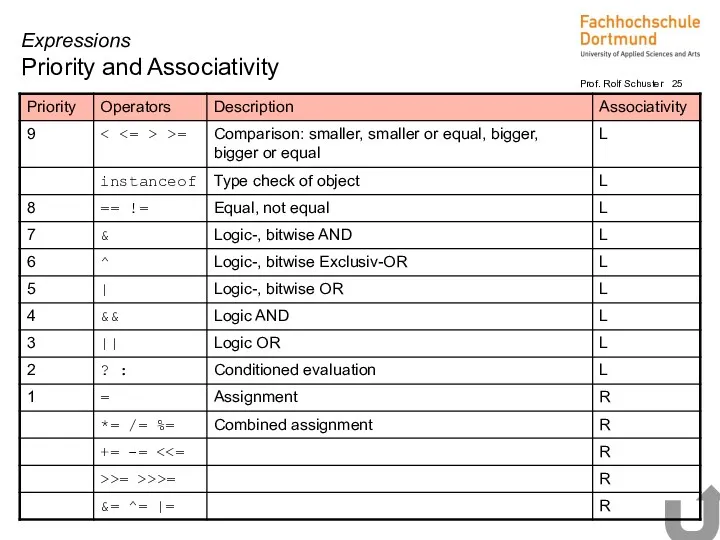
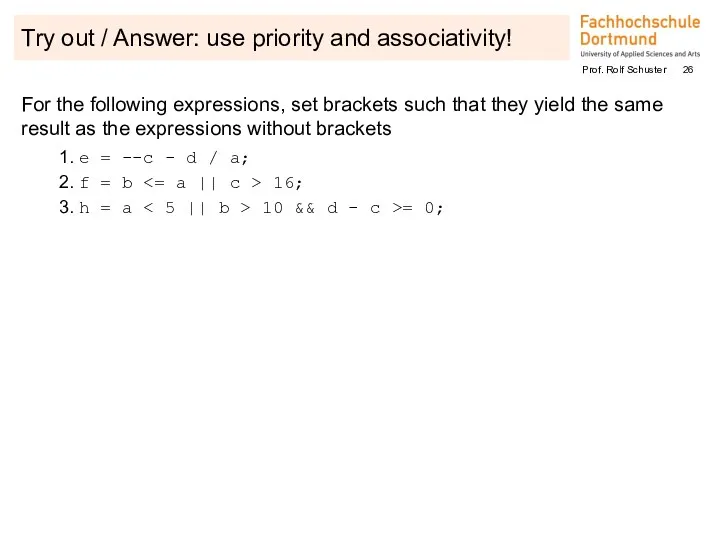
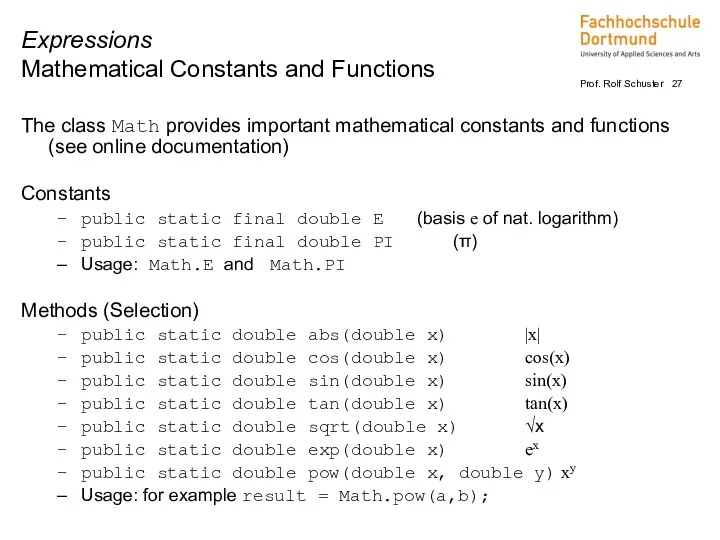
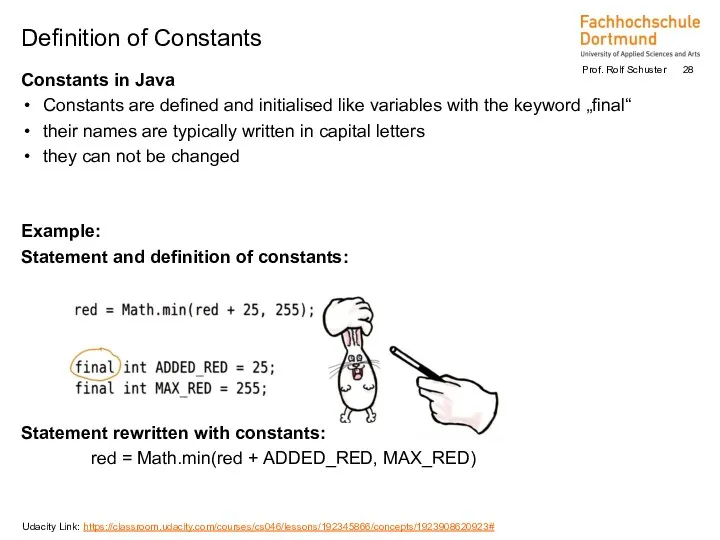
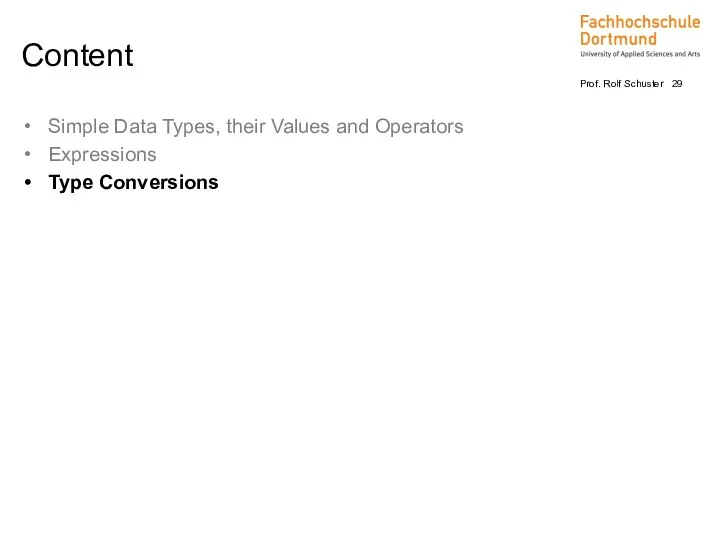
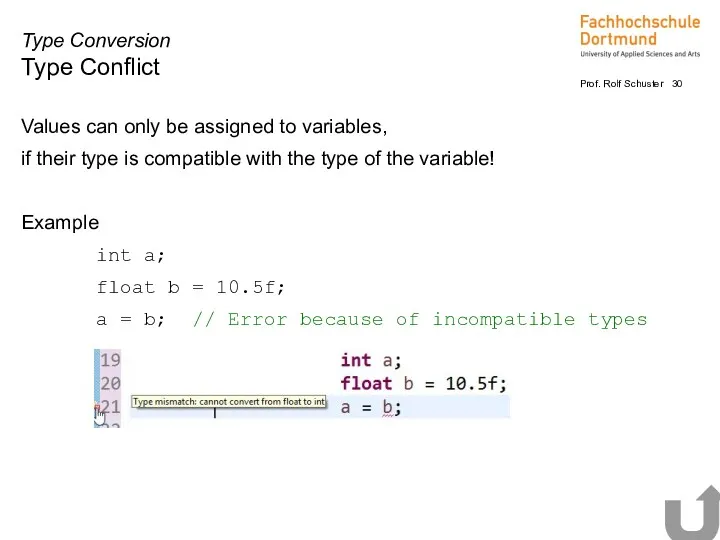
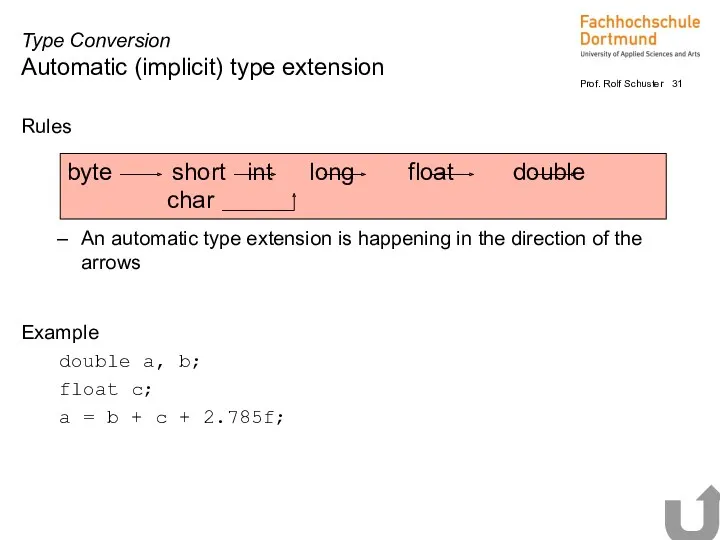
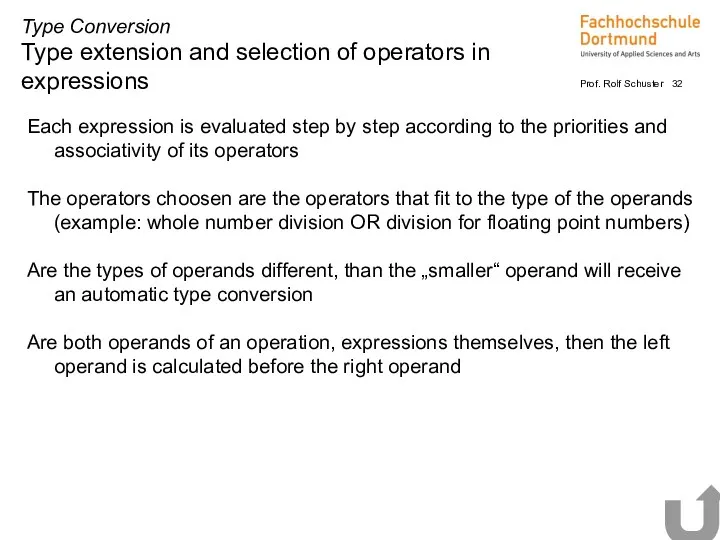
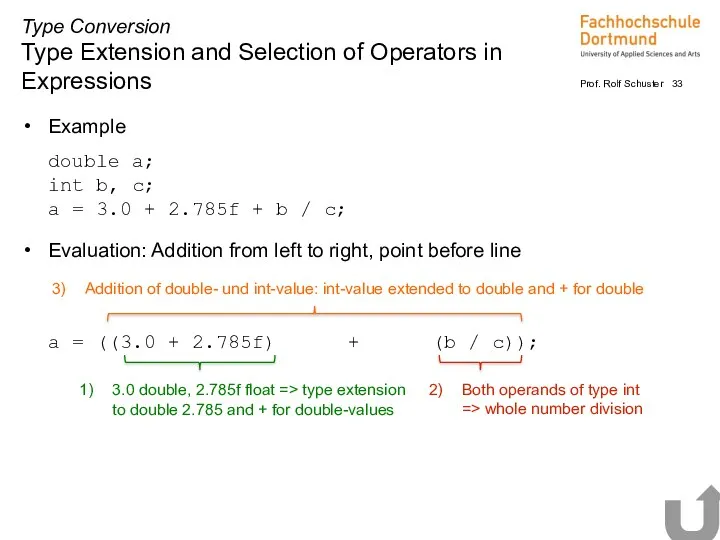
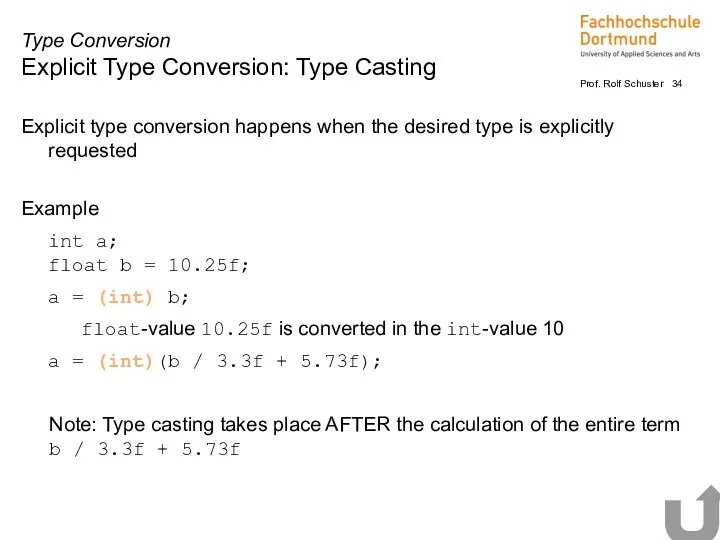
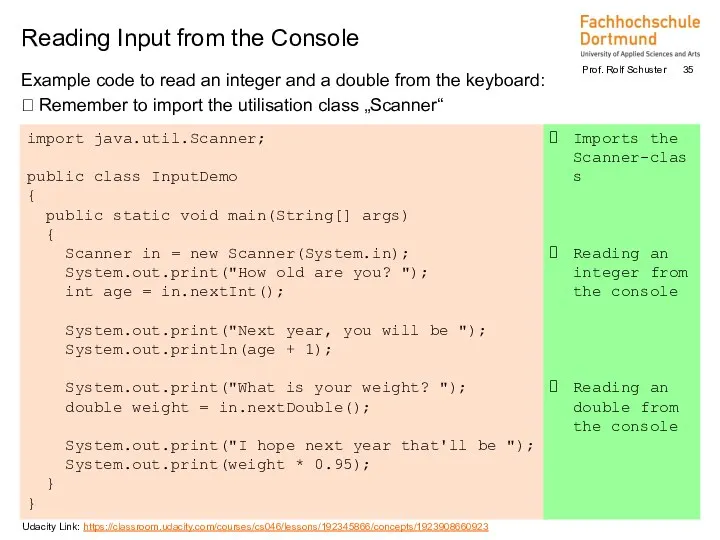
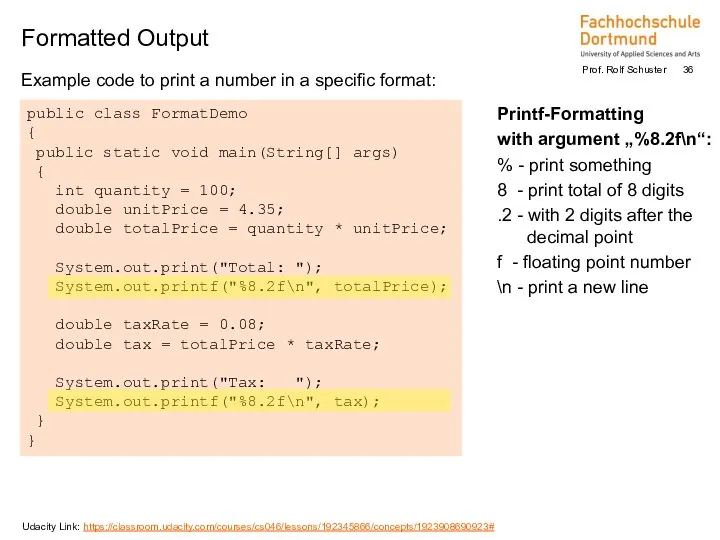
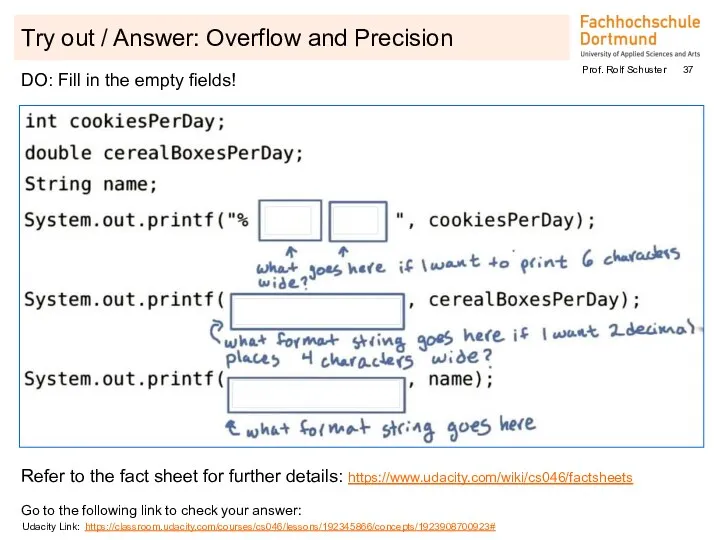
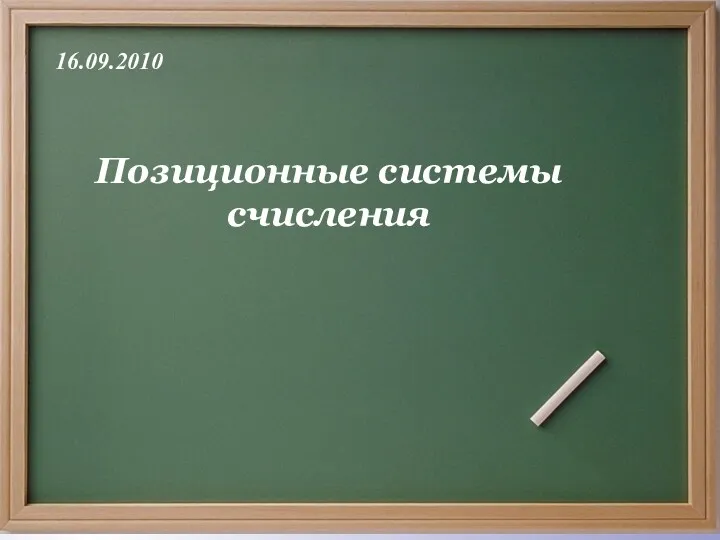 Позиционные системы счисления
Позиционные системы счисления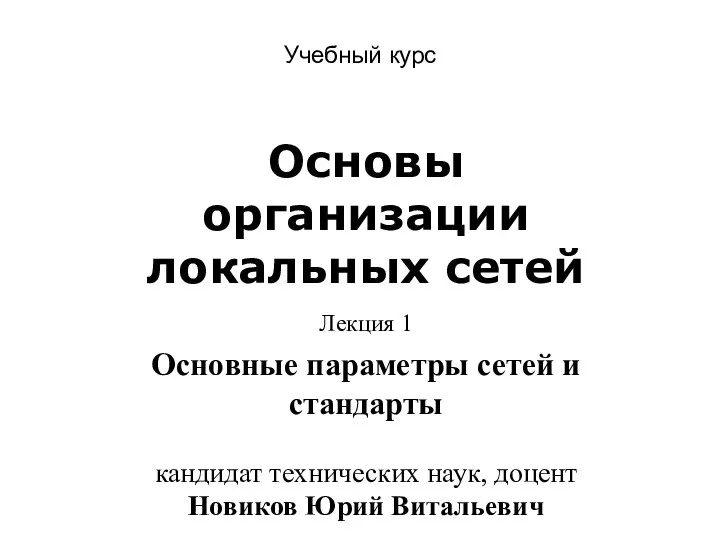 Локальные сети. Параметры сетей и их стандарты
Локальные сети. Параметры сетей и их стандарты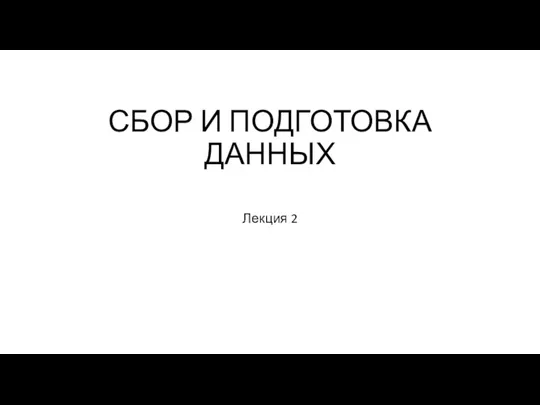 Сбор и подготовка данных
Сбор и подготовка данных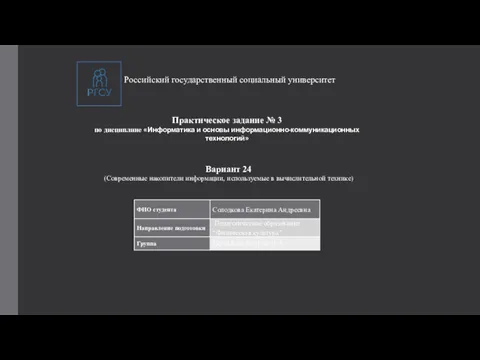 Современные накопители информации, используемые в вычислительной технике
Современные накопители информации, используемые в вычислительной технике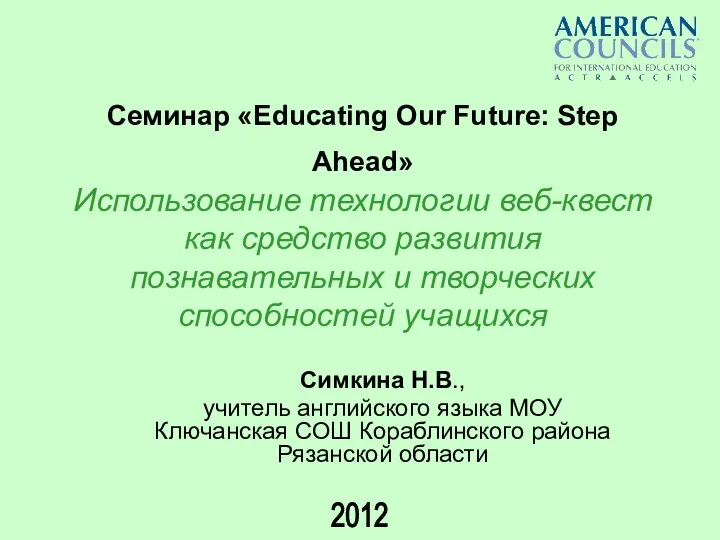 Использование технологии веб-квест как средство развития познавательных и творческих способностей учащихся
Использование технологии веб-квест как средство развития познавательных и творческих способностей учащихся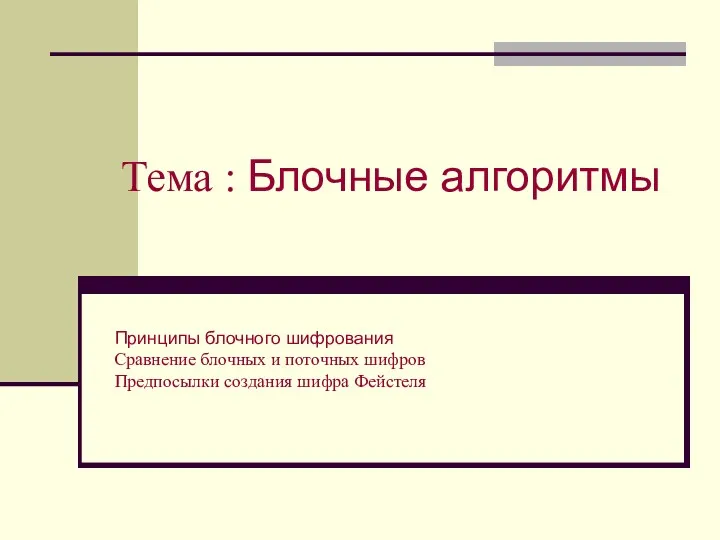 Блочные алгоритмы. Блочное шифрование. Сравнение блочных и поточных шифров. Предпосылки создания шифра Фейстеля
Блочные алгоритмы. Блочное шифрование. Сравнение блочных и поточных шифров. Предпосылки создания шифра Фейстеля Параллельное программирование. С++. Thread Support Library. Atomic Operations Library
Параллельное программирование. С++. Thread Support Library. Atomic Operations Library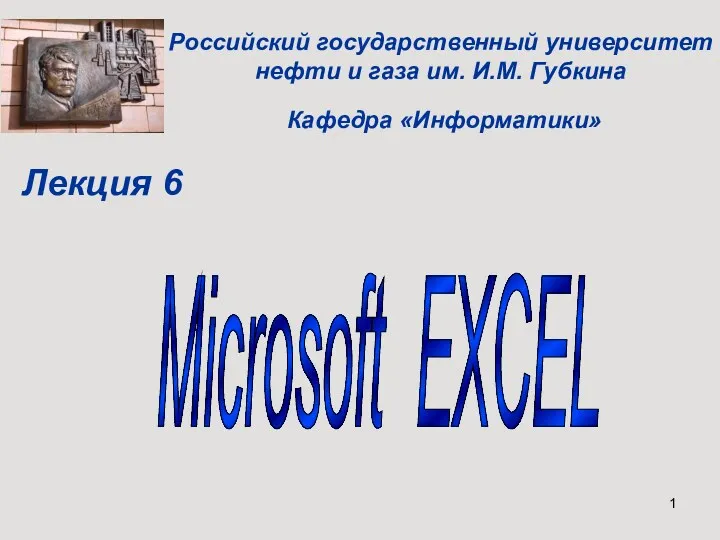 Функции в Excel
Функции в Excel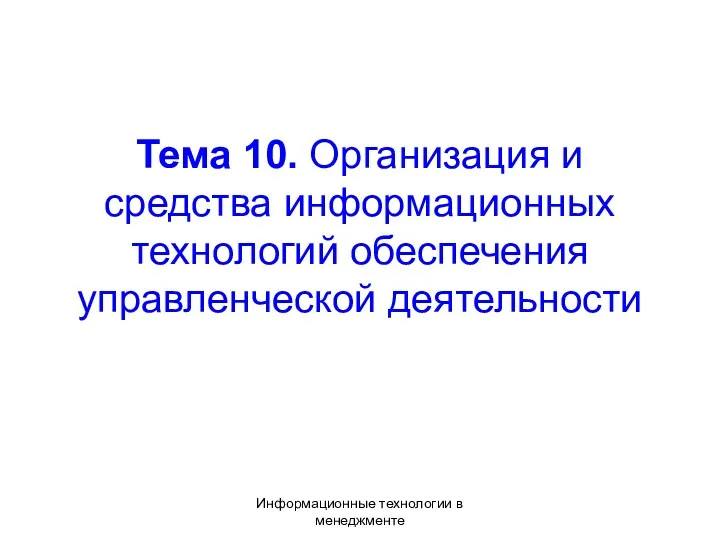 Организация и средства информационных технологий обеспечения управленческой деятельности
Организация и средства информационных технологий обеспечения управленческой деятельности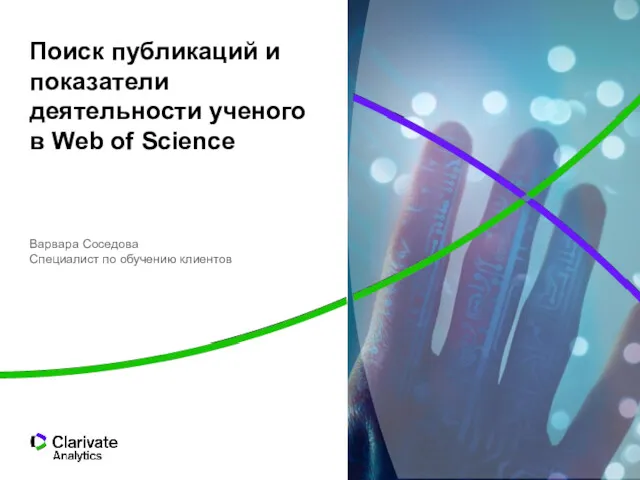 Поиск публикаций и показатели деятельности ученого в Web of Science
Поиск публикаций и показатели деятельности ученого в Web of Science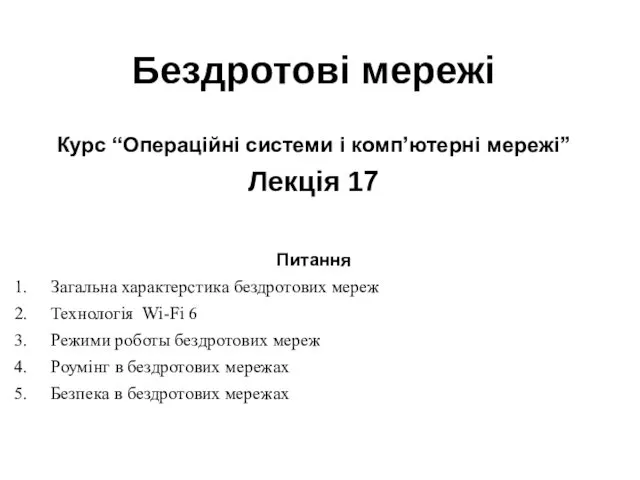 Бездротові мережі
Бездротові мережі Занятие 1. Знакомство с программой Adobe Photoshop
Занятие 1. Знакомство с программой Adobe Photoshop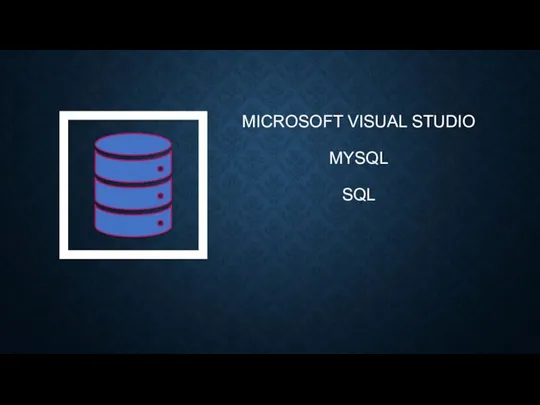 Microsoft Visual Studio — линейка продуктов компании Microsoft
Microsoft Visual Studio — линейка продуктов компании Microsoft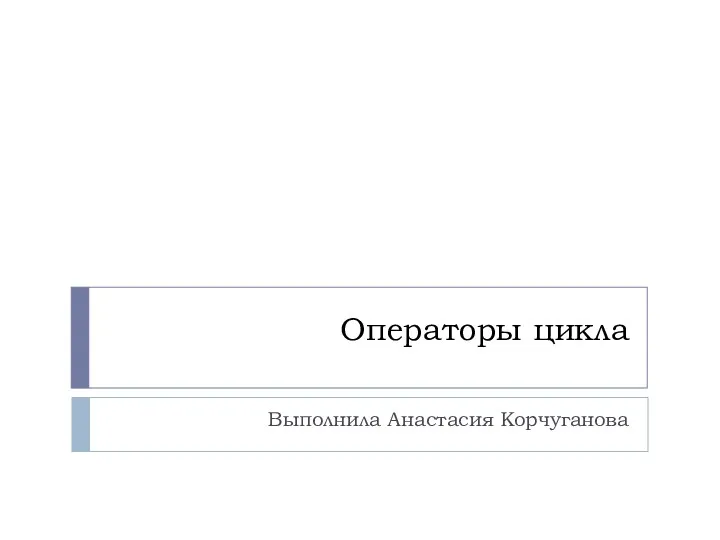 Операторы цикла
Операторы цикла Понятие об информации. Представление информации. Информационная деятельность человека.
Понятие об информации. Представление информации. Информационная деятельность человека.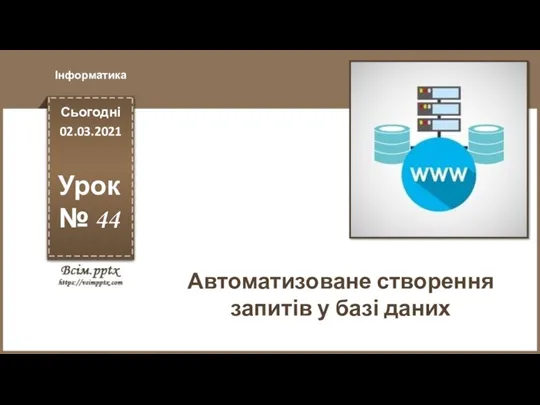 Автоматизоване створення запитів у базі даних
Автоматизоване створення запитів у базі даних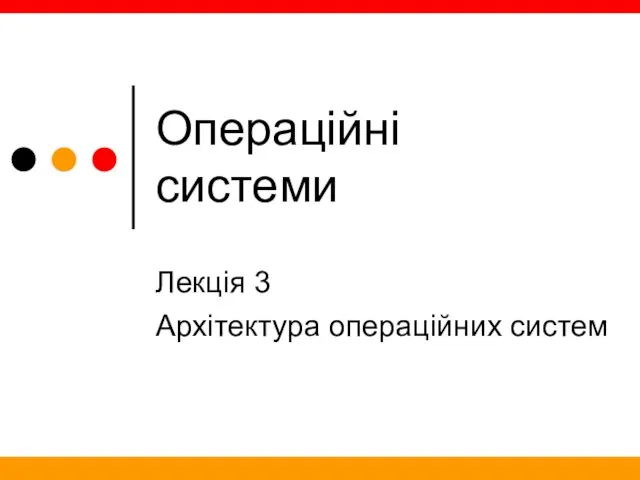 Архітектура операційних систем
Архітектура операційних систем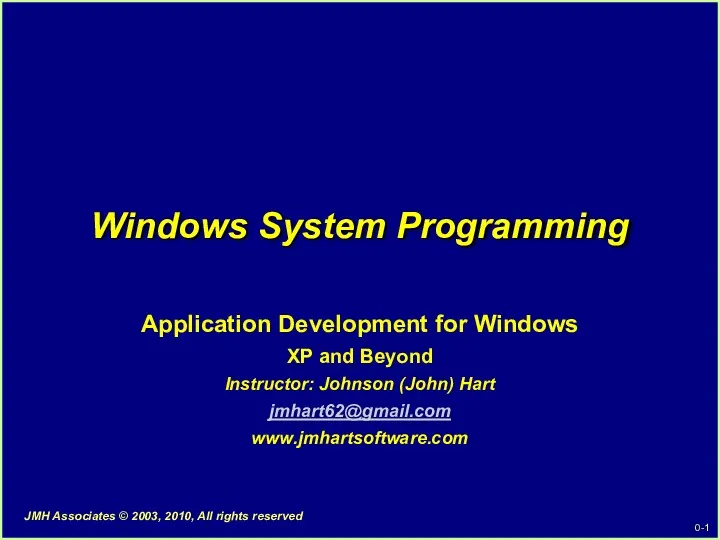 Windows System Programming
Windows System Programming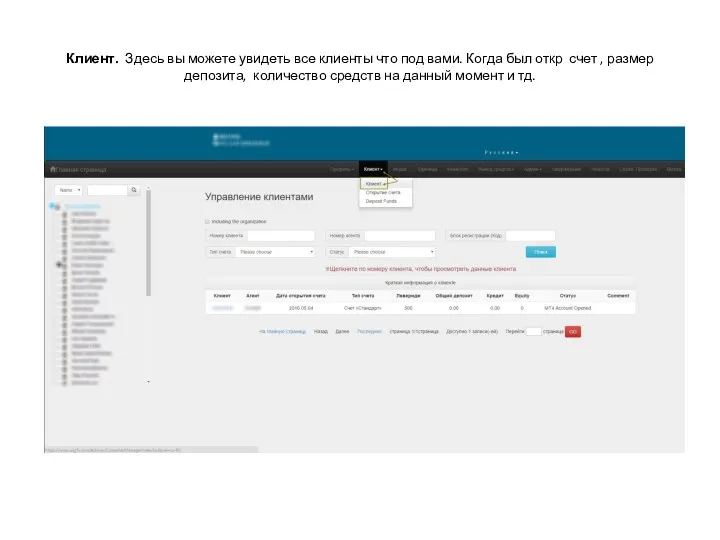 Личный кабинет
Личный кабинет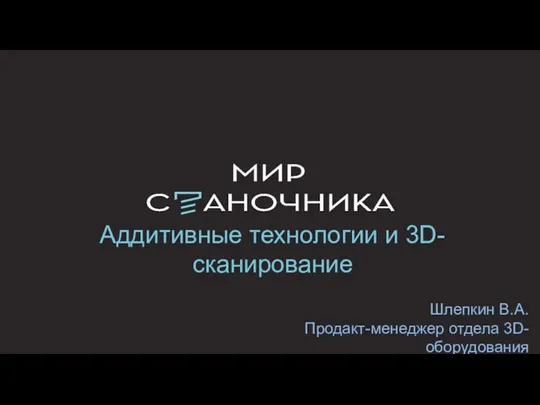 Мир станочника. Аддитивные технологии и 3D-сканирование
Мир станочника. Аддитивные технологии и 3D-сканирование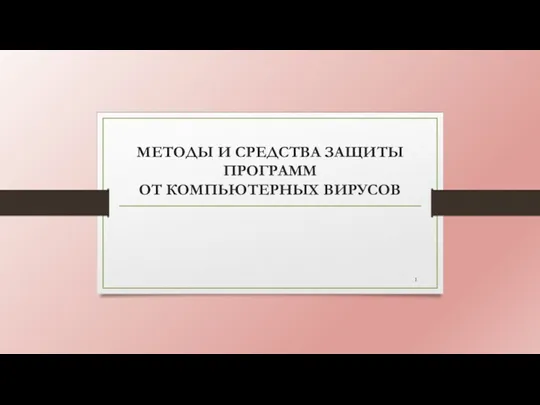 Методы и средства защиты программ от компьютерных вирусов
Методы и средства защиты программ от компьютерных вирусов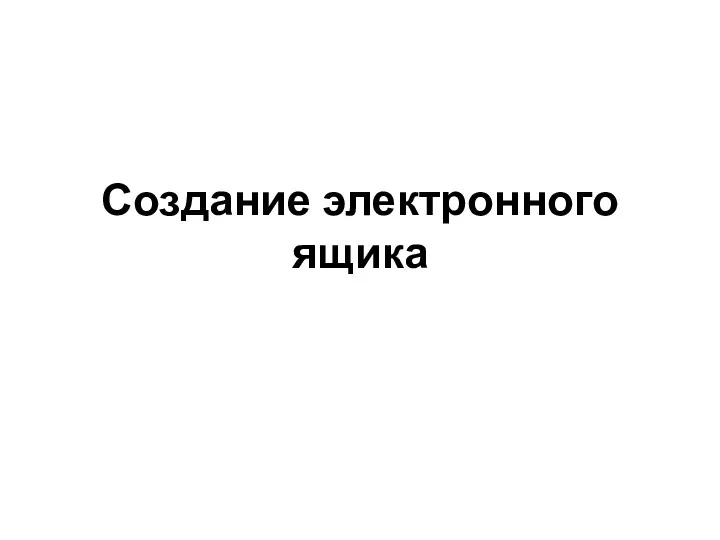 46_Yaroslavskaya_Sasha
46_Yaroslavskaya_Sasha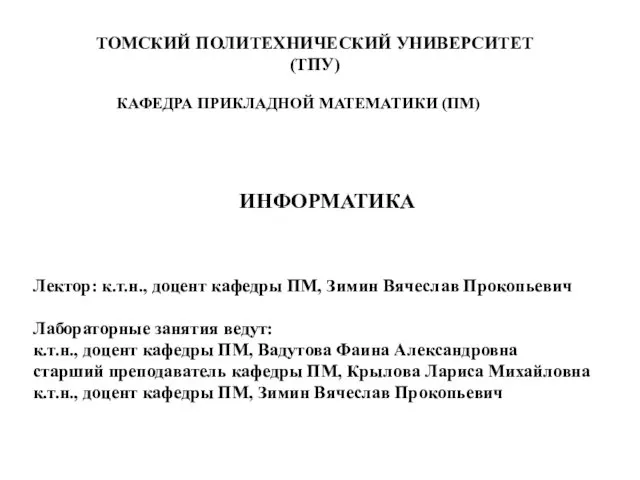 Локальные и глобальные сети ЭВМ. Защита информации в сетях. (Тема 6)
Локальные и глобальные сети ЭВМ. Защита информации в сетях. (Тема 6)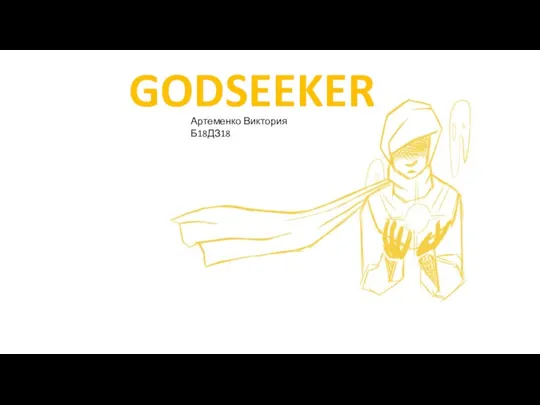 Godseeker. Игра
Godseeker. Игра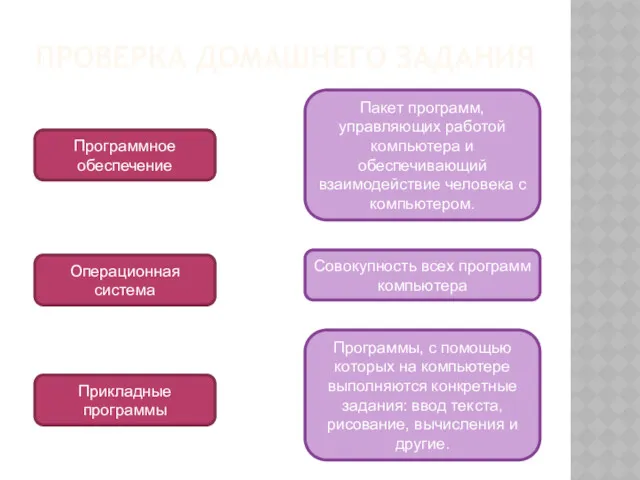 Рабочий стол. Управление компьютером с помощью мыши
Рабочий стол. Управление компьютером с помощью мыши Проектирование изделий из листового металла в NX
Проектирование изделий из листового металла в NX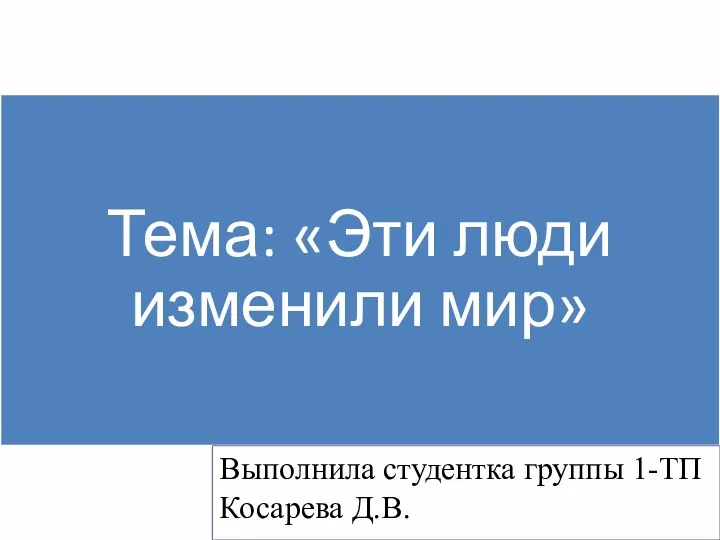 Эти люди изменили мир
Эти люди изменили мир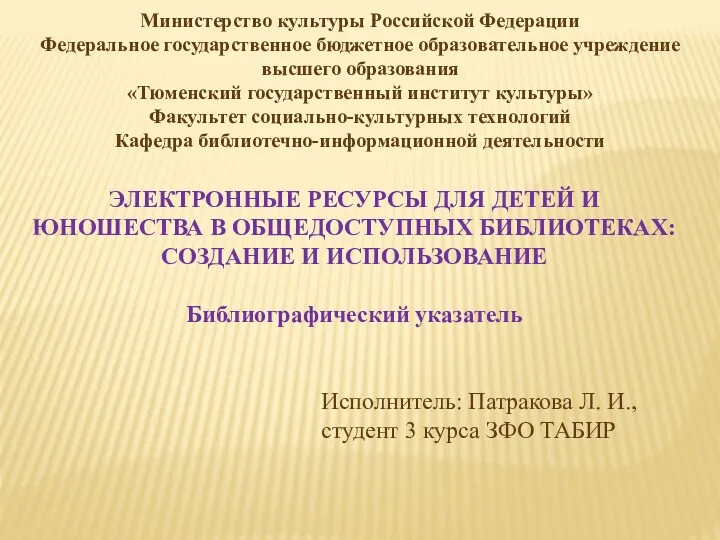 Электронные ресурсы для детей и юношества в общедоступных библиотеках: создание и использование
Электронные ресурсы для детей и юношества в общедоступных библиотеках: создание и использование