- Главная
- Информатика
- Database

Содержание
- 3. A database is an organized collection of data, generally stored and accessed electronically from a computer
- 4. Database management system Connolly and Begg define Database Management System (DBMS) as a "software system that
- 6. Miscellaneous features Other DBMS features might include: Database logs – This helps in keeping a history
- 7. Classification One way to classify databases involves the type of their contents, for example: bibliographic, document-text,
- 9. Скачать презентацию
Слайд 2
Слайд 3
A database is an organized collection of data, generally stored and
A database is an organized collection of data, generally stored and
accessed electronically from a computer system. Where databases are more complex they are often developed using formal design and modeling techniques. The database management system (DBMS) is the software that interacts with end users, applications, the database itself to capture and analyze the data and provides facilities to administer the database. The sum total of the database, the DBMS and the associated applications can be referred to as a "database system". Often the term "database" is also used to loosely refer to any of the DBMS, the database system or an application associated with the database. Computer scientists may classify database-management systems according to the database models that they support. Relational databases became dominant in the 1980s. These model data as rows and columns in a series of tables, and the vast majority use SQL for writing and querying data. In the 2000s, non-relational databases became popular, referred to as NoSQL because they use different query languages.
Слайд 4
Database management system
Connolly and Begg define Database Management System (DBMS)
Database management system
Connolly and Begg define Database Management System (DBMS)
as a "software system that enables users to define, create, maintain and control access to the database".
The DBMS acronym is sometime extended to indicated the underlying database model, with RDBMS for relational, OODBMS or ORDBMS for the object (orientated) model and ORDBMS for Object-Relational. Other extensions can indicate some other characteristic, such as DDBMS for a distributed database management systems.
The functionality provided by a DBMS can vary enormously. The core functionality is the storage, retrieval and update of data. Codd proposed the following functions and services a fully-fledged general purpose DBMS should provide:
Data storage, retrieval and update
User accessible catalog or data dictionary describing the metadata
Support for transactions and concurrency
Facilities for recovering the database should it become damaged
Support for authorization of access and update of data
Access support from remote locations
Enforcing constraints to ensure data in the database abides by certain rules
The DBMS acronym is sometime extended to indicated the underlying database model, with RDBMS for relational, OODBMS or ORDBMS for the object (orientated) model and ORDBMS for Object-Relational. Other extensions can indicate some other characteristic, such as DDBMS for a distributed database management systems.
The functionality provided by a DBMS can vary enormously. The core functionality is the storage, retrieval and update of data. Codd proposed the following functions and services a fully-fledged general purpose DBMS should provide:
Data storage, retrieval and update
User accessible catalog or data dictionary describing the metadata
Support for transactions and concurrency
Facilities for recovering the database should it become damaged
Support for authorization of access and update of data
Access support from remote locations
Enforcing constraints to ensure data in the database abides by certain rules
Слайд 5
Слайд 6
Miscellaneous features
Other DBMS features might include:
Database logs – This helps
Miscellaneous features
Other DBMS features might include:
Database logs – This helps
in keeping a history of the executed functions.
Graphics component for producing graphs and charts, especially in a data warehouse system.
Query optimizer – Performs query optimization on every query to choose an efficient query plan (a partial order (tree) of operations) to be executed to compute the query result. May be specific to a particular storage engine.
Tools or hooks for database design, application programming, application program maintenance, database performance analysis and monitoring, database configuration monitoring, DBMS hardware configuration (a DBMS and related database may span computers, networks, and storage units) and related database mapping (especially for a distributed DBMS), storage allocation and database layout monitoring, storage migration, etc.
Increasingly, there are calls for a single system that incorporates all of these core functionalities into the same build, test, and deployment framework for database management and source control. Borrowing from other developments in the software industry, some market such offerings as "DevOps for database".
Graphics component for producing graphs and charts, especially in a data warehouse system.
Query optimizer – Performs query optimization on every query to choose an efficient query plan (a partial order (tree) of operations) to be executed to compute the query result. May be specific to a particular storage engine.
Tools or hooks for database design, application programming, application program maintenance, database performance analysis and monitoring, database configuration monitoring, DBMS hardware configuration (a DBMS and related database may span computers, networks, and storage units) and related database mapping (especially for a distributed DBMS), storage allocation and database layout monitoring, storage migration, etc.
Increasingly, there are calls for a single system that incorporates all of these core functionalities into the same build, test, and deployment framework for database management and source control. Borrowing from other developments in the software industry, some market such offerings as "DevOps for database".
Слайд 7
Classification
One way to classify databases involves the type of their contents,
Classification
One way to classify databases involves the type of their contents,
for example: bibliographic, document-text, statistical, or multimedia objects. Another way is by their application area, for example: accounting, music compositions, movies, banking, manufacturing, or insurance. A third way is by some technical aspect, such as the database structure or interface type. This section lists a few of the adjectives used to characterize different kinds of databases.
An in-memory database is a database that primarily resides in main memory, but is typically backed-up by non-volatile computer data storage. Main memory databases are faster than disk databases, and so are often used where response time is critical, such as in telecommunications network equipment.
An active database includes an event-driven architecture which can respond to conditions both inside and outside the database. Possible uses include security monitoring, alerting, statistics gathering and authorization. Many databases provide active database features in the form of database triggers.
A cloud database relies on cloud technology. Both the database and most of its DBMS reside remotely, "in the cloud", while its applications are both developed by programmers and later maintained and used by end-users through a web browser and Open APIs.
Data warehouses archive data from operational databases and often from external sources such as market research firms. The warehouse becomes the central source of data for use by managers and other end-users who may not have access to operational data. For example, sales data might be aggregated to weekly totals and converted from internal product codes to use UPCs so that they can be compared with ACNielsen data. Some basic and essential components of data warehousing include extracting, analyzing, and mining data, transforming, loading, and managing data so as to make them available for further use.
A deductive database combines logic programming with a relational database.
A distributed database is one in which both the data and the DBMS span multiple computers.
A document-oriented database is designed for storing, retrieving, and managing document-oriented, or semi structured, information. Document-oriented databases are one of the main categories of NoSQL databases.
An embedded database\ system is a DBMS which is tightly integrated with an application software that requires access to stored data in such a way that the DBMS is hidden from the application's end-users and requires little or no ongoing maintenance.
An in-memory database is a database that primarily resides in main memory, but is typically backed-up by non-volatile computer data storage. Main memory databases are faster than disk databases, and so are often used where response time is critical, such as in telecommunications network equipment.
An active database includes an event-driven architecture which can respond to conditions both inside and outside the database. Possible uses include security monitoring, alerting, statistics gathering and authorization. Many databases provide active database features in the form of database triggers.
A cloud database relies on cloud technology. Both the database and most of its DBMS reside remotely, "in the cloud", while its applications are both developed by programmers and later maintained and used by end-users through a web browser and Open APIs.
Data warehouses archive data from operational databases and often from external sources such as market research firms. The warehouse becomes the central source of data for use by managers and other end-users who may not have access to operational data. For example, sales data might be aggregated to weekly totals and converted from internal product codes to use UPCs so that they can be compared with ACNielsen data. Some basic and essential components of data warehousing include extracting, analyzing, and mining data, transforming, loading, and managing data so as to make them available for further use.
A deductive database combines logic programming with a relational database.
A distributed database is one in which both the data and the DBMS span multiple computers.
A document-oriented database is designed for storing, retrieving, and managing document-oriented, or semi structured, information. Document-oriented databases are one of the main categories of NoSQL databases.
An embedded database\ system is a DBMS which is tightly integrated with an application software that requires access to stored data in such a way that the DBMS is hidden from the application's end-users and requires little or no ongoing maintenance.
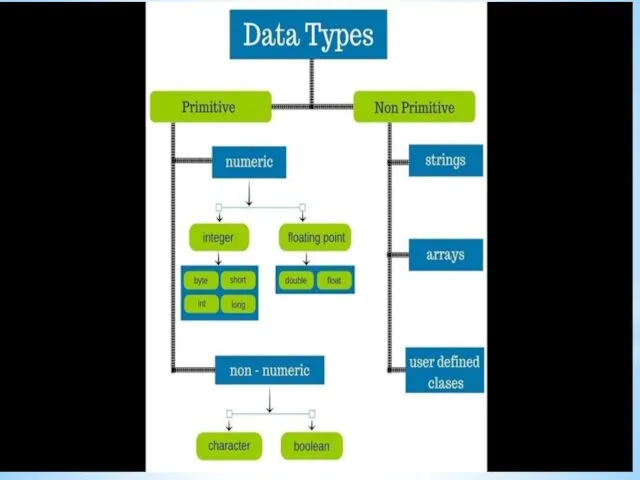
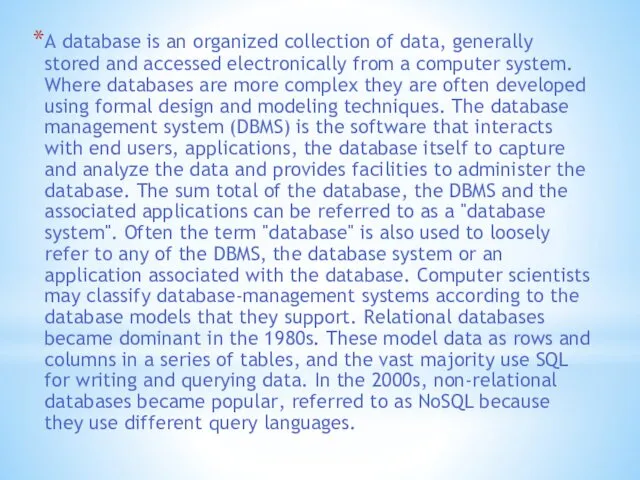
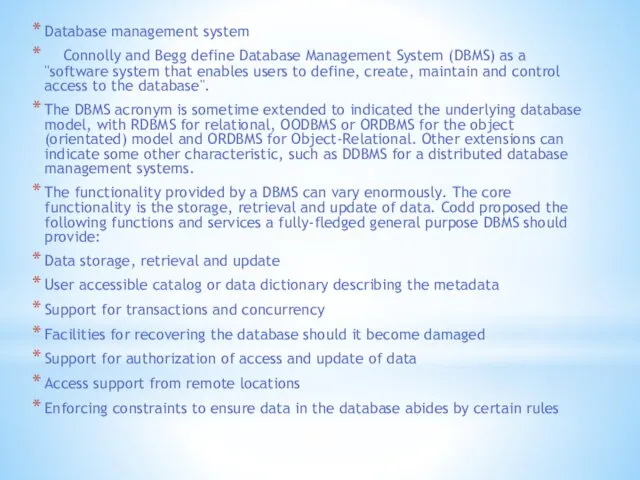
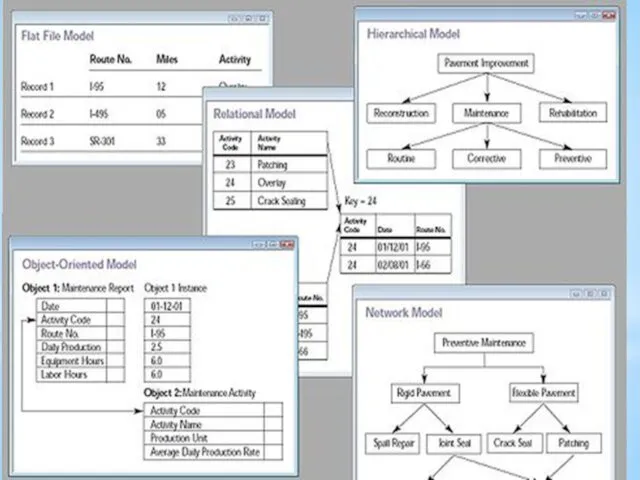
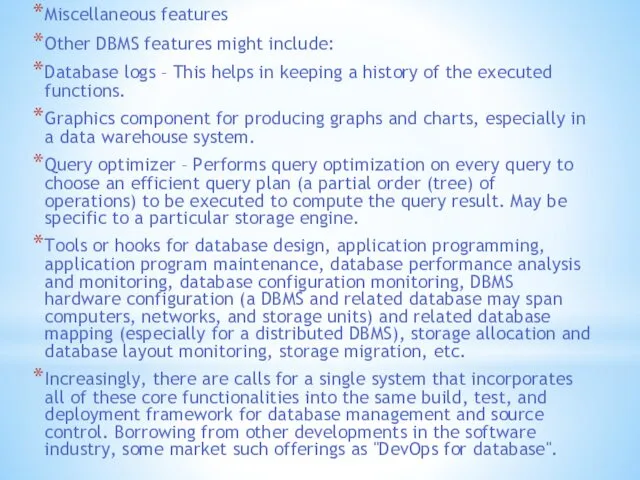
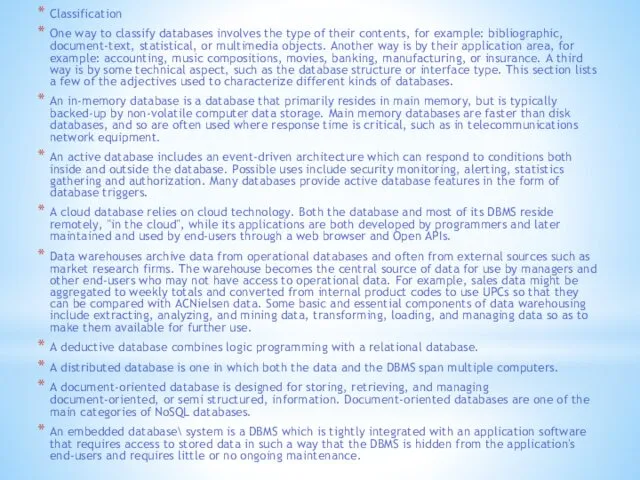
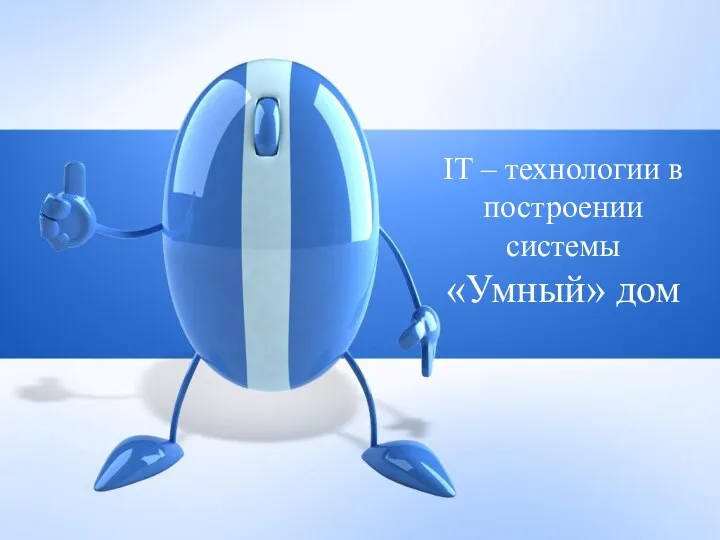 IT – технологии в построении системы Умный дом
IT – технологии в построении системы Умный дом Алгоритмы и исполнители. Основы алгоритмизации. 8 класс
Алгоритмы и исполнители. Основы алгоритмизации. 8 класс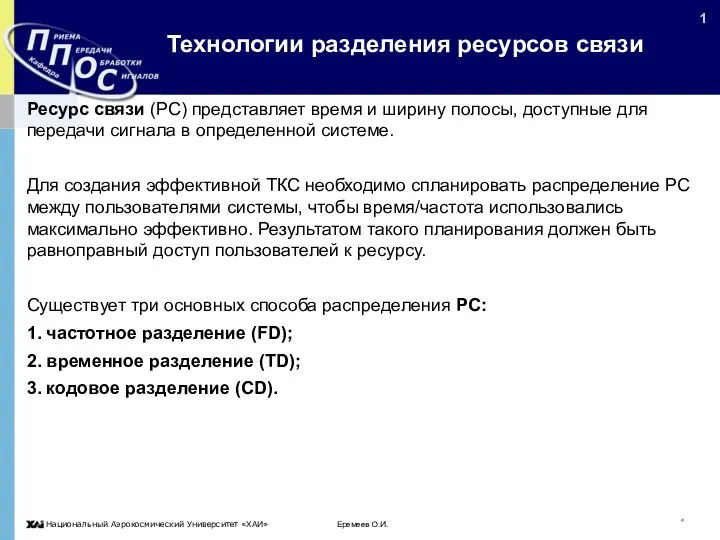 Технологии разделения ресурсов связи
Технологии разделения ресурсов связи Информационная модель объекта
Информационная модель объекта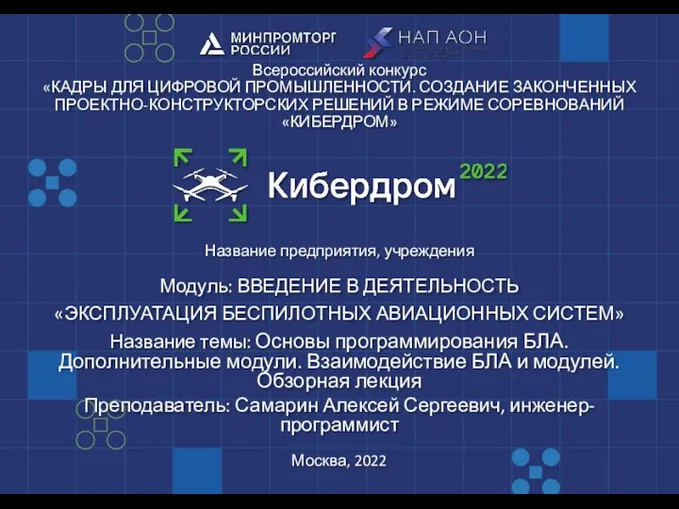 Основы программирования БЛА. Дополнительные модули. Взаимодействие БЛА и модулей
Основы программирования БЛА. Дополнительные модули. Взаимодействие БЛА и модулей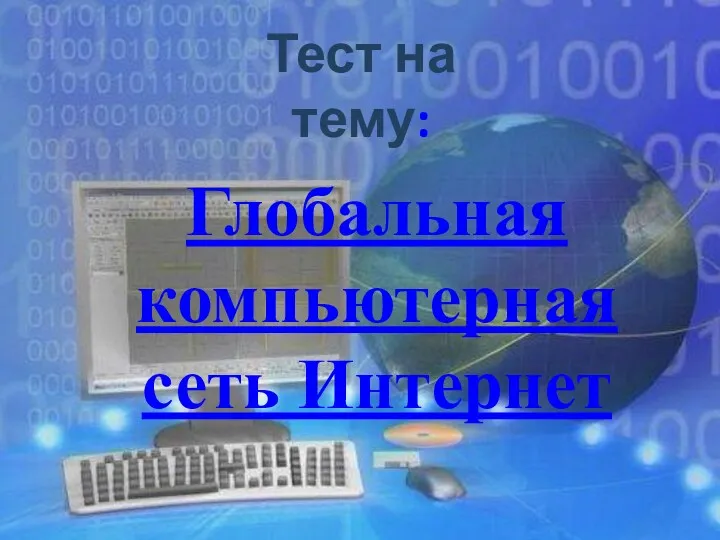 Коммуникационные технологии
Коммуникационные технологии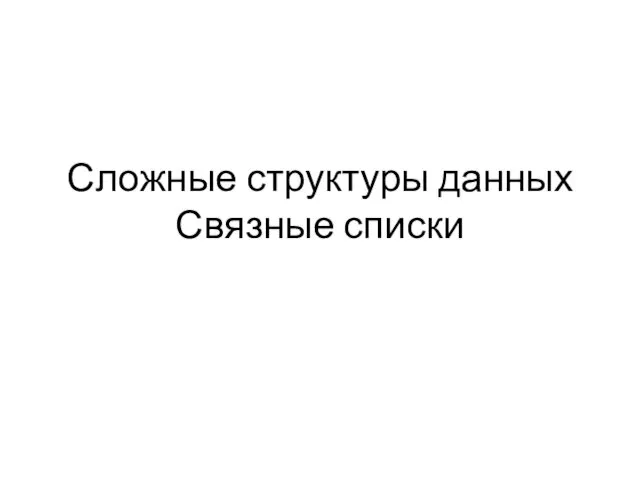 Сложные структуры данных. Связные списки
Сложные структуры данных. Связные списки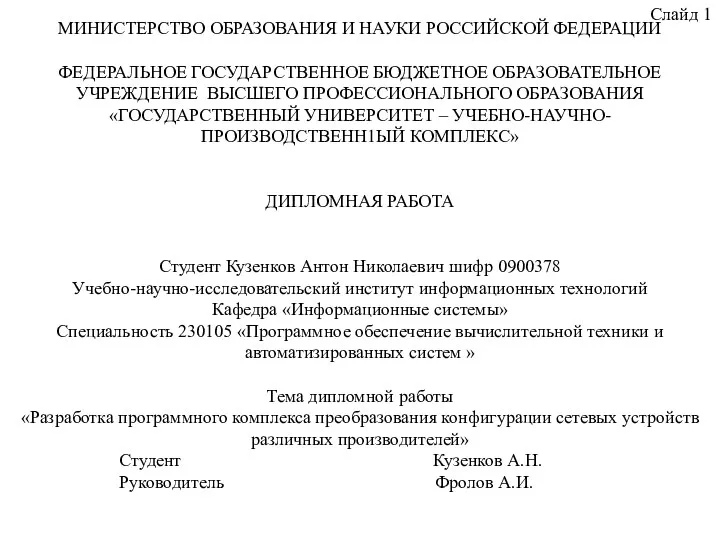 Разработка программного комплекса преобразования конфигурации сетевых устройств различных производителей
Разработка программного комплекса преобразования конфигурации сетевых устройств различных производителей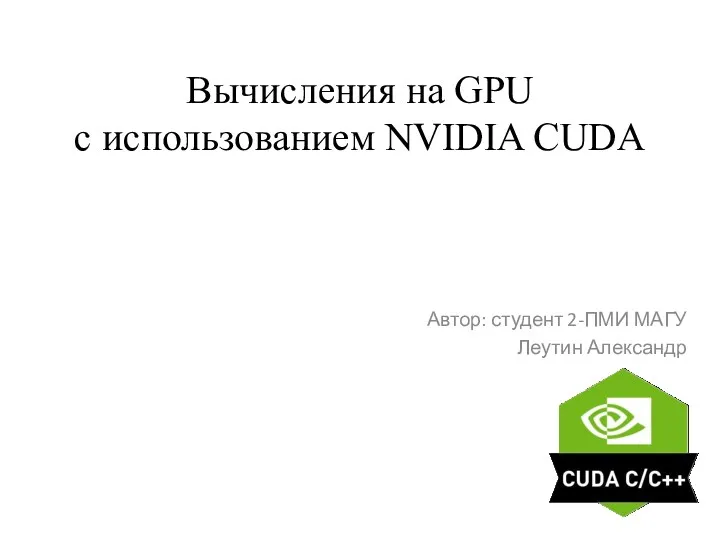 Вычисления на GPU с использованием NVIDIA CUDA
Вычисления на GPU с использованием NVIDIA CUDA MS PowerPoint
MS PowerPoint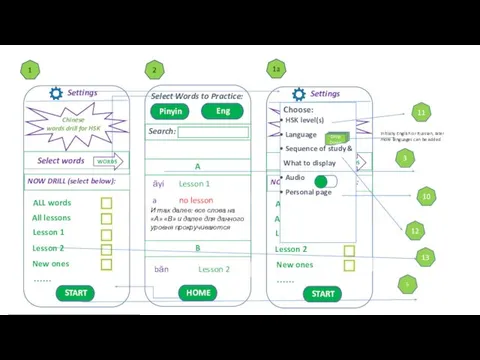 Настройки телефона: язык
Настройки телефона: язык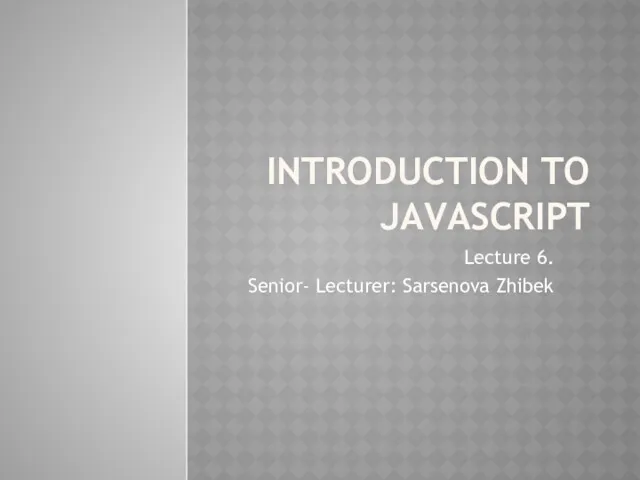 Introduction to JaVaScript
Introduction to JaVaScript Информационные ресурсы в работе профсоюзов
Информационные ресурсы в работе профсоюзов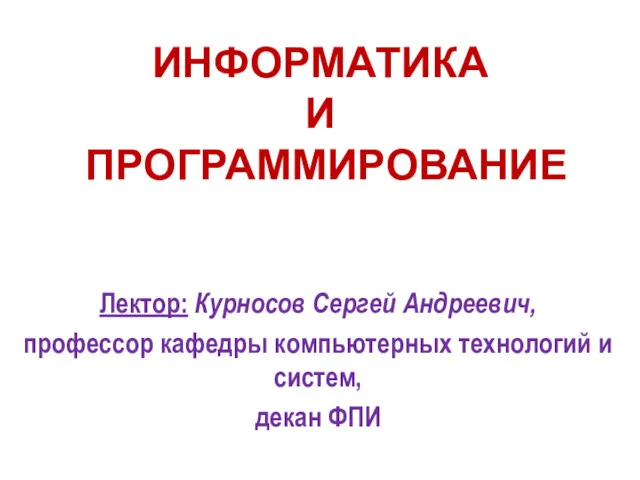 История становления информатики как научной дисциплины, её предмет и задачи, структура информатики. Лекции
История становления информатики как научной дисциплины, её предмет и задачи, структура информатики. Лекции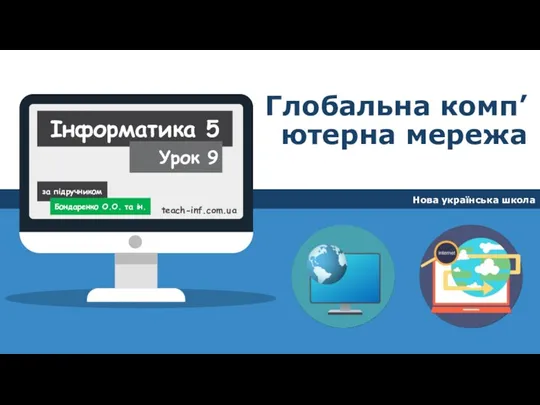 Глобальна комп’ютерна мережа. Урок 9. Інформатика. 5 класс
Глобальна комп’ютерна мережа. Урок 9. Інформатика. 5 класс Решение задач части В демоверсии ЕГЭ-2013 по информатике
Решение задач части В демоверсии ЕГЭ-2013 по информатике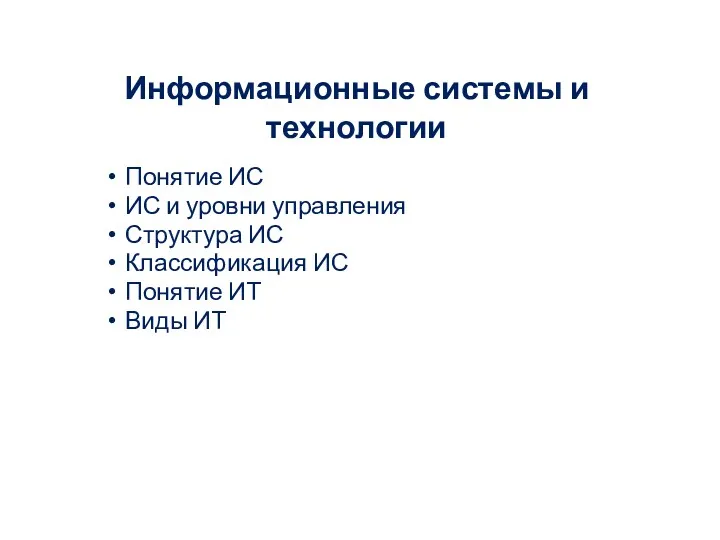 Информационные системы и технологии
Информационные системы и технологии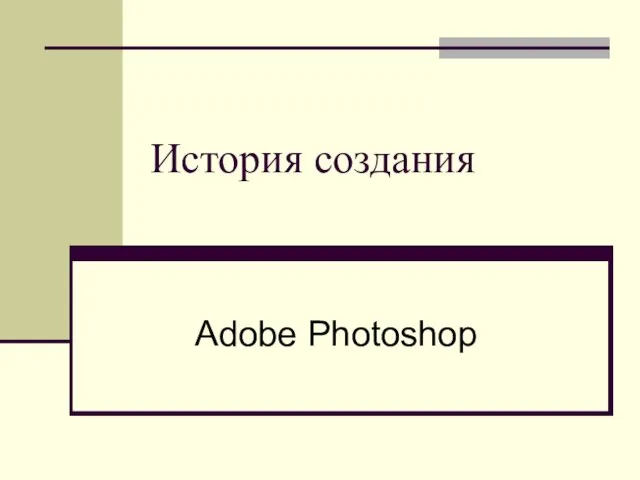 Графический редактор Adobe Photoshop. История создания
Графический редактор Adobe Photoshop. История создания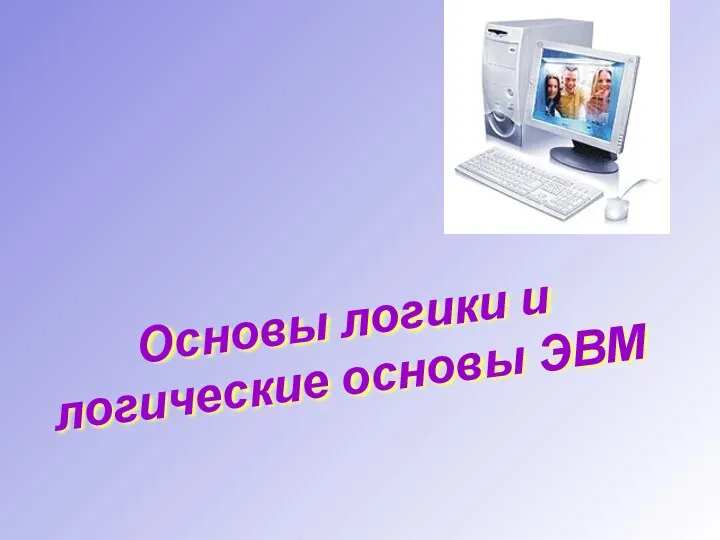 20231112_osnovy_logiki_i_logicheskie_osnovy_kompyutera1
20231112_osnovy_logiki_i_logicheskie_osnovy_kompyutera1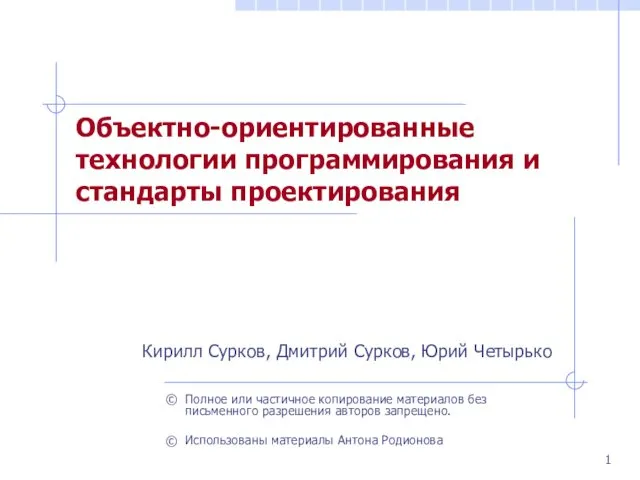 Объектно-ориентированные технологии программирования и стандарты проектирования
Объектно-ориентированные технологии программирования и стандарты проектирования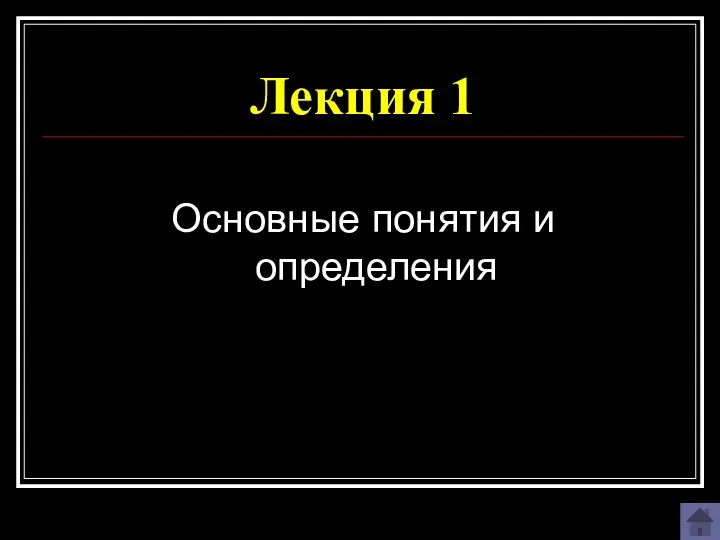 Безопасность автоматизированных систем обработки информации (АСОИ). Курс лекций
Безопасность автоматизированных систем обработки информации (АСОИ). Курс лекций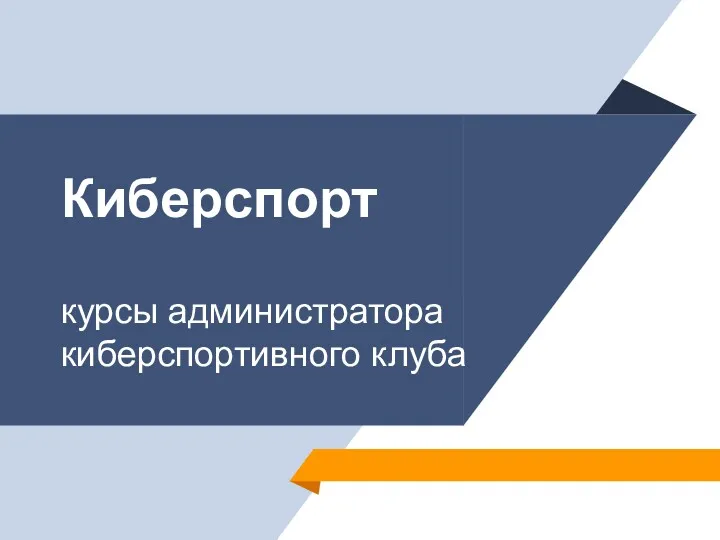 Киберспорт. Курсы администратора киберспортивного клуба
Киберспорт. Курсы администратора киберспортивного клуба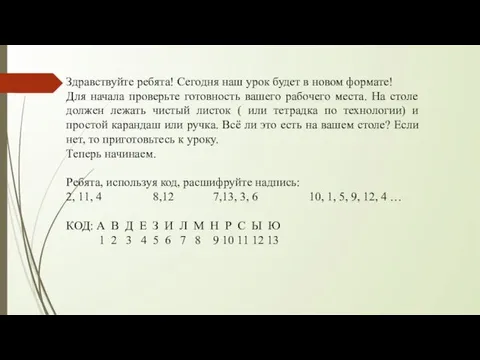 Практическая работа на повторение
Практическая работа на повторение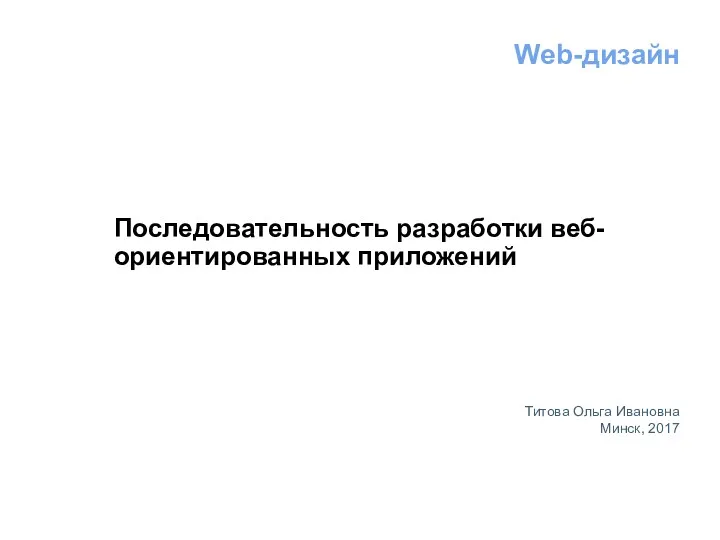 Web-дизайн. Последовательность разработки вебориентированных приложений
Web-дизайн. Последовательность разработки вебориентированных приложений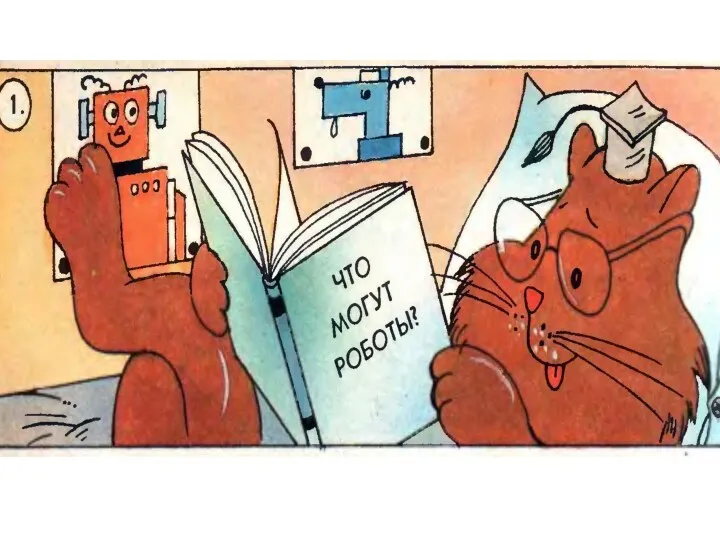 Что могут роботы
Что могут роботы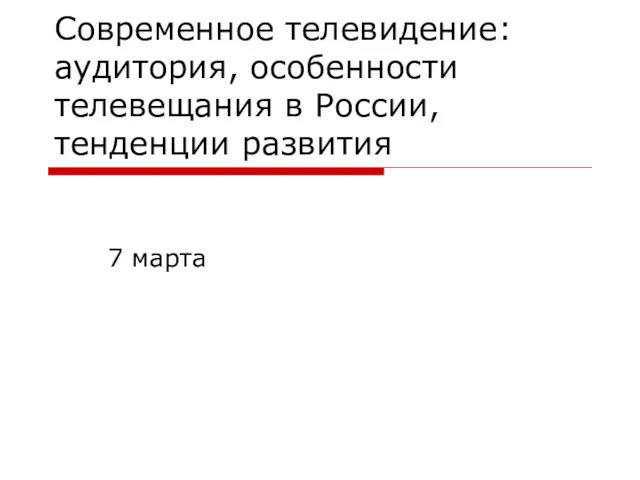 Современное телевидение. Аудитория, особенности телевещания в России, тенденции развития
Современное телевидение. Аудитория, особенности телевещания в России, тенденции развития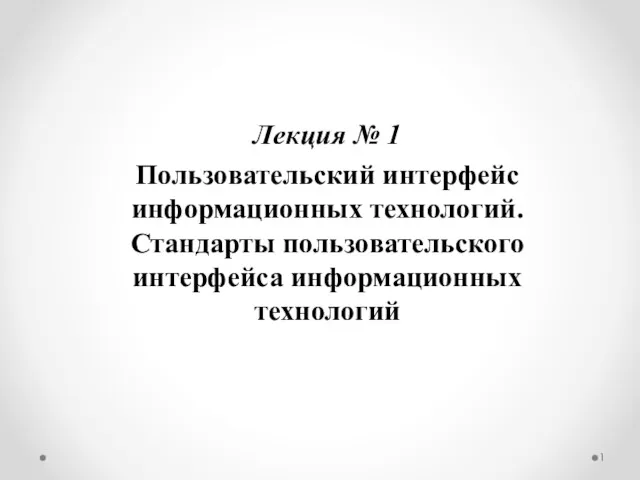 Пользовательский интерфейс информационных технологий. Стандарты пользовательского интерфейса информационных технологий
Пользовательский интерфейс информационных технологий. Стандарты пользовательского интерфейса информационных технологий Методология информационного моделирования IDEF1X. Лекции 2.2
Методология информационного моделирования IDEF1X. Лекции 2.2