Содержание
- 2. Where Are We? Classes Interaction diagrams Elements of a sequence diagram Elements of a collaboration diagram
- 3. What Are Classes? A class is a set of objects that share the same attributes, operations,
- 4. Attributes An attribute defines the characteristics or structure of a class. In the UML, a class
- 5. Operations An operation is the service provided by the class. It is the behavior of the
- 6. How Are Classes Found? Classes can be discovered using various artifacts. Classes
- 7. Where Are We? Classes Interaction diagrams Elements of a sequence diagram Elements of a collaboration diagram
- 8. What Are Interaction Diagrams? An interaction diagram models the dynamic aspects of the system by showing
- 9. What Are Interaction Diagrams? As with use-case diagrams, you will use specific input artifacts to create
- 10. What Are Interaction Diagrams? Interaction diagrams are modeled in the Logical View under the appropriate use-
- 11. Where Are We? Classes Interaction diagrams Elements of a sequence diagram Elements of a collaboration diagram
- 12. A sequence diagram is an interaction diagram that emphasizes the time ordering of messages. What Are
- 13. A sequence diagram is made up of the following basic elements Actors Objects Messages Lifelines Focus
- 14. Actors An actor is someone or something outside the system that interacts with the system, either
- 15. Objects An object is an entity with a well-defined boundary and identity that encapsulates state and
- 16. Messages A message is the communication between two objects that triggers an event. In the UML,
- 17. Lifelines A lifeline represents the existence of the object at a particular time. In the UML,
- 18. Focus of Control A focus of control shows the period of time during which an object
- 19. Where Are We? Classes Interaction diagrams Elements of a sequence diagram Elements of a collaboration diagram
- 20. What Are Collaboration Diagrams? A collaboration diagram emphasizes the organization of the objects that participate in
- 21. What Are Collaboration Diagrams? A collaboration diagram is made up of the following basic elements Actors
- 22. Links A link is a pathway for communication between objects on a collaboration diagram. In the
- 23. Messages A message is the communication between two objects that triggers an event. In the UML,
- 24. Where Are We? Classes Interaction diagrams Elements of a collaboration diagram Elements of a sequence diagram
- 25. Show Unresolved Objects The Show Unresolved Objects report lists all unresolved objects in a collaboration or
- 26. Show Unresolved Messages The Show Unresolved Messages report lists all unresolved messages in a collaboration or
- 28. Скачать презентацию

























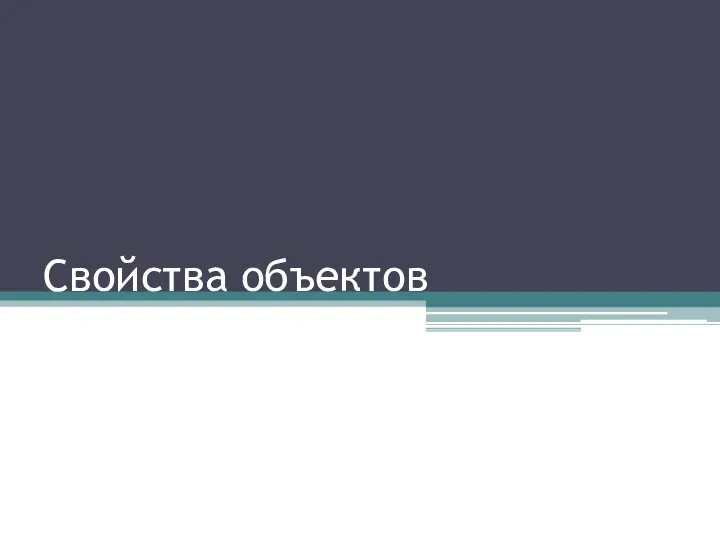 Свойства объектов
Свойства объектов HTML. Атрибуты и формы
HTML. Атрибуты и формы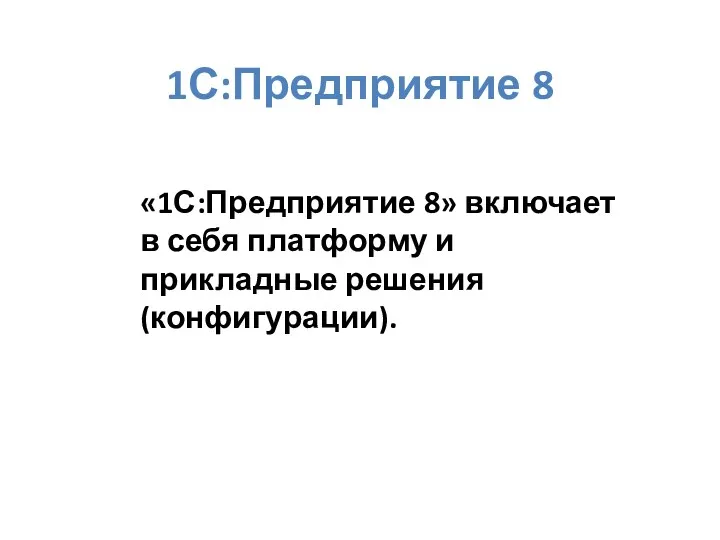 1С:Предприятие 8
1С:Предприятие 8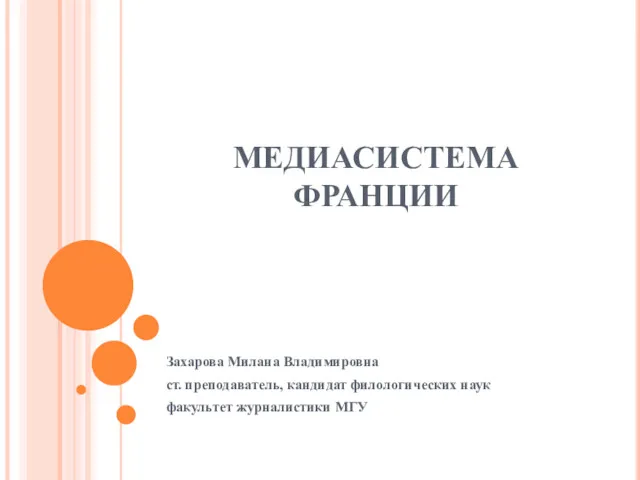 Медиасистема Франции
Медиасистема Франции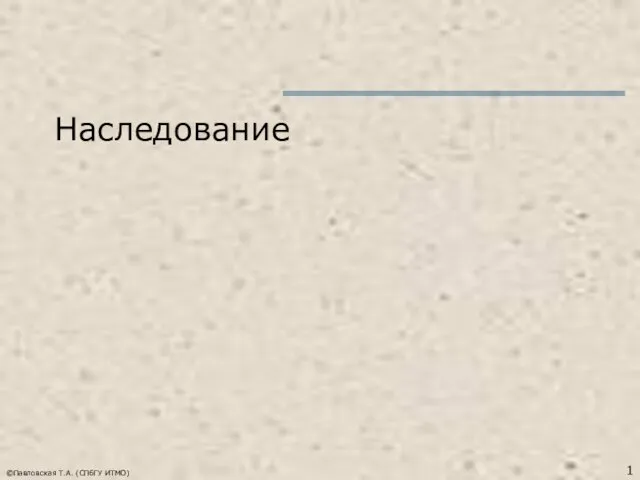 Наследование. Возможности наследования
Наследование. Возможности наследования MySql. Система управления реляционными базами данных
MySql. Система управления реляционными базами данных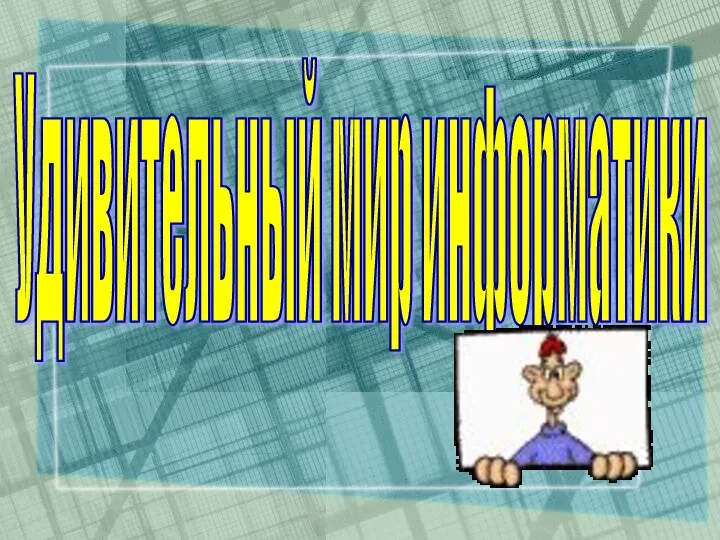 Игра Удивительный мир информатики
Игра Удивительный мир информатики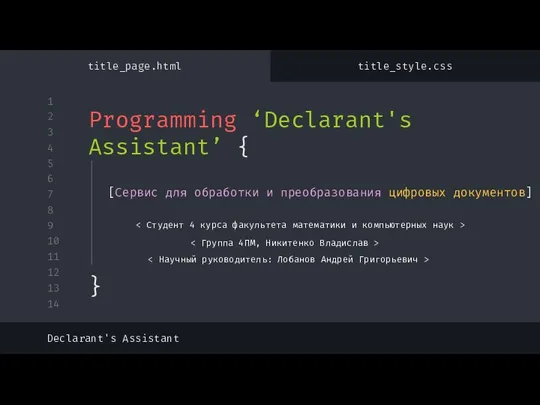 Programming Declarant's Assistant
Programming Declarant's Assistant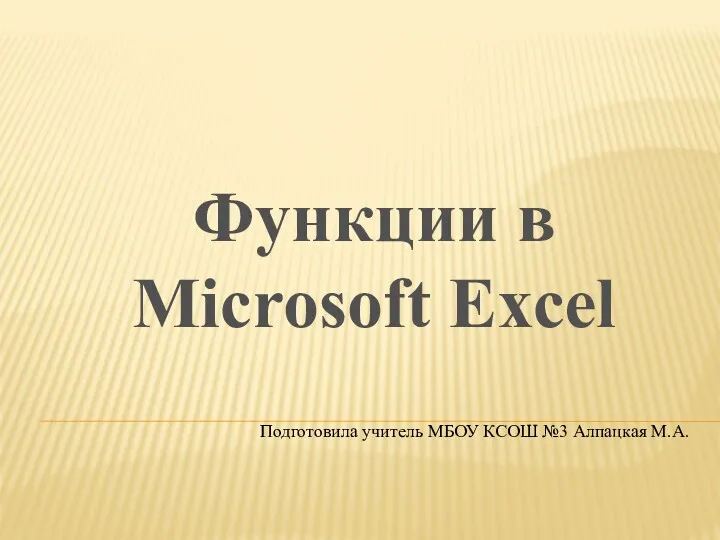 Функции в Microsoft Excel
Функции в Microsoft Excel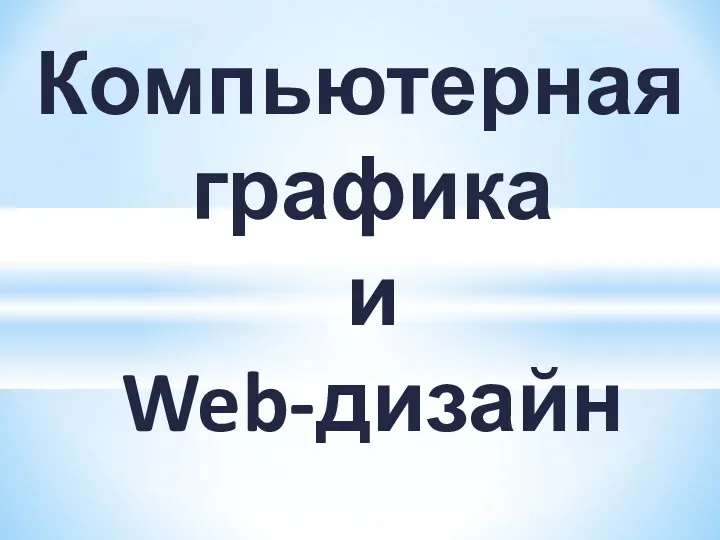 Компьютерная графика и Web-дизайн
Компьютерная графика и Web-дизайн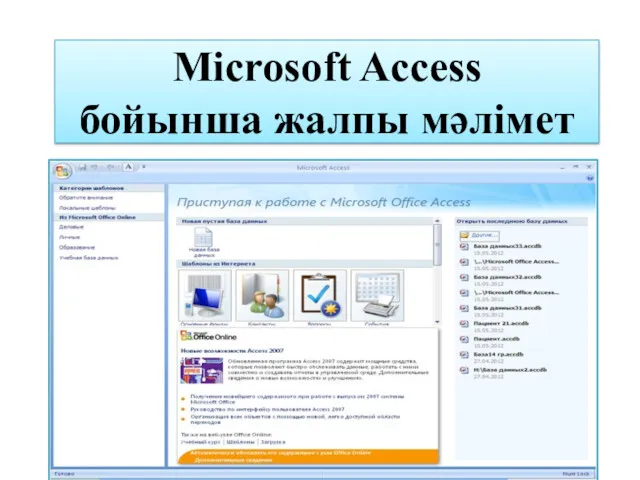 Microsoft Access бойынша жалпы мәлімет
Microsoft Access бойынша жалпы мәлімет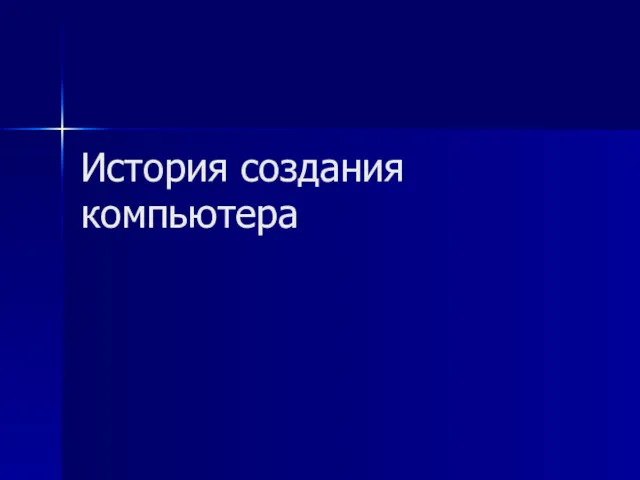 История создания компьютера
История создания компьютера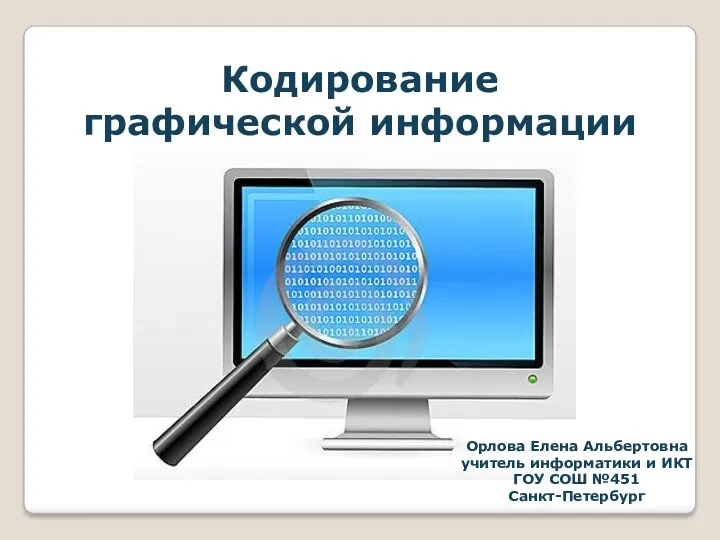 Кодирование графической информации. Графическая информация
Кодирование графической информации. Графическая информация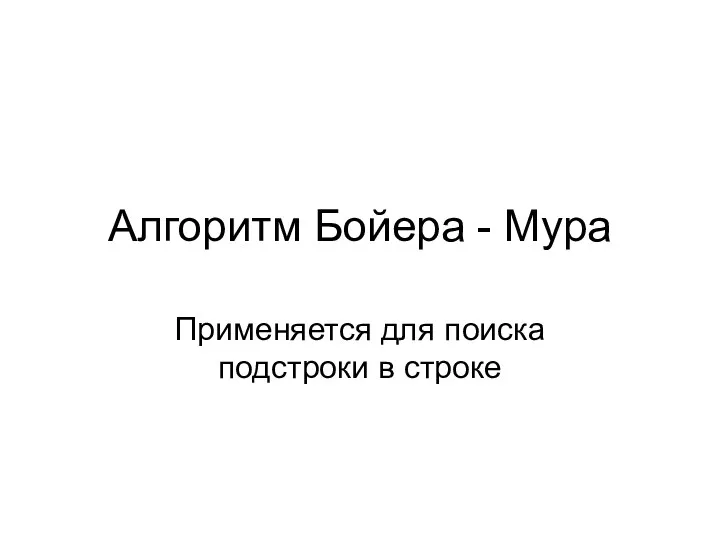 Алгоритм Бойера - Мура
Алгоритм Бойера - Мура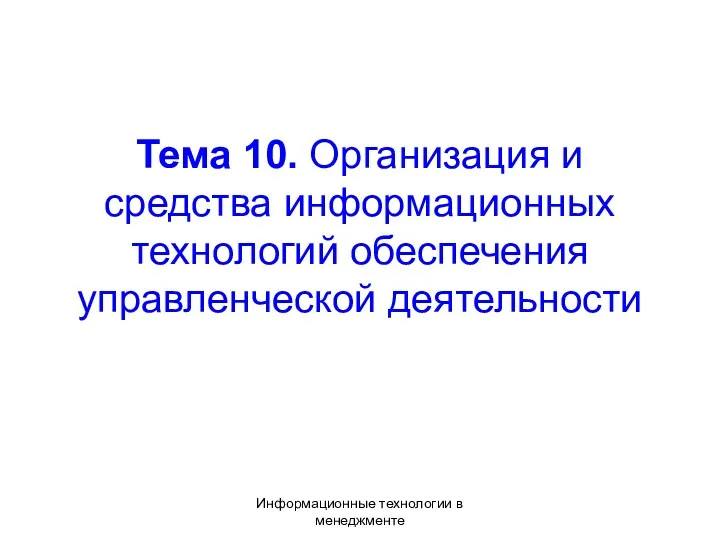 Организация и средства информационных технологий обеспечения управленческой деятельности
Организация и средства информационных технологий обеспечения управленческой деятельности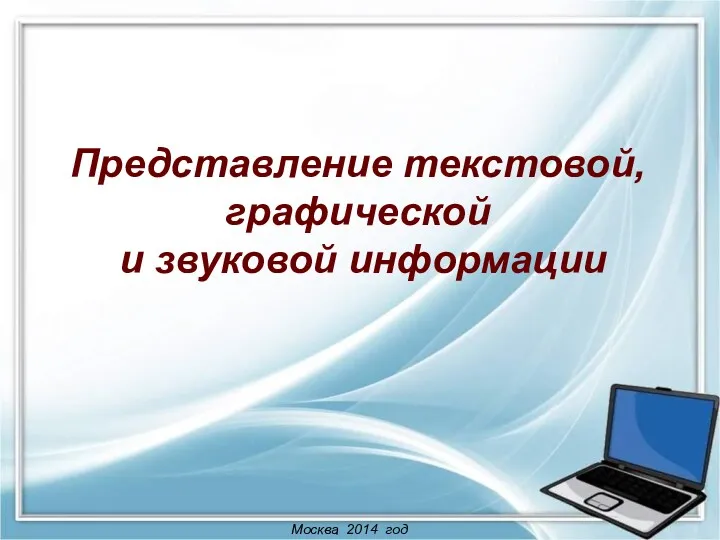 Дискретное представление информации
Дискретное представление информации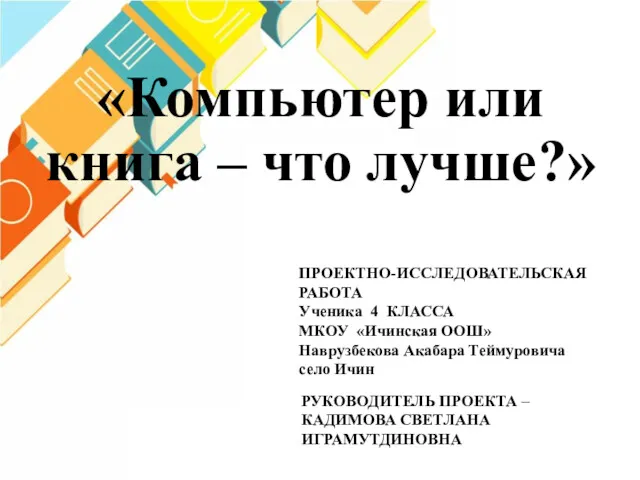 Компьютер или книга - что лучше
Компьютер или книга - что лучше Медицинская информатика и кибернетика. Доказательная медицина. Класификация МИС
Медицинская информатика и кибернетика. Доказательная медицина. Класификация МИС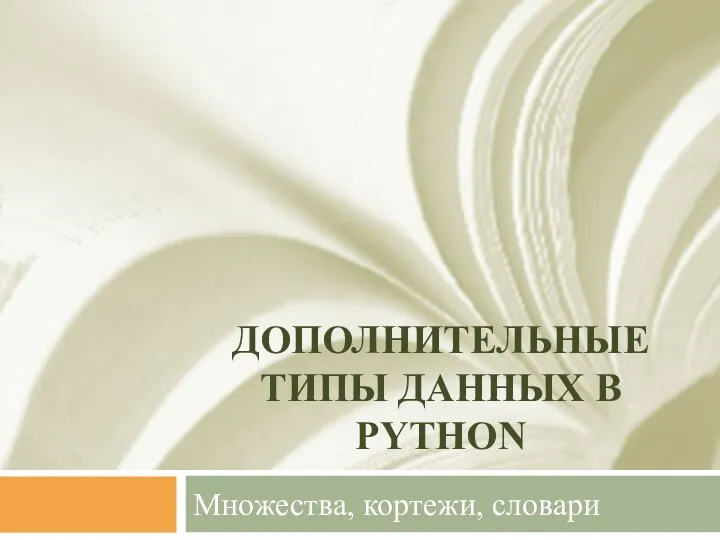 Дополнительные типы данных в Python. Множества, кортежи, словари
Дополнительные типы данных в Python. Множества, кортежи, словари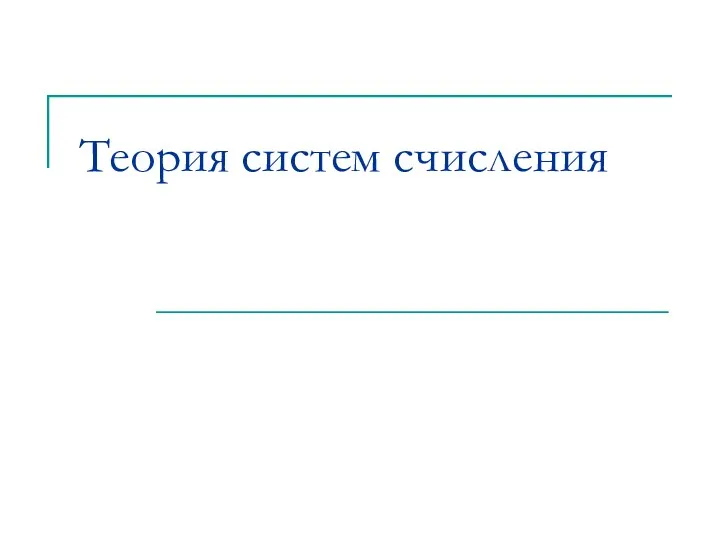 Теория систем счисления
Теория систем счисления Коммандная строка UNIX
Коммандная строка UNIX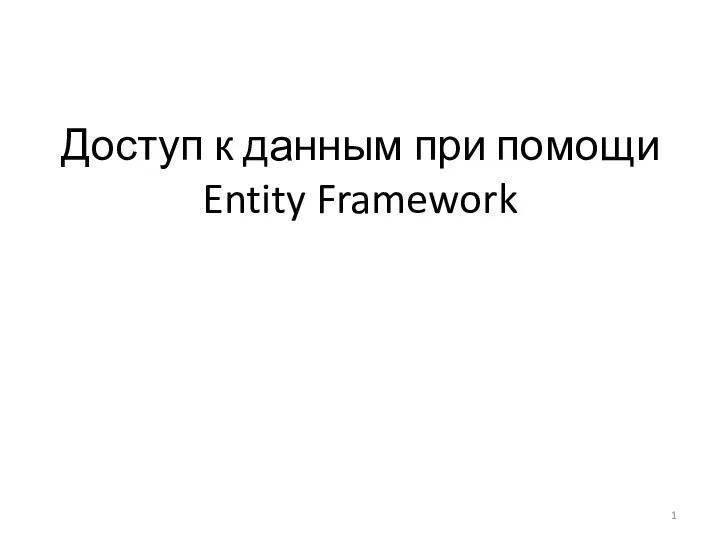 Доступ к данным при помощи Entity Framework
Доступ к данным при помощи Entity Framework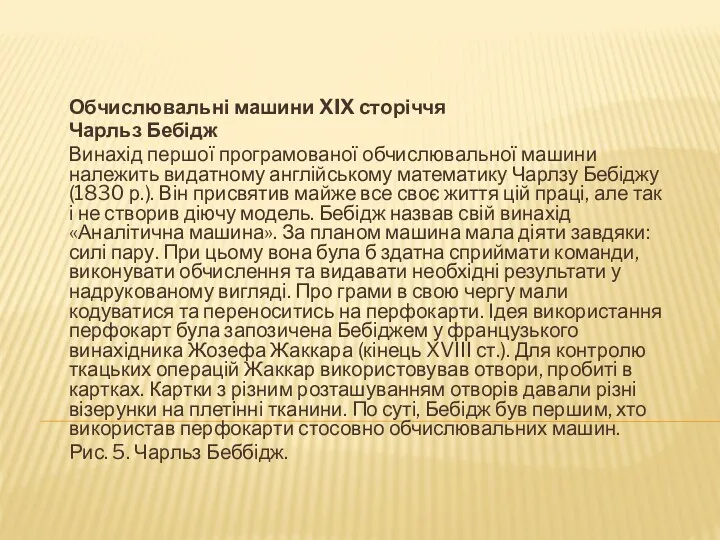 Обчислювальні машини XIX сторіччя
Обчислювальні машини XIX сторіччя Компьютерная память
Компьютерная память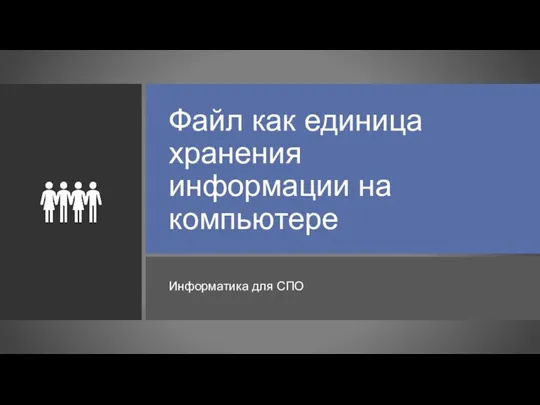 Файл как единица хранения информации на компьютере
Файл как единица хранения информации на компьютере Programming in haskell. Рекурсия и функции высших порядков
Programming in haskell. Рекурсия и функции высших порядков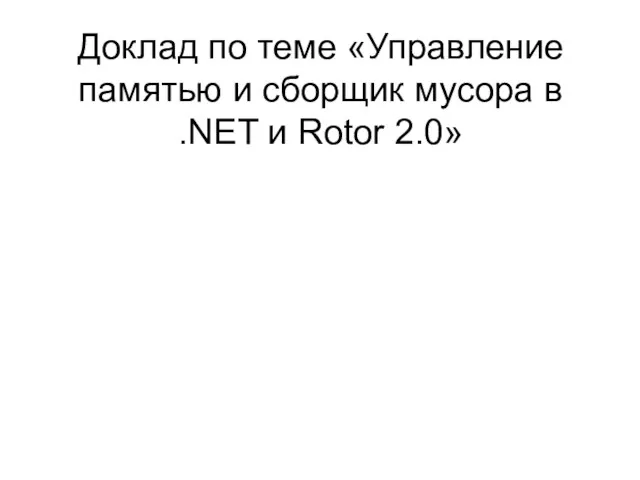 Управление памятью и сборщик мусора в .NET и Rotor 2.0
Управление памятью и сборщик мусора в .NET и Rotor 2.0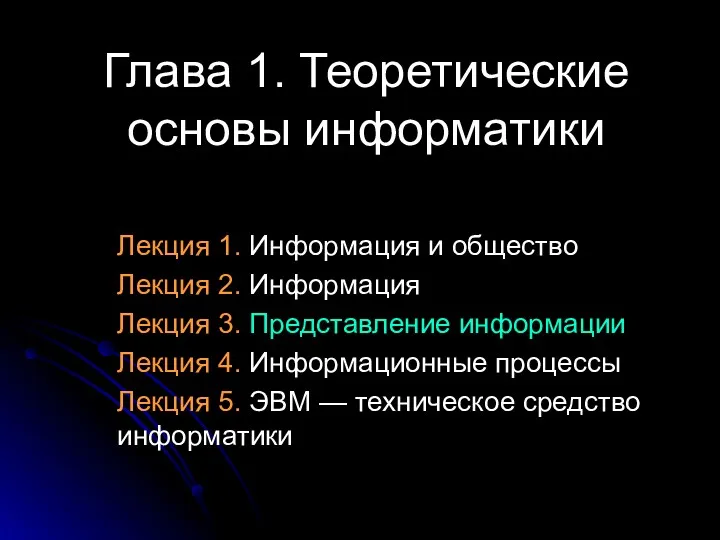 Теоретические основы информатики. Представление информации. (Глава 1.3)
Теоретические основы информатики. Представление информации. (Глава 1.3)