Слайд 2
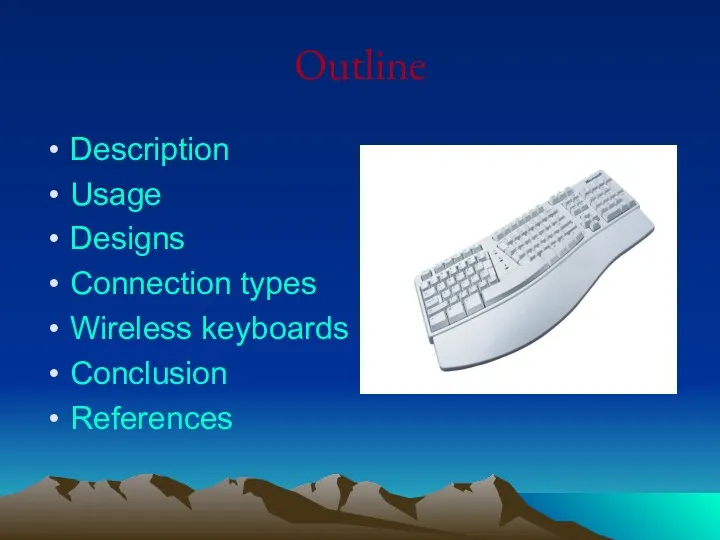
Outline
Description
Usage
Designs
Connection types
Wireless keyboards
Conclusion
References
Слайд 3
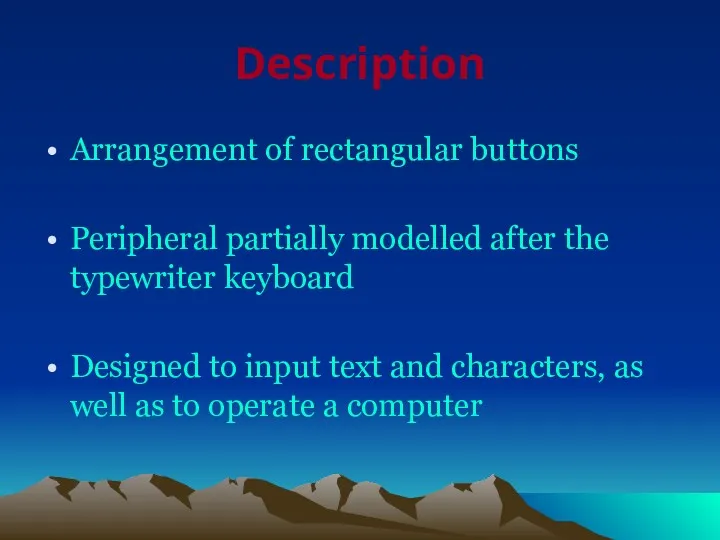
Description
Arrangement of rectangular buttons
Peripheral partially modelled after the typewriter keyboard
Designed to
input text and characters, as well as to operate a computer
Слайд 4
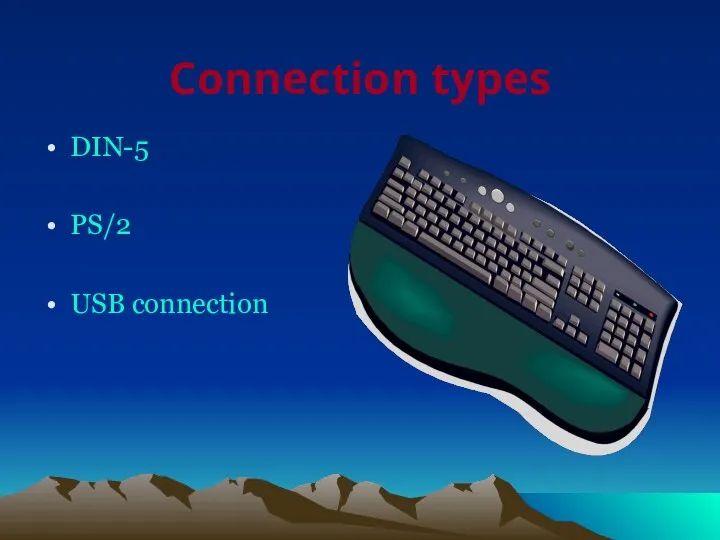
Connection types
DIN-5
PS/2
USB connection
Слайд 5
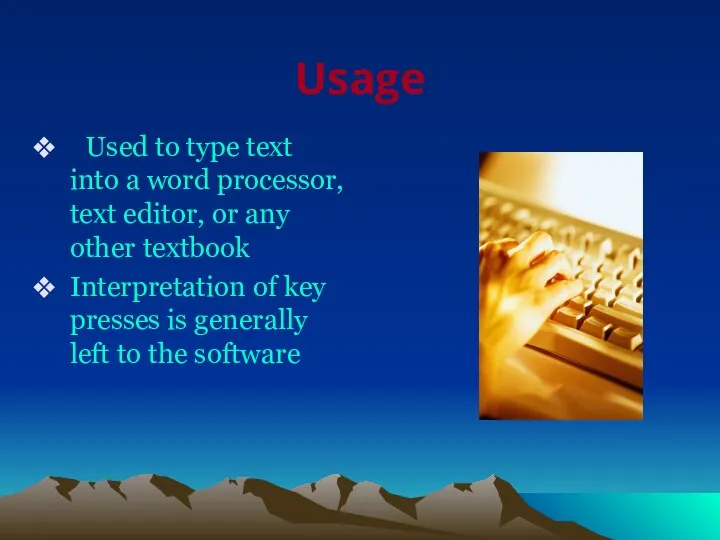
Usage
Used to type text into a word processor, text editor,
or any other textbook
Interpretation of key presses is generally left to the software
Слайд 6
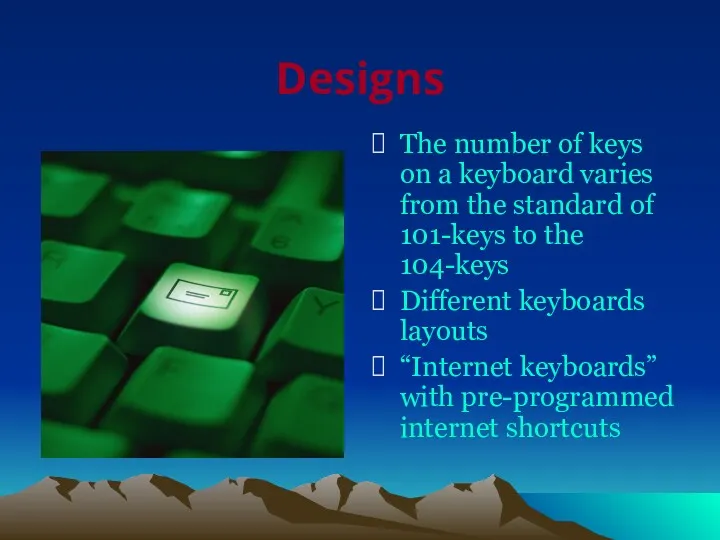
Designs
The number of keys on a keyboard varies from the standard
of 101-keys to the 104-keys
Different keyboards layouts
“Internet keyboards” with pre-programmed internet shortcuts
Слайд 7
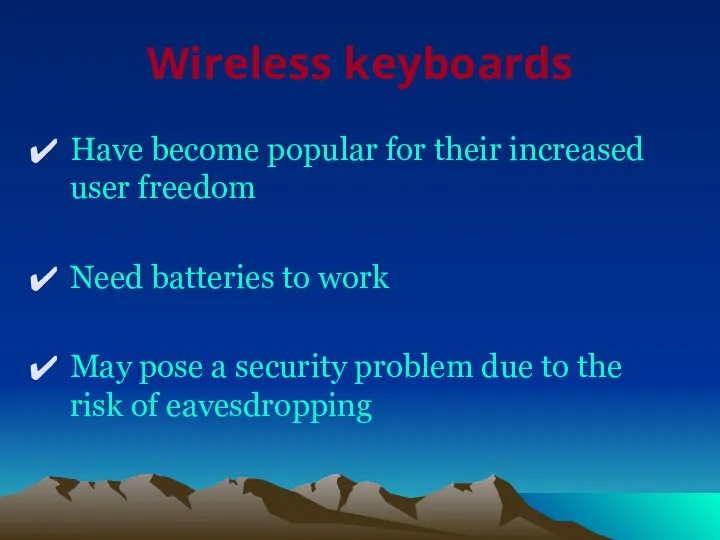
Wireless keyboards
Have become popular for their increased user freedom
Need batteries to
work
May pose a security problem due to the risk of eavesdropping
Слайд 8
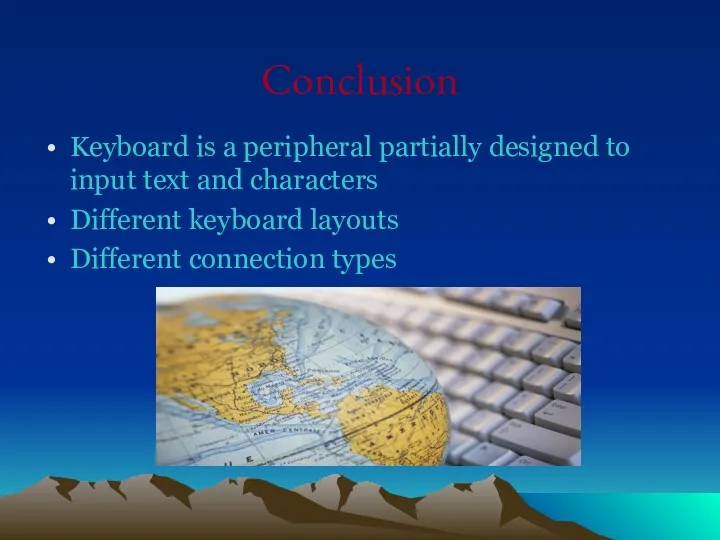
Conclusion
Keyboard is a peripheral partially designed to input text and characters
Different
keyboard layouts
Different connection types
Слайд 9
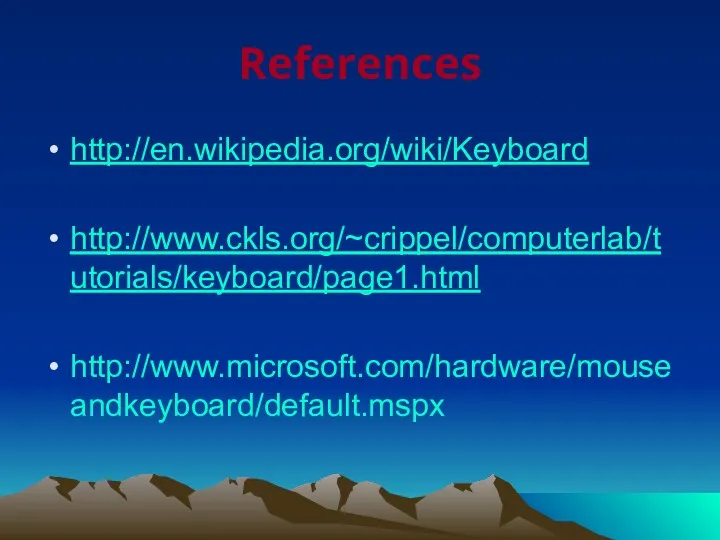
References
http://en.wikipedia.org/wiki/Keyboard
http://www.ckls.org/~crippel/computerlab/tutorials/keyboard/page1.html
http://www.microsoft.com/hardware/mouseandkeyboard/default.mspx
Слайд 10
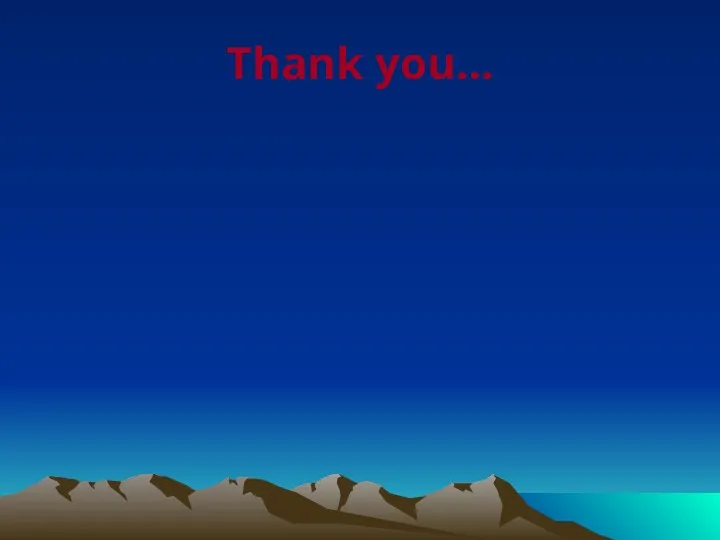
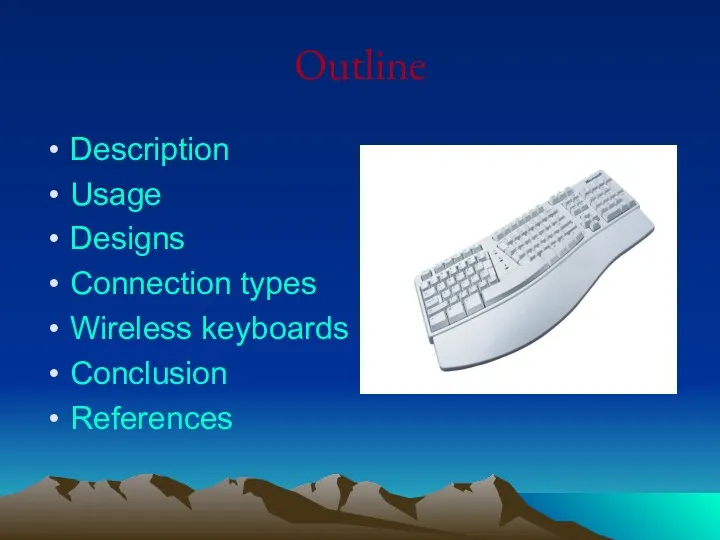
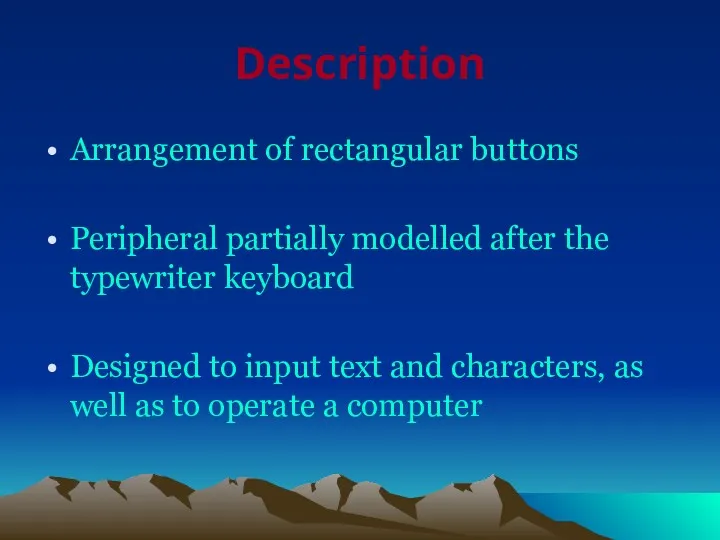
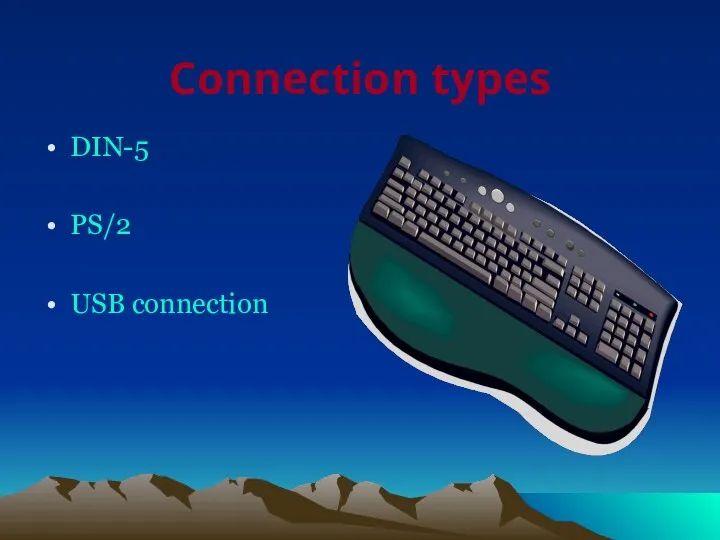
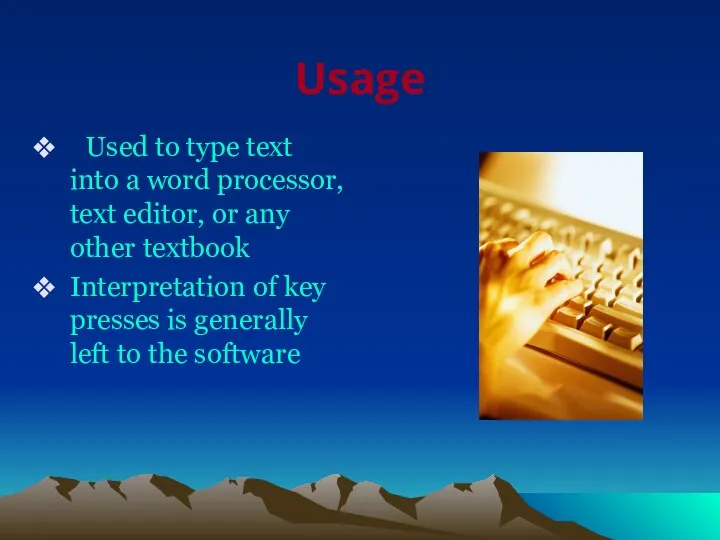
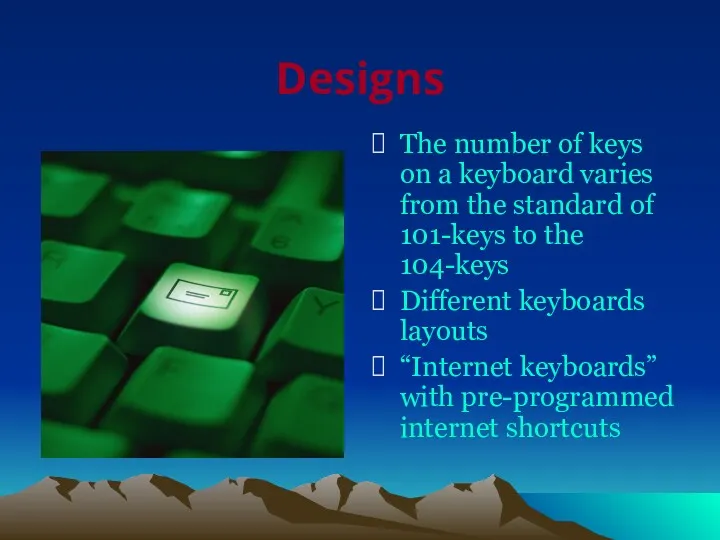
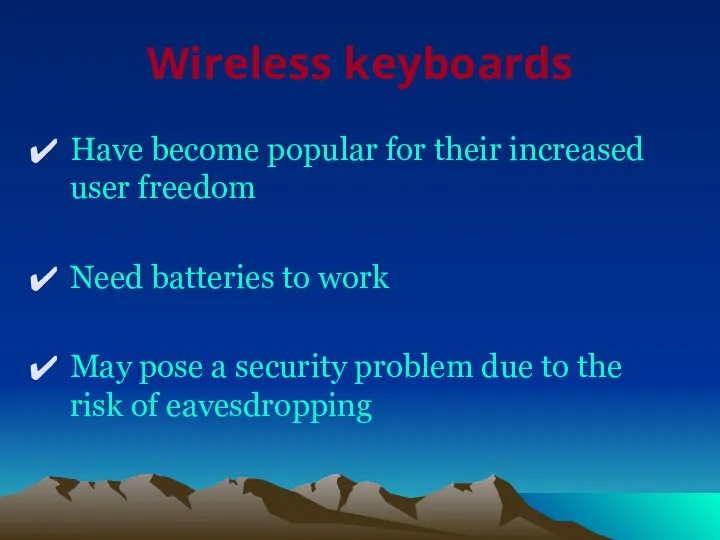
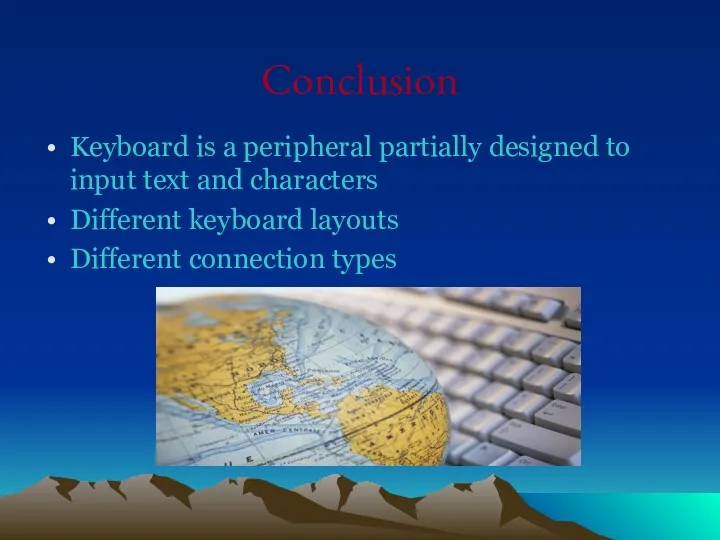
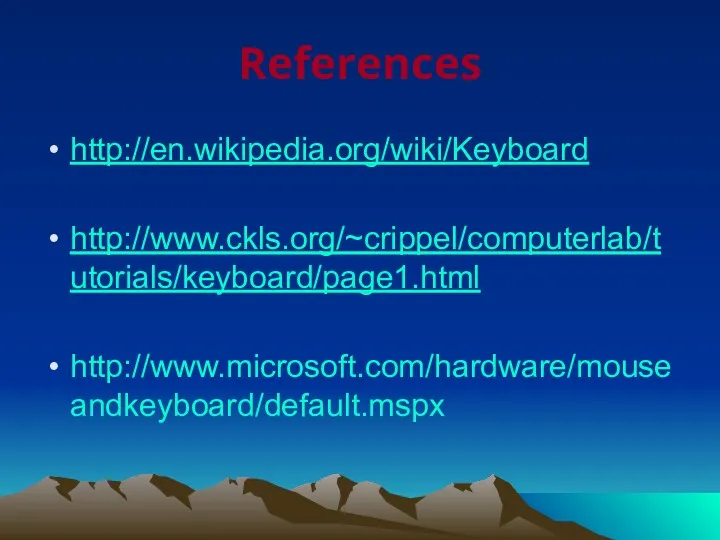
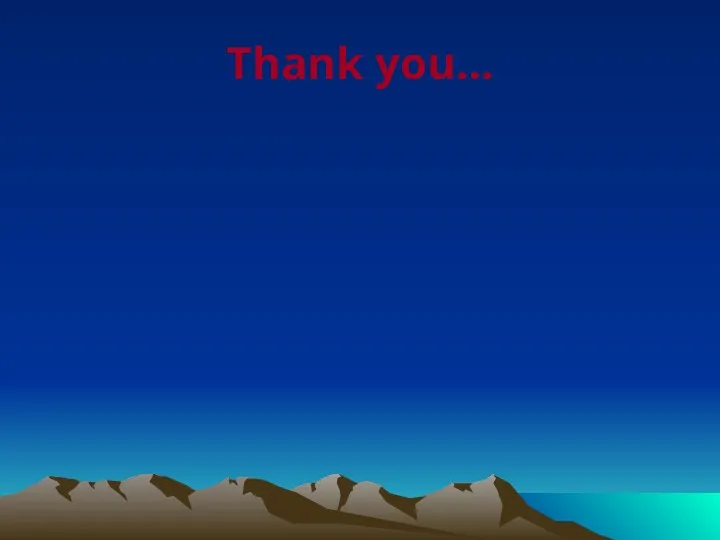
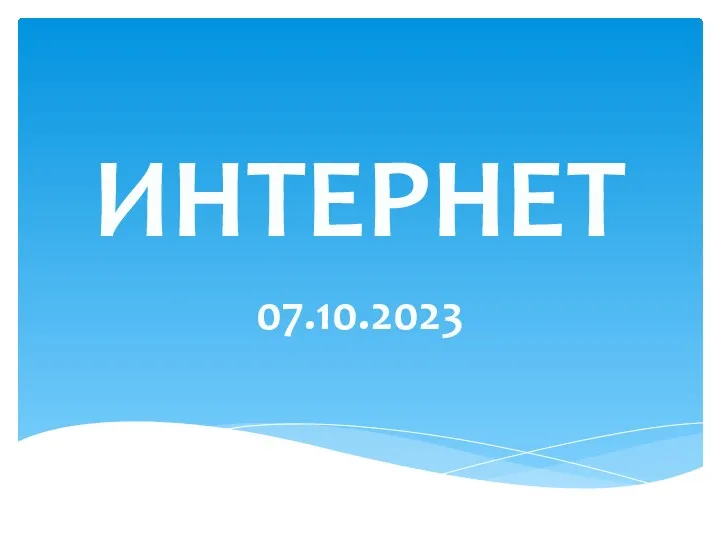 Интернет - глобальная компьютерная сеть
Интернет - глобальная компьютерная сеть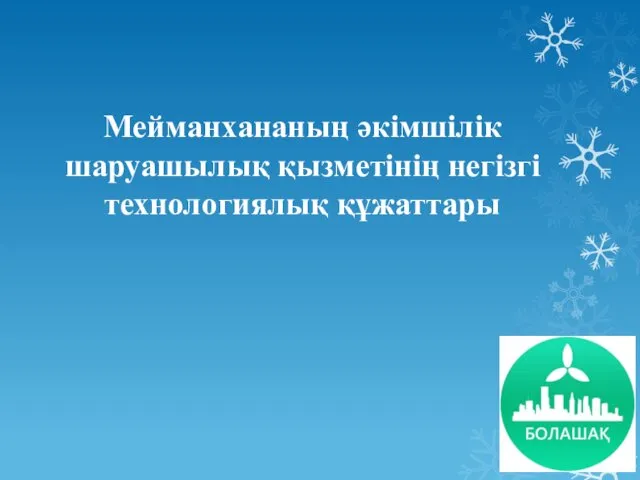 Номер қорының бос еместігі туралы есептің үзіндісі
Номер қорының бос еместігі туралы есептің үзіндісі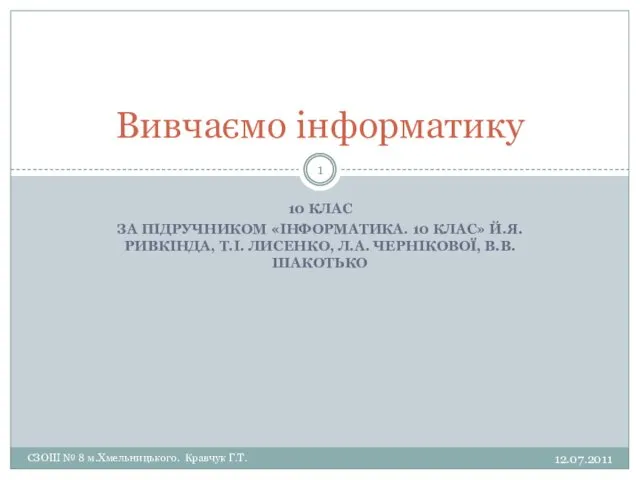 Служби Інтернету. Чати
Служби Інтернету. Чати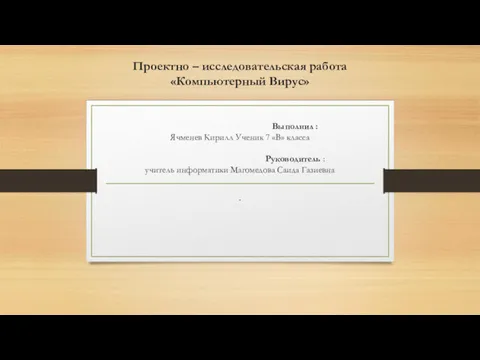 Компьютерный вирус. Проектно – исследовательская работа
Компьютерный вирус. Проектно – исследовательская работа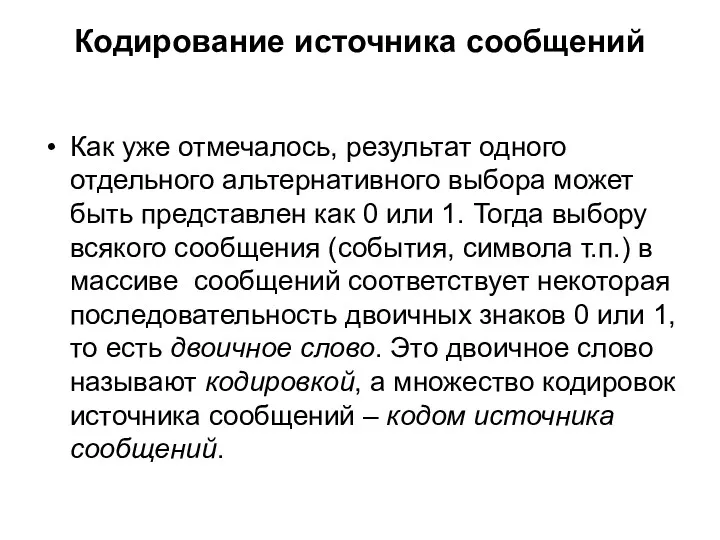 Кодирование источника сообщений
Кодирование источника сообщений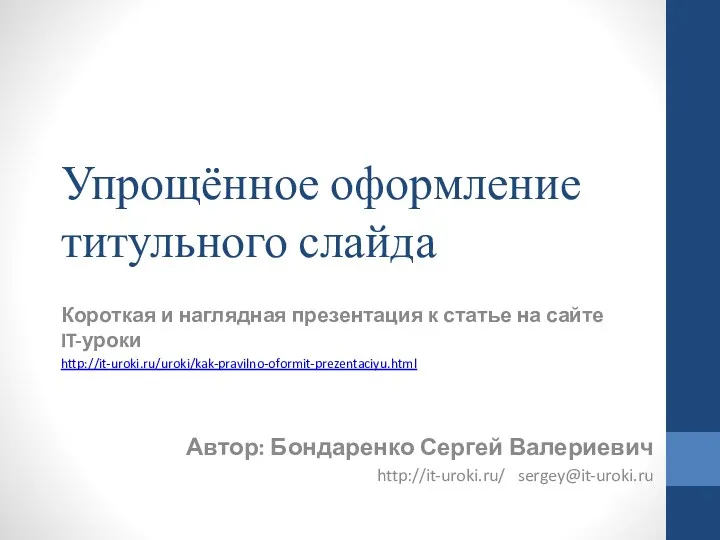 Пример оформления презентации. Оформление титульного слайда, приближенное к требованиям ГОСТа
Пример оформления презентации. Оформление титульного слайда, приближенное к требованиям ГОСТа Welcome To Opera Browser Customer Service Center
Welcome To Opera Browser Customer Service Center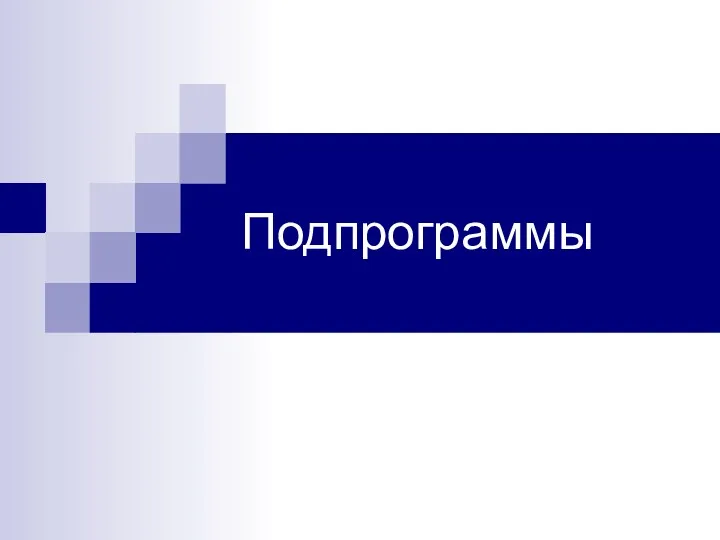 Подпрограммы. Выполнение подпрограмм
Подпрограммы. Выполнение подпрограмм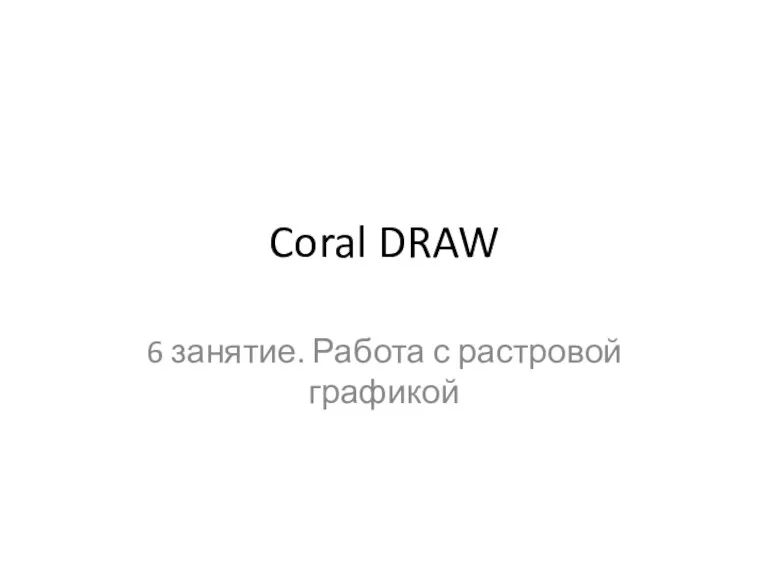 CorelDraw. Работа с растровой графикой
CorelDraw. Работа с растровой графикой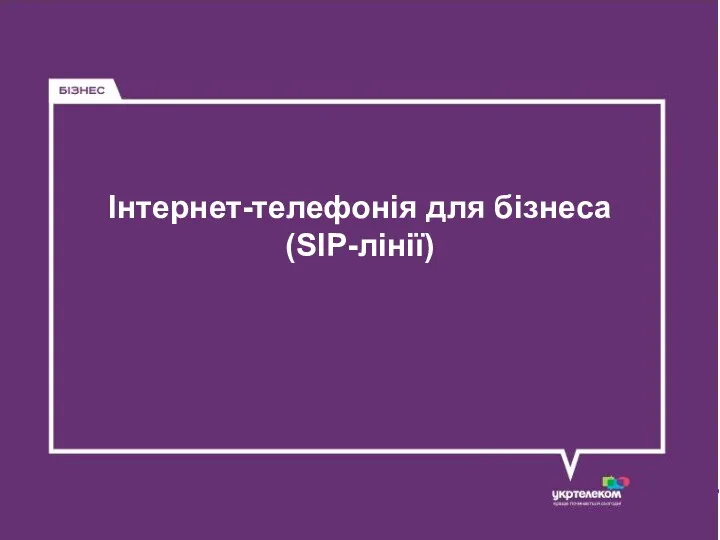 Інтернет-телефонія для бізнеса (SIP-лінії)
Інтернет-телефонія для бізнеса (SIP-лінії)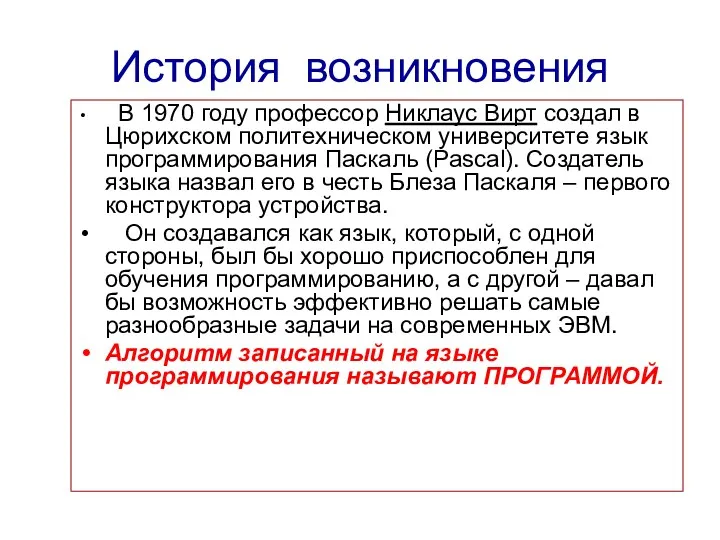 Объекты языка Паскаль
Объекты языка Паскаль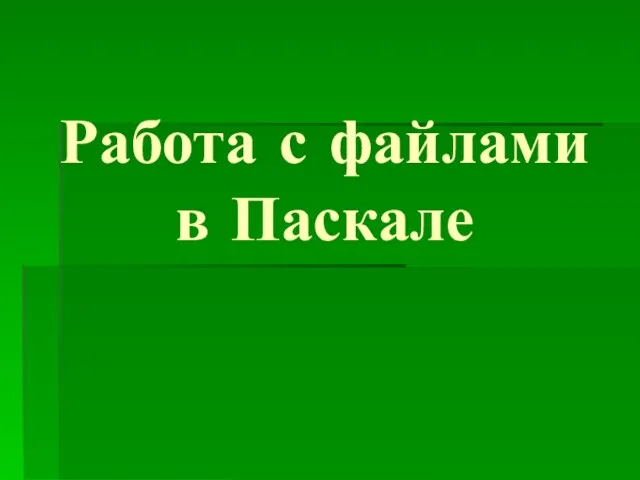 Работа с файлами в Паскале
Работа с файлами в Паскале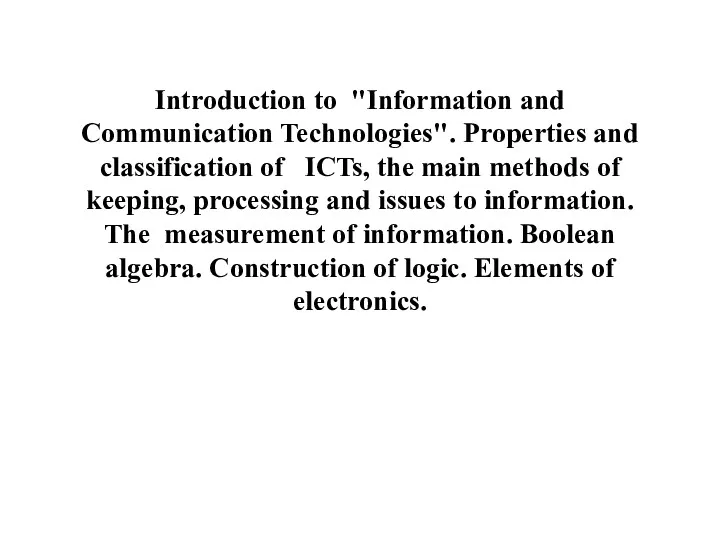 Introduction to Information and Communication Technologies. Properties and classification of ICTs
Introduction to Information and Communication Technologies. Properties and classification of ICTs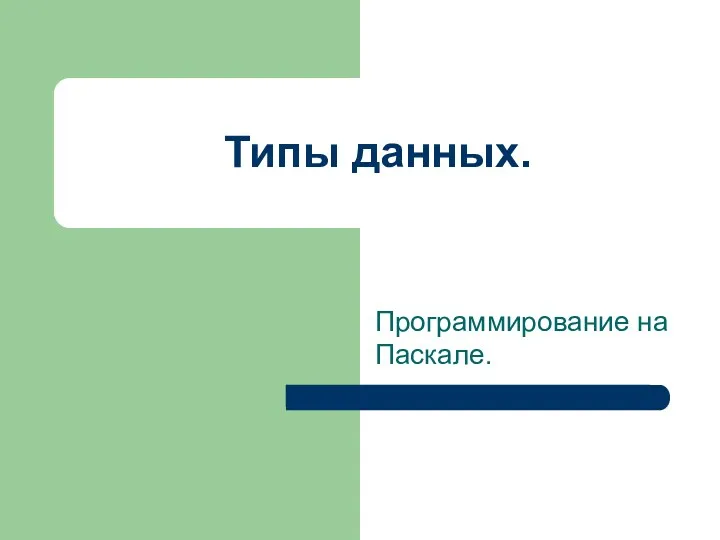 Типы данных. Программирование на Паскале
Типы данных. Программирование на Паскале ГИП. Диалоги
ГИП. Диалоги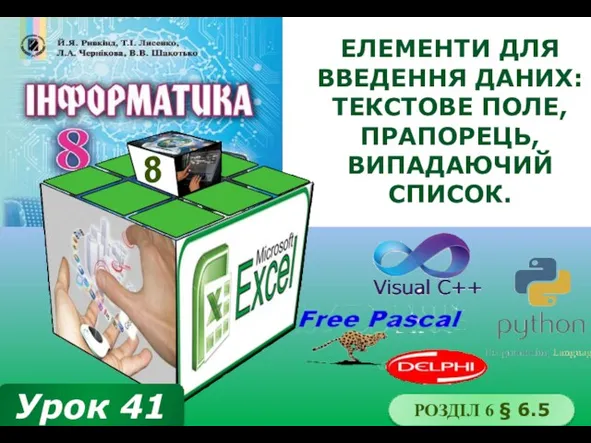 Елементи для введення даних: текстове поле, прапорець, випадаючий список
Елементи для введення даних: текстове поле, прапорець, випадаючий список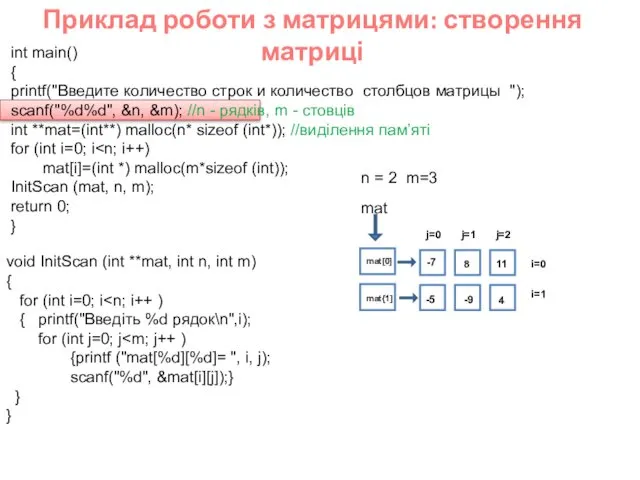 Приклад роботи з матрицями: створення матриці
Приклад роботи з матрицями: створення матриці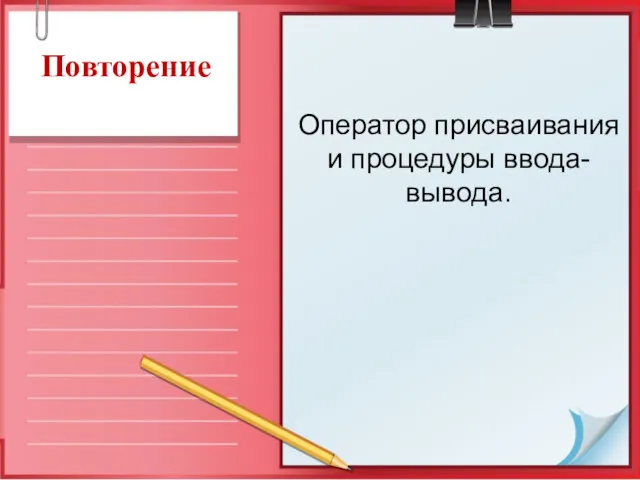 Оператор присваивания и процедуры ввода-вывода
Оператор присваивания и процедуры ввода-вывода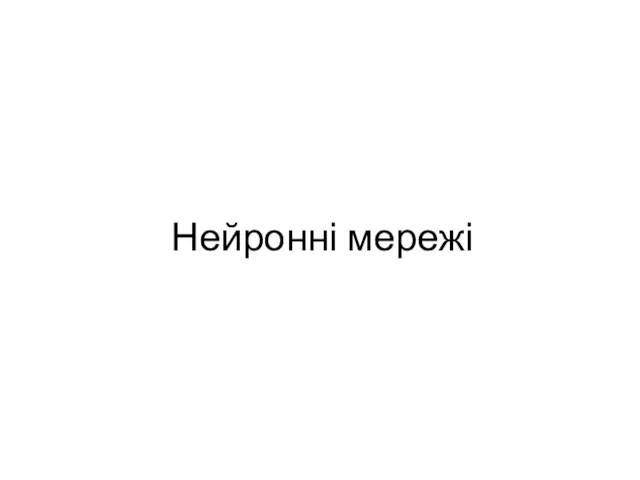 Нейронні мережі
Нейронні мережі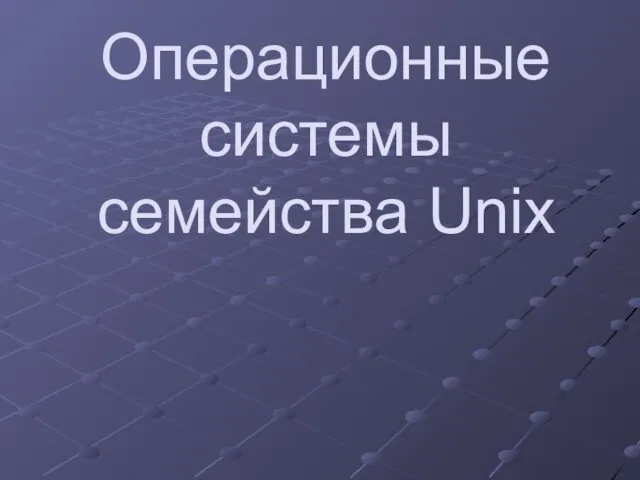 Операционные системы семейства Unix
Операционные системы семейства Unix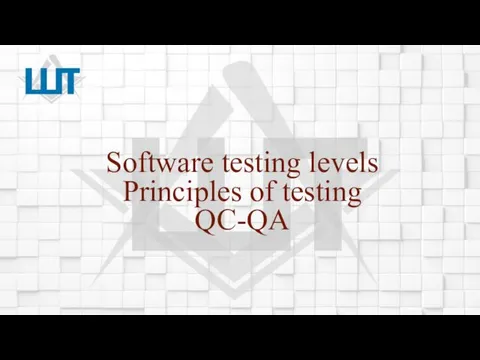 Software testing levels Principles of testing QC-QA
Software testing levels Principles of testing QC-QA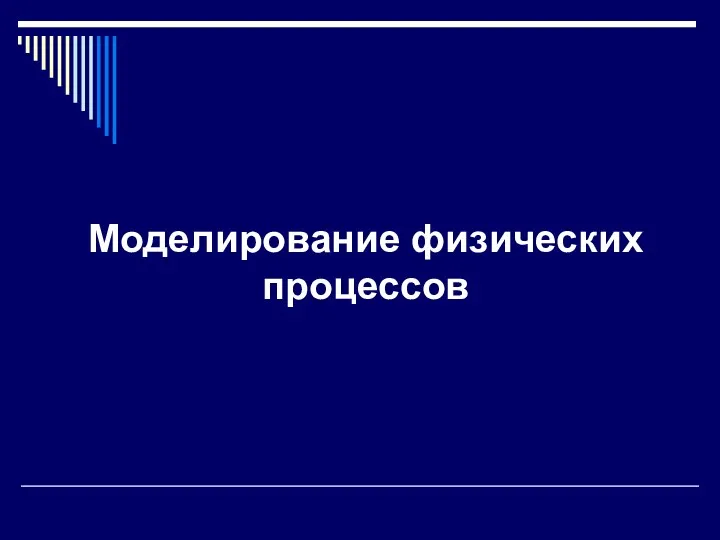 Моделирование физических процессов
Моделирование физических процессов Презентация Подключение к Интернету
Презентация Подключение к Интернету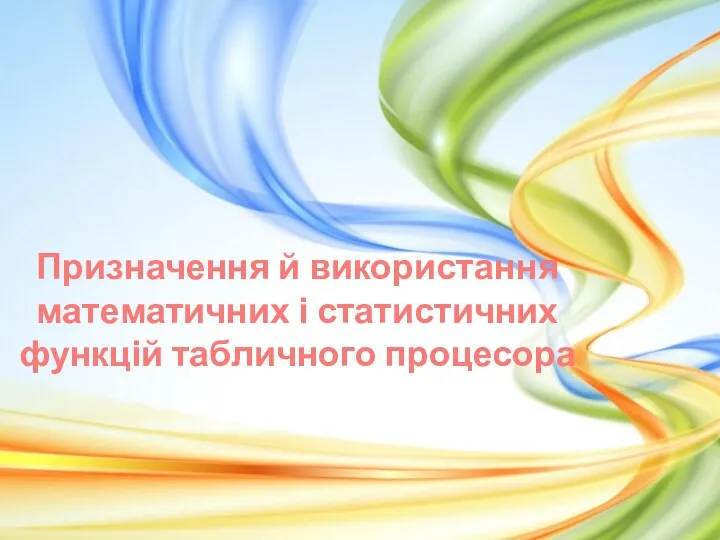 Призначення й використання математичних і статистичних функцій табличного процесора
Призначення й використання математичних і статистичних функцій табличного процесора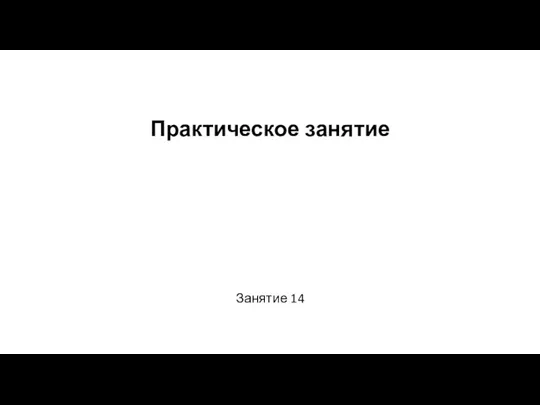 Cisco ASA (Adaptive Security Appliance) – межсетевой экран
Cisco ASA (Adaptive Security Appliance) – межсетевой экран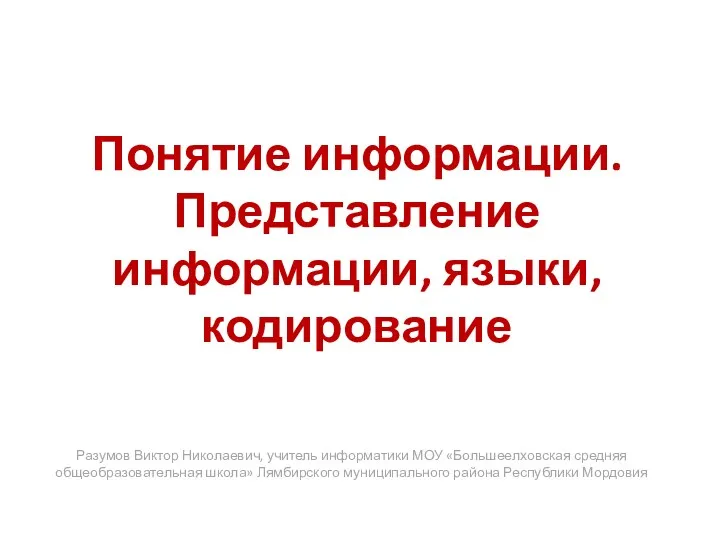 Понятие информации. Представление информации, языки, кодирование
Понятие информации. Представление информации, языки, кодирование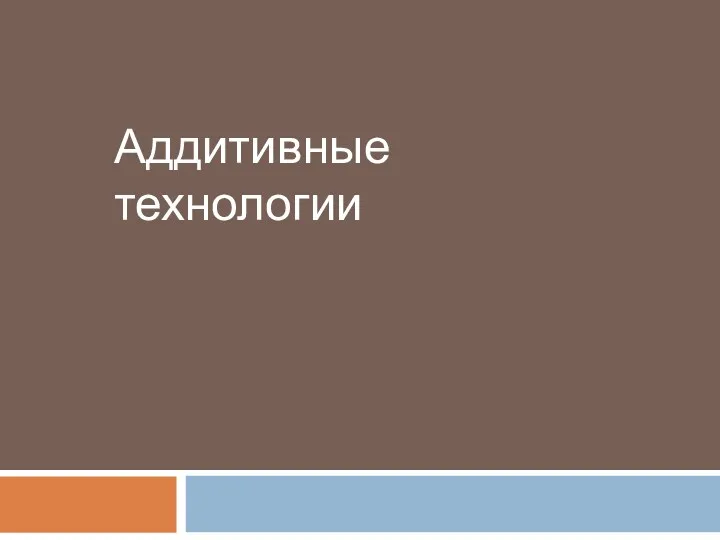 Аддитивные технологии. Чарльз Халл
Аддитивные технологии. Чарльз Халл Элементы алгебры логики. Математические основы информатики. Информатика. 8 класс
Элементы алгебры логики. Математические основы информатики. Информатика. 8 класс