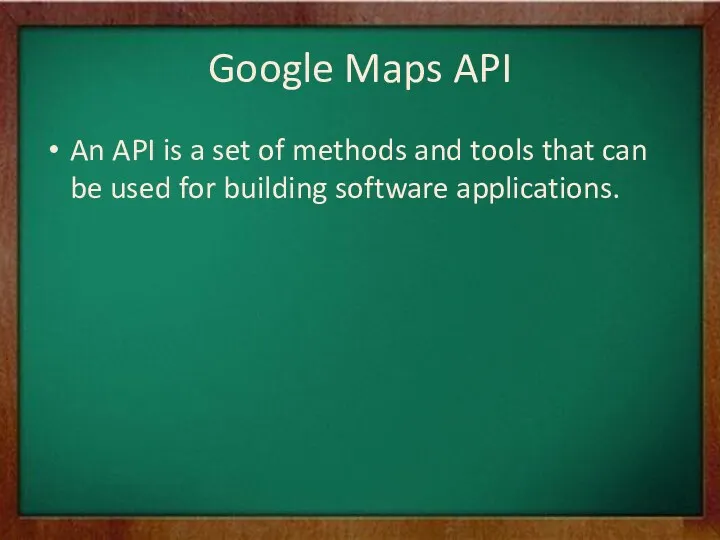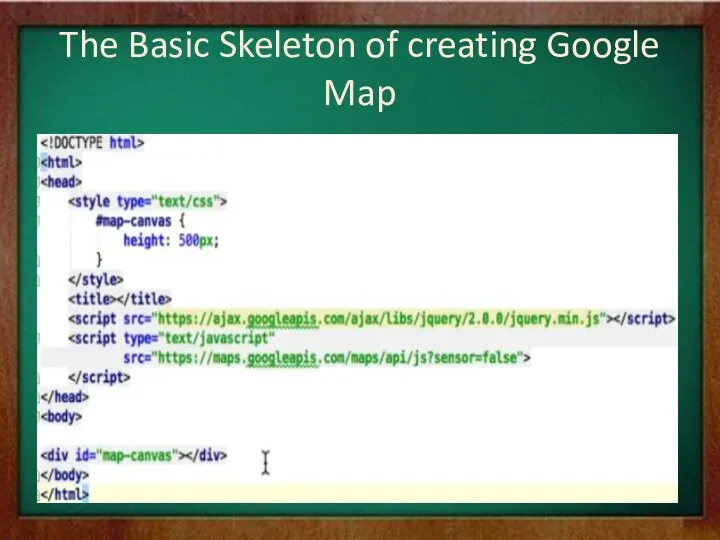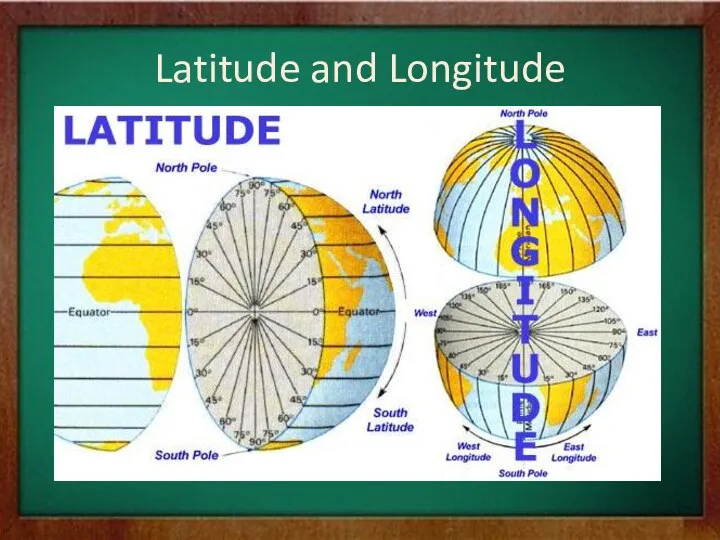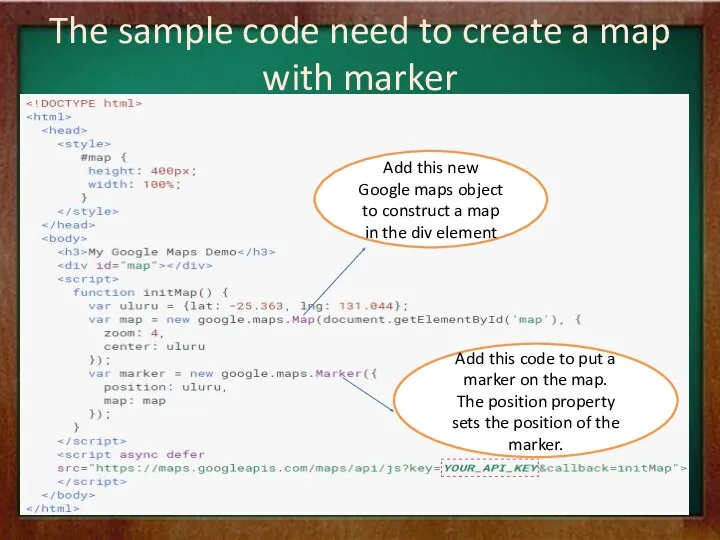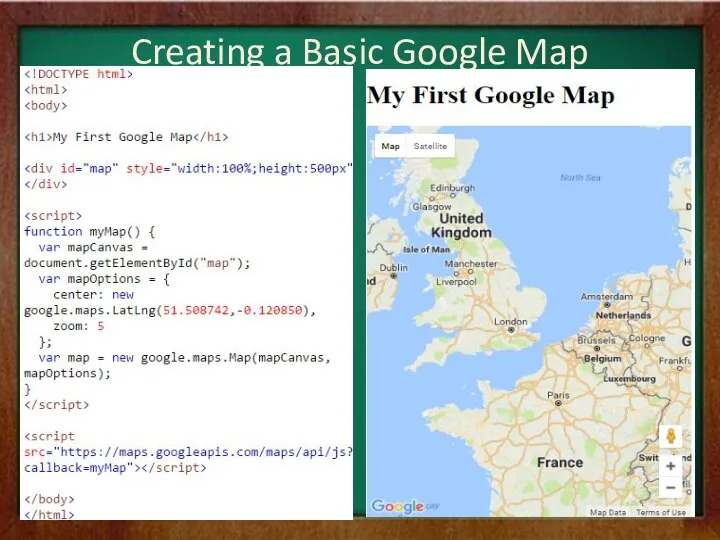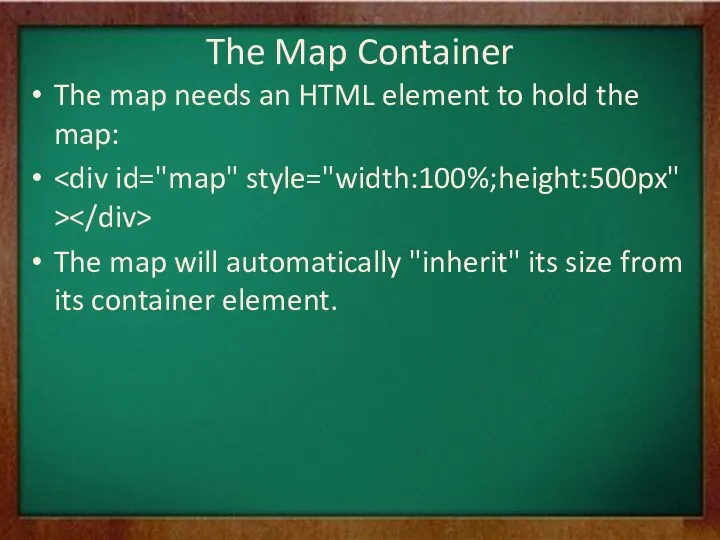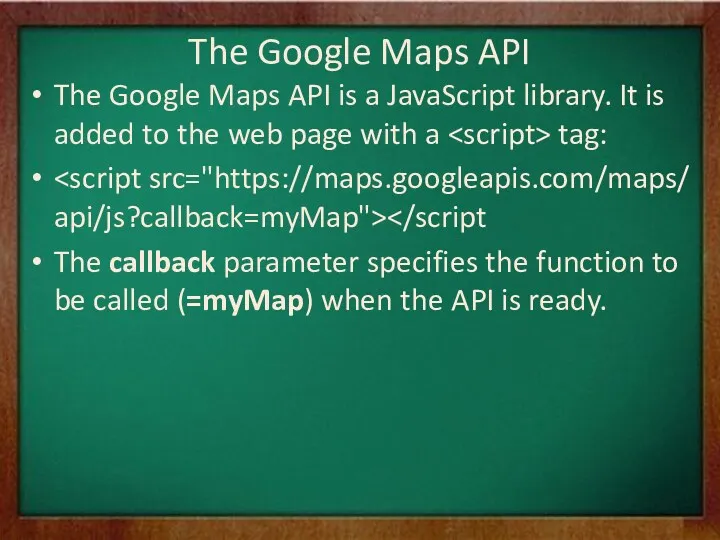Содержание
- 2. Introduction 1. Step: Create an HTML page 2. Step: Add a map with marker 3. Step:
- 3. Google Maps API An API is a set of methods and tools that can be used
- 4. The Basic Skeleton of creating Google Map
- 5. Latitude and Longitude
- 6. The sample code need to create a map with marker Add this new Google maps object
- 7. Google Maps in HTML
- 8. Creating a Basic Google Map
- 9. The Map Container The map needs an HTML element to hold the map: The map will
- 10. The Google Maps API The Google Maps API is a JavaScript library. It is added to
- 11. The myMap Function - myMap function initializes and display the map: the Center- where to center
- 12. Different Map Types
- 13. Google Maps overlays Overlays are objects on the map that are bound to latitude/longitude coordinates. Marker-
- 14. Adding a Marker The Marker constructor creates a marker. And The position property must be set
- 15. Animating the Marker (Example) The example below shows how to animate the marker with the animation
- 16. Icons instead of Marker We can specify an image (icon) to use of the default marker
- 17. Polyline A polyline is a line that is drawn through a series of coordinates in an
- 19. Example
- 20. Polygon A Polygon is similar to a Polyline in that it consists of a series of
- 22. Polygon Example
- 24. Google Maps – Circle Example
- 25. Google Maps - InfoWindow Show in InfoWindow with some text content for a marker
- 26. Google Maps Events
- 27. Click the Marker to Zoom We register for event notifications using the addListener() event handler. That
- 28. Full Example
- 29. Pan Back to Marker Here, we save the zoom changes and pan the map back after
- 30. Open an InfoWindow When clicking on the Marker Click on the marker to show an infowindow
- 31. Set Markers and Open InfoWindow for Each Marker The placeMarker() function places a marker where the
- 32. Google Maps Types Google Maps API supports: ROADMAP (normal, default 2D map) SATELLITE (photographic map) HYBRID
- 33. Types of Google Map The map type is specified either within the Map properties object, with
- 35. Скачать презентацию