Содержание
- 2. Start and finish Break Facilities, telephones and messages Questions and discussions LOGISTICS
- 3. CLASS Class Fields … Methods Attributes Functions Class is abstact data type. Class denotes category of
- 4. OBJECT An object has identity (it acts as a single whole). An object has state (it
- 5. EXAMPLES Objects Non-objects A pen The upper 37 % of the pen A Computer The air
- 6. EXERCISE Consider a tube of four yellow tennis balls. Is the tube of tennis balls an
- 7. SOFTWARE OBJECTS Question: What are software objects made out of? Answer: Computer memory. Software objects have
- 8. SOFTWARE CLASS A class is a description of a kind of object. A programmer may define
- 9. CLASS EXAMPLE Internet Merchandise Fields “Name”, “Price“, “Producer”, “Type”, “Photo” Methods “Make discount”, “Set name”, “Add
- 10. OBJECT EXAMPLE SHOTGUN Fields “FAIR X-Light” “120000 rubles” “Italy” “Sporting Goods” “http://www.fair.it/media/img/prodotti/xlight_prestige_b.jpg” Methods “Make discount”, “Set
- 11. class { field; method; } A class in java can contain: field method constructor block class
- 12. EXAMPLE Write class Vehicle that have attributes (fields) speed и power. Declare objects auto and moto.
- 13. Code that is outside the object's class must use an object reference or expression, followed by
- 14. EXERCISE Write program that sets different values for the fields: auto.power = 88.7; auto.speed = 150;
- 15. Use an object reference to invoke an object's method. Append the method's simple name to the
- 16. EXERCISE Add method to calculate effectiveness into Vehicle class double eff() { return power/speed; } Compare
- 17. CLASS STRING String is a very special class in Java. Strings are constants, their values cannot
- 18. STRING METHODS String machine = “pentium”; int comp = machine.compareTo(“pentium”); //comp=0; String lab= “Language”; lab=lab.concate(“ Technology”);
- 19. EXAMPLE class stringTester { public static void main ( String[] args ) { String str1; //
- 20. Java API provides wrapper classes for each of the primitive data types. These classes "wrap" the
- 21. There are three reasons that you might use a Number object rather than a primitive: As
- 22. To convert the value of this Number object to the primitive data type returned. CONVERT TO
- 23. To compare this Number object to the argument. COMPARATION int compareTo(Byte anotherByte) int compareTo(Double anotherDouble) int
- 24. Each Number class contains other methods that are useful for converting numbers to and from strings
- 25. INTEGER TO STRING String toString() Returns a String object representing the value of this Integer. Integer
- 26. Write program which gets input of the user in decimal integer form and which prints the
- 27. Write class to represent Radio that have name, frequency and mode (switched on/off). Have methods to
- 29. Скачать презентацию
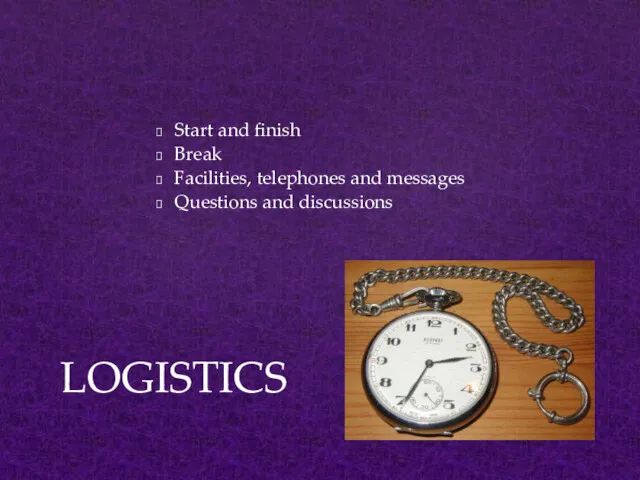
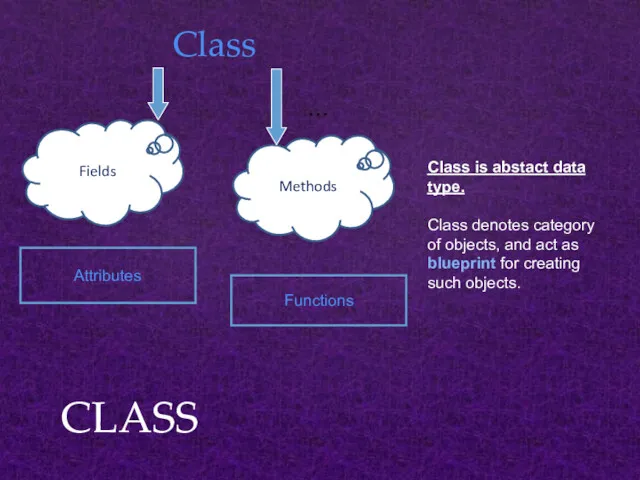
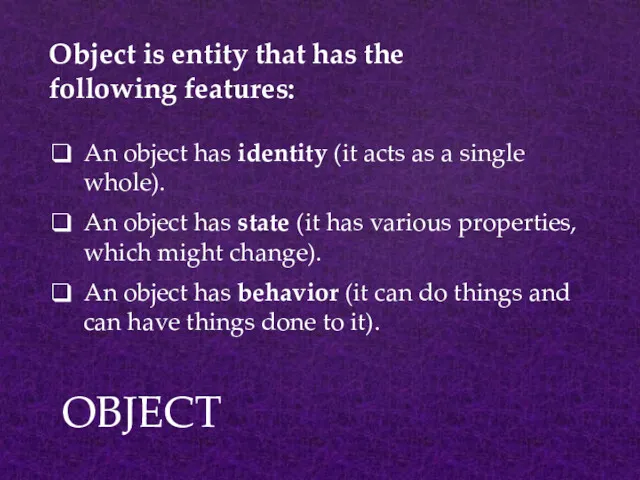
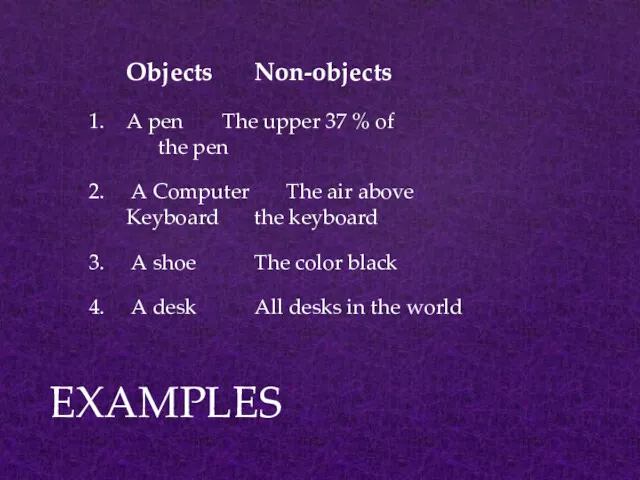
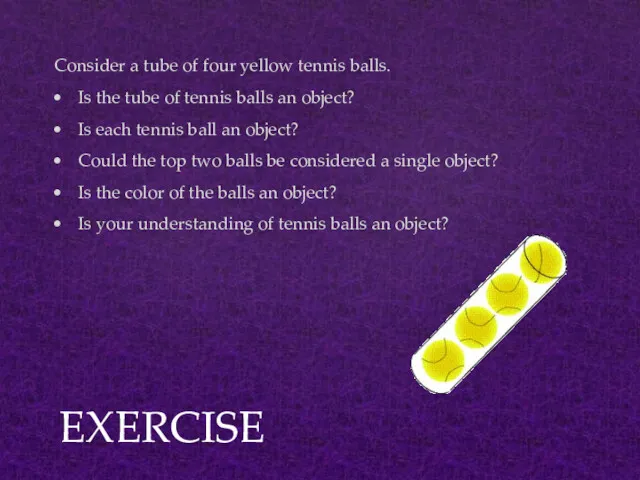
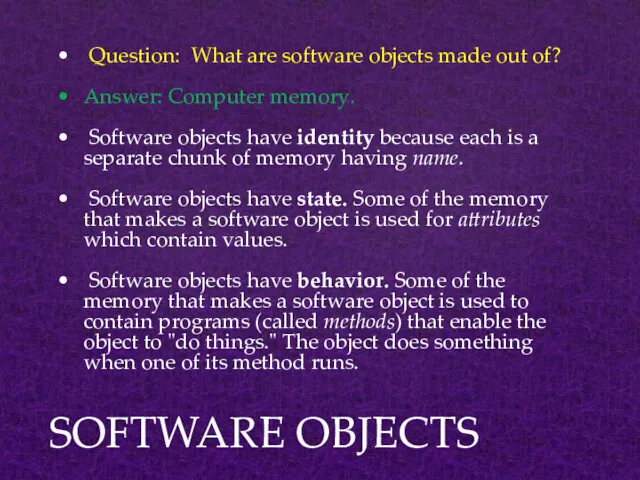
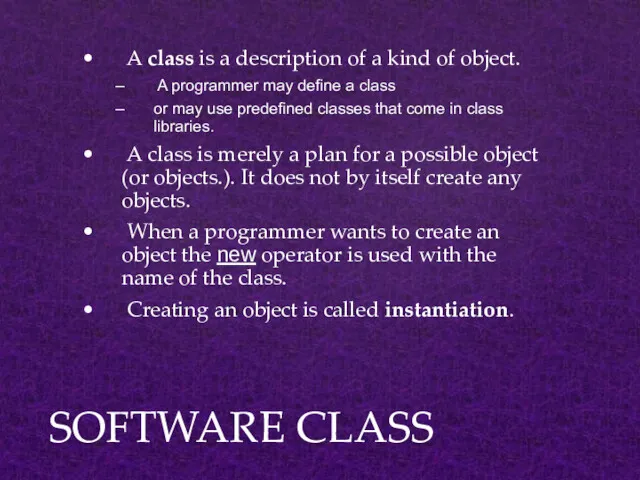
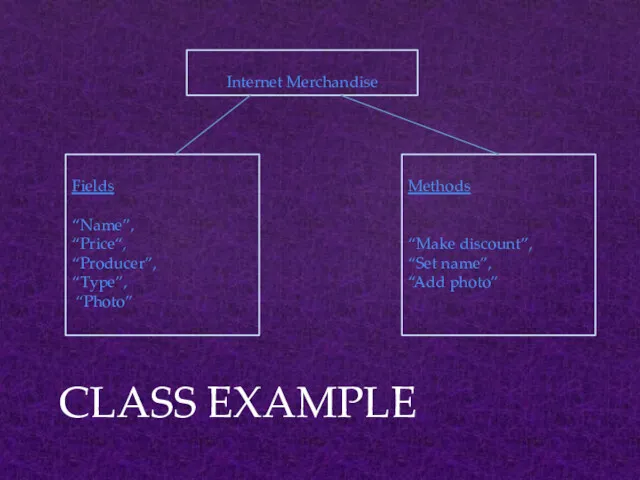
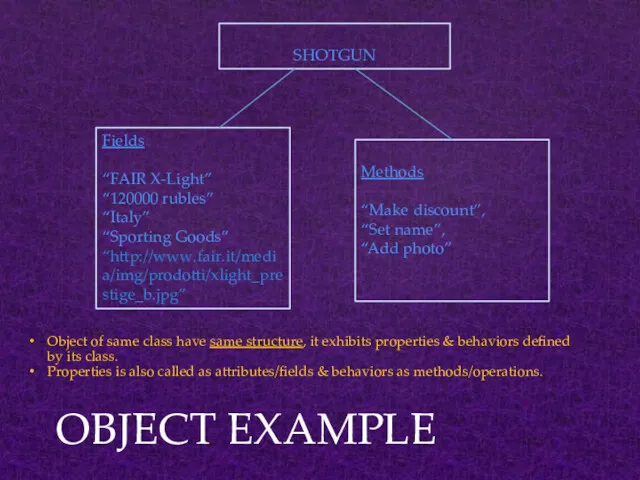
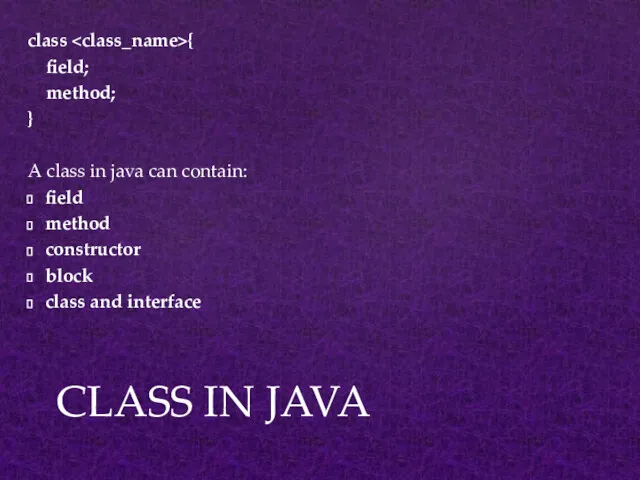
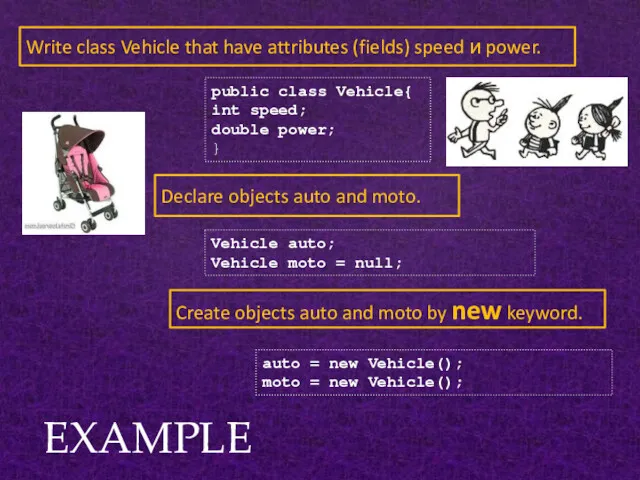
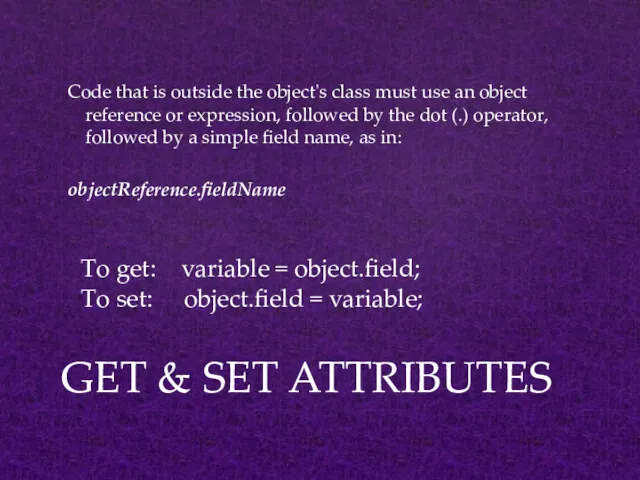
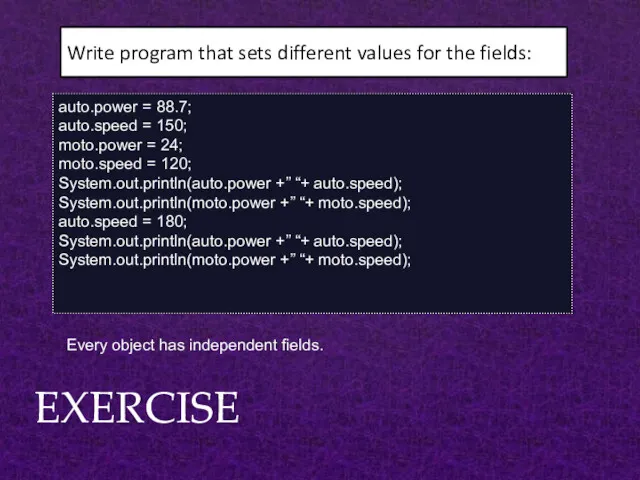
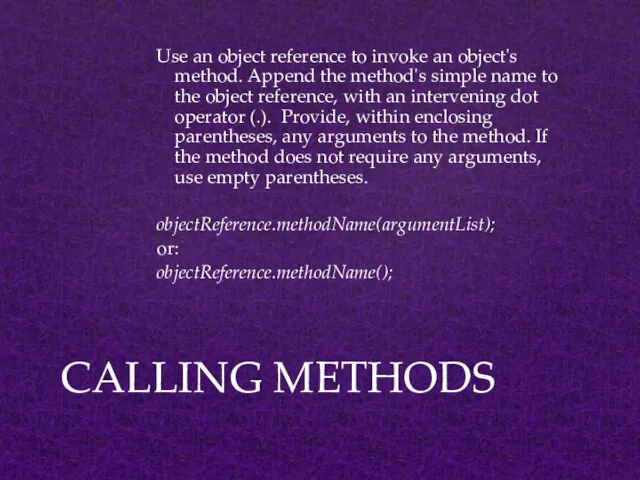
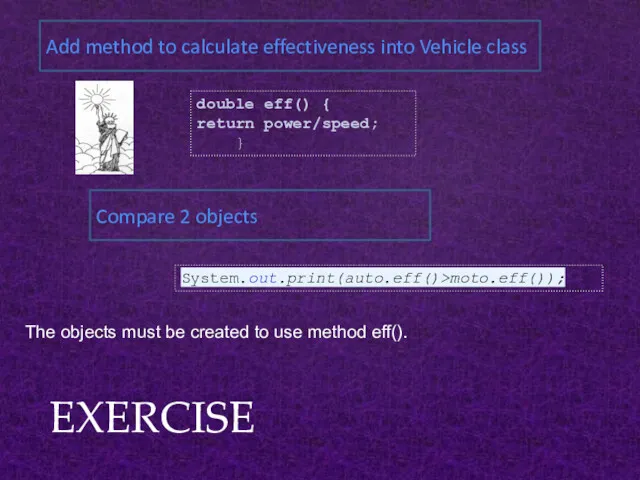
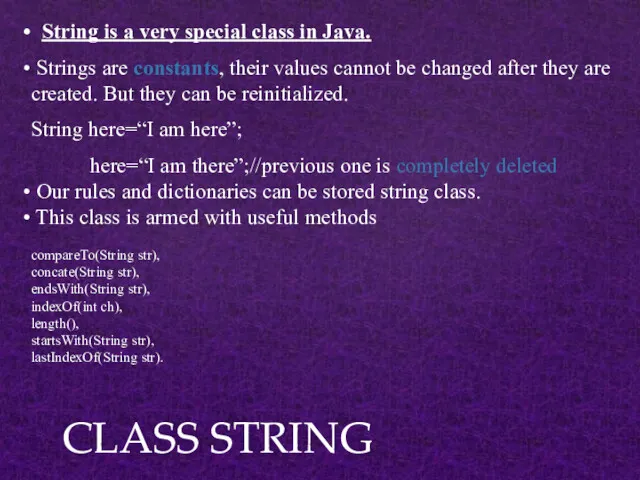
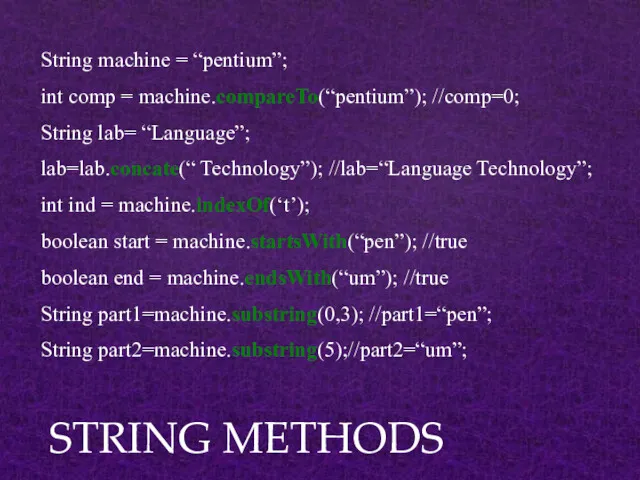
![EXAMPLE class stringTester { public static void main ( String[]](/_ipx/f_webp&q_80&fit_contain&s_1440x1080/imagesDir/jpg/144229/slide-18.jpg)
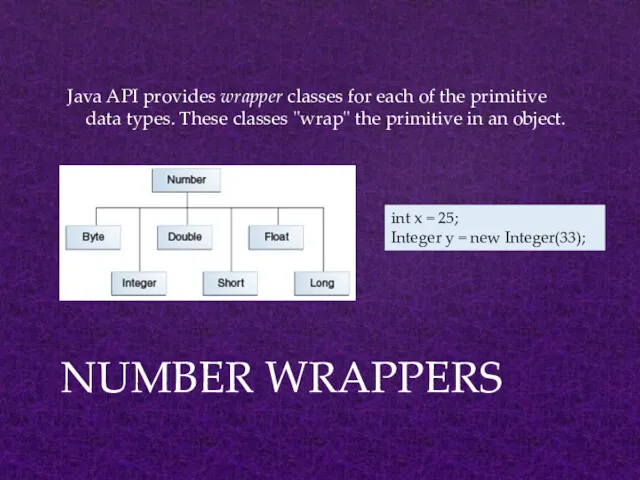
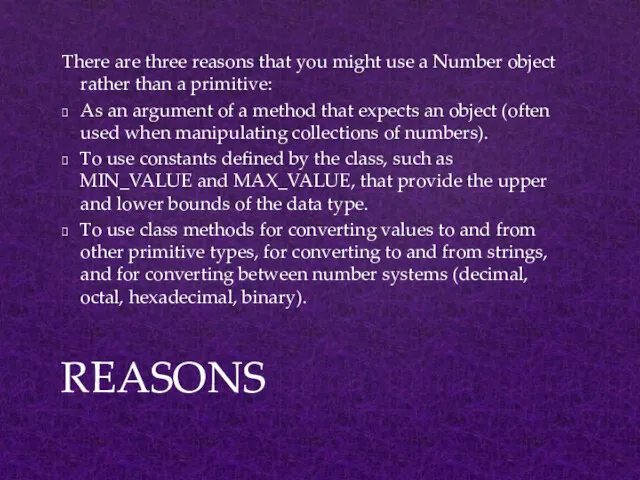
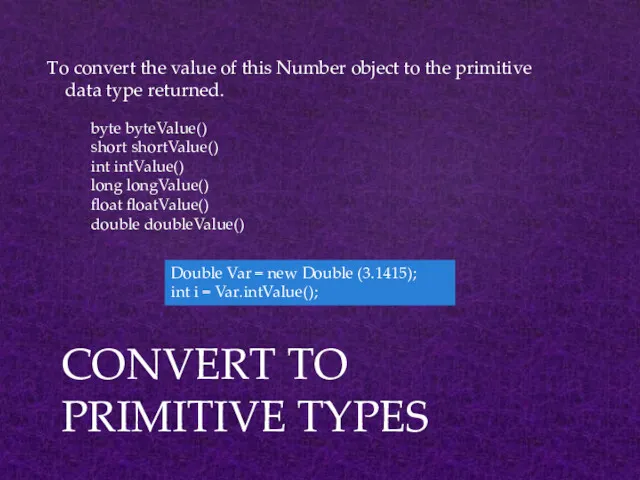
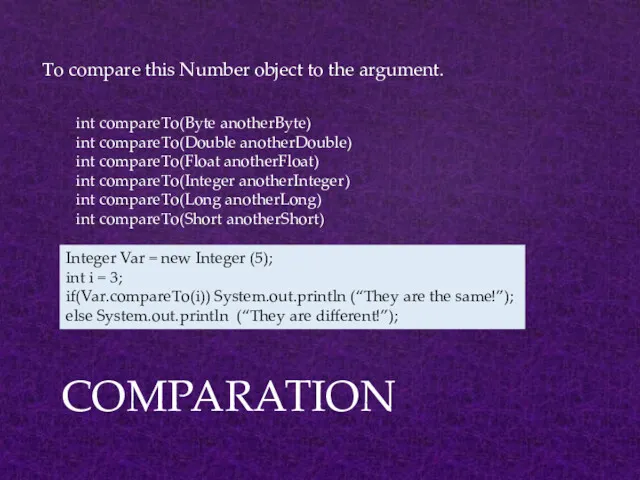
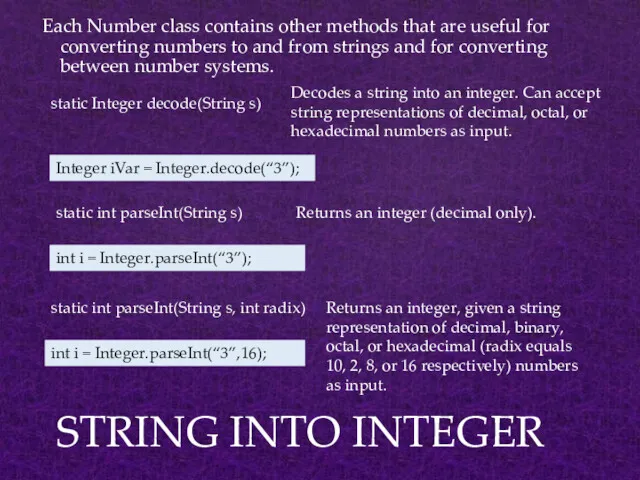
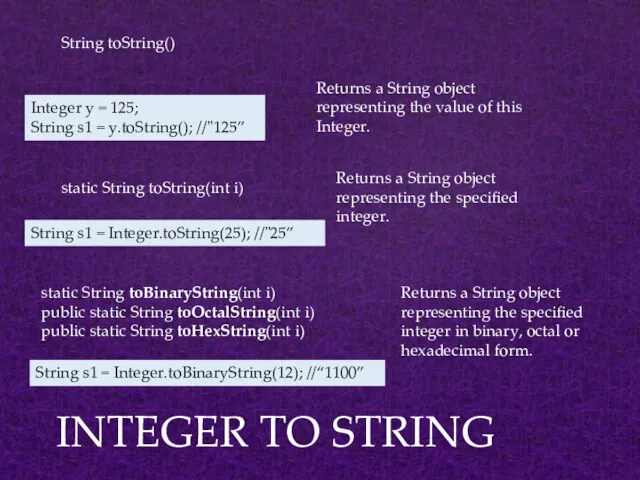
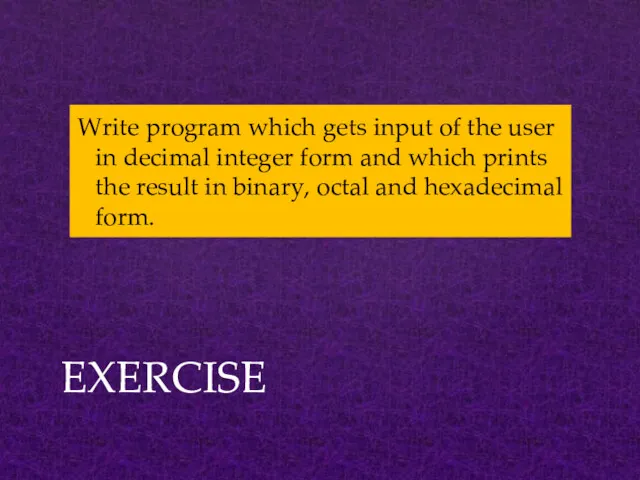
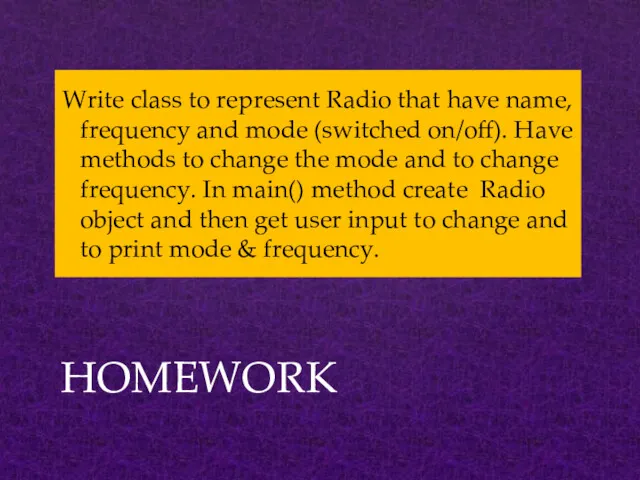
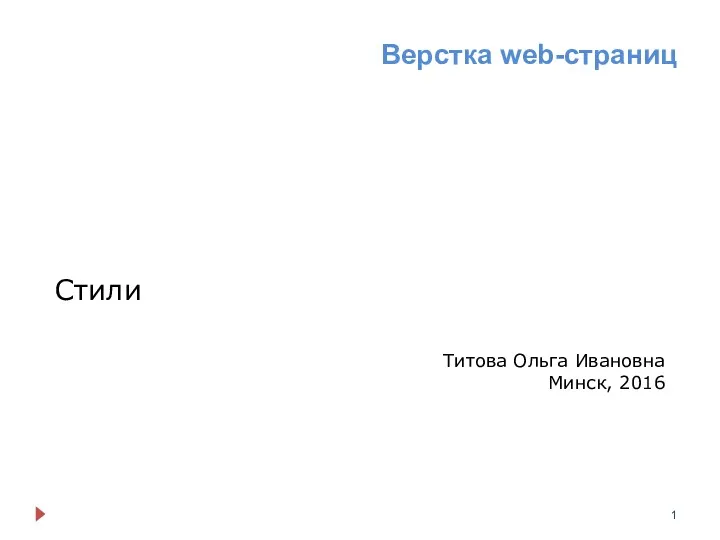 Верстка web-страниц. Стили
Верстка web-страниц. Стили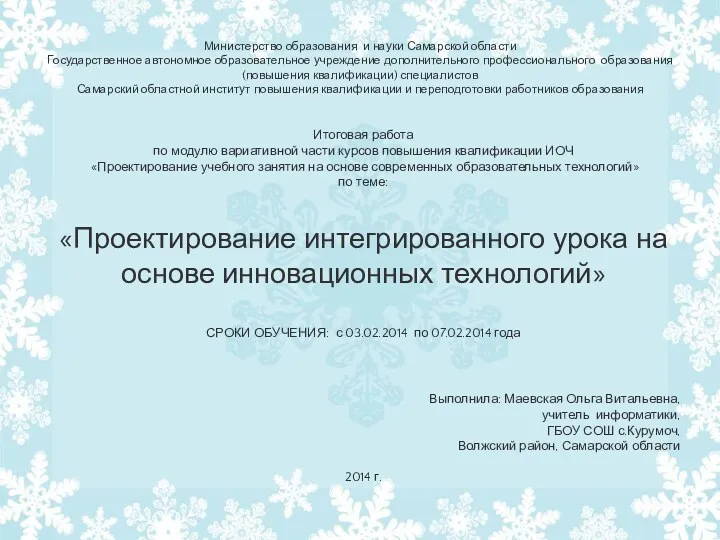 Интегрированный урок по физике и информатике
Интегрированный урок по физике и информатике Стандарт кодирования видео и звуковой информации. MPEG-4
Стандарт кодирования видео и звуковой информации. MPEG-4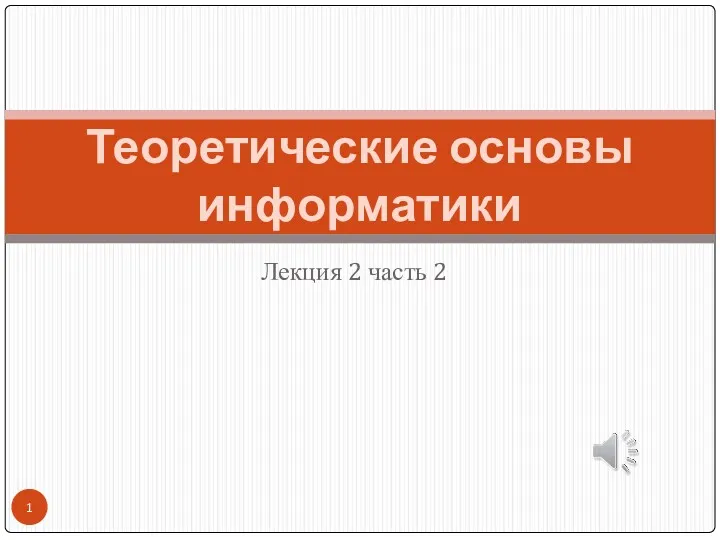 Теоретические основы информатики
Теоретические основы информатики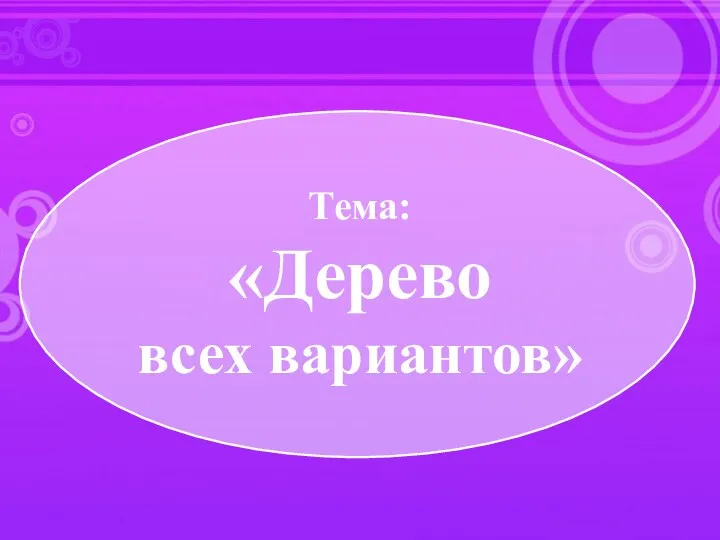 Дерево всех вариантов
Дерево всех вариантов تعريف تصوير : تصویر به معنی نمايش يك جسم برروى صفحه است
تعريف تصوير : تصویر به معنی نمايش يك جسم برروى صفحه است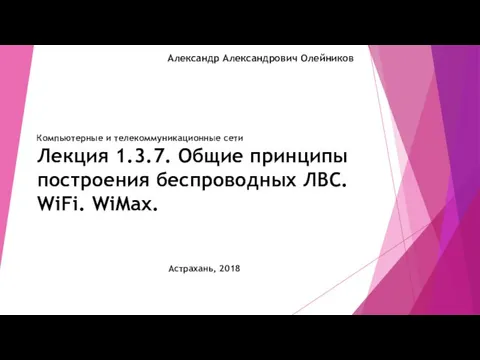 Общие принципы построения беспроводных ЛВС. WiFi. WiMax
Общие принципы построения беспроводных ЛВС. WiFi. WiMax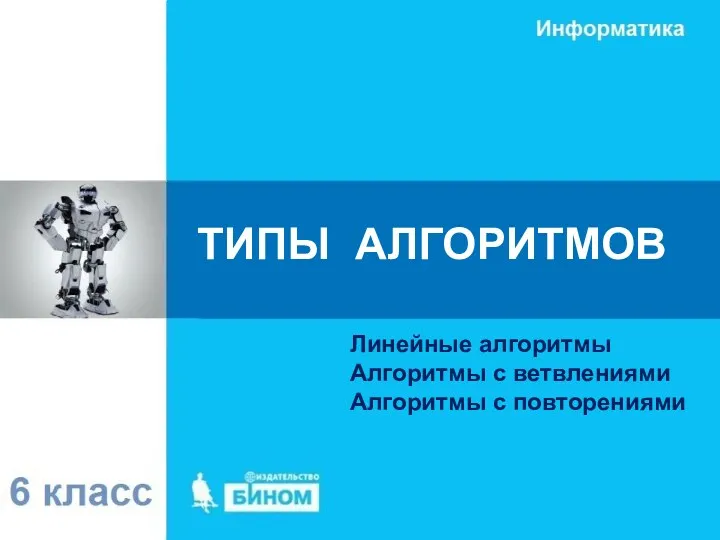 Типы алгоритмов. Линейные алгоритмы. Алгоритмы с ветвлениями. Алгоритмы с повторениями
Типы алгоритмов. Линейные алгоритмы. Алгоритмы с ветвлениями. Алгоритмы с повторениями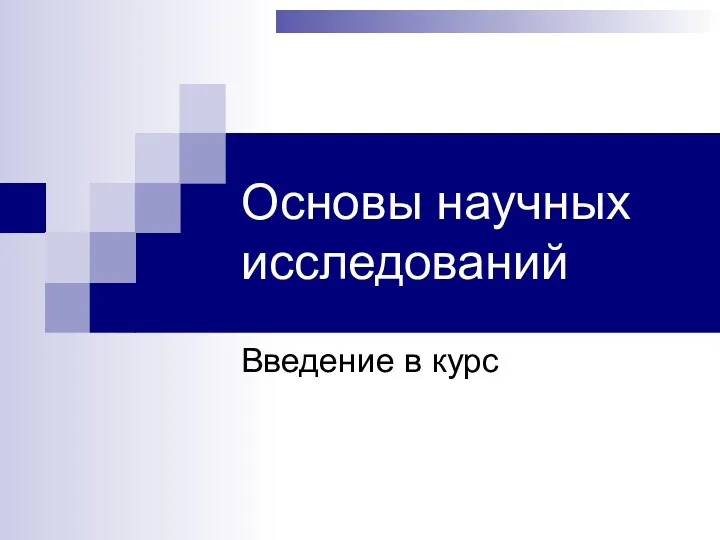 Основы научных исследований
Основы научных исследований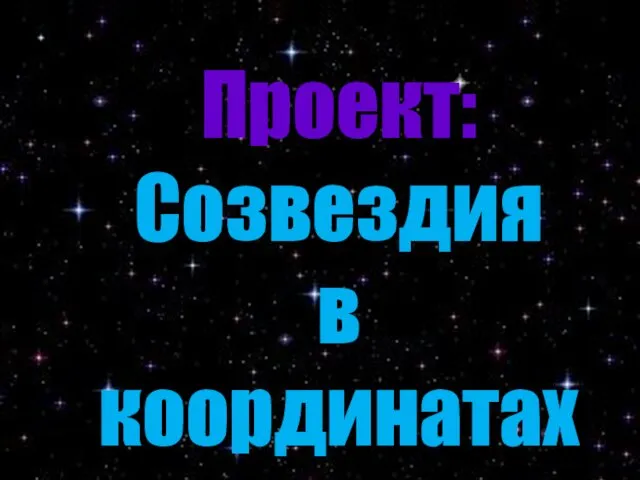 Связь математики и астрономии. Созвездия в координатах
Связь математики и астрономии. Созвездия в координатах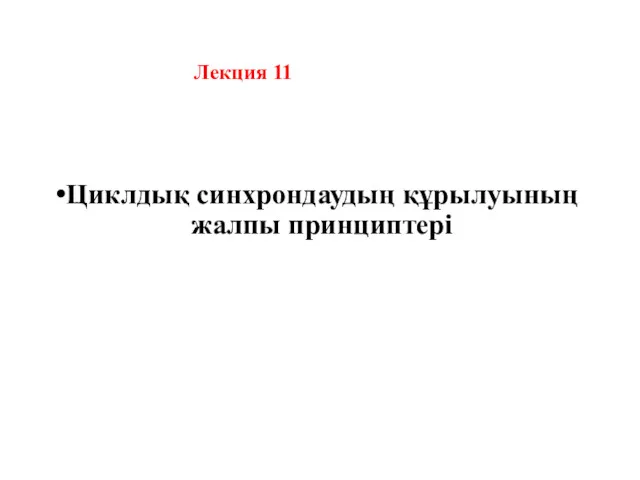 Циклдық синхрондаудың құрылуының жалпы принциптері
Циклдық синхрондаудың құрылуының жалпы принциптері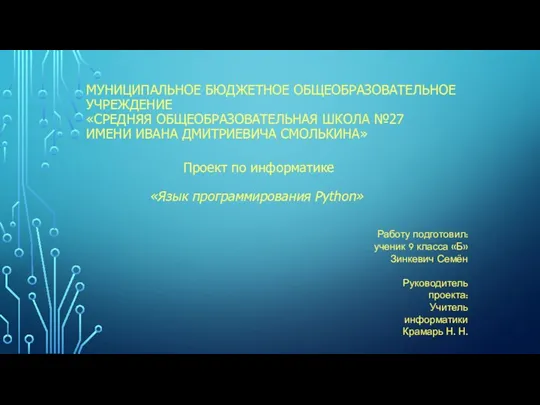 Язык программирования Python
Язык программирования Python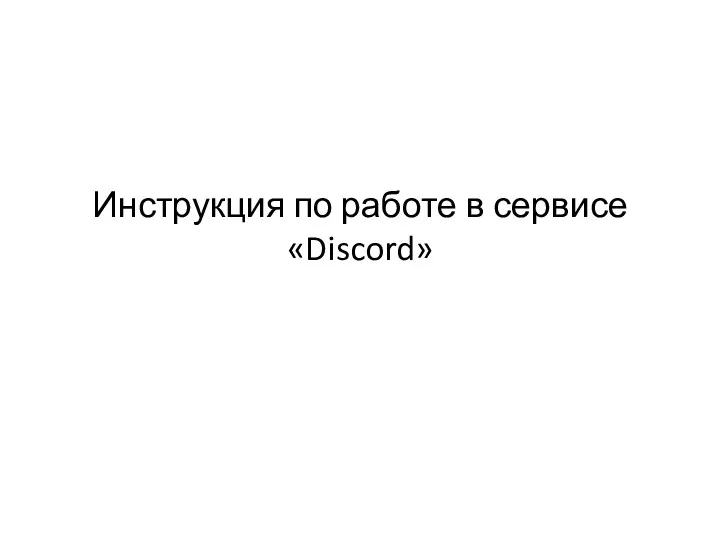 Инструкция по работе в сервисе Discord
Инструкция по работе в сервисе Discord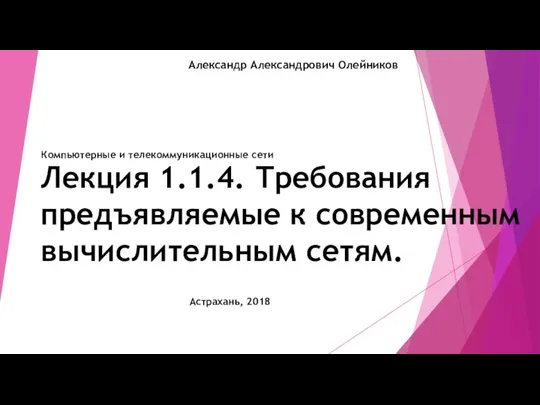 Требования, предъявляемые к современным вычислительным сетям
Требования, предъявляемые к современным вычислительным сетям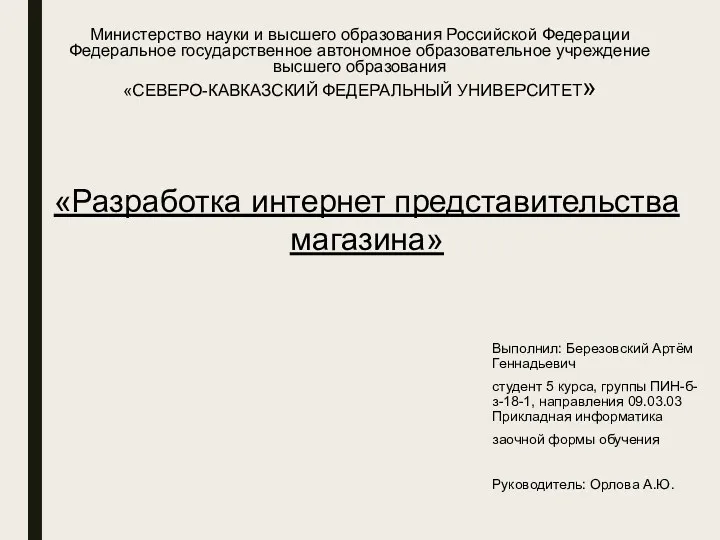 Разработка интернет представительства магазина
Разработка интернет представительства магазина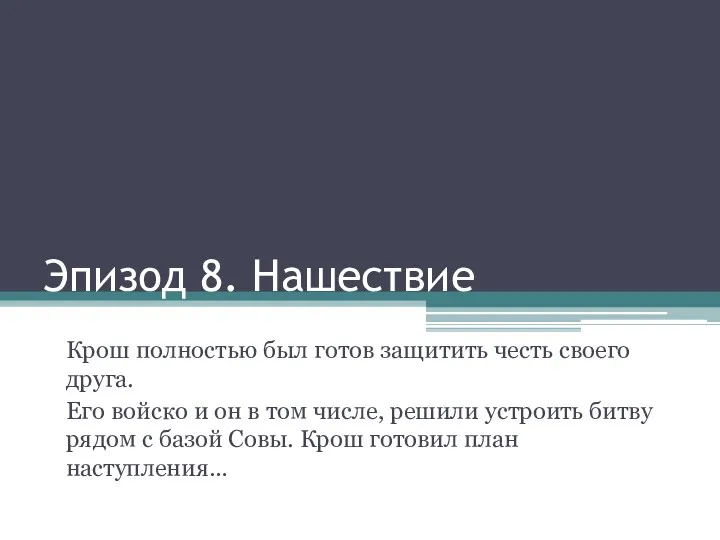 Нашествие. 8 эпизод
Нашествие. 8 эпизод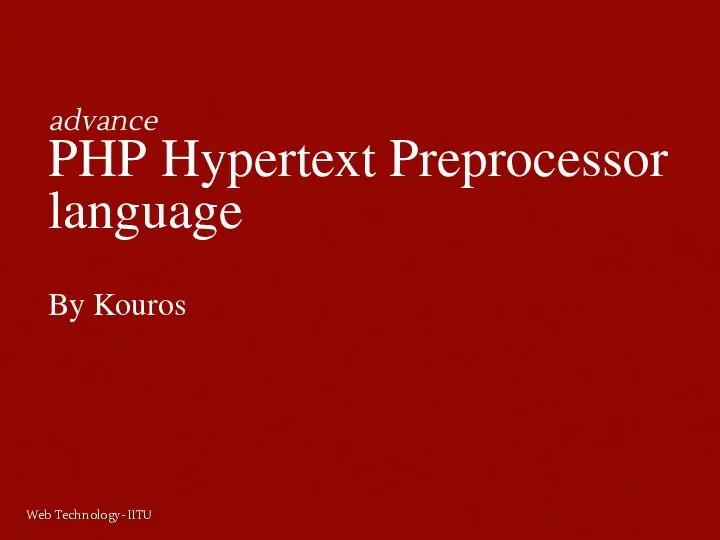 РНР hypertext preprocessor language
РНР hypertext preprocessor language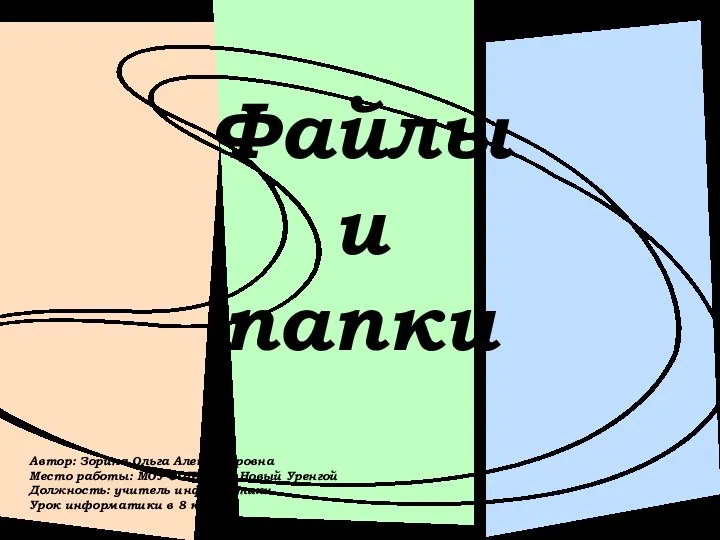 Файлы и папки
Файлы и папки презентация к уроку Глобальная компьютерная сеть Интернет
презентация к уроку Глобальная компьютерная сеть Интернет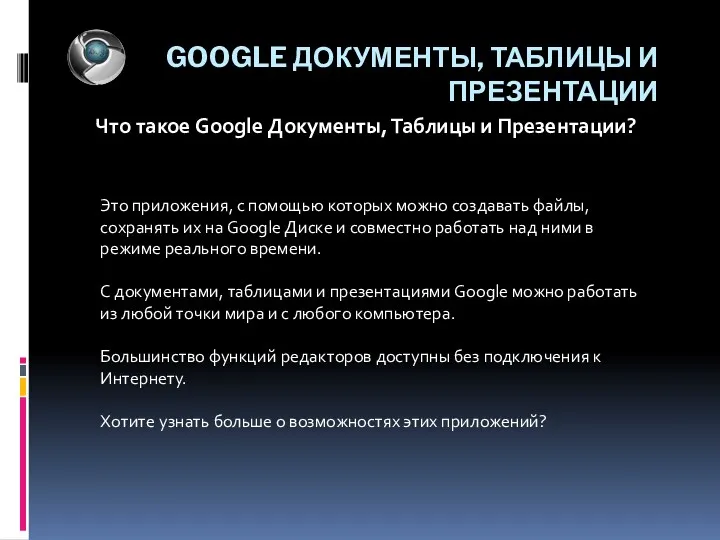 Google документы, таблицы и презентации. Лекция №10
Google документы, таблицы и презентации. Лекция №10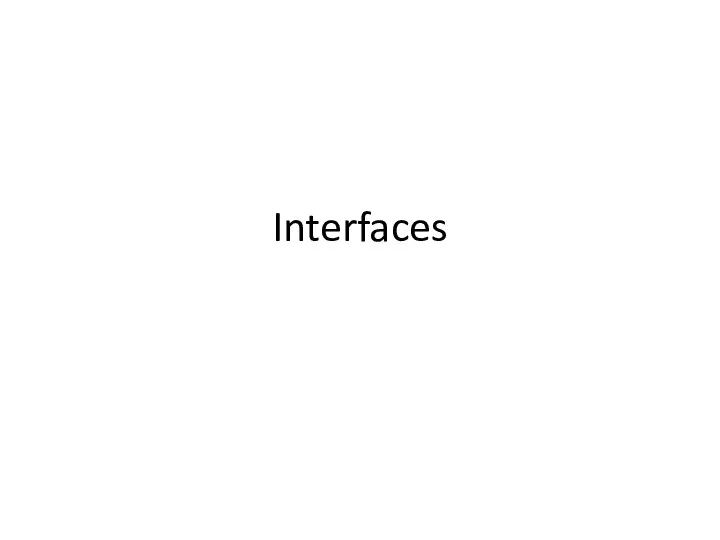 Interfaces. User Interface
Interfaces. User Interface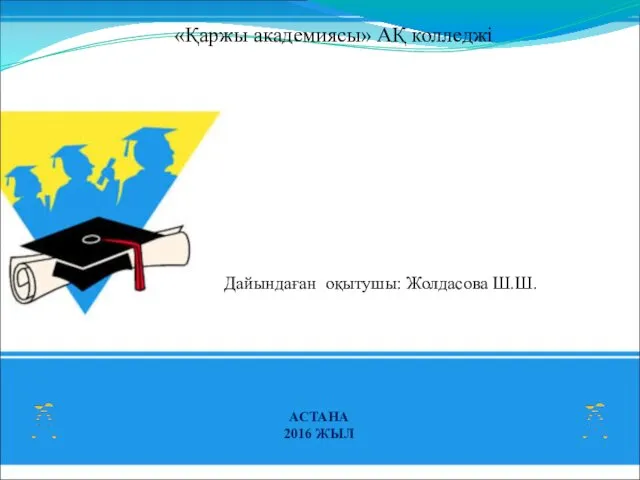 Adobe Photoshope бағдарламасының қолданылуы
Adobe Photoshope бағдарламасының қолданылуы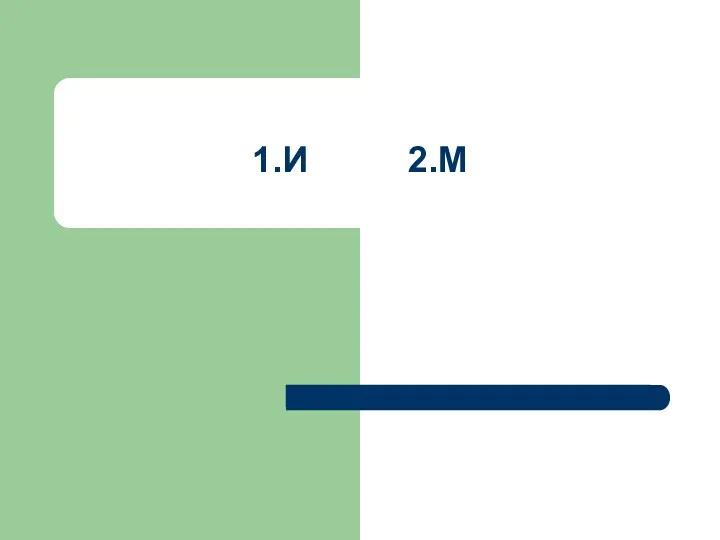 Интернет-магазин
Интернет-магазин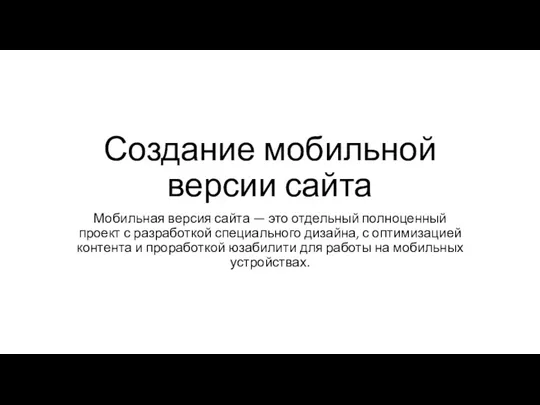 Создание мобильной версии сайта
Создание мобильной версии сайта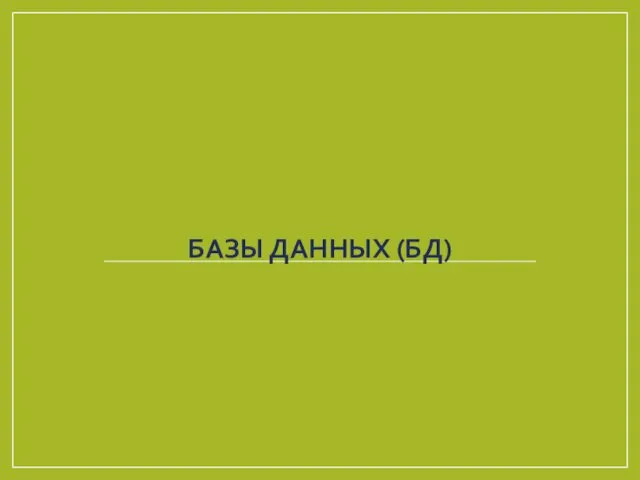 Базы данных. Основное определение. Классификация БД
Базы данных. Основное определение. Классификация БД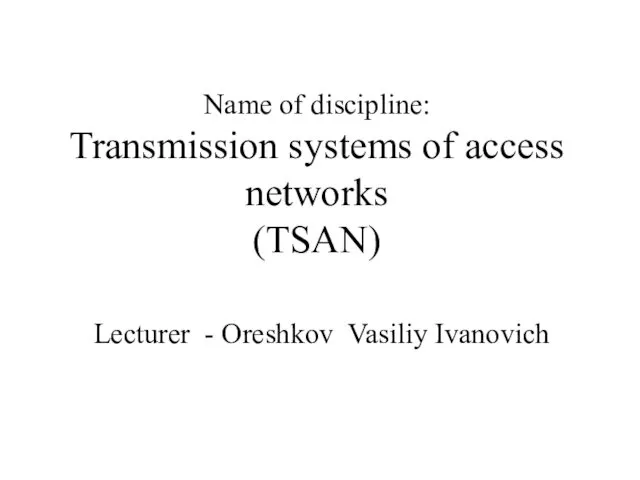 Asimmetrical DSL technologies. Lecture 4
Asimmetrical DSL technologies. Lecture 4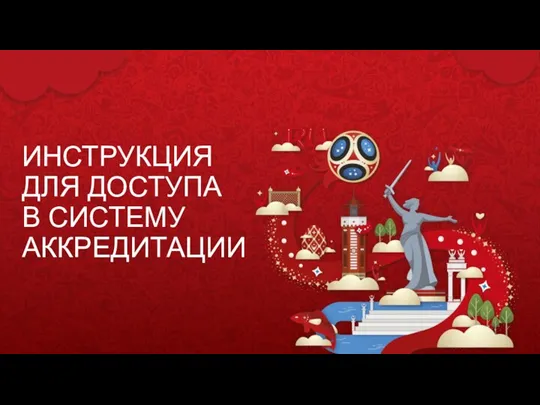 Инструкция для доступа в систему аккредитации
Инструкция для доступа в систему аккредитации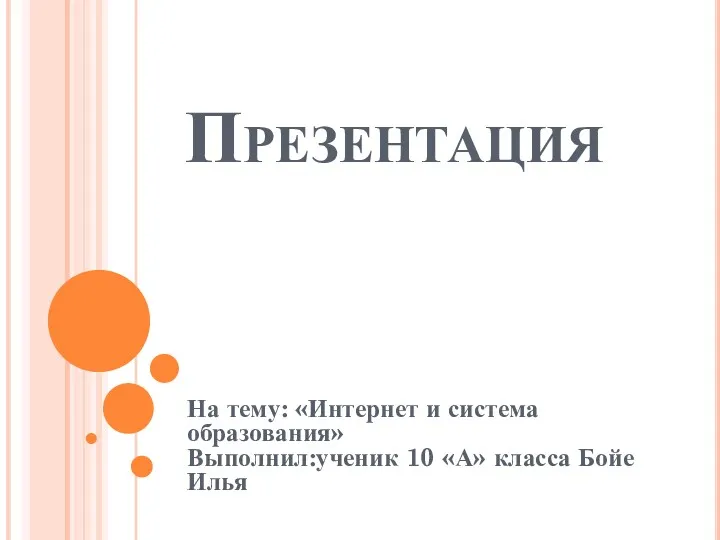 Интернет и система образования
Интернет и система образования