Содержание
- 2. Multithreading Outline Process versus Thread Synchronization Multithreading with Java Multithreading with C# Multithreading with C++
- 3. Multithreading Topic Process versus Thread. Synchronization
- 4. Multithreading Process Model A process is a sequential program in execution. A process is a unit
- 5. Multithreading Program and Process Program and process – distinction? A program is a static entity made
- 6. Multithreading Thread Model A thread is an alternative form (to the process) of schedulable unit of
- 7. Multithreading Thread Model Control in a normal program usually follows a single thread of execution. What
- 8. Multithreading Concurrency and Parallelism Concurrent multithreading systems give the appearance of several tasks executing at once,
- 9. Multithreading Multitasking Multitasking operating systems run multiple programs simultaneously. Each of these programs has at least
- 10. Multithreading Multithreading A program with multiple threads running within a single instance could be considered as
- 11. Multithreading Threading Models There are typically two threading models supported by OS: Cooperative Threading Model; Preemptive
- 12. Multithreading Threading Models Preemptive Threading Model In a preemptive system, some sort of timer is used
- 13. Multithreading Synchronization Background Concurrent access to shared data may result in data inconsistency. Maintaining data consistency
- 14. Multithreading Synchronization Example: Two threads are trying to update the same shared variable simultaneously: The result
- 15. Multithreading Classical Synchronization Problems Mutual exclusion Only one process executes a piece of code (critical section)
- 16. Multithreading Classical Synchronization Problems Bounded-buffer (also referred to as the Producer-Consumer problem) A pool of n
- 17. Multithreading Classical Synchronization Problems Readers-Writers Multiple processes access a shared data object X. Any number of
- 18. Multithreading Classical Synchronization Problems Dining Philosophers 5 philosophers with 5 chopsticks placed between them. To eat
- 19. Multithreading The Critical Section Problem Definition: A critical section is a piece of code that accesses
- 20. Multithreading The Critical Section Problem - Example Suppose that two processes are trying to increment the
- 21. Multithreading The Critical Section Problem Solution – three requirements: Only one process is allowed to be
- 22. Multithreading The Critical Section Problem Critical sections are General Framework for process (thread) synchronization: ENTRY SECTION
- 23. Multithreading Semaphores The Semaphores are a solution to the Critical Section Problem. Help in making the
- 24. Multithreading Topic Multithreading with Java
- 25. Multithreading Threads in Java There are two ways to create a java thread: By extending the
- 26. Multithreading Implementing the Runnable Interface In order to create a new thread we may also provide
- 27. Multithreading Implementing the Runnable Interface Constructs a new thread object associated with the given Runnable object.
- 28. Multithreading Sleep, Yield, Notify & Wait Thread’s Functions sleep(long millis) - causes the currently executing thread
- 29. Multithreading The Lifecycle of a Thread The start() method creates the system resources necessary to run
- 30. Multithreading Thread Priority On a single CPU, threads actually run one at a time in such
- 31. Multithreading Thread Priority If two threads of the same priority are waiting for the CPU, the
- 32. Multithreading Synchronization of Java Threads In many cases concurrently running threads share data and must consider
- 33. Multithreading Synchronization of Java Threads If you don’t need to protect an entire method, you can
- 34. Multithreading Applying Synchronization (Example) Consider the following class: class Even { private int n = 0;
- 35. Multithreading Synchronization of Java Threads To program the synchronization behavior we use the Object class’ methods
- 36. Multithreading Synchronization of Java Threads A thread may call wait() inside a synchronized method. A timeout
- 37. Multithreading Synchronization of Java Threads The wait() method releases the lock prior to waiting, and reacquires
- 38. Multithreading Java Semaphore - Example
- 39. Multithreading Protecting Static Fields Locking an object does not automatically protect access to the static fields
- 40. Multithreading Java Threading API :: Stopping Threads The Thread class does contain a stop() method that
- 41. Multithreading Java Threading API :: The suspend() and resume() Methods The suspend() and resume() methods are
- 42. Multithreading Java Threading API It is possible to assign a String name to the Thread object
- 43. Multithreading Java Threading API static Thread currentThread() gets the Thread object that represents the current thread
- 44. Multithreading Java Threading API The Thread class provides methods that allow you to obtain a list
- 45. Multithreading Topic Multithreading with C#
- 46. Multithreading C# Namespace System.Threading Sytem.Threading is a powerful namespace for: programming Threads in C#; thread Synchronization
- 47. Multithreading Java versus C#
- 48. Multithreading Java’s java.lang.Thread – C#’s System.Threading.Thread
- 49. Multithreading Thread Synchronization In addition to the lock construct, C# has provided access to its internal
- 50. Multithreading Example: Thread Synchronization
- 51. Multithreading Topic Multithreading with C++
- 52. Multithreading C++ Has No Build-in Multithreading C++ does not contain any built-in support for multithreaded applications.
- 53. Multithreading Windows Thread Functions - CreateThread Windows offers a wide array of Application Programming Interface (API)
- 54. Multithreading Windows Thread Functions - CreateThread secAttr - a pointer to a set of security attributes
- 55. Multithreading Windows Thread Functions - CreateThread param – specifies any argument that you need to pass
- 56. Multithreading Windows Thread Functions – TerminateThread A thread terminates when its entry function returns. We can
- 57. Multithreading Visual C++ Threading Model The Visual C++ alternatives to CreateThread() and ExitThread() are listed below.
- 58. Multithreading Suspending and Resuming Threads A thread of execution can be suspended by calling SuspendThread(). It
- 59. Multithreading Windows Synchronization Objects classic semaphore - when using a semaphore, the access to a resource
- 60. Multithreading Using Mutex CreateMutex() – creates a mutex object. HANDLE CreateMutex( LPSECURITY_ATTRIBUTES secAttr, BOOL acquire, LPCSTR
- 62. Скачать презентацию
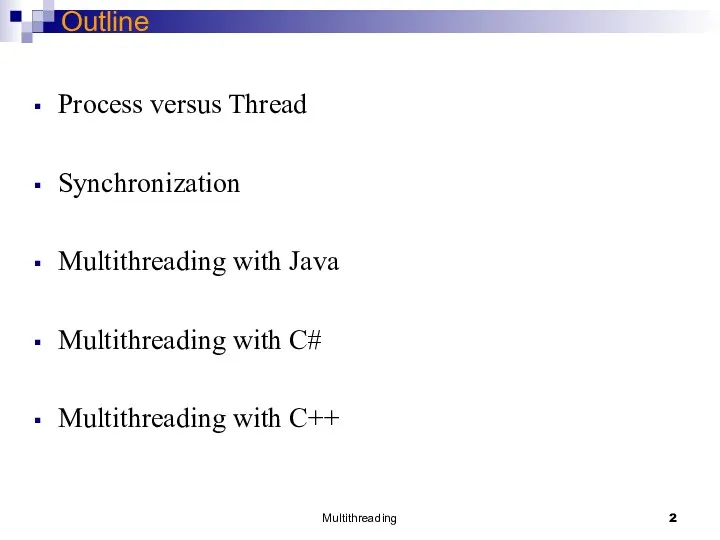
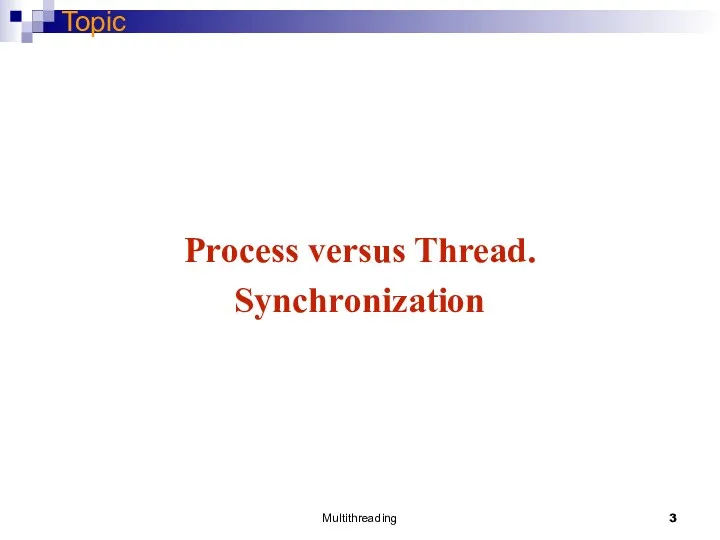
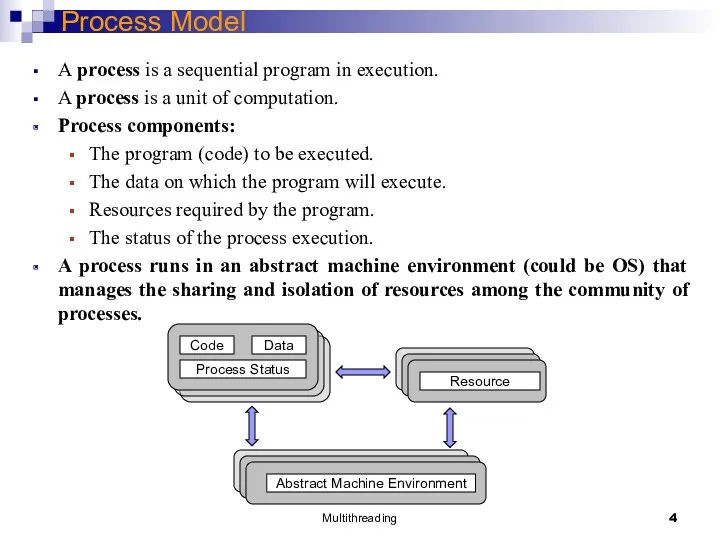
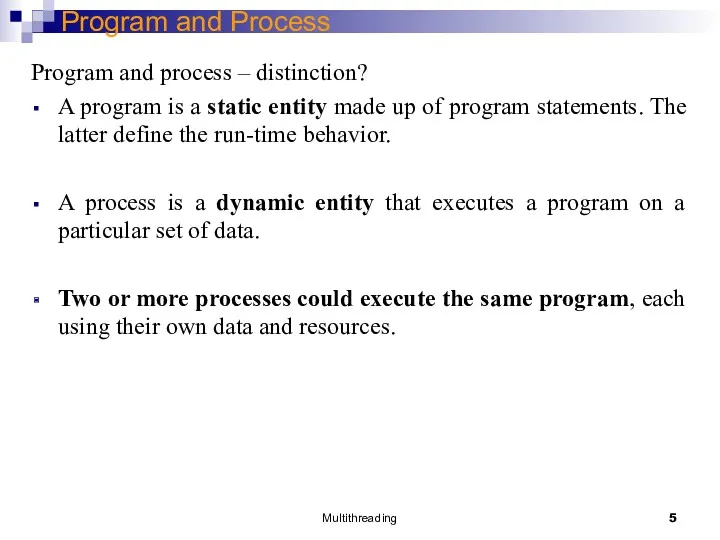
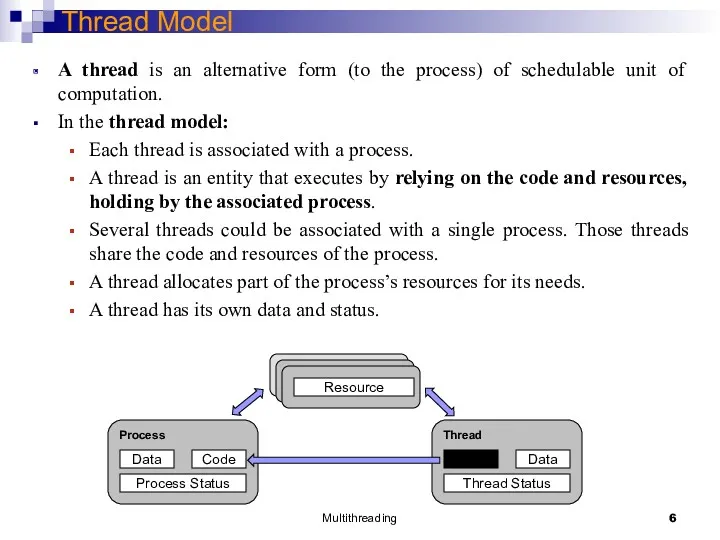
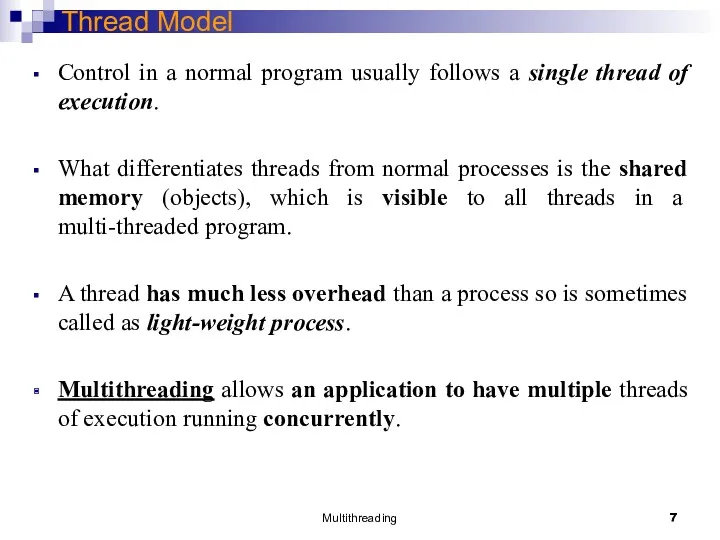
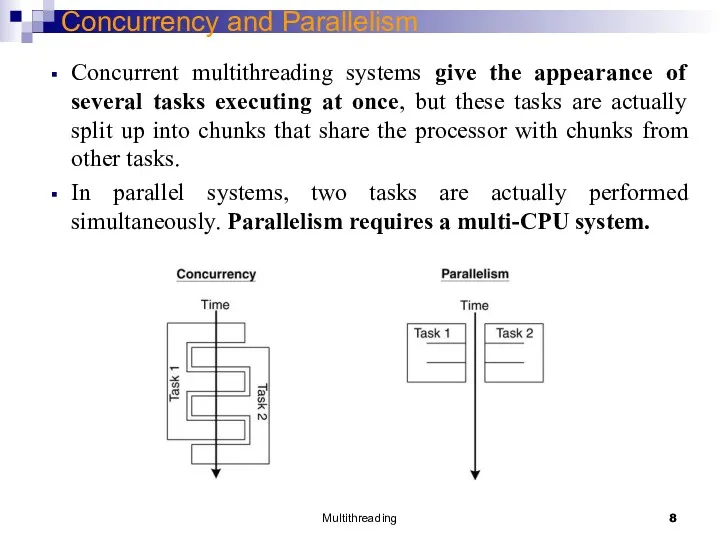
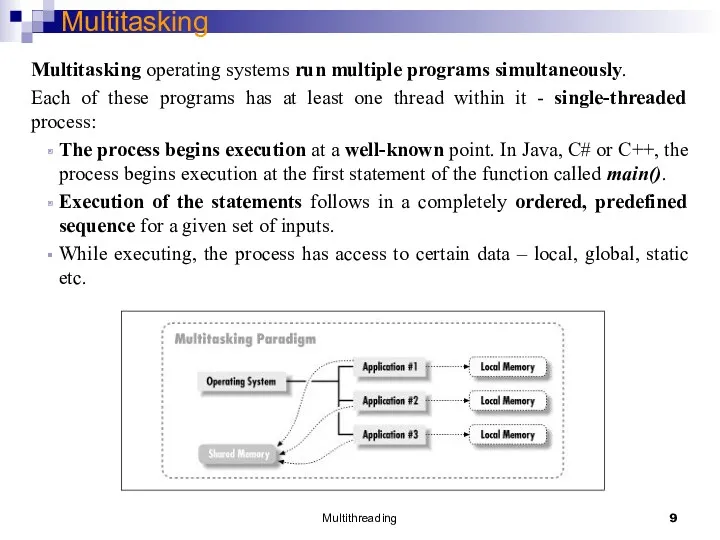
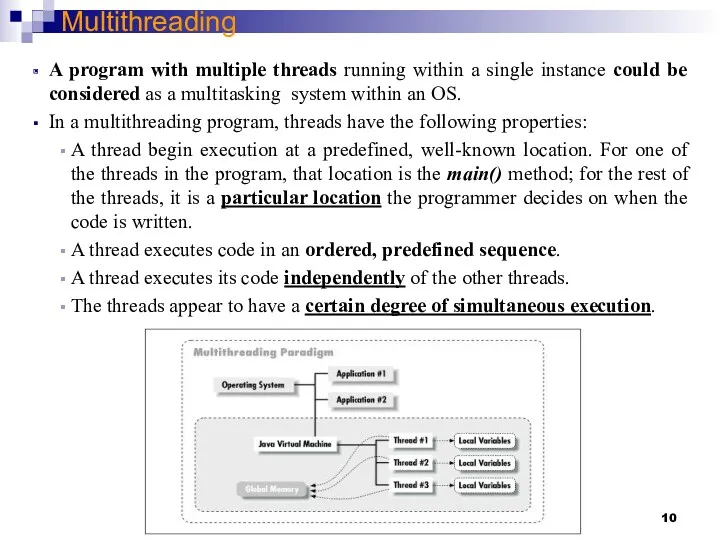
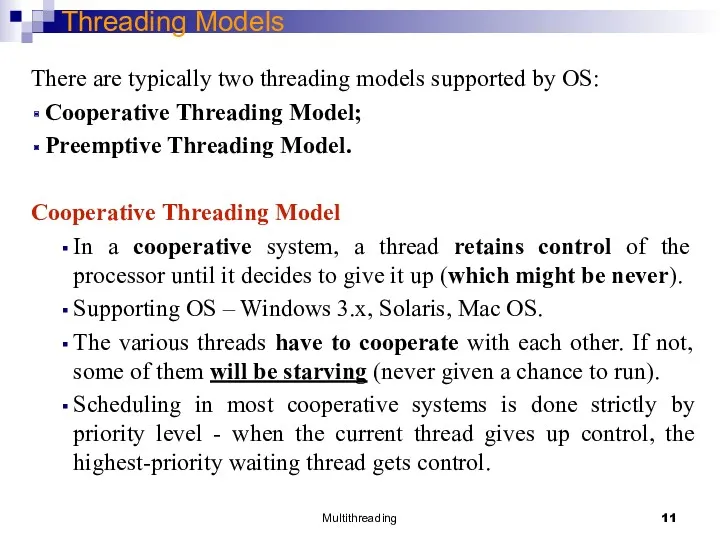
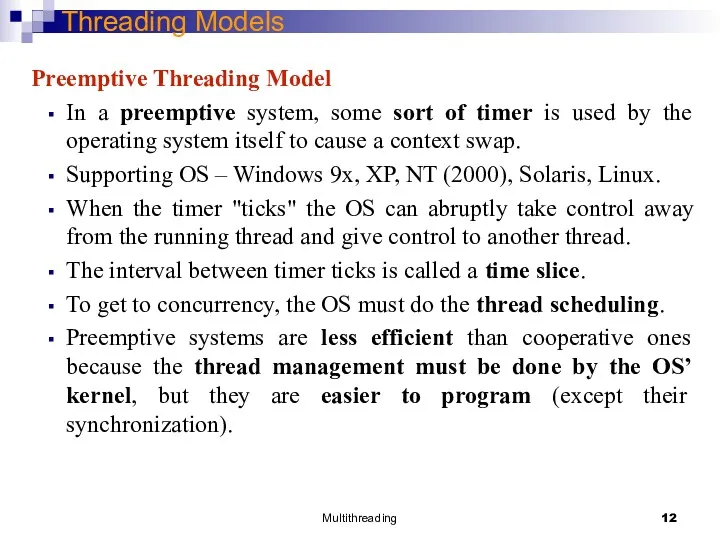
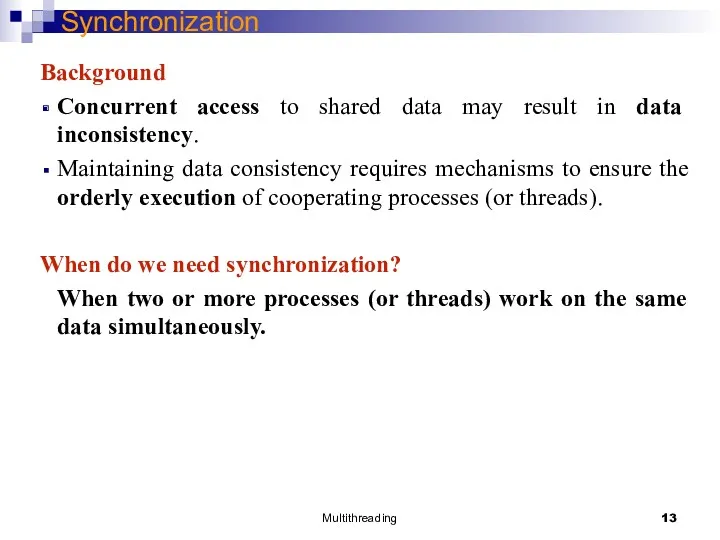
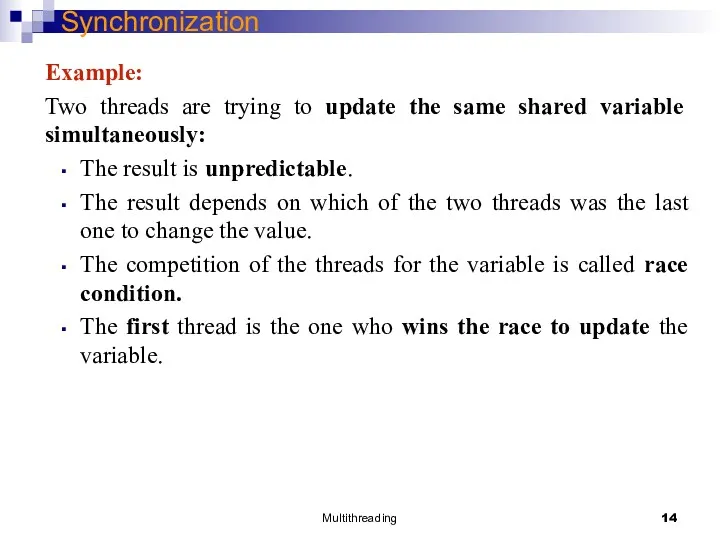
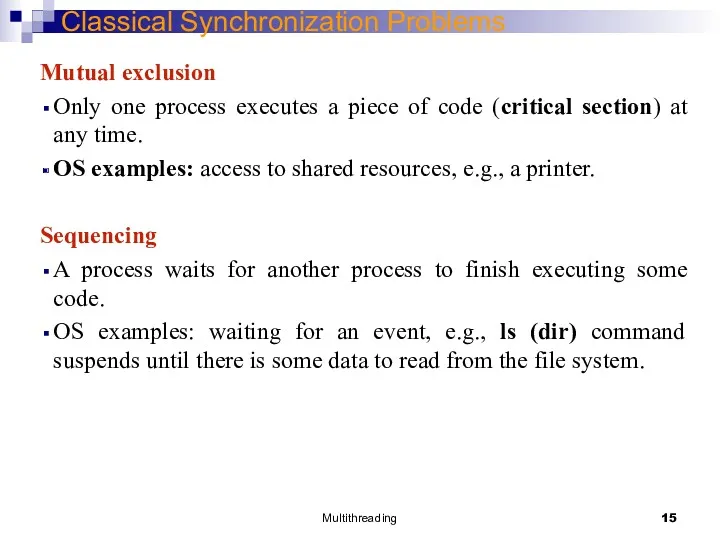
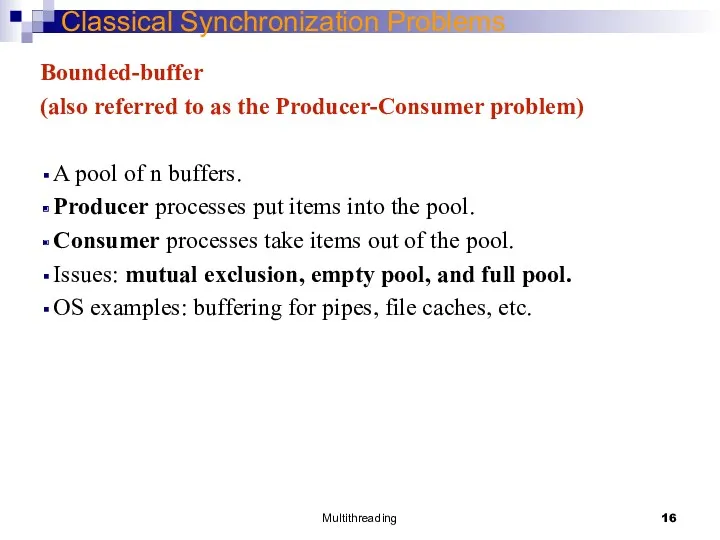
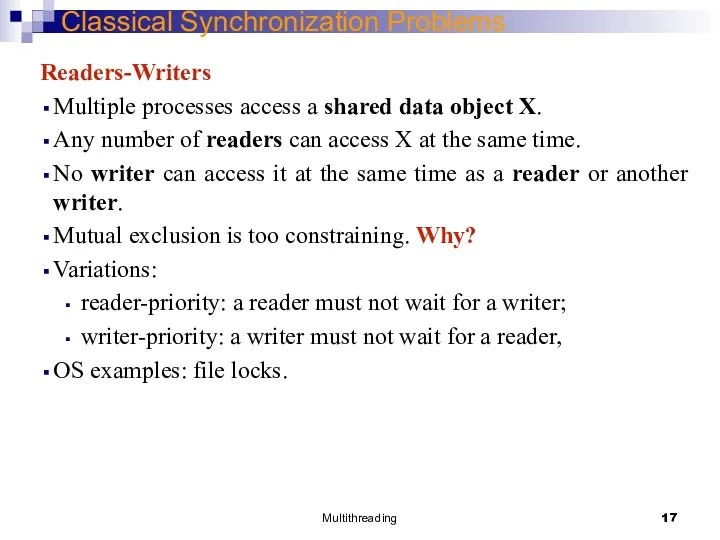
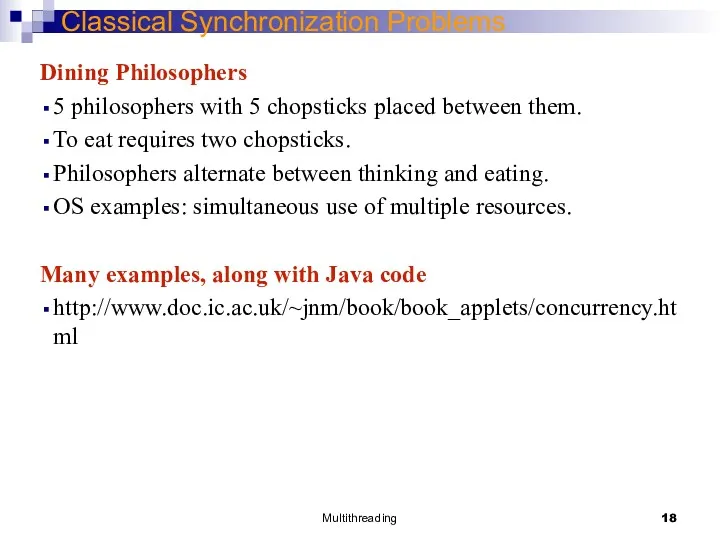
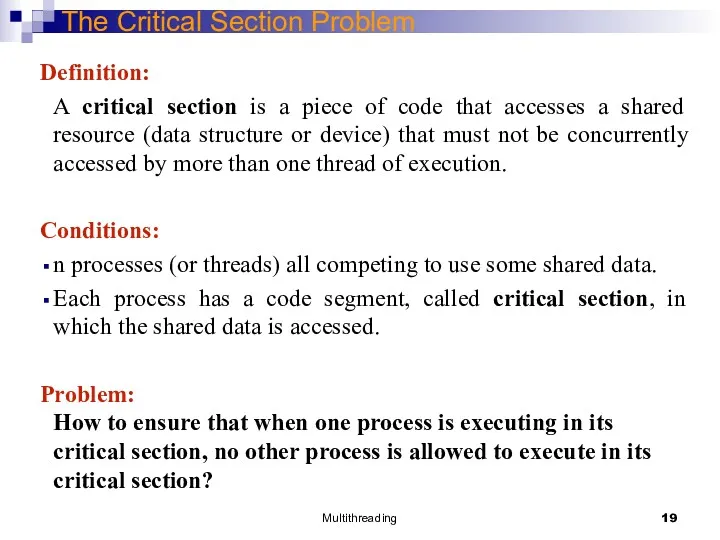
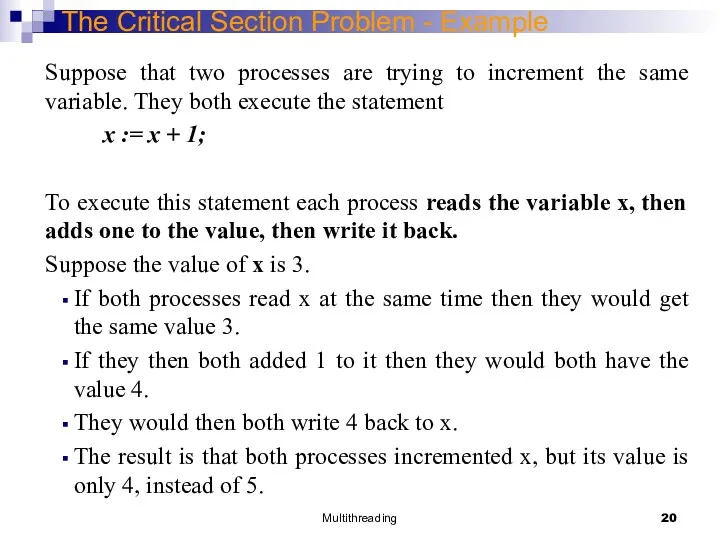
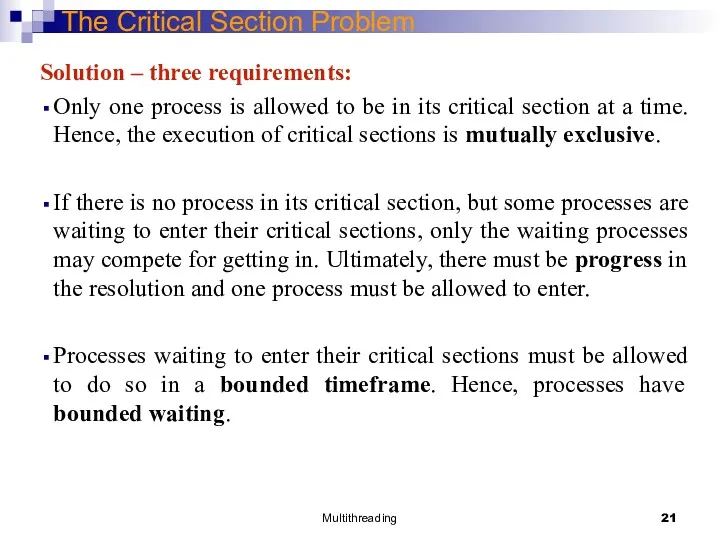
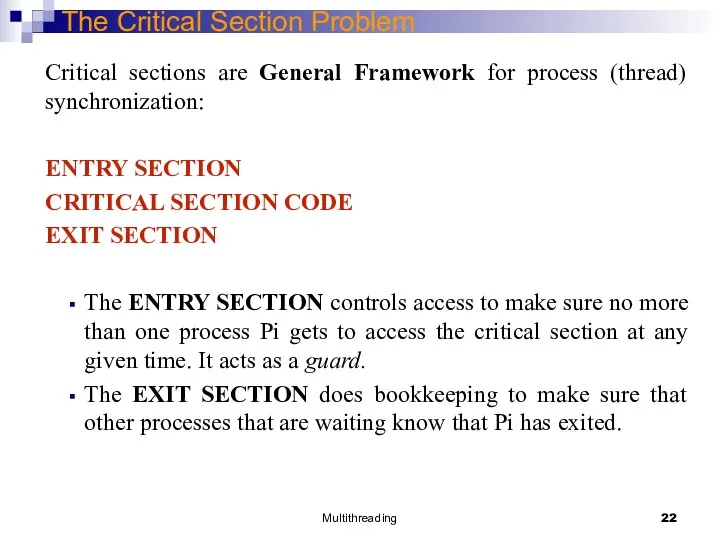
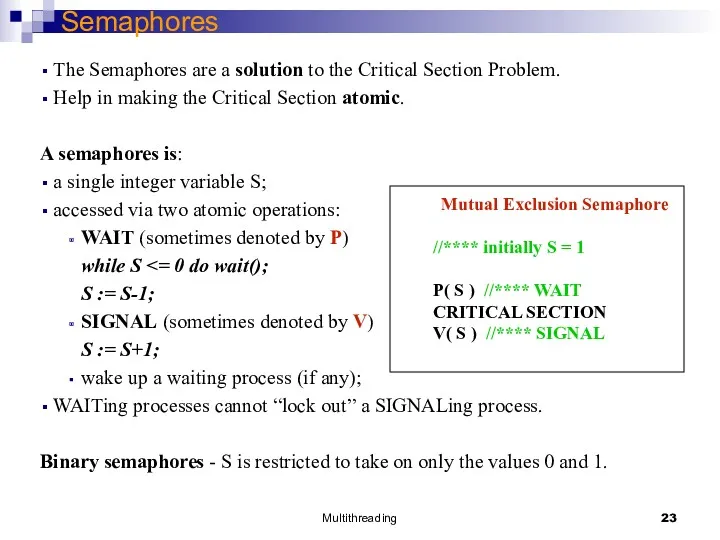
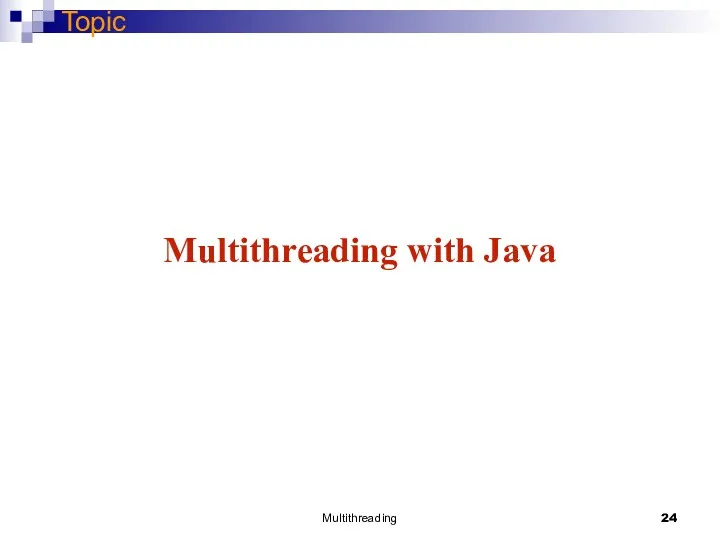
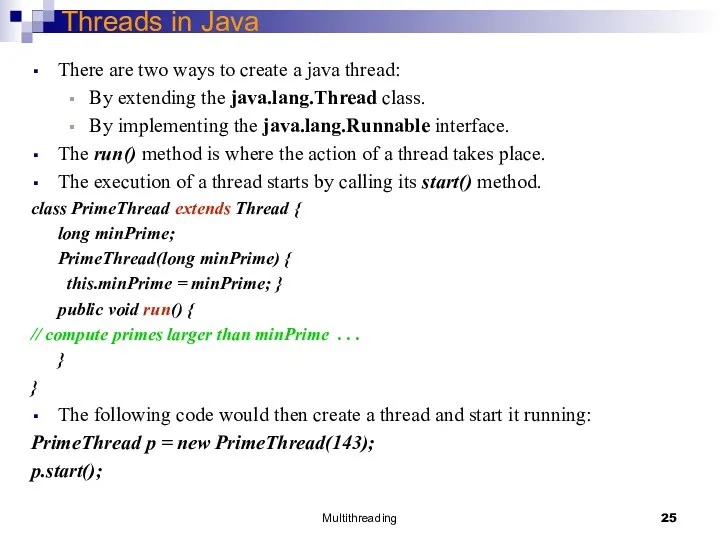
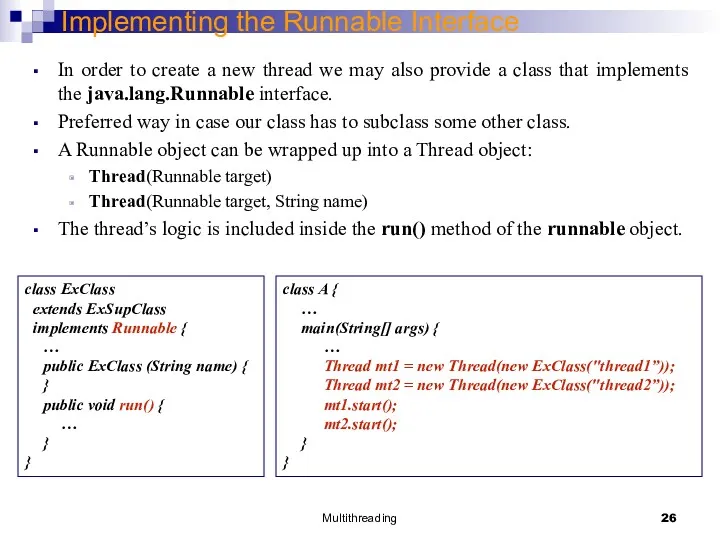
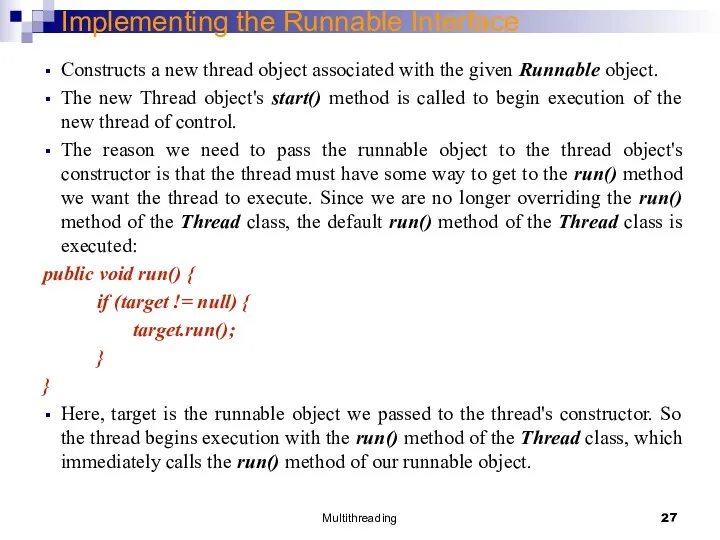
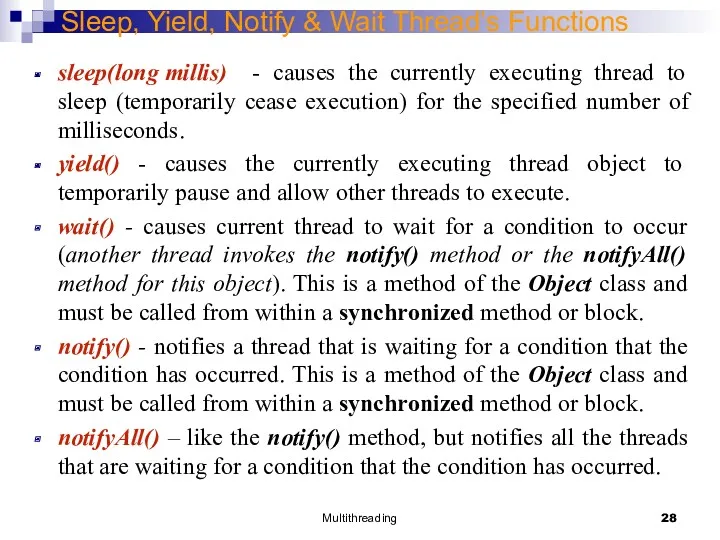
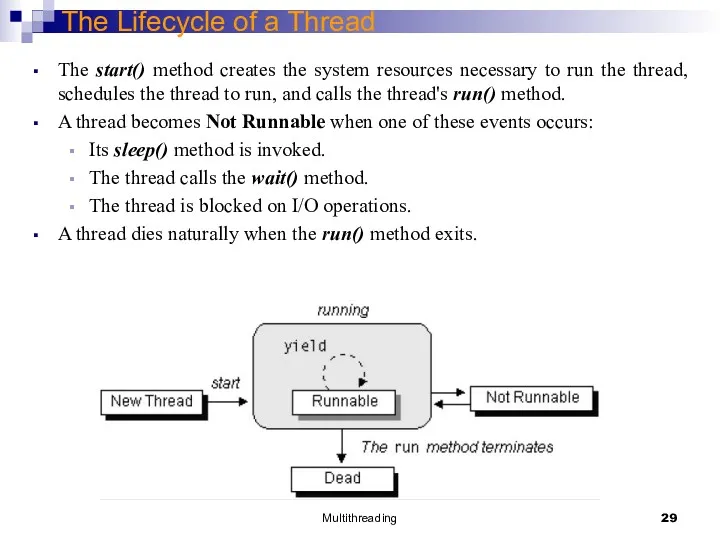
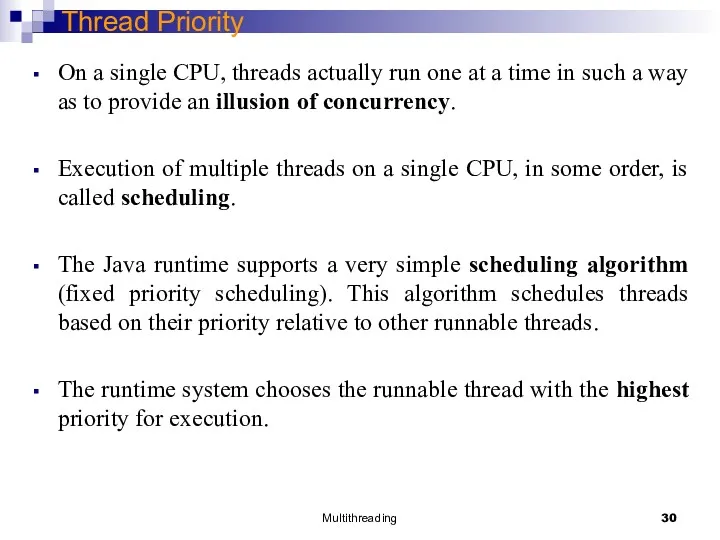
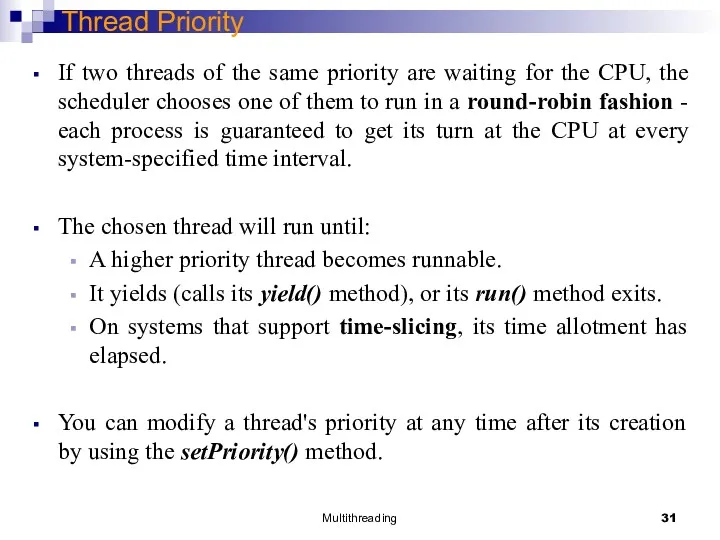
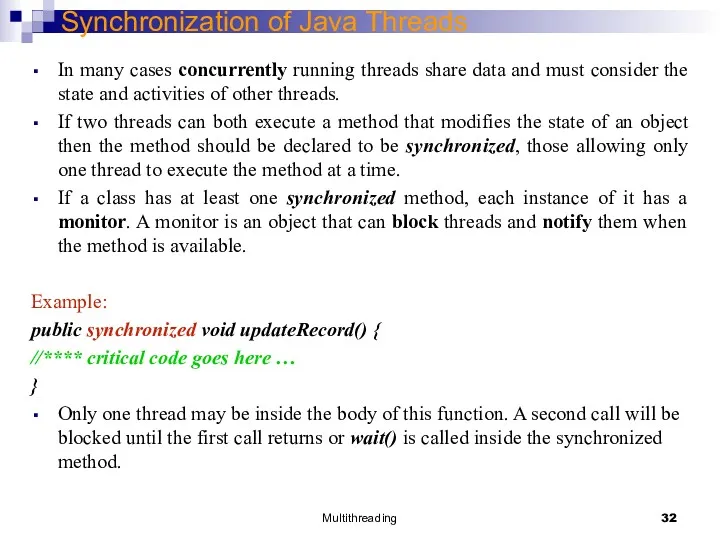
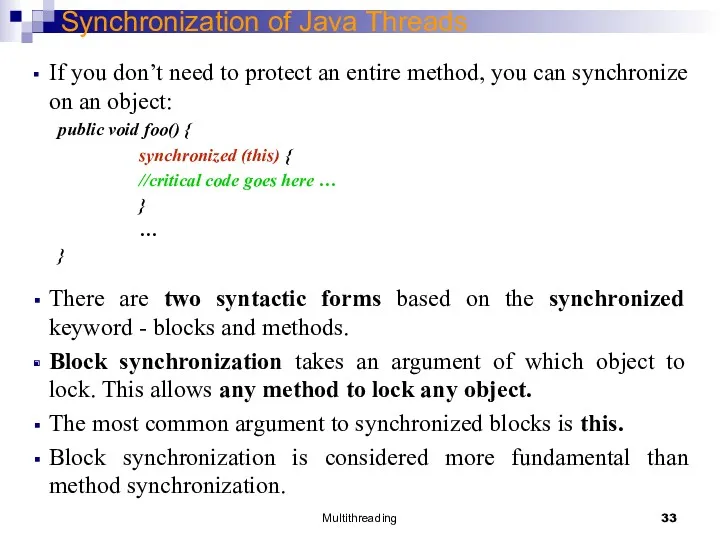
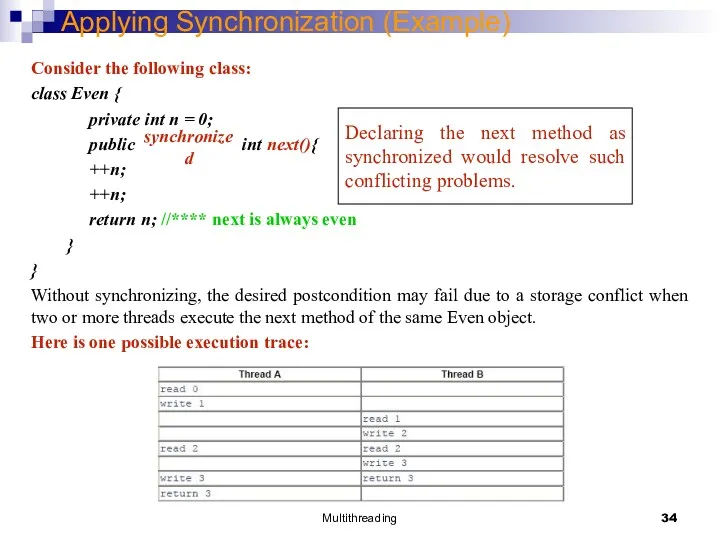
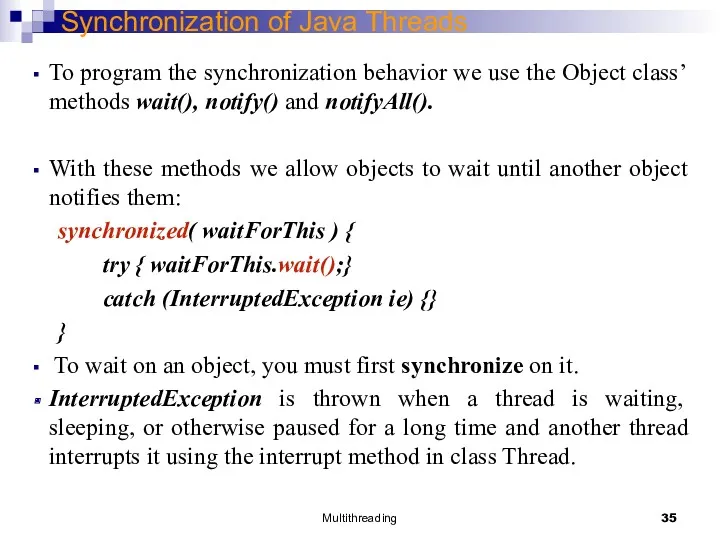
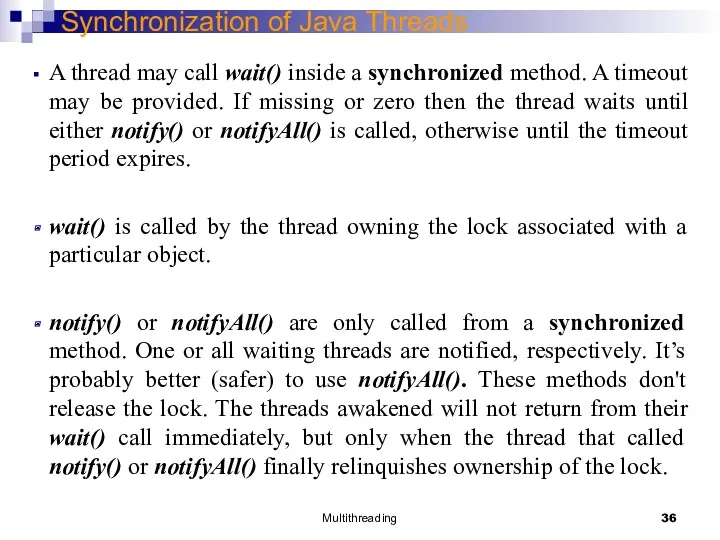
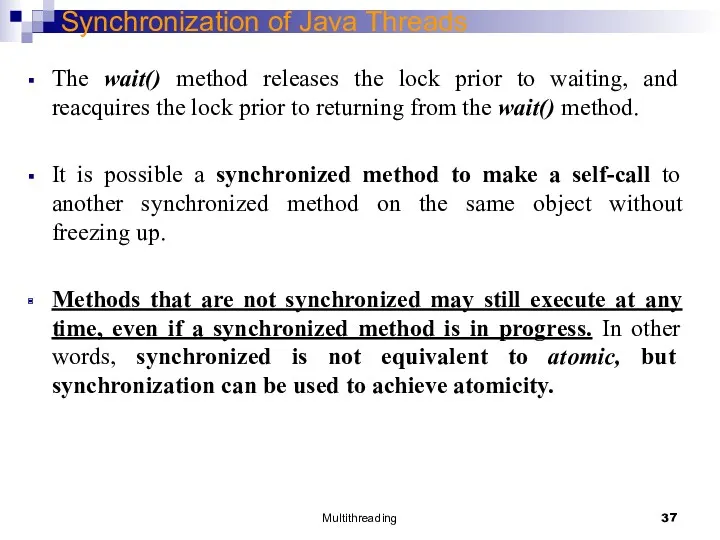
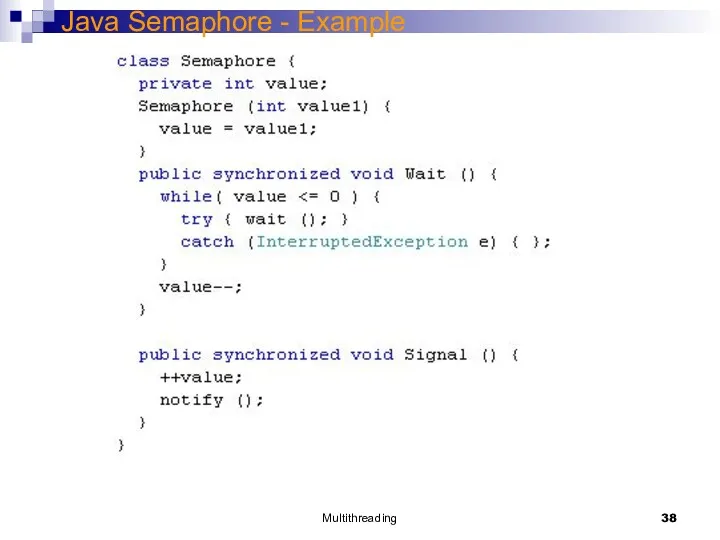
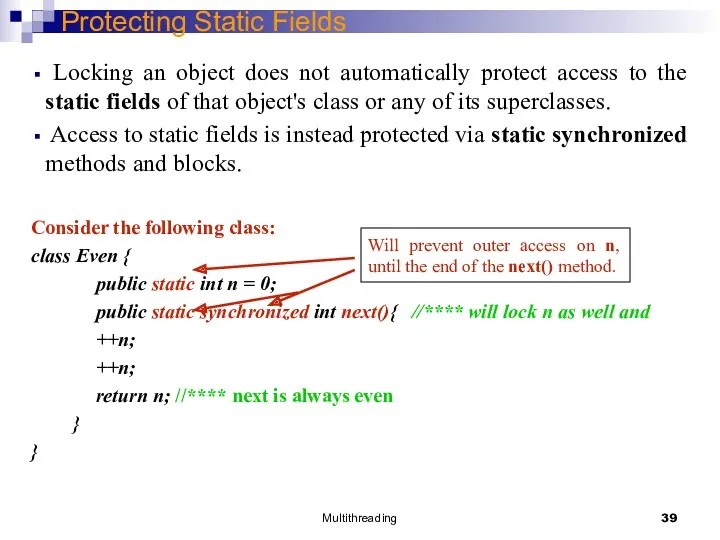
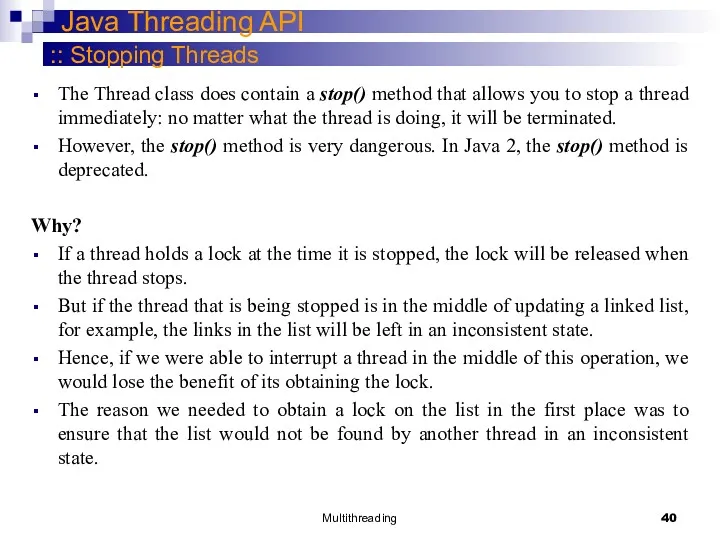
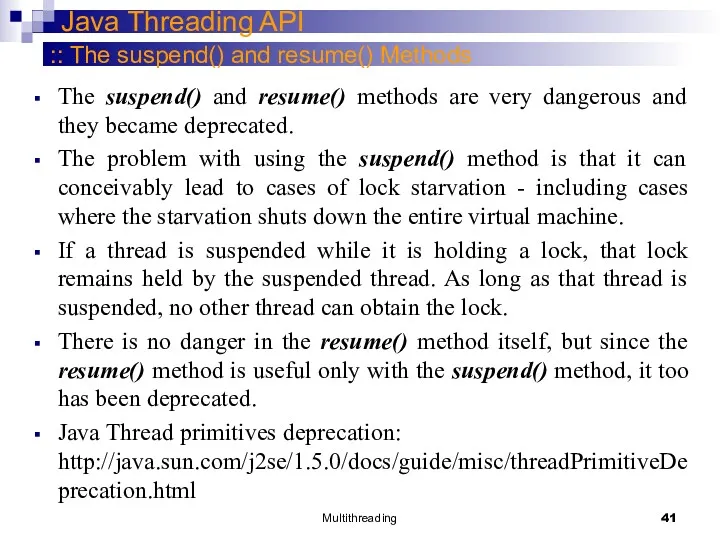
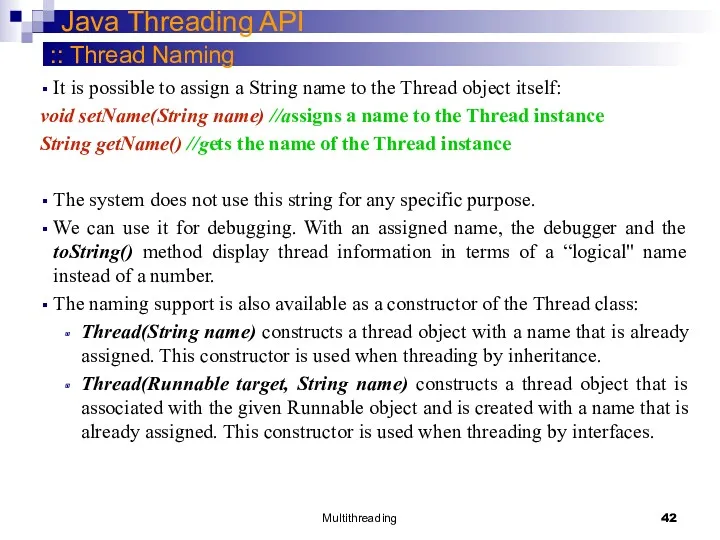
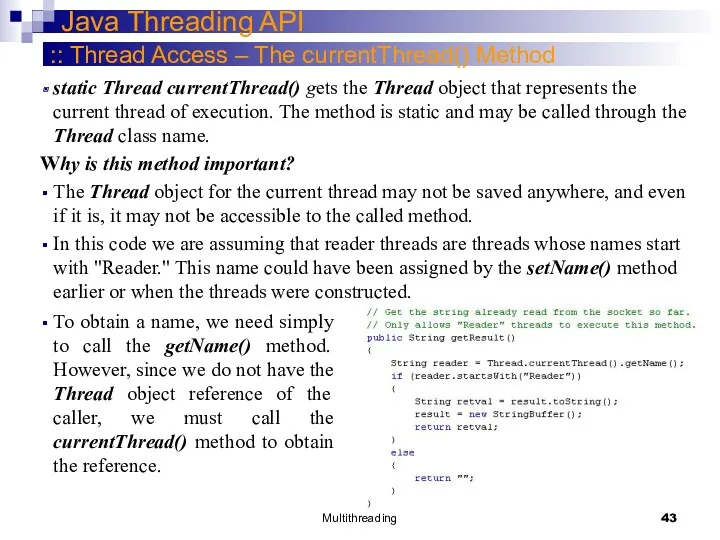
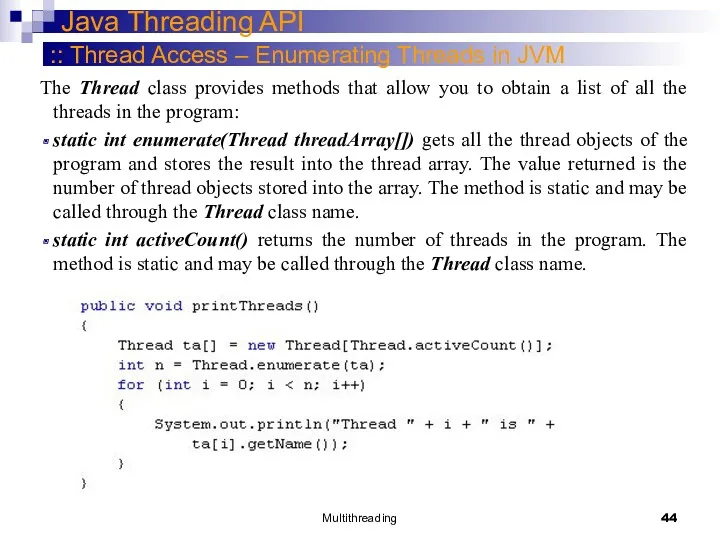
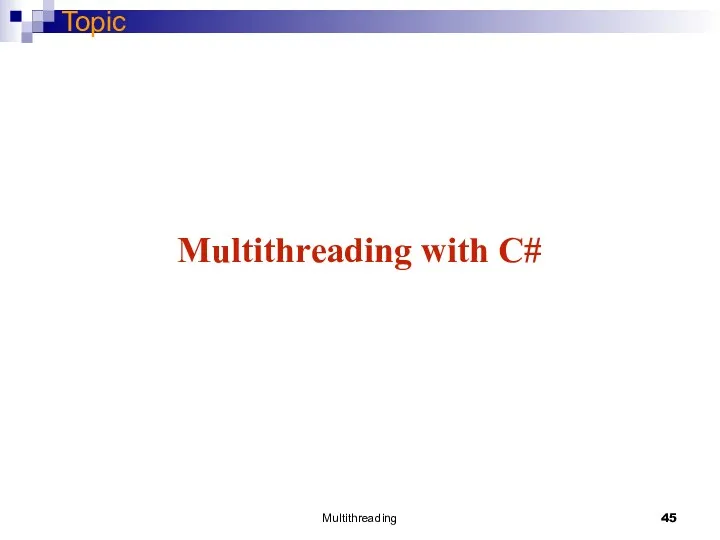
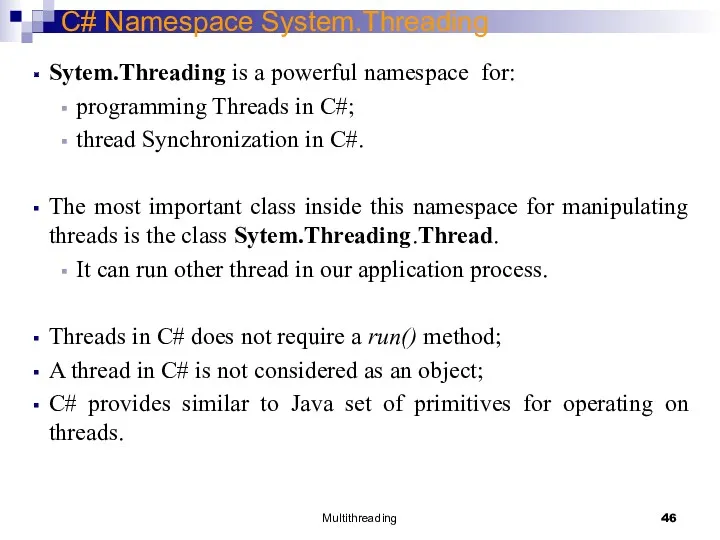
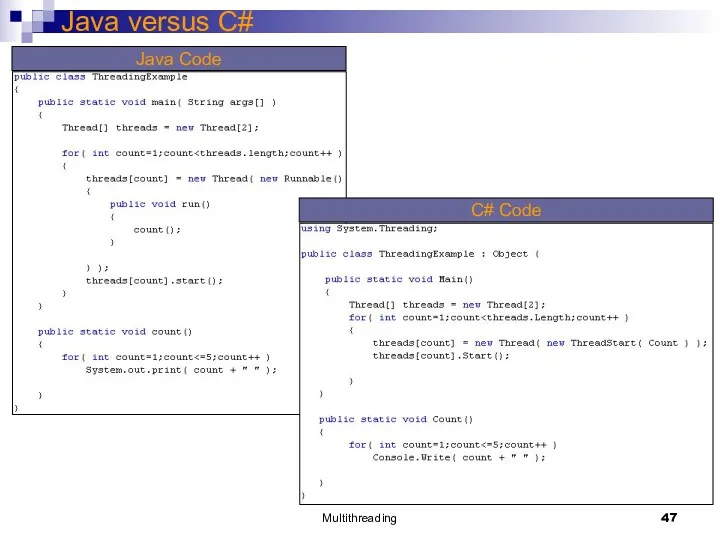
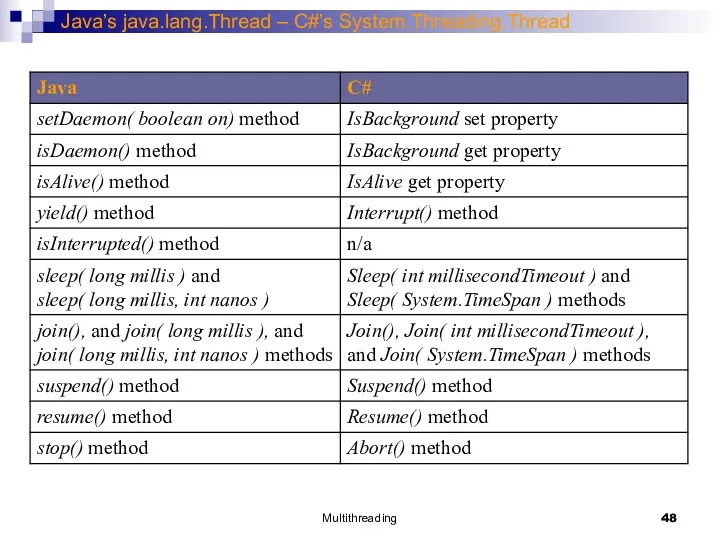
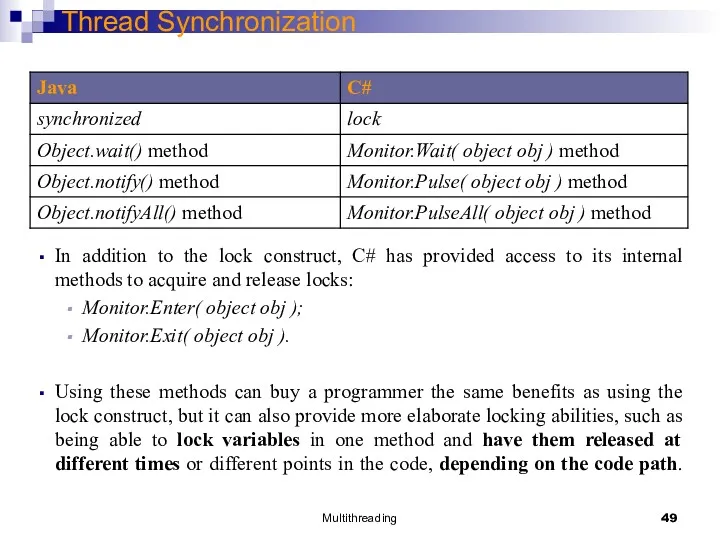
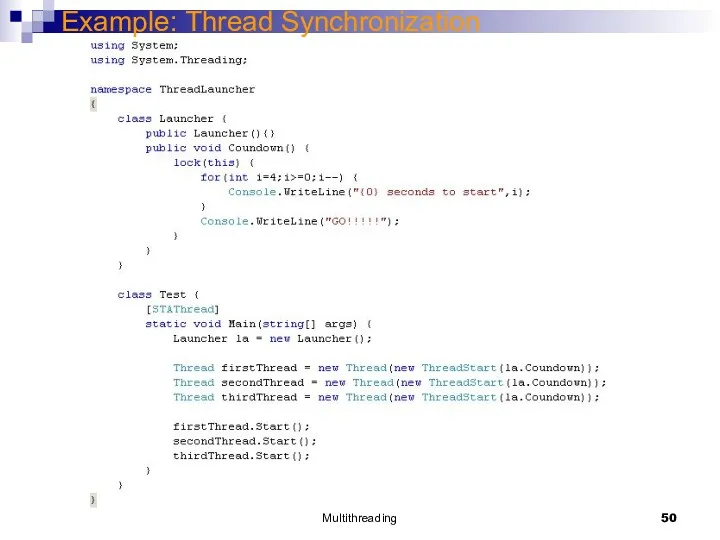
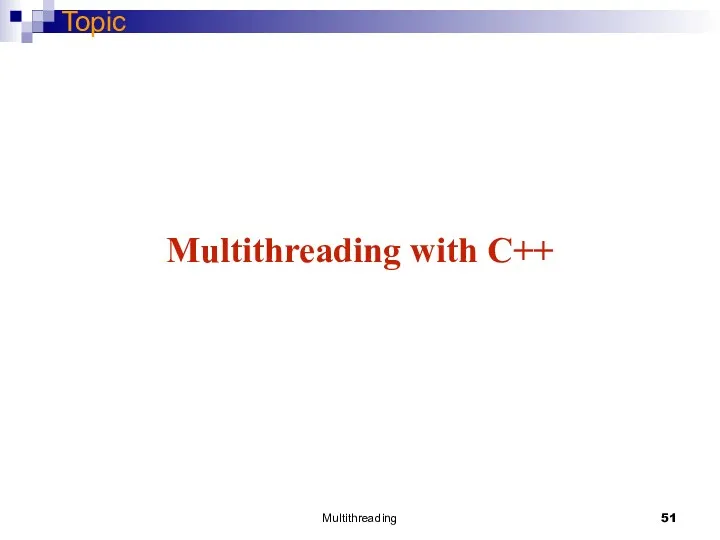
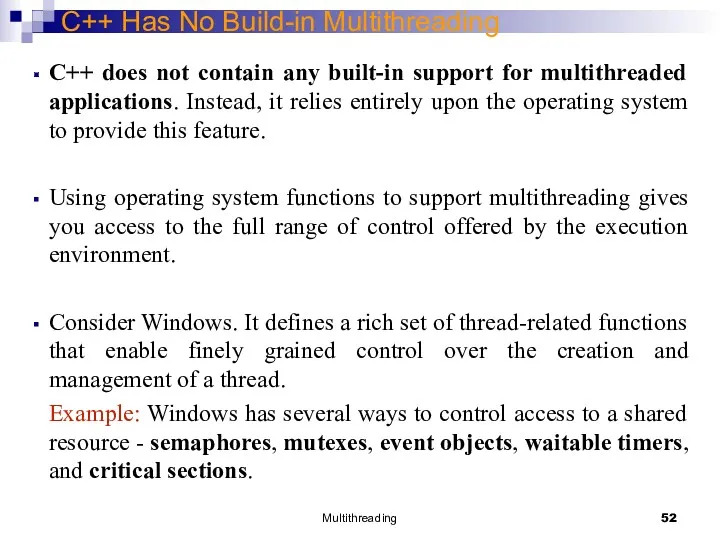
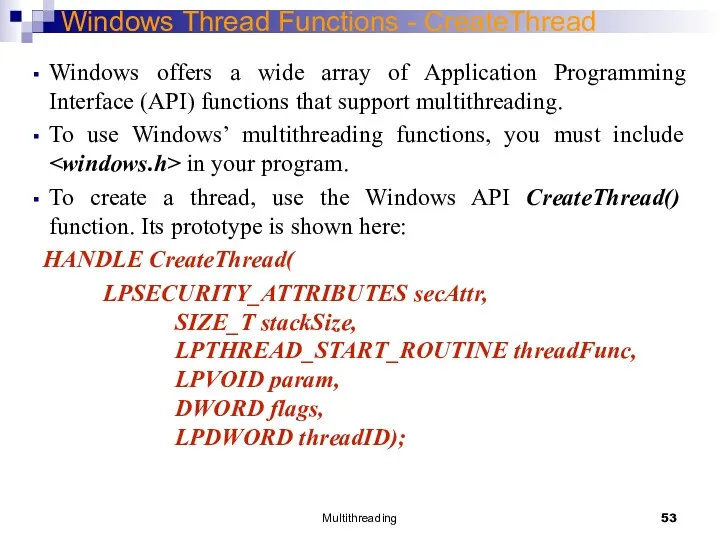
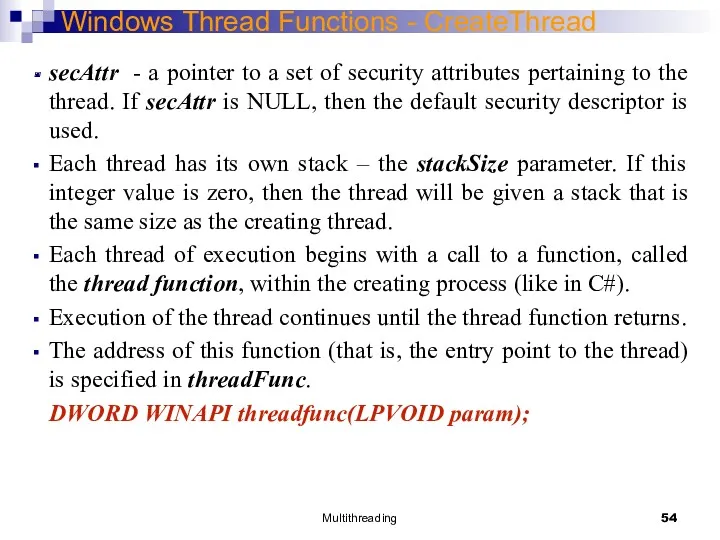
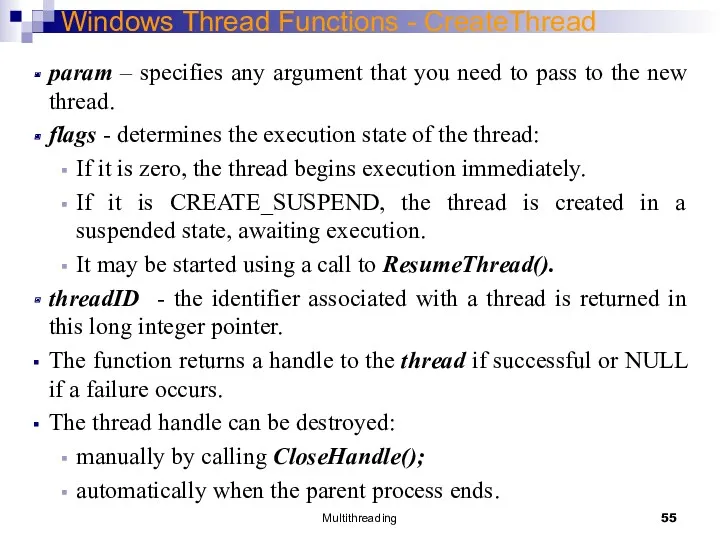
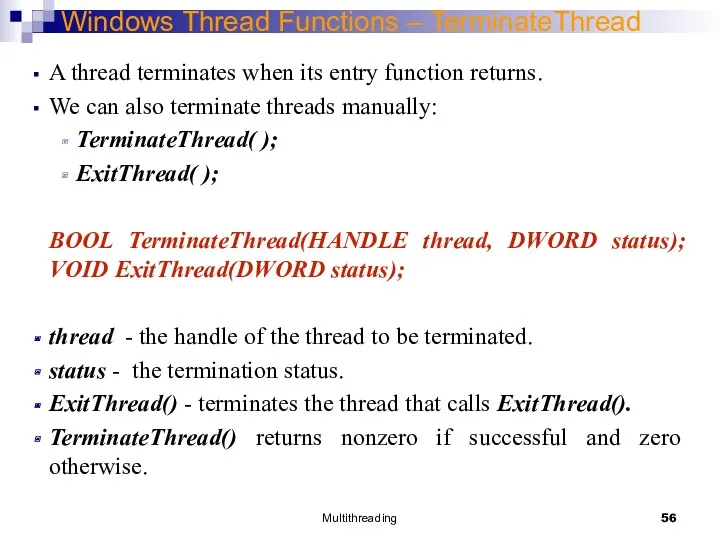
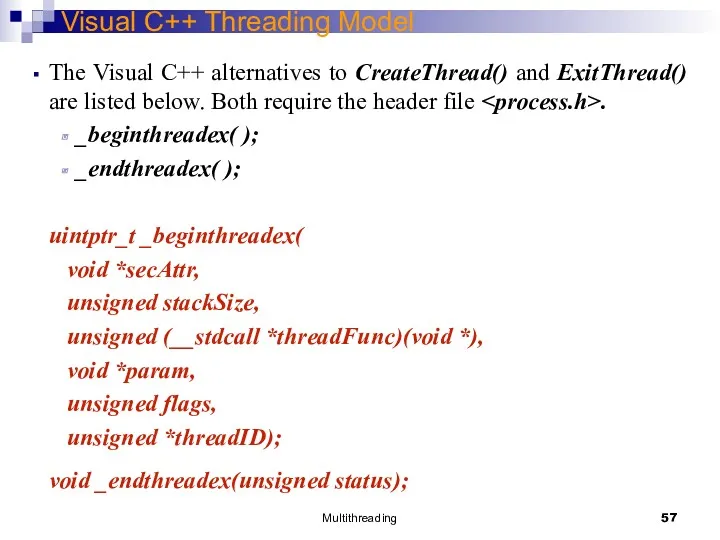
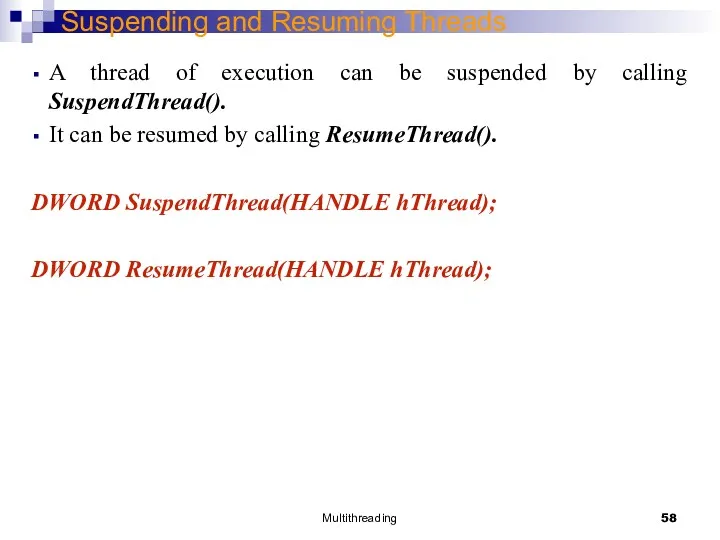
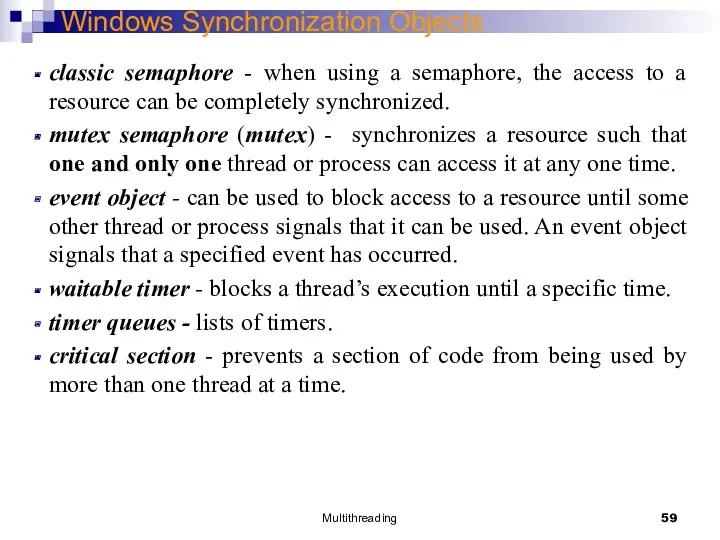
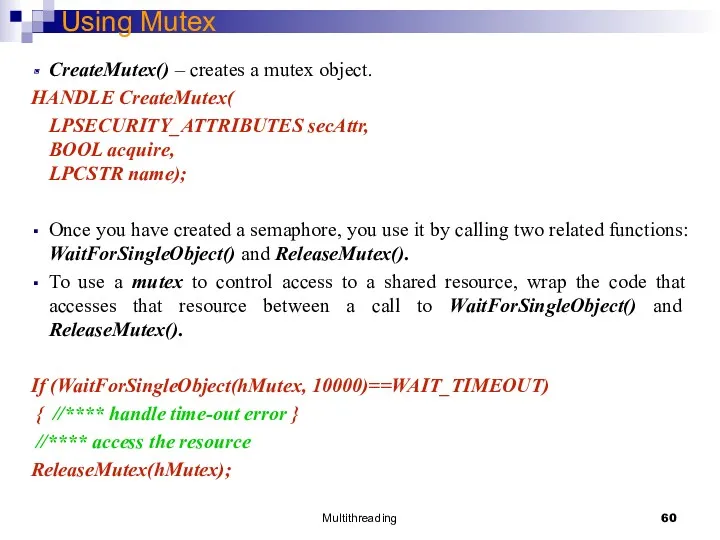
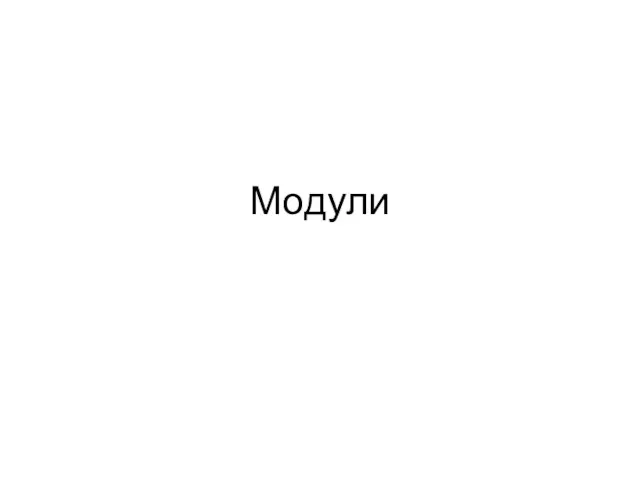 Модули
Модули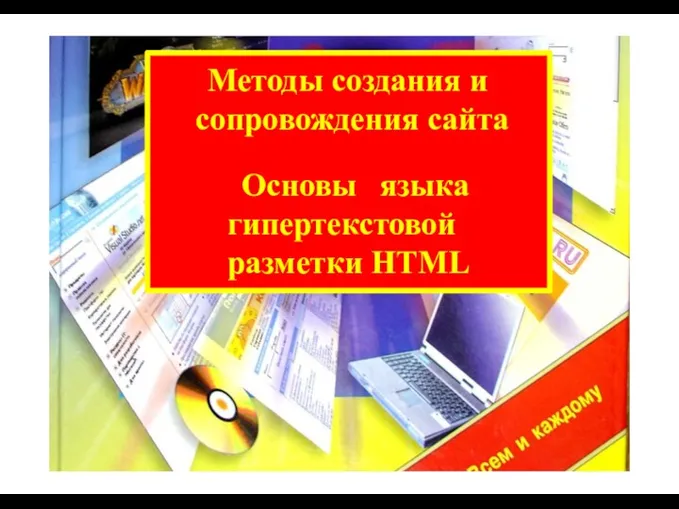 Методы и средства создания и сопровождения сайта. Основы языка гипертекстовой разметки HTML
Методы и средства создания и сопровождения сайта. Основы языка гипертекстовой разметки HTML компьютерный тест по информатике, тема Аналогия (А.В. Горячев информатика в играх и задачах, 3 класс)
компьютерный тест по информатике, тема Аналогия (А.В. Горячев информатика в играх и задачах, 3 класс)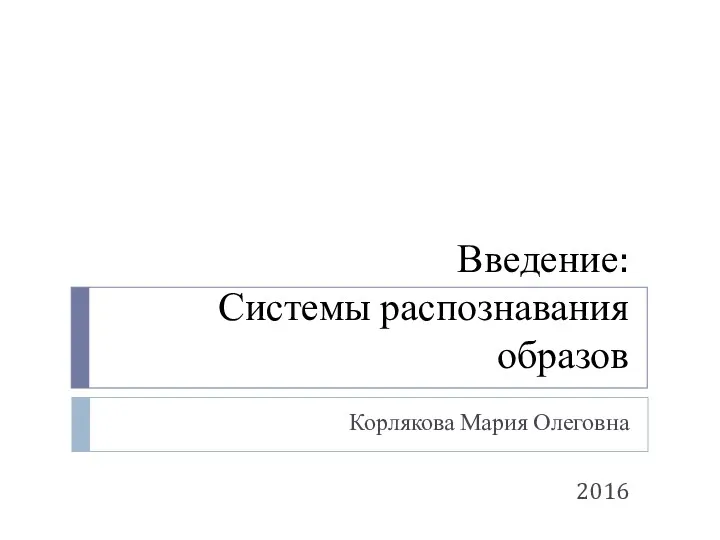 Введение: Системы распознавания образов
Введение: Системы распознавания образов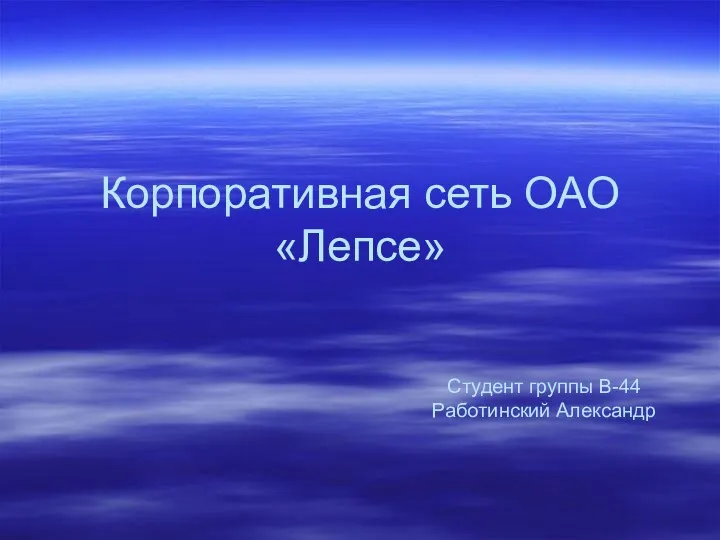 Корпоративная сеть ОАО Лепсе
Корпоративная сеть ОАО Лепсе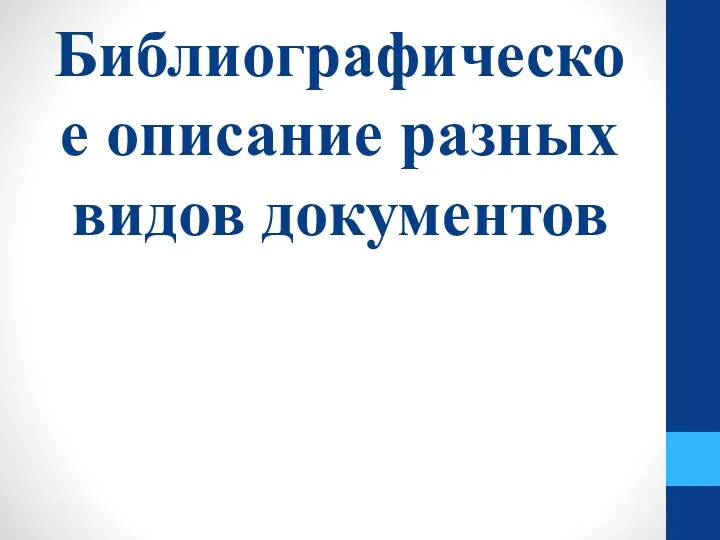 Библиографическое описание разных видов документов
Библиографическое описание разных видов документов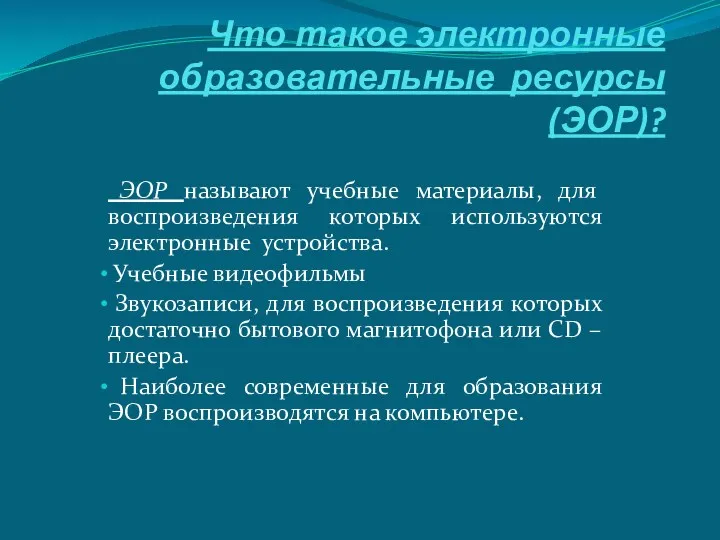 Электронные образовательные ресурсы
Электронные образовательные ресурсы Транспортная задача линейного программирования
Транспортная задача линейного программирования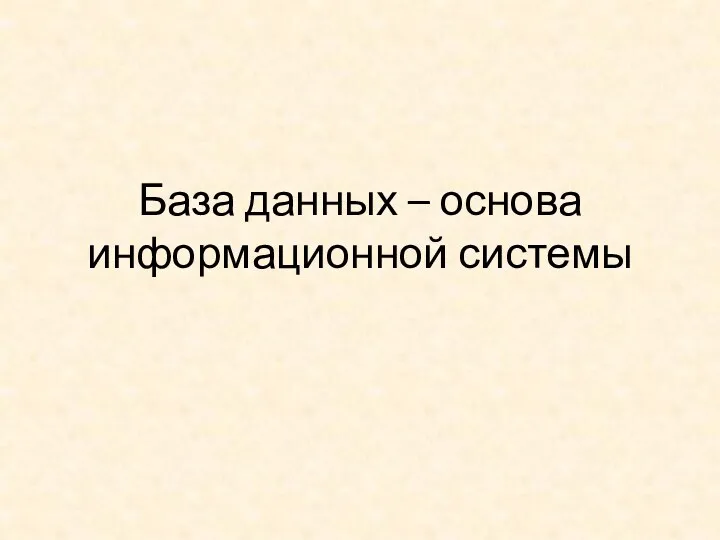 База данных, как основа информационной системы
База данных, как основа информационной системы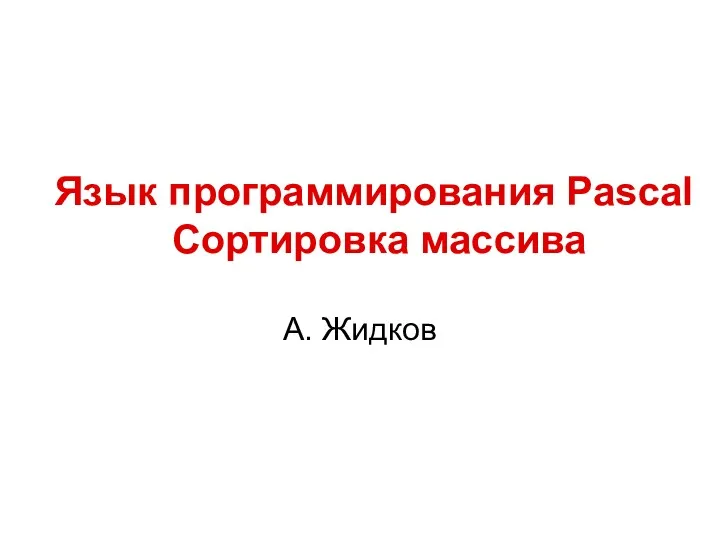 Язык программирования Pascal. Сортировка массива
Язык программирования Pascal. Сортировка массива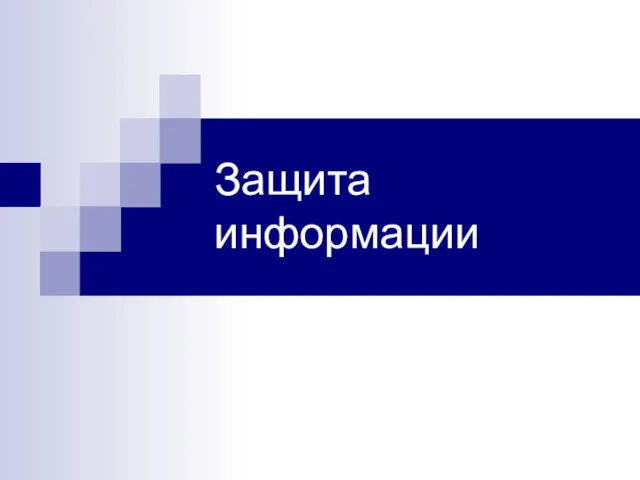 Защита информации
Защита информации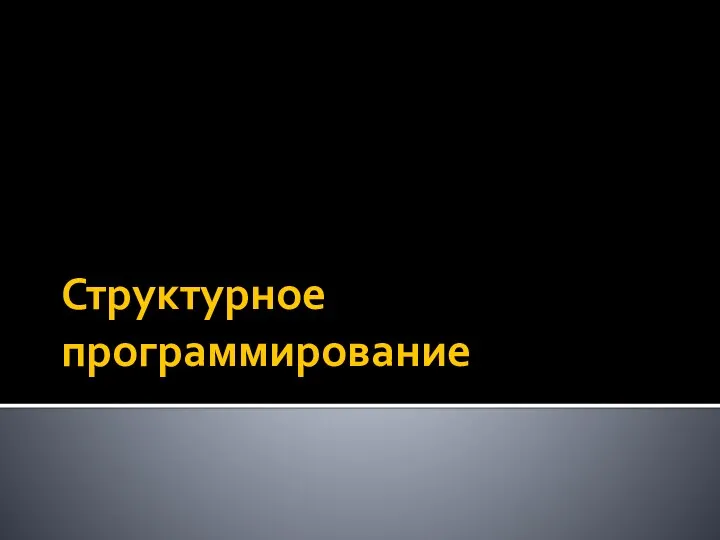 Презентация по теме: Структурное программирование
Презентация по теме: Структурное программирование Основы программирования на Python
Основы программирования на Python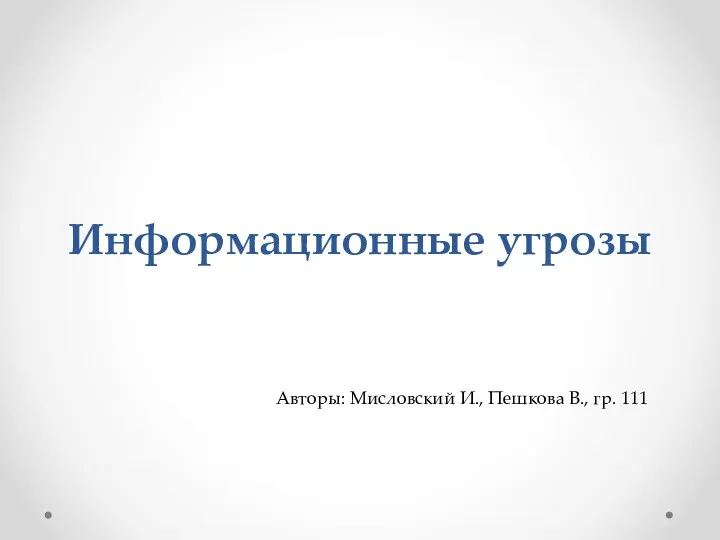 Информационные угрозы
Информационные угрозы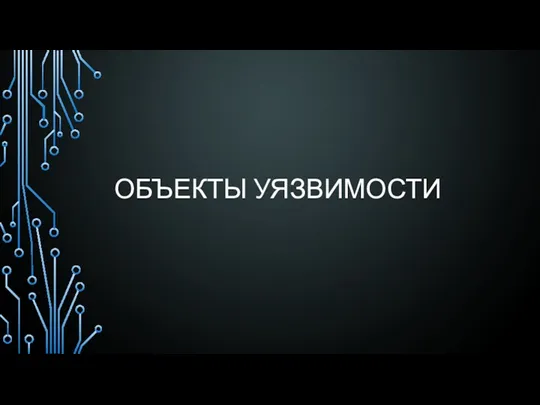 Объекты уязвимости
Объекты уязвимости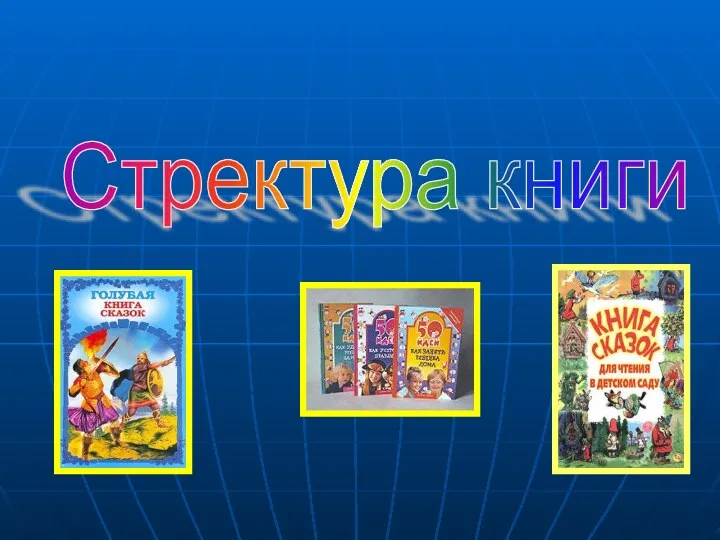 През. Структура книги
През. Структура книги Язык Интернета
Язык Интернета Киберпреступность
Киберпреступность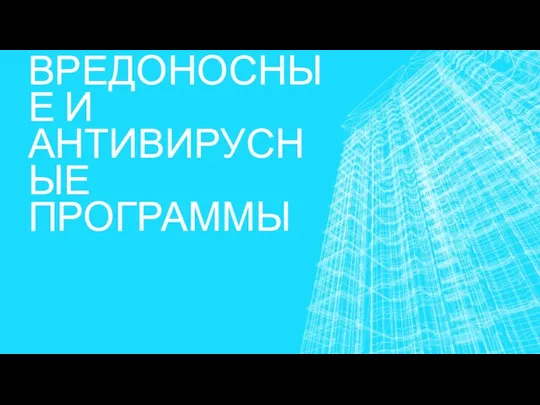 Защита информации. Вредоносные и антивирусные программы
Защита информации. Вредоносные и антивирусные программы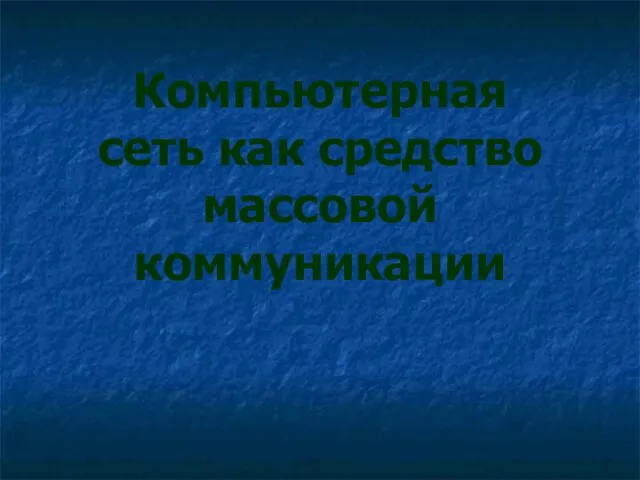 Компьютерная сеть как средство массовой коммуникации
Компьютерная сеть как средство массовой коммуникации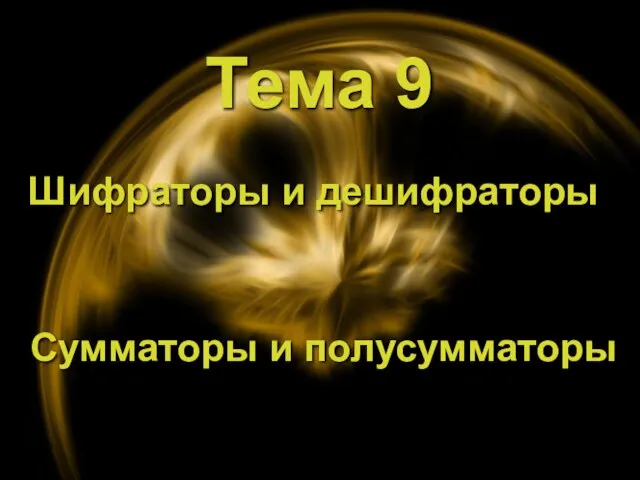 Шифраторы и дешифраторы. Сумматоры и полусумматоры. (Тема 9)
Шифраторы и дешифраторы. Сумматоры и полусумматоры. (Тема 9)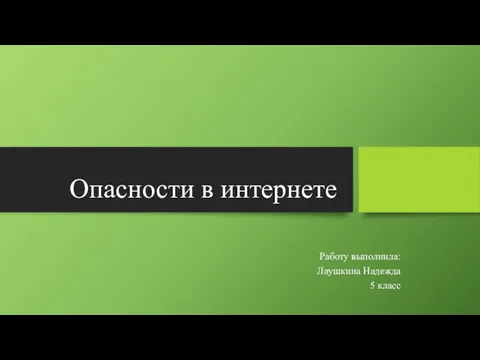 Опасности в интернете. 5 класс
Опасности в интернете. 5 класс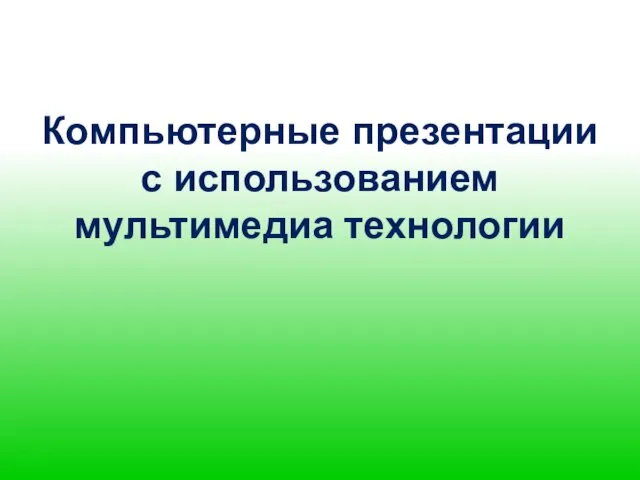 Компьютерные презентации с использованием мультимедиа технологии
Компьютерные презентации с использованием мультимедиа технологии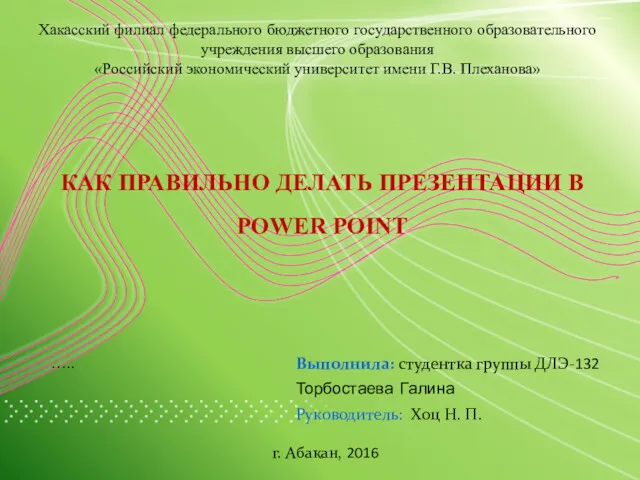 Как правильно делать презентации в Power Point
Как правильно делать презентации в Power Point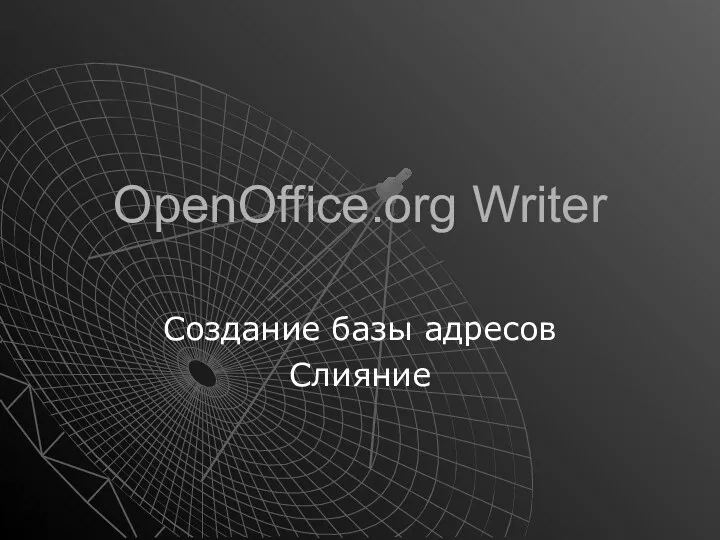 Создание базы адресов. Слияние
Создание базы адресов. Слияние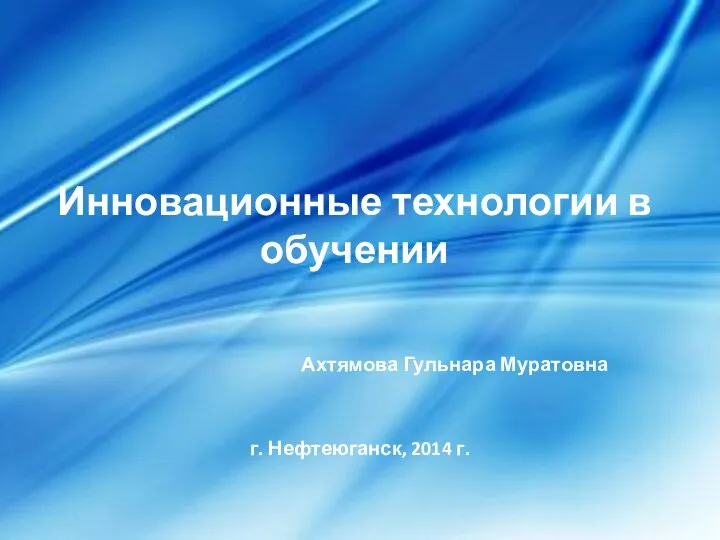 Презентация Инновационные подходы в образовании
Презентация Инновационные подходы в образовании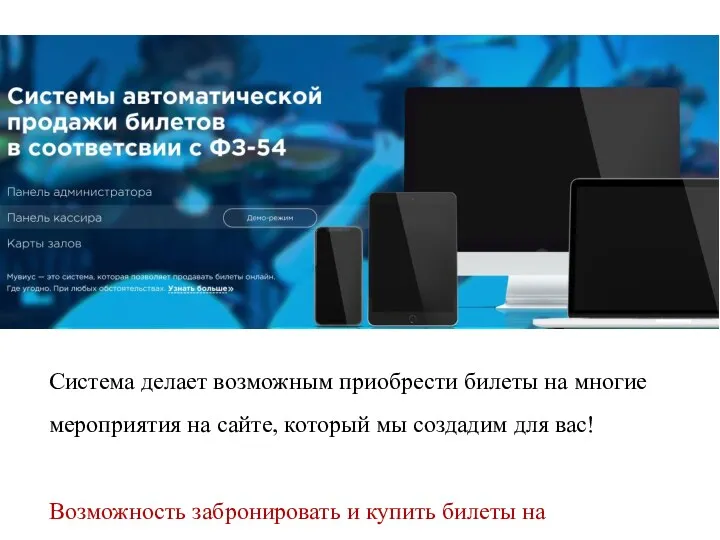 Система делает возможным приобрести билеты на многие мероприятия на сайте
Система делает возможным приобрести билеты на многие мероприятия на сайте Передача информации
Передача информации