- Главная
- Информатика
- OCA Exam Preparation JAVA BASICS – REVIEW

Содержание
- 2. ABBREVIATIONS & ACRONYMS actype – actual object’s type at run time assop – assignment operator castype
- 3. EXAM OBJECTIVE’S STRUCTURE The 1Z0-808 topics within this group: Define the scope of variables; Define the
- 4. SCOPE OF VARIABLES 1.1
- 5. SCOPE OF VARIABLES Basically, scope refers to that portion of code where a variable is visible.
- 6. SCOPE OF VARIABLES, cont’d Local variables are not visible (read: they cannot be accessed) outside the
- 7. SCOPE OF VARIABLES, cont’d On the other hand, local and class/instance vars may be defined using
- 8. SCOPE OF VARIABLES, cont’d
- 9. JAVA CLASS STRUCTURE 1.2
- 10. JAVA CLASS STRUCTURE The structure and functions of Java class are defined in a source code
- 11. JAVA CLASS STRUCTURE, cont’d The structure of the source code file directly affects the compilability ?
- 12. JAVA CLASS STRUCTURE, cont’d Comments are another component of a class: they are used to annotate
- 13. JAVA CLASS STRUCTURE, cont’d
- 14. main() method, etc. 1.3
- 15. main() method, cont’d Before any Java class can be used by the JVM, it must be
- 16. main() method, cont’d To make the class executable, its main() method must be both public and
- 17. IMPORTING PACKAGES 1.4
- 18. IMPORTING PACKAGES Java code is commonly organized into packages, which resemble file system folders. To reference
- 19. IMPORTING PACKAGES, cont’d By default, data types in different packages and subpackages aren’t visible to each
- 20. IMPORTING PACKAGES, cont’d An import stat allows to gain access to either a single public member
- 21. IMPORTING PACKAGES, cont’d EXTRA: If the source code file does not contain a package declaration, the
- 22. JAVA OOP FEATURES 1.5
- 23. JAVA OOP FEATURES Java is a computer programming language that is concurrent, class-based and object-oriented. The
- 24. JAVA OOP FEATURES, cont’d Some of the advantages of encapsulation: The internal state of every object
- 25. JAVA OOP FEATURES, cont’d Java does not support multiple inheritance. Each class is permitted to extend
- 26. WARMING-UP EXAM OBJECTIVE 1, WARMING-UP EXERCISES
- 28. Скачать презентацию
ABBREVIATIONS & ACRONYMS
actype – actual object’s type at run time
assop –
ABBREVIATIONS & ACRONYMS
actype – actual object’s type at run time
assop –
castype – data type specified inside the parens for an explicit cast
comperr – compilation error
ctor – constructor
dim – dimension
initer – initializer
op – operator
paramlist – list of formal parameters in a lambda expression
preditype – data type specified inside the angle brackets
reftype – reference type
refvar – reference variable
sout – any printing statement such as System.out.println(), etc.
stat – statement
ternop – ternary operator
var – variable
AIOOBE – ArrayIndexOutOfBoundsException
CCE – ClassCastException
ChE – checked exception
CSR – the Catch-or-Specify Requirement
DTPE – DateTimeParseException
E – an exception (regardless of the type)
IAE – IllegalArgumentException
IOE – IOException
IOOBE – IndexOutOfBoundsException
LDT – any of the new date/time classes in Java 8
LOC – line of code
NFE – NumberFormatException
NPE – NullPointerException
RTE – RuntimeException
SIOOBE – StringIndexOutOfBoundsException
TCF – try-catch-finally construct
Igor Soudakevitch © 2019
igor.soudakevitch@mail.ru
EXAM OBJECTIVE’S STRUCTURE
The 1Z0-808 topics within this group:
Define the scope of
EXAM OBJECTIVE’S STRUCTURE
The 1Z0-808 topics within this group:
Define the scope of
Define the structure of a Java class;
Create executable Java applications with a main method; run a Java program from the command line, including console output;
Import other Java packages to make them accessible in your code;
Compare and contrast the features and components of Java such as: platform independence, object orientation, encapsulation, etc.
Source: Oracle Univ.
SCOPE OF VARIABLES
1.1
SCOPE OF VARIABLES
1.1
SCOPE OF VARIABLES
Basically, scope refers to that portion of code where
SCOPE OF VARIABLES
Basically, scope refers to that portion of code where
Variables can operate on different levels ? they can have multiple scopes:
class-level variables,
instance variables,
local variables (including loop vars), and
method arguments.
Local vars are most often defined within the body of a method/ctor and in sub-blocks.
The scope of a variable is limited by the nearest pair of matching curly braces, {}. For example, the scope of a local variable is less than the scope of a method if the variable was declared within a sub-block inside the method. This sub-block can be:
if statement
switch construct
any loop
TCF construct
just a group of assorted stats enclosed by a matching pair of braces.
SCOPE OF VARIABLES, cont’d
Local variables are not visible (read: they cannot
SCOPE OF VARIABLES, cont’d
Local variables are not visible (read: they cannot
Instance variables are defined and accessible within an object, which effectively means we need a valid object to work with them. Any instance method of the same class can access these instance variables.
Class-level variables, a.k.a. static variables, are shared by all of the instances of the class; what’s more, they can be accessed even if there are no objects of the class.
Method arguments are used by a method that accepts parameters. Their scope is confined to the method within which they’re defined.
A method argument and a local variable cannot share the same identifier, that is, name.
Same goes for class and instance variables: they can’t be defined using the same name.
SCOPE OF VARIABLES, cont’d
On the other hand, local and class/instance vars
SCOPE OF VARIABLES, cont’d
On the other hand, local and class/instance vars
Sometimes the variables’ scopes overlap with each other; the only way to be sure if a variable is accessible is to identify the block it belongs to (by looking at braces).
Loop variables are local to the loop within which they’re defined.
All variables go into scope as soon as they get declared.
Class variables remain in scope as long as the program is running.
Instance variables go out of scope when the object is garbage collected.
Local variables go out of scope when the block they are declared in ends.
SCOPE OF VARIABLES, cont’d
SCOPE OF VARIABLES, cont’d
JAVA CLASS STRUCTURE
1.2
JAVA CLASS STRUCTURE
1.2
JAVA CLASS STRUCTURE
The structure and functions of Java class are defined
JAVA CLASS STRUCTURE
The structure and functions of Java class are defined
The compiler creates a single Java bytecode file (.class file) for each compiled class, even if it is nested. As for the .class files themselves, they are not on the 1Z0-808 exam.
A class can define multiple components, such as:
package and import declarations,
comments,
variables,
methods,
constructors,
initialization blocks,
nested classes,
nested interfaces, these data types are not
annotations, and on the 1Z0-808 exam
enums.
A single .java file can define multiple classes and/or interfaces.
A public class can be defined only in a source code file with the same name.
JAVA CLASS STRUCTURE, cont’d
The structure of the source code file directly
JAVA CLASS STRUCTURE, cont’d
The structure of the source code file directly
Java classes are kept inside packages, which group together related classes and interfaces. The packages also provide access protection and namespace management.
The import stat is used to import public classes and interfaces from other packages.
EXTRA: If a needed import statement is missing, classes and interfaces should be referred to by their fully qualified names (in the form of pack.[subpack.]type_name).
Classes can be imported by class name or wildcard. Wildcards do not make the compiler look inside subpackages (which are mapped to the local file system as subfolders).
EXTRA: In the event of a conflict, class name imports take precedence over wildcards.
package and import statements are optional. If present, they apply to all the classes and interfaces defined in the same .java file.
Fields and methods are also optional but, unlike the package and import stats that must precede the class declaration, they may be placed in any order within the class;
If a class defines a package statement, it should be the first statement in the .java file. It is a comperr if the package stat appears inside or after the class declaration;
If a class has a package statement, all the imports should follow it.
A class can contain exactly one package statement + multiple import statements;
The import statement uses simple names of classes and interfaces from within the class.
The import statement cannot be applied to multiple classes or interfaces with the same simple name;
Redundant imports are allowed.
EXTRA: The import statement requires the dot operator.
JAVA CLASS STRUCTURE, cont’d
Comments are another component of a class: they
JAVA CLASS STRUCTURE, cont’d
Comments are another component of a class: they
EXTRA: Comments can contain any characters from the entire Unicode charset.
There are three types of comments:
a single-line comment // (a.k.a. ‛end-of-line comment’), which hides from the compiler anything that is present to the right-hand side of it;
a multiline comment /* */, and
EXTRA: a Javadoc comment /** */, which is not on the exam.
A comment can appear in multiple places, before or after a package statement, before, within, or after the class definition, and before, within, or after the bodies of methods, constructors (ATTN), blocks, loops and so on.
A Java class may define zero or more members such as static fields, instance variables, methods, or constructors whose definitions can be placed in any order within the class.
Corollary: Since the declaration order does not matter, a method may use, for example, an instance variable even before it has been declared in the file.
JAVA CLASS STRUCTURE, cont’d
JAVA CLASS STRUCTURE, cont’d
main() method, etc.
1.3
main() method, etc.
1.3
main() method, cont’d
Before any Java class can be used by the
main() method, cont’d
Before any Java class can be used by the
javac MyClass.java → creates the bytecode file MyClass.class
Java classes can be either executable or non-executable. An executable Java class runs when its class name (together with optional parameters) is handed over to the JVM:
java MyClass 1 2 3 → no extension! it’s our class name, not the filename!
To be executable, the Java class must define the main() method, a.k.a. ‛entry point’, at which the JVM begins program execution.
The most commonly used signature of the main() method is:
public static void main(String[] args)
EXTRA: also acceptable are the varargs:
public static void main(String... args)
main() method, cont’d
To make the class executable, its main() method must
main() method, cont’d
To make the class executable, its main() method must
A class can define multiple methods with the name main(), provided that their signatures do not match the signature of the main() method defined as the program’s entry point.
The ‛entry-point’ main() accepts an array of type String that will contain the parameters specified on the command line after the class name. In fact, the main() method uses copies of these parameters as its arguments.
Arguments are referenced starting with args[0]. An attempt to access an argument that wasn’t passed in causes an RTE, namely, AIOOBE.
EXTRA: String[] args in public static void main() is never null. If the program is run without any command line arguments, args points to a String array of zero length.
IMPORTING PACKAGES
1.4
IMPORTING PACKAGES
1.4
IMPORTING PACKAGES
Java code is commonly organized into packages, which resemble file
IMPORTING PACKAGES
Java code is commonly organized into packages, which resemble file
To reference public classes or interfaces contained in other packages, we can use:
either an import statement, or
the fully qualified name of the class/interface.
No import statement can be placed before a package declaration.
An import statement can end with either simple name of the class or a wildcard symbol, *.
If an import statement ends with the asterisk, it means that the code wants to have access to all public data types in that particular package.
On the other hand, the wildcard symbol does not provide access to any of the subpackages that may exist inside that one.
The java.lang package is the only package the compiler imports automatically.
Packages can contain multiple subpackages depending on how programmers organize their classes and interfaces.
IMPORTING PACKAGES, cont’d
By default, data types in different packages and subpackages
IMPORTING PACKAGES, cont’d
By default, data types in different packages and subpackages
On the other hand, all classes and interfaces within the same package are visible to each other.
The package and subpackage names are chained together with the dot operator.
An import statement is nothing but a handy way to tell the compiler where to look for a specific public class or interface;
Corollary: Instead of using an import stat, we can always write the fully qualified name of the public class or interface right in our code – but it soon becomes tedious.
EXTRA: It also follows that import statements can’t be used to access multiple classes or interfaces that share the same simple name but reside in different packages. This problem can be solved, for example, by using an import stat for one conflicting class and the fully qualified name for its competitor. Another approach is to re-think the entire architecture of your namespace.
IMPORTING PACKAGES, cont’d
An import stat allows to gain access to either
IMPORTING PACKAGES, cont’d
An import stat allows to gain access to either
Known trap on the exam: If a data type isn’t public, it cannot be imported:
Unlike the asterisk used to access file system subfolders, import stat’s wildcard symbol does not work in a similar fashion with subpackages. In other words, * does not import subpackages.
IMPORTING PACKAGES, cont’d
EXTRA: If the source code file does not contain
IMPORTING PACKAGES, cont’d
EXTRA: If the source code file does not contain
EXTRA: The default package’s members are accessible only to the classes or interfaces defined in the same directory that contains the default package.
EXTRA: A class belonging to a default package can’t be used in any named packaged class regardless of whether it is defined within the same directory, or not.
It is possible to import an individual public static member of a class or all of its public static members by using an import static declaration.
To import a static method, we must use its name only, that is, without parentheses.
If the code appears clean and the LOCs are numbered, be on guard for missing imports for:
lists (List and ArrayList)
predicative lambdas
LDT-related LOCs
Arrays (e.g., Arrays.asList())
Collections (e.g., Collections.sort())
JAVA OOP FEATURES
1.5
JAVA OOP FEATURES
1.5
JAVA OOP FEATURES
Java is a computer programming language that is concurrent,
JAVA OOP FEATURES
Java is a computer programming language that is concurrent,
Modular development of code, which improves its robustness;
Reusability of code;
Code is more flexible and dynamic at run time;
Better maintainability of code.
The OOP-based development is supported by a number of built-in features, such as encapsulation, inheritance, polymorphism, and abstraction.
Encapsulation allows objects to hide their internal characteristics and implementation details. Each object can provide a number of methods, which are accessible to other objects thus permitting them to read and/or change its internal state.
Encapsulation is realized through the use of access modifiers.
JAVA OOP FEATURES, cont’d
Some of the advantages of encapsulation:
The internal state
JAVA OOP FEATURES, cont’d
Some of the advantages of encapsulation:
The internal state
Encapsulation improves usability and maintainability of code because the behavior of an object can be modified independently of other data types;
Encapsulation decreases coupling, that is, interaction between and among classes thus improving modularity of the design.
Polymorphism is the ability to realize behavior depending on the underlying data type. A polymorphic data type is the type whose methods can also be applied to variables of some other related type. In other words, we can use the same variable to refer to different types and thus a method call can perform different tasks depending on the type of the actual object.
Polymorphism makes the code more dynamic at run time and also improves its flexibility and reusability.
Inheritance provides an object with the ability to acquire the fields and methods of its parent class, also called superclass or base class. Inheritance further enhances reusability of code by adding new features to an existing data type without modifying it.
JAVA OOP FEATURES, cont’d
Java does not support multiple inheritance. Each class
JAVA OOP FEATURES, cont’d
Java does not support multiple inheritance. Each class
EXTRA: Abstraction allows to develop data types in terms of their own functionality instead of implementation details. Java provides support for abstract classes that expose interfaces to the outside world without including the actual implementation of all methods. Basically, abstraction aims to separate the implementation details of a class from its behavior.
EXTRA: Difference between abstraction and encapsulation:
Abstraction and encapsulation are complementary concepts: while abstraction deals with the behavior of an object, encapsulation concerns the implementation details of this behavior.
Encapsulation is usually achieved by hiding information about the internal state of an object and thus can be seen as a way to realize abstraction.
Java is platform independent, meaning that it allows to develop applications that can run, without having to be rewritten or recompiled, on any platform that has Java Runtime Environment.
WARMING-UP
EXAM OBJECTIVE 1,
WARMING-UP EXERCISES
WARMING-UP
EXAM OBJECTIVE 1,
WARMING-UP EXERCISES
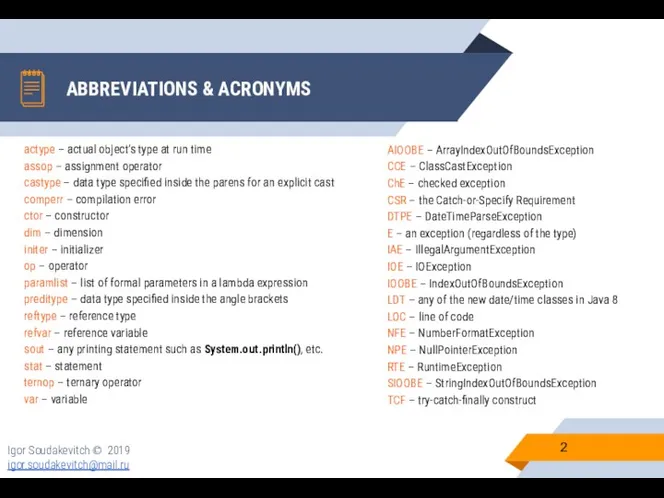
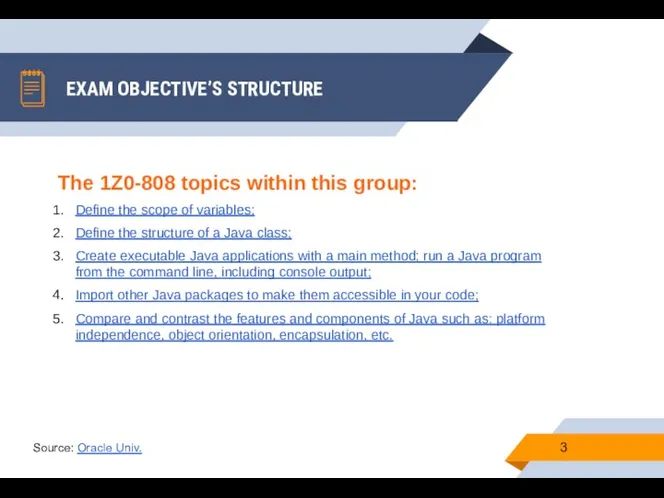

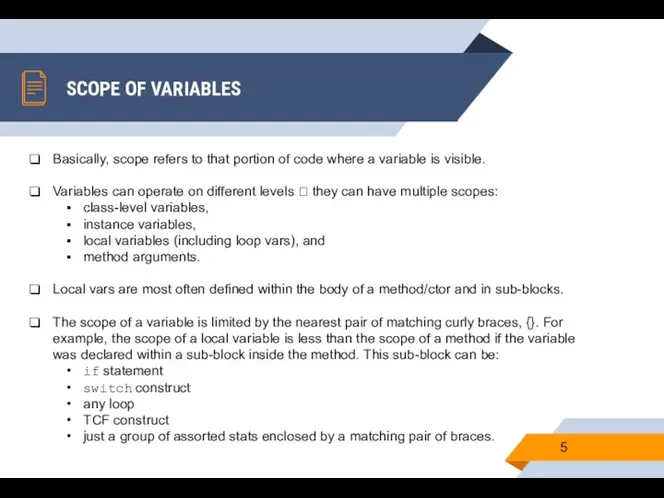
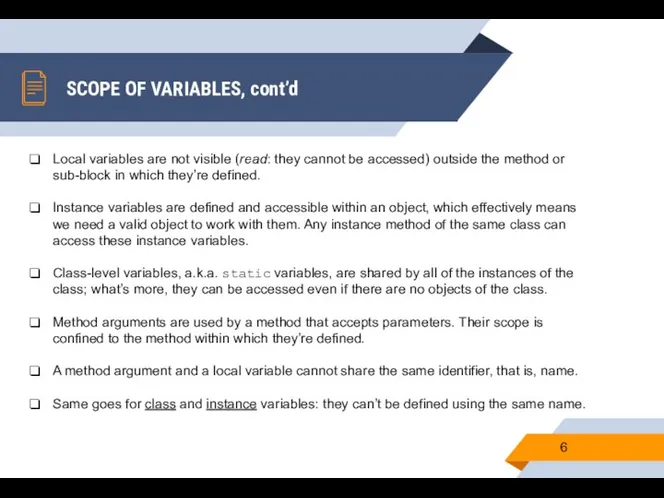
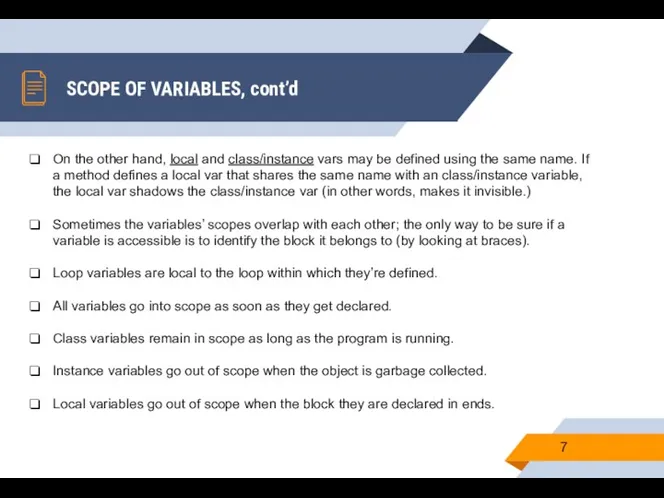
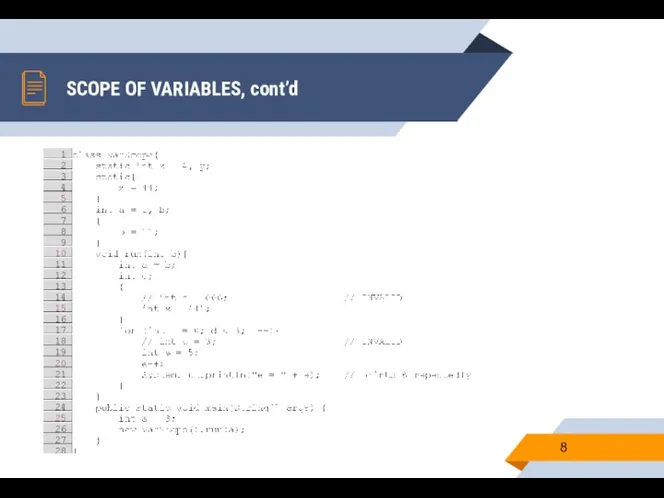
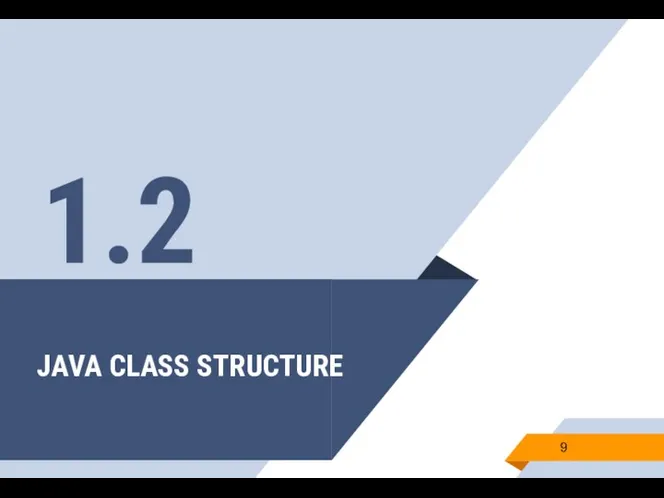
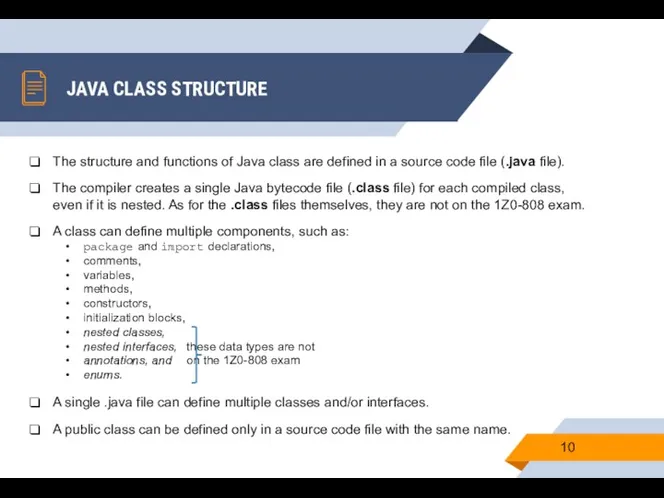
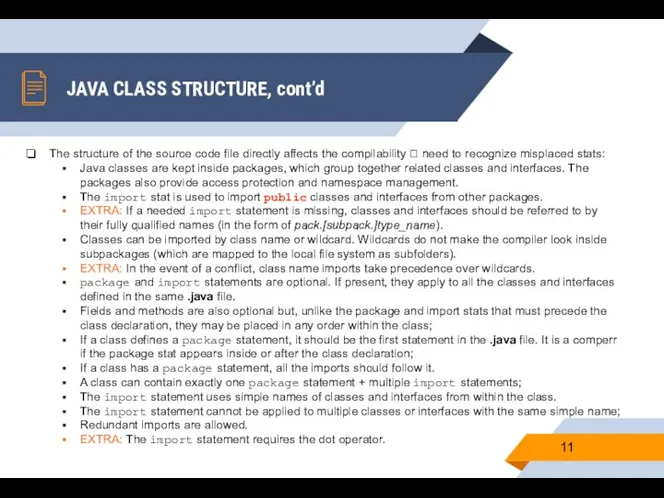
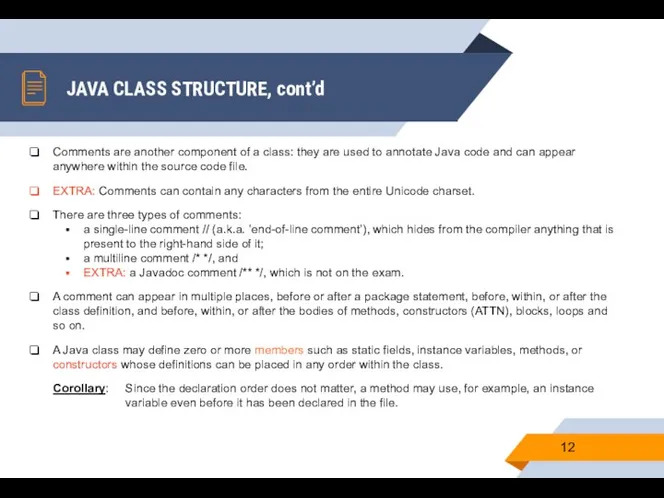
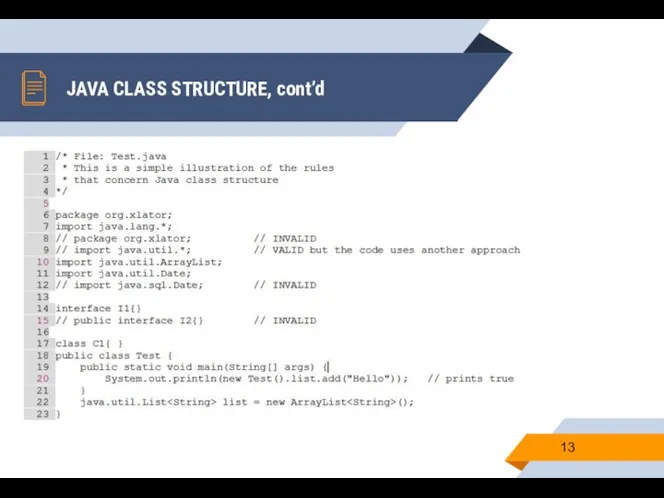
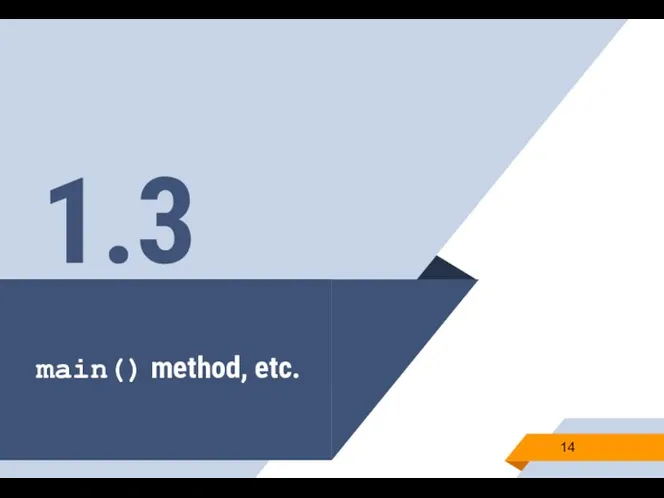
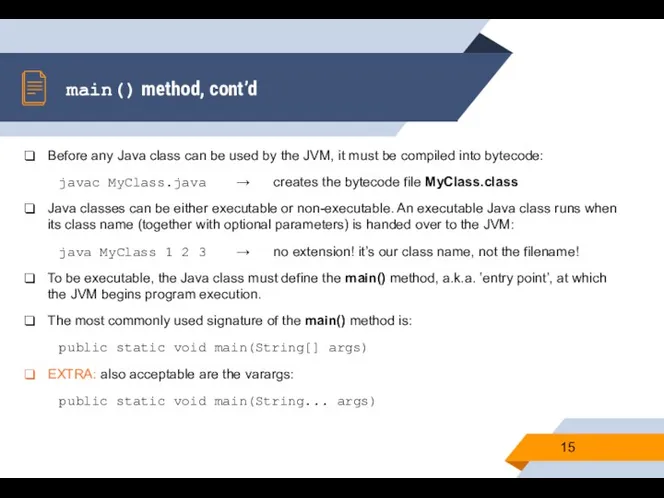
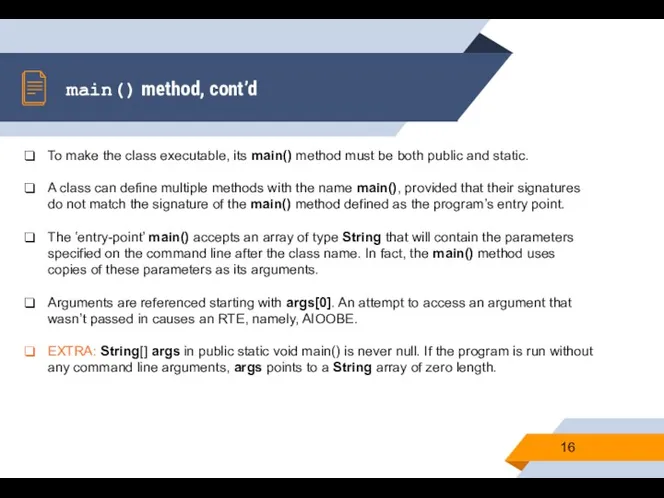

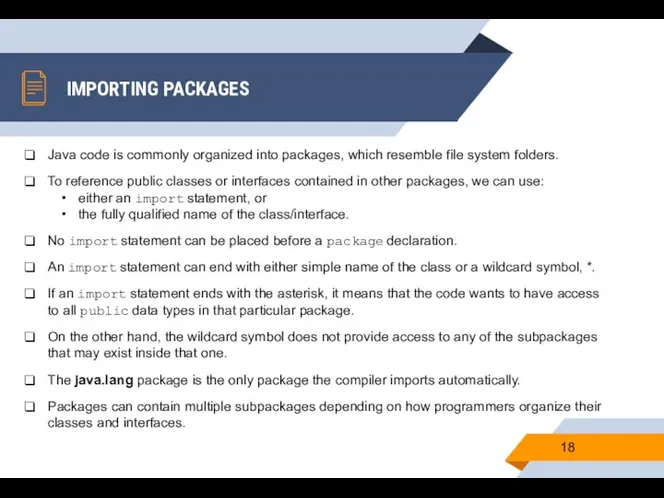
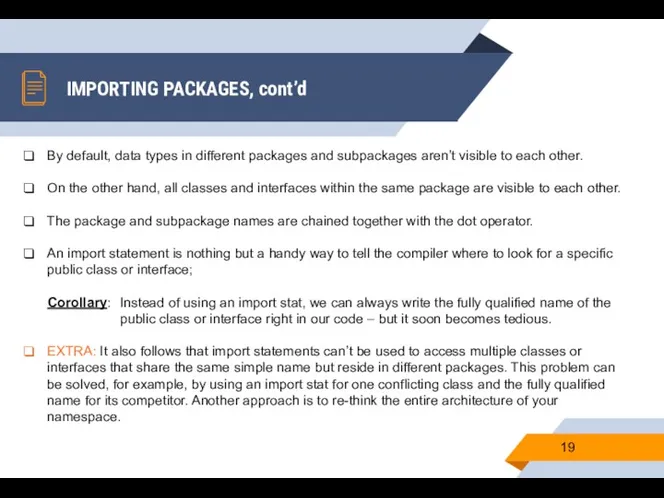
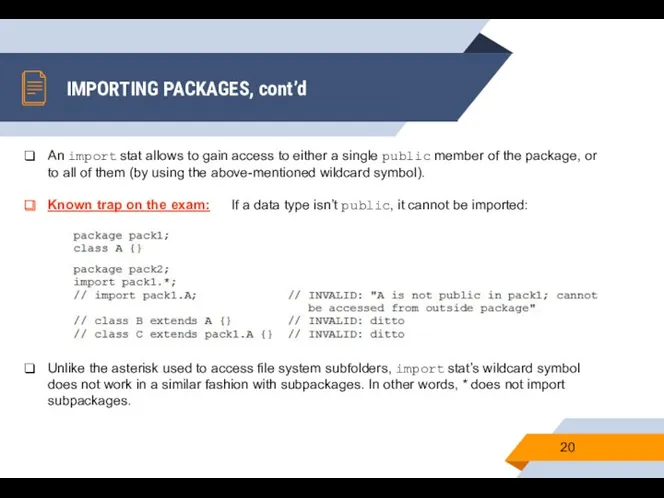
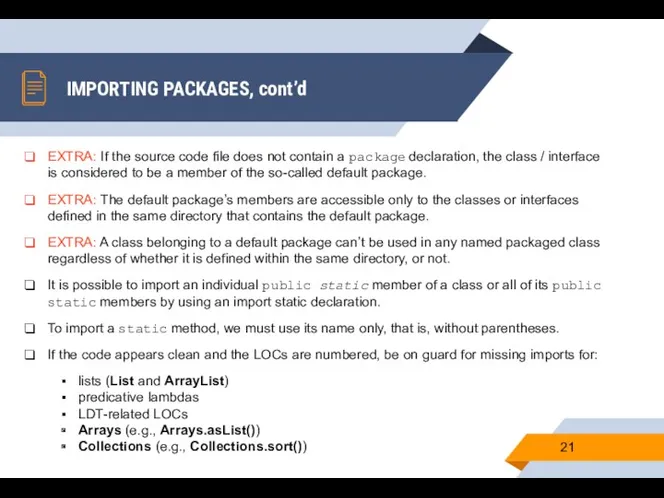

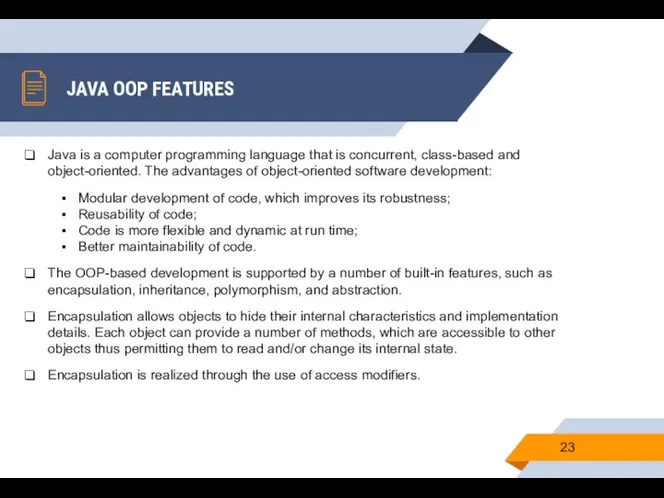
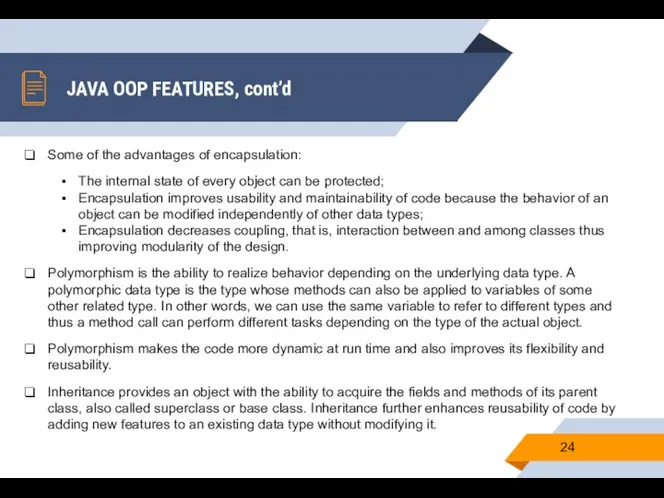
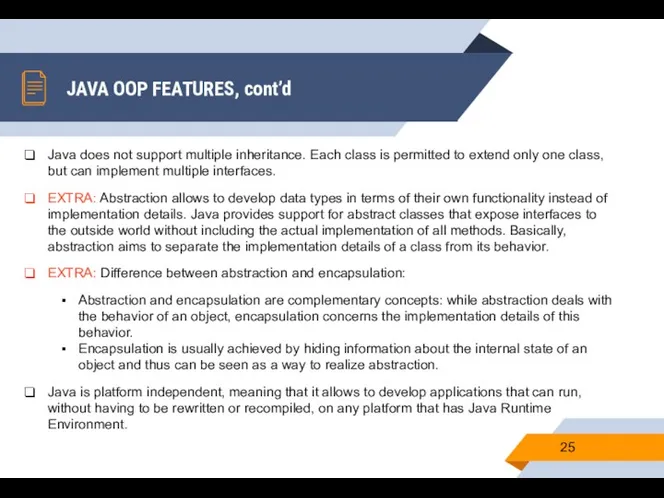
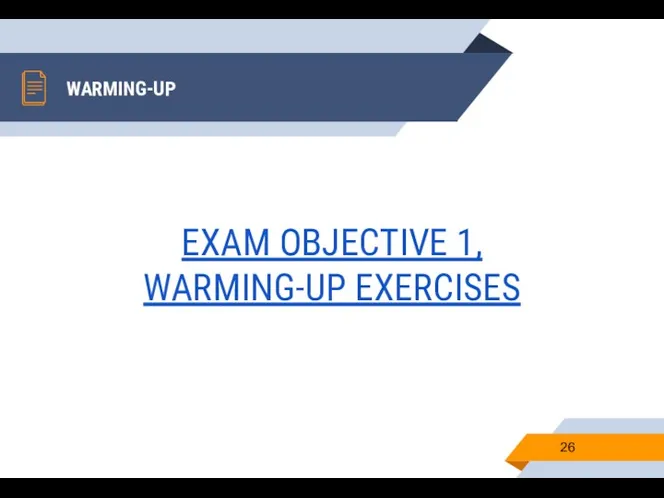
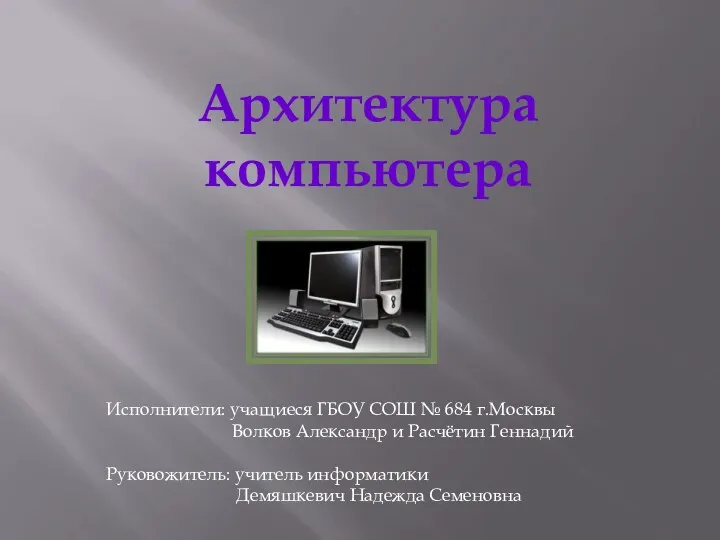 Архитектура компьютера
Архитектура компьютера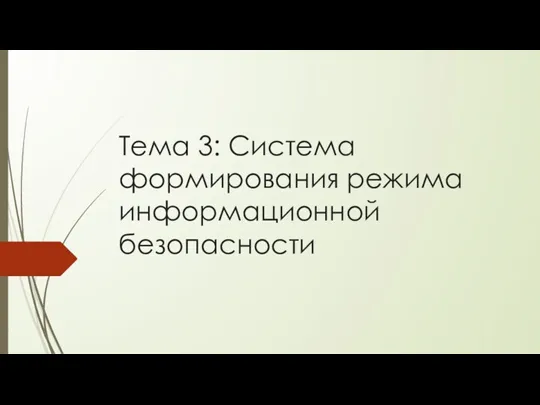 Система формирования режима информационной безопасности. Задачи информационной безопасности общества
Система формирования режима информационной безопасности. Задачи информационной безопасности общества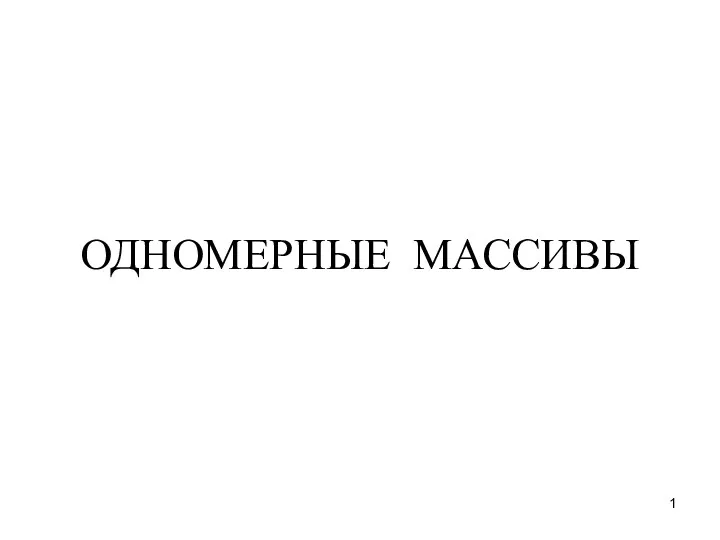 Одномерные массивы
Одномерные массивы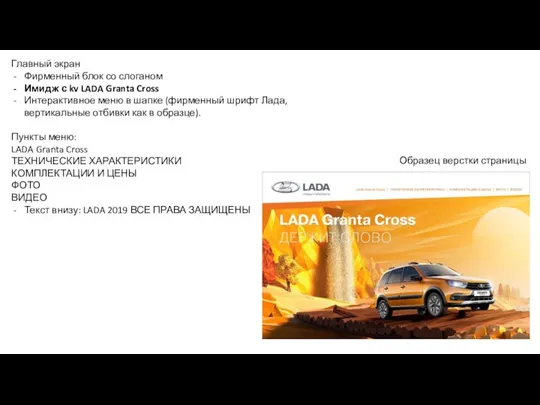 Структура страницы для загрузки LADA Granta Cross
Структура страницы для загрузки LADA Granta Cross Преобразование логических выражений. Элементы теории множеств и алгебры логики
Преобразование логических выражений. Элементы теории множеств и алгебры логики Локальные и глобальные сети ЭВМ
Локальные и глобальные сети ЭВМ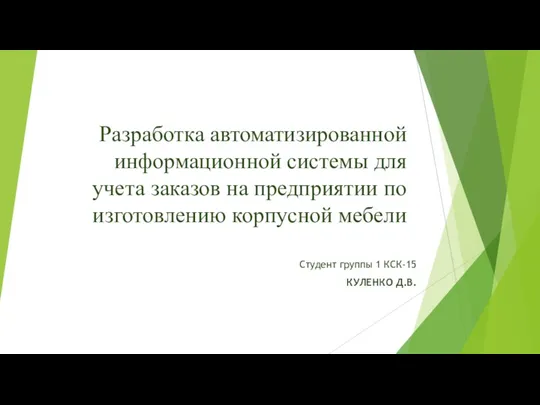 Разработка автоматизированной информационной системы для учета заказов на предприятии по изготовлению корпусной мебели
Разработка автоматизированной информационной системы для учета заказов на предприятии по изготовлению корпусной мебели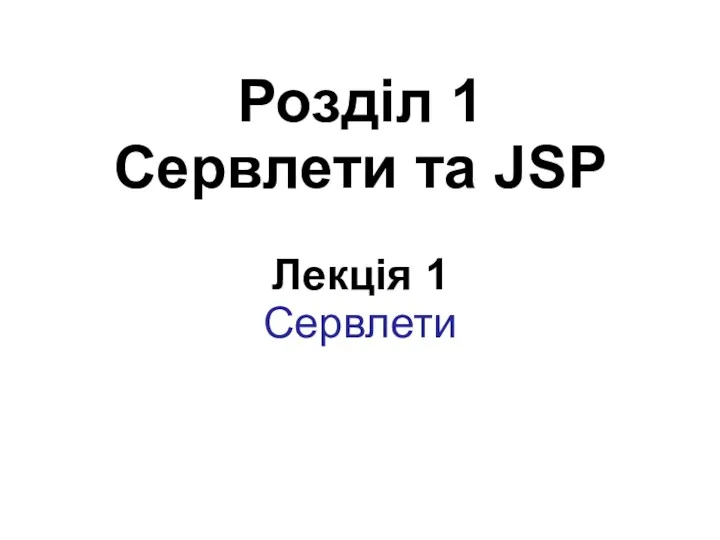 Сервлети та JSP
Сервлети та JSP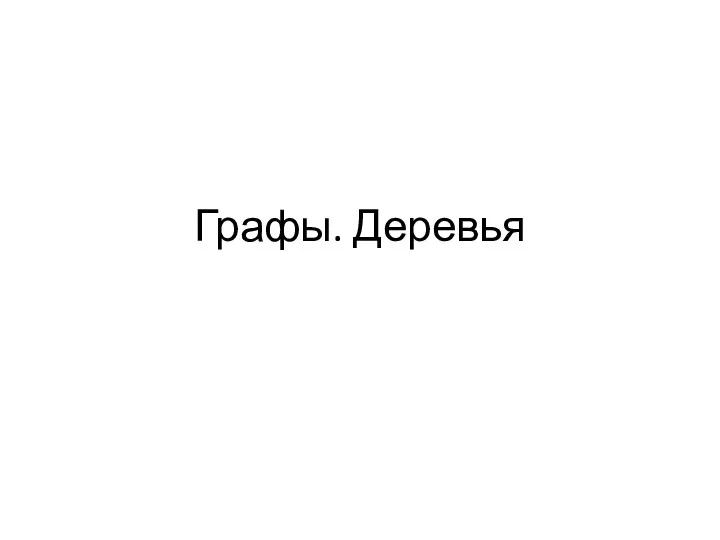 Графы. Деревья
Графы. Деревья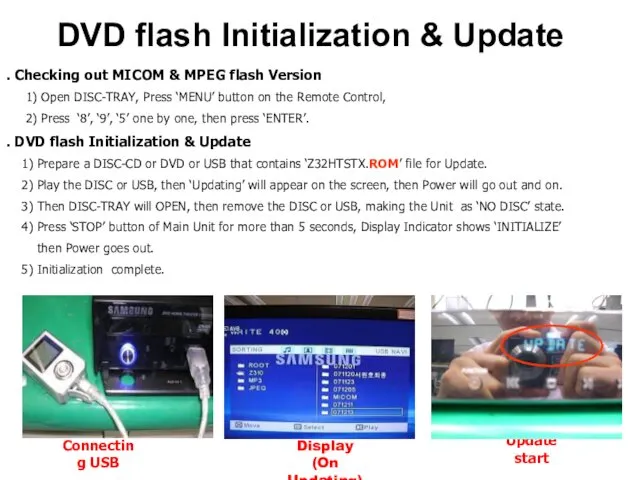 DVD flash Initialization & Update
DVD flash Initialization & Update Сюда приходят дети – узнать про всё на свете. Централизованная библиотечная система для детей города Донецка
Сюда приходят дети – узнать про всё на свете. Централизованная библиотечная система для детей города Донецка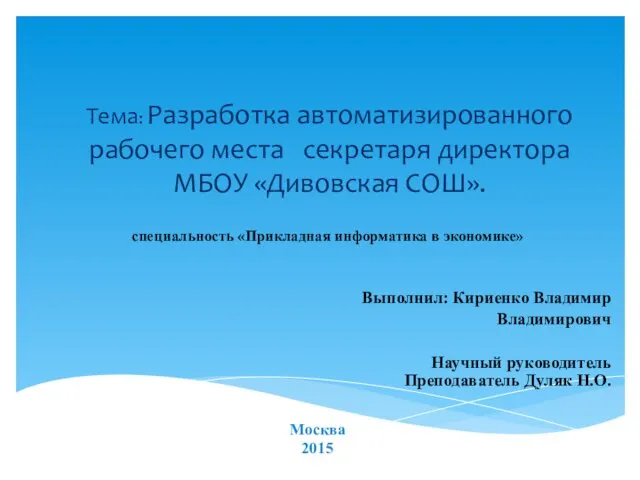 Автоматизация рабочего места секретаря директора школы
Автоматизация рабочего места секретаря директора школы История развития Интернета
История развития Интернета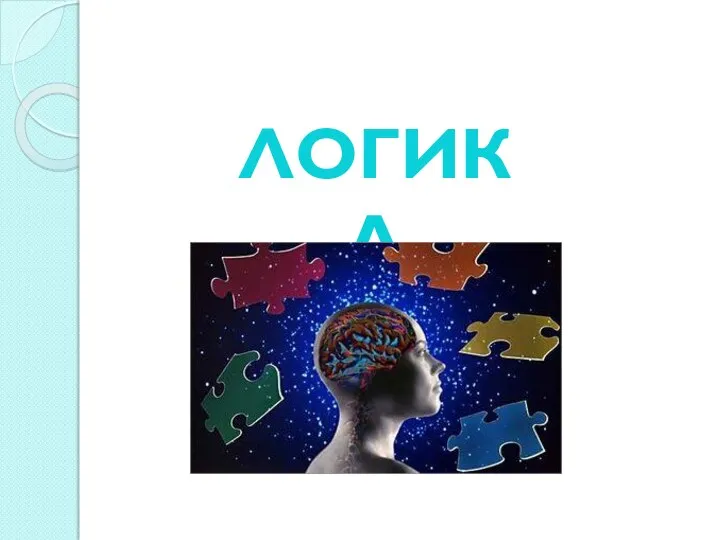 Урок по теме : Логика
Урок по теме : Логика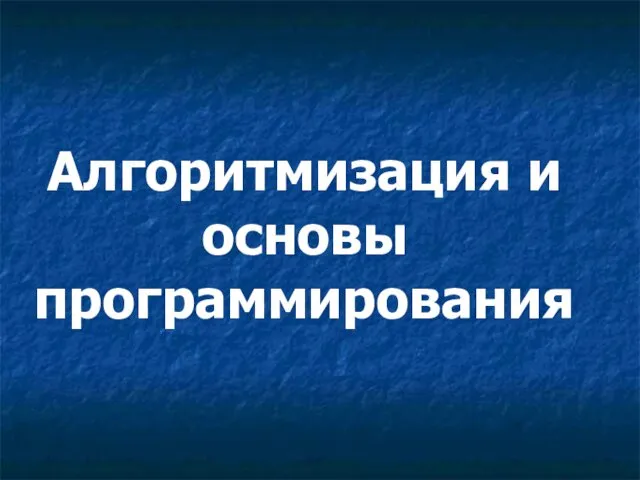 Алгоритмизация и основы программирования
Алгоритмизация и основы программирования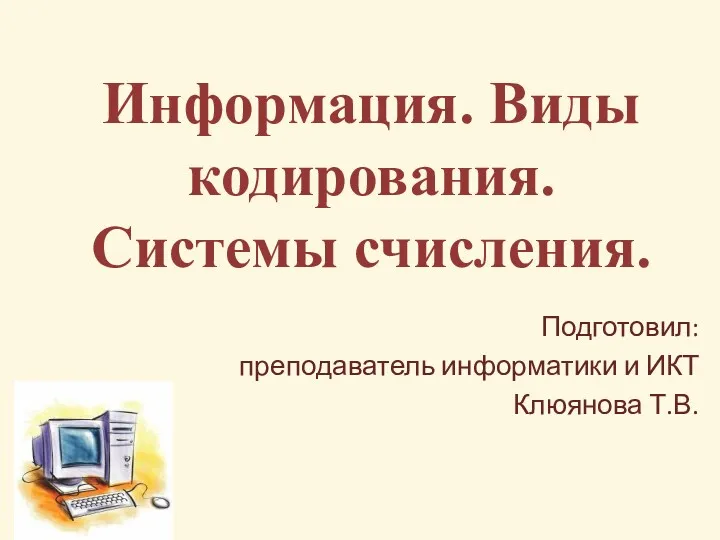 Информация. Виды кодирования. Системы счисления
Информация. Виды кодирования. Системы счисления Оқу орындарына wi-fi керек пе?
Оқу орындарына wi-fi керек пе? Логические операции (презентация)
Логические операции (презентация)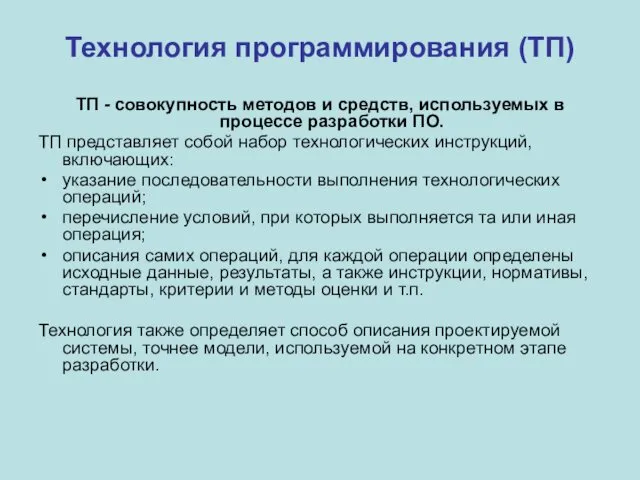 Технология программирования
Технология программирования Система поддержки принятия решений Focus для ритейла
Система поддержки принятия решений Focus для ритейла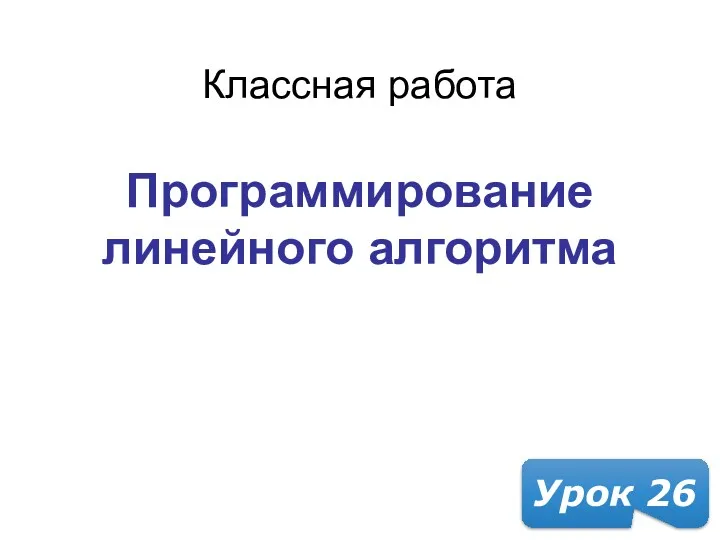 Программирование линейного алгоритма. (Урок 27)
Программирование линейного алгоритма. (Урок 27)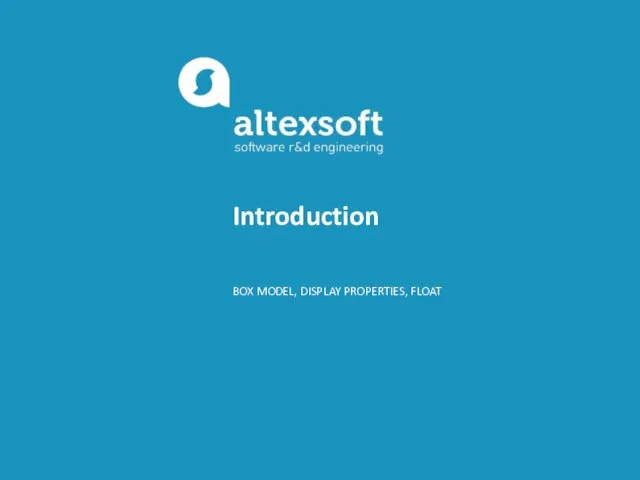 CSS selectors priorities
CSS selectors priorities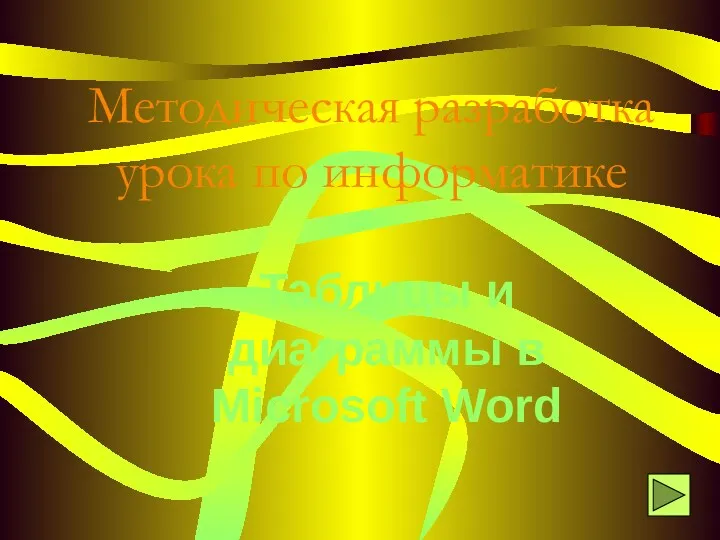 Таблицы и диаграммы в Microsoft Word
Таблицы и диаграммы в Microsoft Word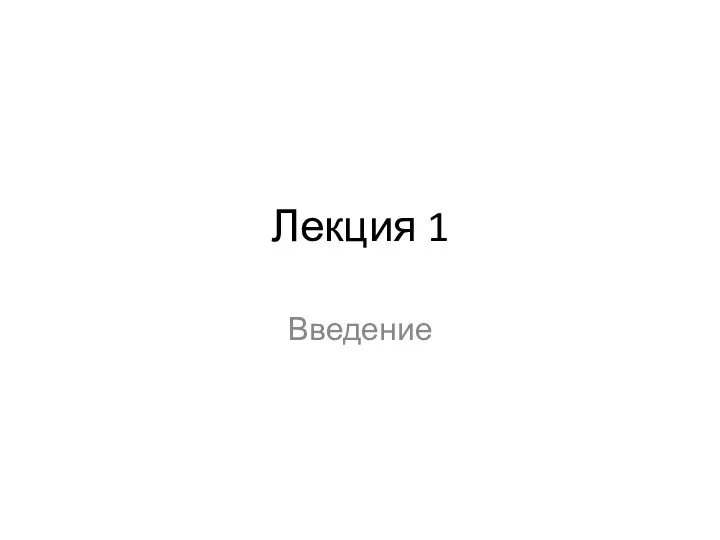 Основные преимущества WEB-технологий
Основные преимущества WEB-технологий CC-Link IE Field Basic
CC-Link IE Field Basic Телеканал ТВ Центр. Телевизионный сезон 2012-2013 гг
Телеканал ТВ Центр. Телевизионный сезон 2012-2013 гг Apps for smartphones
Apps for smartphones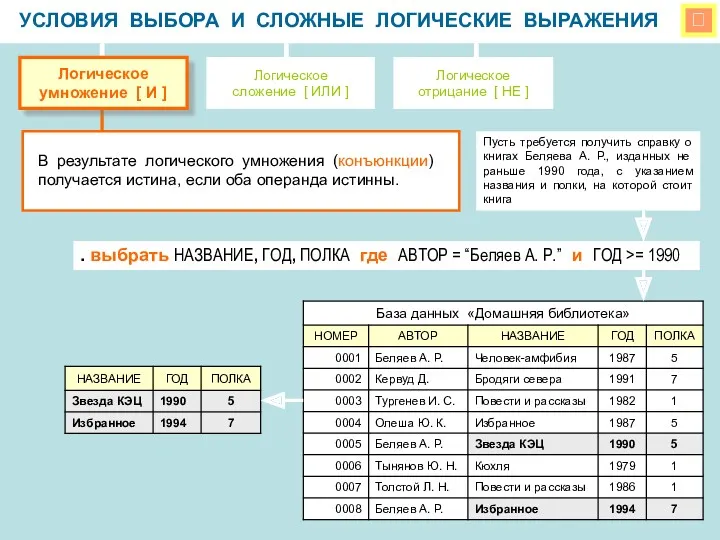 Условия выбора и сложные логические выражения
Условия выбора и сложные логические выражения