Tree panel should work in three modes:
The default mode: The cursor
can be moved independently and does not affect the opposite panel. Pressing Enter opens the directory under the cursor in the opposite panel. Copy and Move operations from the opposite panel are targeted to the current directory on the tree
Quick view mode Switchable with Ctrl-Q. This mode is similar to the behavior of Windows Explorer movement of the cursor opens the directory under the cursor in the opposite window. Mostly used for quick traversing of the directory tree in a mode similar to quick view with directories opening as we move the cursor
Information mode (Ctrl-L). Similar to quick view mode. But in this case the movement of the cursor on the tree panel opens not a listing of files in the directory but the information window should be shown that calculated statistics for the directory (number of the files, total size, number of subfolders, attributes, owners, etc)
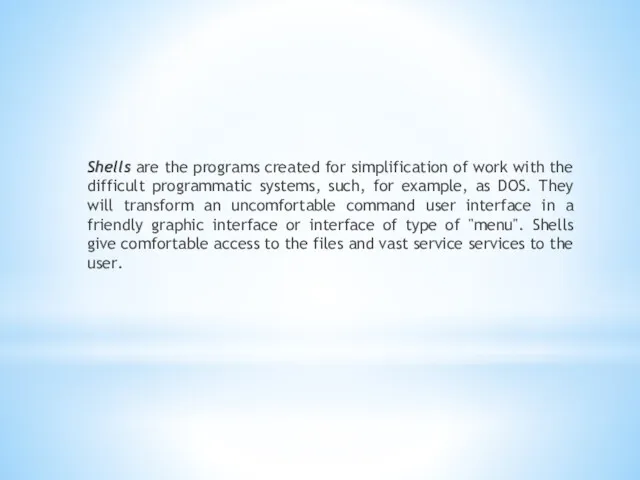
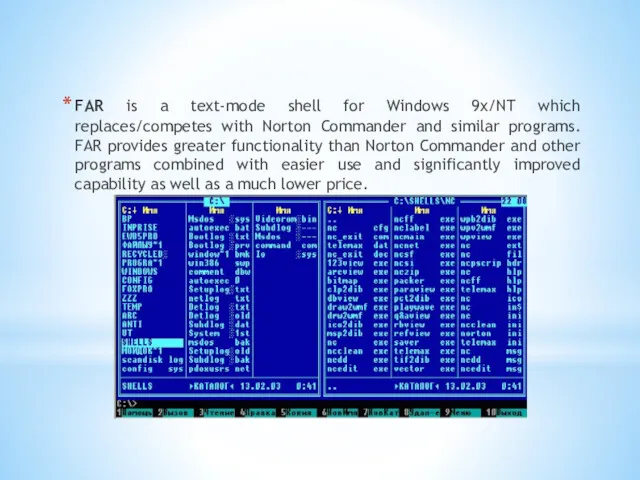
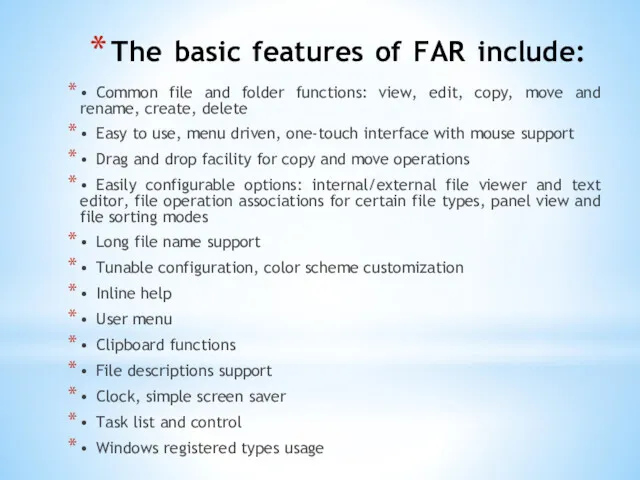
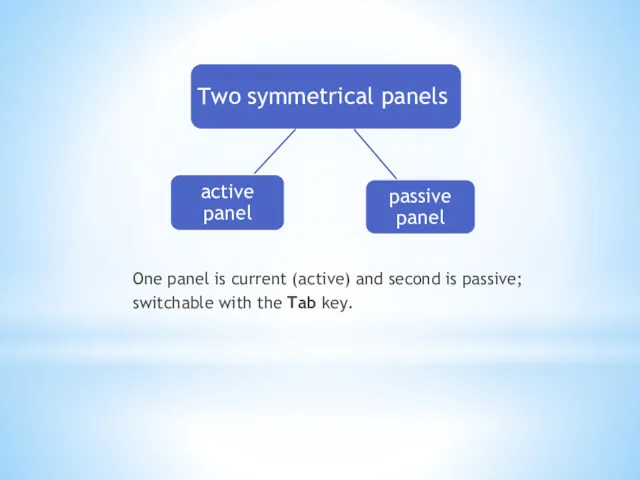
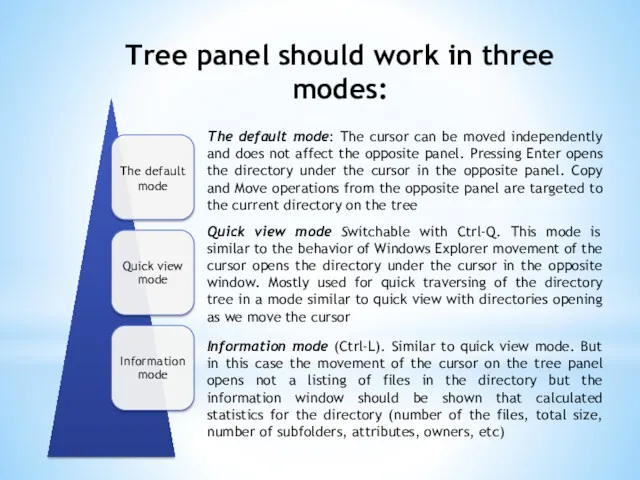
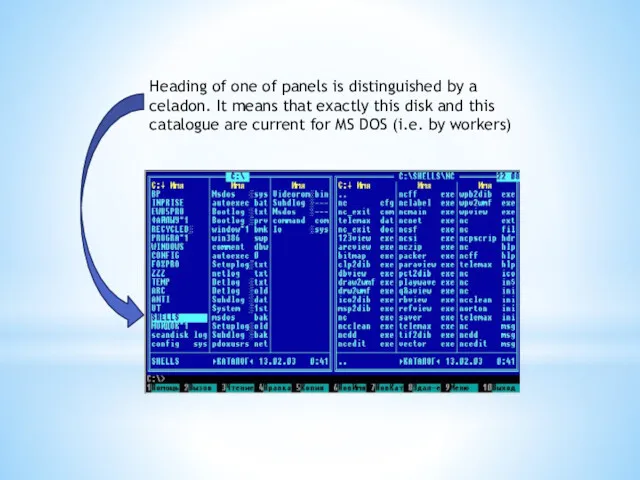
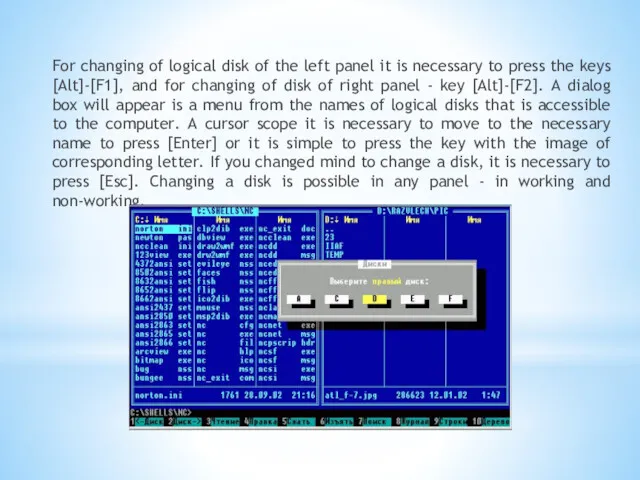
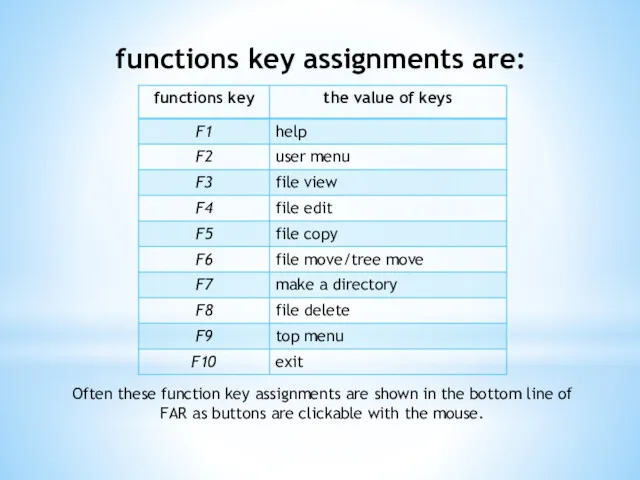
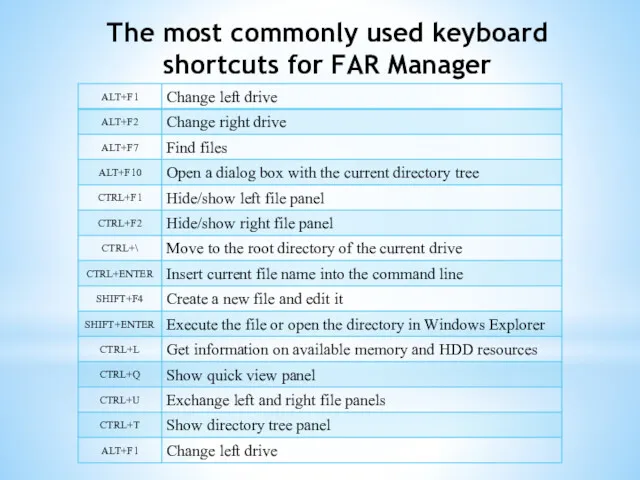
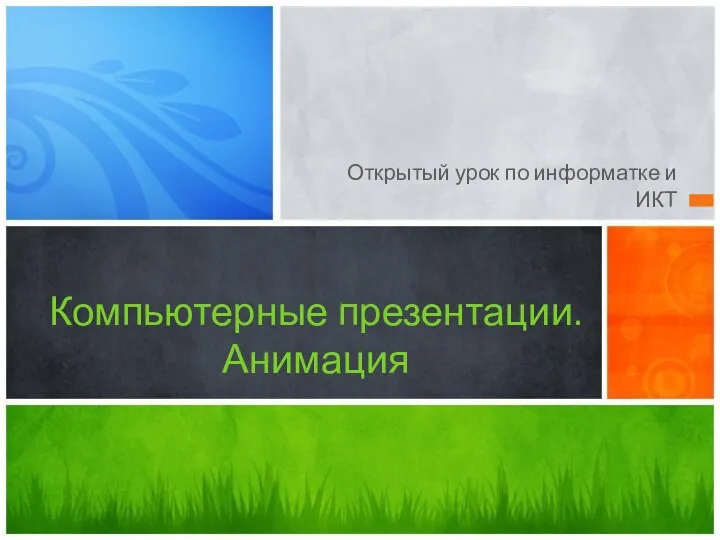 Компьютерные презентации. Анимация. 5 класс
Компьютерные презентации. Анимация. 5 класс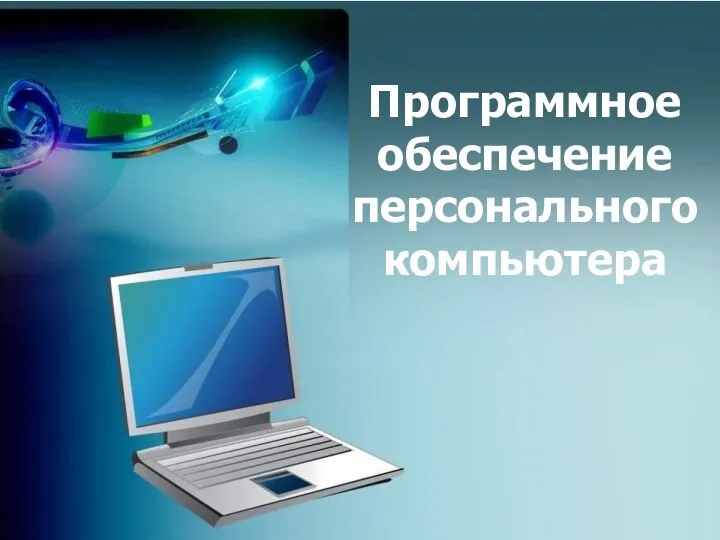 Программное обеспечение персонального компьютера
Программное обеспечение персонального компьютера Операционная система
Операционная система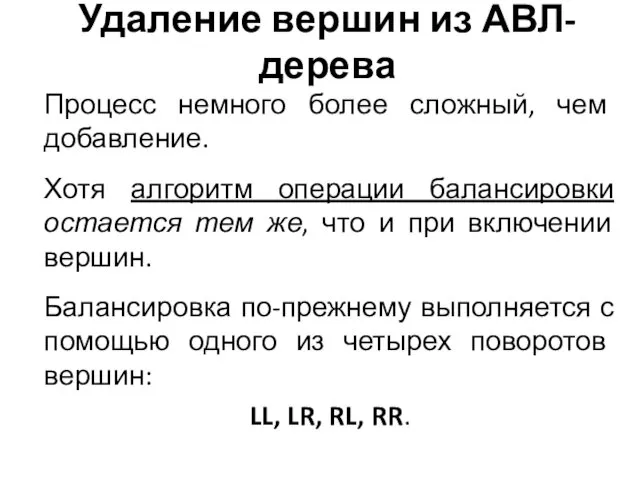 Удаление вершин из АВЛ-дерева
Удаление вершин из АВЛ-дерева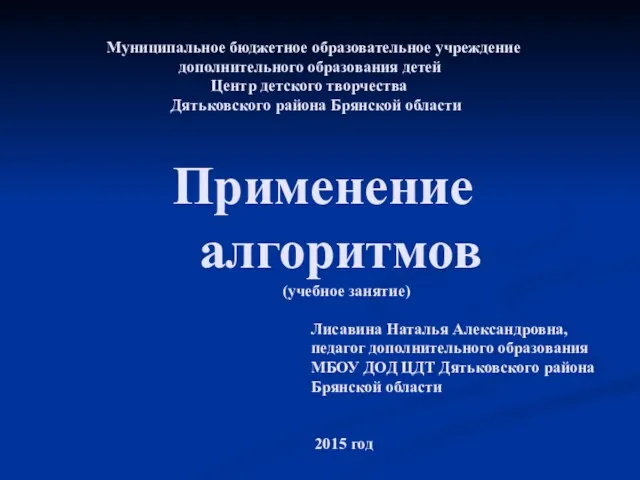 Алгоритм составления и отгадывания ребусов
Алгоритм составления и отгадывания ребусов Универсальная система управления ООО КЕВ-РУС
Универсальная система управления ООО КЕВ-РУС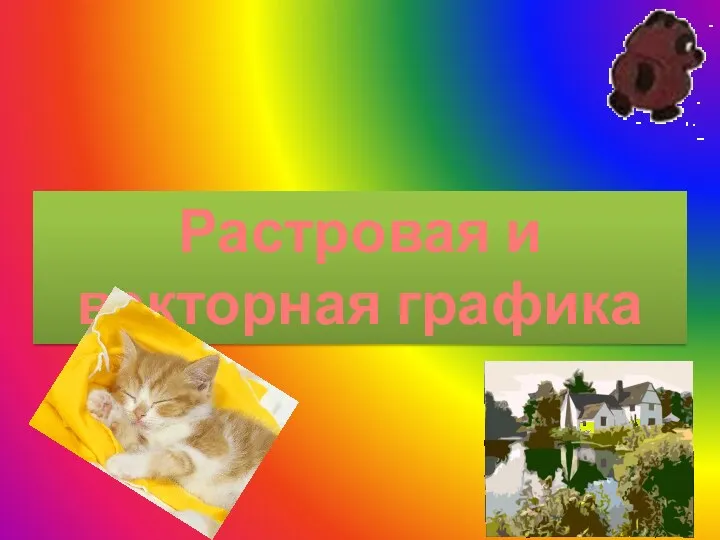 Презентация к уроку Растровая и векторная графика
Презентация к уроку Растровая и векторная графика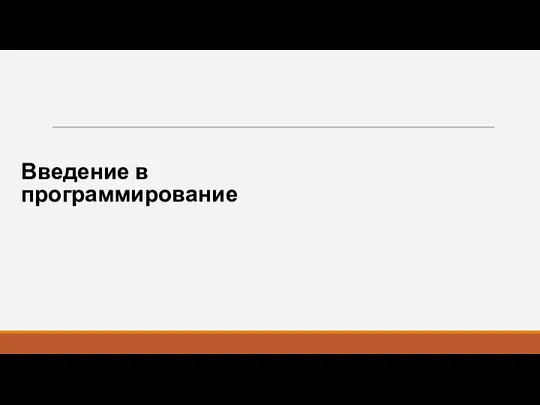 Тема 3. Введение в программирование Python
Тема 3. Введение в программирование Python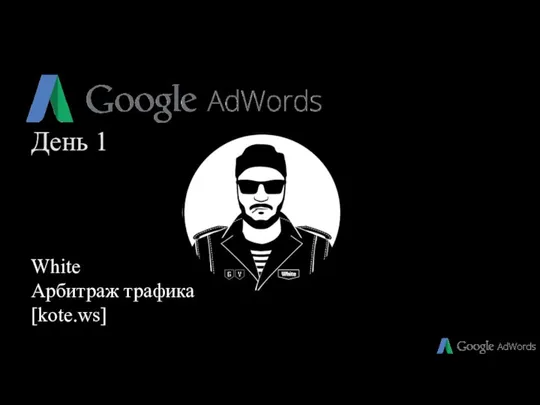 Google.Adwords. Преимущества на фоне Яндекс.Директ
Google.Adwords. Преимущества на фоне Яндекс.Директ Тесты по информатике
Тесты по информатике Сравнение Bootstrap и Tailwind CSS
Сравнение Bootstrap и Tailwind CSS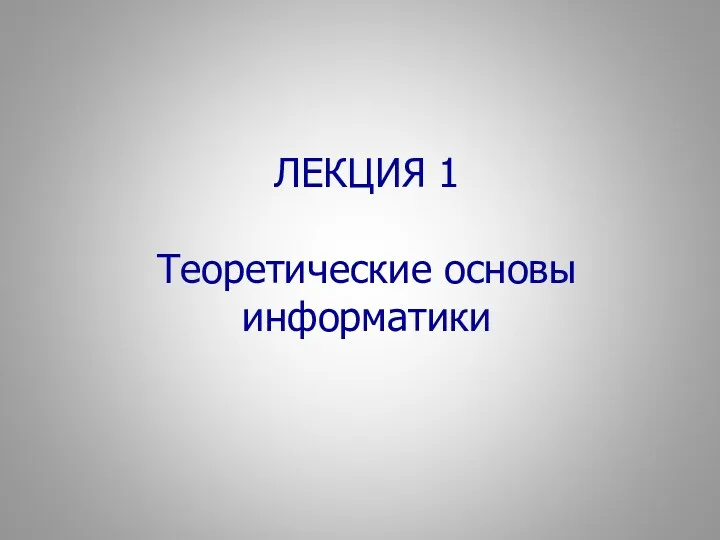 Теоретические основы информатики
Теоретические основы информатики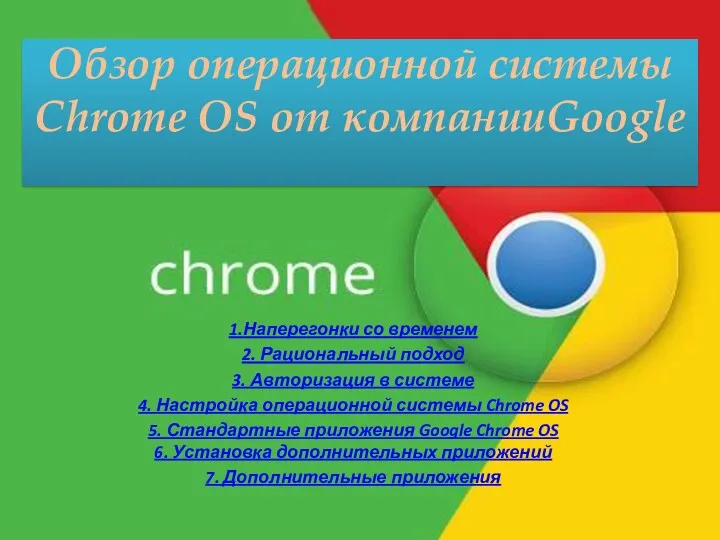 Обзор операционной системы Chrome OS от компании Google
Обзор операционной системы Chrome OS от компании Google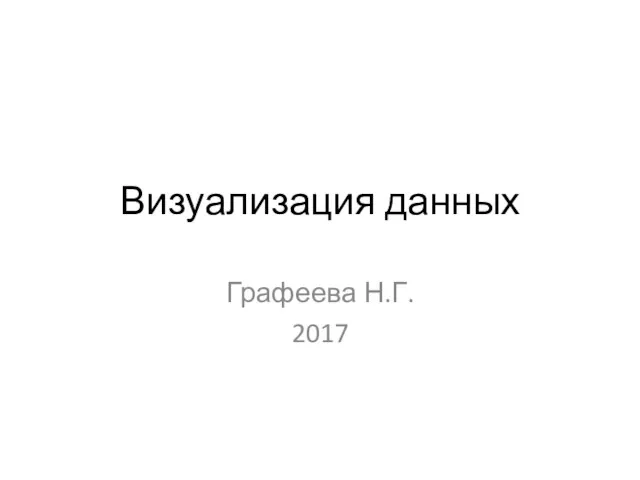 Визуализация данных
Визуализация данных Программирование разветвляющихся алгоритмов в Turbo Pascal
Программирование разветвляющихся алгоритмов в Turbo Pascal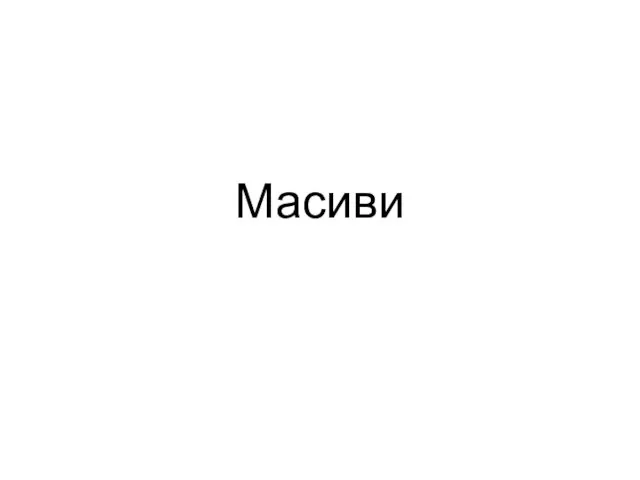 Масиви
Масиви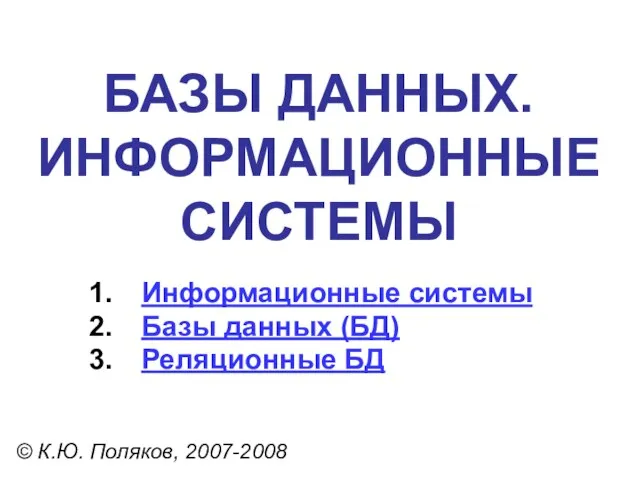 Базы данных. Информационные системы
Базы данных. Информационные системы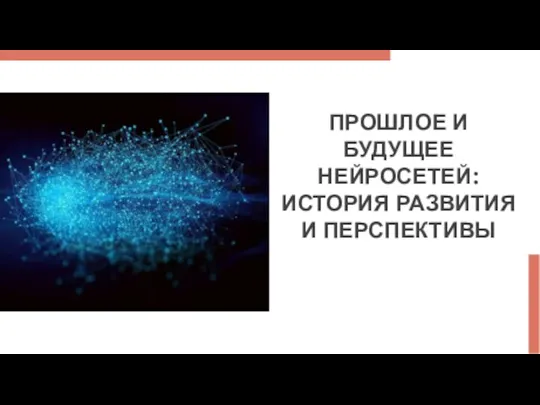 Прошлое и будущее нейросетей: история развития и перспективы
Прошлое и будущее нейросетей: история развития и перспективы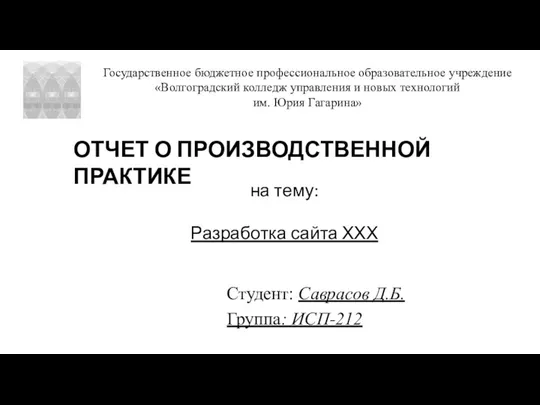 Разработка сайта ХХХ
Разработка сайта ХХХ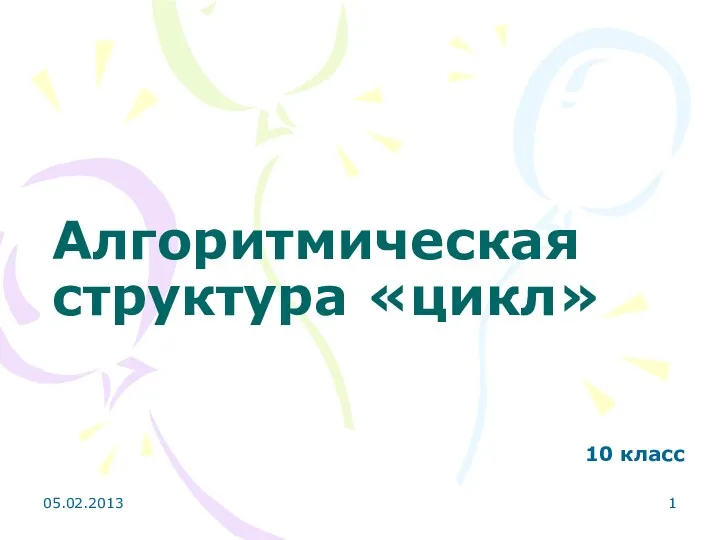 Алгоритмическая структура цикл
Алгоритмическая структура цикл Накопители информации
Накопители информации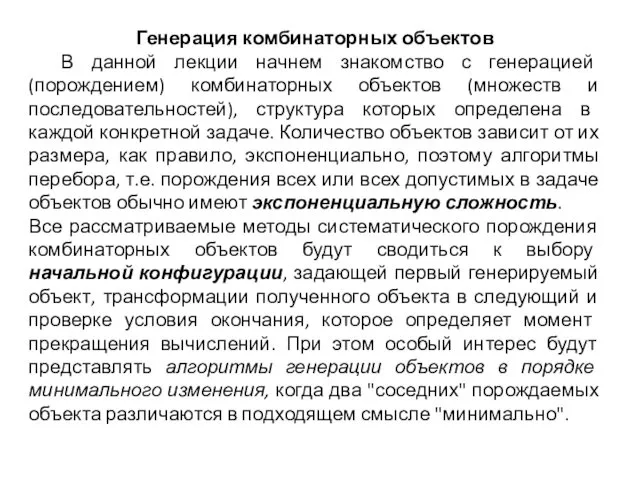 Генерация комбинаторных объектов. Лекция 4
Генерация комбинаторных объектов. Лекция 4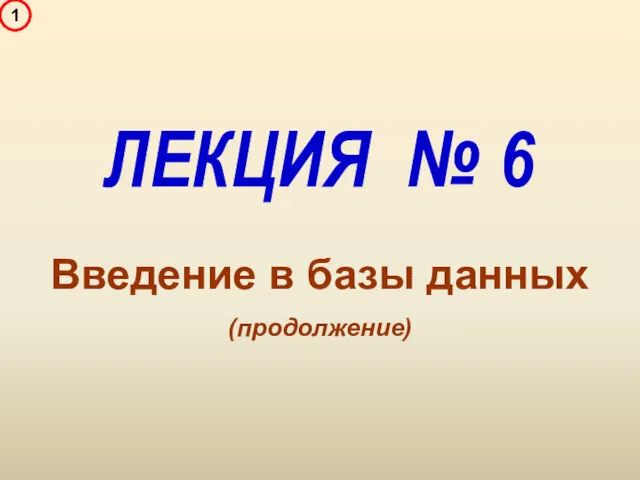 Введение в базы данных
Введение в базы данных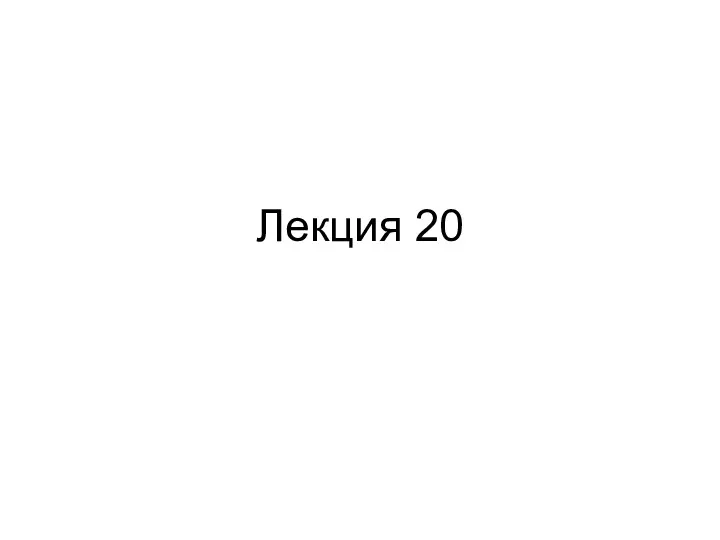 Java Server Faces. (Лекция 20)
Java Server Faces. (Лекция 20)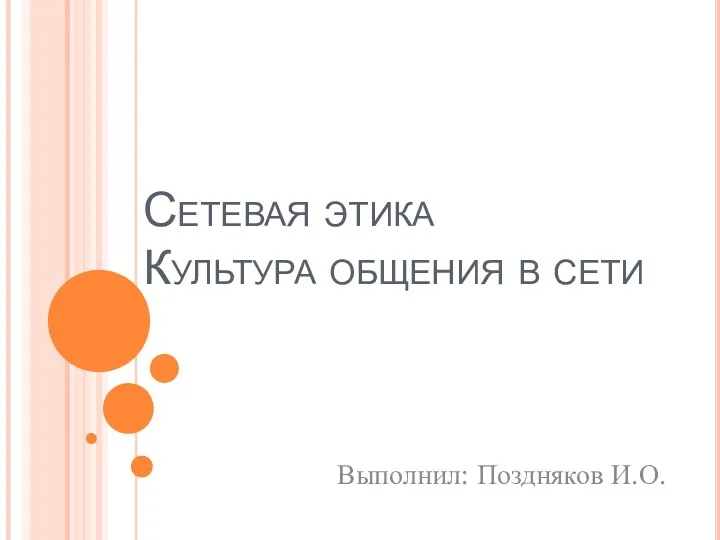 Сетевая этика. Культура общения в сети
Сетевая этика. Культура общения в сети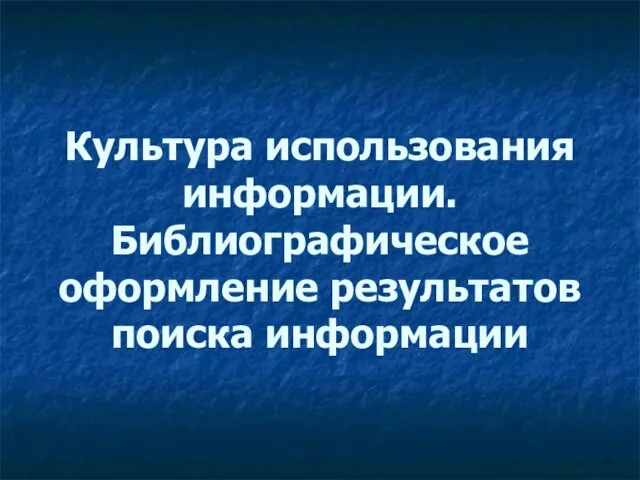 Культура использования информации. Библиографическое оформление результатов поиска информации
Культура использования информации. Библиографическое оформление результатов поиска информации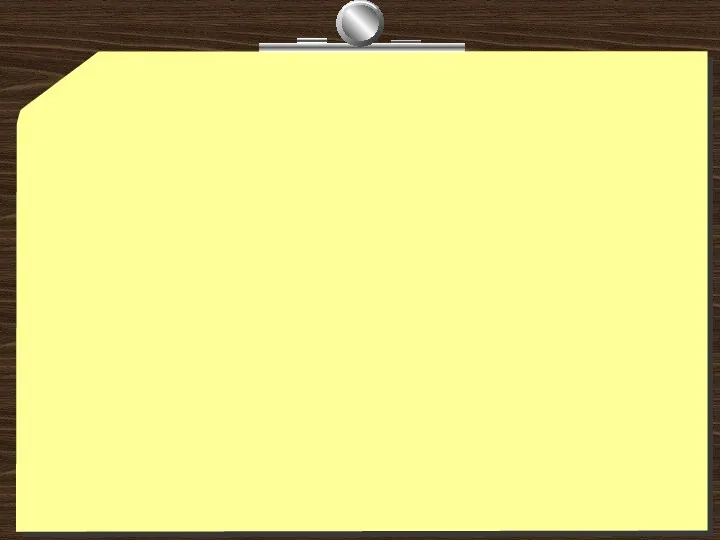 Распространенные форматы графических файлов, их преимущества, недостатки и области применения
Распространенные форматы графических файлов, их преимущества, недостатки и области применения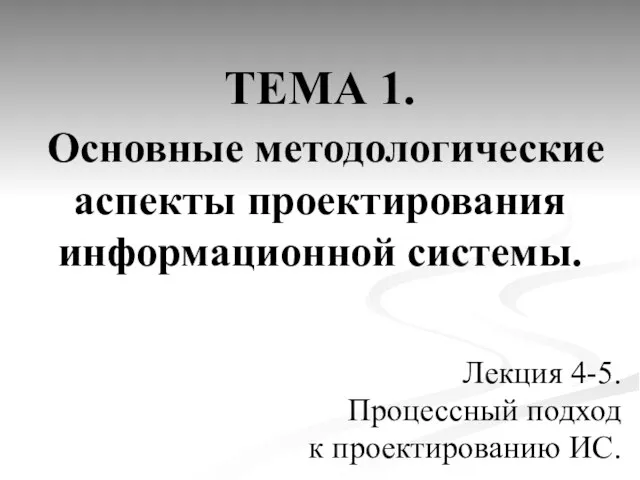 Основные методологические аспекты проектирования информационной системы
Основные методологические аспекты проектирования информационной системы