Optimizing device drivers for terminal server’s plug and play device redirection framework презентация
Содержание
- 2. Agenda Introduction Architecture How to make your device Terminal Server redirection ready Call to action
- 3. Introduction Terminal Server PnP device redirection framework New feature introduced in Windows Vista and Windows Server
- 4. Introduction Terminal Server PnP device redirection framework Generic infrastructure lets potentially any type of PnP device
- 5. Architecture UMDF Host Process MSTSC.exe TS Server TS Client User mode Kernel mode Original Device Driver
- 6. How It Works? Terminal Server PnP Device Redirection Framework No actual device driver required on server
- 7. Inbox Supported Device Categories For Windows Vista Windows Portable Devices (WPD) MTP (Media Transfer Protocol) and
- 8. Terminal Server PnP Device Redirection
- 9. Requirements Make your device Terminal Server redirection compliant Follow UMDF guidelines Follow Terminal Server redirection guidelines
- 10. Requirements UMDF guidelines Do use only I/O manager APIs to communicate between driver and application Do
- 11. Requirements Terminal Server redirection guidelines Do not assume any kind of locality of reference Do not
- 12. Requirements Modify your driver INF On the server, the driver INF should load the TS redirection
- 13. Modifying Driver INF
- 14. Requirements Get logo Applicable only to Windows Portable Devices for Windows Vista Requires two machine logical
- 15. Future Technology
- 16. Future Technology Terminal Server PnP Device Redirection Framework Inbox support for more categories of PnP devices
- 17. Call To Action For your device drivers on Windows Vista and beyond Follow UMDF guidelines Follow
- 18. Additional Resources Web Resources DEVFUND-0010 in Windows Logo Program Device Requirements for Windows Vista and Windows
- 19. © 2006 Microsoft Corporation. All rights reserved. Microsoft, Windows, Windows Vista and other product names are
- 21. Скачать презентацию
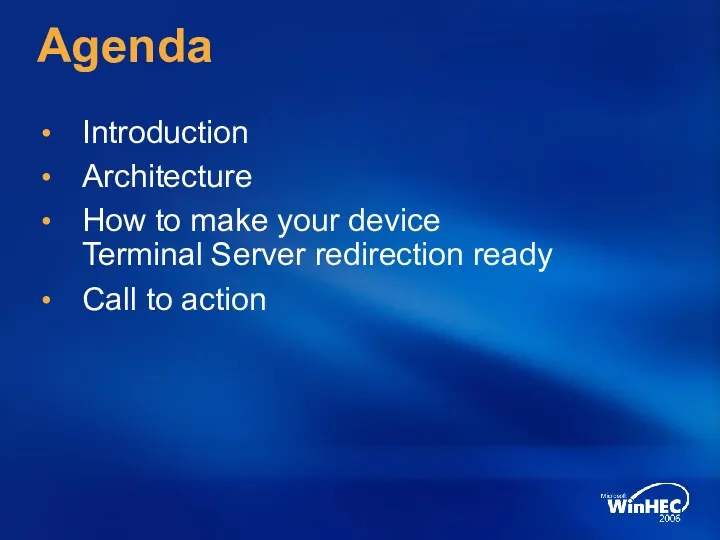
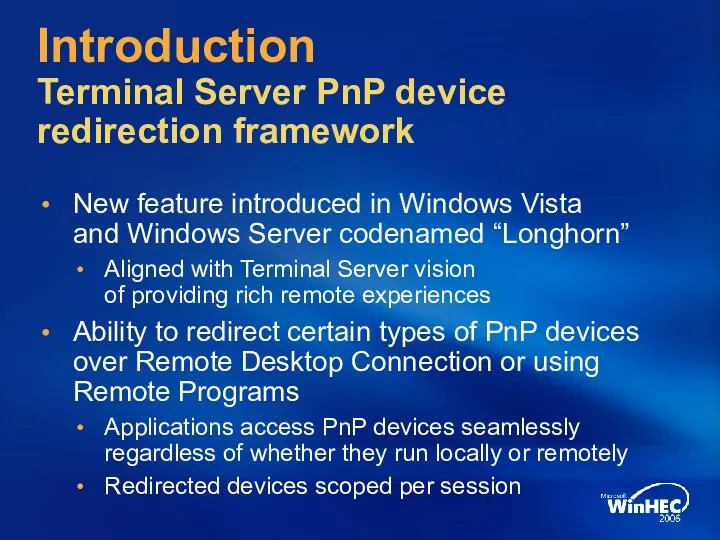
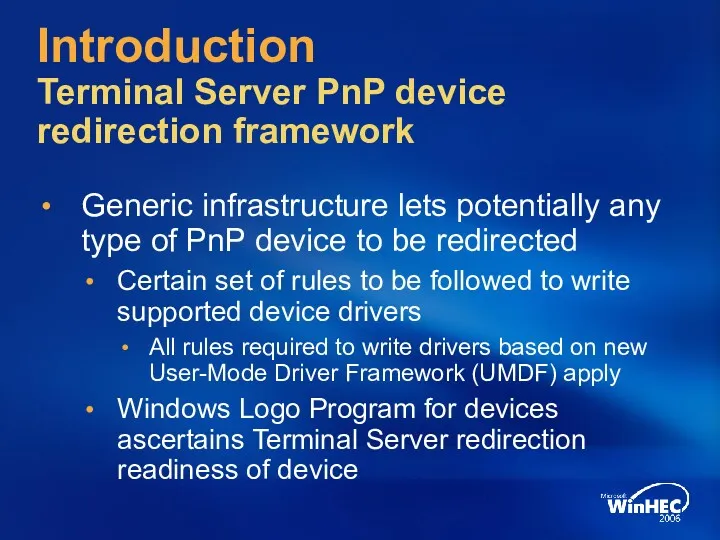
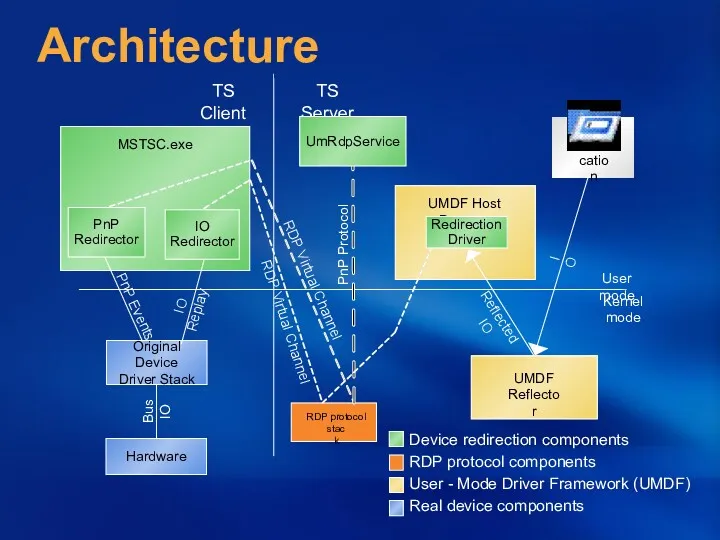
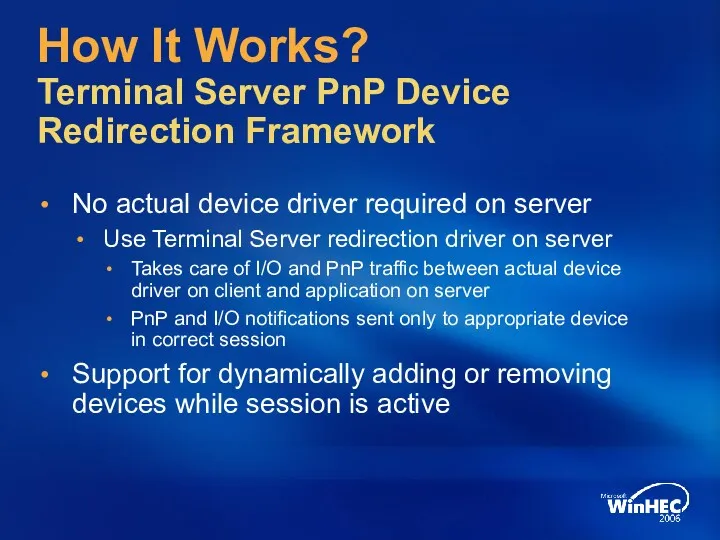
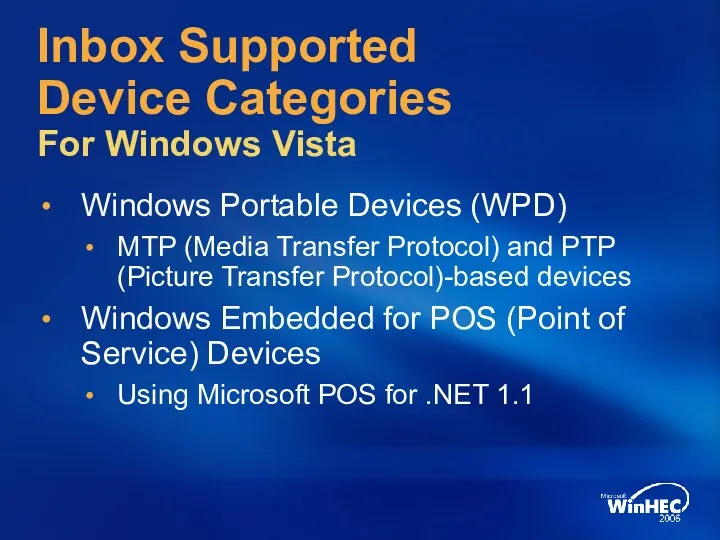
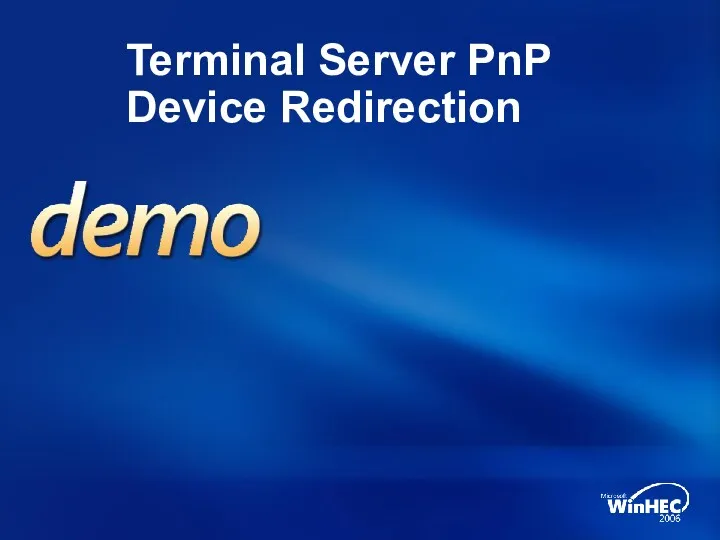
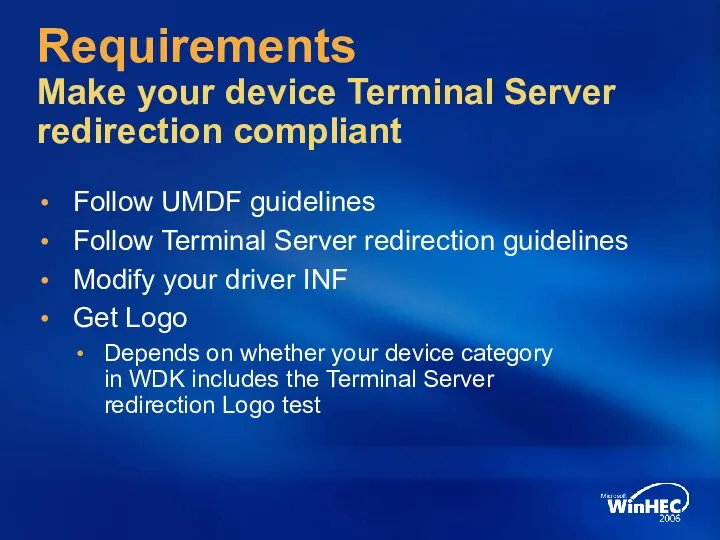
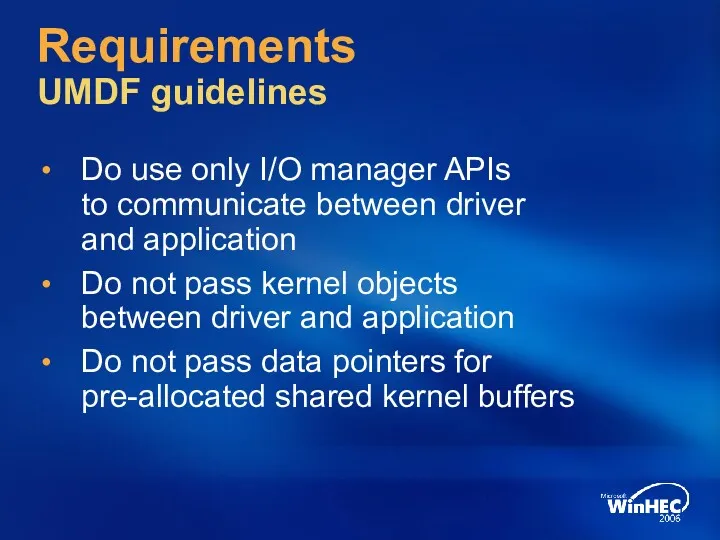
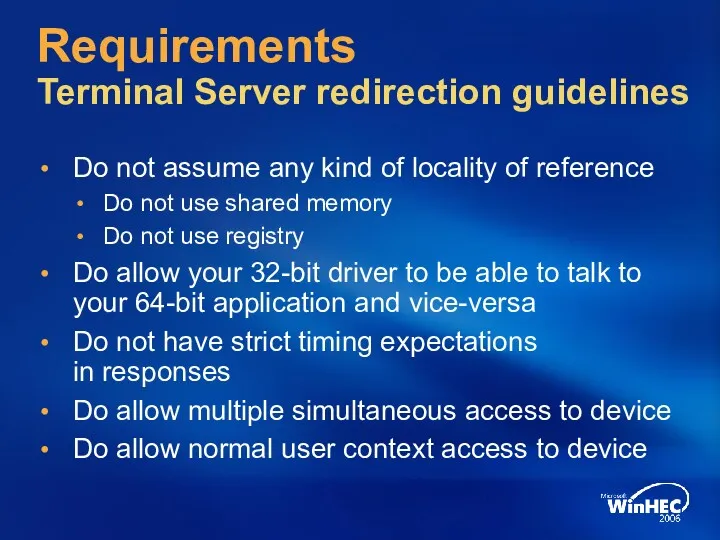
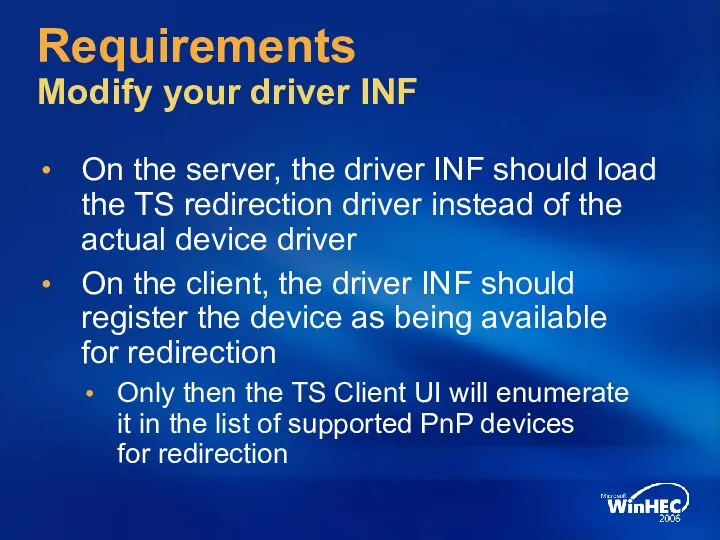

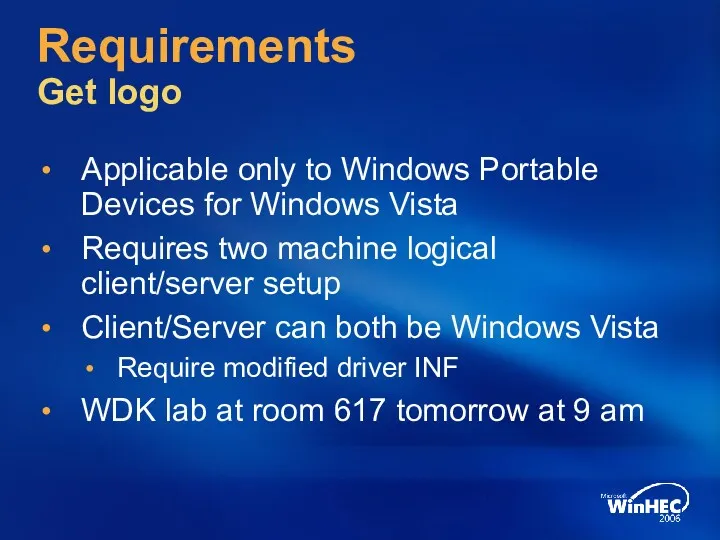

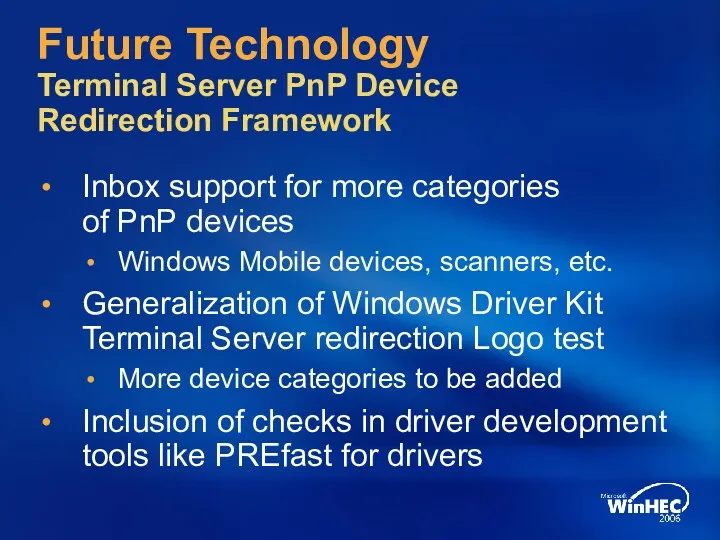
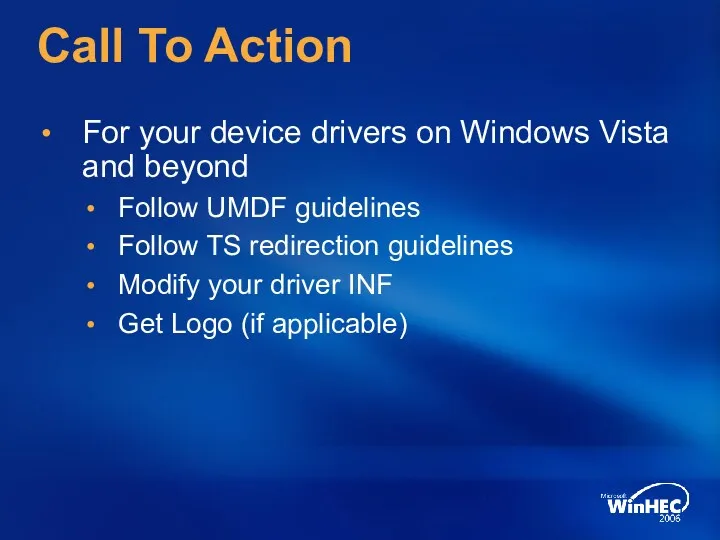
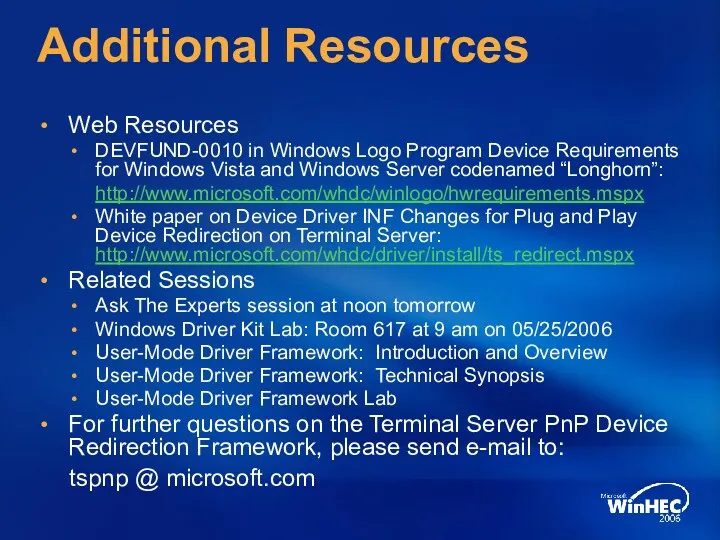

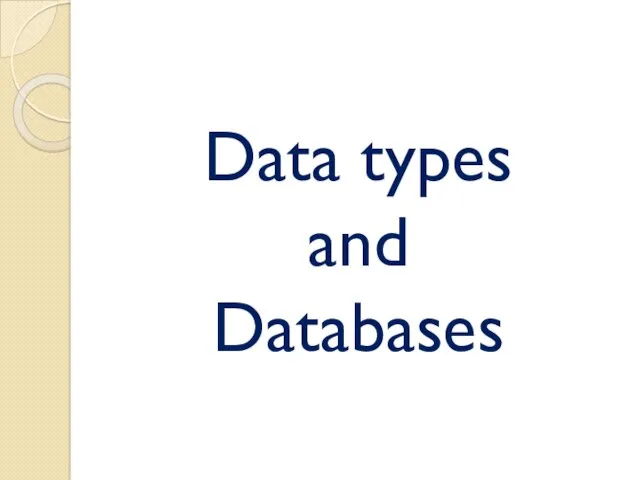 Data types and databases
Data types and databases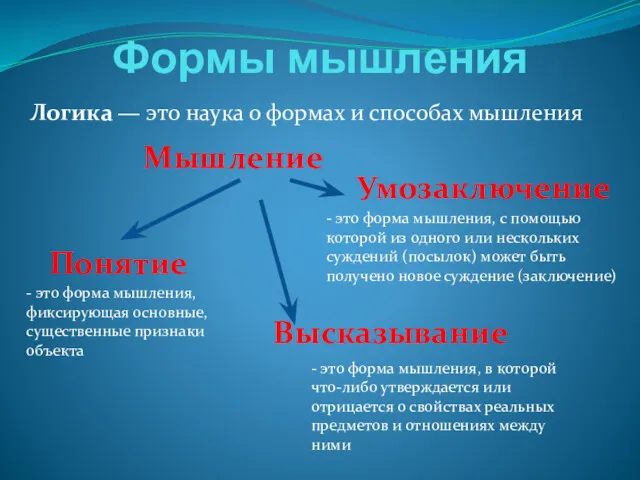 Формы мышления. Логика
Формы мышления. Логика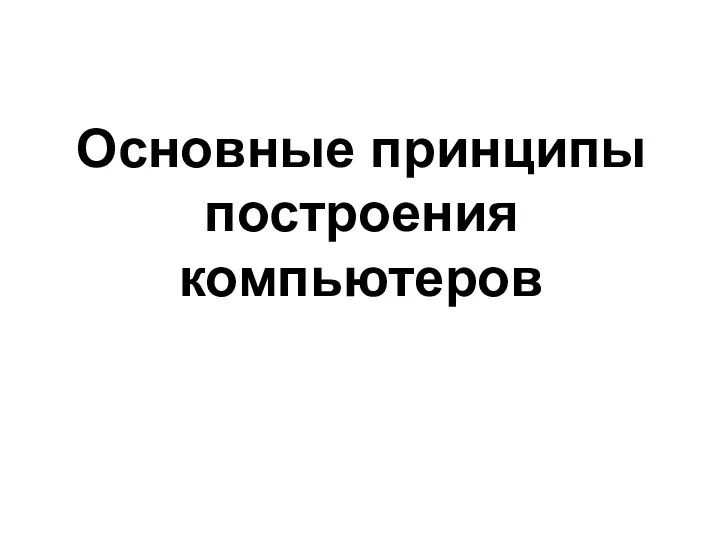 Основные принципы построения компьютеров
Основные принципы построения компьютеров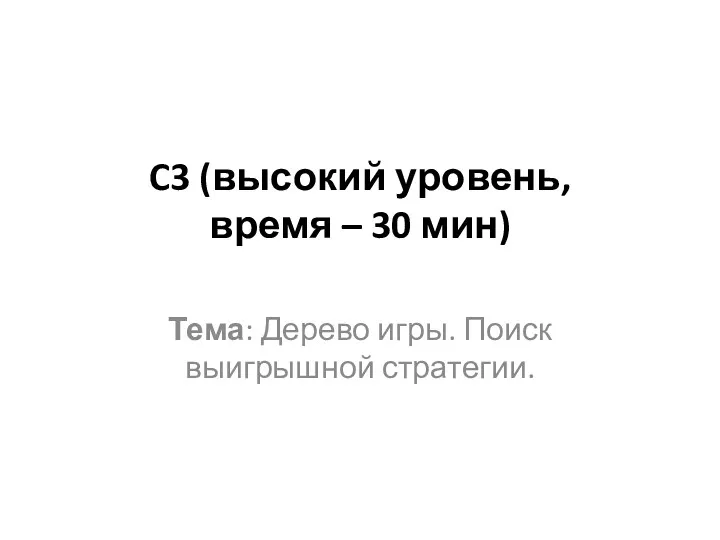 Дерево игры. Поиск выигрышной стратегии
Дерево игры. Поиск выигрышной стратегии Голосовой помощник Маруся. Кто такая Маруся и что она умеет?
Голосовой помощник Маруся. Кто такая Маруся и что она умеет?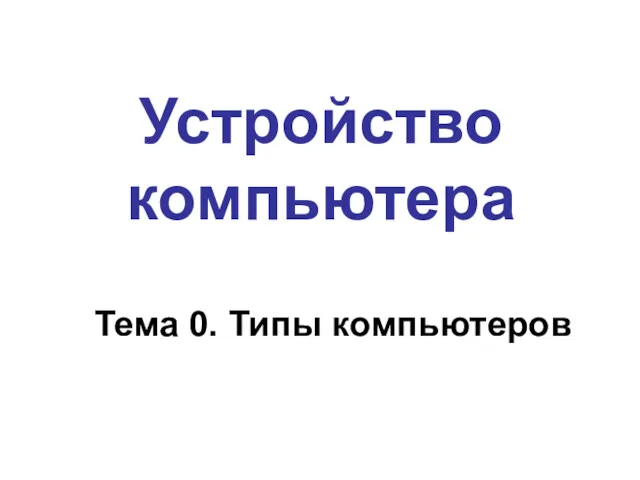 Типы компьютеров
Типы компьютеров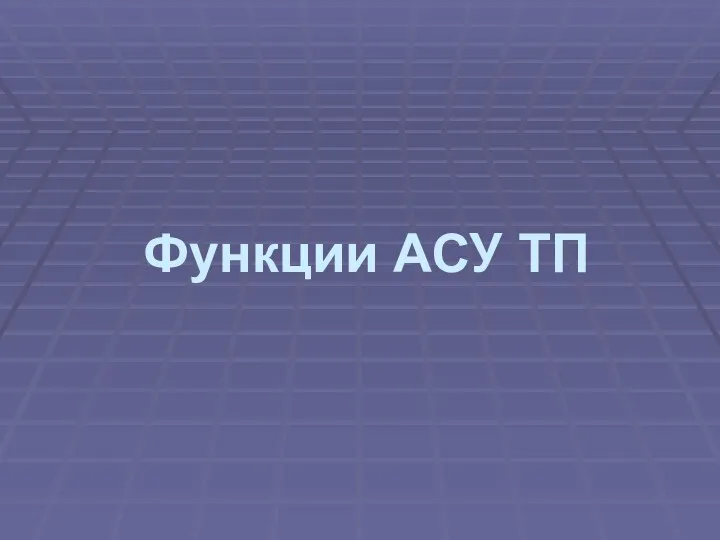 Функции АСУ ТП
Функции АСУ ТП Интерактивная образовательная платформа
Интерактивная образовательная платформа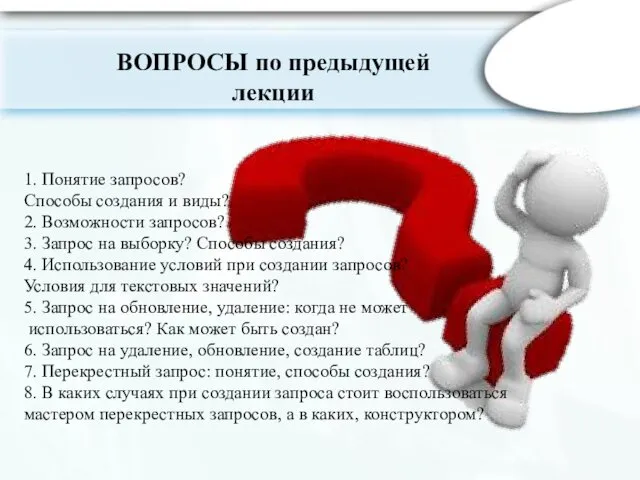 Отчеты в MS ACCESS
Отчеты в MS ACCESS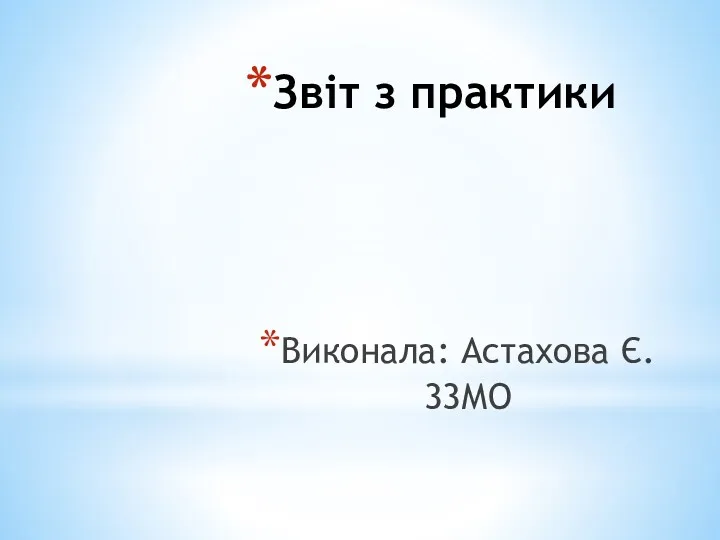 Звіт з практики. Видавництво Мамине сонечко
Звіт з практики. Видавництво Мамине сонечко Информация измерение
Информация измерение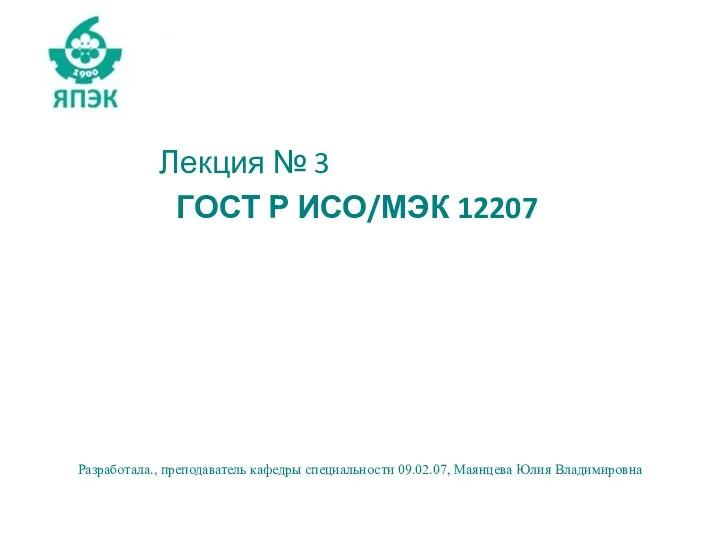 ГОСТ Р ИСО/МЭК 12207. Лекция №3
ГОСТ Р ИСО/МЭК 12207. Лекция №3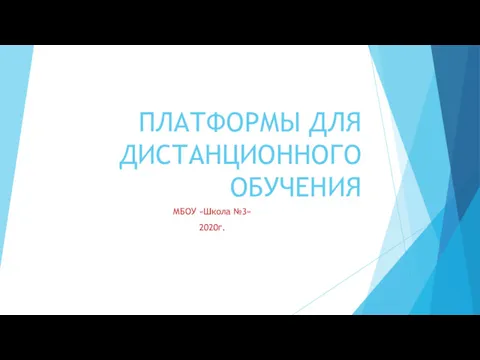 Платформы для дистанционного обучения
Платформы для дистанционного обучения Интернет-сервис Антиплагиат. Ру
Интернет-сервис Антиплагиат. Ру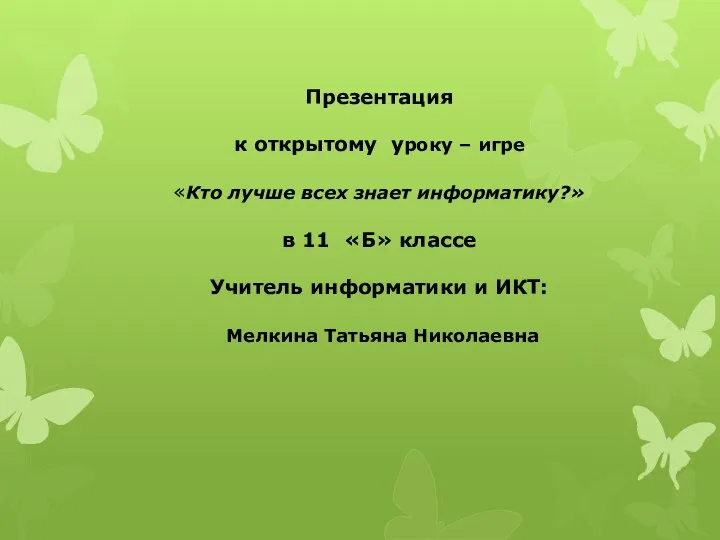 ПрезентацияУрок - игра по теме Закрепление пройденного. 11 класс
ПрезентацияУрок - игра по теме Закрепление пройденного. 11 класс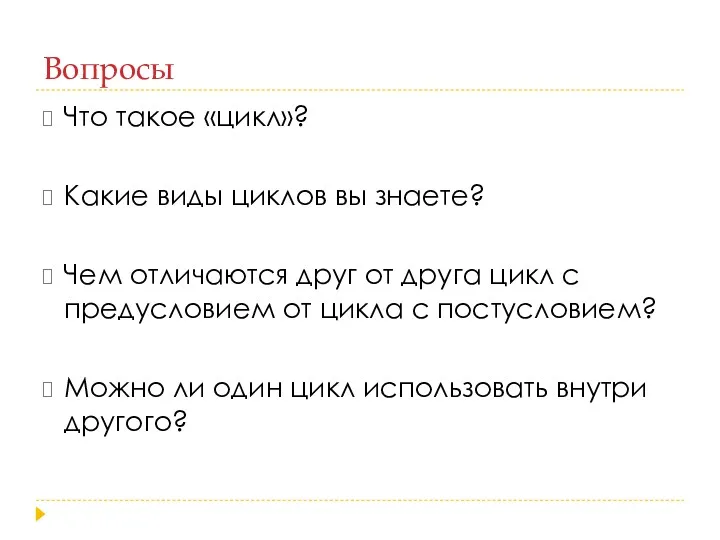 Вложенные циклы. Решение задач
Вложенные циклы. Решение задач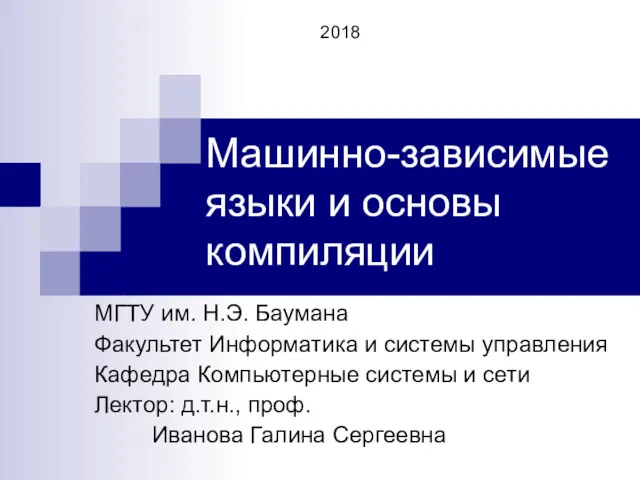 Машинно-зависимые языки и основы компиляции
Машинно-зависимые языки и основы компиляции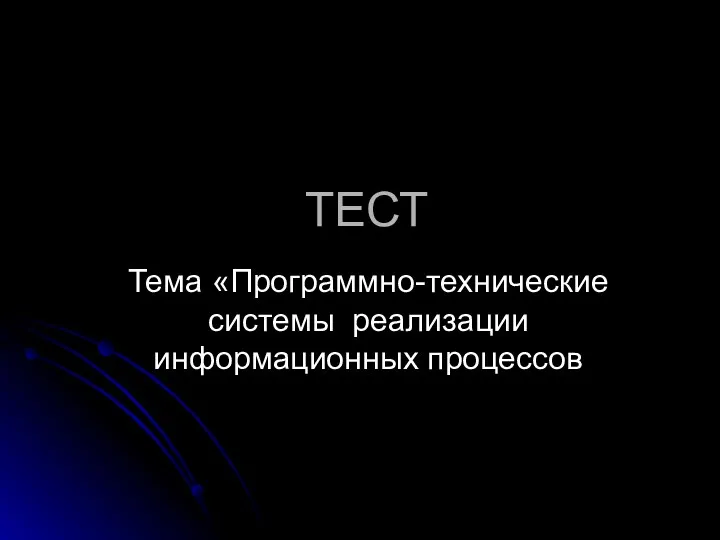 Программно-технические системы реализации информационных процессов
Программно-технические системы реализации информационных процессов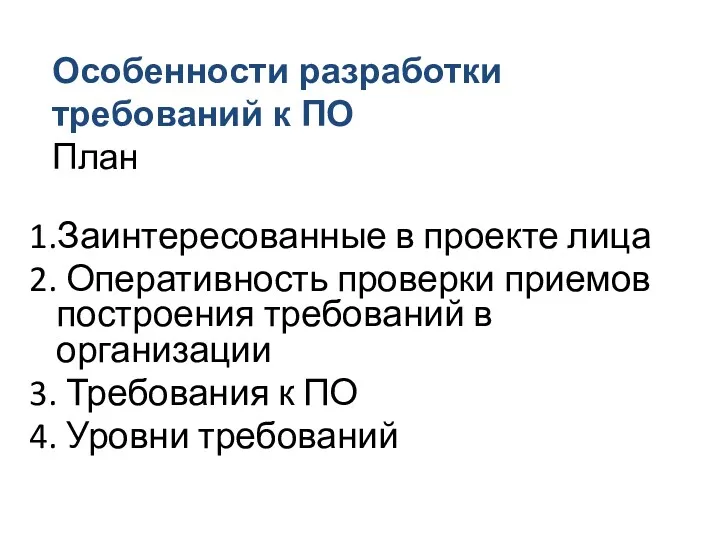 Особенности разработки требований к ПО. (Лекция 1)
Особенности разработки требований к ПО. (Лекция 1)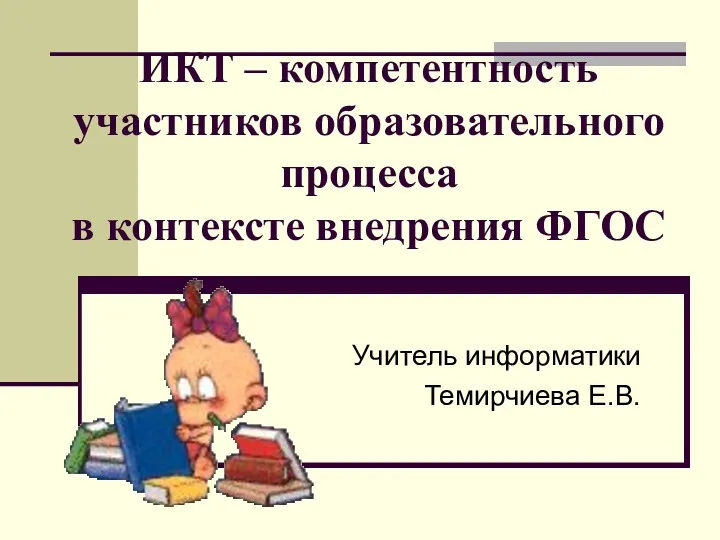 ИКТ – компетентность участников образовательного процесса
ИКТ – компетентность участников образовательного процесса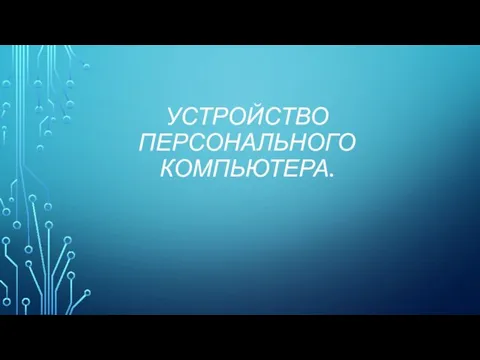 Устройство персонального компьютера
Устройство персонального компьютера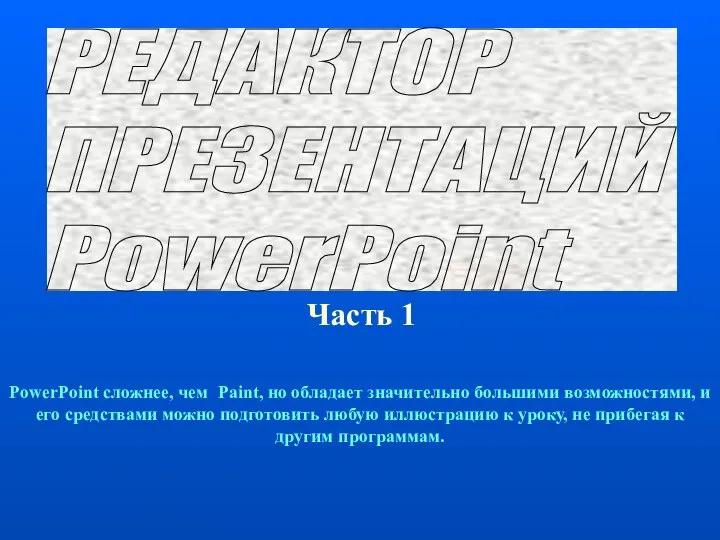 Редактор презентаций Power Point. (Часть 1)
Редактор презентаций Power Point. (Часть 1) Компетентнісна задача з інформатики
Компетентнісна задача з інформатики 1. Introduction to Java Language. 2. Java SDK & IDE
1. Introduction to Java Language. 2. Java SDK & IDE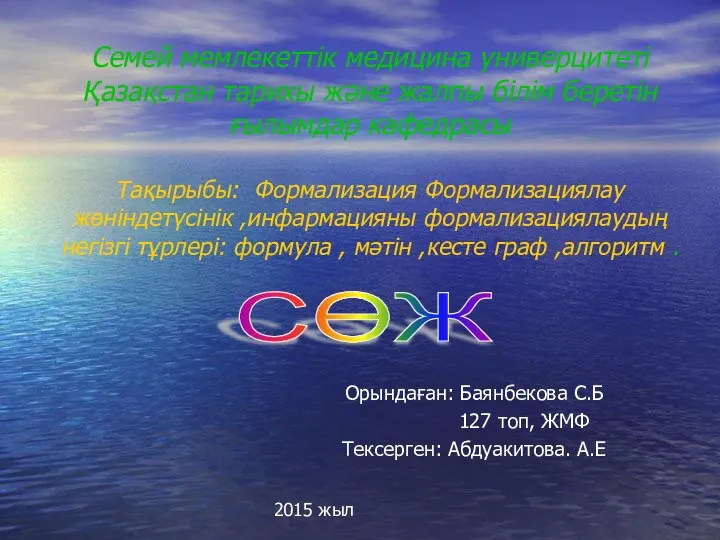 Формализациялау жөніндетүсінік, инфармацияны формализациялаудың негізгі тұрлері: формула, мәтін, кесте граф, алгоритм
Формализациялау жөніндетүсінік, инфармацияны формализациялаудың негізгі тұрлері: формула, мәтін, кесте граф, алгоритм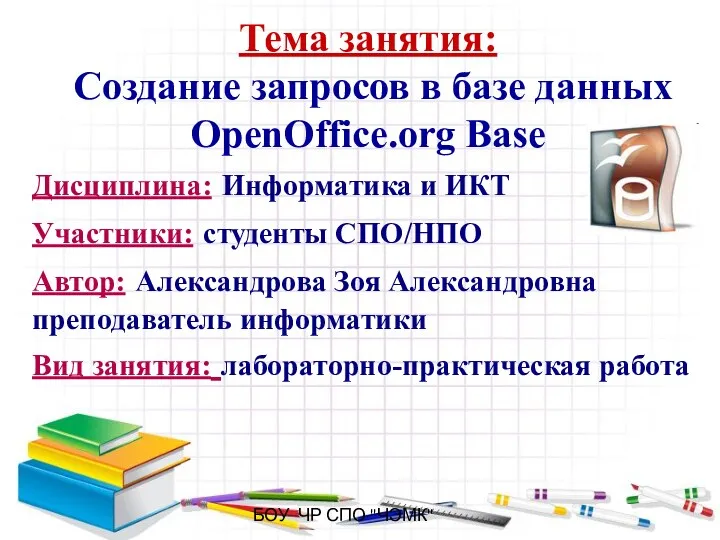 Презентация к уроку
Презентация к уроку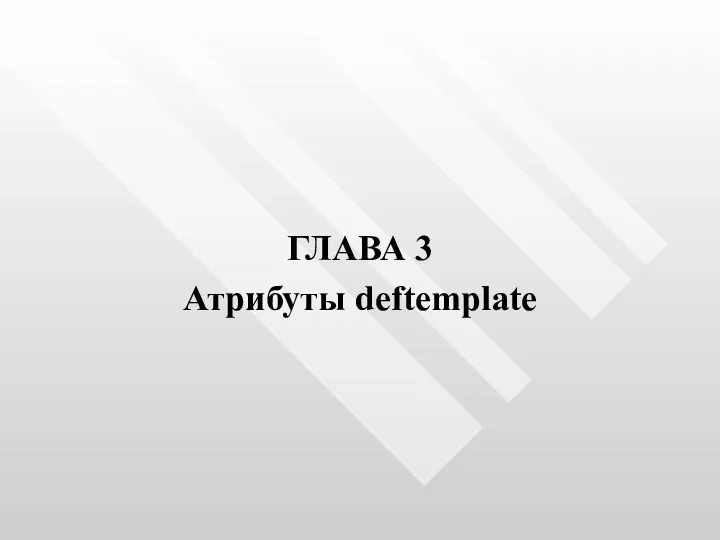 Атрибуты deftemplate
Атрибуты deftemplate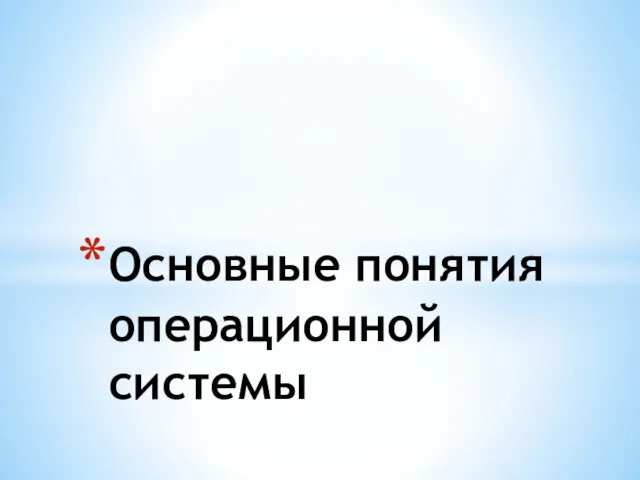 Основные понятия операционной системы
Основные понятия операционной системы