Содержание
- 2. Using SW INSITE, choose your Calibration Right Click and Copy your Calibration
- 3. With SW INSITE, paste your file in your C:\ drive
- 4. Open windows explorer and go to path : C:/Intelect/esdn/data/P1I/cal Here you will find your calibration. Then,
- 5. Extract your file, you need a password Password = ndse
- 6. You need to change new file extention. Right click, Rename. Add at the end of the
- 8. Скачать презентацию
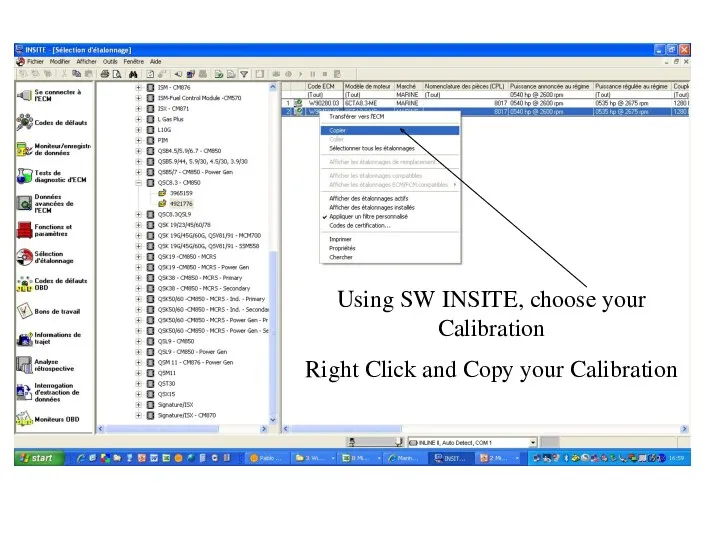
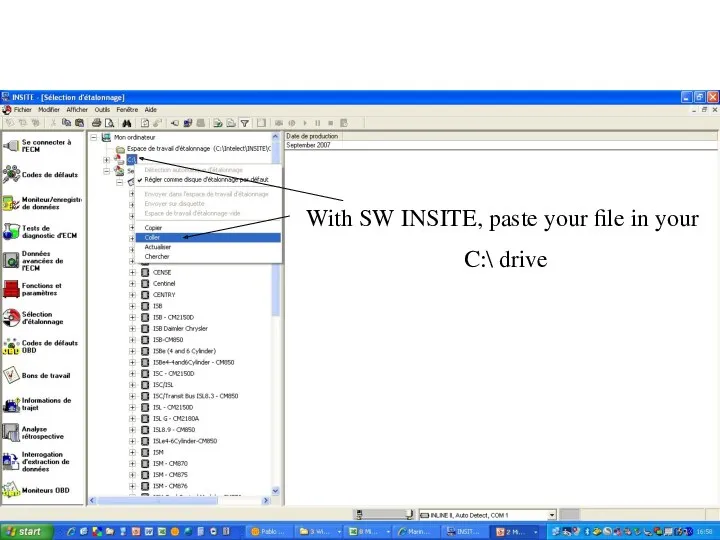
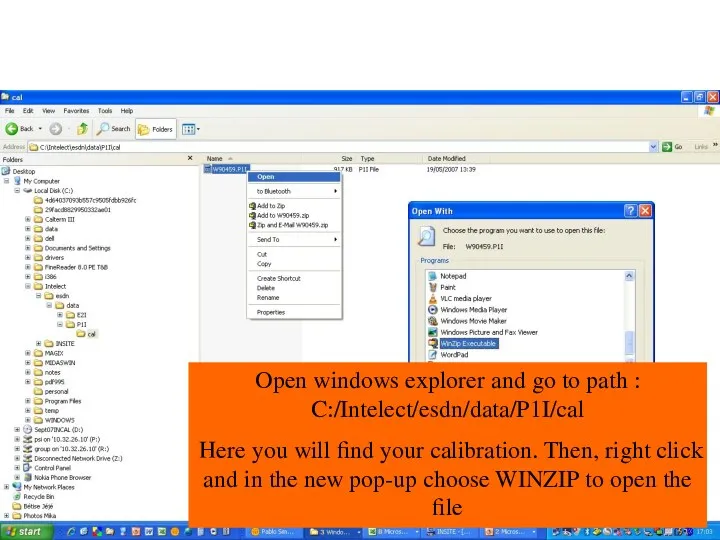
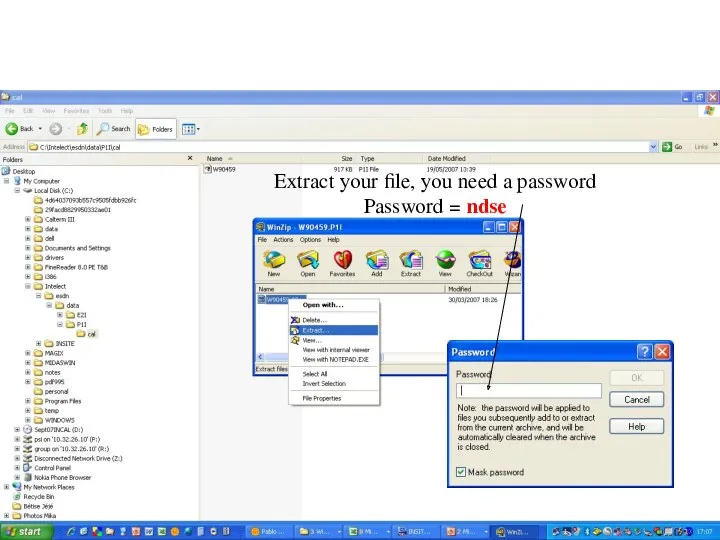
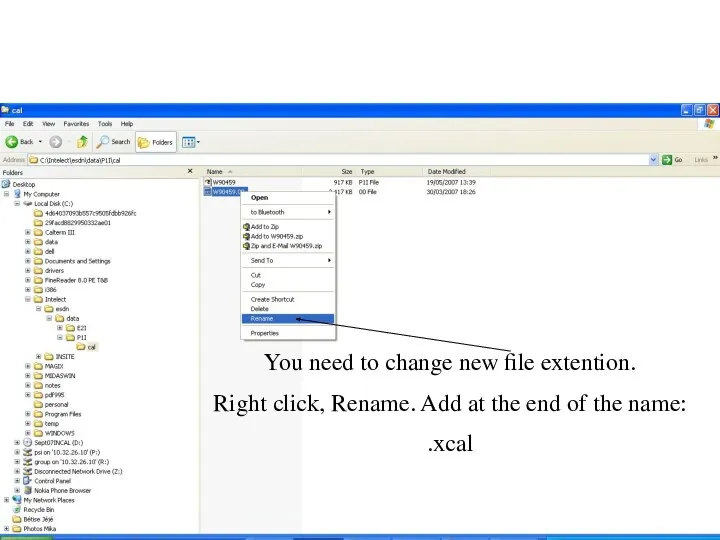
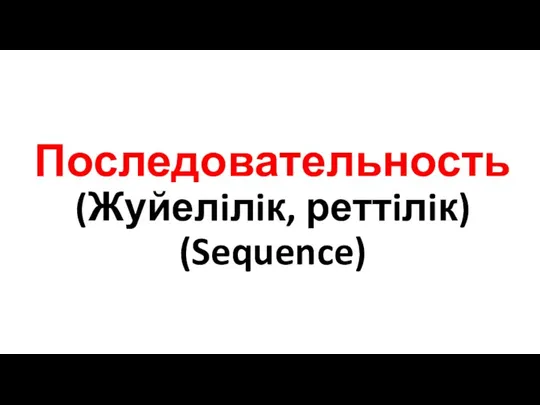 Последовательность
Последовательность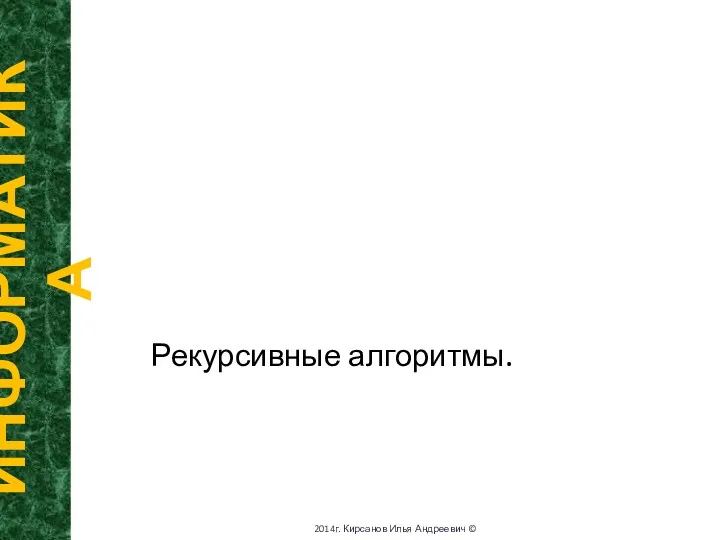 Решение задач ЕГЭ типа В6
Решение задач ЕГЭ типа В6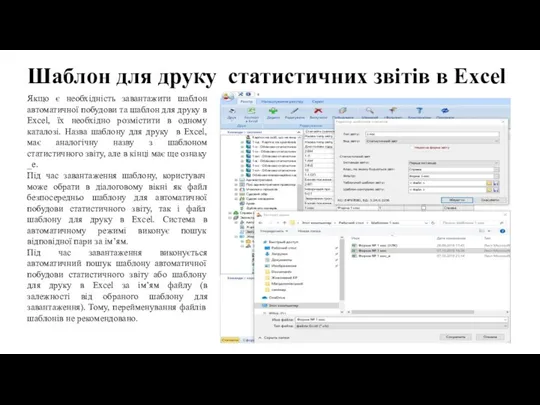 Шаблон для друку статистичних звітів в Excel
Шаблон для друку статистичних звітів в Excel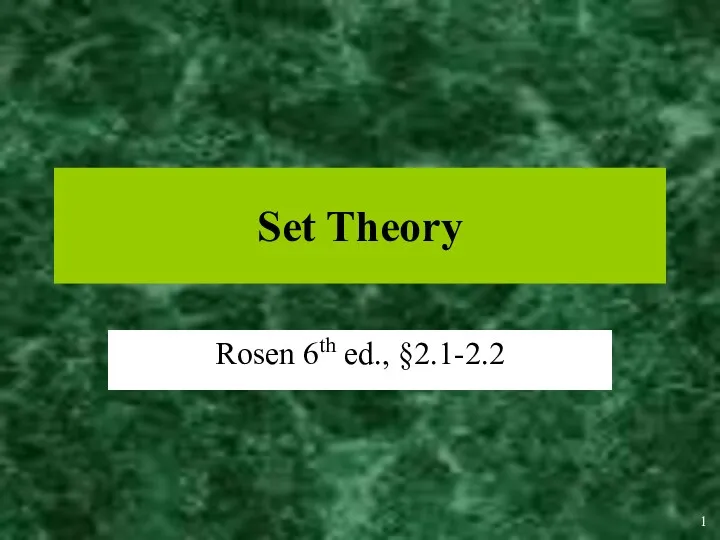 Set Theory
Set Theory Внеклассное мероприятие по информатике для 9 класса Турнир знатоков
Внеклассное мероприятие по информатике для 9 класса Турнир знатоков Складання та виконання алгоритмів з розгалуженням у середовищі Scratch. 7 клас. Урок №12
Складання та виконання алгоритмів з розгалуженням у середовищі Scratch. 7 клас. Урок №12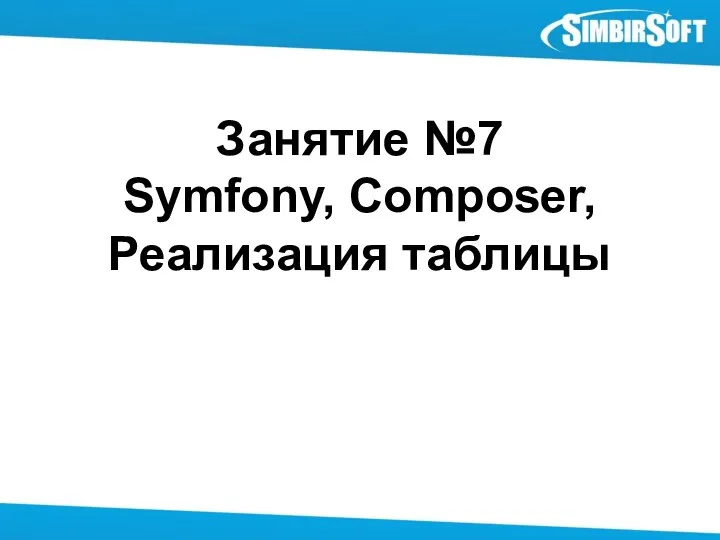 Занятие №7 Symfony, Composer, Реализация таблицы
Занятие №7 Symfony, Composer, Реализация таблицы Microsoft SQL Server 2008 кіріспе
Microsoft SQL Server 2008 кіріспе Интернет. СМИ
Интернет. СМИ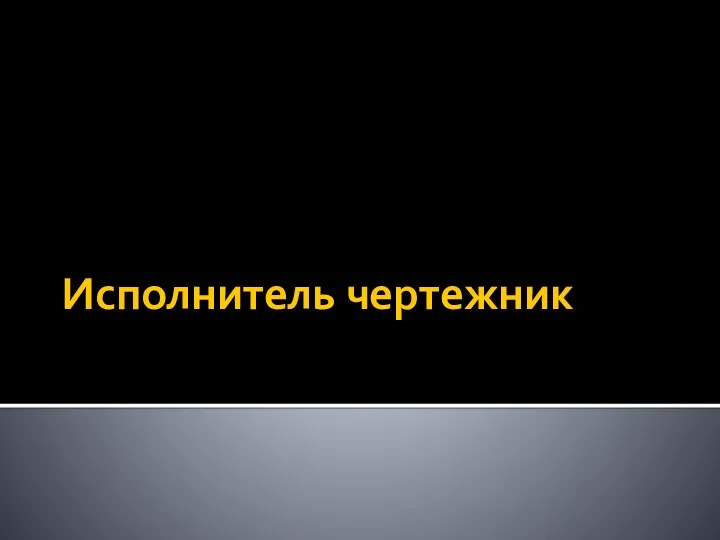 Серия уроков по исполниелю Чертёжник
Серия уроков по исполниелю Чертёжник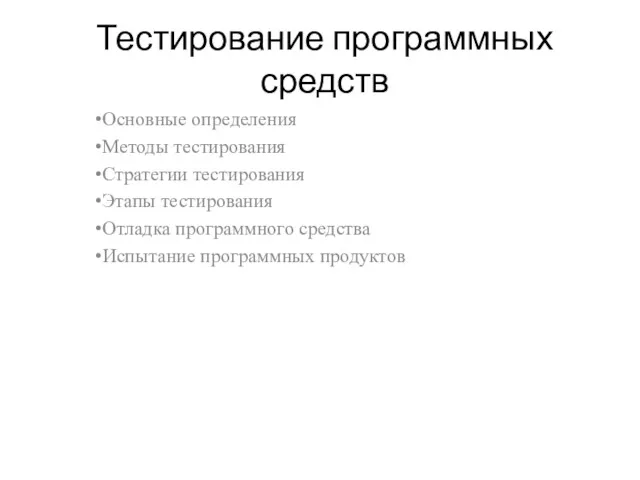 Тестирование программных средств
Тестирование программных средств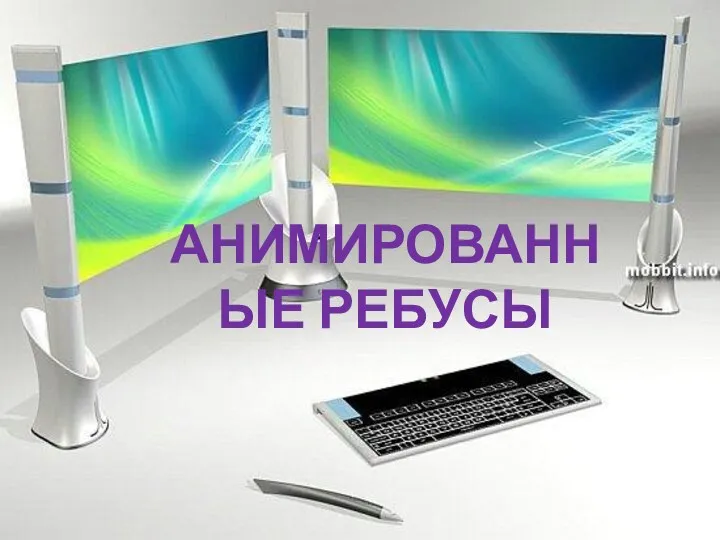 Анимированные ребусы
Анимированные ребусы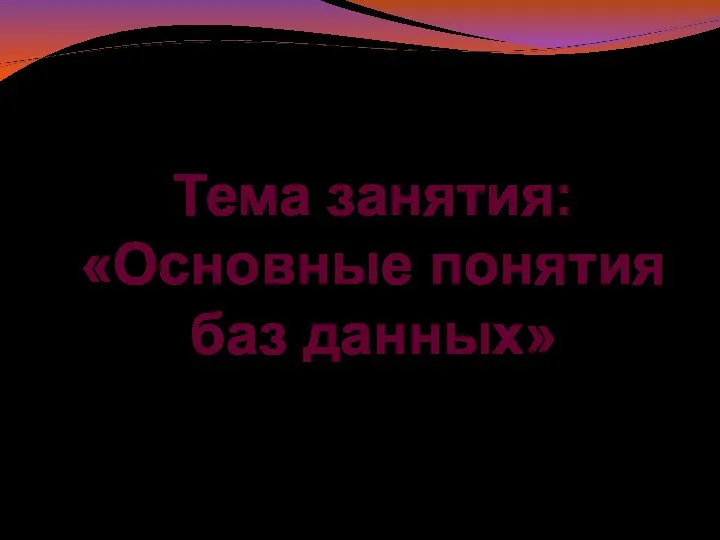 Основные понятия баз данных
Основные понятия баз данных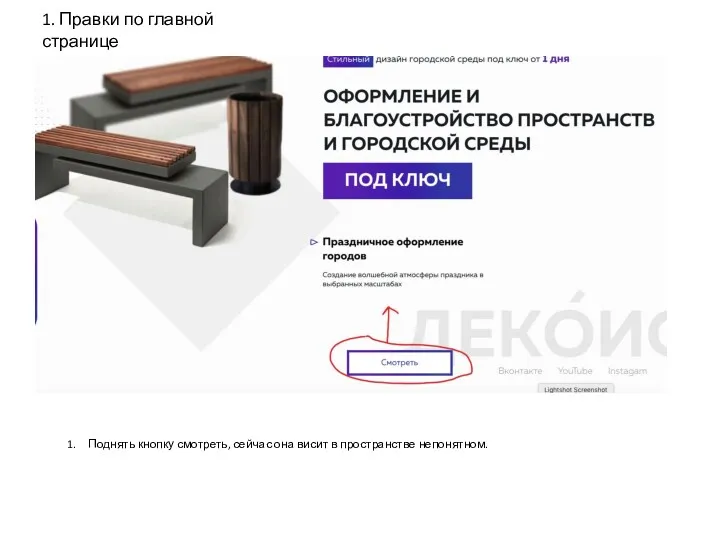 Корректировки по сайту
Корректировки по сайту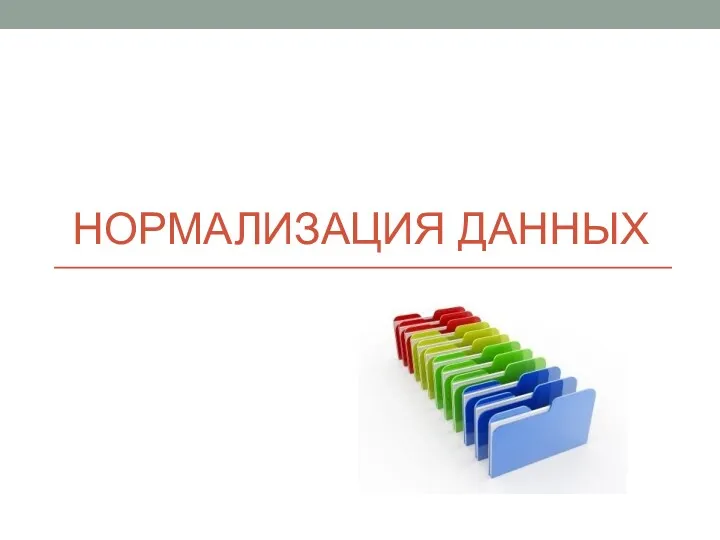 Нормализация данных
Нормализация данных Подпрограммы
Подпрограммы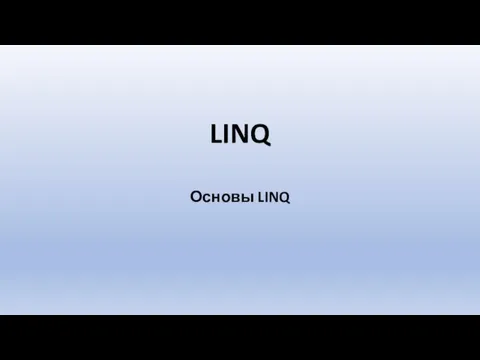 Основы LINQ
Основы LINQ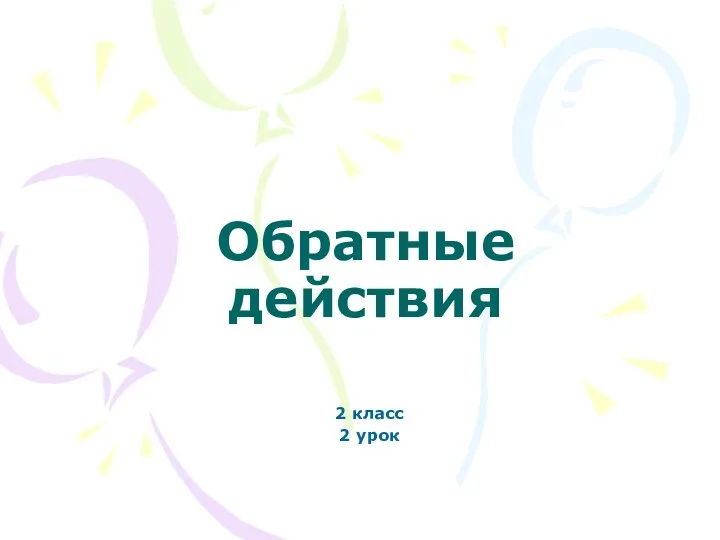 Материал к уроку
Материал к уроку Компьютерные презентации. Мультимедиа. Информатика. 7 класс
Компьютерные презентации. Мультимедиа. Информатика. 7 класс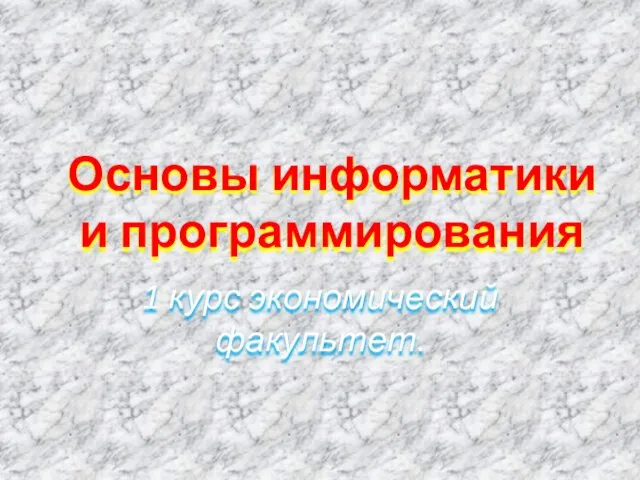 Основы информатики и программирования
Основы информатики и программирования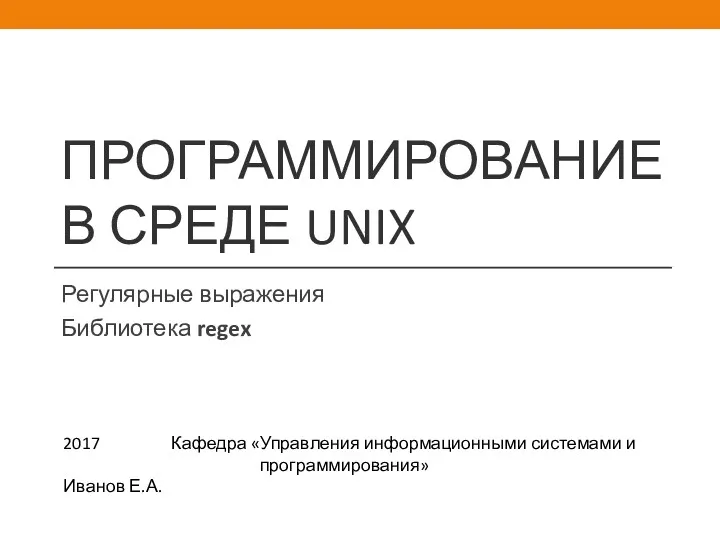 Регулярные выражения. Библиотека regex
Регулярные выражения. Библиотека regex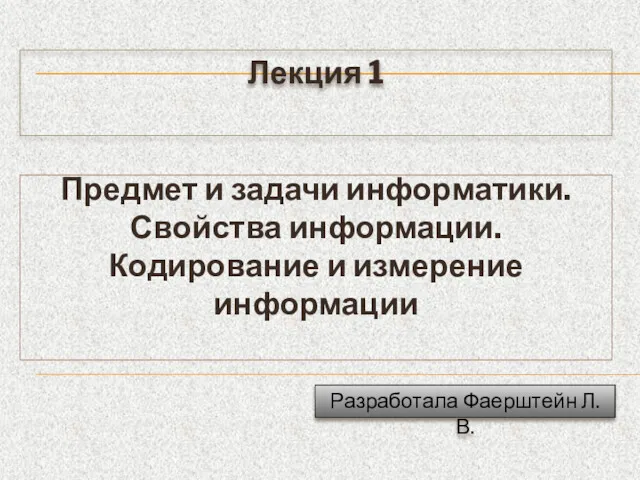 Предмет и задачи информатики. Свойства информации. Кодирование и измерение информации (Лекция 1)
Предмет и задачи информатики. Свойства информации. Кодирование и измерение информации (Лекция 1) Как мы храним большой социальный граф
Как мы храним большой социальный граф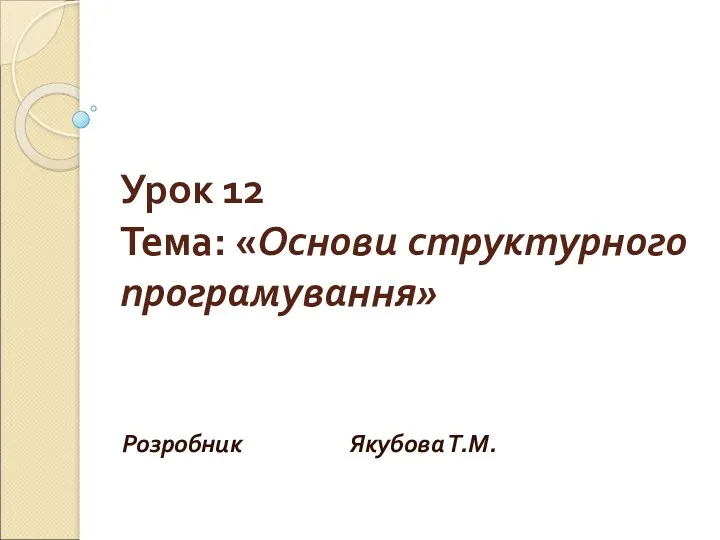 Лекція 18. Основи структурного програмування
Лекція 18. Основи структурного програмування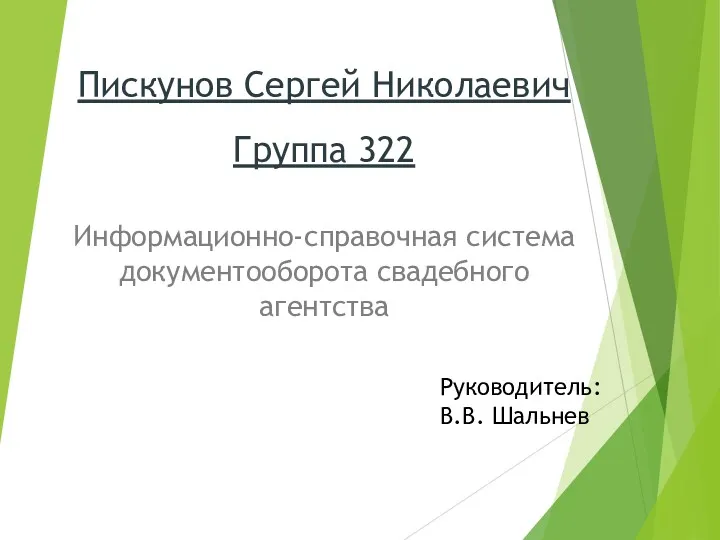 Информационно-справочная система документооборота свадебного агентства
Информационно-справочная система документооборота свадебного агентства Начала программирования
Начала программирования Parts of the Computer
Parts of the Computer Механизмы реализации системы безопасности в UNIX (лекция 3)
Механизмы реализации системы безопасности в UNIX (лекция 3)