Содержание
- 2. Assignments 2&3: Build a Simple System to Recognize Coins labeled image original image quarters nickel pennies
- 3. Assign 2: Label and Count Regions labeled image original image 7 regions
- 4. Project Objectives Improve your skills with manipulating stacks and queues. Improve your understanding of recursion. Illustrate
- 5. Flowchart for labeling and counting regions (1) add a new option to your menu called “Count/Label
- 6. Thresholding Generates a binary (black/white) image of the input. Separates the regions corresponding to the coins
- 7. threshold(image, thresh) Implement it as a client function (only for grayscale images). Each pixel in the
- 8. Other Examples: Character segmentation original thresholoded
- 9. Other Examples: Face segmentation original thresholded candidate face regions
- 10. How to choose the threshold? original good threshold low threshold high threshold
- 11. displayHistogram(image) Implement it as a client function. The histogram is a bar graph of the pixel
- 12. displayHistogram(image) -- cont’d Use an array of counters to store the pixel frequencies. Display the histogram
- 13. Improving the results of thresholding In most cases, further processing is required to improve the results
- 14. dilate(image) -- client function at least one neighbor is 255 all 8 neighbors are 0
- 15. dilate(cont’d) Dilation “expands” the regions (i.e.,adds a layer of boundary pixels) original thresholded dilated
- 16. erode(image) -- client function all 8 neighbors are 255 at least one neighbor is 0
- 17. erode(image) Erosion “shrinks” the regions (i.e., removes a layer of boundary pixels) original thresholded eroded
- 18. Filling in the holes of regions Apply dilation to fill in the holes. Apply erosion to
- 19. Connected Components Algorithm Finds the connected components in an image and assigns a unique label to
- 20. Connected Components Algorithm (cont’d) 1. Scan the thresholded image to find an unlabeled white (255) pixel
- 21. 8-neighbors of (i,j)
- 22. int connectedComponents(inputImage, outputImage) set outputImage --> 255 (white) // initialization connComp=0; for (i=0; i for(j=0; j
- 23. findComponent(parameters) Implement this as a recursive function. Think what the parameter list should be ...
- 24. Breadth-First-Search (BFS) The main structure used used by BFS is the queue. BFS uses a queue
- 25. findComponentBFS(inputImage, outputImage, i, j, label) Queue.MakeEmpty(); Queue.Enqueue((i,j)); // initialize queue while(!Queue.IsEmpty()) { Queue.Dequeue((pi,pj)); outputImage[pi][pj] = label;
- 26. P1 P2 p10 p3 p4 p10 p3 p4 p3 p4 p4 p5 p5 dequeue dequeue dequeue
- 27. Depth-First-Search (DFS) The main structure used used by DFS is the stack. DFS uses a stack
- 28. findComponentDFS(inputImage, outputImage, i, j, label) Stack.MakeEmpty(); Stack.Push((i,j)); // initialize stack while(!Stack.IsEmpty()) { Stack.Pop((pi,pj)); outputImage[pi][pj] = label;
- 30. Скачать презентацию
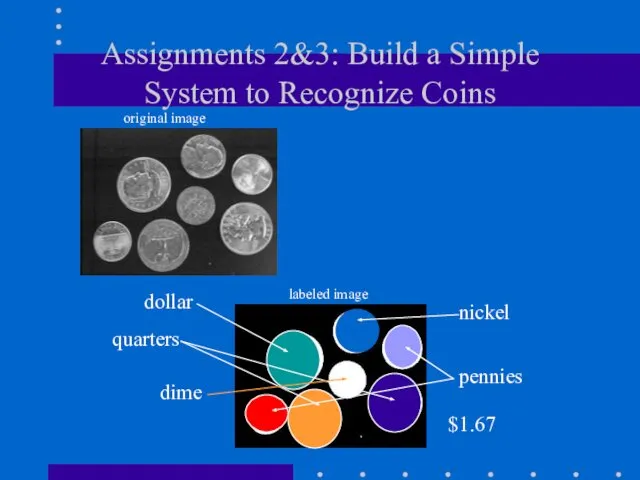
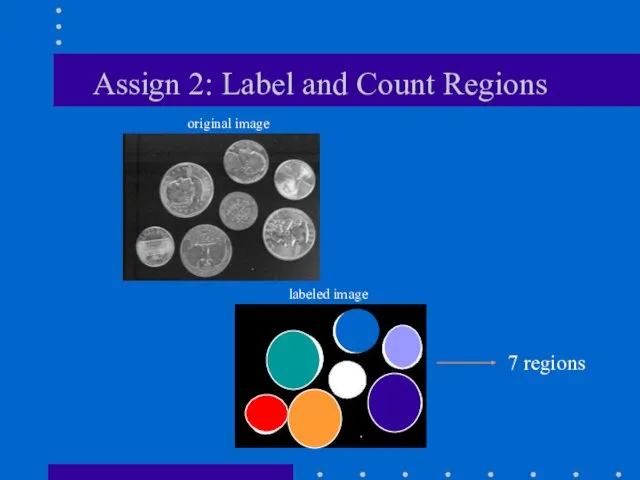
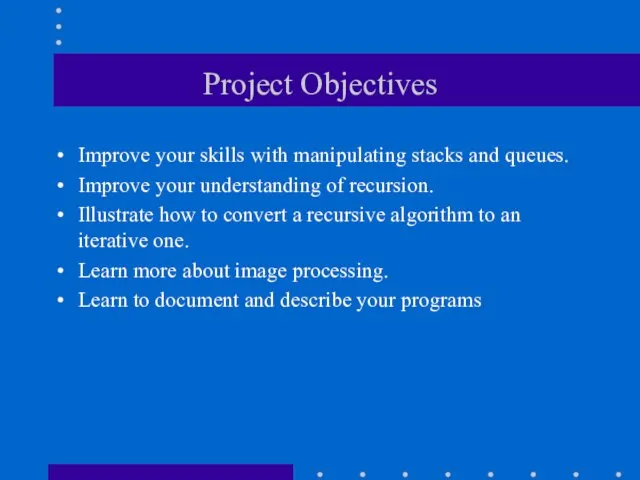
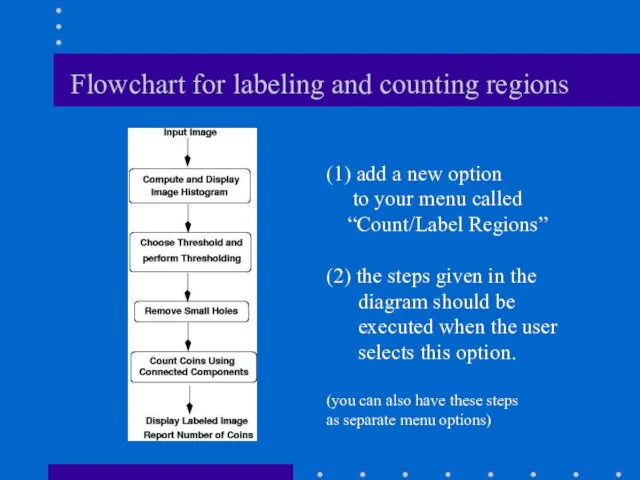
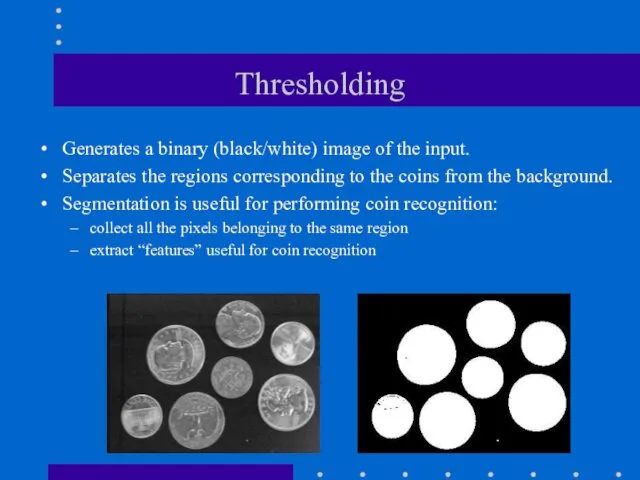
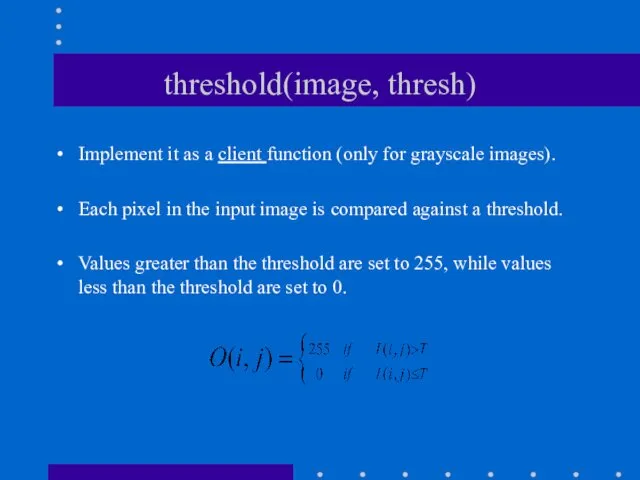
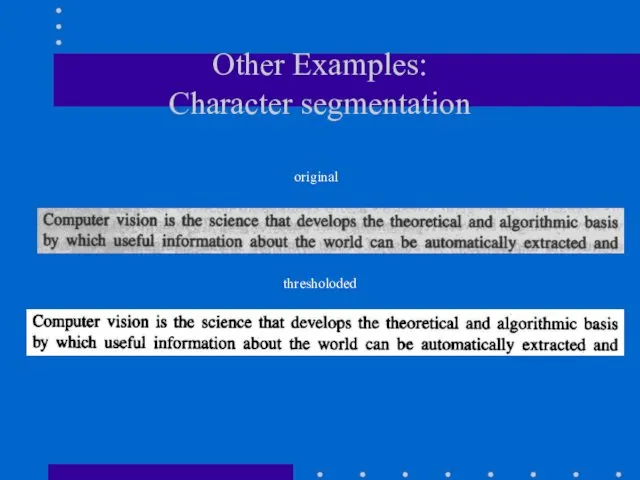
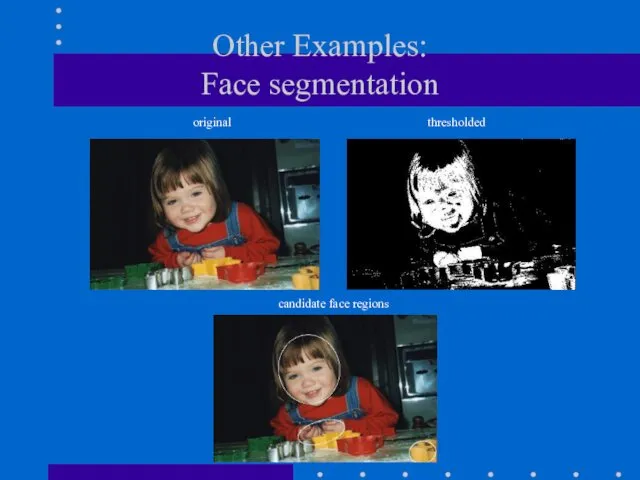
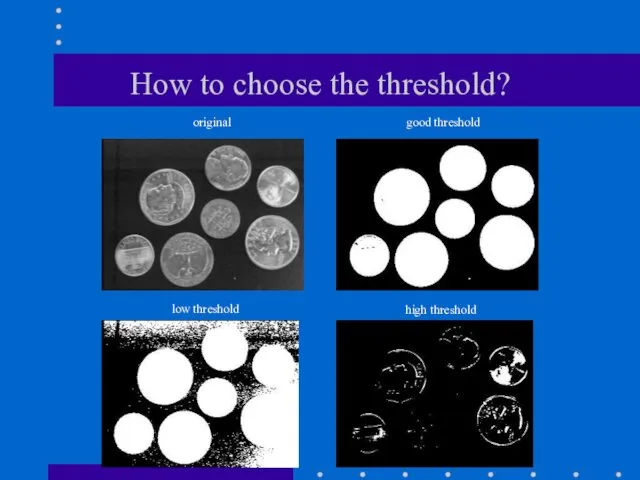
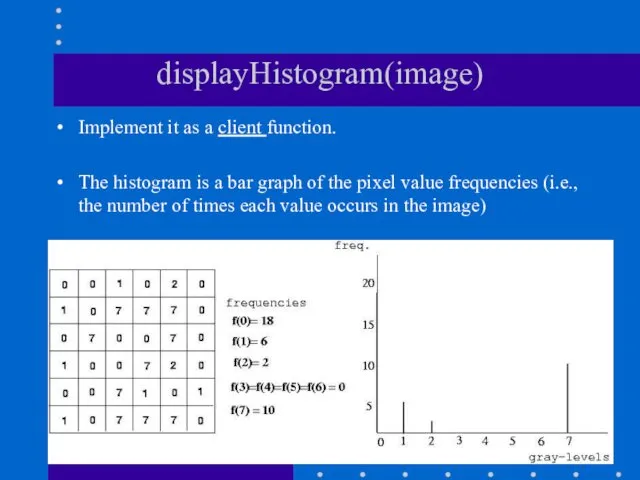
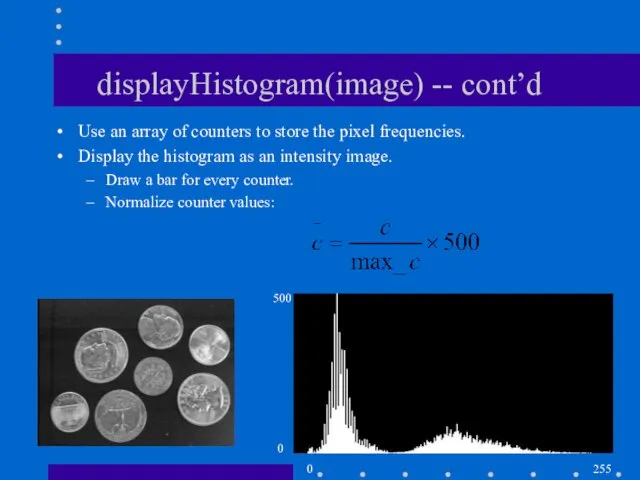
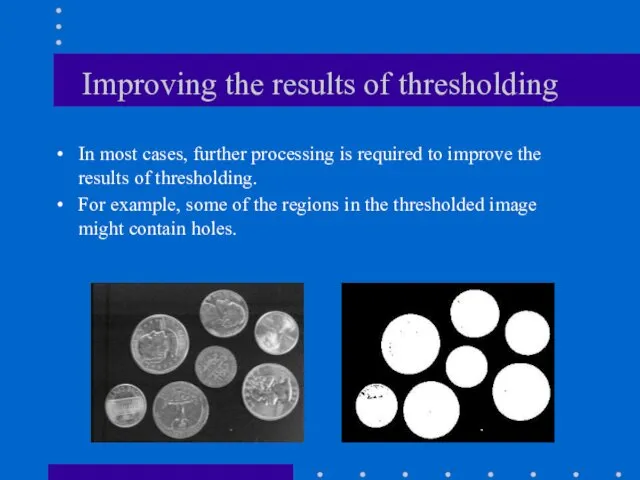
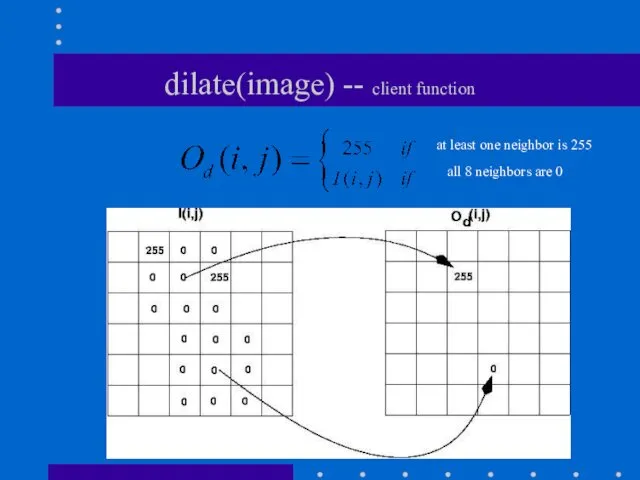
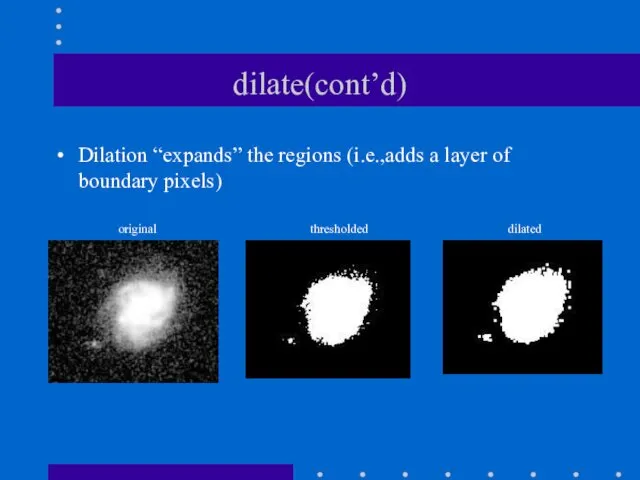
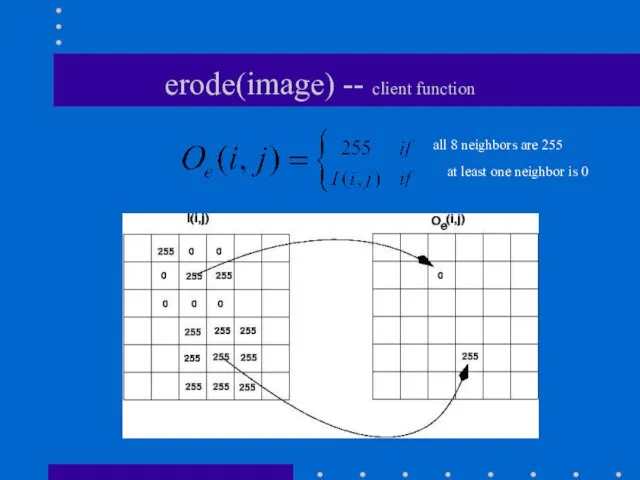
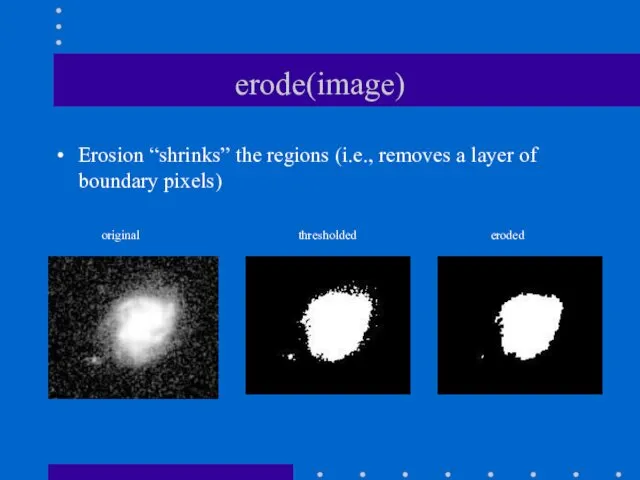
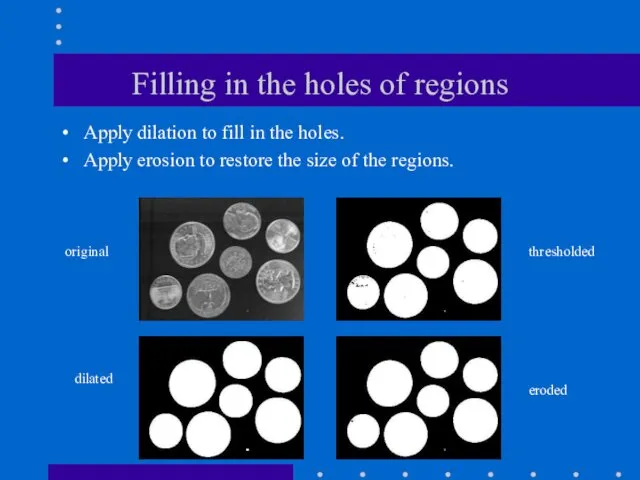
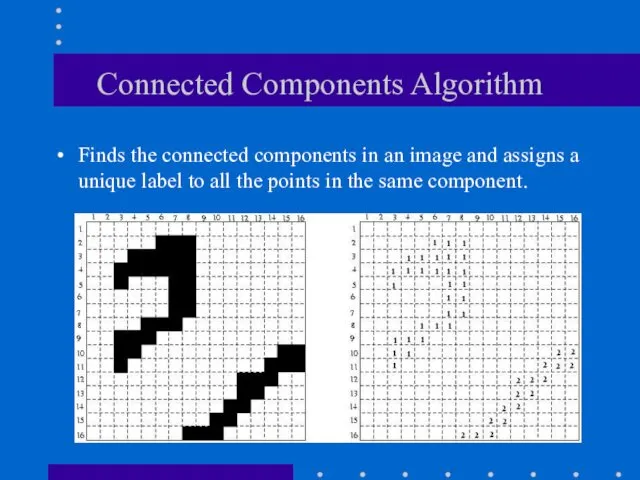
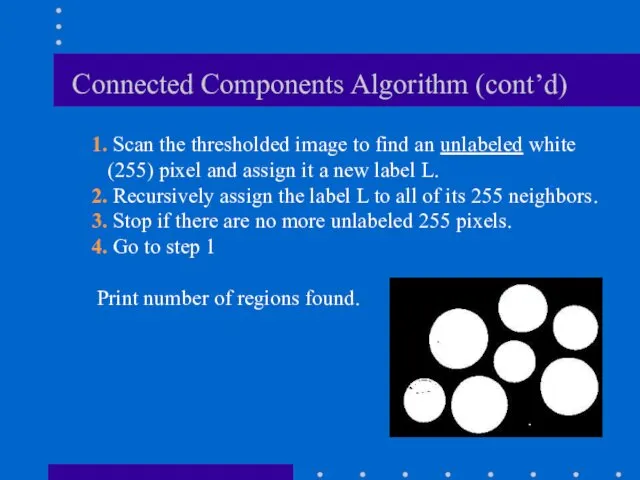
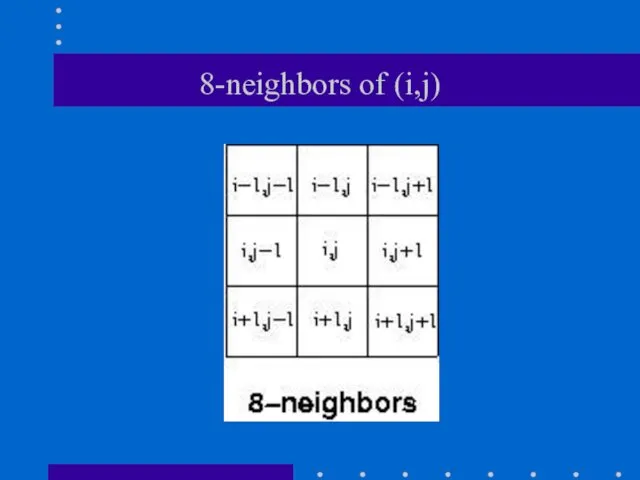
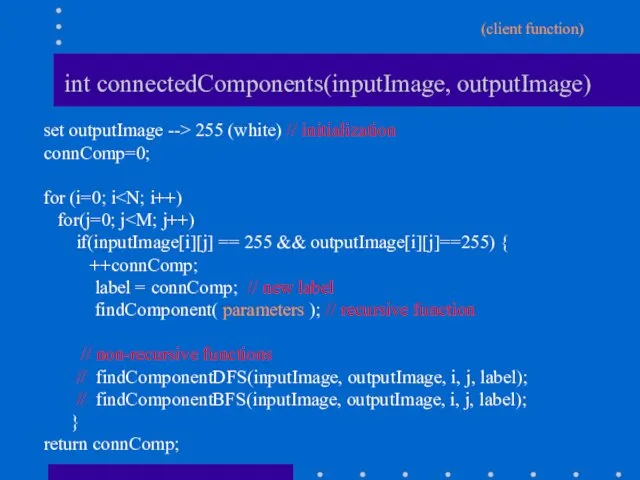
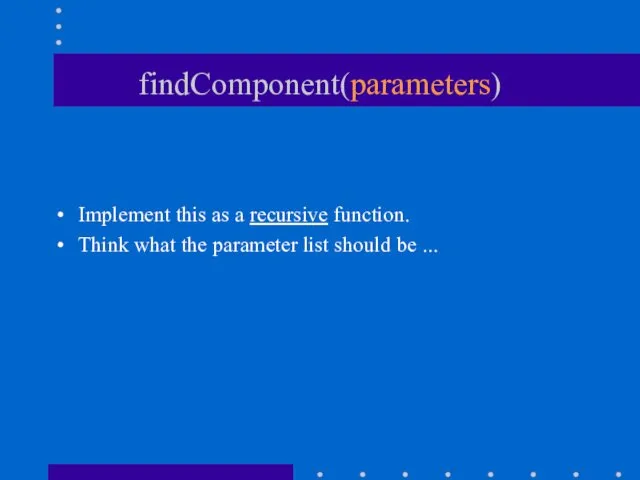
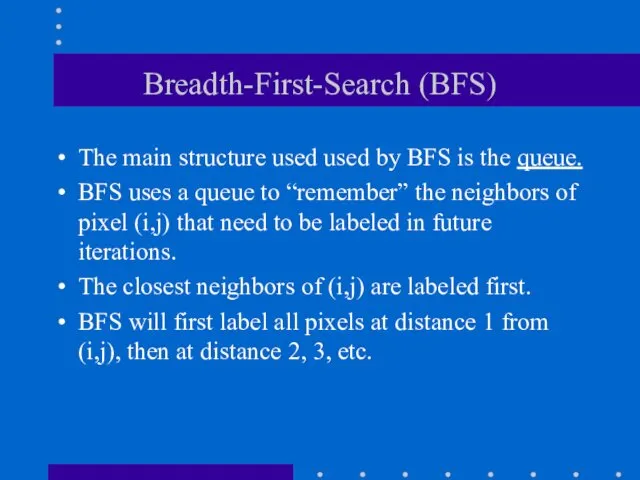
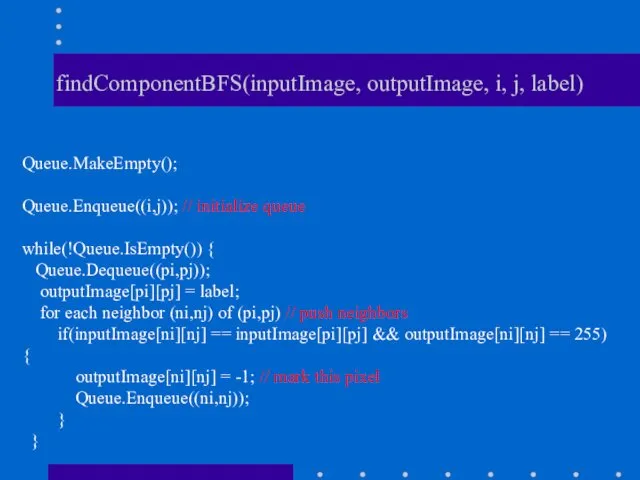
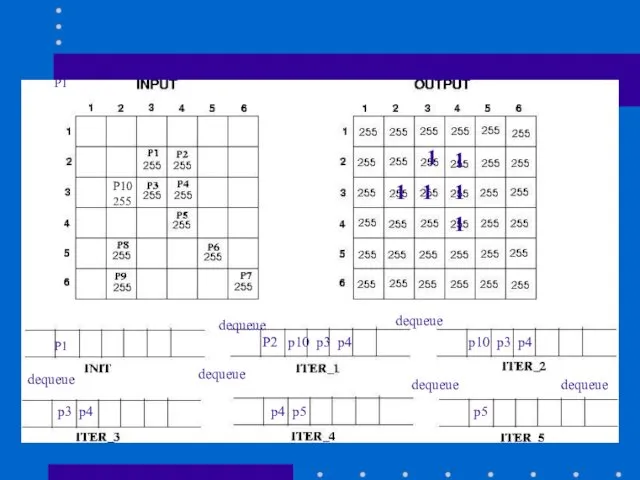
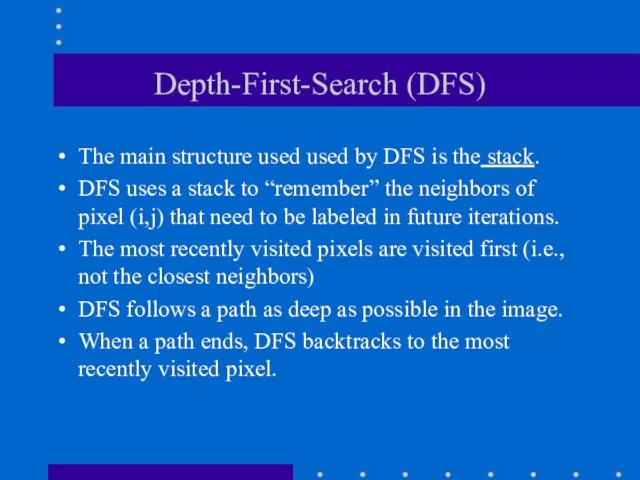
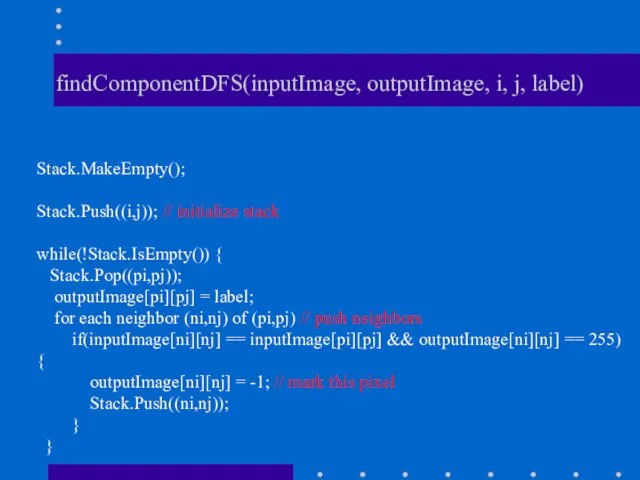
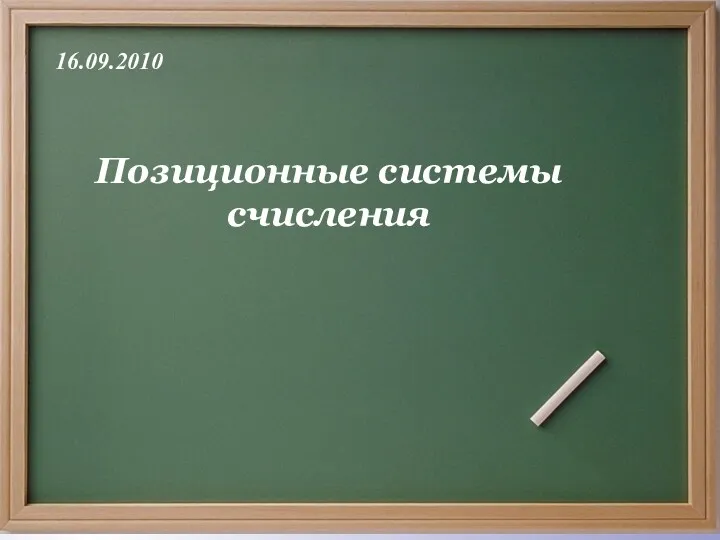 Позиционные системы счисления
Позиционные системы счисления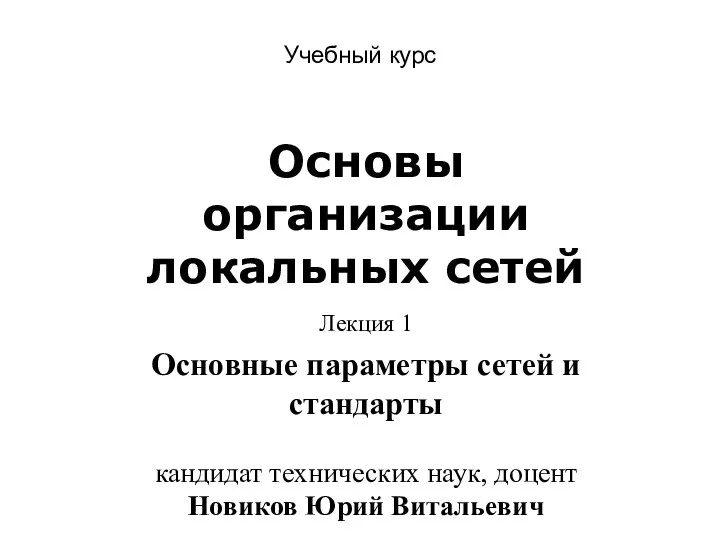 Локальные сети. Параметры сетей и их стандарты
Локальные сети. Параметры сетей и их стандарты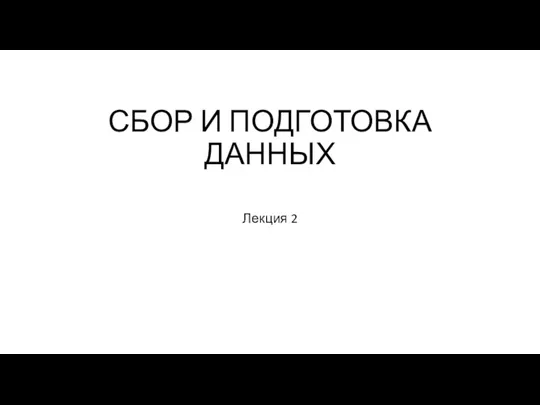 Сбор и подготовка данных
Сбор и подготовка данных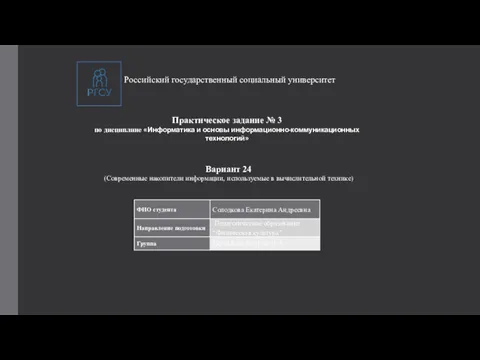 Современные накопители информации, используемые в вычислительной технике
Современные накопители информации, используемые в вычислительной технике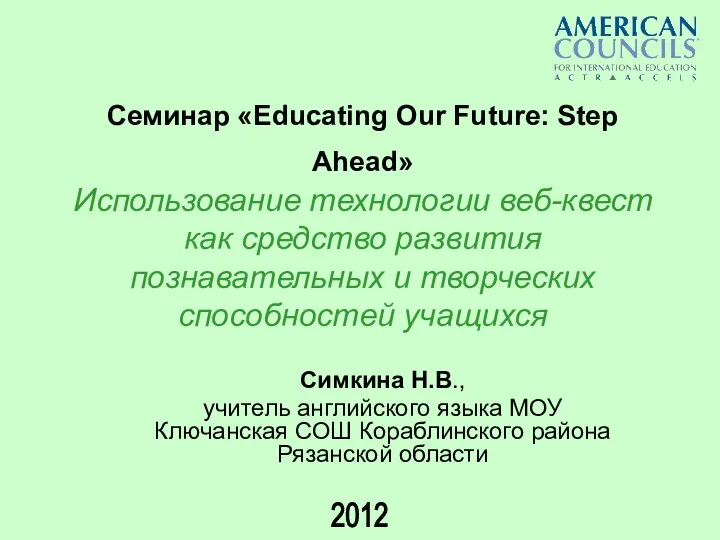 Использование технологии веб-квест как средство развития познавательных и творческих способностей учащихся
Использование технологии веб-квест как средство развития познавательных и творческих способностей учащихся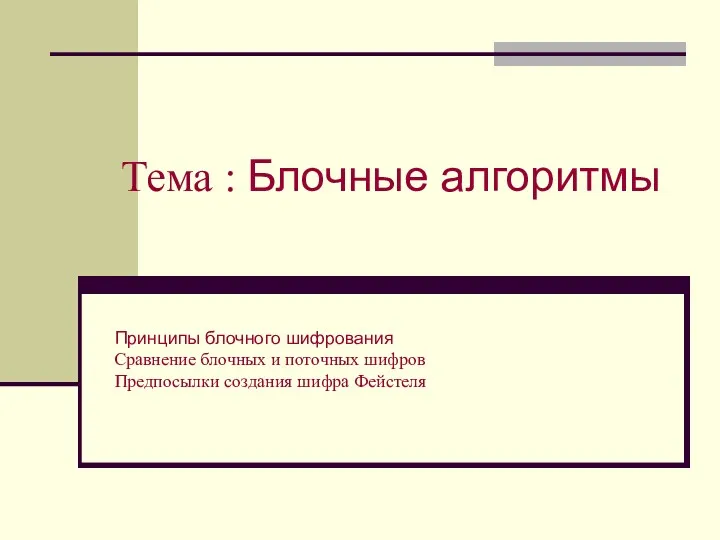 Блочные алгоритмы. Блочное шифрование. Сравнение блочных и поточных шифров. Предпосылки создания шифра Фейстеля
Блочные алгоритмы. Блочное шифрование. Сравнение блочных и поточных шифров. Предпосылки создания шифра Фейстеля Параллельное программирование. С++. Thread Support Library. Atomic Operations Library
Параллельное программирование. С++. Thread Support Library. Atomic Operations Library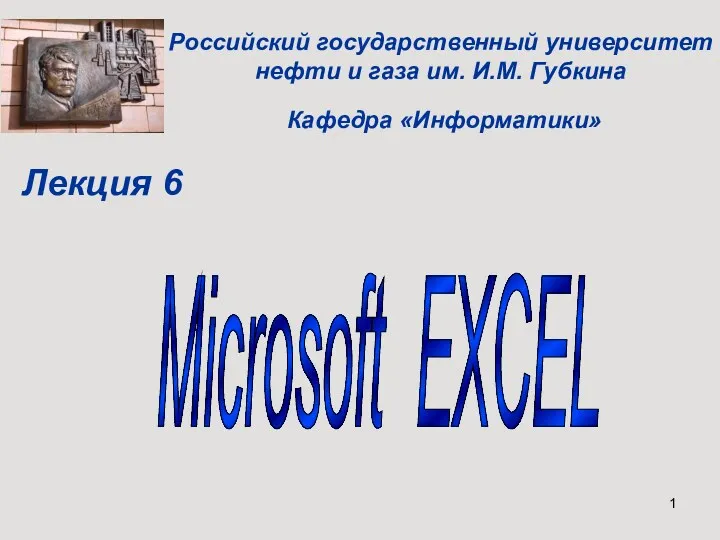 Функции в Excel
Функции в Excel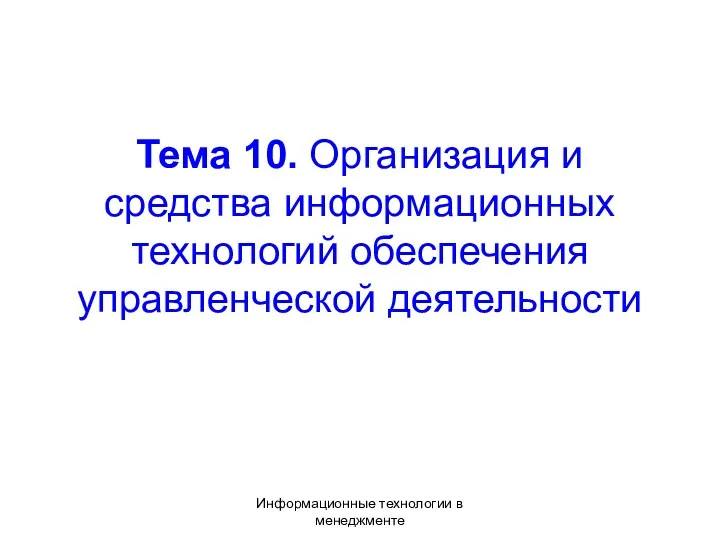 Организация и средства информационных технологий обеспечения управленческой деятельности
Организация и средства информационных технологий обеспечения управленческой деятельности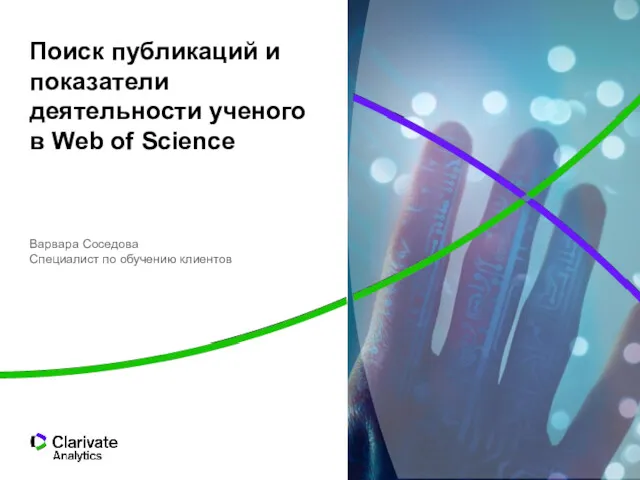 Поиск публикаций и показатели деятельности ученого в Web of Science
Поиск публикаций и показатели деятельности ученого в Web of Science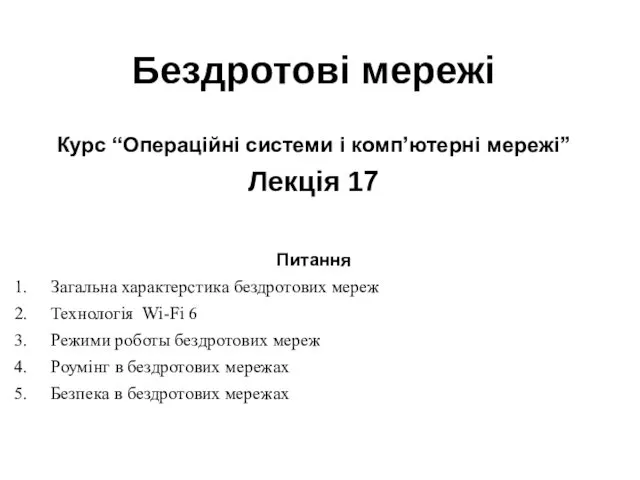 Бездротові мережі
Бездротові мережі Занятие 1. Знакомство с программой Adobe Photoshop
Занятие 1. Знакомство с программой Adobe Photoshop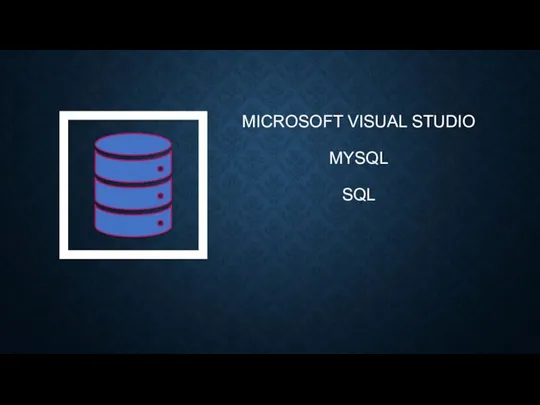 Microsoft Visual Studio — линейка продуктов компании Microsoft
Microsoft Visual Studio — линейка продуктов компании Microsoft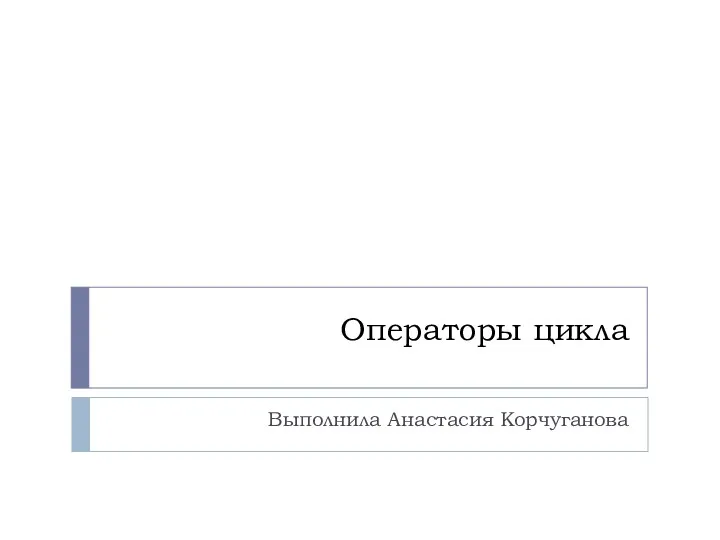 Операторы цикла
Операторы цикла Понятие об информации. Представление информации. Информационная деятельность человека.
Понятие об информации. Представление информации. Информационная деятельность человека.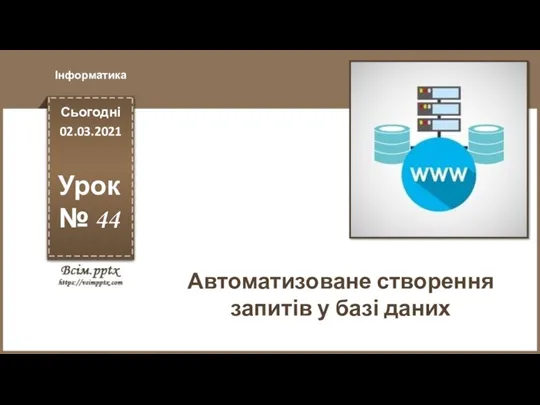 Автоматизоване створення запитів у базі даних
Автоматизоване створення запитів у базі даних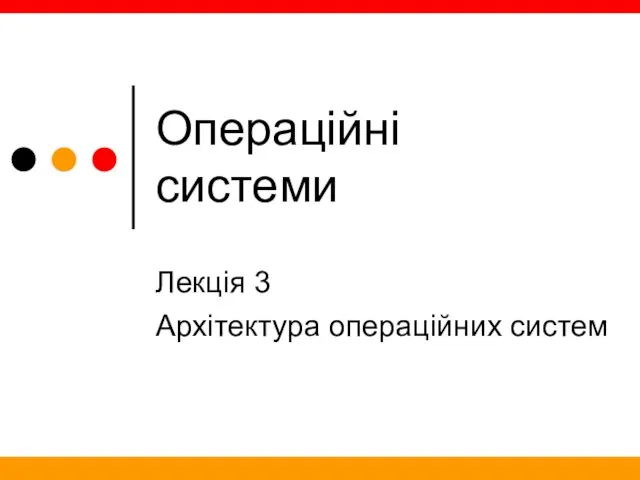 Архітектура операційних систем
Архітектура операційних систем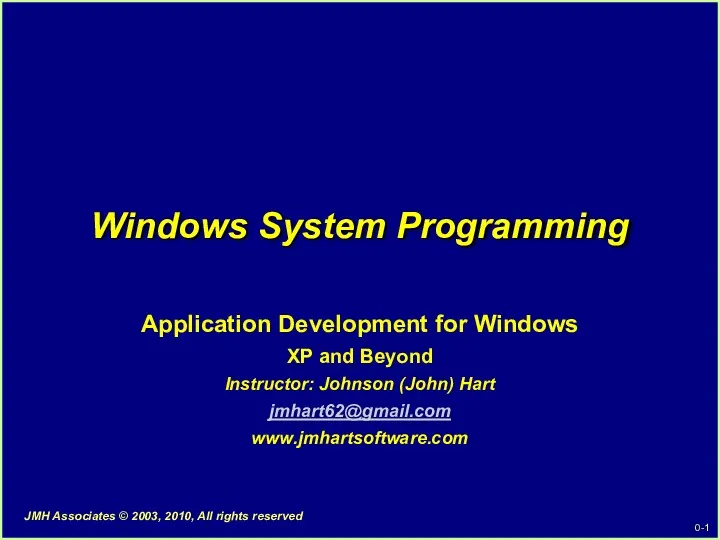 Windows System Programming
Windows System Programming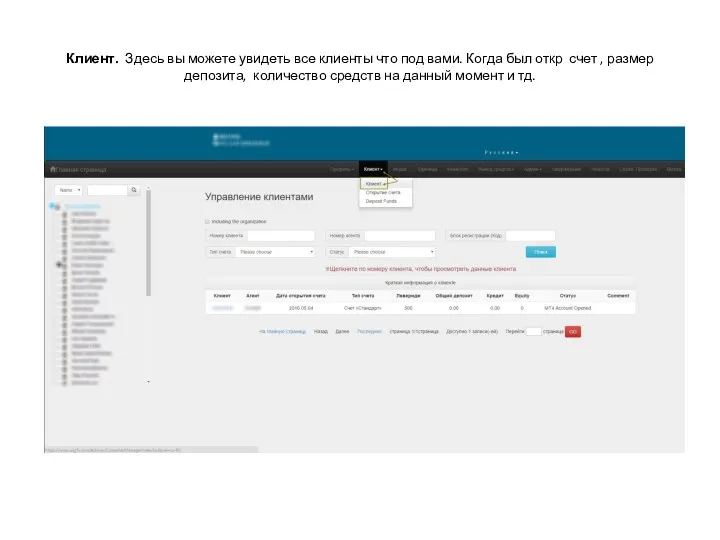 Личный кабинет
Личный кабинет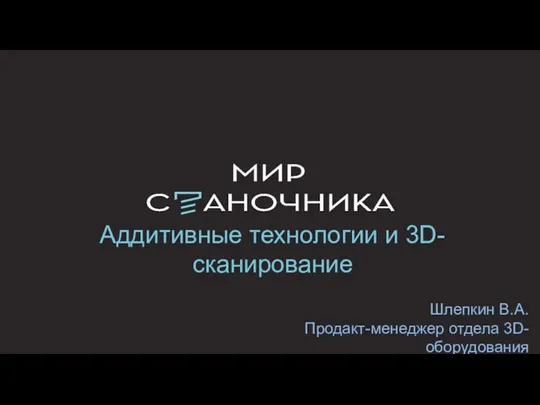 Мир станочника. Аддитивные технологии и 3D-сканирование
Мир станочника. Аддитивные технологии и 3D-сканирование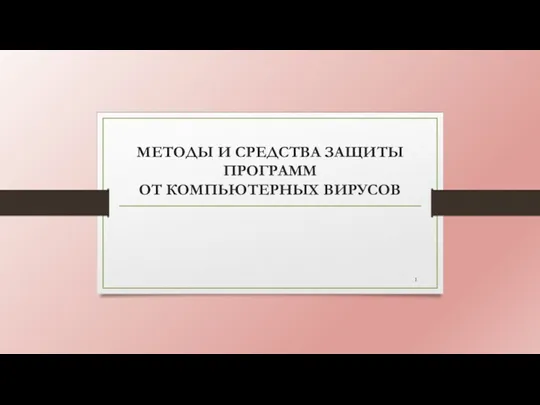 Методы и средства защиты программ от компьютерных вирусов
Методы и средства защиты программ от компьютерных вирусов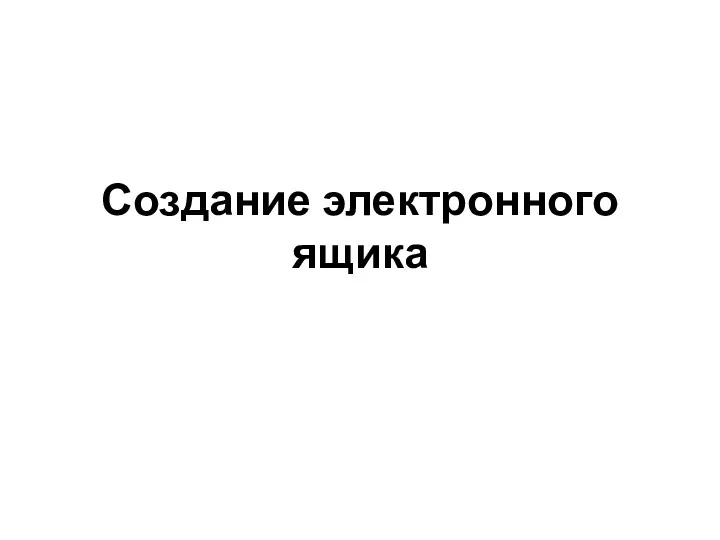 46_Yaroslavskaya_Sasha
46_Yaroslavskaya_Sasha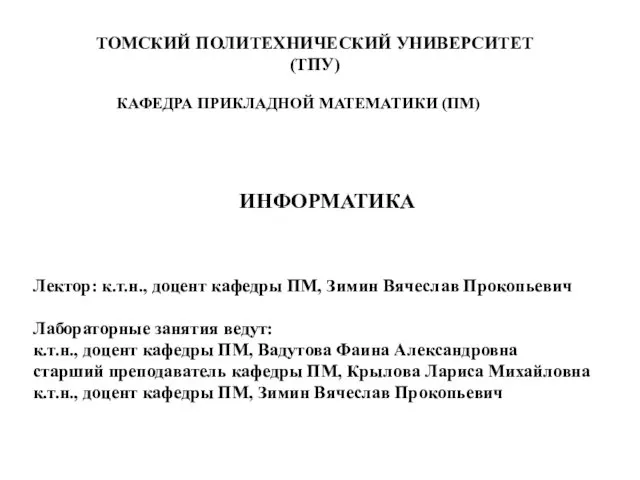 Локальные и глобальные сети ЭВМ. Защита информации в сетях. (Тема 6)
Локальные и глобальные сети ЭВМ. Защита информации в сетях. (Тема 6)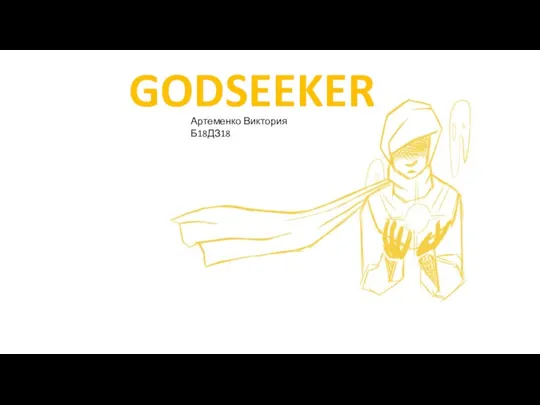 Godseeker. Игра
Godseeker. Игра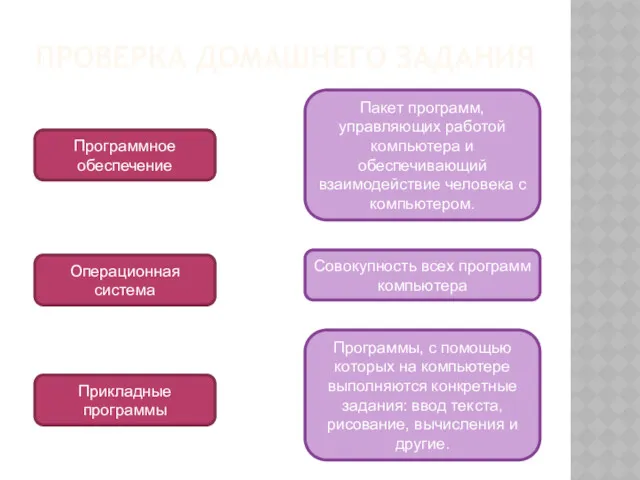 Рабочий стол. Управление компьютером с помощью мыши
Рабочий стол. Управление компьютером с помощью мыши Проектирование изделий из листового металла в NX
Проектирование изделий из листового металла в NX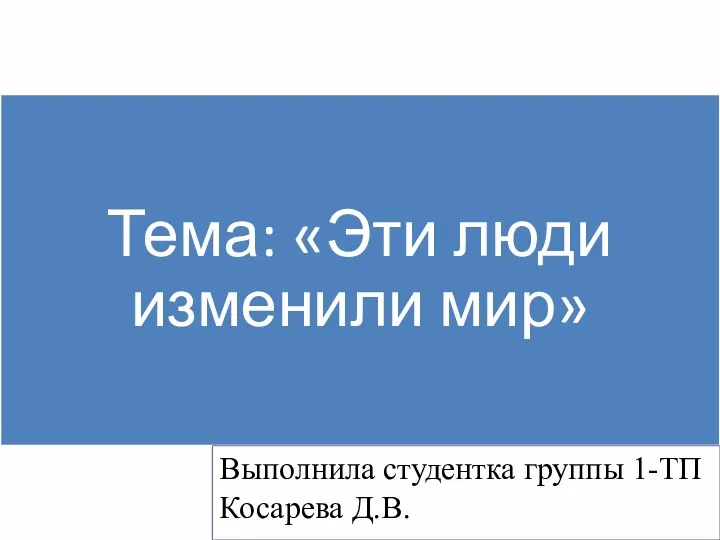 Эти люди изменили мир
Эти люди изменили мир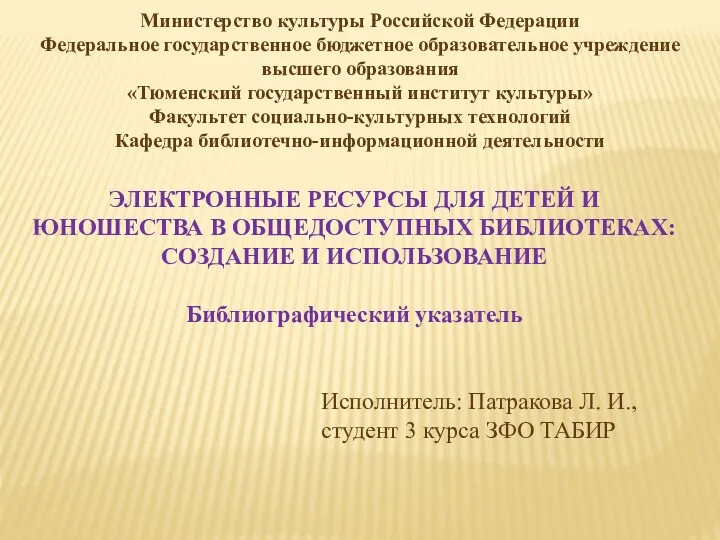 Электронные ресурсы для детей и юношества в общедоступных библиотеках: создание и использование
Электронные ресурсы для детей и юношества в общедоступных библиотеках: создание и использование