Содержание
- 28. AUX user interface Manages and monitors users who log in through the console port (out-of-band management)
- 29. • VTY (virtual terminal line) user interface Manages and monitors users who log in through Telnet
- 34. system-view [Comware5] user-interface aux 0 [Comware5-ui-aux0] authentication-mode password [Comware5-ui-aux0] set authentication password simple [Comware5-ui-aux0] authorization attribute
- 36. system-view [Comware5] user-interface aux 0 [Comware5-uiaux0] authentication-mode scheme [Comware5-uiaux0] command authorization [Comware5-uiaux0] command accounting [Comware5-uiaux0] quit
- 37. [Comware5-uia-ux0] authentication default local [Comware5-uia-ux0] local-user [Comware5-uia-ux0] quit [Comware5-uia-ux0] password simple [Comware5-uia-ux0] authorization attribute level 3
- 52. If the super commands listed earlier were entered on the switch, you could use a super
- 53. In this example, you could use the super password — hp in the example — to
- 54. In this example, you could then switch to level 3, using the super password, hp. .
- 58. Скачать презентацию


























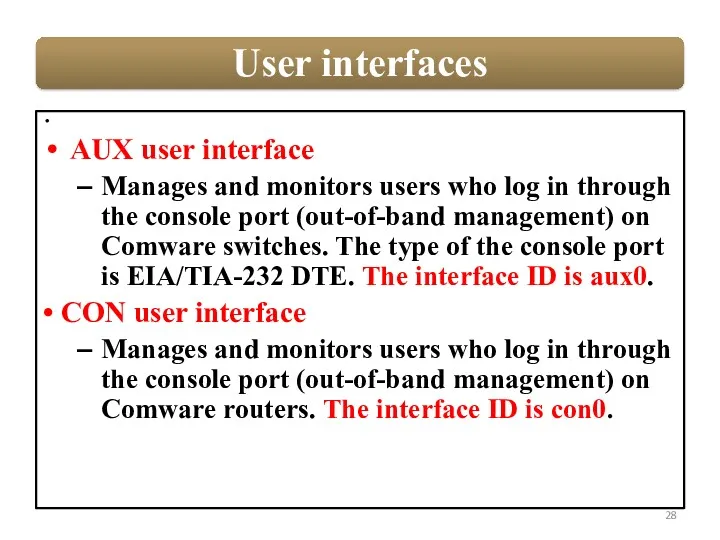
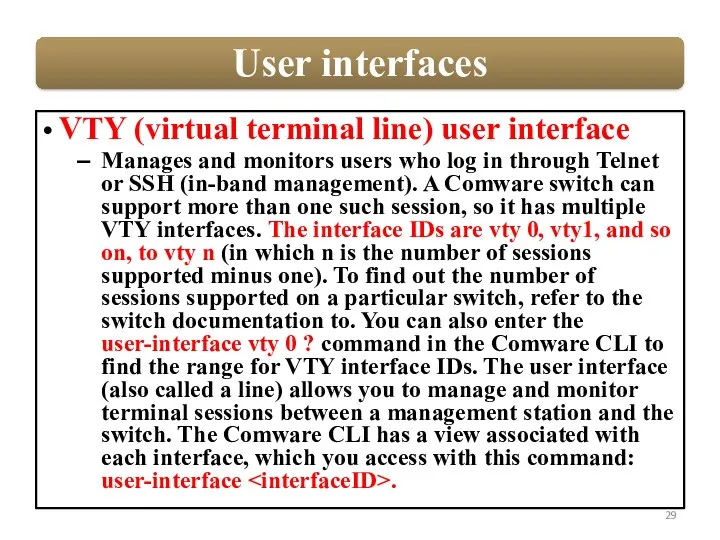




![system-view [Comware5] user-interface aux 0 [Comware5-ui-aux0] authentication-mode password [Comware5-ui-aux0] set](/_ipx/f_webp&q_80&fit_contain&s_1440x1080/imagesDir/jpg/200571/slide-33.jpg)
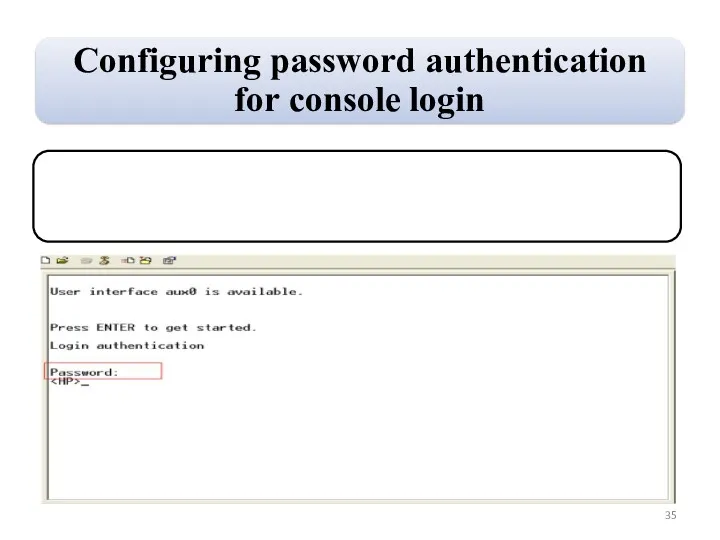
![system-view [Comware5] user-interface aux 0 [Comware5-uiaux0] authentication-mode scheme [Comware5-uiaux0] command authorization [Comware5-uiaux0] command accounting [Comware5-uiaux0] quit](/_ipx/f_webp&q_80&fit_contain&s_1440x1080/imagesDir/jpg/200571/slide-35.jpg)
![[Comware5-uia-ux0] authentication default local [Comware5-uia-ux0] local-user [Comware5-uia-ux0] quit [Comware5-uia-ux0] password simple [Comware5-uia-ux0] authorization attribute level 3](/_ipx/f_webp&q_80&fit_contain&s_1440x1080/imagesDir/jpg/200571/slide-36.jpg)














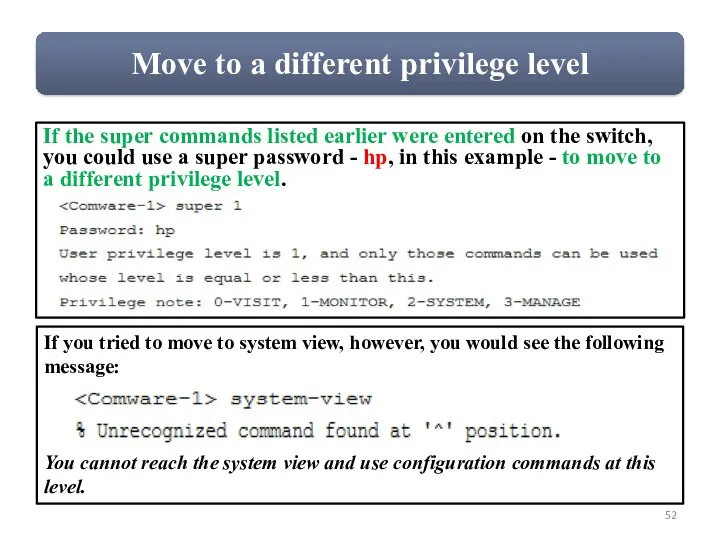
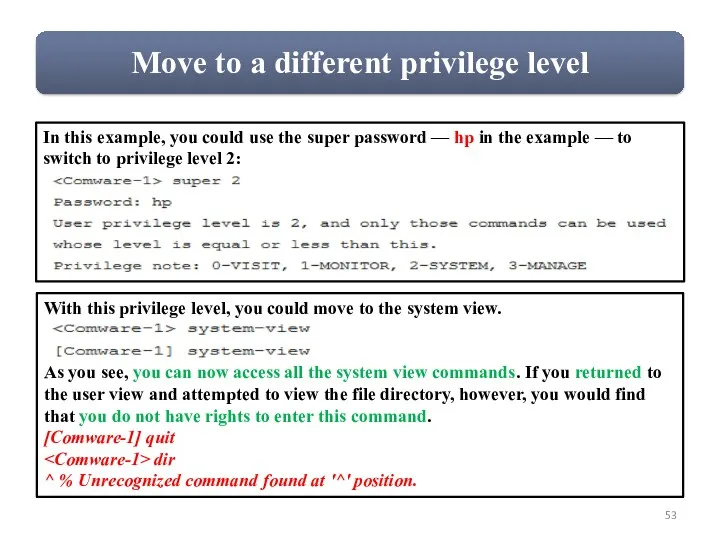
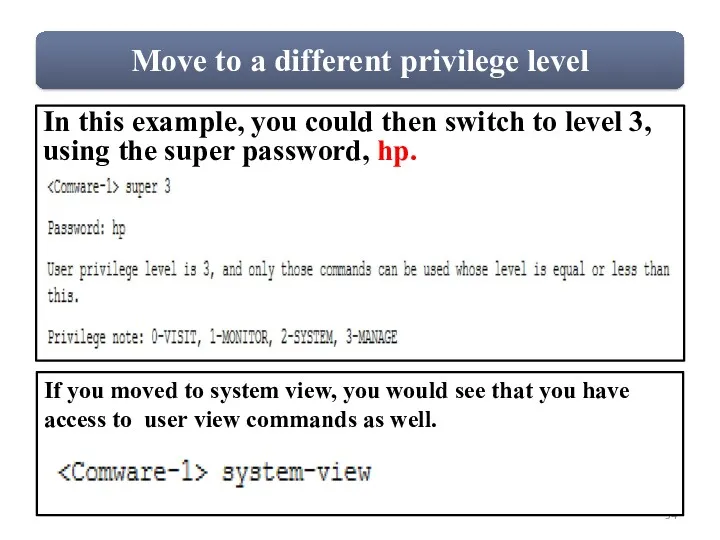


 Аддитивная технология
Аддитивная технология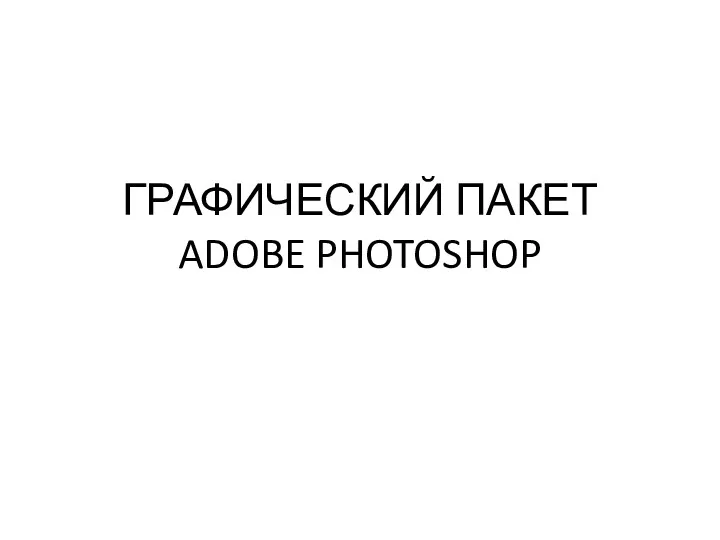 Графический пакет Adobe Photoshop
Графический пакет Adobe Photoshop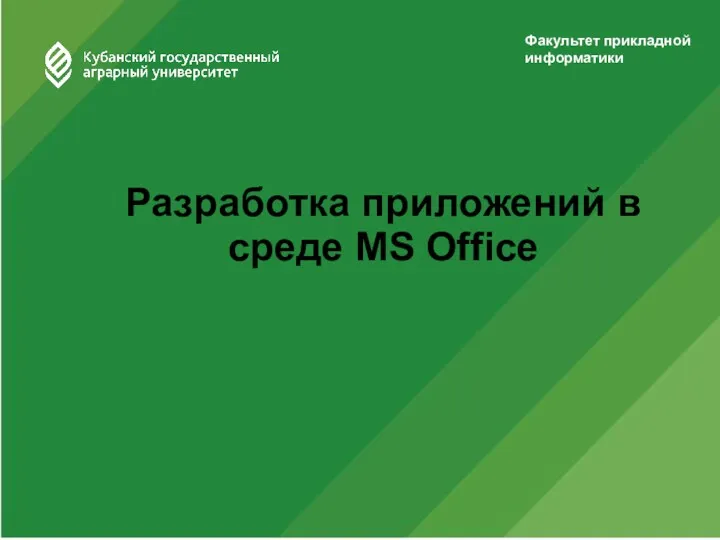 Разработка приложений в среде MS Office. Лекция 1
Разработка приложений в среде MS Office. Лекция 1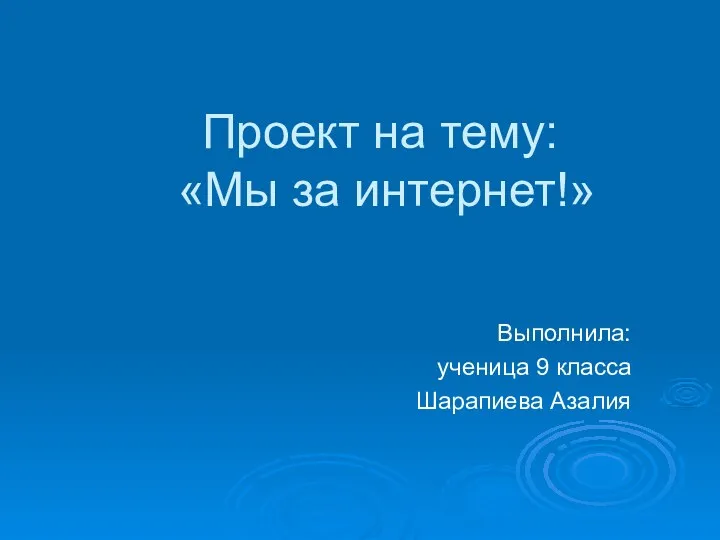 Мы за интернет!
Мы за интернет!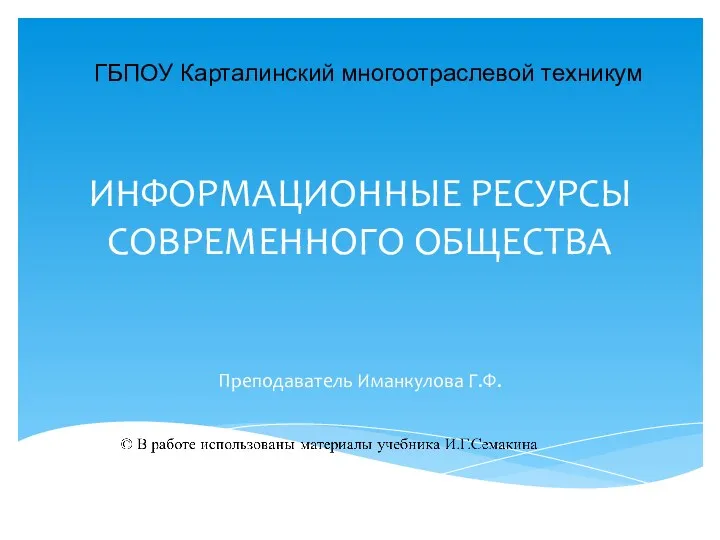 Информационные ресурсы современного общества
Информационные ресурсы современного общества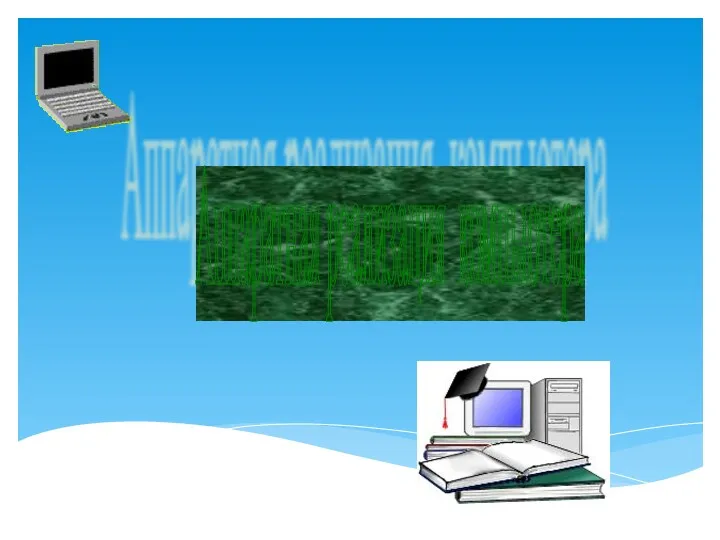 Аппаратная реализация компьютера
Аппаратная реализация компьютера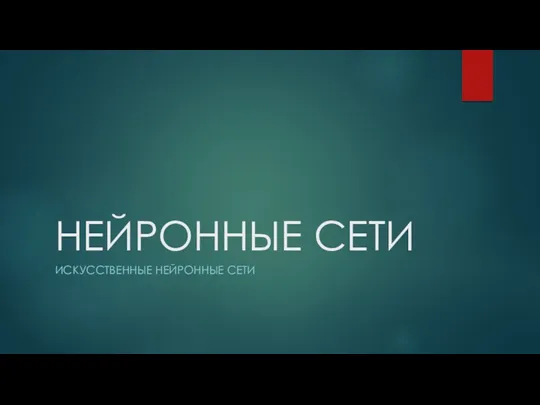 Нейронные сети. Искусственные нейронные сети
Нейронные сети. Искусственные нейронные сети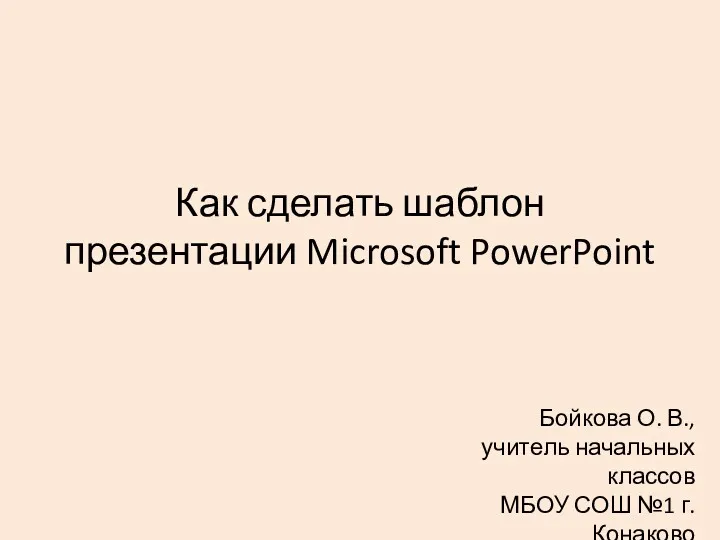 Как сделать шаблон презентации Microsoft PowerPoint
Как сделать шаблон презентации Microsoft PowerPoint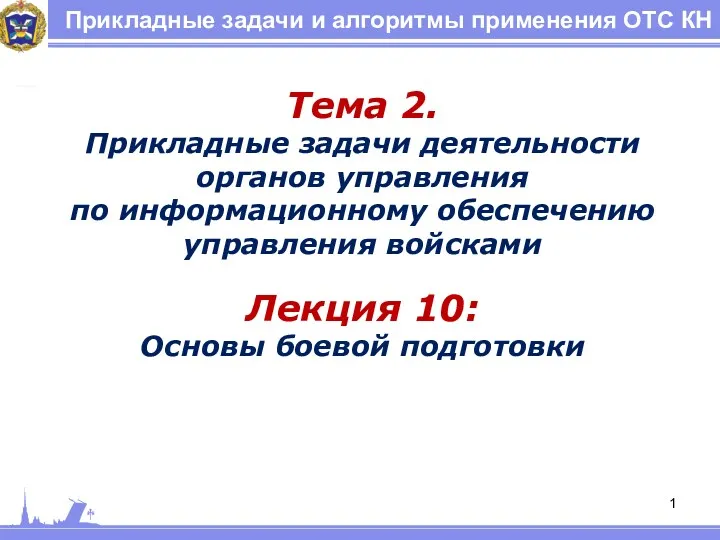 Основы боевой подготовки. Лекция №10
Основы боевой подготовки. Лекция №10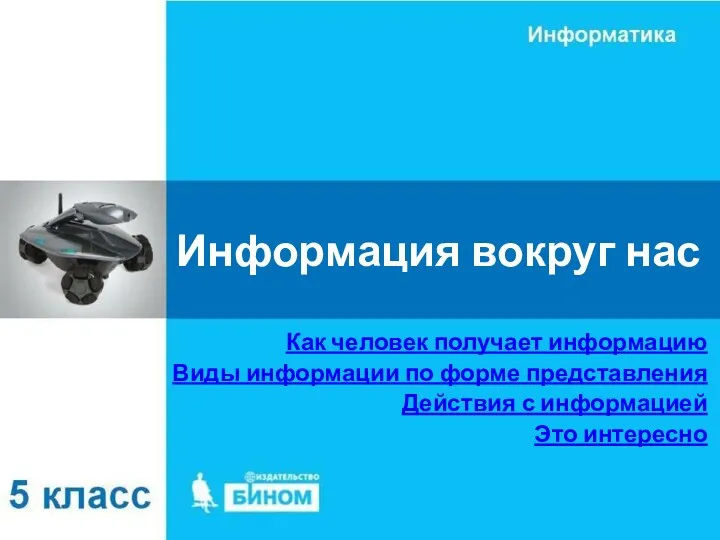 Урок информатики в 5 классе
Урок информатики в 5 классе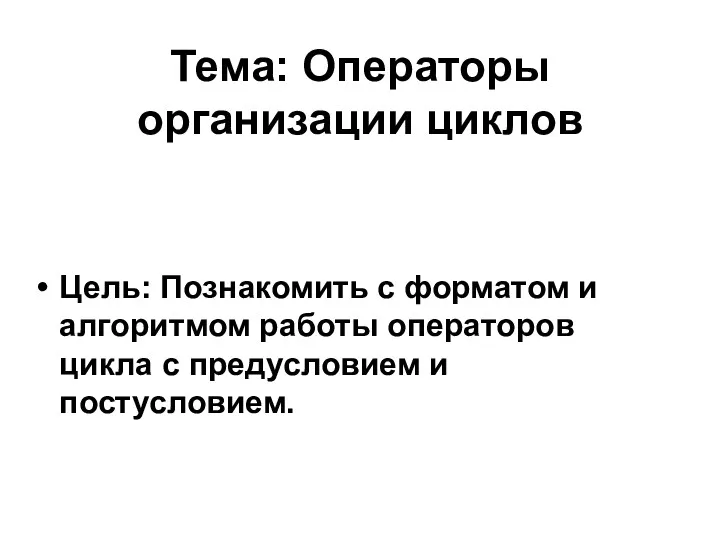 Операторы организации циклов
Операторы организации циклов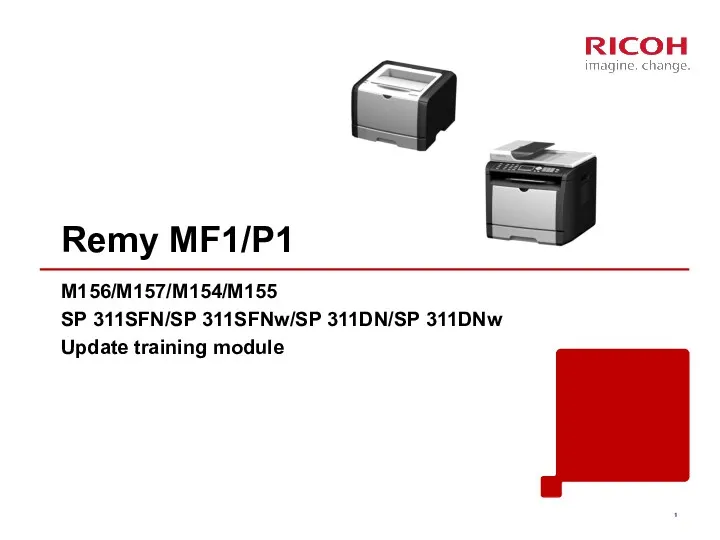 Remy MF1/P1
Remy MF1/P1 Использование двоичной и шестнадцатеричной систем счисления
Использование двоичной и шестнадцатеричной систем счисления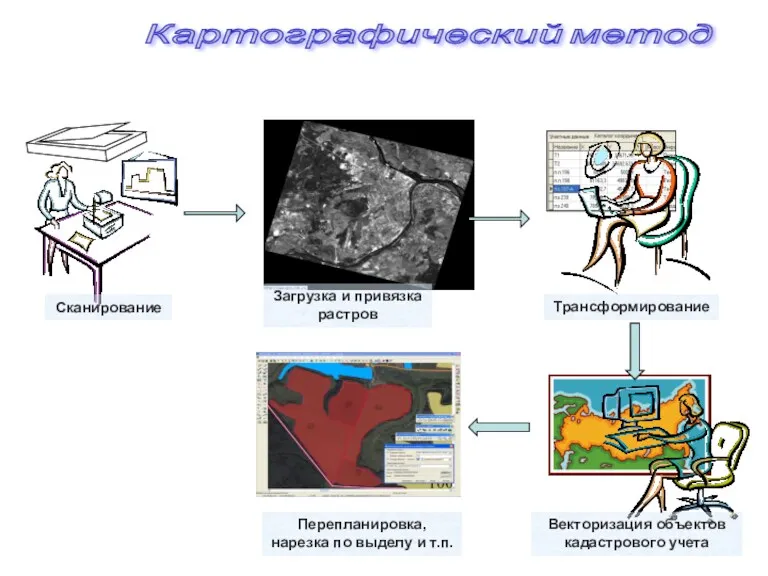 Картографический метод
Картографический метод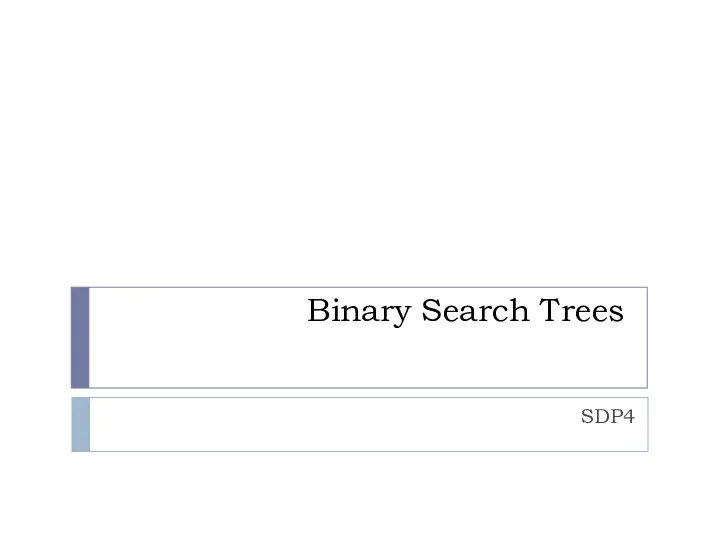 Binary Search Trees
Binary Search Trees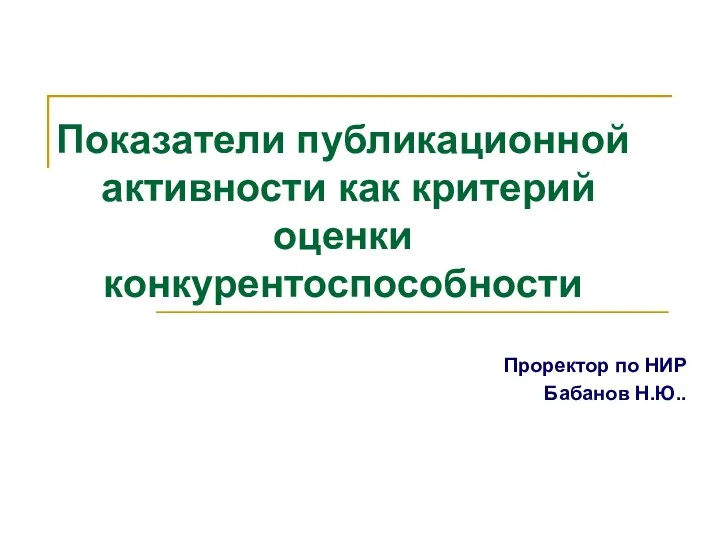 Показатели публикационной активности как критерий оценки конкурентоспособности
Показатели публикационной активности как критерий оценки конкурентоспособности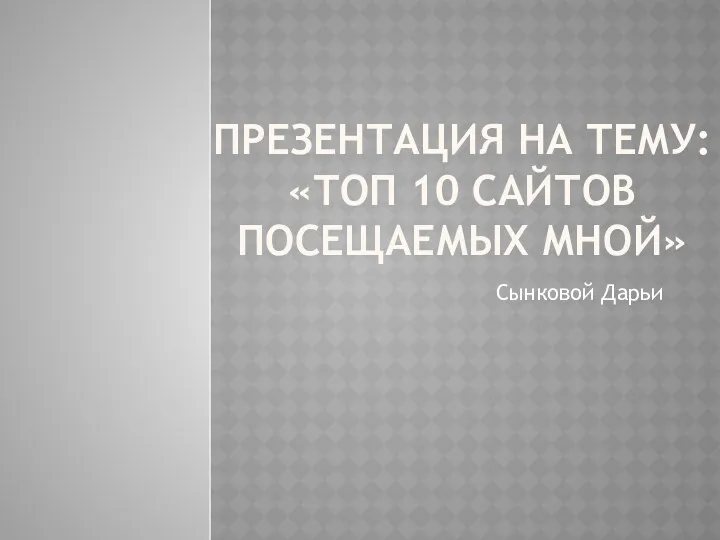 Топ 10 сайтов, посещаемых мной
Топ 10 сайтов, посещаемых мной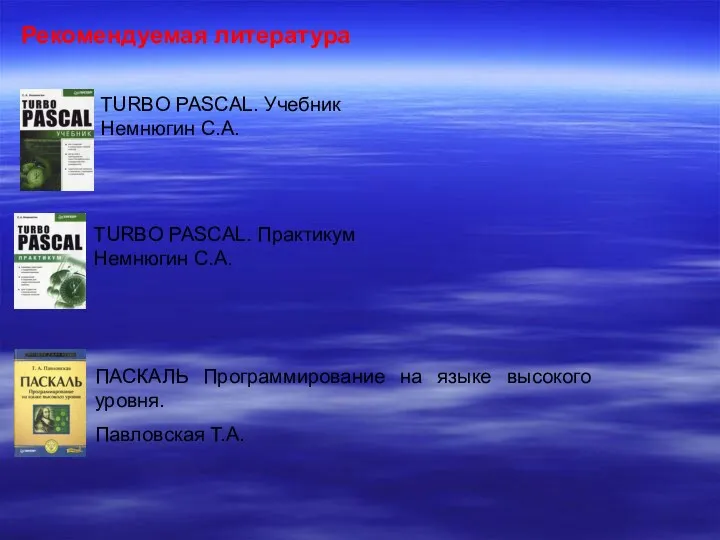 Алгоритмизация вычислительных процессов
Алгоритмизация вычислительных процессов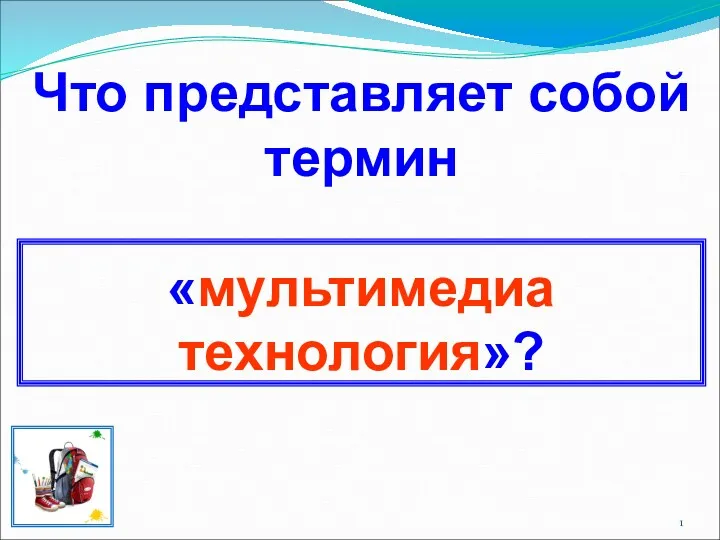 Что представляет собой термин мультимедиа технология?
Что представляет собой термин мультимедиа технология?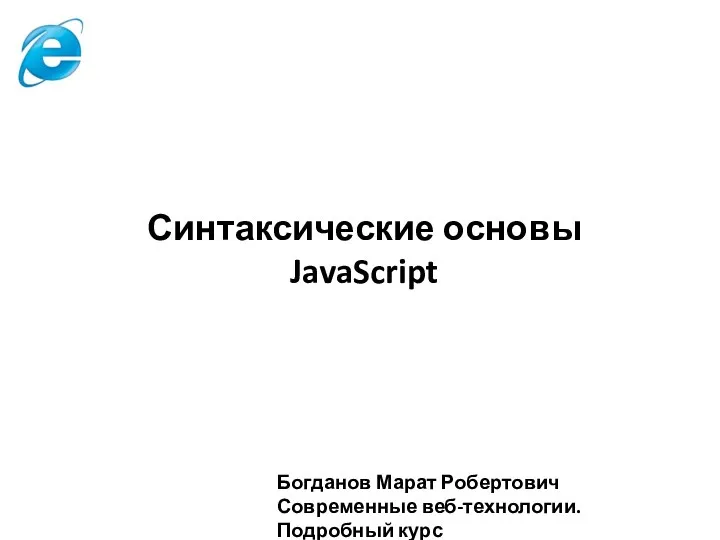 Синтаксические основы Java Script
Синтаксические основы Java Script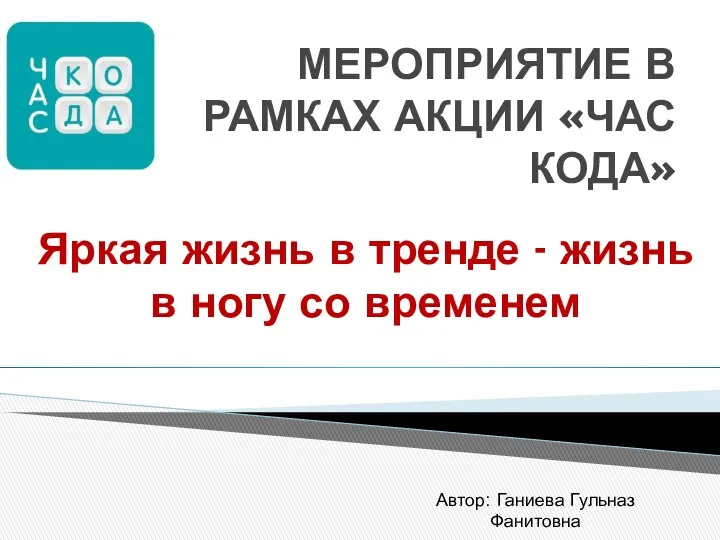 Презентация для мероприятия в рамках акции Час кода - Яркая жизнь в тренде - жизнь в ногу со временем
Презентация для мероприятия в рамках акции Час кода - Яркая жизнь в тренде - жизнь в ногу со временем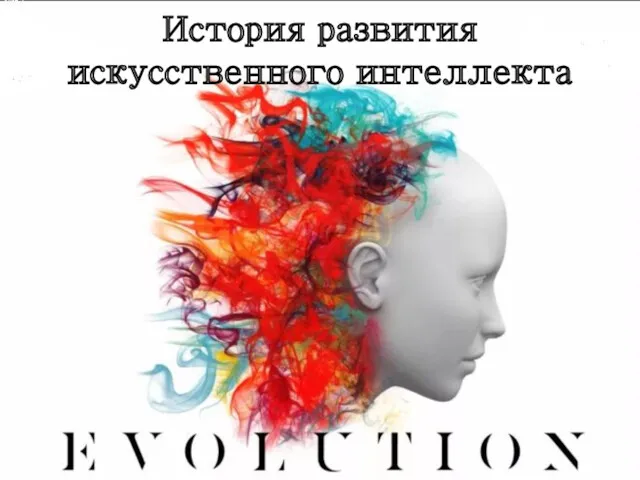 История развития искусственного интеллекта
История развития искусственного интеллекта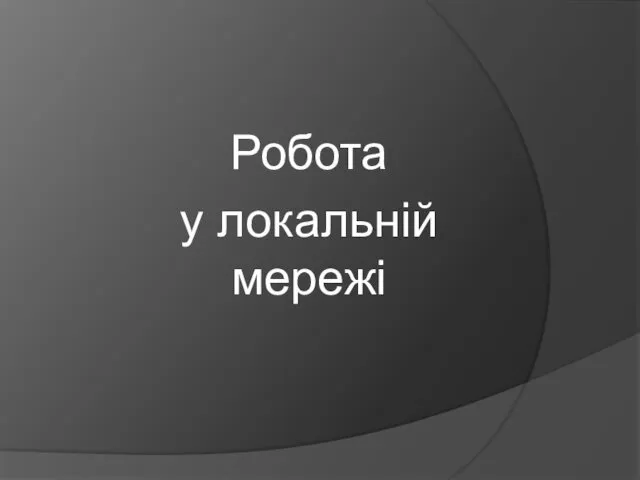 Робота у локальній мережі
Робота у локальній мережі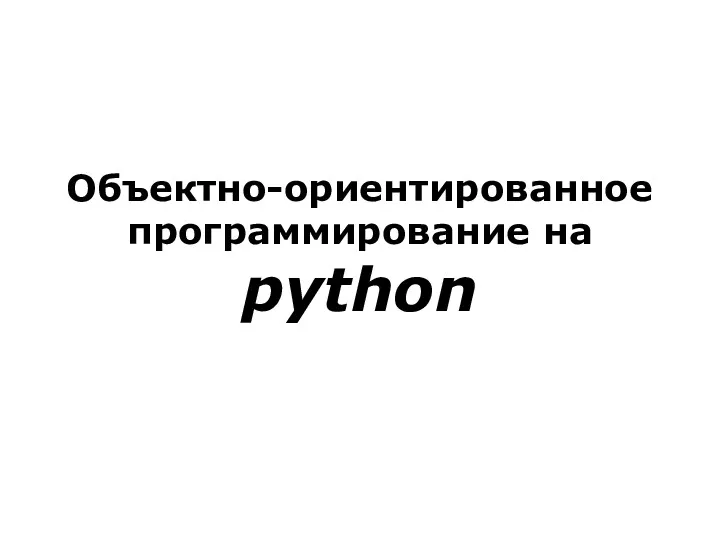 Объектно-ориентированное программирование на python
Объектно-ориентированное программирование на python Создание таблиц в MS Access. (Тема 4)
Создание таблиц в MS Access. (Тема 4)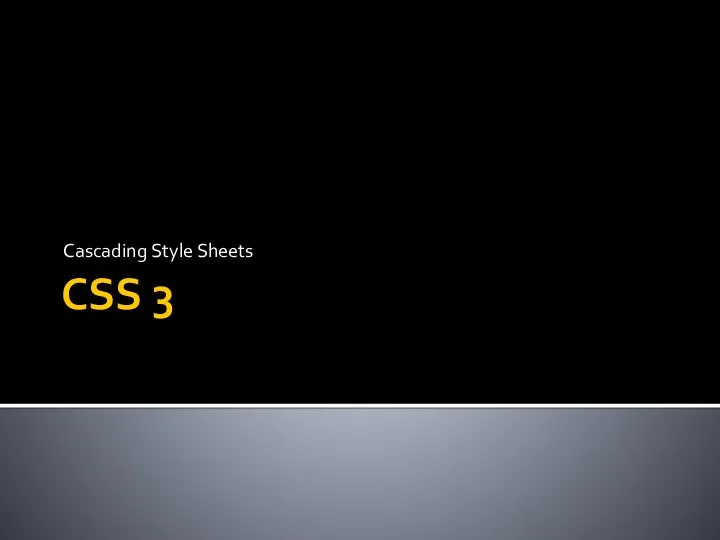 CSS 3. Cascading Style Sheets
CSS 3. Cascading Style Sheets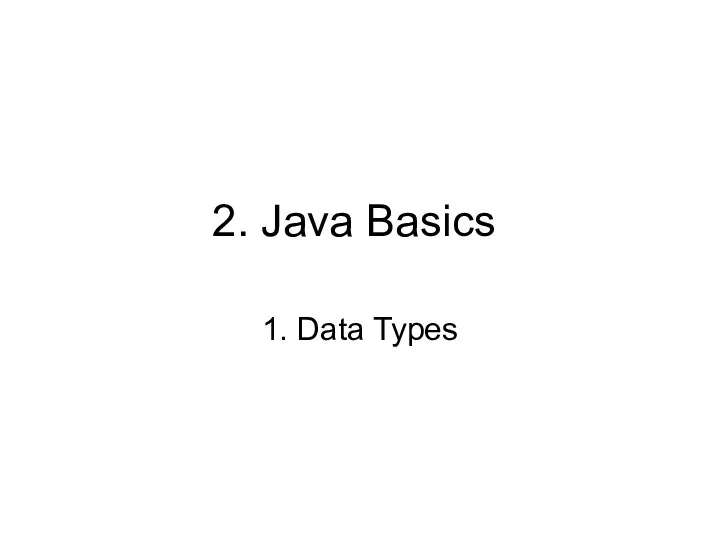 2. Java Basics. Data Types
2. Java Basics. Data Types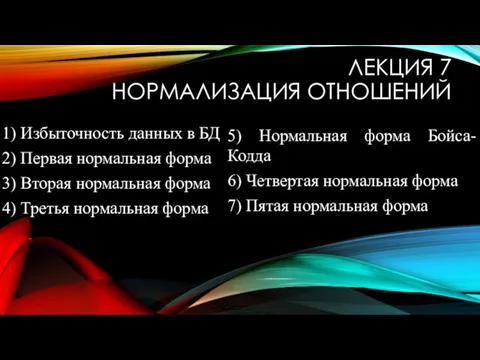 Нормализация отношений
Нормализация отношений