Содержание
- 2. Where are we? 1. Introduction 2. Project Life Cycles 3. Project Artifacts 4. Work Elements, Schedule,
- 3. Outline Software Quality Assurance Plan Definition of quality for software products Software Metrics Software Testing, types
- 4. Outcomes Understand the key parts of the Software Testing process Know how to identify the metrics
- 5. Software Quality Assurance Plan The purpose of the Software Quality Assurance Plan (SQAP) is to define
- 6. Software Quality Assurance Plan Set common templates (standards) Define the sequence of actions Ensure that standards
- 7. What is Quality? How do you understand the term quality of software product? Is it rather
- 8. What is Quality? Verification – act of checking that a software product conforms to its requirements
- 9. Fault, failure and error Fault/defect – a condition that may cause a failure in a system,
- 10. Software Project Metrics Tools for anyone involved in software engineering to understand varying aspects of the
- 11. Software Metrics Reduce cost by 15% - 20% by just measuring. Create baseline of quality and
- 12. Software Project Metrics Life Cycle Step metrics Costs and budget metrics Requirements’ change metrics Development process
- 13. Software Project Metrics Project metrics: Completed activities budget Actual budget ratio of the planned budget (
- 14. Software Metrics Requirements Metrics: Frequency of change in the total requirements set Rate of introduction of
- 15. Software Metrics Process Metrics:
- 16. Software Metrics Product Metrics: Testing General Testing time Test cases metrics Passed/Failed Test Cases Not Run
- 17. What is Testing of SW? Maintaining a set of techniques for detecting and correcting errors in
- 18. Testing Test Plan - a document describing the scope, approach, resources and schedule of intended test
- 19. Testing Master Test Plan: A single high-level test plan for a project/product that unifies all other
- 20. Testing of SW? Who does the testing Programmers (developers) Testers Users (Alpha testing & Beta testing)
- 22. Testing of SW? Testing purposes: Acceptance testing Conformance testing Configuration testing; Performance testing; Stress testing; User
- 24. Скачать презентацию
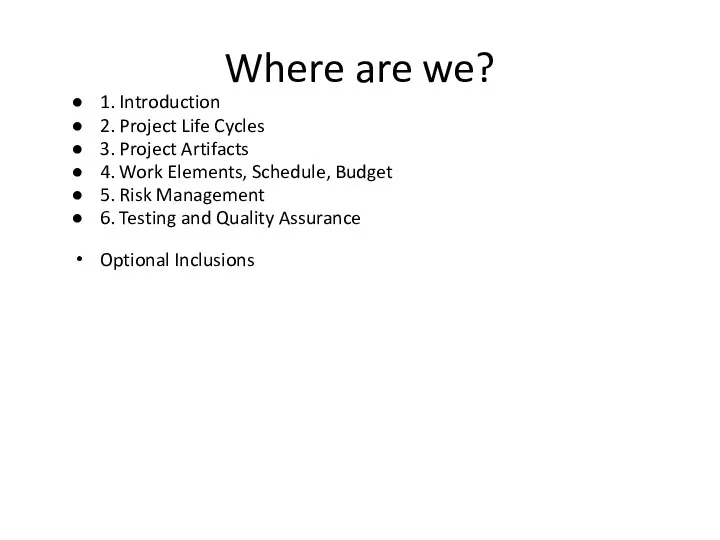
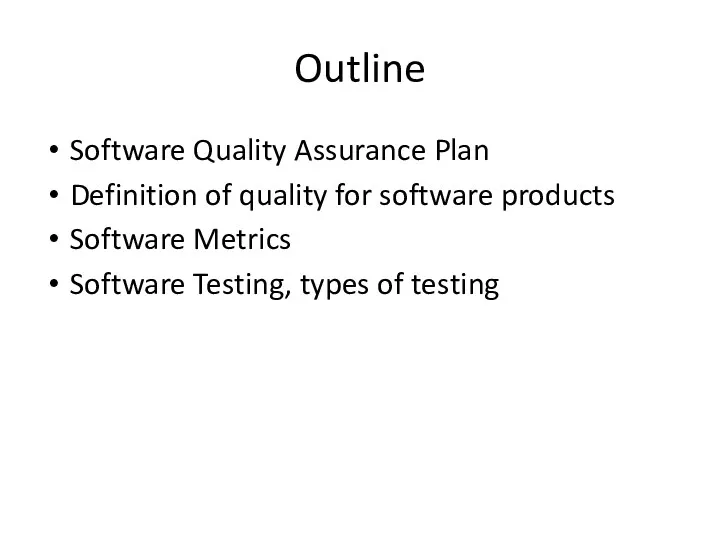
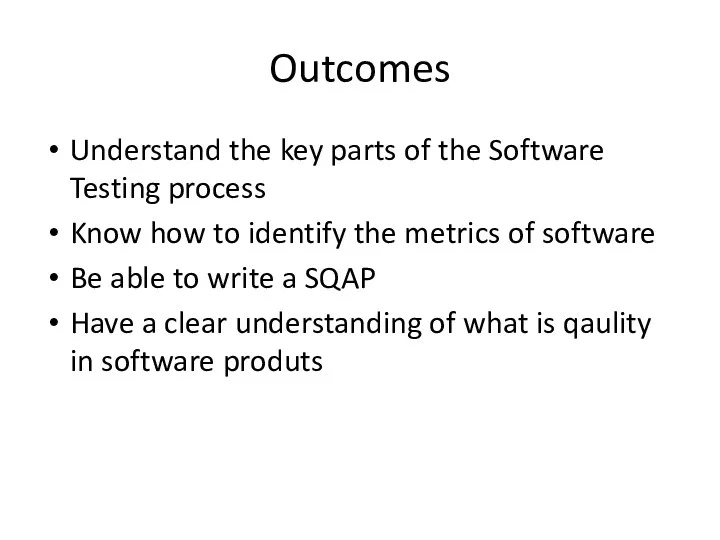
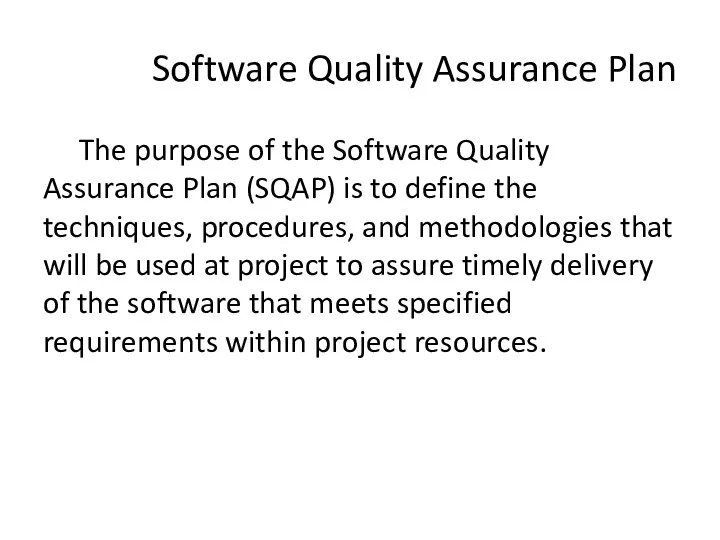
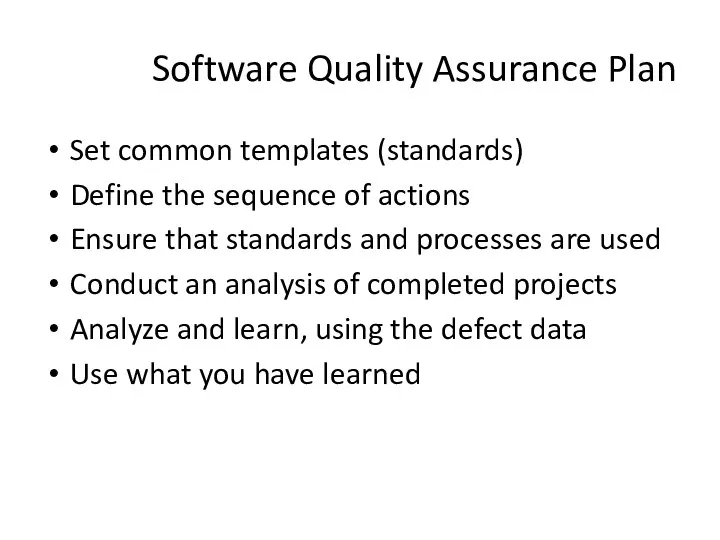
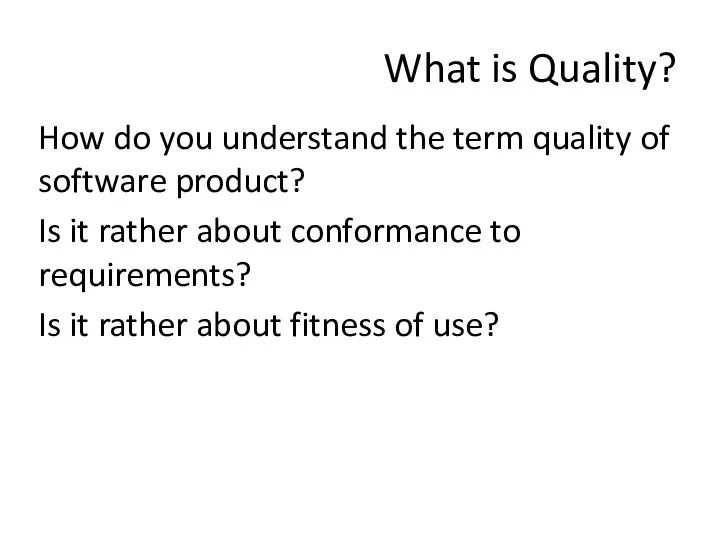
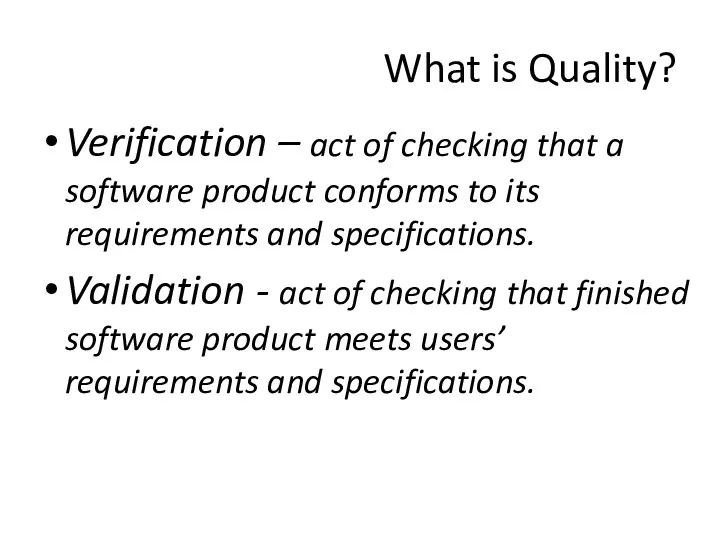
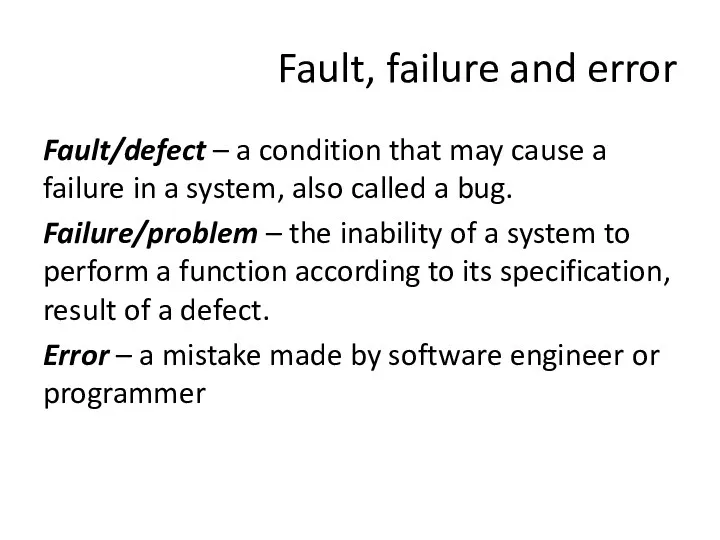
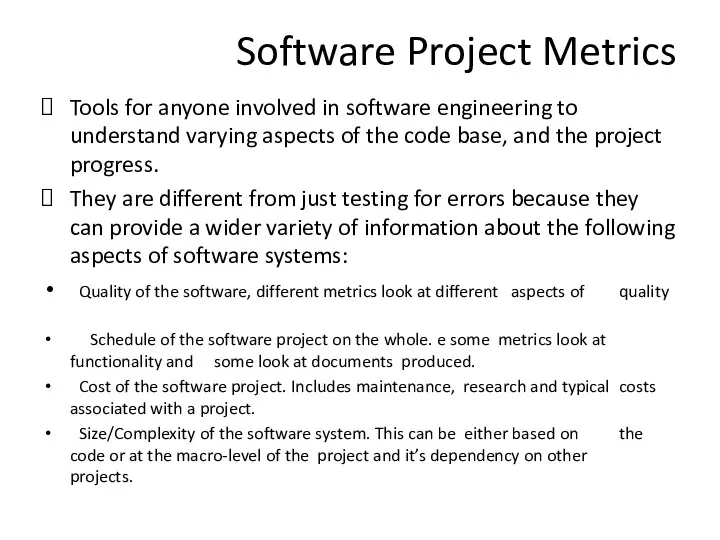
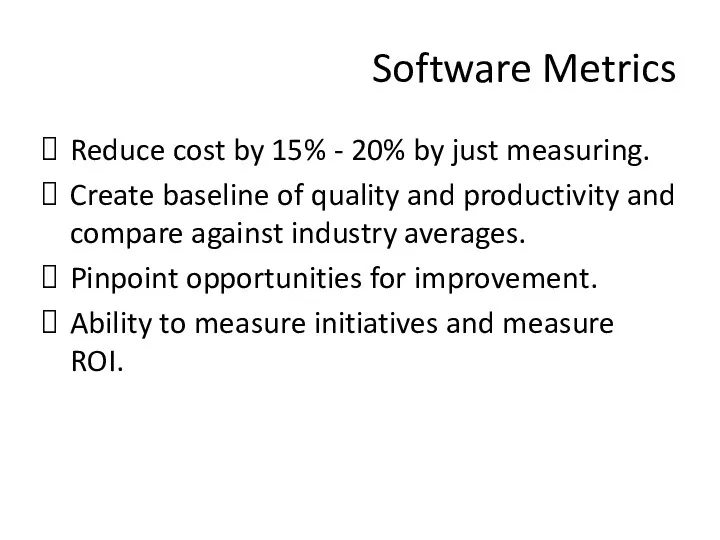
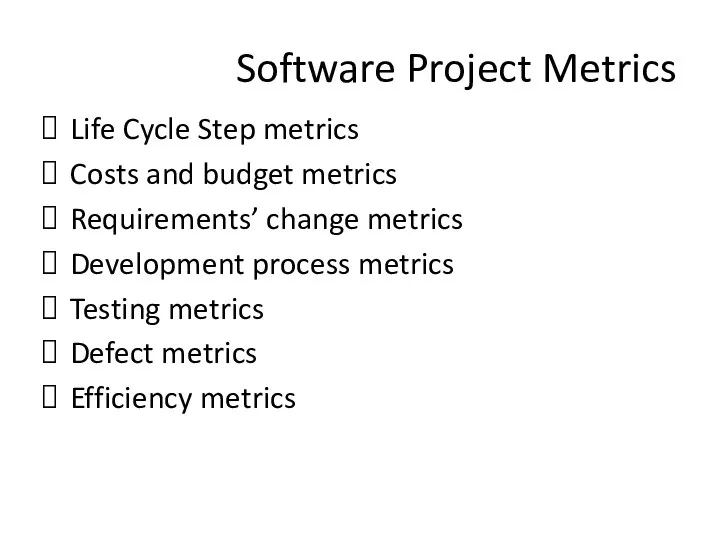
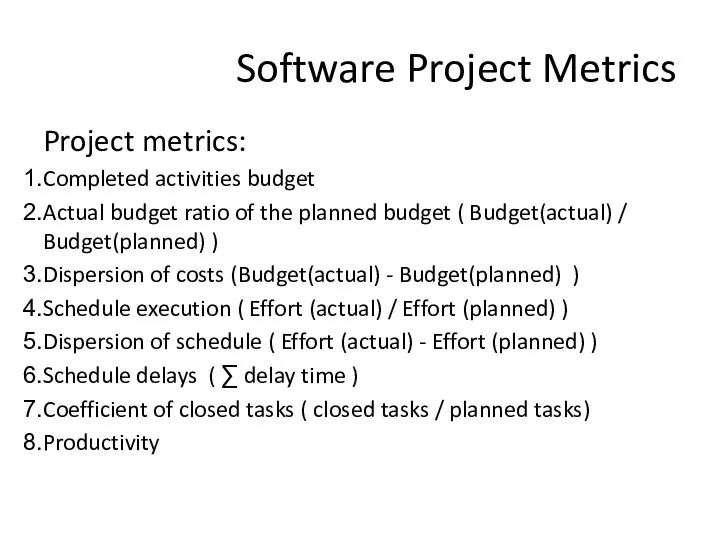
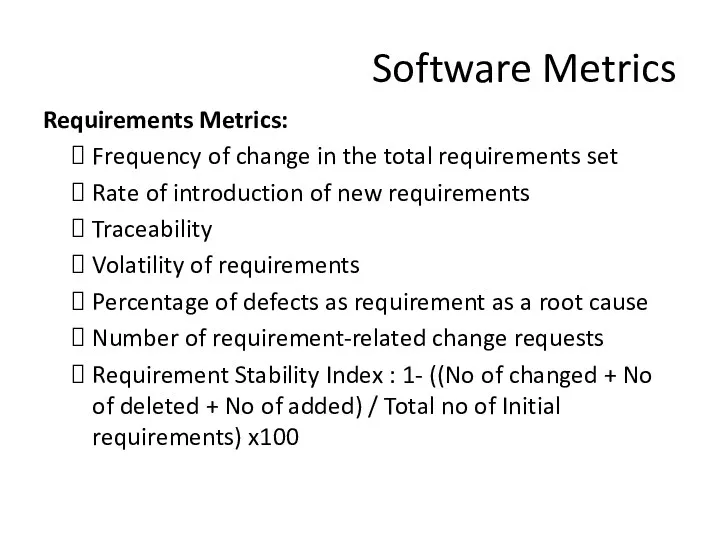
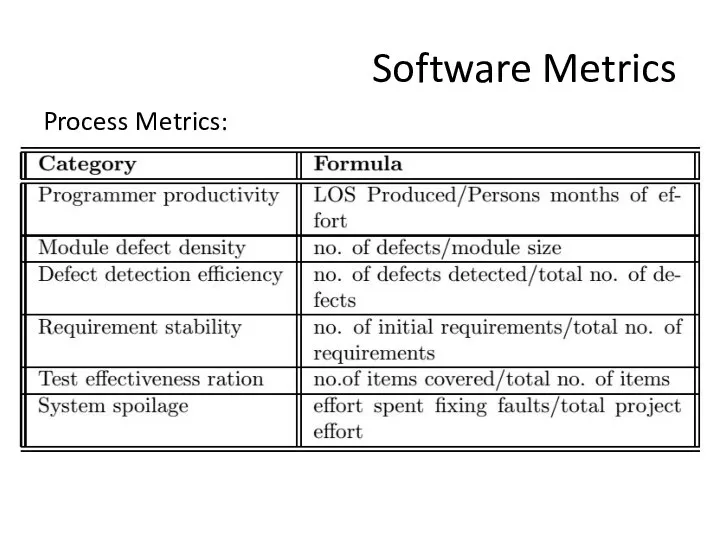
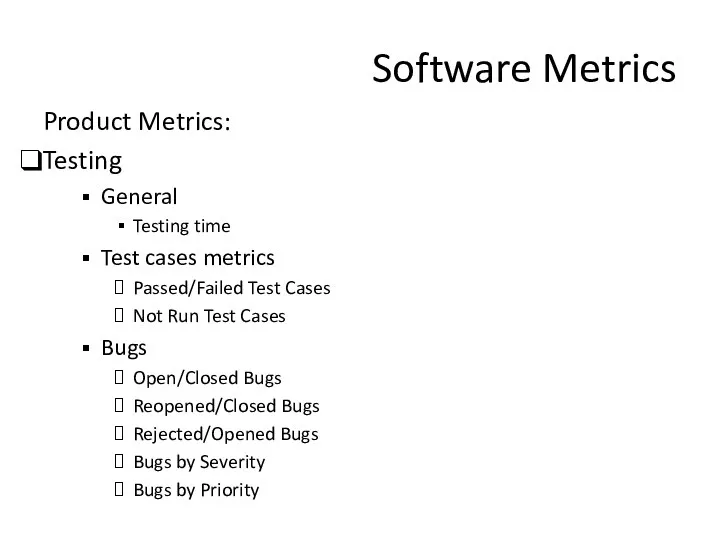
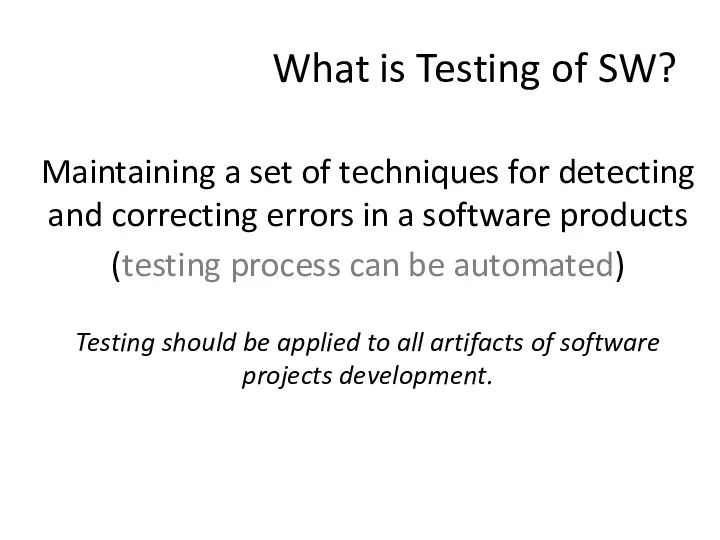
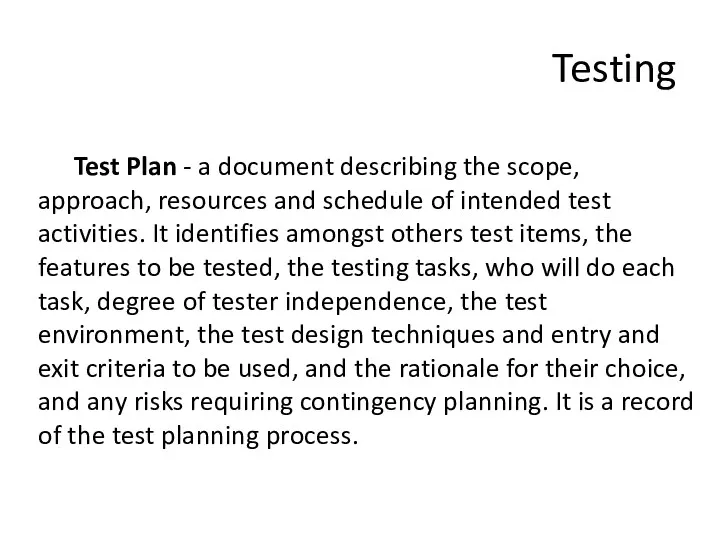
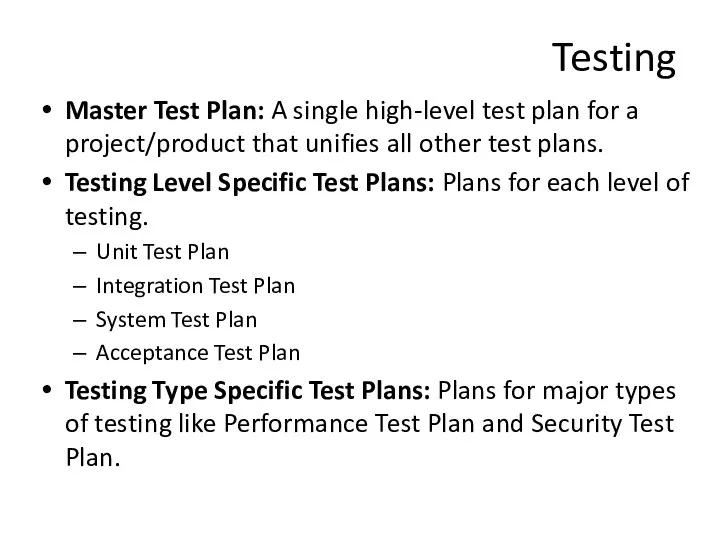
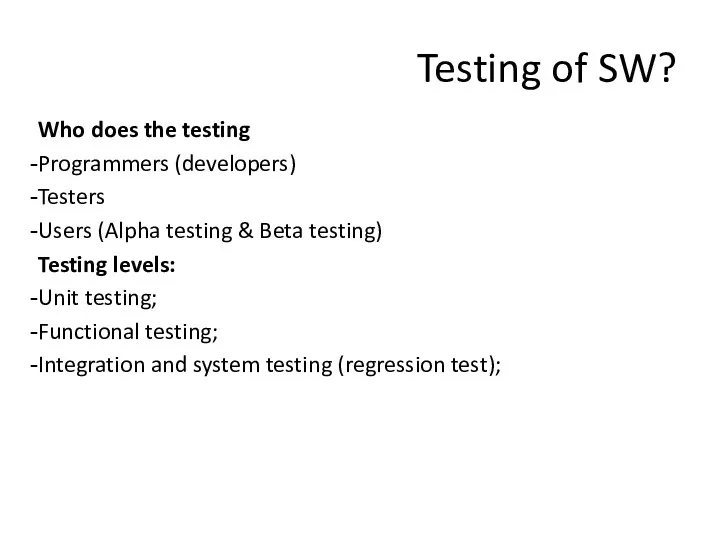
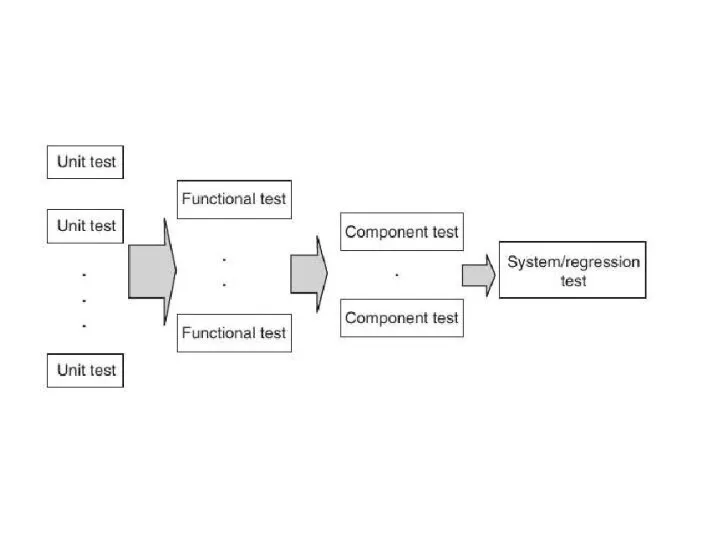

 Пошук відомостей у мережі інтернет
Пошук відомостей у мережі інтернет Запись вспомогательных алгоритмов на языке Паскаль. (9 класс)
Запись вспомогательных алгоритмов на языке Паскаль. (9 класс) Основные понятия алгебры логики. Логические выражения и логические операции
Основные понятия алгебры логики. Логические выражения и логические операции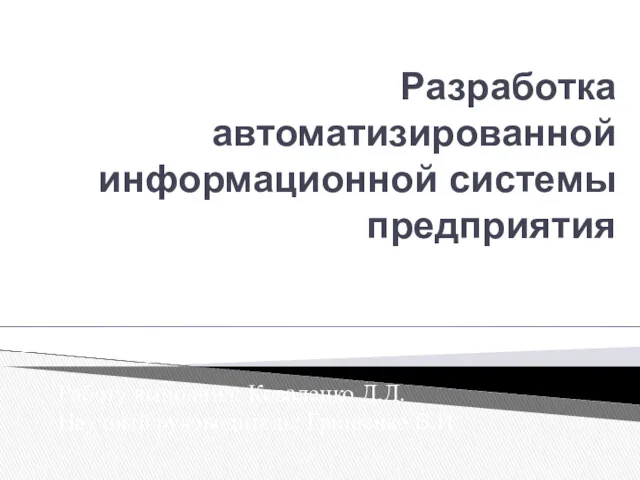 Разработка автоматизированной информационной системы предприятия
Разработка автоматизированной информационной системы предприятия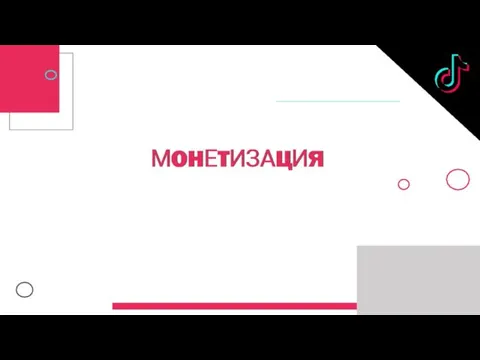 Монетизация
Монетизация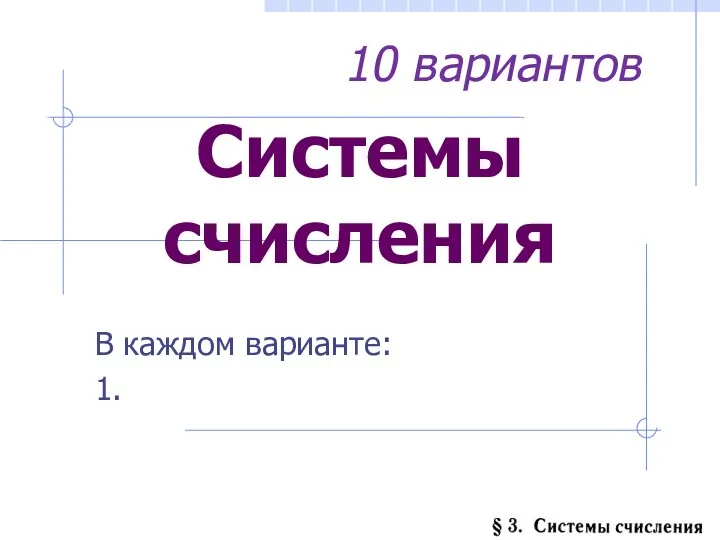 Системы счисления
Системы счисления Создание текстовых документов на компьютере. Обработка текстовой информации. Информатика. 7 класс
Создание текстовых документов на компьютере. Обработка текстовой информации. Информатика. 7 класс Алгоритмическая конструкция следование. Основные алгоритмические конструкции
Алгоритмическая конструкция следование. Основные алгоритмические конструкции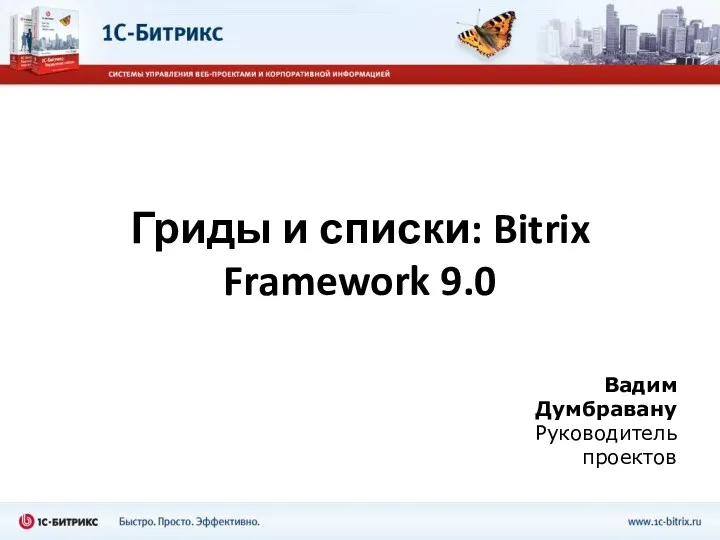 Гриды и списки. Bitrix Framework 9.0
Гриды и списки. Bitrix Framework 9.0 GPR система автоматизации бизнес-процессов для предприятий, ориентированных на выполнение заказов
GPR система автоматизации бизнес-процессов для предприятий, ориентированных на выполнение заказов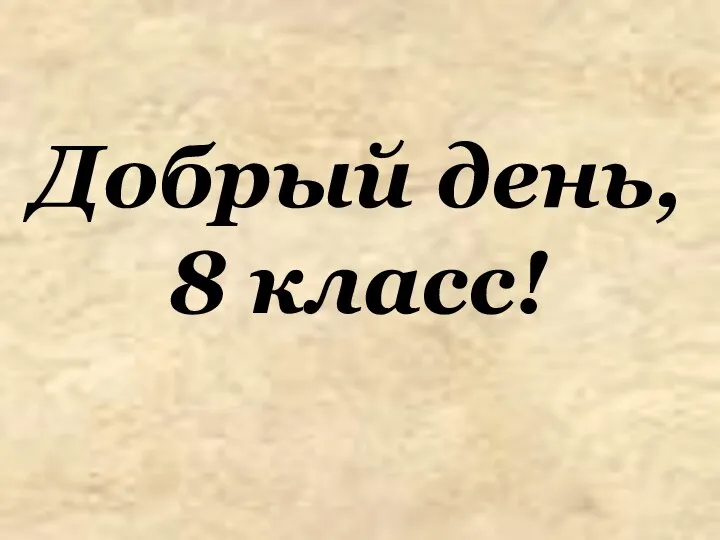 20231229_9kl_tablitsa
20231229_9kl_tablitsa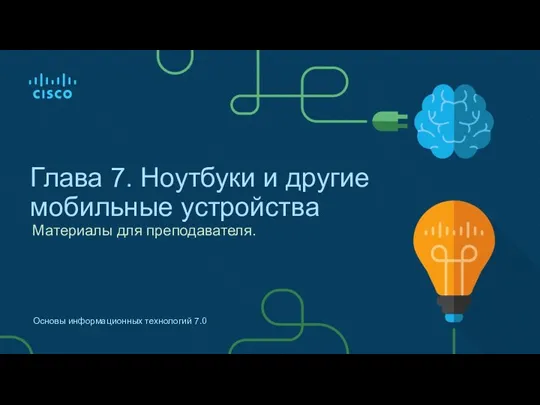 Ноутбуки и другие мобильные устройства
Ноутбуки и другие мобильные устройства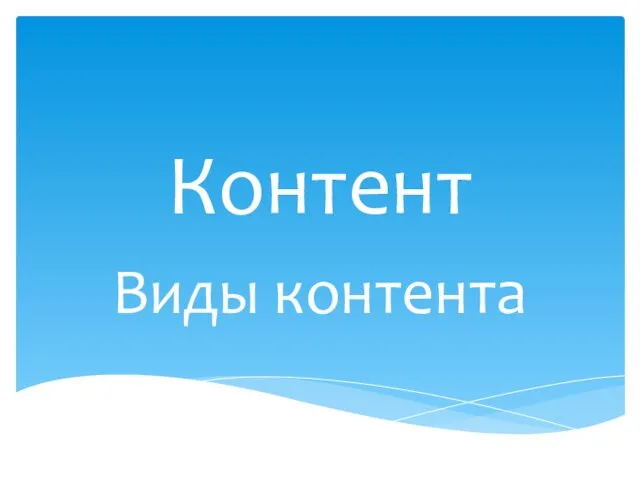 Контент. Виды контента
Контент. Виды контента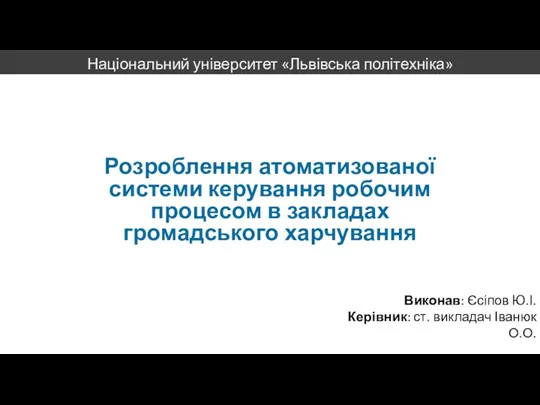 Розроблення атоматизованої системи керування робочим процесом в закладах громадського харчування
Розроблення атоматизованої системи керування робочим процесом в закладах громадського харчування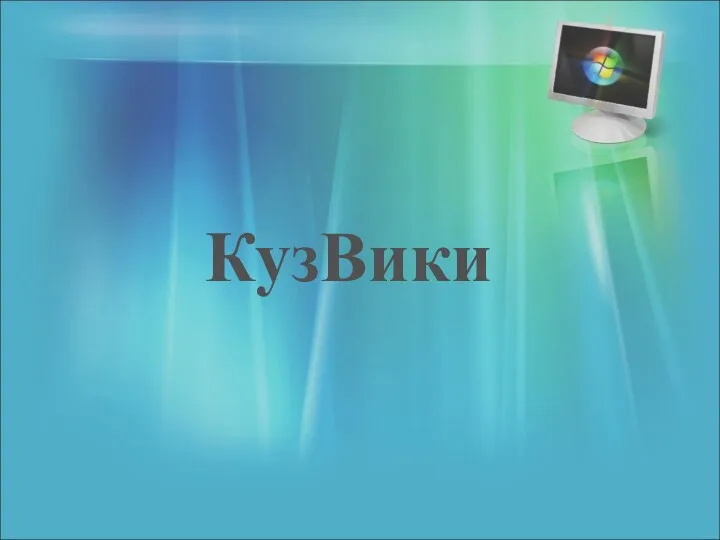 Мастер-класс на районном методическом объединении учителей информатики Создание визитки на электронной площадке КузВики
Мастер-класс на районном методическом объединении учителей информатики Создание визитки на электронной площадке КузВики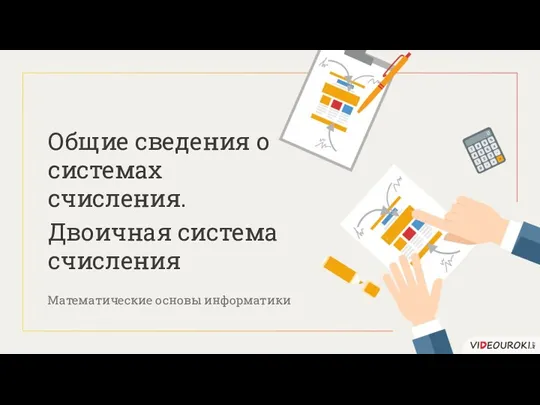 Общие сведения о системах счисления. Двоичная система счисления
Общие сведения о системах счисления. Двоичная система счисления Презентация к уроку информатики в 10 классе Глобальная компьютерная сеть Интернет
Презентация к уроку информатики в 10 классе Глобальная компьютерная сеть Интернет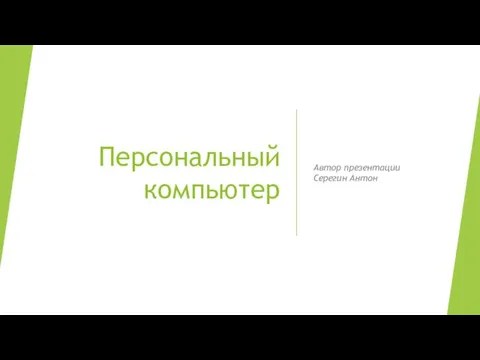 Персональный компьютер
Персональный компьютер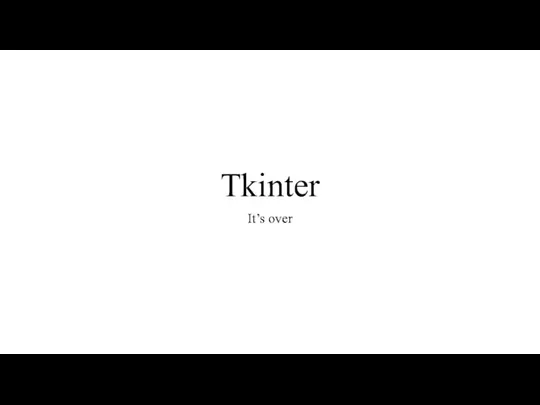 Tkinter
Tkinter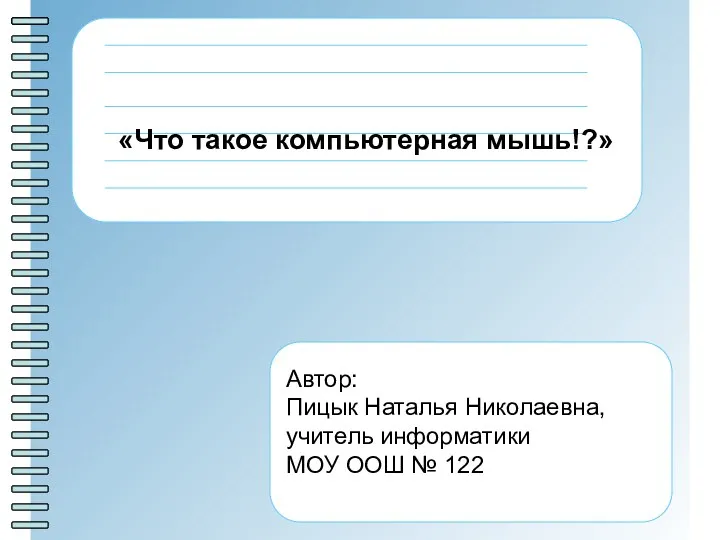 Что такое компьютерная мышь?!
Что такое компьютерная мышь?!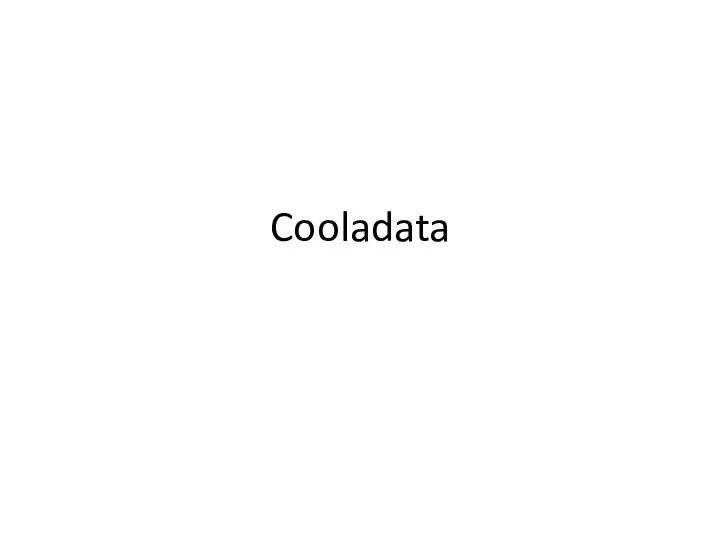 Cooladata. Create the script and look for part of the email
Cooladata. Create the script and look for part of the email Всемирная паутина. Понятие WWW
Всемирная паутина. Понятие WWW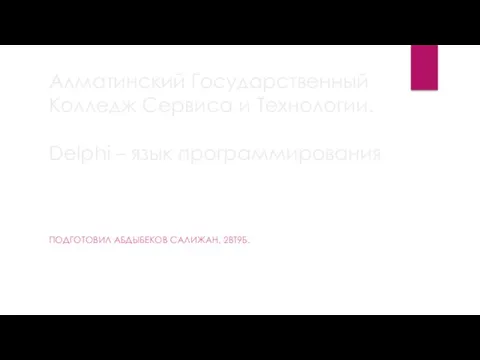 Delphi – язык программирования
Delphi – язык программирования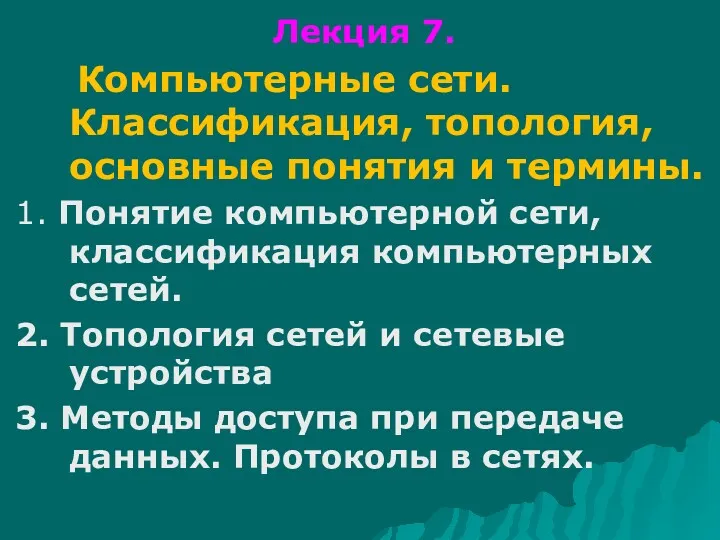 Компьютерные сети. Классификация, топология, основные понятия и термины. Лекция 7
Компьютерные сети. Классификация, топология, основные понятия и термины. Лекция 7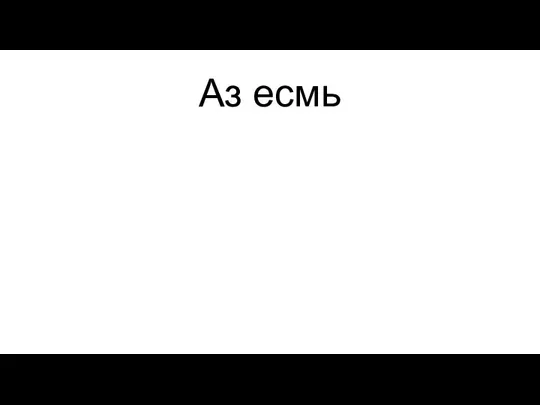 Знакомство с соцсетями
Знакомство с соцсетями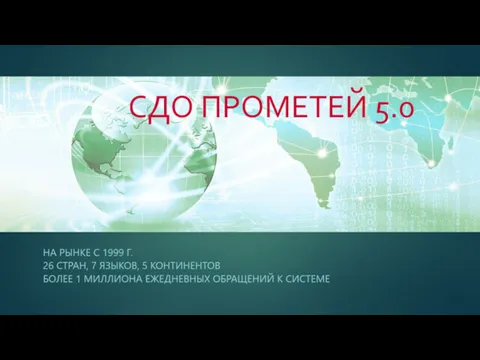 СДО Прометей 5.0
СДО Прометей 5.0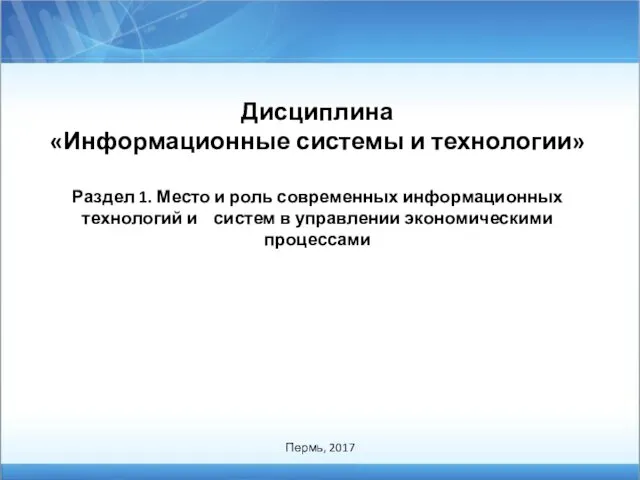 Место и роль современных информационных технологий и систем в управлении экономическими процессами. Раздел 1
Место и роль современных информационных технологий и систем в управлении экономическими процессами. Раздел 1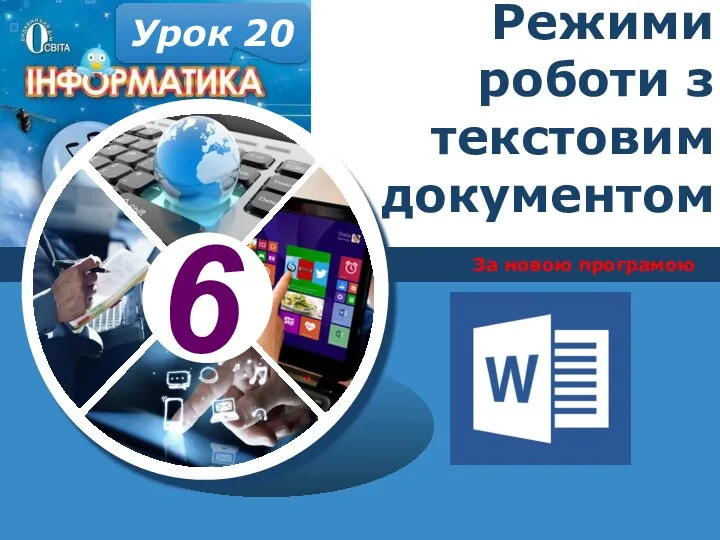 Режими роботи з текстовим документом
Режими роботи з текстовим документом