Содержание
- 2. Black box testing. Testing software based on functional and business requirements at operating it without knowledge
- 3. Development Testing is a software development process that involves synchronized application of a broad spectrum of
- 4. Usability testing is needed to check if the user interface is easy to use and understand.
- 5. Main Usability Principle “Don’t make me think” Jacob Nielsen
- 6. Components of Usability Usability Components are: Effectiveness Efficiency Learnability Memorability Satisfaction
- 7. User Interface Standards Pyramid
- 8. Principles of Design Visual Design Principles: Proximity Repetition Alignment Contrast UI Design Principles: Organizing and Grouping
- 9. UI Design No principles applied
- 10. UI Design: Organizing and Grouping (1/2) Controls organized
- 11. UI Design: Organizing and Grouping (2/2) Controls grouped
- 12. UI Design: Alignment (1/2) Controls aligned
- 13. UI Design: Alignment (2/2) Further alignment
- 14. UI Design: Consistency Labels are consistent now
- 15. UI Design: Whitespace (1/2) White space added
- 16. GUI Testing: process 1. Get style guide 2. Based on styleguide, get your checklist 3. Get
- 17. Choose your battles What if prototype seems wrong? Every person may have different opinion Fight only
- 19. Скачать презентацию
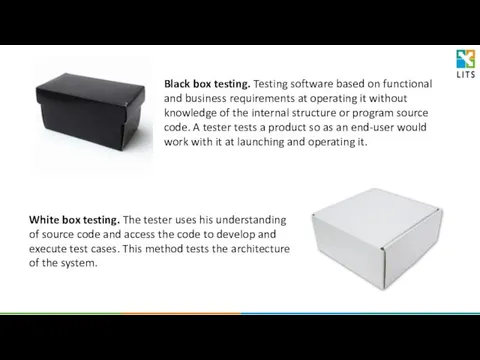

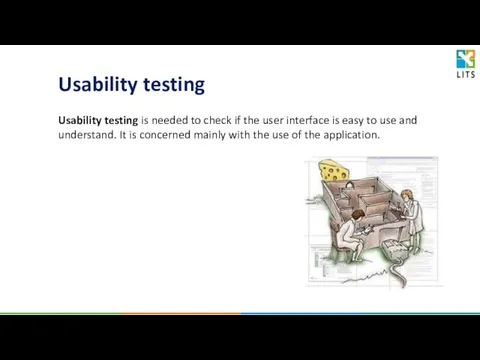
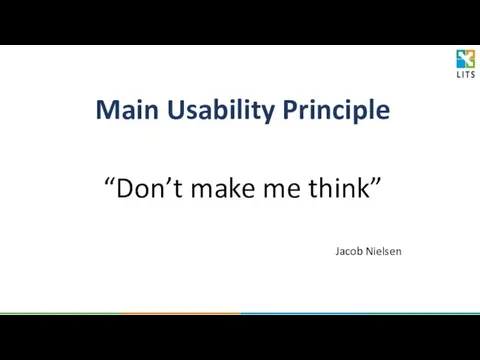
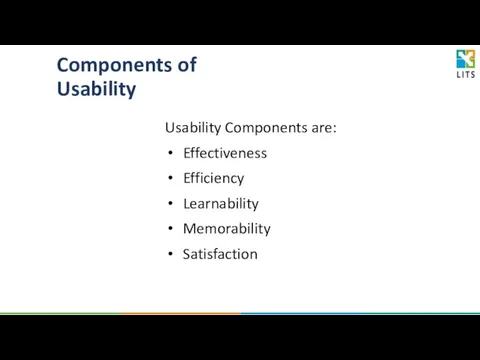

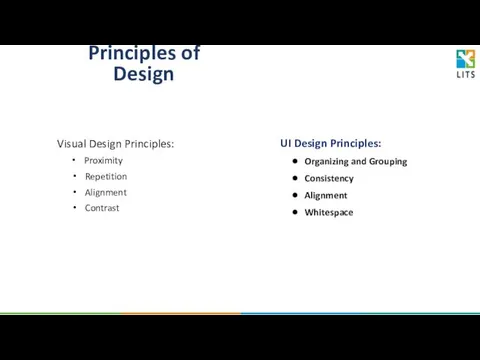
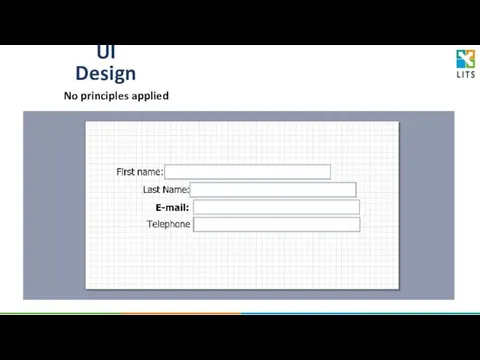
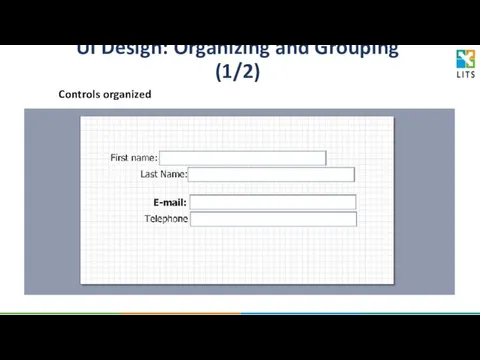
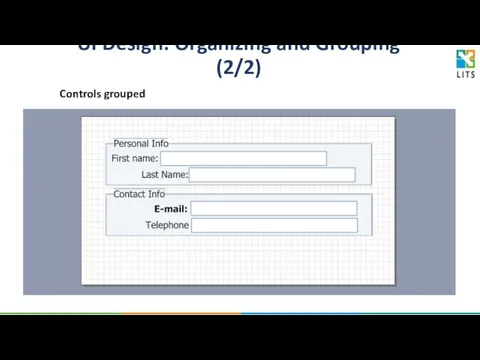
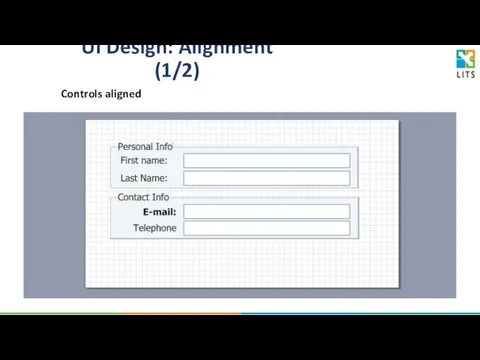
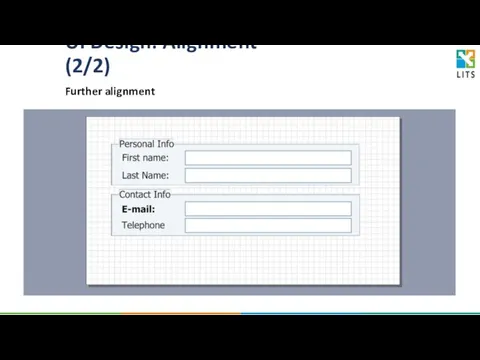
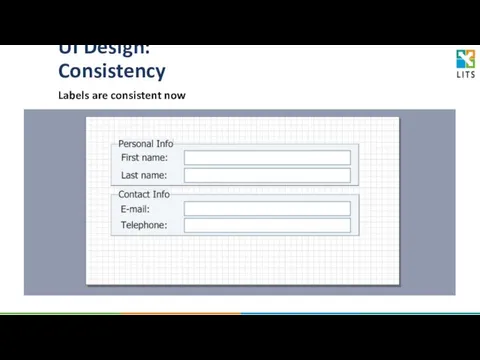
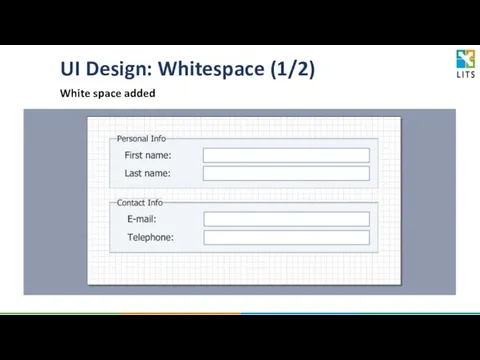
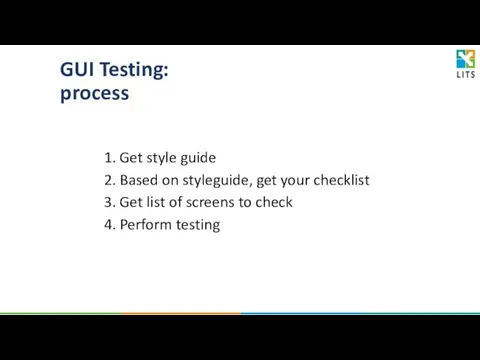
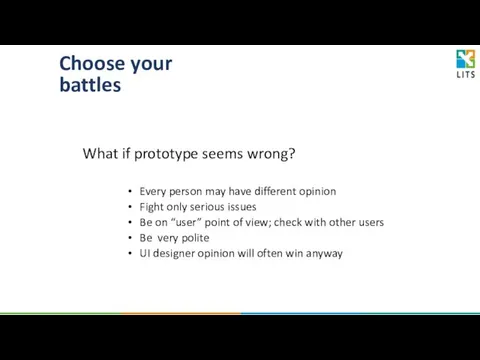
 Introduction to relational databases
Introduction to relational databases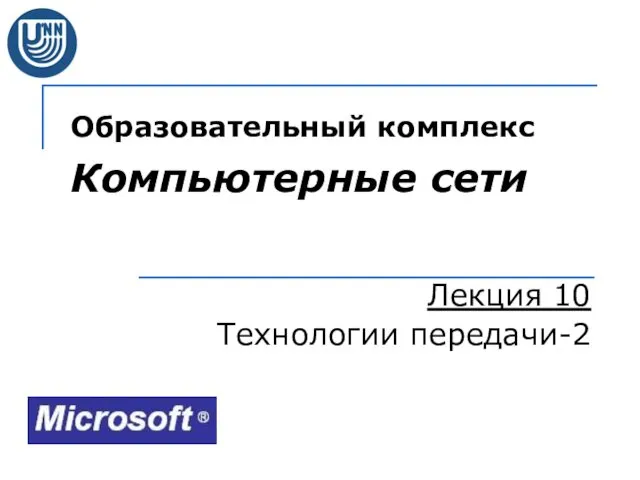 Технологии передачи-2
Технологии передачи-2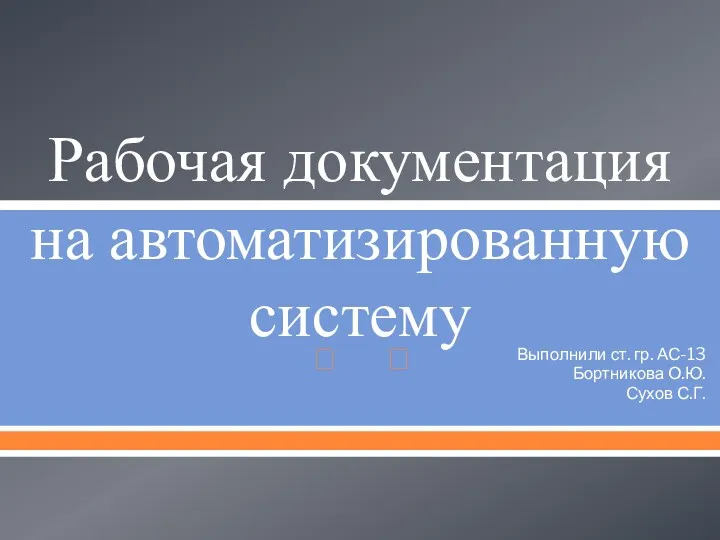 Рабочая документация на автоматизированную систему
Рабочая документация на автоматизированную систему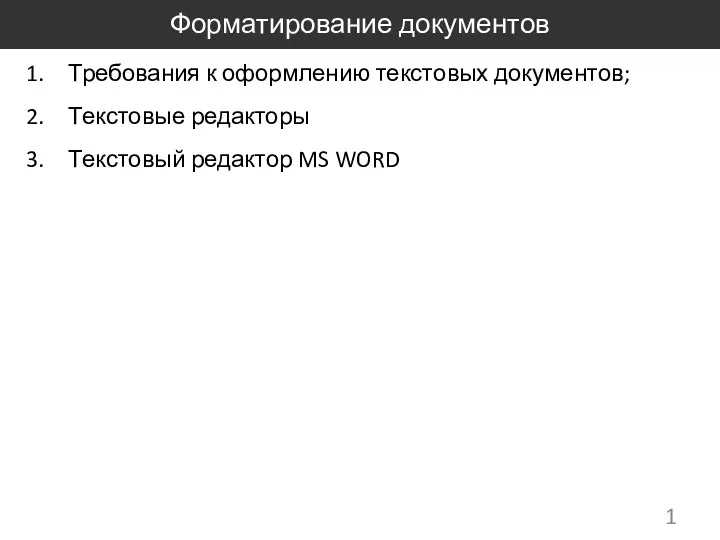 Форматирование документов. Текстовый редактор MS Word
Форматирование документов. Текстовый редактор MS Word Понятие информационной технологии
Понятие информационной технологии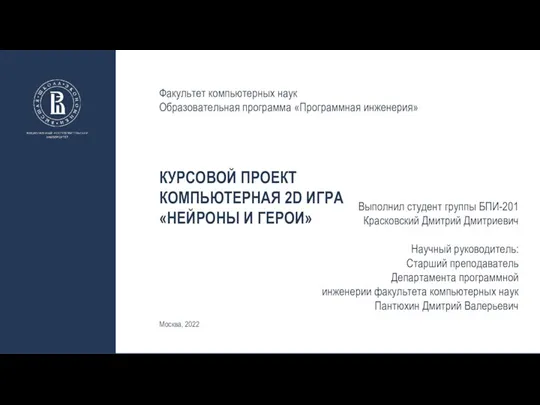 Компьютерная 2D игра Нейроны и герои
Компьютерная 2D игра Нейроны и герои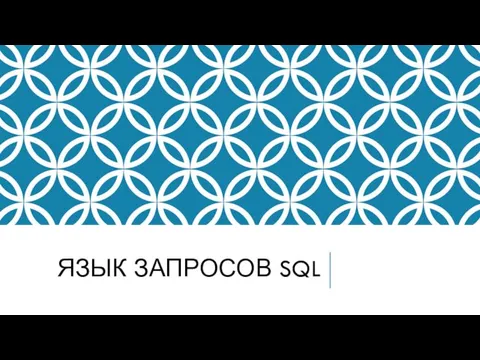 Язык запросов SQL. Язык запросов к данным (DML)
Язык запросов SQL. Язык запросов к данным (DML)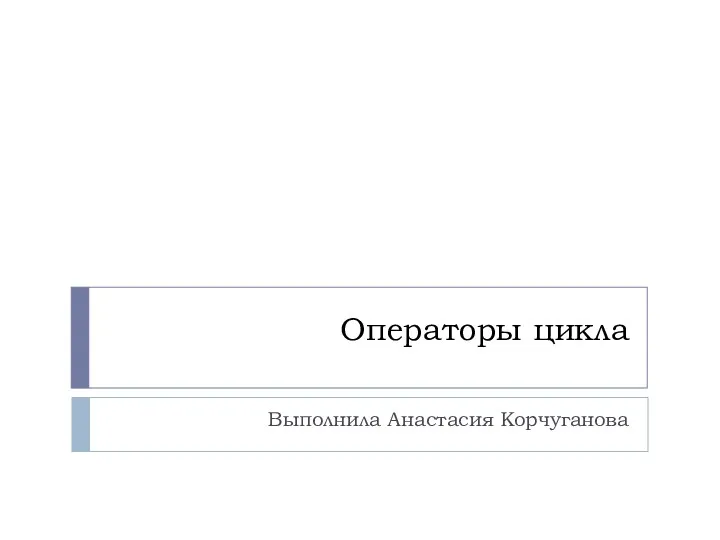 Операторы цикла
Операторы цикла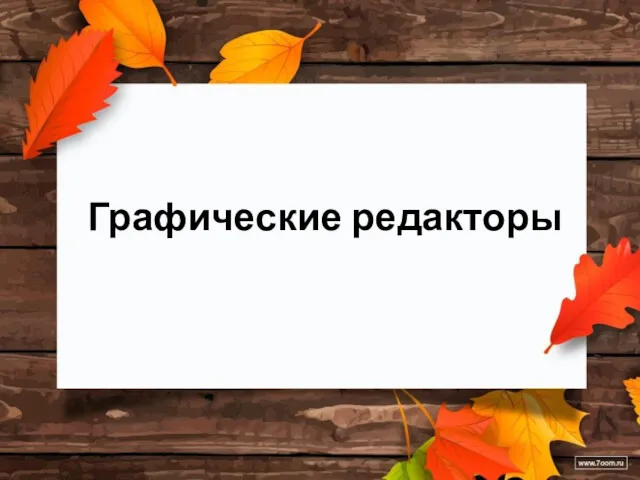 Графические редакторы
Графические редакторы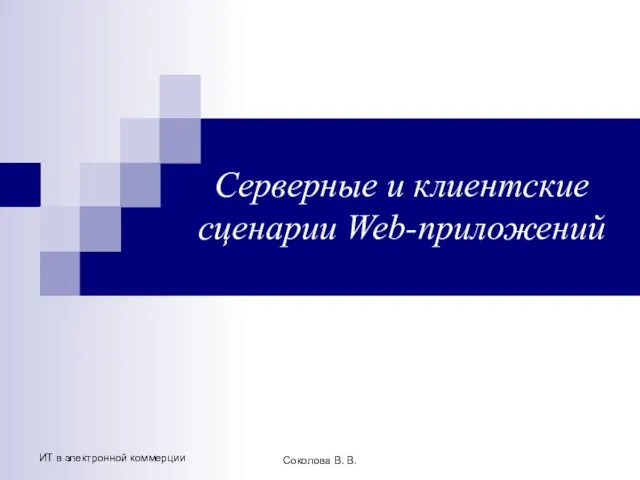 Серверные и клиентские сценарии Web-приложений
Серверные и клиентские сценарии Web-приложений MS PowerPoint компонент Microsoft Оffice. Средство подготовки презентаций
MS PowerPoint компонент Microsoft Оffice. Средство подготовки презентаций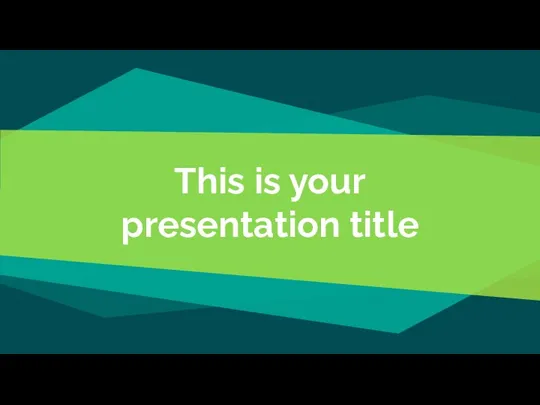 Escalus
Escalus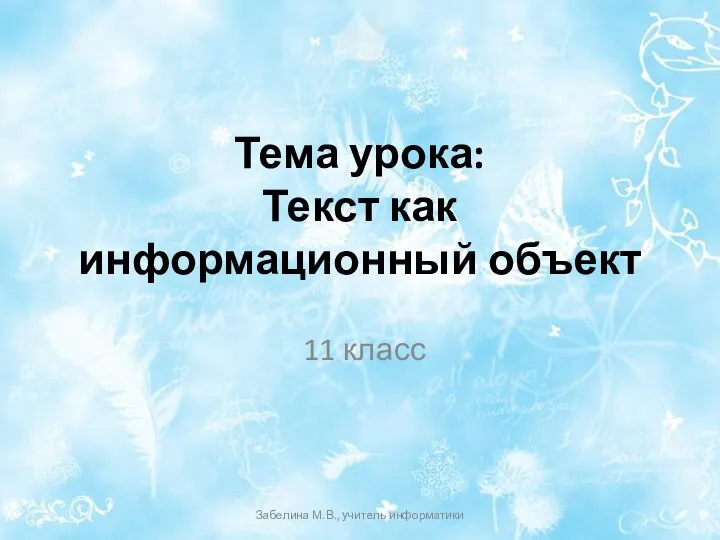 Презентация Текст как информационный объект
Презентация Текст как информационный объект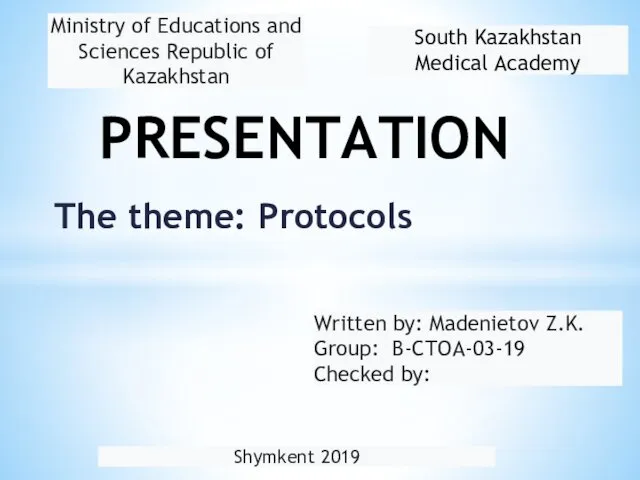 Protocols. TCP/IP
Protocols. TCP/IP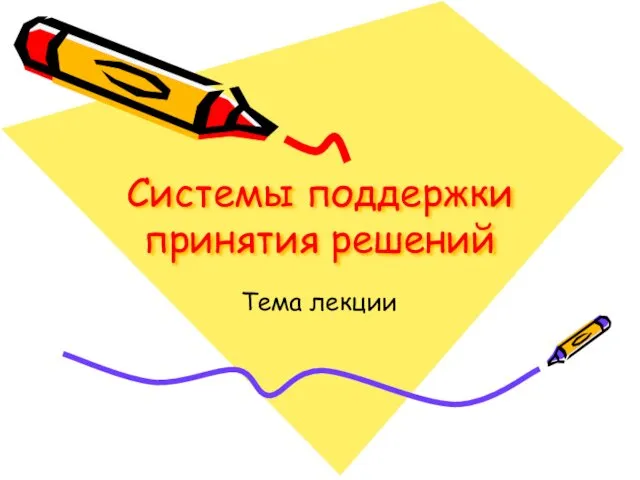 Системы поддержки принятия решений
Системы поддержки принятия решений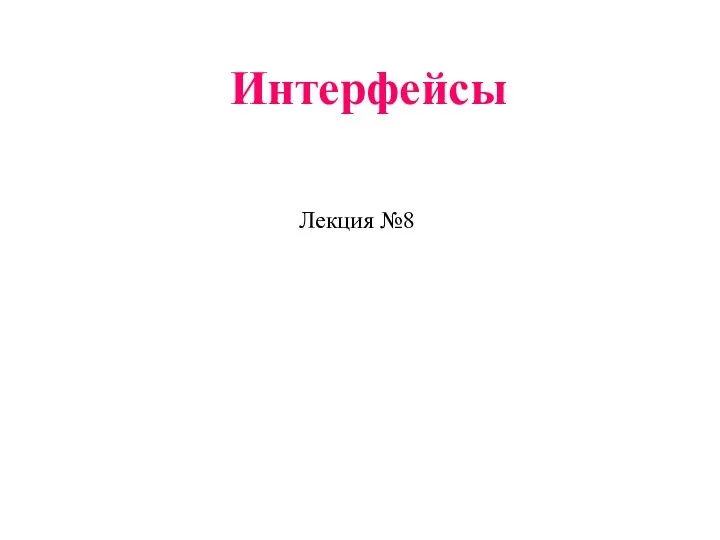 Интерфейсы. Лекция №8
Интерфейсы. Лекция №8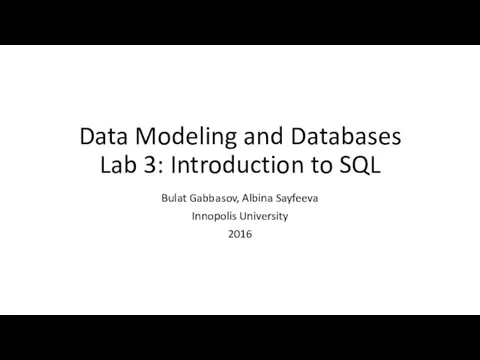 Data Modeling and Databases Lab 3: Introduction to SQL
Data Modeling and Databases Lab 3: Introduction to SQL Безопасность информационных технологий
Безопасность информационных технологий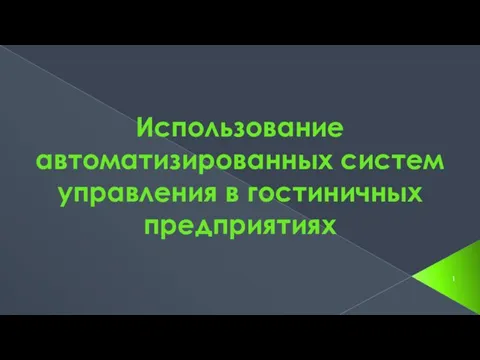 Автоматизированные системы управления в гостиничных предприятиях
Автоматизированные системы управления в гостиничных предприятиях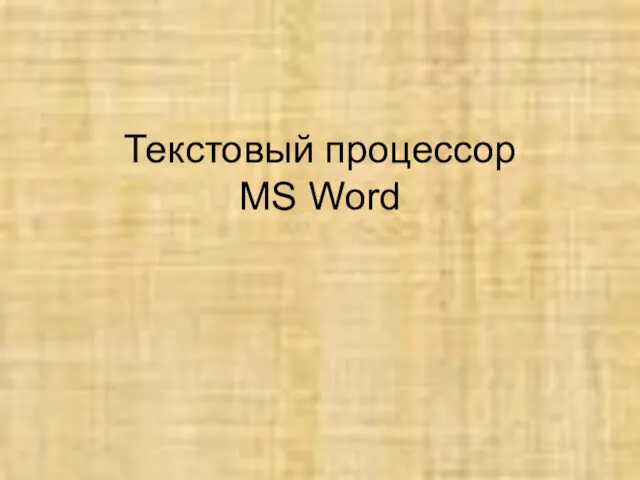 Текстовый процессор MS Word
Текстовый процессор MS Word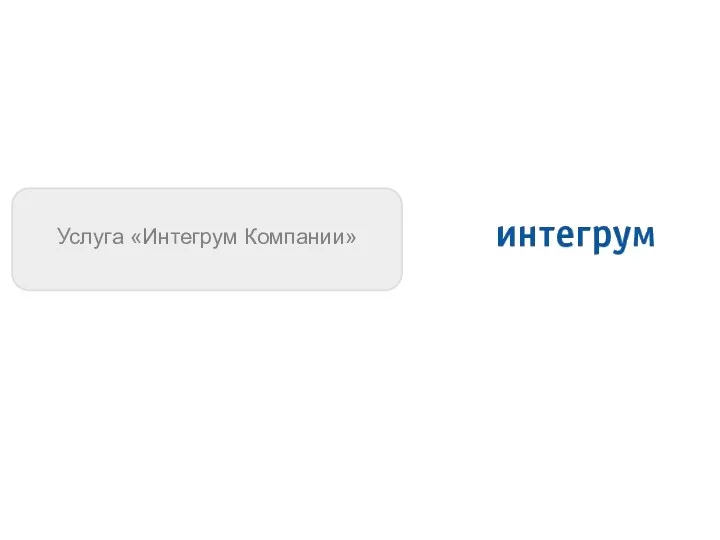 Услуга Интегрум Компании
Услуга Интегрум Компании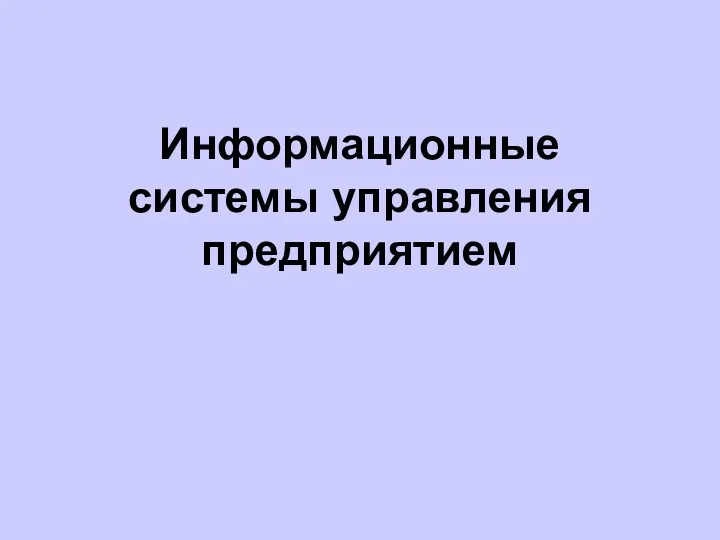 Информационные системы управления предприятием
Информационные системы управления предприятием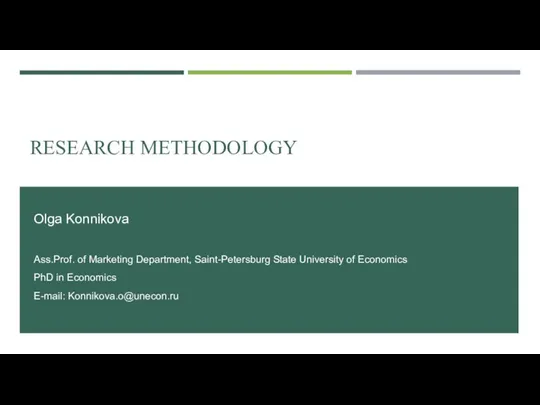 Quantitative research in management: methodology. Introduction to IBM SPSS
Quantitative research in management: methodology. Introduction to IBM SPSS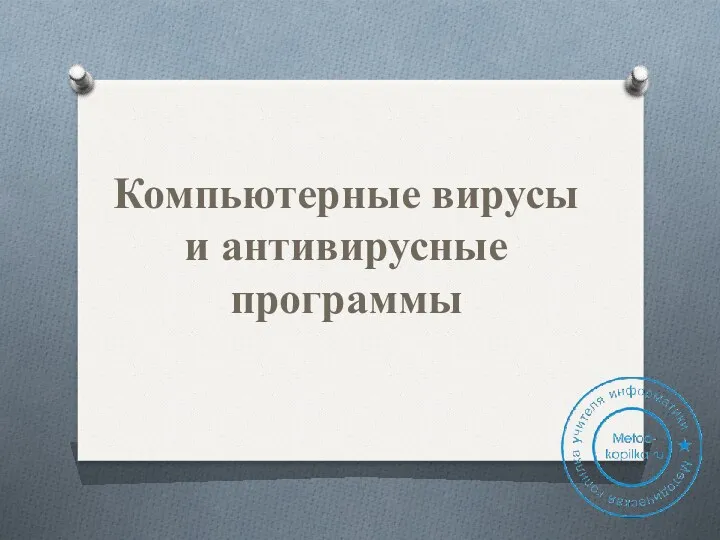 Компьютерные вирусы и антивирусные программы
Компьютерные вирусы и антивирусные программы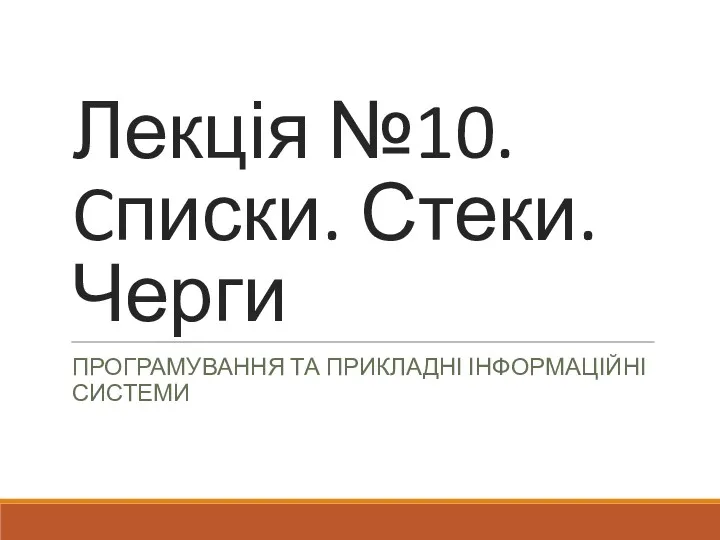 Cписки. Стеки. Черги
Cписки. Стеки. Черги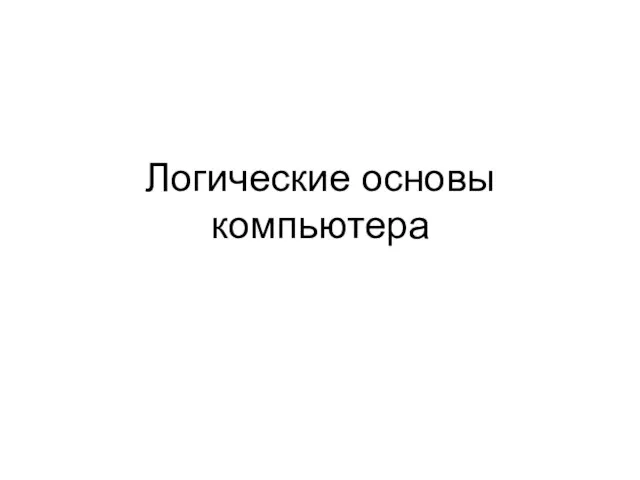 Логические основы компьютера
Логические основы компьютера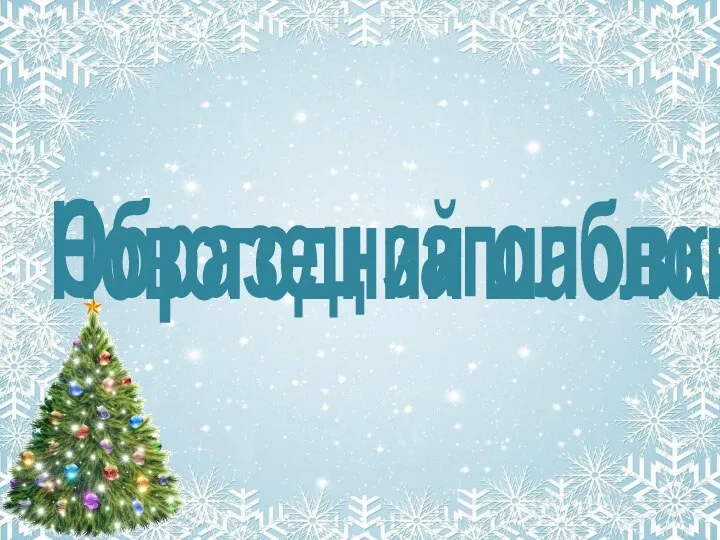 Шаблон презентации Новогодний
Шаблон презентации Новогодний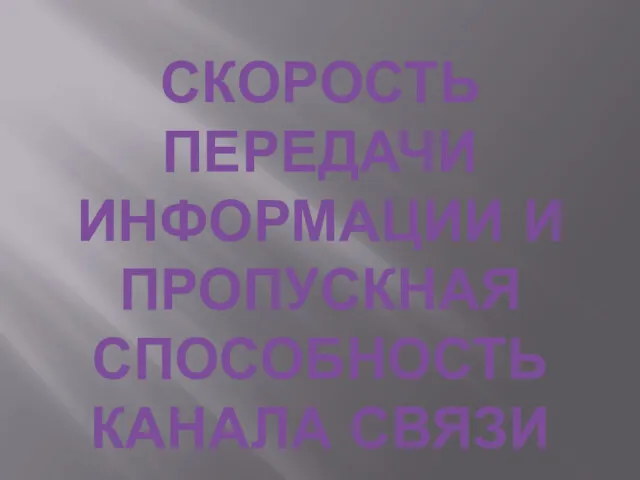 Скорость передачи информации и пропускная способность канала связи
Скорость передачи информации и пропускная способность канала связи