Содержание
- 2. My Info Madina Tulegenovna Ipalakova Мадина Тулегеновна Ипалакова CE&T Department, of. 409 m.ipalakova@iitu.kz
- 3. Description The subject focuses on the principles and practices of network-based computing Network technology in support
- 4. Topics Networking protocols Technology Multimedia networking Client/server design including thick and thin clients CORBA and related
- 5. Required Texts James F. Kurose and Keith W. Ross. Computer Networking: A Top-Down Approach Featuring the
- 6. Unit 1. Core Network Protocols Lecture 1. Introduction and Revision
- 7. Basics of Communication All methods of communication (between devices as well) have the following things in
- 8. Communicating Devices End devices (or hosts) Any devices that allows us to interface with the network
- 9. Intermediary Devices Manage data as it flows through the network Find the best path through the
- 10. Media Provides the channel over which messages travel from source to destination The types are Copper
- 11. LANs, WANs LAN – Local Area Network – an individual network usually spans a single geographical
- 12. Communicating the Messages Segmentation The data stream is divided into smaller, more manageable segments Benefits Multiplexing
- 13. Uses of Computer Networks People-computer interaction (Web) People-people interaction (Email, video conferencing) Computer-computer interaction
- 14. Web Browsers and Servers Client-server application interaction Web browser and server are able to “talk” to
- 15. Protocol A protocol is a set of rules that allows network applications to talk to each
- 16. Layered Models
- 17. Layered Models Reference (OSI) model Provides a common reference for maintaining consistency within all types of
- 18. Protocol Data Units and Encapsulation Header Header Data Header Trailer 0010100111011001010000011111010100010101 Segmentation and Encapsulation
- 19. Protocol Data Units and Decapsulation Header Header Header Trailer Data 0010100111011001010000011111010100010101 Decapsulation and Reassembly
- 20. Protocol Data Units and Encapsulation Header Header Header Trailer Email Message Data Data Data Data Segment
- 21. HTTP HyperText Transfer Protocol Application-level protocol between browsers and servers to deliver resources on the World
- 22. Structure of HTTP Transactions HTTP uses the client-server model: An HTTP client sends a request message
- 23. Format of an HTTP Message Header1: value1 Header2: value2 Header3: value3
- 24. Initial Line for Request A request line has three parts, separated by spaces: a method name
- 25. Initial Line for Response (Status Line) A response line has three parts separated by spaces: the
- 26. Header Lines Provide information about the request or response, or about the object sent in the
- 27. The Message Body In a response, the message body contains the requested by the client resource
- 28. Sample HTTP Exchange (Request) The task is to retrieve the file at the URL http://www.somehost.com/path/file.html First
- 29. Sample HTTP Exchange (Response) HTTP/1.0 200 OK Date: Mon, 29 Sep 2016 01:01:01 GMT Content-Type: text/html
- 30. Socket-Level Programming Two styles of communication First, by establishing a reliable, two-way, byte stream channel. Any
- 31. Sockets A socket is one endpoint of a two-way communication link between two programs running on
- 32. Sockets An endpoint is a combination of an IP address and a port number. Every TCP
- 33. Sockets – EchoClient Class (1) import java.io.*; import java.net.*; public class EchoClient { public static void
- 34. Sockets – EchoClient Class (2) try ( Socket echoSocket = new Socket(hostName, portNumber); PrintWriter out =
- 35. Sockets – EchoClient Class (3) { String userInput; while ((userInput = stdIn.readLine()) != null) { out.println(userInput);
- 36. Sockets – EchoServer (1) import java.net.*; import java.io.*; public class EchoServer { public static void main(String[]
- 37. Sockets – EchoServer (2) try ( ServerSocket serverSocket = new ServerSocket(Integer.parseInt(args[0])); Socket clientSocket = serverSocket.accept(); PrintWriter
- 39. Скачать презентацию
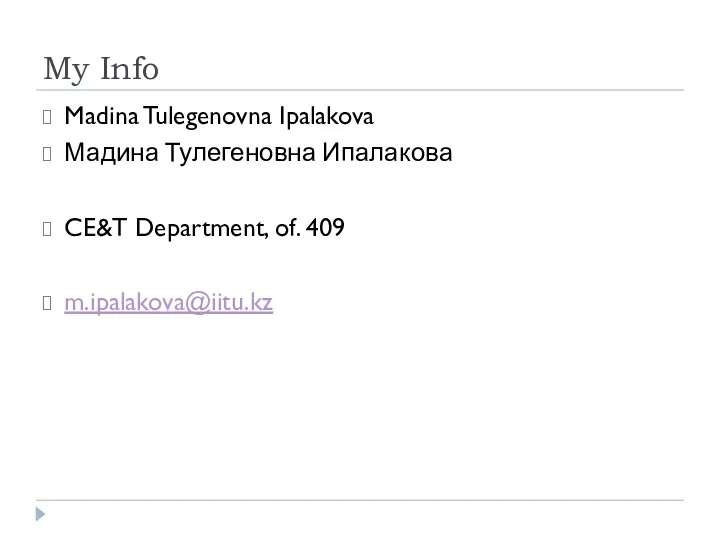
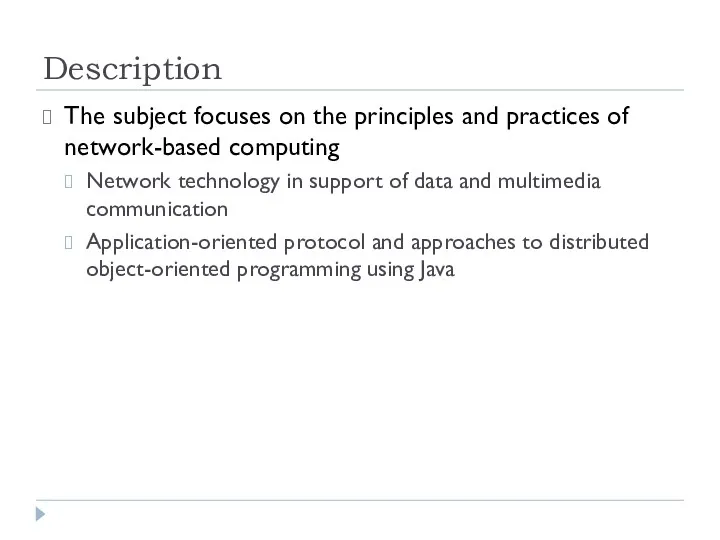
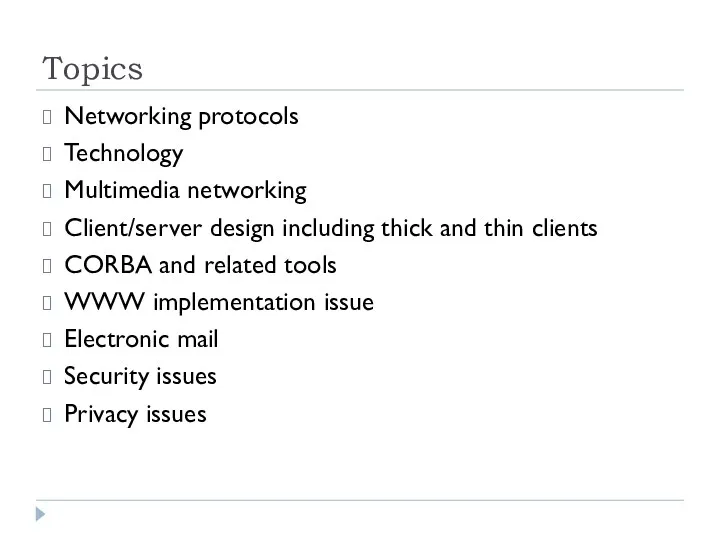
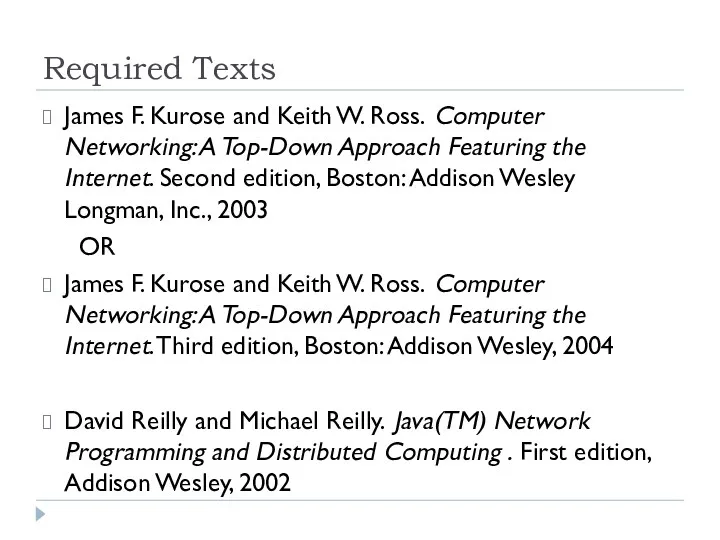
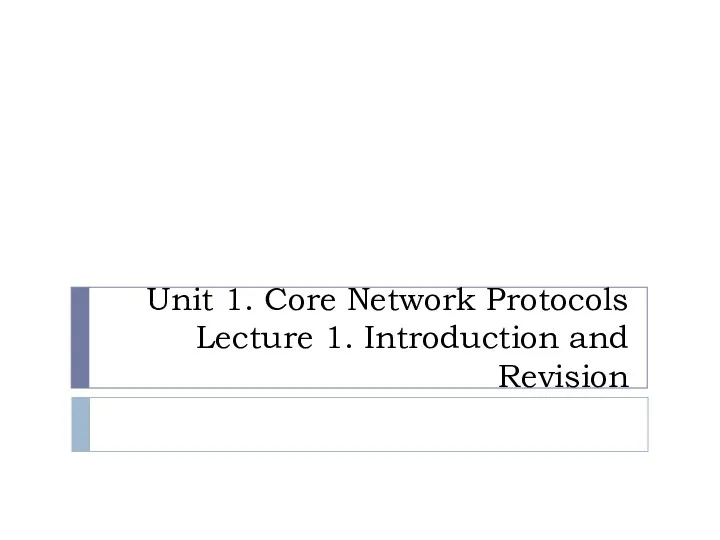
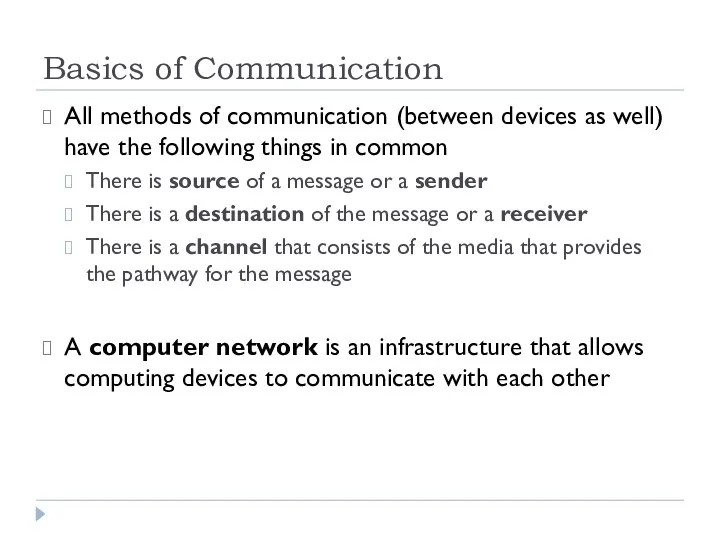
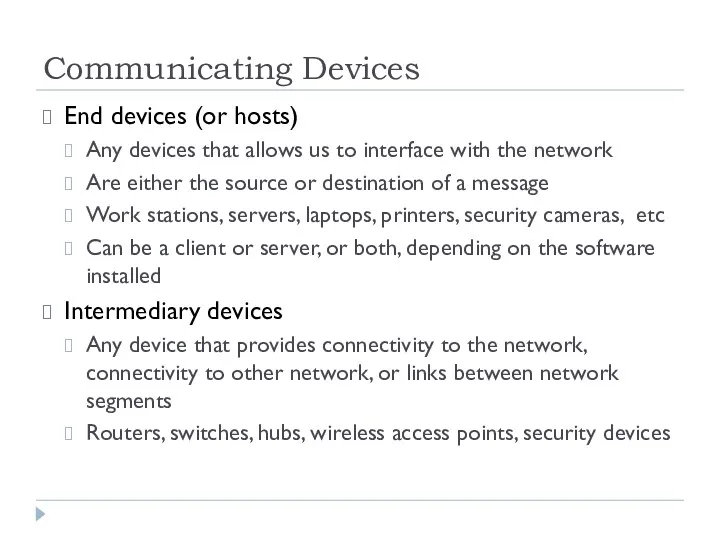
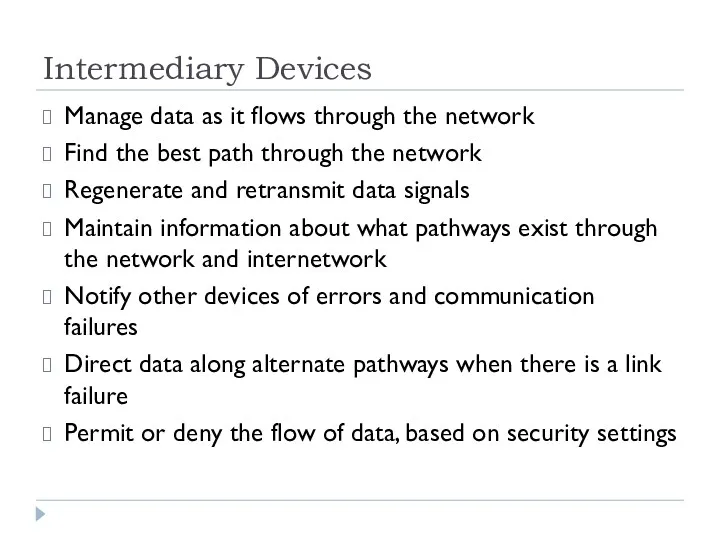
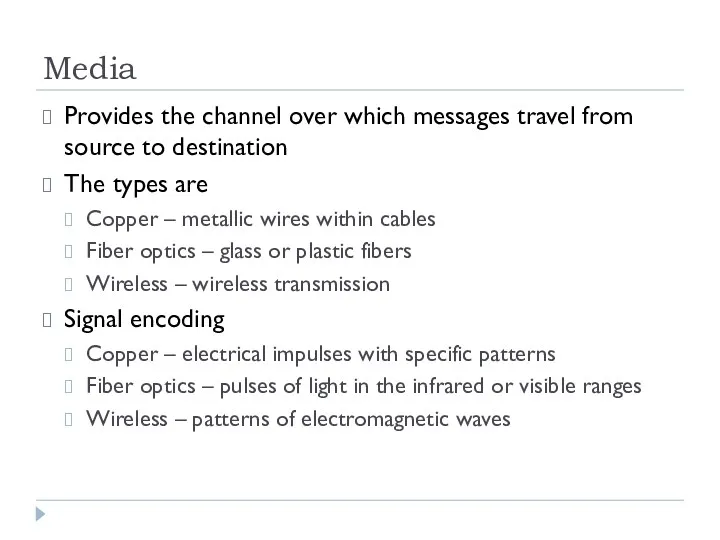
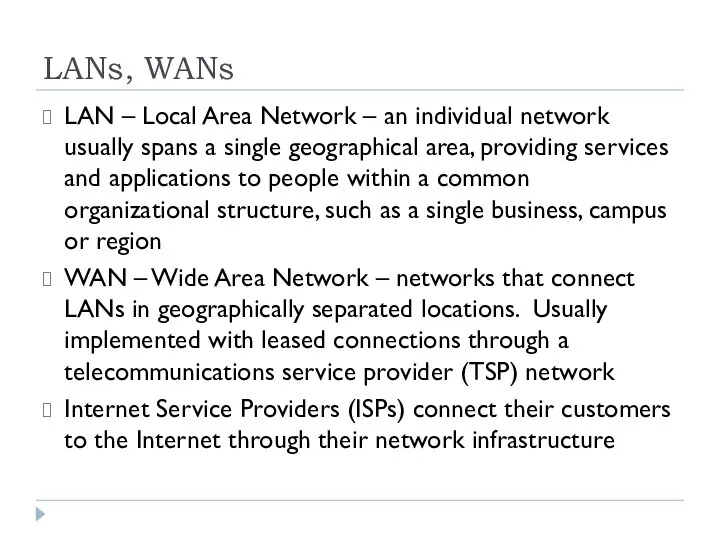
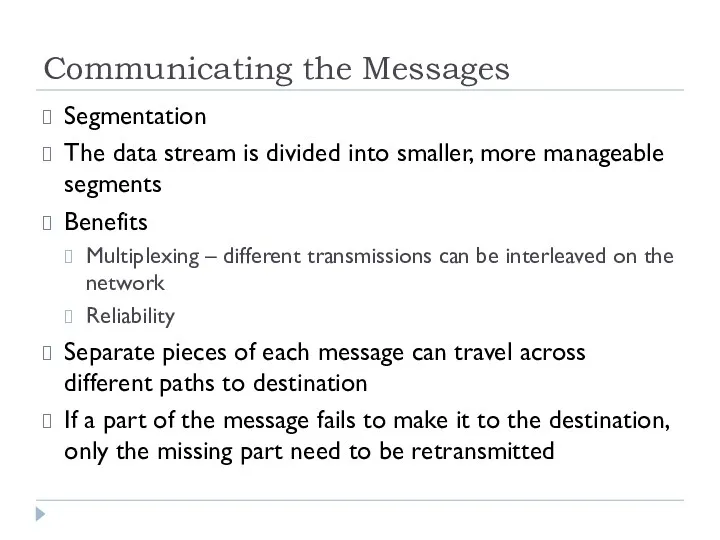
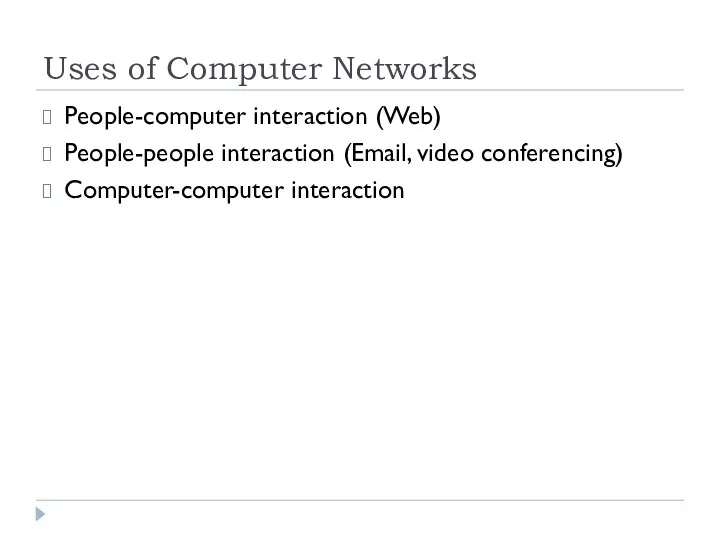
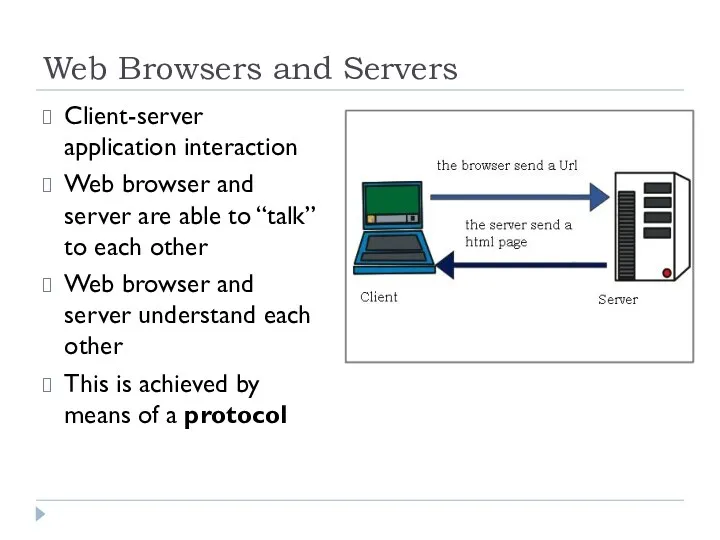
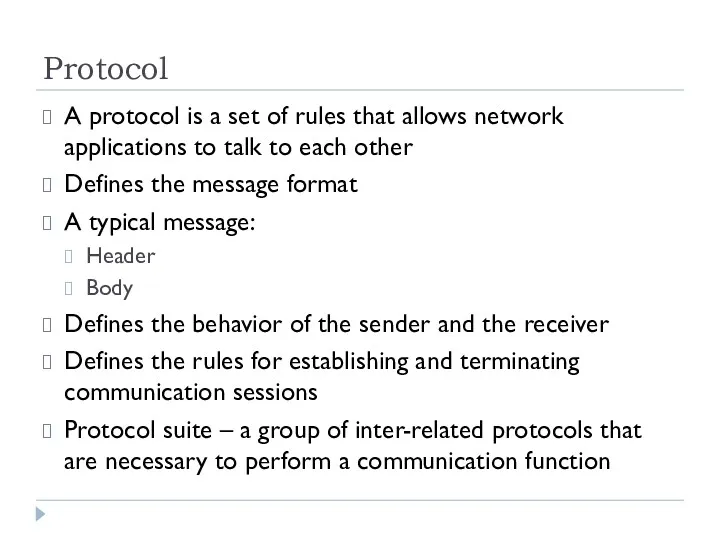
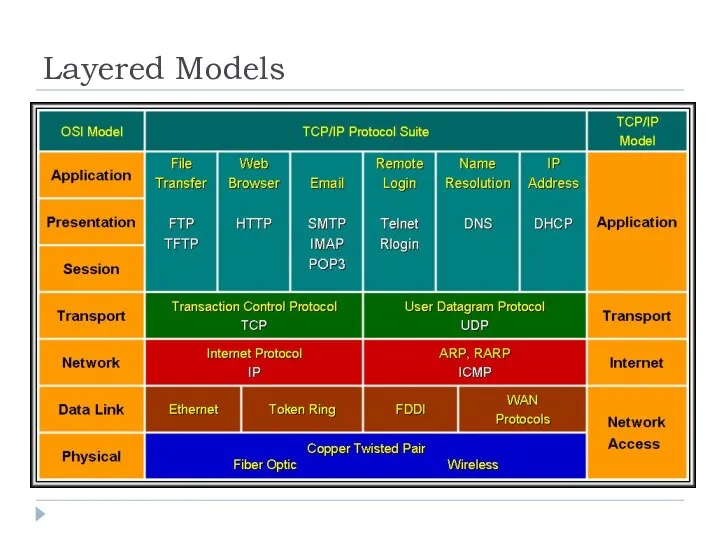
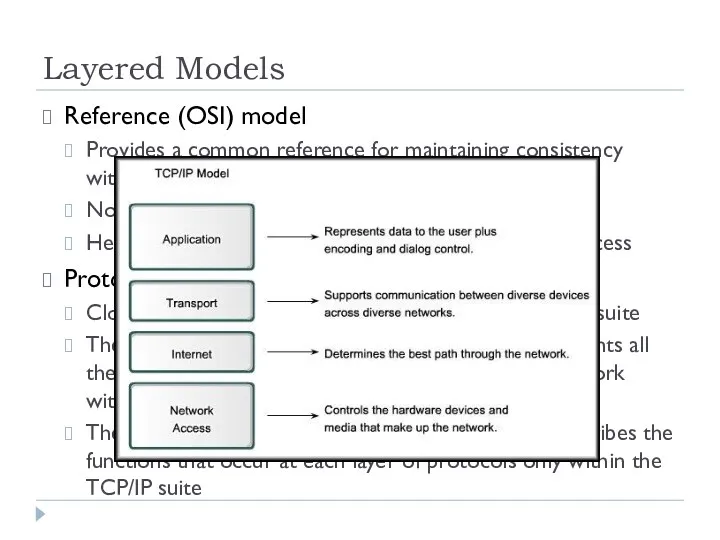
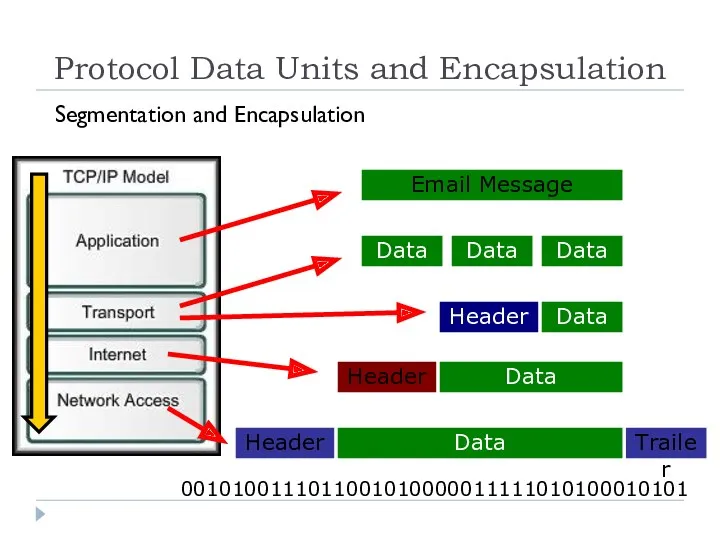
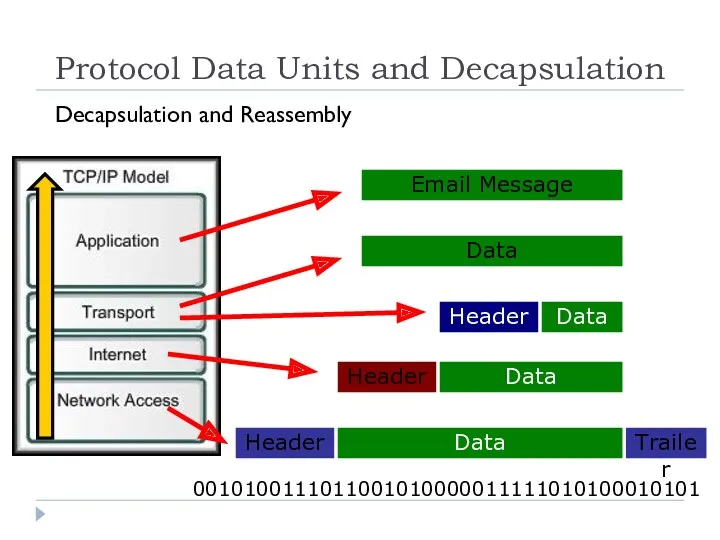
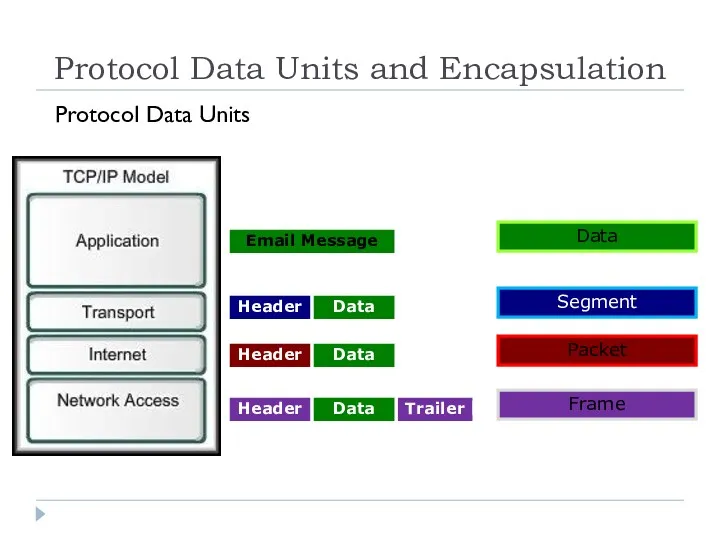
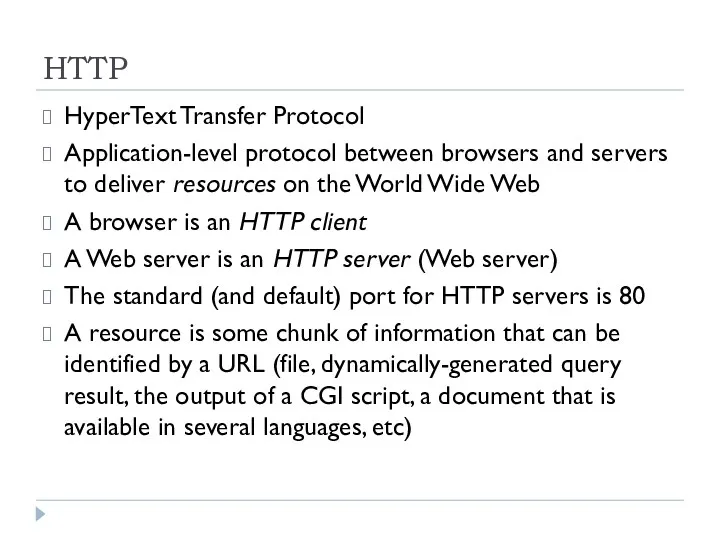
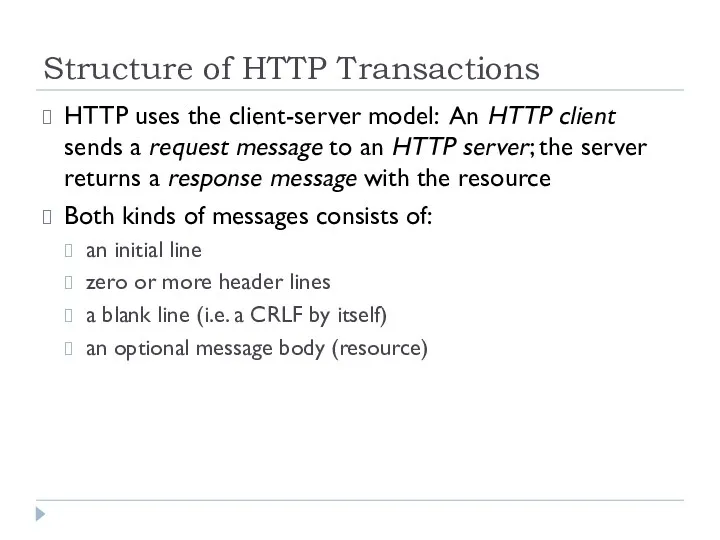
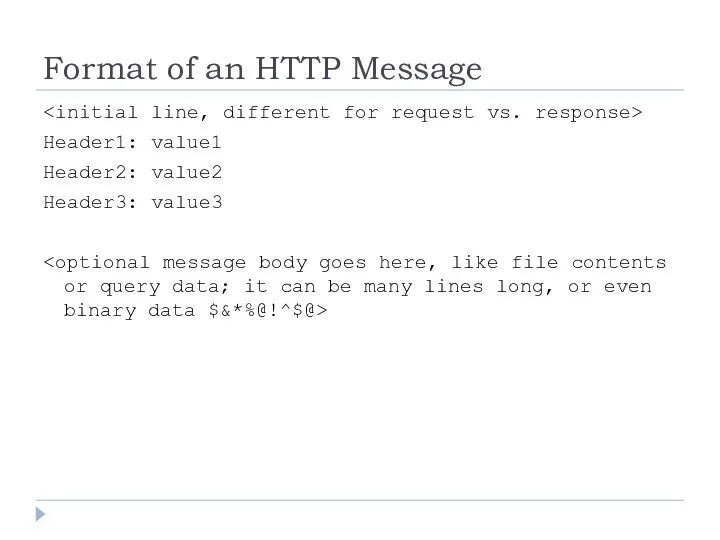
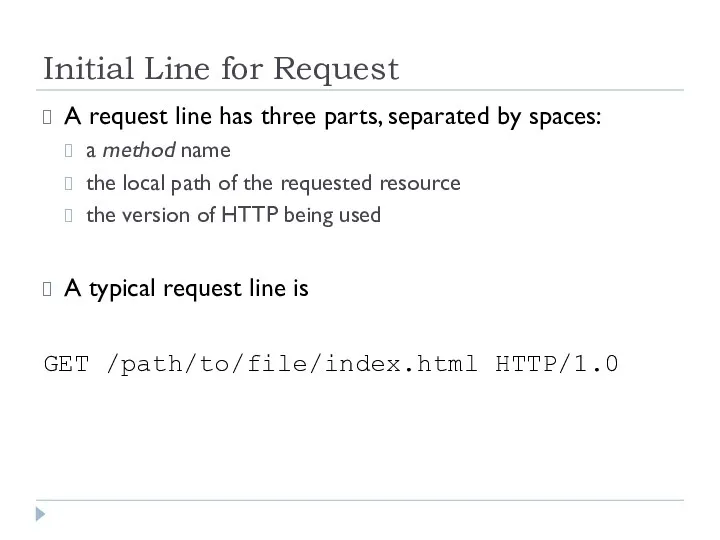
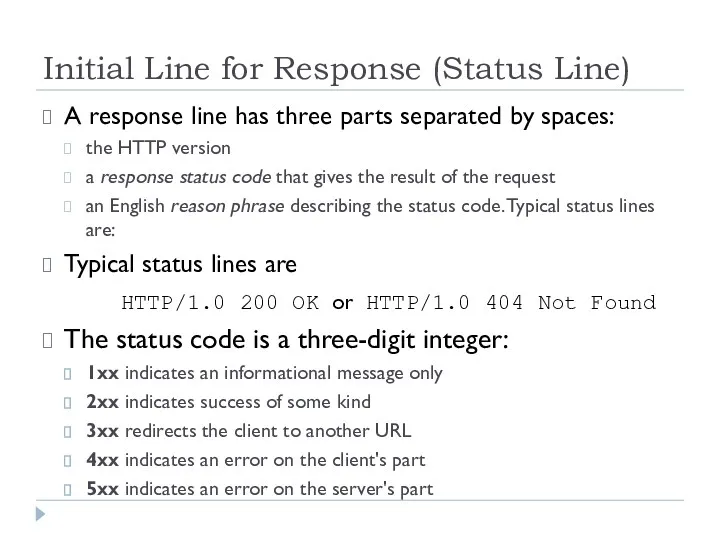
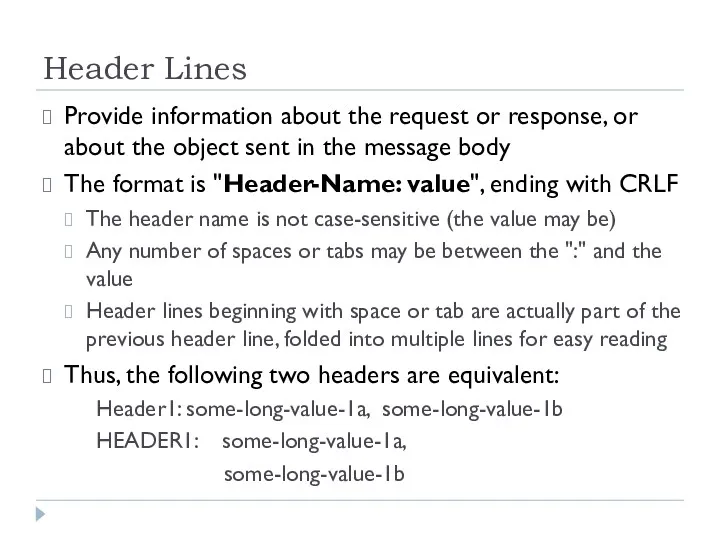
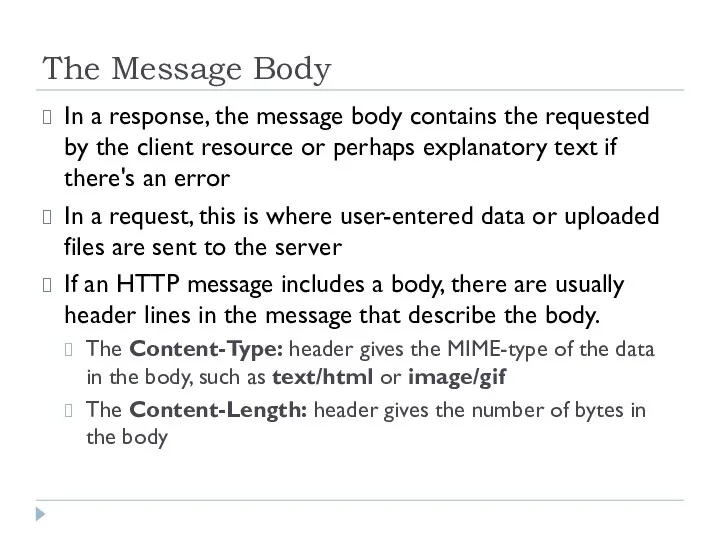
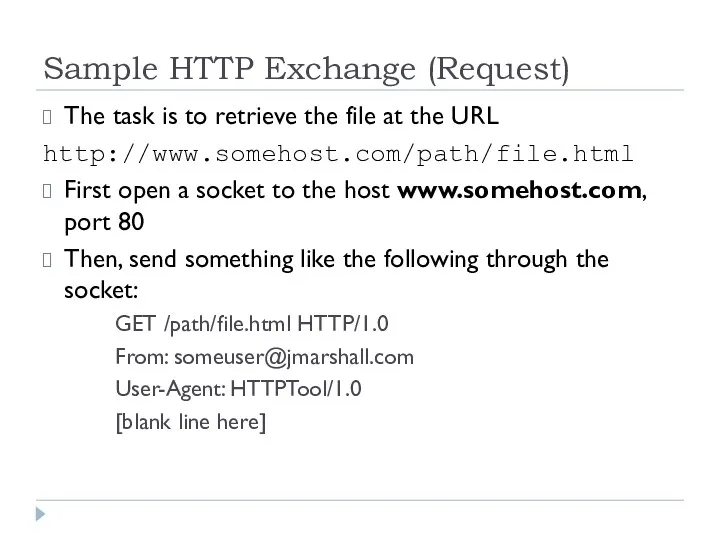
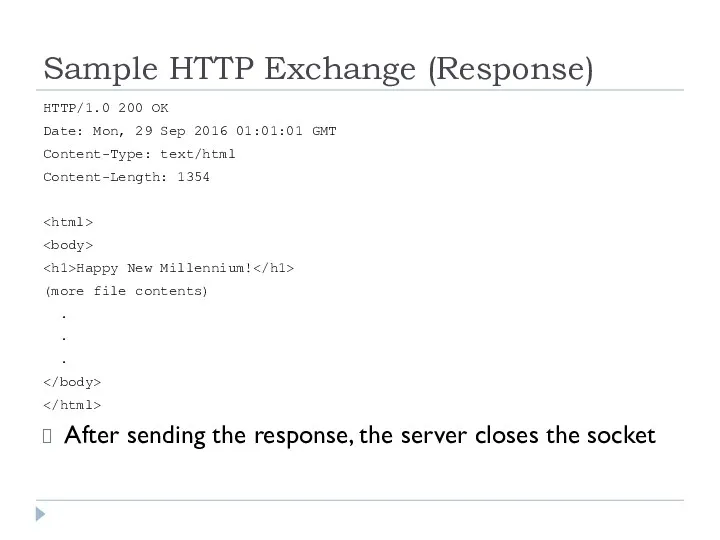
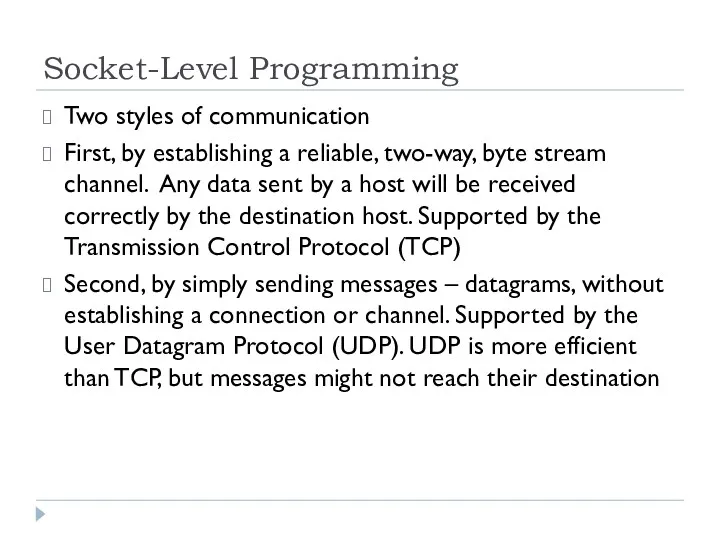
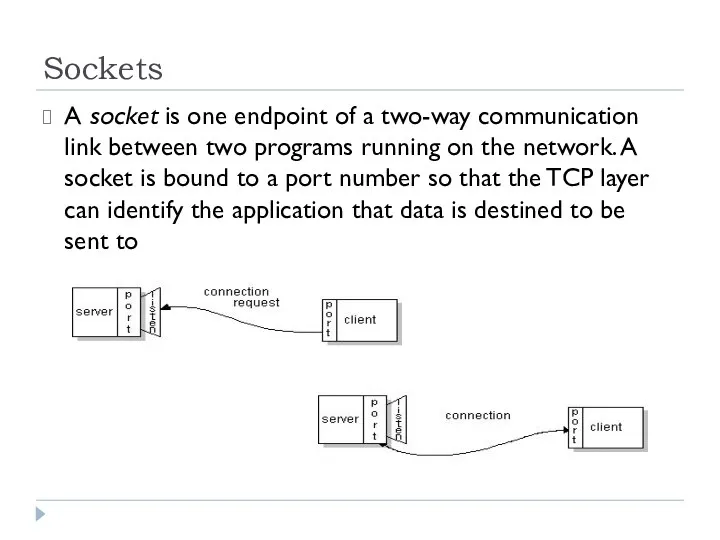
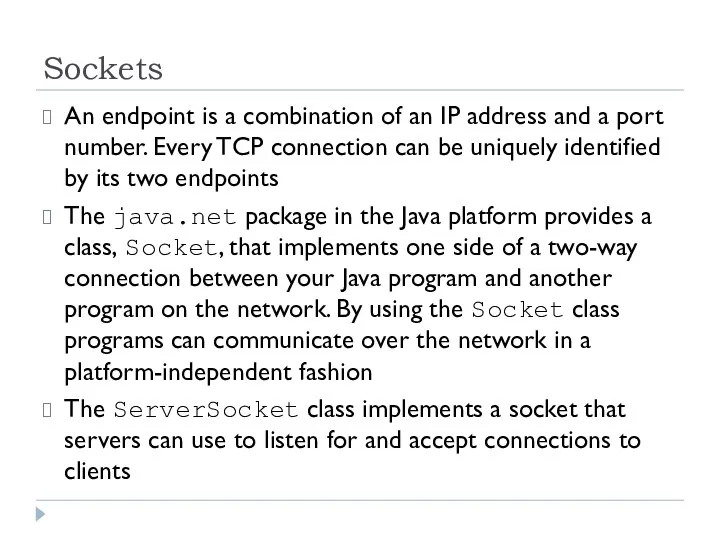
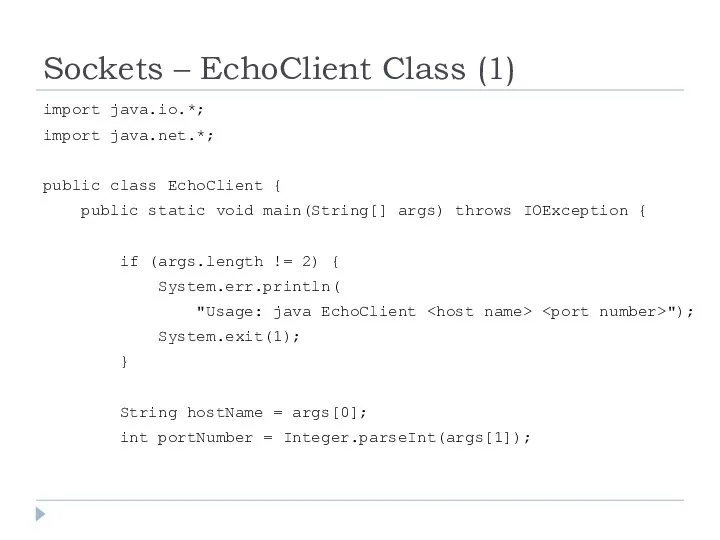
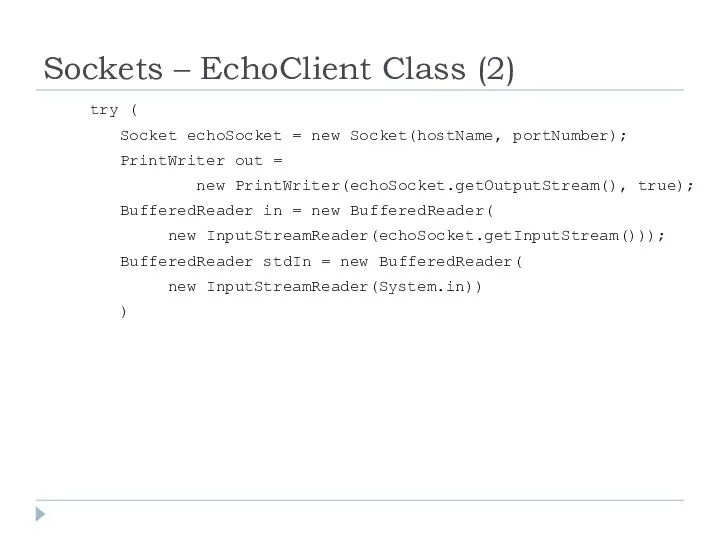
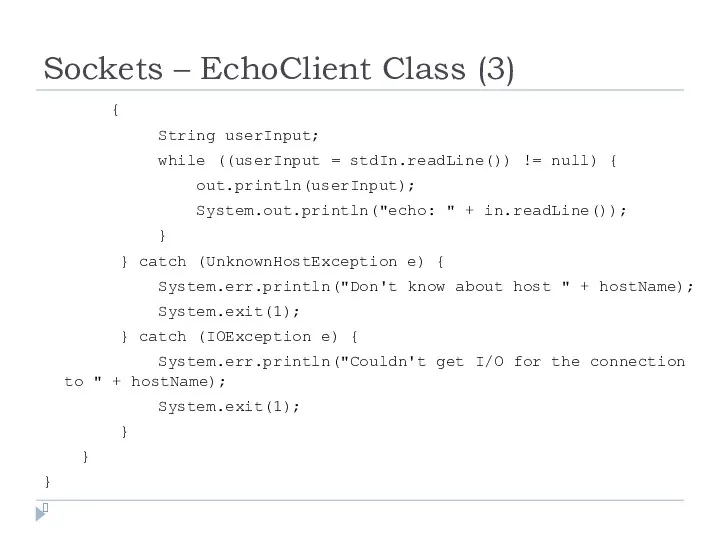
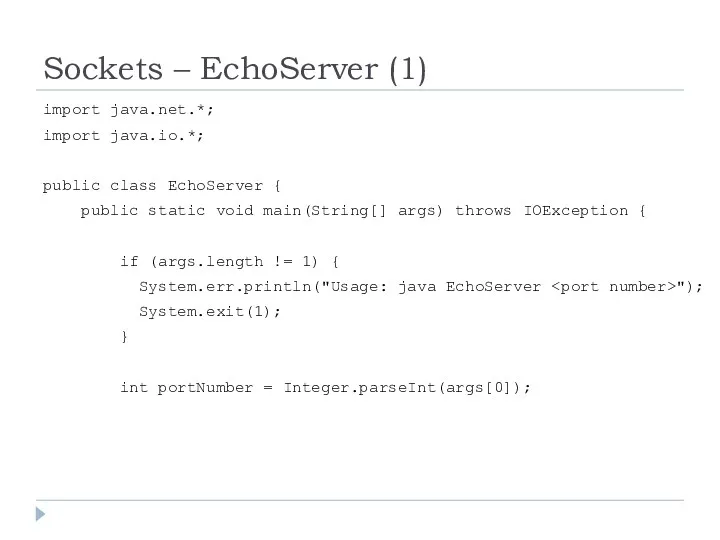
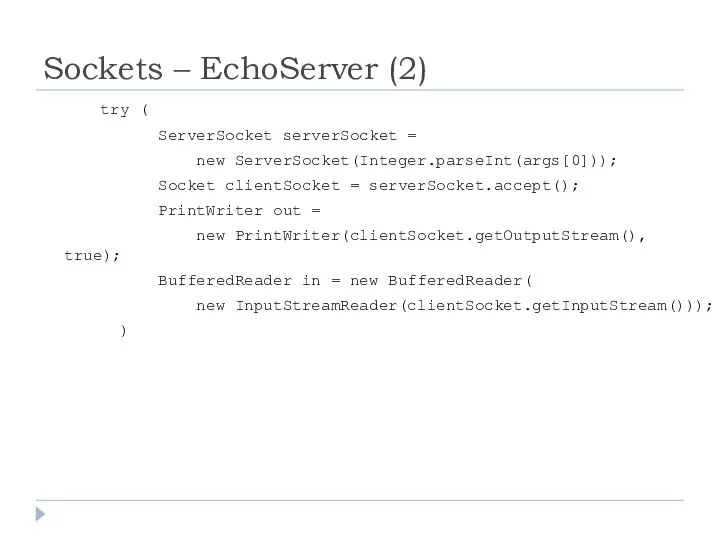
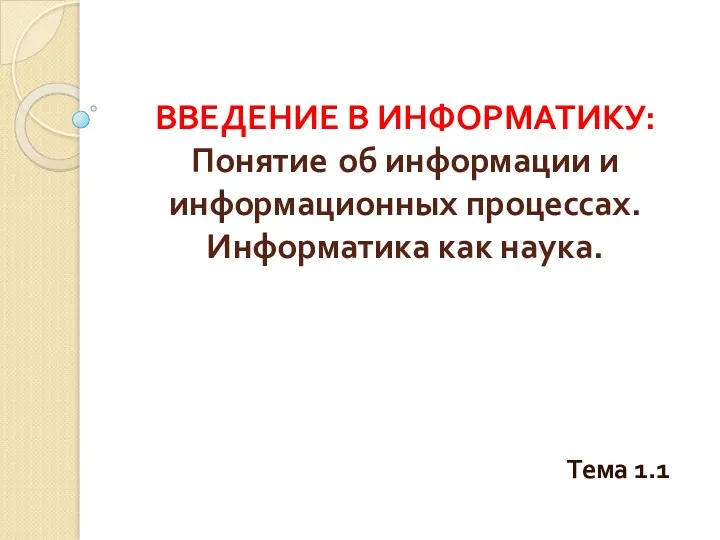 Введение в информатику: понятие об информации и информационных процессах. Информатика как наука
Введение в информатику: понятие об информации и информационных процессах. Информатика как наука Облачные технологии
Облачные технологии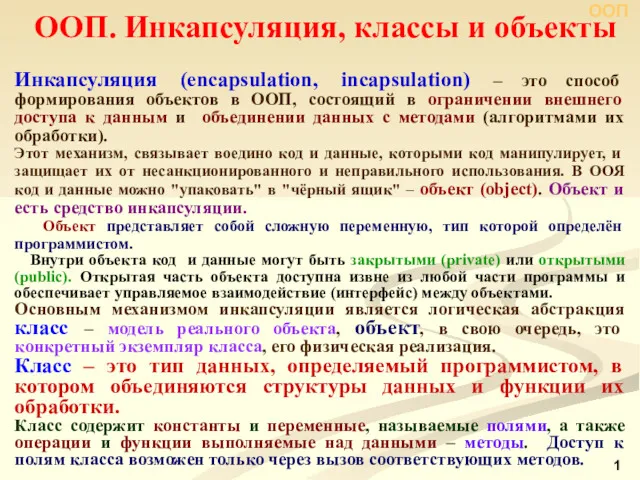 ООП. Инкапсуляция, классы и объекты
ООП. Инкапсуляция, классы и объекты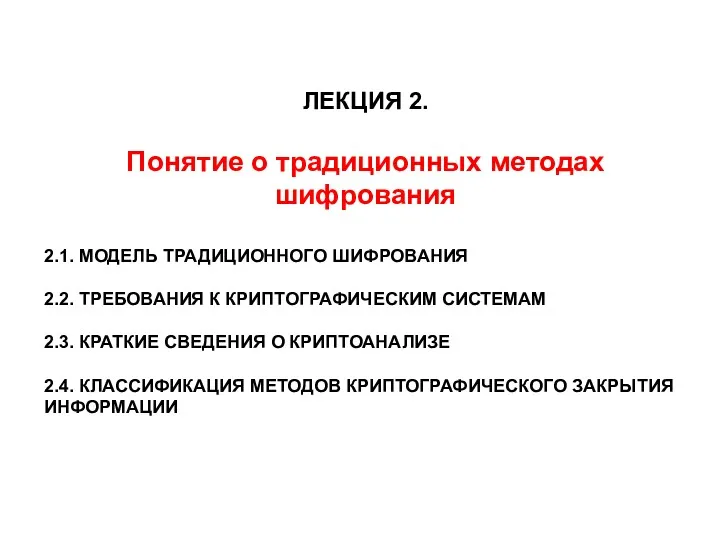 Понятие о традиционных методах шифрования. Лекция 2
Понятие о традиционных методах шифрования. Лекция 2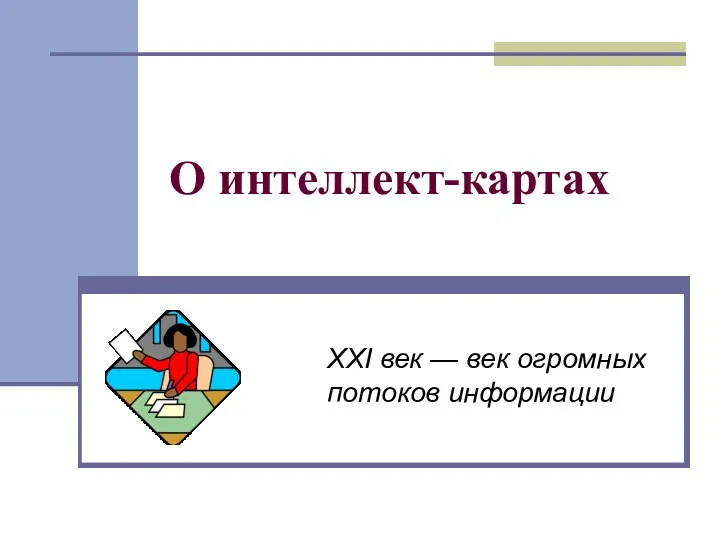 Интеллект карта
Интеллект карта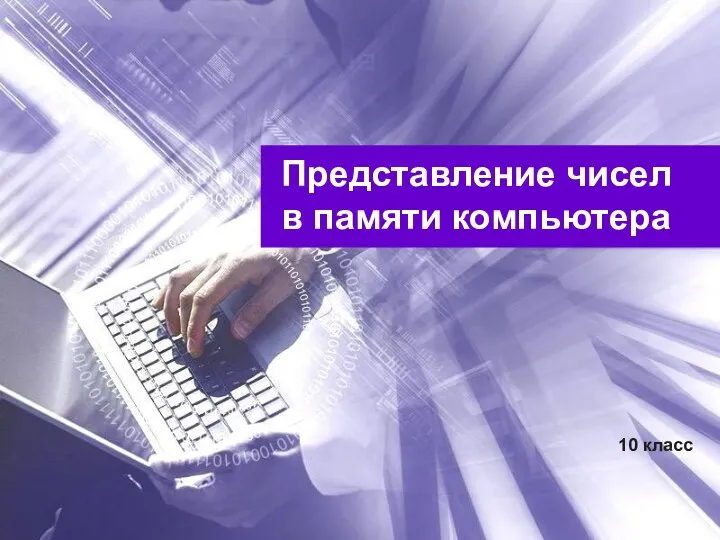 Представление чисел в памяти компьютера
Представление чисел в памяти компьютера Welcome для новых операторов
Welcome для новых операторов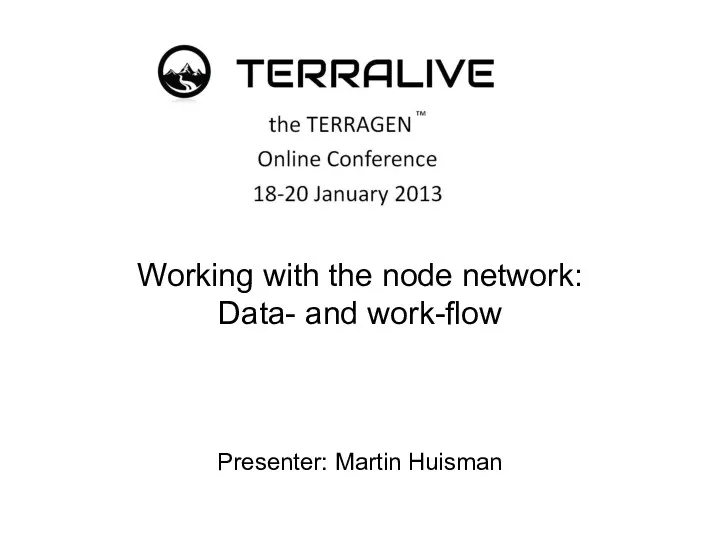 Working with the node network
Working with the node network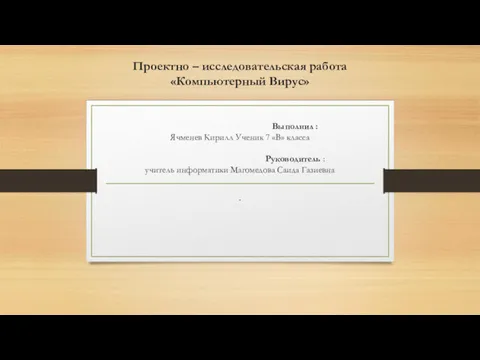 Компьютерный вирус. Проектно – исследовательская работа
Компьютерный вирус. Проектно – исследовательская работа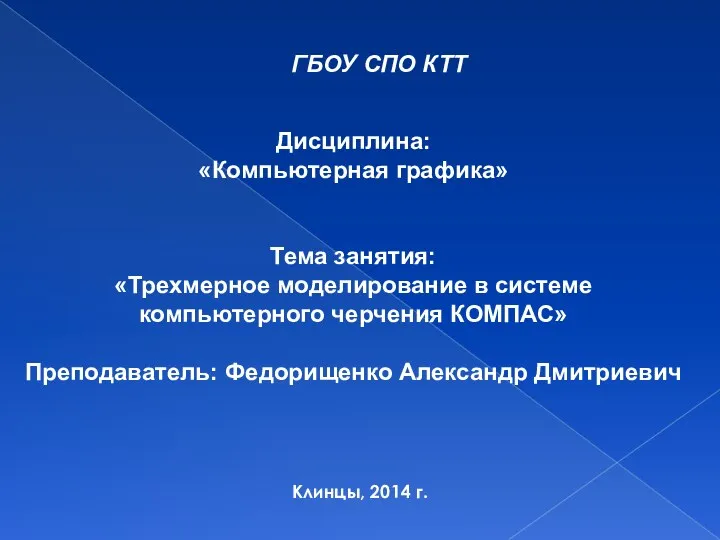 Трехмерное моделирование в системе компьютерного черчения КОМПАС
Трехмерное моделирование в системе компьютерного черчения КОМПАС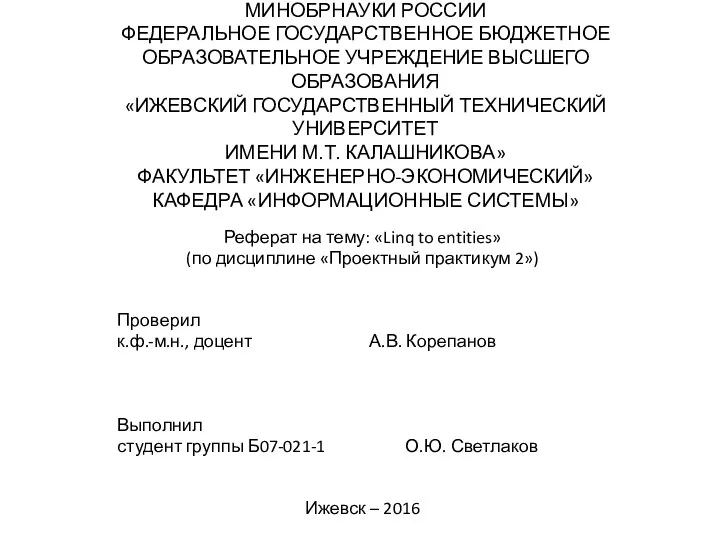 Linq to entities
Linq to entities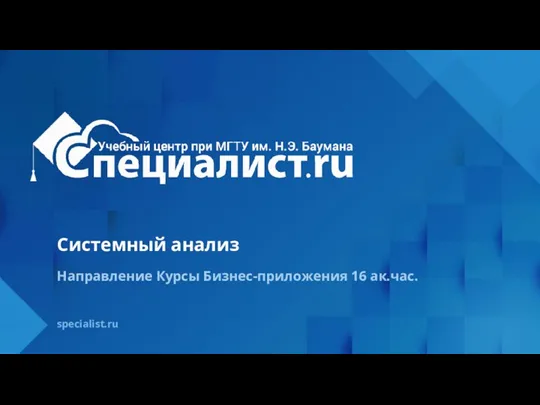 Системный анализ
Системный анализ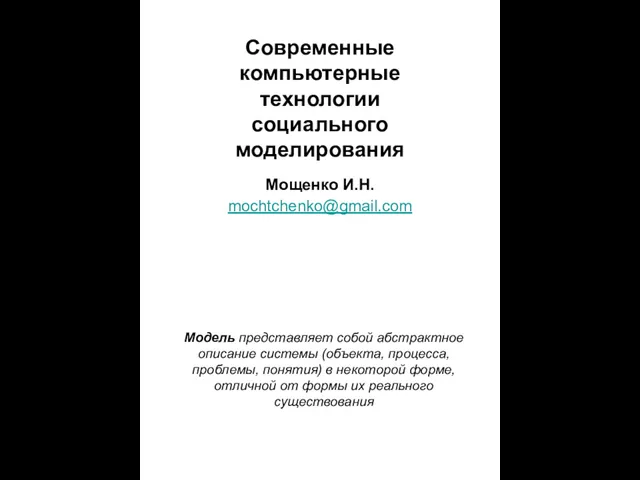 Современные компьютерные технологии социального моделирования
Современные компьютерные технологии социального моделирования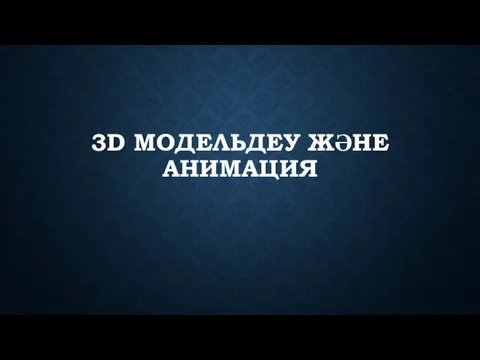 3D модельдеу және анимация
3D модельдеу және анимация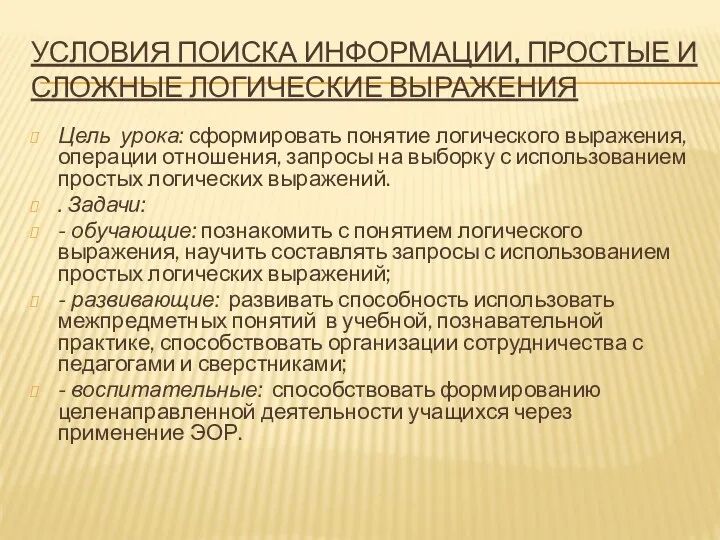 Простые и сложные логические выражения. Презентация.
Простые и сложные логические выражения. Презентация.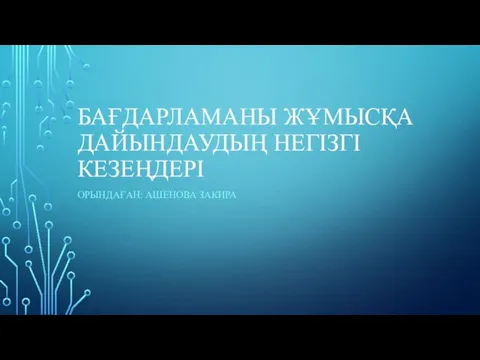 Бағдарламаны жұмысқа дайындаудың негізгі кезеңдері
Бағдарламаны жұмысқа дайындаудың негізгі кезеңдері Услуга новая телефония. Ростелеком
Услуга новая телефония. Ростелеком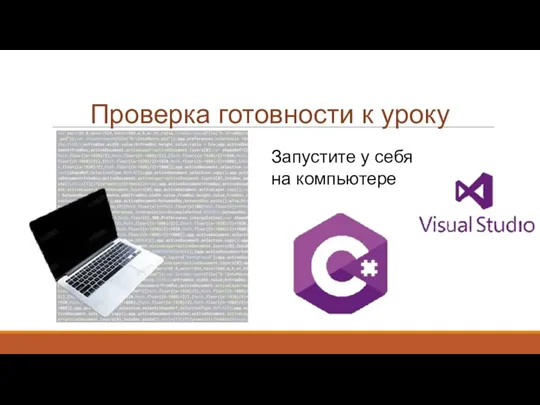 Создание приложений с использованием циклов
Создание приложений с использованием циклов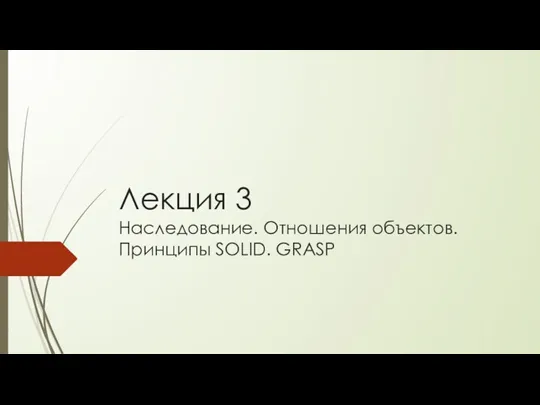 Наследование. Отношения объектов. Принципы SOLID. GRASP. Лекция 3
Наследование. Отношения объектов. Принципы SOLID. GRASP. Лекция 3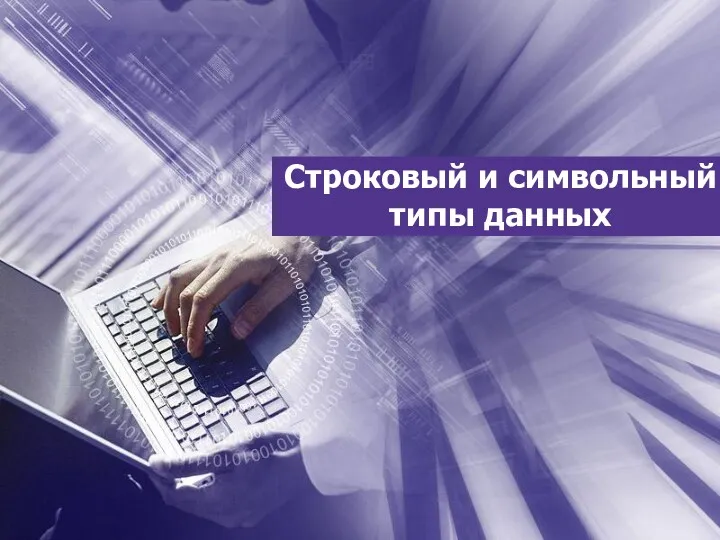 Строковый и символьный тип данных
Строковый и символьный тип данных Модернизация школьной библиотеки: управленческий аспект
Модернизация школьной библиотеки: управленческий аспект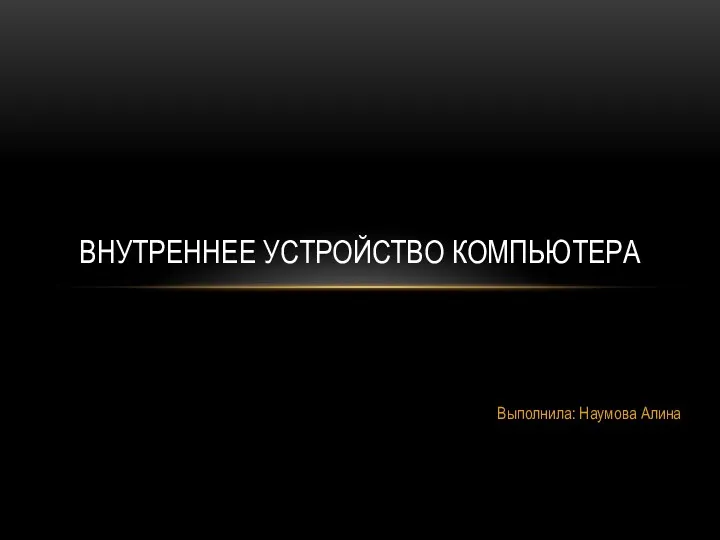 Внутреннее устройство компьютера
Внутреннее устройство компьютера Областной смотр-конкурс школьных и студенческих СМИ Медиа поколение. Номинация Лучший фоторепортаж
Областной смотр-конкурс школьных и студенческих СМИ Медиа поколение. Номинация Лучший фоторепортаж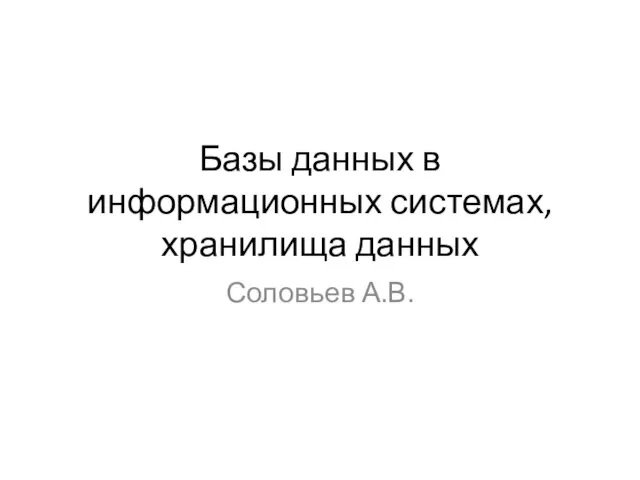 Базы данных в информационных системах, хранилища данных
Базы данных в информационных системах, хранилища данных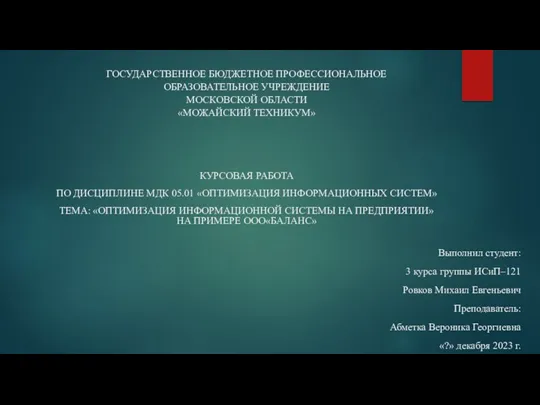 Оптимизация информационной системы на предприятии
Оптимизация информационной системы на предприятии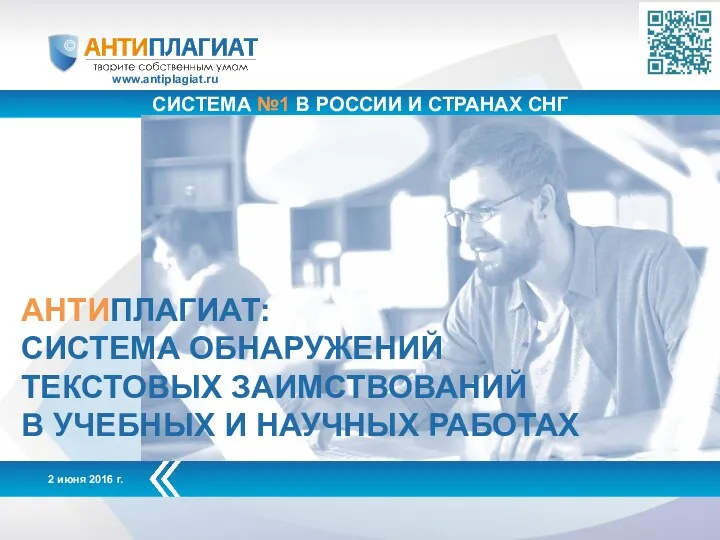 Антиплагиат. Система обнаружений текстовых заимствований в учебных и научных работах
Антиплагиат. Система обнаружений текстовых заимствований в учебных и научных работах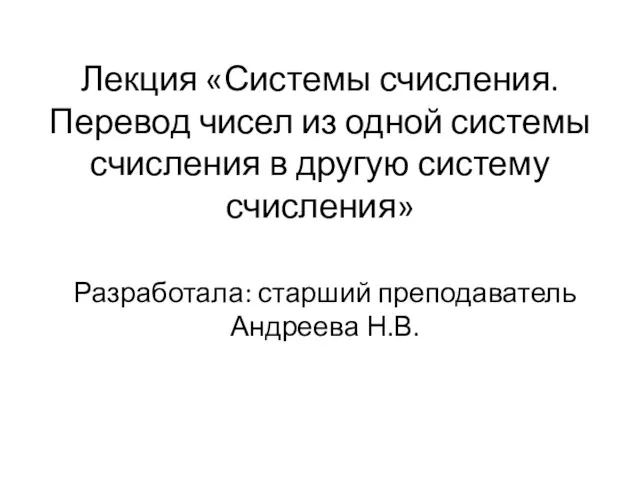 Системы счисления. Перевод чисел из одной системы счисления в другую систему счисления
Системы счисления. Перевод чисел из одной системы счисления в другую систему счисления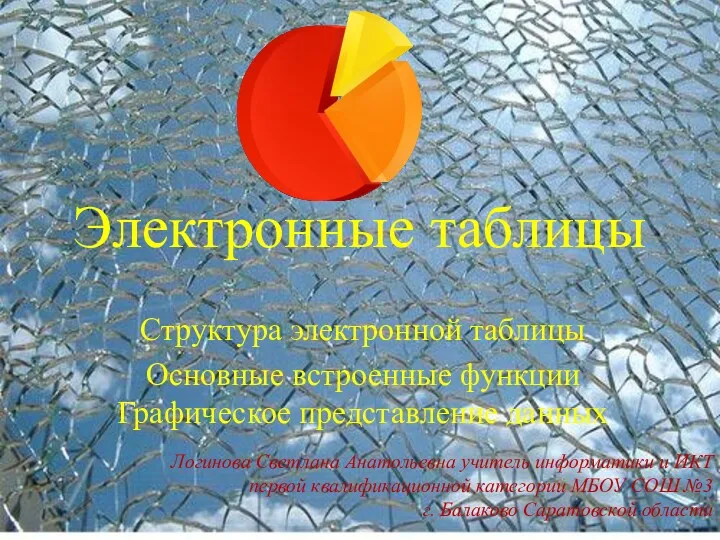 Электронные таблицы
Электронные таблицы