Содержание
- 2. AGENDA String Regular expression
- 3. STRING Java String methods String StringBuffer StringBuilder
- 4. As you know we have a number of primitive types in Java which represents next entities:
- 5. Strings, which are widely used in Java programming, are a sequence of characters. In the Java
- 6. String class supports multiple constructors String( ); - String(StringBuffer sbuf); String(String str); - String(StringBuilder sbuild); String(char[
- 7. Concat strings String concat(String s) or "+" String str1 = "Hello "; String str2 = "World!";
- 8. Get part of string - extract a substring of length m-n, starting at position n String
- 9. Working with case of symbols String toLowerCase() String toUpperCase() Trim strings String str = "\tTabulated String\t";
- 10. Compare strings boolean equals(Object obj) boolean equalsIgnoreCase(String s) int compareTo(String s) int compareToIgnoreCase(String s) boolean contentEquals(StringBuffer
- 11. public static void main(String[ ] args) { int i; char s[ ] = { 'J', 'a',
- 12. i = str.lastIndexOf('A'); // i = 3 or -1 num = num.replace("8","SE"); // num = "JAVA-SE"
- 13. public class Appl2 { public static void main(String[] args) { String s1 = "Java"; String s2
- 14. String Constant Pool
- 15. System.out.printf(“format-string” [, arg1, arg2, … ] ); Format String: % [flags] [width] [.precision] conversion-character Flags: ‘-’
- 16. String Formatting Supported by String.format() and System.out.printf() methods: public class StringSamples { public static void main(String...
- 17. String objects are immutable Defined equal classes StringBuffer and StringBilder allow changes to lines StringBuffer is
- 18. Constructors StringBuilder() StringBuilder(char[] seq) StringBuilder(int capacity) StringBuilder(String str) Methods append(...) adds a string to the end
- 19. REGULAR EXPRESSION
- 20. “Some people, when confronted with a problem, think, ‘I know, I’ll use regular expressions.’ Now they
- 21. A regular expression is a kind of pattern that can be applied to text (Strings, in
- 22. Suppose we apply this pattern to the String "Now is the time" First, you must compile
- 23. Now that we have a matcher m: m.matches() returns true if the pattern matches the entire
- 24. import java.util.regex.*; public class Appl { public static void main(String[] args) { String pattern = "[a-z]+";
- 25. abc exactly this sequence of three letter [abc] any one of the letters a, b, or
- 26. If one pattern is followed by another, the two patterns must match consecutively For example, [A-Za-z]+[0-9]
- 27. . any one character except a line terminator \d a digit: [0-9] \D a non-digit: [^0-9]
- 28. In some implementations, a quantifier in regular expressions corresponds to the maximum line length is possible
- 29. import java.util.regex.*; public class Appl { public static void main(String[] args) { //String pattern = "[a-z]+";
- 30. Pattern p = Pattern.compile(pattern); Matcher m = p.matcher(text); if (m.matches()) { System.out.print("Matches the entire text string");
- 31. In regular expressions, parentheses are used for grouping, but they also capture (keep for later use)
- 32. If m is a matcher that has just performed a successful match, then m.group(n) returns the
- 33. Pig Latin is a spoken “secret code” that many English-speaking children learn There are some minor
- 34. Suppose word holds a word in English Also suppose we want to move all the consonants
- 35. static Pattern wordPlusStuff = Pattern.compile("([a-zA-Z]+)([^a-zA-Z]*)"); static Pattern consonantsPlusRest = Pattern .compile("([^aeiouAEIOU]+)([a-zA-Z]*)"); public static String translate(String text)
- 36. private static String translateWord(String word) { Matcher m = consonantsPlusRest.matcher(word); if (m.matches()) { return m.group(2) +
- 37. Double backslashes . Backslashes have a special meaning in regular expressions; for example, \b means a
- 38. Escaping metacharacters . A lot of special characters--parentheses, brackets, braces, stars, plus signs, etc.--are used in
- 39. Spaces . There is only one thing to be said about spaces (blanks) in regular expressions,
- 40. Regular expressions are not easy to use at first It’s a bunch of punctuation, not words
- 41. Enter surname, name and patronymic on the console as a variable of type String. Output on
- 42. Enter the two variables of type String. Determine whether the first variable substring second. For example,
- 43. Enter in the console sentence of five words. display the longest word in the sentence determine
- 45. Скачать презентацию
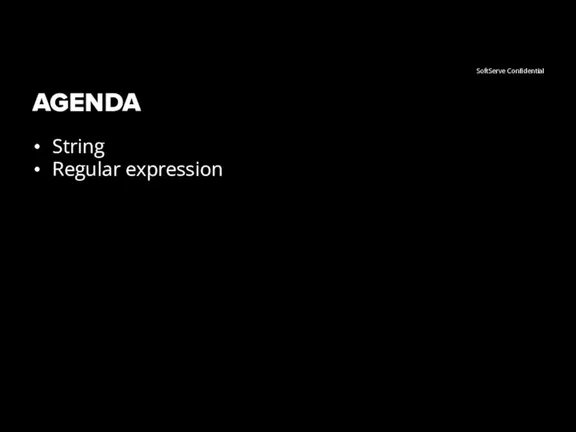
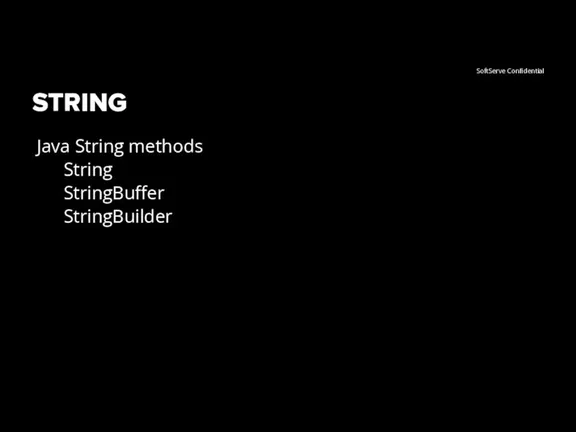

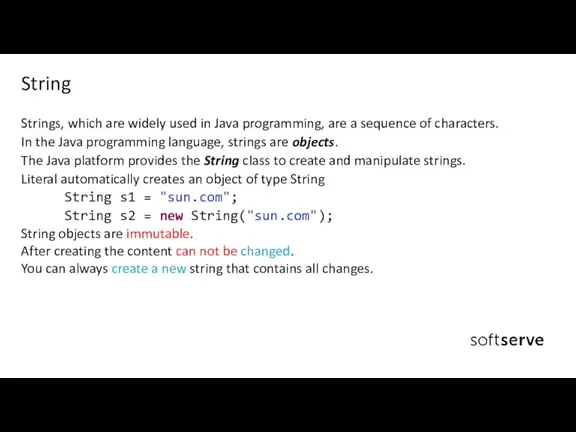
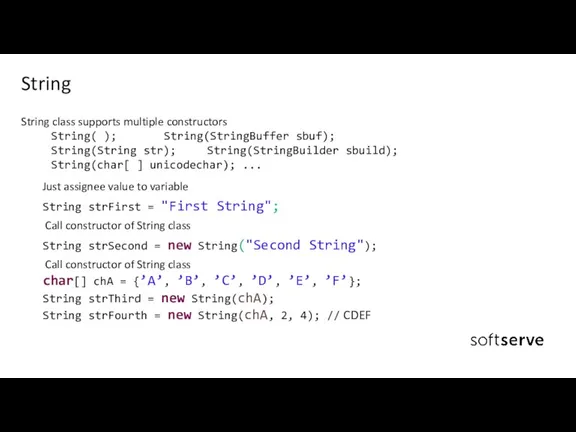
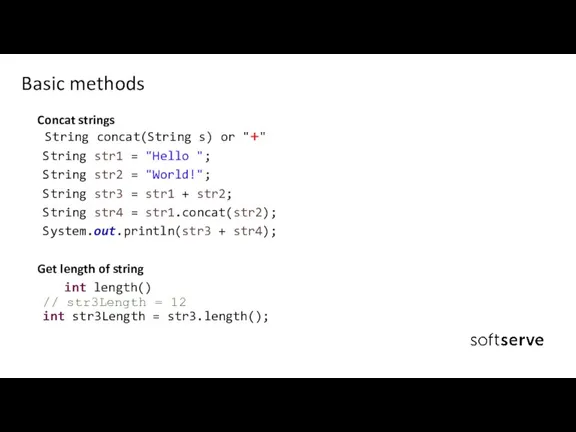
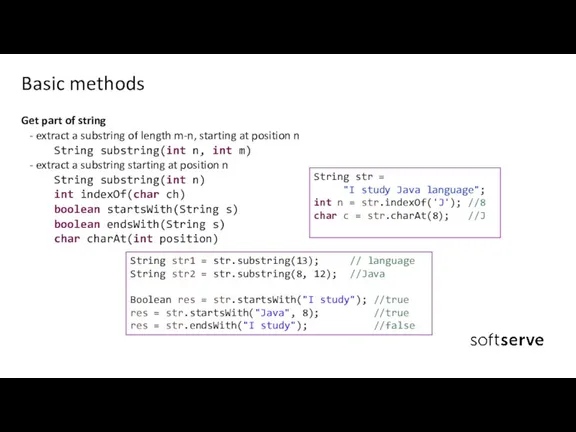
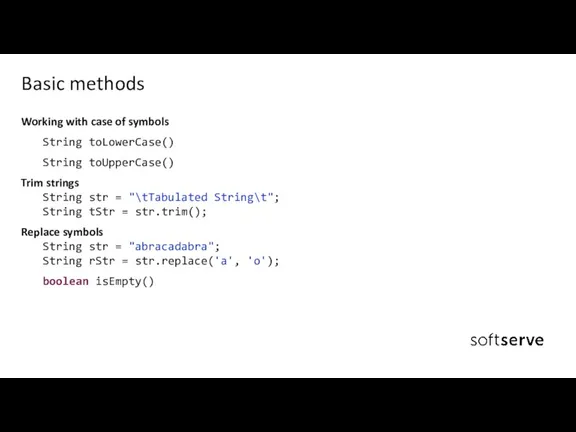
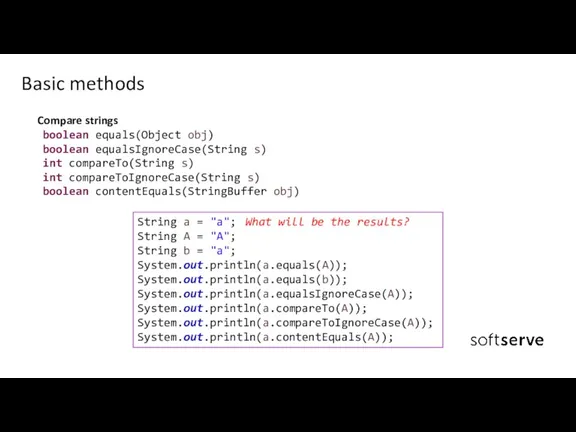
![public static void main(String[ ] args) { int i; char](/_ipx/f_webp&q_80&fit_contain&s_1440x1080/imagesDir/jpg/436333/slide-10.jpg)
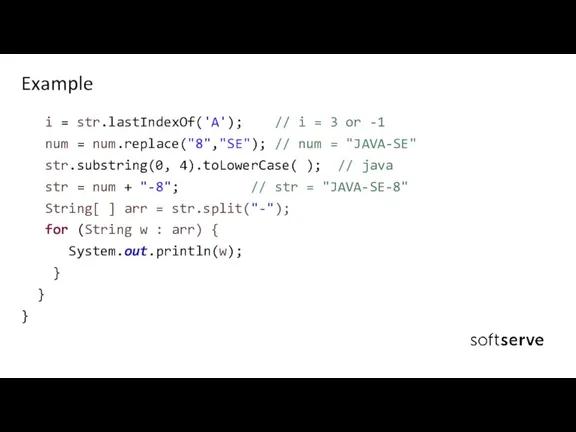
![public class Appl2 { public static void main(String[] args) {](/_ipx/f_webp&q_80&fit_contain&s_1440x1080/imagesDir/jpg/436333/slide-12.jpg)
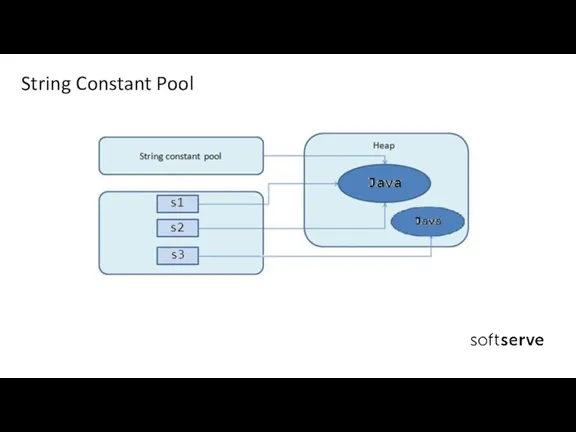
![System.out.printf(“format-string” [, arg1, arg2, … ] ); Format String: %](/_ipx/f_webp&q_80&fit_contain&s_1440x1080/imagesDir/jpg/436333/slide-14.jpg)
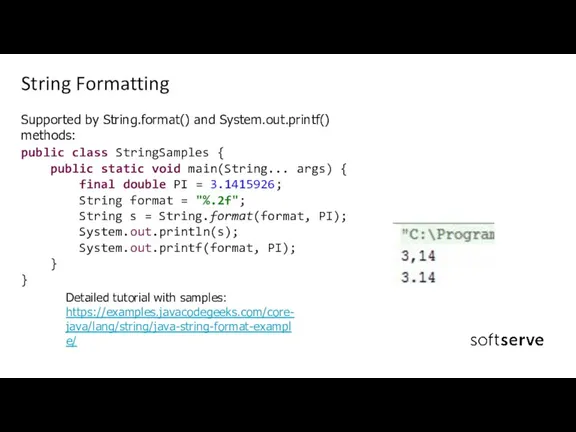
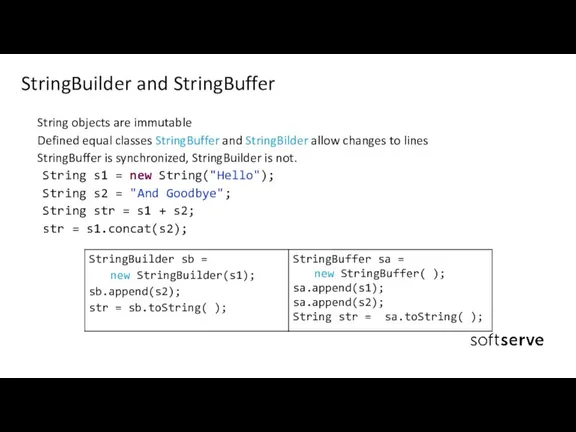
![Constructors StringBuilder() StringBuilder(char[] seq) StringBuilder(int capacity) StringBuilder(String str) Methods append(...)](/_ipx/f_webp&q_80&fit_contain&s_1440x1080/imagesDir/jpg/436333/slide-17.jpg)
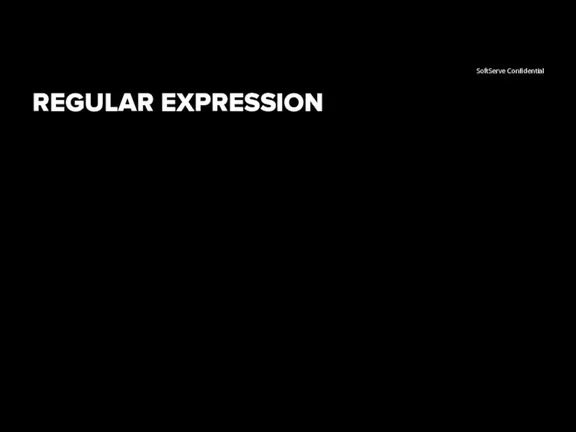
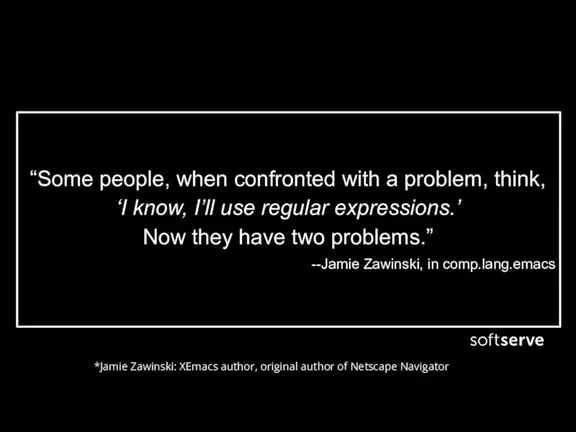
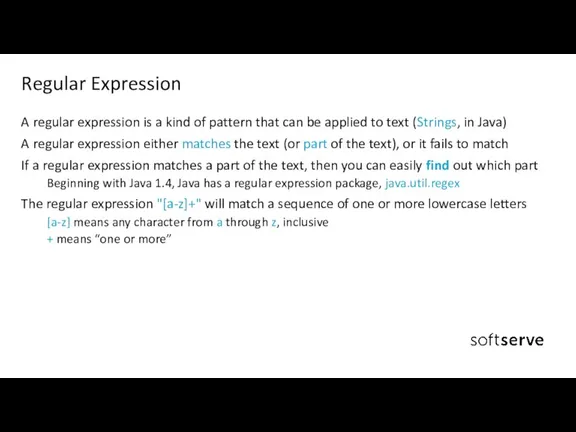
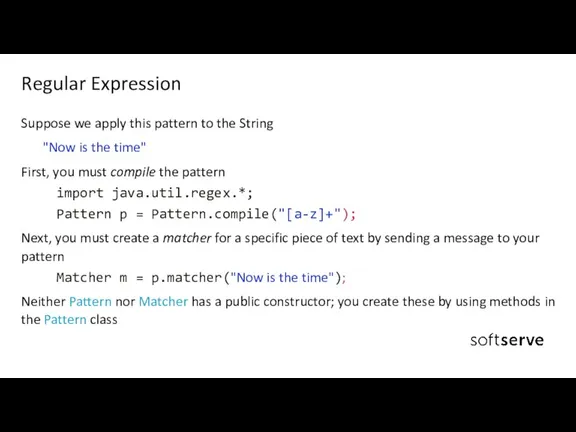
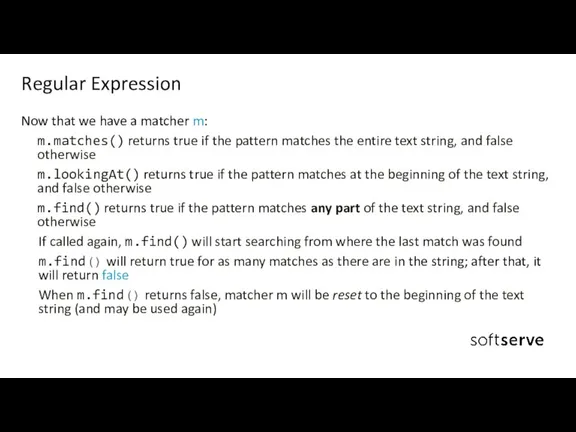
![import java.util.regex.*; public class Appl { public static void main(String[]](/_ipx/f_webp&q_80&fit_contain&s_1440x1080/imagesDir/jpg/436333/slide-23.jpg)
![abc exactly this sequence of three letter [abc] any one](/_ipx/f_webp&q_80&fit_contain&s_1440x1080/imagesDir/jpg/436333/slide-24.jpg)
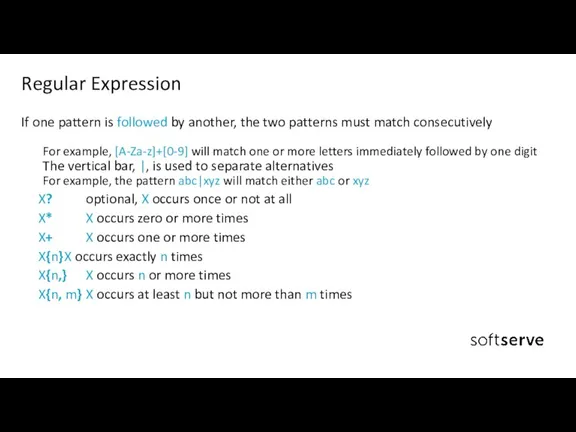
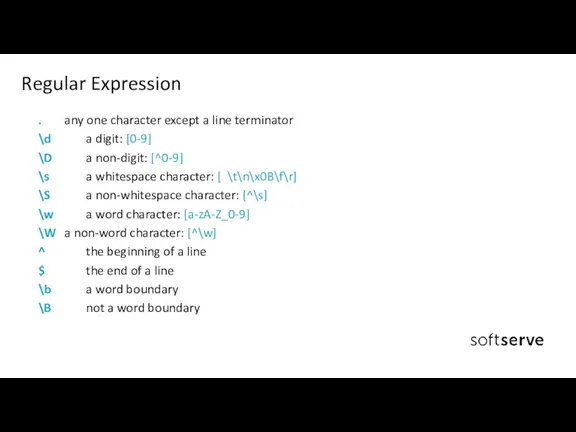

![import java.util.regex.*; public class Appl { public static void main(String[]](/_ipx/f_webp&q_80&fit_contain&s_1440x1080/imagesDir/jpg/436333/slide-28.jpg)
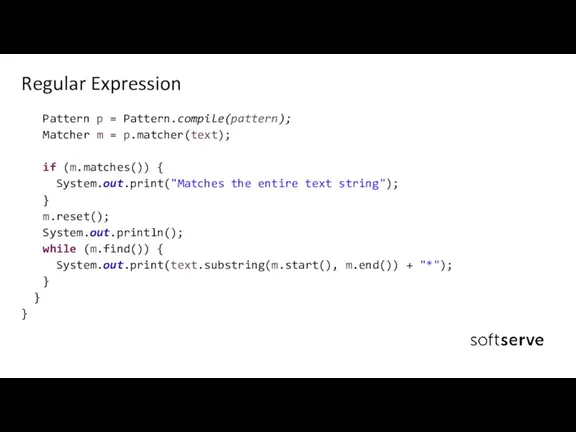
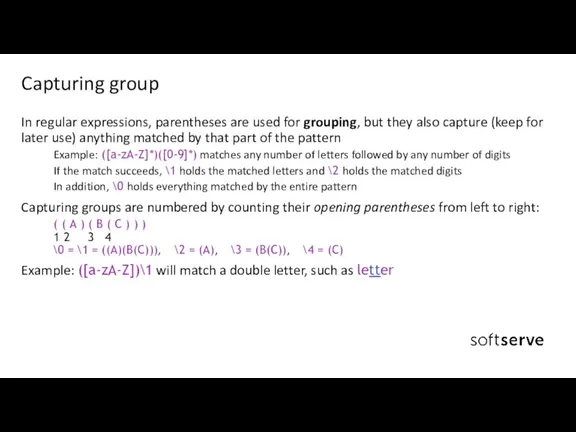
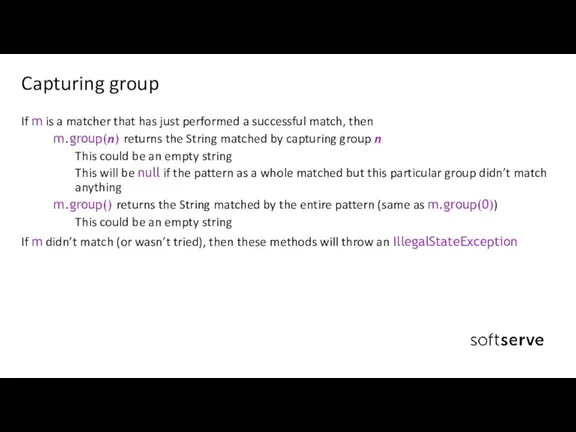
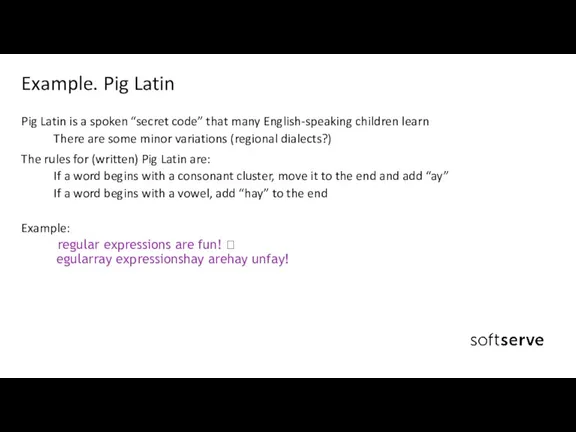
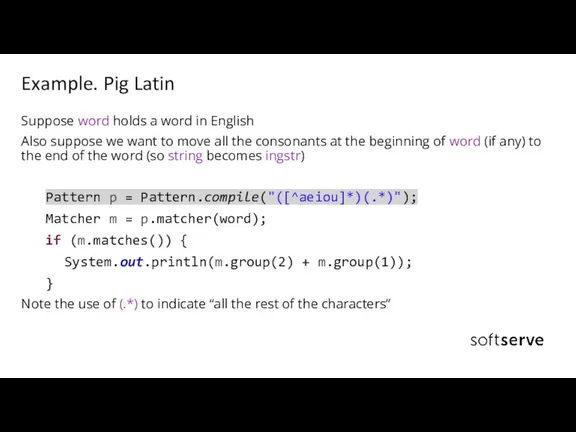
![static Pattern wordPlusStuff = Pattern.compile("([a-zA-Z]+)([^a-zA-Z]*)"); static Pattern consonantsPlusRest = Pattern](/_ipx/f_webp&q_80&fit_contain&s_1440x1080/imagesDir/jpg/436333/slide-34.jpg)
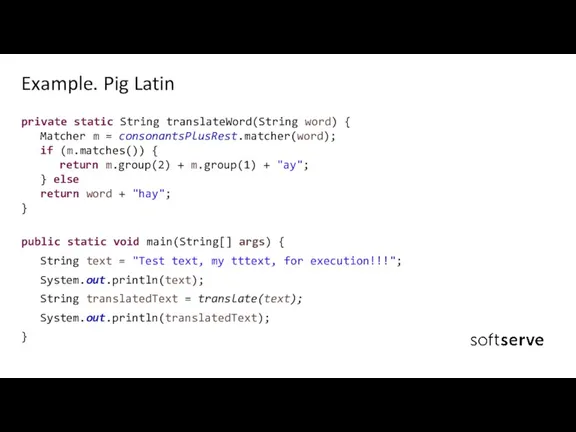
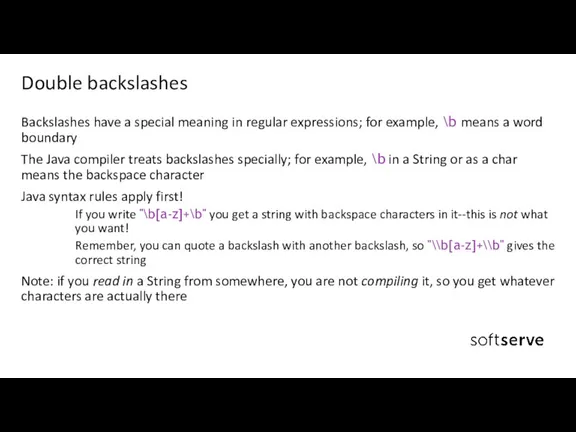
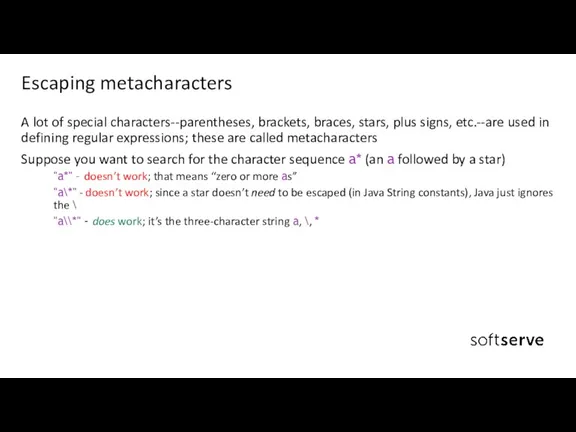
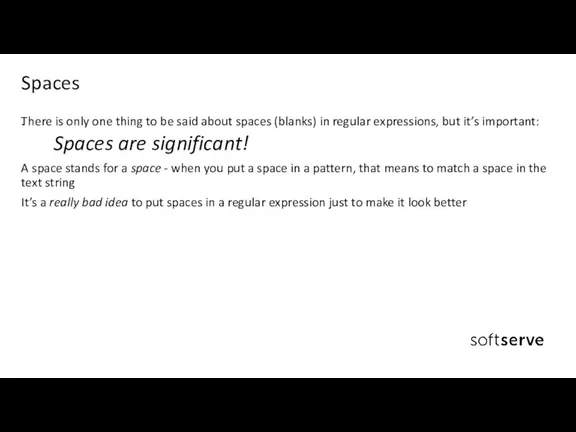
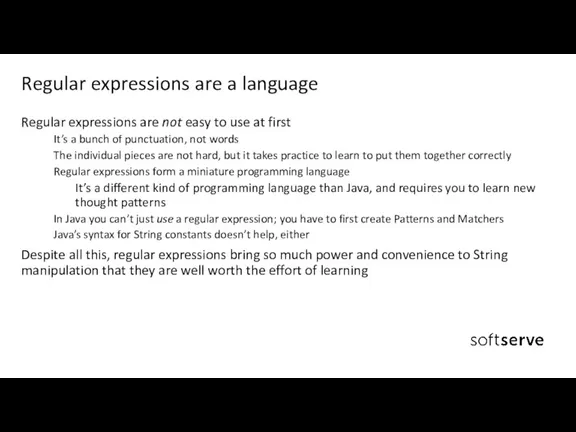


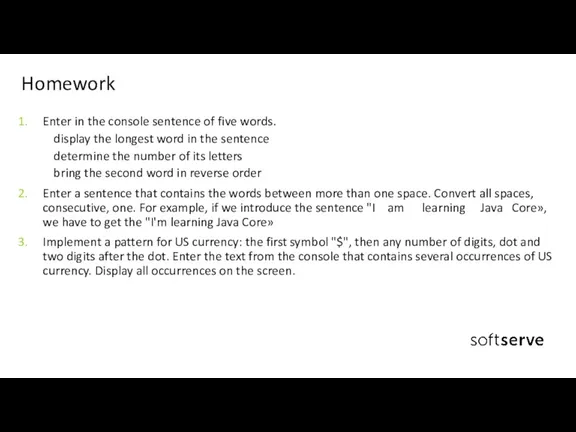
 Требования к созданию и оформлению презентации PowerPoint
Требования к созданию и оформлению презентации PowerPoint Обновление встроенного программного обеспечения смартфона МегаФон U8230
Обновление встроенного программного обеспечения смартфона МегаФон U8230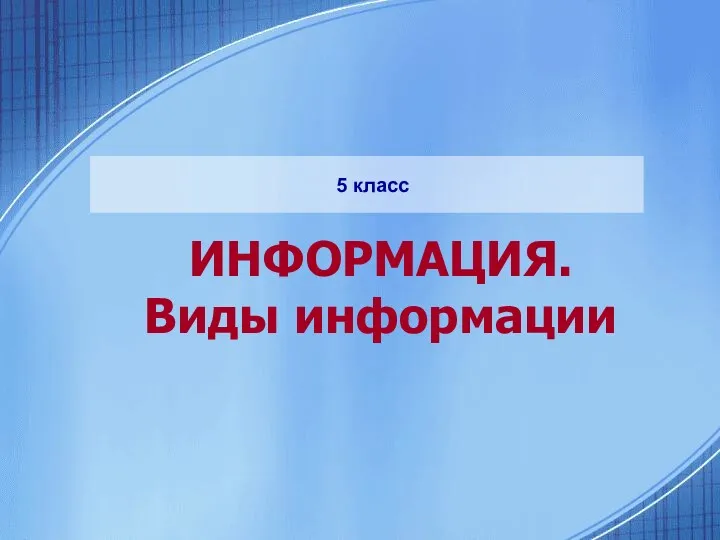 Информация. Виды информации (5 класс)
Информация. Виды информации (5 класс)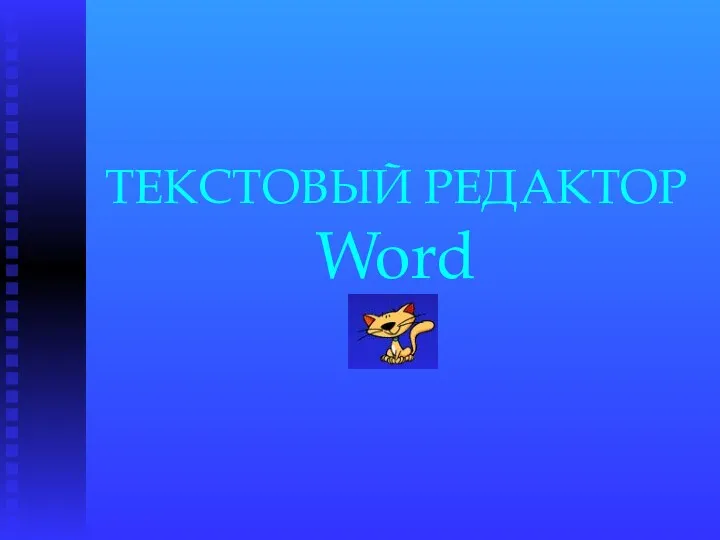 Текстовый редактор Word
Текстовый редактор Word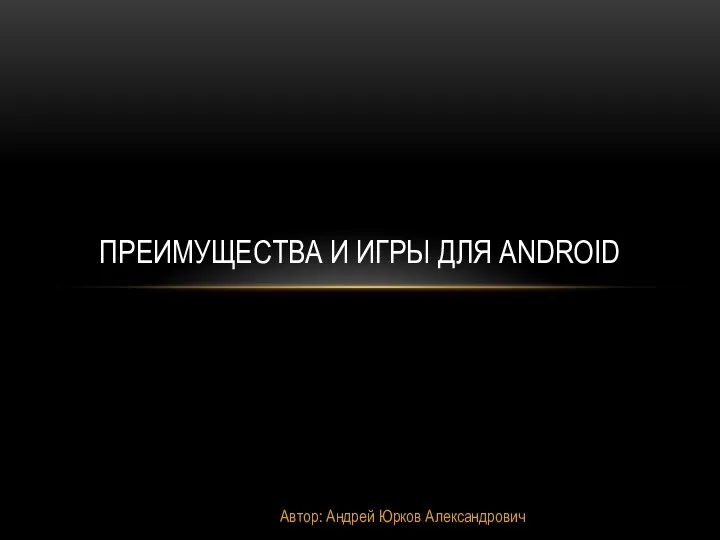 Преимущества операционной системы android на телефоне. Игры для android
Преимущества операционной системы android на телефоне. Игры для android Задание Расшифровать слово
Задание Расшифровать слово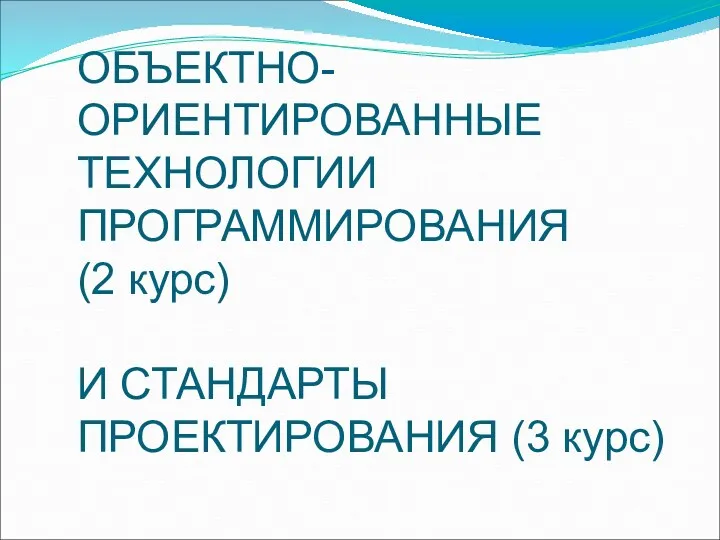 Объектно-ориентированные технологии программирования и стандарты проектирования
Объектно-ориентированные технологии программирования и стандарты проектирования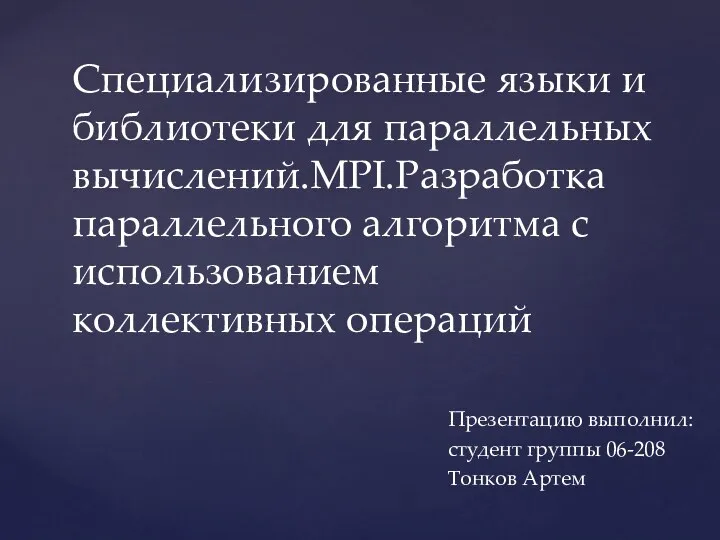 MPI. Разработка параллельного алгоритма c использованием коллективных операций
MPI. Разработка параллельного алгоритма c использованием коллективных операций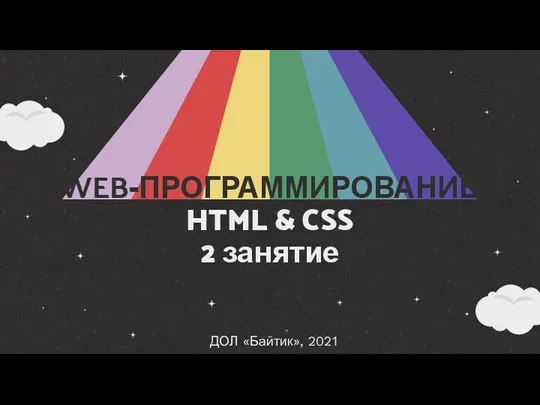 Web-программирование
Web-программирование Контент для В2В и В2С. Стратегия бренда в соцсети
Контент для В2В и В2С. Стратегия бренда в соцсети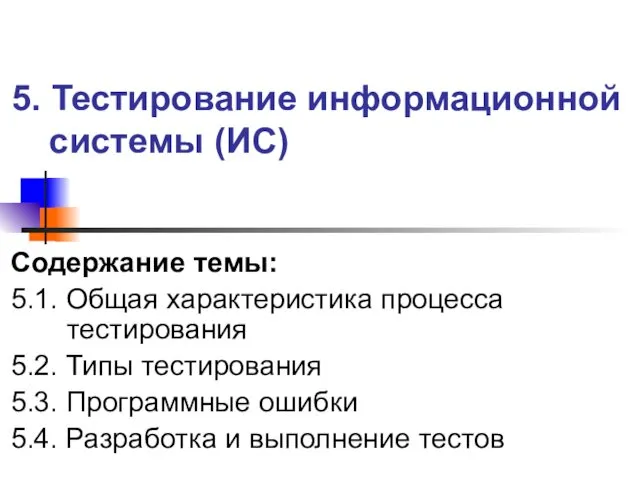 Тестирование информационной системы
Тестирование информационной системы 1С:Предприятие 8:Бухгалтерия строительной организации
1С:Предприятие 8:Бухгалтерия строительной организации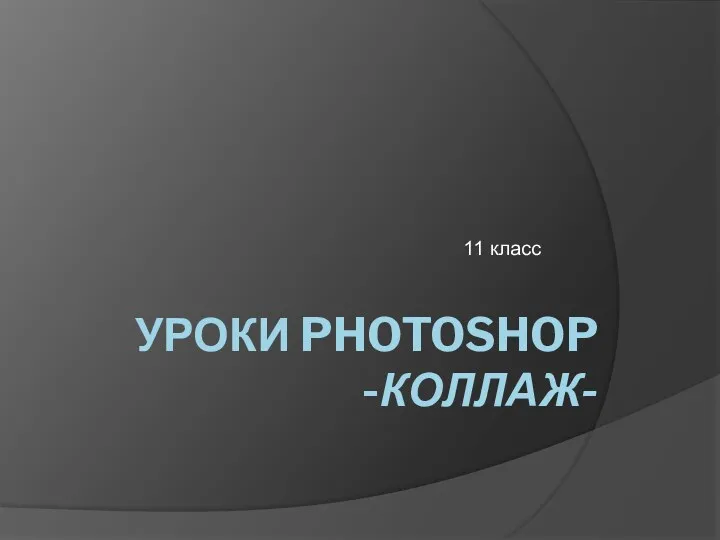 Девушка за окном. 11 класс
Девушка за окном. 11 класс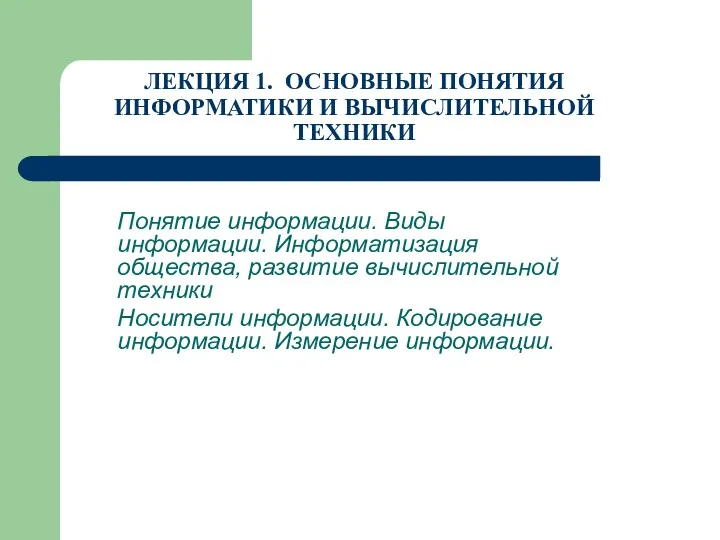 Понятия информатики и вычислительной техники. (Лекция 1)
Понятия информатики и вычислительной техники. (Лекция 1) Всемирная паутина и интернет. Соцсети и поисковые системы
Всемирная паутина и интернет. Соцсети и поисковые системы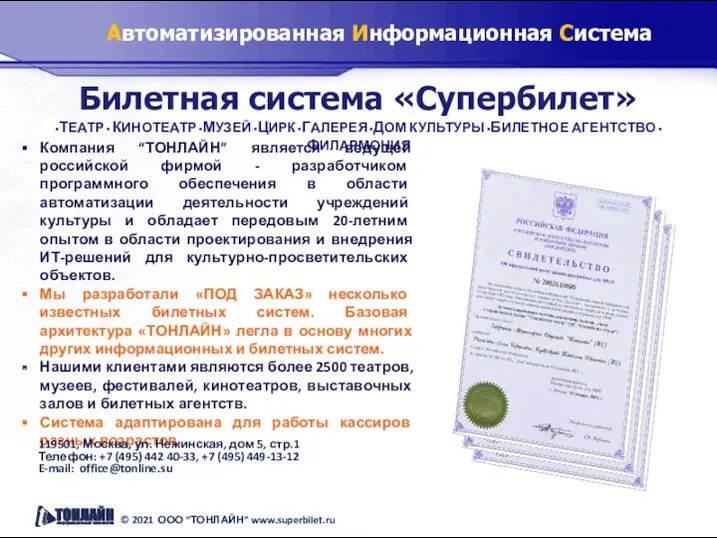 Билетная система Супербилет
Билетная система Супербилет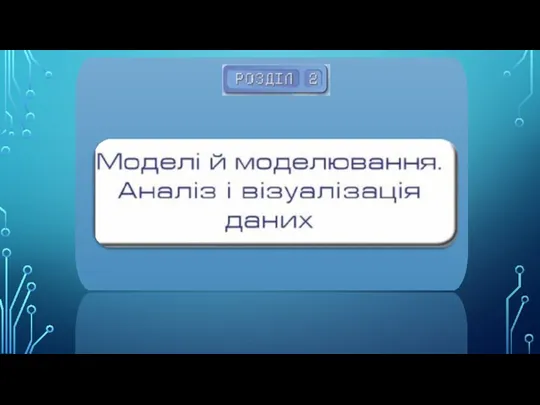 Моделі й моделювання. Аналіз і візуалізація даних
Моделі й моделювання. Аналіз і візуалізація даних Информация и ее свойства
Информация и ее свойства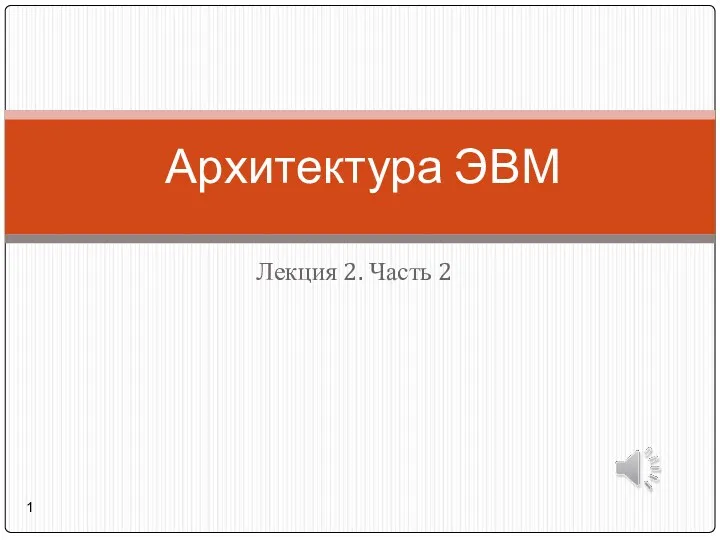 Архитектура ЭВМ. Процессор
Архитектура ЭВМ. Процессор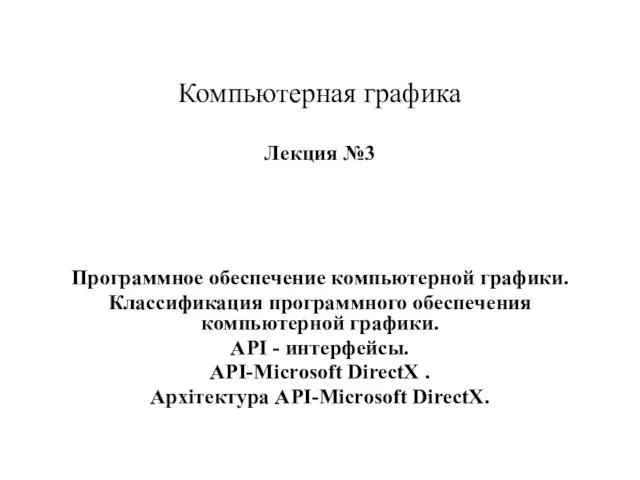 Программное обеспечение компьютерной графики. Классификация программного обеспечения компьютерной графики
Программное обеспечение компьютерной графики. Классификация программного обеспечения компьютерной графики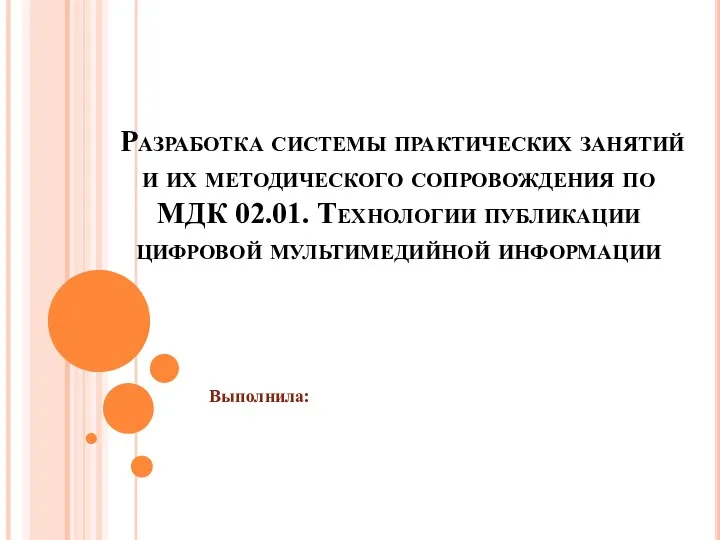 Разработка системы практических занятий и методического сопровождения. Технологии публикации цифровой мультимедийной информации
Разработка системы практических занятий и методического сопровождения. Технологии публикации цифровой мультимедийной информации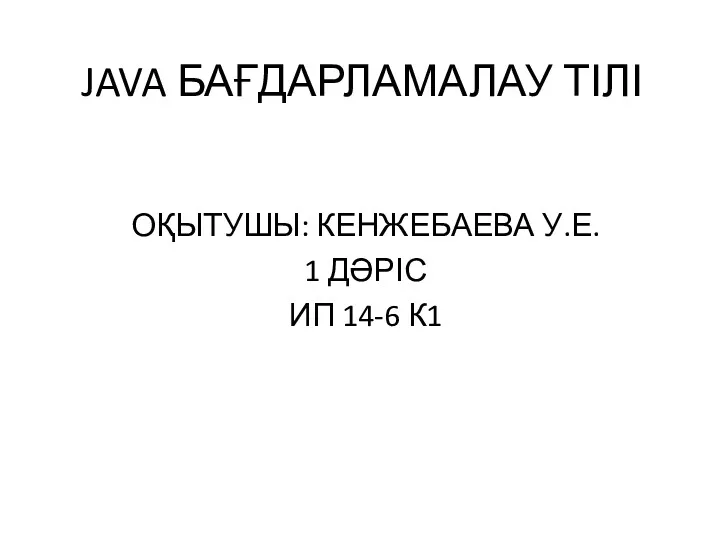 Java бағдарламалау тілі
Java бағдарламалау тілі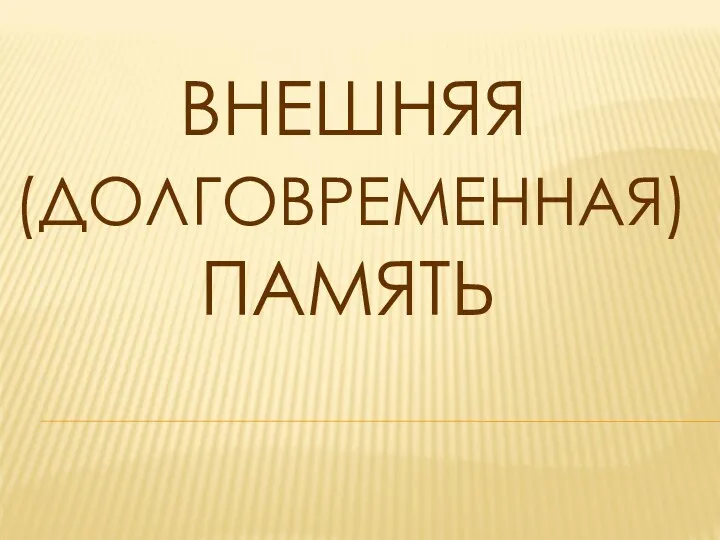 Внешняя, долговременная память
Внешняя, долговременная память Администрирование баз данных
Администрирование баз данных SMM report Sprinkler
SMM report Sprinkler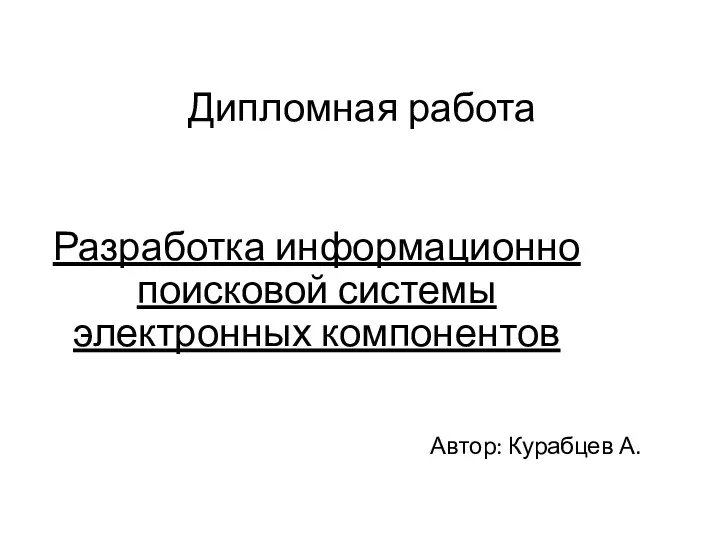 Разработка информационно поисковой системы электронных компонентов
Разработка информационно поисковой системы электронных компонентов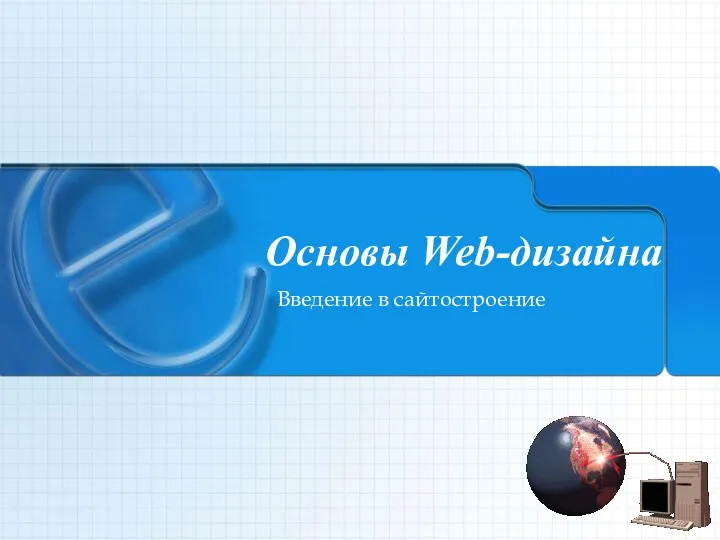 Основы Web-дизайна
Основы Web-дизайна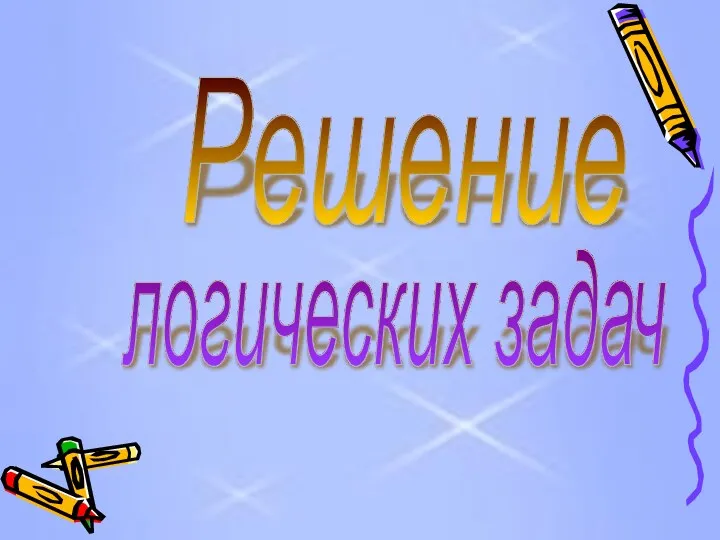 Решение логических задач
Решение логических задач