Содержание
- 2. SURFACE GEOMETRY Bezier, basic B-spline and NURBS can all be used to create surfaces. When surfaces
- 3. SURFACE GEOMETRY Perhaps the simplest surface, from a construction point of view, is a curve extruded
- 4. SURFACE GEOMETRY Extending this approach we can create surfaces by moving curves along other curves. Common
- 5. SURFACE GEOMETRY Normally we use surface patches formulated in NURBS and we usually refer to the
- 6. SURFACE GEOMETRY Surfaces usually come in two forms ie as solids or construction surfaces.
- 7. LOFTING Lofting joins two or more curves to each other Curve A Curve B Curve A
- 8. COMPLEX SWEEPS More complex sweeps can be formed by combining sweeps and lofts. Eg sweep curve
- 9. BOUNDED SURFACES Commonly we require to fit a surface patch into a bound region. Bound surface
- 10. PRACTICAL ASPECTS Continuity is a major consideration in generating surfaces of any type. Reconsider the ‘loft’
- 11. PRACTICAL ASPECTS We can specify end conditions and redraw the surface……. Consider this new surface using
- 12. PRACTICAL ASPECTS If we specify C2 continuity…….
- 13. PRACTICAL ASPECTS Now let’s specify C2 continuity across all three surfaces…….
- 14. ROUNDS AND BLENDS The most common rounds applied to normal parts can be conveniently thought of
- 16. Скачать презентацию
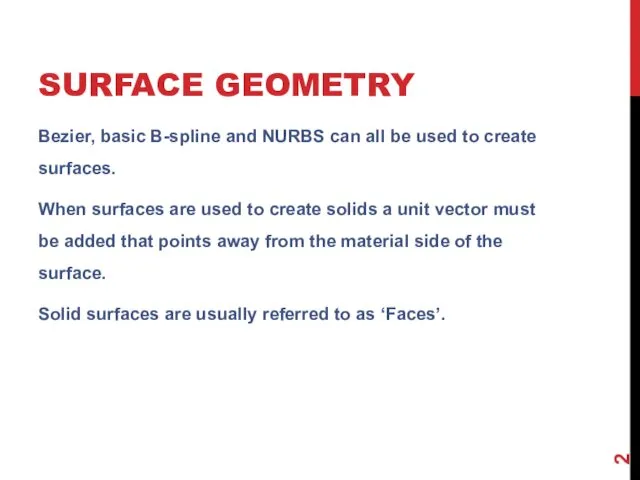
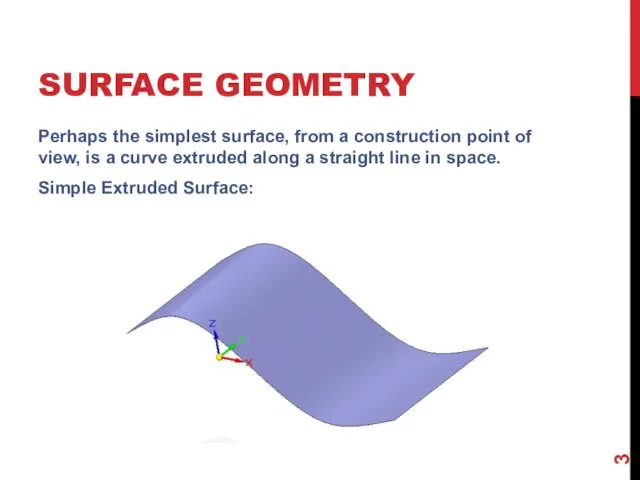
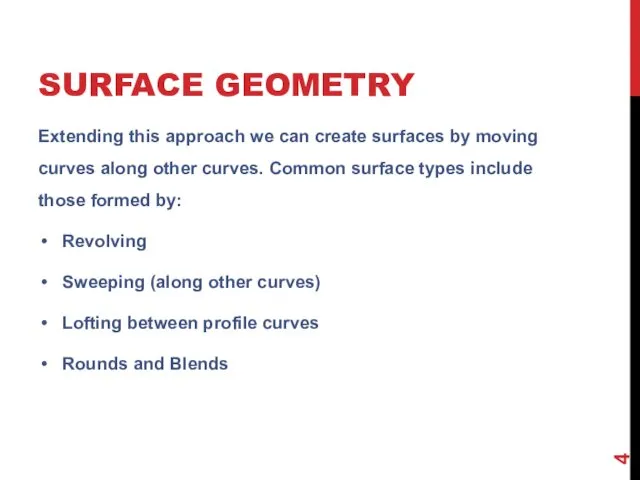
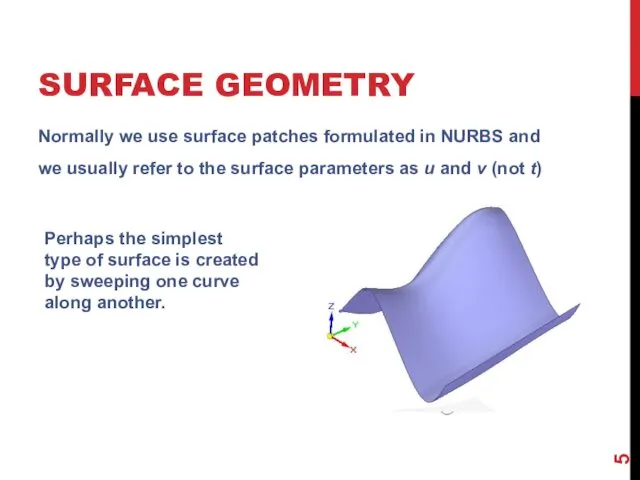
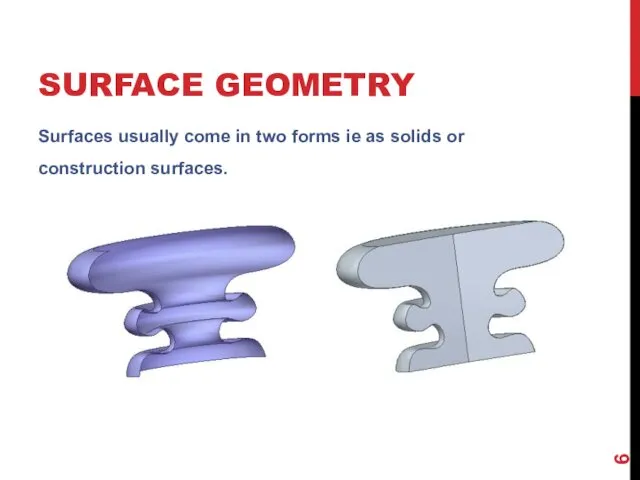
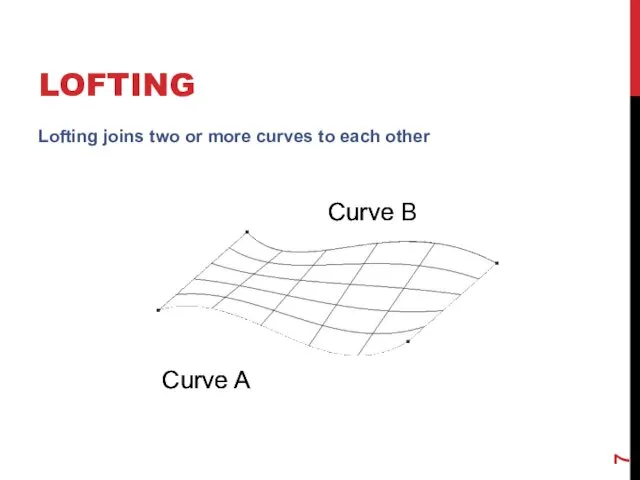
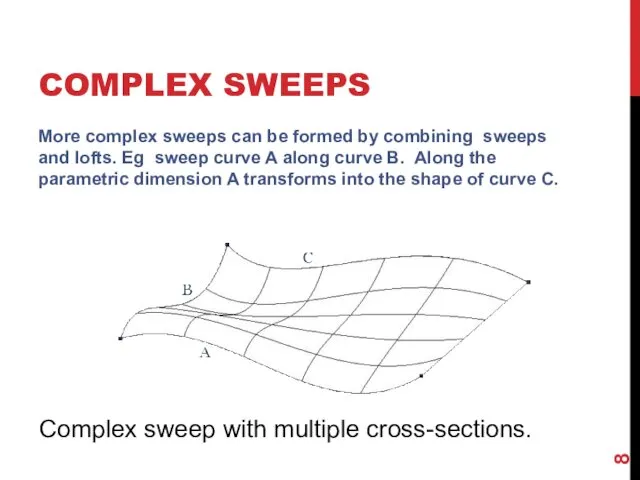
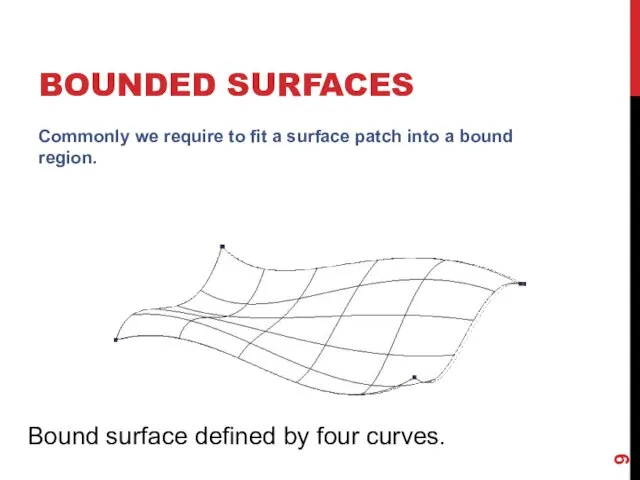
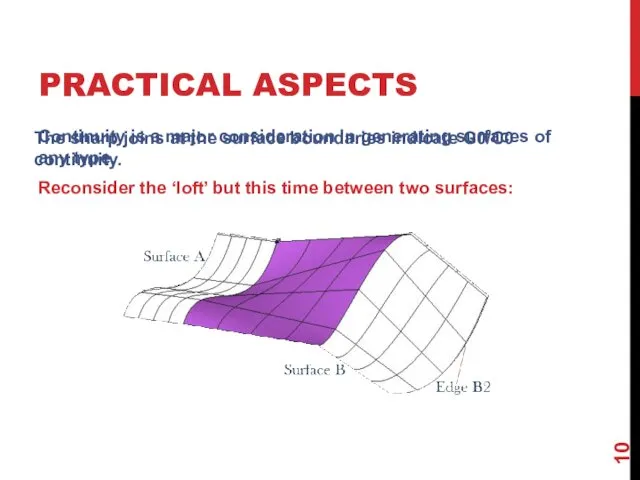
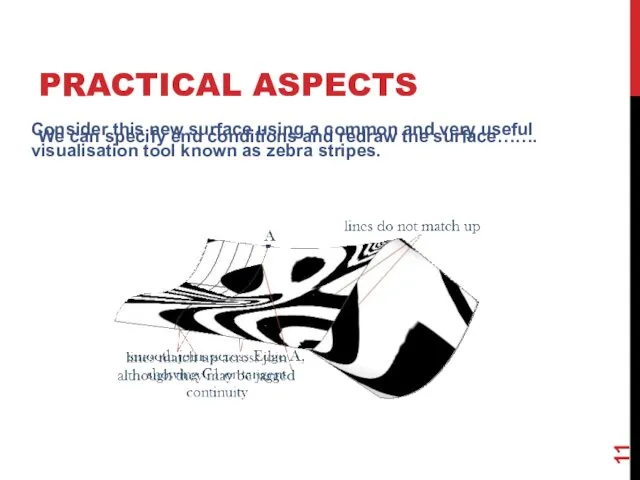
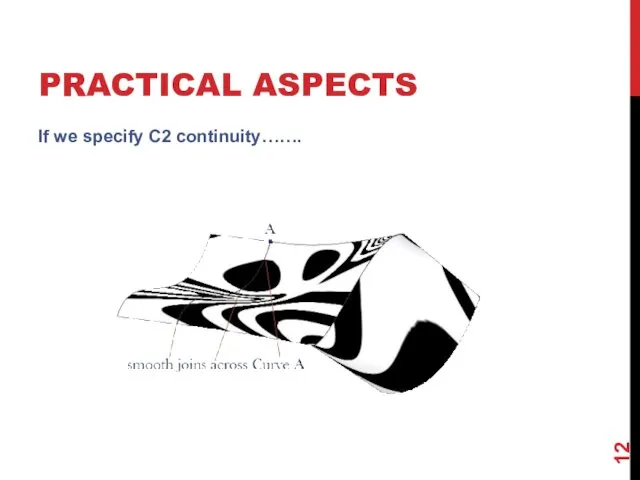
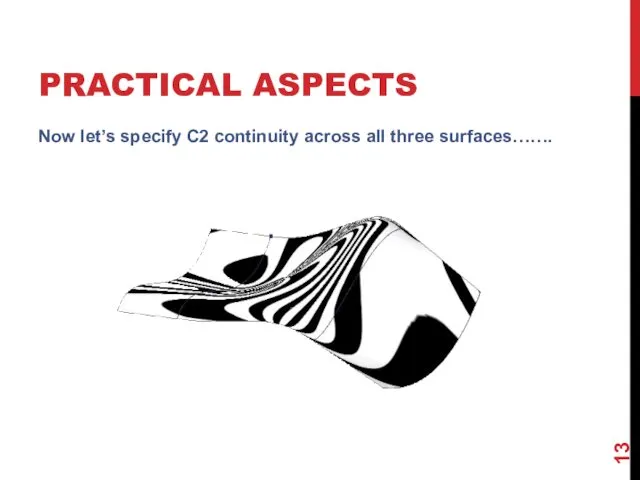
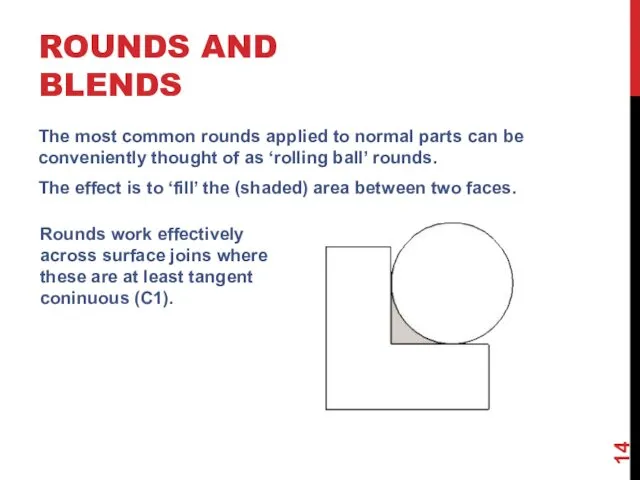
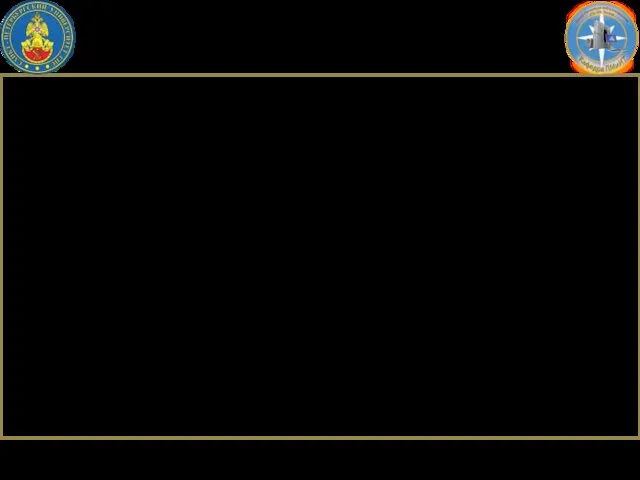 Системы управления базами данных
Системы управления базами данных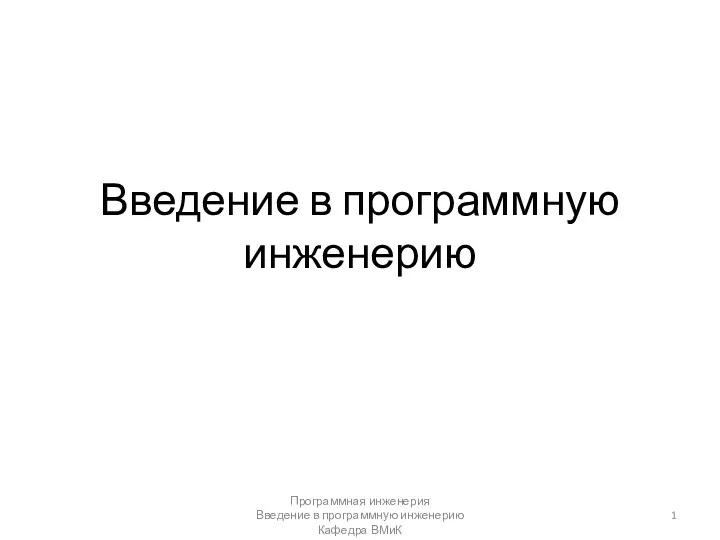 Программная инженерия. Кафедра ВМиК
Программная инженерия. Кафедра ВМиК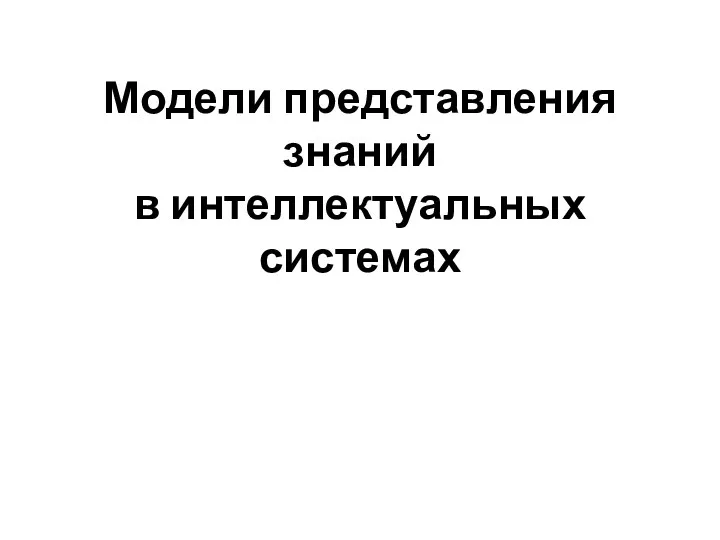 Модели представления знаний в интеллектуальных системах
Модели представления знаний в интеллектуальных системах Количественные параметры информационных объектов
Количественные параметры информационных объектов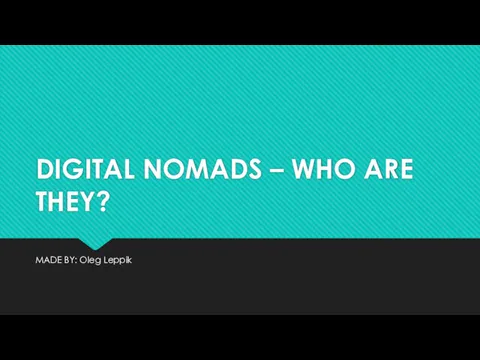 Digital nomads – who are they
Digital nomads – who are they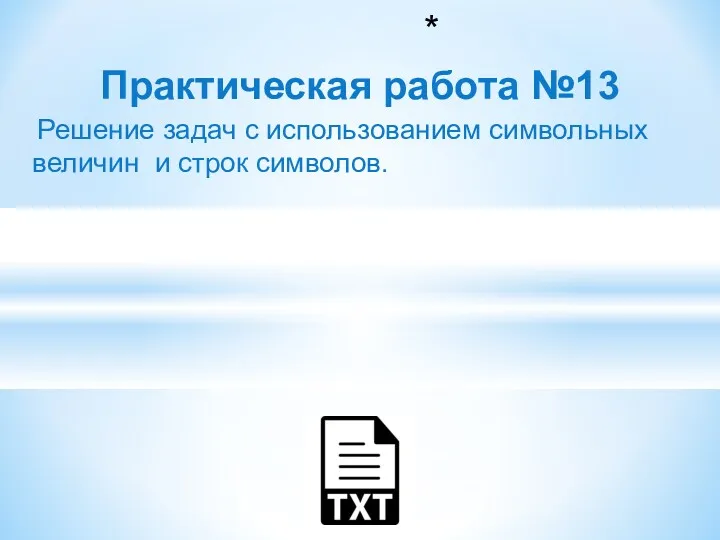 Решение задач с использованием символьных величин и строк символов. Практическая работа №13
Решение задач с использованием символьных величин и строк символов. Практическая работа №13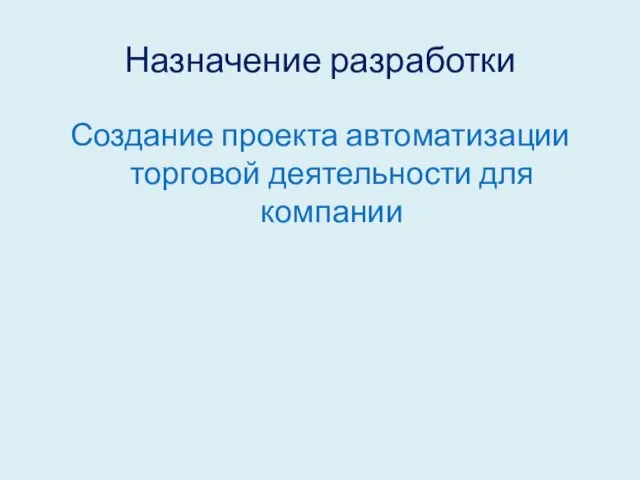 Разработка системы торгового и складского учета
Разработка системы торгового и складского учета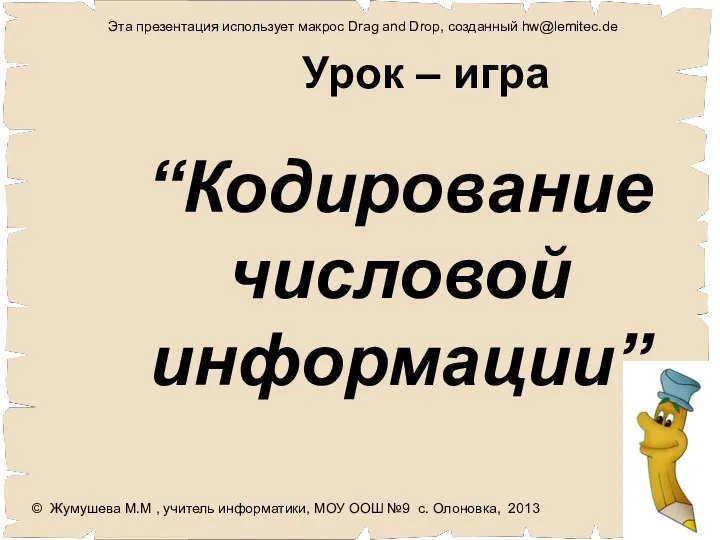 Урок игра по теме Кодирование числовой информации
Урок игра по теме Кодирование числовой информации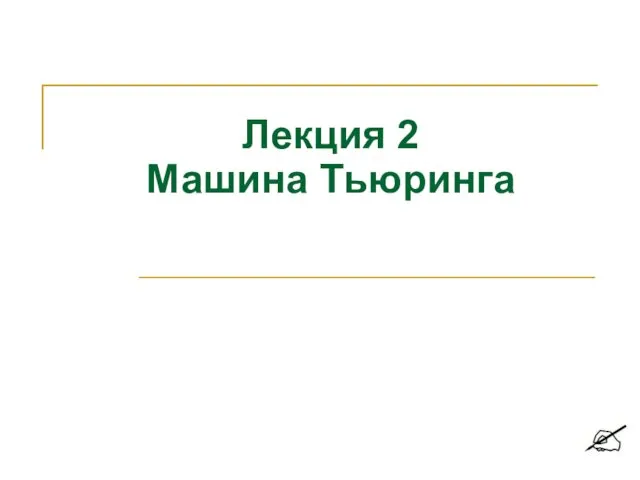 Машина Тьюринга
Машина Тьюринга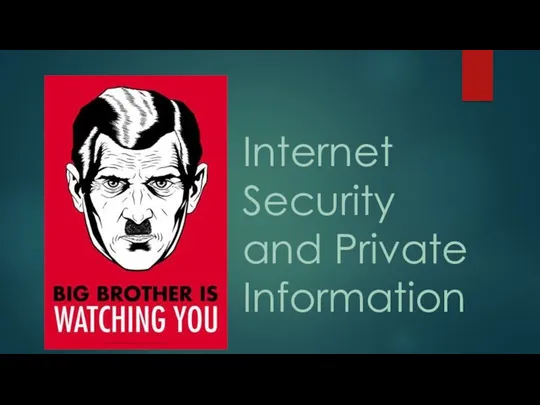 Internet Security and Private Information
Internet Security and Private Information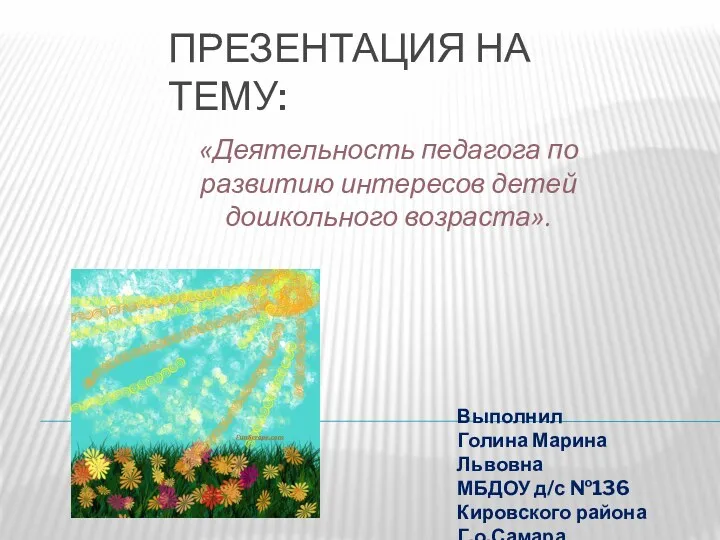 Презентация
Презентация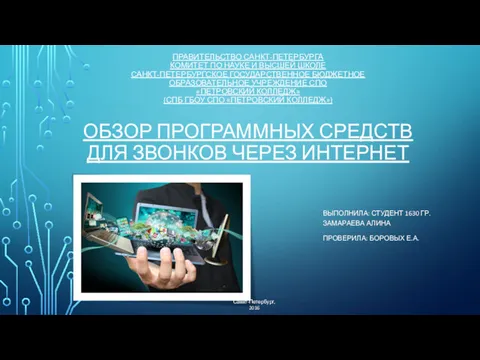 Обзор программных средств для звонков через интернет
Обзор программных средств для звонков через интернет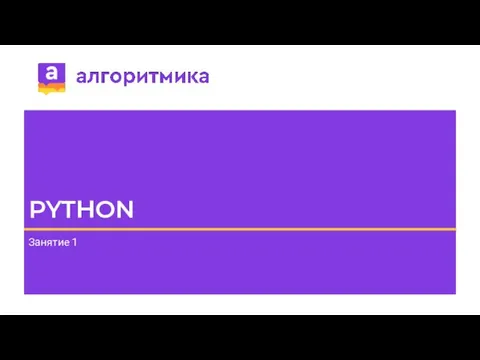 Язык программирования общего назначения Python
Язык программирования общего назначения Python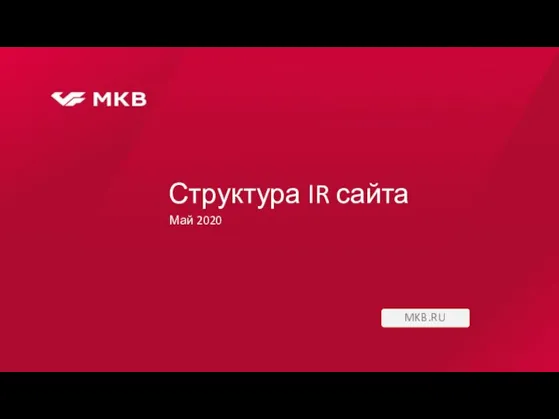 Структура IR сайта. Главная страница
Структура IR сайта. Главная страница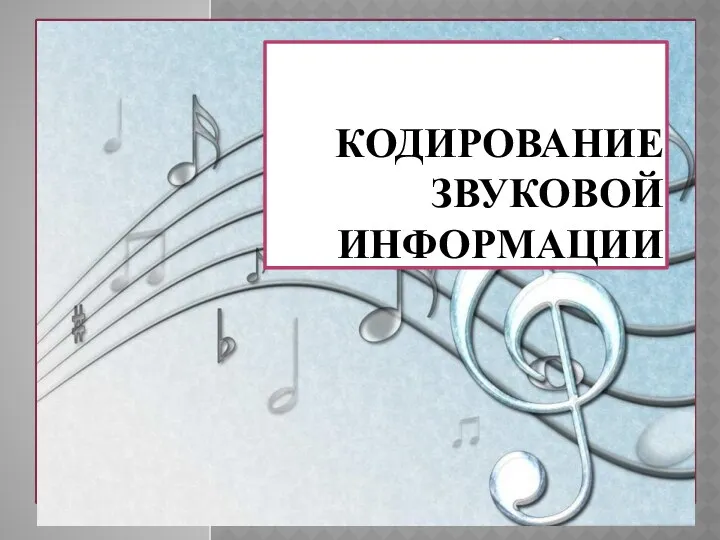 Кодирование звуковой информации
Кодирование звуковой информации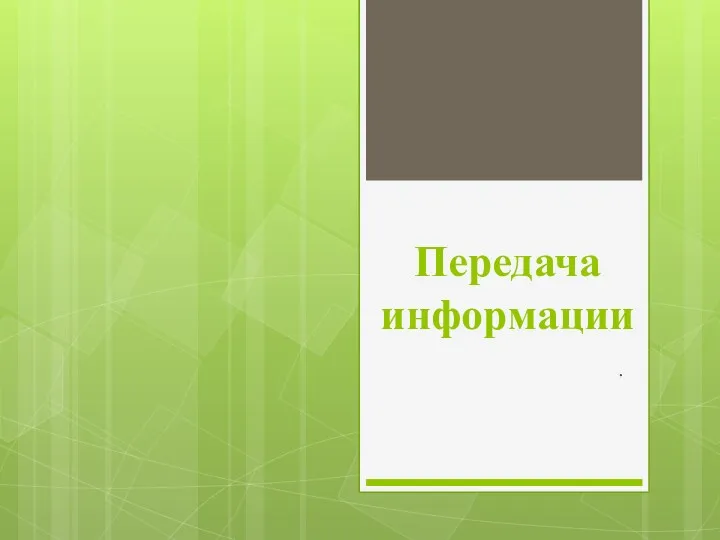 Передача информации
Передача информации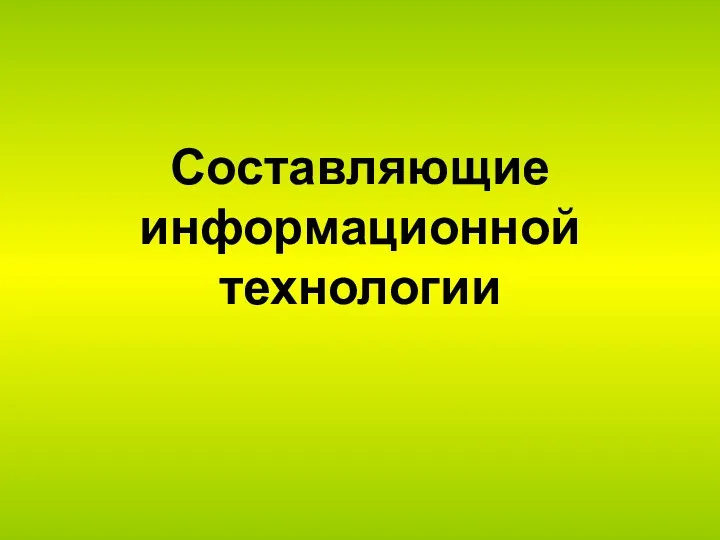 Составляющие информационной технологии
Составляющие информационной технологии Студия разработки мобильных и web приложений ООО JDG
Студия разработки мобильных и web приложений ООО JDG Типовое внедрение STORVERK CRM на платформе 1С
Типовое внедрение STORVERK CRM на платформе 1С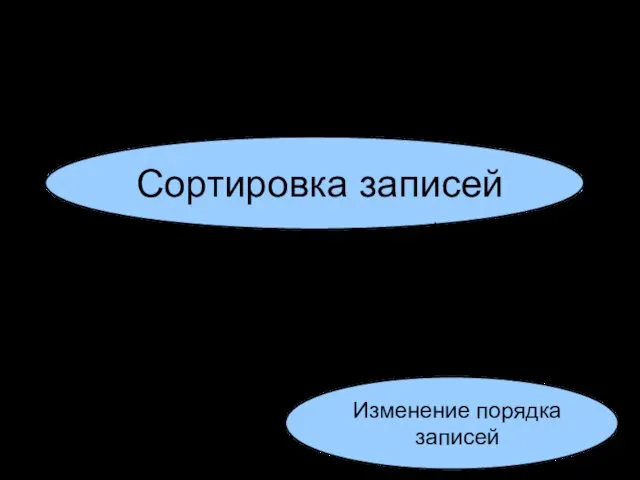 Поиск и представление информации в БД. Сортировка записей. Изменение порядка записей
Поиск и представление информации в БД. Сортировка записей. Изменение порядка записей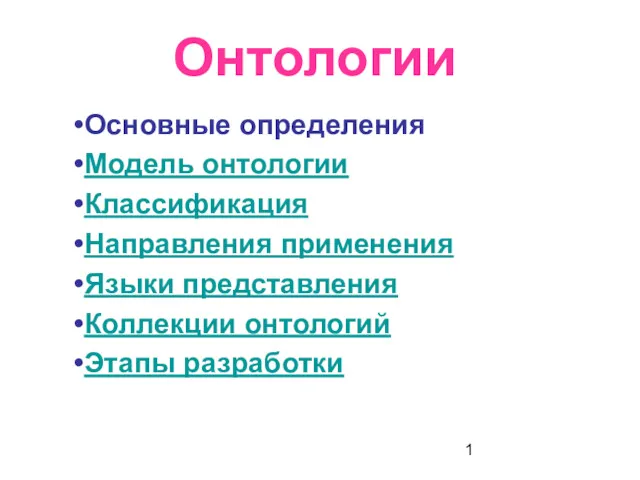 Онтология (в информатике)
Онтология (в информатике)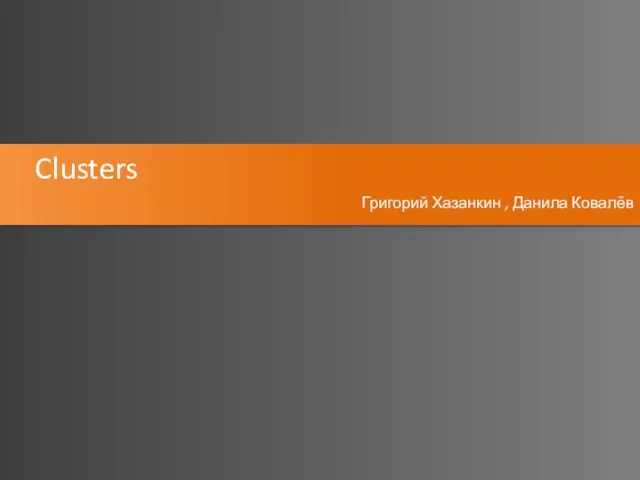 Clusters
Clusters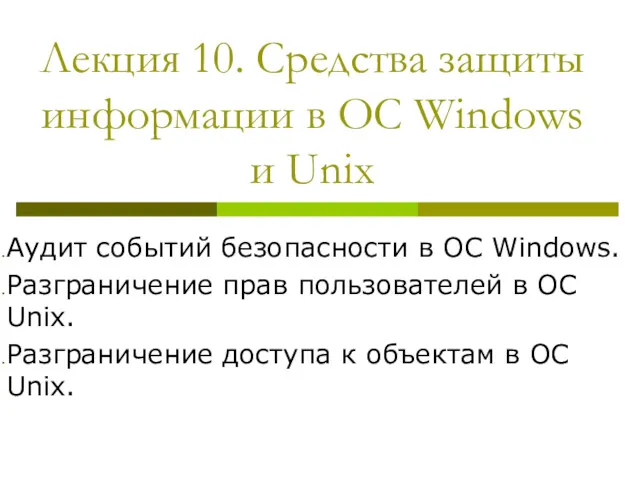 Средства защиты информации в ОС Windows и Unix. (Лекция 10)
Средства защиты информации в ОС Windows и Unix. (Лекция 10)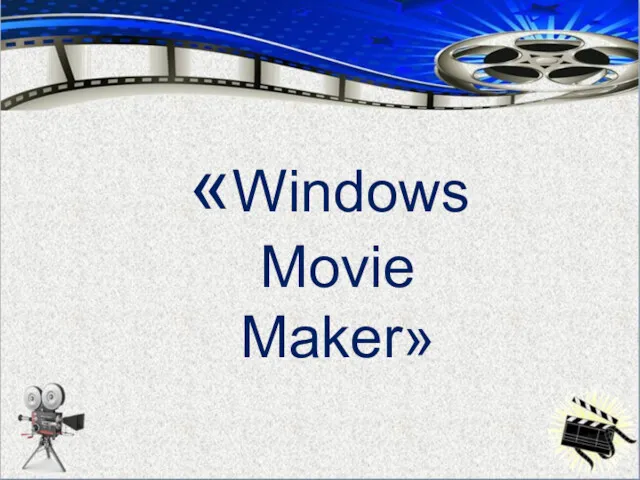 Windows Movie Maker
Windows Movie Maker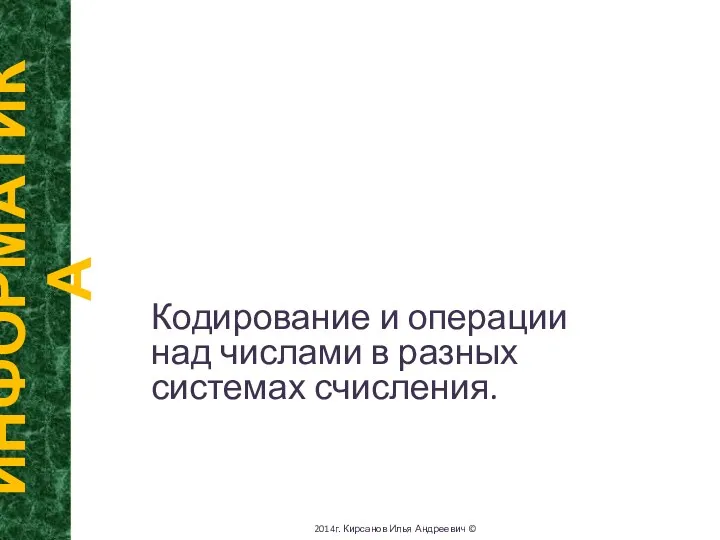 Решение задач. Кодирование и операции над числами в разных системах счисления.
Решение задач. Кодирование и операции над числами в разных системах счисления.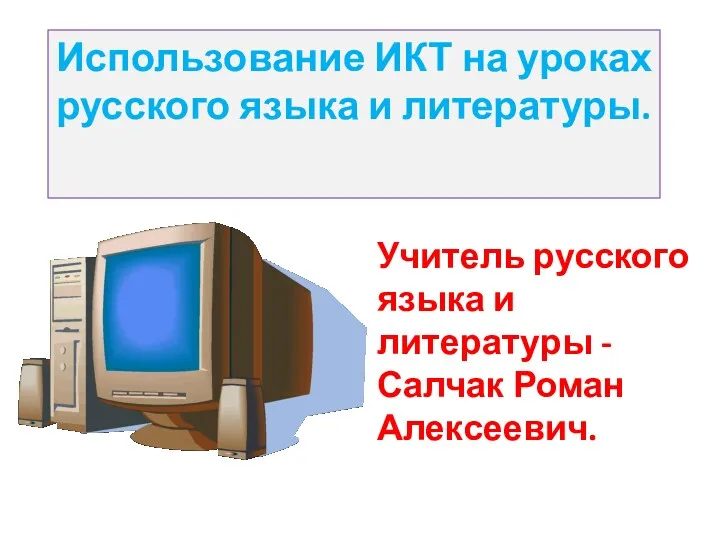 Использование ИКТ на уроках русского языка и литературы
Использование ИКТ на уроках русского языка и литературы Базовый инструментарий специалиста по тестированию
Базовый инструментарий специалиста по тестированию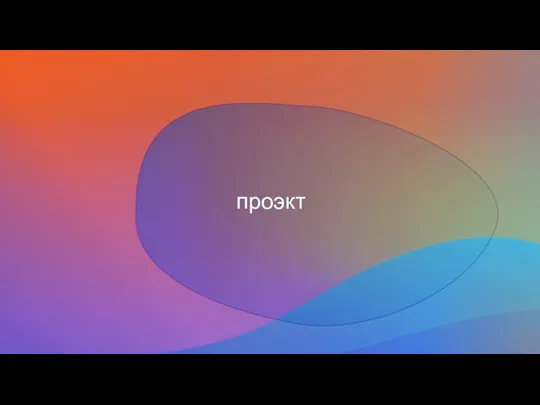 Нейронные сети
Нейронные сети