Usability Heuristics and Design Guidelines. Human Computer Interaction and Communication. (Part 2) презентация
Содержание
- 2. Jakob Nielsen’s Ten Usability Heuristics Reflection Topics and Agenda
- 3. Course Progress Project 01: World Food Initiative Website Project 02: Auto Rental Corporation Website Project 03:
- 4. Visibility of system status Match between system and the real world User control and freedom Consistency
- 5. Design should follow the guidelines and conventions of similar systems, applications, or websites Users should be
- 6. Design to prevent errors Error Prevention
- 7. Keep the amount users have to remember to a minimum Don’t expect users to remember specific,
- 8. Design should accommodate both experienced and inexperienced users Flexibility and Efficiency of Use
- 9. Design should include only relevant, minimally needed information Unnecessary information: Makes it harder to see important
- 10. Use plain language to indicate problem and suggest solution Error messages should: Be clear, specific, easy
- 11. Documentation should be: Helpful and relevant in the user’s context Focused on the user’s task Easily
- 12. What have you learned from checking your design against all ten principles combined and how will
- 14. Скачать презентацию
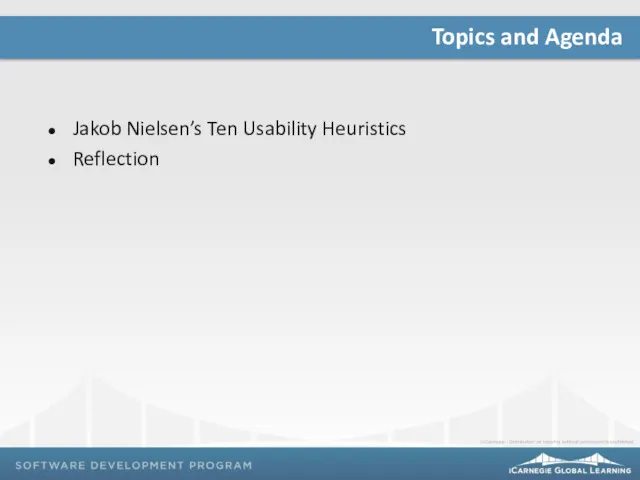
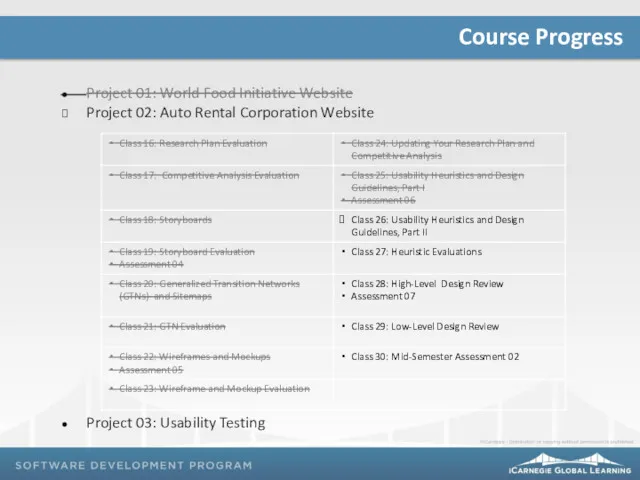
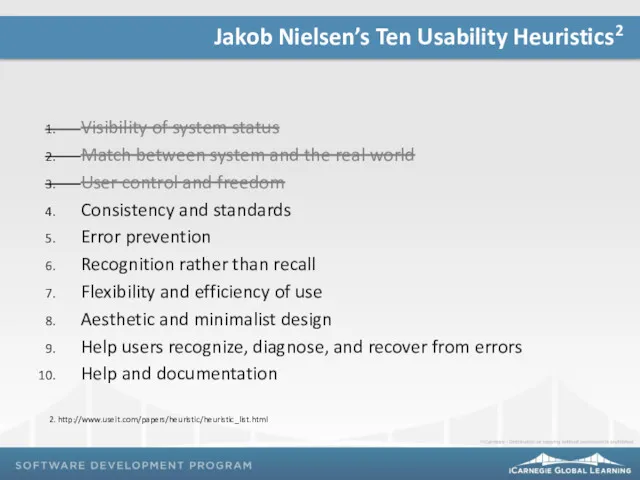
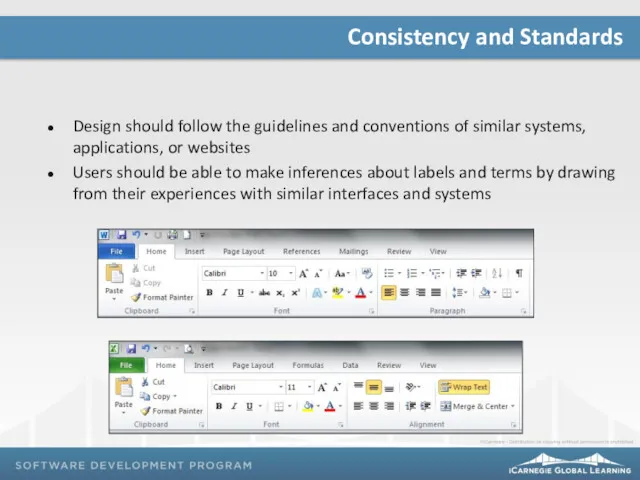

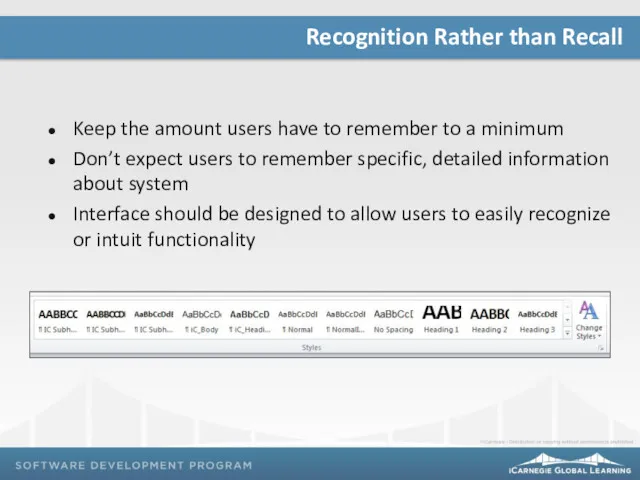
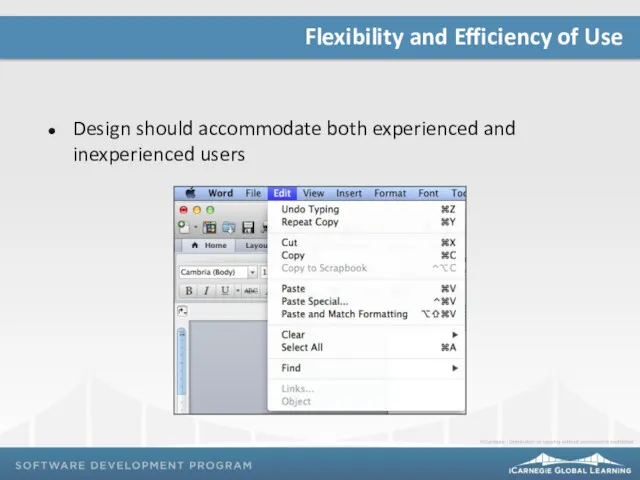
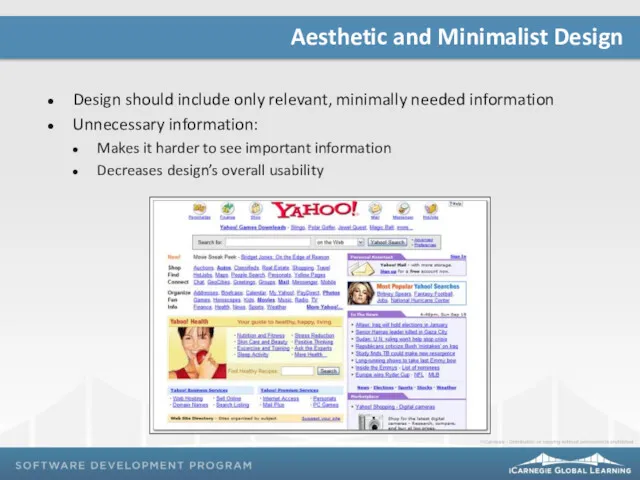
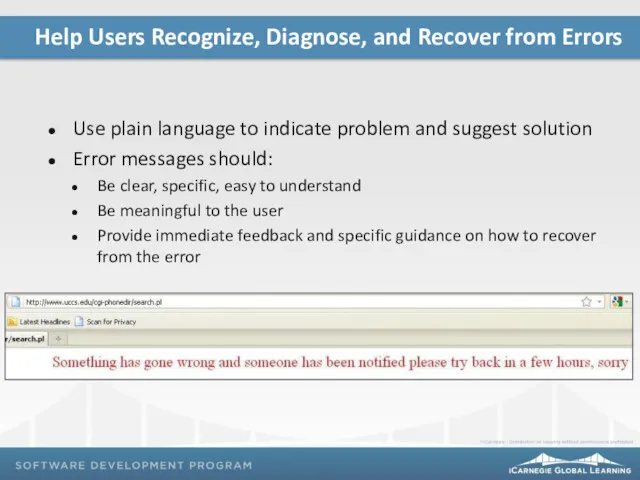
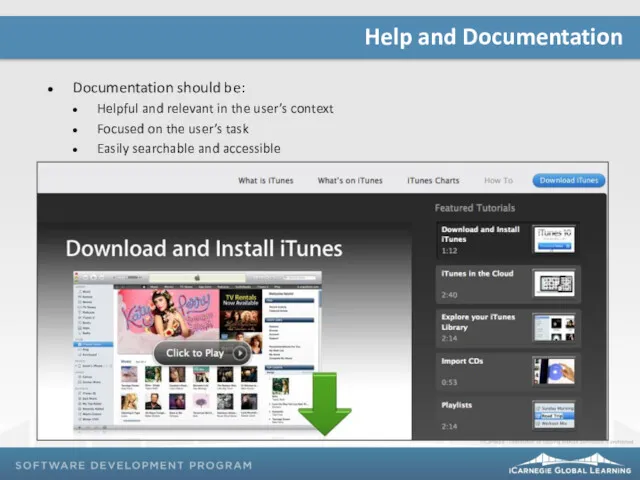
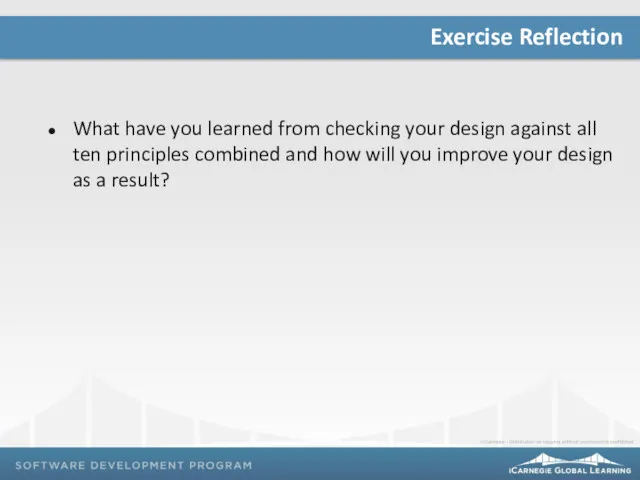
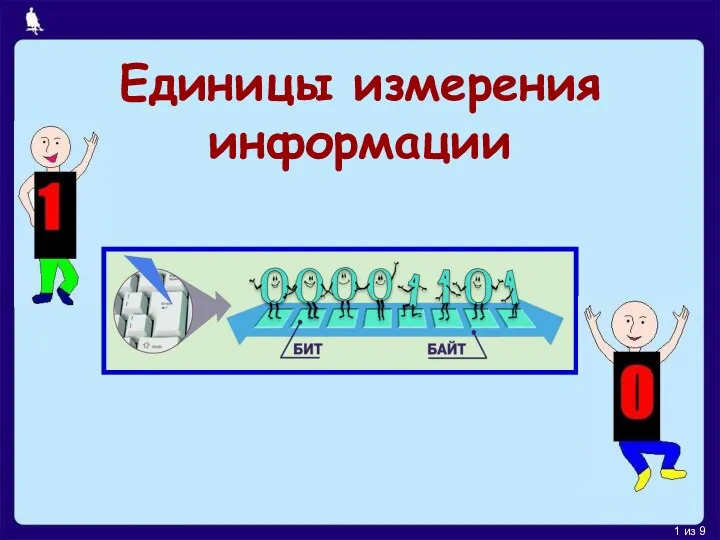 Единицы измерения информации
Единицы измерения информации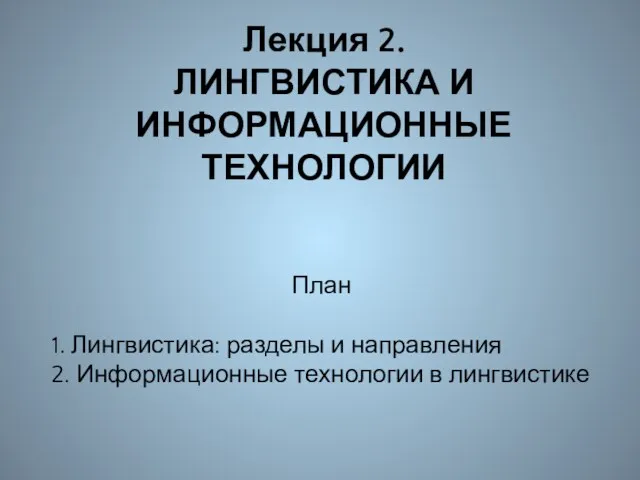 Лингвистика и информационные технологии. Лекция 2
Лингвистика и информационные технологии. Лекция 2 Программа Figma
Программа Figma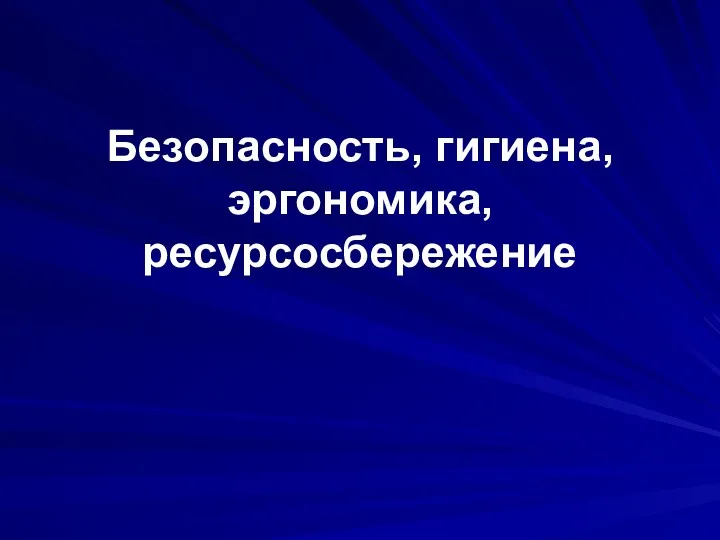 Безопасность, гигиена, эргономика, ресурсосбережение
Безопасность, гигиена, эргономика, ресурсосбережение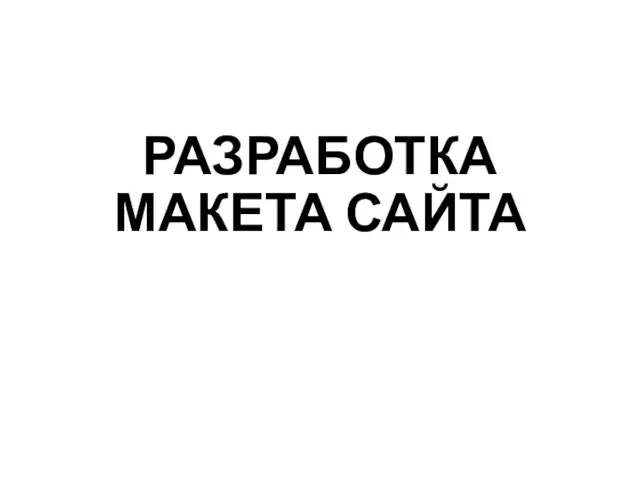 Разработка макета сайта
Разработка макета сайта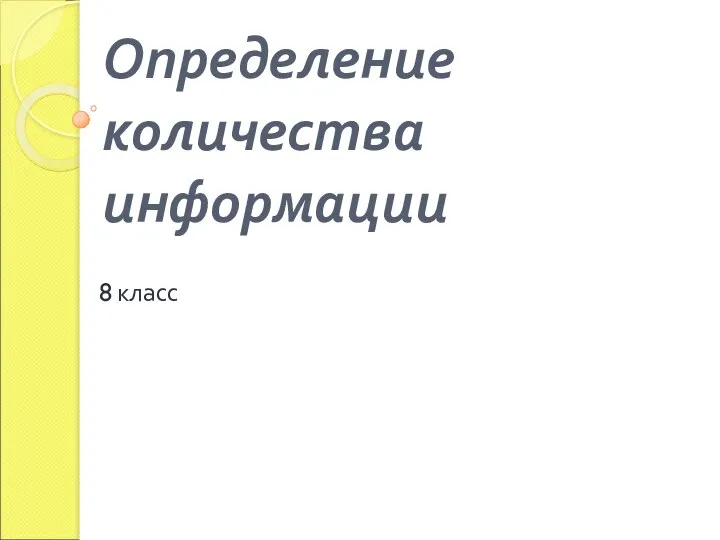 Определение количества информации. 8 класс
Определение количества информации. 8 класс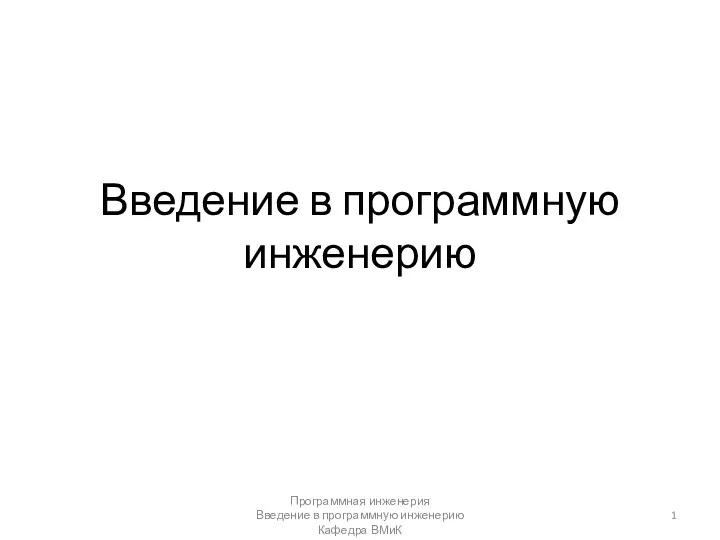 Программная инженерия. Кафедра ВМиК
Программная инженерия. Кафедра ВМиК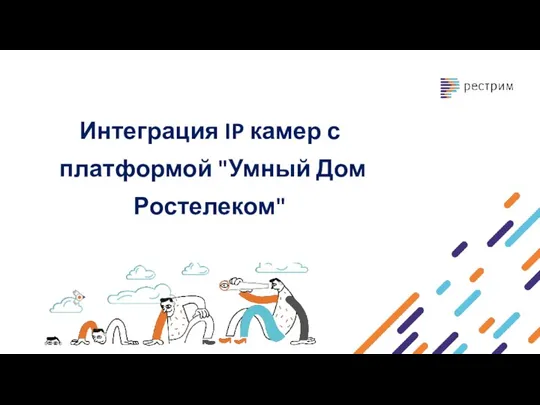 Интеграция IP камер с платформой Умный Дом Ростелеком
Интеграция IP камер с платформой Умный Дом Ростелеком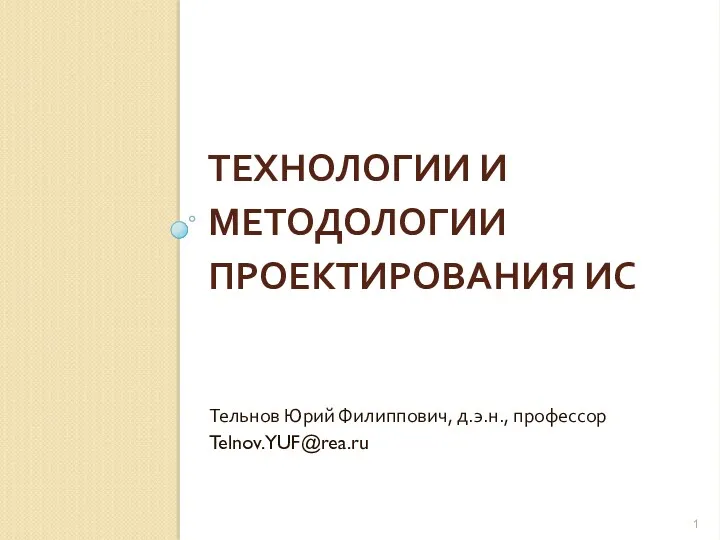 Технологии и методологии проектирования ИС
Технологии и методологии проектирования ИС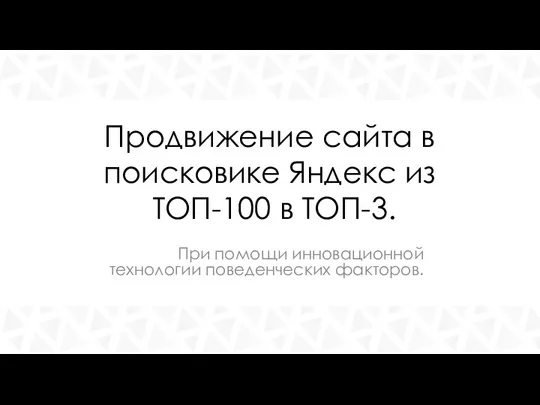 Продвижение сайта в поисковике Яндекс из ТОП-100 в ТОП-3 при помощи инновационной технологии поведенческих факторов
Продвижение сайта в поисковике Яндекс из ТОП-100 в ТОП-3 при помощи инновационной технологии поведенческих факторов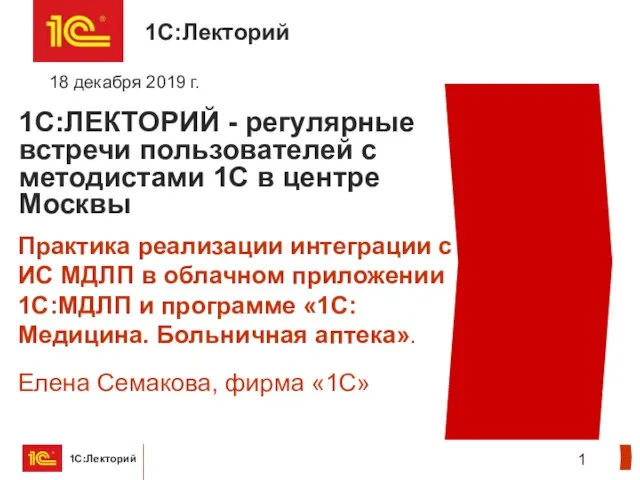 1С: Лекторий
1С: Лекторий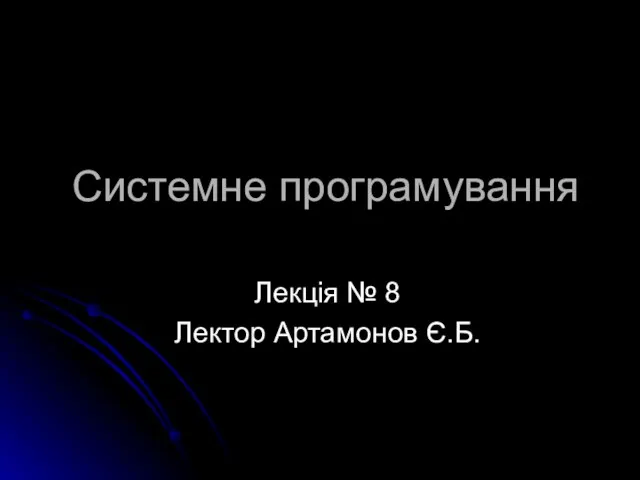 Системне програмування. RootKit-віруси і методи їх виявлення
Системне програмування. RootKit-віруси і методи їх виявлення Free PPT. Backgrounds
Free PPT. Backgrounds Вбудовані функції в EXCEL
Вбудовані функції в EXCEL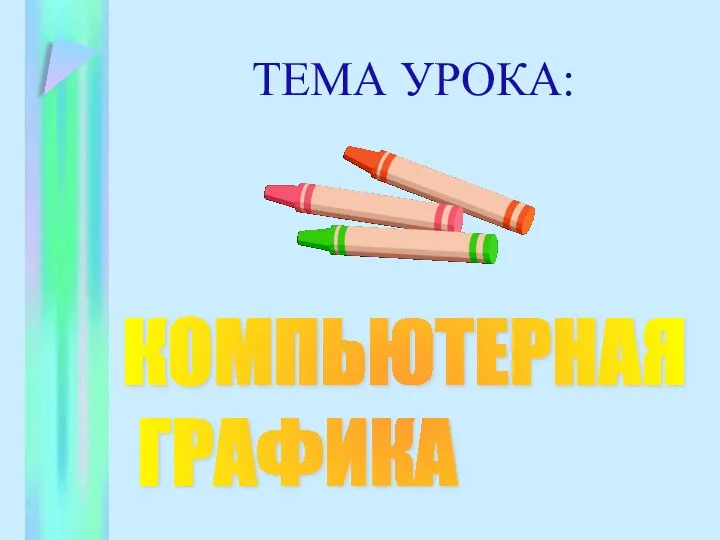 Графические редакторы
Графические редакторы Programare in retea
Programare in retea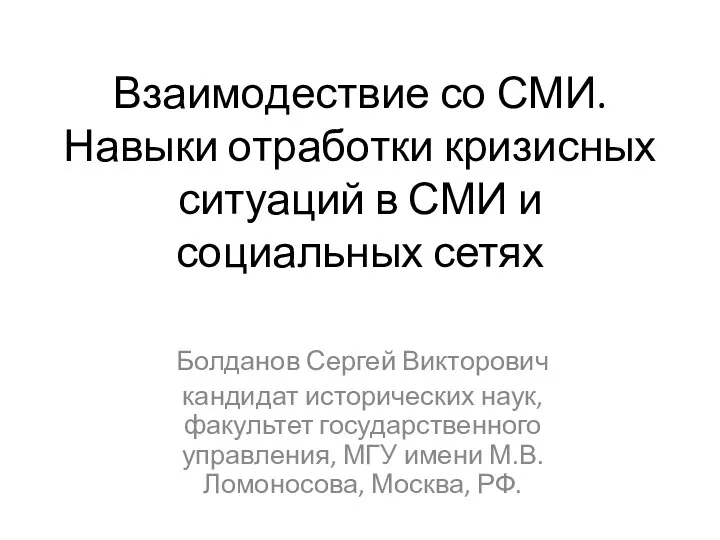 Навыки отработки кризисных ситуаций в СМИ и социальных сетях
Навыки отработки кризисных ситуаций в СМИ и социальных сетях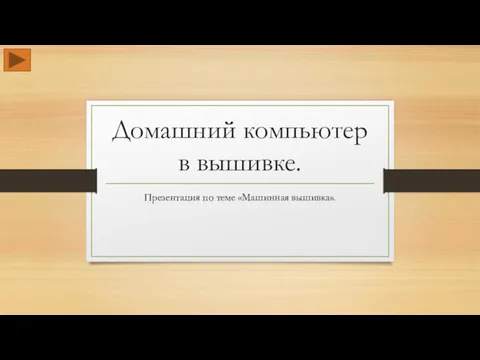 Домашний компьютер в вышивке. Машинная вышивка
Домашний компьютер в вышивке. Машинная вышивка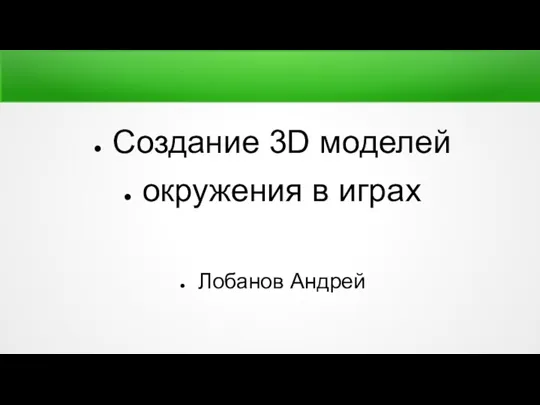 Создание 3D моделей окружения в играх
Создание 3D моделей окружения в играх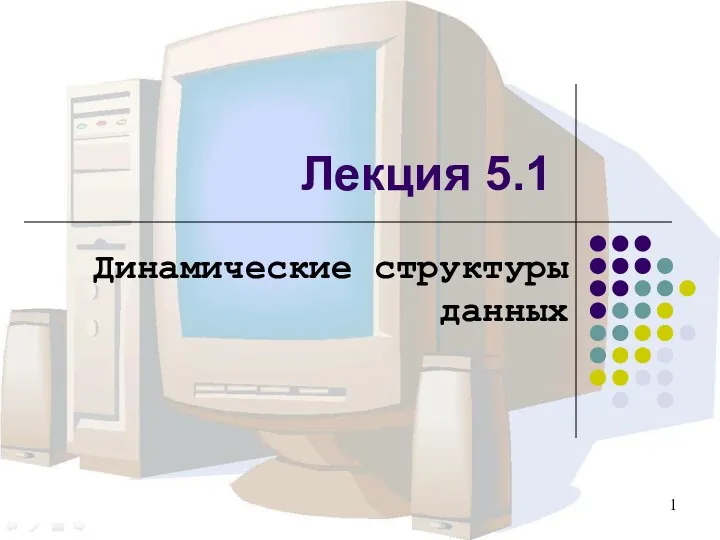 5_C__Dinamicheskie_struktury_dannykh (1)
5_C__Dinamicheskie_struktury_dannykh (1)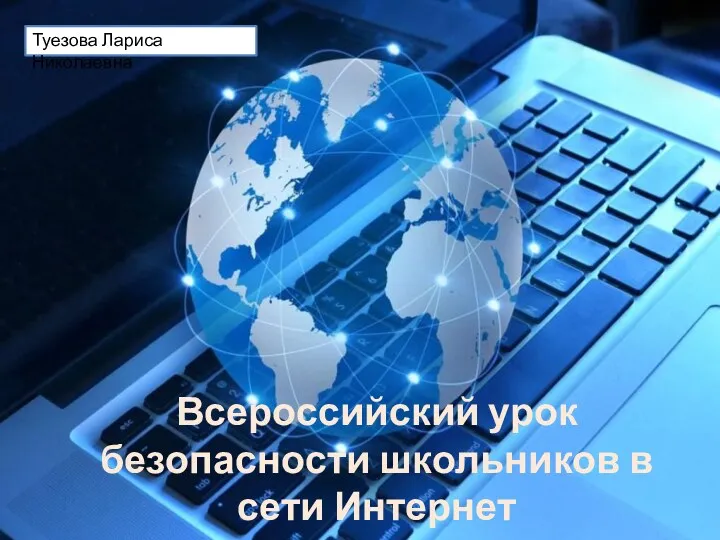 Всероссийский урок безопасности школьников в сети Интернет
Всероссийский урок безопасности школьников в сети Интернет Кодирование текста
Кодирование текста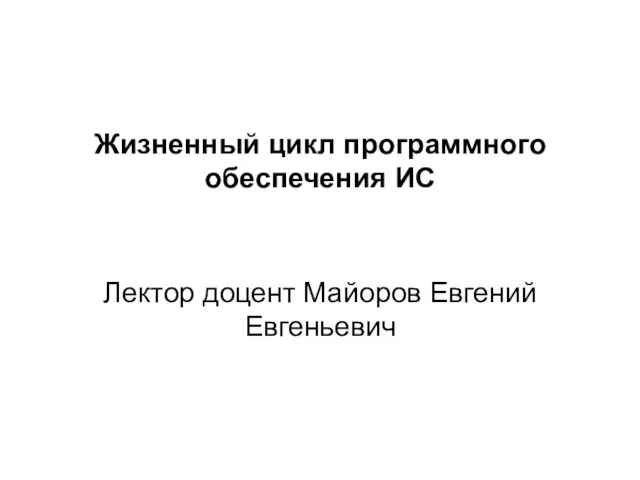 Жизненный цикл программного обеспечения ИС
Жизненный цикл программного обеспечения ИС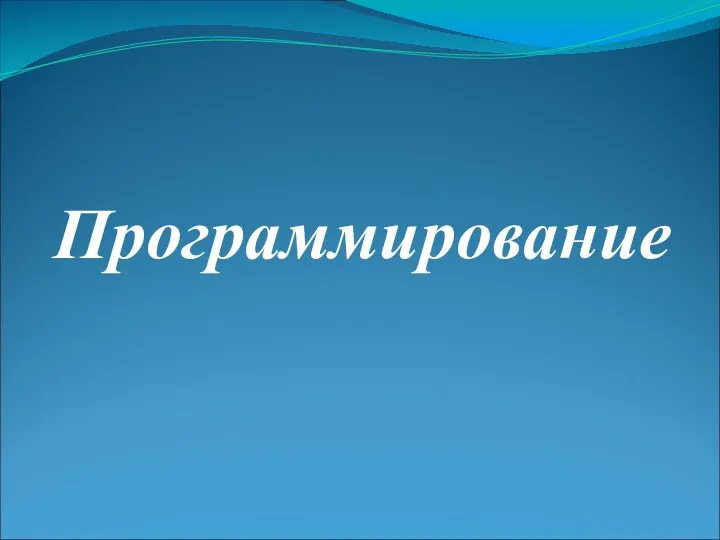 Программирование. Язык Pascal.
Программирование. Язык Pascal.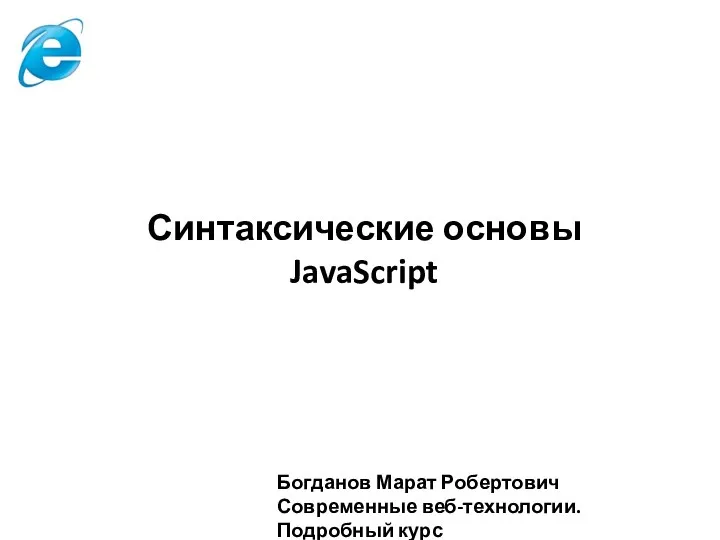 Синтаксические основы Java Script
Синтаксические основы Java Script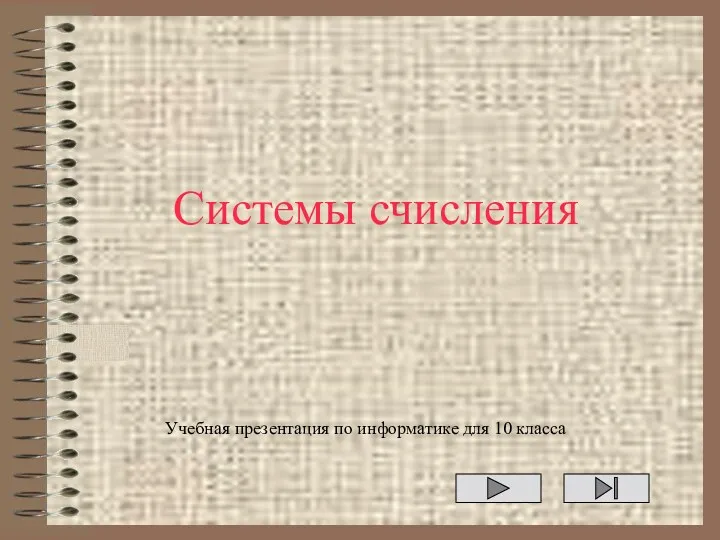 Системы счисления. Информатика для 10 класса
Системы счисления. Информатика для 10 класса Хранимые процедуры и функции
Хранимые процедуры и функции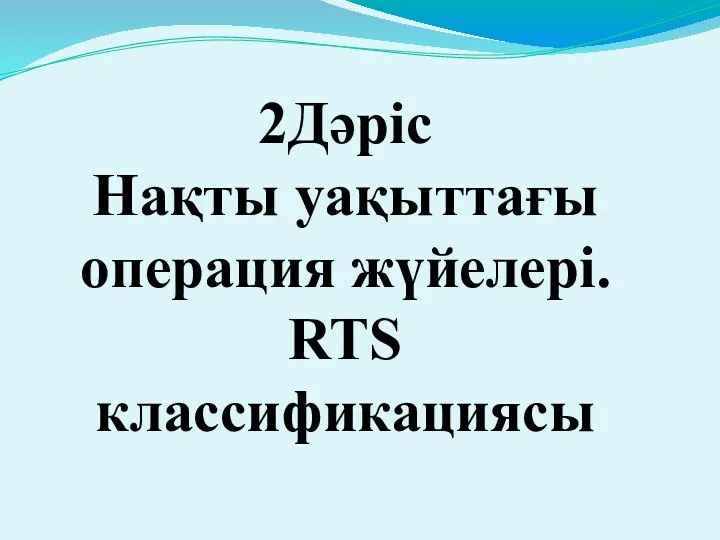 Нақты уақыттағы операция жүйелері. RTS классификациясы
Нақты уақыттағы операция жүйелері. RTS классификациясы