Use Case 1: Daily Use
Sending
After selecting the files to send, you
have ten minutes to share the six-digit encryption key with the receiving device.
Receiving
Once you enter the six-digit key, the file transfer begins automatically.
48 Hr. Sharing
Allows you to share files for 48 hours—during which time anyone with the easy-to-share URL can download the files an unlimited number of times. URL can be transferred via social media, messenger apps, etc.
Download Send Anywhere for Android
Download Send Anywhere for iOS
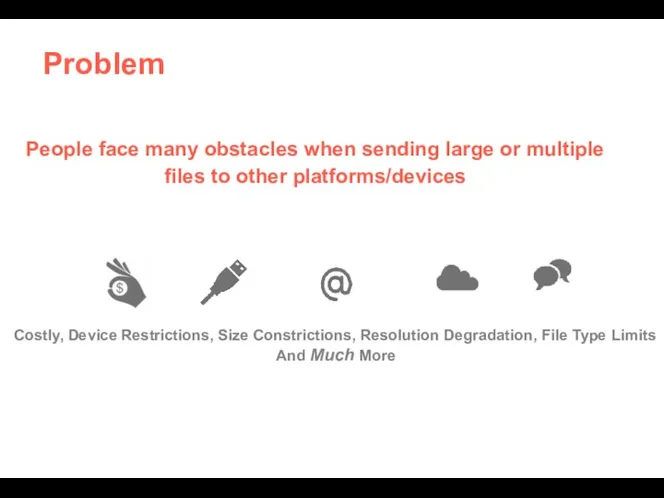
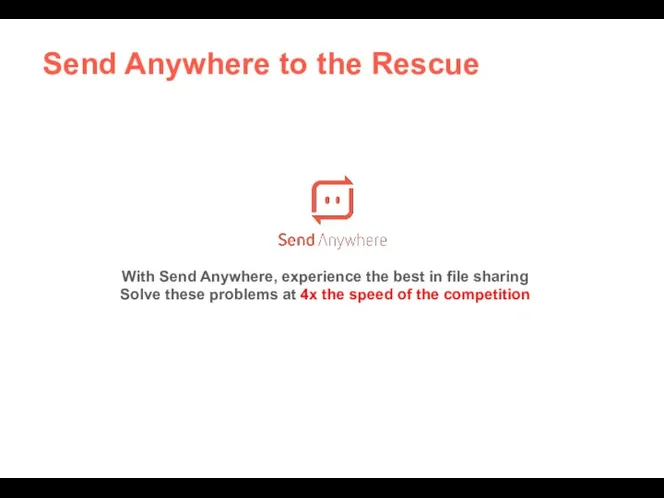
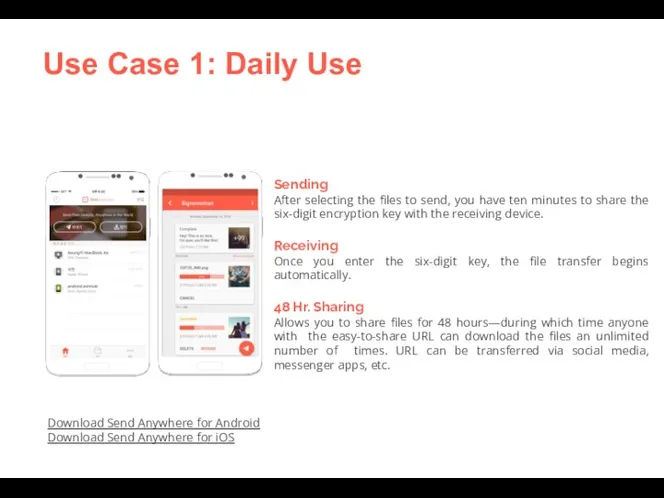
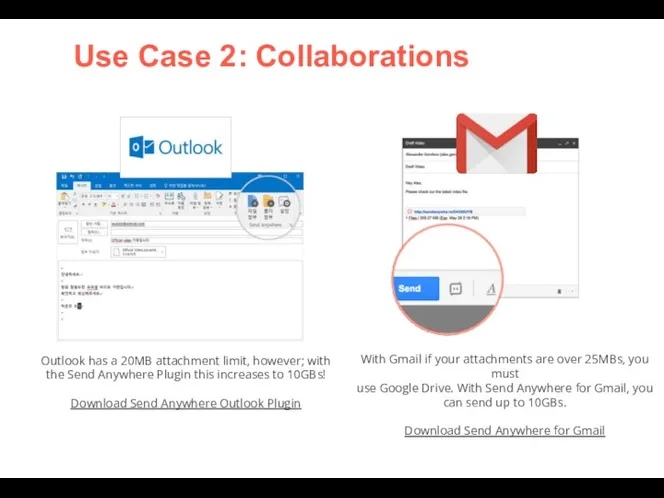
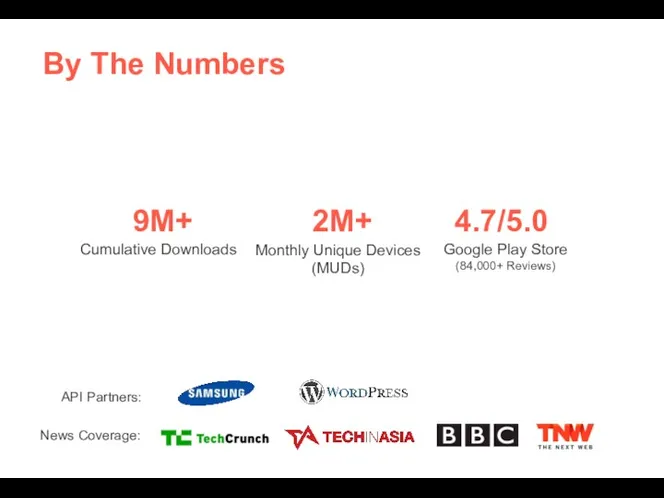
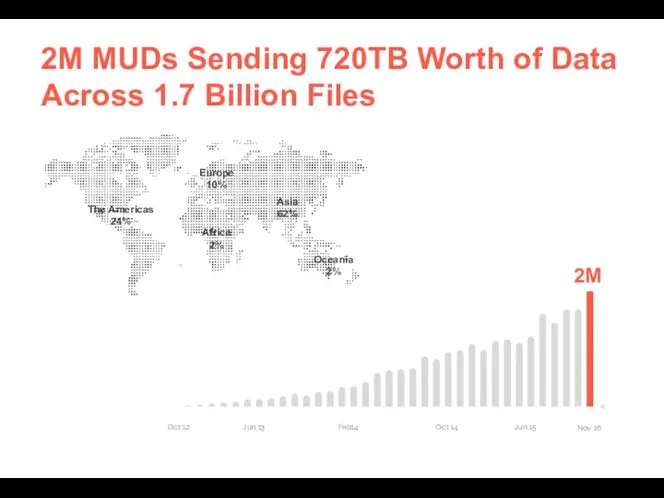
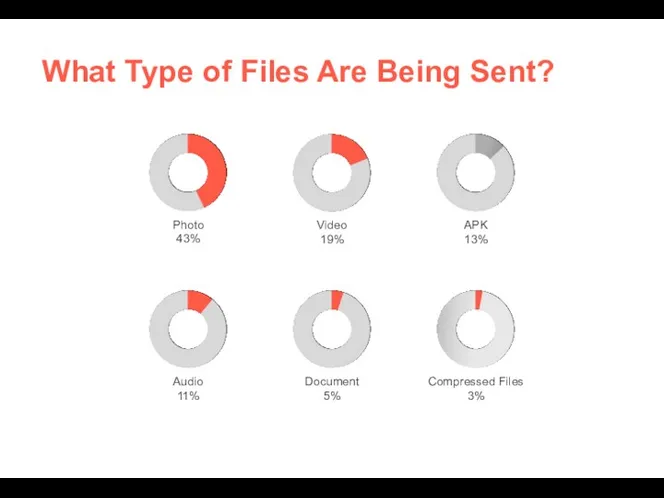
 Rousselot, мировой лидер в производстве желатина и пептидов коллаген. Peptan®, технология производства петидов коллагена
Rousselot, мировой лидер в производстве желатина и пептидов коллаген. Peptan®, технология производства петидов коллагена ООО Форесия-металлопродукция икзост системс г. Тольятти
ООО Форесия-металлопродукция икзост системс г. Тольятти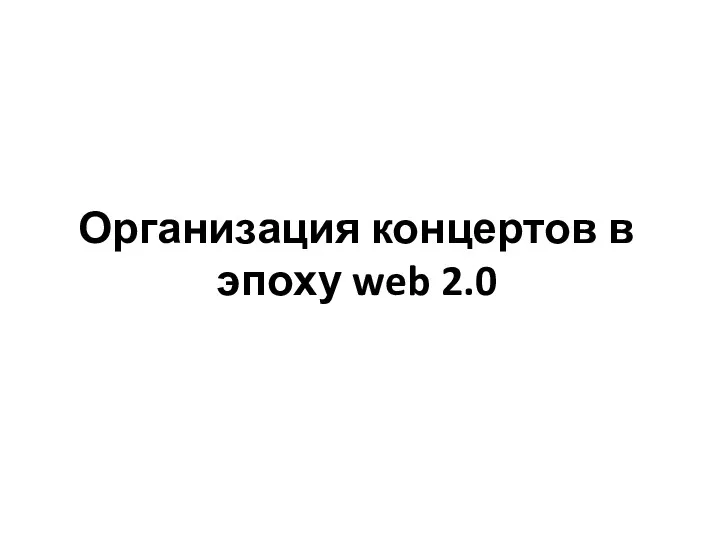 Организация концертов в эпоху web 2.0
Организация концертов в эпоху web 2.0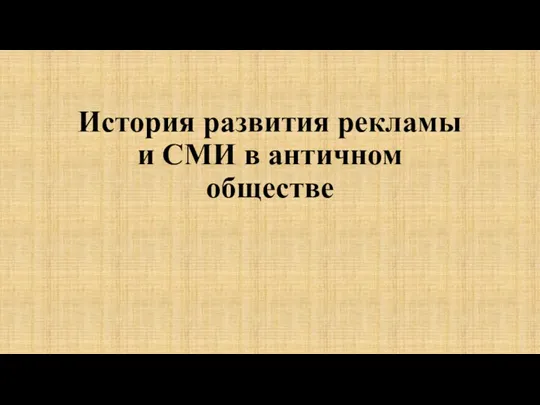 История развития рекламы и СМИ в античном обществе
История развития рекламы и СМИ в античном обществе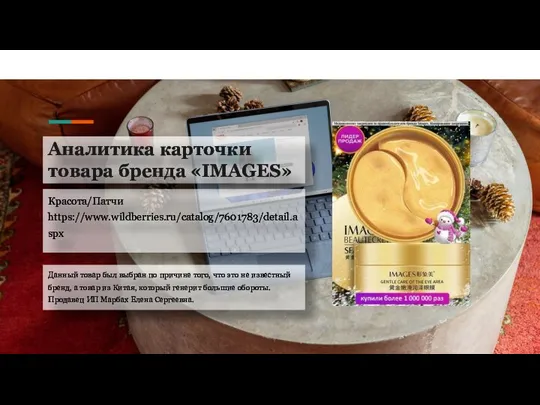 Аналитика карточки товара бренда Images
Аналитика карточки товара бренда Images Ароматы doTERRA
Ароматы doTERRA Инновационные серии с пробиотиками от J’erelia: SHOVK-PROBIO и Khata-PROBIO
Инновационные серии с пробиотиками от J’erelia: SHOVK-PROBIO и Khata-PROBIO Lolli Pops, йогуртовые вкусы. Новинка от Roshen
Lolli Pops, йогуртовые вкусы. Новинка от Roshen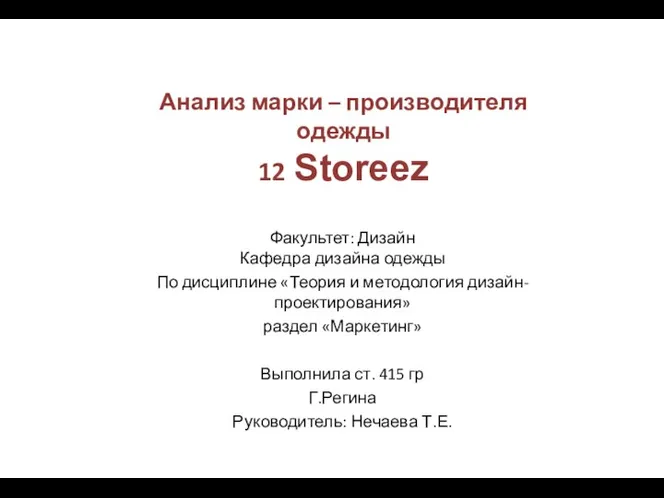 Фирменный стиль. Анализ марки – производителя одежды 12 Storeez
Фирменный стиль. Анализ марки – производителя одежды 12 Storeez Шоурум Футболок
Шоурум Футболок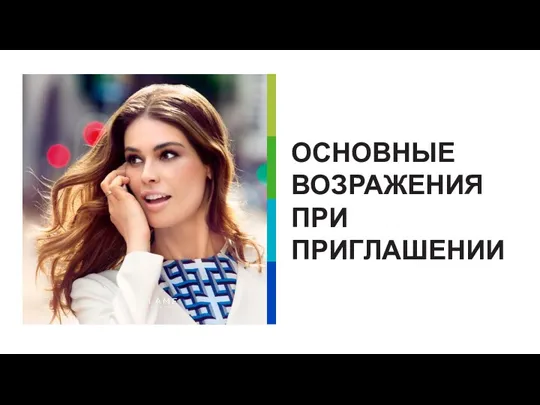 Тренинг. Правила работы с возражениями в Орифлэйм
Тренинг. Правила работы с возражениями в Орифлэйм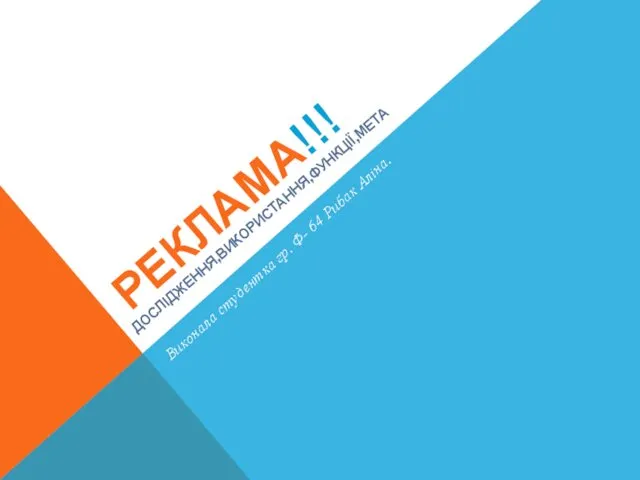 Реклама. Рекламні види
Реклама. Рекламні види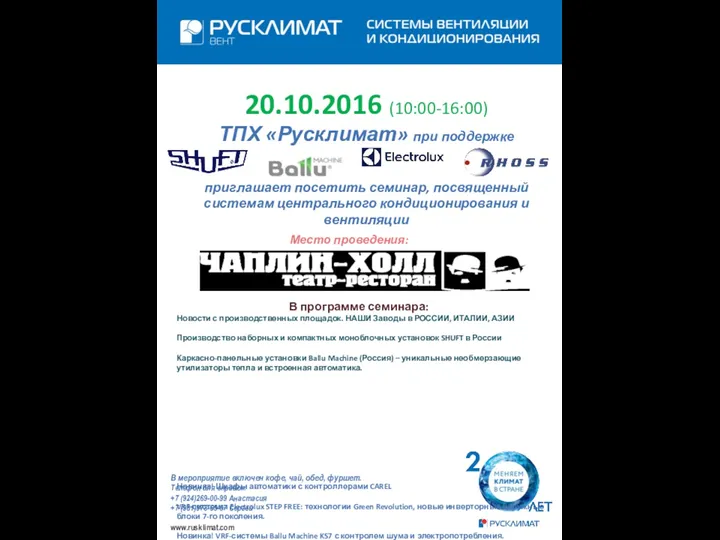 ТПХ Русклимат. Системы кондиционирования и вентиляции
ТПХ Русклимат. Системы кондиционирования и вентиляции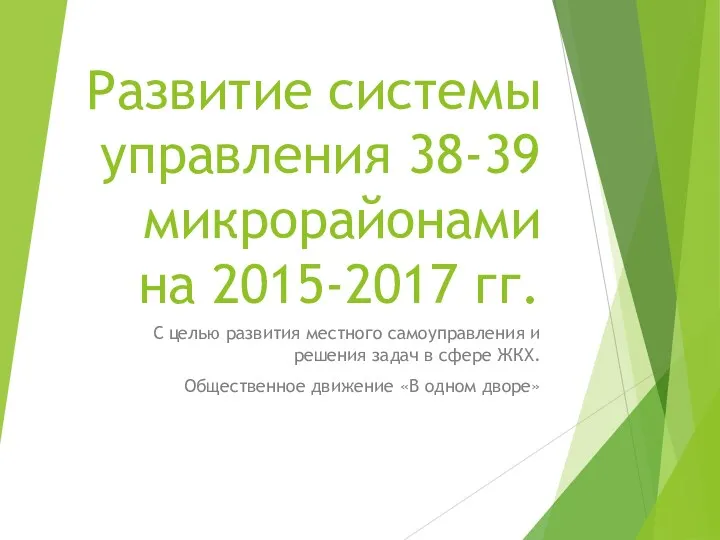 Развитие системы управления 38-39 микрорайонами на 2015-2017 гг
Развитие системы управления 38-39 микрорайонами на 2015-2017 гг Подарочные наборы
Подарочные наборы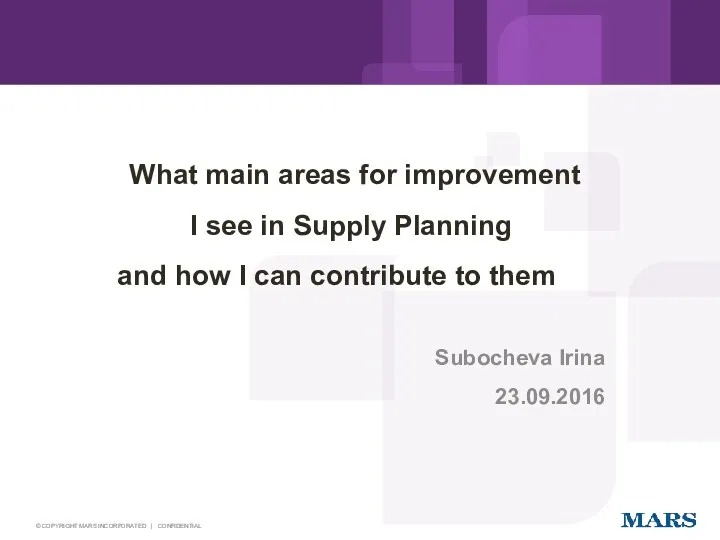 Supply planning
Supply planning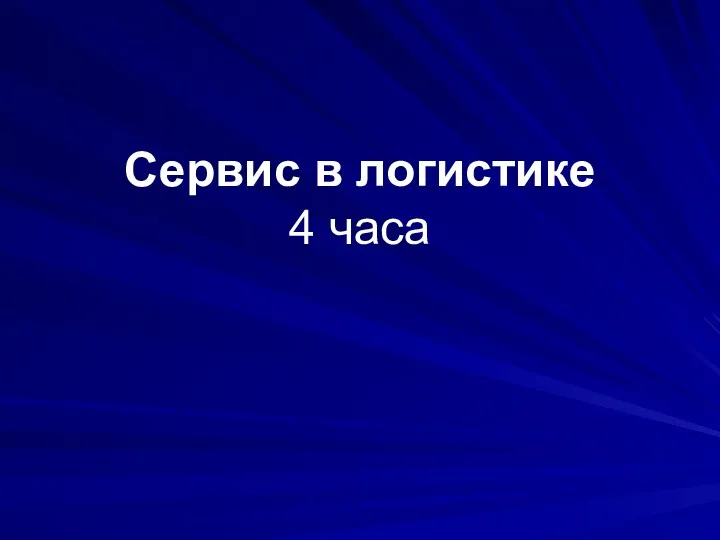 Сервис в логистике
Сервис в логистике Organization of additional service in hotel enterprise
Organization of additional service in hotel enterprise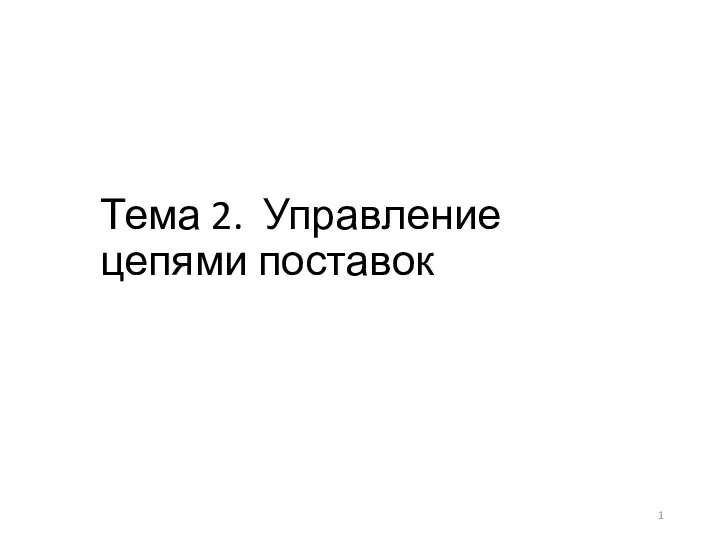 Управление цепями поставок
Управление цепями поставок Торговая марка “RAIDO”. Ассортимент продукции
Торговая марка “RAIDO”. Ассортимент продукции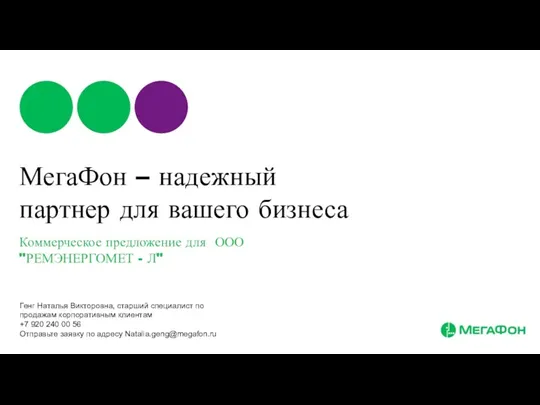 МегаФон – надежный партнер для вашего бизнеса. Коммерческое предложение
МегаФон – надежный партнер для вашего бизнеса. Коммерческое предложение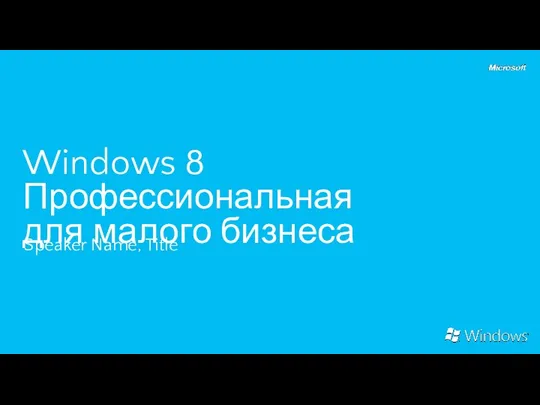 Windows 8. Профессиональная для малого бизнеса
Windows 8. Профессиональная для малого бизнеса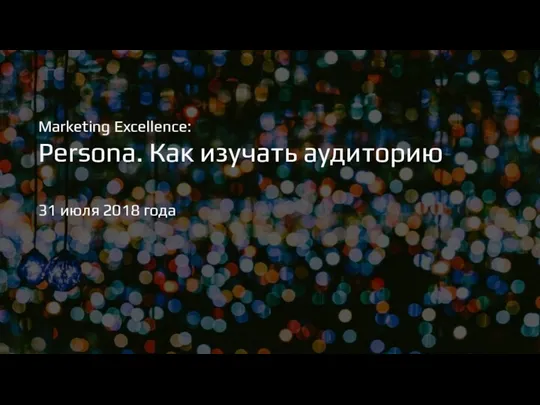 Persona. Как изучать аудиторию
Persona. Как изучать аудиторию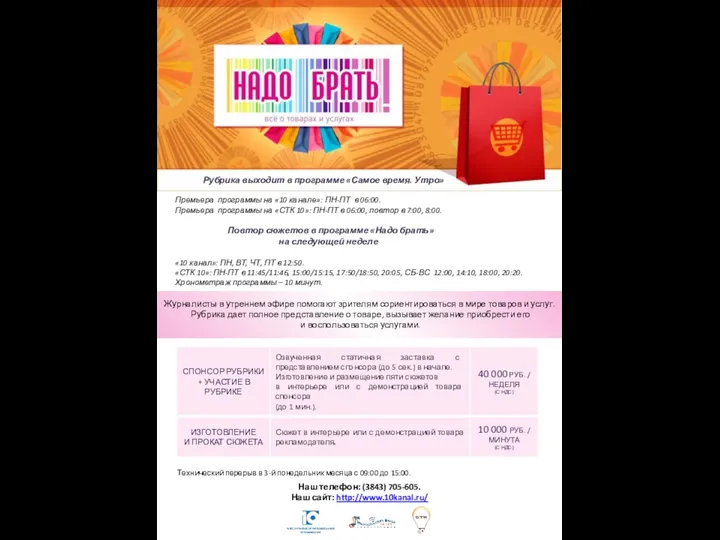 Рубрика Надо брать в программе Самое время. Утро
Рубрика Надо брать в программе Самое время. Утро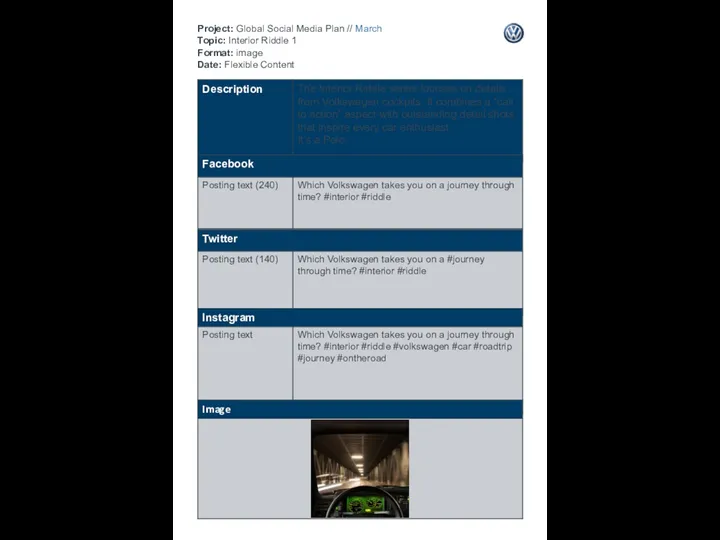 Project: Global Social Media Plan // March Topic: Interior Riddle 1 Format: image Date: Flexible Content
Project: Global Social Media Plan // March Topic: Interior Riddle 1 Format: image Date: Flexible Content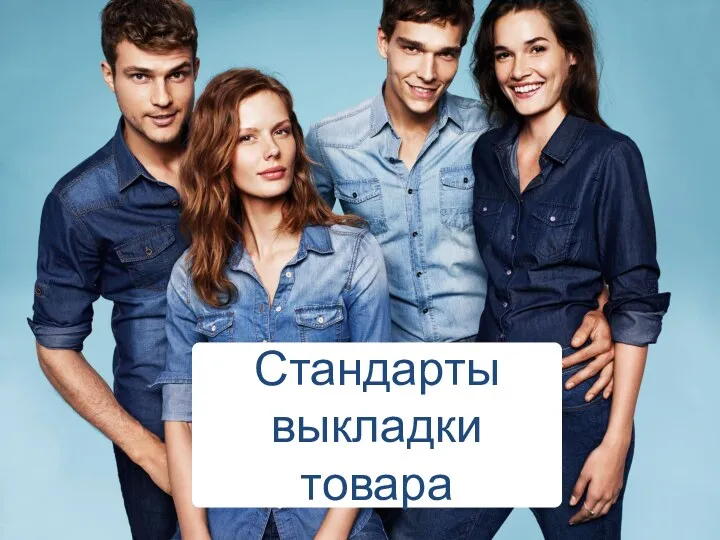 VİTRİNLER. Стандарты выкладки товара
VİTRİNLER. Стандарты выкладки товара Системы водоочистки от компании Барьер. (ТЗ для копирайтера)
Системы водоочистки от компании Барьер. (ТЗ для копирайтера)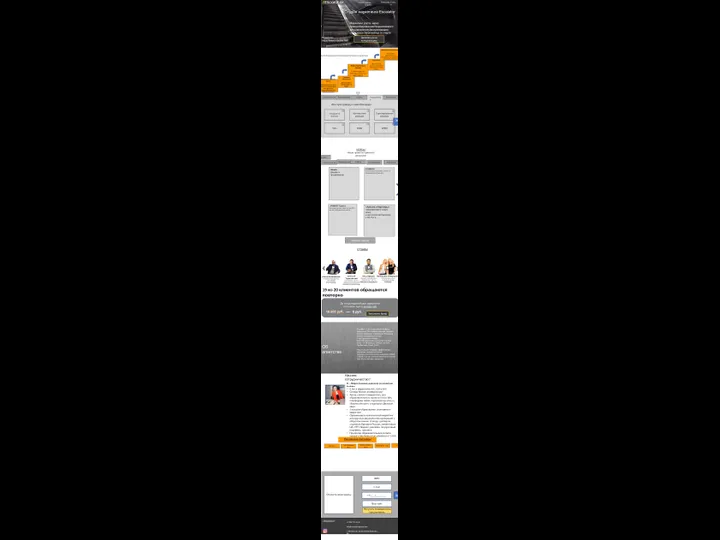 Услуги. Кейсы. Отзывы
Услуги. Кейсы. Отзывы