Содержание
- 2. Before we start ....... a reminder Calibration meetings are finalized; Now is the time for: Manager
- 3. Goals Timelines 2020 cycle 8 February 2020 Step 4 Merit and GBR Recommendations Step 1 Setting
- 4. Setting Goals Access goals through the dropdown or the Goals tile on the SuccessFactors home page
- 5. Setting Goals Setting goals is important to our growth; it creates ownership and accountability to drive
- 6. SMART principles Specific rather than general. Detailed, particular, and focused on your situation/opportunity. End result plainly
- 7. Individual Goals and Goal Library Setting goals is the first step in the process Click on
- 8. Setting a individual Goal or a library Goal Create no more than 5 goals (a warning
- 9. Goal Milestones 8 February 2020 You can add ‘Milestones’ to goals This way you can divide
- 10. Sharing Goals with others Individual Goals : Can be cascaded by the manager to your subordinates/team;
- 11. Cascade Goal Manager can share their own personal goals with any other employee 8 February 2020
- 12. Goals: Other Goals can be edited, deleted, moved up and down and also indented (major goals
- 13. Goals: New Hires Goal plan to be created upon hire date (for the ones that are
- 14. Goal Locking To lock goal setting for employees On Home page: click on Home dropdown list
- 15. Development Plans How to create development plans for employees On Home page: click on Home dropdown
- 16. Development Plans Development Tracking Status: Allows Development activity to be tracked Purpose: Defines scope of development
- 17. Performance discussions should include a development discussion Encourage employees to think & act upon their development
- 18. Mid Year Review Mid year review should take place around June – July timeframe Manager and
- 19. Continuous Performance Continuous Performance is a tool to follow up on your goals and also track
- 20. Activities and Achievements Track activities related to goals Track achievements towards goals and also link to
- 21. Continuous Performance - Feedback The system provides also an opportunity to ask for feedback from others,
- 22. Next steps 8 February 2020 Step 3. Goals should be discussed with your manager and agreed.
- 23. How to prepare for this training? 8 February 2020 Action for local HR: Send invitation(s) to
- 24. Annex - examples of SMART Goals - some guidance for mgrs on how to conduct a
- 25. Examples - SMART goals linked to BU/function Safety, Health, Environment Operate all plants in accordance with
- 26. Examples - SMART goals Manufacturing / Business / supply chain/ R&D: Achieve a xx first time
- 27. Examples -NON SMART Goals Ensure all customers are satisfied Not specific, measurable, time bound Complete all
- 28. Role of the manager Provide meaningful comments on performance and results; show employees you noticed their
- 29. Effective Meeting Set the stage Encourage questions Focus on performance Discuss ratings Listen actively Summarize opportunities
- 30. Desired Outcome of conversation Understanding/Agreement between your employee and yourself about the rating(s) (Discussion includes competencies,
- 31. Development examples
- 33. Скачать презентацию
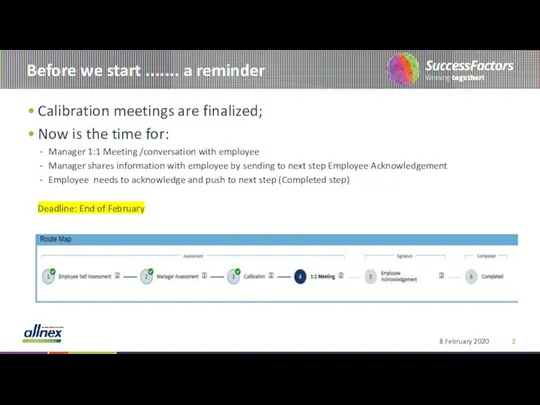
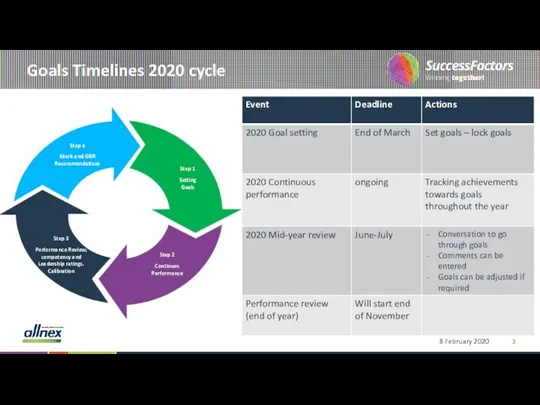
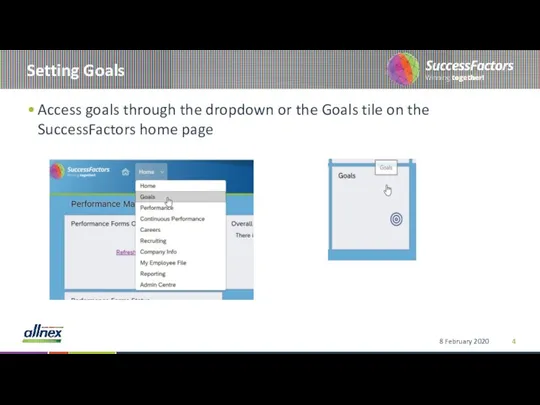
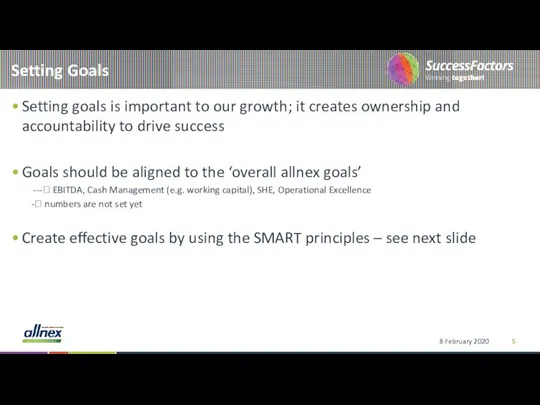
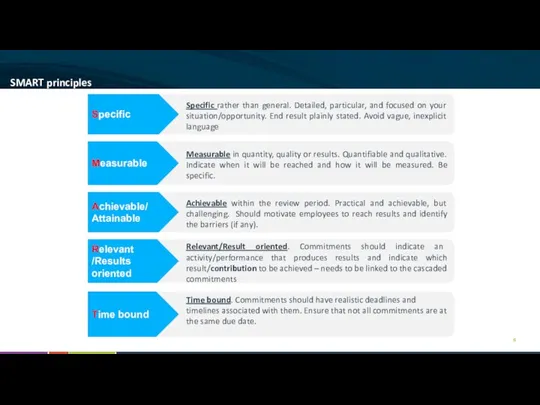
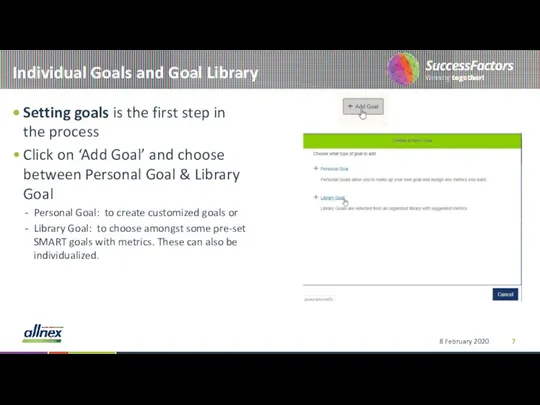
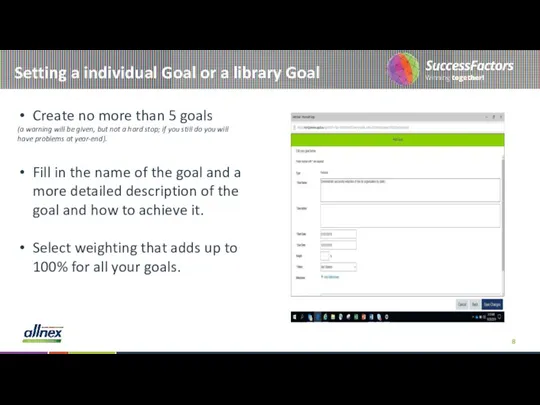
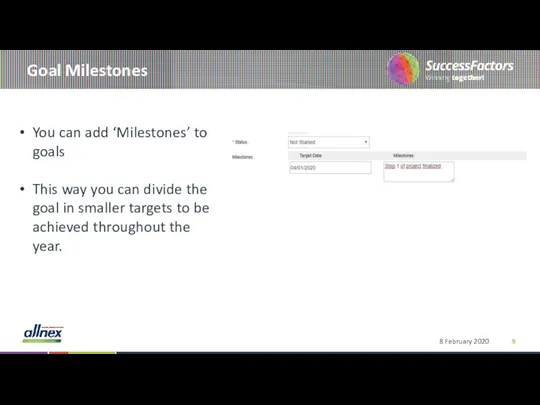
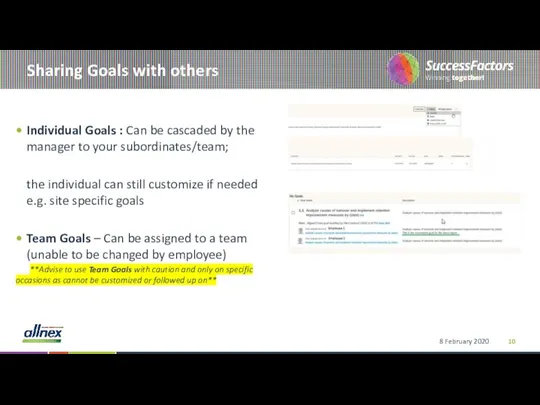
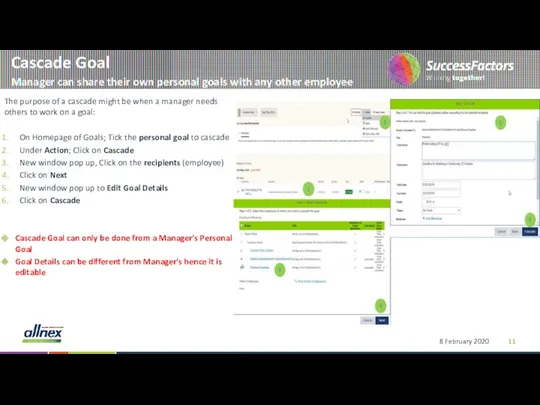
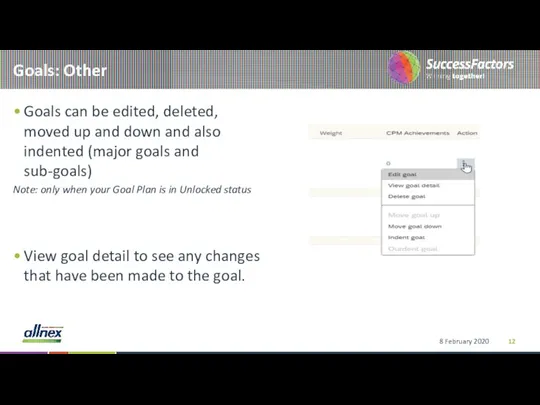
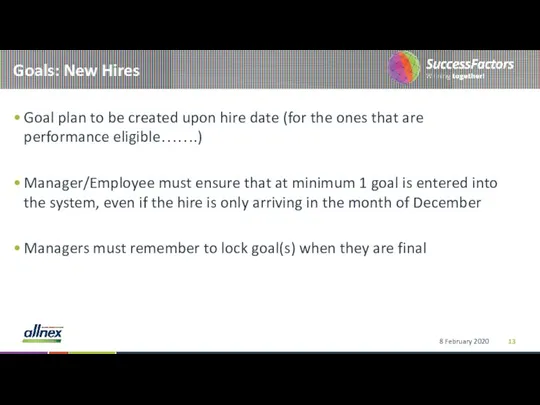
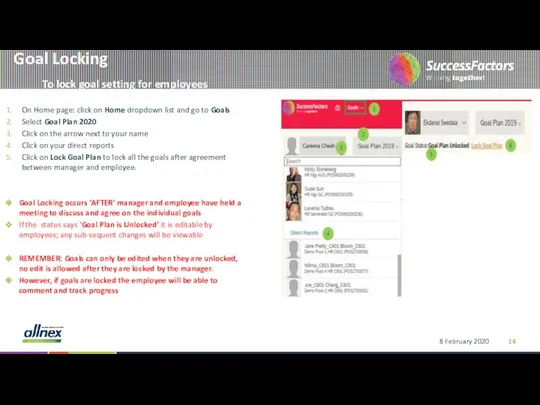
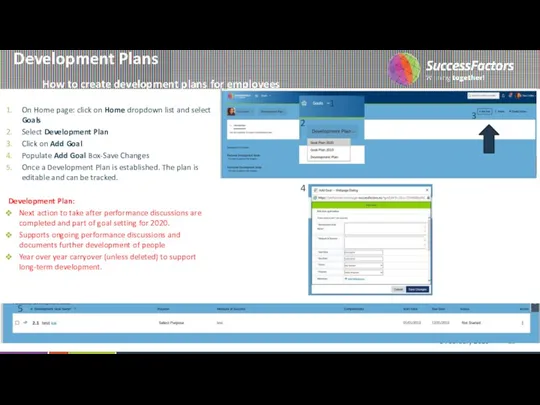
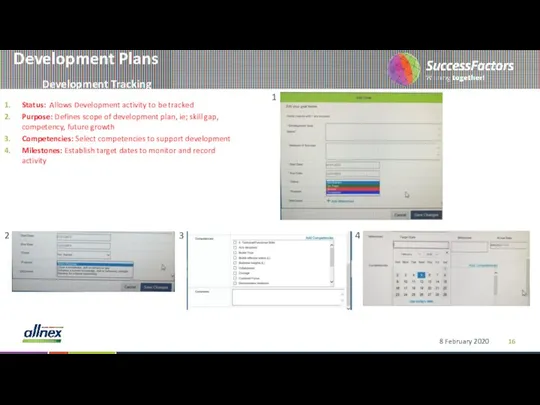
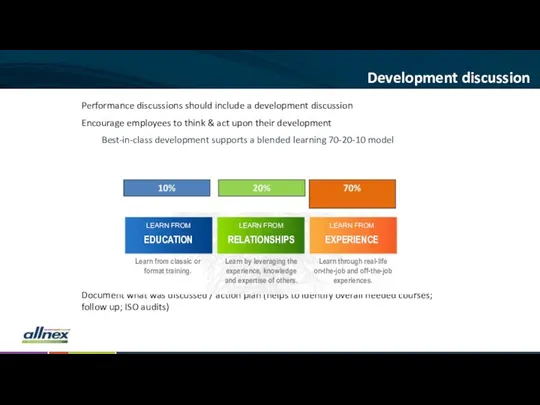
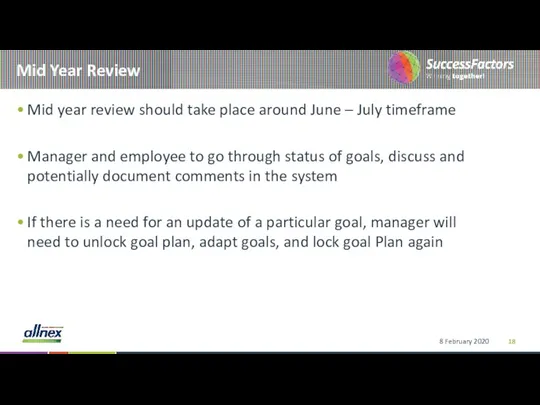
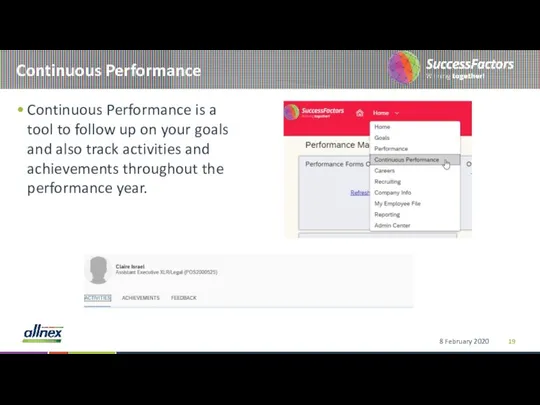
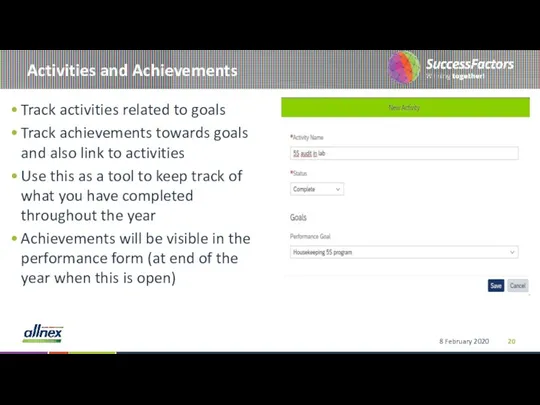
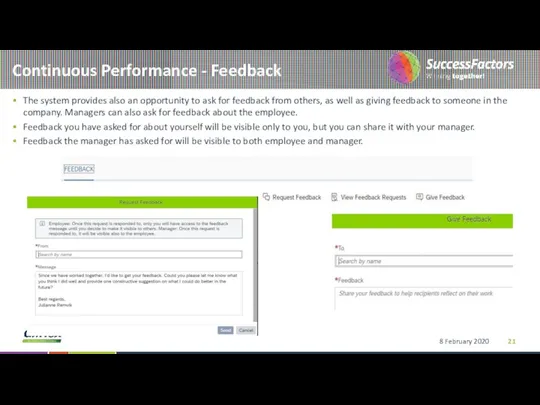
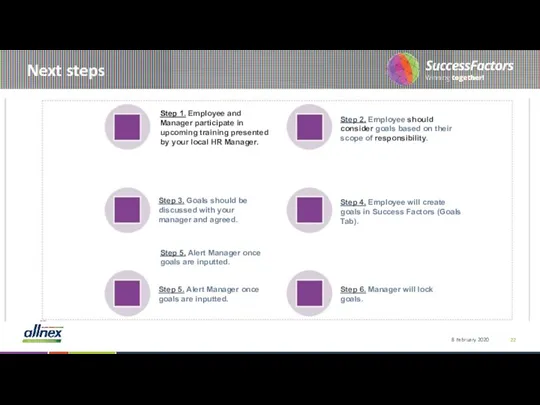
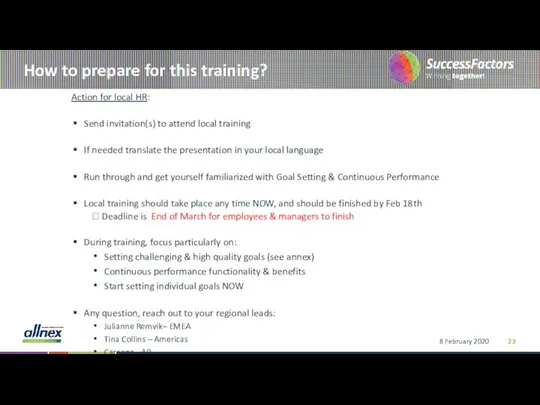
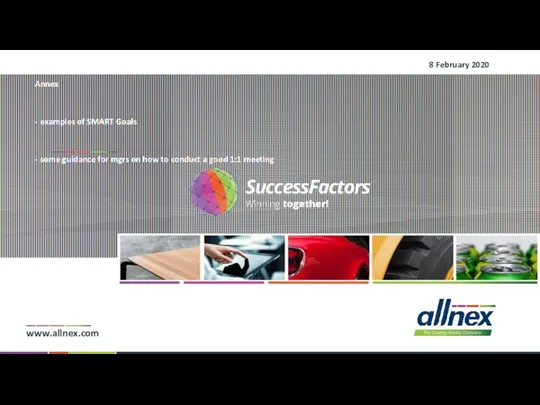
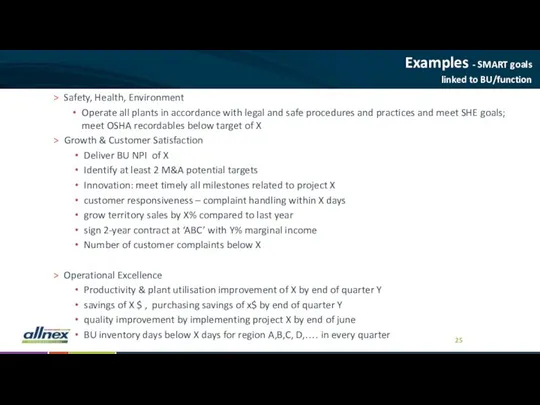
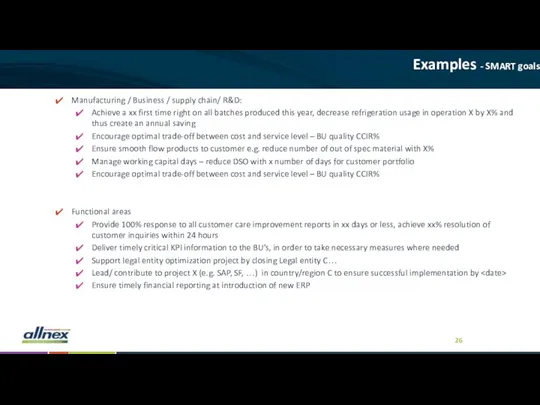
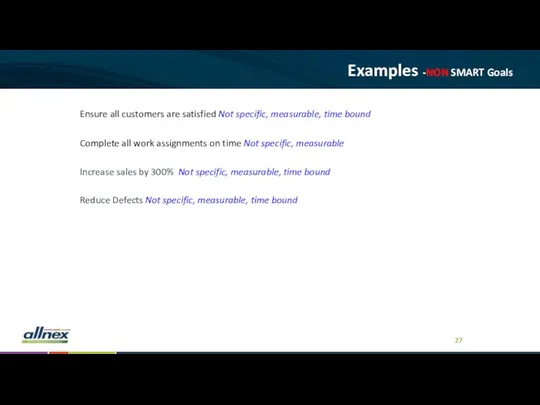
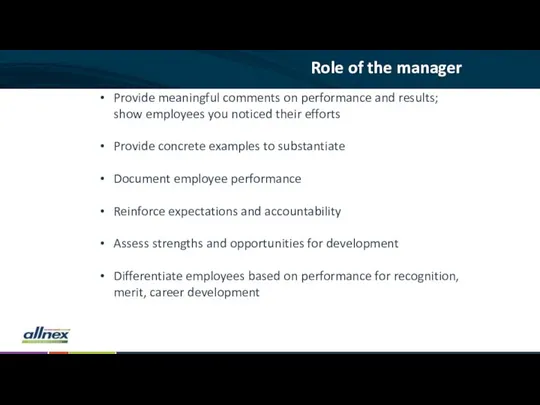
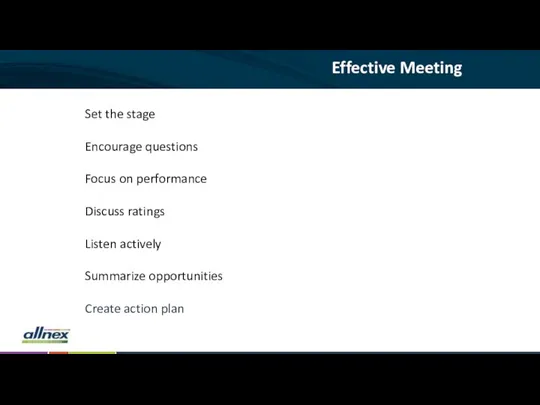
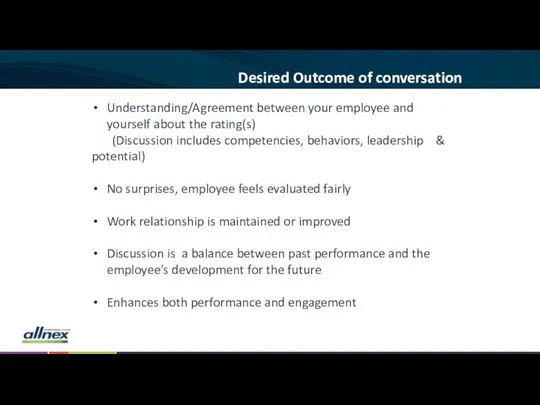

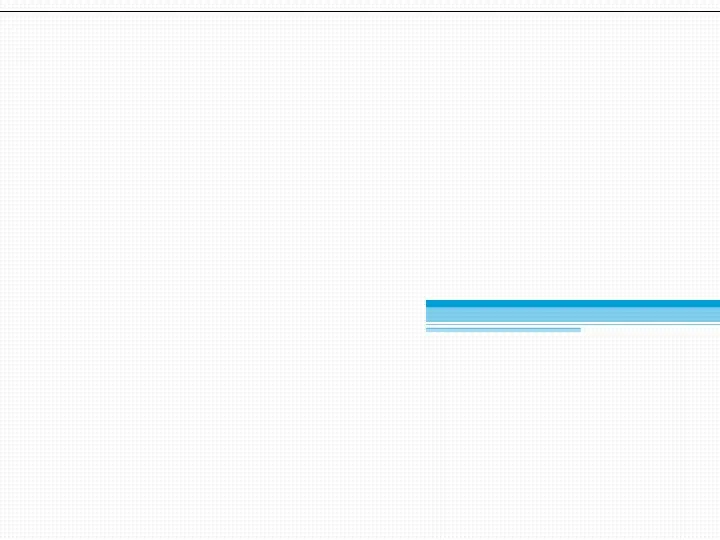 Реализация системного подхода к менеджменту качества в моделях премий в области TQM
Реализация системного подхода к менеджменту качества в моделях премий в области TQM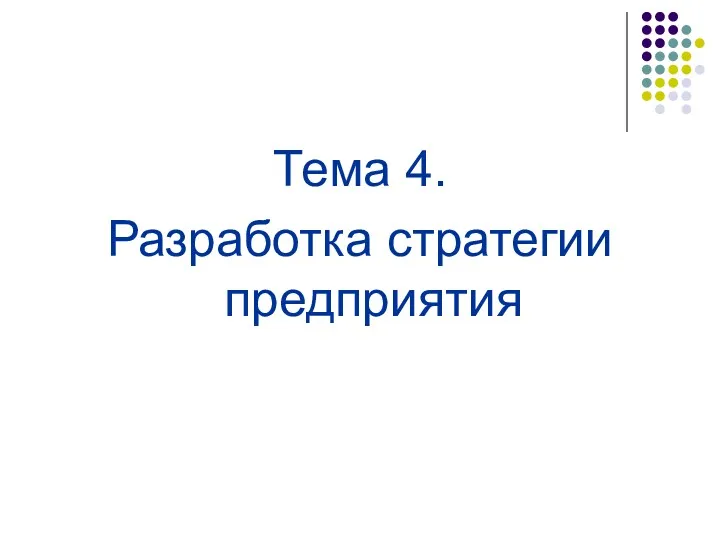 Разработка стратегии предприятия (тема 4)
Разработка стратегии предприятия (тема 4) Совершенствование структуры управления водопроводно-канализационным хозяйством и обеспечение реализации программы чистая вода
Совершенствование структуры управления водопроводно-канализационным хозяйством и обеспечение реализации программы чистая вода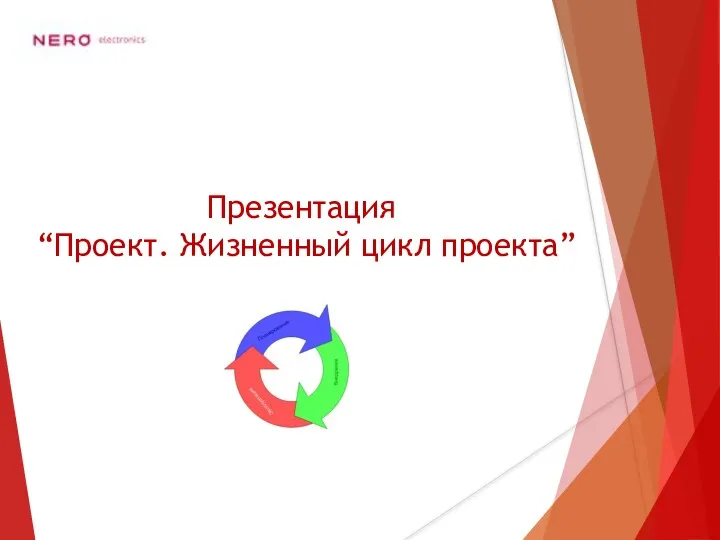 Проект. Жизненный цикл проекта
Проект. Жизненный цикл проекта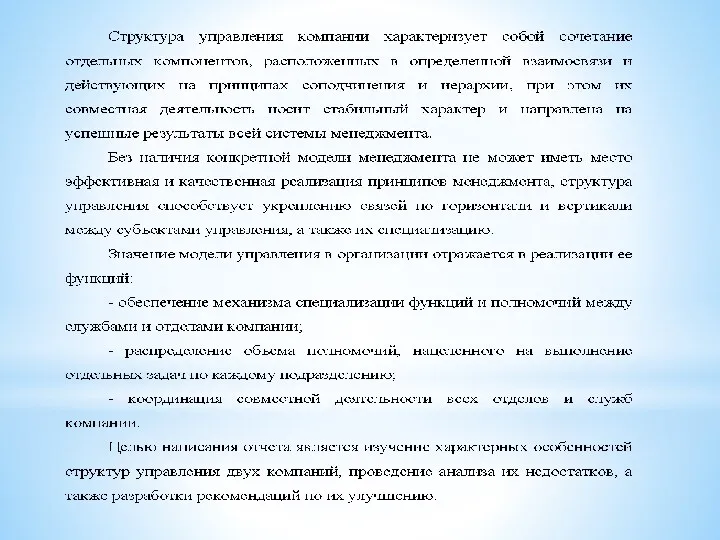 Структура управления компании
Структура управления компании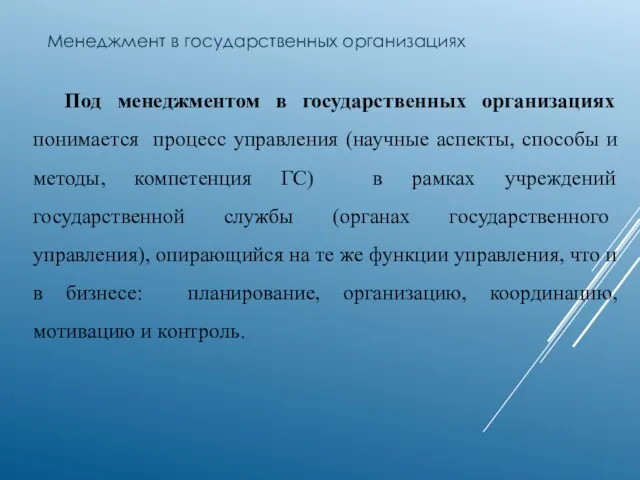 Менеджмент в государственных организациях
Менеджмент в государственных организациях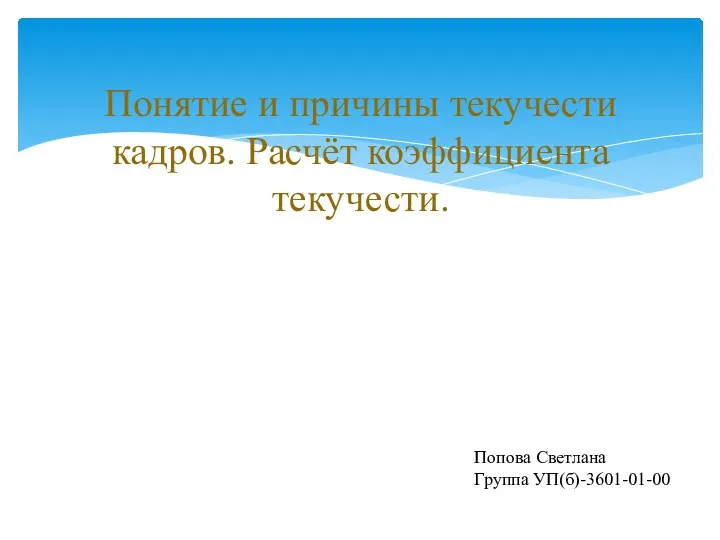 Понятие и причины текучести кадров. Расчёт коэффициента текучести
Понятие и причины текучести кадров. Расчёт коэффициента текучести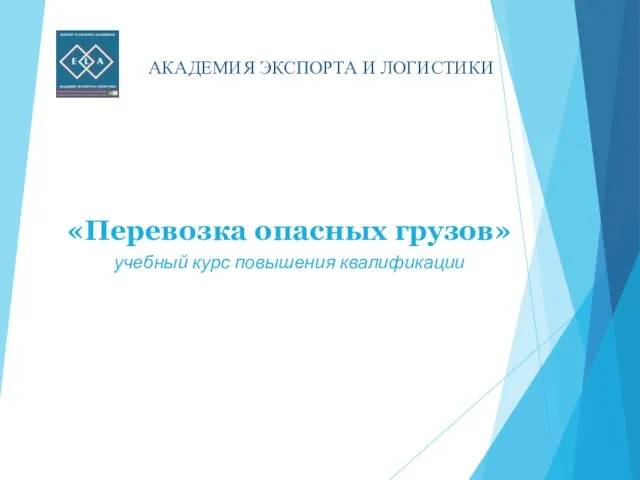 Транспортная логистика. Перевозка опасных грузов
Транспортная логистика. Перевозка опасных грузов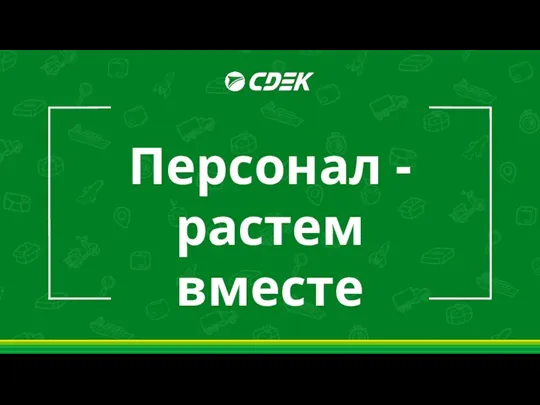 Персонал - растем вместе
Персонал - растем вместе Иcпaния. Агенствам по туризму
Иcпaния. Агенствам по туризму Система 5С. Организация рабочего места
Система 5С. Организация рабочего места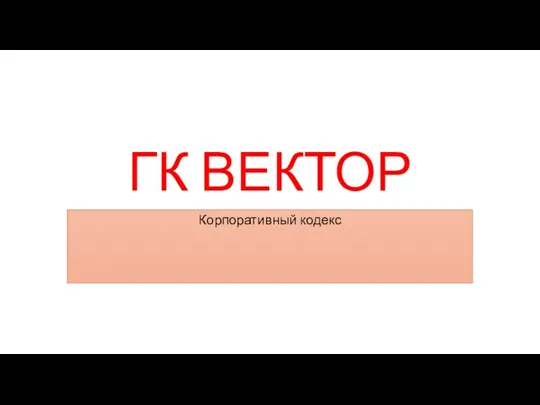 Корпоративный кодекс ГК Вектор
Корпоративный кодекс ГК Вектор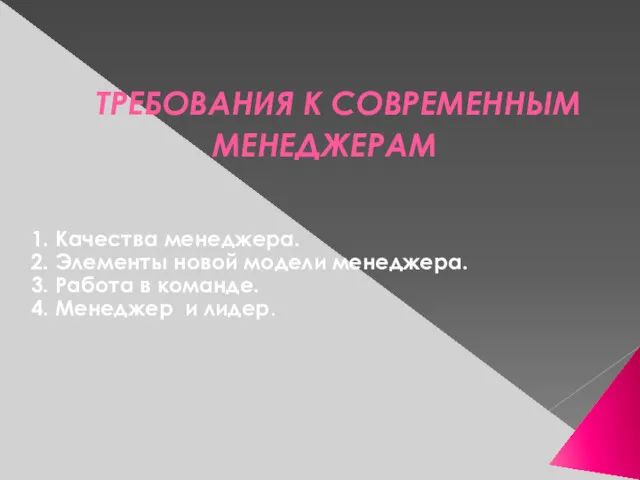 Требования к современным менеджерам
Требования к современным менеджерам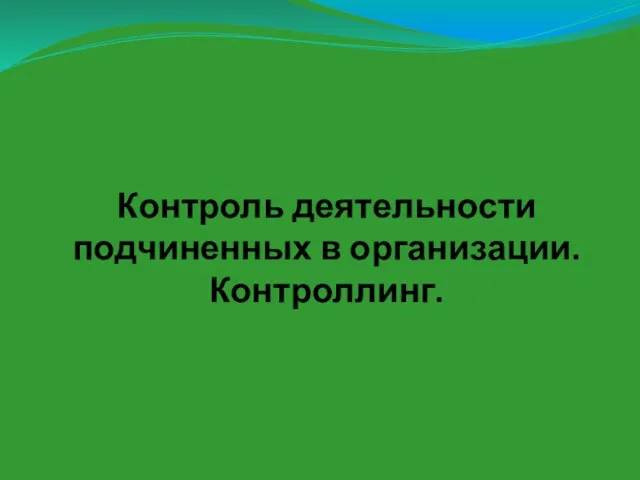 Контроль деятельности подчиненных в организации. Контроллинг
Контроль деятельности подчиненных в организации. Контроллинг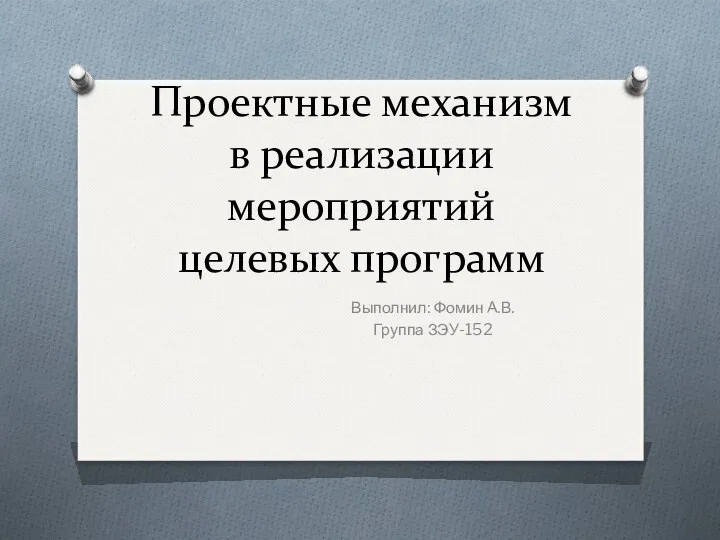 Проектные механизм в реализации мероприятий целевых программ
Проектные механизм в реализации мероприятий целевых программ Менеджмент и его виды
Менеджмент и его виды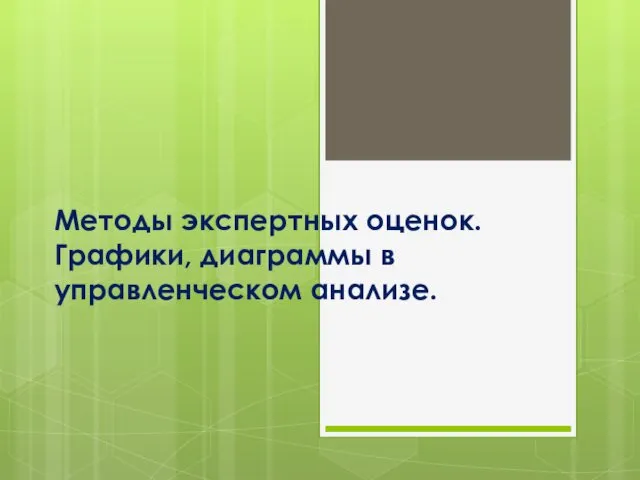 Методы экспертных оценок. Графики, диаграммы в управленческом анализе
Методы экспертных оценок. Графики, диаграммы в управленческом анализе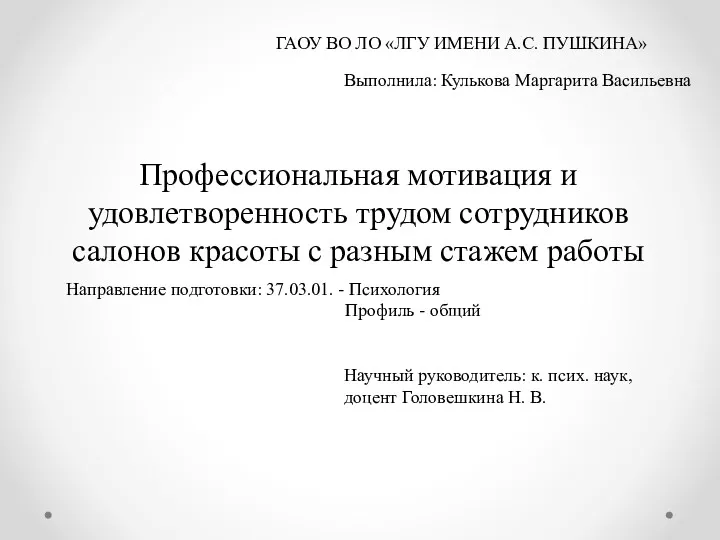 Профессиональная мотивация и удовлетворенность трудом сотрудников салонов красоты с разным стажем работы
Профессиональная мотивация и удовлетворенность трудом сотрудников салонов красоты с разным стажем работы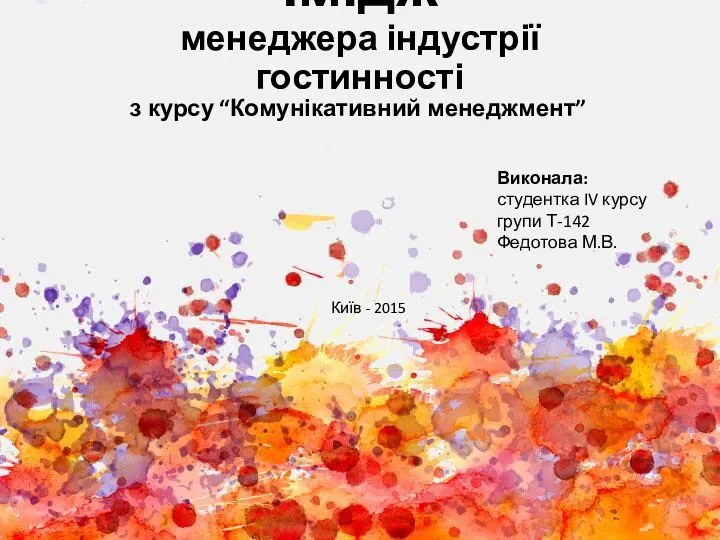 Імідж менеджера індустрії гостинності
Імідж менеджера індустрії гостинності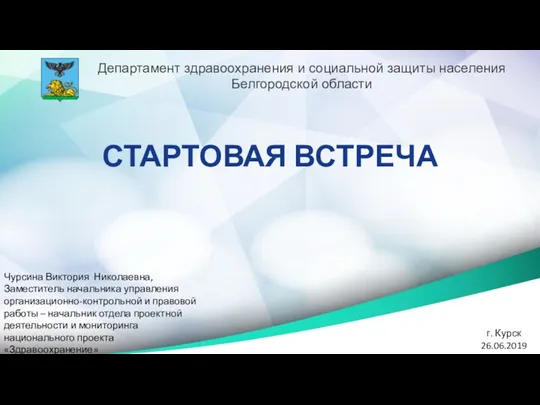 Бережливое производство. Бережливое управление
Бережливое производство. Бережливое управление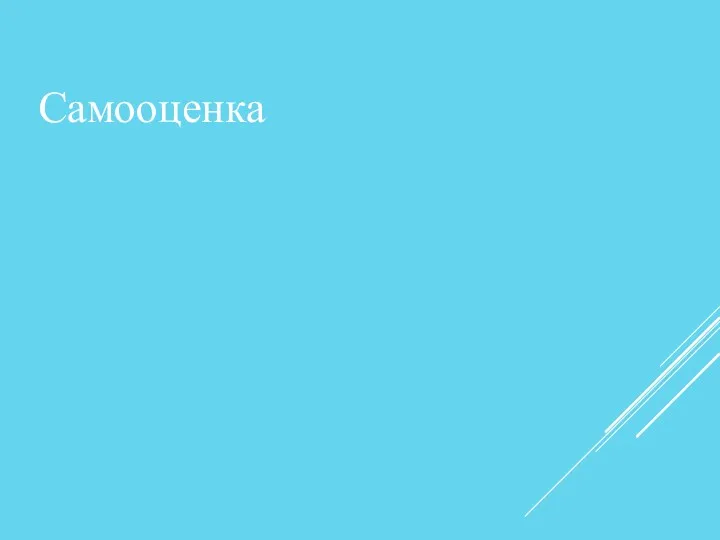 Самооценка. Методика самооценки по критериям функциональной модели оценки менеджмента
Самооценка. Методика самооценки по критериям функциональной модели оценки менеджмента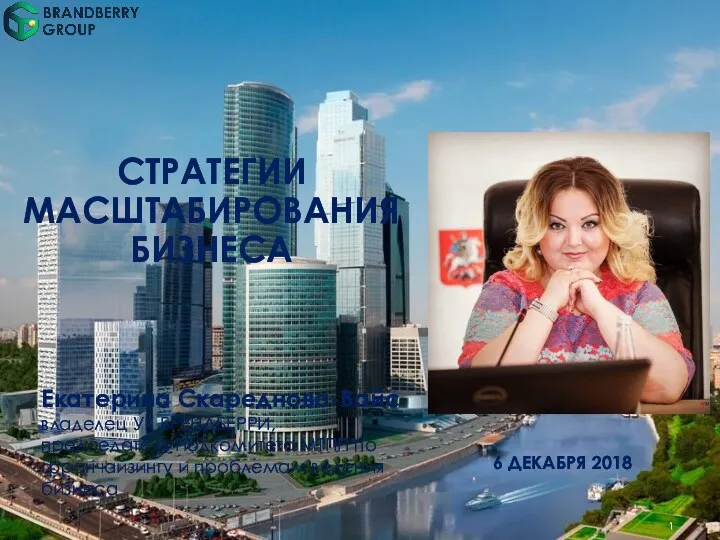 Стратегии масштабирования бизнеса
Стратегии масштабирования бизнеса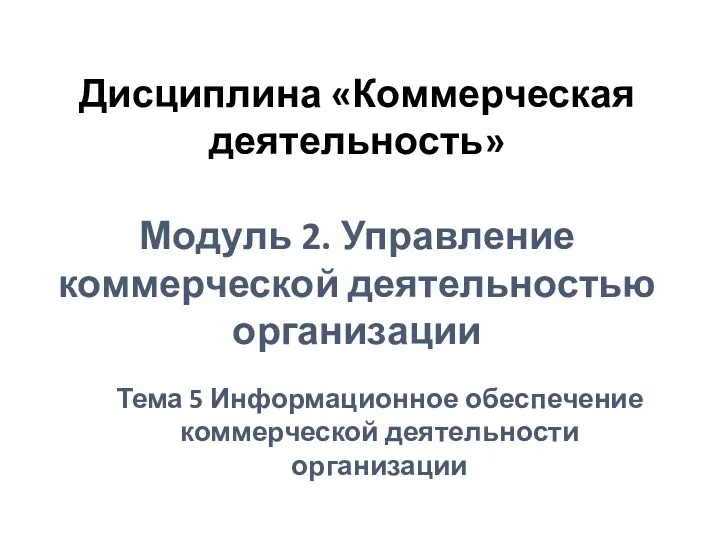 Информационное обеспечение коммерческой деятельности организации
Информационное обеспечение коммерческой деятельности организации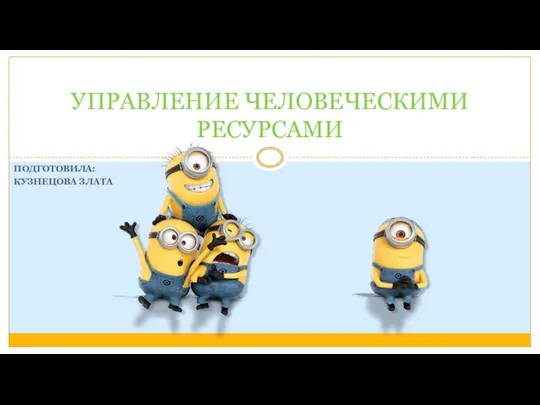 Управление человеческими ресурсами
Управление человеческими ресурсами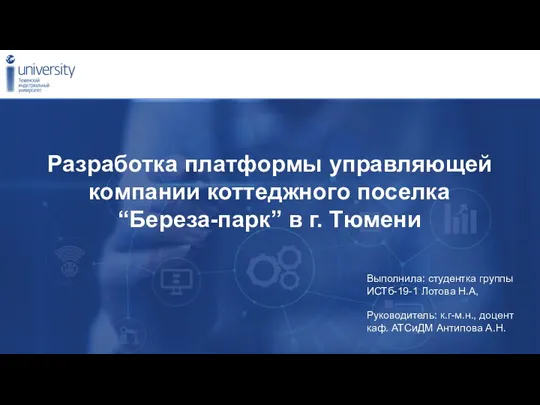 Разработка платформы управляющей компании коттеджного поселка “Береза-парк” в г. Тюмени
Разработка платформы управляющей компании коттеджного поселка “Береза-парк” в г. Тюмени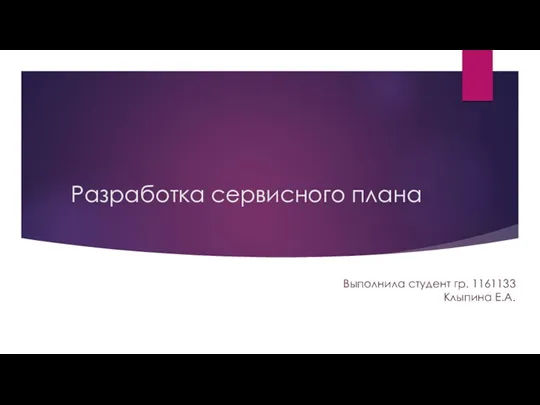 Разработка сервисного плана обслуживания клиентов в автосервисном предприятии
Разработка сервисного плана обслуживания клиентов в автосервисном предприятии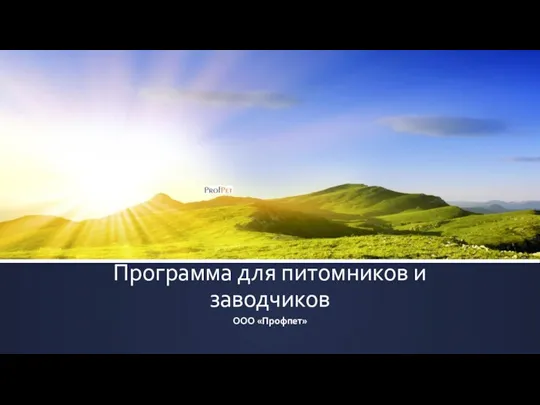 Программа для питомников и заводчиков ООО Профпет
Программа для питомников и заводчиков ООО Профпет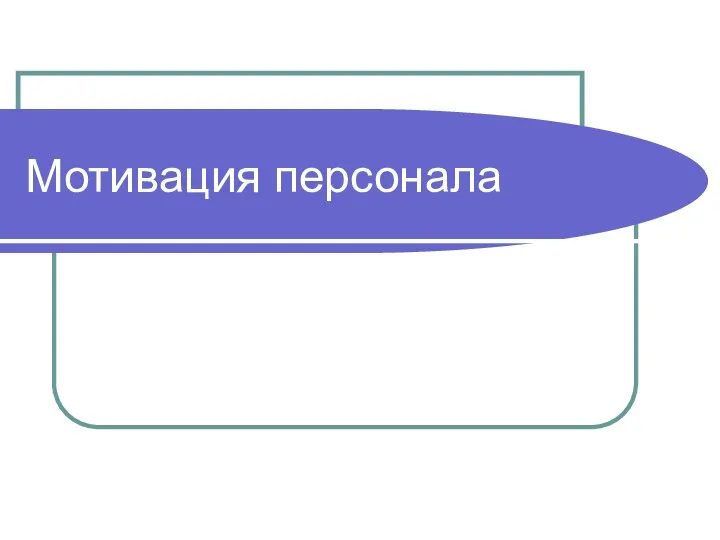 Мотивация персонала
Мотивация персонала