Содержание
- 2. Цель урока Цель урока состоит в расширении и тренировке вокабуляра по теме «Интернет», которая входит как
- 3. Computers in our life
- 4. Find the item in the picture and write the corresponding letter next to the word password
- 5. Fill in the gaps with online shopping search engine websites keyword password click screen checking the
- 6. g Switch on the computer, the monitor and the printer. . Put the following computer operations
- 7. g Switch on the computer, the monitor and the printer c Open the application you want
- 8. Asking for technical help Dialogue
- 9. Carol Ron Hallo! Who's speaking? Computer Helpline, Can you help me? What is the problem? Well,
- 10. Carol Ron Hallo! Who's speaking? Computer Helpline, Can you ____ me? What is the _______? Well,
- 11. Carol Ron Computer Helpline, Hello! Who is speaking? Ron is speaking. Can you help me? What
- 12. Complete the sentences with words and phrases from the box computer viruses crashes emails bug go
- 13. Complete the sentences words and with phrases from the box crashes emails website Sometimes the computer
- 14. Listening Listen to the interview with a teacher who is talking about the role of computers
- 16. Скачать презентацию
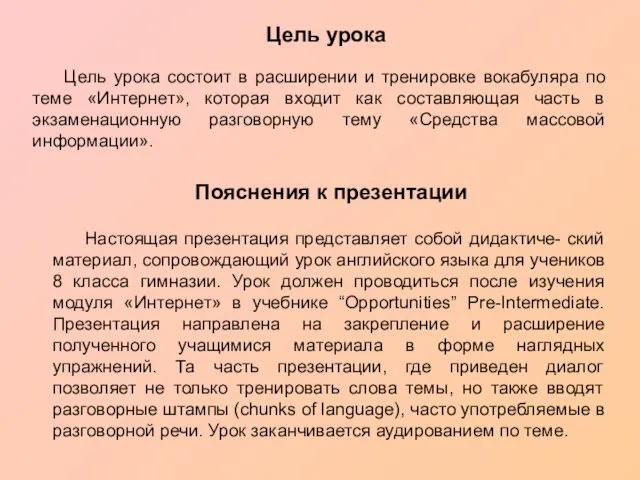
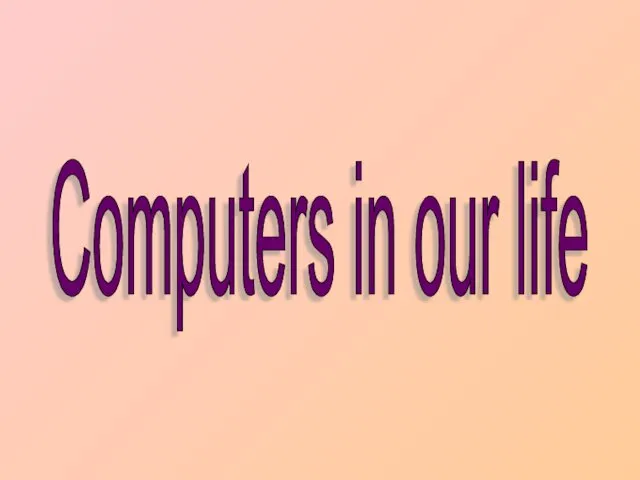
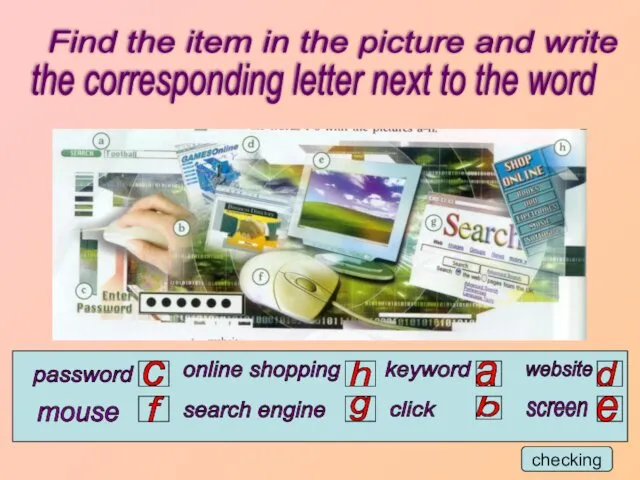
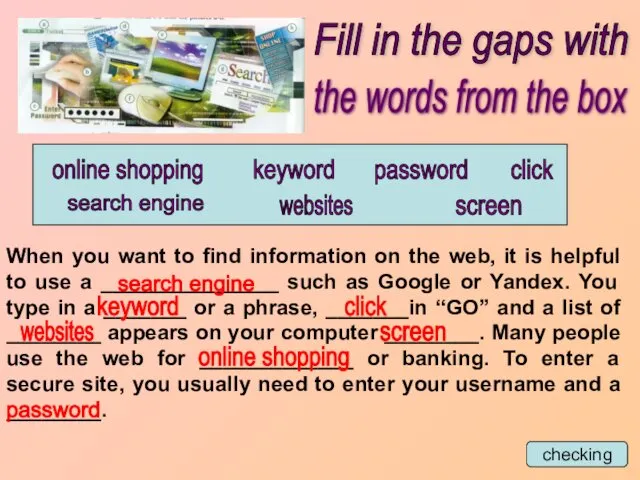
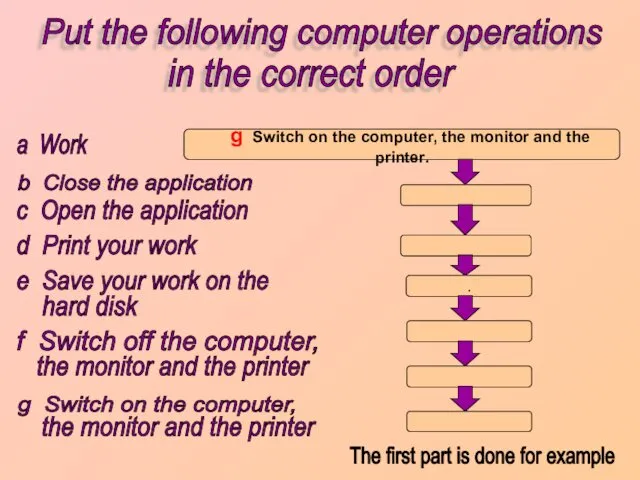
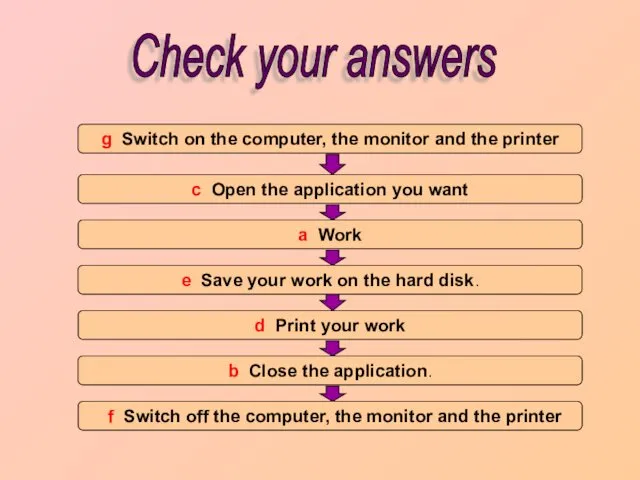

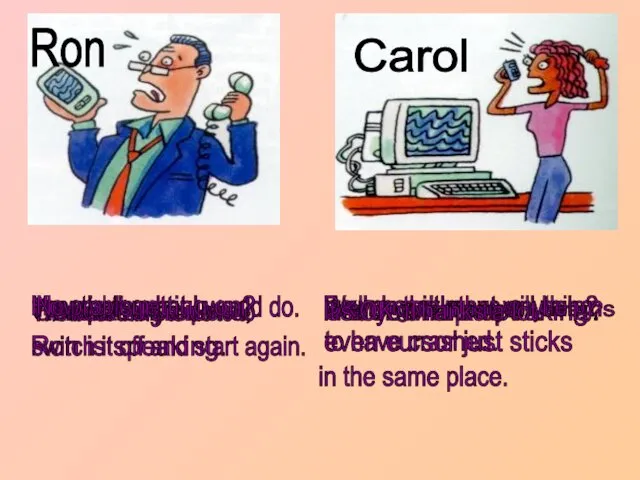
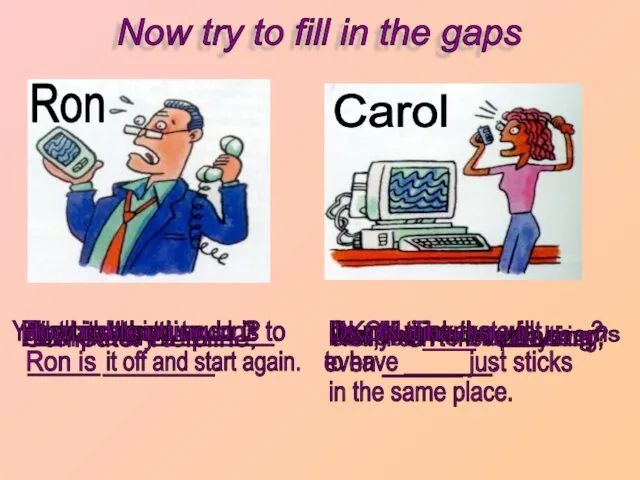
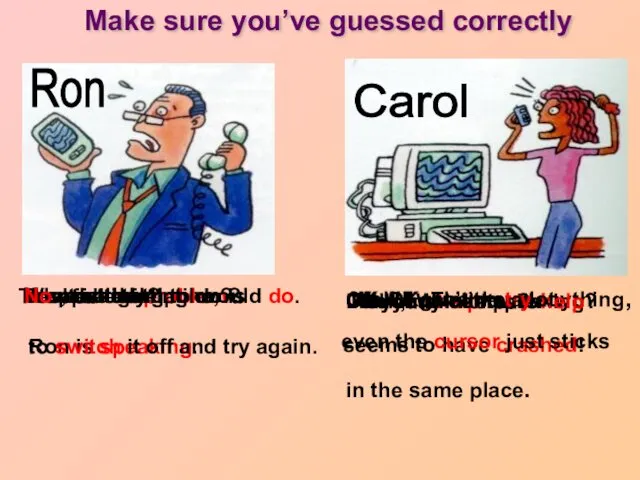
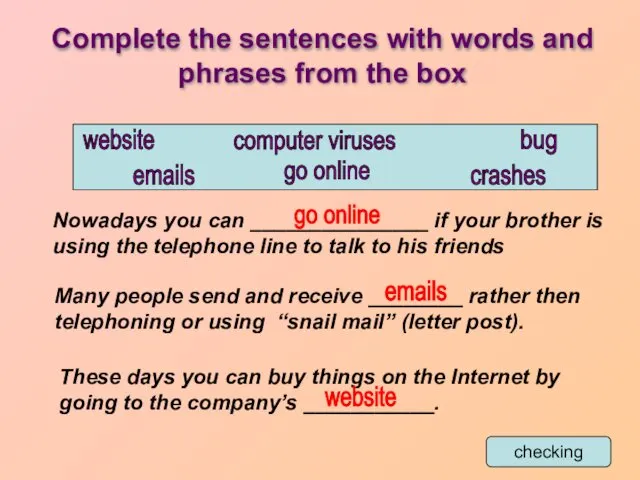
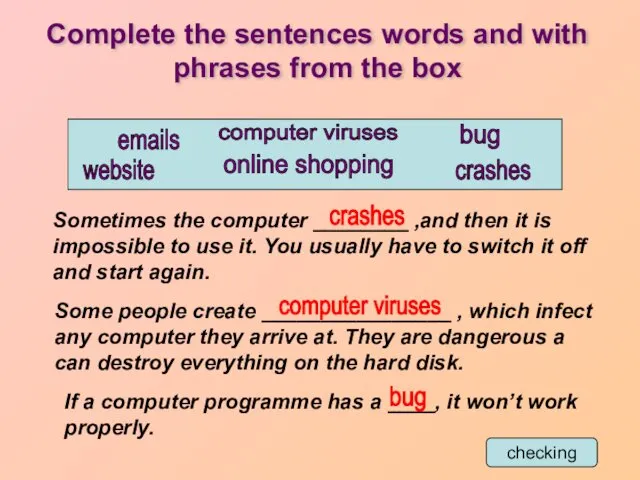
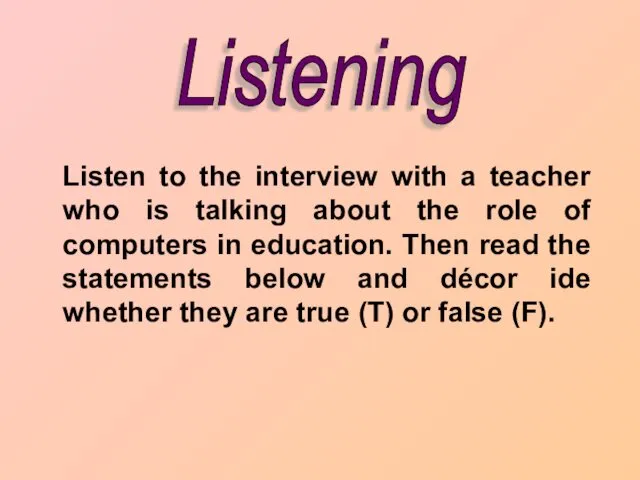
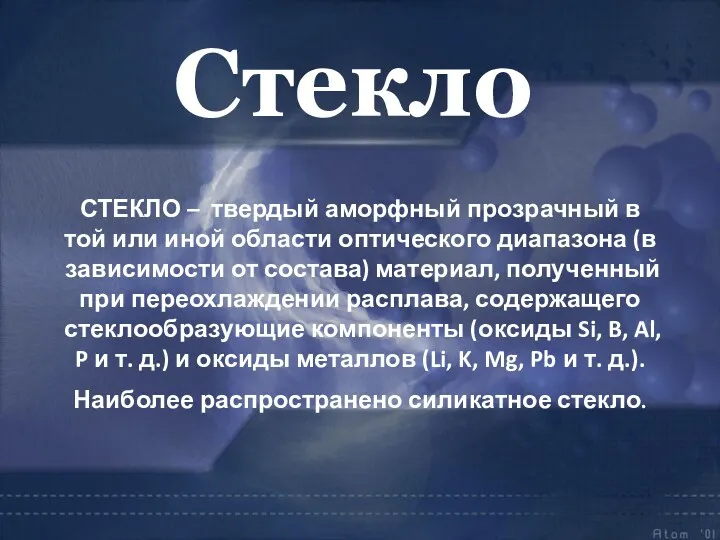 Стекло
Стекло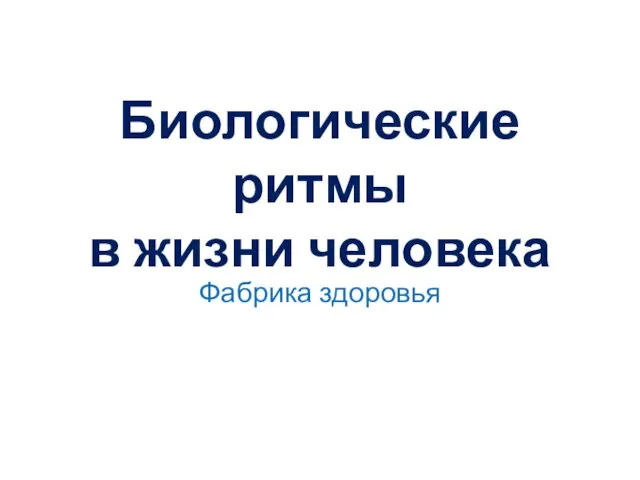 Биологические ритмы в жизни человека
Биологические ритмы в жизни человека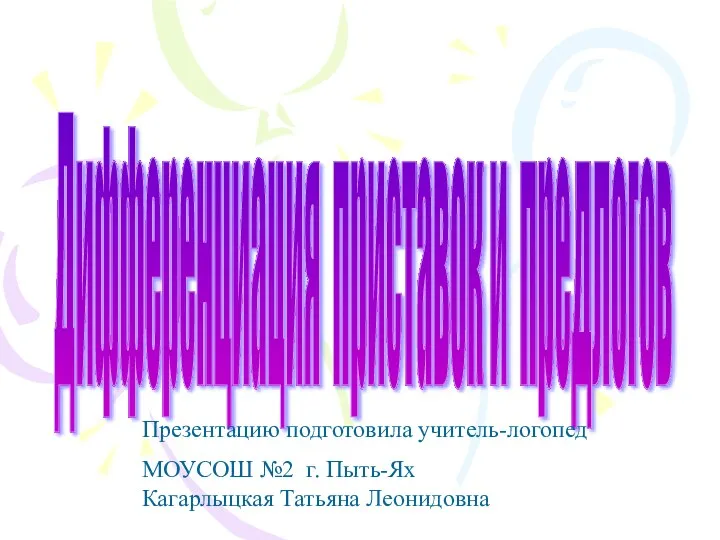 Дифференциация приставок и предлогов.
Дифференциация приставок и предлогов. Техника безопасности на уроках химии
Техника безопасности на уроках химии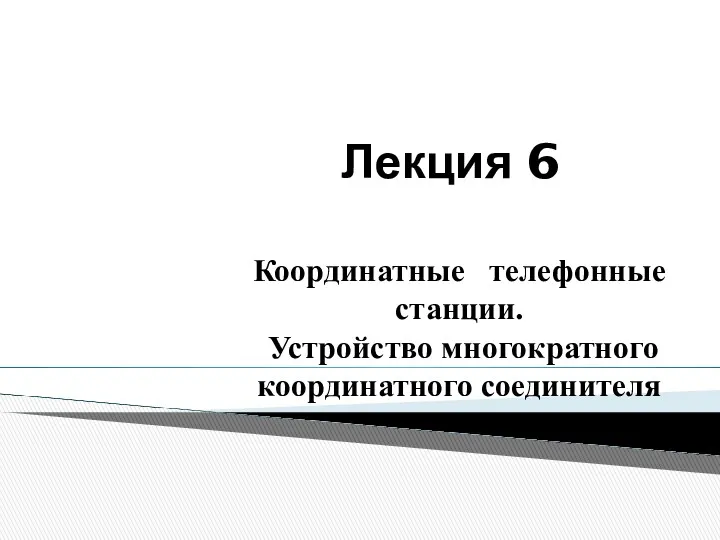 Координатные телефонные станции. Устройство многократного координатного соединителя
Координатные телефонные станции. Устройство многократного координатного соединителя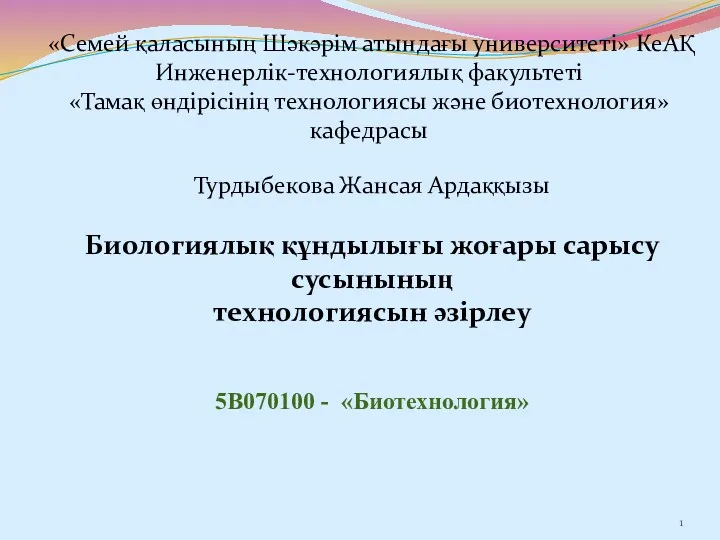 Презентация Турдыбекова Ж (1)
Презентация Турдыбекова Ж (1)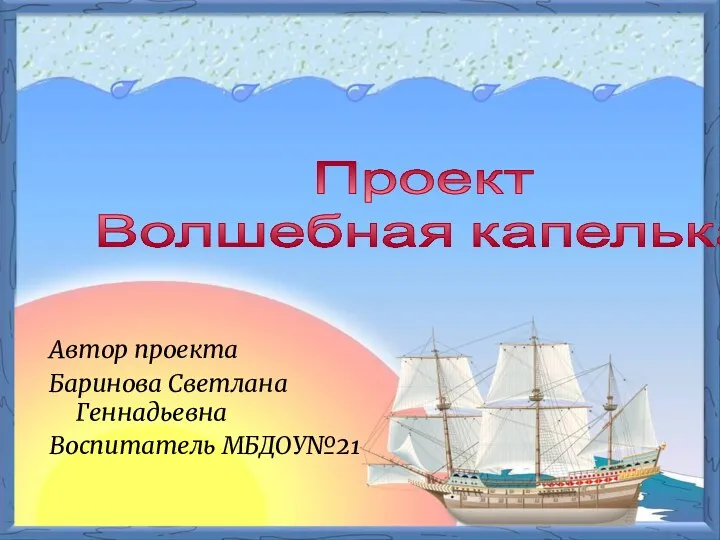 Проект Волшебная капелька
Проект Волшебная капелька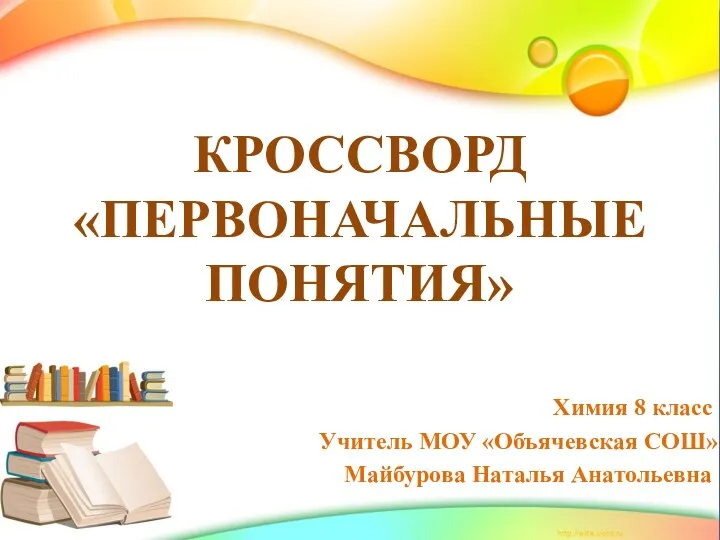 Анимированный кроссворд Первоначальные химические понятия
Анимированный кроссворд Первоначальные химические понятия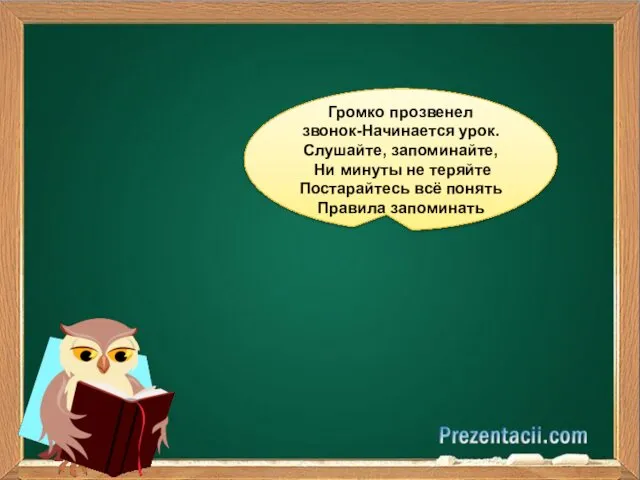 Опасные ситуации в доме. Пожар
Опасные ситуации в доме. Пожар Реформа системы обращения с твердыми коммунальными отходами
Реформа системы обращения с твердыми коммунальными отходами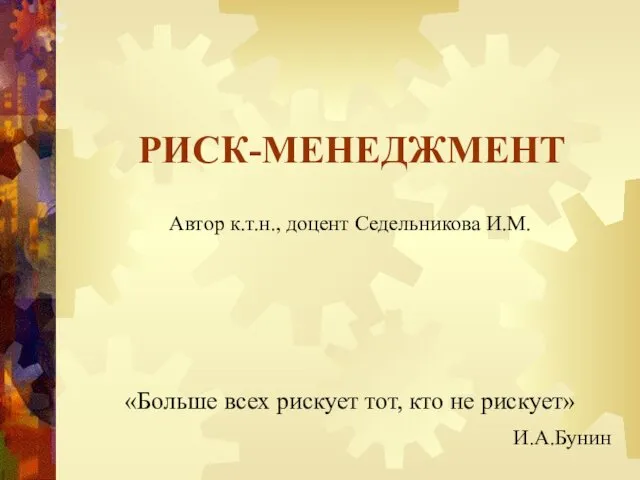 Риск-менеджмент (5)
Риск-менеджмент (5)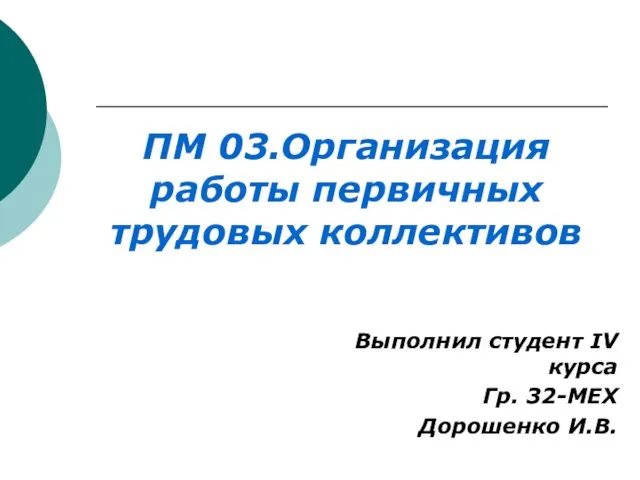 Организация работы первичных трудовых коллективов
Организация работы первичных трудовых коллективов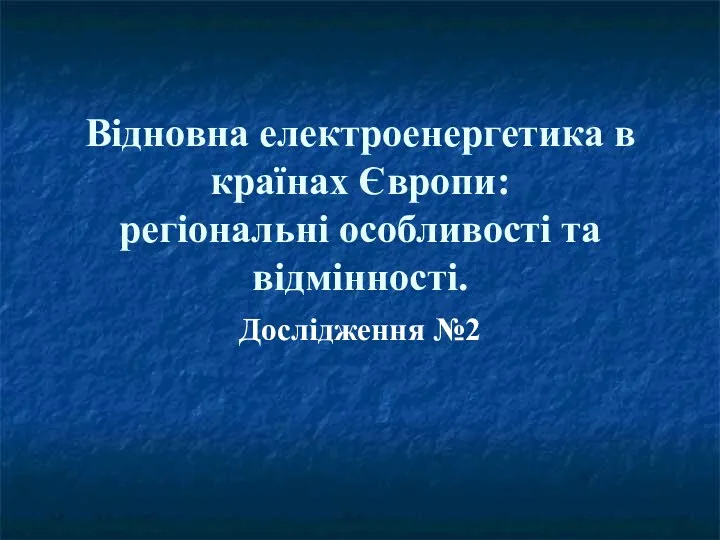 Відновна електроенергетика в країнах Європи: регіональні особливості та відмінності. Дослідження №2
Відновна електроенергетика в країнах Європи: регіональні особливості та відмінності. Дослідження №2 РЕЖИССЕРСКАЯ ИГРА
РЕЖИССЕРСКАЯ ИГРА Технология производства блюд мировой кухни
Технология производства блюд мировой кухни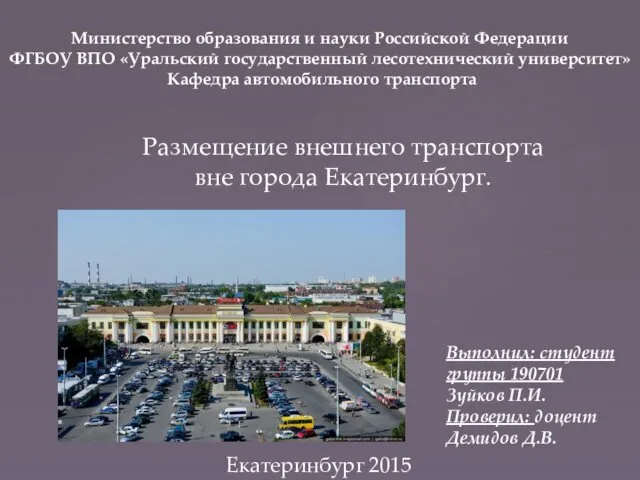 Размещение внешнего транспорта вне города Екатеринбург
Размещение внешнего транспорта вне города Екатеринбург Леонардо да Винчи
Леонардо да Винчи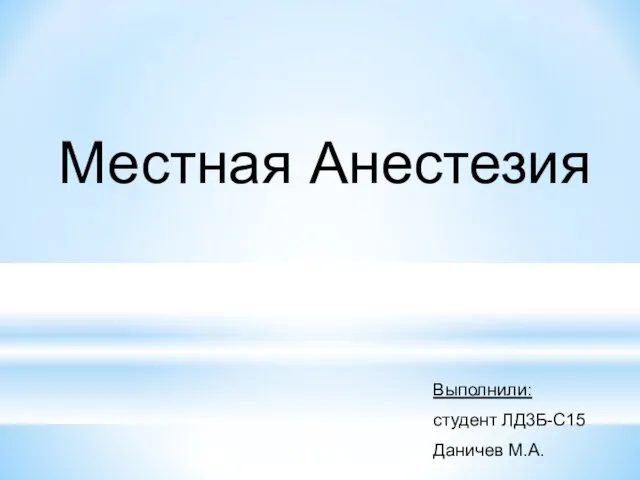 Местная анестезия
Местная анестезия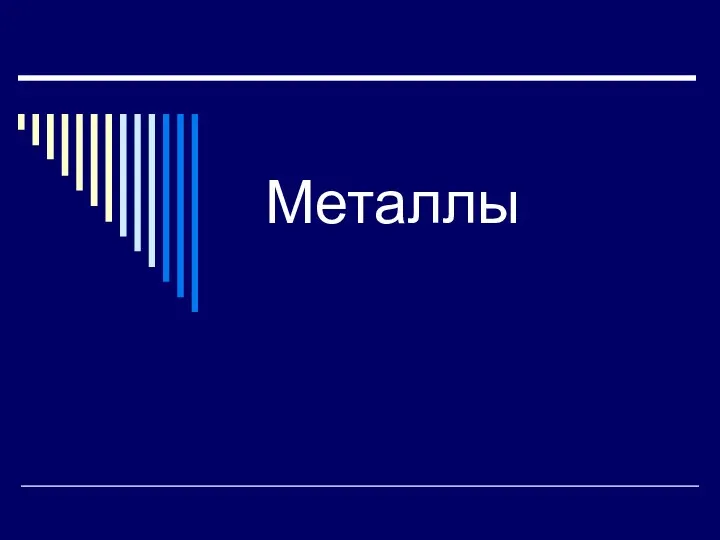 Открытый урок в 8 классе Металлы – простые вещества. Роль металлов в организме человека
Открытый урок в 8 классе Металлы – простые вещества. Роль металлов в организме человека Презентация Развивающая предметно-пространственная среда во 2 младшей группе
Презентация Развивающая предметно-пространственная среда во 2 младшей группе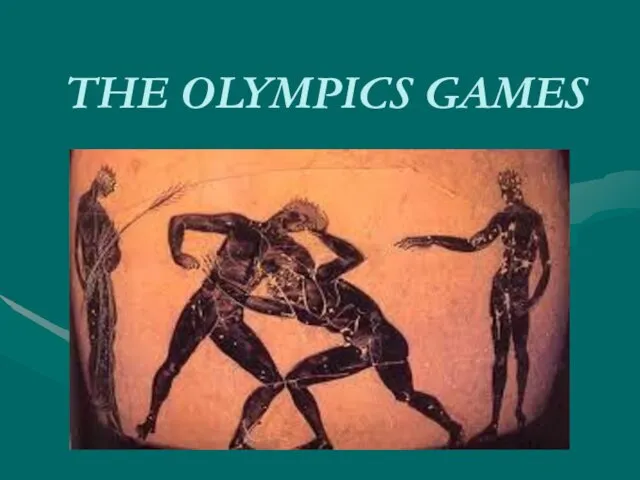 The olympics games
The olympics games Волонтерский отряд Добро своими руками
Волонтерский отряд Добро своими руками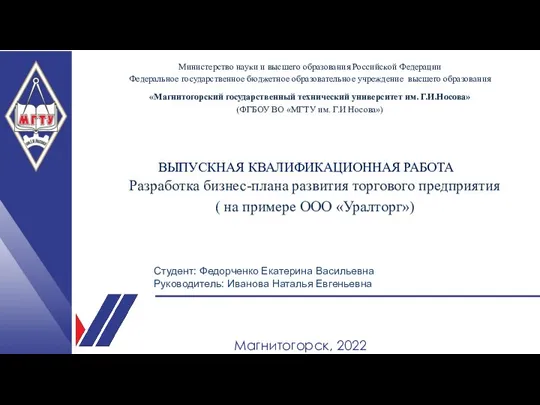 Katya(1)
Katya(1)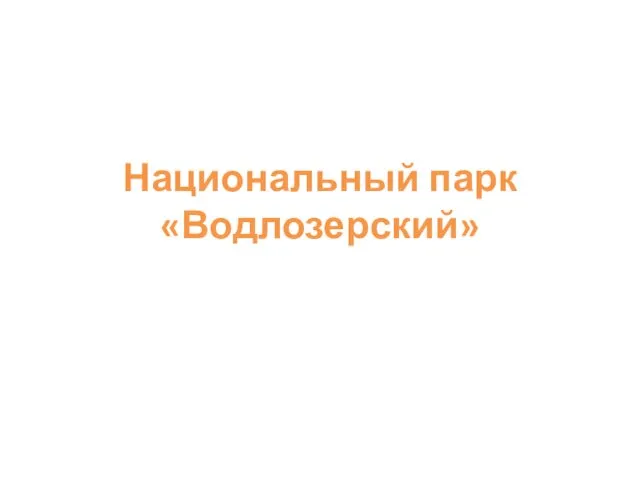 Национальный парк Водлозерский
Национальный парк Водлозерский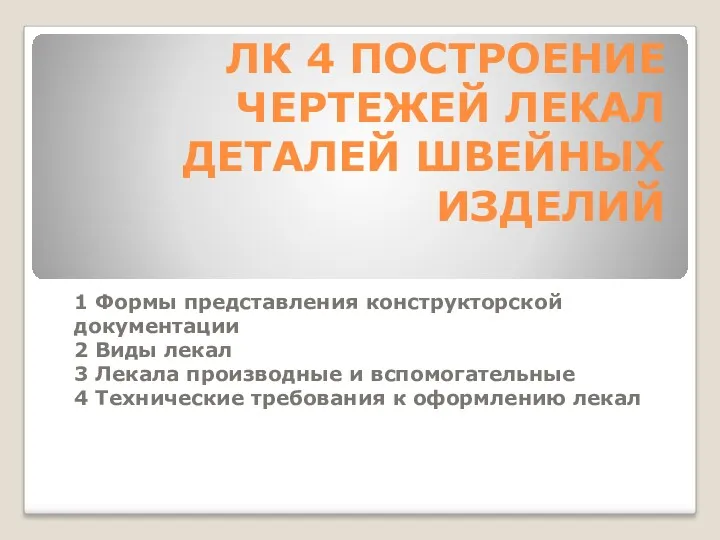 Построение чертежей лекал деталей швейных изделий
Построение чертежей лекал деталей швейных изделий 20190216_moya_komnata
20190216_moya_komnata Микроконтроллеры ATMEL AVR
Микроконтроллеры ATMEL AVR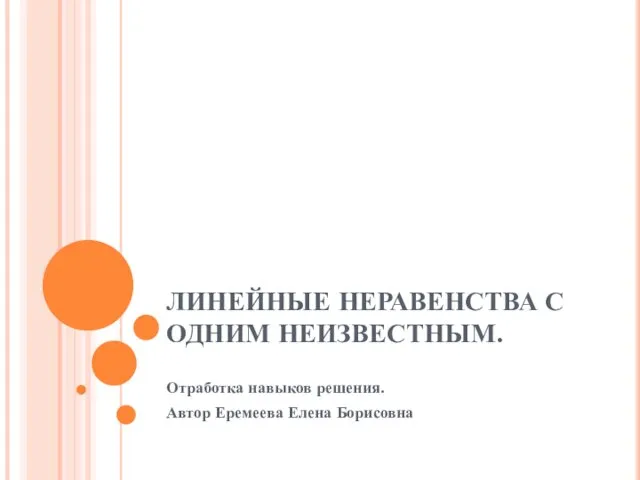 Линейные неравенства с одним неизвестным
Линейные неравенства с одним неизвестным