2/2
5) New Software Release: (Attach new software link with tool-usage information)
- Nothing
First, Check the backlight On/Off
-This guide is only for backlight off
Other defect
Backlight
Off
On
Second, Check the BLU P/N on BLU Label
and module name on LCM Label.
-The LED Array varies from BLU P/N & Module Name
(The LED Array of 32 inch has a 5 type)
* How to order the new LED Array.
Check
BLU P/N
&
Module name
Check
LED Bar
Detail
Third, Check the arrangement of LED Bar
-Check to see if the type & P/N looks correct
* The LED Bar is not compatible with each inch
Last, Replace the LED Array
-Refer to video guide, replace the new part carefully
Replace
LED Array
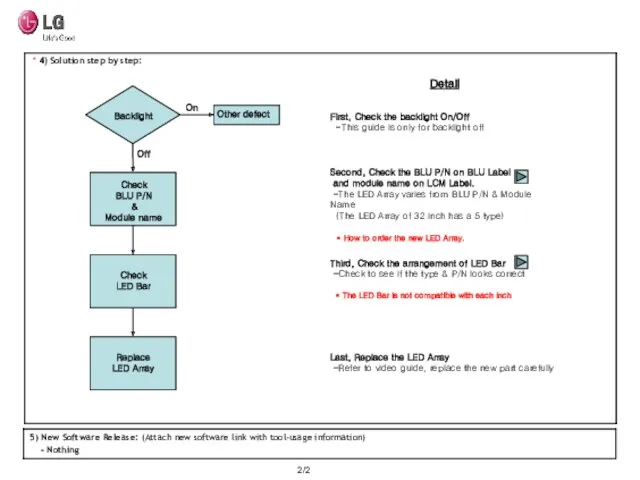
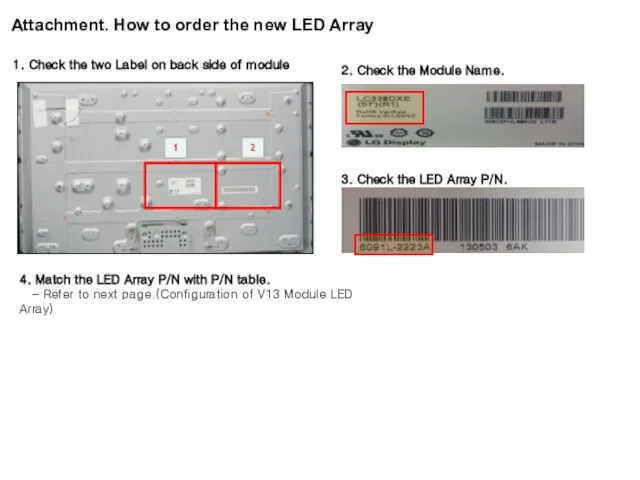
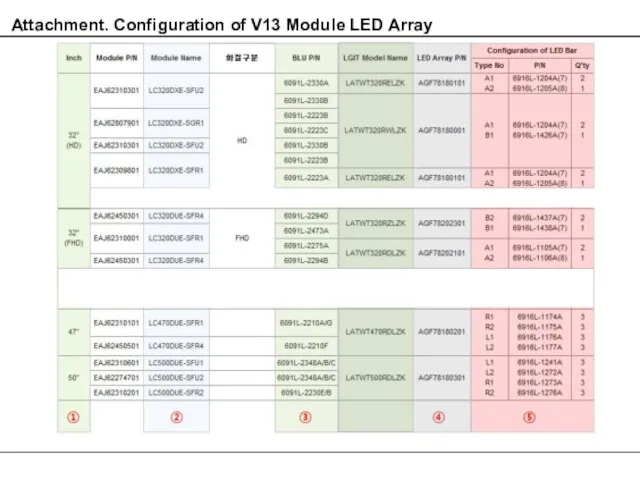
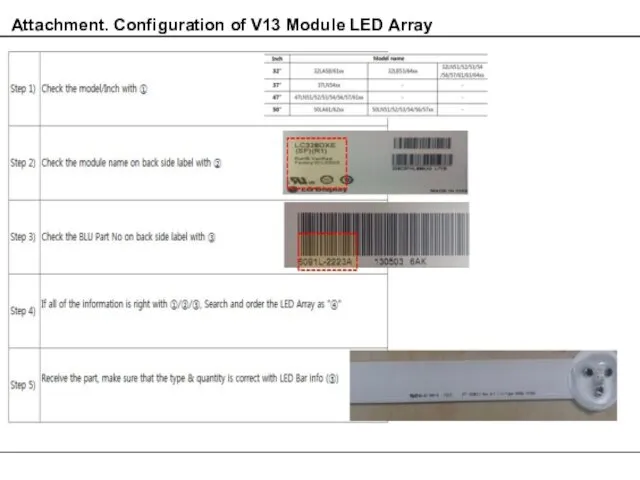
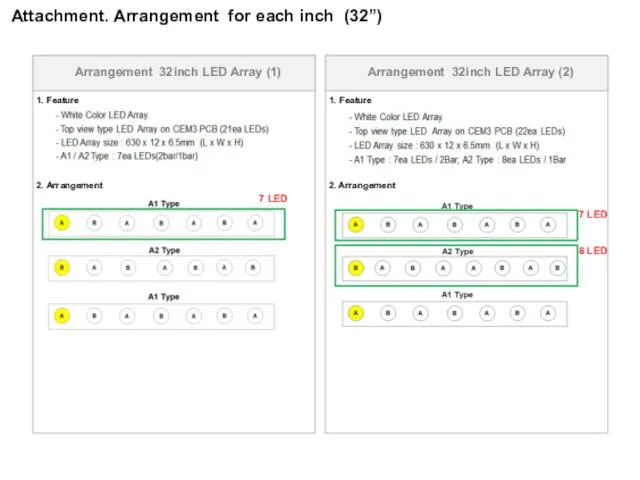
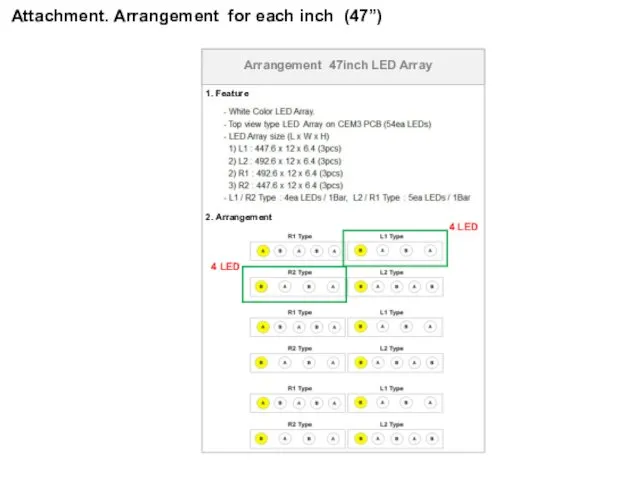
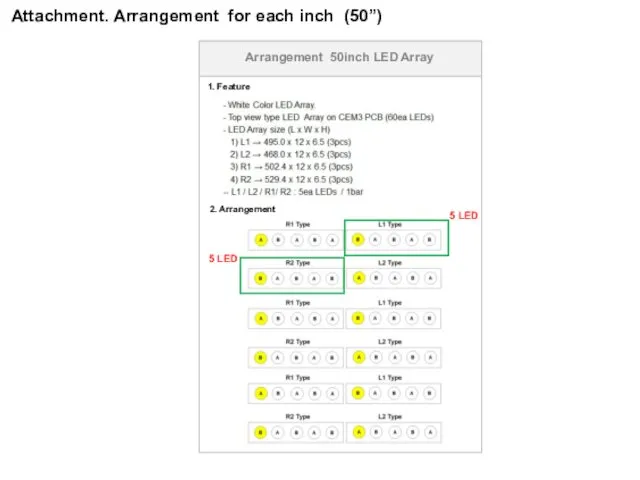
 Педпагогиканың класссгі К.Д. Ушинскийдің мұраларындағы халықтық тәрбие мәселелері
Педпагогиканың класссгі К.Д. Ушинскийдің мұраларындағы халықтық тәрбие мәселелері кл Бизнес и бизнес-план
кл Бизнес и бизнес-план Город Толерантность
Город Толерантность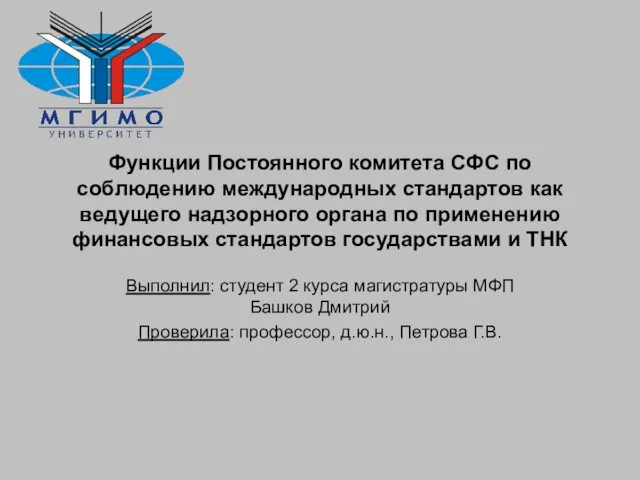 Функции Постоянного комитета СФС по соблюдению международных стандартов
Функции Постоянного комитета СФС по соблюдению международных стандартов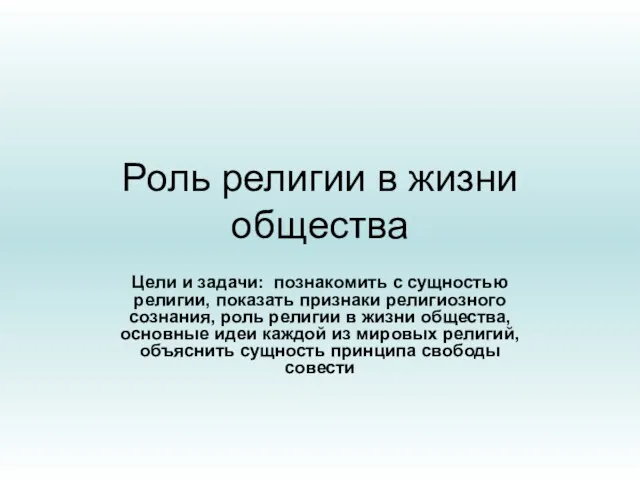 Роль религии в жизни общества
Роль религии в жизни общества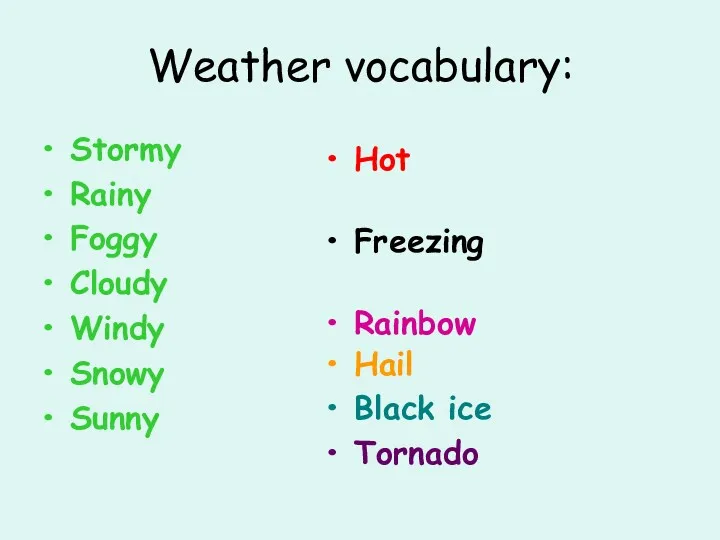 Weather vocabulary
Weather vocabulary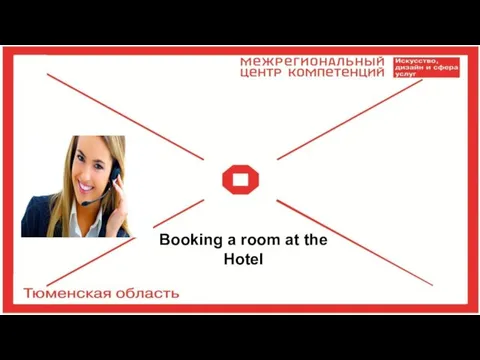 Booking expressions 1
Booking expressions 1 Структура предложения. Английское предложение
Структура предложения. Английское предложение Опиоидные анальгетики
Опиоидные анальгетики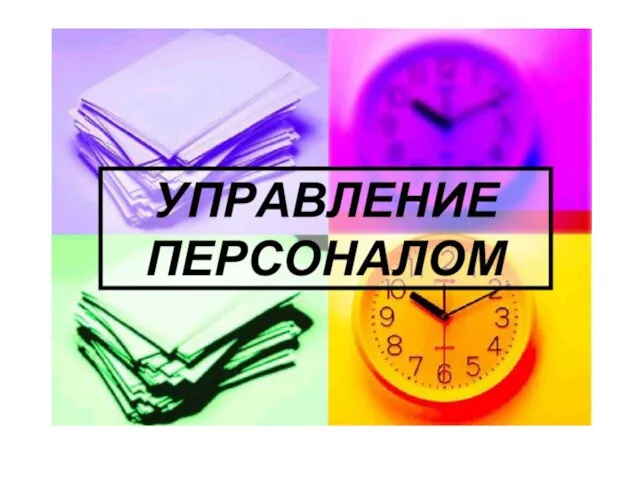 Управление персоналом
Управление персоналом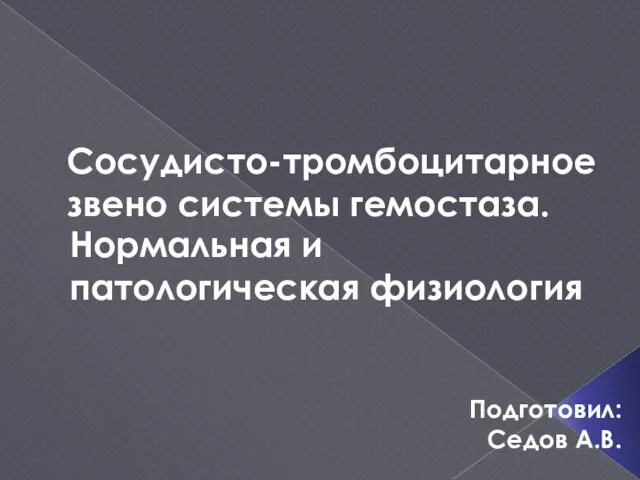 Сосудисто-тромбоцитарное звено системы гемостаза
Сосудисто-тромбоцитарное звено системы гемостаза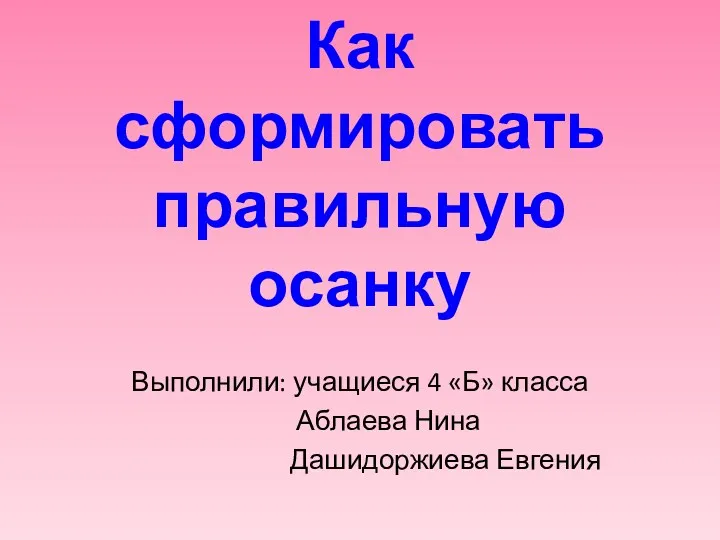 Исследовательская работа Как сформировать правильную осанку
Исследовательская работа Как сформировать правильную осанку Взаємодія генів. Позаядерна спадковість
Взаємодія генів. Позаядерна спадковість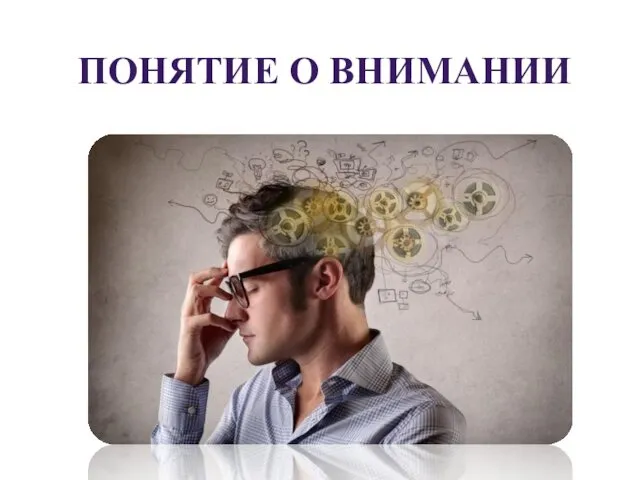 Внимание. Виды и свойства внимания
Внимание. Виды и свойства внимания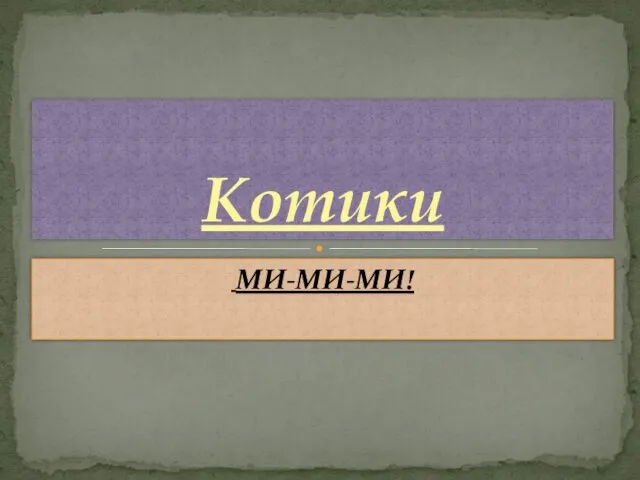 Котики
Котики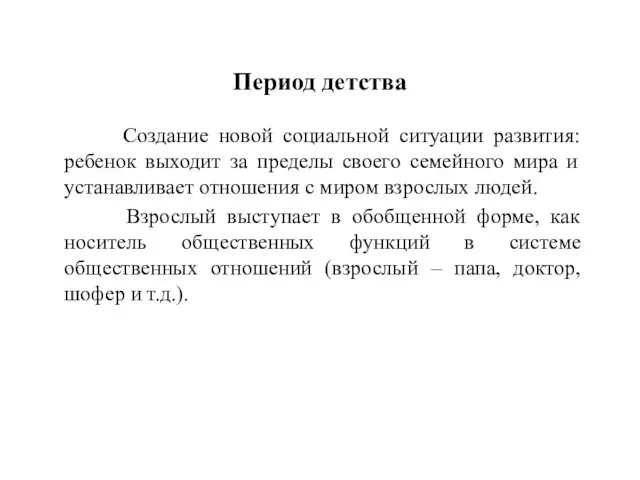 Период детства от 3 до 6 лет
Период детства от 3 до 6 лет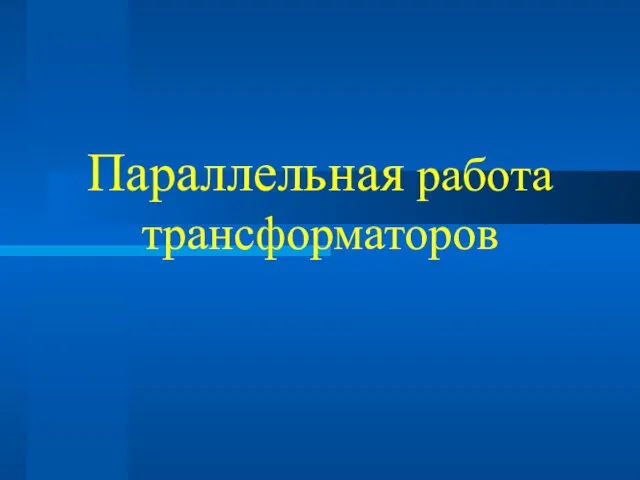 Параллельная работа трансформаторов
Параллельная работа трансформаторов Распределение электронов в атоме
Распределение электронов в атоме ВКР: Ядерный реактор
ВКР: Ядерный реактор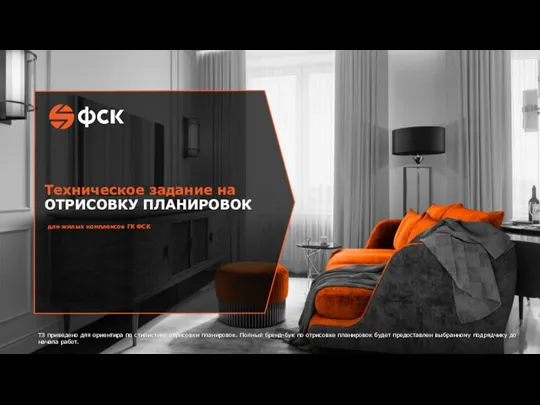 Техническое задание на отрисовку планировок
Техническое задание на отрисовку планировок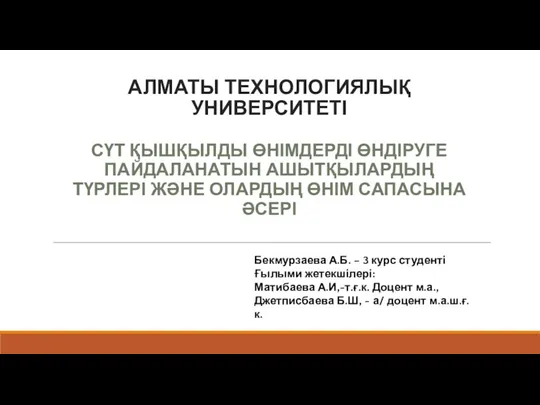 Сүт қышқылды өнімдерді өндіруге пайдаланатын ашытқылардың түрлері және олардың өнім сапасына әсері
Сүт қышқылды өнімдерді өндіруге пайдаланатын ашытқылардың түрлері және олардың өнім сапасына әсері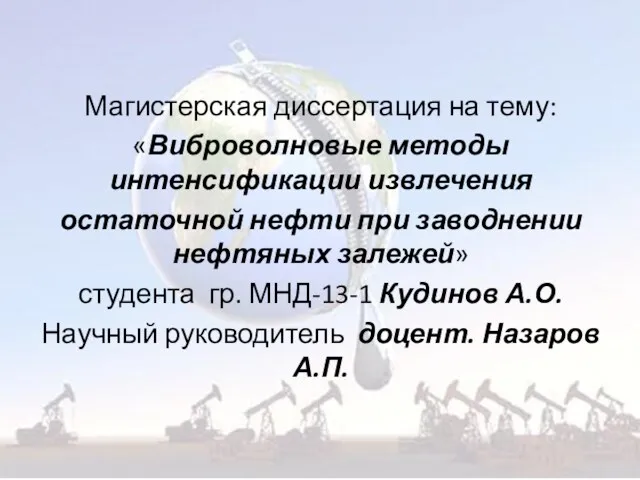 Виброволновые методы интенсификации извлечения остаточной нефти при заводнении нефтяных залежей
Виброволновые методы интенсификации извлечения остаточной нефти при заводнении нефтяных залежей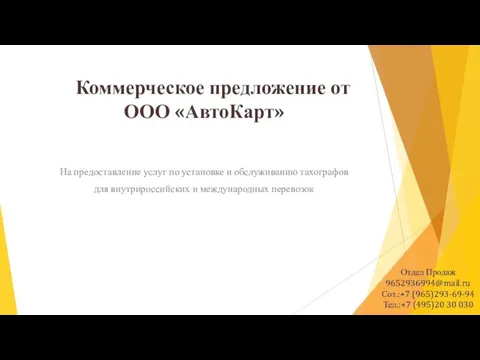 Коммерческое предложение от ООО АвтоКарт
Коммерческое предложение от ООО АвтоКарт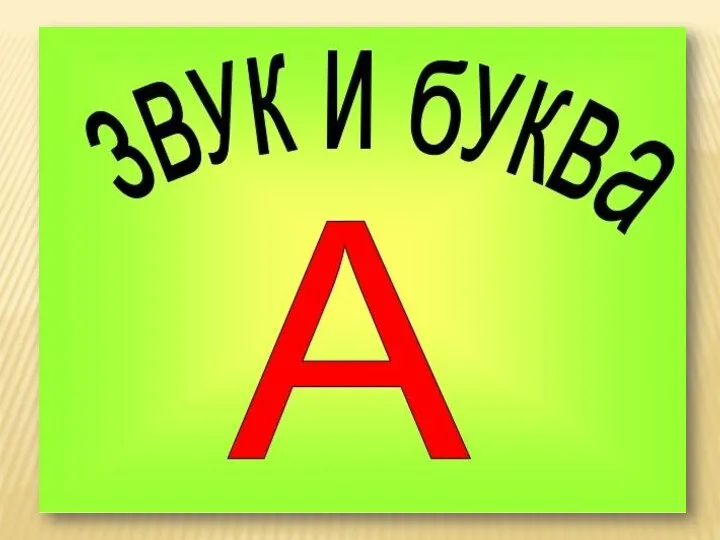 Презентация Звук и буква А
Презентация Звук и буква А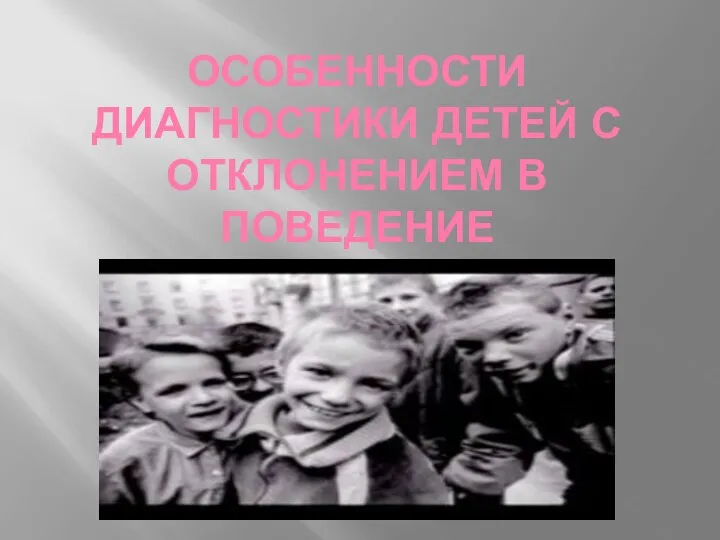 Открытое занятие
Открытое занятие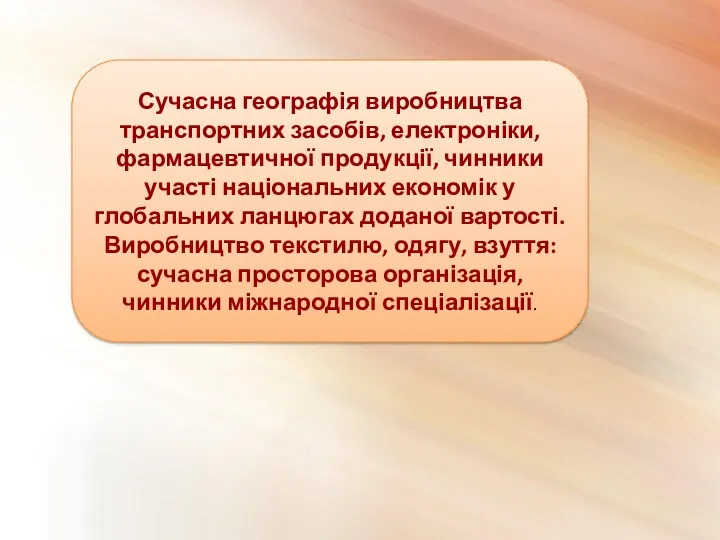 Сучасна географія виробництва транспортних засобів
Сучасна географія виробництва транспортних засобів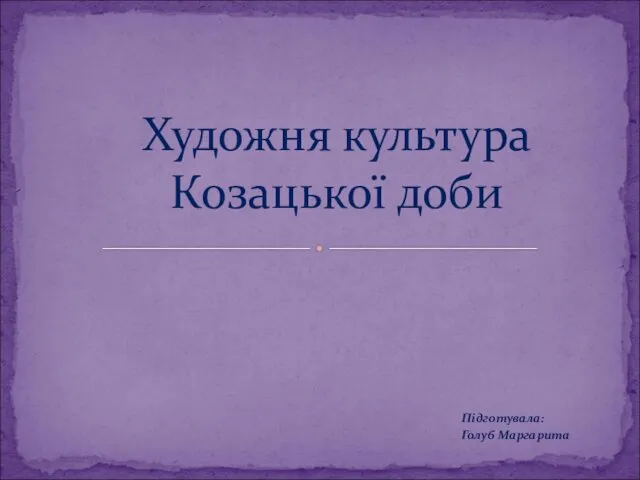 Художня культура козацької доби
Художня культура козацької доби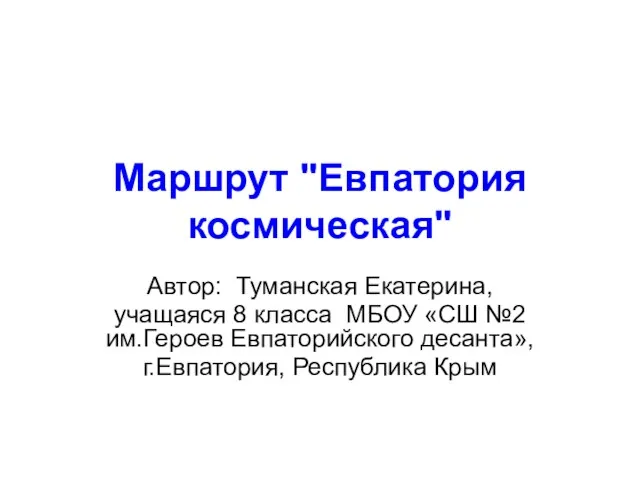 Евпатория космическая Туманская Екатерина Большая перемена
Евпатория космическая Туманская Екатерина Большая перемена