- Главная
- Без категории
- GP USB DownLoad Manual (English_Version)

Содержание
Слайд 2
Breakthrough
The People Company
1. Software Upgrade Method by USB
Software automatic upgrade
Breakthrough
The People Company
1. Software Upgrade Method by USB
Software automatic upgrade
by USB Memory (*.epk file)
1. Plug USB Memory in the USB jack of set rear or side.
☞ USB automatic download works in case that the file’s version of USB memory is higher than that of set.
☞ Download file should be located at the named “LG_DTV” folder.
2. Pop up the window (Refer to Fig 1)
3. Start of downloading (Refer to Fig 2)
4. downloading (Refer to Fig 3)
5. Updating completed, the set will restart automatically.
Fig 1
Fig 2
Fig 3
Слайд 3
Breakthrough
The People Company
Software manual upgrade by USB Memory (*.epk file)
Breakthrough
The People Company
Software manual upgrade by USB Memory (*.epk file)
1. Plug USB Memory in the USB jack of set rear or side.
☞ Download file should be located at the named “LG_DTV” folder.
2. Press “FAV” button on the remote controller 7 times after locating cursor on “Option” menu of the main menu.
(Refer to Fig 4)
3. Pop up window (Refer to Fig 5) Select the file that you want.
4. Following procedure is same as “Software automatically upgrade” (It’s in the previous slideshow).
☞ Download file should be located at the named “LG_DTV” folder.
2. Press “FAV” button on the remote controller 7 times after locating cursor on “Option” menu of the main menu.
(Refer to Fig 4)
3. Pop up window (Refer to Fig 5) Select the file that you want.
4. Following procedure is same as “Software automatically upgrade” (It’s in the previous slideshow).
Fig 4
Fig 5
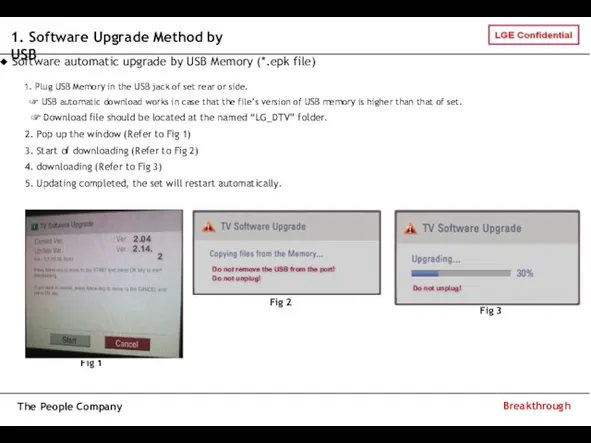
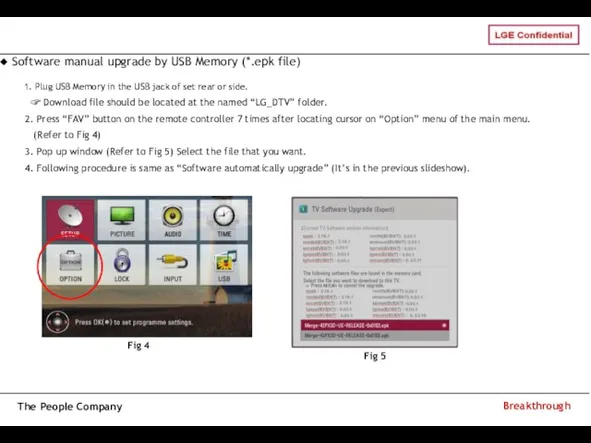
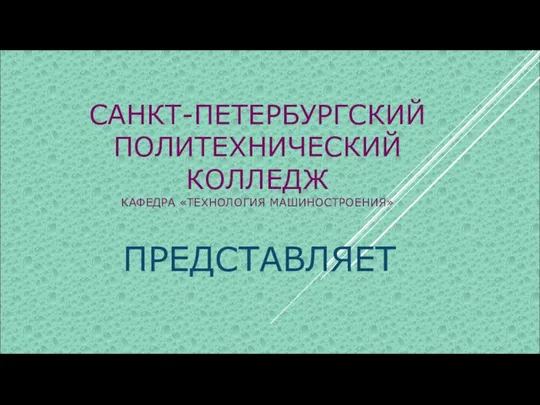 Макет одноступенчатой зубчатой передачи
Макет одноступенчатой зубчатой передачи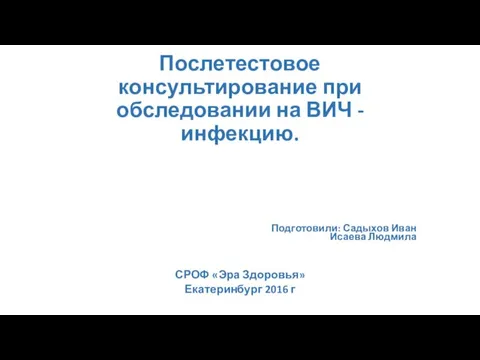 Послетестовое консультирование при обследовании на ВИЧ - инфекцию
Послетестовое консультирование при обследовании на ВИЧ - инфекцию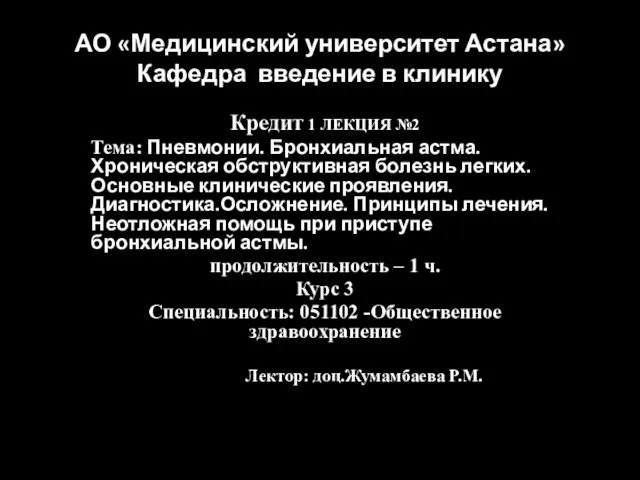 Пневмонии. Бронхиальная астма. Хроническая обструктивная болезнь легких. Основные клинические проявления. Диагностика
Пневмонии. Бронхиальная астма. Хроническая обструктивная болезнь легких. Основные клинические проявления. Диагностика Методика работы с отрядом
Методика работы с отрядом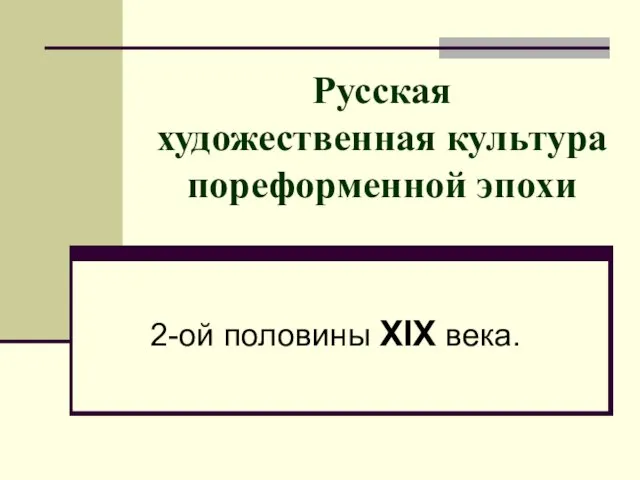 Русская художественная культура пореформенной эпохи 2-ой половины ХIХ века. Живопись
Русская художественная культура пореформенной эпохи 2-ой половины ХIХ века. Живопись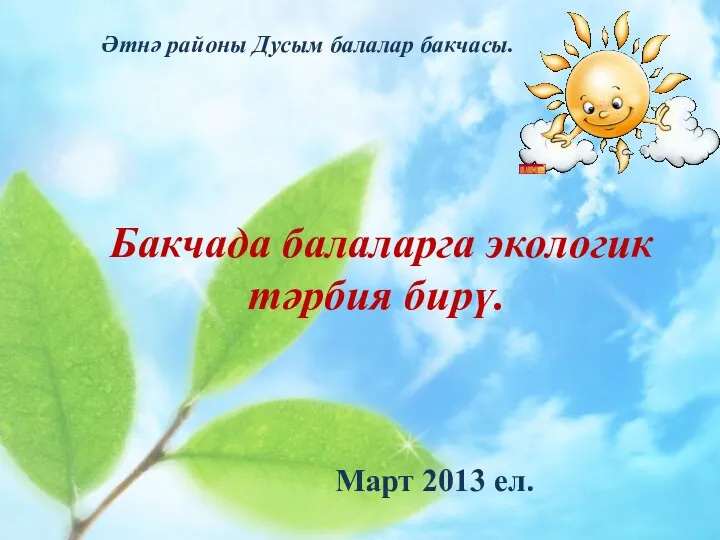 Бакчада экологик тәрбия
Бакчада экологик тәрбия Работа методом проекта
Работа методом проекта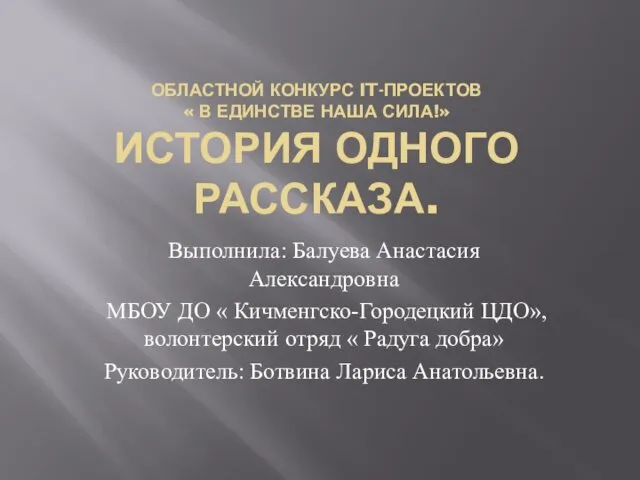 История одного рассказа
История одного рассказа Местное самоуправление в Российской Федерации
Местное самоуправление в Российской Федерации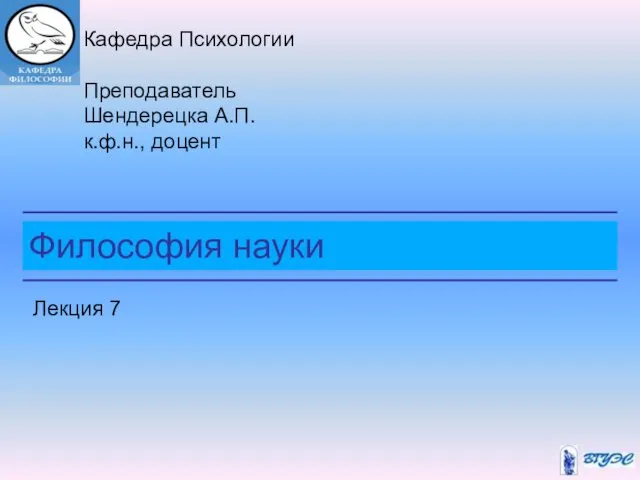 Философия науки. (Лекция 7)
Философия науки. (Лекция 7)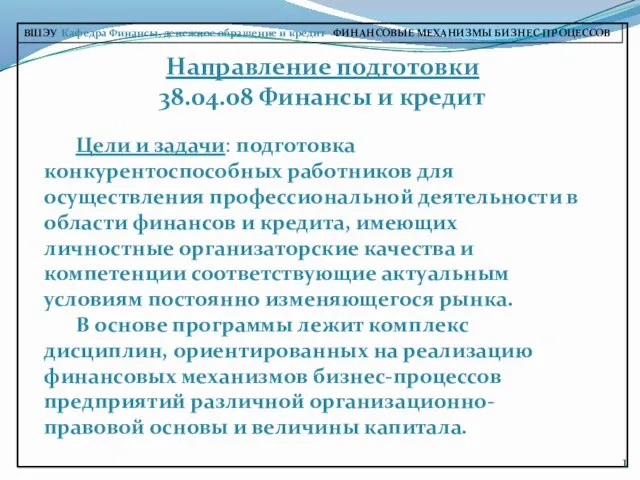 ВШЭУ Кафедра: Финансы, денежное обращение и кредит. Подготовка конкурентоспособных работников
ВШЭУ Кафедра: Финансы, денежное обращение и кредит. Подготовка конкурентоспособных работников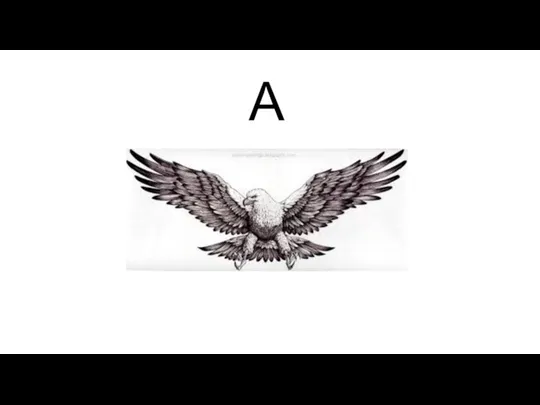 Алфавит в картинках
Алфавит в картинках Использование возобновляемой энергетики: страны, начавшие переход с истощимых источников энергии на ветроэнергетику
Использование возобновляемой энергетики: страны, начавшие переход с истощимых источников энергии на ветроэнергетику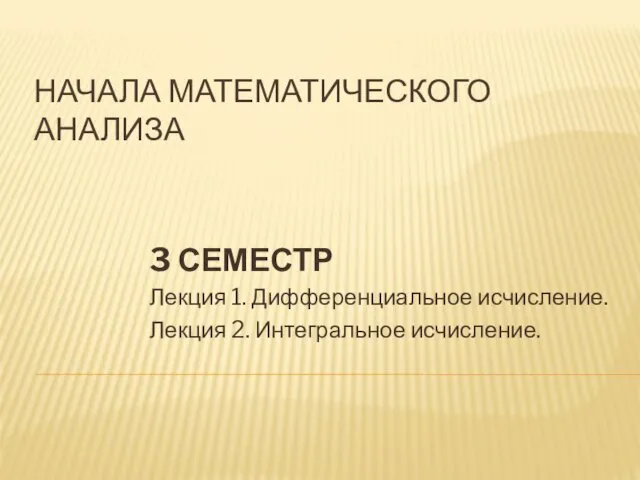 Дифференциальное исчисление. Начала Математического анализа. Лекция 1
Дифференциальное исчисление. Начала Математического анализа. Лекция 1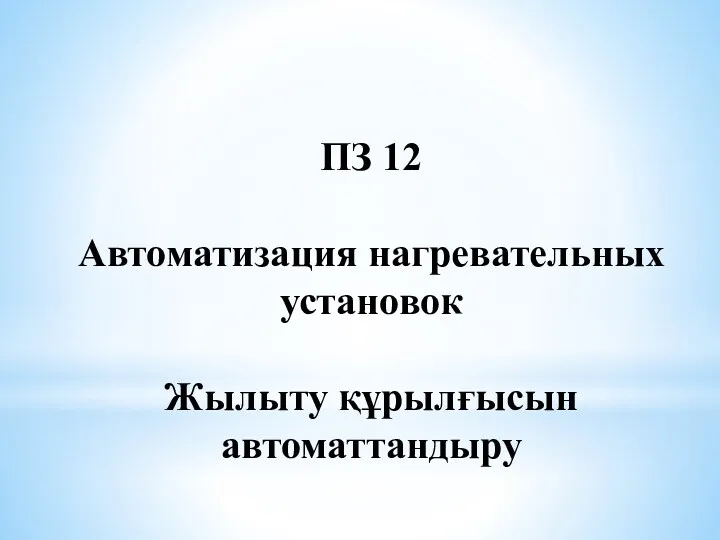 Автоматизация нагревательных установок. (Тема 12)
Автоматизация нагревательных установок. (Тема 12) Синтезы с образованием связи С(3)-С(4)
Синтезы с образованием связи С(3)-С(4)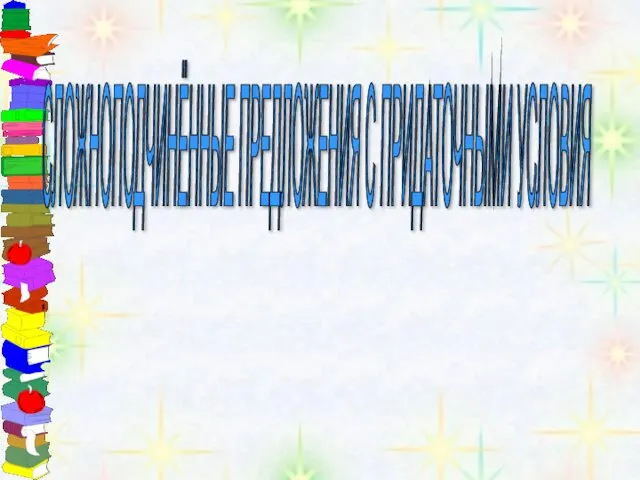 Сложноподчинённые предложения с придаточными условными
Сложноподчинённые предложения с придаточными условными Русские обычаи. Праздник Ивана Купалы.
Русские обычаи. Праздник Ивана Купалы.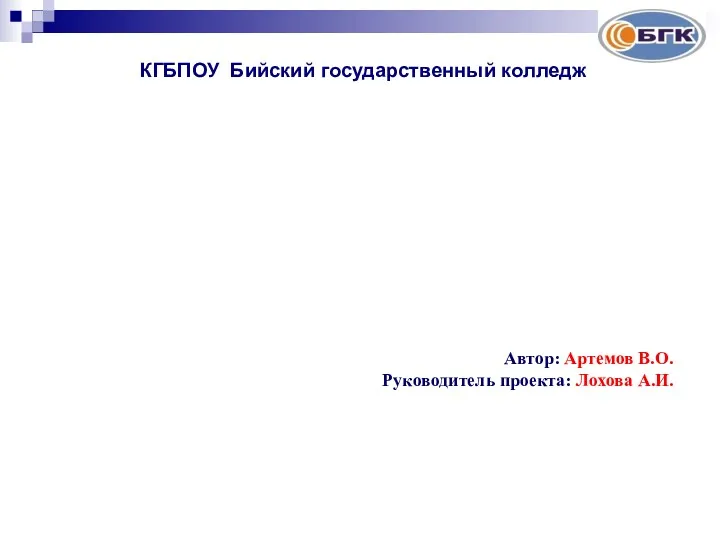 Актуальность (проблема) проекта
Актуальность (проблема) проекта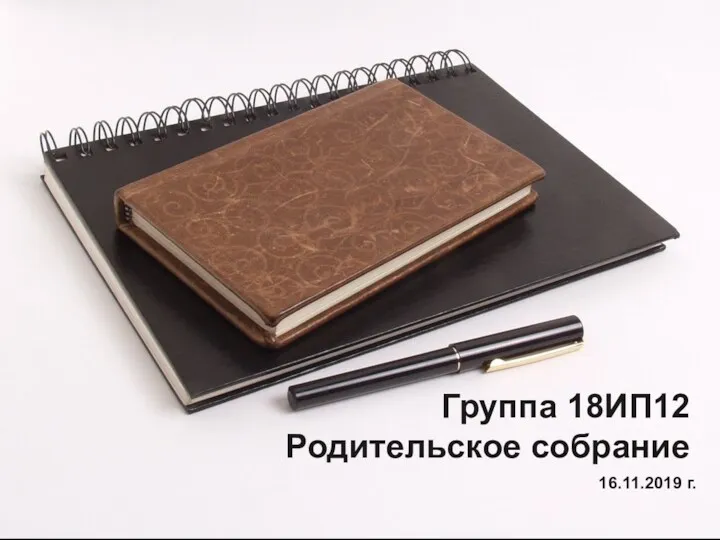 Группа 18ИП12. Родительское собрание
Группа 18ИП12. Родительское собрание Использование цифровых лабораторий Архимед в учебном процессе
Использование цифровых лабораторий Архимед в учебном процессе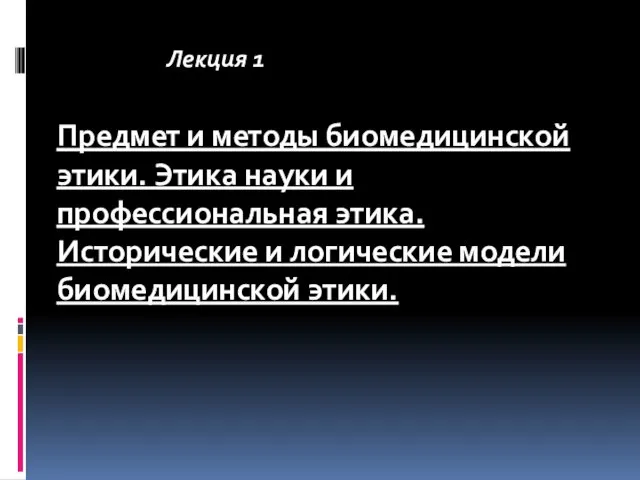 Предмет и методы биомедицинской этики. Этика науки и профессиональная этика. Исторические модели биомедицинской этики
Предмет и методы биомедицинской этики. Этика науки и профессиональная этика. Исторические модели биомедицинской этики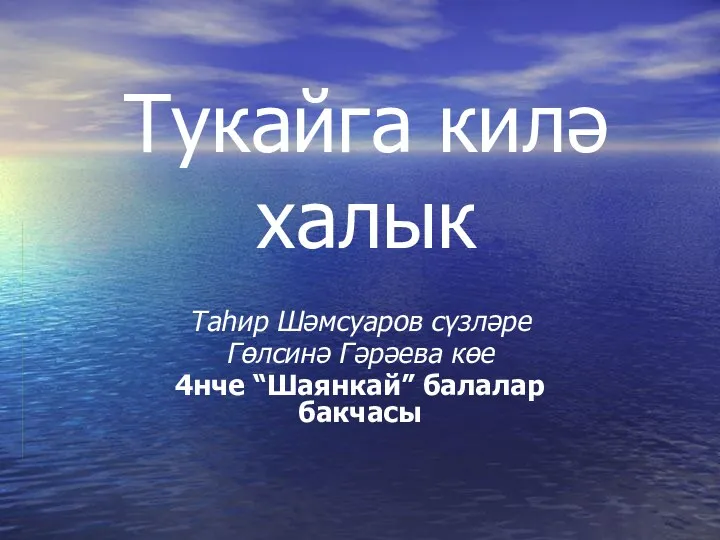 Тукайга килэ халык...
Тукайга килэ халык... Презентации к родительским собраниям
Презентации к родительским собраниям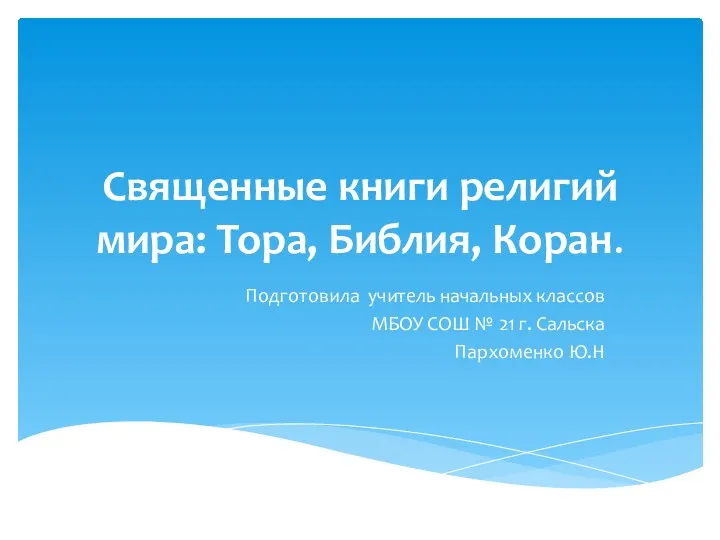 Священные книги религий мира. Тора, Библия, Коран
Священные книги религий мира. Тора, Библия, Коран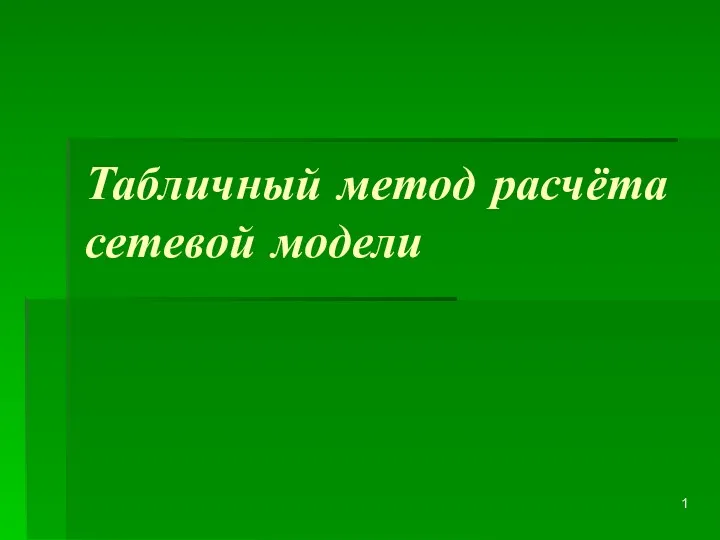 PERTime-tabl
PERTime-tabl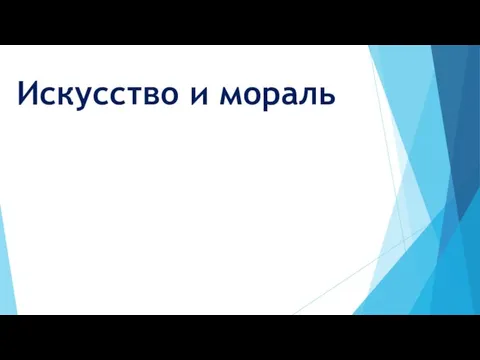 Искусство и мораль
Искусство и мораль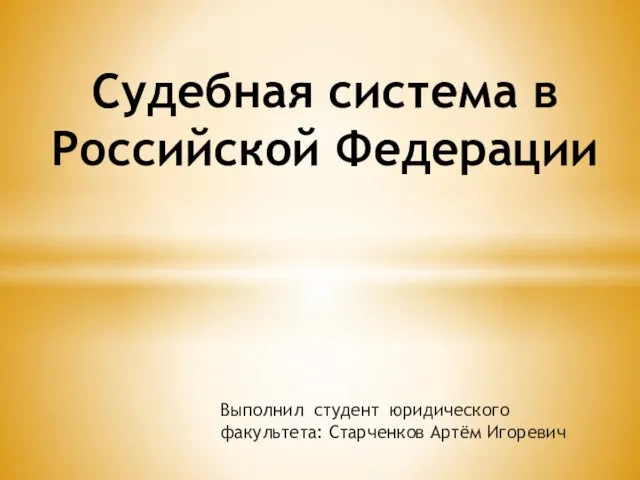 Судебная система в Российской Федерации
Судебная система в Российской Федерации