Слайд 2SAMSUNG Confidential Proprietary
Contents
Setting up configuration for L700 Downloader.
How to install the USB driver.
How
to uninstall USB driver.
Usage of Downloader.
Selection Binary.
Checking main options.
Слайд 3SAMSUNG Confidential Proprietary
How to install USB Driver
USB Driver\USBREGDRV-1.6
Setting up configuration(Install-1)
Click
Слайд 4SAMSUNG Confidential Proprietary
Setting up configuration(Install-2)
USB Driver\UPCDRIV-1.10.LMSQB10495_LMSQB15682\USB driver MCCI 4_38_9_330
Слайд 5SAMSUNG Confidential Proprietary
Setting up configuration(Install-3)
How to install DFU device
Invoke the Device Manager (Right-click
My Computer then select Properties)
Press “*-key + send-key” or “#-key + on-key”, then connect your phone with the usb cable (example : Y-cable).
You can see new device, “USB Device with DFU Capabilities”.
Right-click this device then click Driver Update.
You have to select the file like “Flash loader v0.x Lite 7.0.2\52xdfu.sys” or folder like “Flash loader v0.3 Lite 7.0.2\” in the location of input box
If you finished all usb driver installing, reboot computer.
Слайд 6SAMSUNG Confidential Proprietary
Setting up configuration(Uninstall-1)
How to uninstall USB Driver
USB Driver\USBREGDRV-1.6
Double
Click
Select
remove
Click
Click
Слайд 7SAMSUNG Confidential Proprietary
Setting up configuration(Uninstall-2)
USB Driver\UPCDRIV-1.10.LMSQB10495_LMSQB15682\USB driver MCCI 4_38_9_330
Double
Click
Click
Then, reboot your computer.
Click
Слайд 8SAMSUNG Confidential Proprietary
Usage of Downloader-1
Selection Binary
Click
Click
Слайд 9SAMSUNG Confidential Proprietary
Usage of Downloader-2
Checking main options
1. NAND_FLASH as Location.
2. Essential options for
downloading:
Erase, Exec, Write, Verify
3. You must always select “Application size” as Erase Option.
Слайд 10SAMSUNG Confidential Proprietary
Usage of Downloader-3
How to start downloading
1. Enter the number of Device
in small red box.
2. Press START button. Then, the text will change from “START” to “STOP”.
3. During you press keys(#+send-key, *+on-key), try to download by plugging in usb cable.
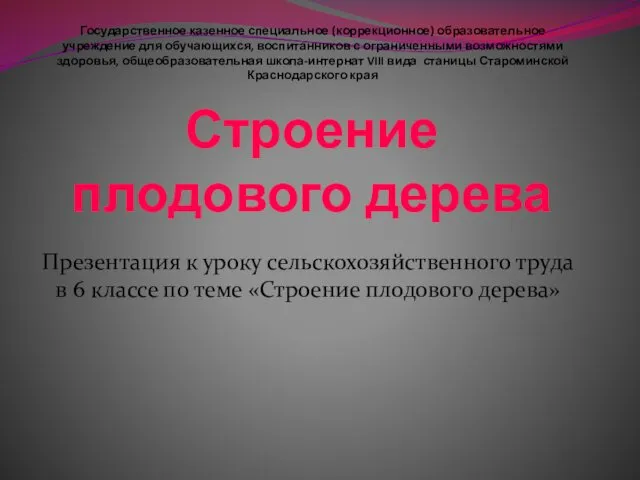 строение плодового дерева
строение плодового дерева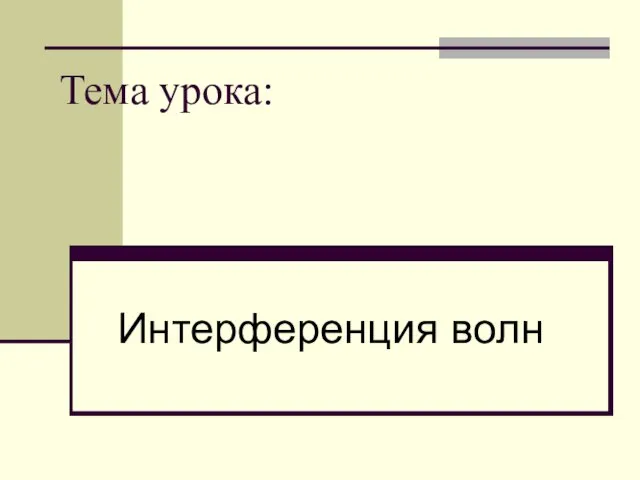 Интерференция волн
Интерференция волн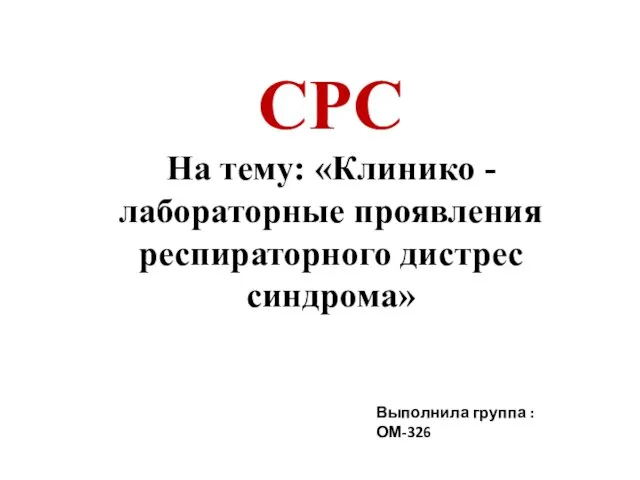 Клинико-лабораторные проявления респираторного дистресс-синдрома
Клинико-лабораторные проявления респираторного дистресс-синдрома Челябинск XXI век.
Челябинск XXI век.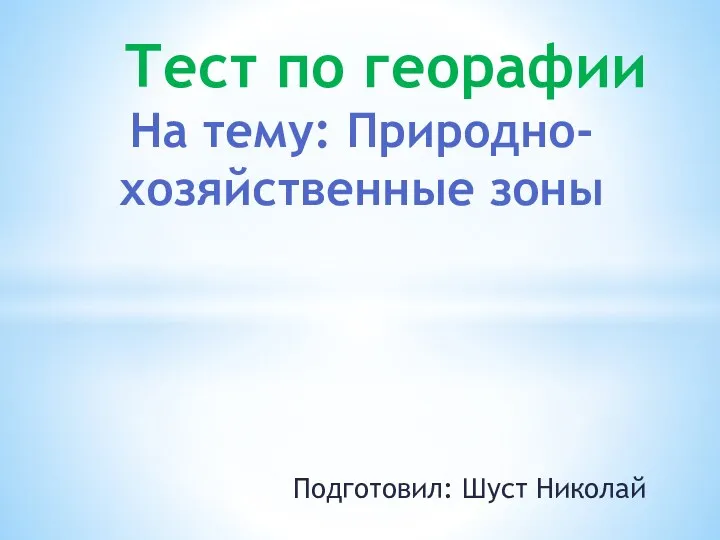 Тест по географииПриродные зоны России
Тест по географииПриродные зоны России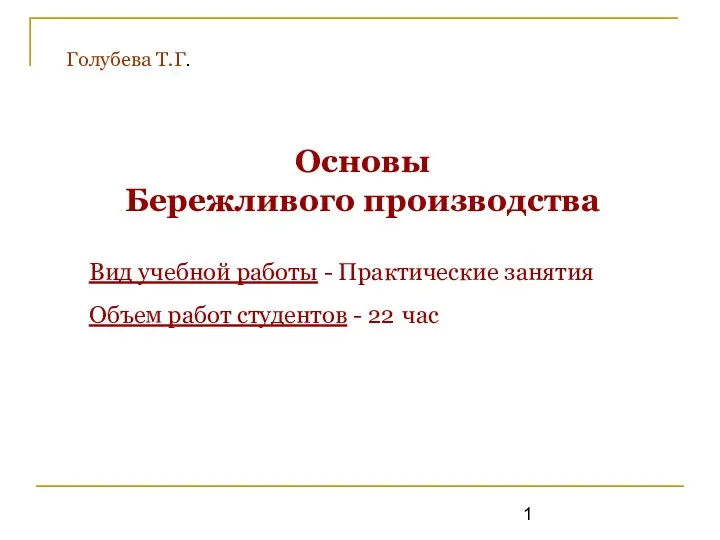 Основы бережливого производства
Основы бережливого производства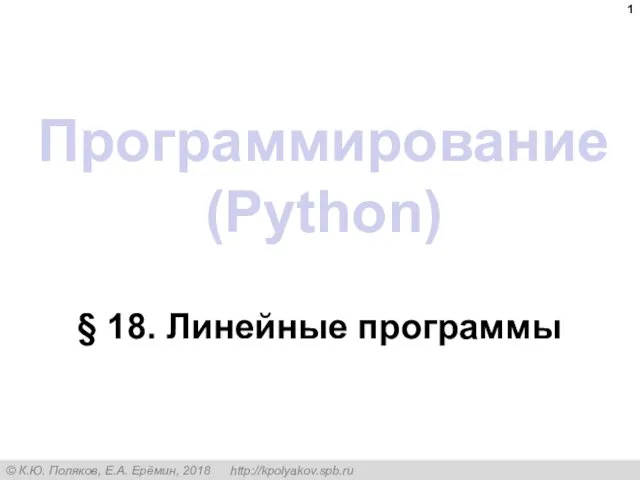 Линейные алгоритмы. Программирование (Python)
Линейные алгоритмы. Программирование (Python) С Новым годом Диск
С Новым годом Диск Признаки делимости
Признаки делимости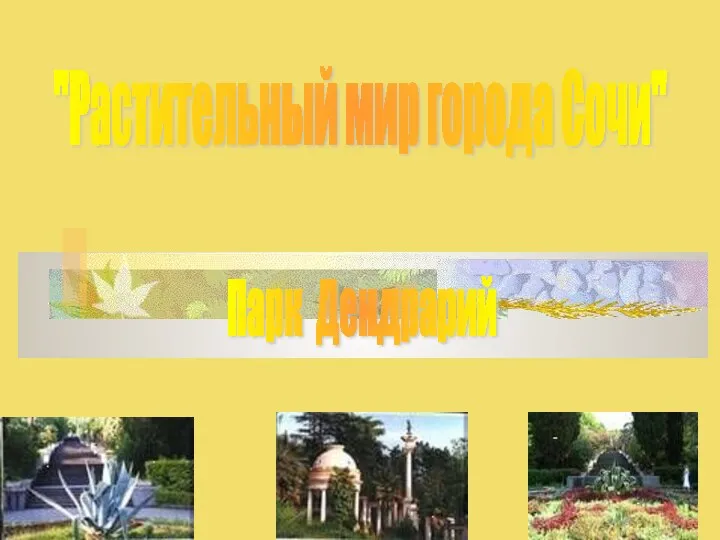 Презентация Парк Дендрарий
Презентация Парк Дендрарий Презентация Образ сказочной птицы в мифах, легендах, преданиях
Презентация Образ сказочной птицы в мифах, легендах, преданиях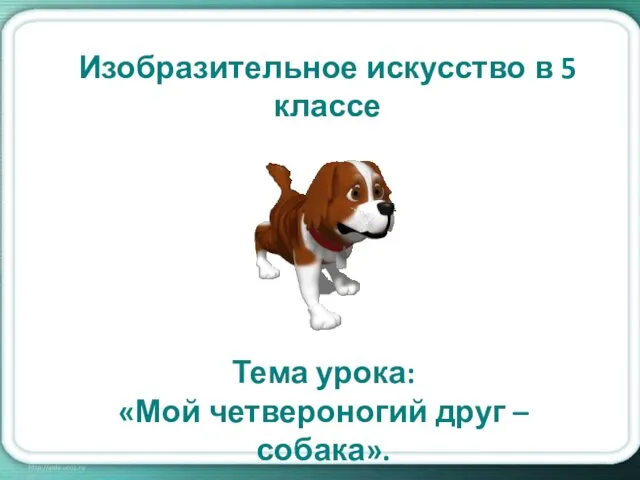 Мой четвероногий друг – Собака. Изо - собака. 5 класс
Мой четвероногий друг – Собака. Изо - собака. 5 класс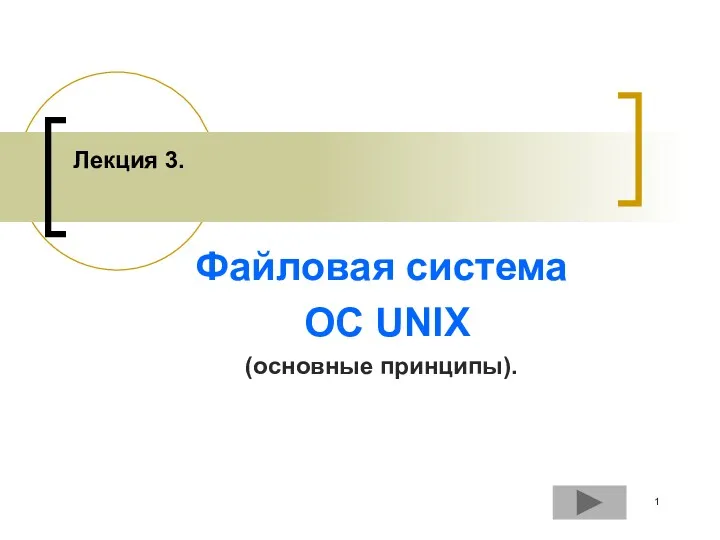 Файловая система ОС UNIX (основные принципы)
Файловая система ОС UNIX (основные принципы) БПОУ ВО Череповецкий строительный колледж имени А.А. Лепехина
БПОУ ВО Череповецкий строительный колледж имени А.А. Лепехина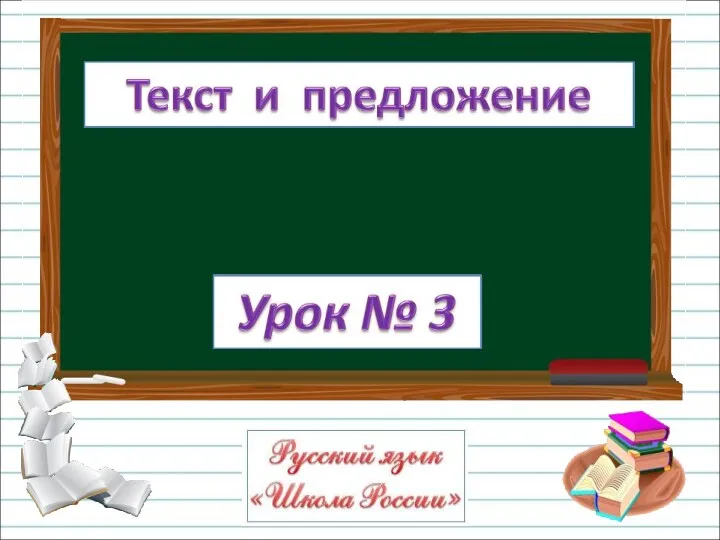 Текст и предложение
Текст и предложение Неделя дежурств. А ты готов стать лидером?
Неделя дежурств. А ты готов стать лидером? Вводная лекция. Предметы и задачи зоогигиены
Вводная лекция. Предметы и задачи зоогигиены Здоровый образ жизни
Здоровый образ жизни Автомат Калашникова АК-74, ручной пулемет Калашникова РПК-74
Автомат Калашникова АК-74, ручной пулемет Калашникова РПК-74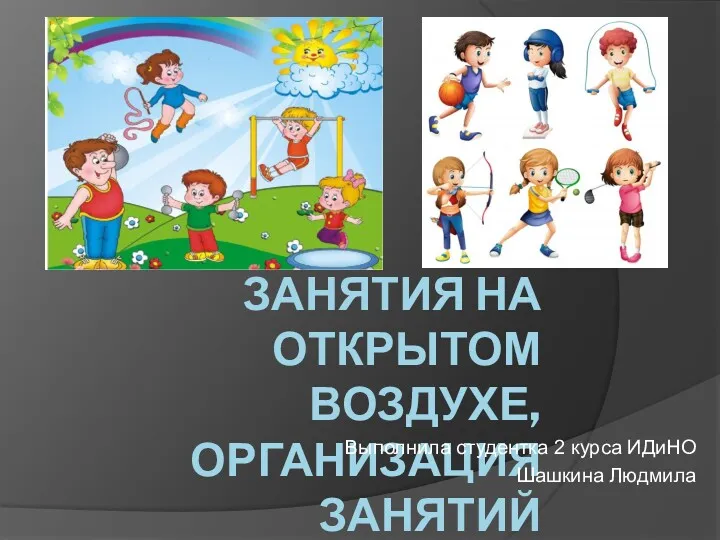 Проведение занятий физической культурой на открытом воздухе
Проведение занятий физической культурой на открытом воздухе Россельхозбанк. Сельская ипотека от 1,9% годовых
Россельхозбанк. Сельская ипотека от 1,9% годовых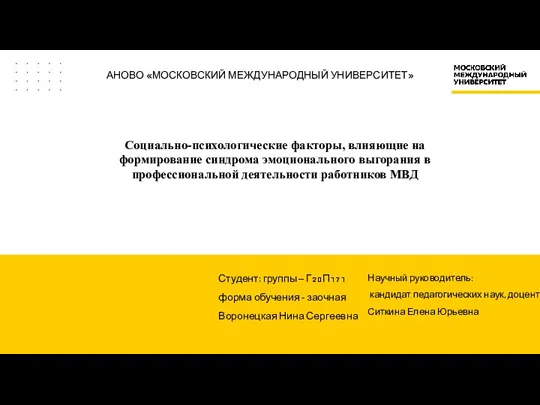 Воронецкая (2)
Воронецкая (2)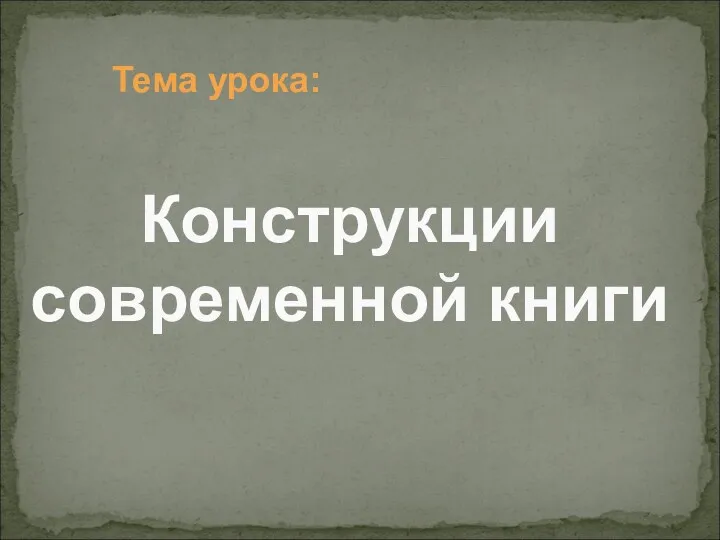 Как родилась книга.
Как родилась книга.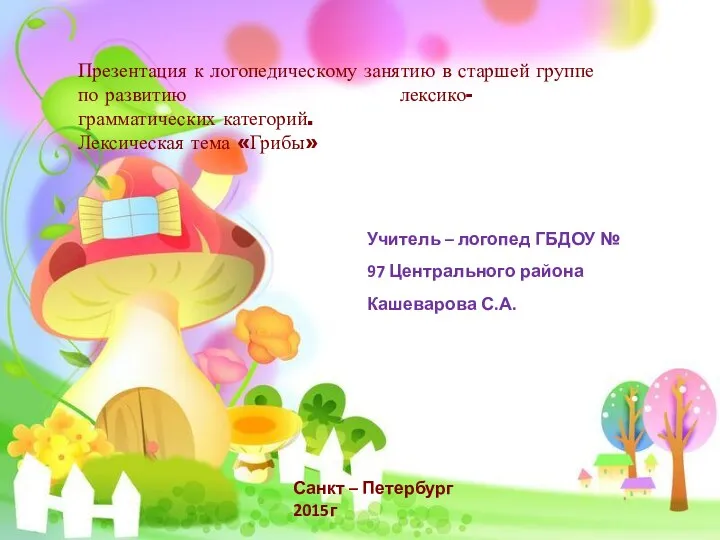 Презентация к логопедическому занятию в старшей группе по теме Грибы.
Презентация к логопедическому занятию в старшей группе по теме Грибы.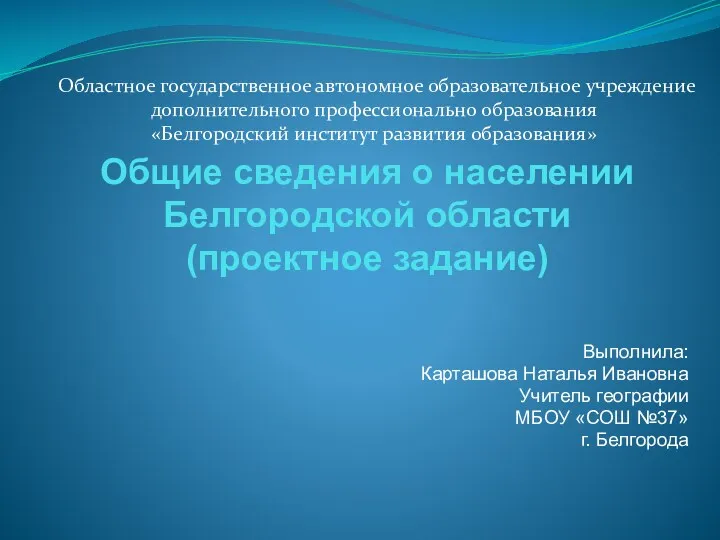 Общие сведения о населении Белгородской области(проектная работа)
Общие сведения о населении Белгородской области(проектная работа)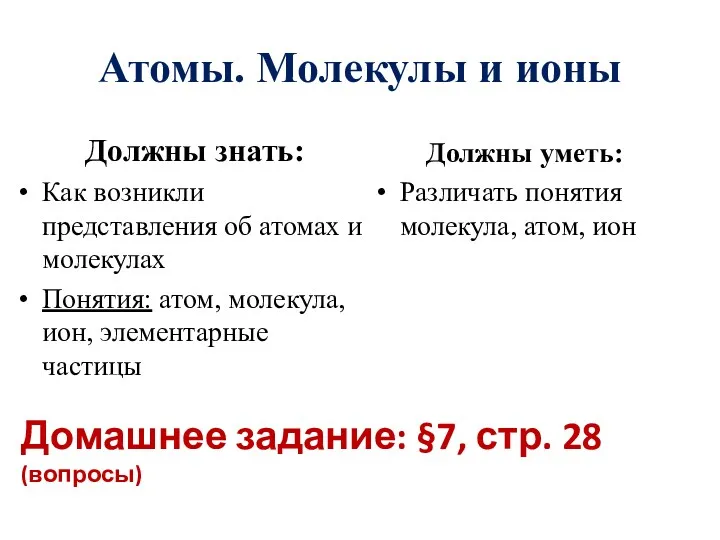 Атомы, молекулы и ионы
Атомы, молекулы и ионы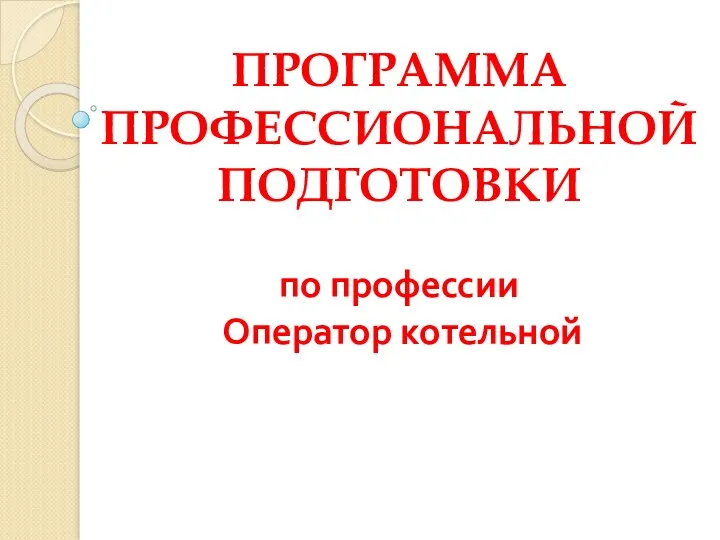 Программа профессиональной подготовки по профессии оператор котельной
Программа профессиональной подготовки по профессии оператор котельной Стероидты препараттар бүйрек ауруларының
Стероидты препараттар бүйрек ауруларының