Содержание
- 2. index Overview Inside of UE8Y Inside of UE8Y New Function of UE8Y Disassembly and Reassembly Troubleshooting
- 3. UE8Y Overview
- 4. Spec Comparison to the Old Models UE8Y Overview
- 5. UE8Y Overview
- 6. UE8Y Overview Control & Connection Panel
- 7. UE8Y Overview Rear View UE8000 46”
- 8. UE8Y Overview Rear View UE8000 55”
- 9. Remote controller UE8Y Overview
- 10. Remote controller UE8Y Overview
- 11. Accessories UE8Y Overview
- 12. Accessories UE8Y Overview
- 13. Inside of UE8Y Inside of UE8Y
- 14. IP board, Main board, Panel Inner Feature of UE8Y Main board Power Board T-CON Speaker(R) Inside
- 15. Wiring Diagram of UE8Y Inside of UE8Y CNM803 CN8015 CON3
- 16. Main Board
- 17. Explanation of Main board Main board LAYOUT Model 46”/55” Please show bottom of board (move photo
- 18. Explanation of Main board Pin Map 1 2 3 4 5 6 7 8 9 10
- 19. Explanation of Main board Pin Map
- 20. Explanation of Main board Pin Map
- 21. Explanation of Main board Pin Map
- 22. Explanation of Main board Pin Map
- 23. New Funtion of UE8Y
- 24. Smart Control New Function of UE8Y
- 25. Motion Control New Function of UE8Y 5. If your hand let down on the screen, the
- 26. Voice Control New Function of UE8Y 1. Show a Voice cognition Menu by command “Hi TV”
- 27. Disassembly and Reassembly Disassembly and Reassembly
- 28. Disassembly and Reassembly Disassembly and Reassembly Type 46”
- 29. Disassembly and Reassembly
- 30. Disassembly and Reassembly
- 31. Disassembly and Reassembly
- 32. Disassembly and Reassembly
- 33. Disassembly and Reassembly Type : 55”, 60”
- 34. Disassembly and Reassembly
- 35. Disassembly and Reassembly
- 36. Disassembly and Reassembly
- 37. Disassembly and Reassembly
- 38. Troubleshooting
- 39. Troubleshooting
- 40. Troubleshooting ECHO-P/ECHO-A Block Diagram SD VIDEO 13bit HD VIDEO 33bit Echo-A CVBS AFE 3channel AFE Audio
- 41. PANEL_VCC A5V 0.7A A3.3V B13V 4.2A CN301(Optical) IC501(MAX3222) WIFI ECHOP_3,3V IC1201( S-6414AAA) PANEL(46” 240 LED) 1.7~6.5V/0.25A
- 42. Reset - Tree Echo-P SMPS Standby B+ Power SW_POWER POWER_DET ② ④ MICOM (WT61P8E-RG480) SW_INVERTER RT9824
- 43. -. AC Power Cord connected to the TV and the wall receptacle. -. Standby Power/IR Indicator
- 44. Check List for Initial operation Main board Power Board Speaker(R) Speaker(L) LVDS Cable MoiP Cable Power
- 45. No power AND No Video Troubleshooting
- 46. No power AND No Video Troubleshooting
- 47. IC202/3.3V IC207/1.1V IC206/1.5V IC205/1.2V Troubleshooting
- 49. 1. Connot use voice control or too low the volume in skype. 1) Mute + 5
- 50. How to check the SW version Troubleshooting
- 51. Supported Multi Media format(photo, music, video) Troubleshooting
- 52. Troubleshooting Supported Multi Media format(video)
- 54. Скачать презентацию
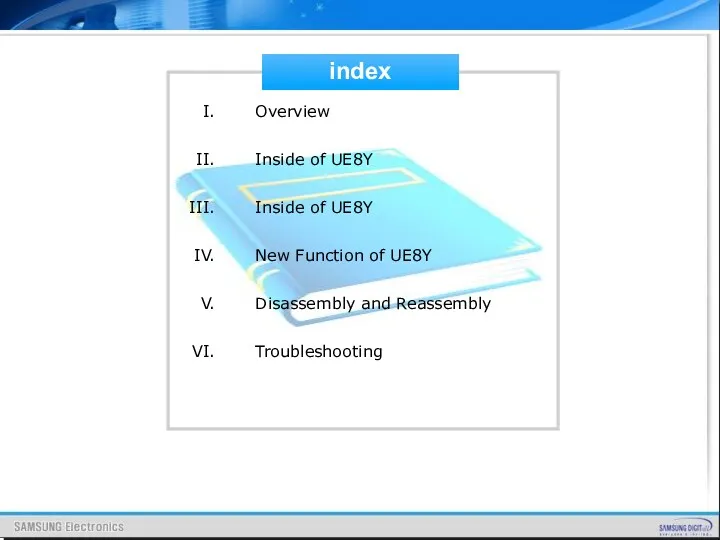
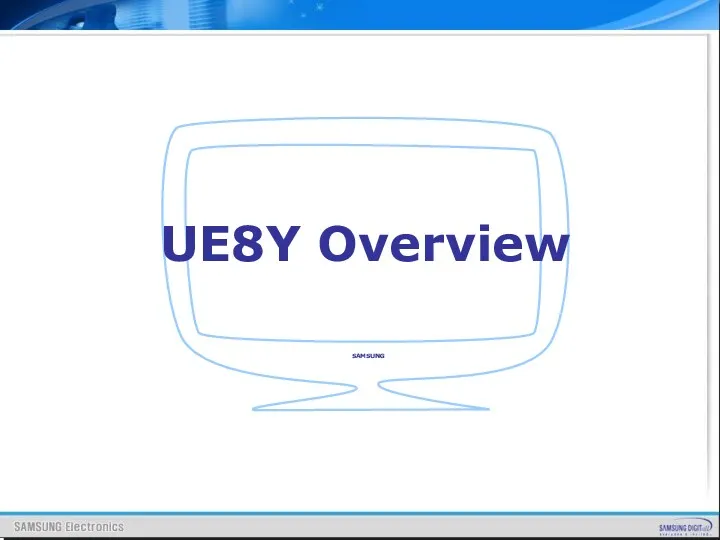
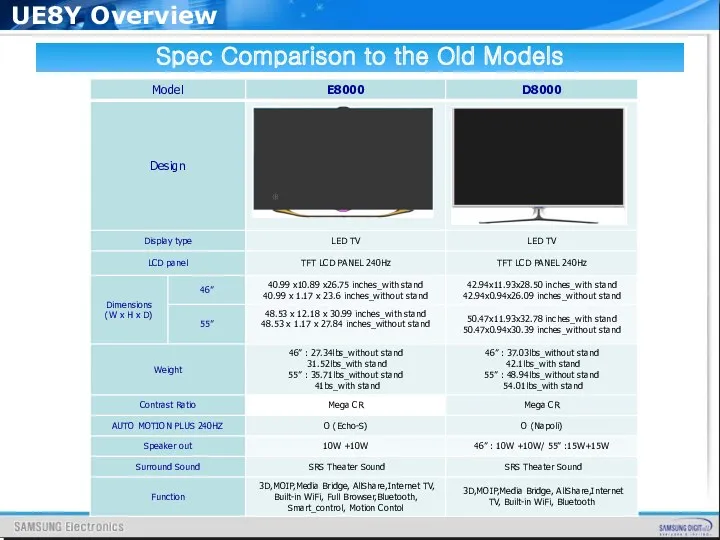
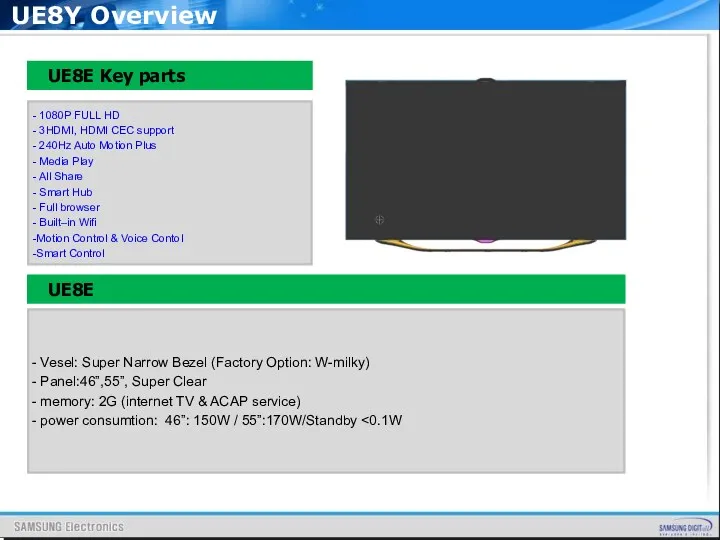
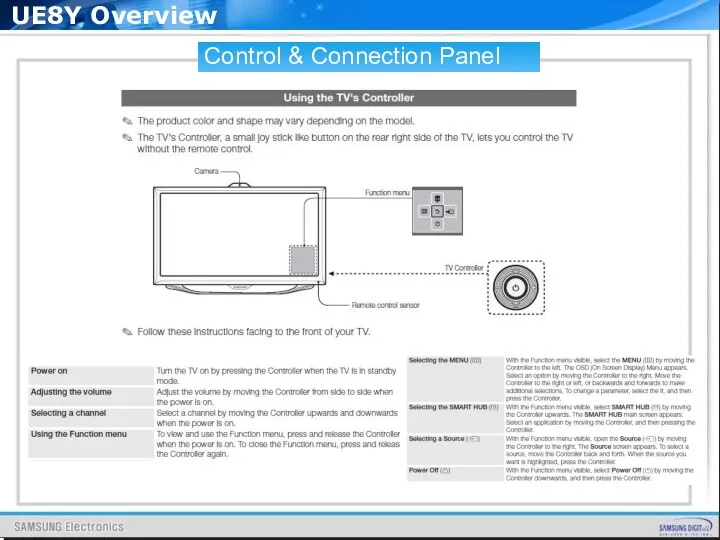
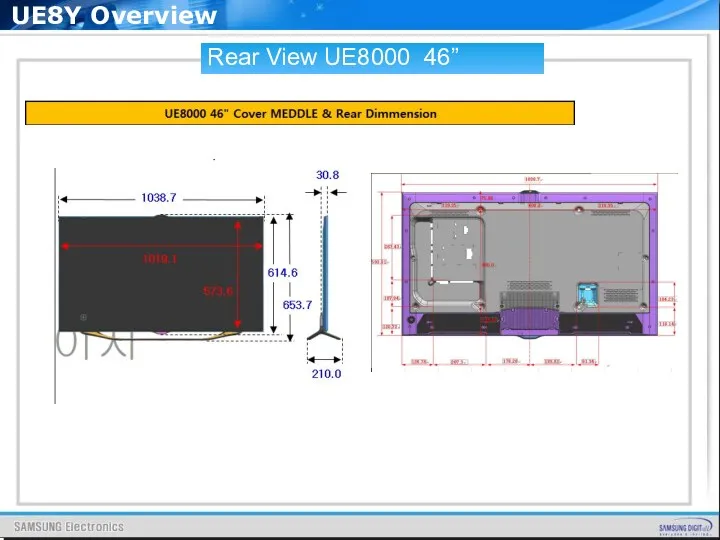
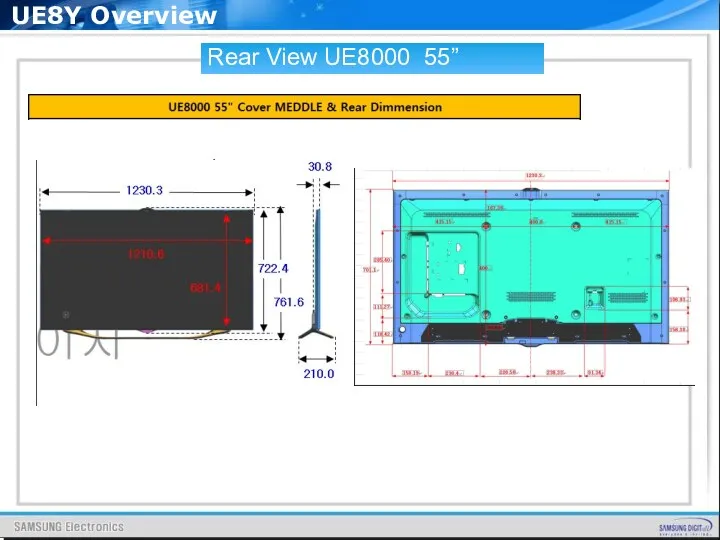
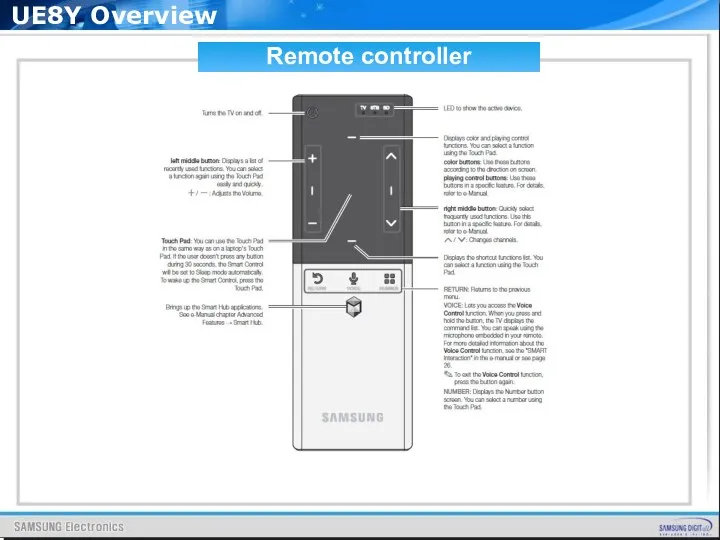
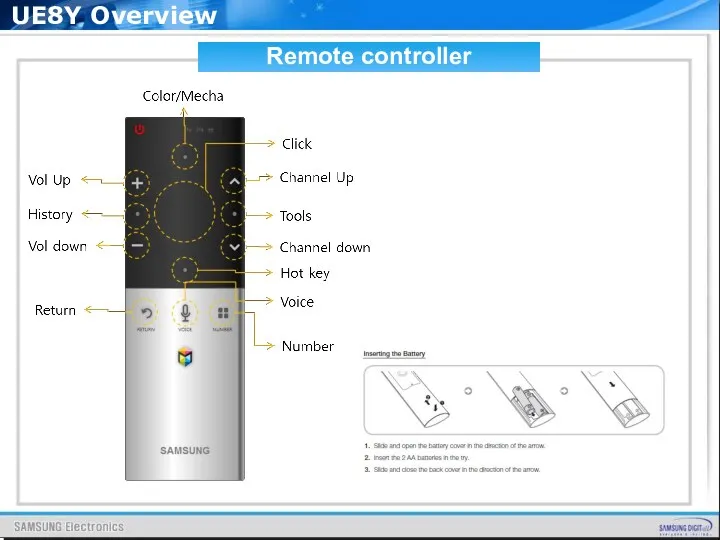
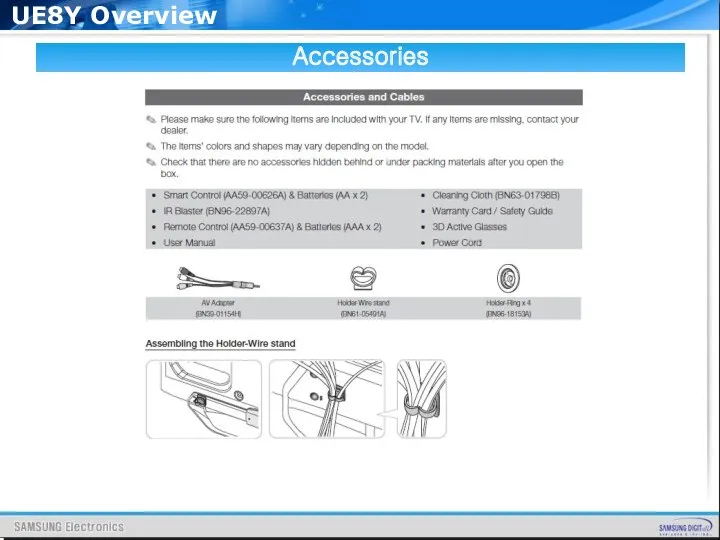
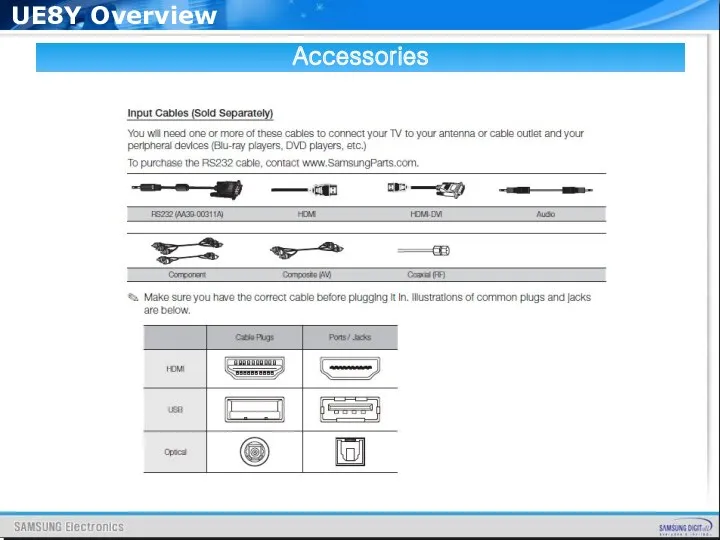
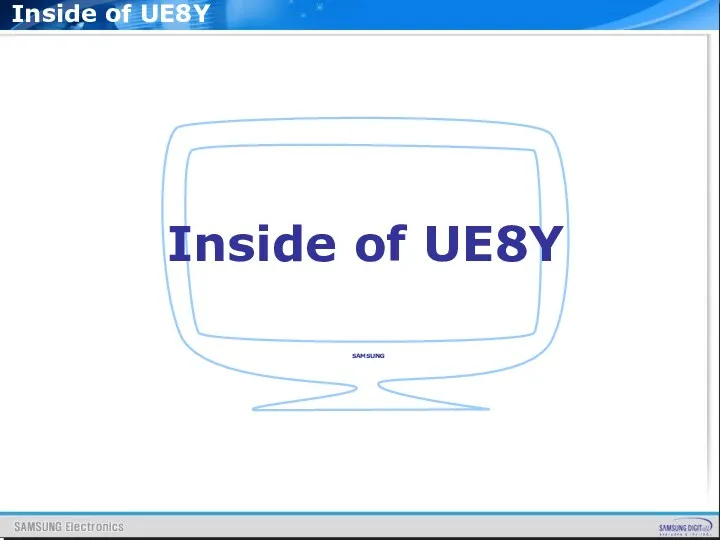
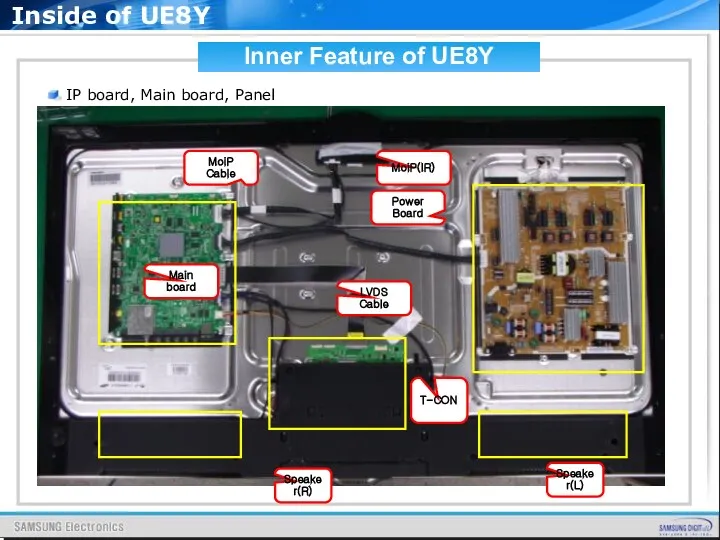
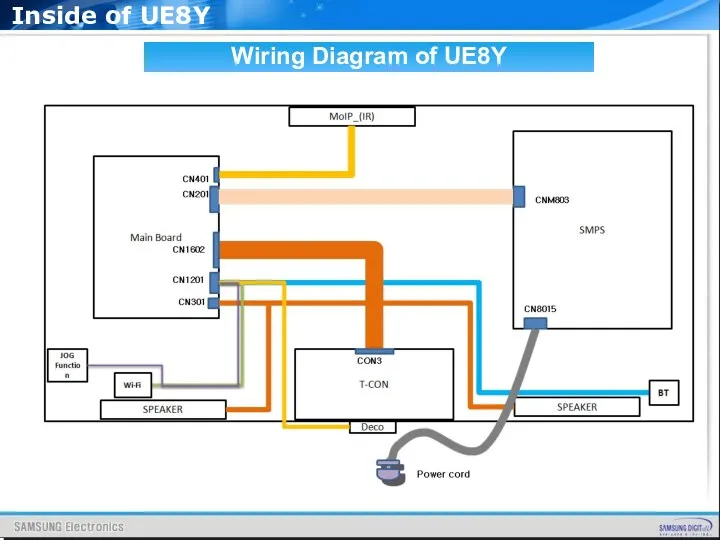
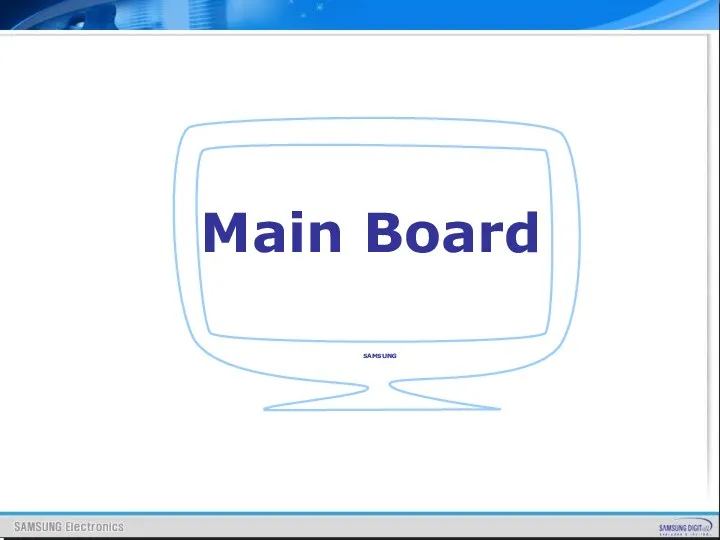
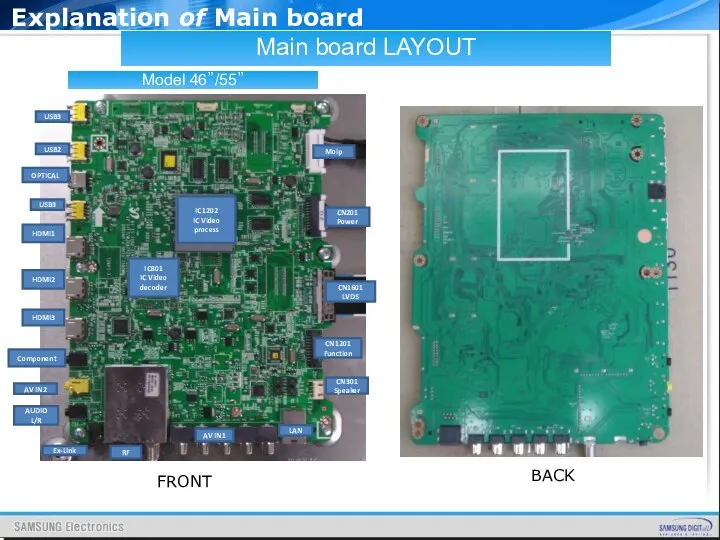
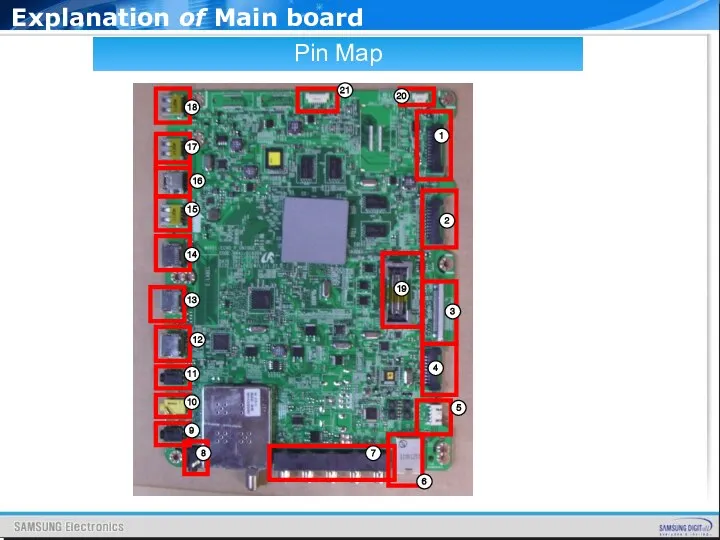
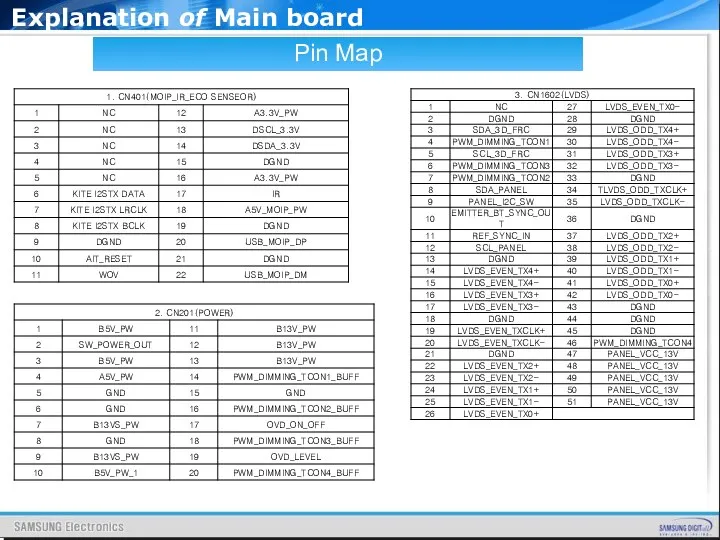
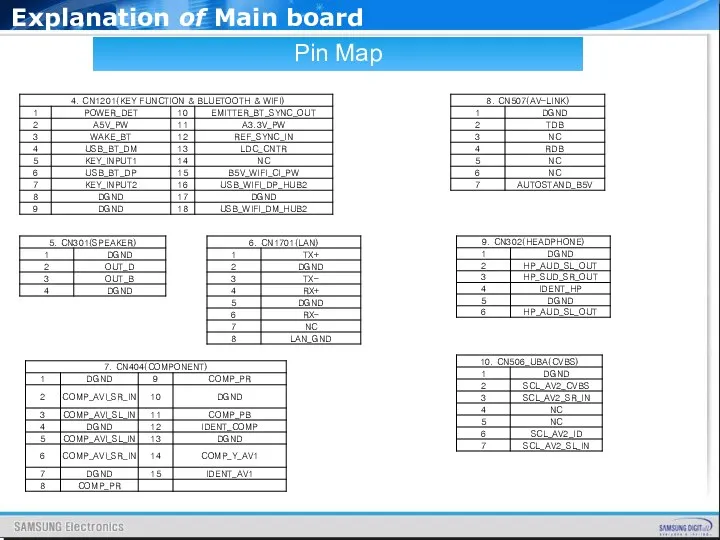
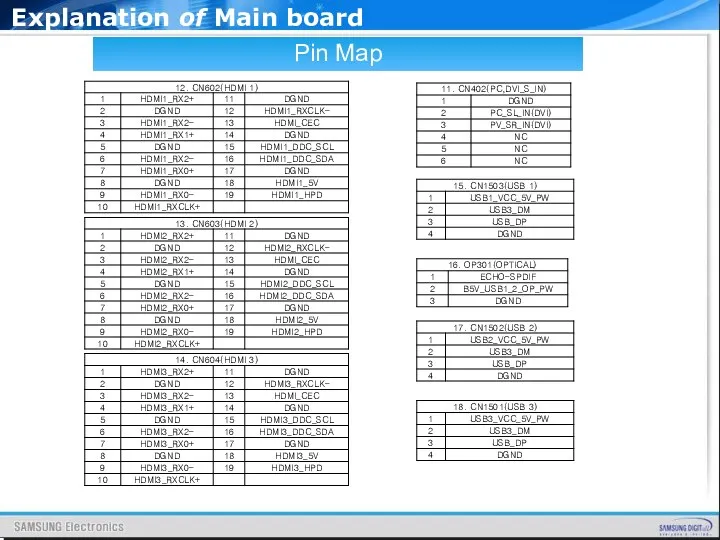
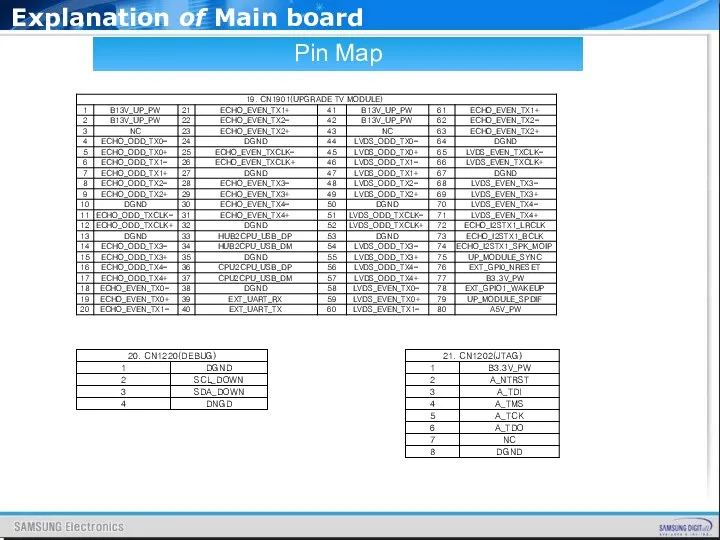
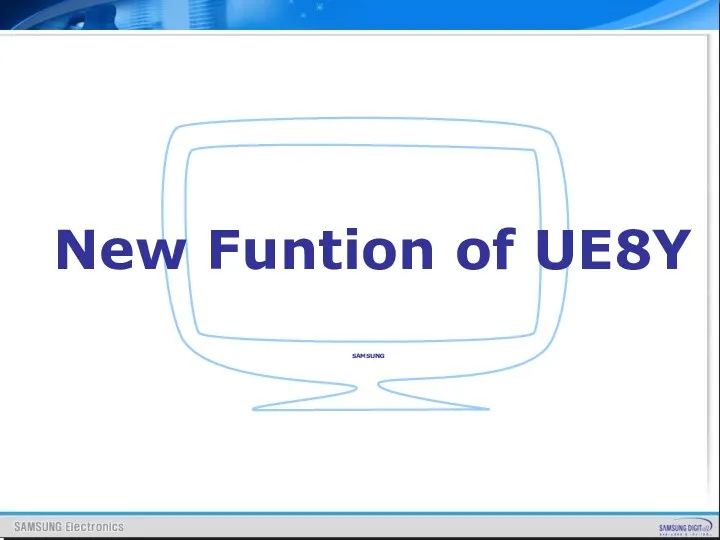
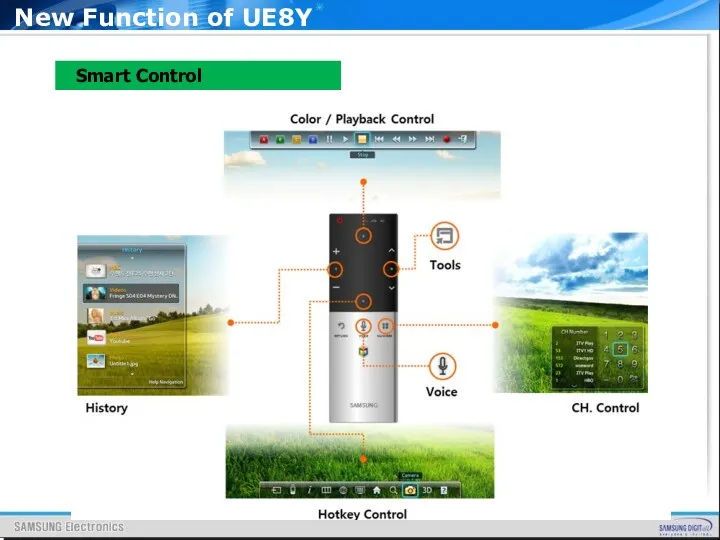
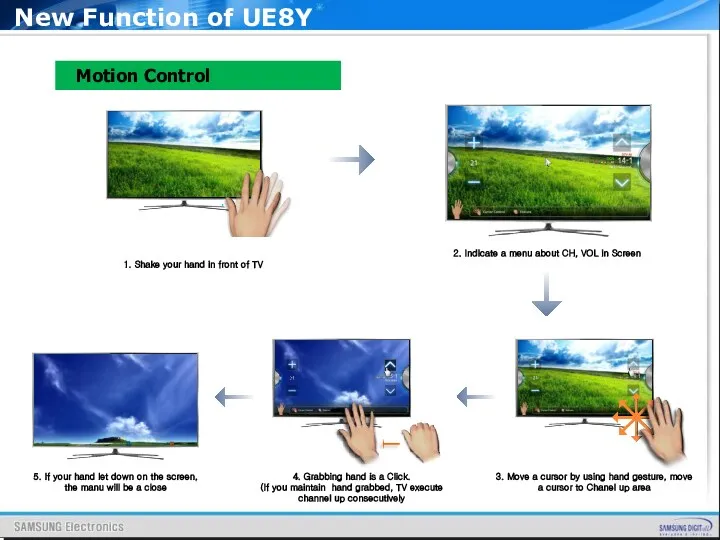
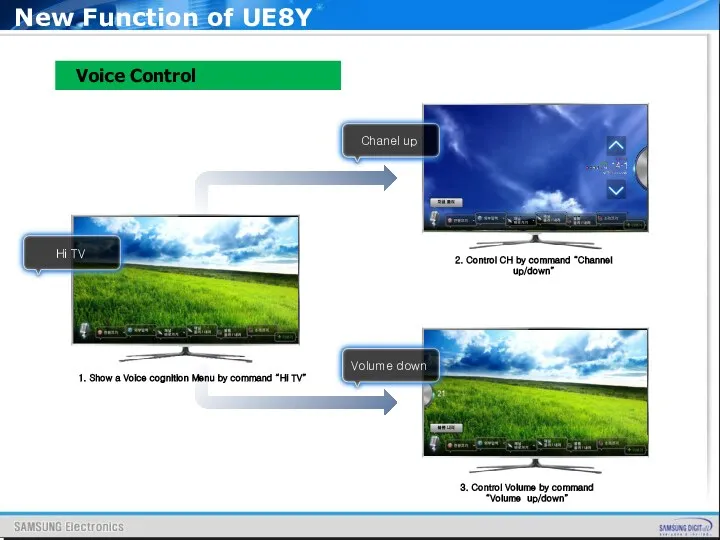
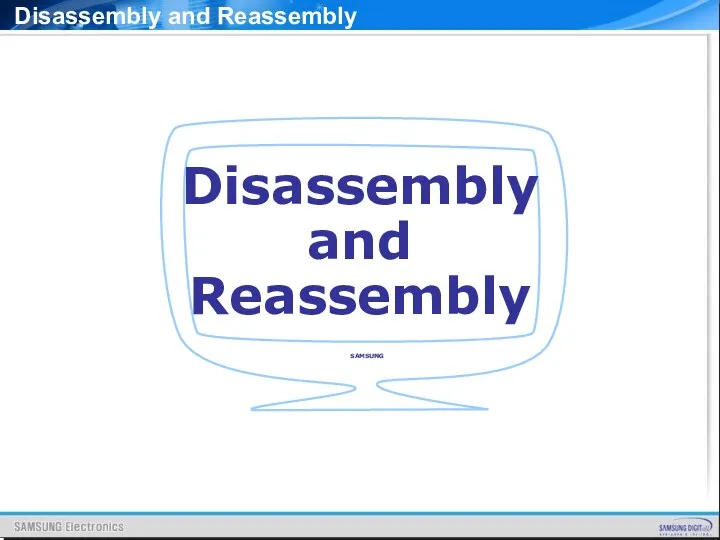
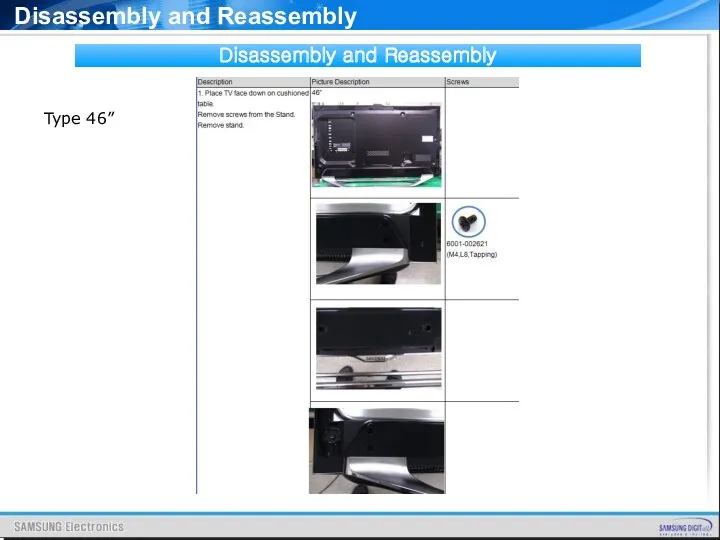
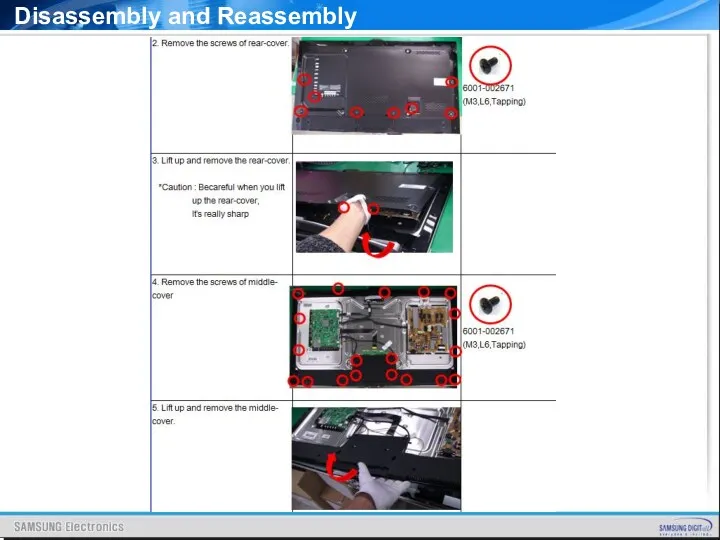
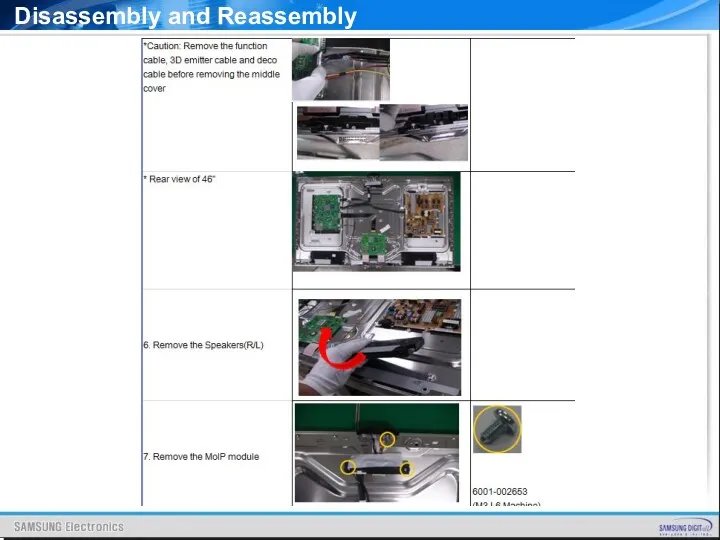
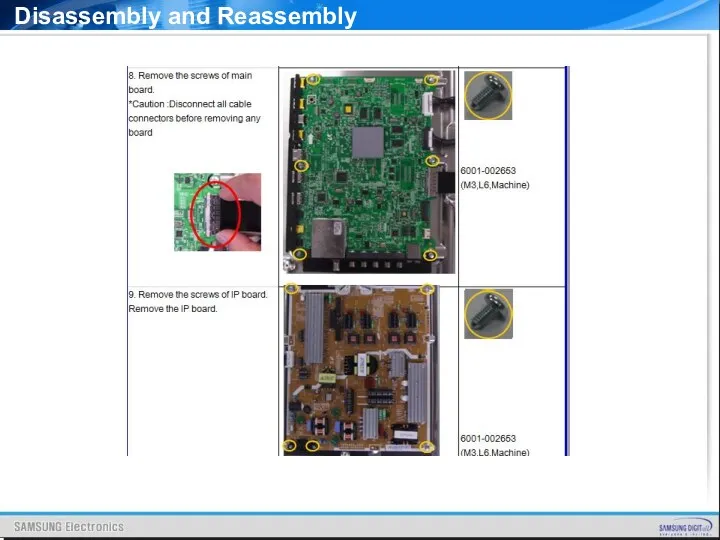
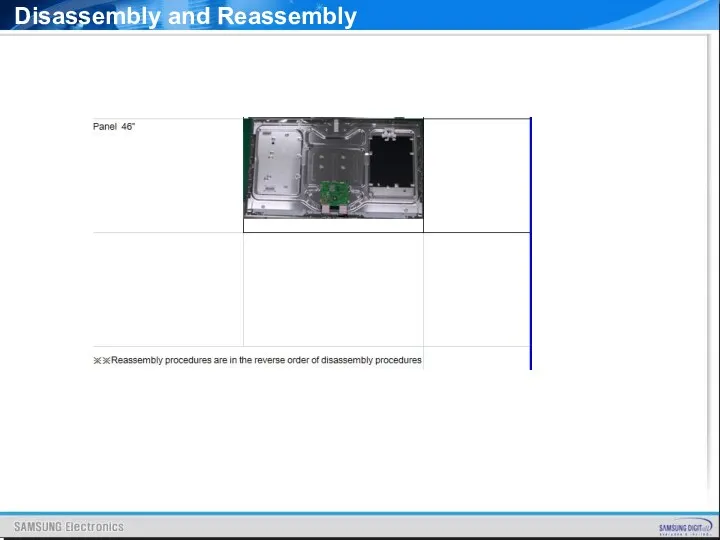
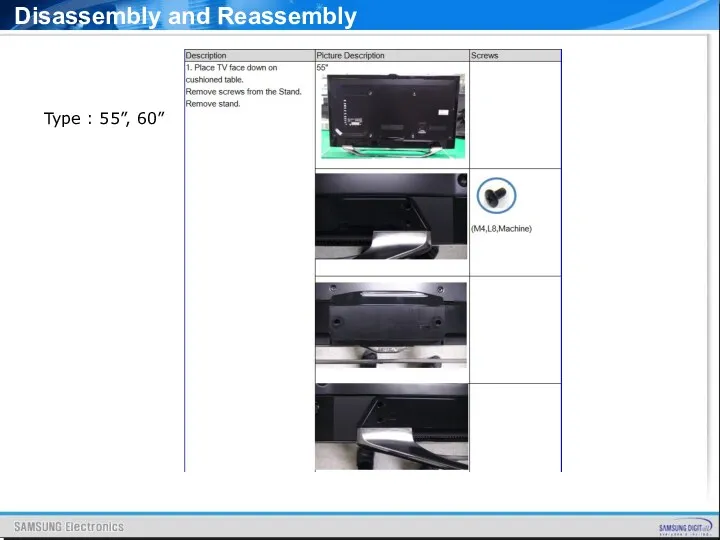
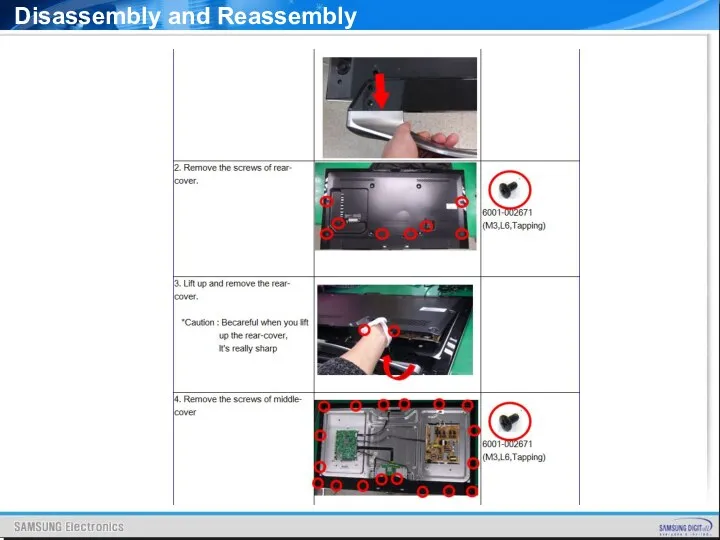
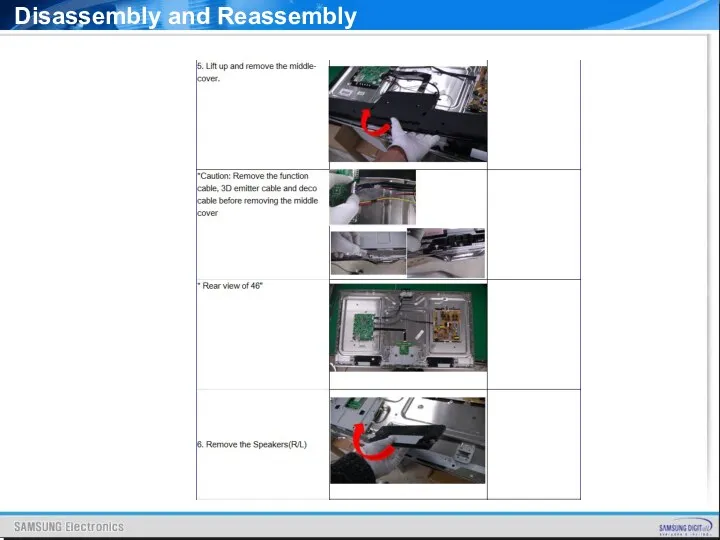
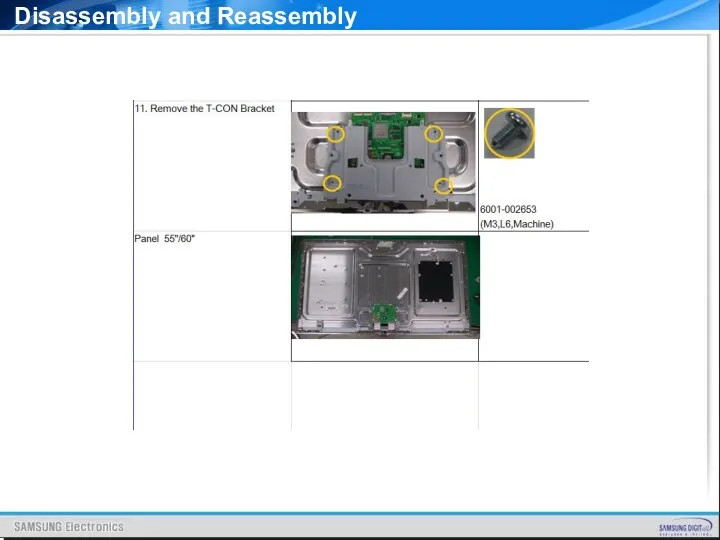
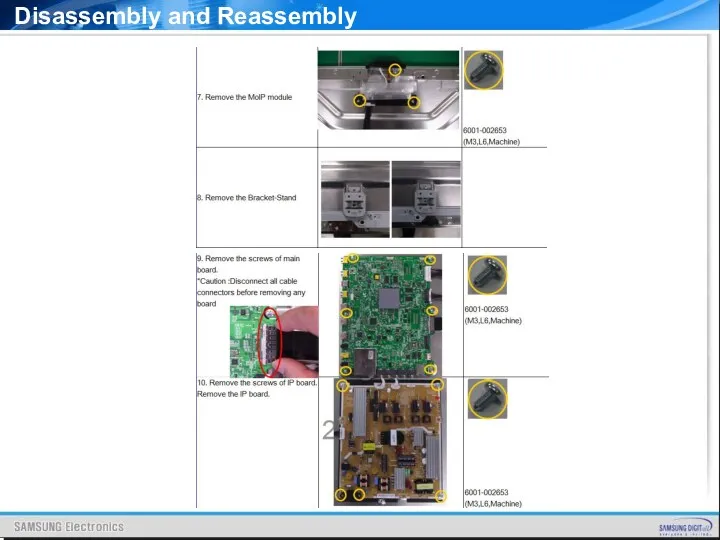
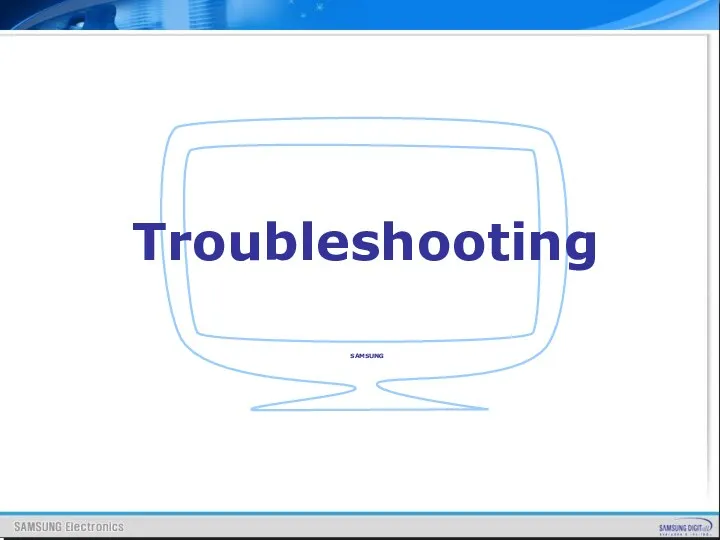
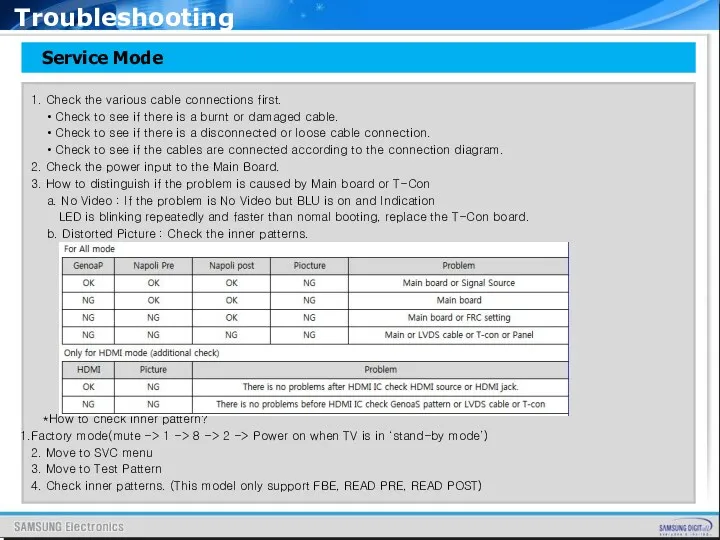
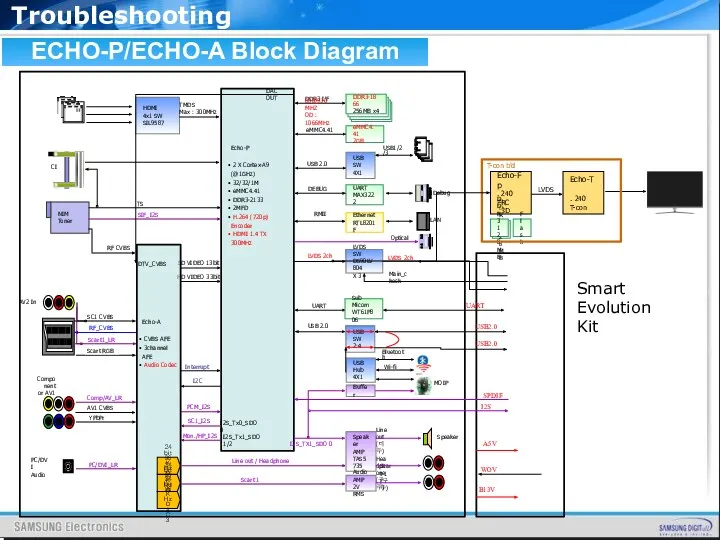
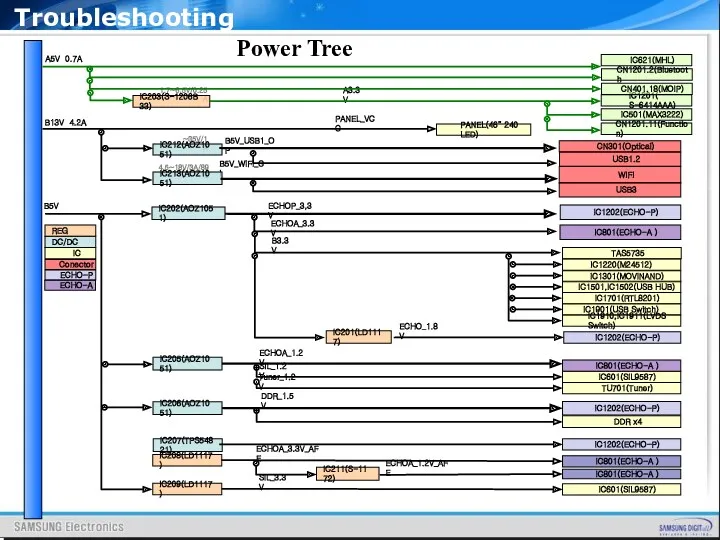
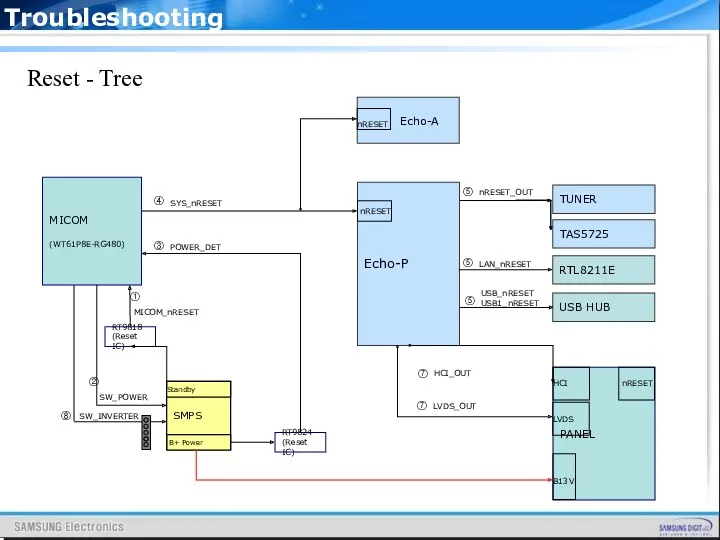
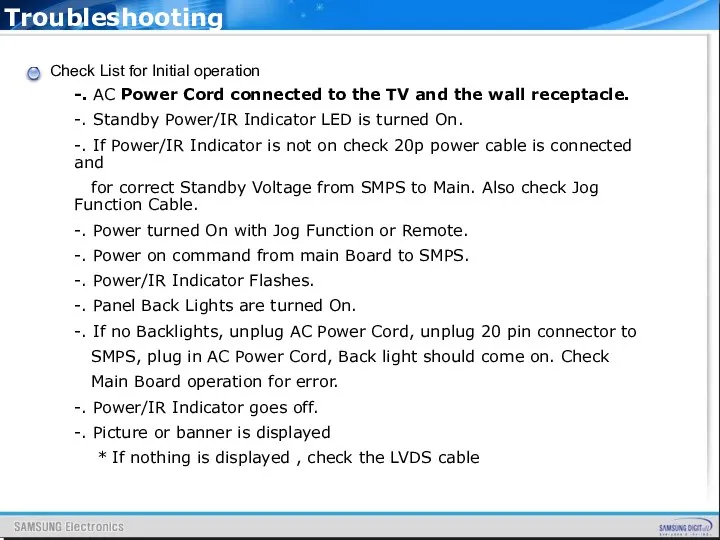
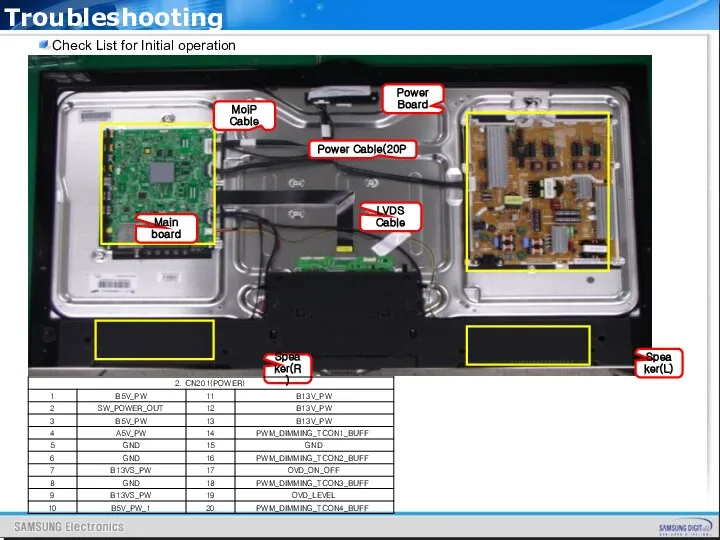
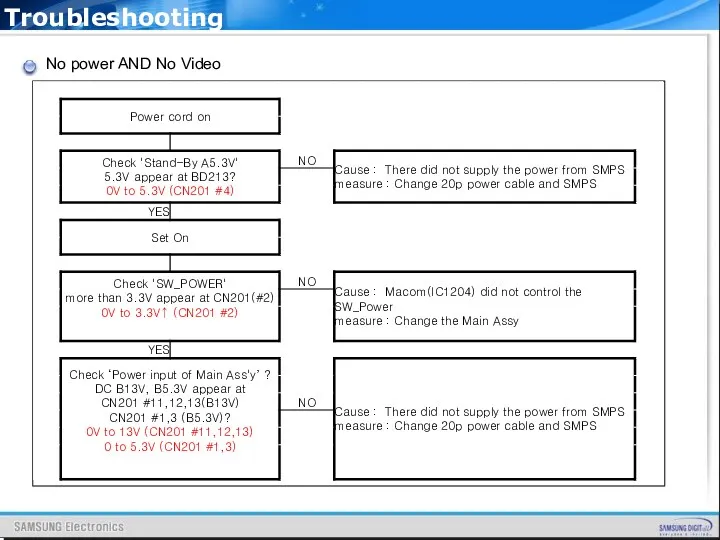
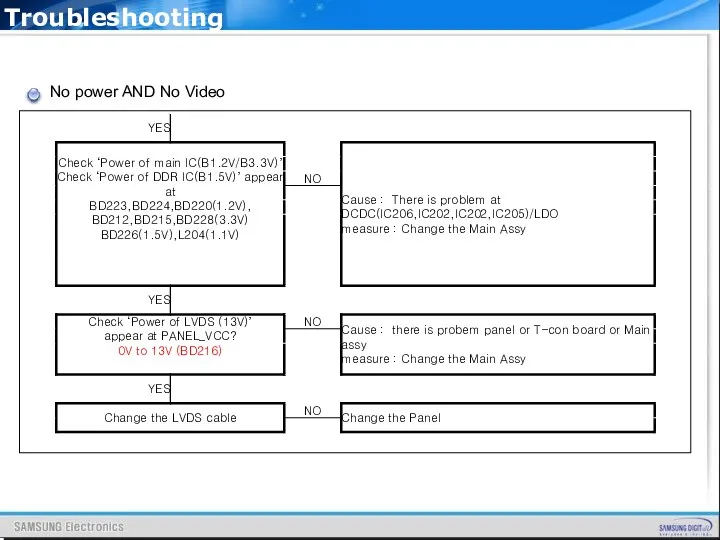
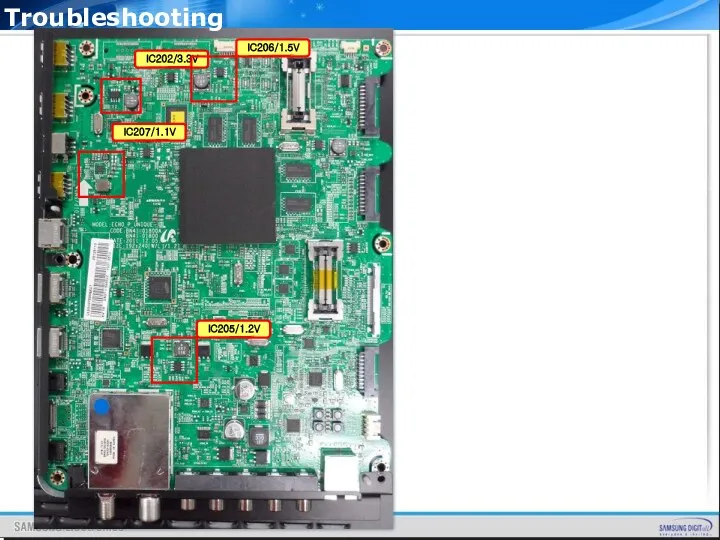
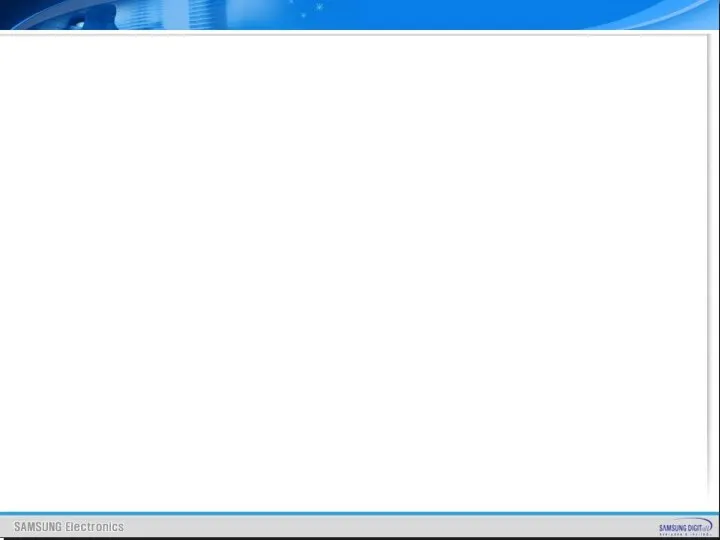
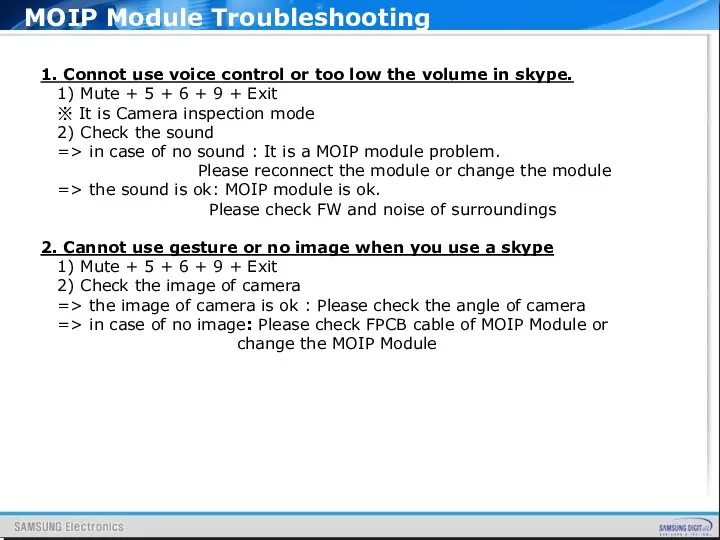
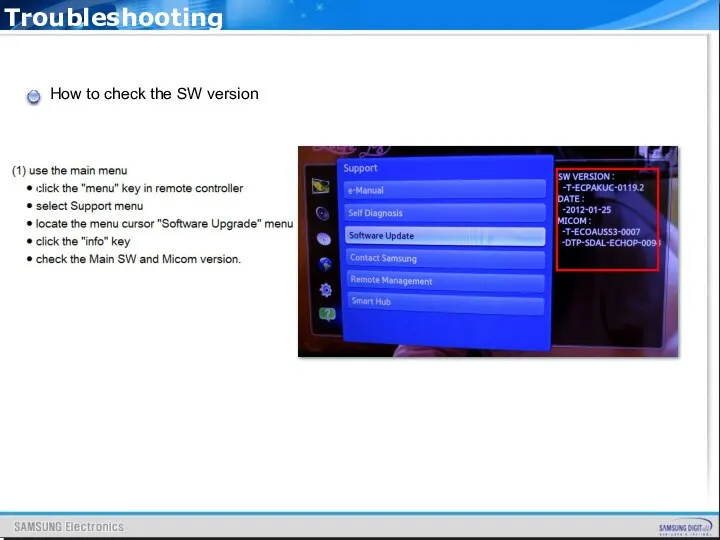
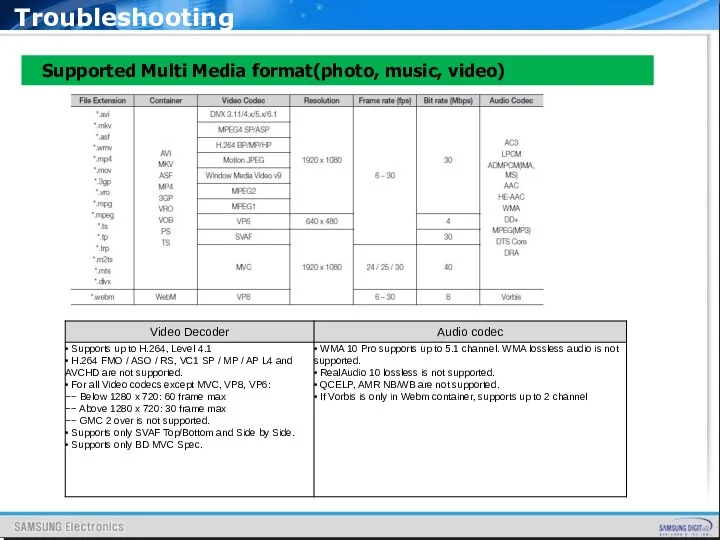
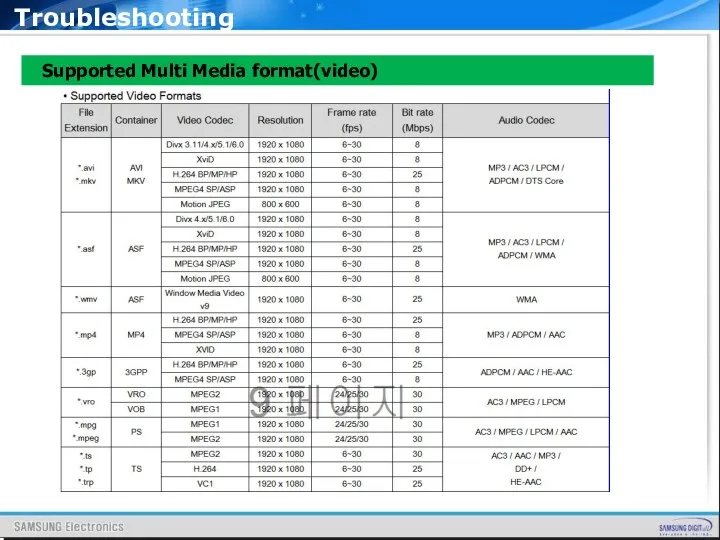
 История фестивального движения
История фестивального движения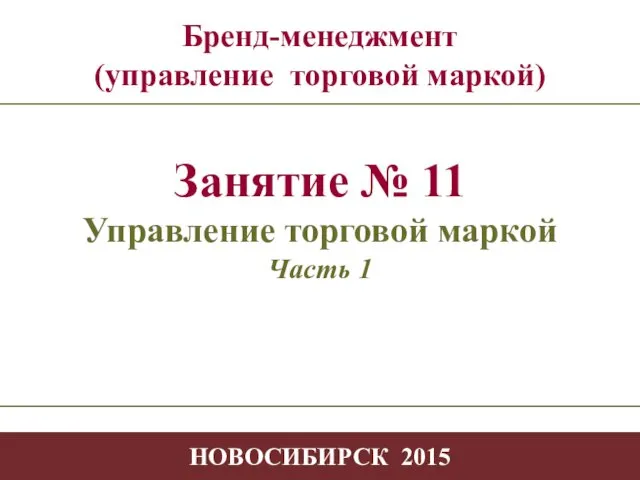 Бренд-менеджмент. Управление торговой маркой. Конкуренция. (Занятия 11.1)
Бренд-менеджмент. Управление торговой маркой. Конкуренция. (Занятия 11.1) Амурский Газоперерабатывающий Завод. Проверка РД Aecom. Опыт работы с компанией Aecom
Амурский Газоперерабатывающий Завод. Проверка РД Aecom. Опыт работы с компанией Aecom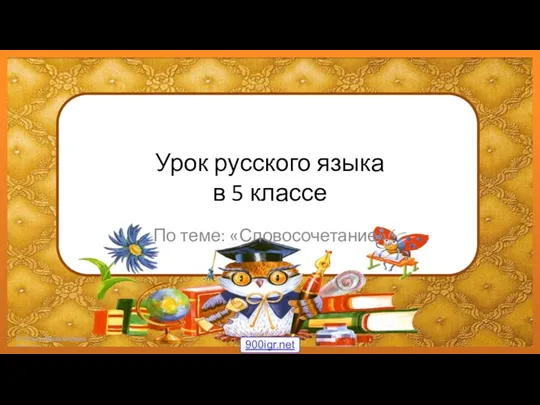 klass
klass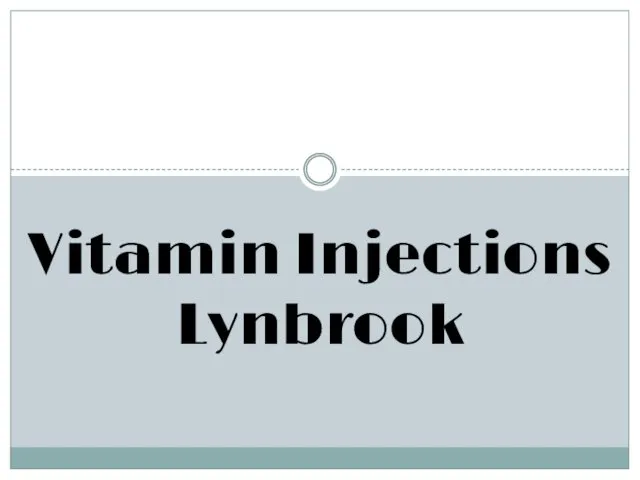 Vitamin Injections Lynbrook
Vitamin Injections Lynbrook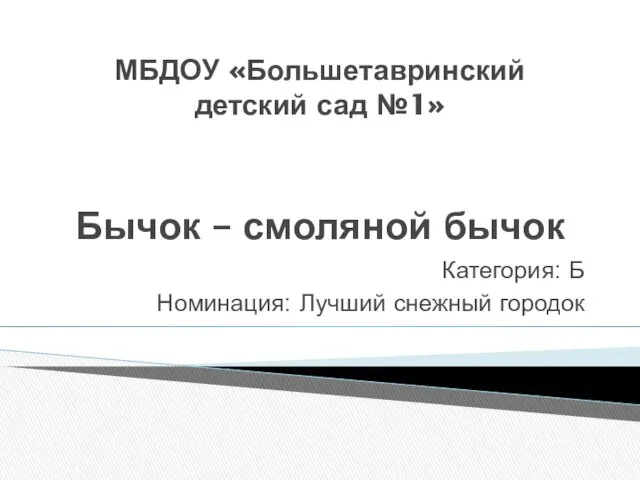 Лучший снежный городок
Лучший снежный городок Презентация к празднику День флага
Презентация к празднику День флага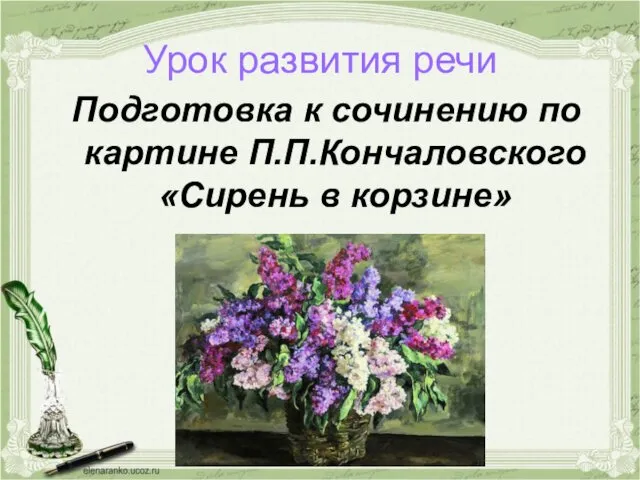 Подготовка к сочинению по картине П.П. Кончаловского Сирень в корзине
Подготовка к сочинению по картине П.П. Кончаловского Сирень в корзине Организация развивающей среды в средней группе
Организация развивающей среды в средней группе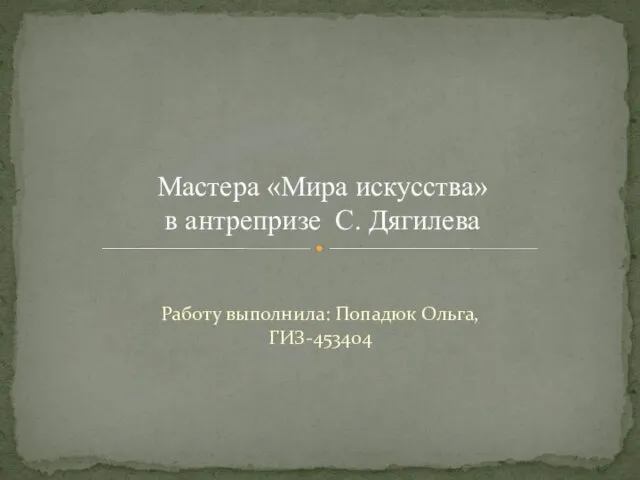 Мир искусства в антрепризе С. Дягилева
Мир искусства в антрепризе С. Дягилева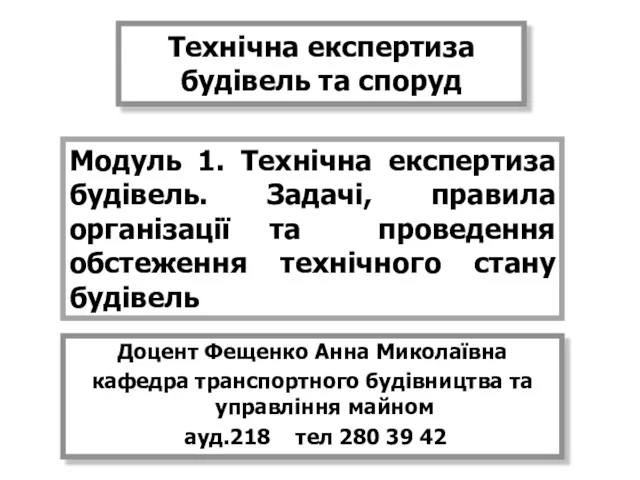 Технічна експертиза будівель та споруд
Технічна експертиза будівель та споруд Линейка 1С-Рейтинг: Финансы и Бюджетирование. Управление договорными отношениями с поставщиками и покупателями
Линейка 1С-Рейтинг: Финансы и Бюджетирование. Управление договорными отношениями с поставщиками и покупателями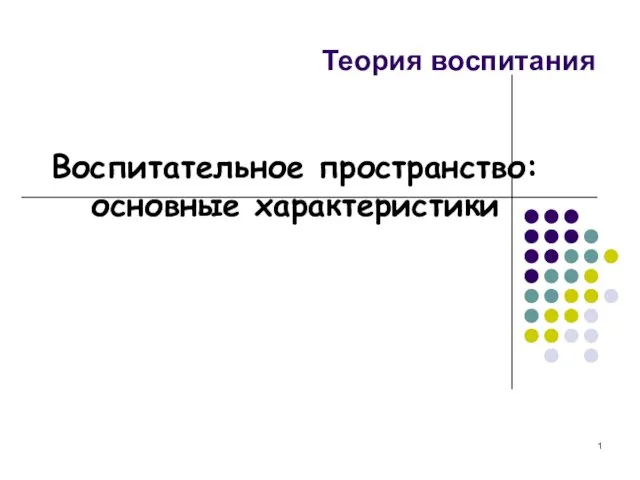 Воспитательное пространство: основные характеристики
Воспитательное пространство: основные характеристики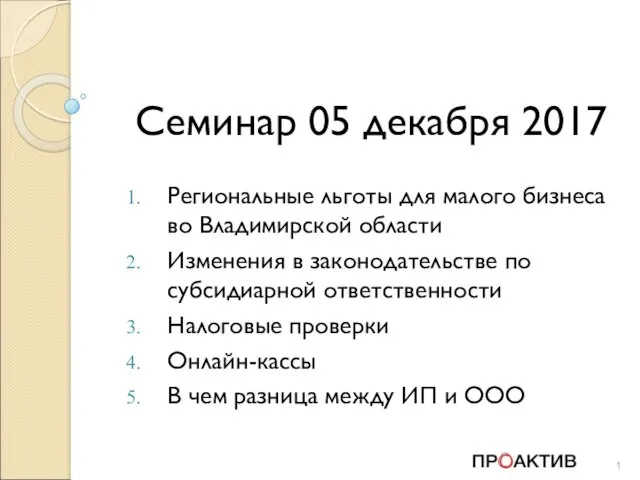 Региональные льготы для малого бизнеса во Владимирской области. Изменения в законодательстве по субсидиарной ответственности
Региональные льготы для малого бизнеса во Владимирской области. Изменения в законодательстве по субсидиарной ответственности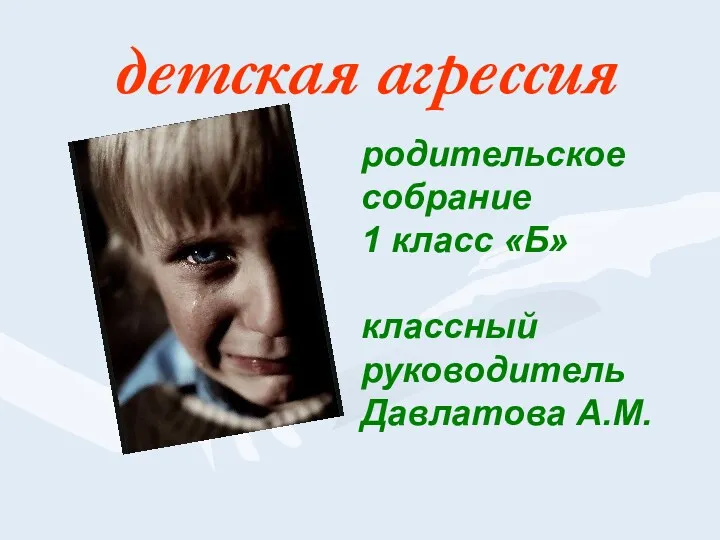 Презентация Детская агрессия
Презентация Детская агрессия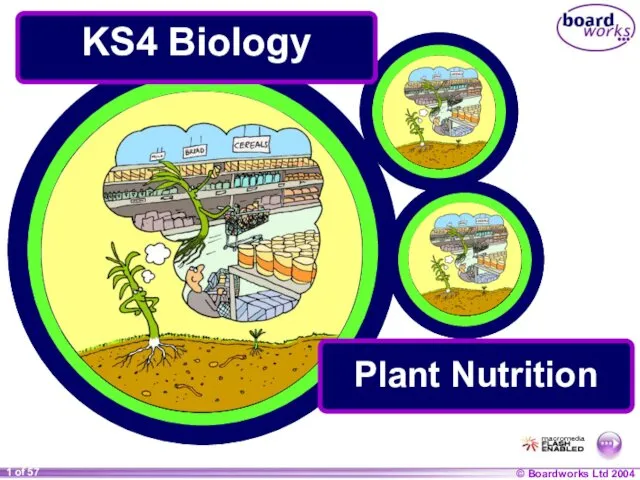 KS4 Plant Nutrition. Plant Nutrition
KS4 Plant Nutrition. Plant Nutrition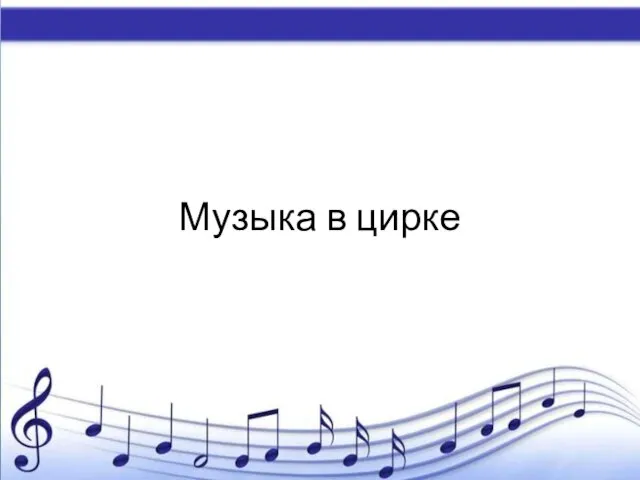 Музыка в цирке
Музыка в цирке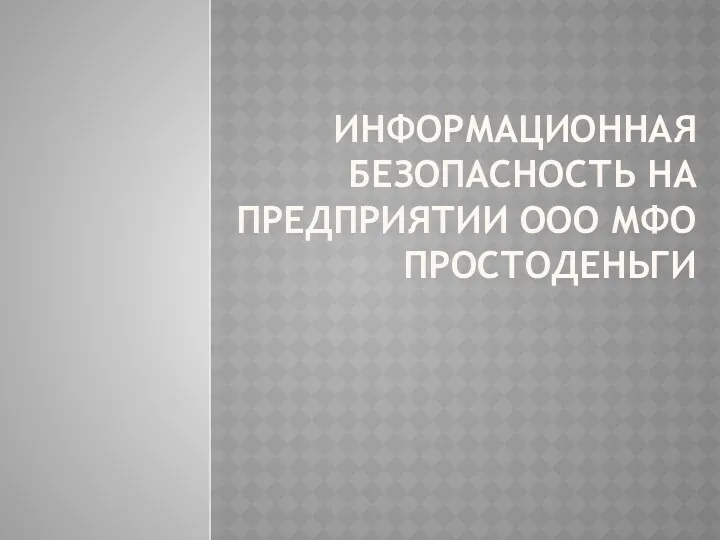 Информационная безопасность на предприятии ООО МФО ПростоДеньги
Информационная безопасность на предприятии ООО МФО ПростоДеньги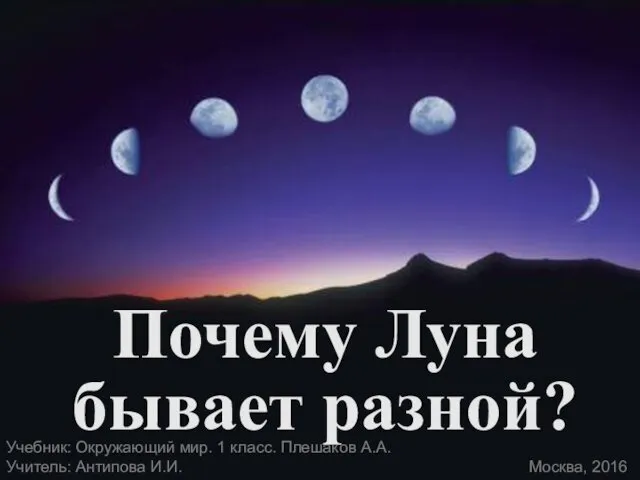 Почему Луна бывает разной. Цикл лунных фаз. (Окружающий мир. 1 класс)
Почему Луна бывает разной. Цикл лунных фаз. (Окружающий мир. 1 класс)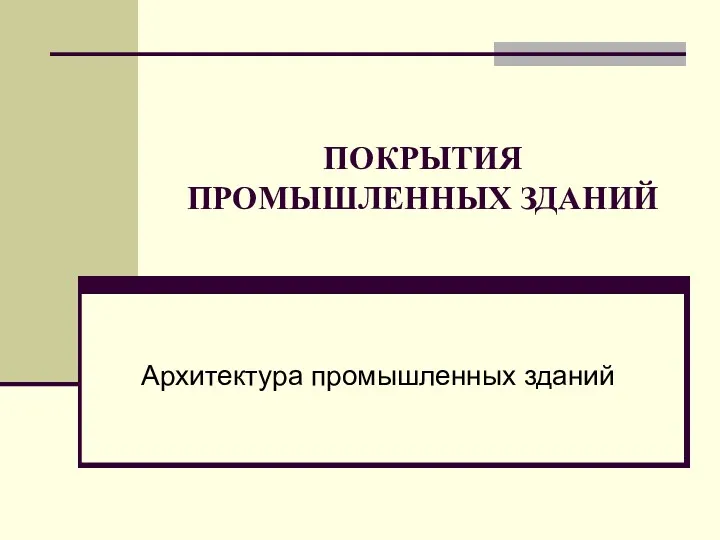 Покрытия промышленных зданий
Покрытия промышленных зданий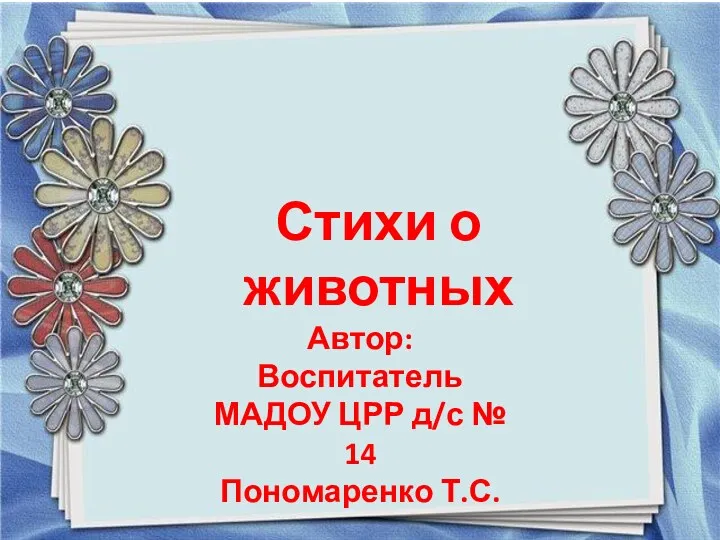 Стихи о животных
Стихи о животных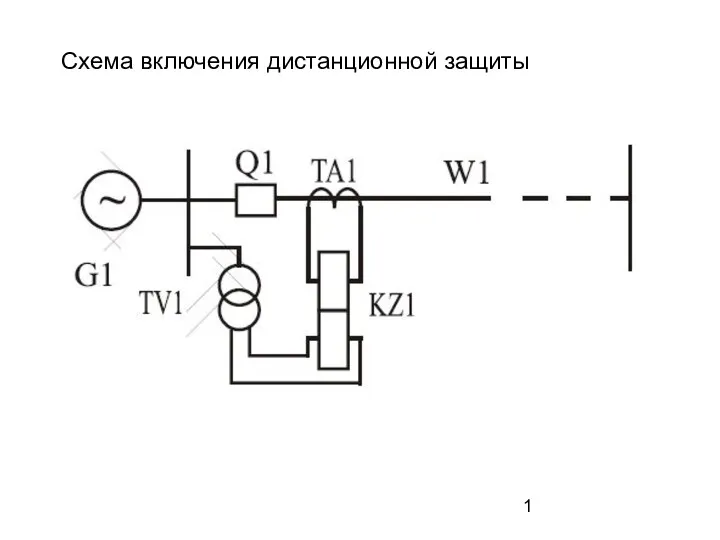 Схема включения дистанционной защиты
Схема включения дистанционной защиты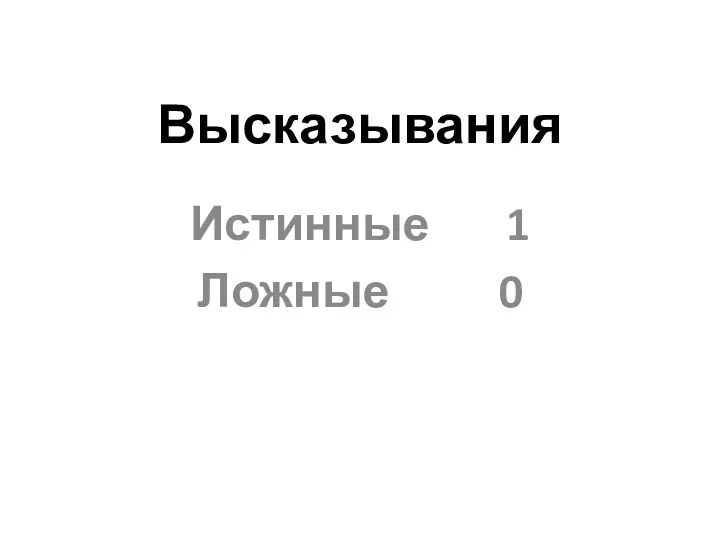 Высказывания: Истинные, Ложные
Высказывания: Истинные, Ложные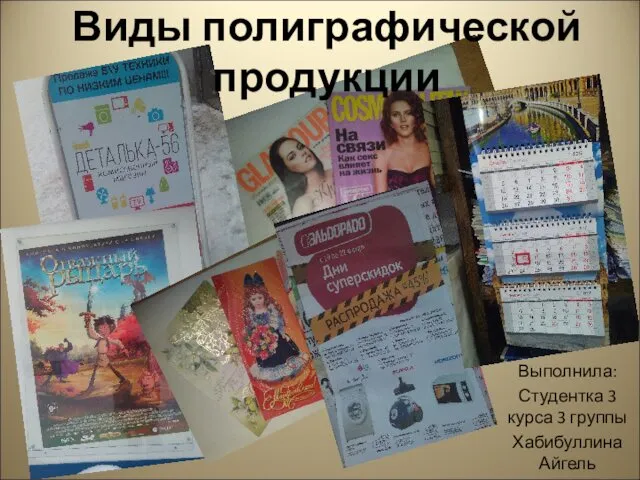 Виды полиграфической продукции 2
Виды полиграфической продукции 2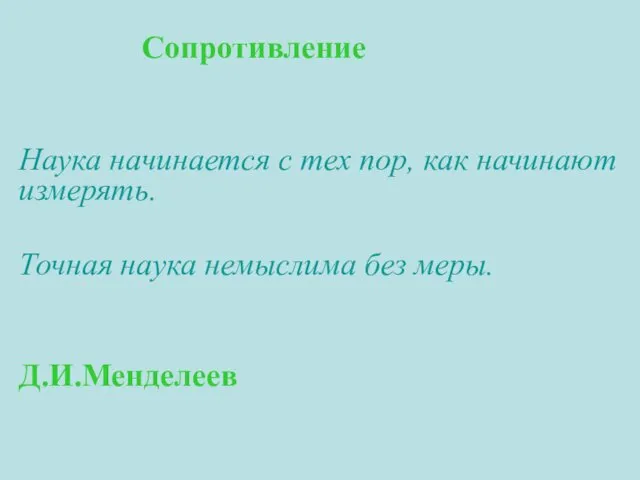 Сопротивление. Методы измерения сопротивления проводников
Сопротивление. Методы измерения сопротивления проводников Эмбриональные стволовые клетки (ЭСК)
Эмбриональные стволовые клетки (ЭСК)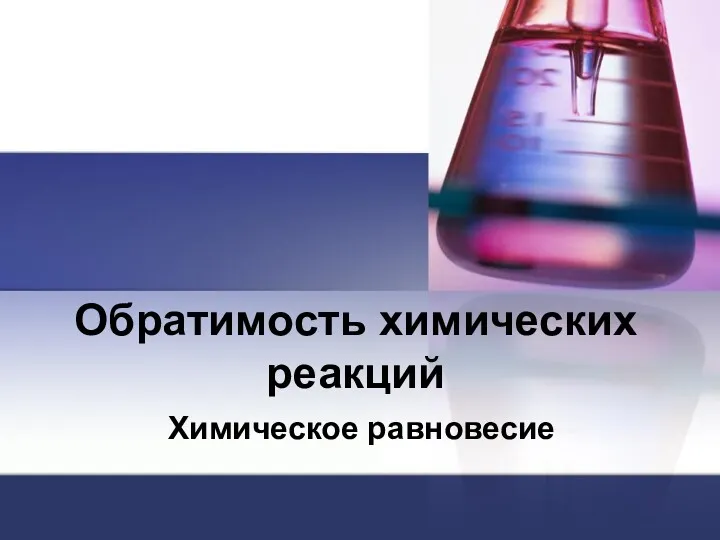 Обратимость химических реакций. Химическое равновесие
Обратимость химических реакций. Химическое равновесие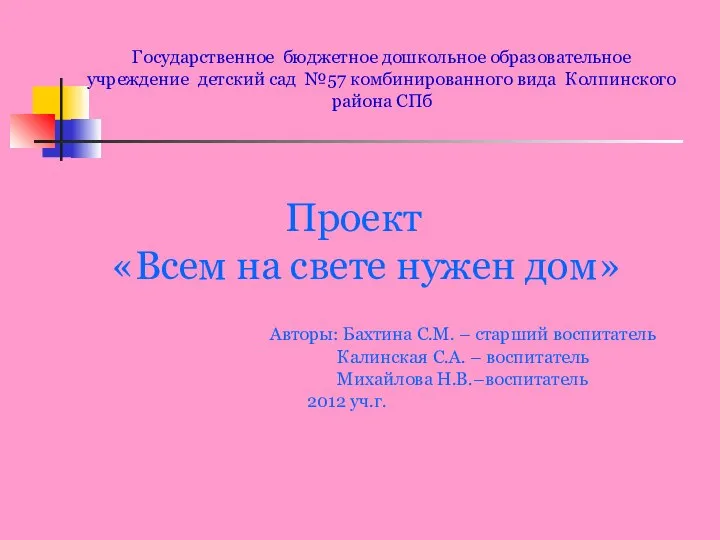 Презентация Проектная деятельность в ДОУ
Презентация Проектная деятельность в ДОУ