Содержание
- 2. Adjustments Procedure I. Item preparation: 1. Input a white signal. (please refer to the next slide
- 3. 1. External pattern generator. 2. Internal white pattern in Service mode. (Please see next slide on
- 4. White Red Green Blue ON/OFF Aging Ramp Red Ramp Green Ramp Blue 1% window Color bar
- 5. II. Driver Adjustment TH42PX60 Adjustment voltage
- 6. III. Initialization Pulse Adjustment Input a White signal into the unit. Set picture controls as follows:
- 7. Adjustment necessary when PC board exchanged Adjust the following voltages using a multimeter: Caution: Do not
- 8. Common symptoms experienced if the adjustment is not performed Several images maybe displayed at the same
- 9. POWER SUPPLY
- 10. Sequence of events when Plasma TV is plugged in When a Plasma TV is plugged in,
- 11. Standby Block (Part1)
- 12. Standby Block (Part2)
- 13. Power Supply (Standby Circuit)
- 14. STB 5V Distribution
- 15. Power Supply (Standby Circuit)
- 16. STB5V, STB3.3V & STB1.5V P
- 17. F-STB-ON (Primary) P
- 18. F-STB-14V P
- 19. STB5V and TV-SUB-ON function on PA board PA
- 20. SUB-Voltages Output from the PA board
- 21. PA Board Test Points
- 22. POWER ON
- 23. POWER ON
- 24. Panel Standby ON Circuit 3.3v
- 25. Power Supply Secondary Circuit
- 26. VSUS and VDA Circuit
- 27. PA Board Circuit Explanation
- 28. Main voltages output from the PA Circuit
- 29. 5V Distribution
- 30. VSUS Distribution
- 31. Troubleshooting Guide Can the click sound from the relay be Heard after the TV is plugged
- 33. Скачать презентацию
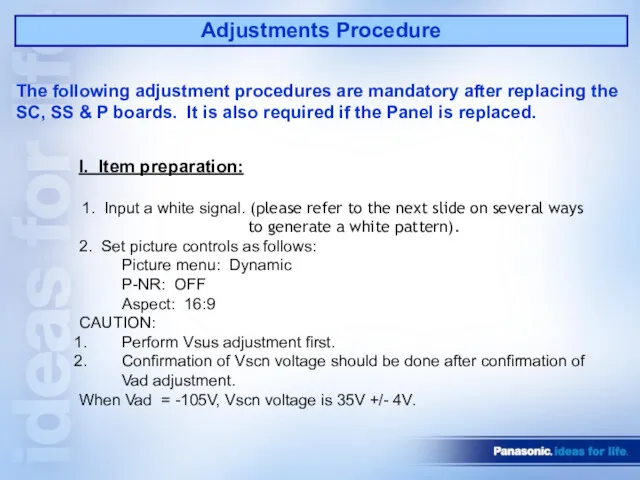
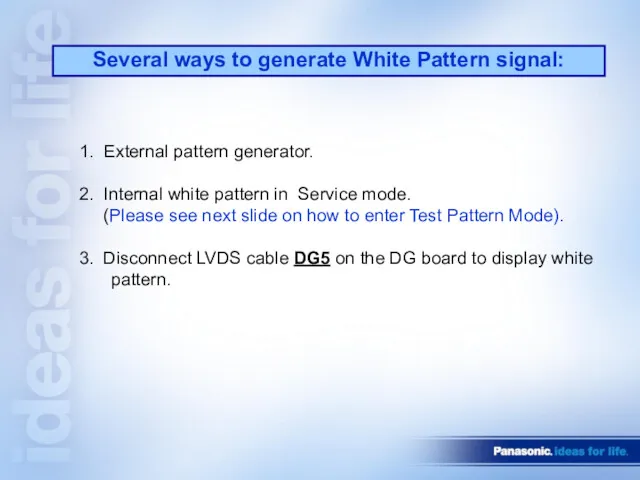
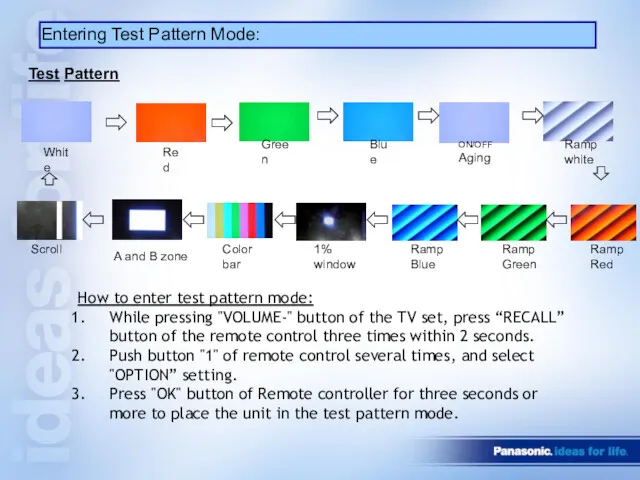
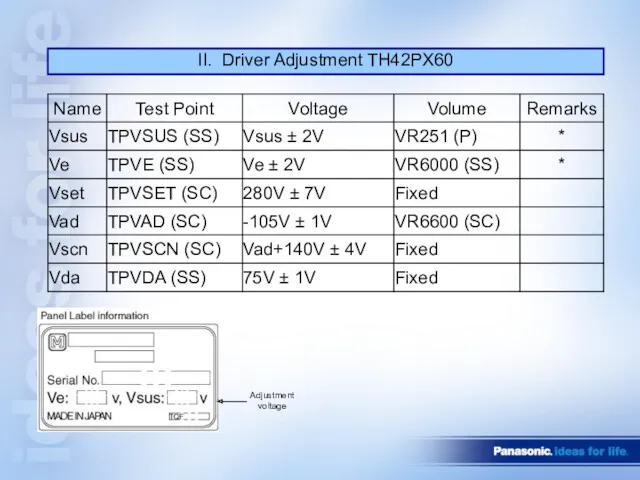
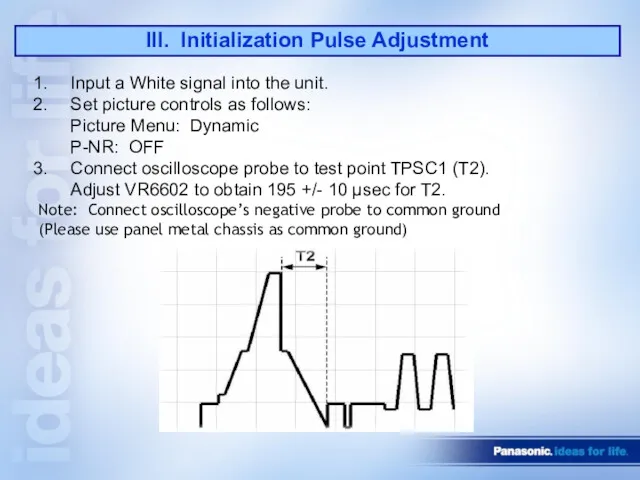
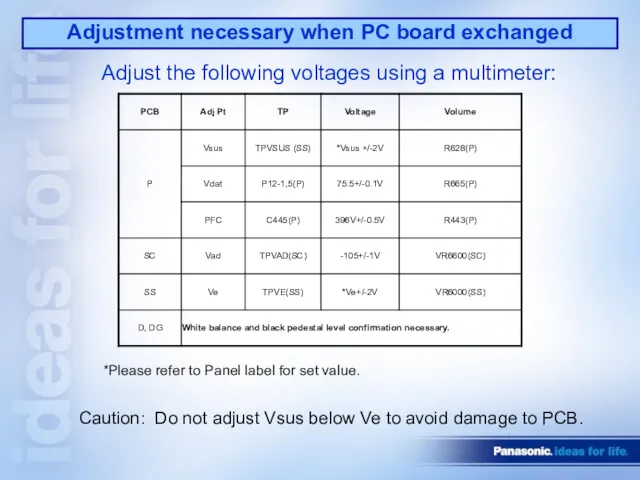
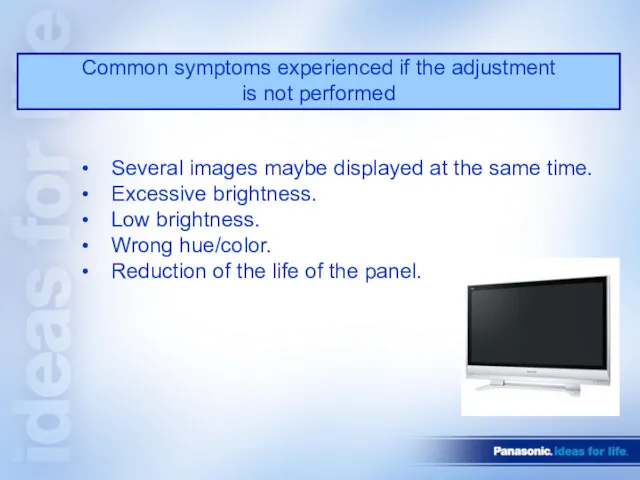

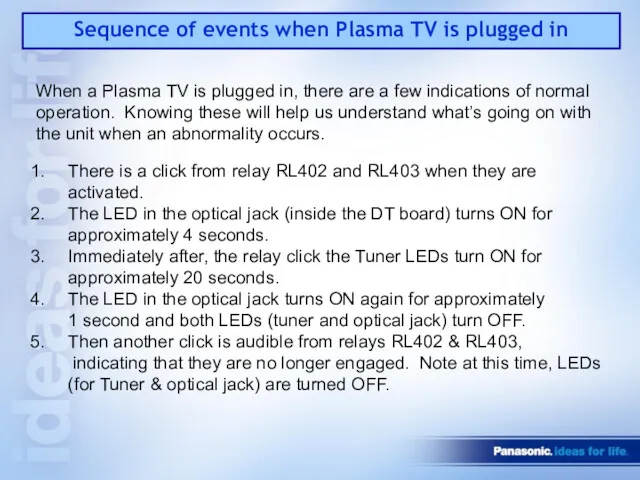
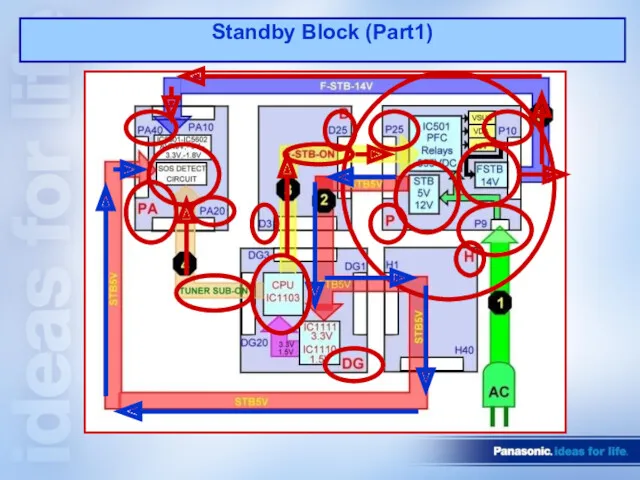
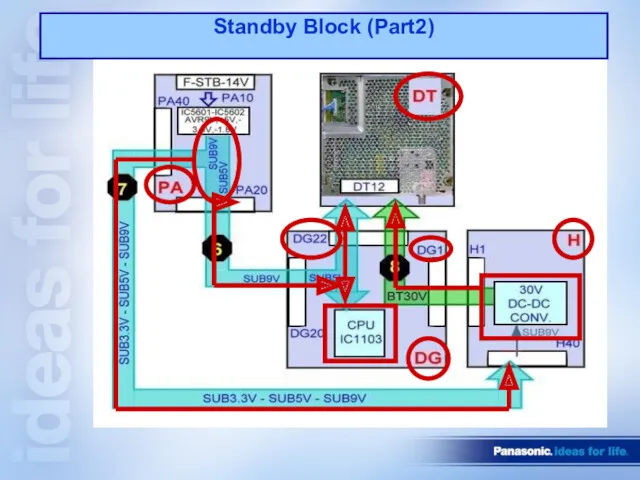
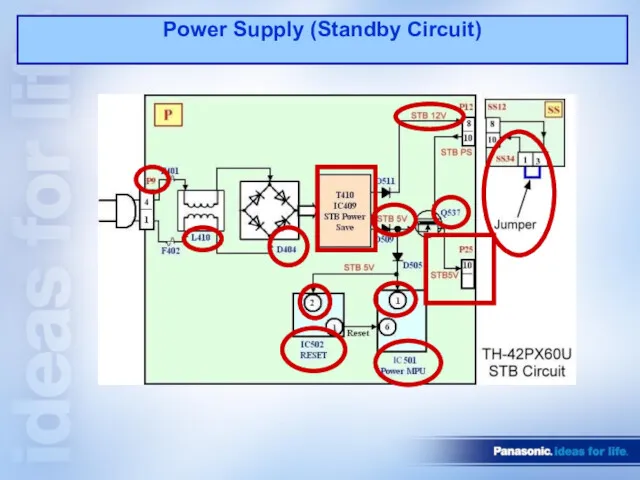
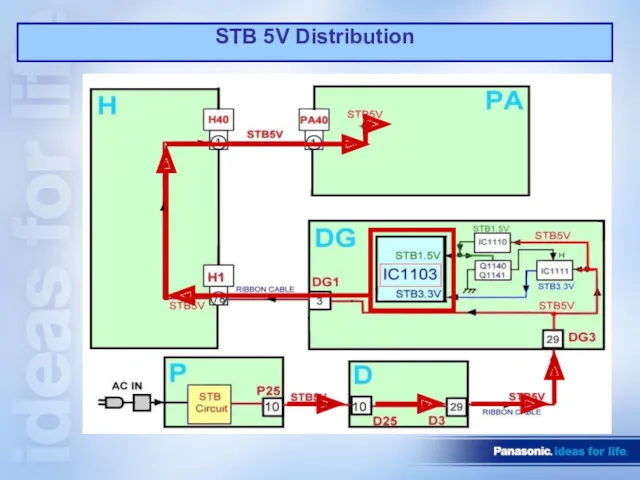
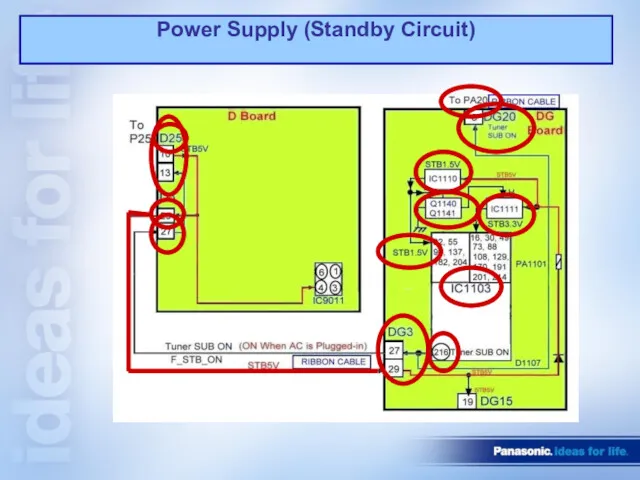
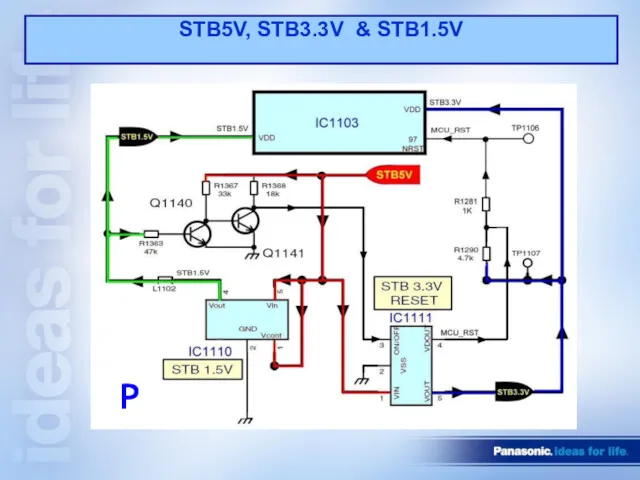
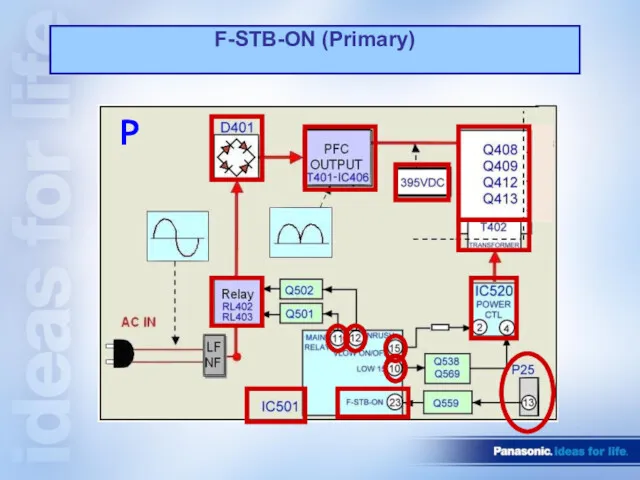
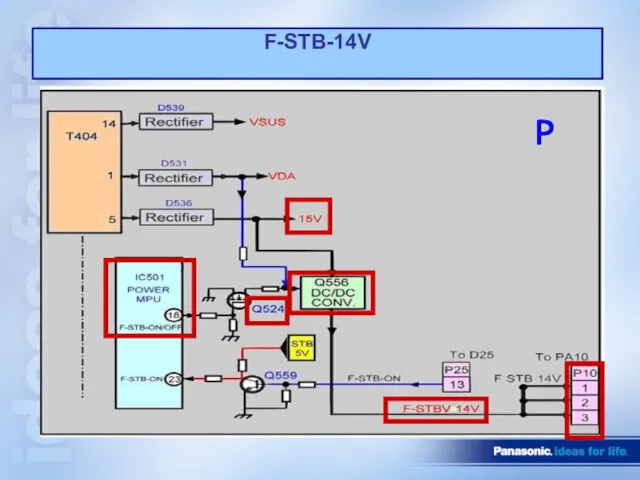
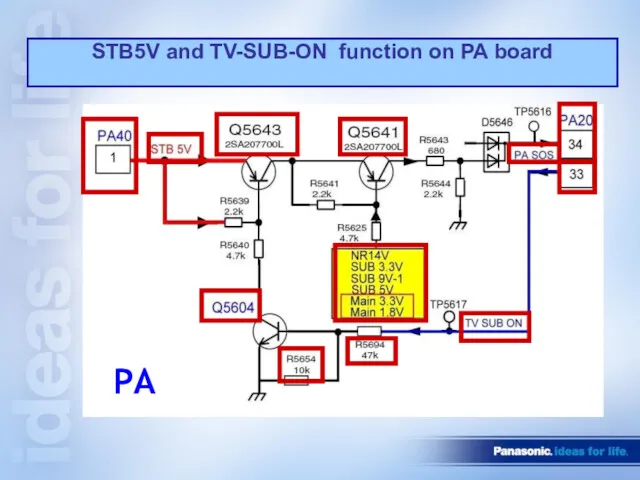
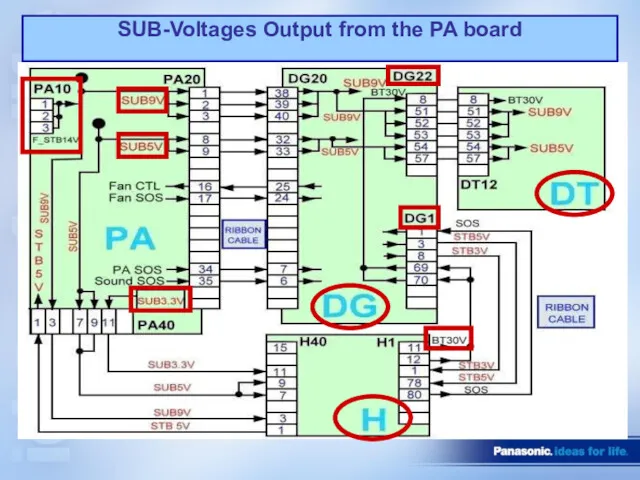
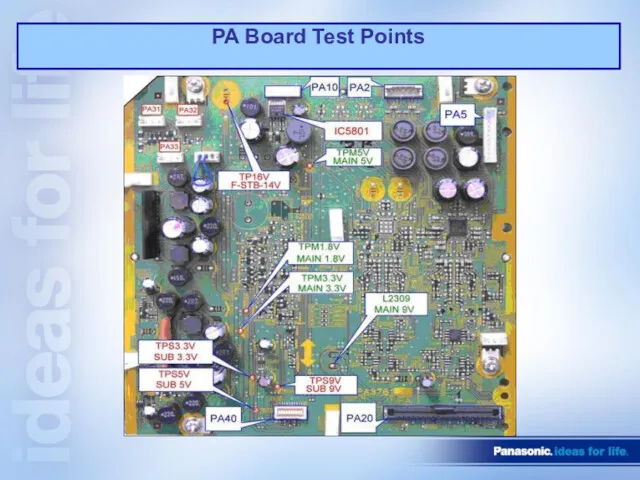
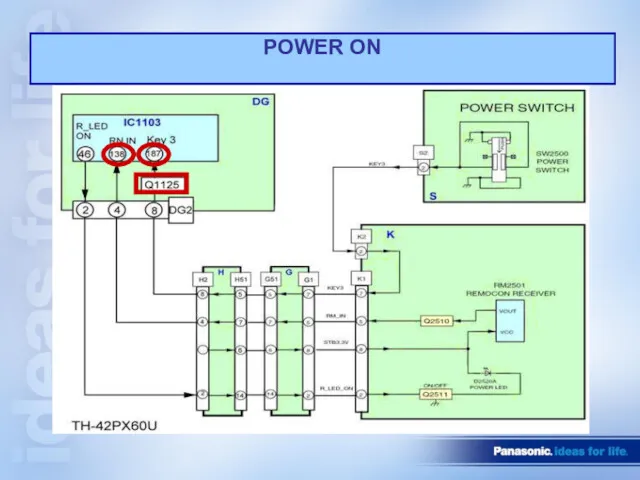
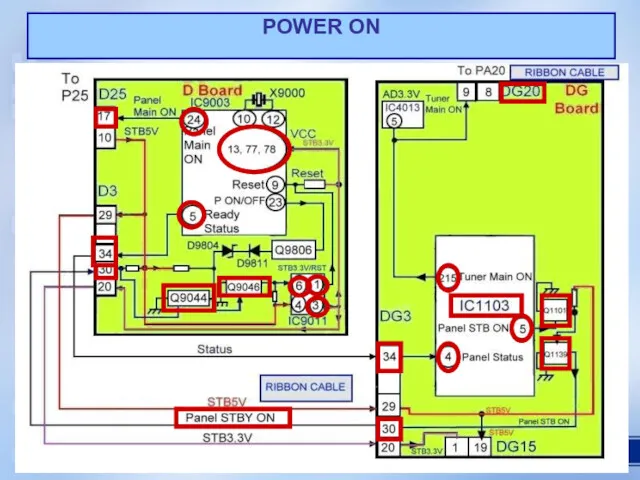
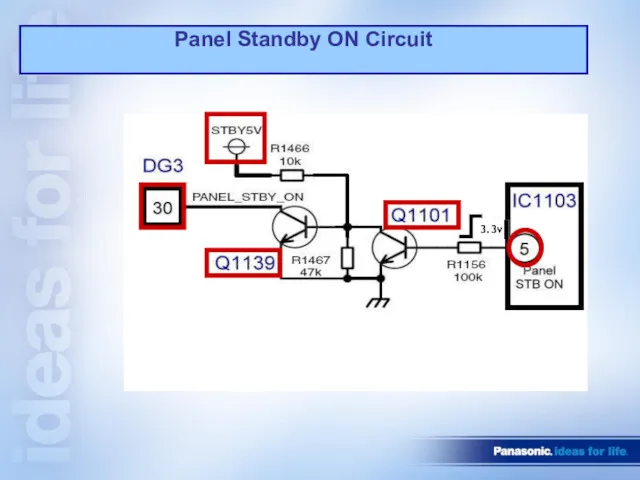
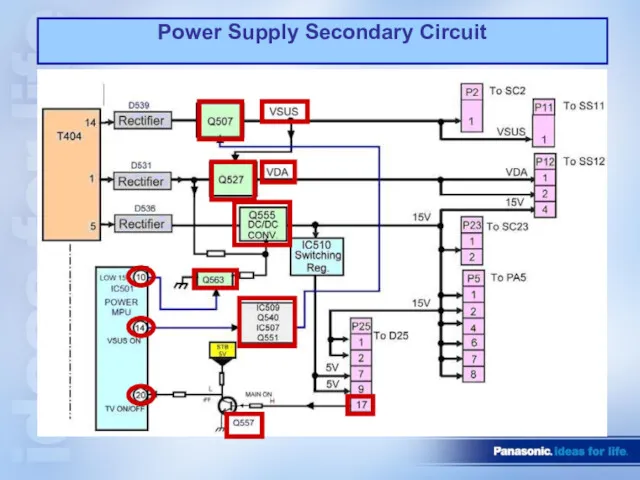
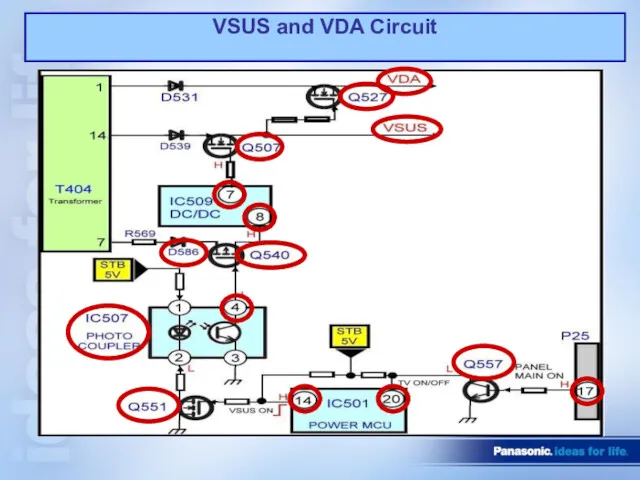
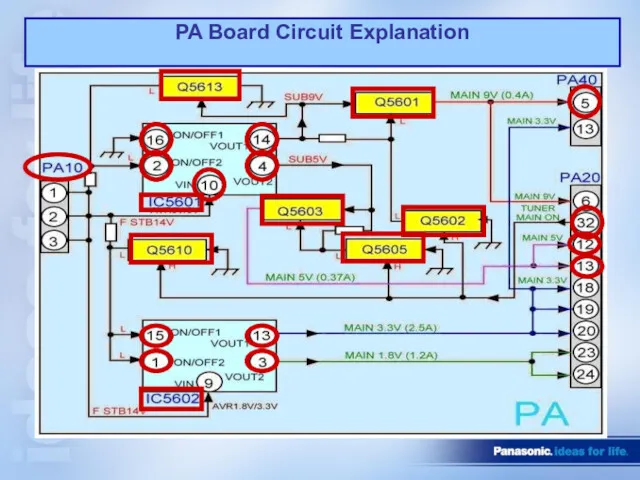
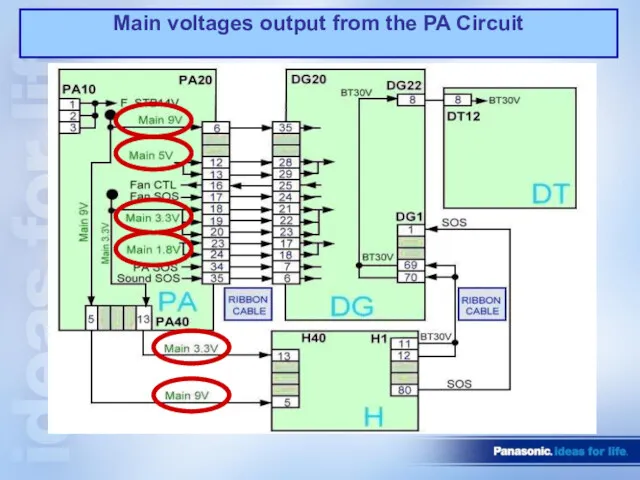
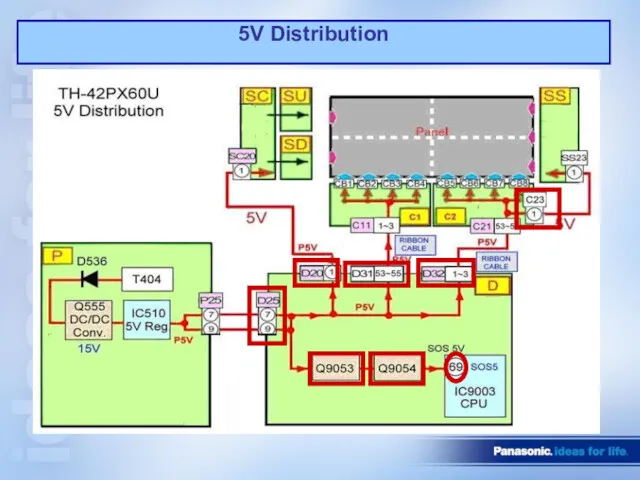
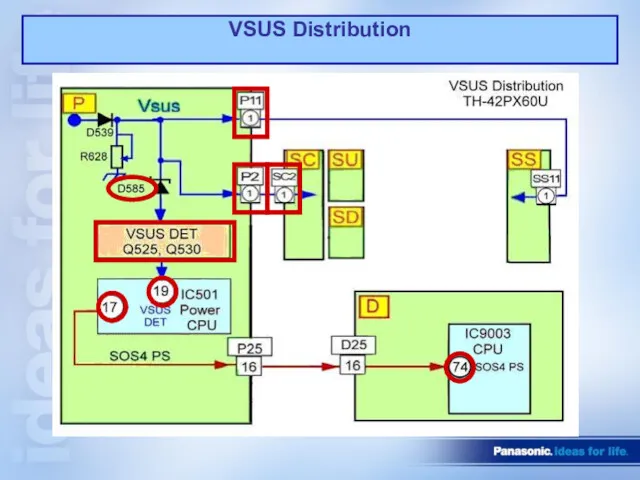
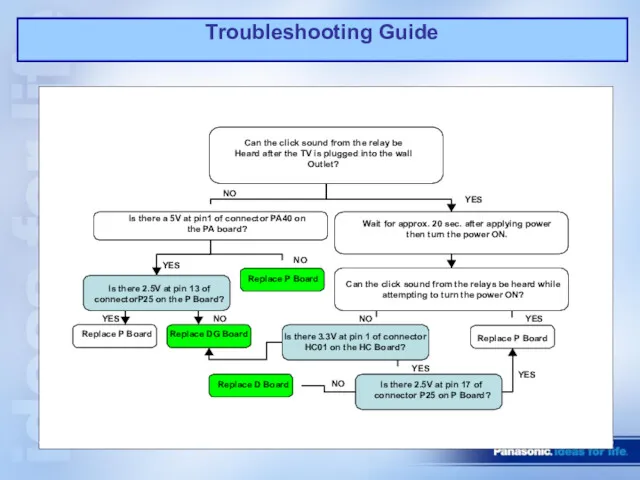
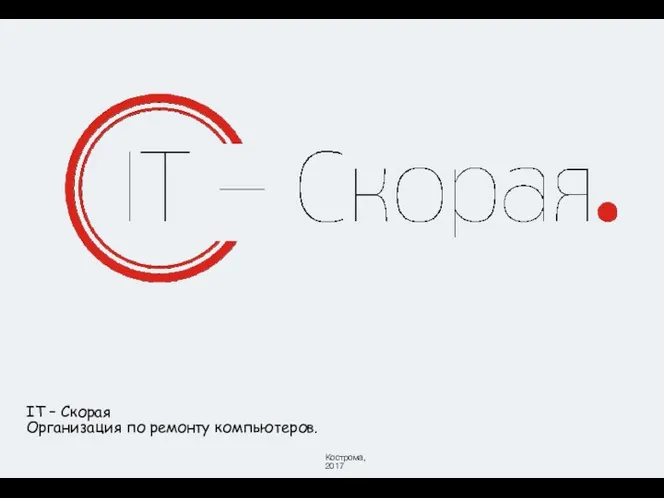 IT – Скорая. Организация по ремонту компьютеров
IT – Скорая. Организация по ремонту компьютеров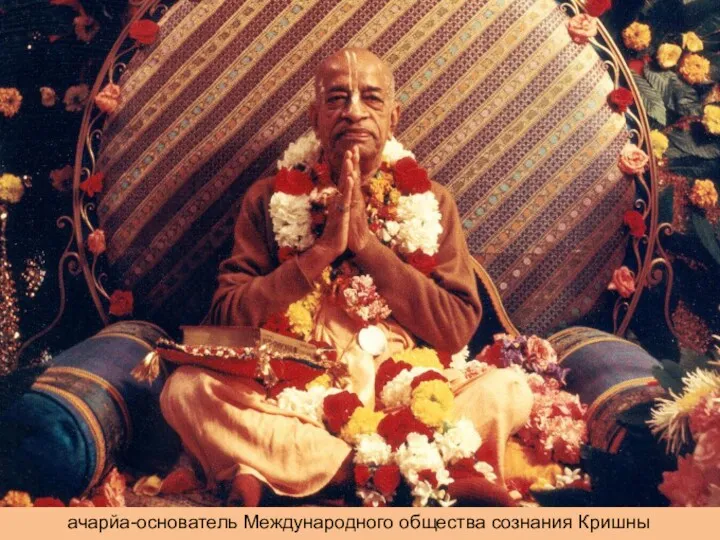 Основной курс: урок 27
Основной курс: урок 27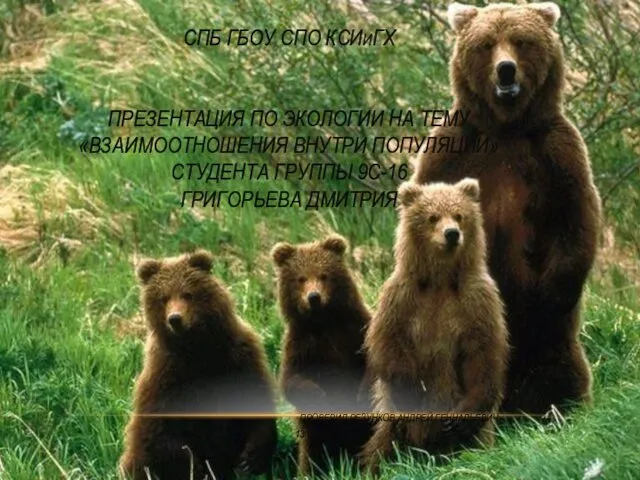 Взаимоотношения внутри популяции
Взаимоотношения внутри популяции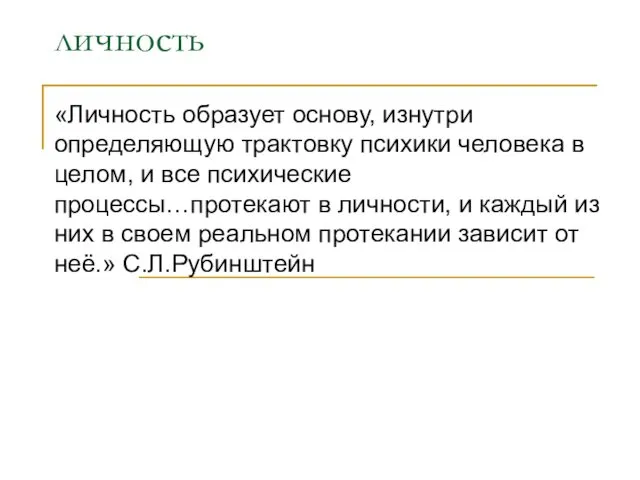 Личность. Развитие личности: самосознание, самооценка
Личность. Развитие личности: самосознание, самооценка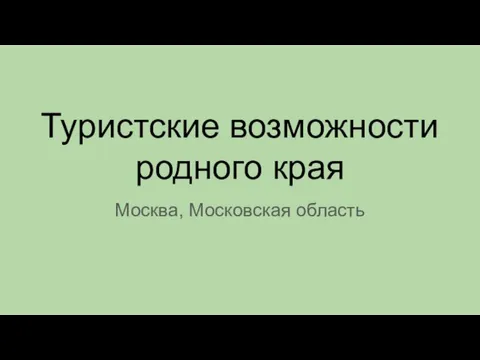 Туристские возможности родного края
Туристские возможности родного края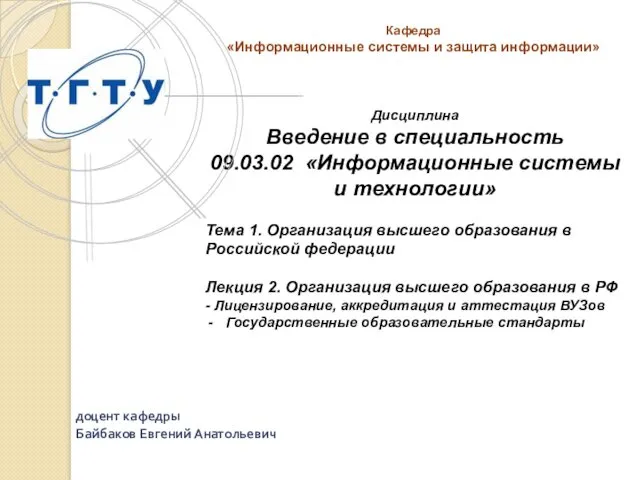 Организация высшего образования в РФ. Лицензирование, аккредитация и аттестация вузов. Государственные образовательные стандарты
Организация высшего образования в РФ. Лицензирование, аккредитация и аттестация вузов. Государственные образовательные стандарты Безопасность на дороге
Безопасность на дороге Психология человека
Психология человека Керування проектами
Керування проектами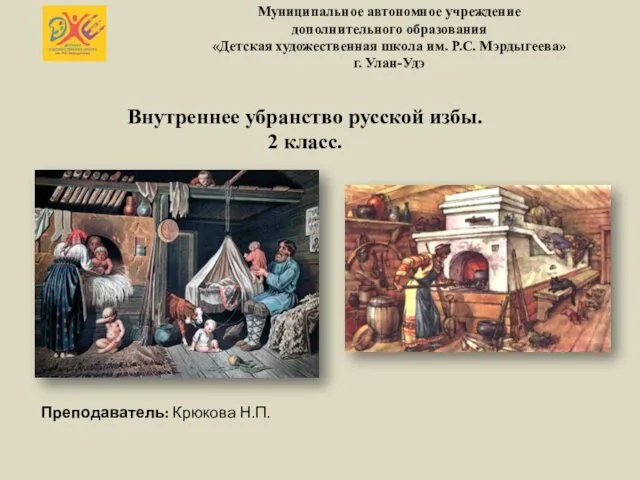 Внутреннее убранство русской избы
Внутреннее убранство русской избы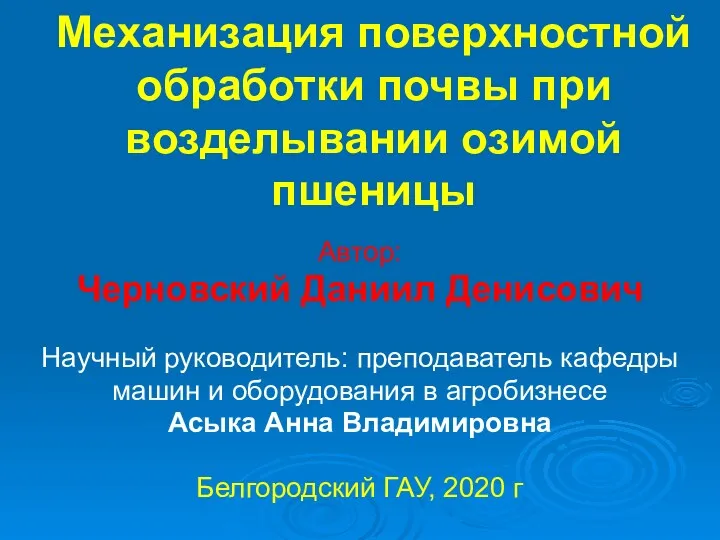 Механизация поверхностной обработки почвы при возделывании озимой пшеницы
Механизация поверхностной обработки почвы при возделывании озимой пшеницы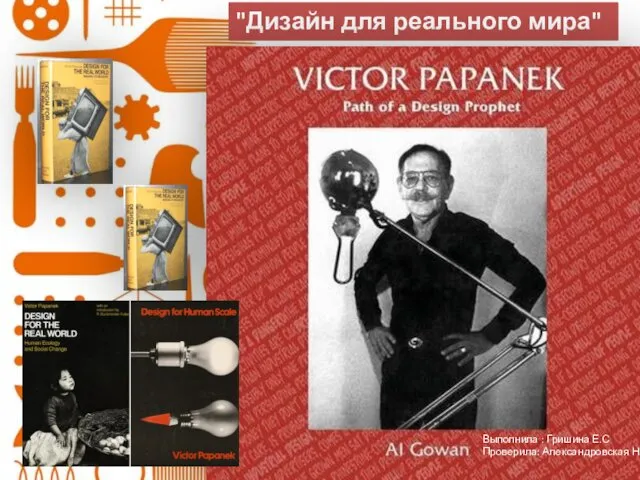 Дизайн для реального мира. Виктор Папанек (1923-1980)
Дизайн для реального мира. Виктор Папанек (1923-1980) Презентация к уроку Птичьи разговоры
Презентация к уроку Птичьи разговоры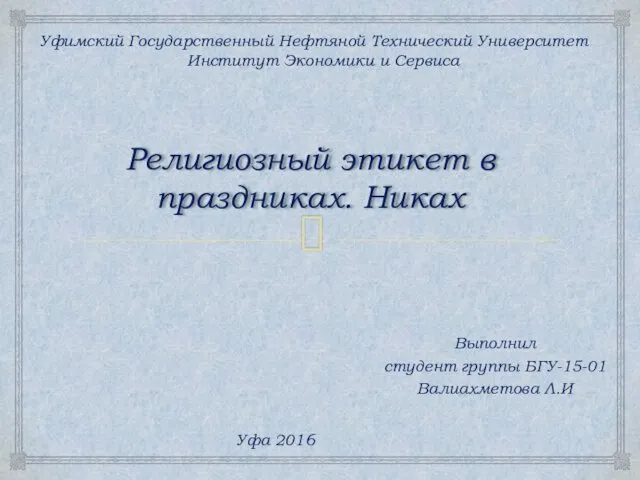 Религиозный этикет в праздниках. Никах
Религиозный этикет в праздниках. Никах Дидактические игры по развитию речи
Дидактические игры по развитию речи Подобные треугольники
Подобные треугольники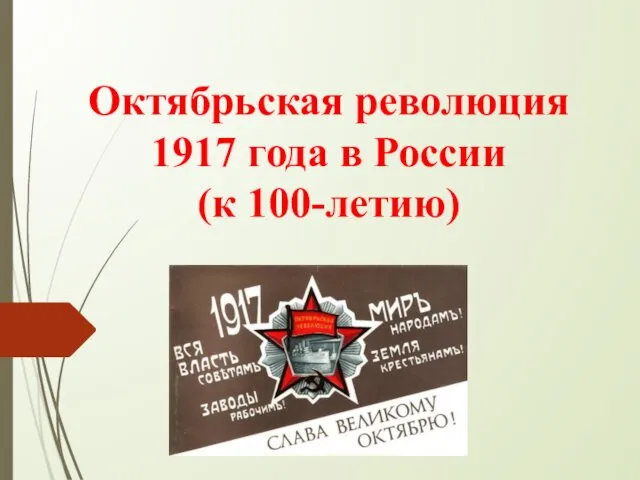 Октябрьская революция 1917 года в России
Октябрьская революция 1917 года в России Единицы объёма. Решение задач на нахождение объёма
Единицы объёма. Решение задач на нахождение объёма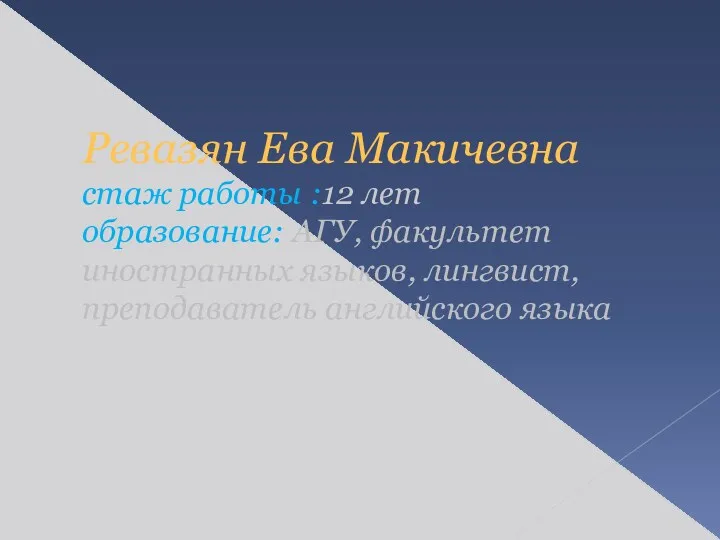 Самопрезентация
Самопрезентация Значение разминки в физической культуре
Значение разминки в физической культуре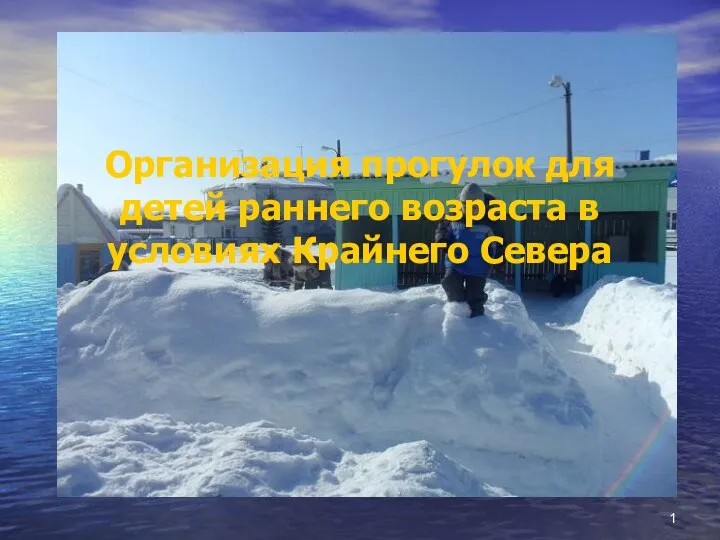 Организация прогулок для детей раннего возраста в условиях Крайнего Севера
Организация прогулок для детей раннего возраста в условиях Крайнего Севера Алжи́рская Наро́дная Демократи́ческая Республика
Алжи́рская Наро́дная Демократи́ческая Республика презентация Великой Победе посвящается
презентация Великой Победе посвящается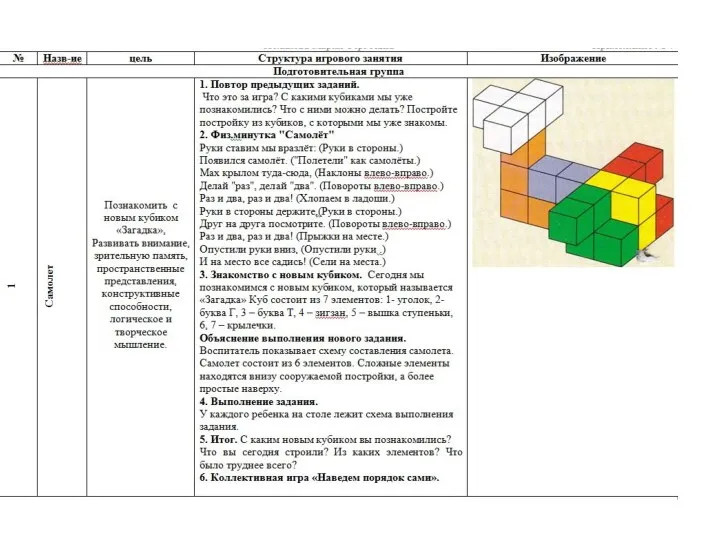 Перспективное планирование работы с Логическими кубиками для всех Б.П.Никтина подготовительная группа
Перспективное планирование работы с Логическими кубиками для всех Б.П.Никтина подготовительная группа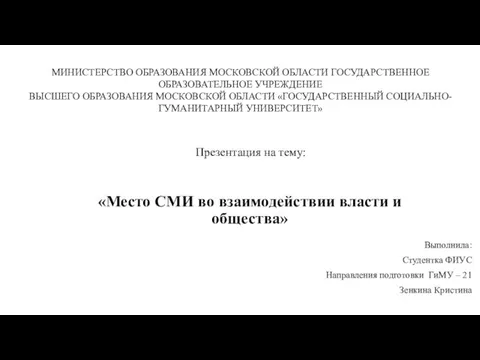 Место СМИ во взаимодействии власти и общества
Место СМИ во взаимодействии власти и общества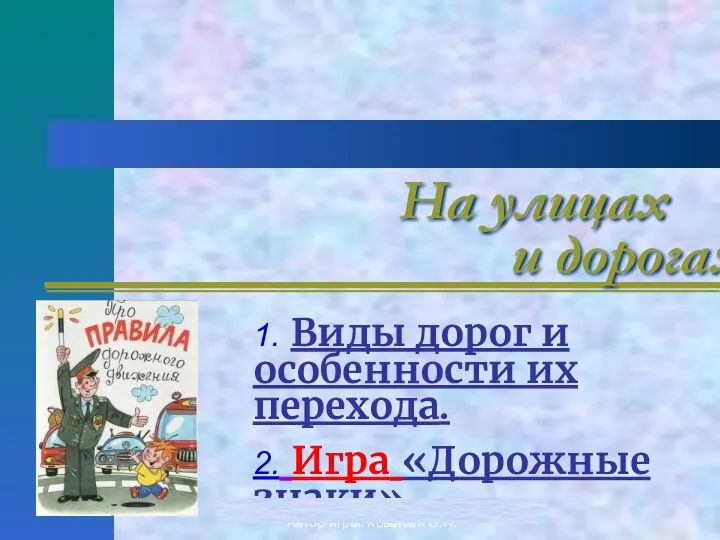 Игра по ПДД На улицах и дорогах
Игра по ПДД На улицах и дорогах Авиационный транспорт Украины
Авиационный транспорт Украины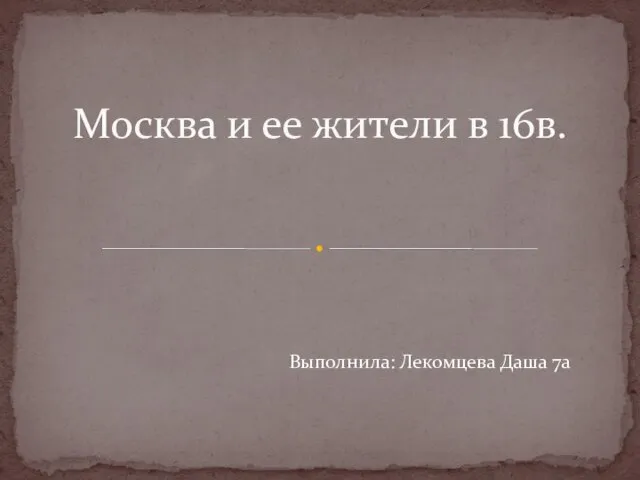 Москва и ее жители в ХVI веке
Москва и ее жители в ХVI веке