Слайд 2
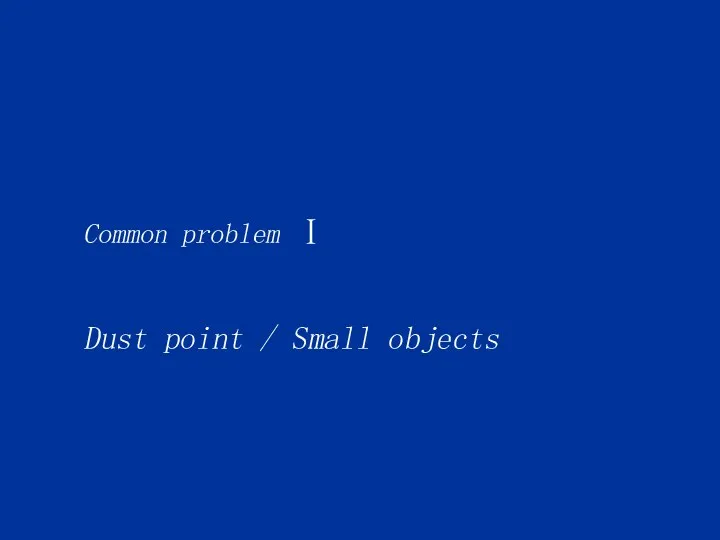
Common problem Ⅰ
Dust point / Small objects
Слайд 3
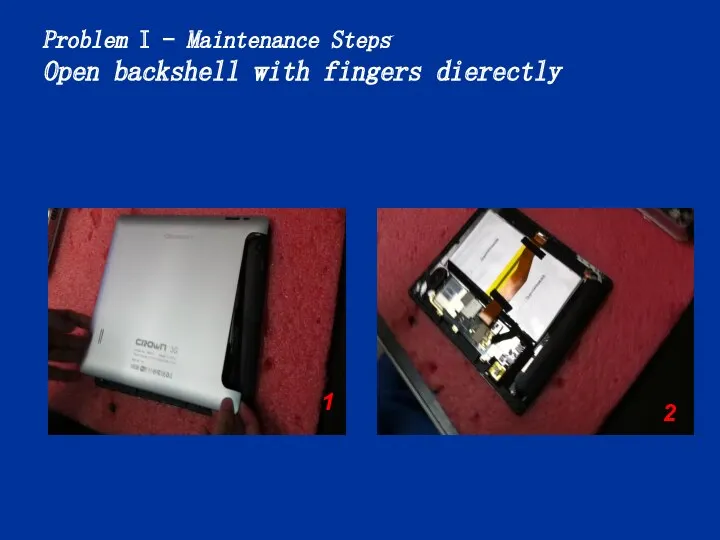
Problem I - Maintenance Steps
Open backshell with fingers dierectly
1
2
Слайд 4

Problem I - Maintenance Steps ②
Remove the plastic shell
1
3
2
Слайд 5
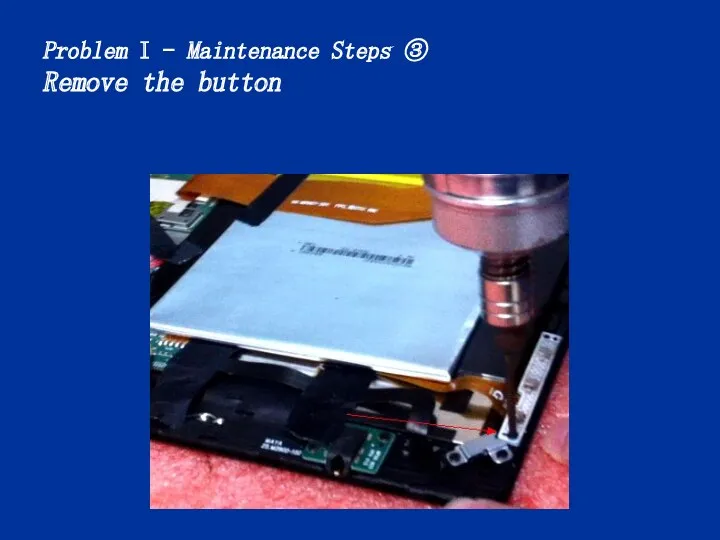
Problem I - Maintenance Steps ③
Remove the button
Слайд 6

Problem I - Maintenance Steps ④
Remove the inner screw
Слайд 7
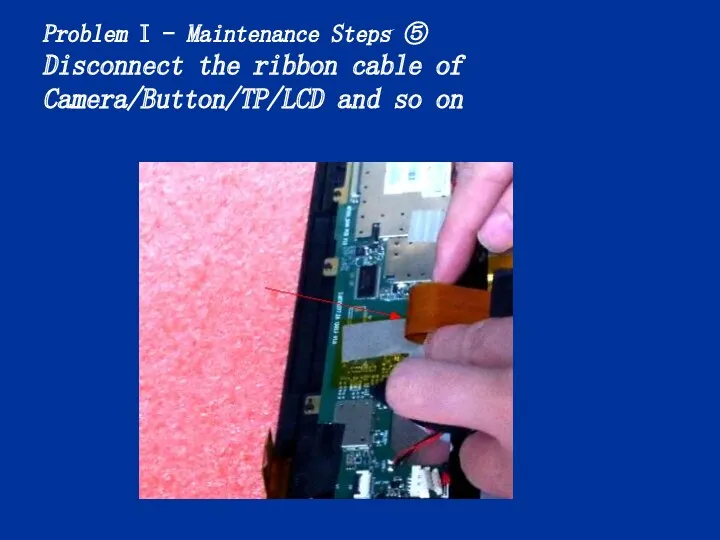
Problem I - Maintenance Steps ⑤
Disconnect the ribbon cable of Camera/Button/TP/LCD
and so on
Слайд 8

Problem I - Maintenance Steps ⑥
Remove the speaker
Слайд 9

Problem I - Maintenance Steps ⑦
Remove the mainboard
2
1
Слайд 10
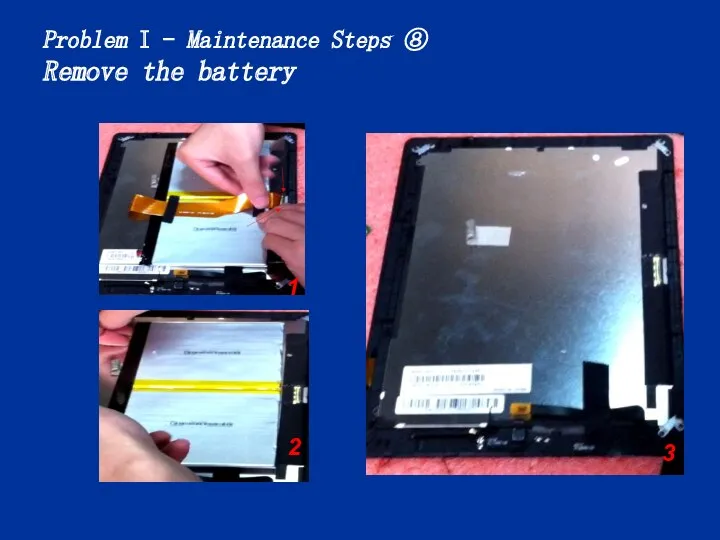
Problem I - Maintenance Steps ⑧
Remove the battery
3
1
2
Слайд 11

Problem I - Maintenance Steps ⑨
Remove the camera and LCD
1
4
3
2
Слайд 12
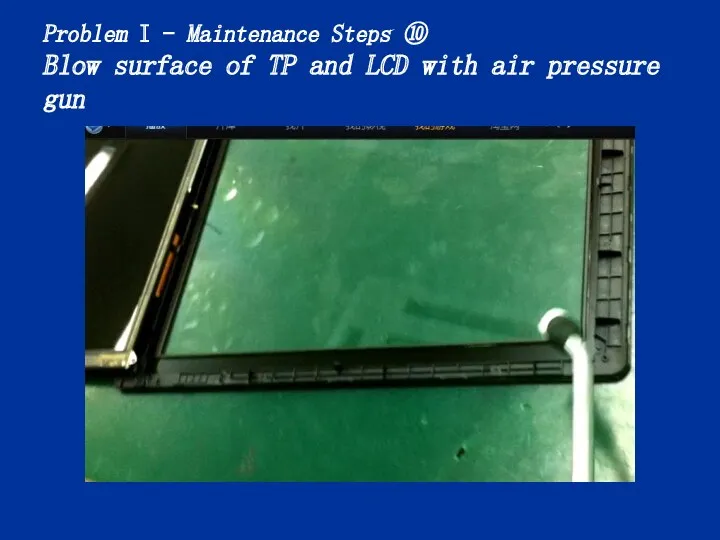
Problem I - Maintenance Steps ⑩
Blow surface of TP and LCD
with air pressure gun
Слайд 13
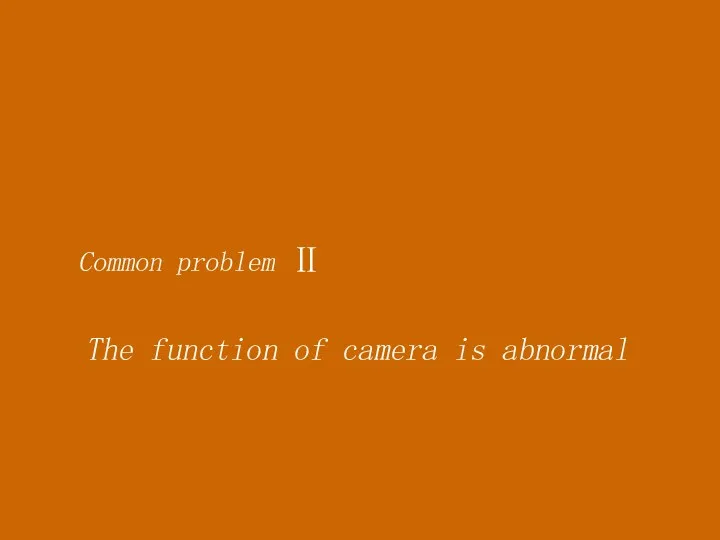
Common problem Ⅱ
The function of camera is abnormal
Слайд 14
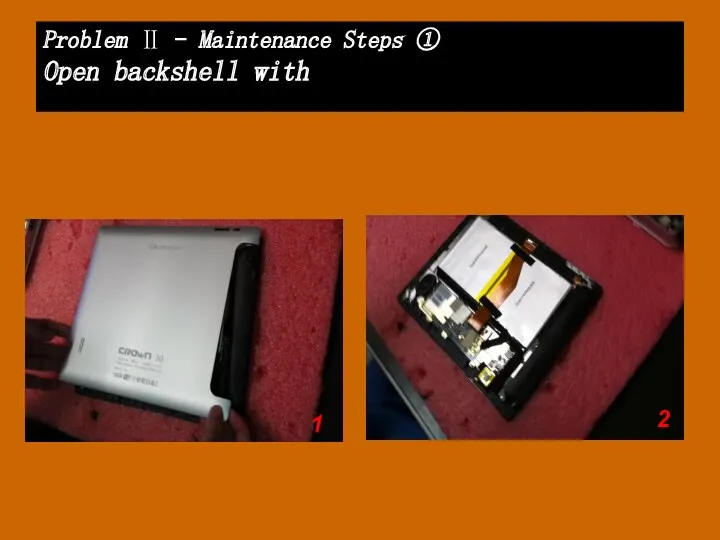
Problem Ⅱ - Maintenance Steps ①
Open backshell with
1
2
Слайд 15

Problem Ⅱ- Maintenance Steps ②
Remove the plastic shell
3
2
1
Слайд 16

Problem Ⅱ - Maintenance Steps ③
Remove the button
Слайд 17

Problem Ⅱ - Maintenance Steps ④
Remove the inner screw
Слайд 18

Problem Ⅱ - Maintenance Steps ⑤
Disconnect the ribbon cable of TP/LCD/camera/button
and so on
Слайд 19

Problem Ⅱ - Maintenance Steps ⑥
Remove the speaker
Слайд 20

Problem Ⅱ - Maintenance Steps ⑦
Remove the mainboard
1
2
Слайд 21

Problem Ⅱ - Maintenance Steps ⑧
Remove the camera
Слайд 22
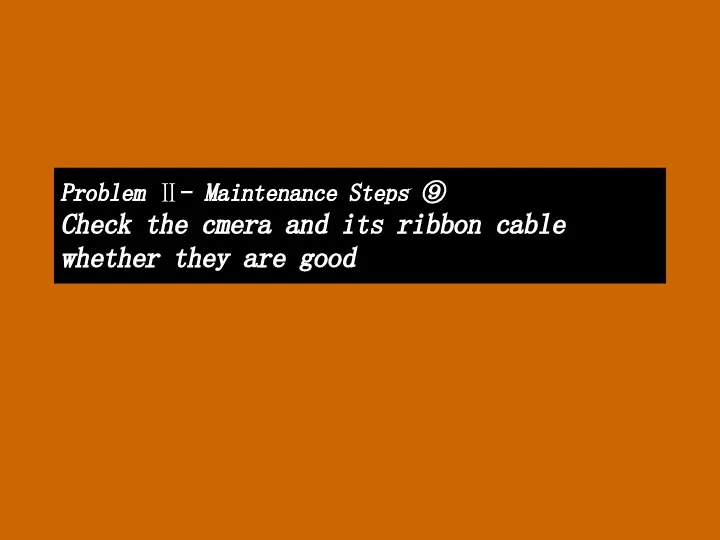
Problem Ⅱ- Maintenance Steps ⑨
Check the cmera and its ribbon cable
whether they are good
Слайд 23

Problem Ⅱ- Maintenance Steps ⑩
If they are bad,you can change and
Слайд 24
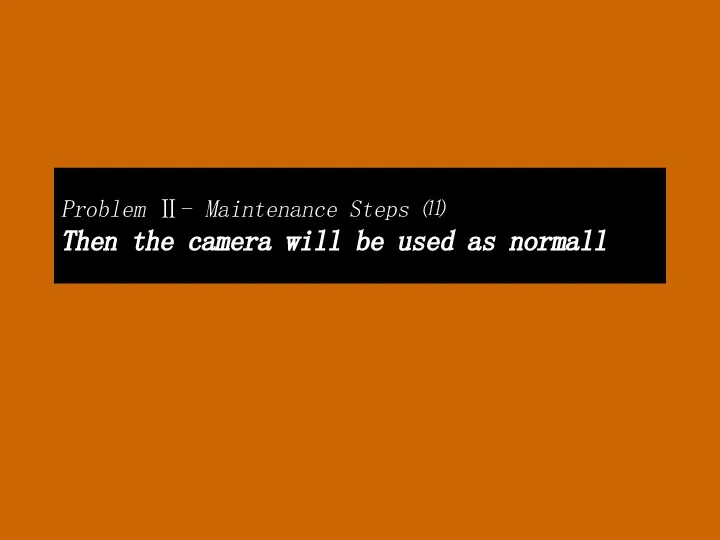
Problem Ⅱ- Maintenance Steps ⑾
Then the camera will be used as
normall
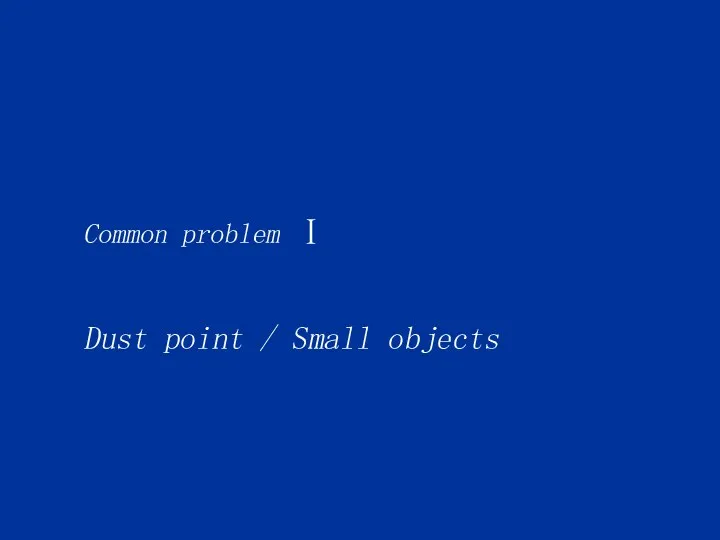
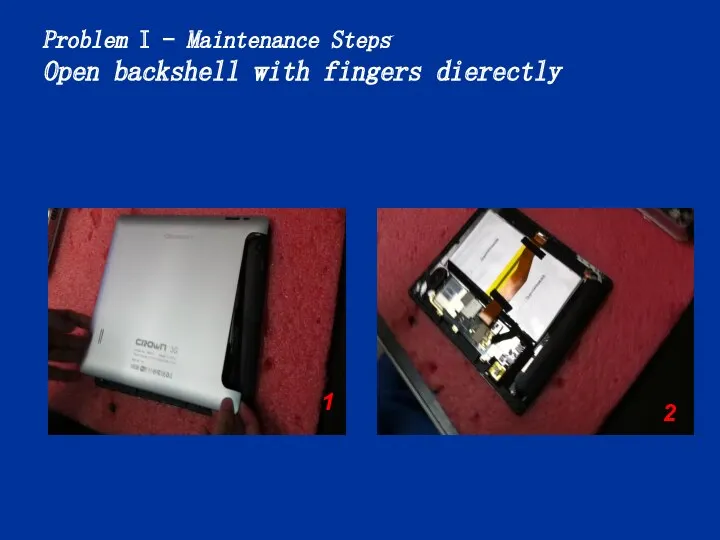

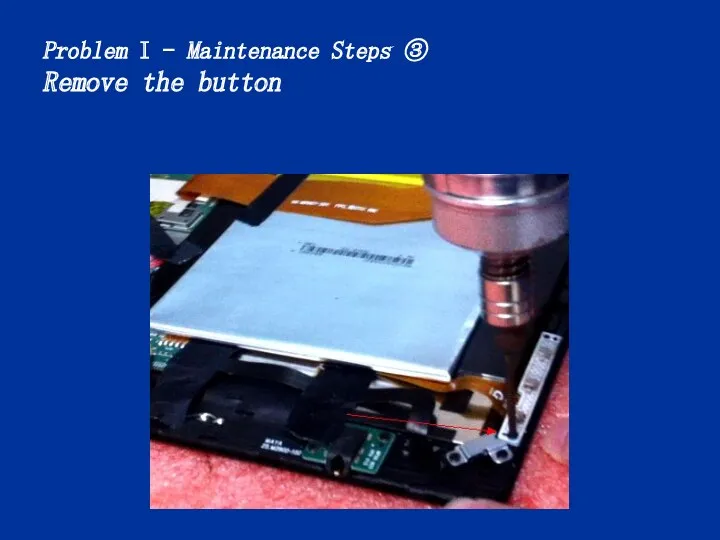

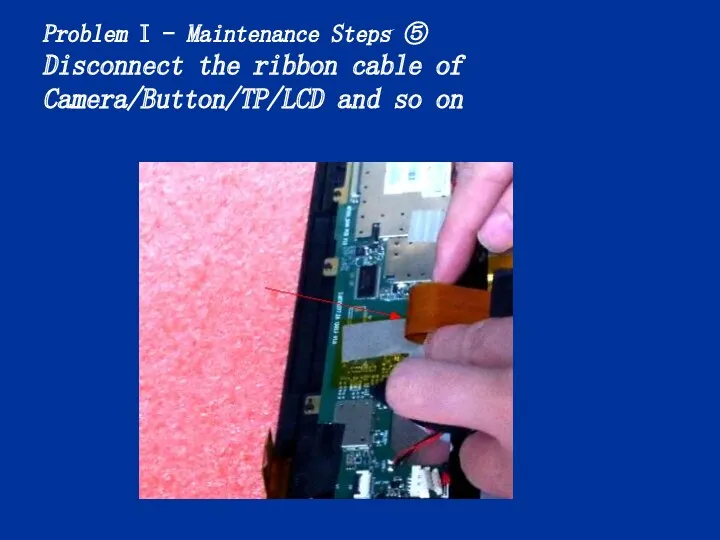


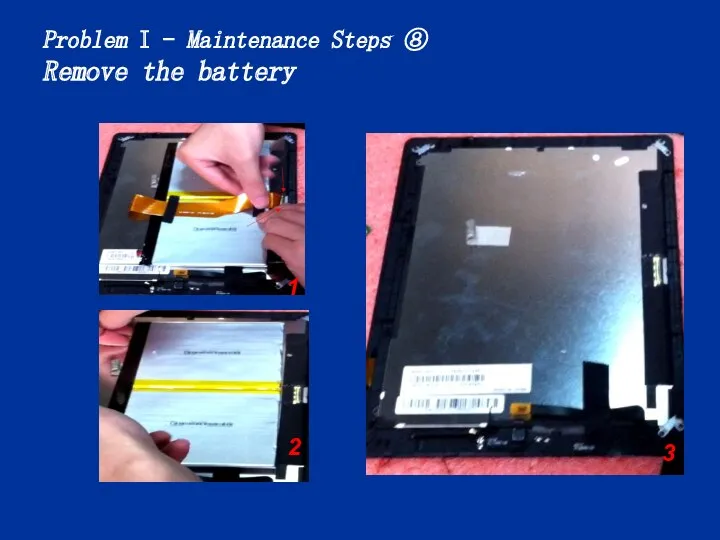

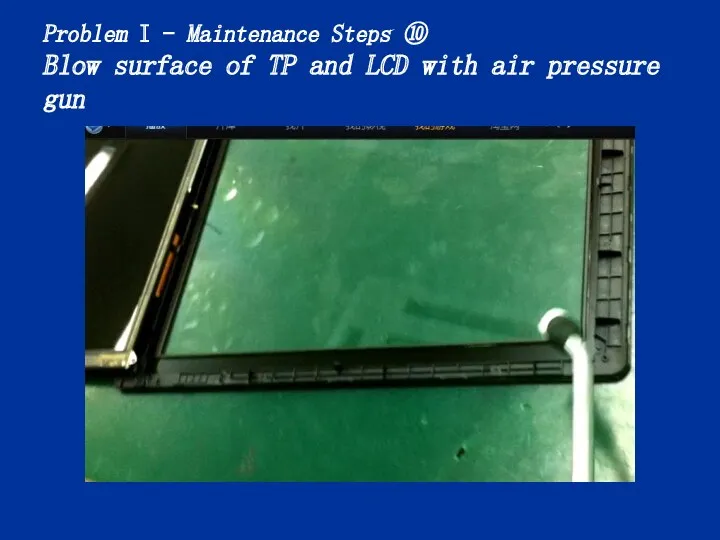
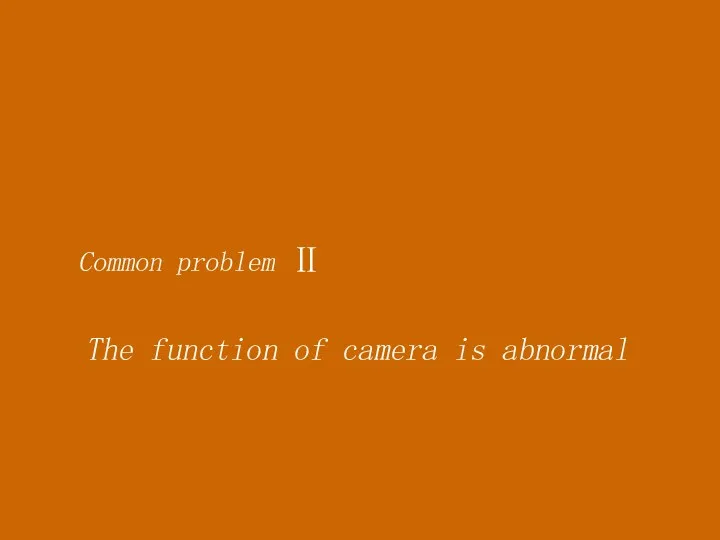
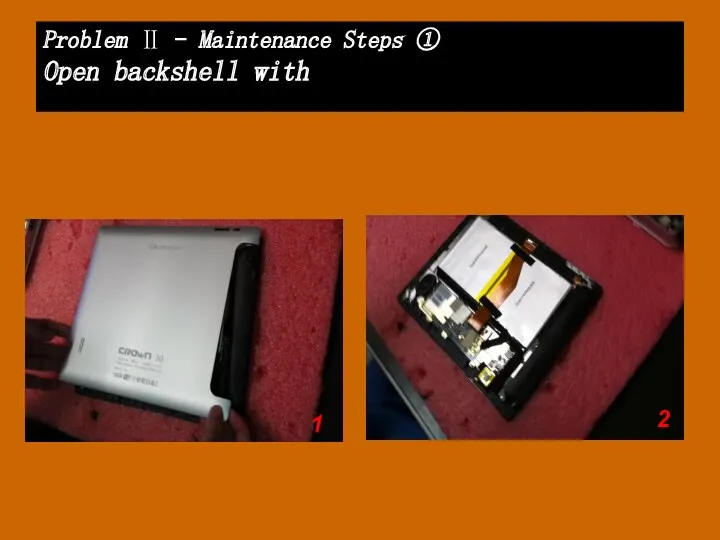







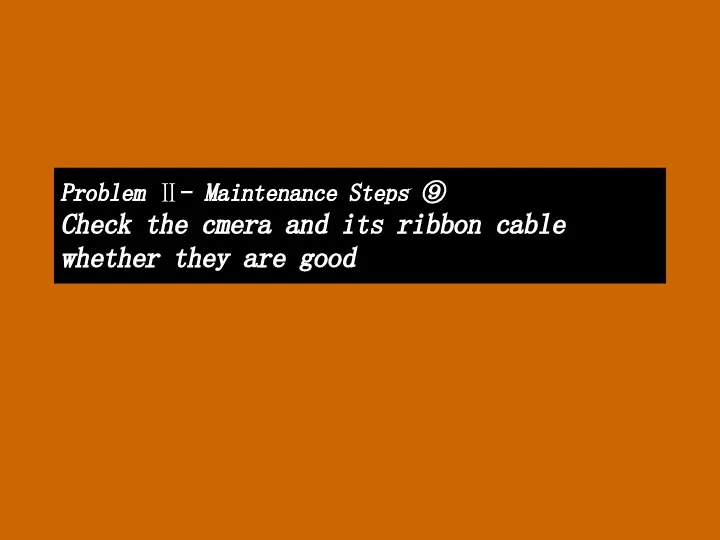

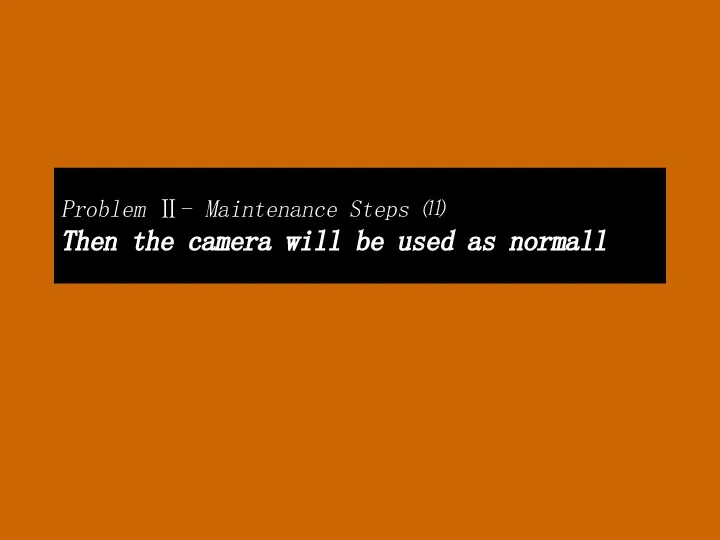
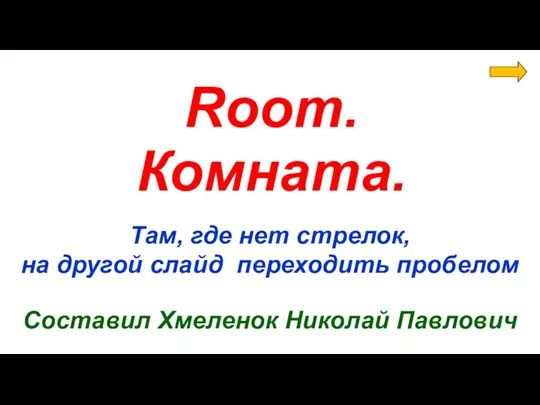 Комната. Мебель
Комната. Мебель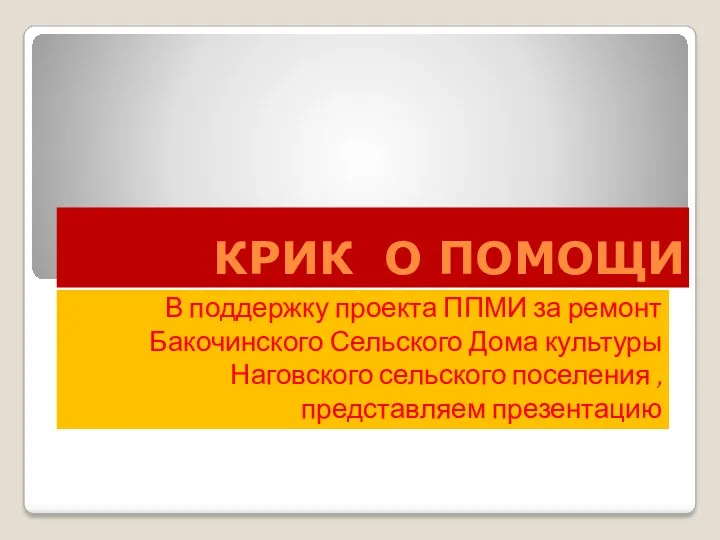 Крик о помощи. В поддержку проекта ППМИ за ремонт Бакочинского сельского дома культуры Наговского сельского поселения
Крик о помощи. В поддержку проекта ППМИ за ремонт Бакочинского сельского дома культуры Наговского сельского поселения Конструкция бесстыкового пути
Конструкция бесстыкового пути Робот-шахматист. Замена живого игрока роботом
Робот-шахматист. Замена живого игрока роботом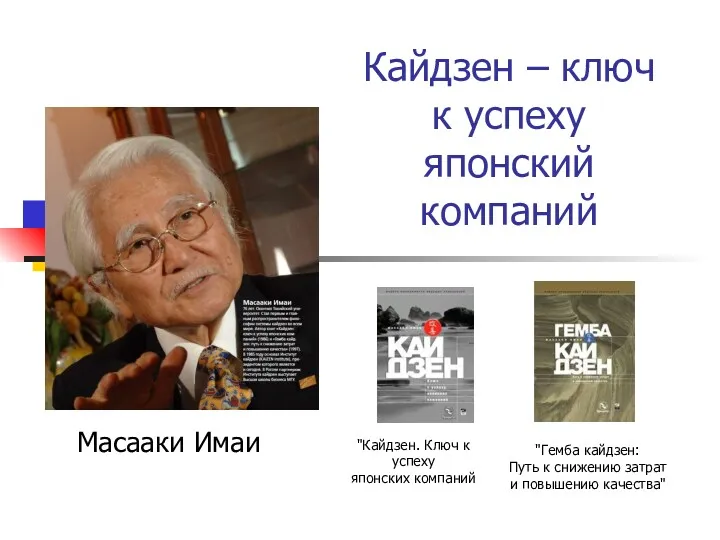 Кайдзен – ключ к успеху японский компаний
Кайдзен – ключ к успеху японский компаний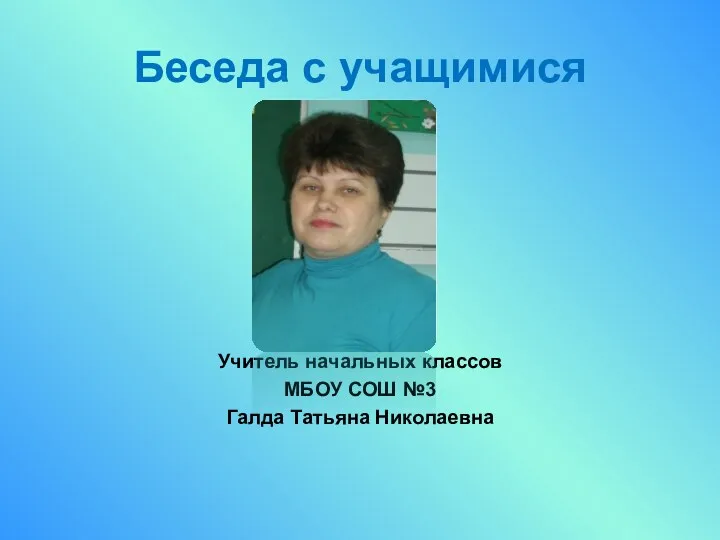 Беседа с учащимися Какой он, мир, где мне тепло?
Беседа с учащимися Какой он, мир, где мне тепло?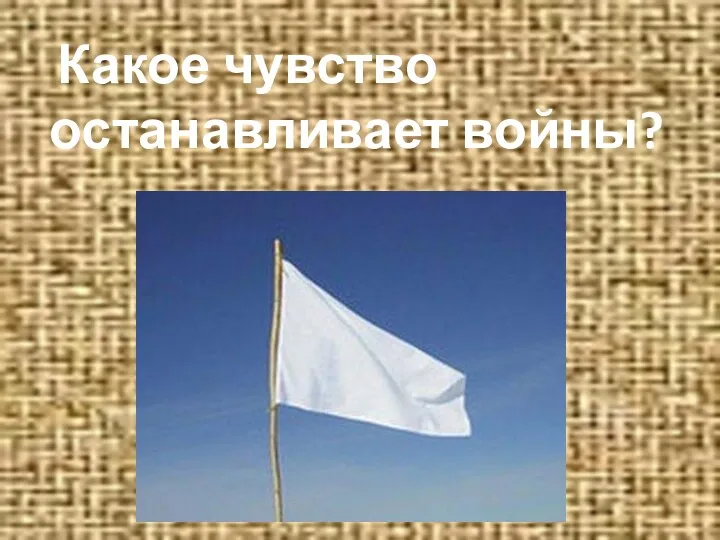 Стартовая презентация учителя для проекта Как малыши дружбу искали
Стартовая презентация учителя для проекта Как малыши дружбу искали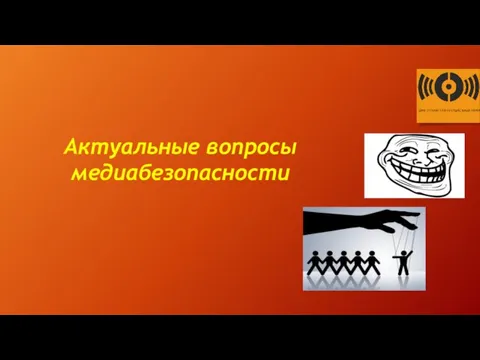 Актуальные вопросы медиабезопасности
Актуальные вопросы медиабезопасности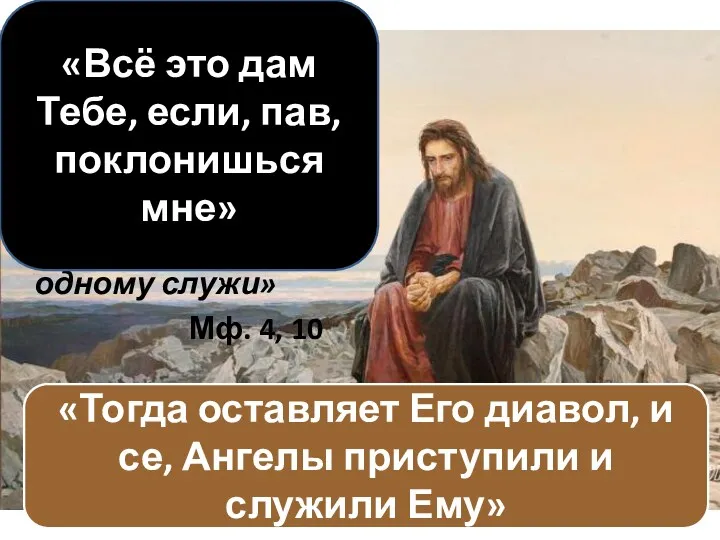 Всё это дам Тебе, если, пав, поклонишься мне
Всё это дам Тебе, если, пав, поклонишься мне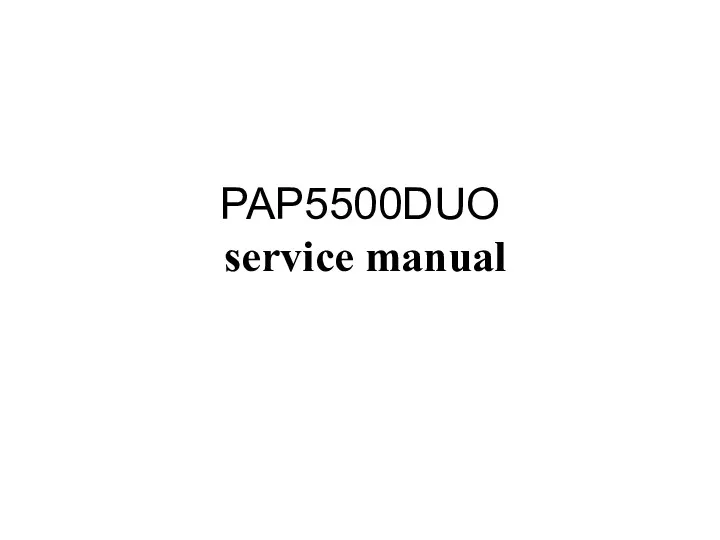 PAP5500DUO service manual
PAP5500DUO service manual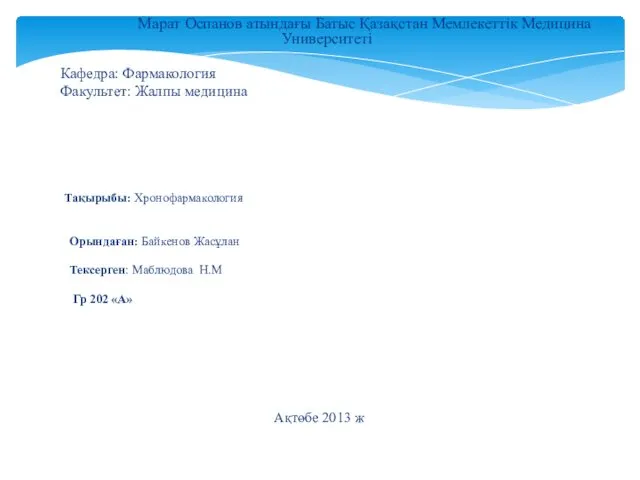 Хронофармакология. Хронофармакология туралы түсінік
Хронофармакология. Хронофармакология туралы түсінік Технология приготовления мясных порционных полуфабрикатов
Технология приготовления мясных порционных полуфабрикатов Ты и моё здоровье
Ты и моё здоровье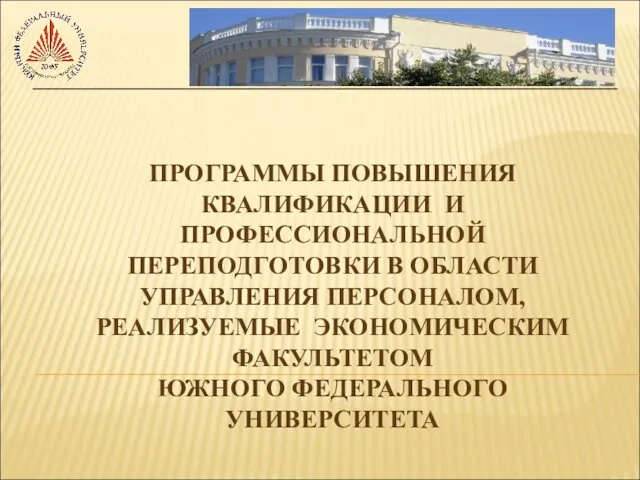 Программы повышения квалификации и профессиональной переподготовки в области управления персоналом
Программы повышения квалификации и профессиональной переподготовки в области управления персоналом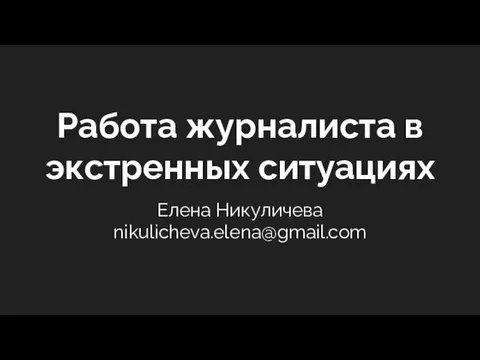 Работа журналиста в экстренных ситуациях
Работа журналиста в экстренных ситуациях Игровые формы проведения фонетической зарядки
Игровые формы проведения фонетической зарядки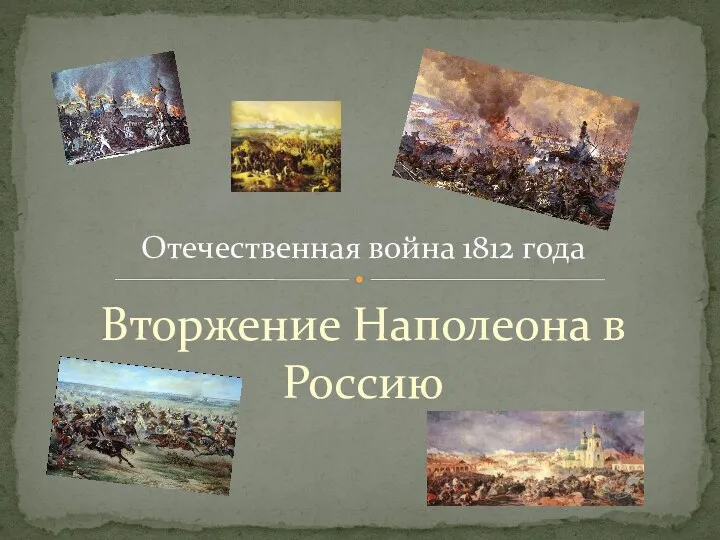 Вторжение Наполеона в Россию. (Недаром помнит вся Россия)
Вторжение Наполеона в Россию. (Недаром помнит вся Россия) Использование альтернативных источников питания для освещения улиц Москвы
Использование альтернативных источников питания для освещения улиц Москвы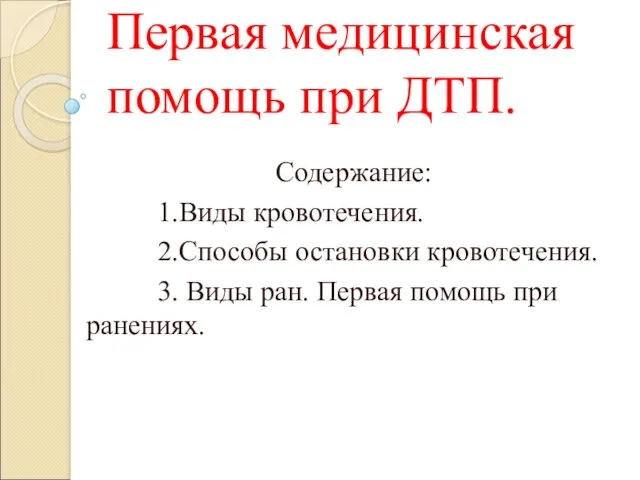 Первая медицинская помощь при ДТП. Урок 2
Первая медицинская помощь при ДТП. Урок 2 Когда появилась одежда. (1 класс)
Когда появилась одежда. (1 класс)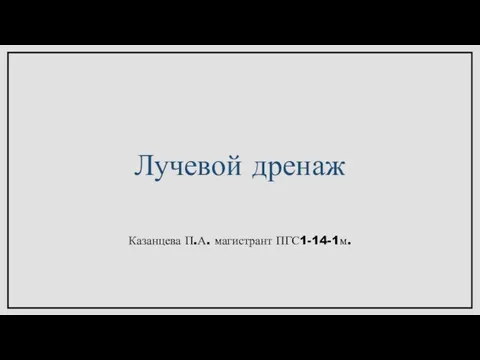 Лучевой дренаж
Лучевой дренаж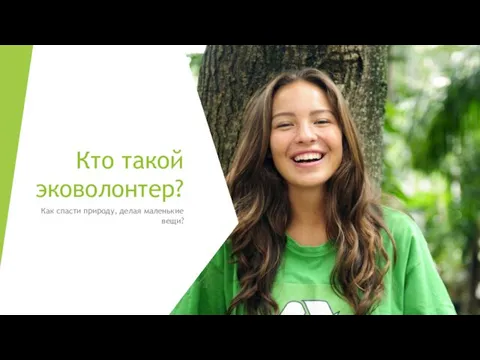 Кто такой эковолонтер?
Кто такой эковолонтер?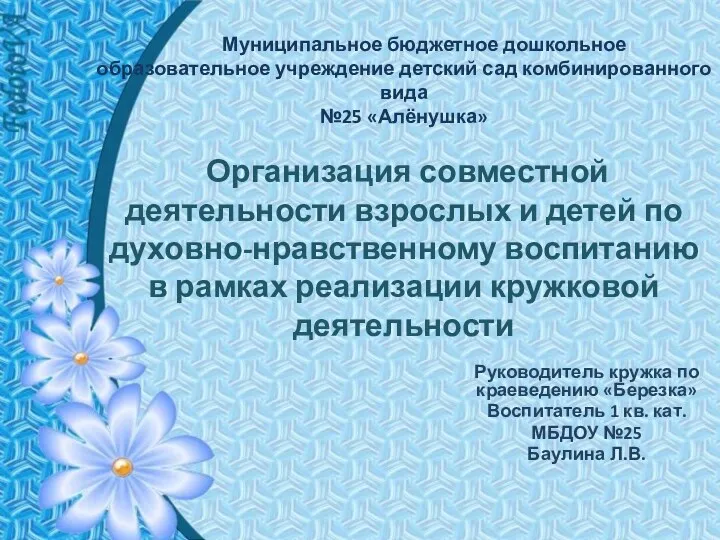 Организация совместной деятельности взрослых и детей по духовно-нравственному воспитанию в рамках реализации кружковой деятельности
Организация совместной деятельности взрослых и детей по духовно-нравственному воспитанию в рамках реализации кружковой деятельности Российский интеллектуальный конкурс Классики
Российский интеллектуальный конкурс Классики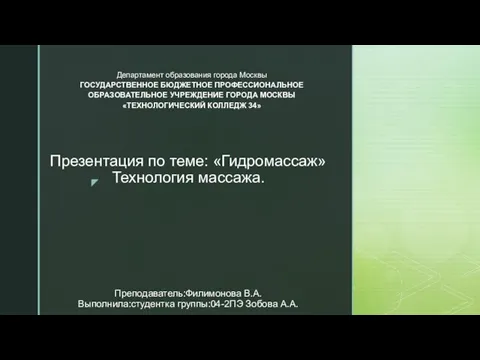 Гидромассаж. Технология массажа
Гидромассаж. Технология массажа Основная образовательная программа высшего образования. Направление подготовки: менеджмент
Основная образовательная программа высшего образования. Направление подготовки: менеджмент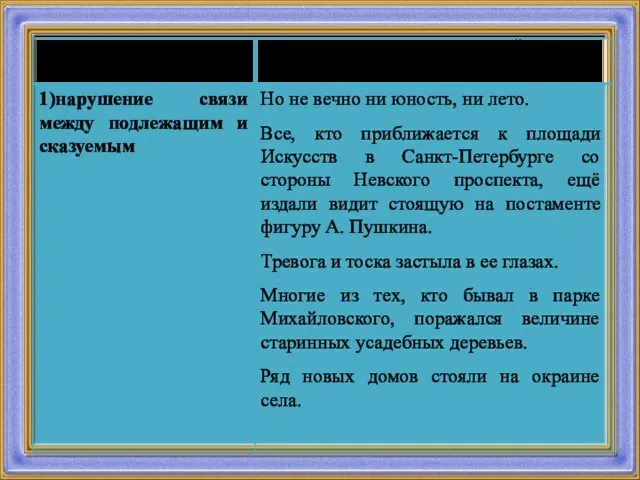 Грамматические ошибки. Примеры с ошибками
Грамматические ошибки. Примеры с ошибками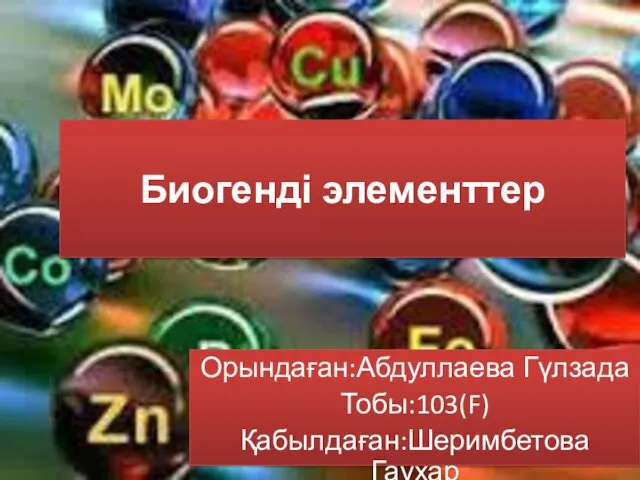 Биогенді элементтер. Химиялық элементтер тірі ағзаның негізгі жасушаларын және биологиялық сұйықтықты құрайды
Биогенді элементтер. Химиялық элементтер тірі ағзаның негізгі жасушаларын және биологиялық сұйықтықты құрайды