Содержание
- 2. Test Types Performance Compatibility Recovery Localization Regression System Functional Exploratory Smoke Confirmation Install/uninstall Negative Integration Unit
- 3. Test Types Functional: Installation testing Smoke Testing Functionality Testing Compatibility testing Non-functional: Security testing Usability testing
- 4. Installation testing Installation testing, intended to check the successful installation and upgrade or remove the program.
- 5. Smoke testing Smoke testing is performed in order to show that the most necessary functionality of
- 6. Functionality Testing Functionality testing is done to check that the software operates correctly in accordance with
- 7. Should check during testing functionality: Installation and configuration on the local machine Enter text, including using
- 8. Compatibility testing Checks whether the application or software compatible with the hardware, operating system, database or
- 9. Usability testing Usability testing - is the testing that is necessary to verify that the user
- 10. Usability testing Usability testing can be checked: Time on Task – How long it takes people
- 11. Security testing Security testing - the process of determining what information system protects data and maintains
- 12. Localization testing Localization (L10N) testing checks how well the application under test has been Localized into
- 13. Internationalization testing Internationalization (I18N) testing checks if all data/time/number/currency formats are displayed according to selected locale
- 14. Testing types
- 15. Performance Testing Testing with the intent of determining how efficiently a product handles a variety of
- 16. Criteria: Server should respond in less than 2 sec when up to 100 users access it
- 17. Load Testing Load testing generally refers to the practice of modeling the expected usage of a
- 18. Criteria: Server should allow up to 500 concurrent connections. Load Testing Procedure: emulate different amount of
- 19. Stress testing Stress testing is a form of testing that is used to determine the stability
- 20. Criteria: Server should allow up to 500 concurrent connections. Stress Testing Procedure: emulate amount of requests
- 21. UI testing User Interface testing is done to verify that the application interface to defined standards.
- 22. System icon System icon = About box icon
- 23. System icon System icon = About box icon
- 24. Dialog box title
- 29. Regression, Re-testing
- 30. Confirmation testing (re-testing) Confirmation testing - retesting, which confirms that the bug has been sent. There
- 31. Regression testing Regression testing is to verify that the changes made in the software (if corrected
- 33. Solving regression testing a. Prioritizing the test suit and the test cases. b. Optimization of the
- 34. Regression Testing Tools Example regression testing tools are: Win runner QTP AdventNet QEngine Regression Tester vTest
- 35. Proactive and Reactive Manual and Automated Verification and Validation Box-techniques Positive and Negative Scripted and Unscripted
- 37. Manual and Automated
- 40. Verification and Validation Are we building the product right? To ensure that work products meet their
- 41. Examples Designer designs a new car according the requirements of his client. After producing the prototype
- 42. Black-box, White-box, Grey-box Black-box Testing is a software testing method in which the internal structure/ design/
- 43. Positive testing to prove that an application will work on giving valid input data. i.e. testing
- 44. Examples
- 45. Scripted and Unscripted Scripted testing Test execution carried out by following a previously documented sequence of
- 46. Unscripted testing Exploratory testing An informal test design technique where the tester actively controls the design
- 48. Скачать презентацию
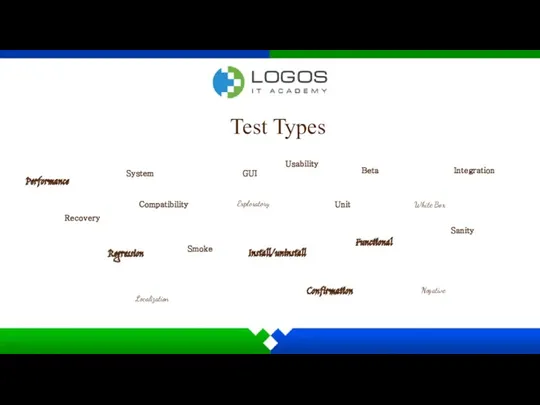
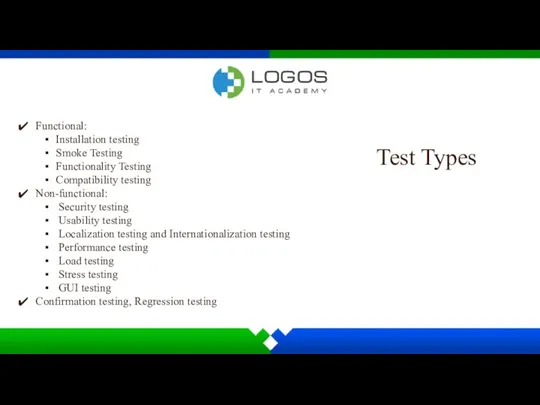
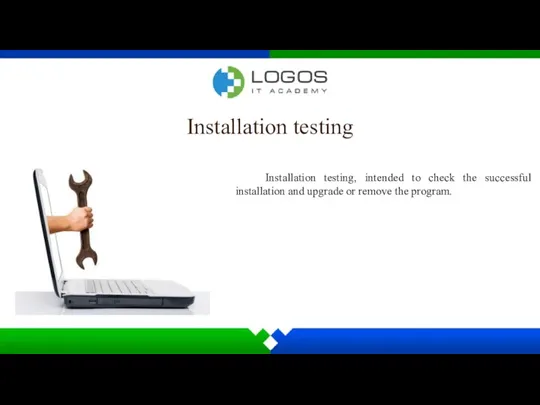
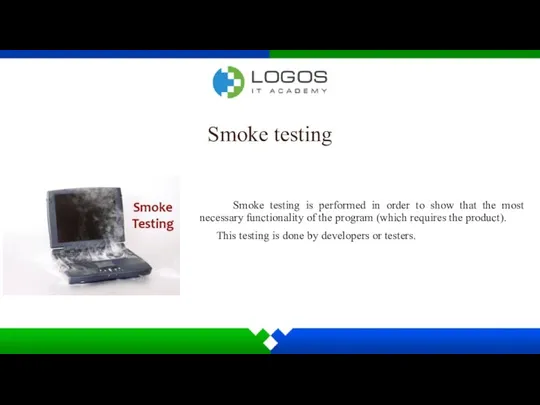
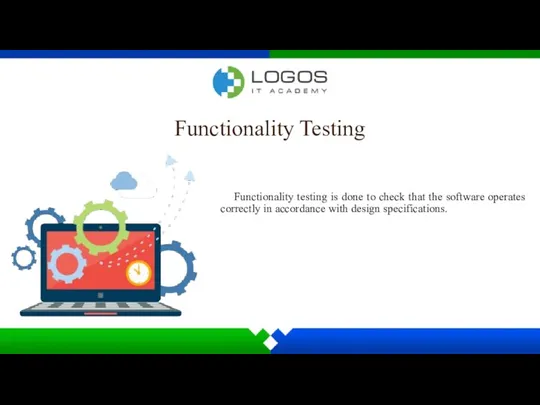
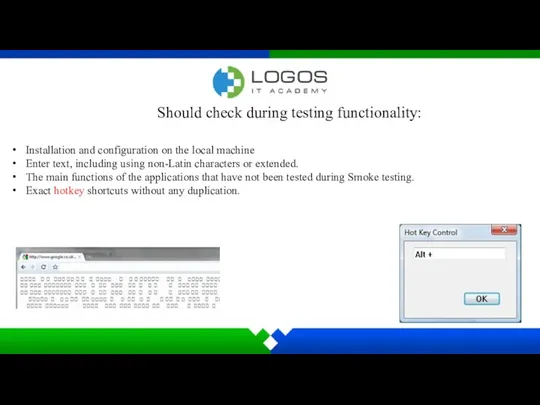
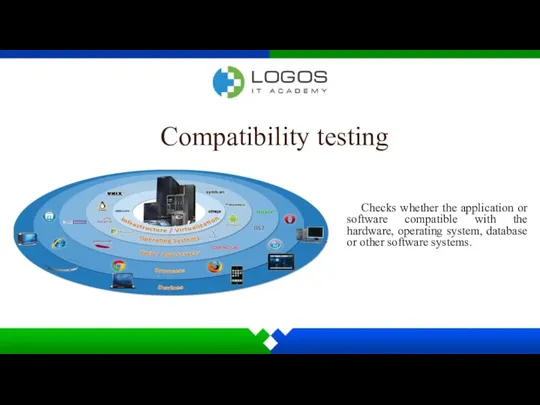
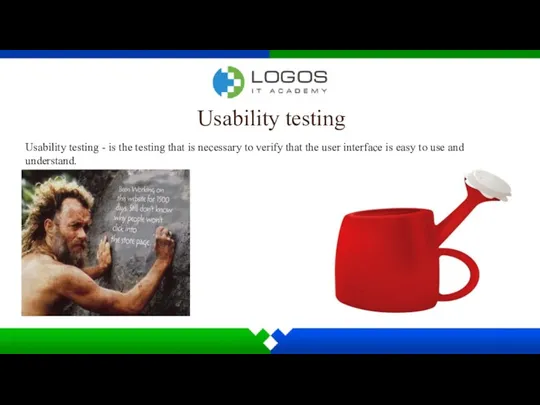
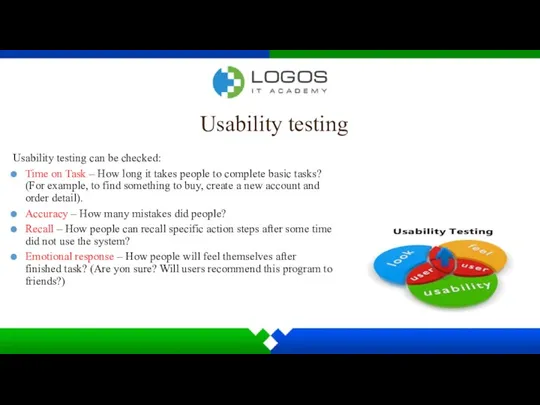

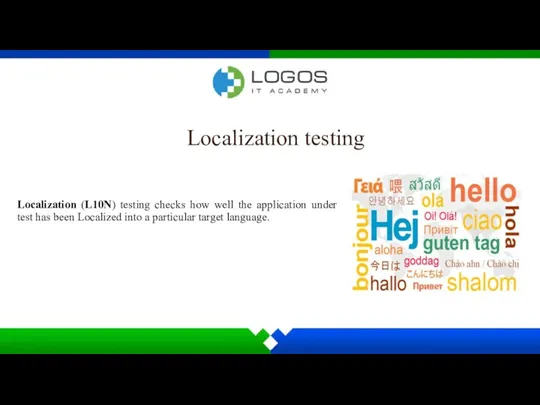
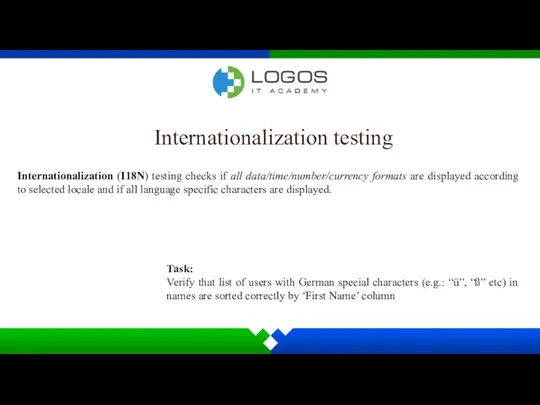
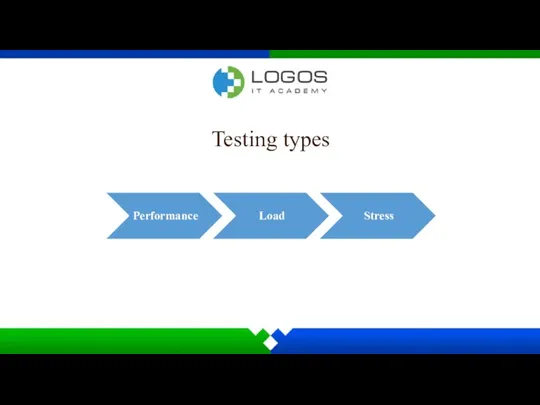
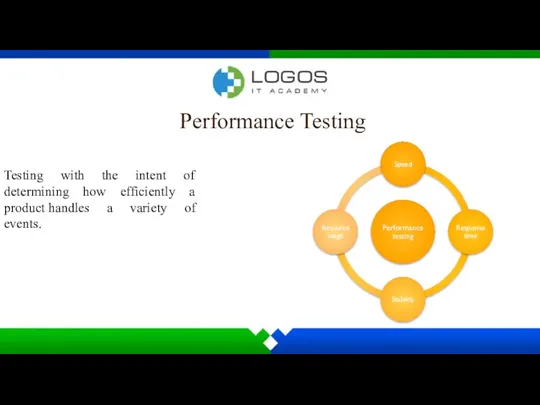
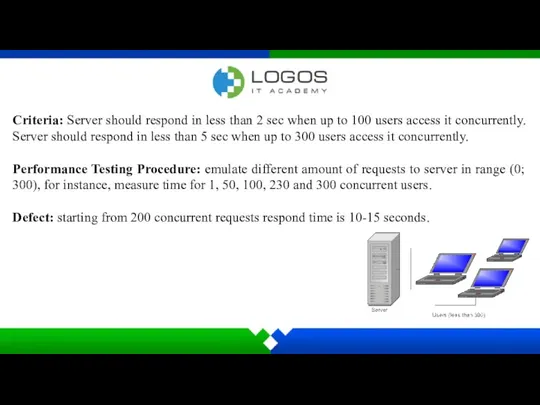
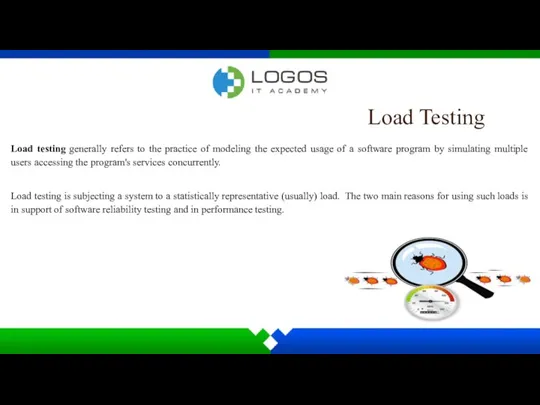
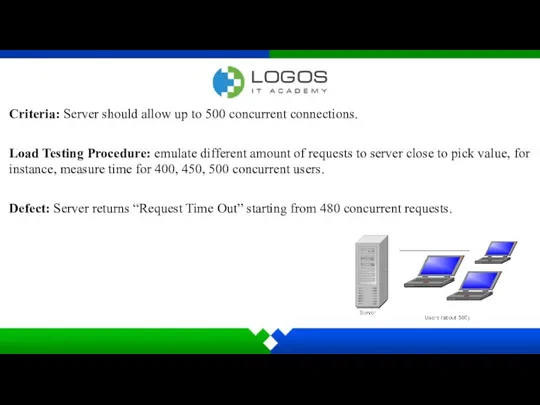
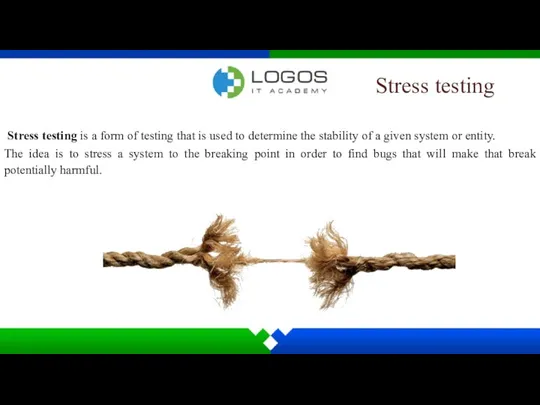
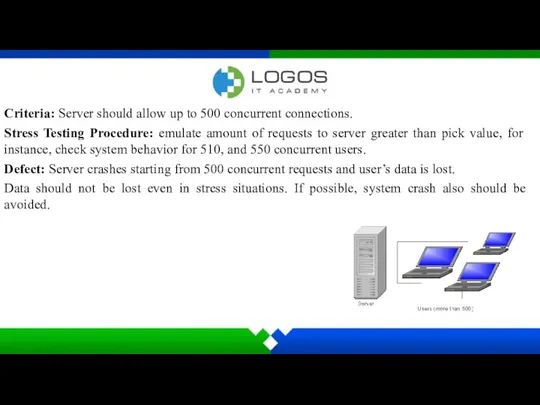
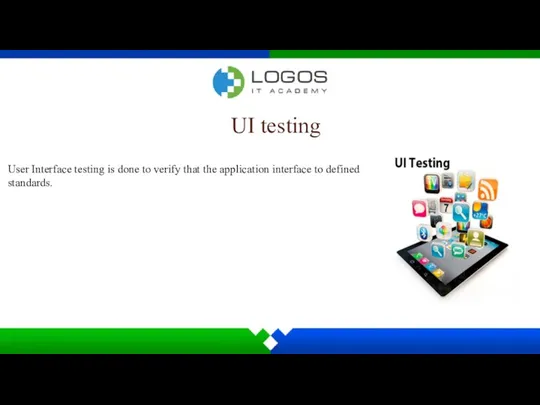
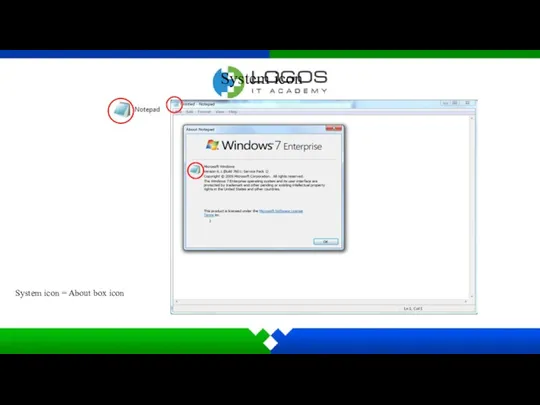
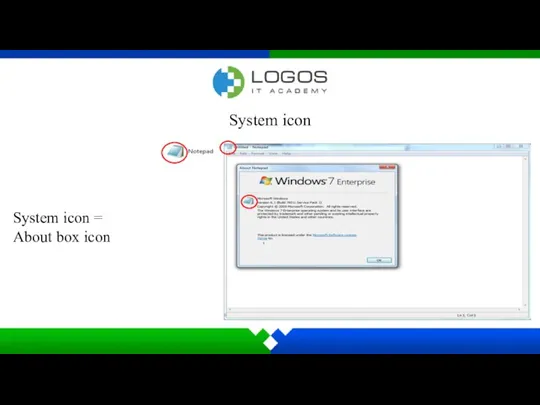
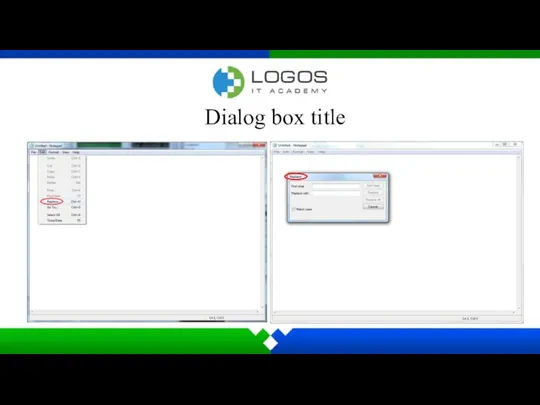
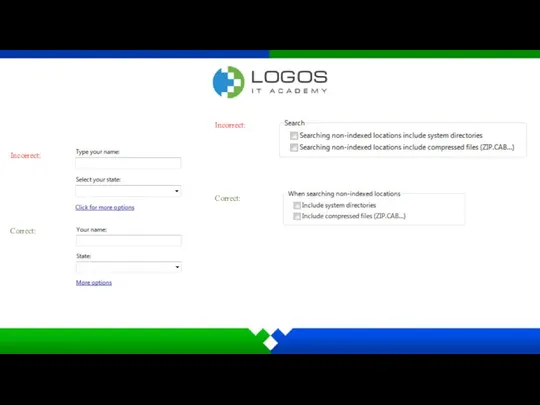
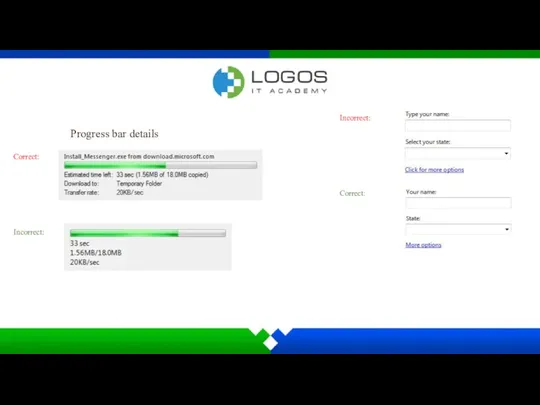
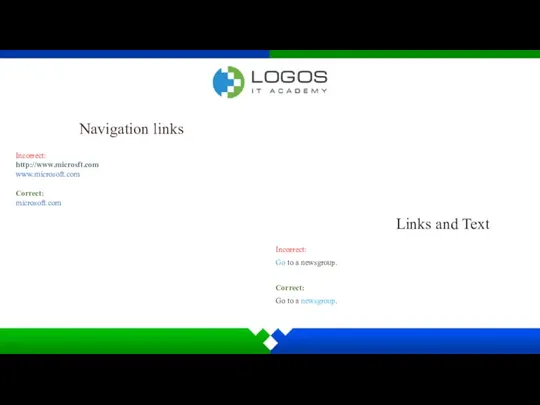
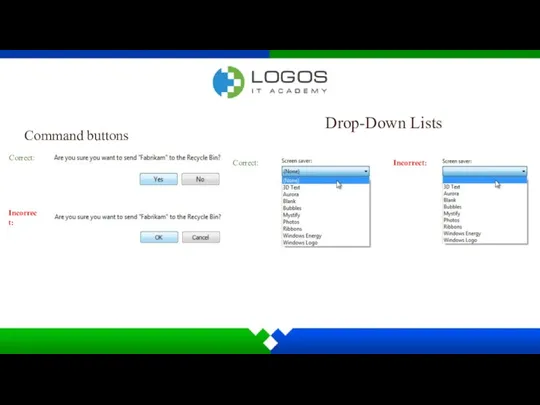
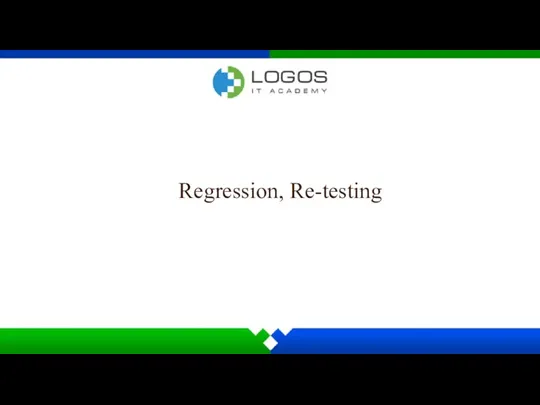
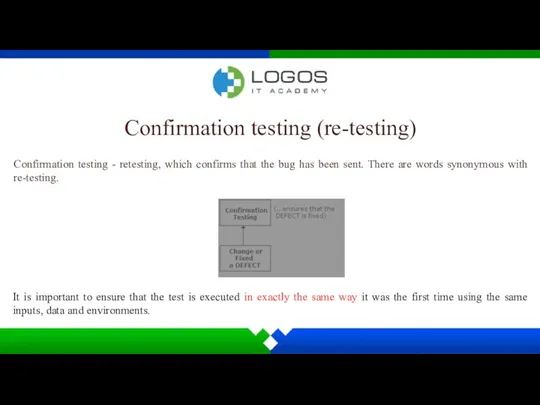
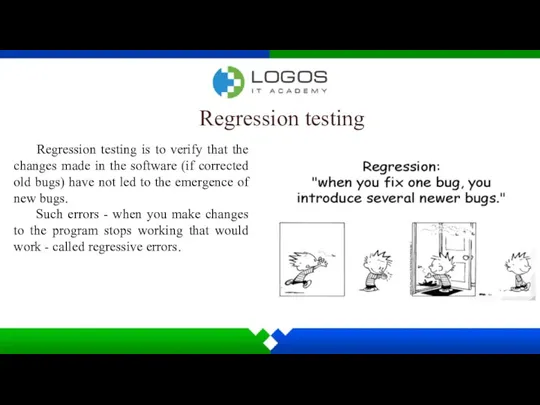
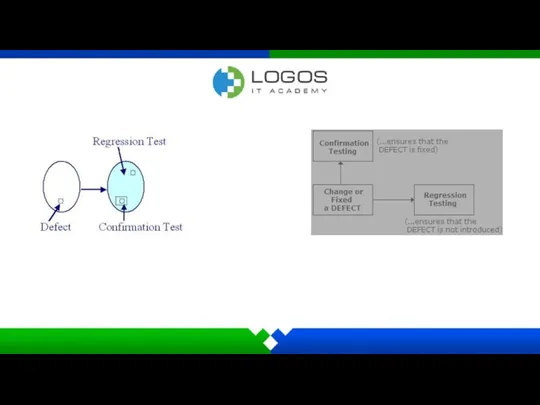
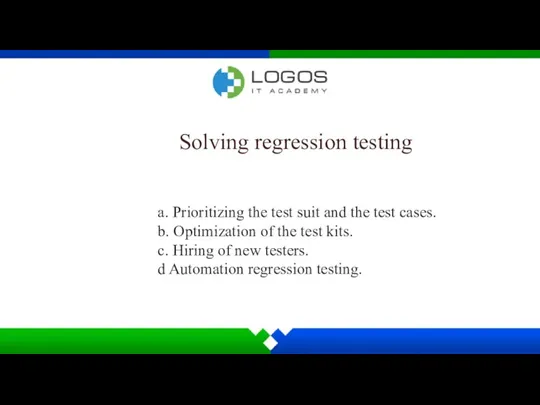
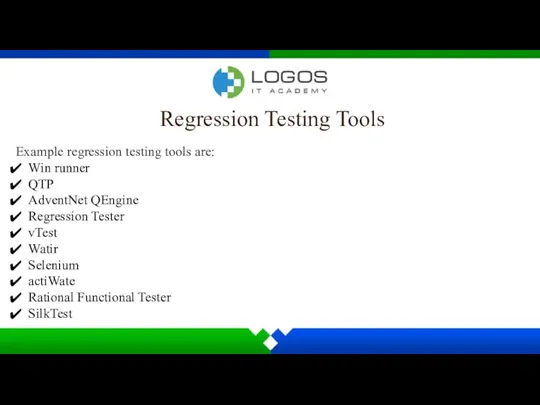
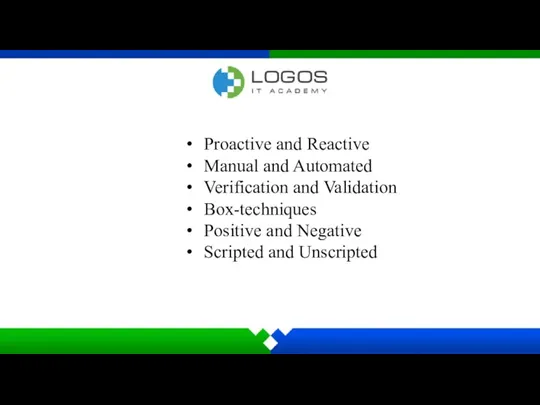
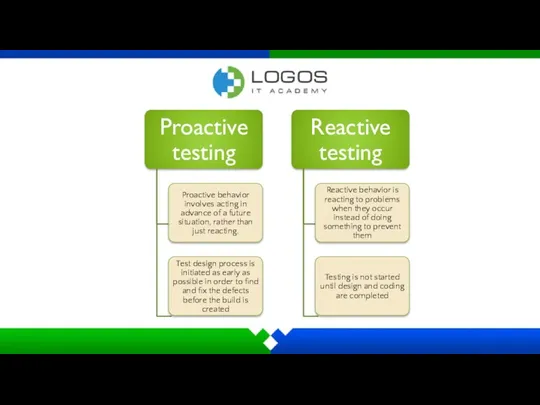

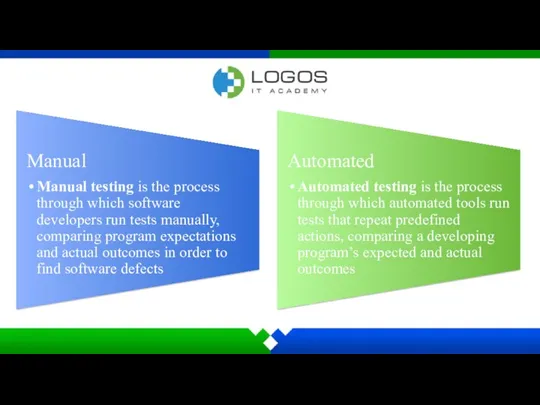
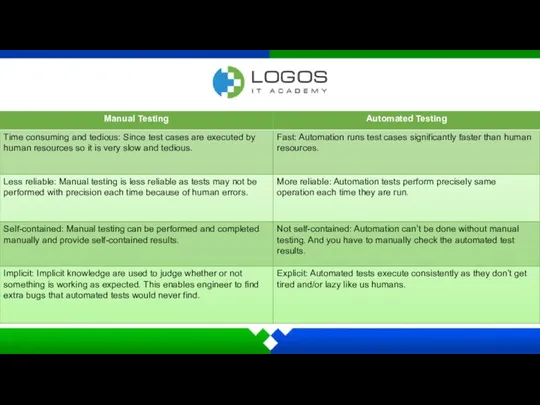

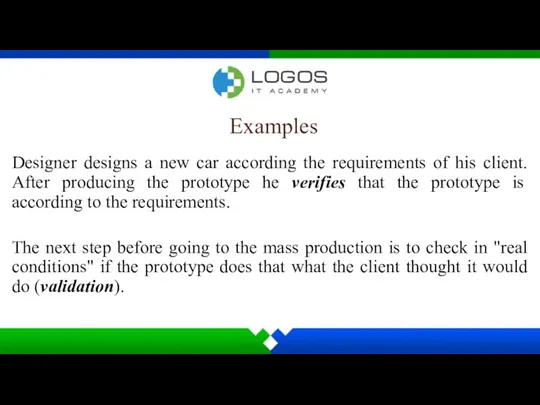
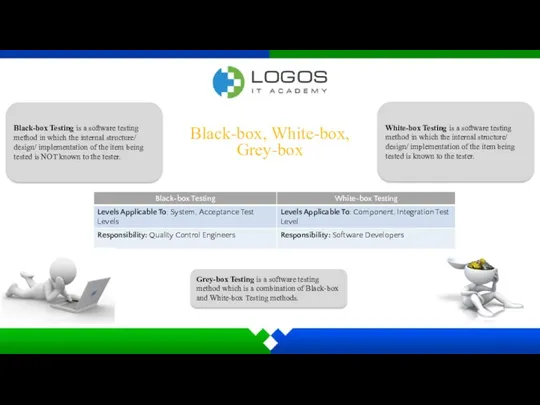
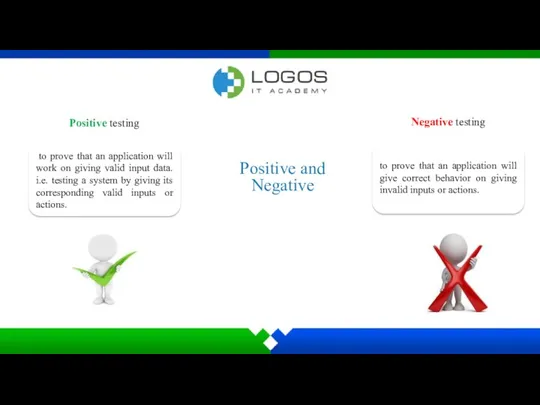
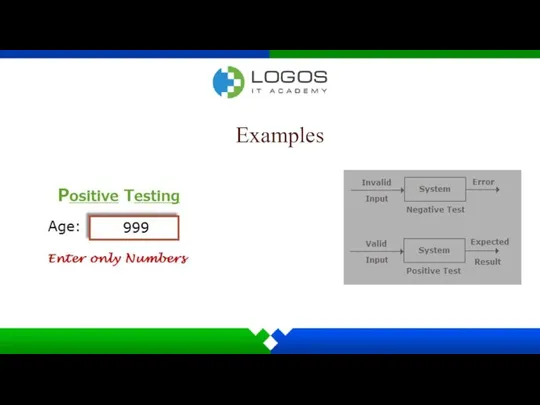
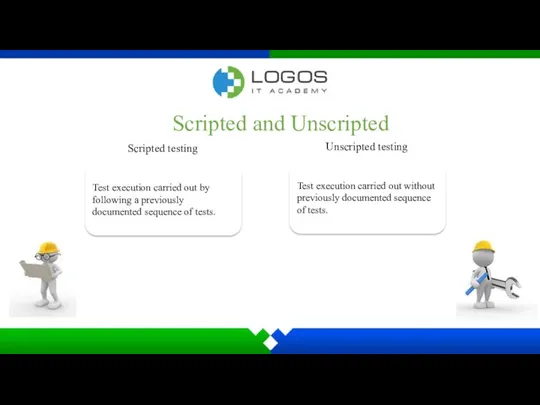
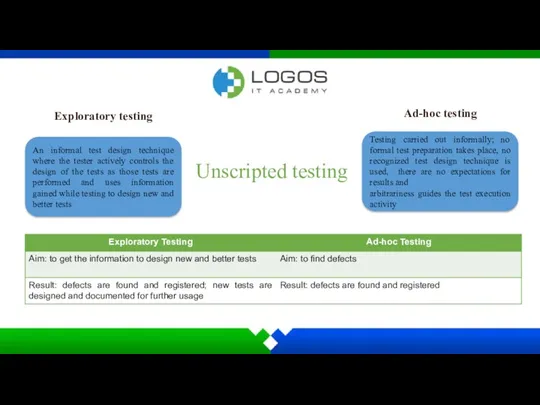
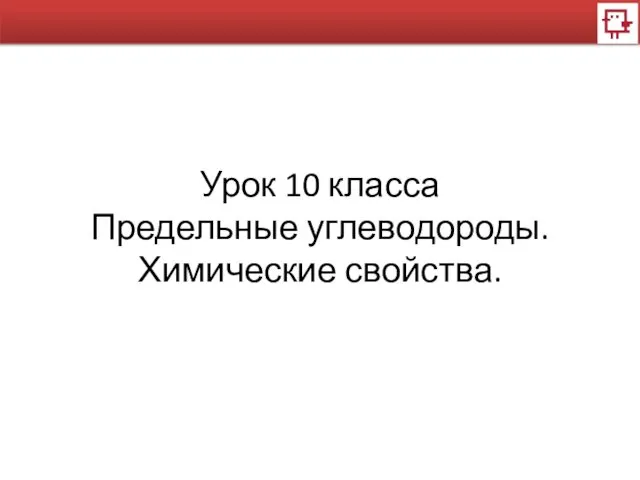 Предельные углеводороды. Химические свойства. 10 класс
Предельные углеводороды. Химические свойства. 10 класс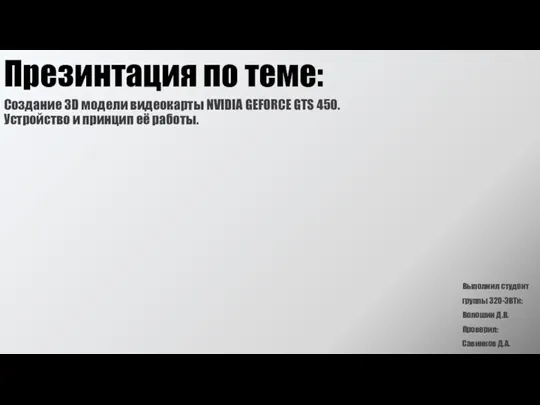 Создание 3D модели видеокарты NVIDIA GEFORCE GTS 450. Устройство и принцип её работы
Создание 3D модели видеокарты NVIDIA GEFORCE GTS 450. Устройство и принцип её работы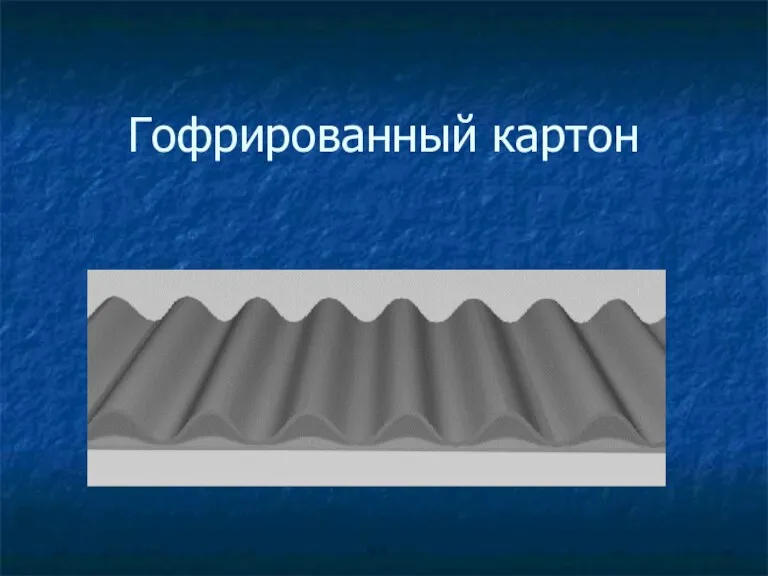 Гофрированный картон
Гофрированный картон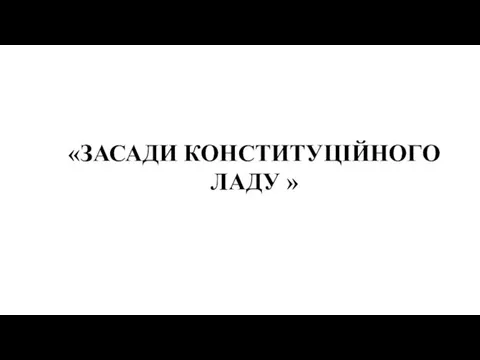 Засади конституційного ладу
Засади конституційного ладу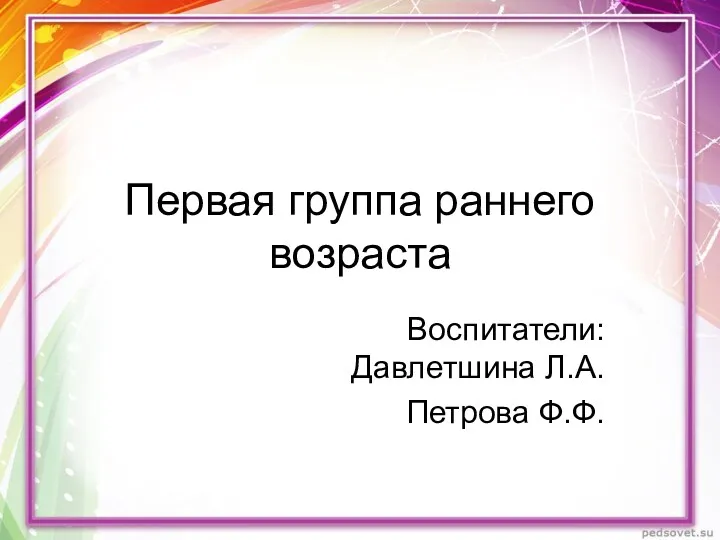 Первая группа раннего возраста
Первая группа раннего возраста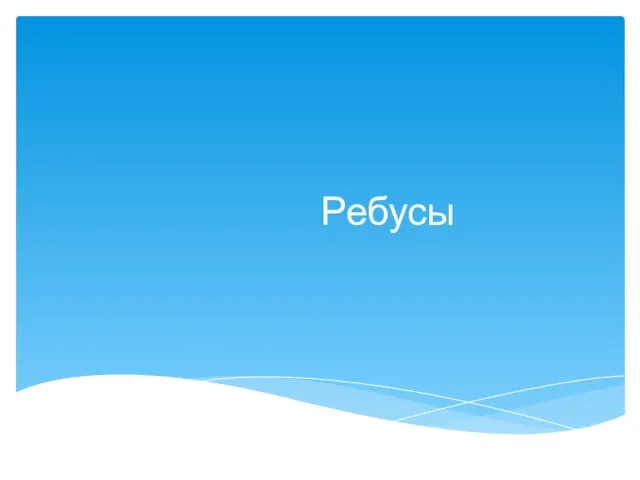 Ребусы
Ребусы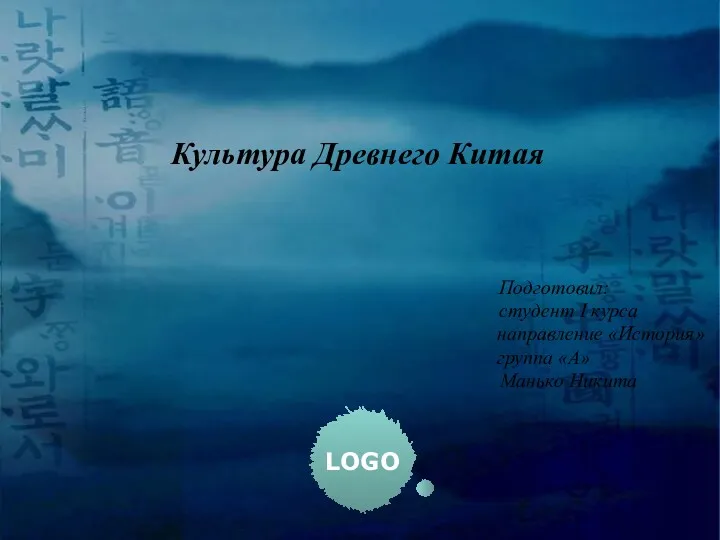 Культура древнего Китая
Культура древнего Китая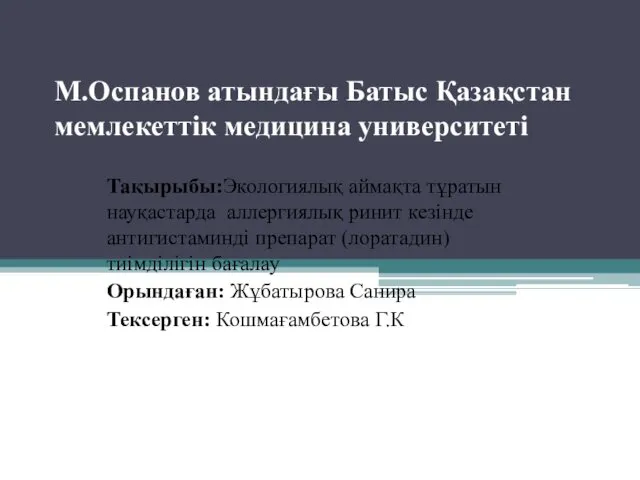 Экологиялық аймақта тұратын науқастарда аллергиялық ринит кезінде антигистаминді препарат (лоратадин) тиімділігін бағалау
Экологиялық аймақта тұратын науқастарда аллергиялық ринит кезінде антигистаминді препарат (лоратадин) тиімділігін бағалау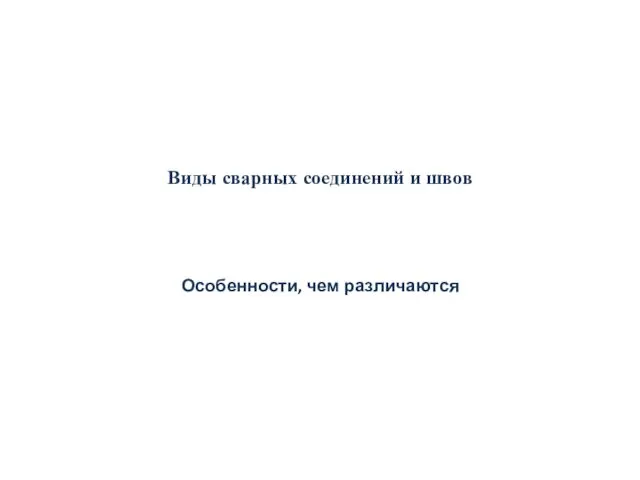 Виды сварных соединений и швов
Виды сварных соединений и швов Притча о трещине в кувшине
Притча о трещине в кувшине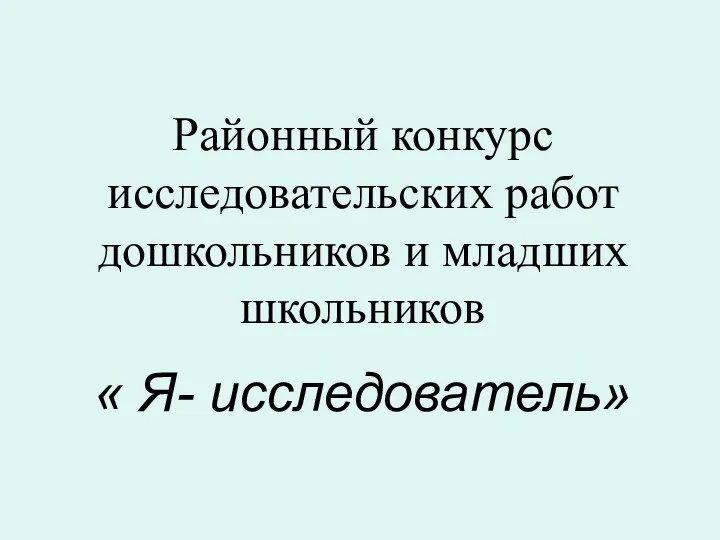 Презентация Какие растения самые важные
Презентация Какие растения самые важные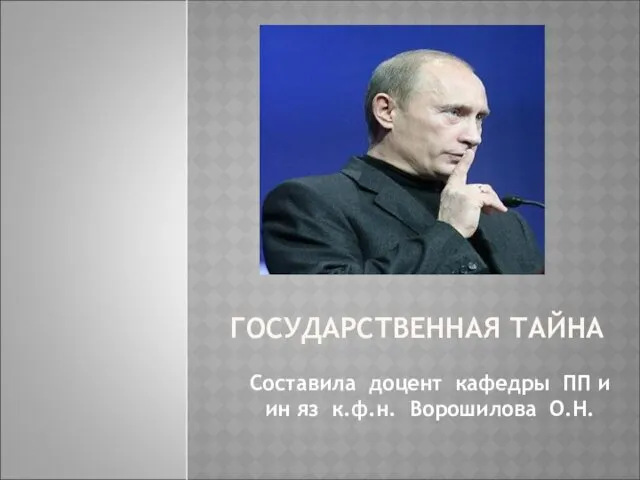 Государственная тайна
Государственная тайна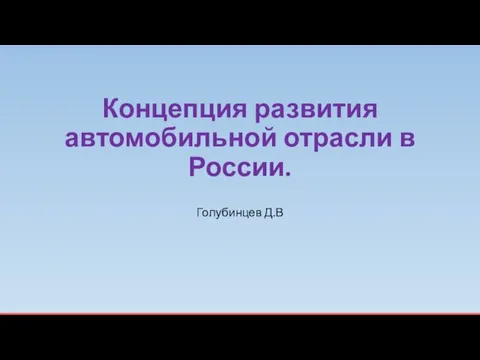 Концепция развития автомобильной отрасли в России
Концепция развития автомобильной отрасли в России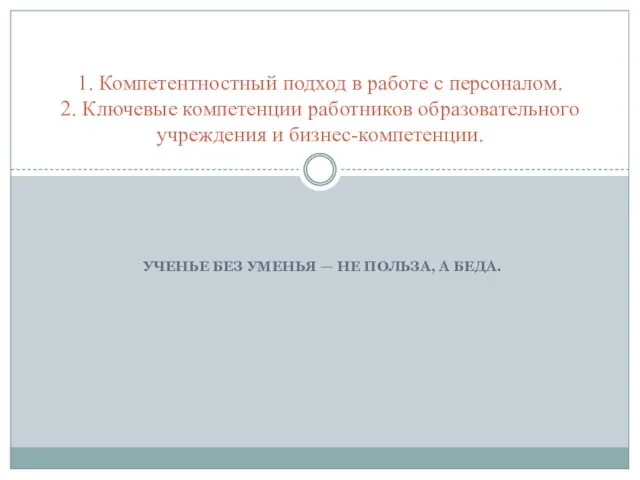 Компетентностный подход в работе с персоналом. Компетенции работников образовательного учреждения и бизнес-компетенции
Компетентностный подход в работе с персоналом. Компетенции работников образовательного учреждения и бизнес-компетенции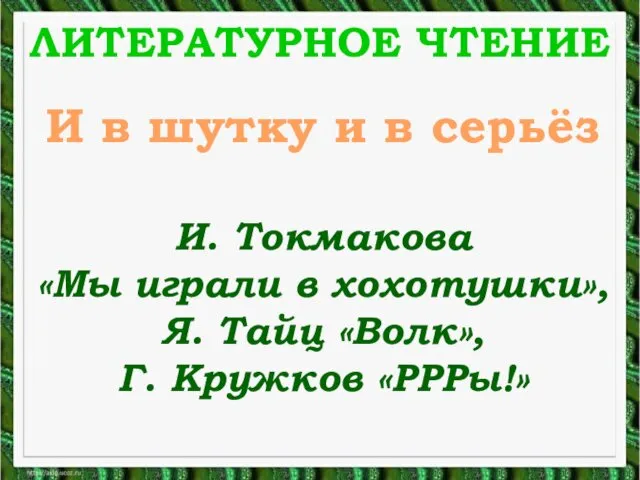 И. Токмакова Мы играли в хохотушки, Я. Тайц Волк, Г. Кружков РРРы!
И. Токмакова Мы играли в хохотушки, Я. Тайц Волк, Г. Кружков РРРы!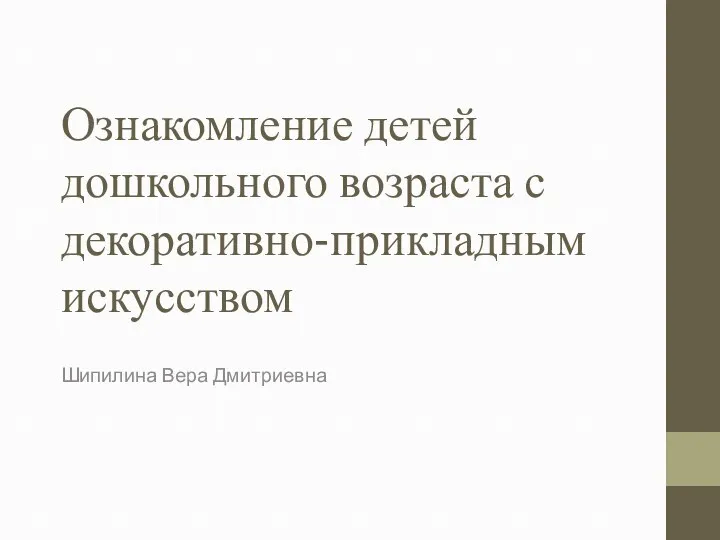 Ознакомление детей дошкольного возраста с декоративно-прикладным искусством
Ознакомление детей дошкольного возраста с декоративно-прикладным искусством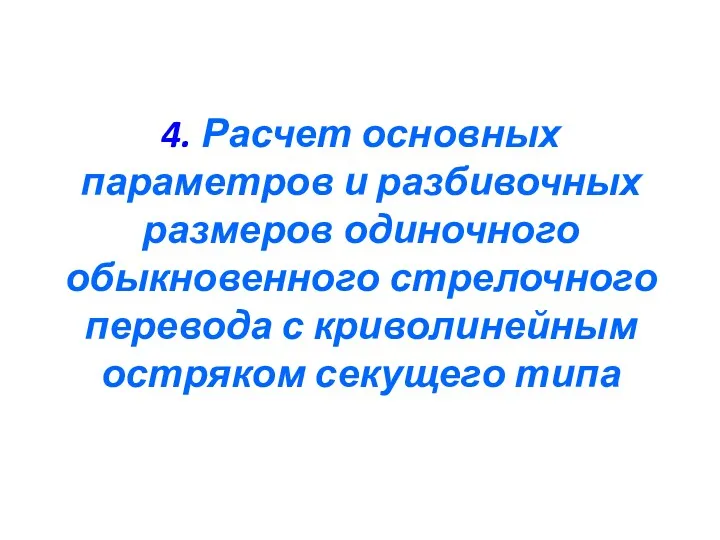 Определение основных параметров криволинейного остряка
Определение основных параметров криволинейного остряка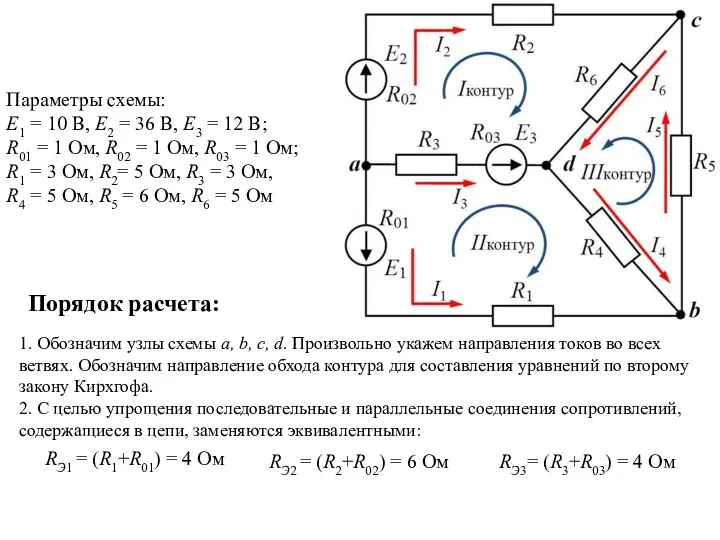 Расчет цепи постоянного тока
Расчет цепи постоянного тока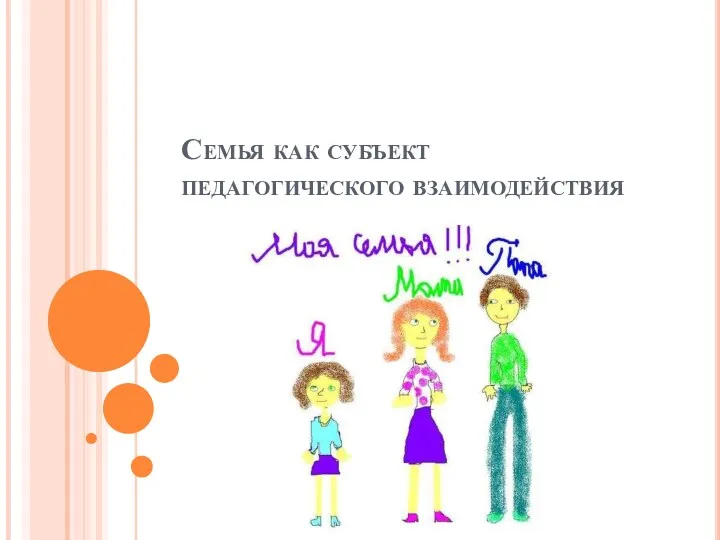 Семья как субьект педагогического взаимодействия
Семья как субьект педагогического взаимодействия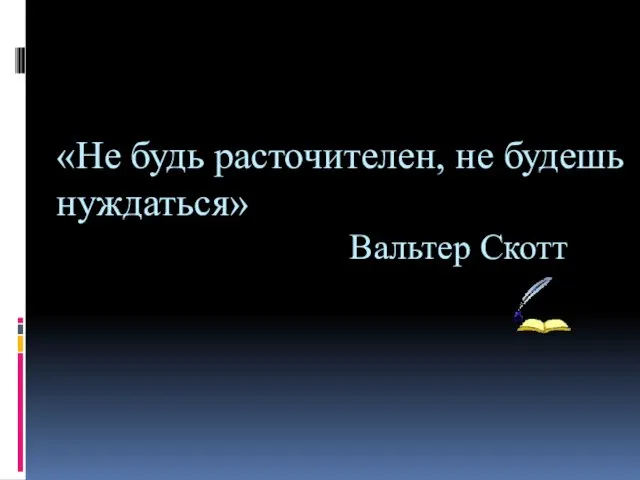 Бюджет государства и семьи
Бюджет государства и семьи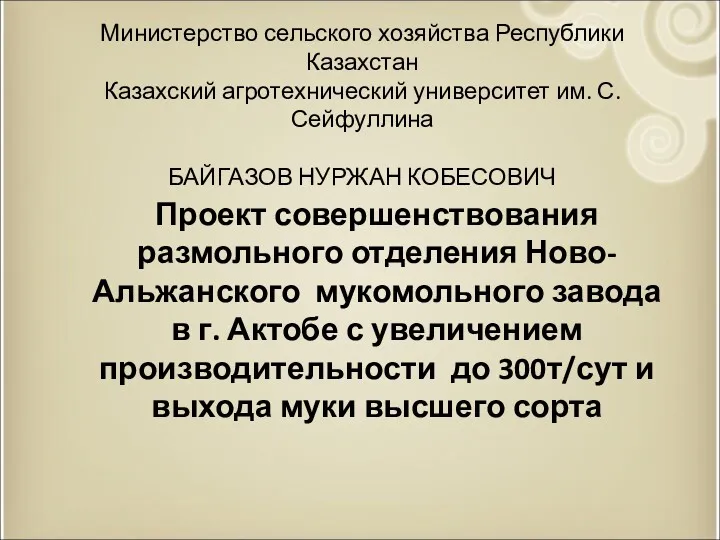 Совершенствование размольного отделения Ново-Альжанского мукомольного завода в г. Актобе с увеличением производительности
Совершенствование размольного отделения Ново-Альжанского мукомольного завода в г. Актобе с увеличением производительности Презентация Бабочки из пластиковых бутылок.
Презентация Бабочки из пластиковых бутылок.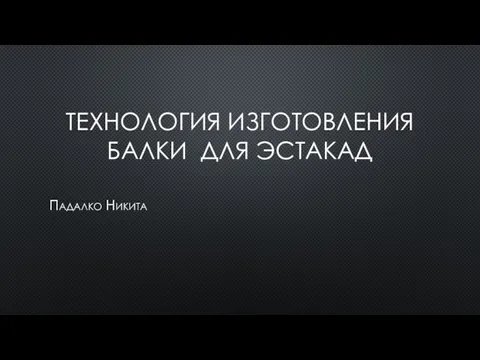 Технология изготовления балки для эстакад
Технология изготовления балки для эстакад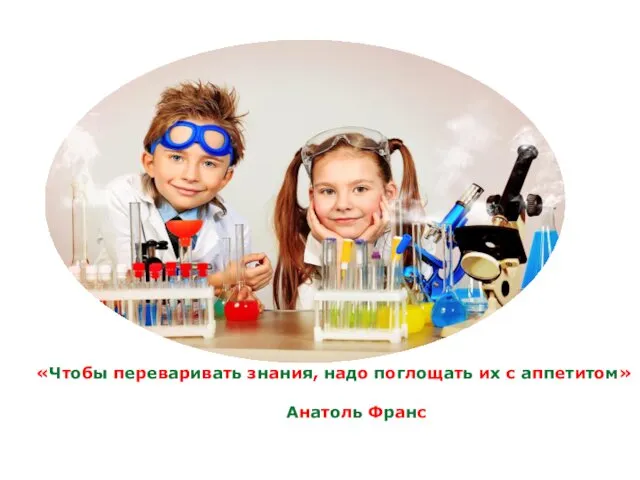 Химический состав клетки
Химический состав клетки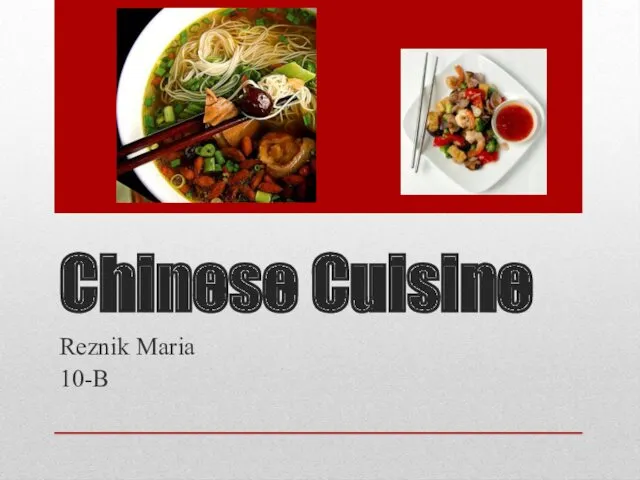 Chinese Cuisine
Chinese Cuisine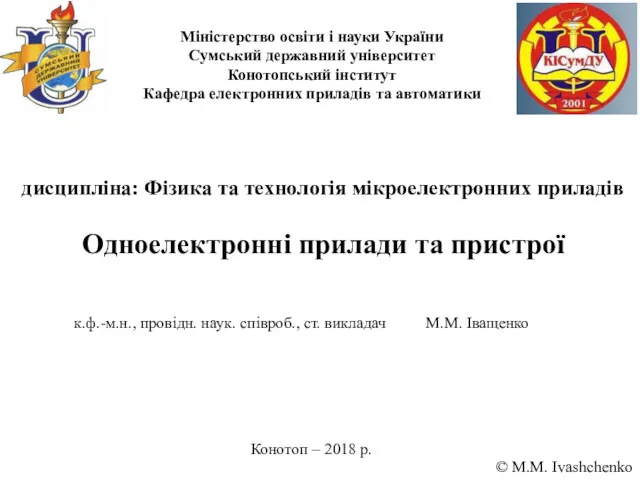 Одноелектронні прилади та пристрої
Одноелектронні прилади та пристрої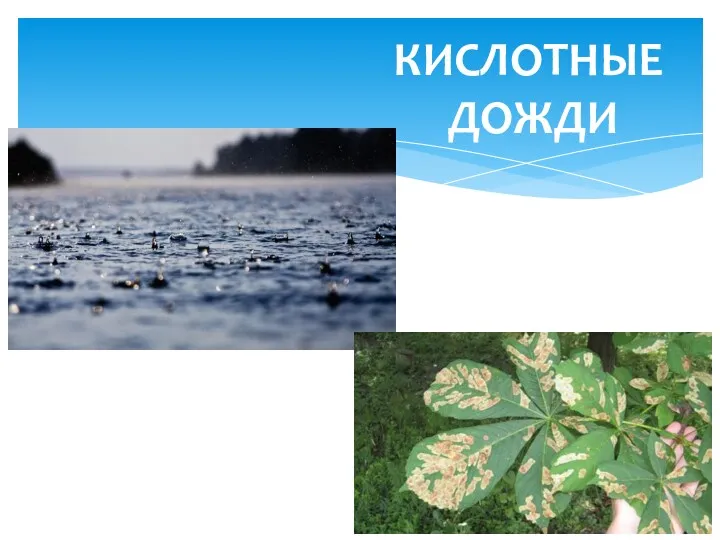 Кислотные дожди
Кислотные дожди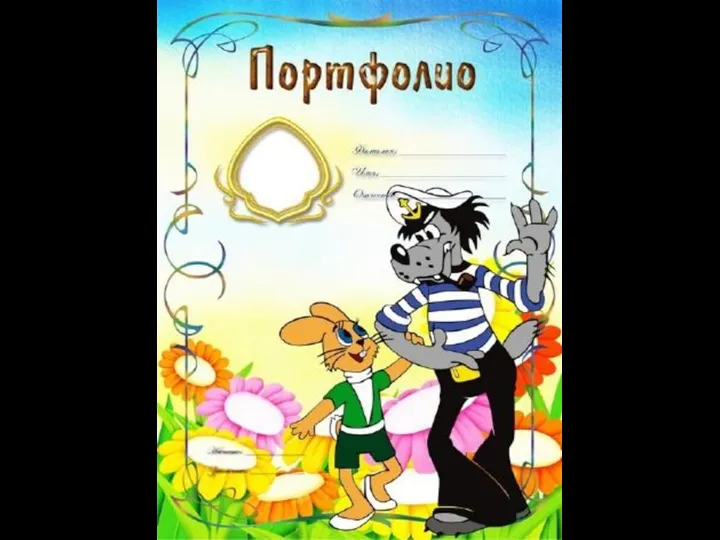 Портфолио для начальных классов Ну погоди
Портфолио для начальных классов Ну погоди