Содержание
- 2. ©Павловская Т.А. (НИУ ИТМО) Абстрактные структуры данных Массив конечная совокупность однотипных величин. Занимает непрерывную область памяти
- 3. Линейный список В списке каждый элемент связан со следующим и, возможно, с предыдущим. Количество элементов в
- 4. Двусвязный список ©Павловская Т.А. (НИУ ИТМО)
- 5. Преимущества списка перед массивом – Простая вставка элемента: Удаление элемента Сортировка элементов (??) ©Павловская Т.А. (НИУ
- 6. ©Павловская Т.А. (НИУ ИТМО) Стек Стек — частный случай однонаправленного списка, добавление элементов в который и
- 7. Очередь ©Павловская Т.А. (НИУ ИТМО) Очередь — частный случай однонаправленного списка, добавление элементов в который выполняется
- 8. Бинарное дерево ©Павловская Т.А. (НИУ ИТМО) Бинарное дерево — динамическая структура данных, состоящая из узлов, каждый
- 9. ©Павловская Т.А. (НИУ ИТМО) Дерево поиска Если дерево организовано таким образом, что для каждого узла все
- 10. ©Павловская Т.А. (НИУ ИТМО) Обход дерева procedure print_tree( дерево ); begin print_tree( левое_поддерево ) посещение корня
- 11. ©Павловская Т.А. (НИУ ИТМО) Хеш-таблица Хеш-таблица (ассоциативный массив, словарь) — массив, доступ к элементам которого осуществляется
- 12. ©Павловская Т.А. (НИУ ИТМО) Граф Граф — совокупность узлов и ребер, соединяющих различные узлы. Множество реальных
- 13. Множество Множество — неупорядоченная совокупность элементов. Для множеств определены операции: проверки принадлежности элемента множеству включения и
- 14. ©Павловская Т.А. (НИУ ИТМО) Контейнеры http://msdn.microsoft.com/ru-ru/library/ybcx56wz.aspx?ppud=4 Контейнер (коллекция) - стандартный класс, реализующий абстрактную структуру данных. Для
- 15. ©Павловская Т.А. (НИУ ИТМО) System.Collections
- 16. ©Павловская Т.А. (НИУ ИТМО) Параметризованные коллекции (классы-прототипы, generics) - классы, имеющие типы данных в качестве параметров
- 17. Выбор класса коллекции Нужен ли последовательный список, элемент которого обычно удаляется сразу после извлечения его значения
- 18. ©Павловская Т.А. (НИУ ИТМО) Пример использования класса List using System; using System.Collections.Generic; namespace ConsoleApplication1{ class Program
- 19. Пример использования класса Dictionary: формирование частотного словаря class Program { static void Main() { StreamReader f
- 20. Обобщенные методы (generic methods) // Пример: сортировка выбором class Program { static void Sort ( ref
- 21. Продолжение примера static void Main() { int[] a = { 1, 6, 4, 2, 7, 5,
- 22. Преимущества generics Параметризованные типы и методы позволяют: описывать способы хранения и алгоритмы обработки данных независимо от
- 23. Организация справки MSDN Для каждого элемента: Имя Назначение Пространство имен, сборка Синтаксис (Syntax) Описание (Remarks) Примеры
- 24. Пример справки для List List Class Represents a strongly typed list of objects that can be
- 25. Remarks The List class is the generic equivalent of the ArrayListThe List class is the generic
- 26. Examples The following code example demonstrates several properties and methods of the List generic class of
- 27. using System; using System.Collections.Generic; public class Example { public static void Main() { List dinosaurs =
- 28. Результат работы примера /* This code example produces the following output: Capacity: 0 Tyrannosaurus Amargasaurus Capacity:
- 29. See Also Reference List Members System.Collections.Generic Namespace IList ©Павловская Т.А. (НИУ ИТМО)
- 30. List Members Properties ©Павловская Т.А. (НИУ ИТМО)
- 31. Методы Methods ForEach, GetEnumerator, GetHashCode, GetRange, GetType, IndexOf(T), IndexOf(T, Int32), IndexOf(T, Int32, Int32), Insert, InsertRange, LastIndexOf(T),
- 32. Insert Inserts an element into the List at the specified index. Идем на страницу этого метода
- 33. List .Insert Method Inserts an element into the List at the specified index. Syntax public void
- 34. Exceptions ExceptionCondition ArgumentOutOfRangeExceptionindex is less than 0. -or- index is greater than Count. Remarks List accepts
- 35. See Also Reference List Class List Members System.Collections.Generic Namespace InsertRange Add Remove И так далее! ©Павловская
- 36. ©Павловская Т.А. (НИУ ИТМО) Работа с файлами
- 37. ©Павловская Т.А. (НИУ ИТМО) Общие принципы работы с файлами Чтение (ввод) — передача данных с внешнего
- 38. ©Павловская Т.А. (НИУ ИТМО) Классы .NET для работы с потоками
- 39. ©Павловская Т.А. (НИУ ИТМО) Уровни обмена с внешними устройствами Выполнять обмен с внешними устройствами можно на
- 40. ©Павловская Т.А. (НИУ ИТМО) Доступ к файлам Доступ к файлам может быть: последовательным - очередной элемент
- 41. ©Павловская Т.А. (НИУ ИТМО) Пример чтения из текстового файла static void Main() // весь файл ->
- 42. ©Павловская Т.А. (НИУ ИТМО) Построчное чтение текстового файла StreamReader f = new StreamReader( "text.txt" ); string
- 43. ©Павловская Т.А. (НИУ ИТМО) Чтение целых чисел из текстового файла (вар. 1) try { List list_int
- 44. ©Павловская Т.А. (НИУ ИТМО) Чтение чисел из текстового файла – вар. 2 try { StreamReader file_in
- 45. Работа с каталогами и файлами Пространство имен System.IO: классы Directory, DirectoryInfo File, FileInfo (создание, удаление, перемещение
- 46. Элементы класса DirectoryInfo ©Павловская Т.А. (НИУ ИТМО)
- 47. Пример: копирование файлов *.jpg - 1 class Class1 // из каталога d:\foto в каталог d:\temp static
- 48. Пример: копирование файлов *.jpg - 2 FileInfo[] files = dir.GetFiles( "*.jpg" ); //список файлов foreach( FileInfo
- 49. Рубежный контроль по модулю 2 Теор. часть (10 вопросов, 5 баллов): Оператор switch -1 Параметры методов
- 51. Скачать презентацию
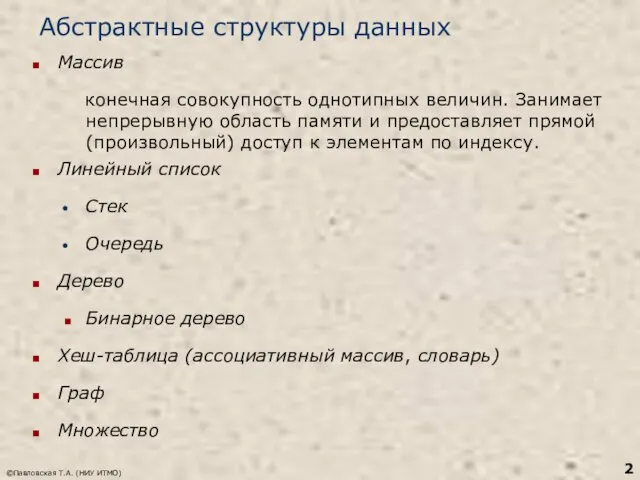
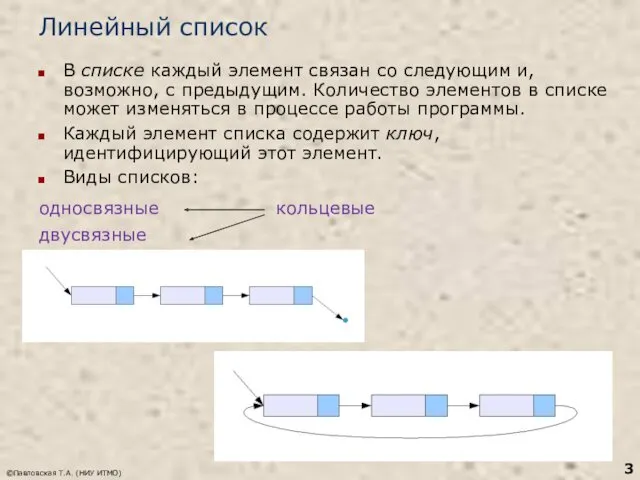
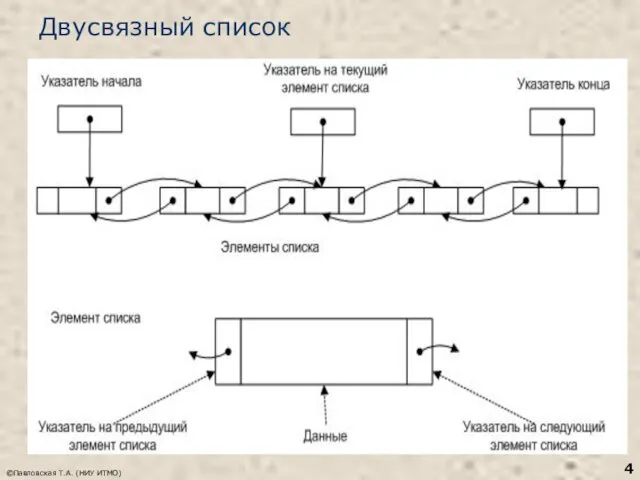
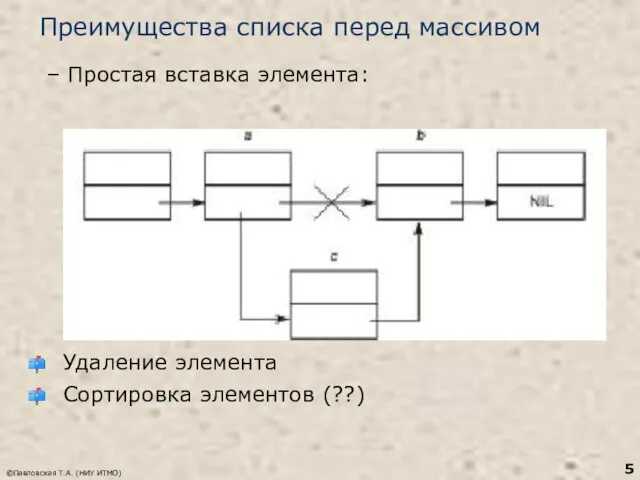
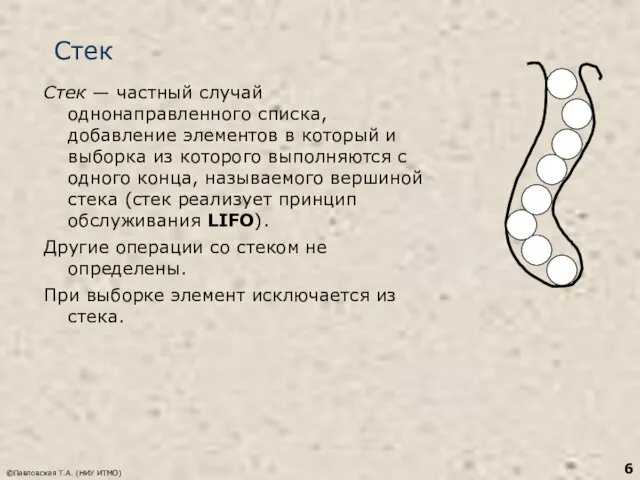
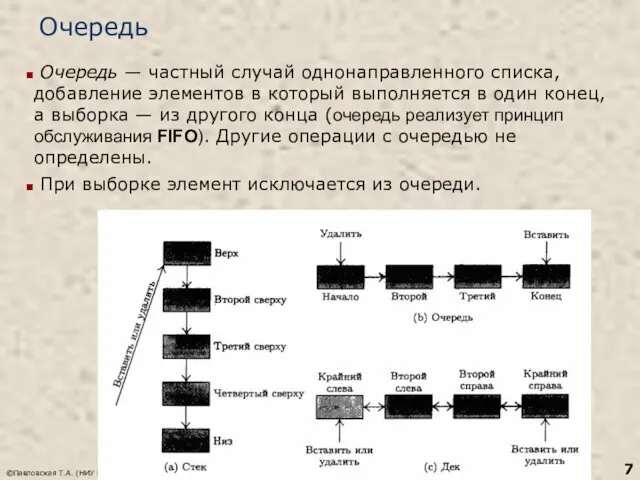
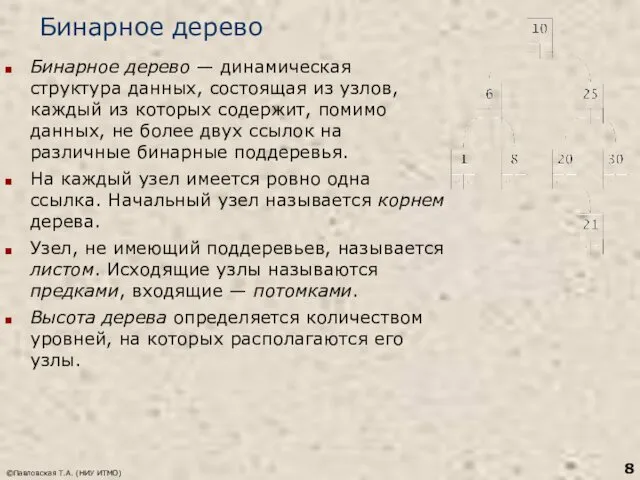
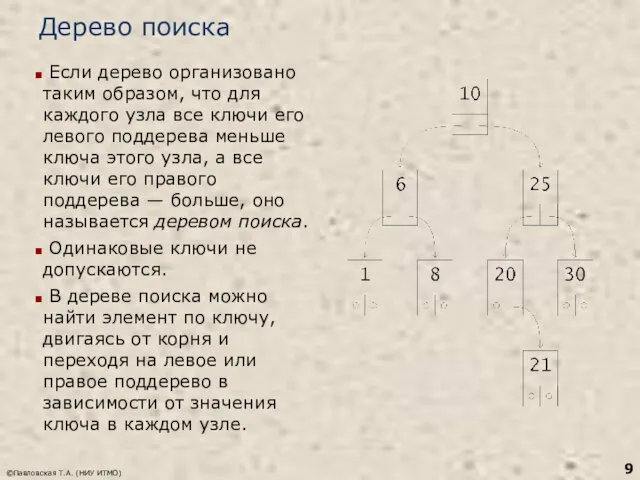
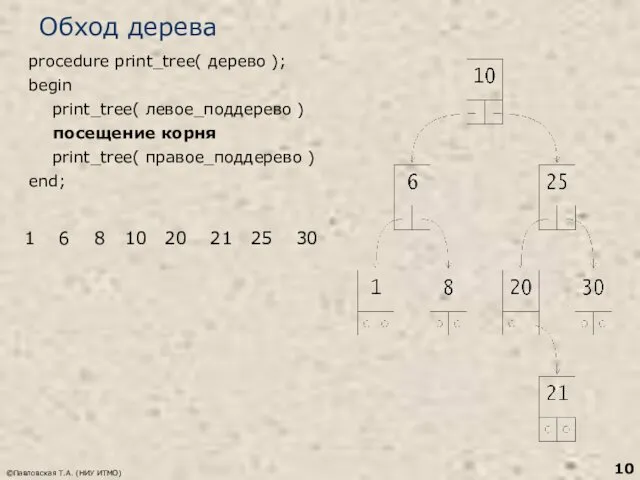
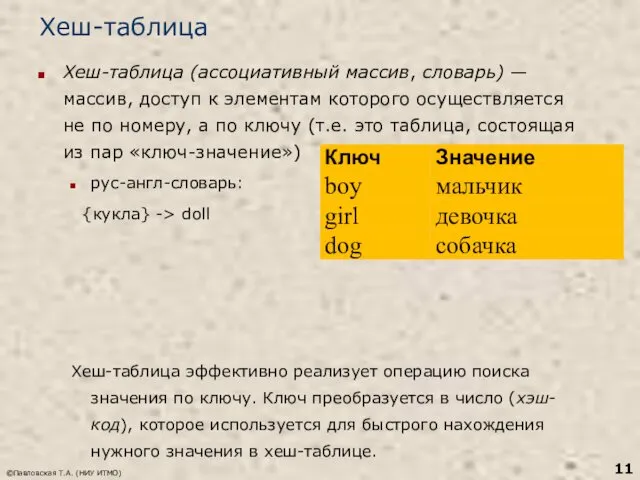
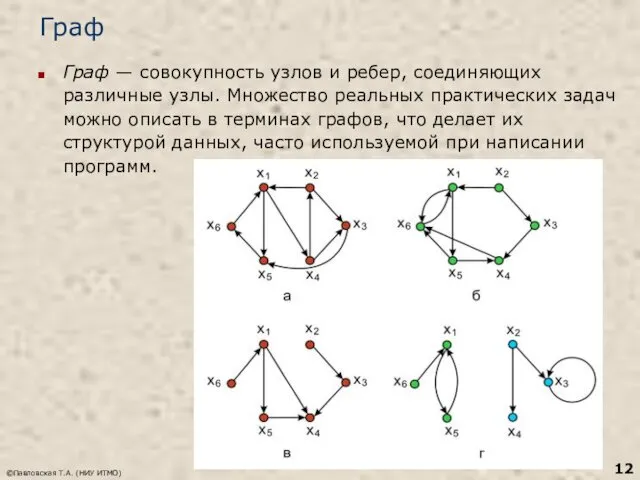
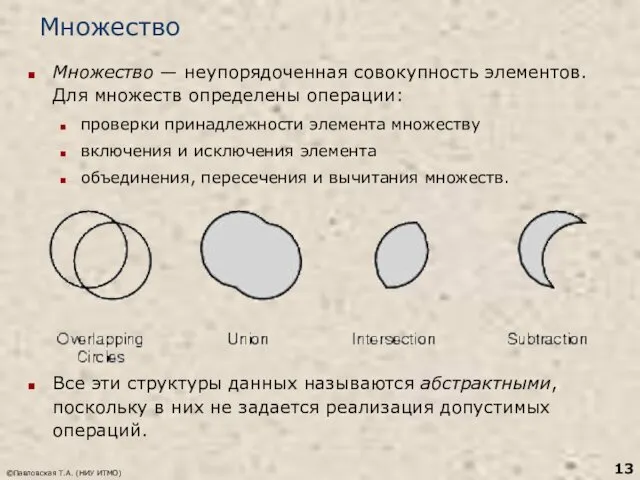
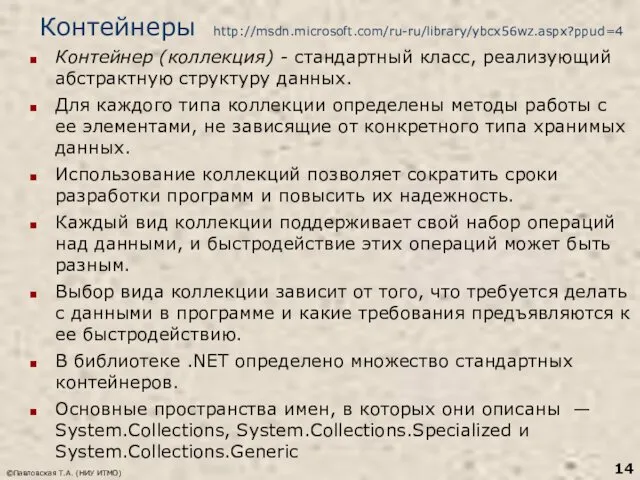
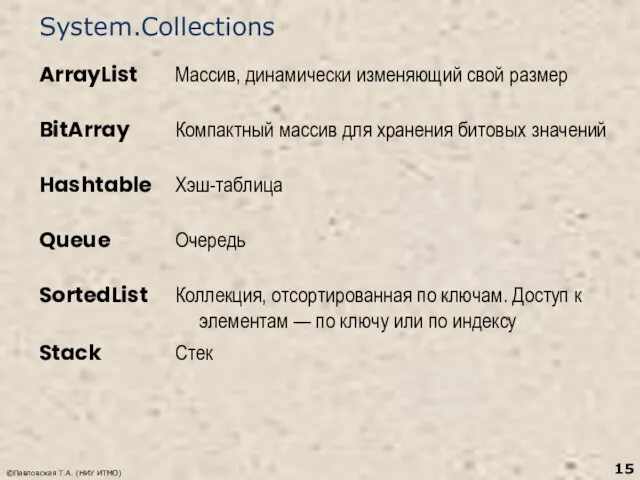
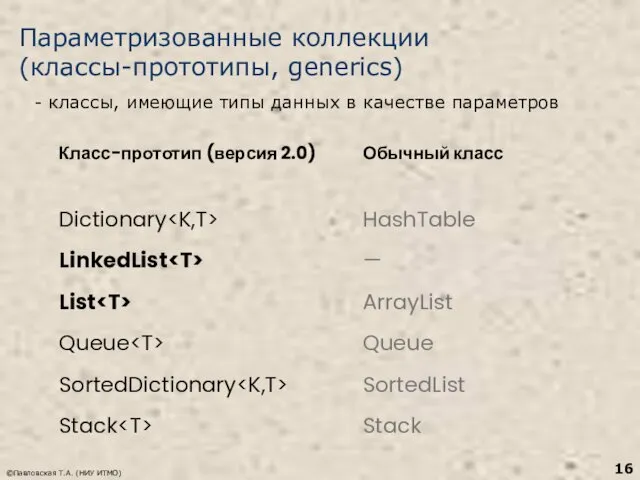
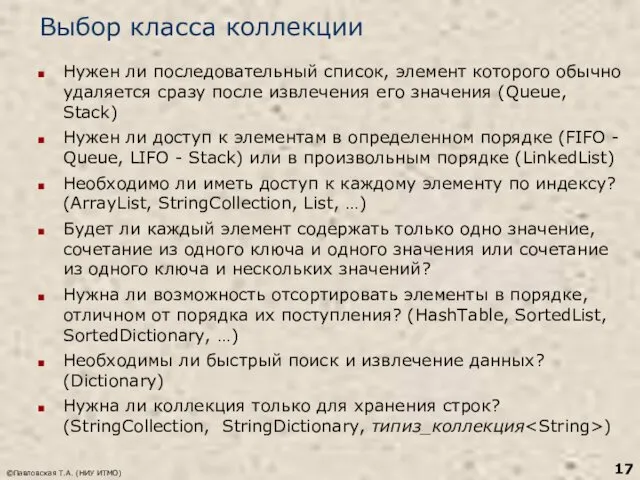
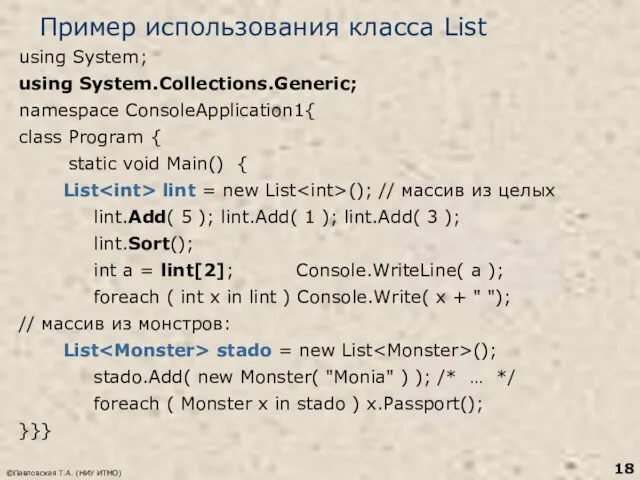
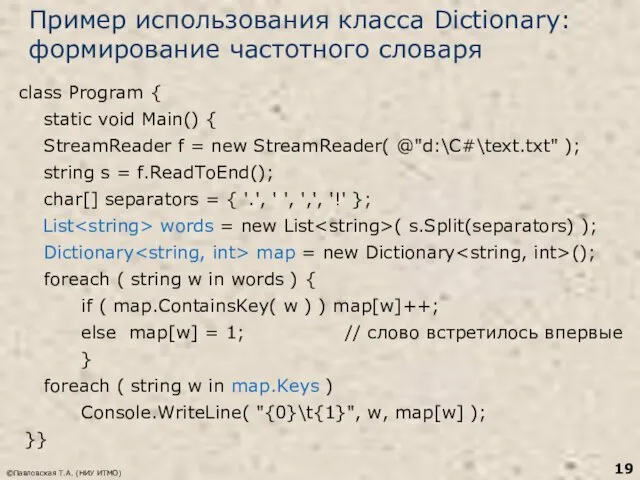
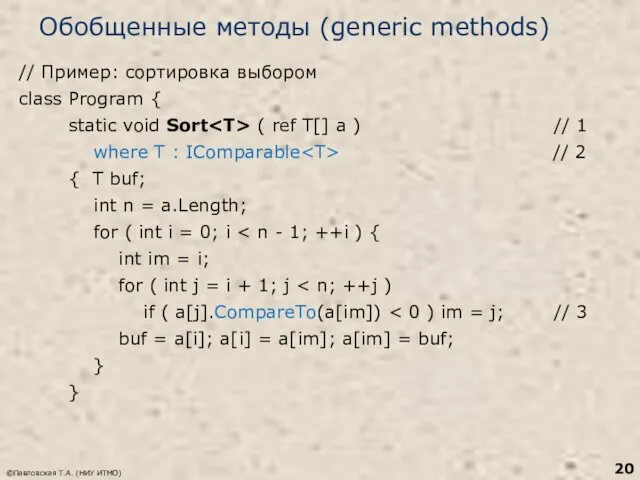
![Продолжение примера static void Main() { int[] a = {](/_ipx/f_webp&q_80&fit_contain&s_1440x1080/imagesDir/jpg/44312/slide-20.jpg)
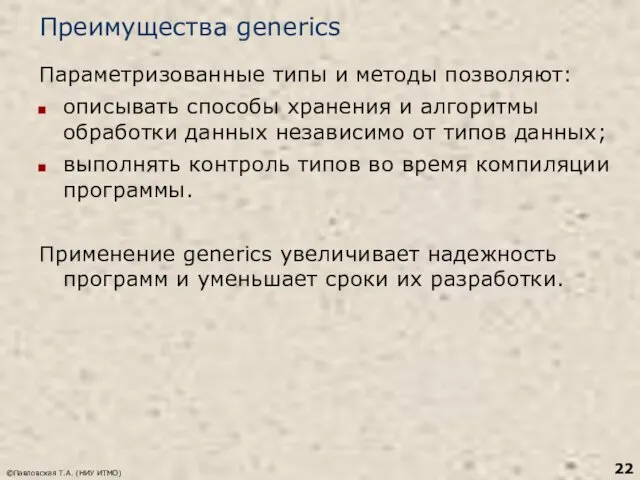
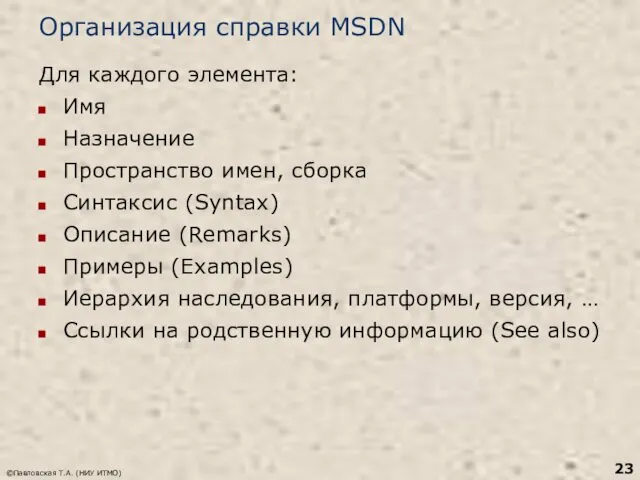
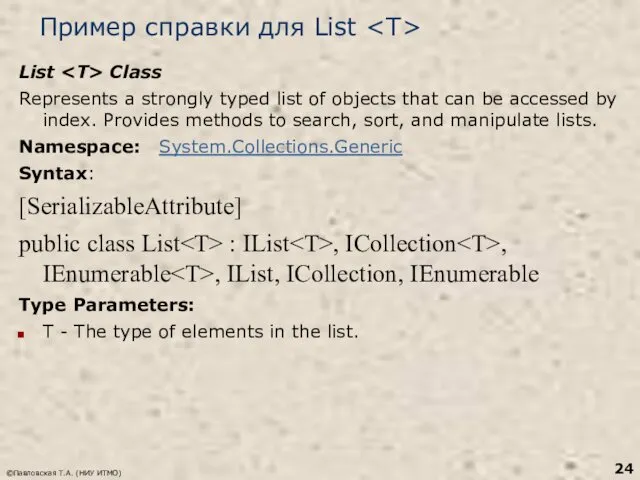
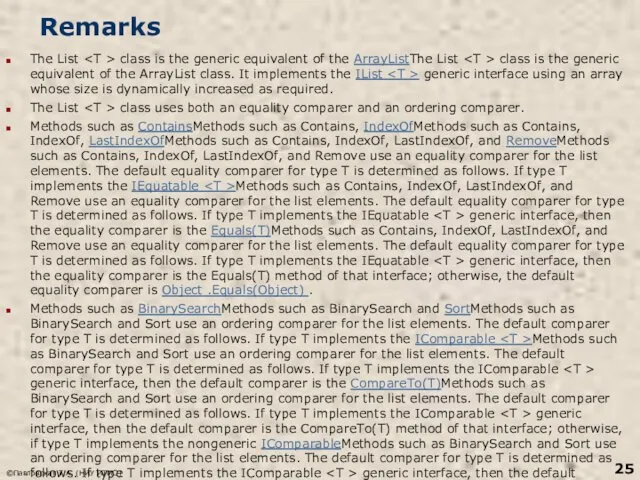
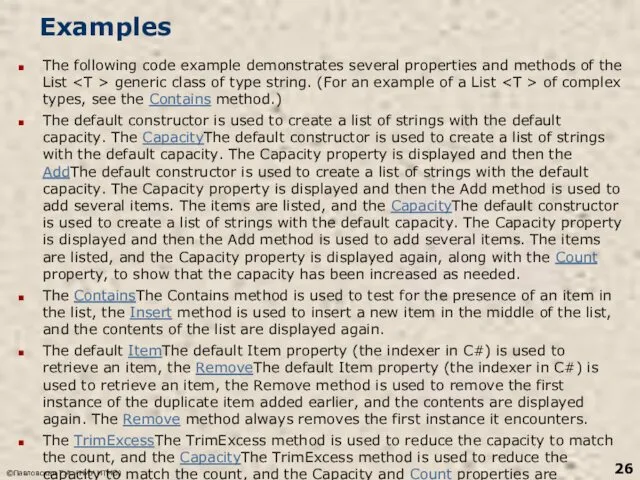
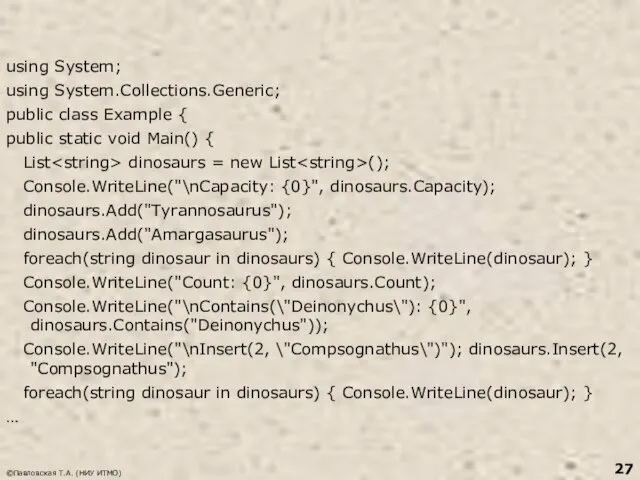
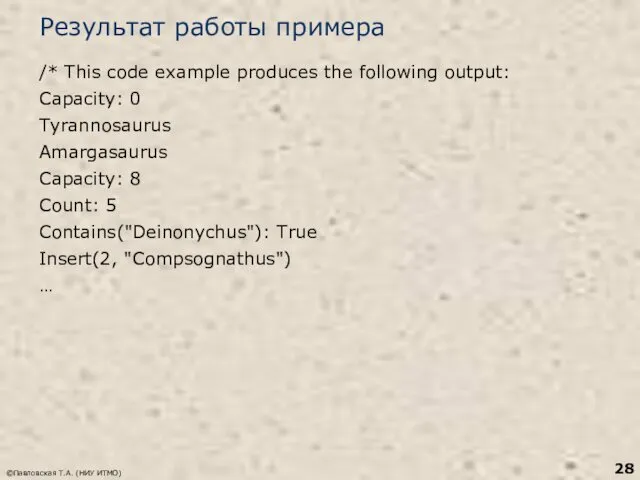
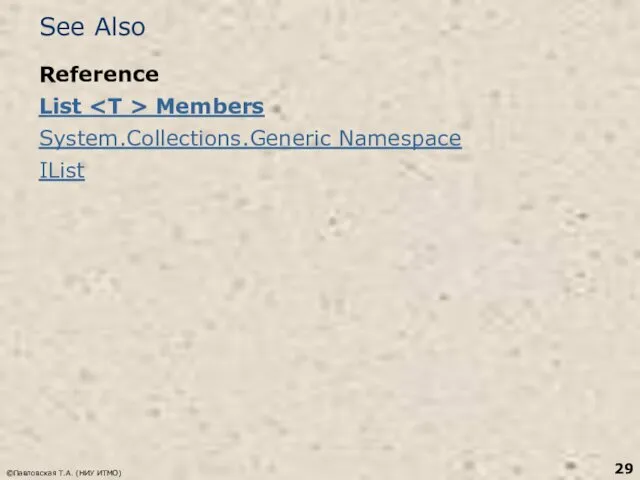
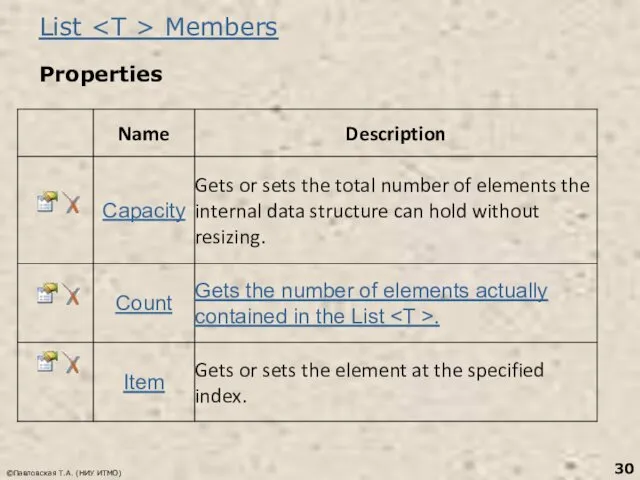
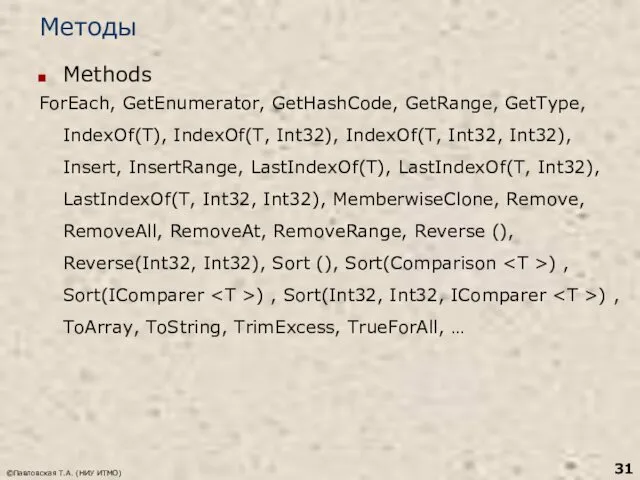
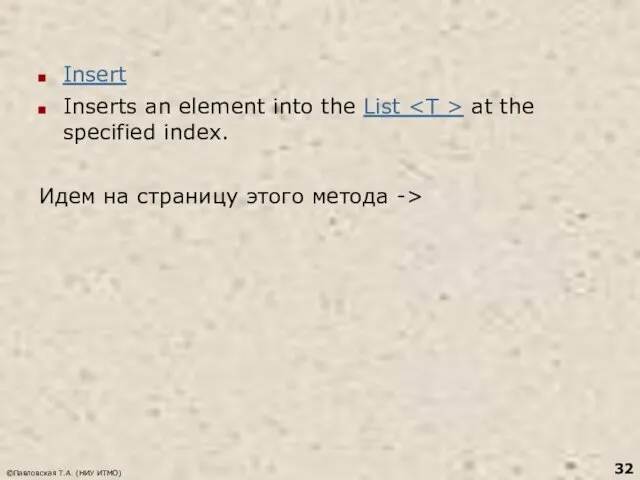
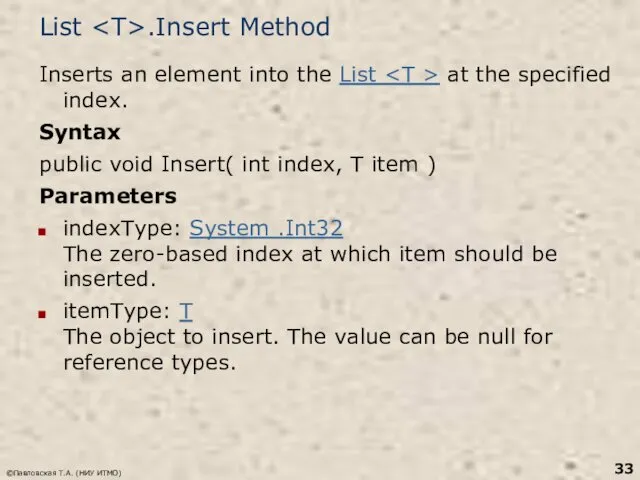
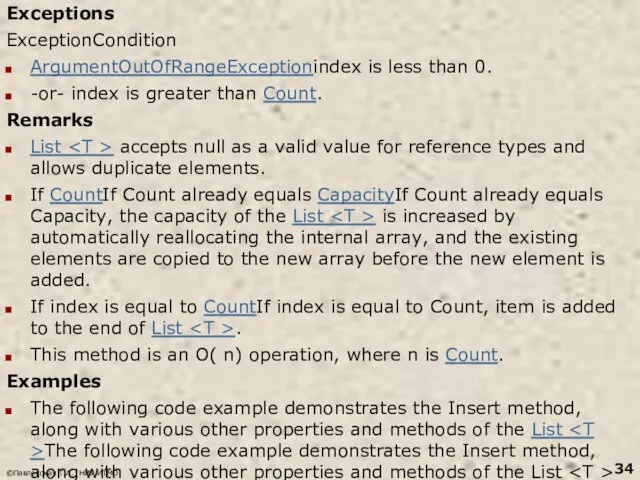
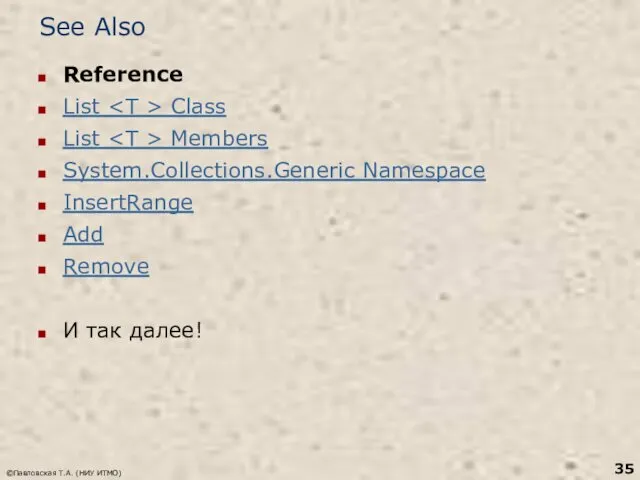
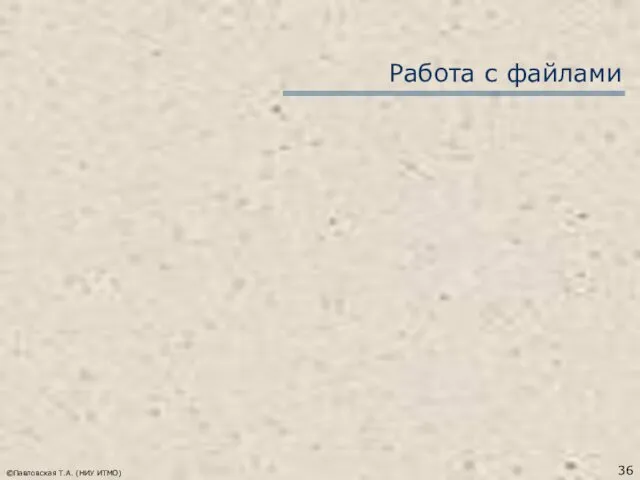
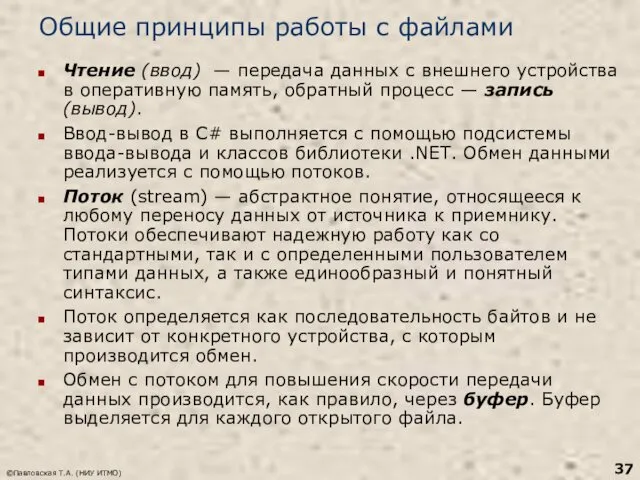
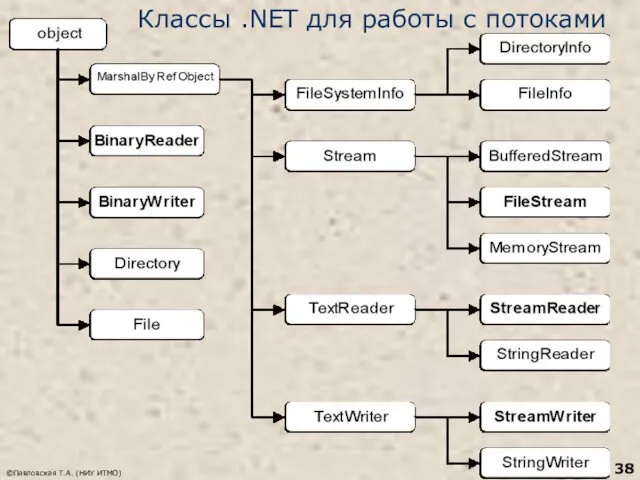
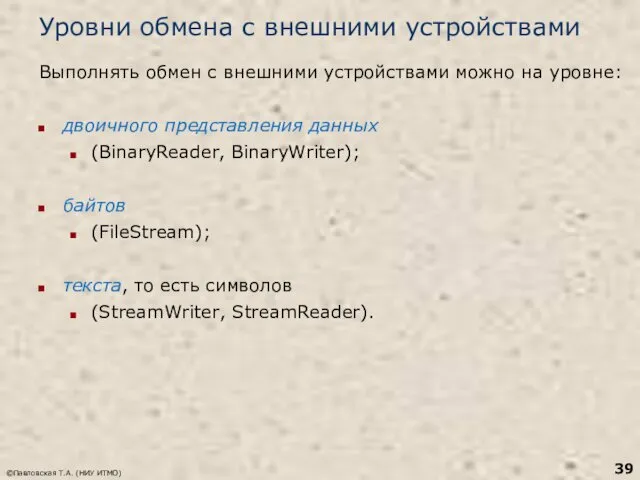
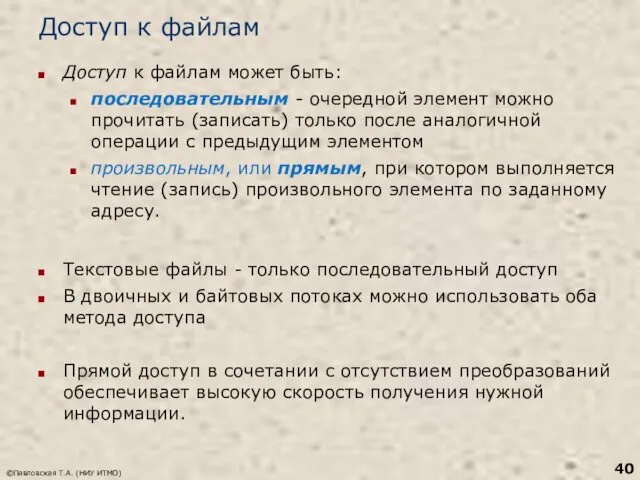
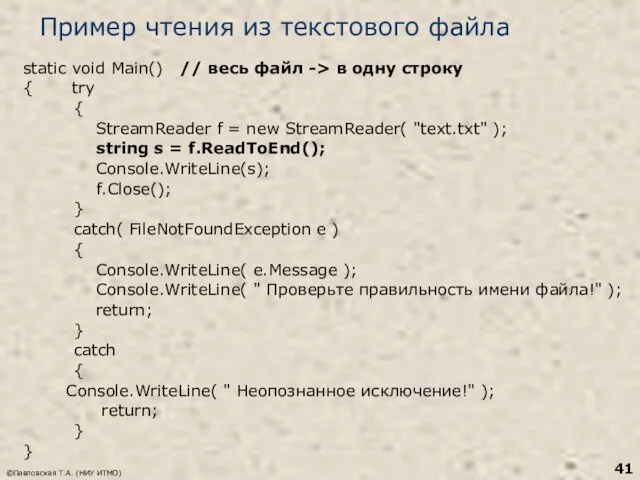
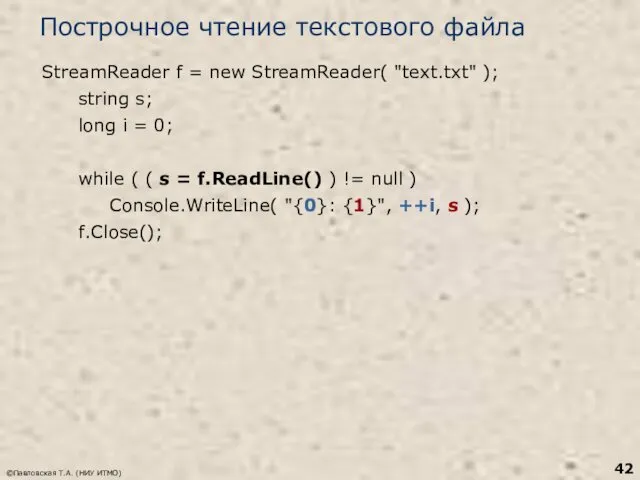
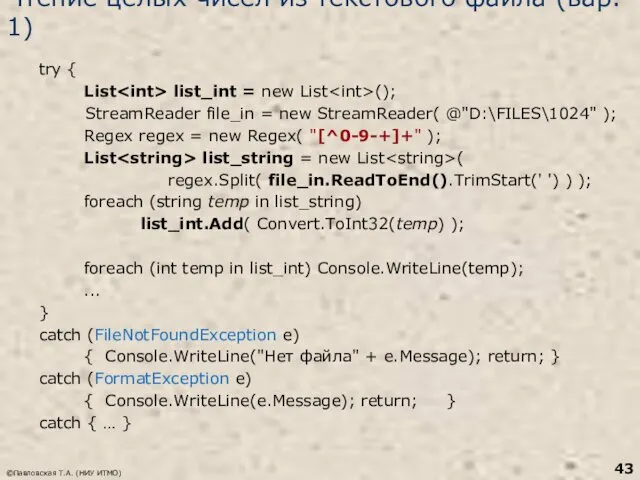
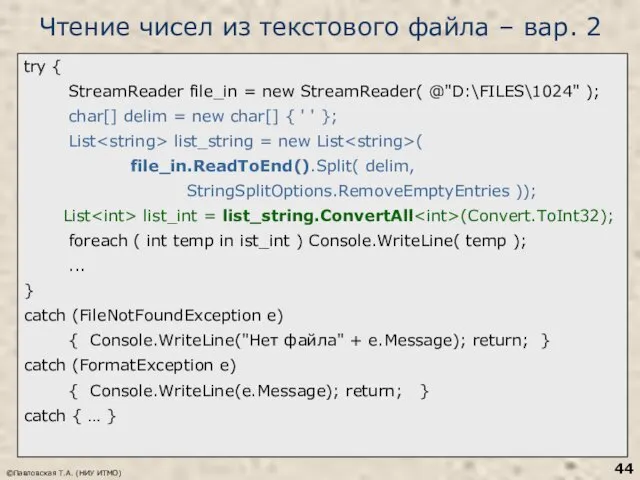
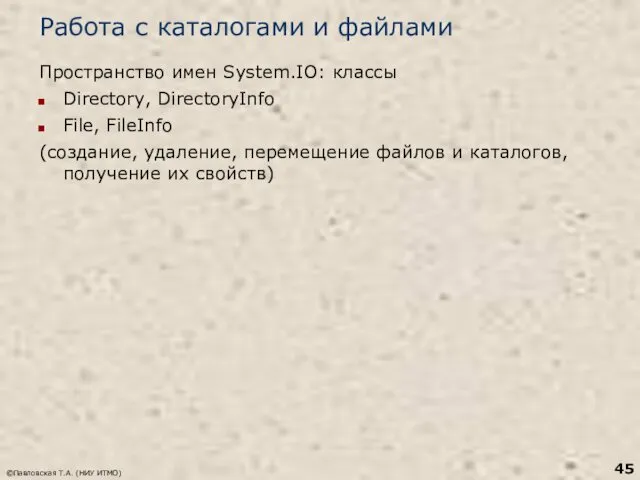
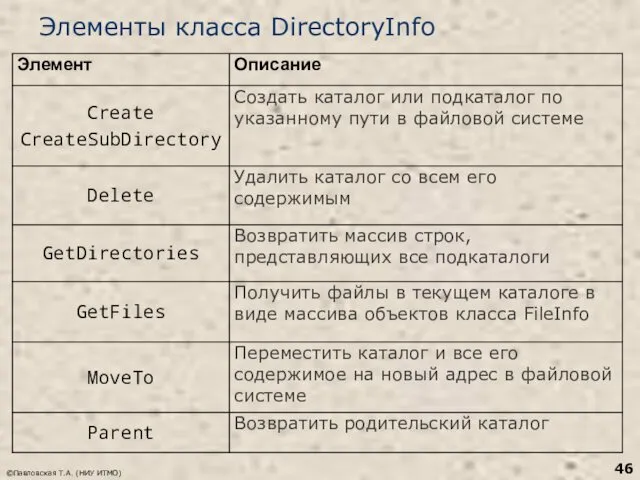
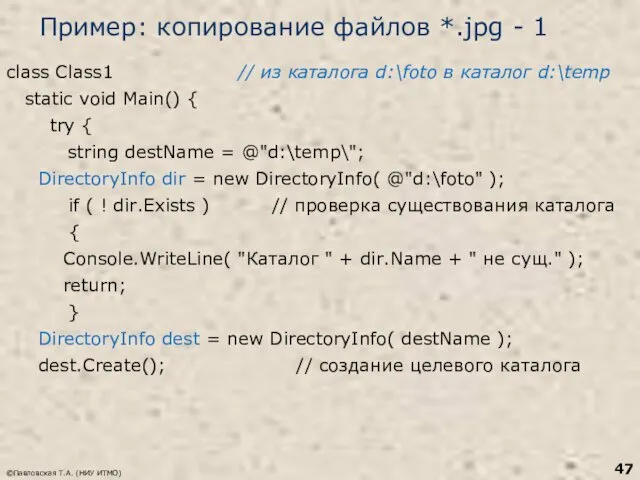
![Пример: копирование файлов *.jpg - 2 FileInfo[] files = dir.GetFiles(](/_ipx/f_webp&q_80&fit_contain&s_1440x1080/imagesDir/jpg/44312/slide-47.jpg)
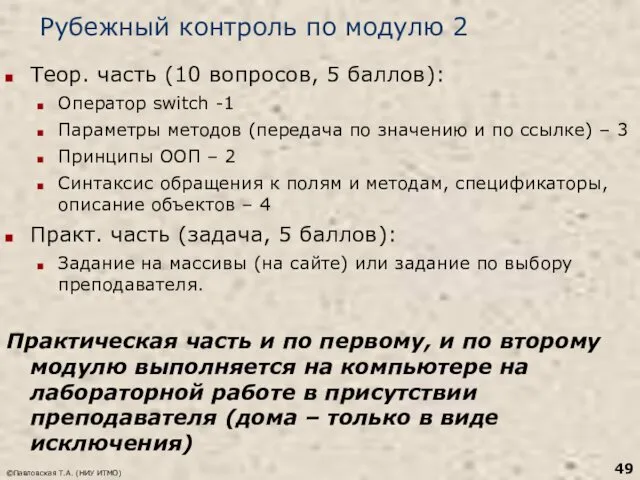
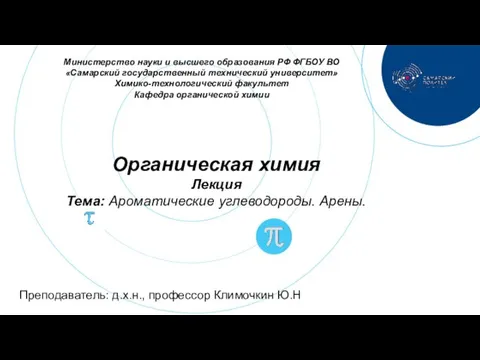 Ароматические углеводороды. Арены
Ароматические углеводороды. Арены Чеченская война
Чеченская война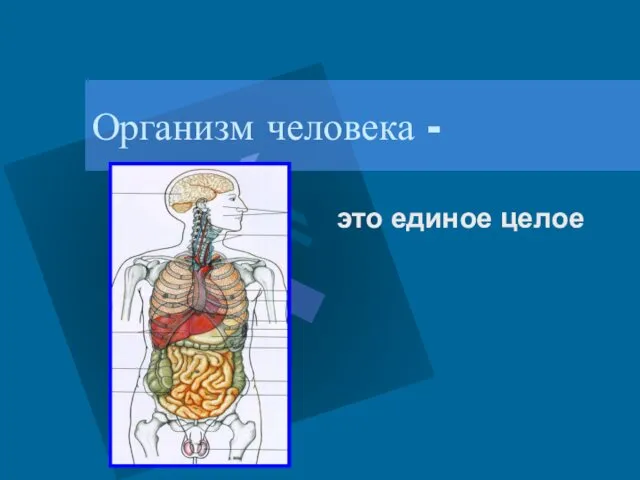 Организм человека - это единое целое
Организм человека - это единое целое 12 апреля-День Космонавтики
12 апреля-День Космонавтики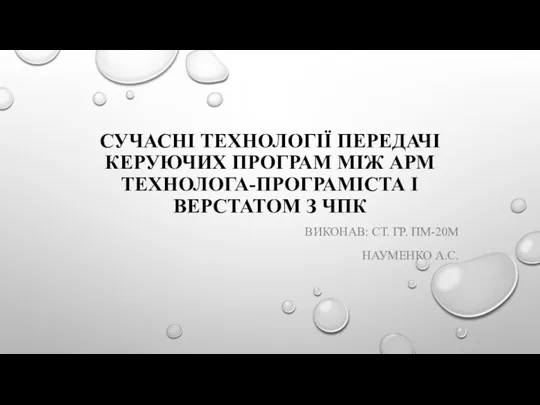 Технології передачі керуючих програм між АРМ технолога-програміста і верстатом з ЧПК
Технології передачі керуючих програм між АРМ технолога-програміста і верстатом з ЧПК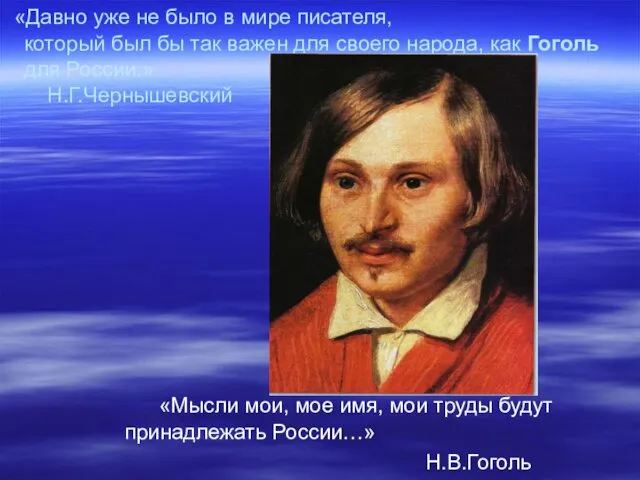 Н.В. Гоголь. Место рождения
Н.В. Гоголь. Место рождения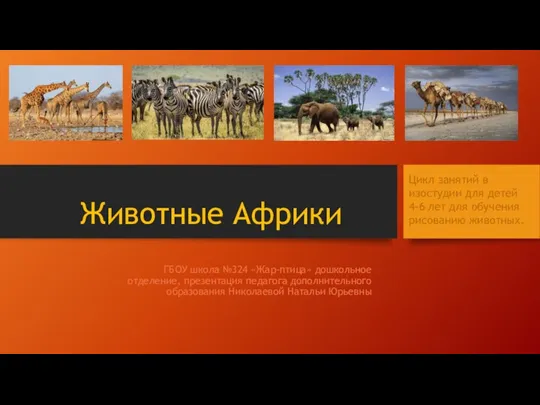 20191101_zhivotnye_afriki_-_kopiya
20191101_zhivotnye_afriki_-_kopiya Контраст. Система Иттена
Контраст. Система Иттена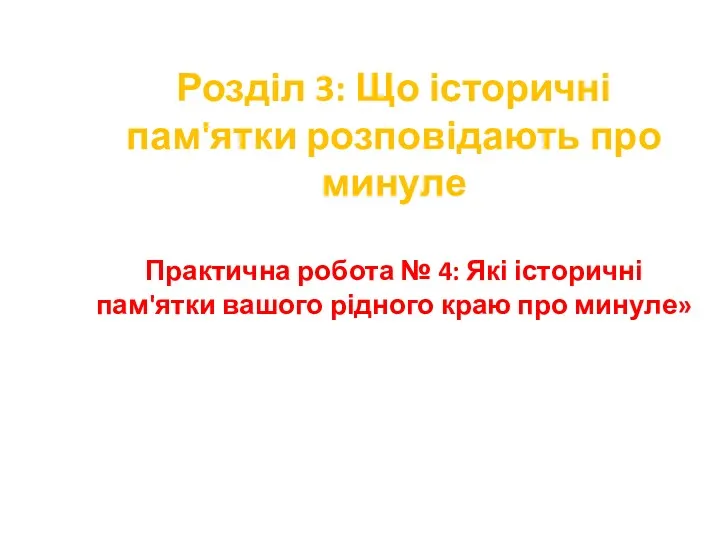 Що історичні пам'ятки розповідають про минуле
Що історичні пам'ятки розповідають про минуле Придбання нової лінії з виробництва домашнього сиру ВАТ Галактон
Придбання нової лінії з виробництва домашнього сиру ВАТ Галактон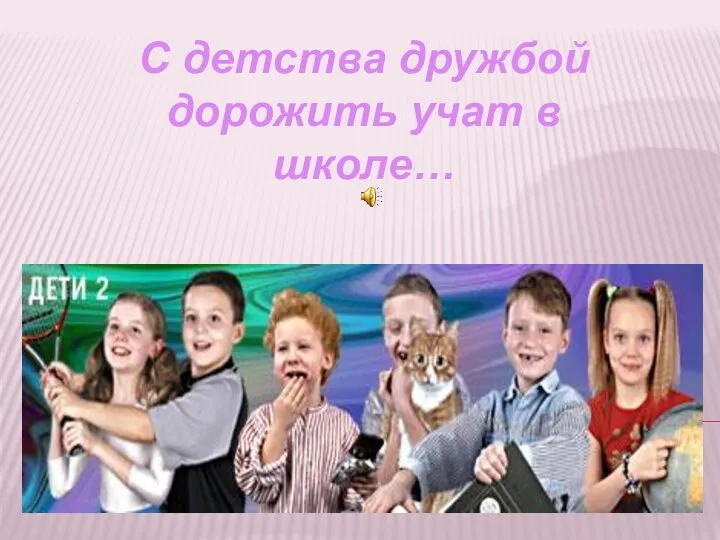 Урок ОРКСиЭ. Тема :Дружба
Урок ОРКСиЭ. Тема :Дружба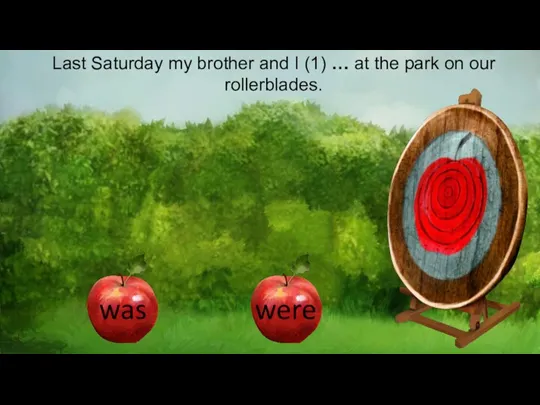 Was, were
Was, were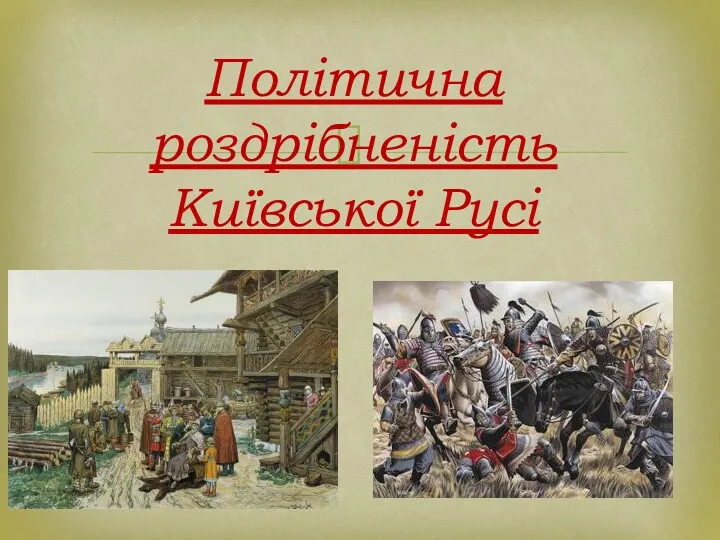 Політична роздрібненість Київської Русі
Політична роздрібненість Київської Русі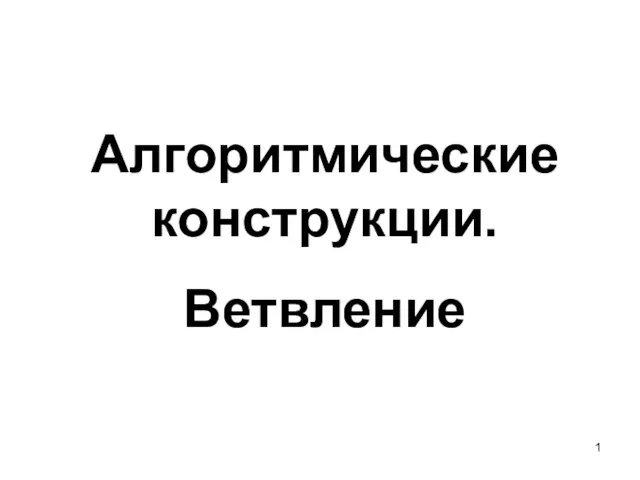 Алгоритмические конструкции. Ветвление
Алгоритмические конструкции. Ветвление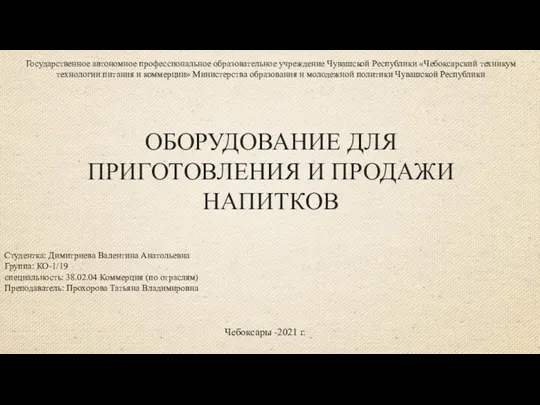 Оборудование для приготовления и продажи напитков
Оборудование для приготовления и продажи напитков Программа страхования иностранных студентов
Программа страхования иностранных студентов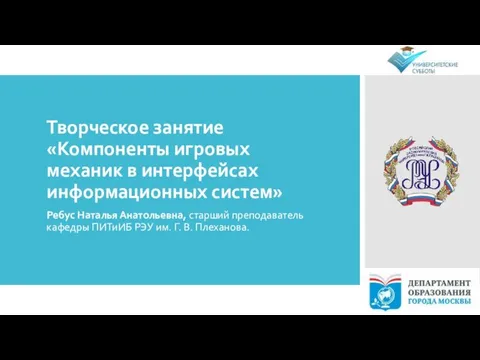 Творческое занятие Компоненты игровых механик в интерфейсах информационных систем
Творческое занятие Компоненты игровых механик в интерфейсах информационных систем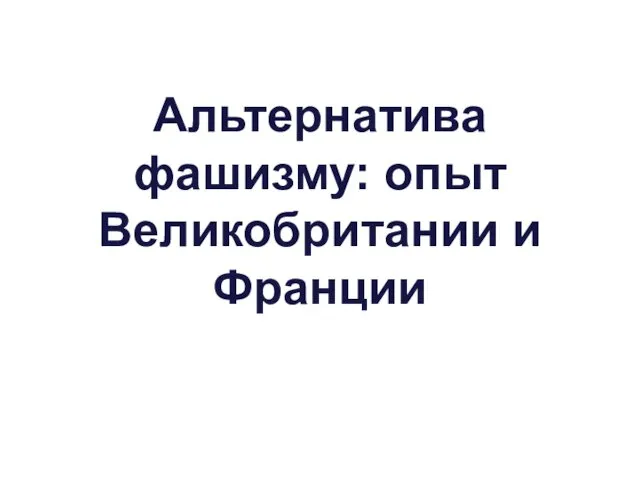 Альтернатива фашизму. Опыт Великобритании и Франции
Альтернатива фашизму. Опыт Великобритании и Франции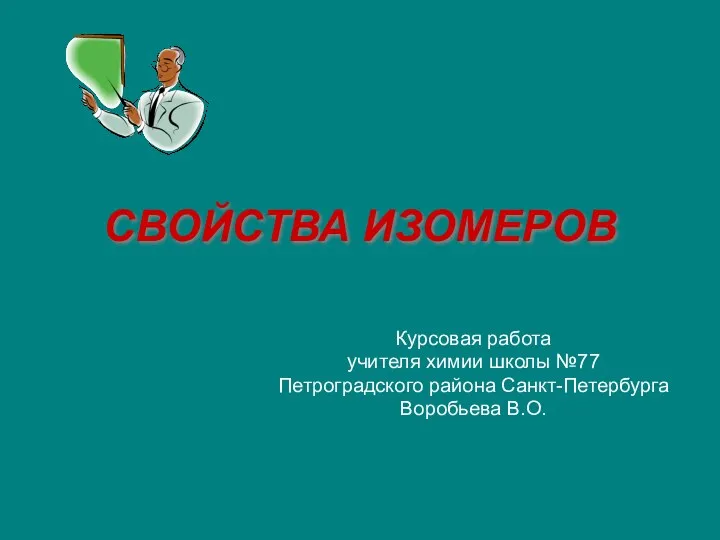 Различие изомеров по свойствам.
Различие изомеров по свойствам.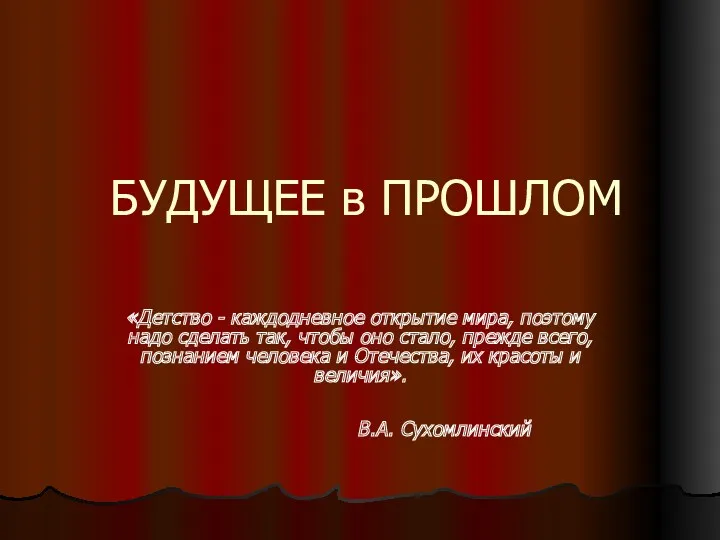 Будущее в прошлом
Будущее в прошлом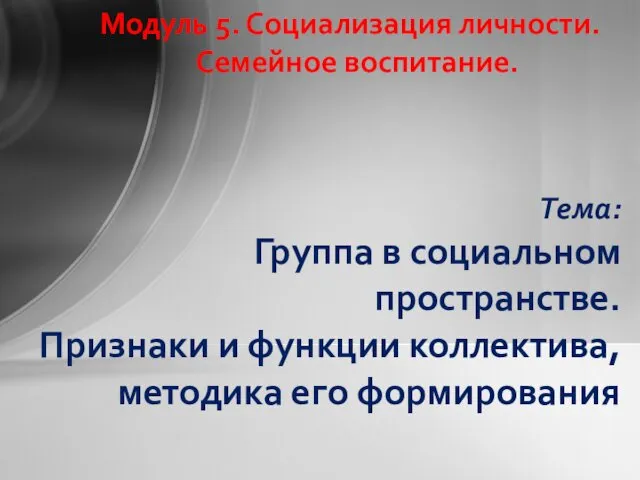 Группа в социальном пространстве. Признаки и функции коллектива, методика его формирования
Группа в социальном пространстве. Признаки и функции коллектива, методика его формирования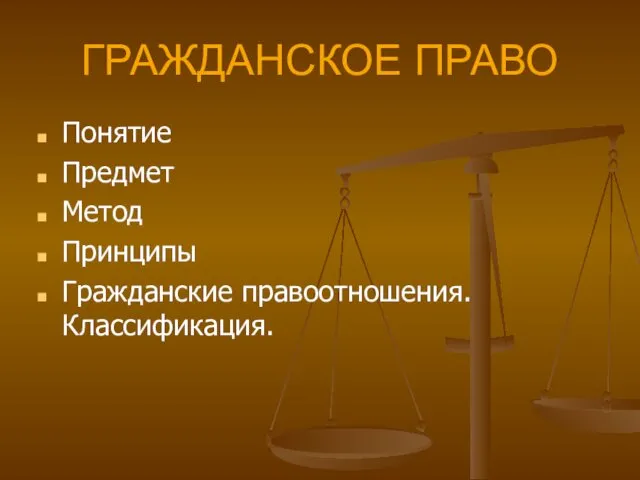 Гражданское право как отрасль права, как наука, как учебная дисциплина
Гражданское право как отрасль права, как наука, как учебная дисциплина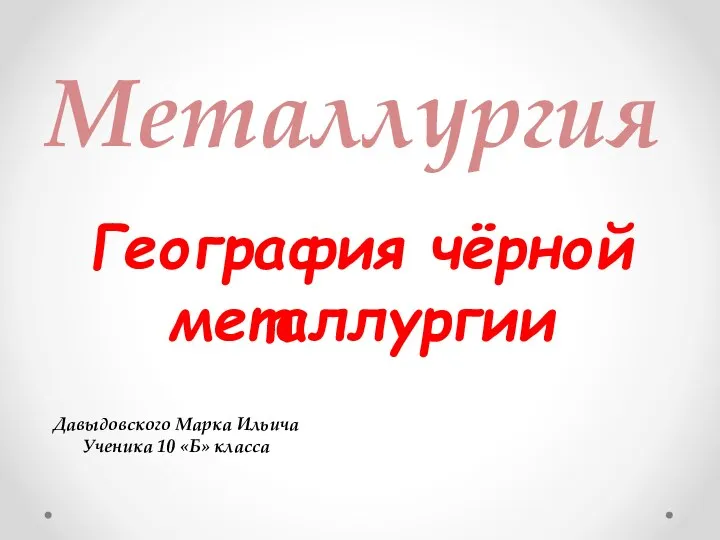 География чёрной металлургии
География чёрной металлургии Технология ремонта автосцепного устройства в объёме ДР
Технология ремонта автосцепного устройства в объёме ДР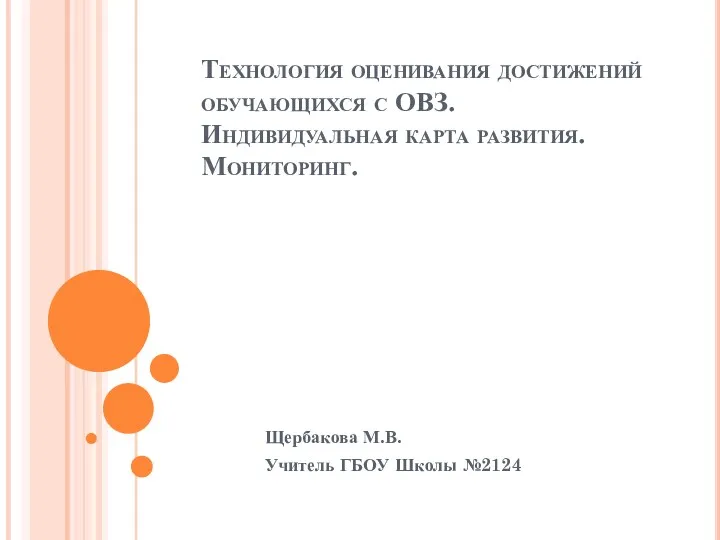 Педагогический совет.
Педагогический совет. Бизнес-план кофейни
Бизнес-план кофейни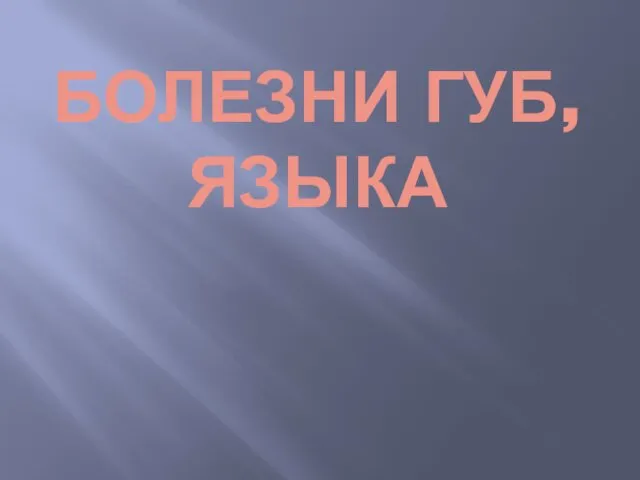 Болезни губ, языка
Болезни губ, языка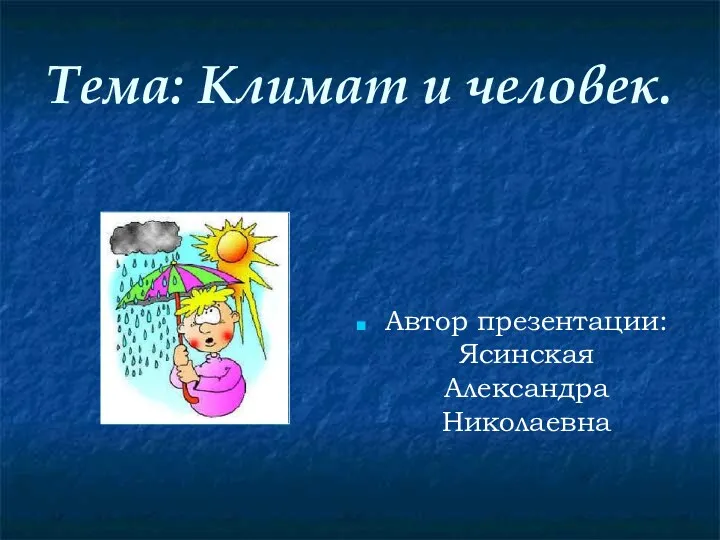 Климат и человек
Климат и человек