Слайд 2
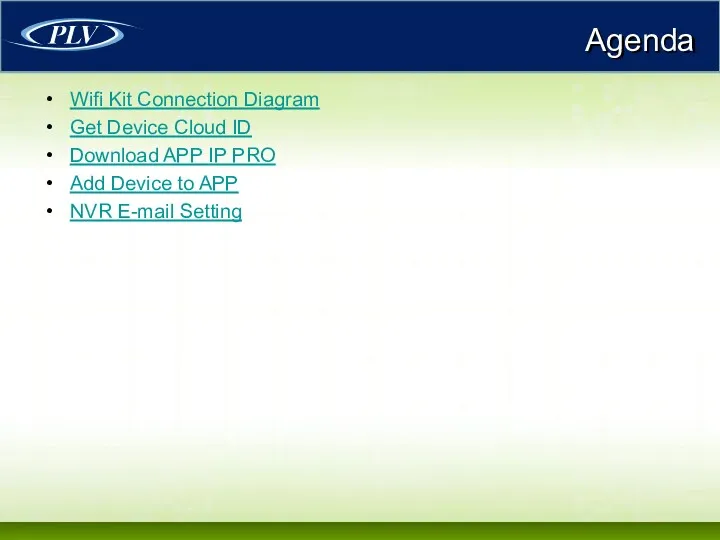
Agenda
Wifi Kit Connection Diagram
Get Device Cloud ID
Download APP IP PRO
Add Device
to APP
NVR E-mail Setting
Слайд 3
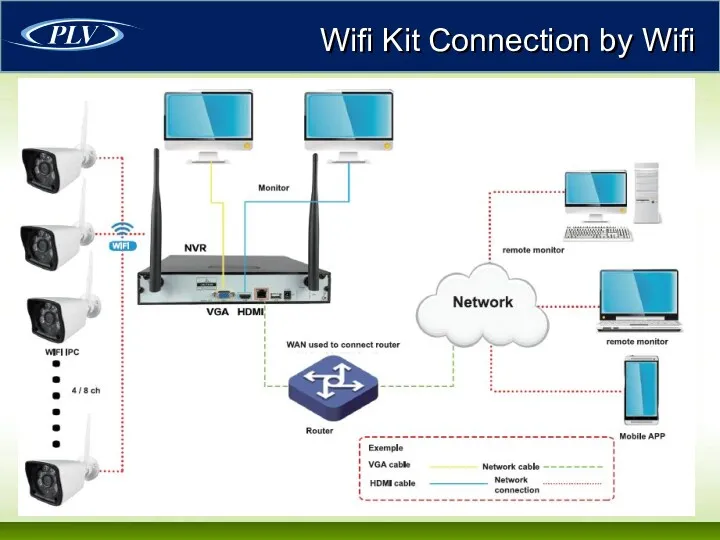
Wifi Kit Connection by Wifi
Слайд 4
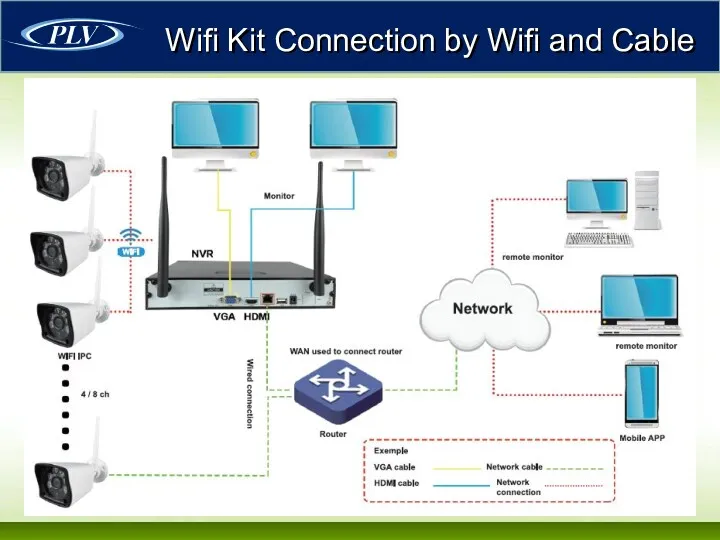
Wifi Kit Connection by Wifi and Cable
Слайд 5
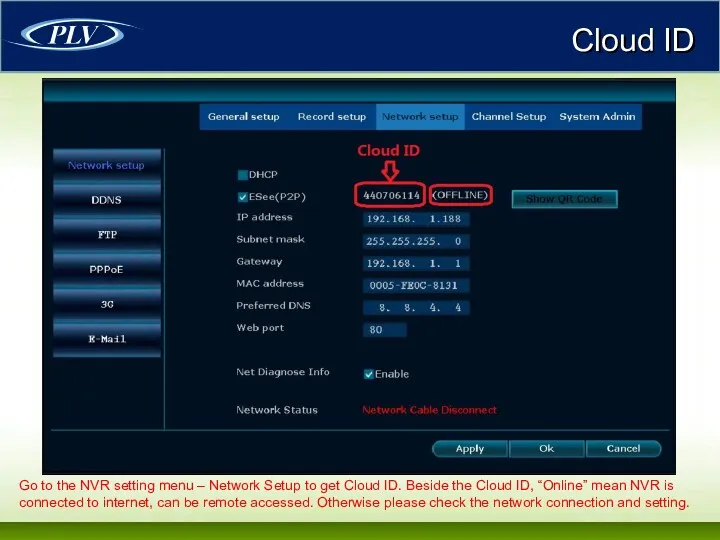
Cloud ID
Go to the NVR setting menu – Network Setup to
get Cloud ID. Beside the Cloud ID, “Online” mean NVR is
connected to internet, can be remote accessed. Otherwise please check the network connection and setting.
Слайд 6
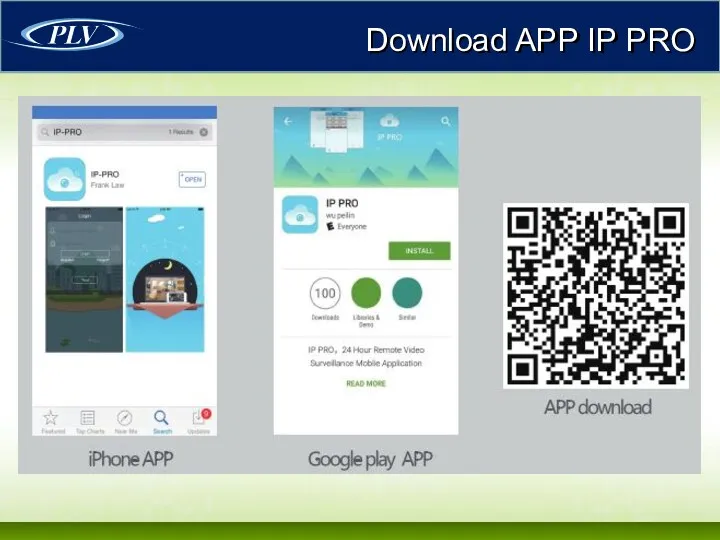
Слайд 7
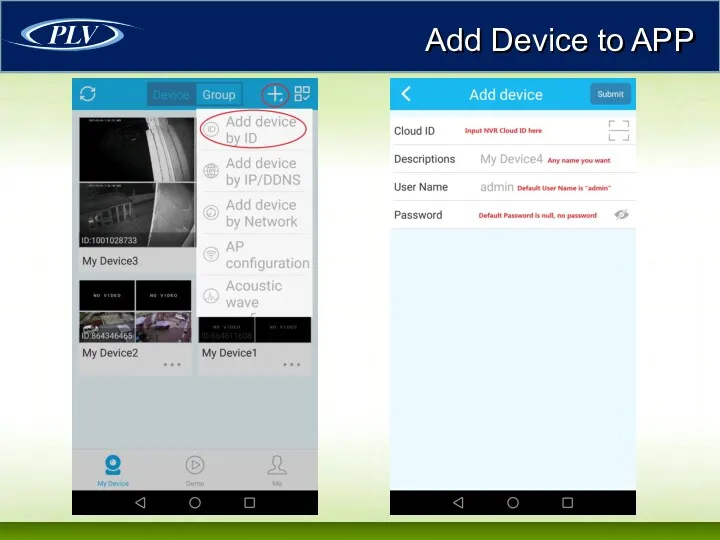
Слайд 8
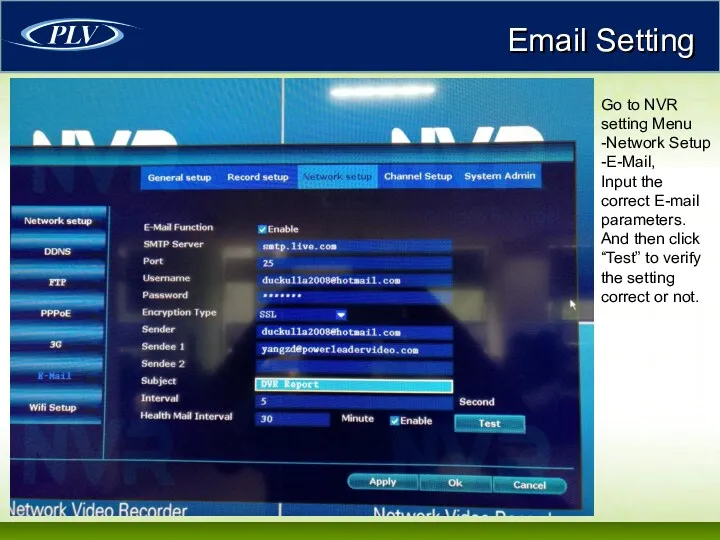
Email Setting
Go to NVR
setting Menu
-Network Setup
-E-Mail,
Input the correct E-mail parameters.
And
then click “Test” to verify the setting correct or not.
Слайд 9
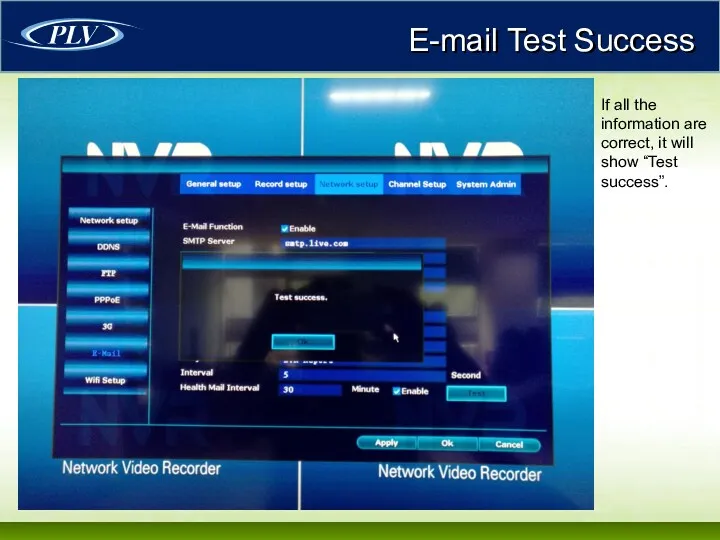
E-mail Test Success
If all the information are correct, it will show
“Test success”.
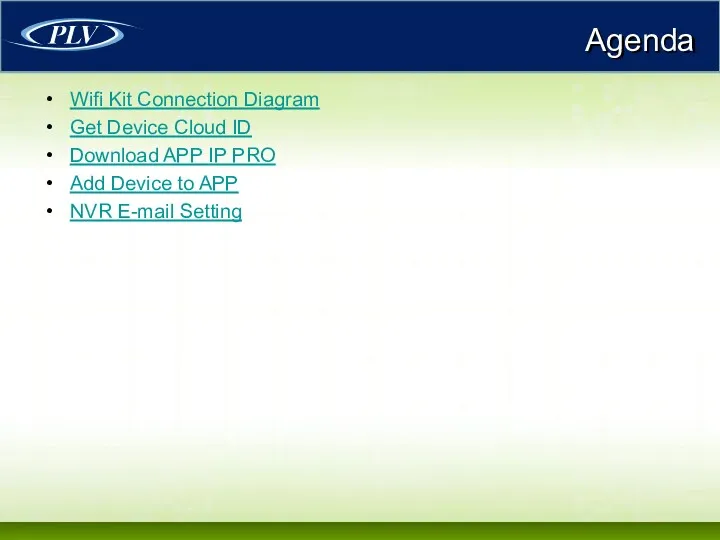
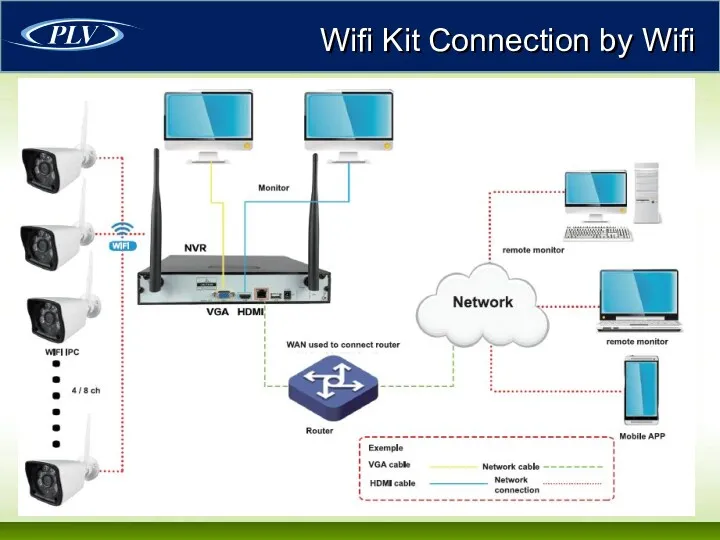
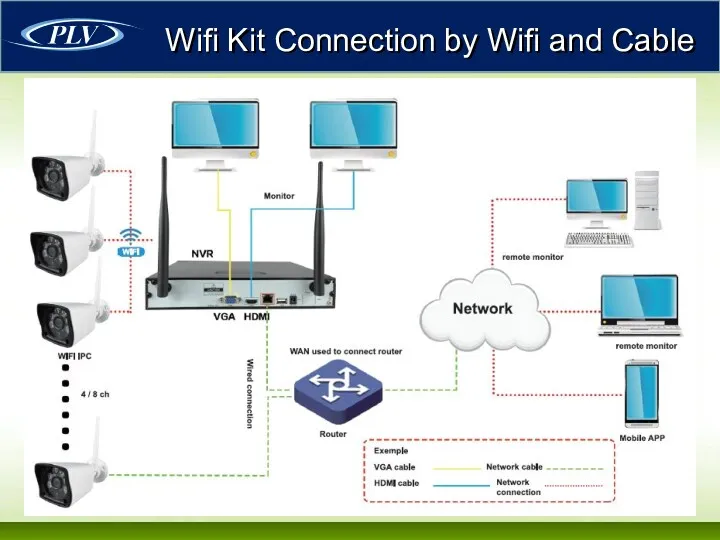
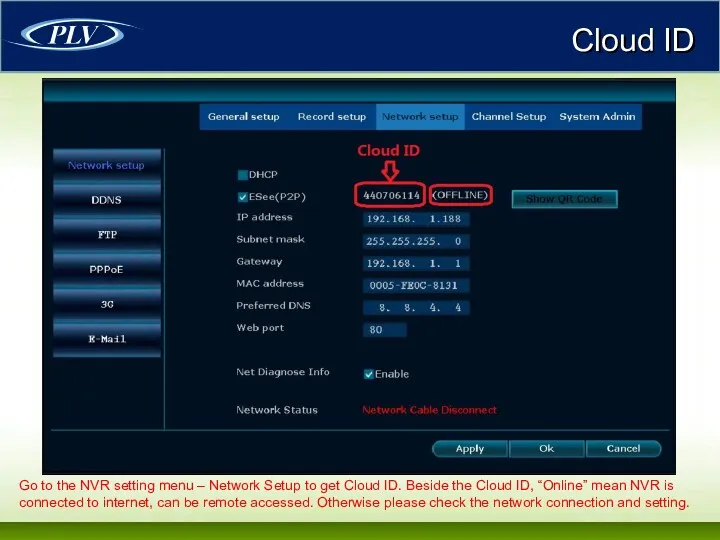
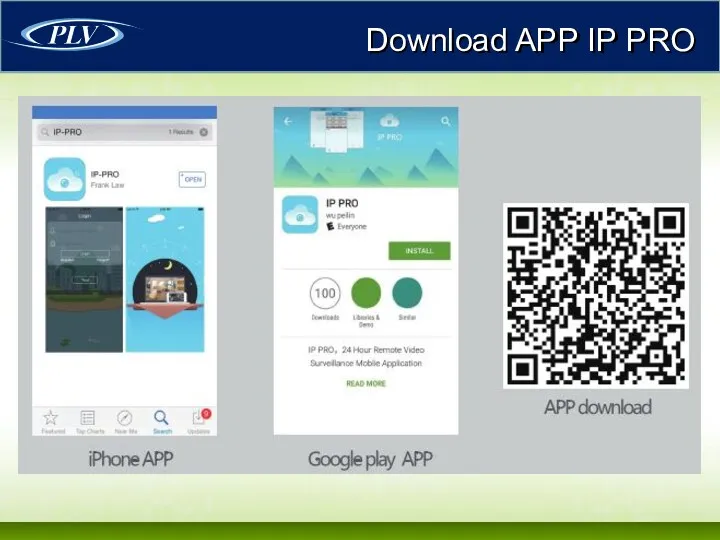
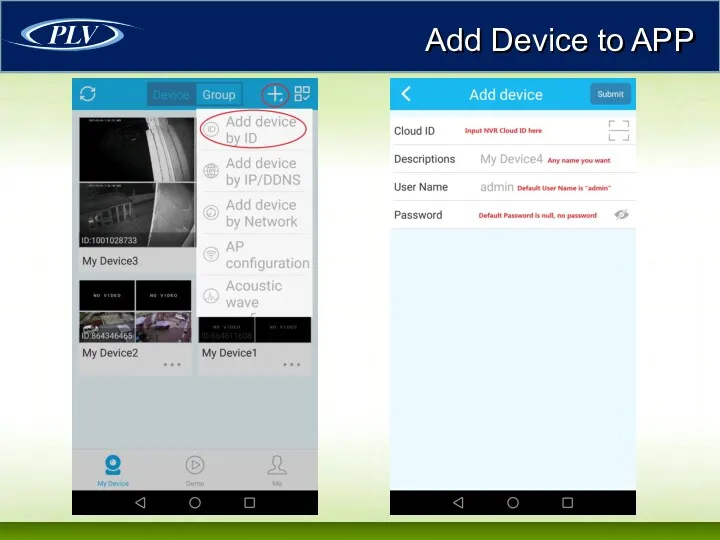
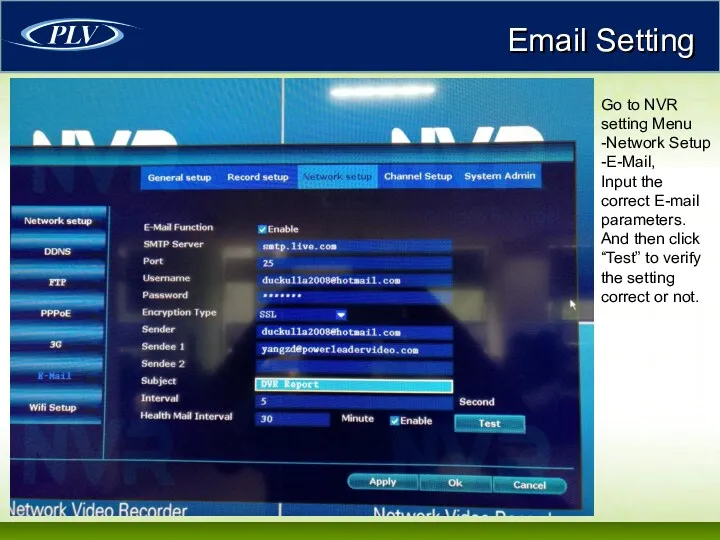
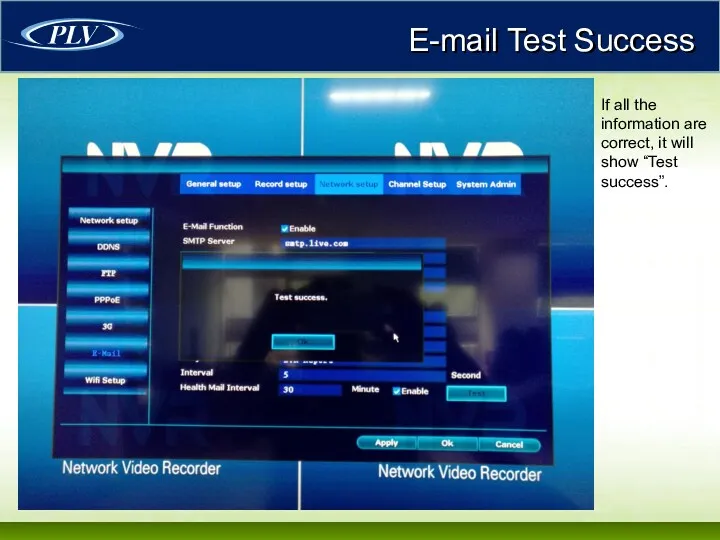
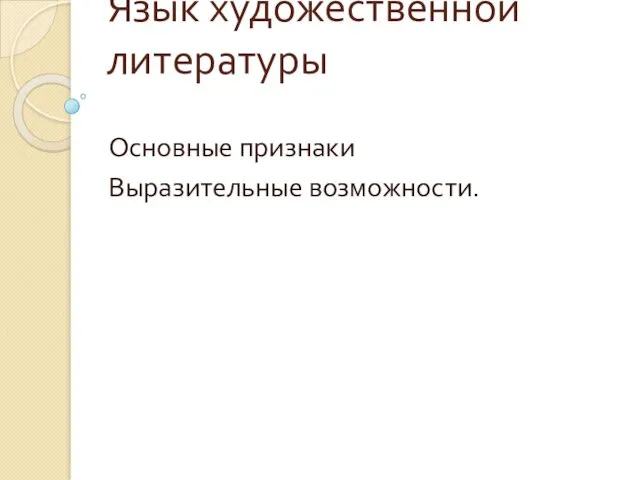 язык худ.лит
язык худ.лит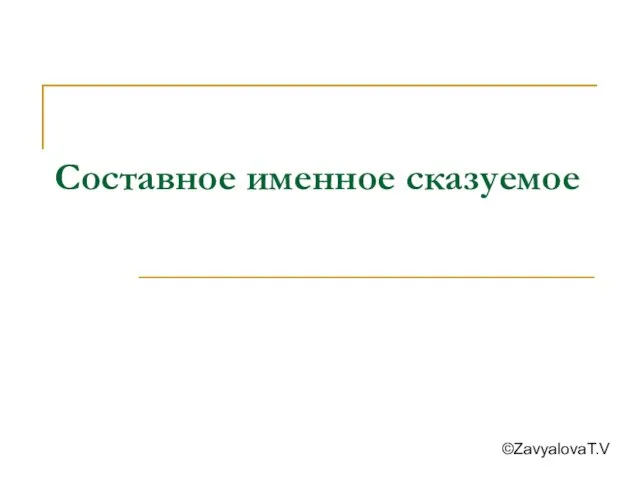 Составное именное сказуемое
Составное именное сказуемое Лекция 1 DMT. Большая картина Data Mining
Лекция 1 DMT. Большая картина Data Mining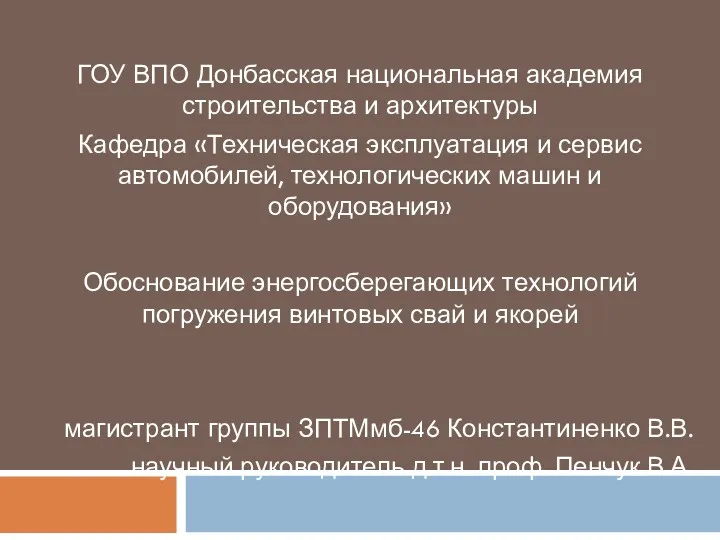 Обоснование энергосберегающих технологий погружения винтовых свай и якорей
Обоснование энергосберегающих технологий погружения винтовых свай и якорей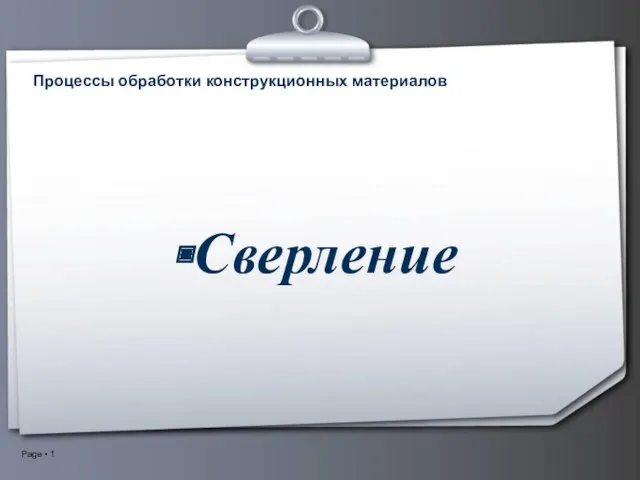 Процессы обработки конструкционных материалов. Сверление
Процессы обработки конструкционных материалов. Сверление Современные технологии в топливно-энергетическом комплексе Украины
Современные технологии в топливно-энергетическом комплексе Украины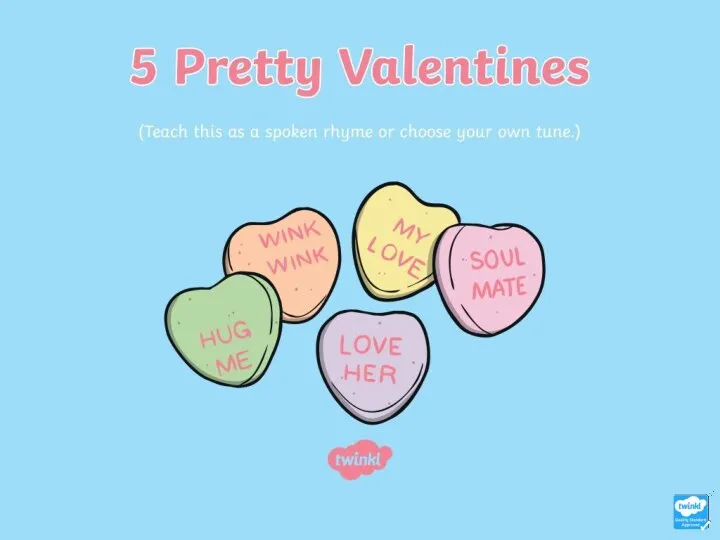 Five Pretty Valentines
Five Pretty Valentines Полет в космос
Полет в космос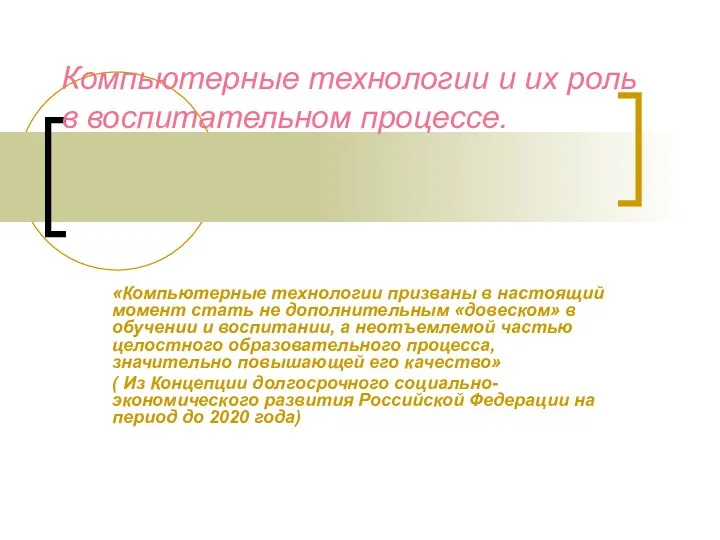 Компьютерные технологии и их роль в воспитательном процессе
Компьютерные технологии и их роль в воспитательном процессе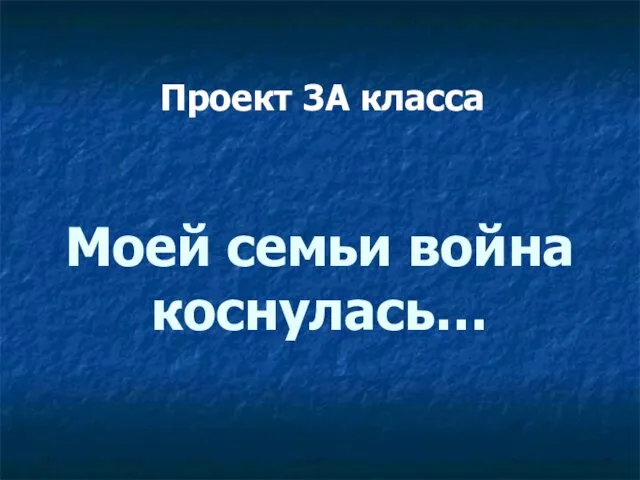 Солдатам Великой Отечественной войны посвящается
Солдатам Великой Отечественной войны посвящается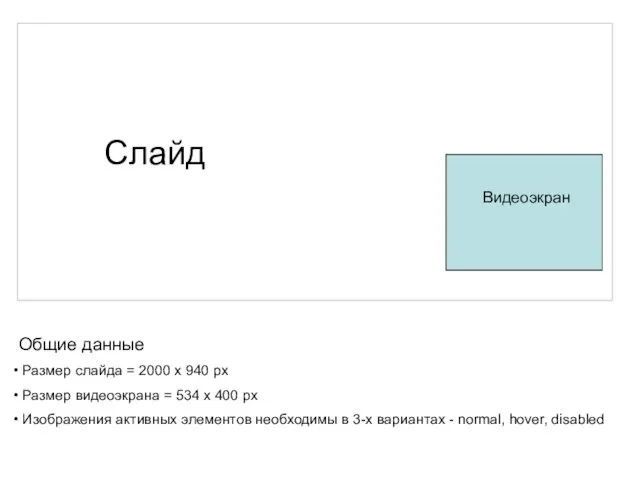 Шаблонный слайд
Шаблонный слайд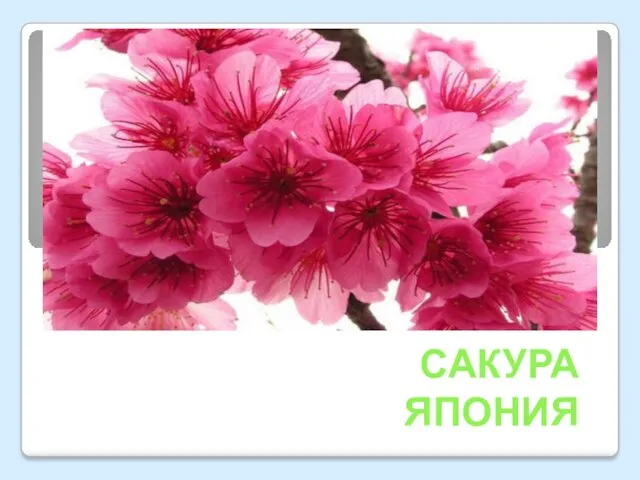 Сакура. Япония
Сакура. Япония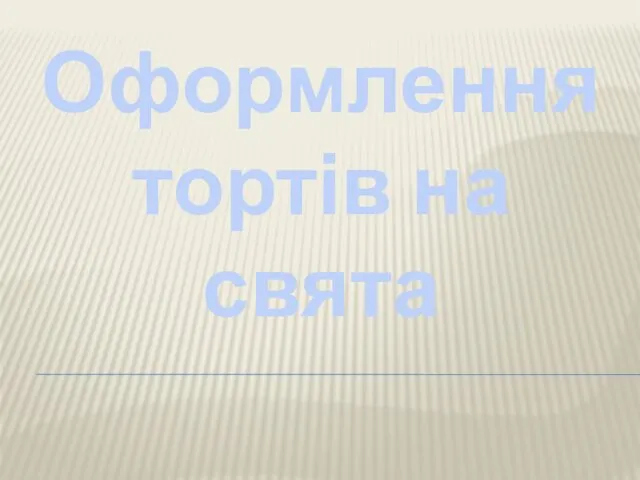 Оформлення тортів на свята
Оформлення тортів на свята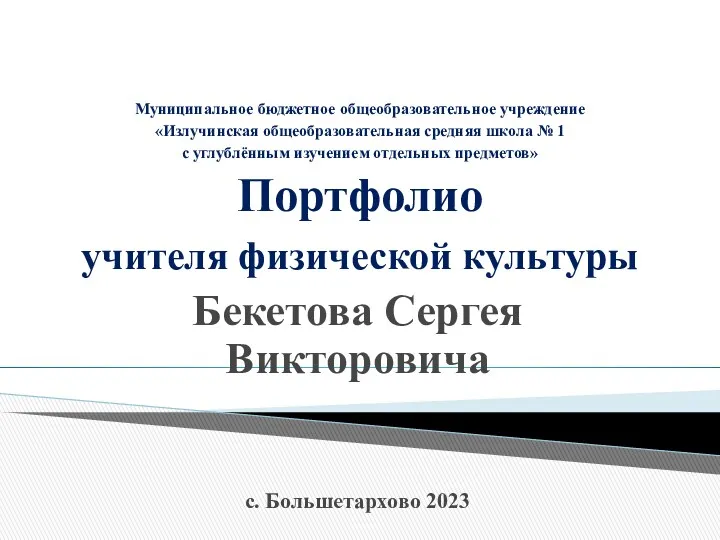 20231019_portfolio_beketova_s.v
20231019_portfolio_beketova_s.v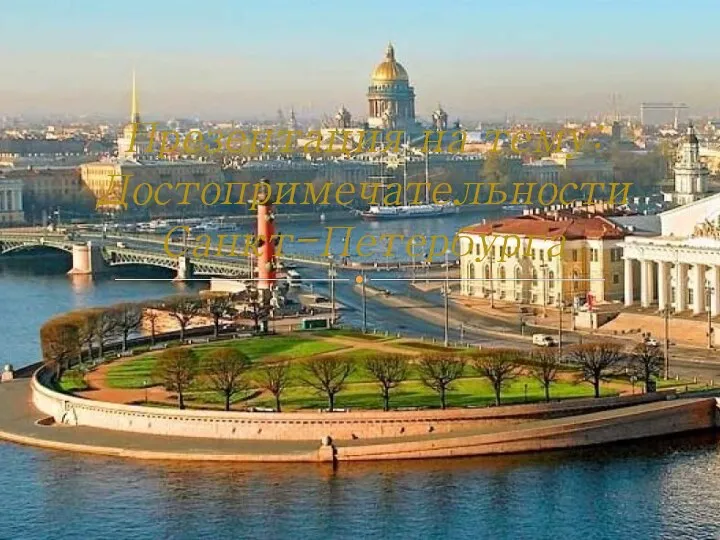 Достопримечательности Санкт-Петербурга
Достопримечательности Санкт-Петербурга Семенные растения
Семенные растения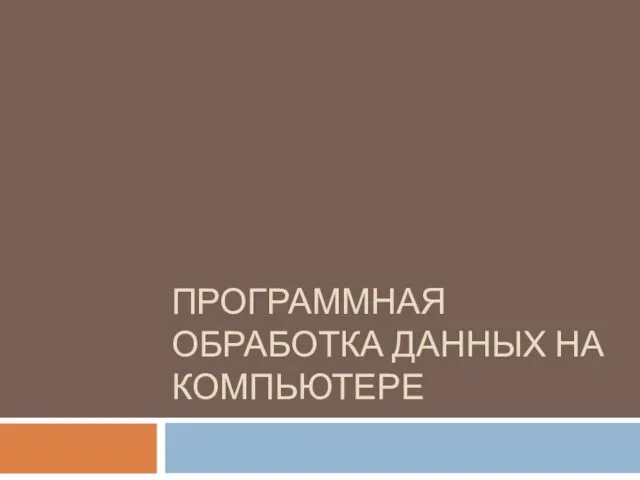 Программная обработка данных на компьютере
Программная обработка данных на компьютере Лейкоз крупного рогатого скота
Лейкоз крупного рогатого скота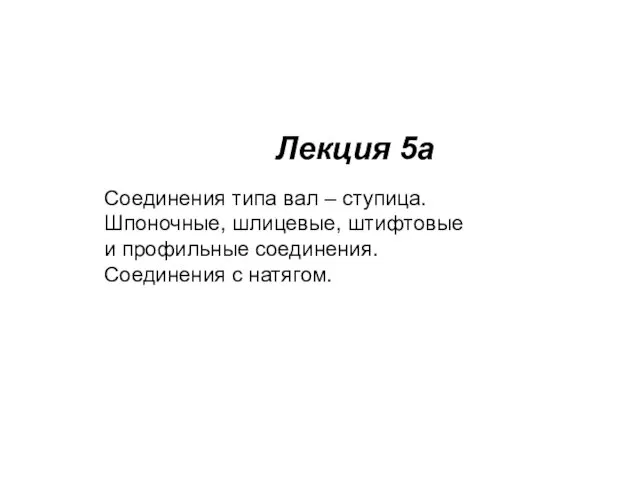 Соединения типа вал – ступица. Шпоночные, шлицевые, штифтовые и профильные соединения. Соединения с натягом
Соединения типа вал – ступица. Шпоночные, шлицевые, штифтовые и профильные соединения. Соединения с натягом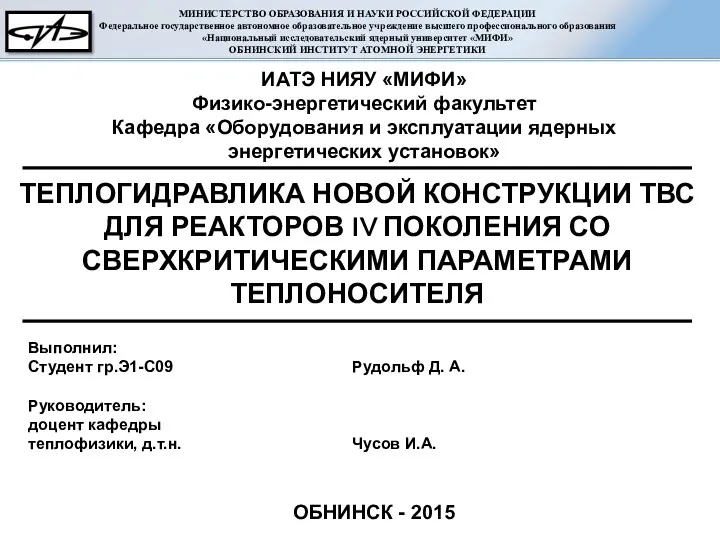 Теплогидравлика новой конструкции. ТВС для реакторов IV поколения со сверхкритическими параметрами теплоносителя
Теплогидравлика новой конструкции. ТВС для реакторов IV поколения со сверхкритическими параметрами теплоносителя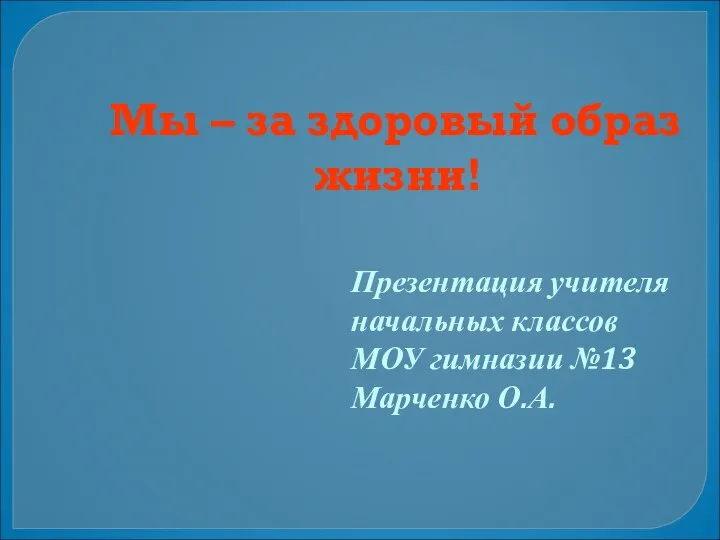 Мы - за здоровый образ жизни
Мы - за здоровый образ жизни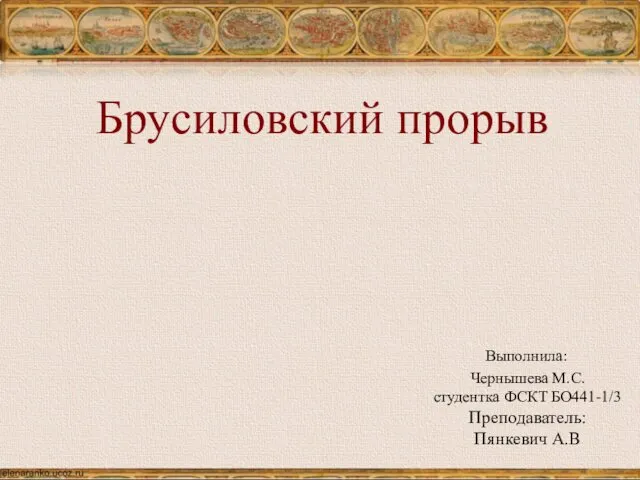 Брусиловский прорыв
Брусиловский прорыв Шероховатость поверхностей
Шероховатость поверхностей Государственный стандарт дипломных и курсовых проектов
Государственный стандарт дипломных и курсовых проектов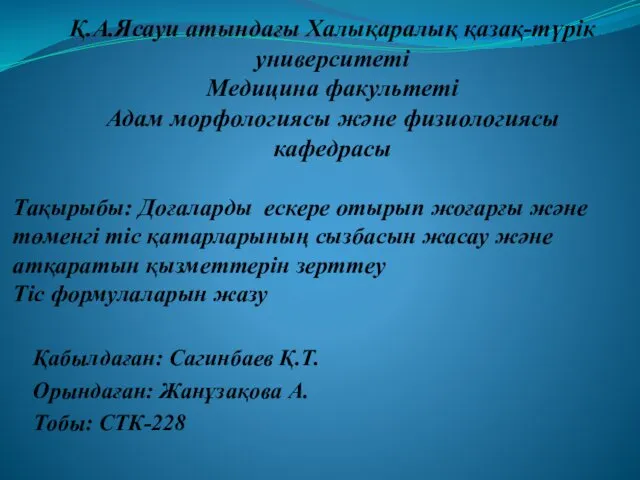 Доғаларды ескере отырып жоғарғы және төменгі тіс қатарларының сызбасын жасау және атқаратын қызметтерін зерттеу
Доғаларды ескере отырып жоғарғы және төменгі тіс қатарларының сызбасын жасау және атқаратын қызметтерін зерттеу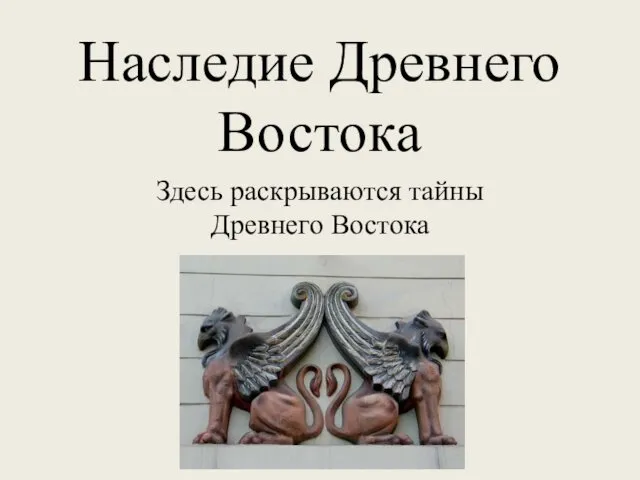 Наследие Древнего Востока. Здесь раскрываются тайны Древнего Востока
Наследие Древнего Востока. Здесь раскрываются тайны Древнего Востока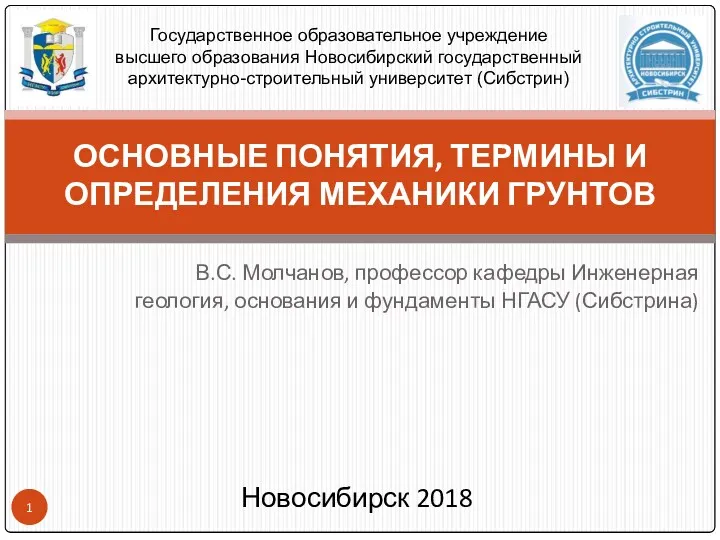 Основные понятия, термины и определения механики грунтов
Основные понятия, термины и определения механики грунтов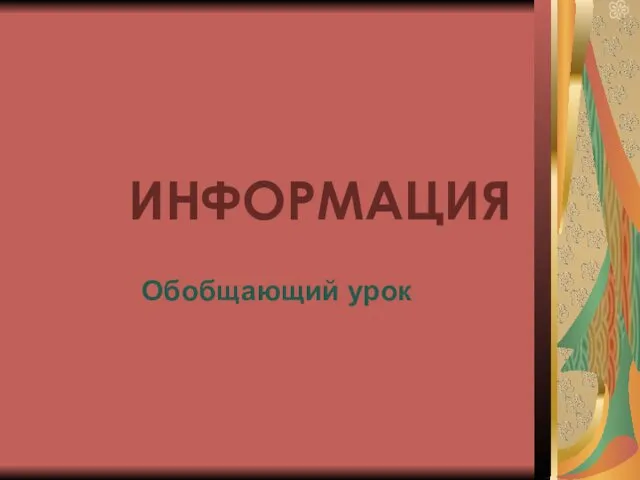 Виды информации по форме представления
Виды информации по форме представления