Содержание
- 2. Overview (1) 2010/12/6 Copyright © MediaTek Inc. All rights reserved. All USB devices supported by MT6573
- 3. Overview (2) Driver installation is required for rndis The driver is not provided in SDK. MTK
- 4. Update Your Driver Get Android SDK and install the last package Please find the attached drivers
- 5. How to install ums+adb+acm ? (1) After entering META mode, three devices will be found when
- 6. How to install ums+adb+acm ? (1) Gadget Serial 2010/12/6 Copyright © MediaTek Inc. All rights reserved.
- 7. How to install ums+adb+acm ? (2) Android Composite ADB Interface 2010/12/6 Copyright © MediaTek Inc. All
- 8. How to install ums+adb+acm ? (3) USB Mass storage Windows will install the driver sliently 2010/12/6
- 9. How to install ums+adb+acm ? (4) In DeviceManager, the three devices are visible 2010/12/6 Copyright ©
- 10. How to install RNDIS driver ? (1) When user enable USB tethering.. 2010/12/6 Copyright © MediaTek
- 11. How to install RNDIS driver ? (2) 2010/12/6 Copyright © MediaTek Inc. All rights reserved. 3
- 12. FAQ Internal Use Copyright © MediaTek Inc. All rights reserved. 2010/11/17 MingHsien Hsieh WCP2/OSS1/SS1
- 13. Q. Can’t install the driver correctly ? (1) Find the registry HEKY_LOCAL_MACHINE > SYSTEM > CurrentControlSet
- 14. Q. Can’t install the driver correctly ? (2) Remove the registry (1) Modify the permission 2010/12/6
- 15. Q. Can’t install the driver correctly ? (3) Remove Registry (2) Delete the registry Repeat the
- 16. Q. USB One-Stage Download in MT6573E1 New Flash download tool is required Download flow Power off
- 17. Q. META connection using USB A new SP_META tool is required Procedue Remove battery Connect USB
- 19. Скачать презентацию
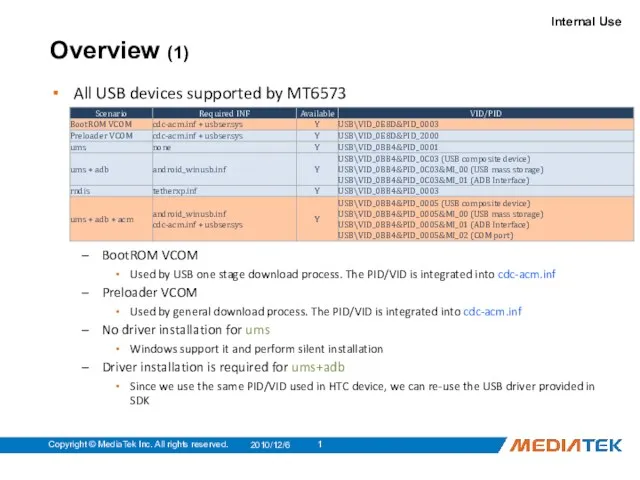
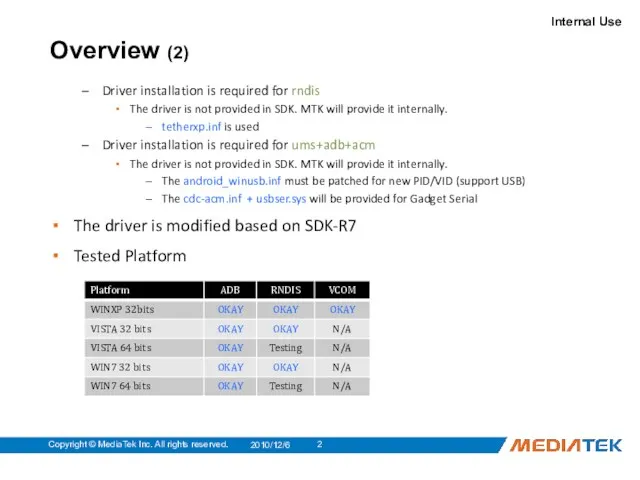
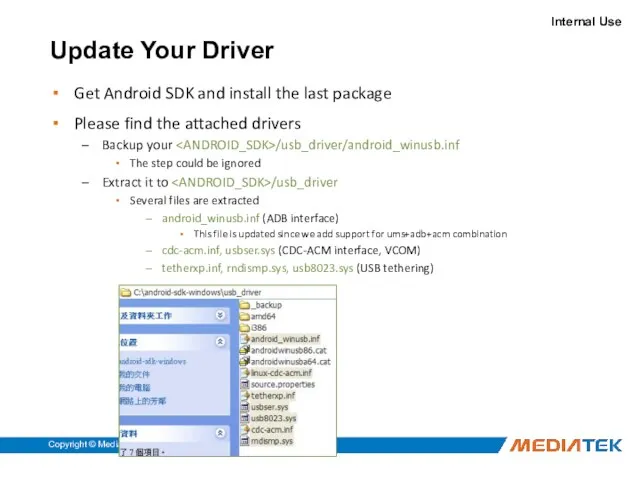
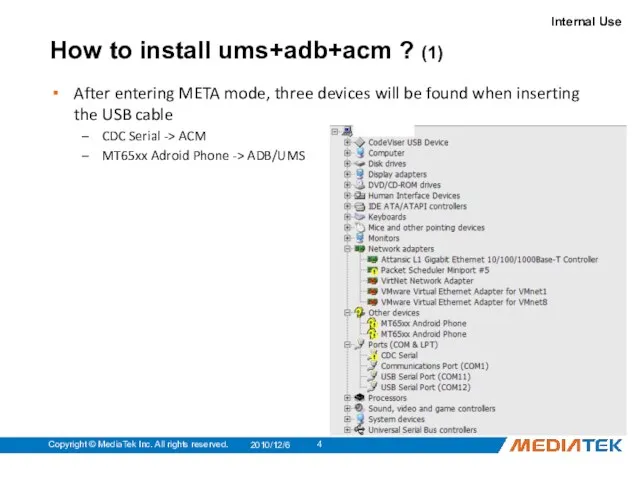
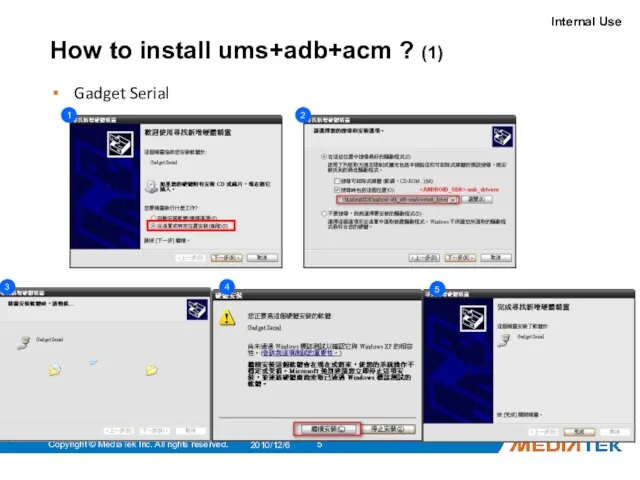
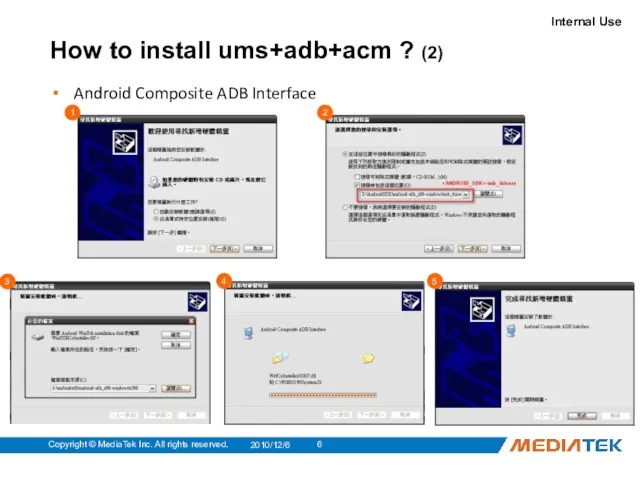
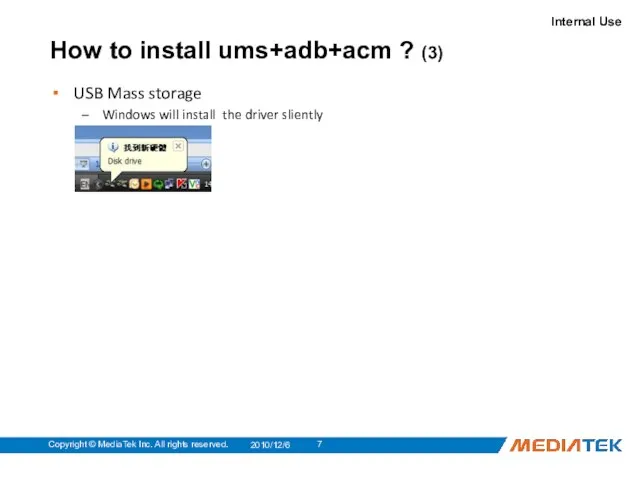
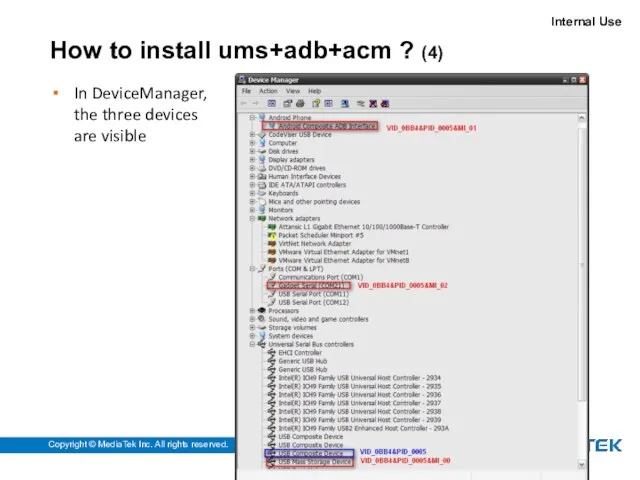
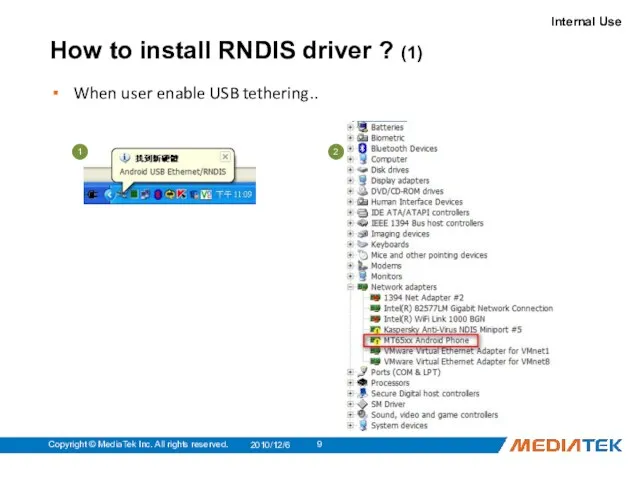
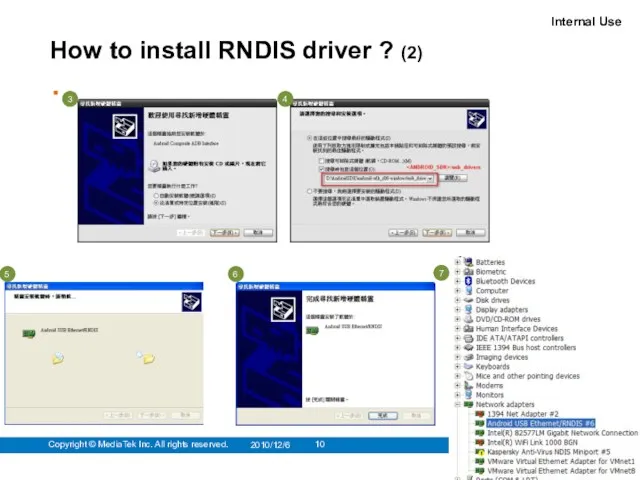

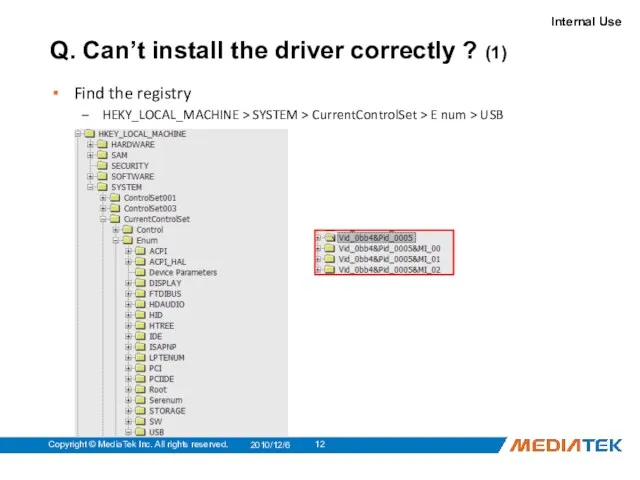
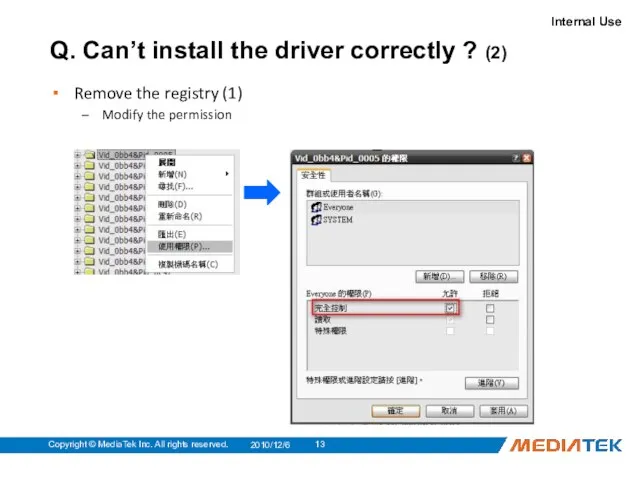
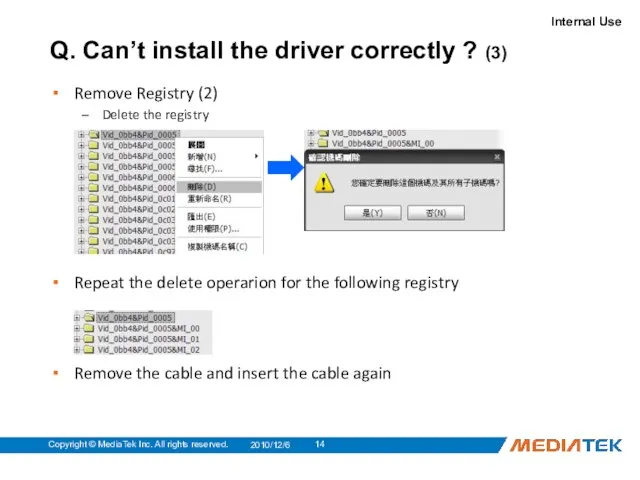
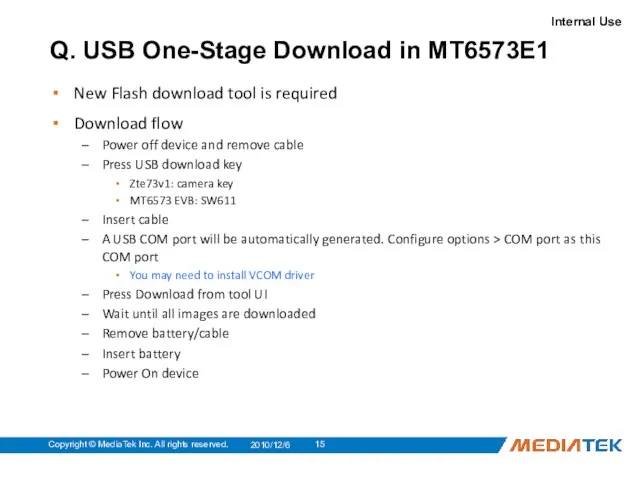
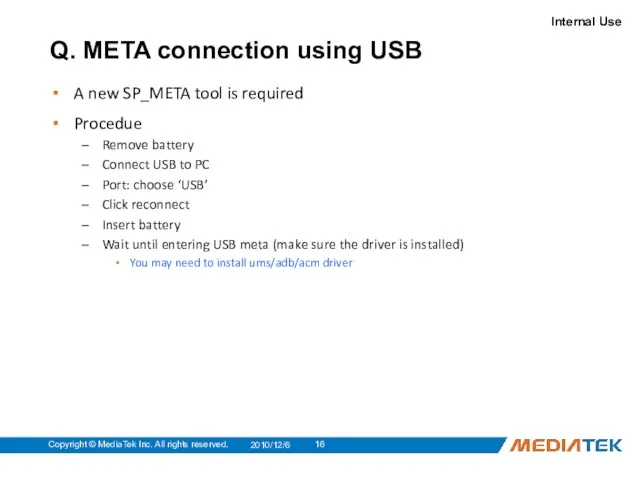
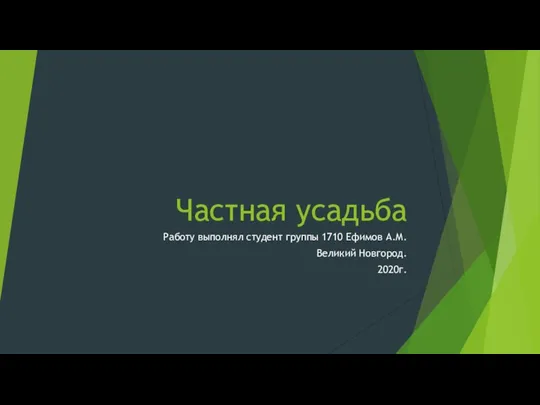 Частная усадьба
Частная усадьба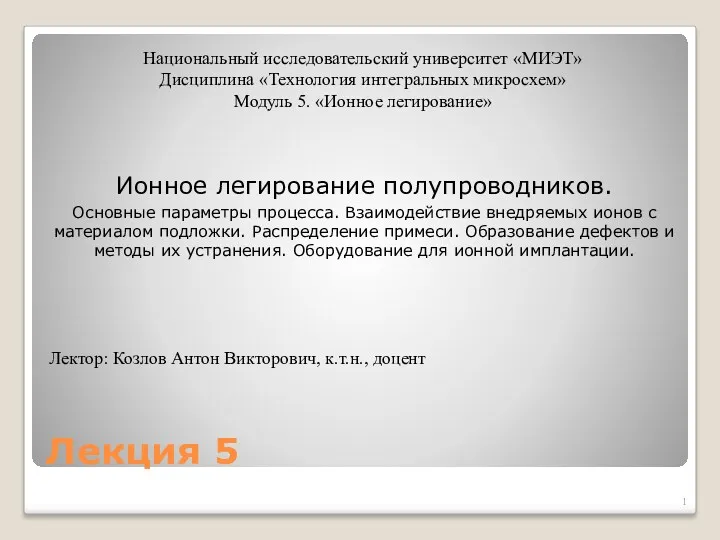 Ионное легирование полупроводников
Ионное легирование полупроводников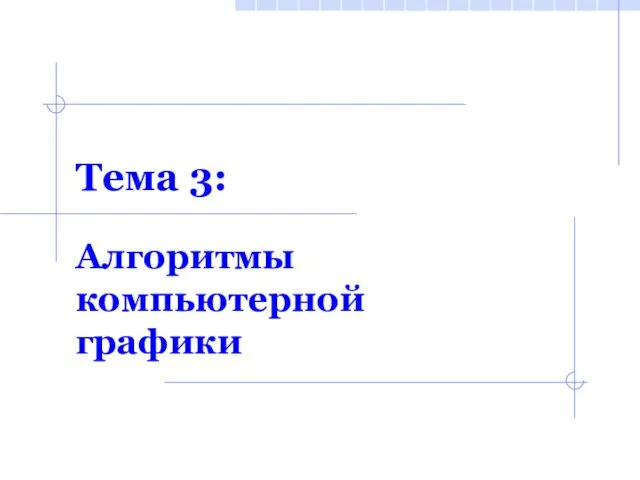 Алгоритмы компьютерной графики. (Тема 3)
Алгоритмы компьютерной графики. (Тема 3)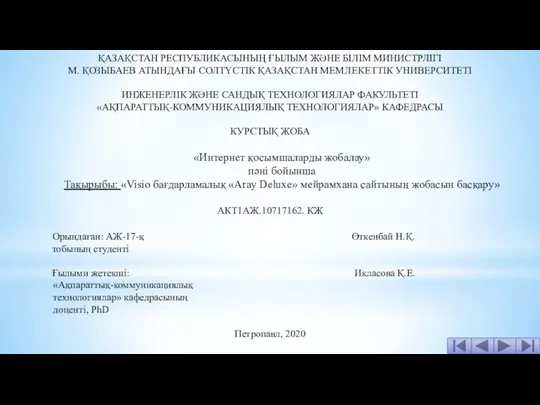 Visio бағдарламалық Aray Deluxe мейрамхана сайтының жобасын басқару
Visio бағдарламалық Aray Deluxe мейрамхана сайтының жобасын басқару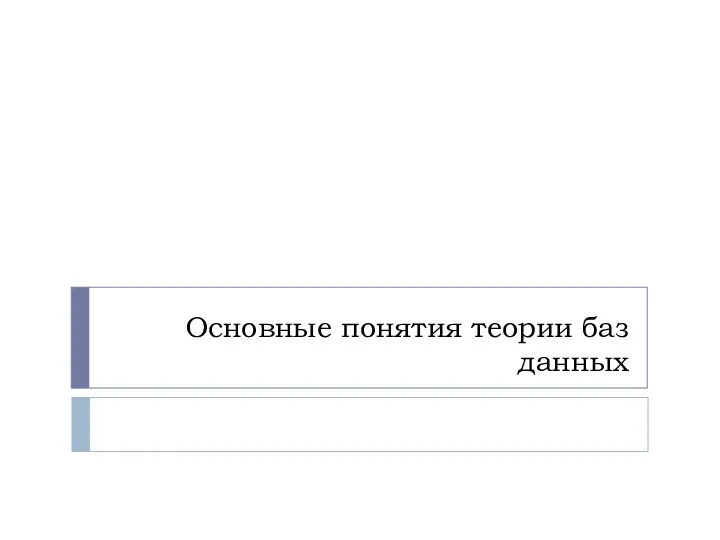 Основные понятия теории баз данных
Основные понятия теории баз данных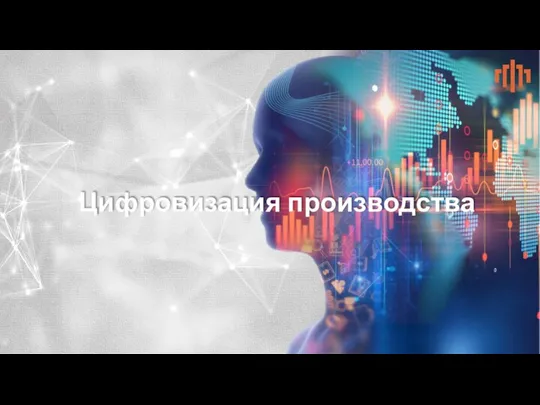 Цифровизация производства
Цифровизация производства Безопасный Интернет
Безопасный Интернет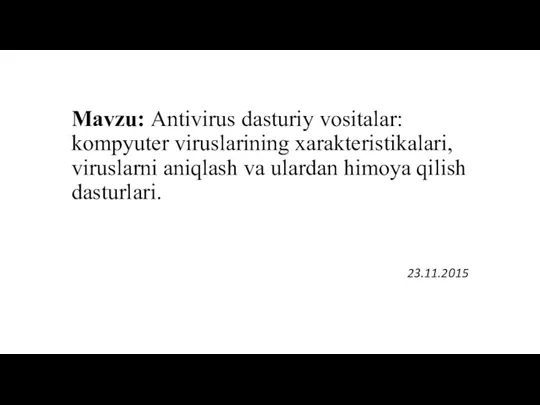 Antivirus dasturiy vositalar: kompyuter viruslarining xarakteristikalari, viruslarni aniqlash va ulardan himoya qilish
Antivirus dasturiy vositalar: kompyuter viruslarining xarakteristikalari, viruslarni aniqlash va ulardan himoya qilish Сравнение современных СУБД
Сравнение современных СУБД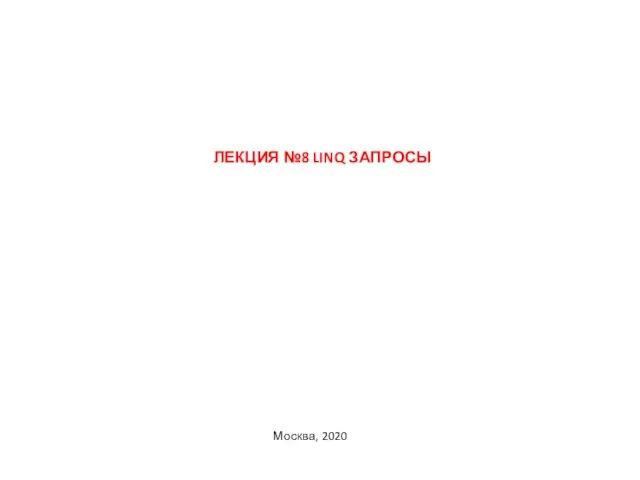 LINQ - технология
LINQ - технология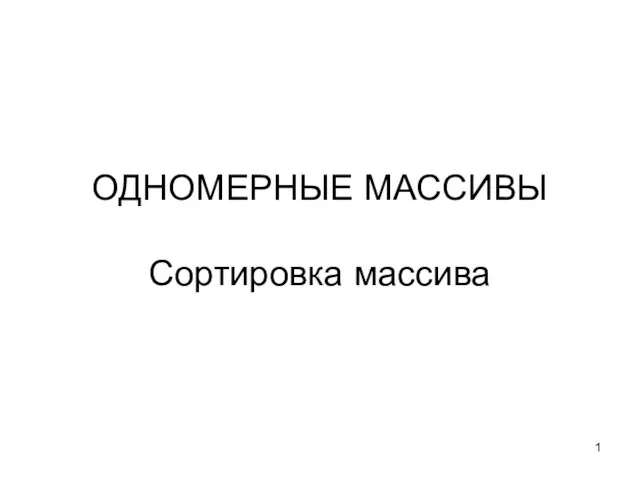 Одномерные массивы. Сортировка массива
Одномерные массивы. Сортировка массива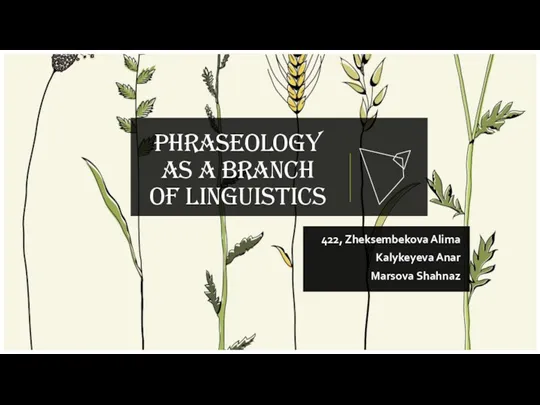 Phraseology as a branch of linguistics
Phraseology as a branch of linguistics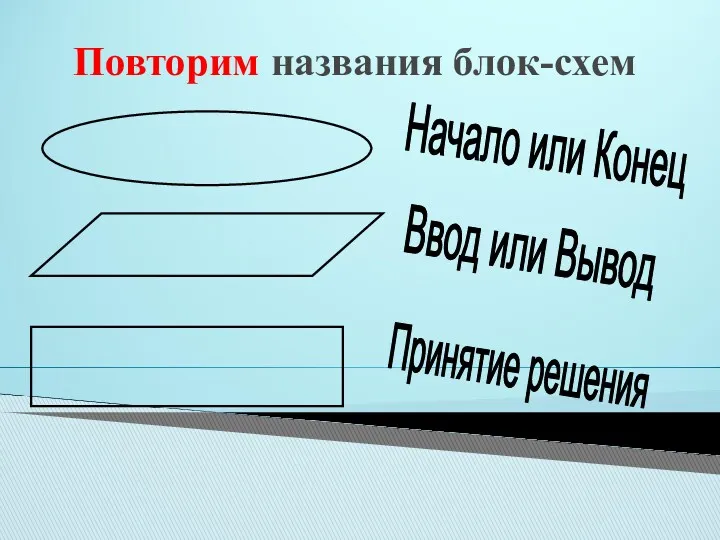 Алгоритм ветвление
Алгоритм ветвление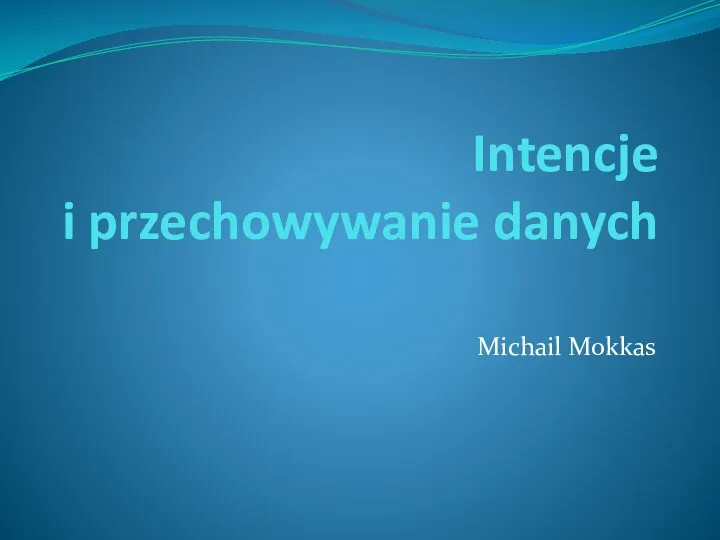 Intencje i przechowywanie danych
Intencje i przechowywanie danych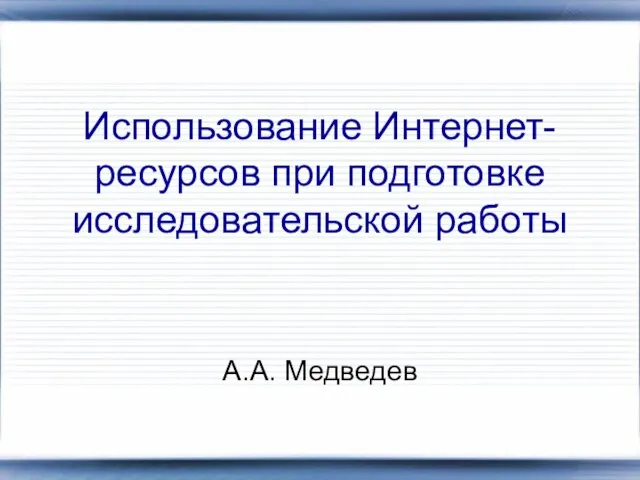 Использование Интернет-ресурсов при подготовке исследовательской работы
Использование Интернет-ресурсов при подготовке исследовательской работы Программные средства машинной графики. Введение в интерактивную машинную графику (Тема №2)
Программные средства машинной графики. Введение в интерактивную машинную графику (Тема №2) Путешествие по карте. Множества или - или. 3 класс
Путешествие по карте. Множества или - или. 3 класс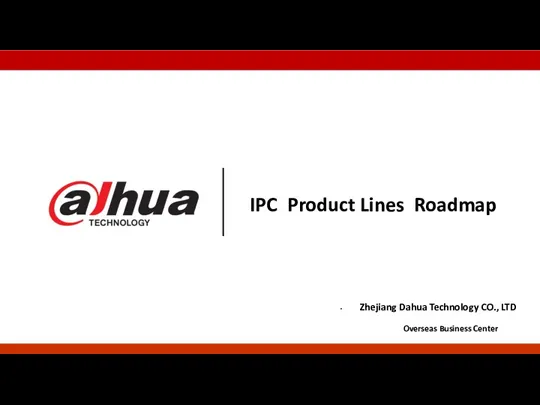 IPC. Product Lines. Roadmap
IPC. Product Lines. Roadmap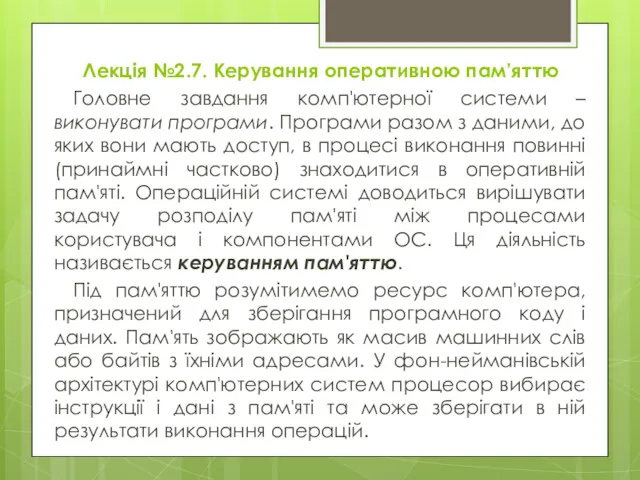 Керування оперативною пам’яттю
Керування оперативною пам’яттю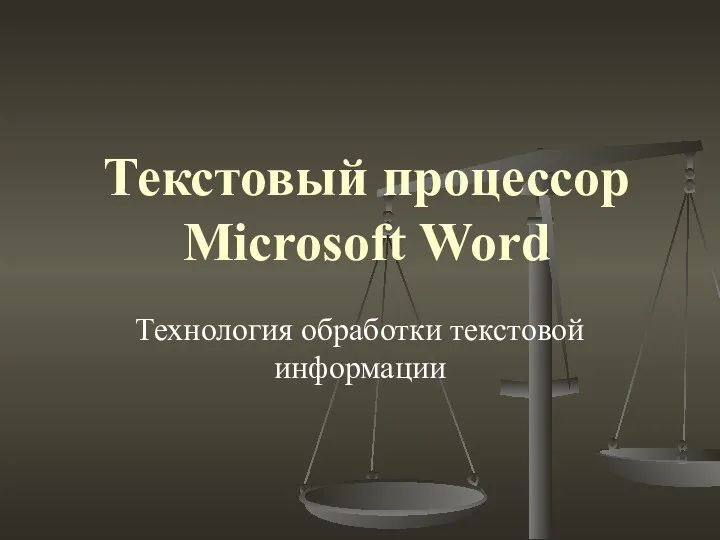 Текстовый процессор Microsoft Word 2003. Технология обработки текстовой информации
Текстовый процессор Microsoft Word 2003. Технология обработки текстовой информации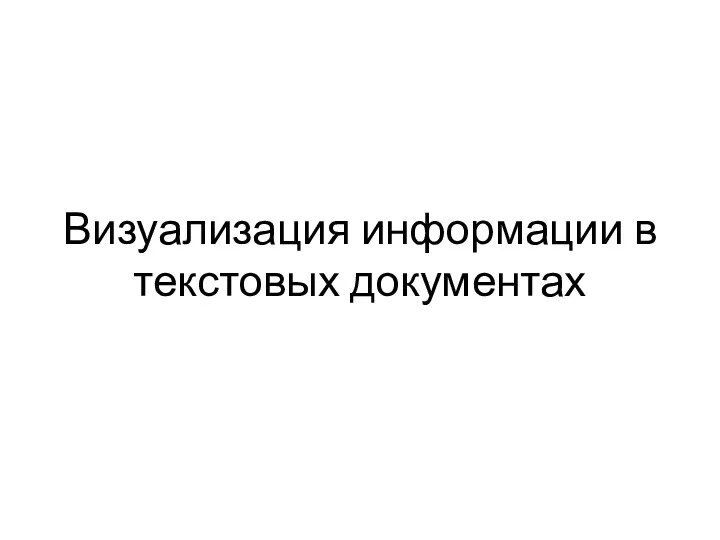 Визуализация информации в текстовых документах
Визуализация информации в текстовых документах Анимация средствами CSS. (Часть 5)
Анимация средствами CSS. (Часть 5) Внеклассное мероприятие для недели информатики: Игра Крестики-нолики.
Внеклассное мероприятие для недели информатики: Игра Крестики-нолики.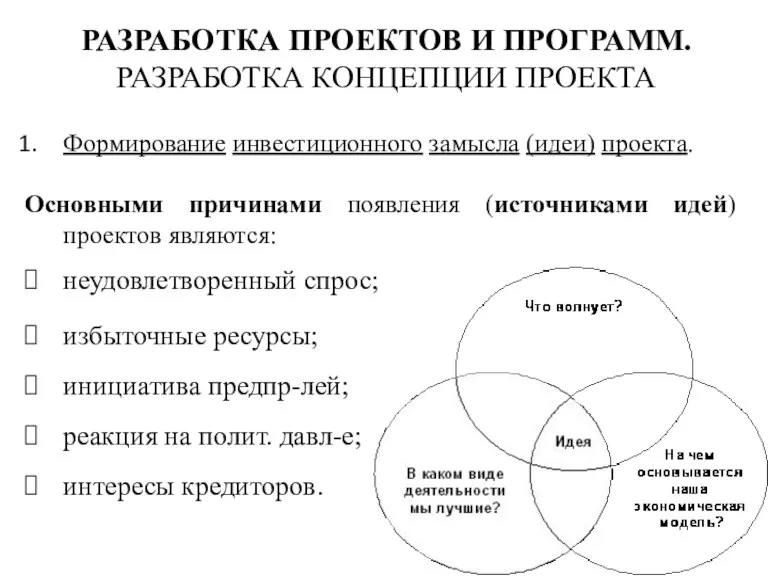 Разработка концепции проекта. (Лекция 4)
Разработка концепции проекта. (Лекция 4)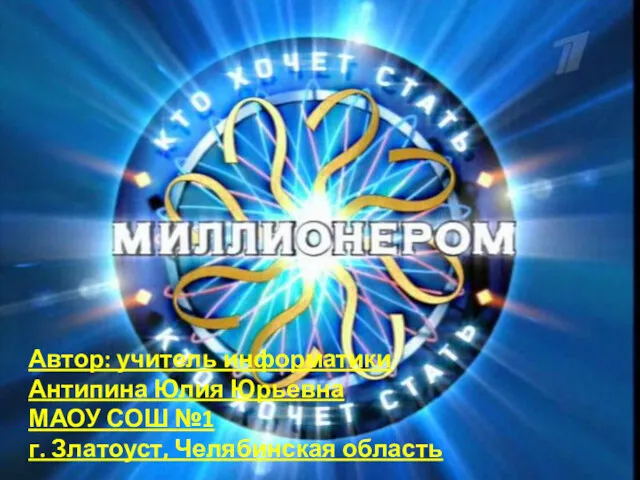 Урок-игра по информатике
Урок-игра по информатике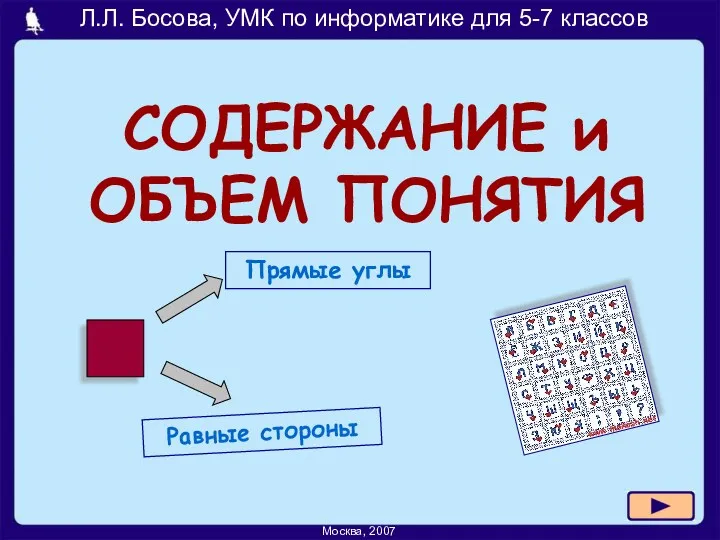 Содержание и объем ГОТ, 7 класс
Содержание и объем ГОТ, 7 класс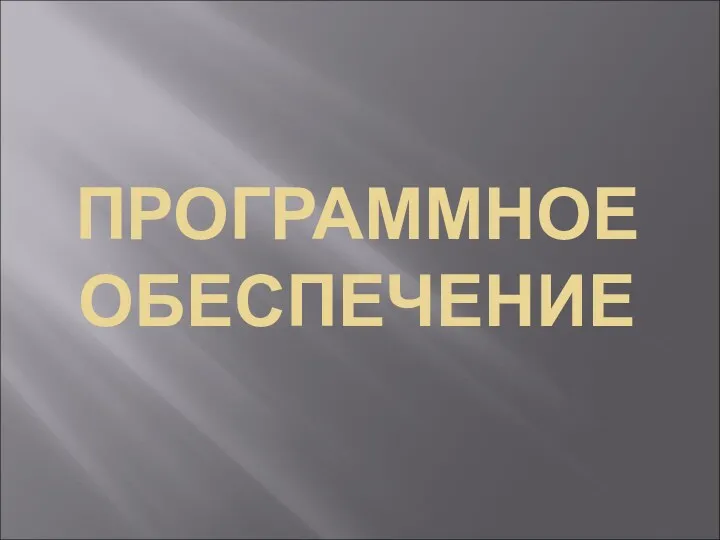 Программное обеспечение
Программное обеспечение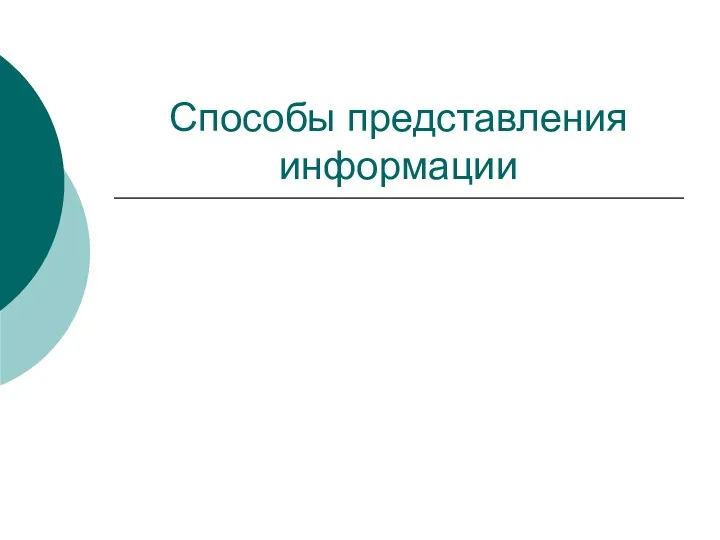 Урок информатики в 1 классе. Виды информации.
Урок информатики в 1 классе. Виды информации.