- Главная
- Информатика
- Backup technologies

Содержание
- 2. Backup technologies Since a backup system contains at least one copy of all data considered worth
- 3. Selection and extraction of data Compression Various schemes can be employed to shrink the size of
- 4. Local and offline backup Modern primary storage systems have evolved to feature stronger native capabilities for
- 5. Automatic backup Automatic backup may seem daunting at first, but the benefits far outweigh the detractors.
- 6. Utilities and services
- 8. Скачать презентацию
Слайд 2
Backup technologies
Since a backup system contains at least one copy of
Backup technologies
Since a backup system contains at least one copy of
all data considered worth saving, the data storage requirements can be significant. Organizing this storage space and managing the backup process can be a complicated undertaking. A data repository model may be used to provide structure to the storage. Nowadays, there are many different types of data storage devices that are useful for making backups. There are also many different ways in which these devices can be arranged to provide geographic redundancy, data security, and portability.
Before data are sent to their storage locations, they are selected, extracted, and manipulated. Many different techniques have been developed to optimize the backup procedure. These include optimizations for dealing with open files and live data sources as well as compression, encryption, and de-duplication, among others.
Before data are sent to their storage locations, they are selected, extracted, and manipulated. Many different techniques have been developed to optimize the backup procedure. These include optimizations for dealing with open files and live data sources as well as compression, encryption, and de-duplication, among others.
Слайд 3
Selection and extraction of data
Compression
Various schemes can be employed to shrink
Selection and extraction of data
Compression
Various schemes can be employed to shrink
the size of the source data to be stored so that it uses less storage space. Compression is frequently a built-in feature of tape drive hardware.
Duplication
Sometimes backup jobs are duplicated to a second set of storage media. This can be done to rearrange the backup images to optimize restore speed or to have a second copy at a different location or on a different storage medium.
Encryption
High capacity removable storage media such as backup tapes present a data security risk if they are lost or stolen.[13] Encrypting the data on these media can mitigate this problem, but presents new problems. Encryption is a CPU intensive process that can slow down backup speeds, and the security of the encrypted backups is only as effective as the security of the key management policy.
Multiplexing
When there are many more computers to be backed up than there are destination storage devices, the ability to use a single storage device with several simultaneous backups can be useful.
Staging
Sometimes backup jobs are copied to a staging disk before being copied to tape. This process is sometimes referred to as D2D2T, an acronym for Disk to Disk to Tape. This can be useful if there is a problem matching the speed of the final destination device with the source device as is frequently faced in network-based backup systems. It can also serve as a centralized location for applying other data manipulation techniques.
Duplication
Sometimes backup jobs are duplicated to a second set of storage media. This can be done to rearrange the backup images to optimize restore speed or to have a second copy at a different location or on a different storage medium.
Encryption
High capacity removable storage media such as backup tapes present a data security risk if they are lost or stolen.[13] Encrypting the data on these media can mitigate this problem, but presents new problems. Encryption is a CPU intensive process that can slow down backup speeds, and the security of the encrypted backups is only as effective as the security of the key management policy.
Multiplexing
When there are many more computers to be backed up than there are destination storage devices, the ability to use a single storage device with several simultaneous backups can be useful.
Staging
Sometimes backup jobs are copied to a staging disk before being copied to tape. This process is sometimes referred to as D2D2T, an acronym for Disk to Disk to Tape. This can be useful if there is a problem matching the speed of the final destination device with the source device as is frequently faced in network-based backup systems. It can also serve as a centralized location for applying other data manipulation techniques.
Слайд 4
Local and offline backup
Modern primary storage systems have evolved to feature stronger native
Local and offline backup
Modern primary storage systems have evolved to feature stronger native
capabilities for data backup. These features include advanced RAID protection schemes, unlimited snapshots, and tools for replicating snapshots to secondary backup or even tertiary off-site backup. Despite these advances, primary storage-based backup tends to be more expensive and lacks the indexing capabilities found in traditional backup products. Data deduplication, for example, first appeared in EMC Data Domain backup appliances but is gradually becoming a baseline feature of branded, primary storage arrays.
Local backups place data copies on external HDDs or magnetic tape systems, typically housed in or near an on-premises data center. The data is transmitted over a secure high-bandwidth network connection or corporate intranet.
One advantage of local backup is the ability to back up data behind a network firewall. Local backup is also much quicker and provides greater control over who can access the data.
Offline or cold backup is similar to local backup, although it is most often associated with backing up a database. An offline backup incurs downtime since the backup process occurs while the database is disconnected from its network.
Local backups place data copies on external HDDs or magnetic tape systems, typically housed in or near an on-premises data center. The data is transmitted over a secure high-bandwidth network connection or corporate intranet.
One advantage of local backup is the ability to back up data behind a network firewall. Local backup is also much quicker and provides greater control over who can access the data.
Offline or cold backup is similar to local backup, although it is most often associated with backing up a database. An offline backup incurs downtime since the backup process occurs while the database is disconnected from its network.
Слайд 5
Automatic backup
Automatic backup may seem daunting at first, but the
Automatic backup
Automatic backup may seem daunting at first, but the
benefits far outweigh the detractors. The best reason to use automatic Windows backup is for simplicity, if the system is set to automatic you can have backup run late at night while you are in bed. Scheduling at this time of day will ensure you suffer no loss of productivity and you have the peace of mind knowing the work is still being done. You can also pair automatic backup to coincide with another backup service either external hard drive or cloud storage. You can have them run at the same time or even schedule them to happen at different times to have multiple versions of your files safely stored.
Слайд 6
Utilities and services
Utilities and services
- Предыдущая
Көше мәдениетін сақтауды ұйымдастыруСледующая -
Система охолодження ДВС TATA LPT 613 LHD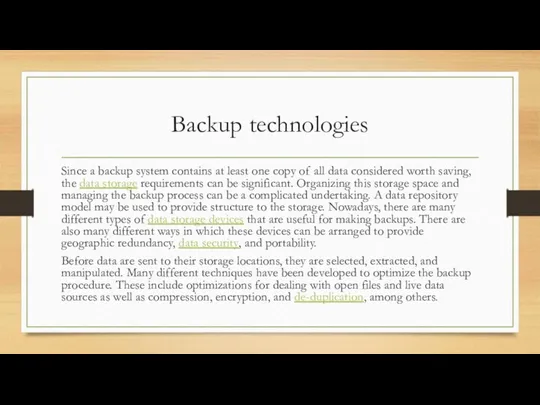


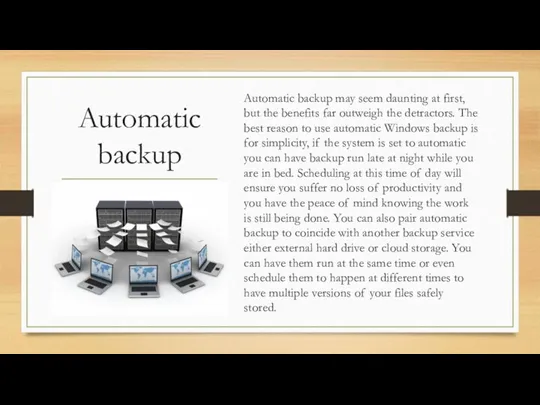
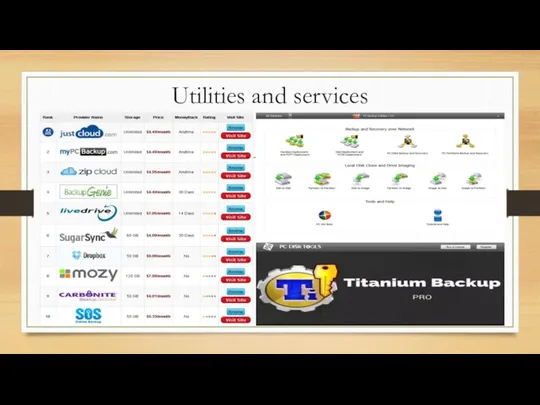
 Массивы
Массивы Қазақстан мен сыртқы әлем арасындағы байланыс құралдары
Қазақстан мен сыртқы әлем арасындағы байланыс құралдары Принципы представления данных и команд в компьютере
Принципы представления данных и команд в компьютере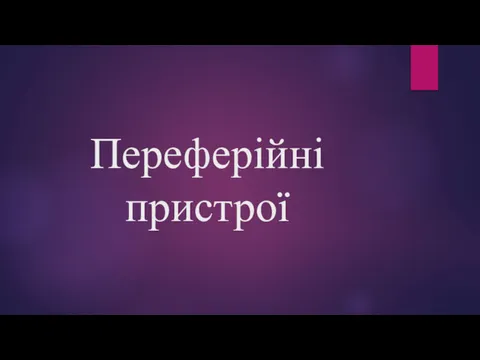 Переферійні пристрої
Переферійні пристрої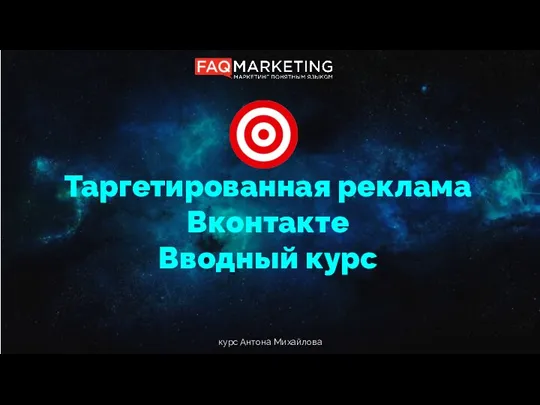 Таргетированная реклама Вконтакте. Вводный курс
Таргетированная реклама Вконтакте. Вводный курс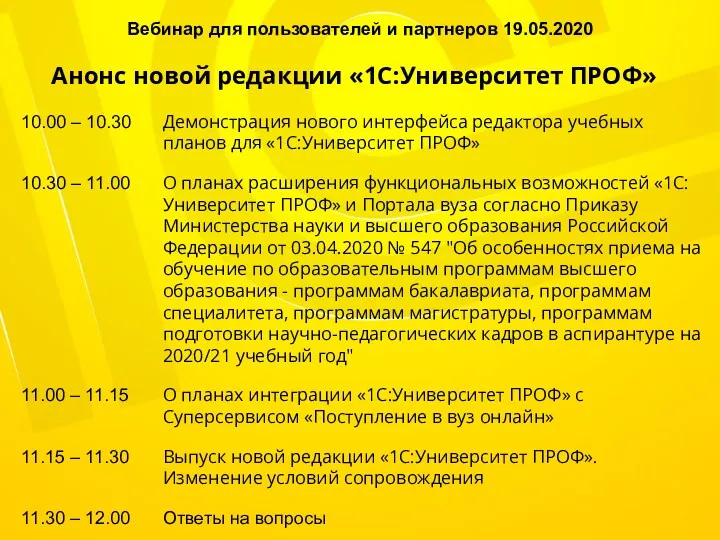 Анонс новой редакции 1С:Университет ПРОФ
Анонс новой редакции 1С:Университет ПРОФ Особенности восприятия графики посетителями сайтов
Особенности восприятия графики посетителями сайтов Автоматизированное тестирование
Автоматизированное тестирование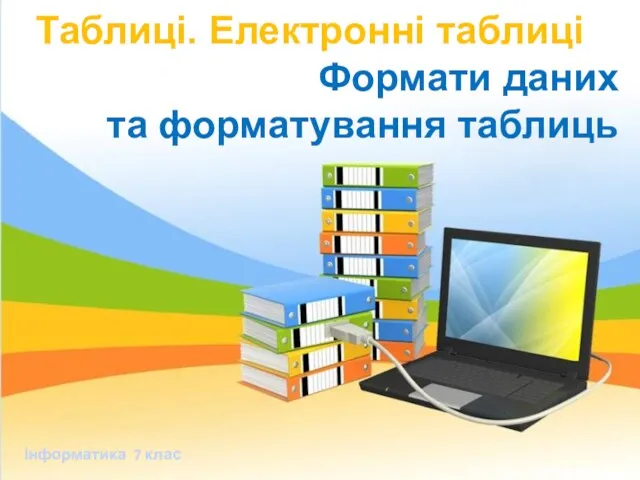 Таблиці. Електронні таблиці. Формати даних та форматування таблиць
Таблиці. Електронні таблиці. Формати даних та форматування таблиць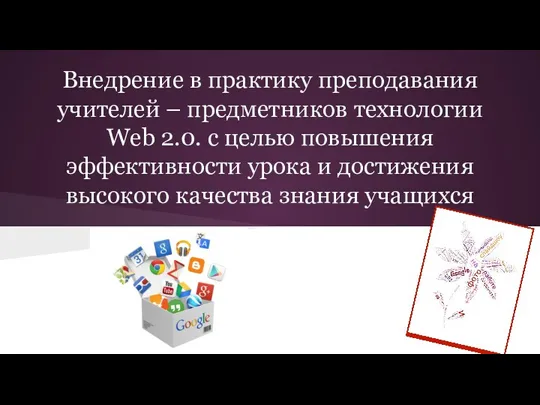 Внедрение в практику преподавания учителей-предметников технологии Web 2.0. с целью повышения эффективности урока
Внедрение в практику преподавания учителей-предметников технологии Web 2.0. с целью повышения эффективности урока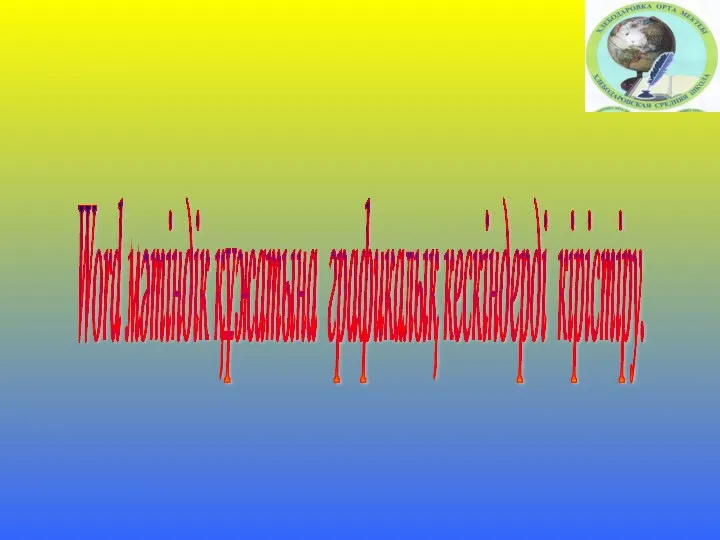 Word мәтінідік құжатына графикалық кескіндерді кірістіру
Word мәтінідік құжатына графикалық кескіндерді кірістіру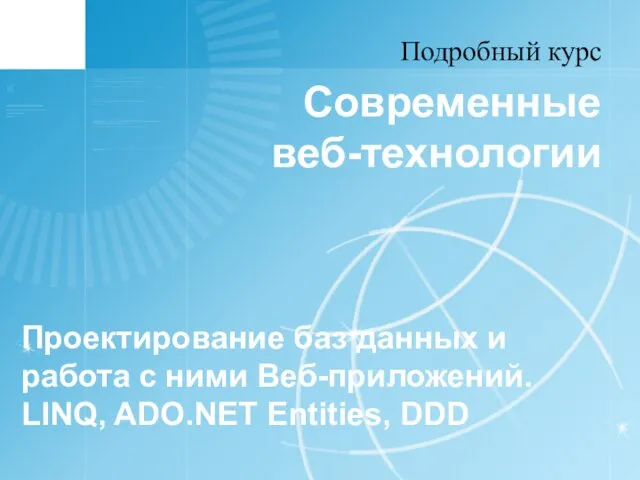 Проектирование баз данных и работа с ними веб-приложений. (Лекция 8)
Проектирование баз данных и работа с ними веб-приложений. (Лекция 8)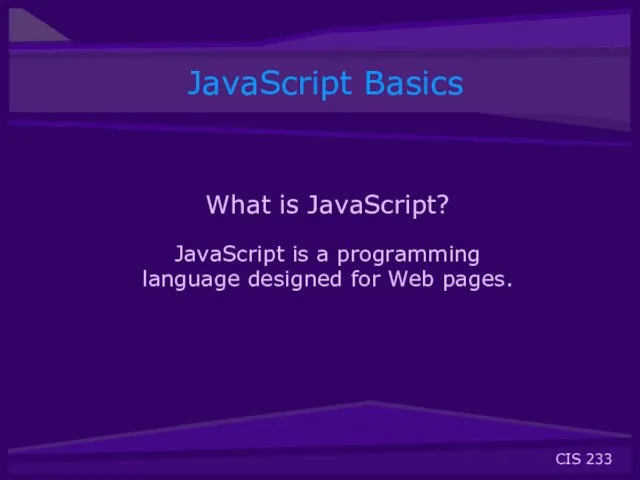 JavaScript Basics
JavaScript Basics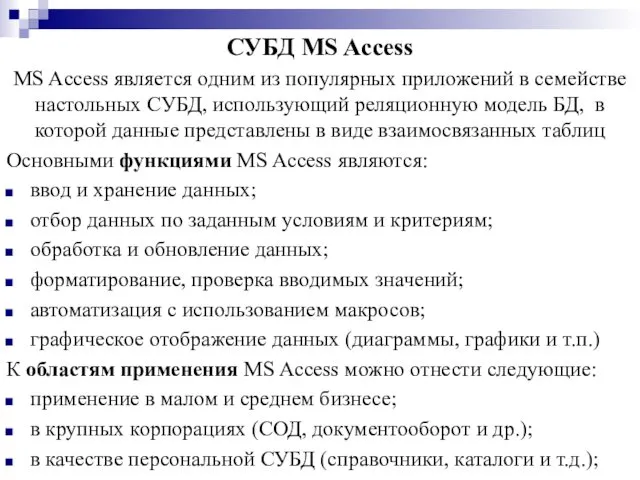 СУБД MS Access
СУБД MS Access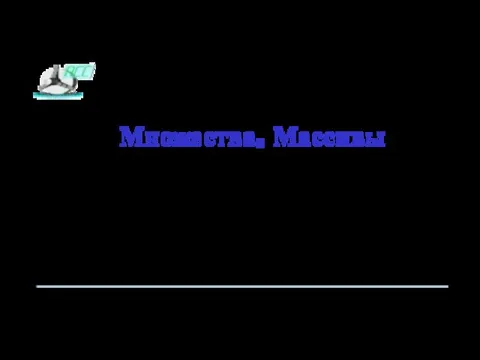 Множества. Массивы (Delphi)
Множества. Массивы (Delphi) Система CRM - твой верный помощник
Система CRM - твой верный помощник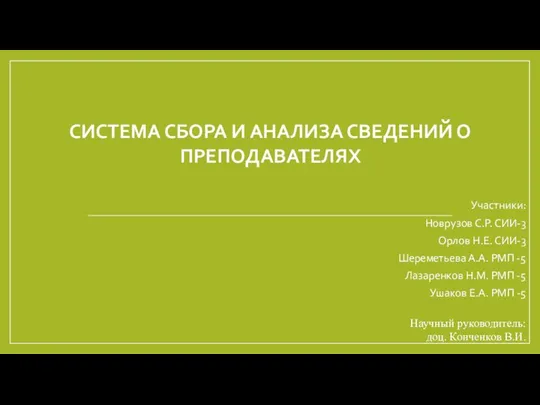 Система сбора и анализа сведений о преподавателях
Система сбора и анализа сведений о преподавателях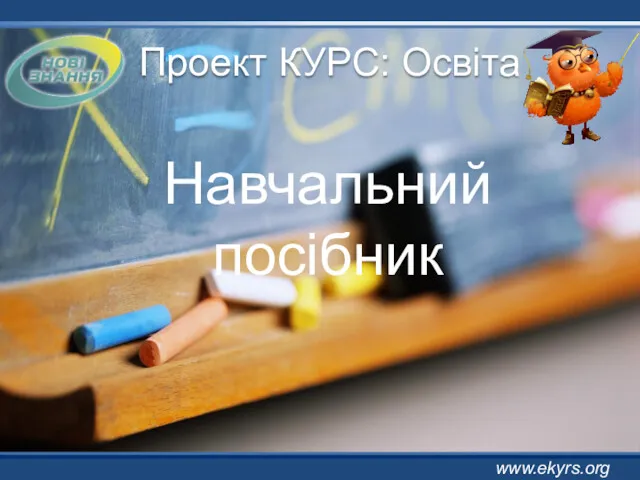 Створення розкладу
Створення розкладу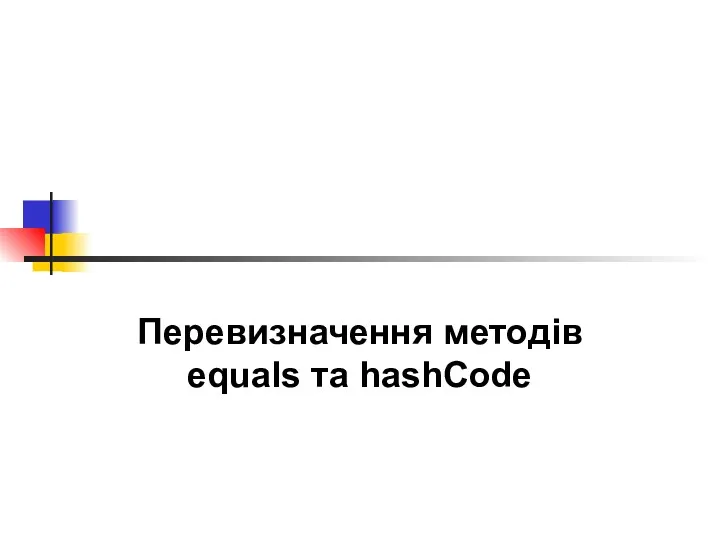 Методи equals та hashcode
Методи equals та hashcode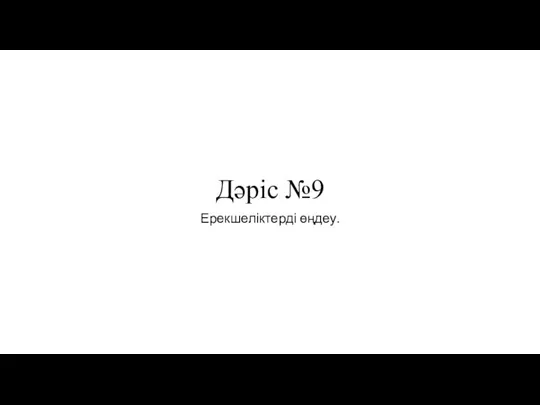 Ерекшеліктерді өңдеу. Java
Ерекшеліктерді өңдеу. Java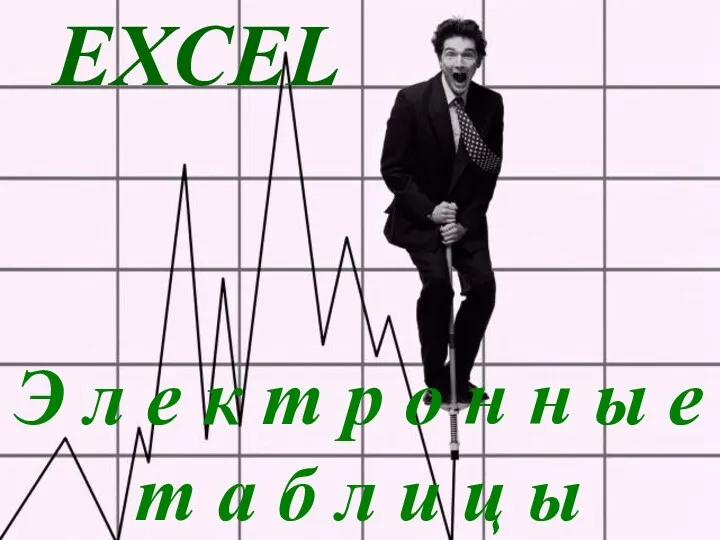 Презентация по теме Табличные вычисления на компьютере к учебнику Семакина. 9 класс.
Презентация по теме Табличные вычисления на компьютере к учебнику Семакина. 9 класс. Отчет о прохождении учебной практики по модулю Эксплуатация и модификация информационных систем
Отчет о прохождении учебной практики по модулю Эксплуатация и модификация информационных систем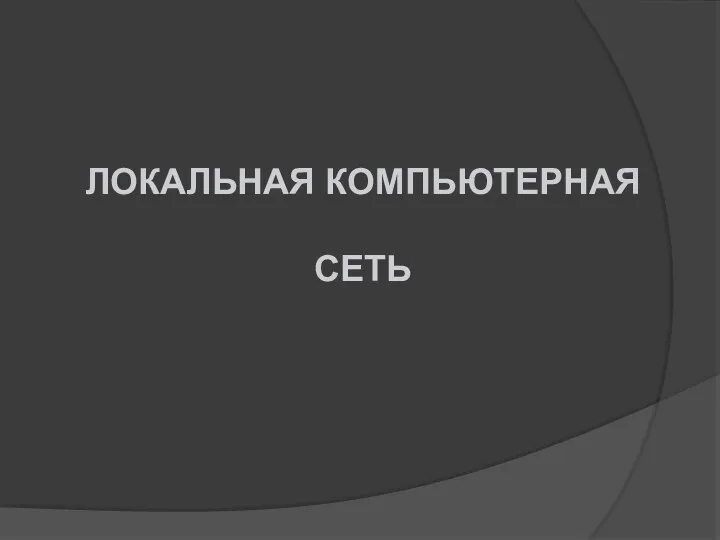 Локальные компьютерные сети
Локальные компьютерные сети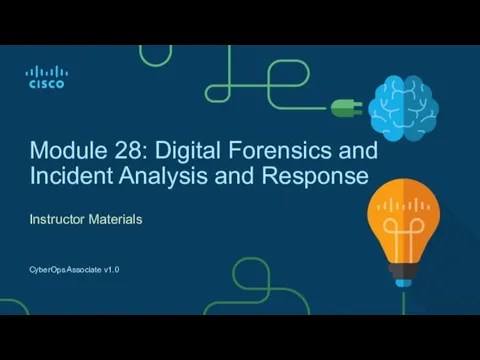 Module 28: Digital Forensics and Incident Analysis and Response
Module 28: Digital Forensics and Incident Analysis and Response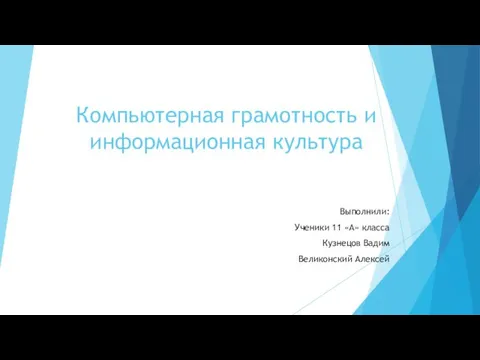 Компьютерная грамотность и информационная культура
Компьютерная грамотность и информационная культура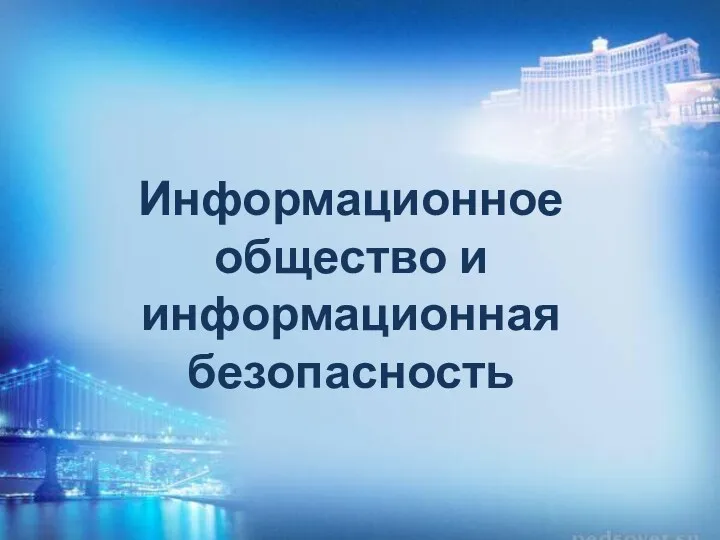 Презентация к уроку информатики в 9 классе по теме Информационное общество
Презентация к уроку информатики в 9 классе по теме Информационное общество викторина по информатике для 5-6 классов Информашка
викторина по информатике для 5-6 классов Информашка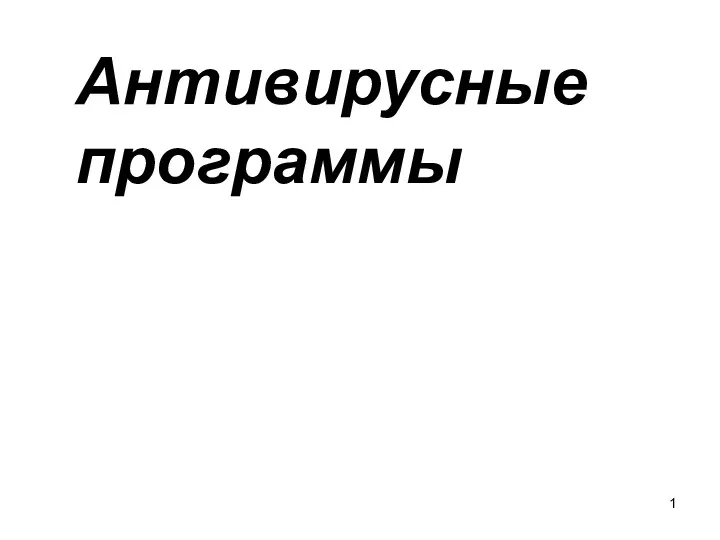 Антивирусные программы. Антивирусная защита информации
Антивирусные программы. Антивирусная защита информации