Содержание
- 2. Content About BIGO Ads Platform Create Your ads Monitor and Measure Ad Performance Manage Your Ads
- 3. BIGO Ads Platform Platform Overview/Available Placement& GEOs/Ad Placement/Ad Structure/Moderation Policy About BIGO Ads Platform
- 4. BIGO Ads Platform Overview BIGO Ads provide a platform to create and manage your ads, monitor
- 5. Available Placements & Regions The current available regions and placements are as follows:
- 6. imo Ad Placement & Format imo:Chat List Ad Placement:Chat List Ad Format:Native Ad/Native Video Creative Specifications:
- 7. Imo Ad Placement & Format imo—Story Stream 引导文案 Brand LOGO Headline Body Call to Action Ad
- 8. imo Ad Placement & Format imo:End Call Ad Placements:After ending a call, ads appears on the
- 9. Likee Ad Placement & Format Likee: Popular Page Ad Placement: Ad will appear in Popular and
- 10. Likee:In-Feed Video Ad Placement:Ad will appear when you are browsing videos Ad Format:Native Ad/Native Video Ad
- 11. Ad Structure Campaign: Under campaign level, daily budget is preferably not less than $100; You can
- 12. Ad Review All ads must be reviewed for approval to ensure that follow the applicable laws
- 13. Creating a BIGO Ads Starting to create Choose Objective/ Create Ad Groups/Upload Ads/Data Report
- 14. Choose Campaign Objective You can choose your campaign objective in campaign page. You can set a
- 15. Create Your Ad Group On the ad group level, you can set up the placement, promotion,
- 16. Create Your Ad Group—Placement We support automatic placement or manual placement. Automatic Placement:Our system will choose
- 17. On Promotion level, You need to fill in the detailed information for your website or app.
- 18. GEO:Country/State/City. Languages:Target ads to people of all languages or certain one. Gender:No limit/Male/Female Age:Target ads to
- 19. 【Schedule】 If you select 【all day】then you ads will run continuously during the whole day. If
- 20. 【Bidding】 Currently we support CPC(cost per click) and oCPC(optimization cost per click)model; The minimum bid can’t
- 21. Upload Your Ad Create new ads:We support to create multiple ads on the same page 【Video】
- 22. Headline:must be within 18 characters; Body Texts:must be within 40 characters; 【Category】select the right category will
- 23. Monitor and Measure Ad Performance Get Tracking link Set Tracking link Postback App Event View Performance
- 24. Get Tracking link Third-Party tracking platforms supported by BIGO Ads:
- 25. Get Tracking link To obtain the tracking link:take appsflyer for example Open Integrated Partners>Search media source—BIGO>Activate
- 26. Set Tracking link Method One: Open library>Create new app>Set preview link and tracking link, You can
- 27. Set Tracking link Method Two: In page of create ad, you can fill in click attribution
- 28. Postback App Event To help you optimize ad performance better, we suggest you set event postback
- 29. View Performance There are two spots where you can check your delivery data Scheduled Report At
- 30. View Performance There are two spots where you can check your delivery data Custom Report You
- 31. Manage Ads Copy Ads Edit Ads Pause/Open Ads Delete Ads
- 32. Manage Ads—Copy Copy Ad Group Copy function can help create and manage ad efficiently. This function
- 33. Manage Ads—Copy Copy Ad Group Step3:enter edit page 1)Support modification of ad group name/slot/targeting/budget/bidding at the
- 34. Manage Ads—Edit Edit Campaign
- 35. Manage Ads—Edit Edit Ad Group
- 36. Manage Ads—Edit Edit Ad When you edit picture, video or primary text, the ad will be
- 37. Manage Ads—Pause/Open/Delete Pause/Open/Delete Ads You can pause or enable ad under campaign, ad group and ad
- 38. Function Roadmap oCPC automatically optimize your bids to meet the target install cost (can set install
- 39. Q&A
- 40. Q&A ——Bidding Model Q: Can we create a CPI price goal A: OCPC model bids with
- 41. Q&A ——Tracking Q: What tracking do you support: DCM, Sizmek, Adriver, Weborama, MOAT, Appsflyer, Adjust, Kochava,
- 42. Q&A Q: How can we adjust the KPI of the campaign? A: We support CPC bidding
- 44. Скачать презентацию
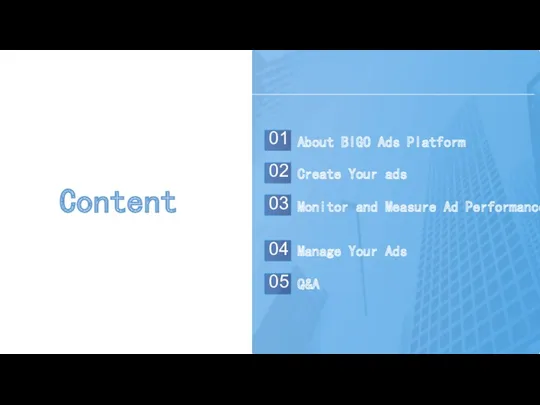

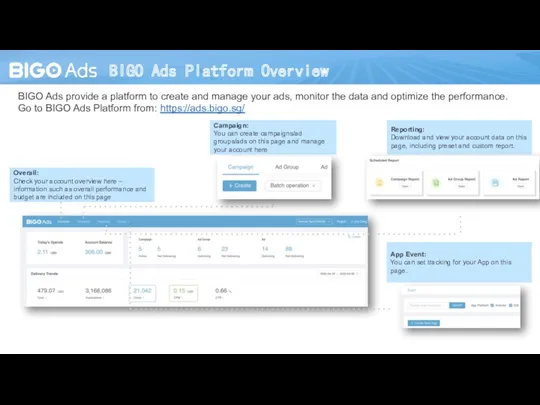
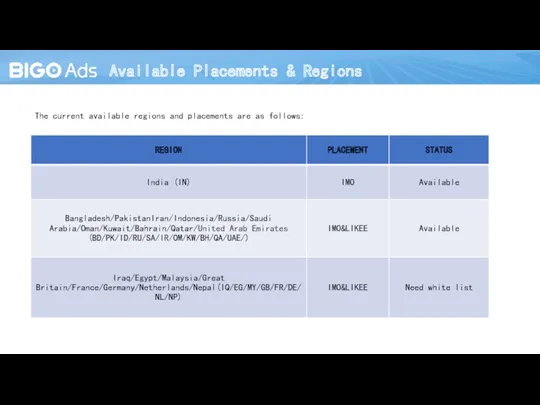
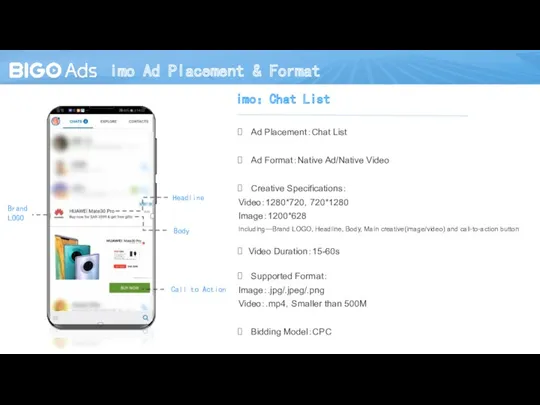
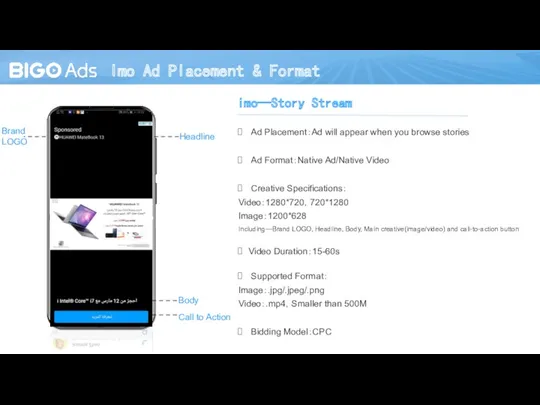
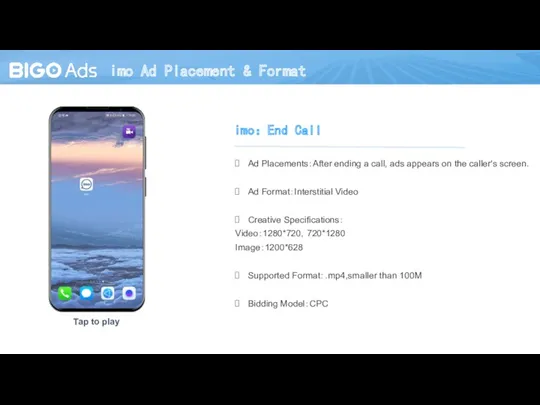
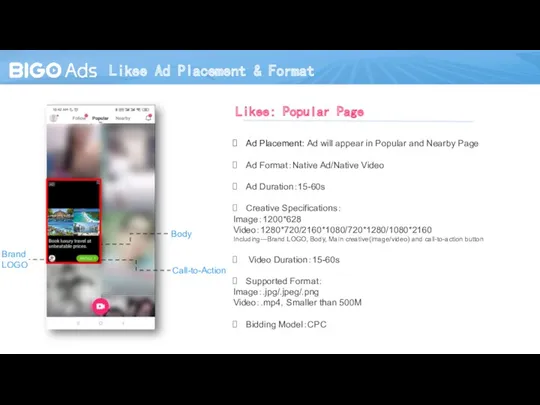
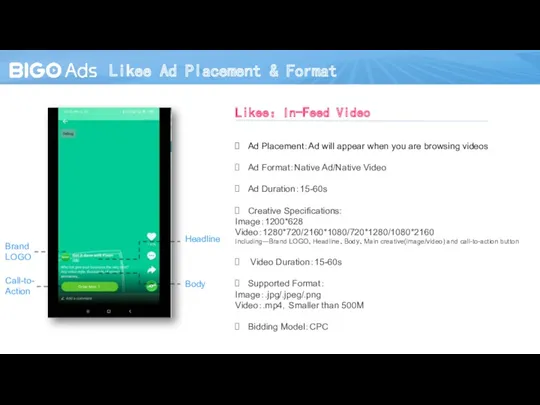
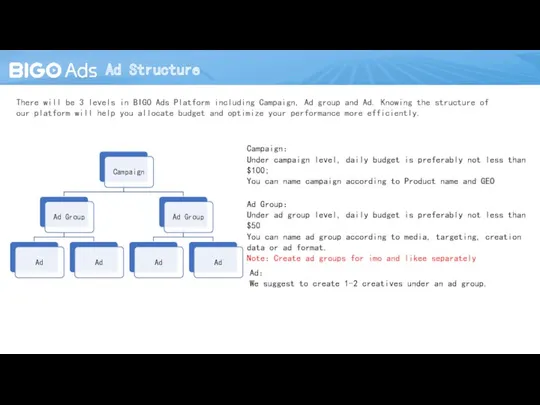
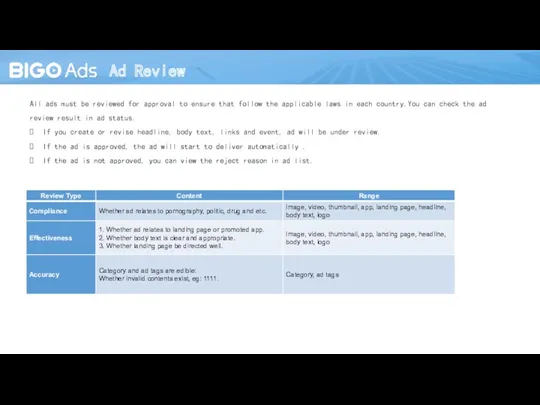
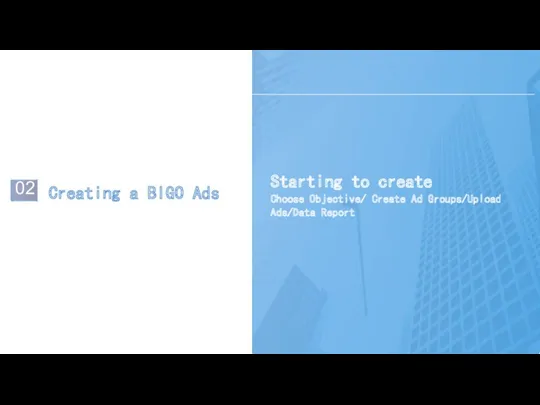
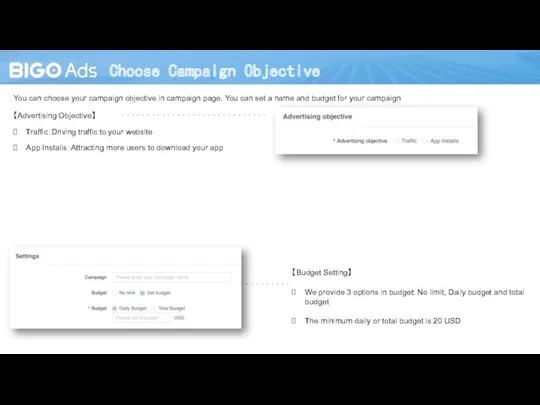
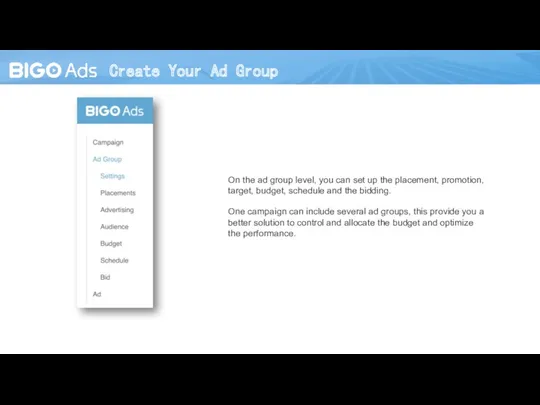
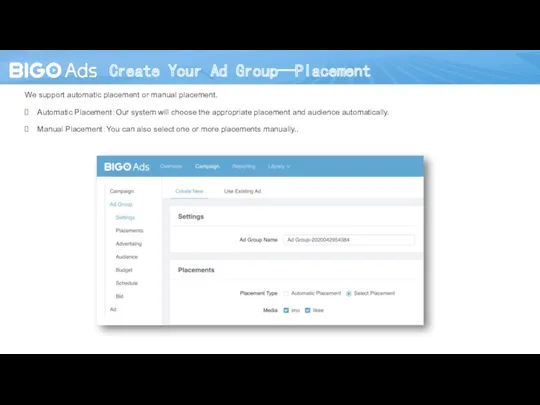
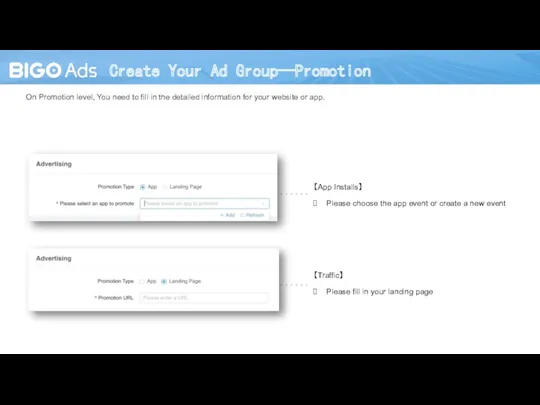

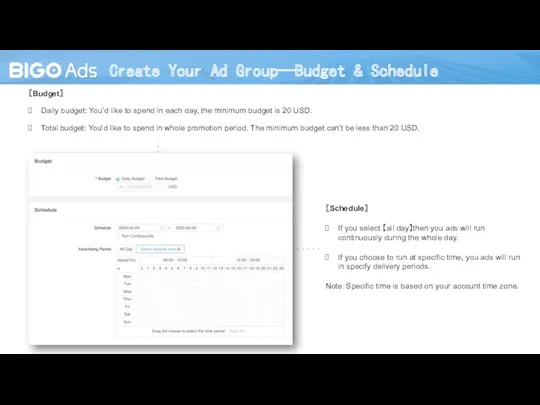
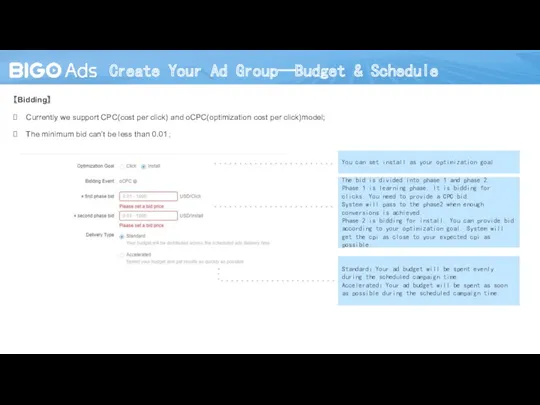
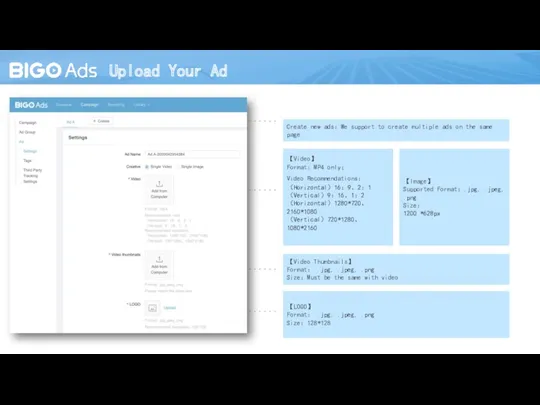
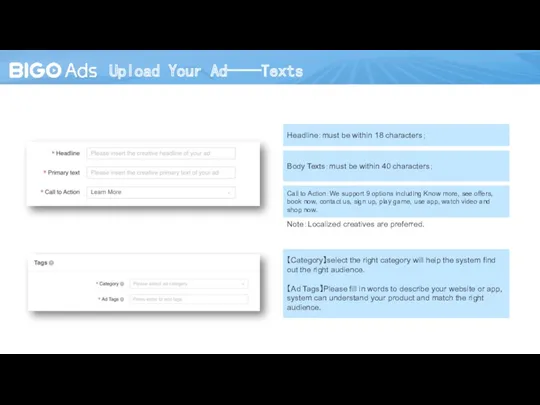
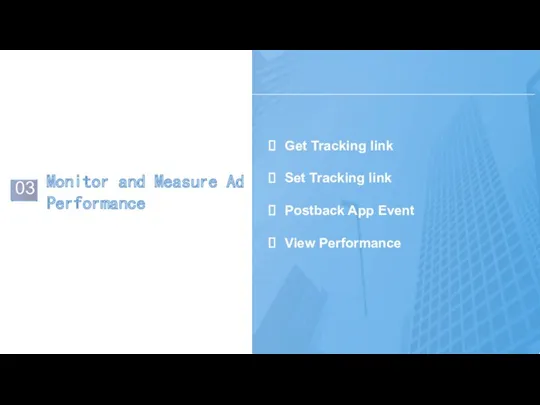
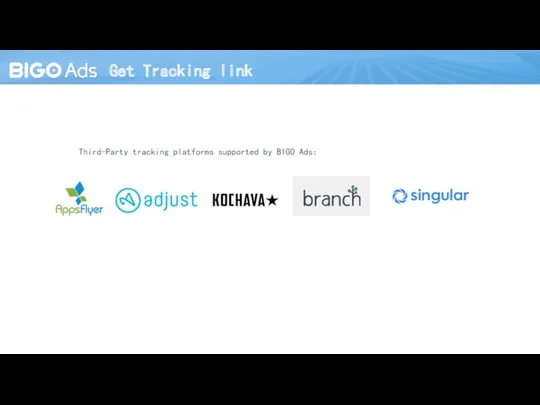
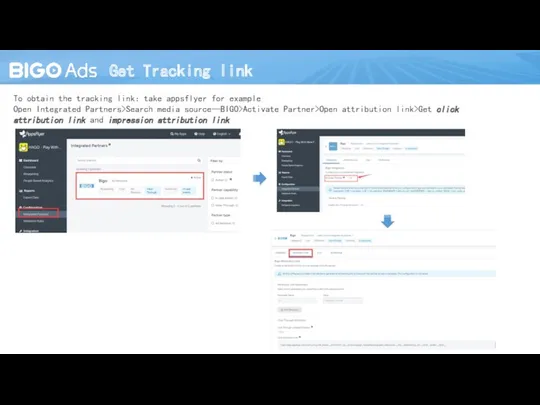
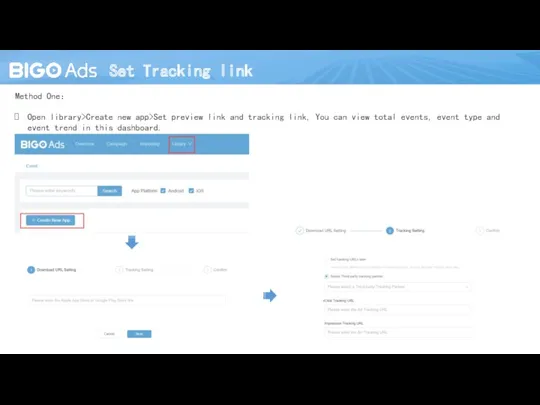
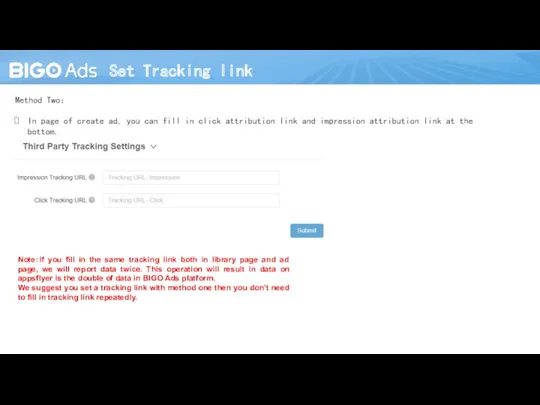
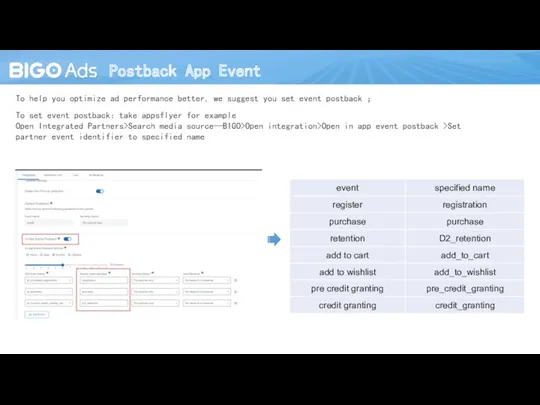
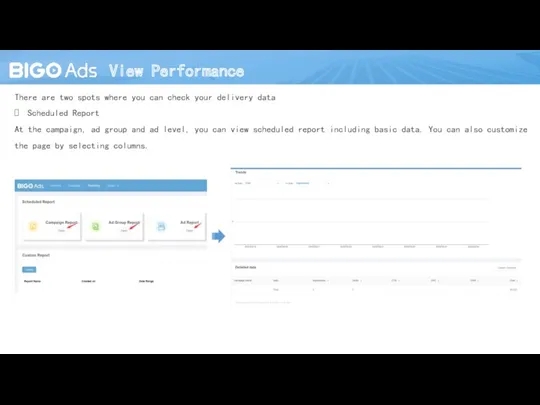
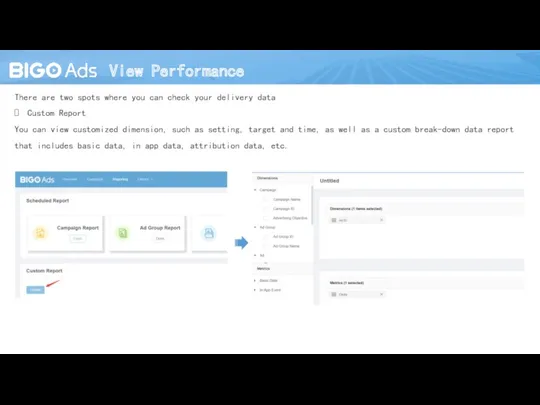

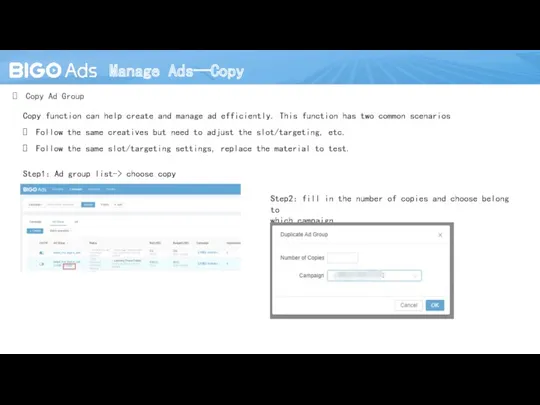
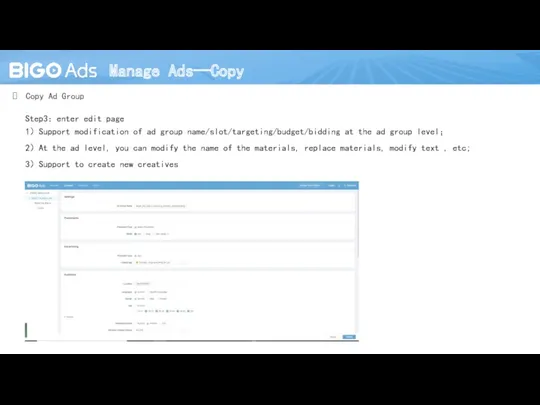
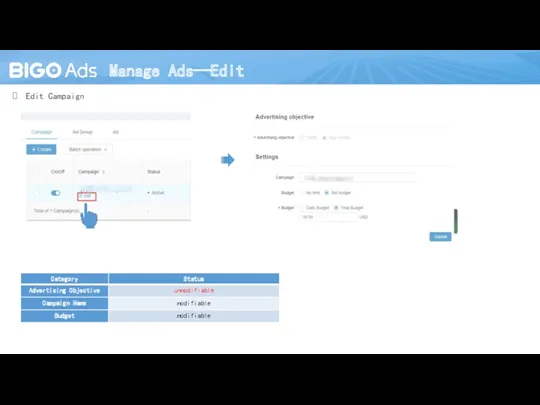
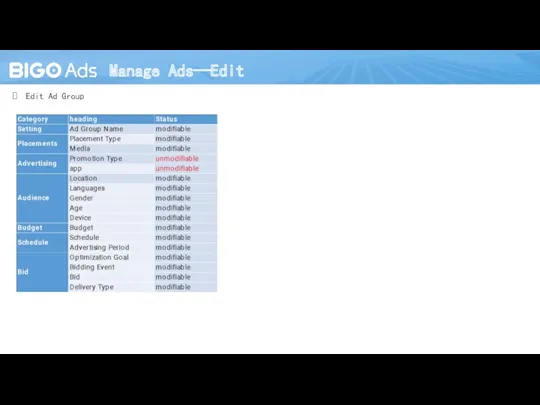
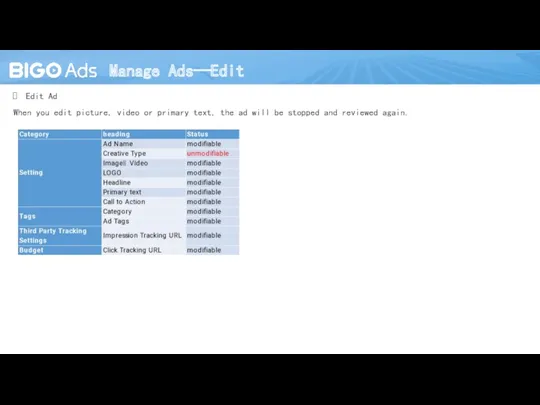
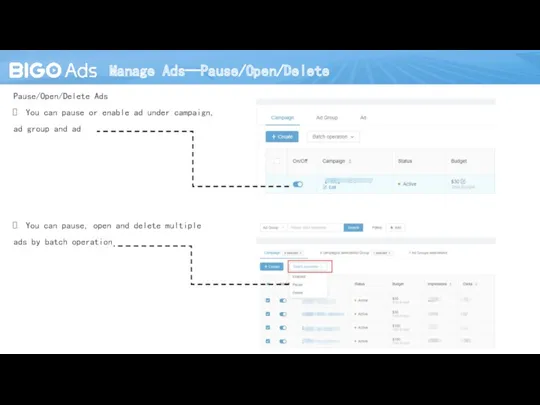
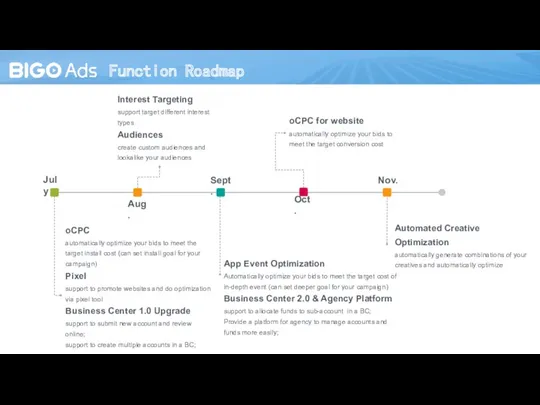

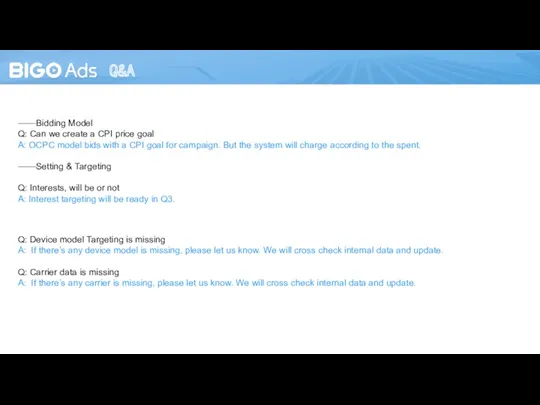
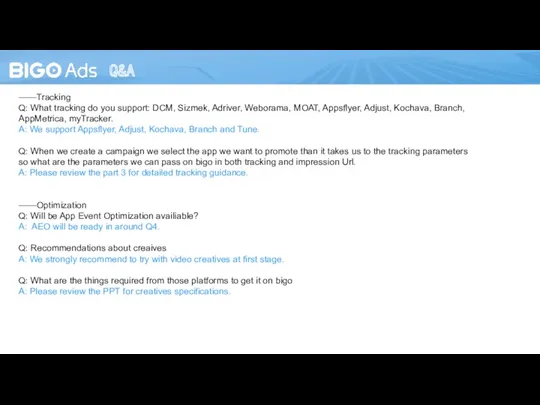
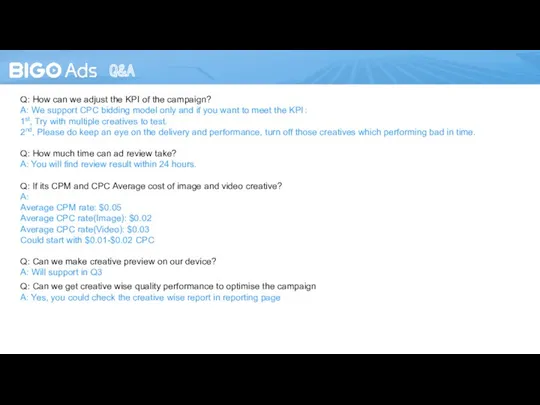
 Правила хорошей презентации
Правила хорошей презентации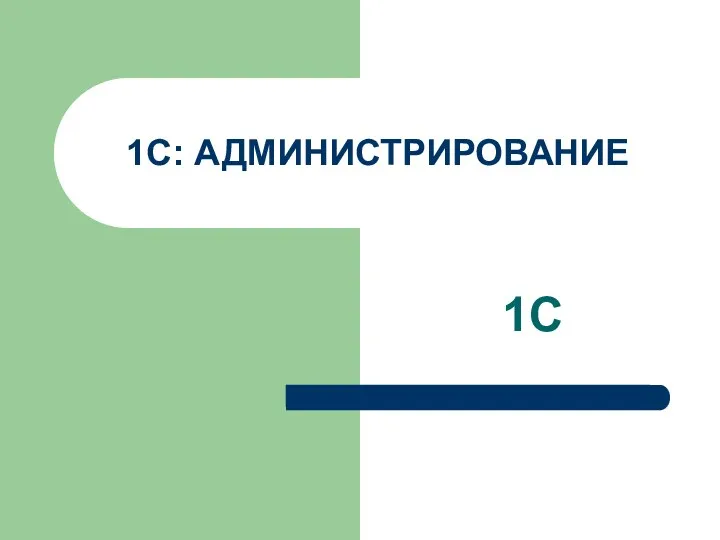 1С: Администрирование
1С: Администрирование Шкода WiFi-роутера
Шкода WiFi-роутера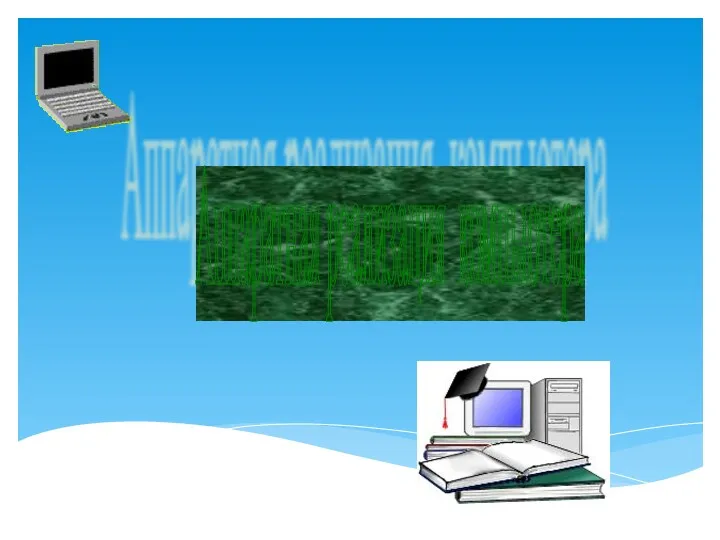 Аппаратная реализация компьютера
Аппаратная реализация компьютера ETWeb Technical Training
ETWeb Technical Training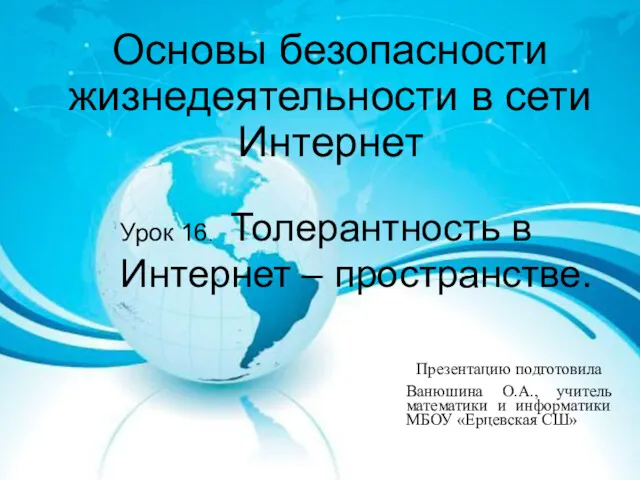 Основы безопасности жизнедеятельности в сети Интернет
Основы безопасности жизнедеятельности в сети Интернет Базы данных MS Access
Базы данных MS Access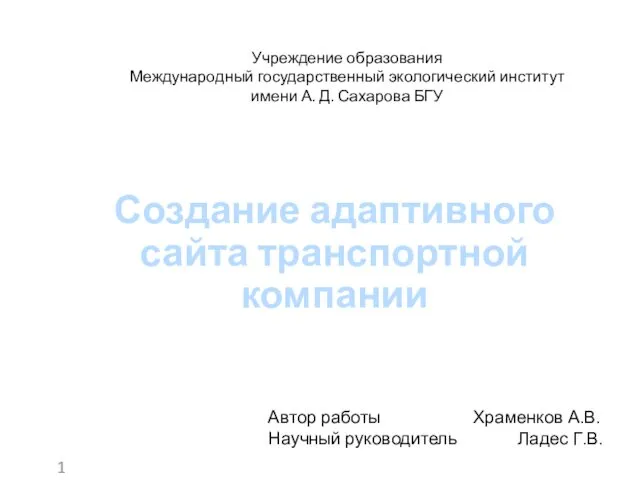 Создание адаптивного сайта транспортной компании
Создание адаптивного сайта транспортной компании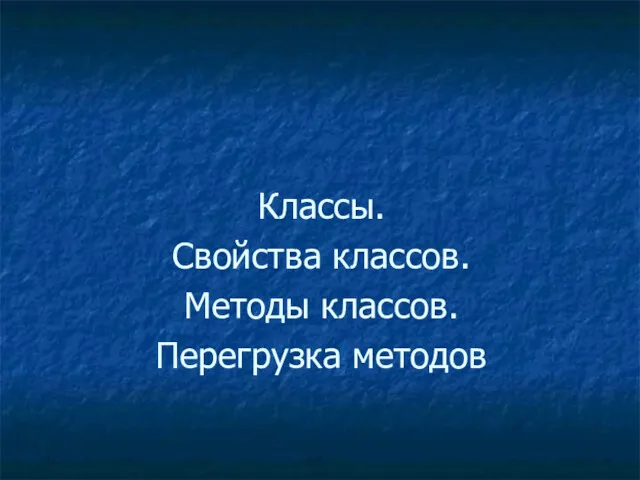 Классы. Свойства классов. Методы классов. Перегрузка методов. Лекция 39
Классы. Свойства классов. Методы классов. Перегрузка методов. Лекция 39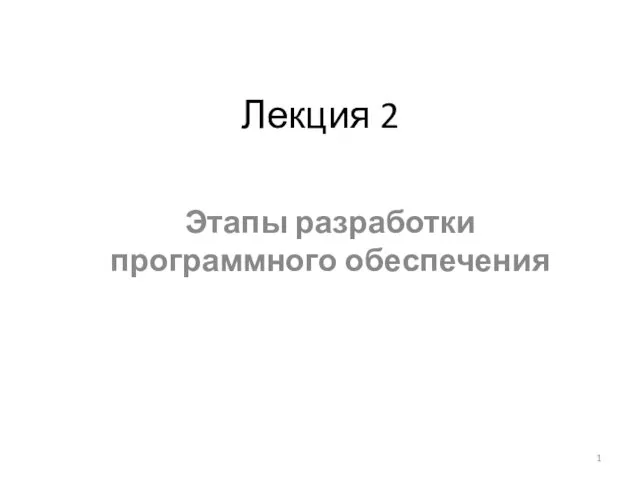 Этапы разработки программного обеспечения
Этапы разработки программного обеспечения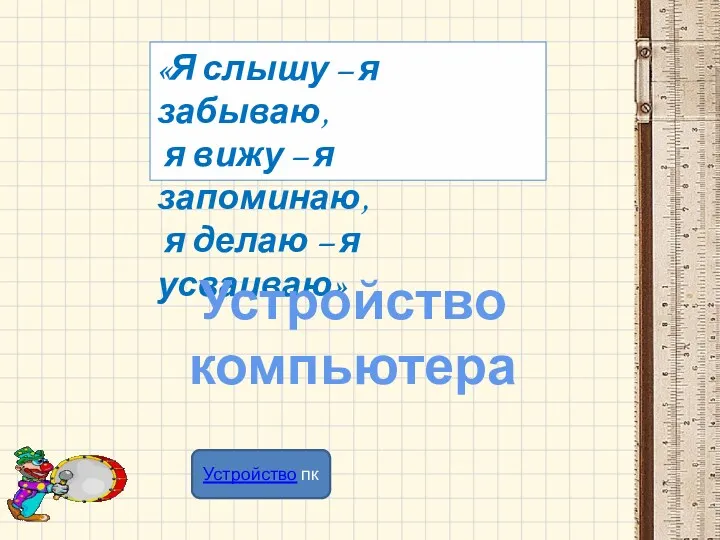 Основные устройства компьютера
Основные устройства компьютера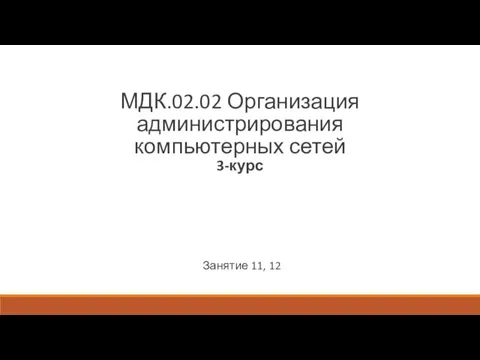 Протокол DHCP
Протокол DHCP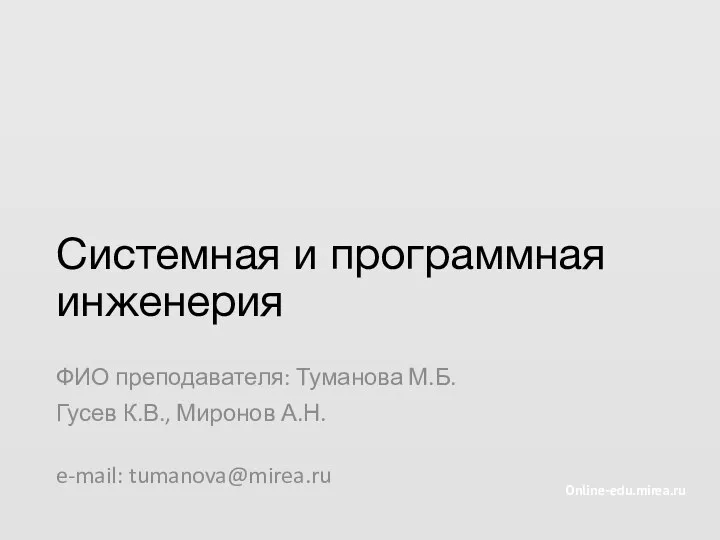 Тема 14. Техники тестирования систем
Тема 14. Техники тестирования систем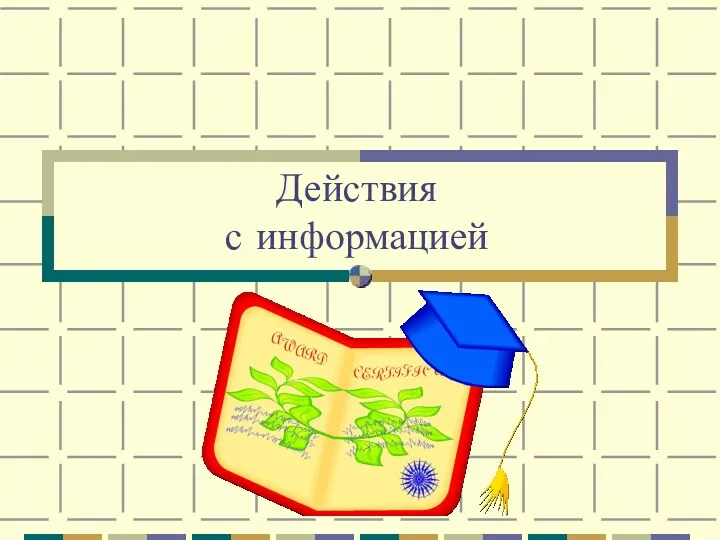 Урок Обработка информации 5 класс по учебнику Л.Л.Босова
Урок Обработка информации 5 класс по учебнику Л.Л.Босова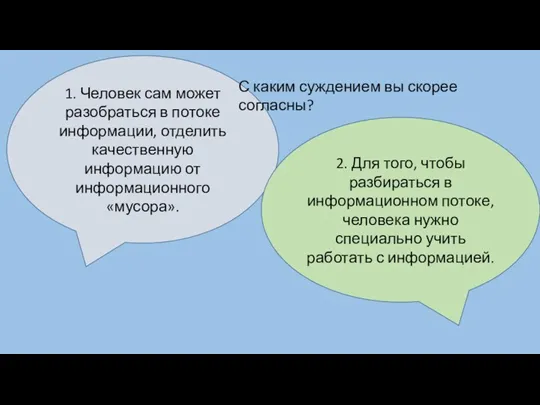 Медиапедагогика, критическое мышление, медиакомпетентность
Медиапедагогика, критическое мышление, медиакомпетентность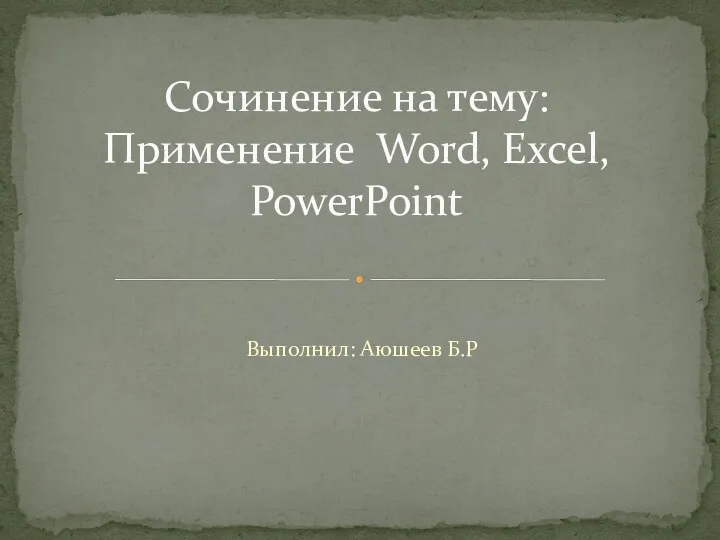 Сочинение на тему: применение Word, Exel, Power Point
Сочинение на тему: применение Word, Exel, Power Point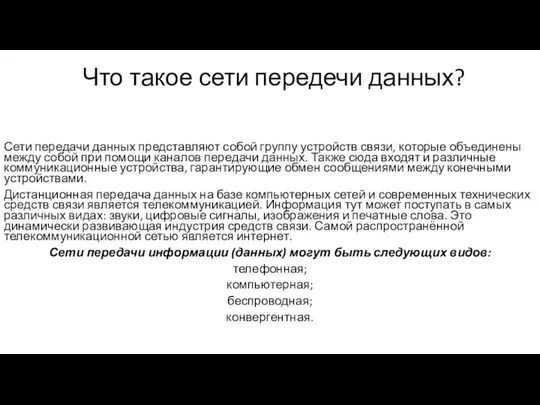 Сети передачи данных
Сети передачи данных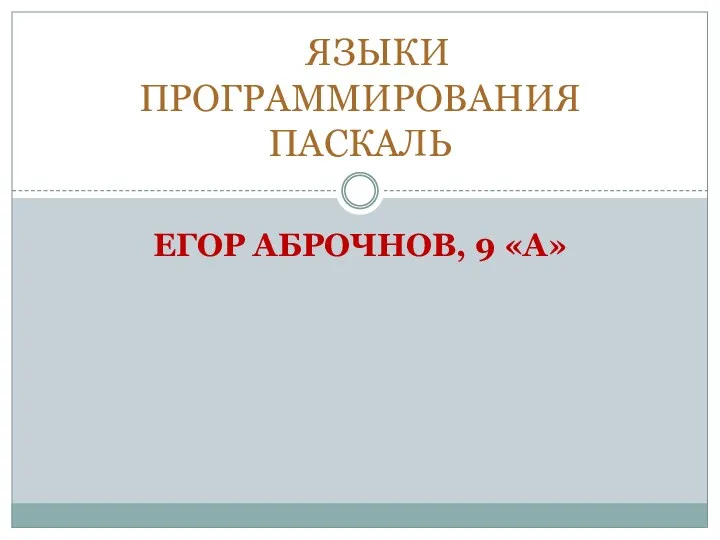 Языки программирования. Язык Паскаль
Языки программирования. Язык Паскаль Agile Engineering Services you can rely
Agile Engineering Services you can rely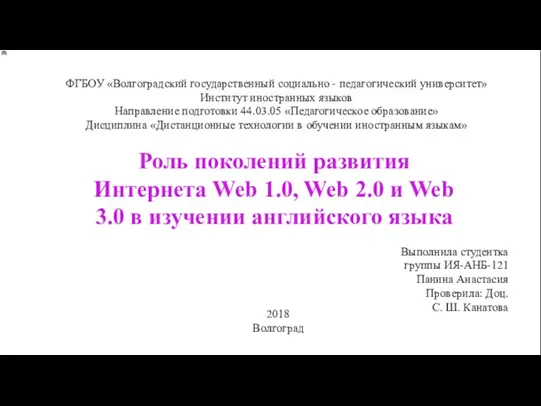 Роль поколений развития Интернета Web 1.0, Web 2.0 и Web 3.0 в изучении иностранного языка
Роль поколений развития Интернета Web 1.0, Web 2.0 и Web 3.0 в изучении иностранного языка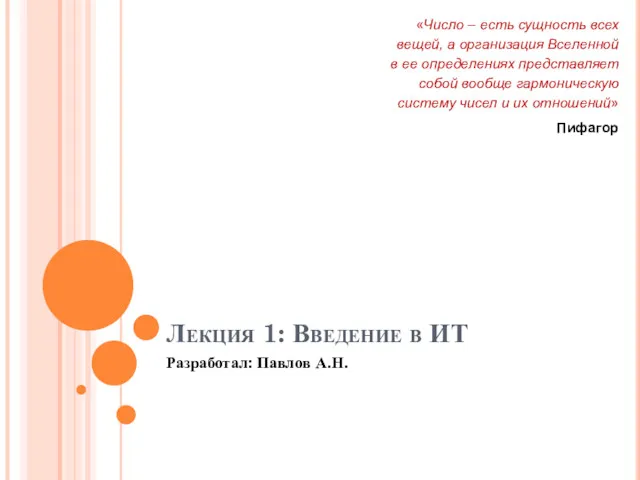 Введение в ИТ
Введение в ИТ Пространственная фильтрация, обработка в частотной области и восстановление изображения (Matlab)
Пространственная фильтрация, обработка в частотной области и восстановление изображения (Matlab)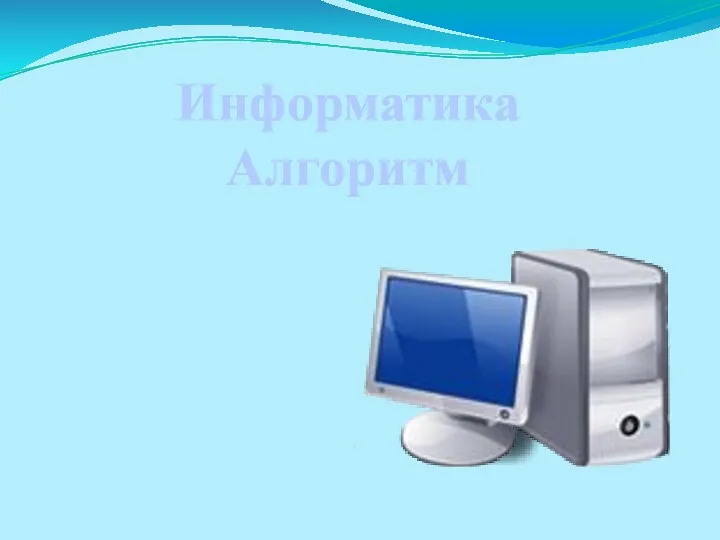 Алгоритм. 6 класс
Алгоритм. 6 класс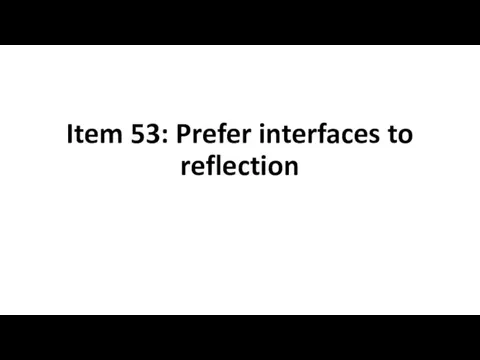 Prefer interfaces to reflection. (Item 53)
Prefer interfaces to reflection. (Item 53)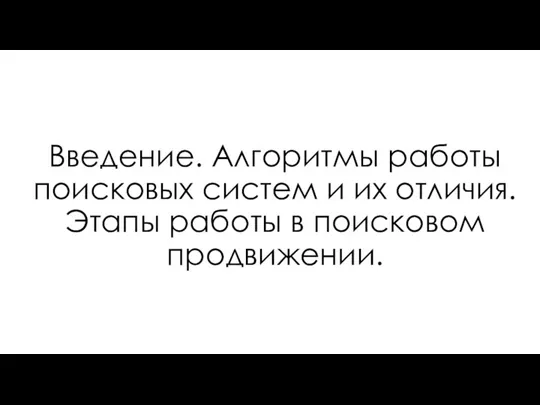 Введение. Алгоритмы работы поисковых систем и их отличия. Этапы работы в поисковом продвижении
Введение. Алгоритмы работы поисковых систем и их отличия. Этапы работы в поисковом продвижении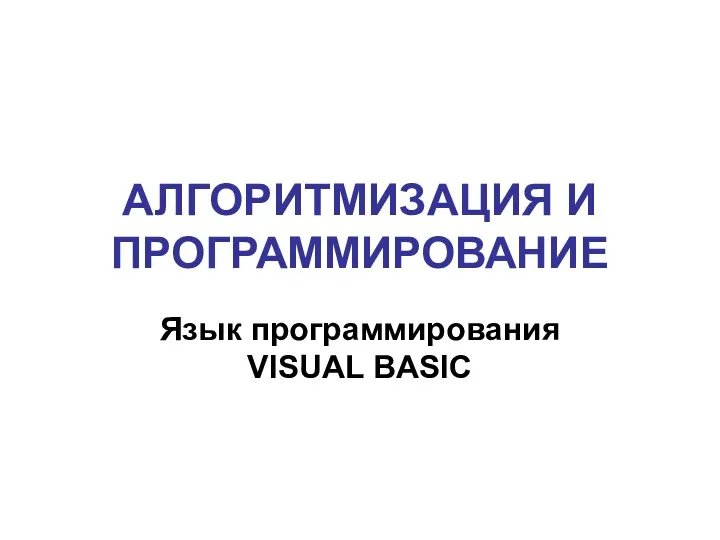 Алгоритмизация и программирование
Алгоритмизация и программирование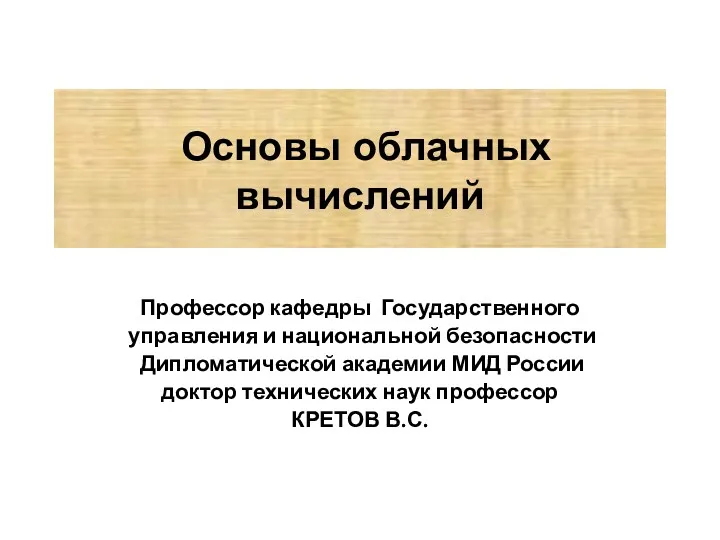 Основы облачных вычислений
Основы облачных вычислений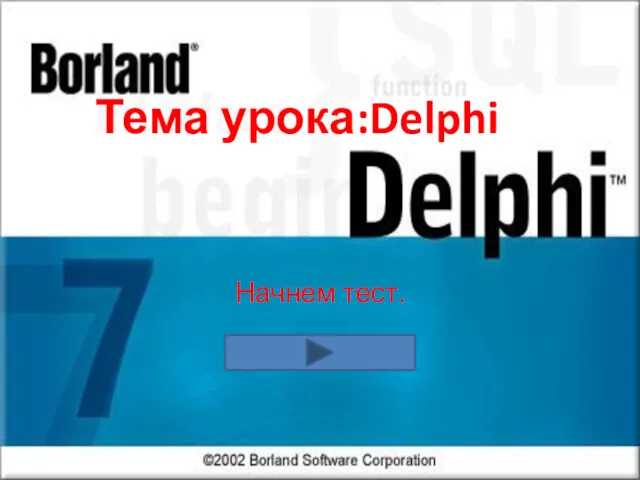 Delphi. Тест
Delphi. Тест