Содержание
- 2. 1. Unzip the package of center monitoring system Duble click
- 3. 2. Unzip the package of center monitoring system Account name Enter password Note: You have to
- 6. Click the sensor to check the working status, such as door open/close status online/off status, low
- 7. 1. Please arm the alarm panel on mobile phone app or through monitoring system 2. Triggered
- 8. Call police or inform the relevant departments to deal with the alarm.
- 10. Check all the installed alarm system in different places.
- 11. Multi-level account management settings
- 13. Скачать презентацию
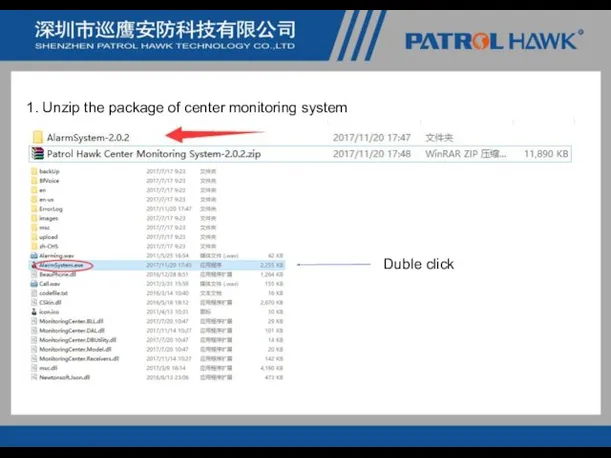
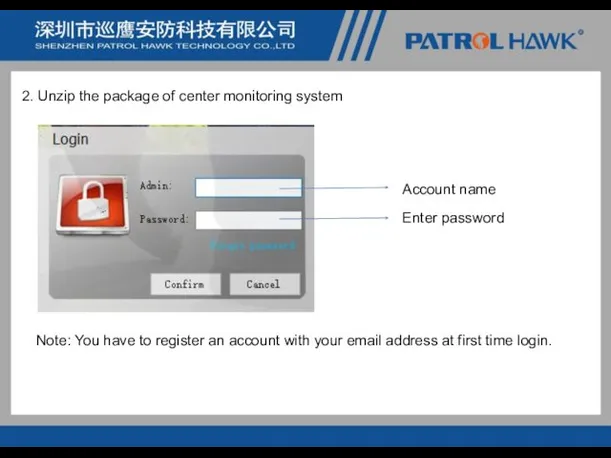
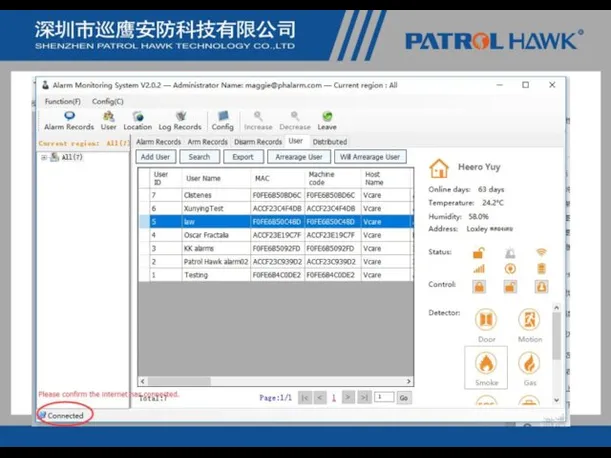
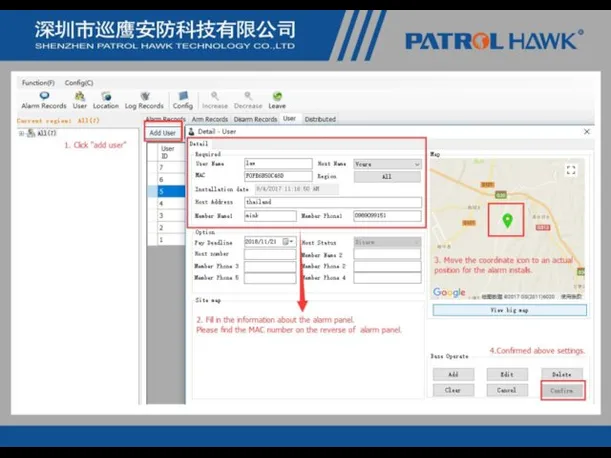
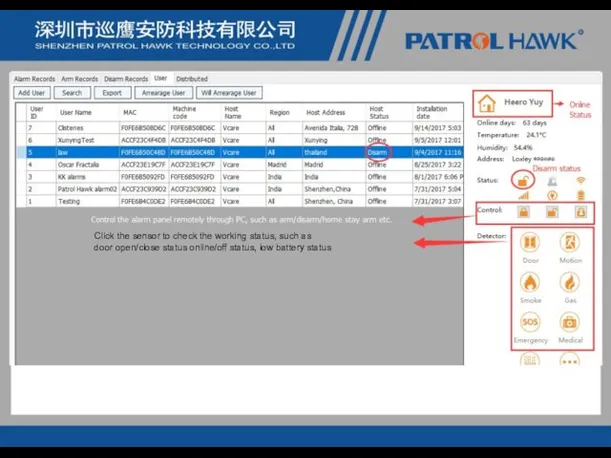
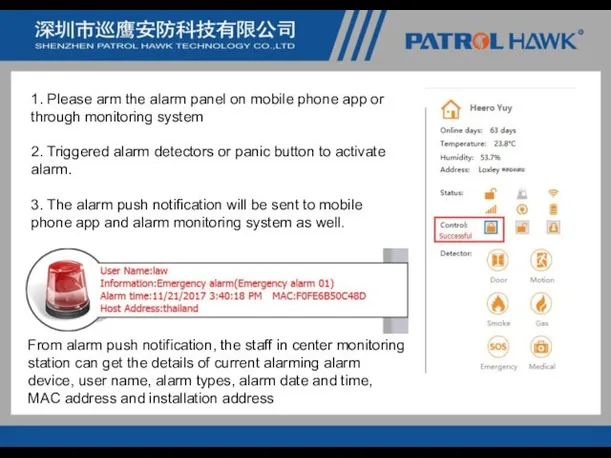
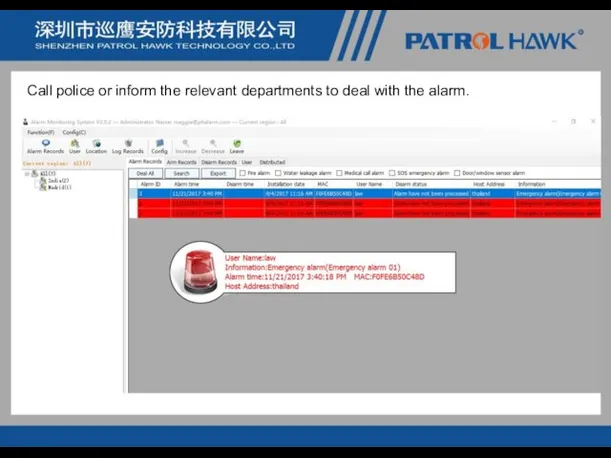
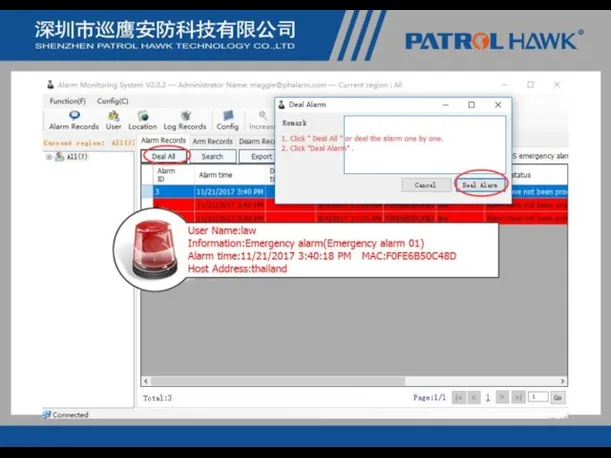
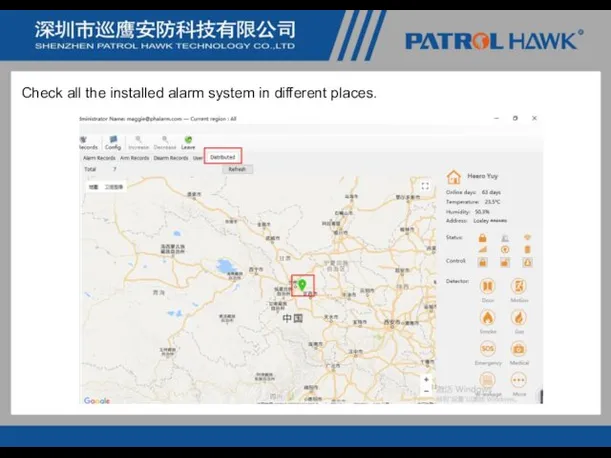
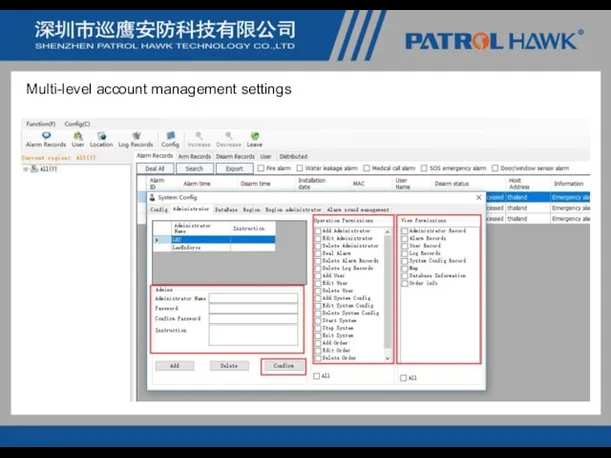
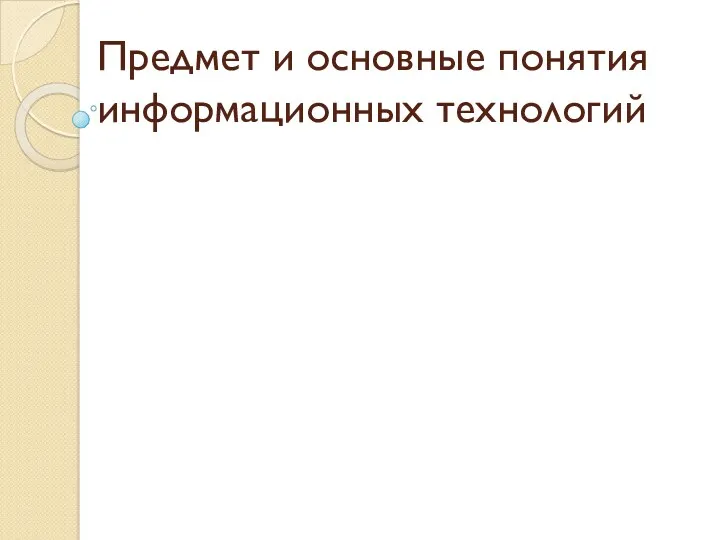 Предмет и основные понятия информационных технологий
Предмет и основные понятия информационных технологий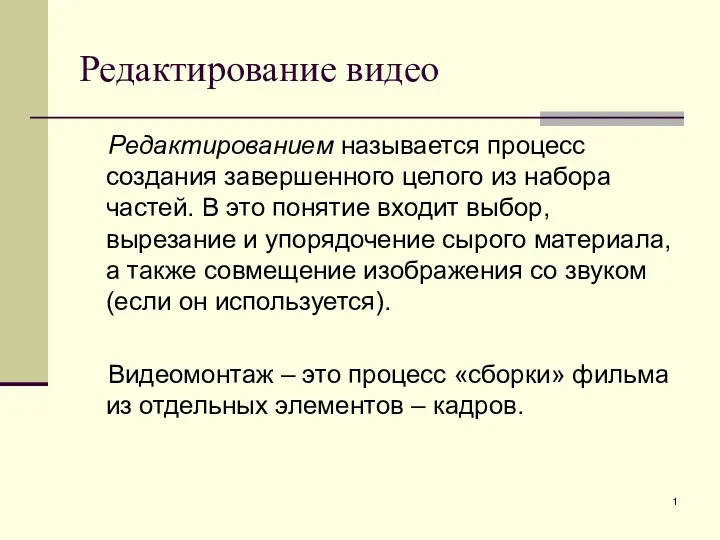 Редактирование видео
Редактирование видео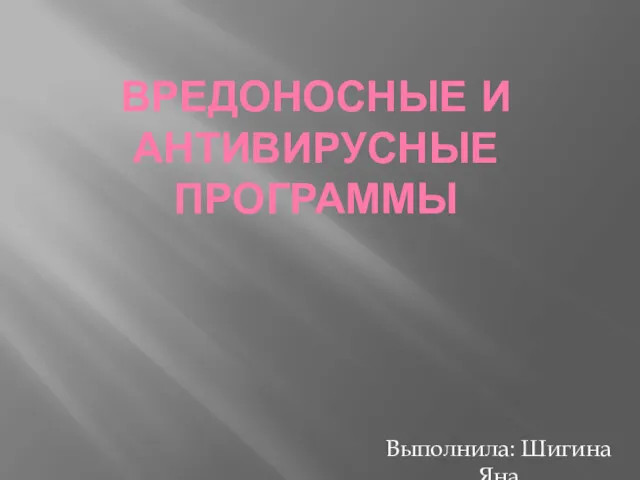 Вредоносные и антивирусные программы
Вредоносные и антивирусные программы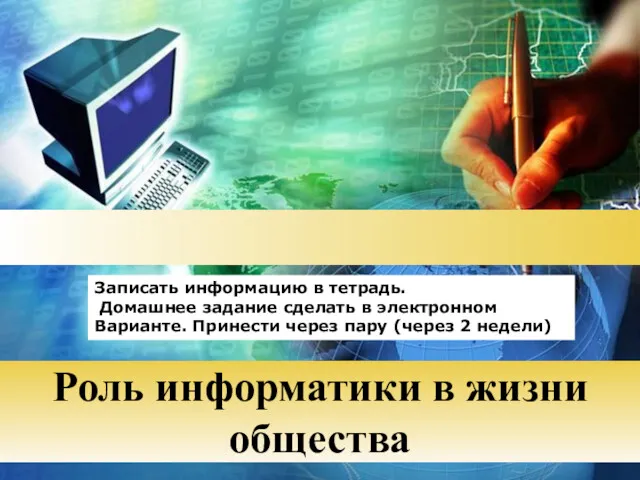 Роль информатики в жизни общества
Роль информатики в жизни общества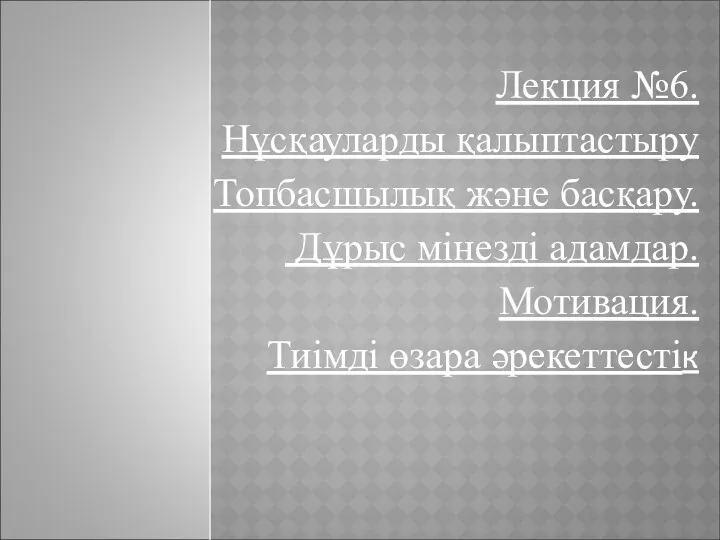 Нұсқауларды қалыптастыру Топбасшылық және басқару. Дұрыс мінезді адамдар. Мотивация. Тиімді өзара әрекеттестік
Нұсқауларды қалыптастыру Топбасшылық және басқару. Дұрыс мінезді адамдар. Мотивация. Тиімді өзара әрекеттестік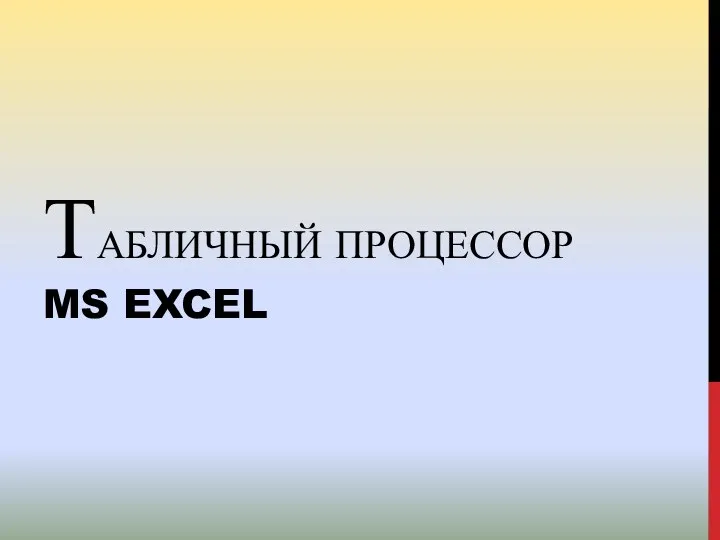 Табличный процессор MS EXCEL
Табличный процессор MS EXCEL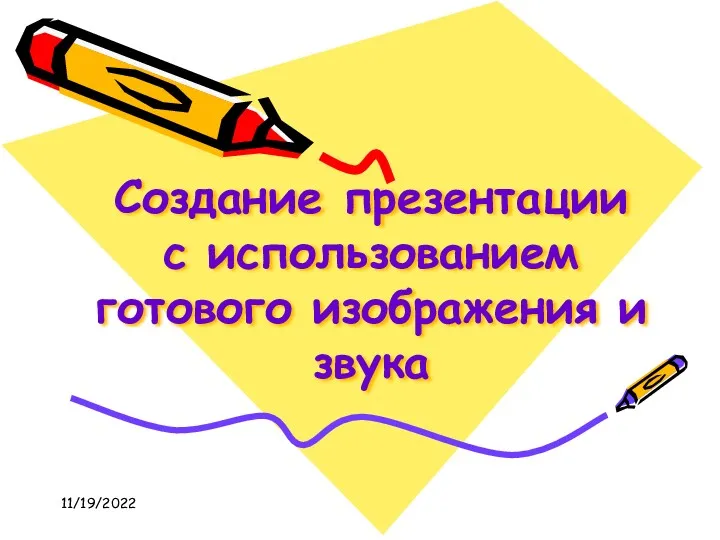 Создание презентации с использованием готового изображения и звука
Создание презентации с использованием готового изображения и звука Курс вёрстки и программирования сайтов. Javascript
Курс вёрстки и программирования сайтов. Javascript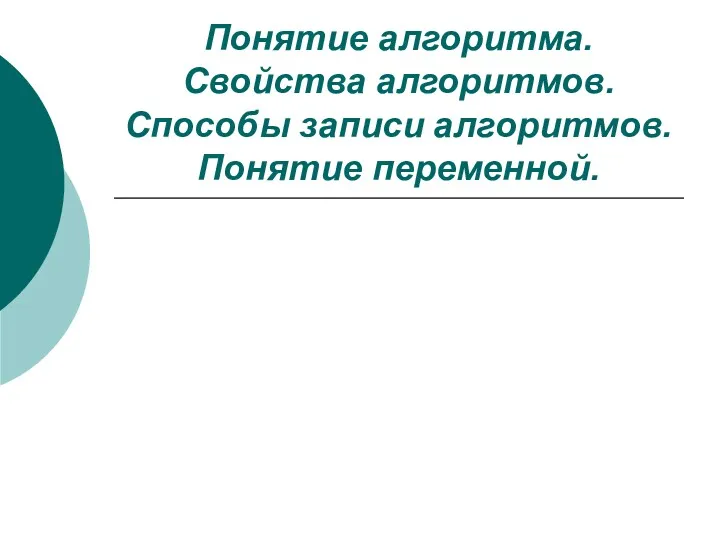 Понятие алгоритма. Свойства алгоритмов. Способы записи алгоритмов. Понятие переменной
Понятие алгоритма. Свойства алгоритмов. Способы записи алгоритмов. Понятие переменной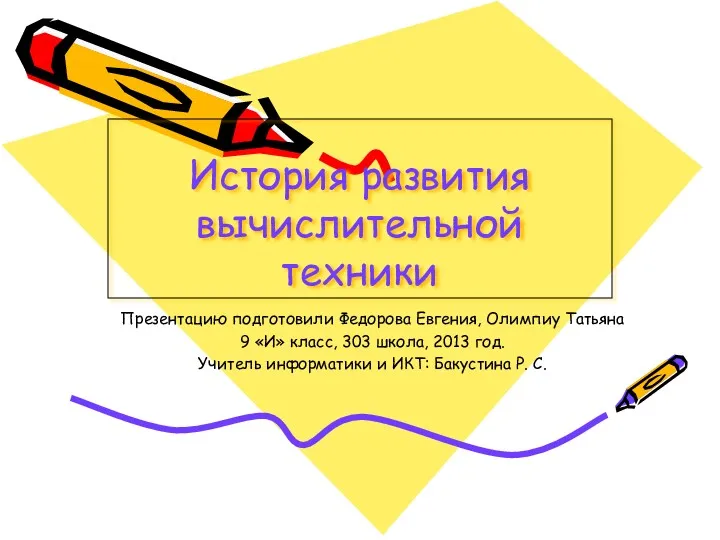 История развития вычислительной техники
История развития вычислительной техники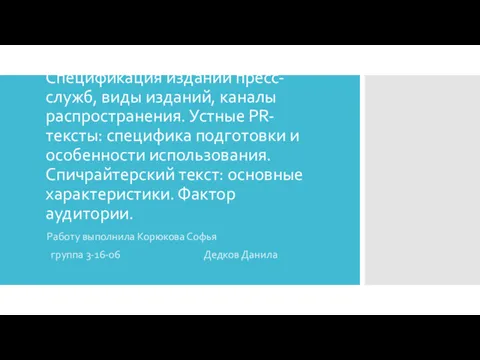 Спецификация изданий пресс-служб, виды изданий, каналы распространения. Устные PR-тексты
Спецификация изданий пресс-служб, виды изданий, каналы распространения. Устные PR-тексты Алгоритмы в нашей жизни
Алгоритмы в нашей жизни Основные информационые процессы
Основные информационые процессы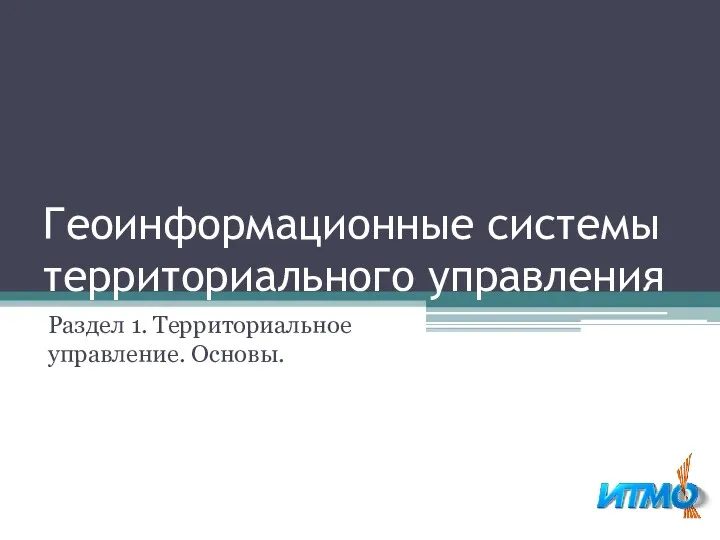 Геоинформационные системы территориального управления. Территориальные информационные системы управления
Геоинформационные системы территориального управления. Территориальные информационные системы управления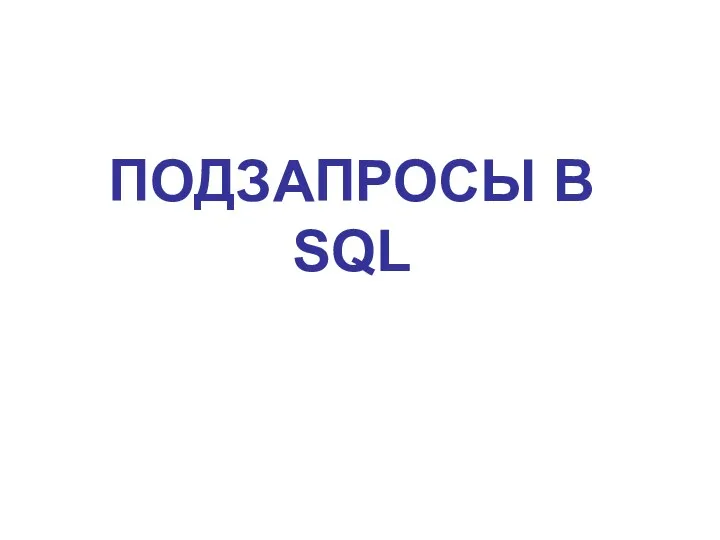 Подзапросы в SQL
Подзапросы в SQL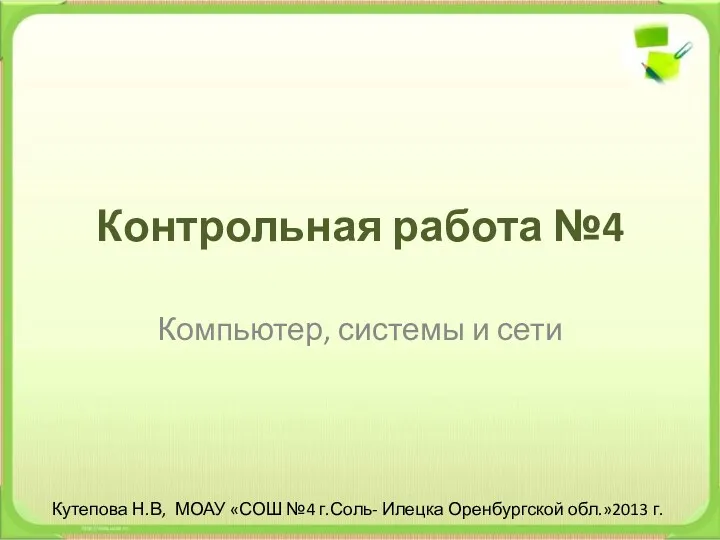 Компьютер, системы и сети. Контрольная работа
Компьютер, системы и сети. Контрольная работа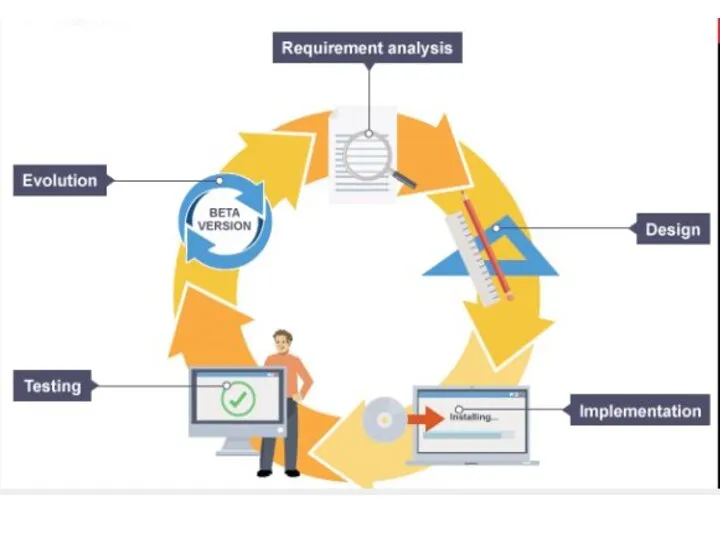 Структура электронного учебного пособия. Программирование
Структура электронного учебного пособия. Программирование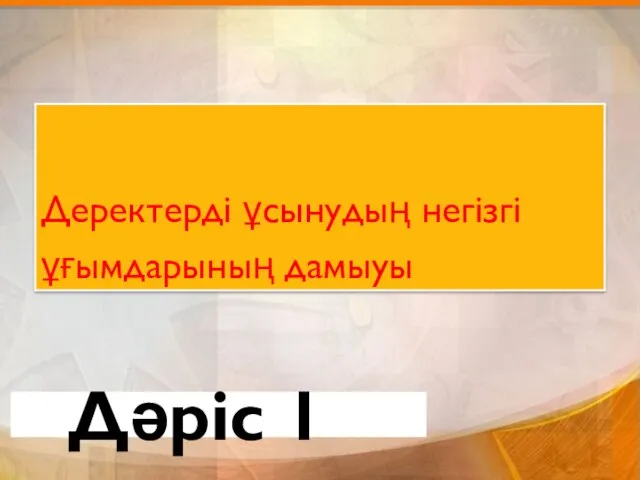 Деректерді ұсынудың негізгі ұғымдарының дамыуы
Деректерді ұсынудың негізгі ұғымдарының дамыуы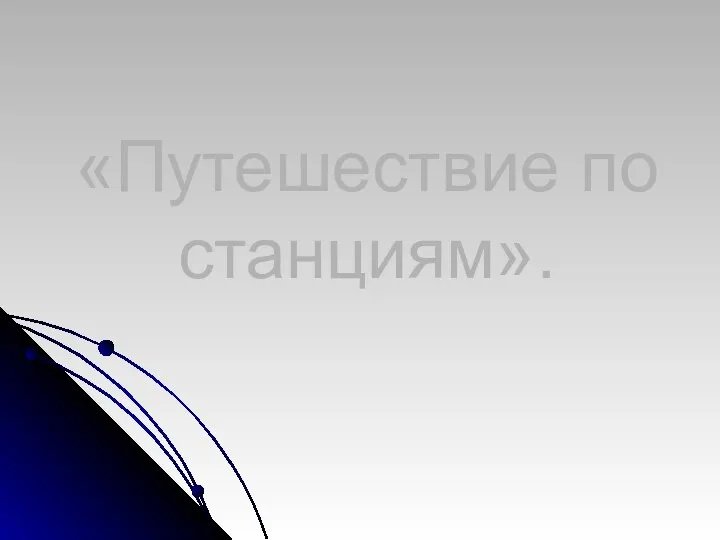 Дидактическое пособие Путешествие по станциям для детей дошкольного возраста
Дидактическое пособие Путешествие по станциям для детей дошкольного возраста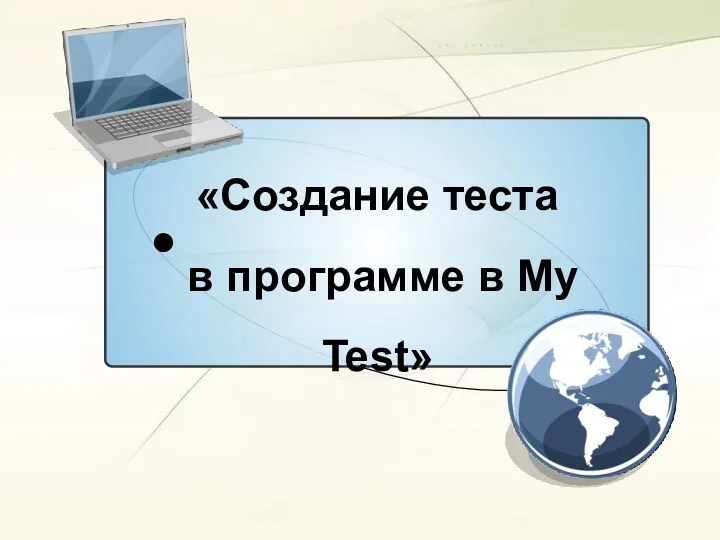 Создание теста в программе MY TEST
Создание теста в программе MY TEST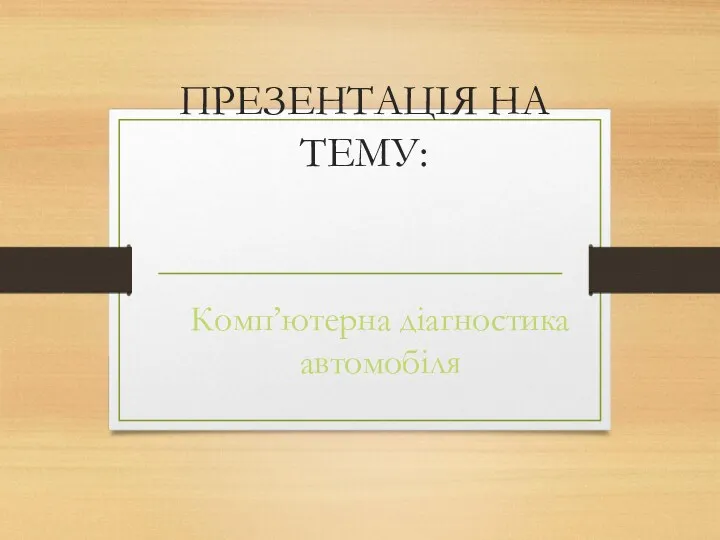 Комп’ютерна діагностика автомобіля
Комп’ютерна діагностика автомобіля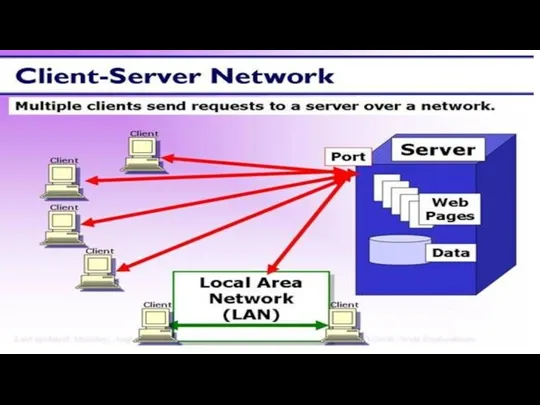 Client-server network
Client-server network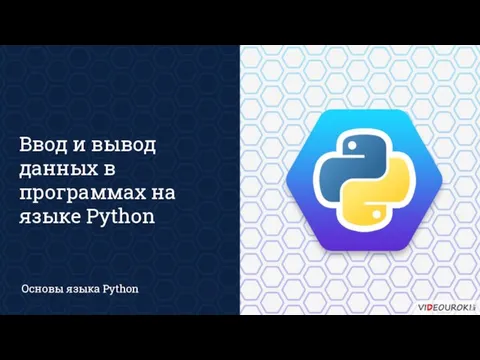 Ввод и вывод данных в программах на языке Python
Ввод и вывод данных в программах на языке Python Базы данных
Базы данных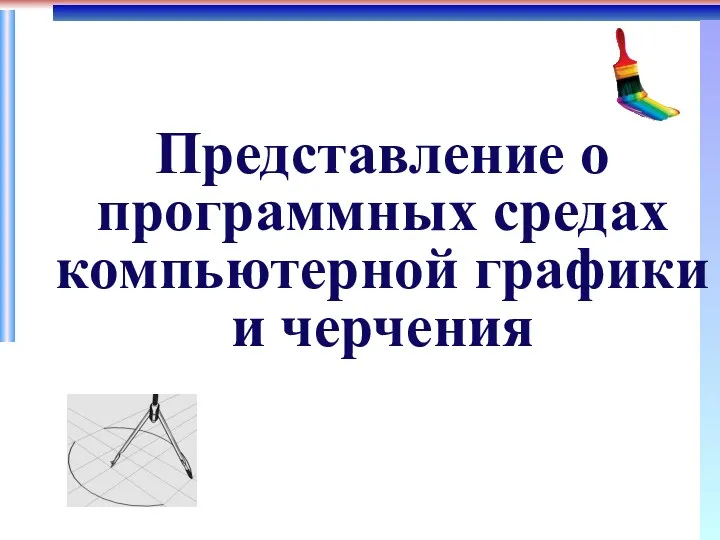 Представление о программных средах компьютерной графики и черчения
Представление о программных средах компьютерной графики и черчения CAD, CAM и CAE системы
CAD, CAM и CAE системы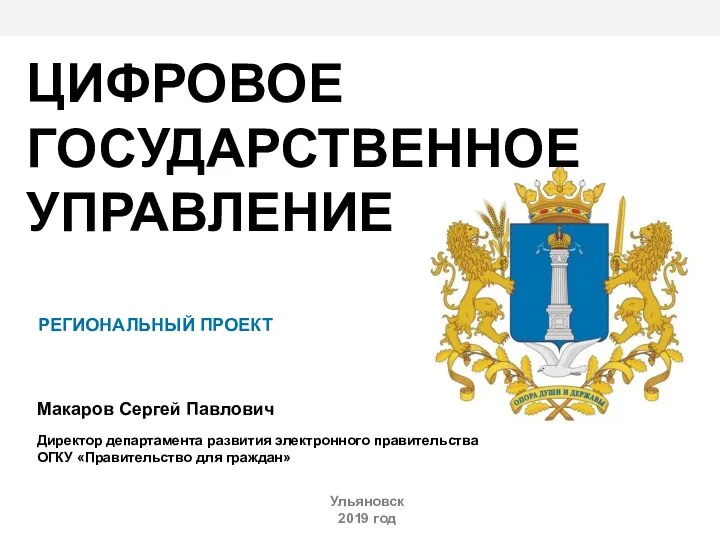 Цифровое государственное управление
Цифровое государственное управление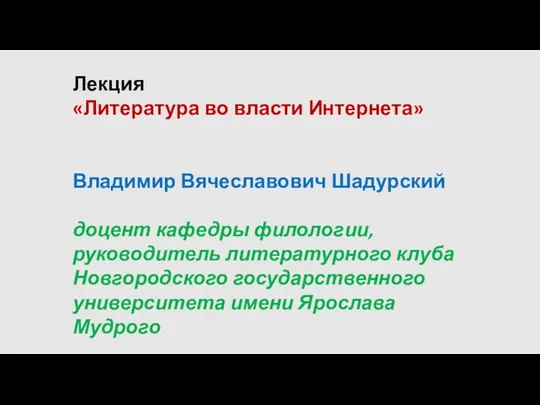 Литература во власти Интернета
Литература во власти Интернета