The Database System Environment
Loading. (Data import) A loading utility is used
to load existing data files—such as text files or sequential files—into the database. Usually, the current (source) format of the data file and the desired (target) database file structure are specified to the utility, which then automatically reformats the data and stores it in the database.
Conversion tools generate the appropriate loading programs, given the existing source and target database storage descriptions (internal schemas).
Backup. A backup utility creates a backup copy of the database, usually by dumping the entire database onto tape or other mass storage medium. The backup copy can be used to restore the database in case of catastrophic disk failure. Incremental backups are also often used, where only changes since the previous backup are recorded. Incremental backup is more complex but saves storage space.
Database storage reorganization. This utility can be used to reorganize a set of database files into different file organizations and create new access paths to improve performance.
Performance monitoring. Such a utility monitors database usage and provides statistics to the DBA. The DBA uses the statistics in making decisions such as whether to reorganize files or whether to add or drop indexes to improve performance.
Application development environments, such as PowerBuilder (Sybase) or JBuilder (Borland), have been quite popular. These systems provide an environment for developing database applications and include facilities that help in many facets of database systems, including database design, GUI development, querying and updating, and application program development.
Database design (CASE)
The DBMS also needs to interface with communications software, whose function is to allow users at locations remote from the database system site to access the database through computer terminals, workstations, or personal computers.
Reorg
Backup
Perf.
Design

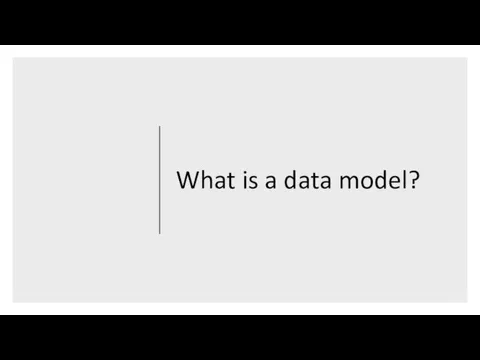
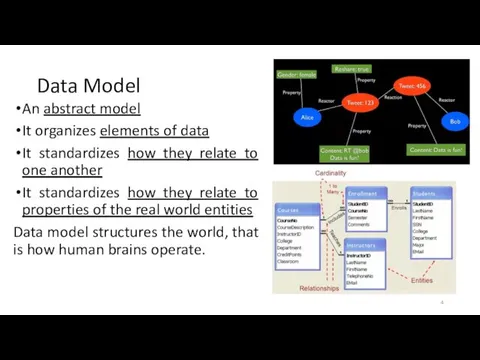
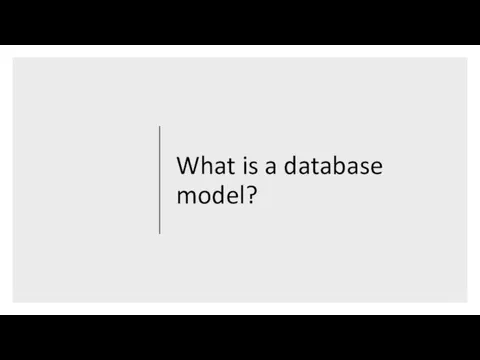
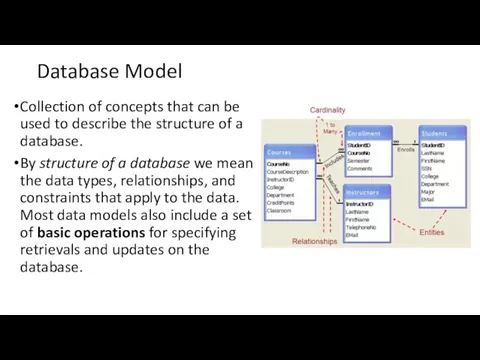
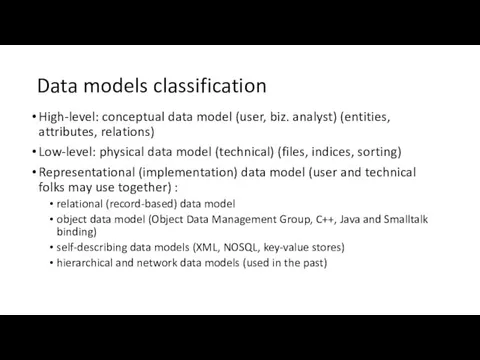

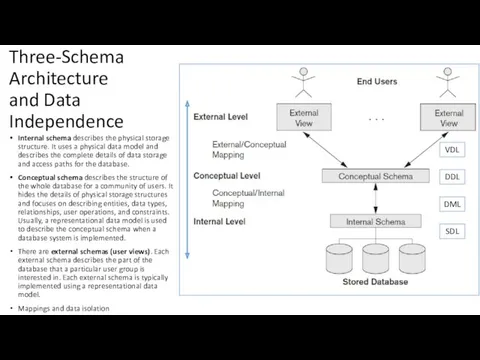
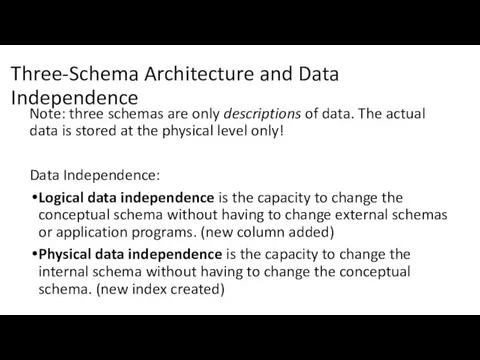

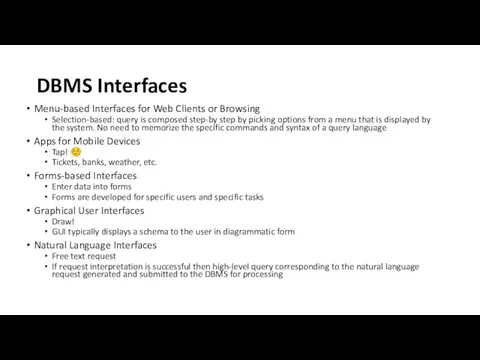
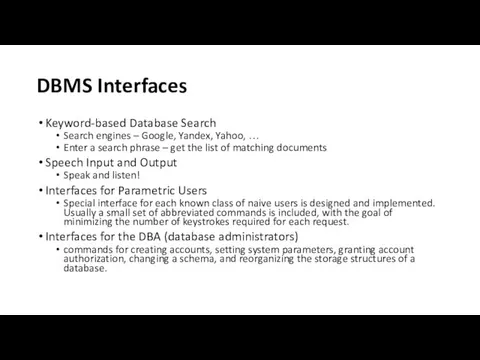
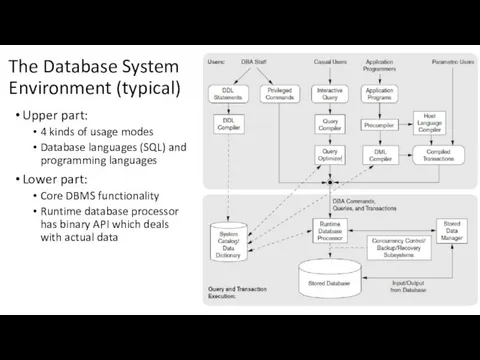

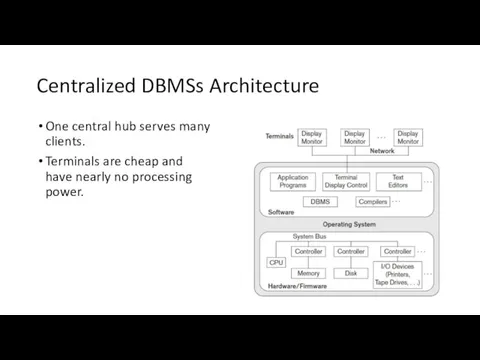
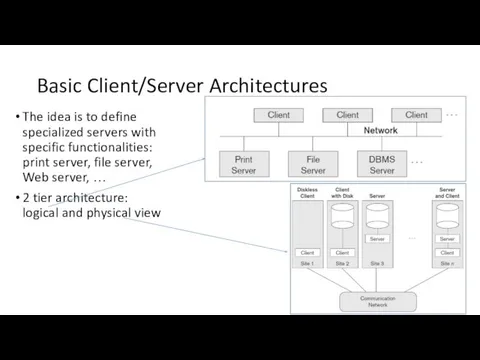

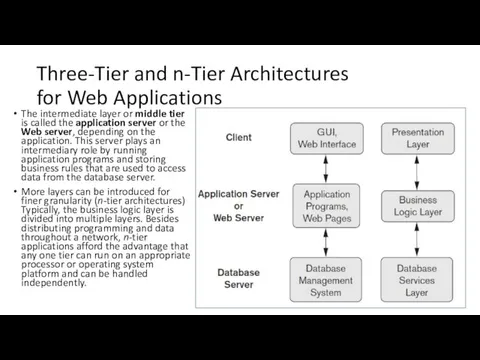
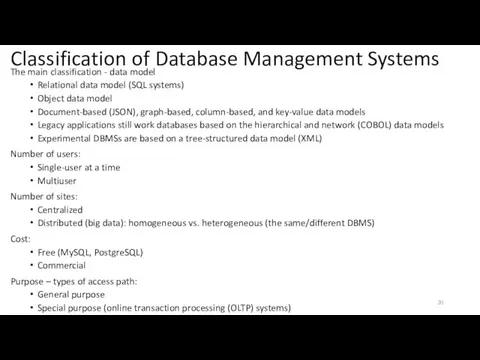
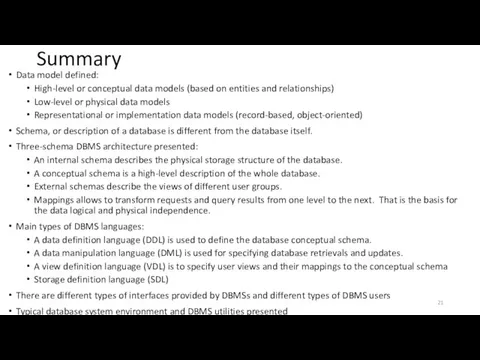
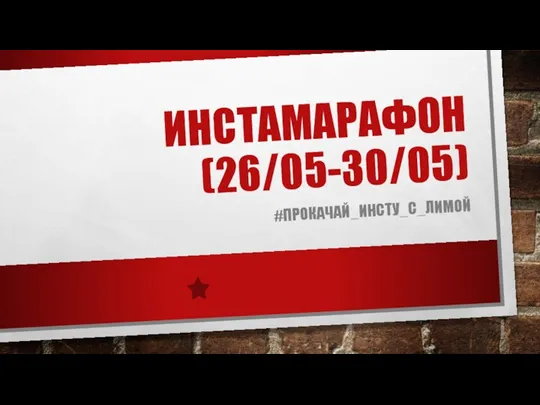 Инстамарафон. Программа
Инстамарафон. Программа Безопасность при работе в интернете
Безопасность при работе в интернете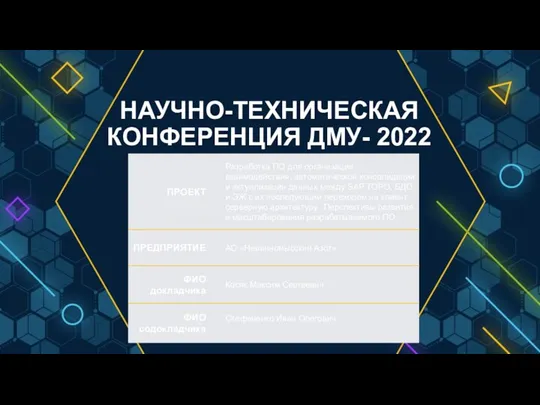 Разработка ПО для организации взаимодействия, автоматической консолидации и актуализации данных между SAP TOPO, БДО и ЭЖ
Разработка ПО для организации взаимодействия, автоматической консолидации и актуализации данных между SAP TOPO, БДО и ЭЖ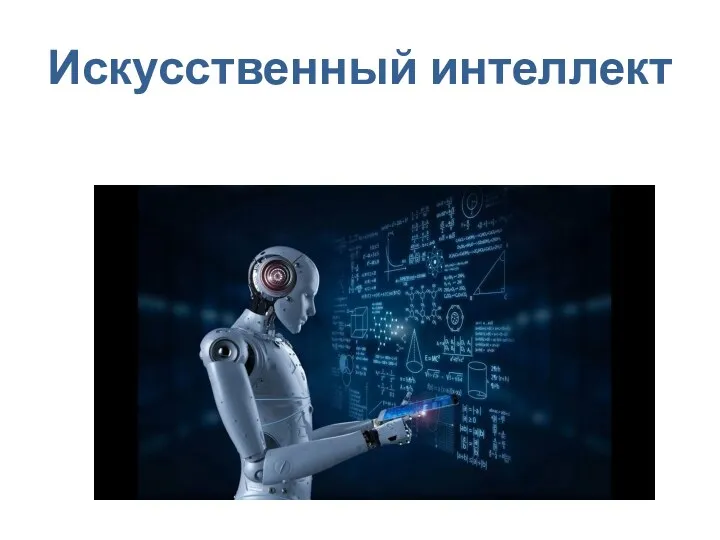 Искусственный интеллект (урок 10)
Искусственный интеллект (урок 10)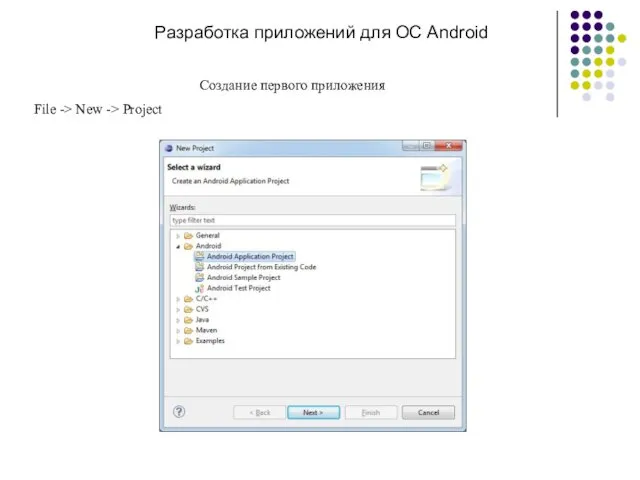 Разработка приложений для ОС Android. Создание первого приложения. (Лекция 2)
Разработка приложений для ОС Android. Создание первого приложения. (Лекция 2)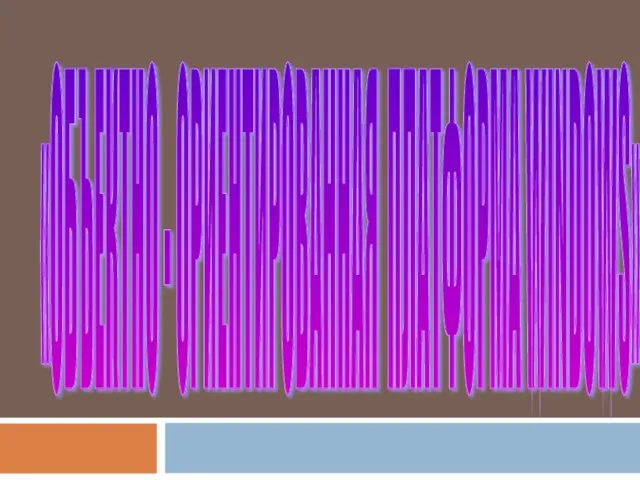 Объектно-ориентированная платформа Windows
Объектно-ориентированная платформа Windows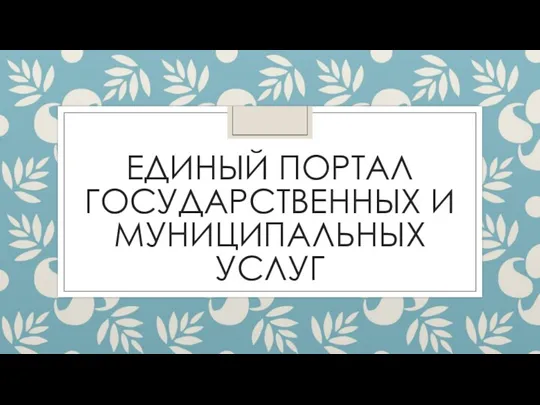 Единый портал государственных и муниципальных услуг
Единый портал государственных и муниципальных услуг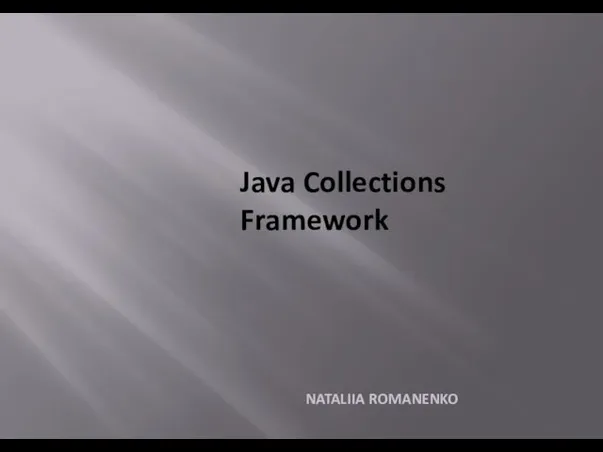 Java Collections Framework
Java Collections Framework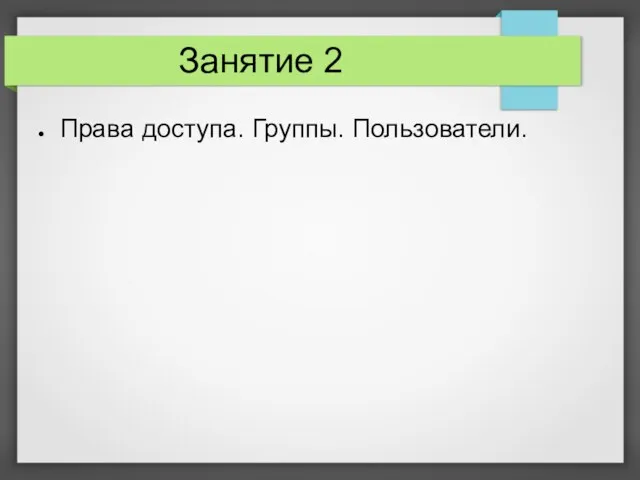 Права доступа. Группы. Пользователи. Linux. Занятие 2
Права доступа. Группы. Пользователи. Linux. Занятие 2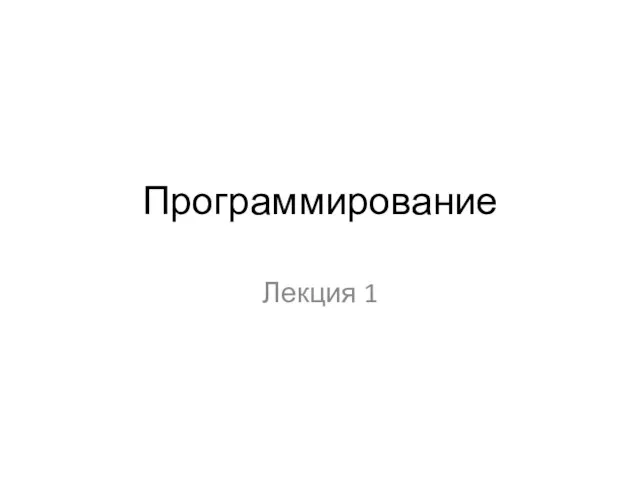 Программирование. Лекция 1
Программирование. Лекция 1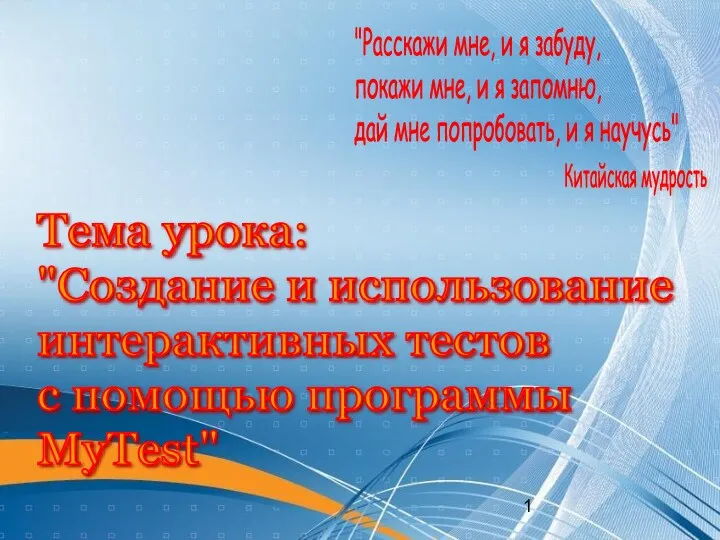 Создание и использование интерактивных тестов с помощью программы MyTest
Создание и использование интерактивных тестов с помощью программы MyTest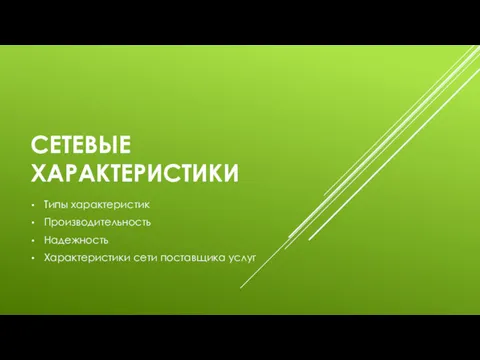 Сетевые характеристики. Лекция 3
Сетевые характеристики. Лекция 3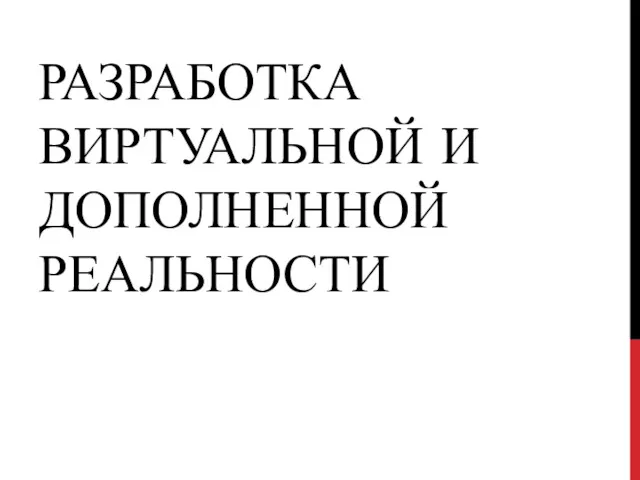 Разработка виртуальной и дополненной реальности
Разработка виртуальной и дополненной реальности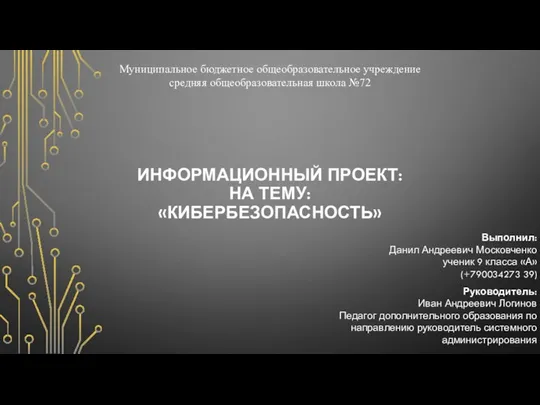 Кибербезопасность. Актуальность и проблематика
Кибербезопасность. Актуальность и проблематика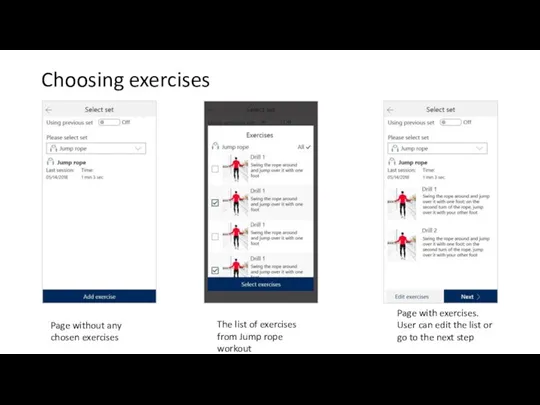 Choosing exercises. Design 2.3
Choosing exercises. Design 2.3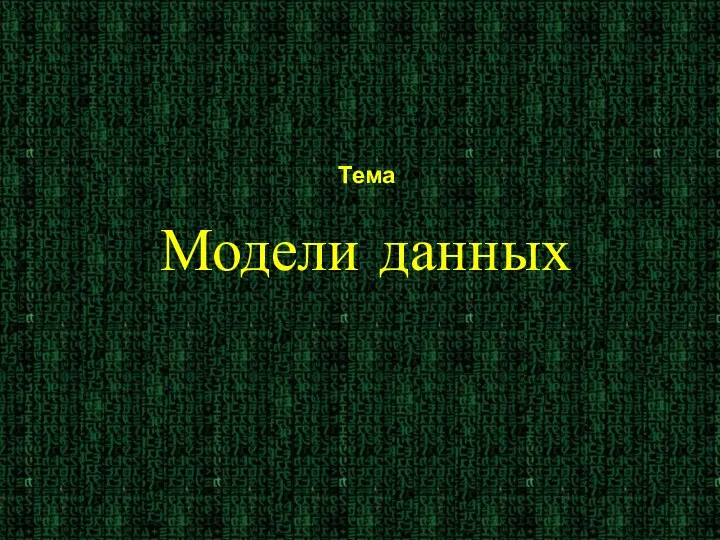 Модели данных. (Тема 5.1)
Модели данных. (Тема 5.1)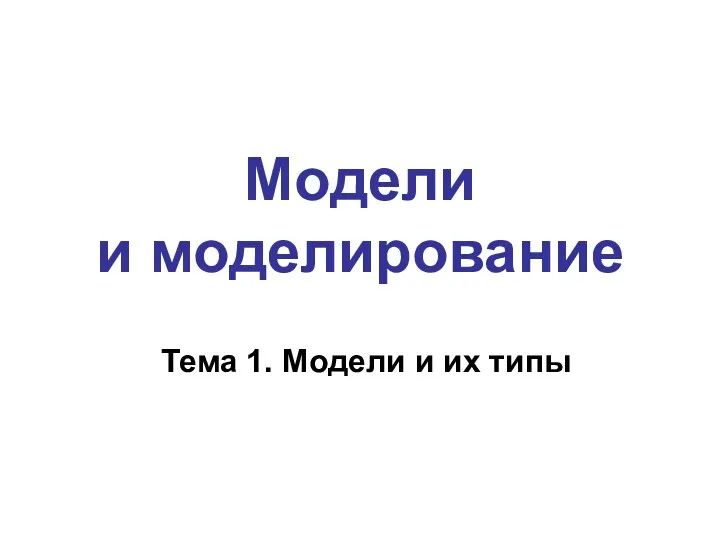 Модели и моделирование (6 класс)
Модели и моделирование (6 класс)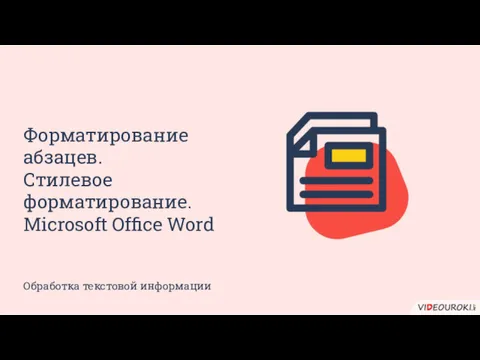 Форматирование абзацев. Стилевое форматирование. Microsoft Office Word. Обработка текстовой информации
Форматирование абзацев. Стилевое форматирование. Microsoft Office Word. Обработка текстовой информации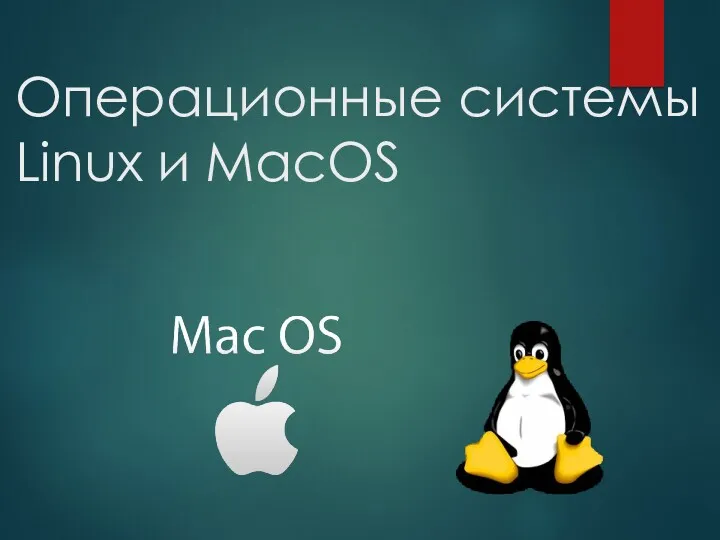 Операционные системы Linux и MacOS
Операционные системы Linux и MacOS Сайт PowerPointBase.com
Сайт PowerPointBase.com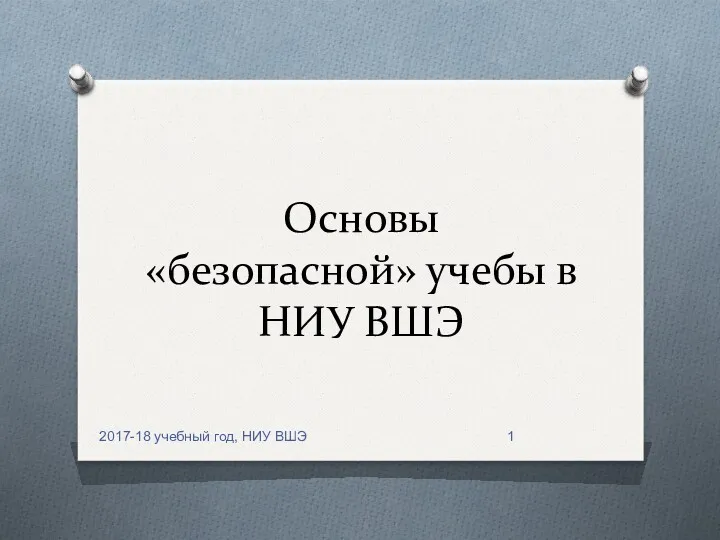 Основы безопасной учебы в НИУ ВШЭ
Основы безопасной учебы в НИУ ВШЭ Разработка параллельных программ для GPU. Обзор CUDA API
Разработка параллельных программ для GPU. Обзор CUDA API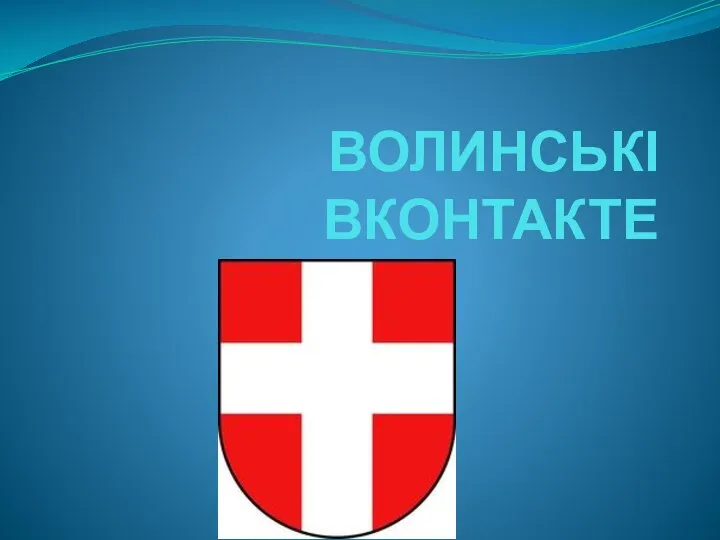 Волинські Вконтакте
Волинські Вконтакте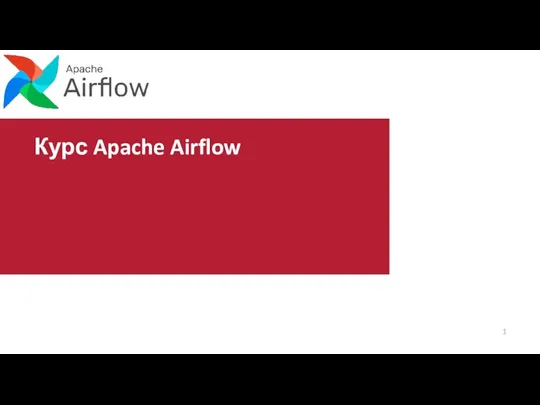 Курс Apache Airflow
Курс Apache Airflow Дополнение Альфа-Авто: Учет рабочего времени, редакция 5
Дополнение Альфа-Авто: Учет рабочего времени, редакция 5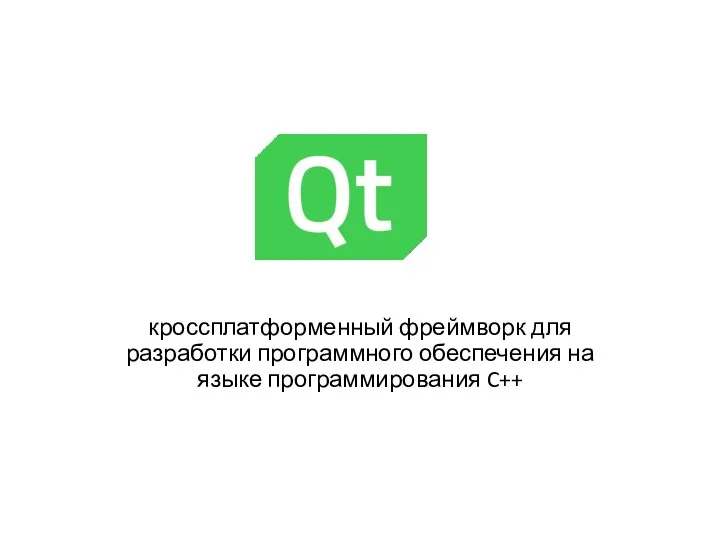 Кроссплатформенный фреймворк для разработки программного обеспечения на языке программирования C++
Кроссплатформенный фреймворк для разработки программного обеспечения на языке программирования C++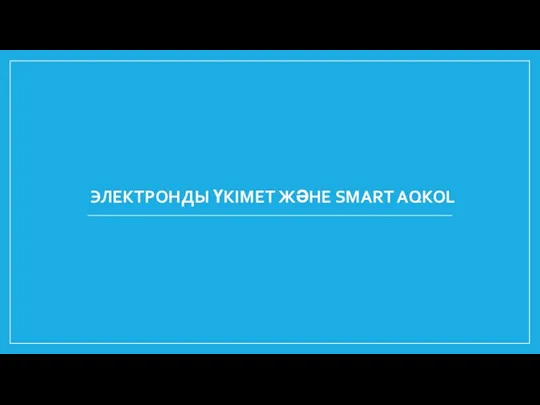 Электронды Үкімет және Smart aqkol
Электронды Үкімет және Smart aqkol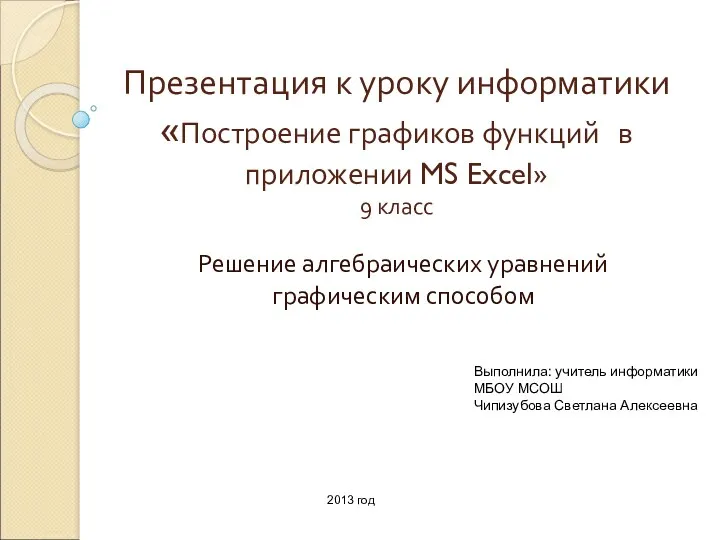 Построение графиков функций в приложении MS Excel
Построение графиков функций в приложении MS Excel