Содержание
- 2. Database DBMS Data model RDBMS Client-server DB server installation Agenda
- 3. A database is an organized collection of data. A database is a collection of information that
- 4. What is DBMS? Database management system (DBMS) is a special software application that interacts with the
- 5. To store data properly To provide simultaneous access to the data for many users To delimit
- 6. Hierarchical Network Relational Object Data models
- 7. Inplement a relational data model Are used in most commercial projects Have been used for almost
- 8. Store data on local PC or network file storage Data processing is performed on the local
- 9. Consist of two components: client and server Client-server RDBMS Client Server Sends a query for data
- 10. Install RDBMS Server Microsoft SQL Server 2014 Express Install client application for querying data Microsoft SQL
- 11. Demonstration
- 12. Links http://www.microsoft.com/en-us/server-cloud/products/sql-server-editions/sql-server-express.aspx https://msdn.microsoft.com/en-us/library/bb545450.aspx
- 14. Скачать презентацию











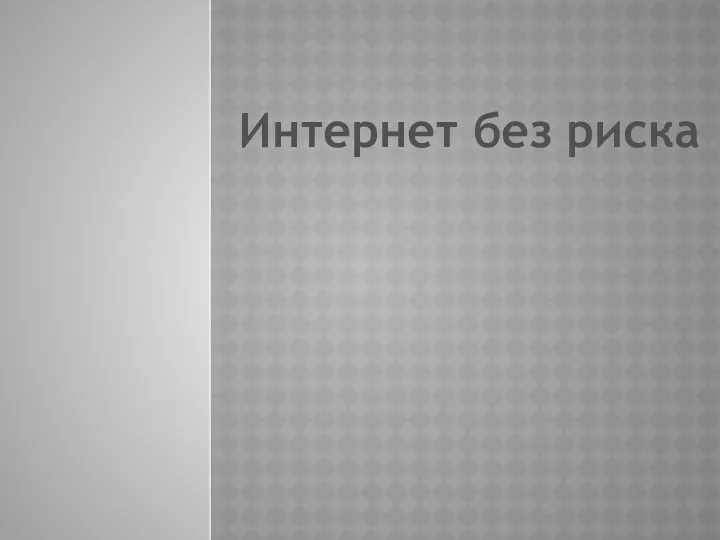 Безопасность в интернете
Безопасность в интернете Something about С++
Something about С++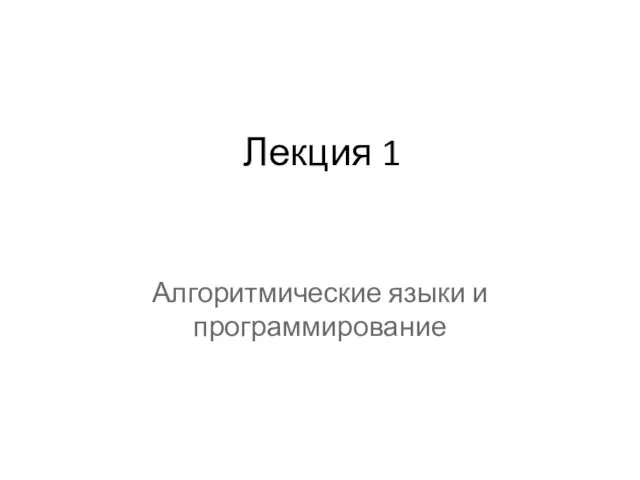 Алгоритмические языки и программирование
Алгоритмические языки и программирование Безопасность детей в сети интернет при покупке товара с сайта интернет-магазина
Безопасность детей в сети интернет при покупке товара с сайта интернет-магазина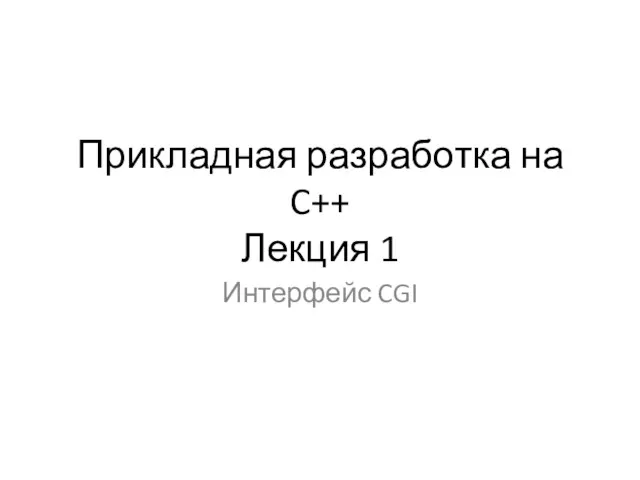 Прикладная разработка на C++. Интерфейс CGI
Прикладная разработка на C++. Интерфейс CGI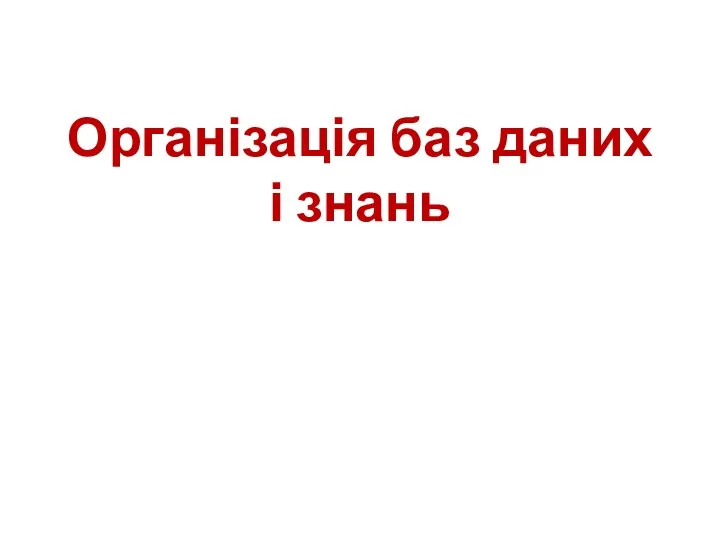 Основні концепції реляційної бази даних
Основні концепції реляційної бази даних Safari – браузер
Safari – браузер Презентация. Инструктаж по правилам дорожного движения
Презентация. Инструктаж по правилам дорожного движения Компьютерные сети
Компьютерные сети Элементы алгебры логики. Математические основы информатики
Элементы алгебры логики. Математические основы информатики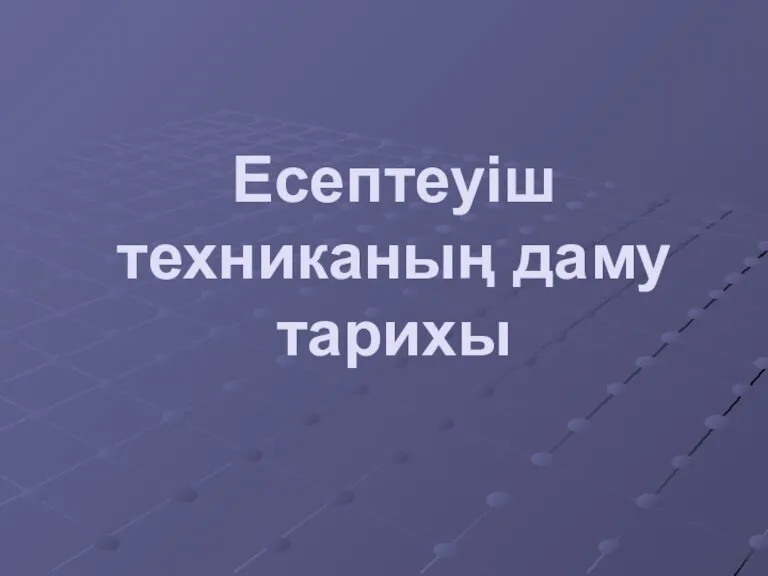 Есептеуіш техниканың даму тарихы
Есептеуіш техниканың даму тарихы Система управления базами данных Microsoft Access и хранение служебной информации МЧС. Архитектура СУБД Access. (Тема 1.1)
Система управления базами данных Microsoft Access и хранение служебной информации МЧС. Архитектура СУБД Access. (Тема 1.1)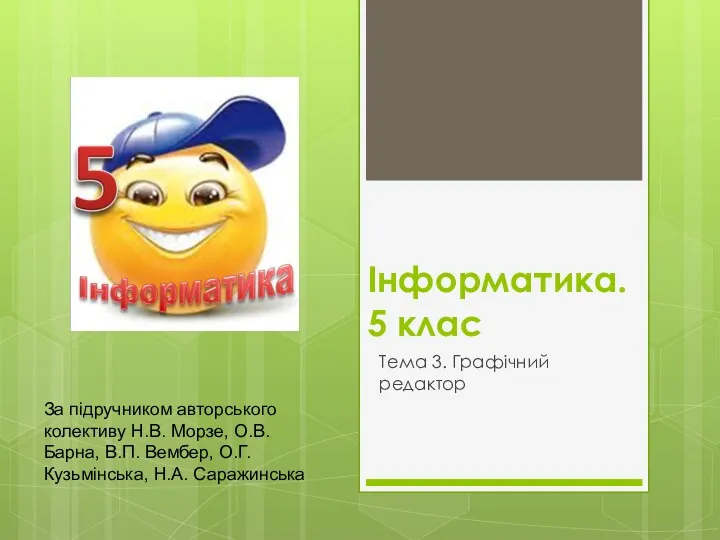 Графічний редактор. Збереження зображень (урок 17, 5 клас)
Графічний редактор. Збереження зображень (урок 17, 5 клас)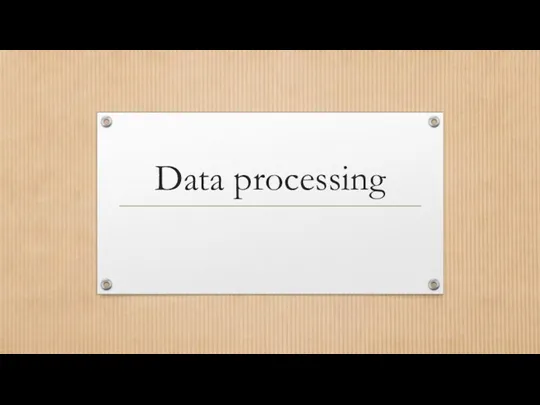 Data processing
Data processing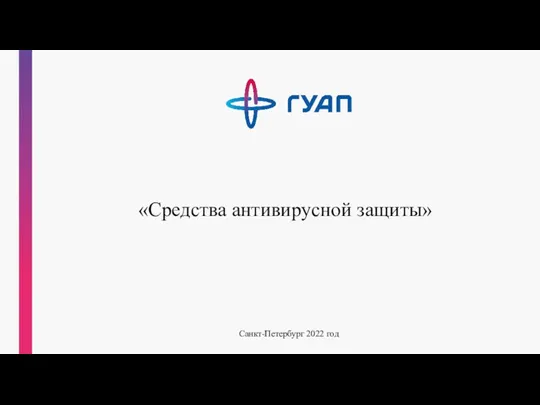 Средства антивирусной защиты
Средства антивирусной защиты ЕАС ОПС. Задачи системы и роль ключевых пользователей
ЕАС ОПС. Задачи системы и роль ключевых пользователей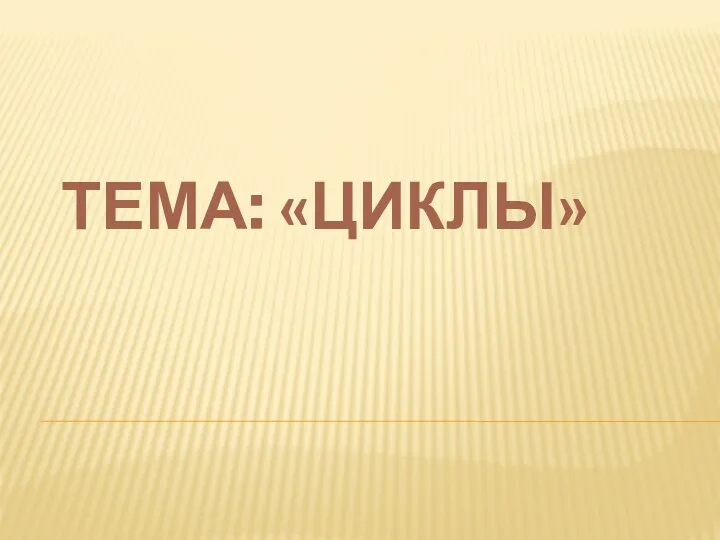 Циклы. Основные понятия
Циклы. Основные понятия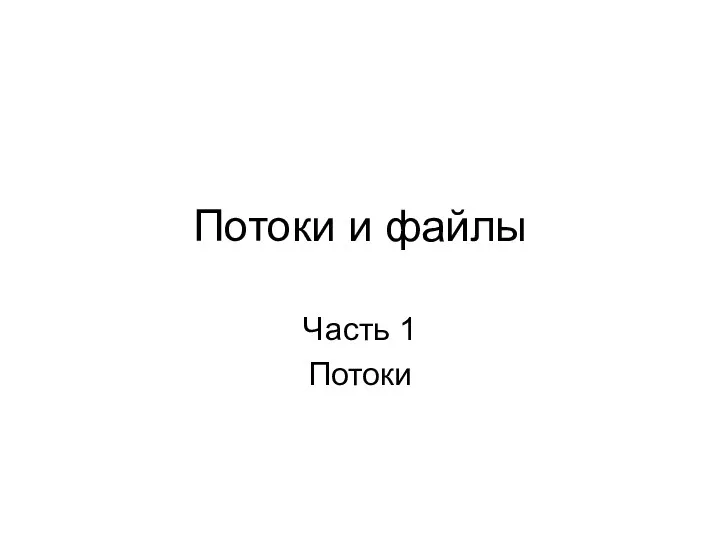 Потоки и файлы
Потоки и файлы 10 Useful, Weird or Entertaining Websites to Waste Time On
10 Useful, Weird or Entertaining Websites to Waste Time On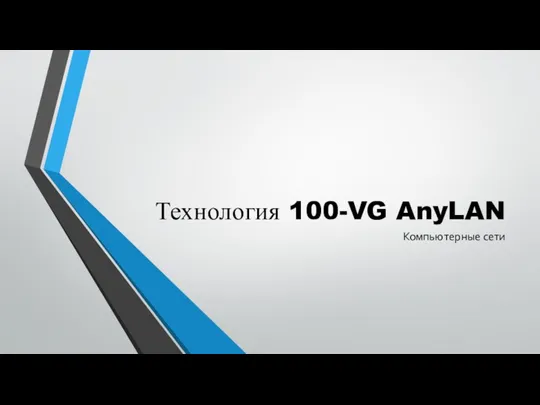 Технология 100-VG AnyLAN
Технология 100-VG AnyLAN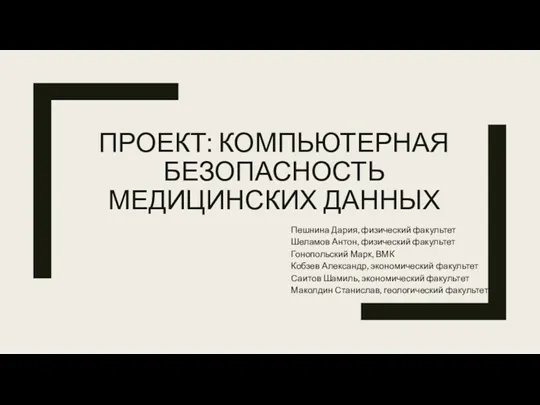 Компьютерная безопасность медицинских данных
Компьютерная безопасность медицинских данных Функціональна структура типової інформаційної системи для потреб оцінювання
Функціональна структура типової інформаційної системи для потреб оцінювання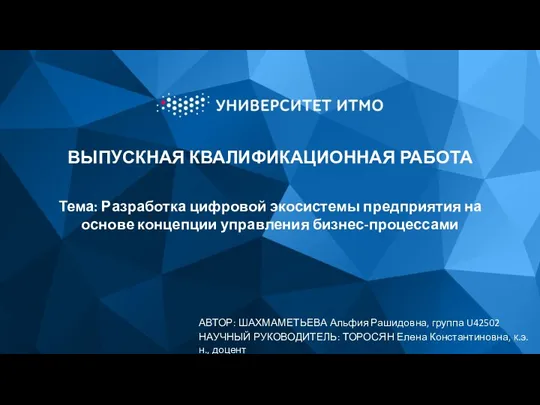 ВКР: Разработка цифровой экосистемы предприятия на основе концепции управления бизнес-процессами
ВКР: Разработка цифровой экосистемы предприятия на основе концепции управления бизнес-процессами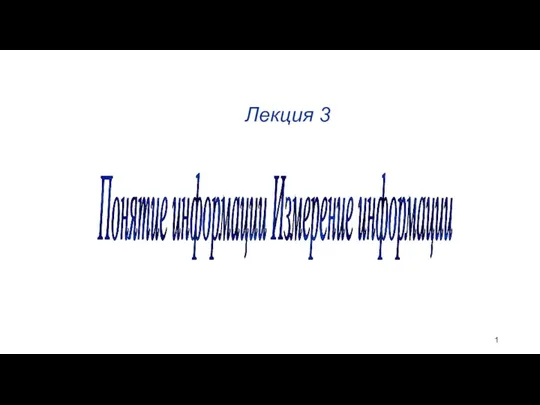 Понятие информации. Изменение информации
Понятие информации. Изменение информации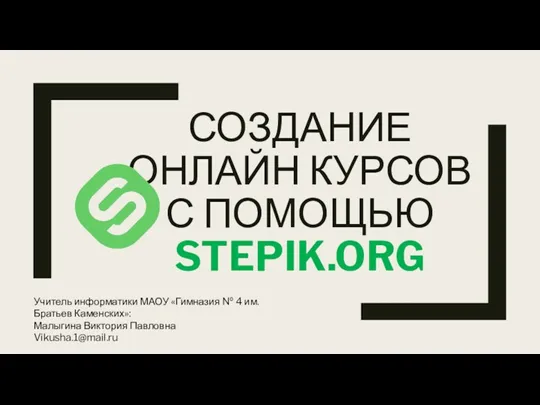 Мастер-класс. Создание онлайн курсов с помощью STEPIK.ORG
Мастер-класс. Создание онлайн курсов с помощью STEPIK.ORG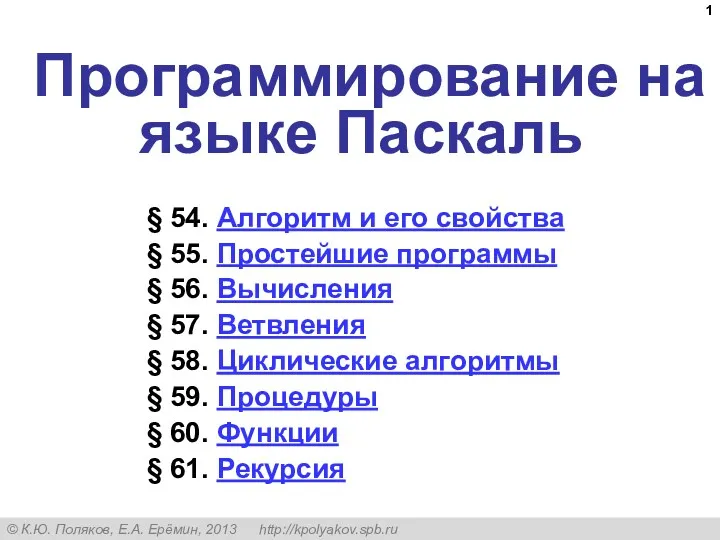 Программирование на языке Паскаль
Программирование на языке Паскаль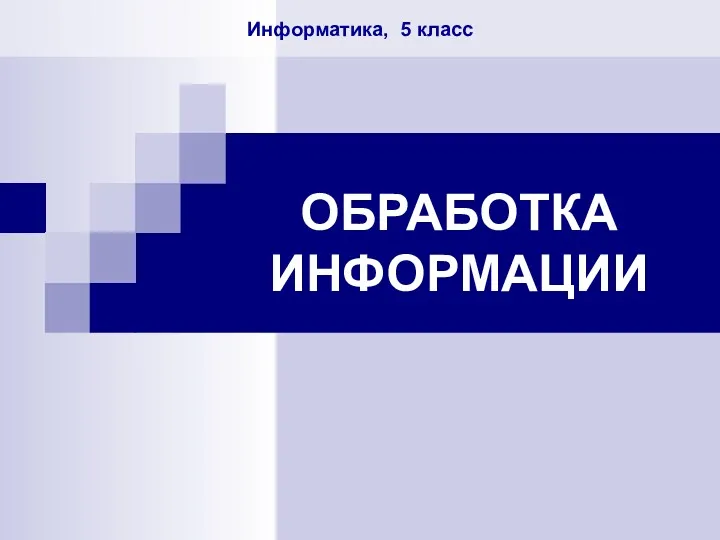 Обработка информации. 5 класс
Обработка информации. 5 класс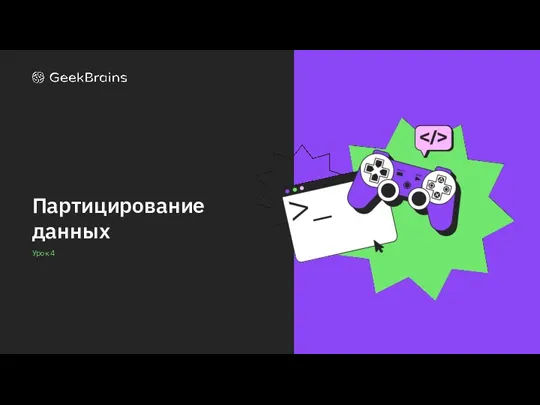 Партицирование данных. Урок 4
Партицирование данных. Урок 4