- Главная
- Информатика
- High and low level programming languages. Basics of programming languages

Содержание
Слайд 2
Слайд 3
Variables
In programming, a variable is a container (storage area) to hold
Variables
In programming, a variable is a container (storage area) to hold
data.
To indicate the storage area, each variable should be given a unique name (identifier). Variable names are just the symbolic representation of a memory location. For example:
To indicate the storage area, each variable should be given a unique name (identifier). Variable names are just the symbolic representation of a memory location. For example:
Here, playerScore is a variable of integer type. The variable is assigned value: 95.
The value of a variable can be changed, hence the name 'variable'.
In C programming, you have to declare a variable before you can use it.
int playerScore = 95;
Слайд 4
Rules for naming a variable in C
A variable name can have
Rules for naming a variable in C
A variable name can have
letters (both uppercase and lowercase letters), digits and underscore only.
The first letter of a variable should be either a letter or an underscore. However, it is discouraged to start variable name with an underscore. It is because variable name that starts with an underscore can conflict with system name and may cause error.
There is no rule on how long a variable can be. However, only the first 31 characters of a variable are checked by the compiler. So, the first 31 letters of two variables in a program should be different.
C is a strongly typed language. What this means it that, the type of a variable cannot be changed.
The first letter of a variable should be either a letter or an underscore. However, it is discouraged to start variable name with an underscore. It is because variable name that starts with an underscore can conflict with system name and may cause error.
There is no rule on how long a variable can be. However, only the first 31 characters of a variable are checked by the compiler. So, the first 31 letters of two variables in a program should be different.
C is a strongly typed language. What this means it that, the type of a variable cannot be changed.
Слайд 5
A constant is a value or an identifier whose value cannot
A constant is a value or an identifier whose value cannot
be altered in a program. For example: 1, 2.5, "C programming is easy", etc.
As mentioned, an identifier also can be defined as a constant.
const double PI = 3.14
As mentioned, an identifier also can be defined as a constant.
const double PI = 3.14
Constants
here, PI is a constant. Basically what it means is that, PI and 3.14 is same for this program.
Below are the different types of constants you can use in C.
Слайд 6
Слайд 7
Слайд 8
Слайд 9
- Предыдущая
Питание спортсменов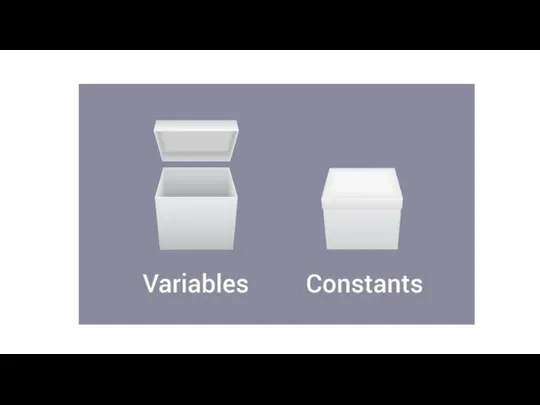
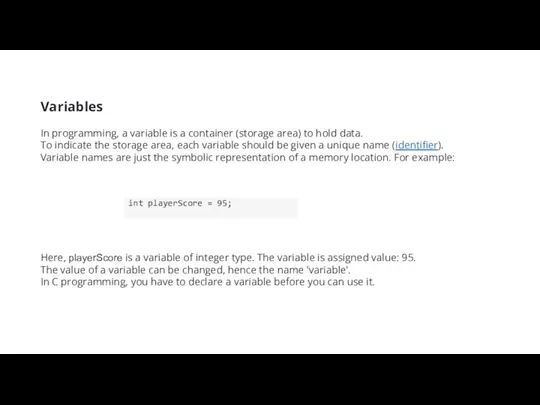
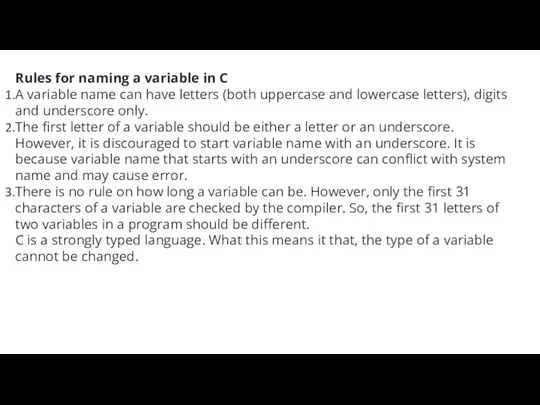

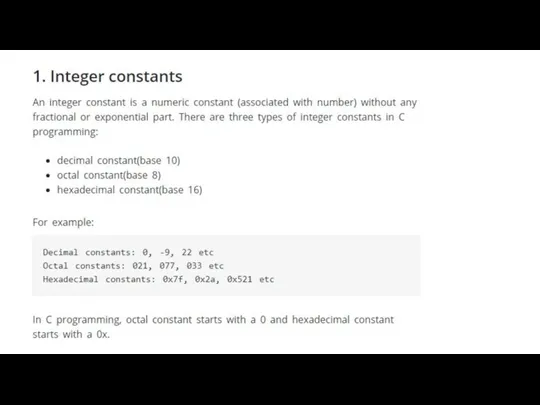

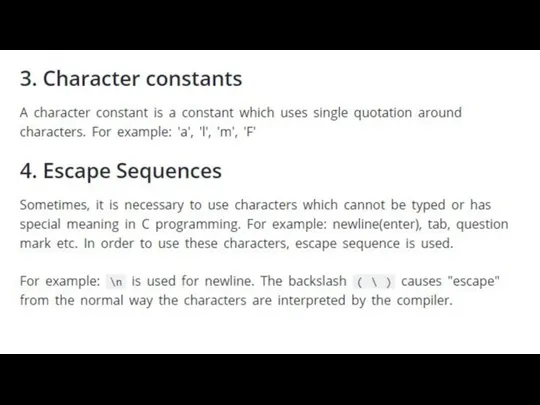

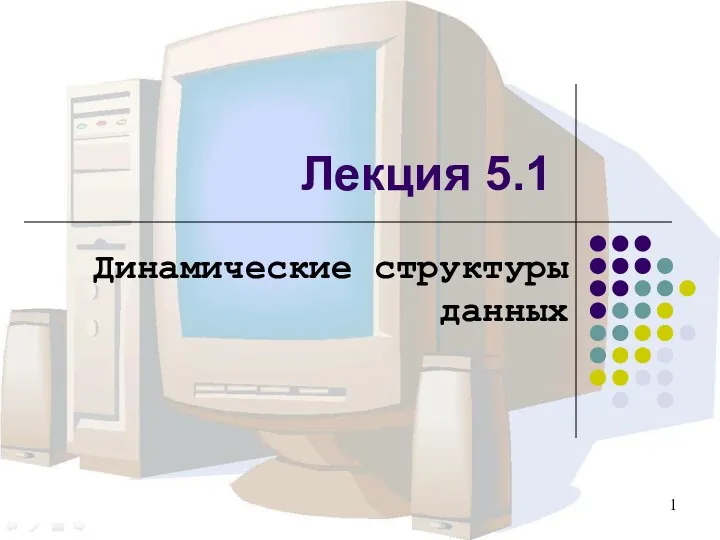 5_C__Dinamicheskie_struktury_dannykh (1)
5_C__Dinamicheskie_struktury_dannykh (1)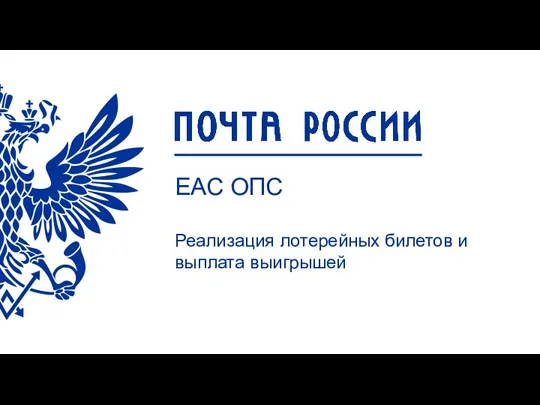 ЕАС ОПС Реализация лотерейных билетов и выплата выигрышей
ЕАС ОПС Реализация лотерейных билетов и выплата выигрышей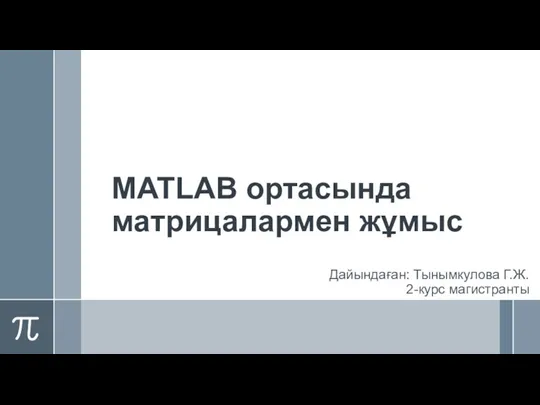 MATLAB ортасында матрицалармен жұмыс
MATLAB ортасында матрицалармен жұмыс Правила безпечної роботи в Інтернеті
Правила безпечної роботи в Інтернеті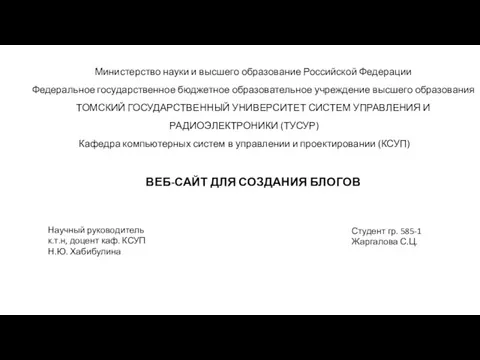 Веб-сайт для создания блогов
Веб-сайт для создания блогов Организация поиска патентной и непатентной информации
Организация поиска патентной и непатентной информации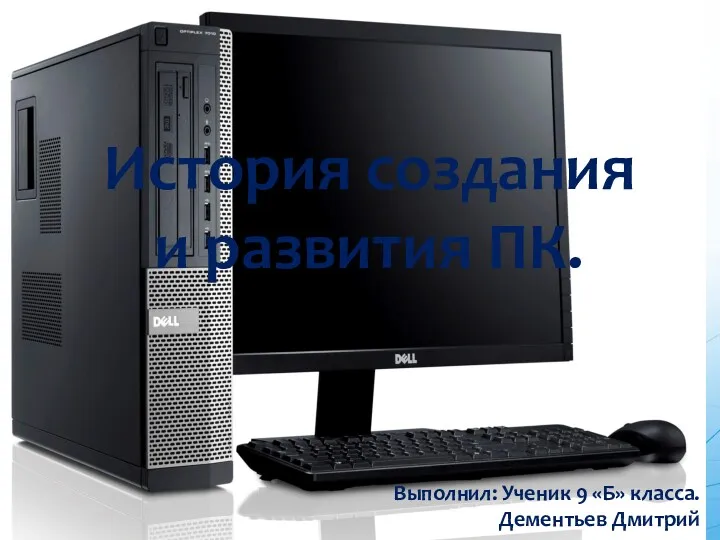 История создания и развития ПК
История создания и развития ПК Рекомендации по использованию электронных ресурсов при аттестации с целью установления высшей квалификационных категорий
Рекомендации по использованию электронных ресурсов при аттестации с целью установления высшей квалификационных категорий Анимация Power Point
Анимация Power Point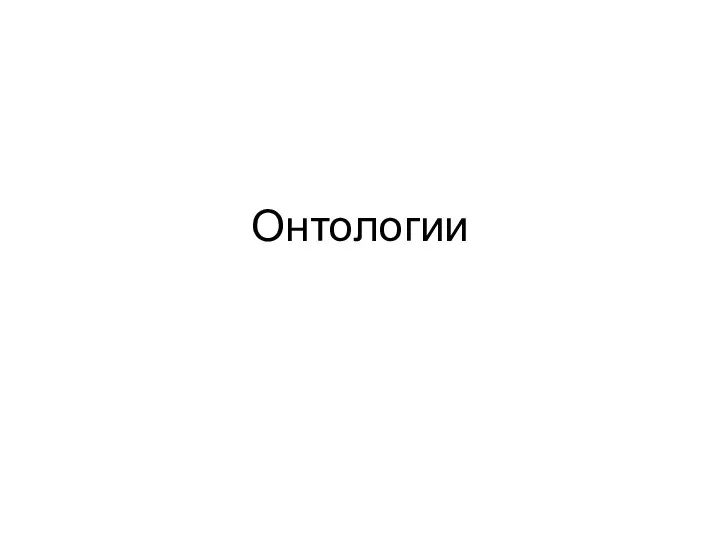 Онтологии. RDF
Онтологии. RDF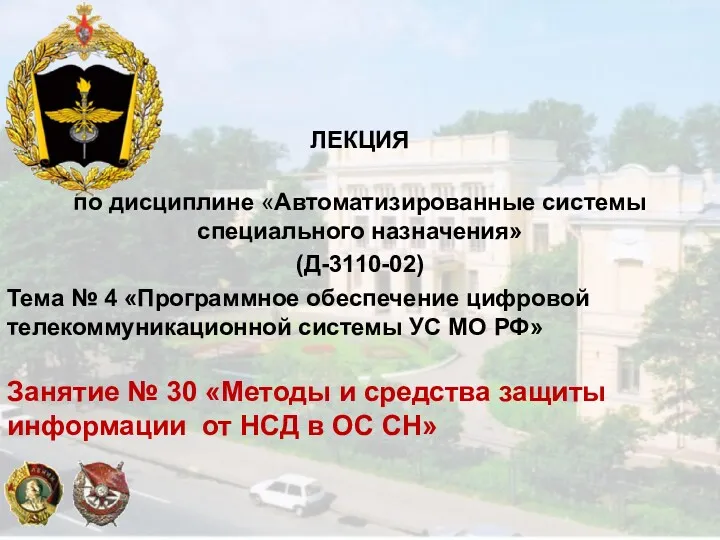 Автоматизированные системы специального назначения. Методы и средства защиты информации от НСД в ОС СН
Автоматизированные системы специального назначения. Методы и средства защиты информации от НСД в ОС СН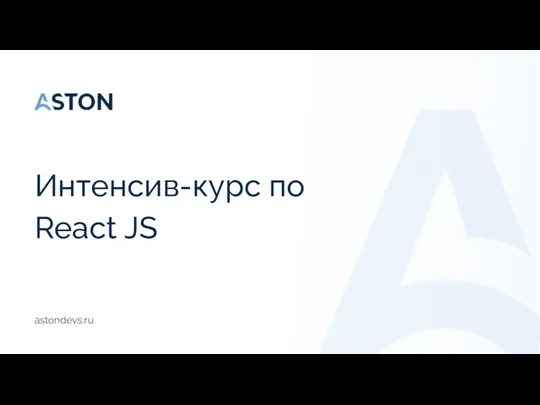 Интенсив-курс по React JS. Занятие 5. Redux
Интенсив-курс по React JS. Занятие 5. Redux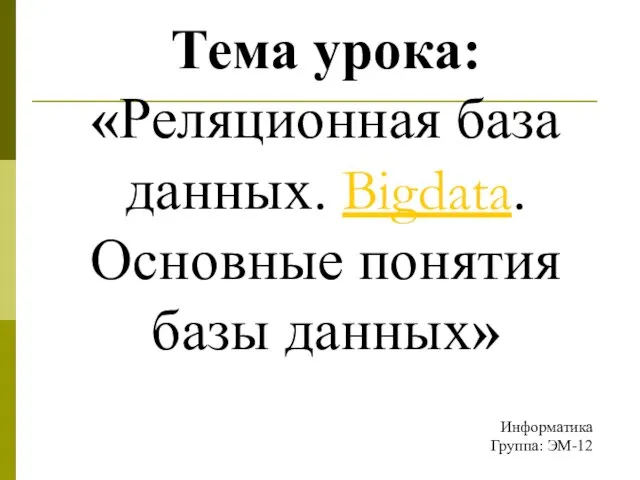 Реляционная база данных. Bigdata. Основные понятия базы данных
Реляционная база данных. Bigdata. Основные понятия базы данных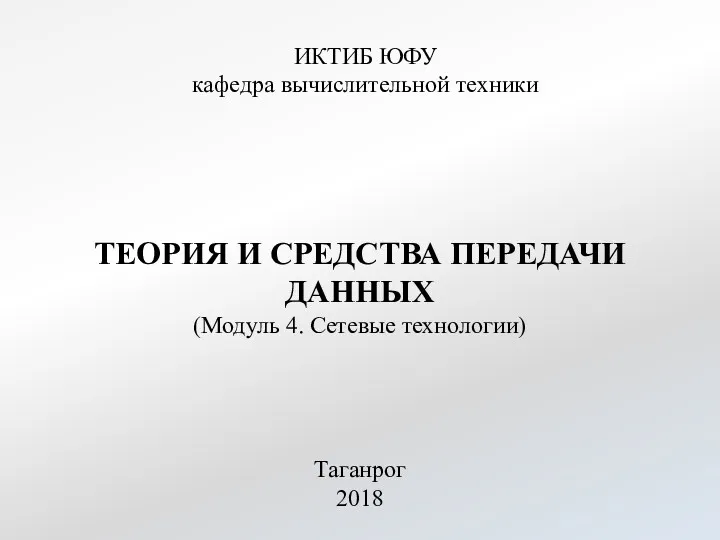 Теория и средства передачи данных (Модуль 4. Сетевые технологии)
Теория и средства передачи данных (Модуль 4. Сетевые технологии)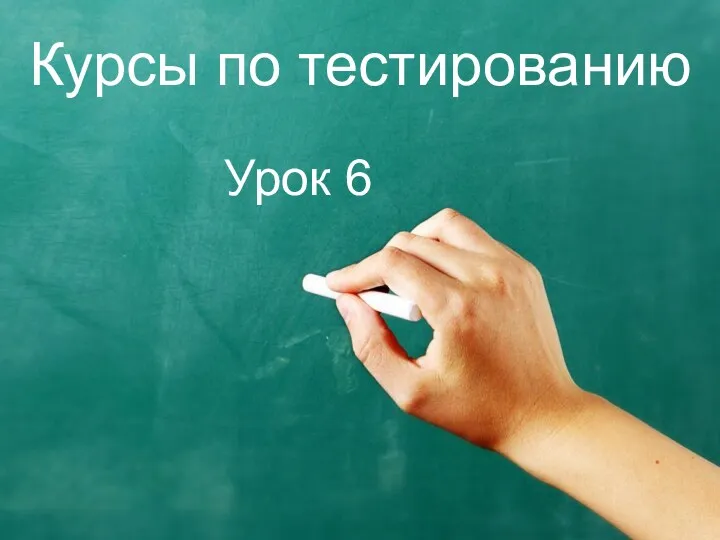 Курсы по тестированию IT LABS. UNIX. Основные команды. Man. (Урок 6)
Курсы по тестированию IT LABS. UNIX. Основные команды. Man. (Урок 6)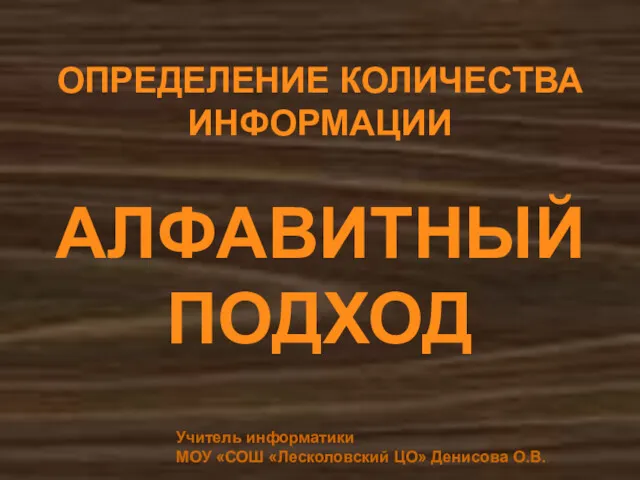 Определение количества информации. Емкость знака
Определение количества информации. Емкость знака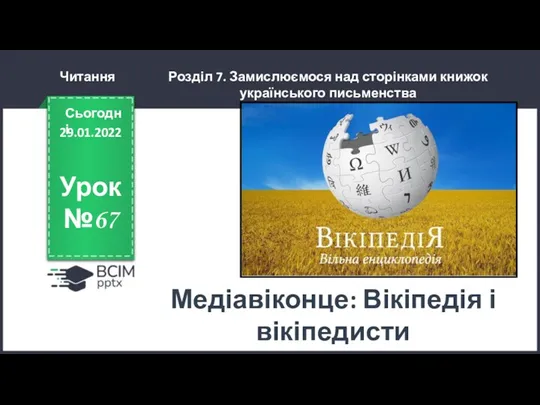 Медіавіконце: Вікіпедія і вікіпедисти
Медіавіконце: Вікіпедія і вікіпедисти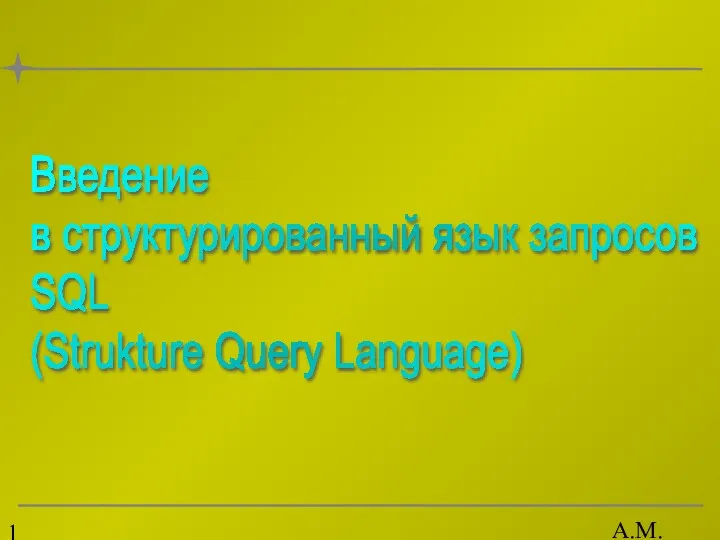 Введение в структурированный язык запросов
Введение в структурированный язык запросов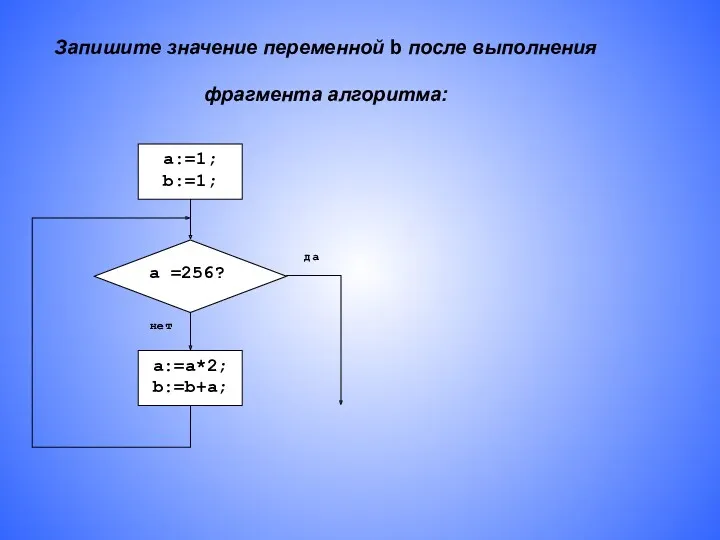 Значение переменной b после выполнения фрагмента алгоритма
Значение переменной b после выполнения фрагмента алгоритма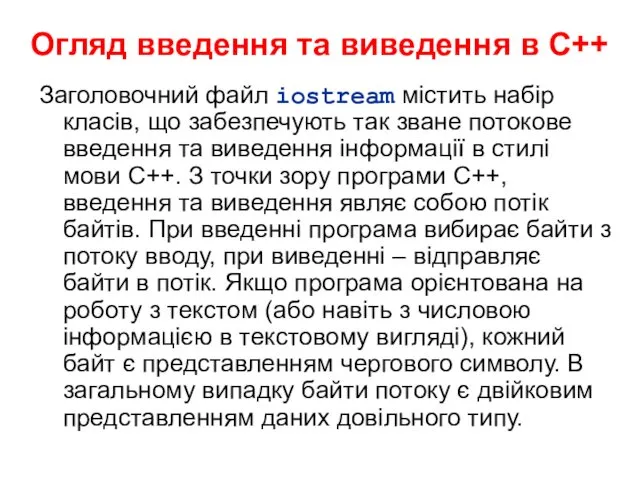 Огляд введення та виведення в С++
Огляд введення та виведення в С++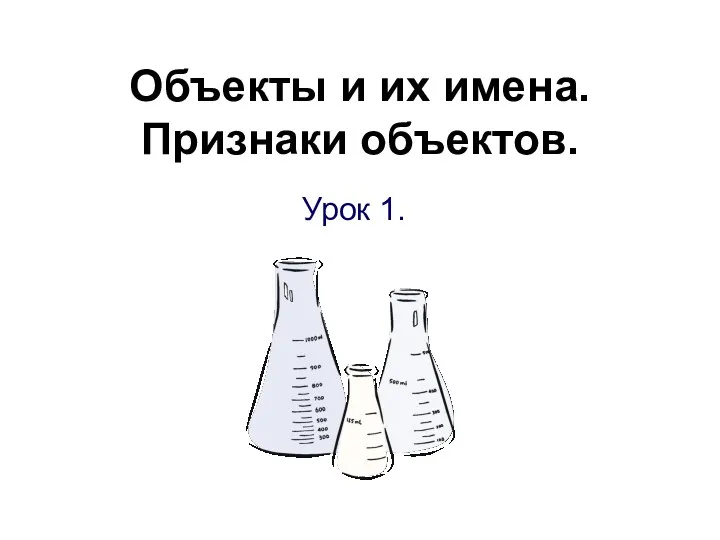 Объекты и их имена. Признаки объектов.
Объекты и их имена. Признаки объектов. СМИ. Газета. Журналы. Радио. Телевидение. Интернет
СМИ. Газета. Журналы. Радио. Телевидение. Интернет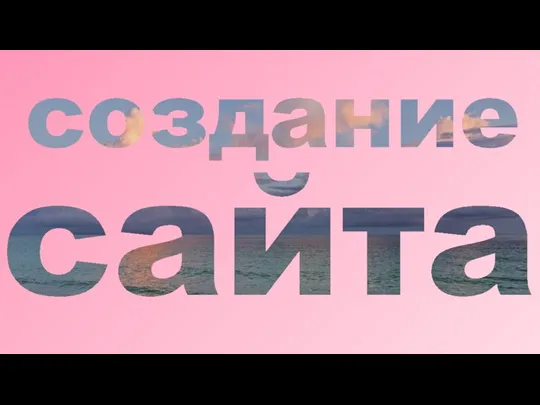 Создание сайта. Роль дизайна web-сайта в формировании бренда
Создание сайта. Роль дизайна web-сайта в формировании бренда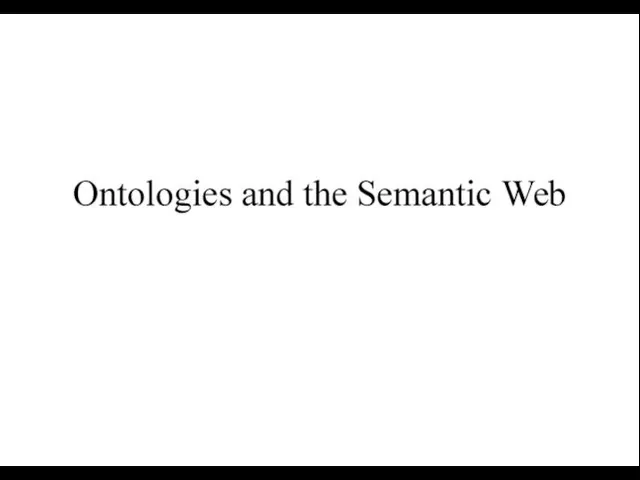 Ontologies and the Semantik Web
Ontologies and the Semantik Web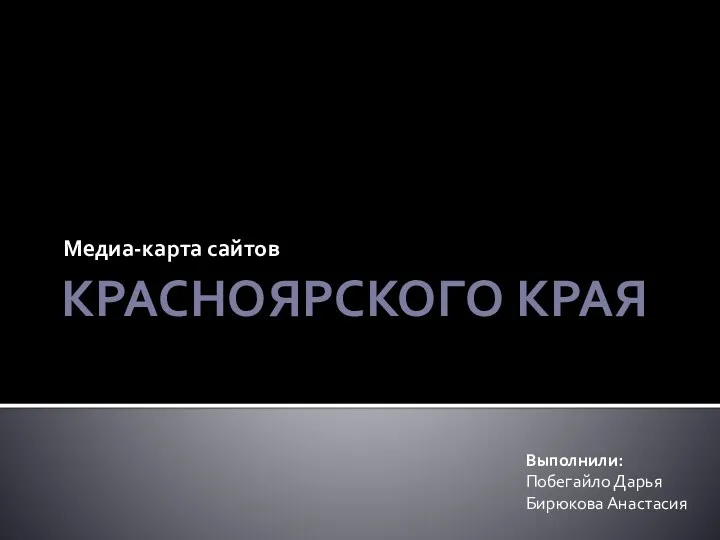 Медиа-карта сайтов Красноярского края
Медиа-карта сайтов Красноярского края Отчёт по SMM. Кинотеатр Сатурн IMAX: январь 2020
Отчёт по SMM. Кинотеатр Сатурн IMAX: январь 2020 Элементы алгебры логики. Математические основы информатики
Элементы алгебры логики. Математические основы информатики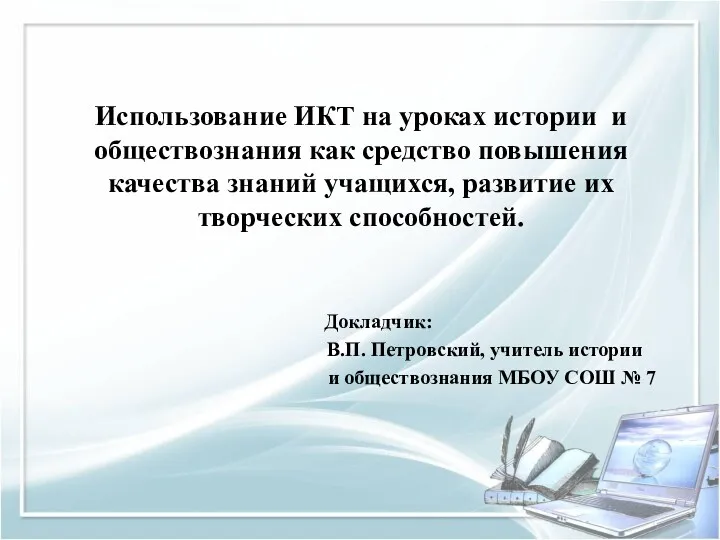 Использование ИКТ на уроках истории и обществознания как средство повышения качества знаний учащихся
Использование ИКТ на уроках истории и обществознания как средство повышения качества знаний учащихся