Содержание
- 2. Introduction to HTML Common HTML Tags HTML Standard and Validation Code editors Resources Practice task Homework
- 3. HTML – Hypertext Markup Language CSS – Cascading Style Sheets JavaScript – Scripting Programming Language HTML
- 4. HTML Documents and HTTP Protocol Hypertext Markup Language (HTML) is a markup language for Web pages
- 5. HTML Document HTML document is a text document created to represent formatted information including text, video,
- 6. Common HTML Tags : Identifies the page as an HTML document : Contains markup and code
- 7. Common HTML Tags (Continued) : Defines text as a paragraph : Generally used to anchor a
- 8. Tag Pairs Tags are keywords that determine structure of an HTML page Keyword is surrounded by
- 9. Empty Tags Empty tags don’t require an end tag Examples: for a line break for a
- 10. Minimal set of HTML Tags Minimal set of tags on every Web page (note: some of
- 11. Doctype The DOCTYPE directive Specifies the language or rules the page uses. In HTML, the DOCTYPE
- 12. Doctype HTML 4.01 doctype example: HTML5 doctype example :
- 13. Elements A tag pair or an empty tag is also called an element. An element can
- 14. Attributes Attributes are modifiers of HTML elements that provide additional information Attributes are extensions of elements
- 15. Creating a Link Example: This is a link. _blank: opens the linked document in a new
- 16. Nesting To place one element inside another Example: Make sure your pet has plenty of fresh
- 17. Entities A special character, such as the dollar symbol, the registered trademark (a capital R within
- 18. Entities (Continued) Use UTF-8 encoding whenever possible Add the following declaration to the element: Example: √256
- 19. HTML Standard https://html.spec.whatwg.org/multipage/
- 20. HTML Validators HTML validator checks the markup validity of Web documents in HTML, XHTML, SMIL, MathML,
- 21. Sublime Text
- 22. Visual Studio Code
- 23. JetBrains WebStorm
- 24. Cloud 9
- 25. JSFiddle
- 26. CodePen
- 27. Mockups - NinjaMock
- 28. http://w3schools.com
- 29. http://howtocodeinhtml.com
- 30. Books
- 31. overapi.com/html
- 32. websitesetup.org/html5-cheat-sheet/
- 33. Practice task Prepare your working environment Create and validate sample webpage:
- 35. Скачать презентацию

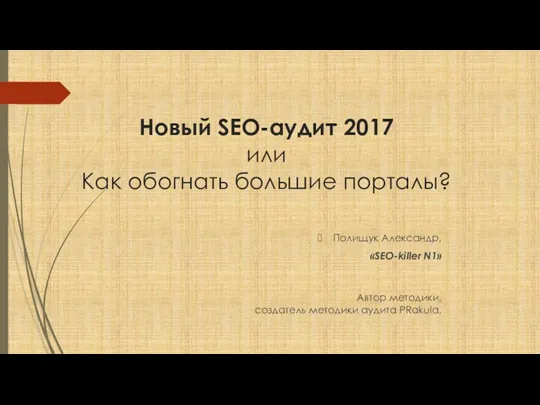 Новый SEO-аудит 2017
Новый SEO-аудит 2017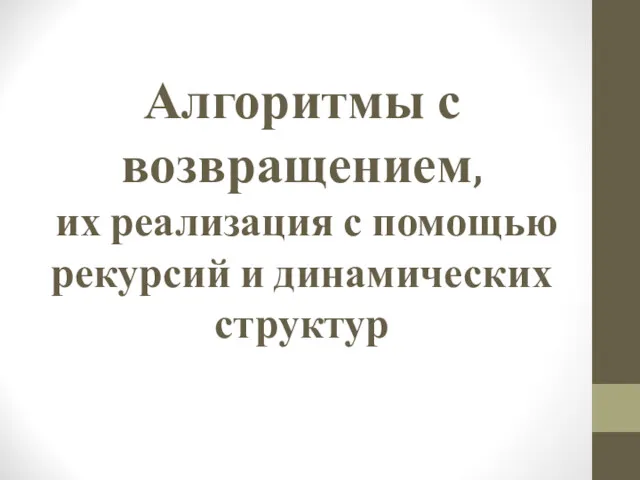 Алгоритмы с возвращением, их реализация с помощью рекурсий и динамических структур
Алгоритмы с возвращением, их реализация с помощью рекурсий и динамических структур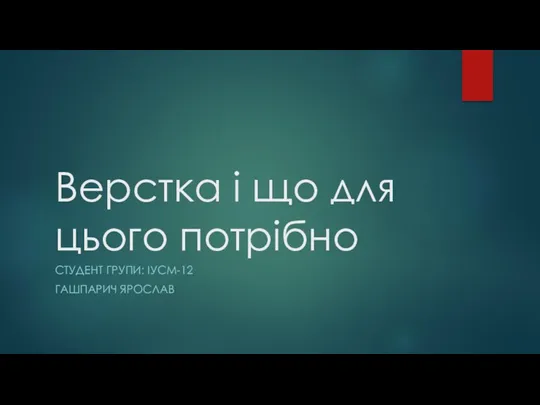 Верстка і що для цього потрібно
Верстка і що для цього потрібно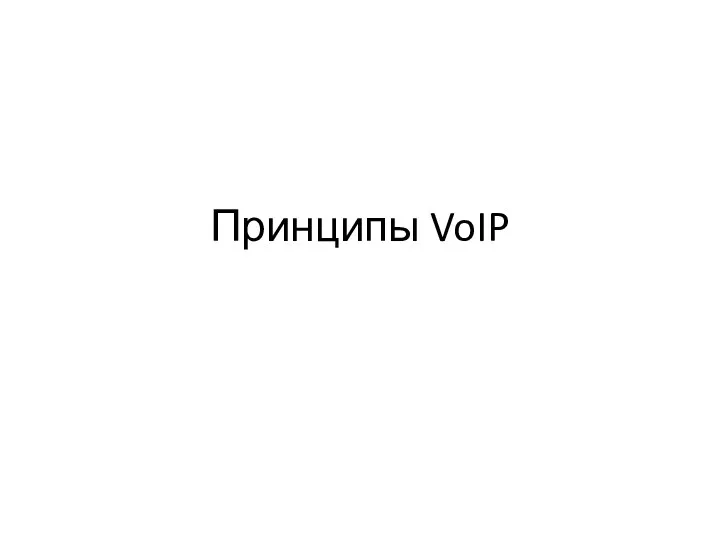 Принципы IP - телефонии
Принципы IP - телефонии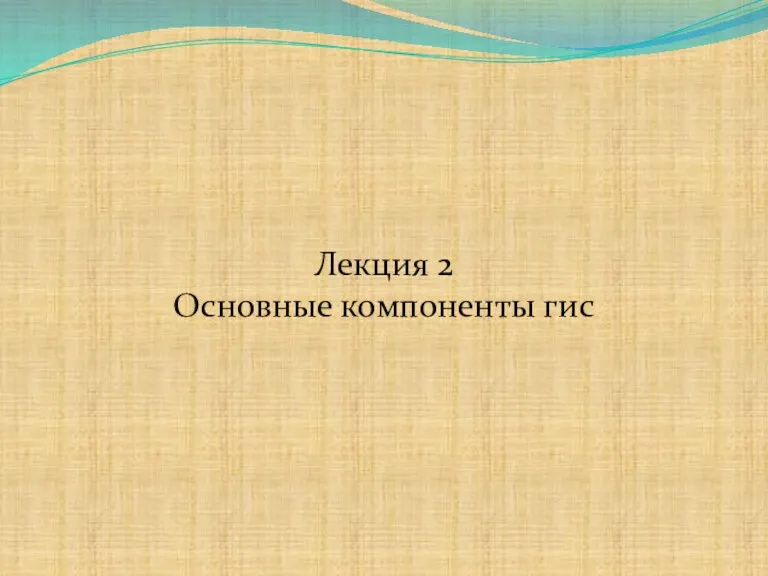 Лекция 2. Основные компоненты ГИС
Лекция 2. Основные компоненты ГИС Основы логики
Основы логики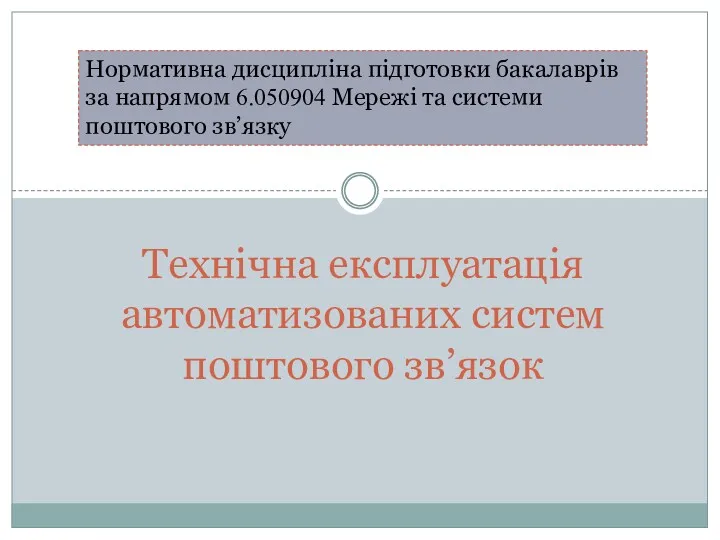 Технічна експлуатація автоматизованих систем поштового зв’язку
Технічна експлуатація автоматизованих систем поштового зв’язку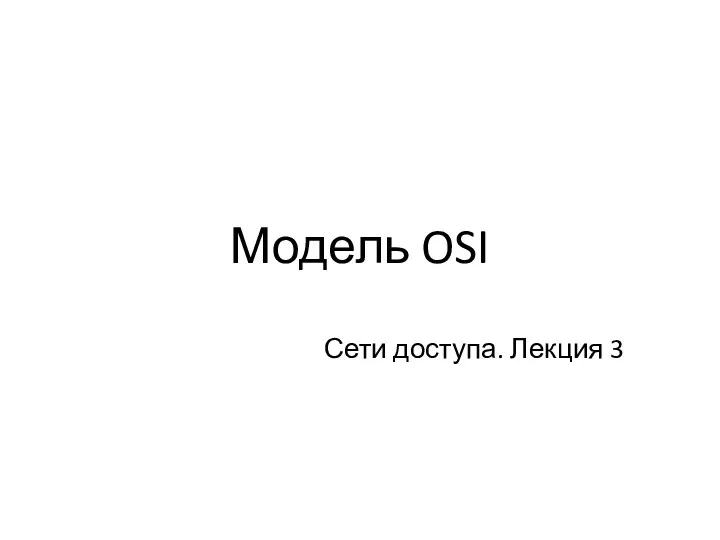 Модель OSI. Сети доступа. Лекция 3
Модель OSI. Сети доступа. Лекция 3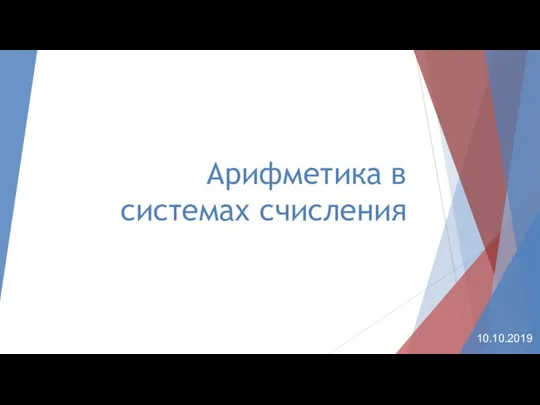 Арифметика в системах счисления
Арифметика в системах счисления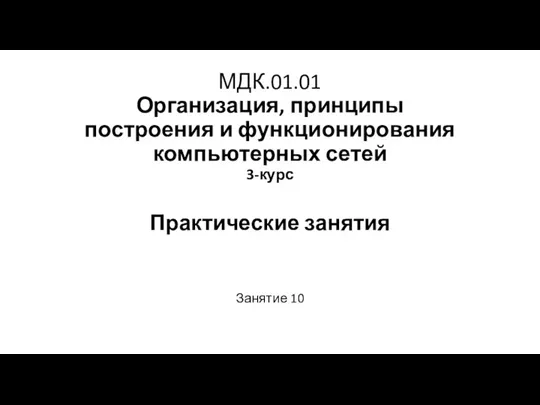 принципы построения и функционирования компьютерных сетей 3-курс
принципы построения и функционирования компьютерных сетей 3-курс Git python core
Git python core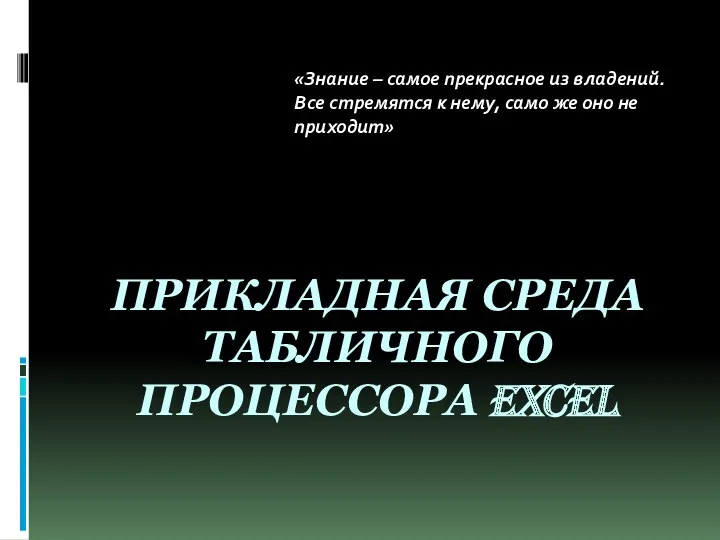 Прикладная среда табличного процессора EXCEL
Прикладная среда табличного процессора EXCEL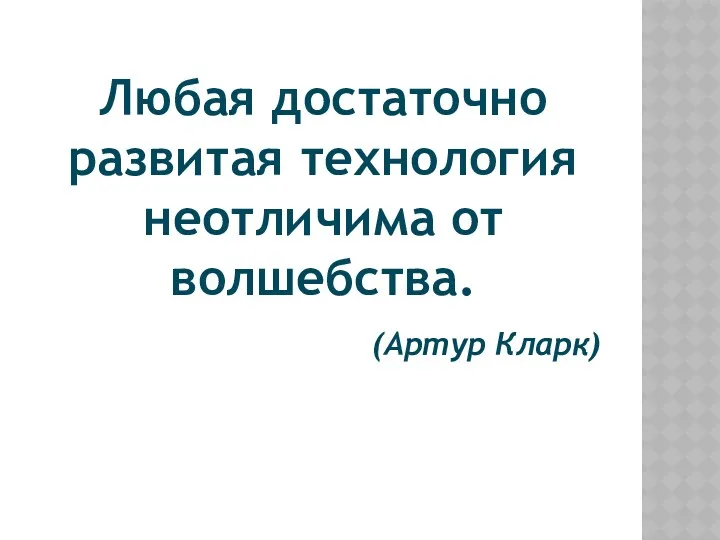 Резервное копирование и восстановление данных
Резервное копирование и восстановление данных Устройства компьютера
Устройства компьютера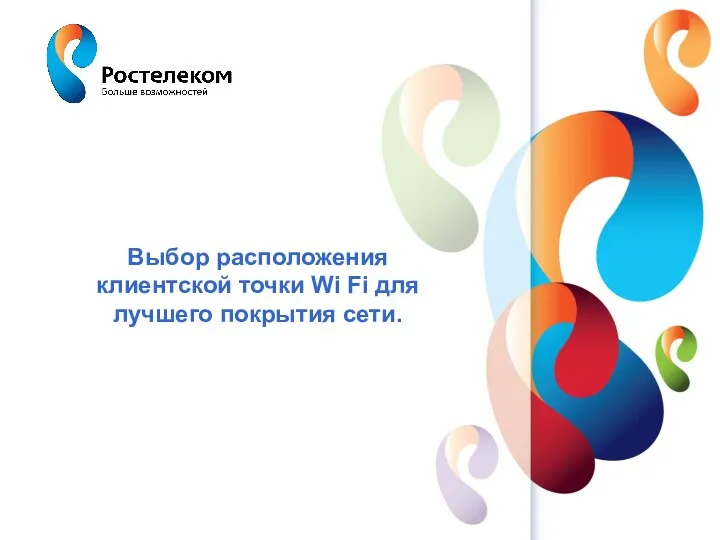 Выбор расположения клиентской точки Wi Fi для лучшего покрытия сети
Выбор расположения клиентской точки Wi Fi для лучшего покрытия сети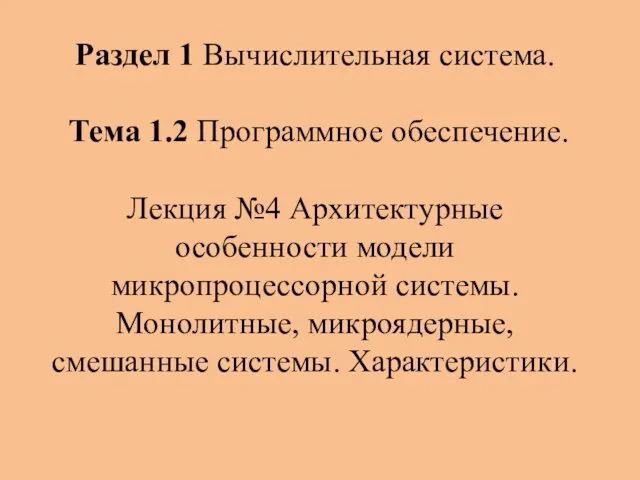 Вычислительная система. Программное обеспечение. Архитектурные особенности модели микропроцессорной системы. (Тема 1.2.4)
Вычислительная система. Программное обеспечение. Архитектурные особенности модели микропроцессорной системы. (Тема 1.2.4)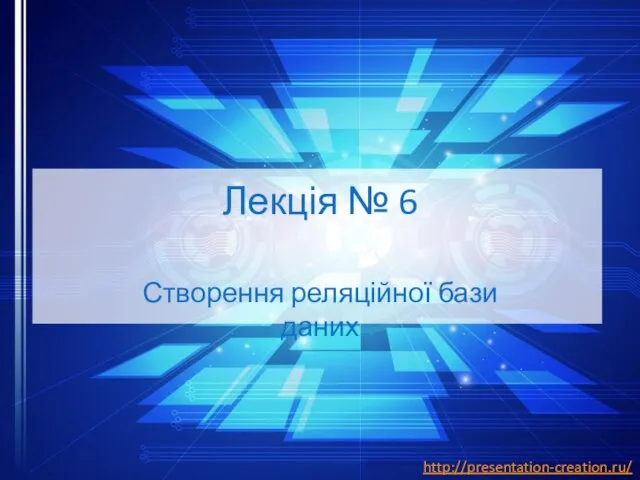 Створення реляційної бази даних. Лекція № 6
Створення реляційної бази даних. Лекція № 6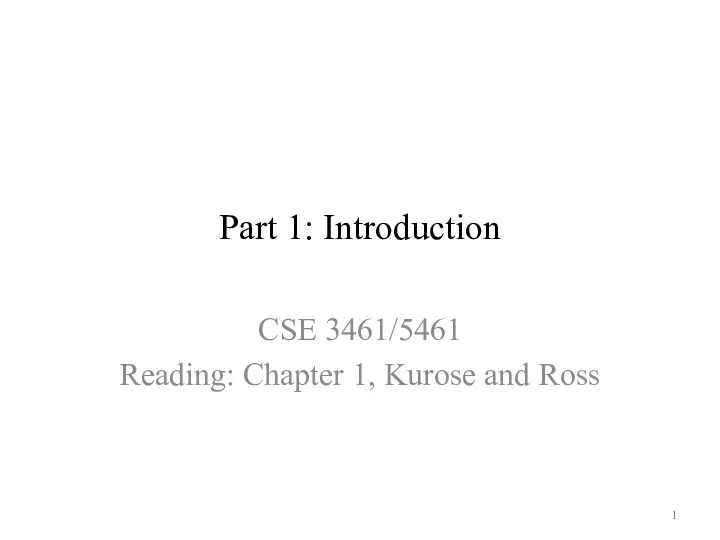 What’s the Internet
What’s the Internet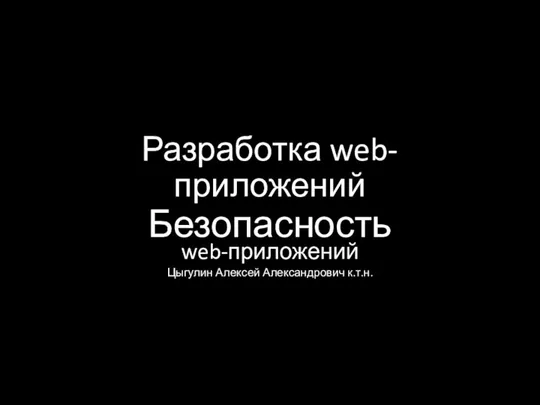 Безопасность web-приложений
Безопасность web-приложений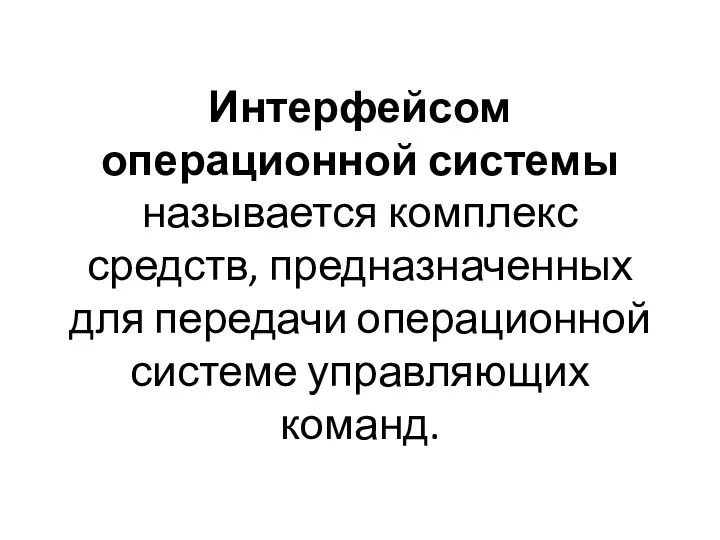 Интерфейс ОС (1)
Интерфейс ОС (1)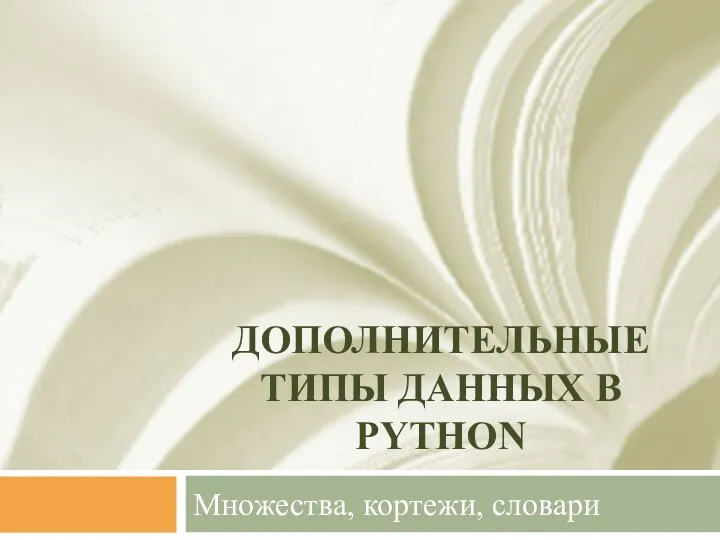 Дополнительные типы данных в Python. Множества, кортежи, словари
Дополнительные типы данных в Python. Множества, кортежи, словари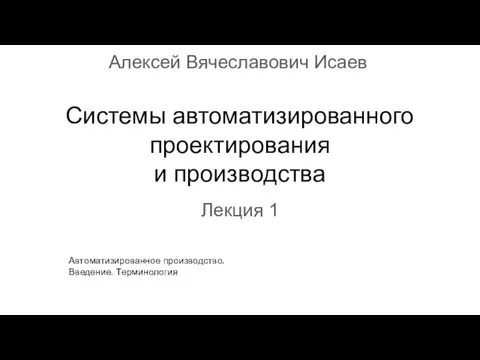 Системы автоматизированного проектирования и производства
Системы автоматизированного проектирования и производства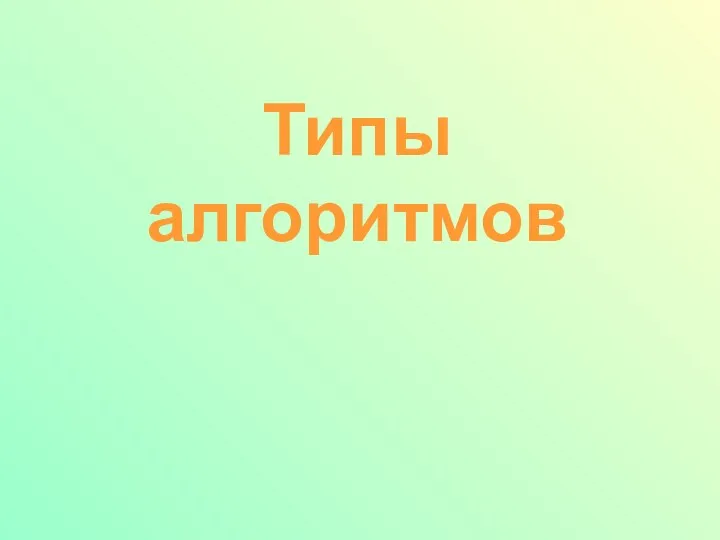 Типы алгоритмов
Типы алгоритмов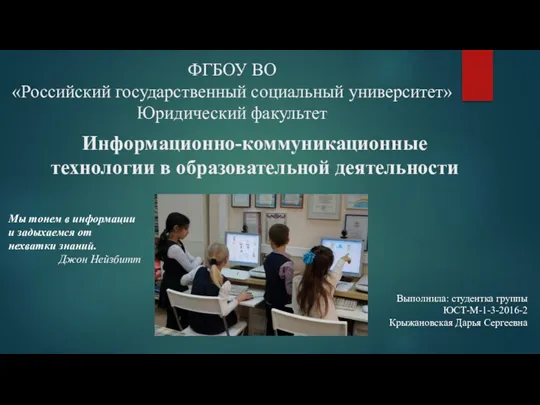 Информационно-коммуникационные технологии в образовательной деятельности
Информационно-коммуникационные технологии в образовательной деятельности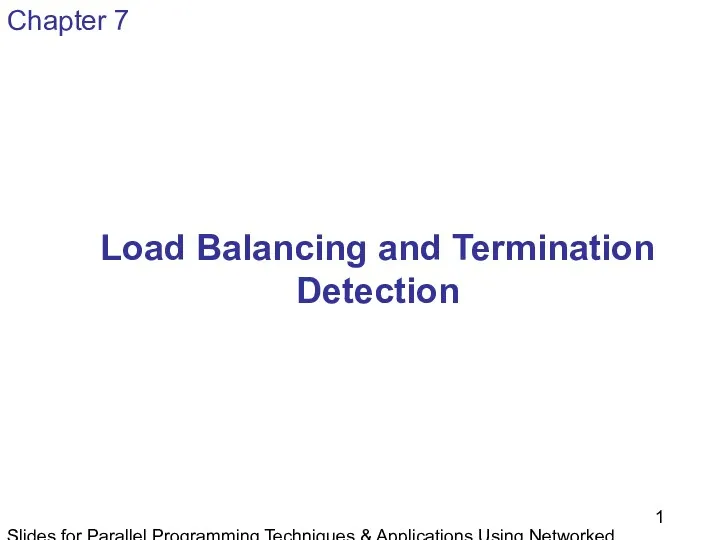 Load Balancing and Termination Detection
Load Balancing and Termination Detection Дыбыстық ақпаратты өңдеу. Дыбыс жазу
Дыбыстық ақпаратты өңдеу. Дыбыс жазу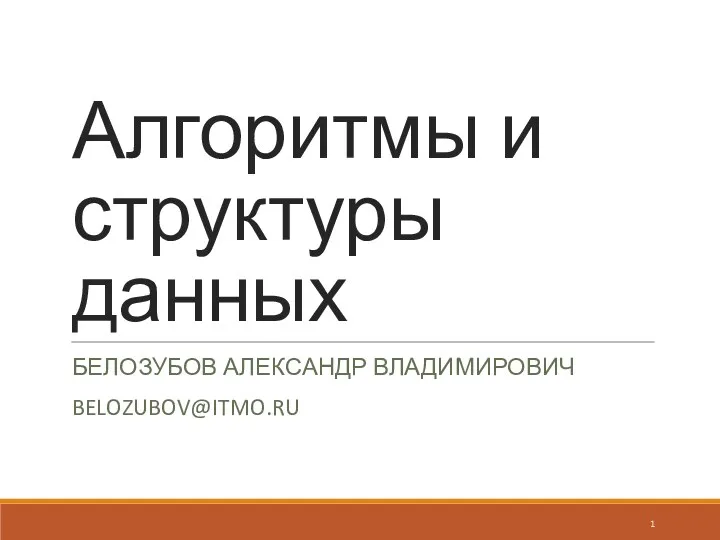 Алгоритмы и структуры данных
Алгоритмы и структуры данных Управление компьютером
Управление компьютером