Accessibility - “clouds” are accessible to everyone and everywhere where there
is Internet and from any device where there is a browser
Low cost - pay only the actual use of cloud resources by the user
Flexibility - unlimited computing resources
Reliability - specially equipped ones have additional power sources, resistance to DDOS attacks.
Security - a high level of security with a competent organization.
Software - the user cannot customize applications for himself
Permanent connection to the network - to work with the "cloud" you need a constant connection to the network.
Not all data can be trusted with a third-party Internet provider
Not every application can save intermediate stages of processing at least on a flash drive

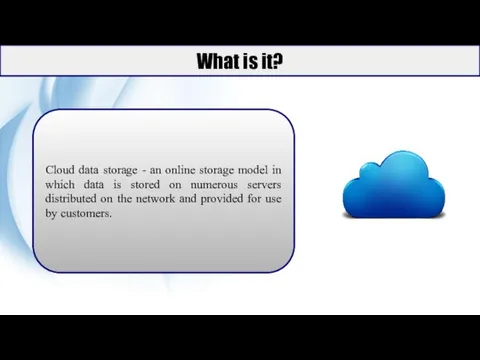
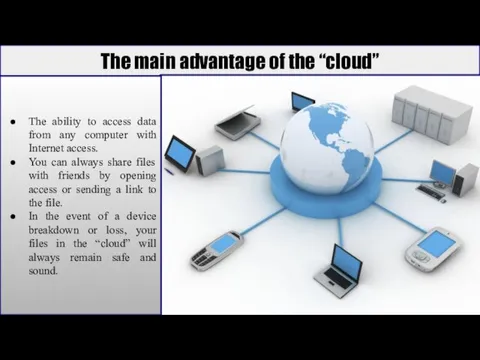

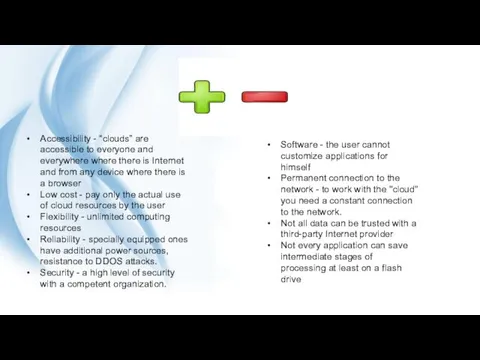
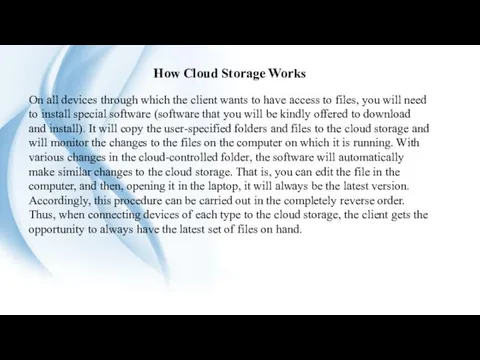
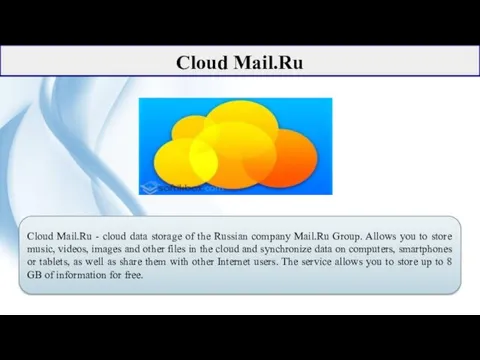
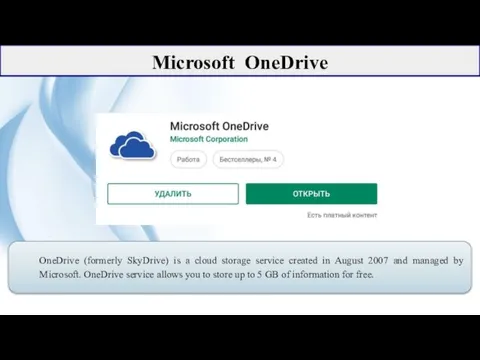
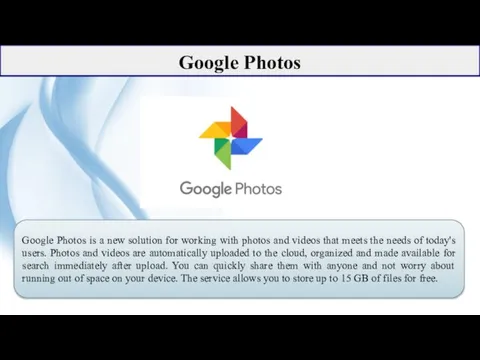

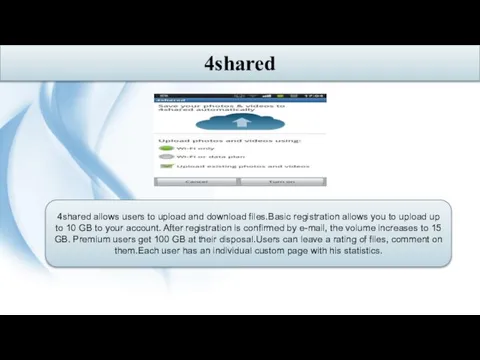
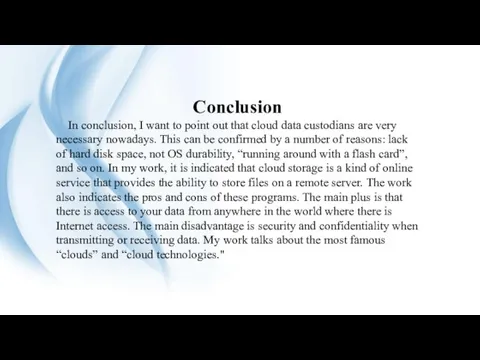
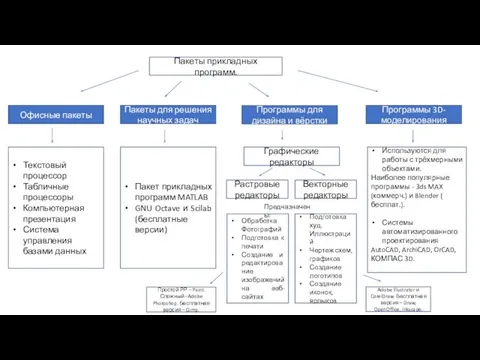 Пакеты прикладных программ
Пакеты прикладных программ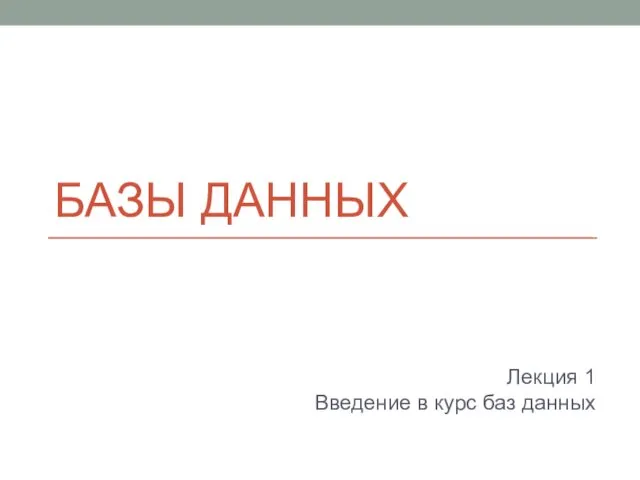 Базы данных. Введение в курс баз данных
Базы данных. Введение в курс баз данных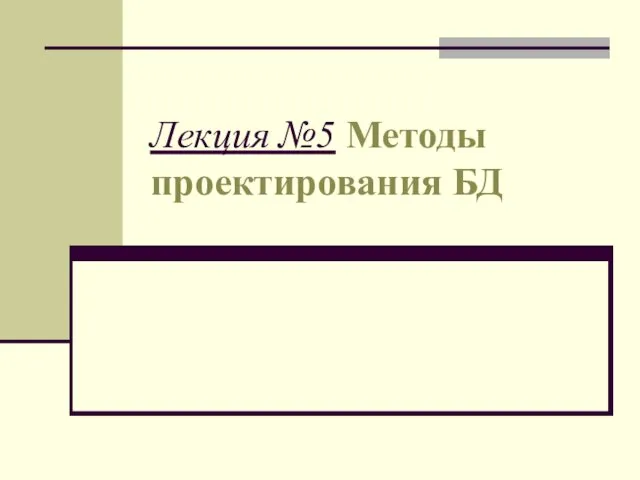 Метод нормализации. Метод Сущность – связь. Пример проектирования БД
Метод нормализации. Метод Сущность – связь. Пример проектирования БД Создание таблиц в MS Access. (Тема 4)
Создание таблиц в MS Access. (Тема 4) Cybersecurity threats to P&C systems
Cybersecurity threats to P&C systems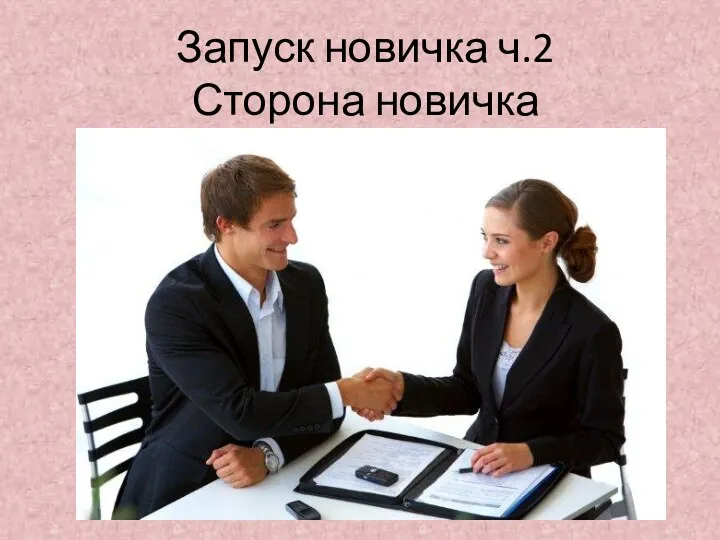 Запуск новичка. Сторона новичка
Запуск новичка. Сторона новичка Изучение состава и использования библиотечного фонда
Изучение состава и использования библиотечного фонда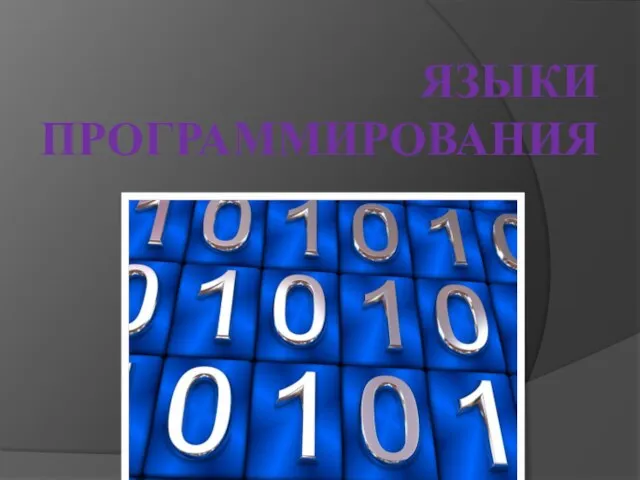 Языки программирования
Языки программирования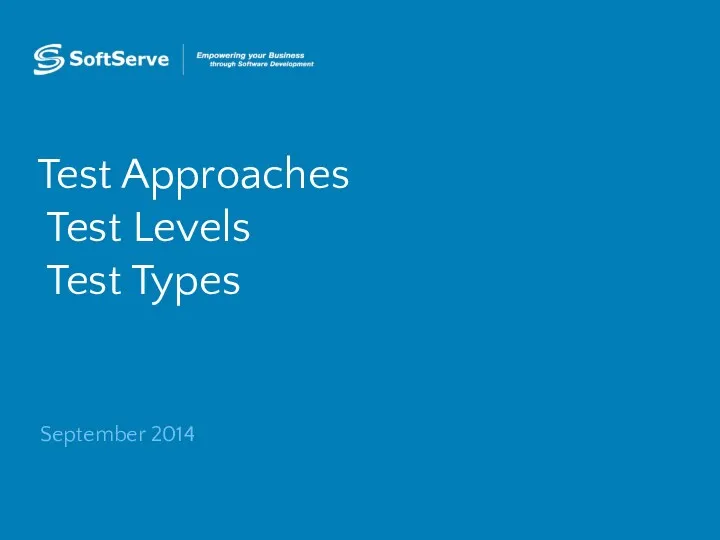 Test approaches, levels, types
Test approaches, levels, types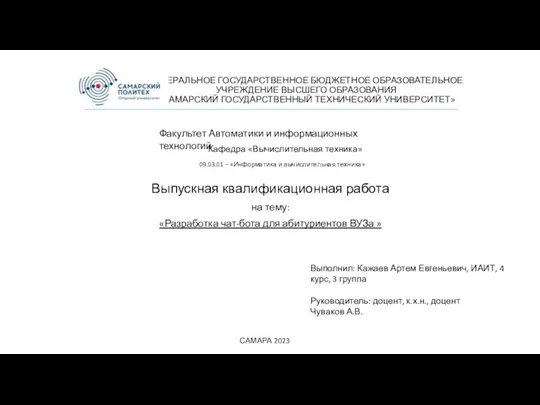 Разработка чат-бота для абитуриентов ВУЗа
Разработка чат-бота для абитуриентов ВУЗа Презентация Строки
Презентация Строки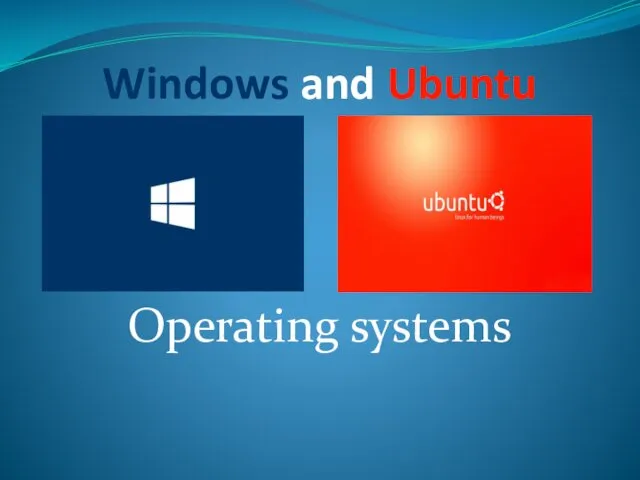 Windows and Ubuntu Operating systems
Windows and Ubuntu Operating systems Архив. Общие принципы архивации
Архив. Общие принципы архивации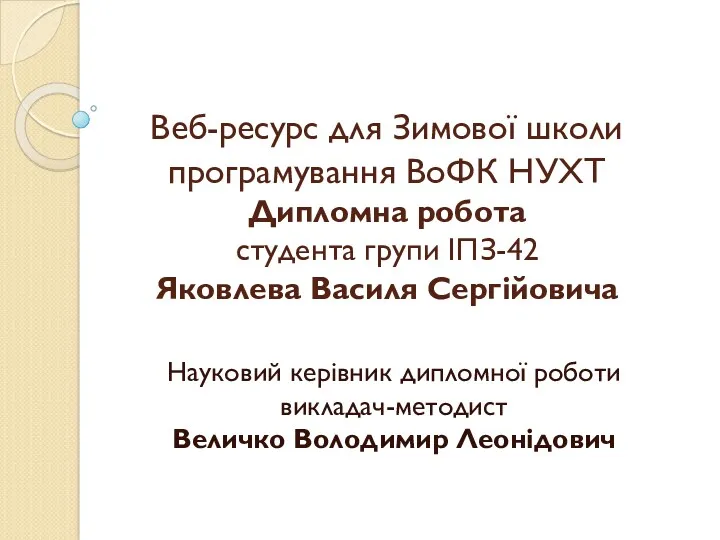 Веб-ресурс для Зимової школи програмування ВоФК НУХТ
Веб-ресурс для Зимової школи програмування ВоФК НУХТ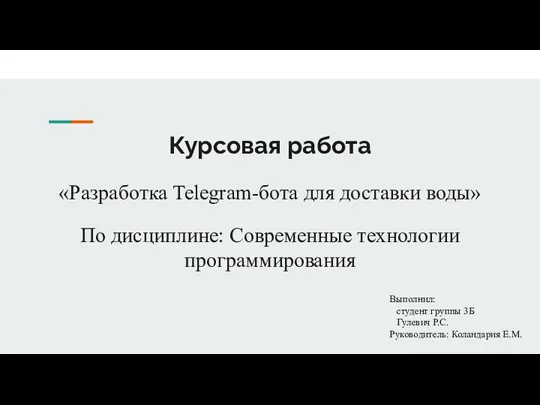 Разработка Telegram - бота для доставки воды
Разработка Telegram - бота для доставки воды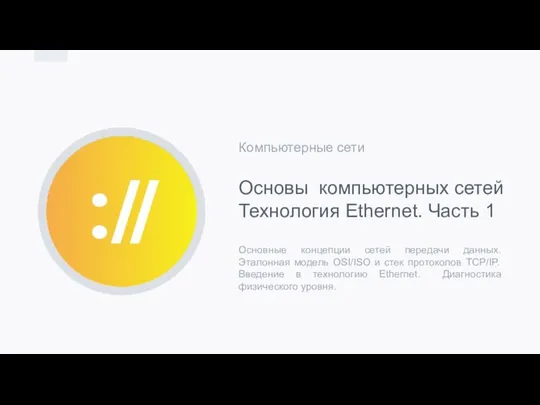 Компьютерные сети. Основы компьютерных сетей. Технология Ethernet. Часть 1
Компьютерные сети. Основы компьютерных сетей. Технология Ethernet. Часть 1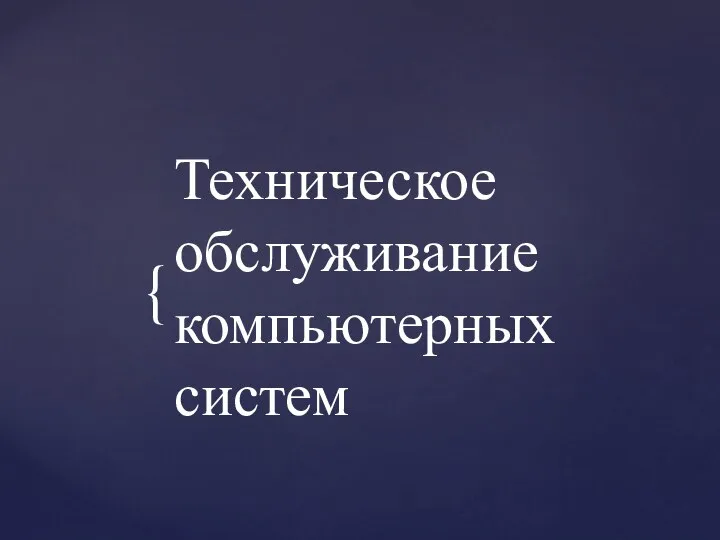 Техническое обслуживание компьютерных систем
Техническое обслуживание компьютерных систем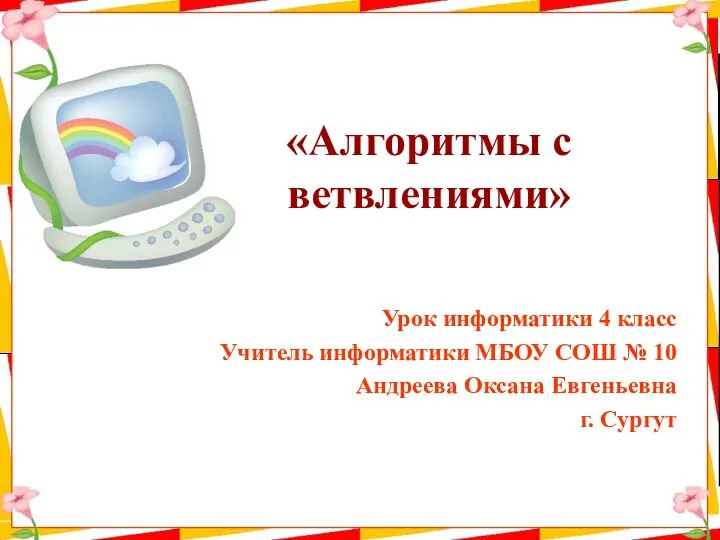 Открытый урок по теме Алгоритмы с ветвлениями 4 класс
Открытый урок по теме Алгоритмы с ветвлениями 4 класс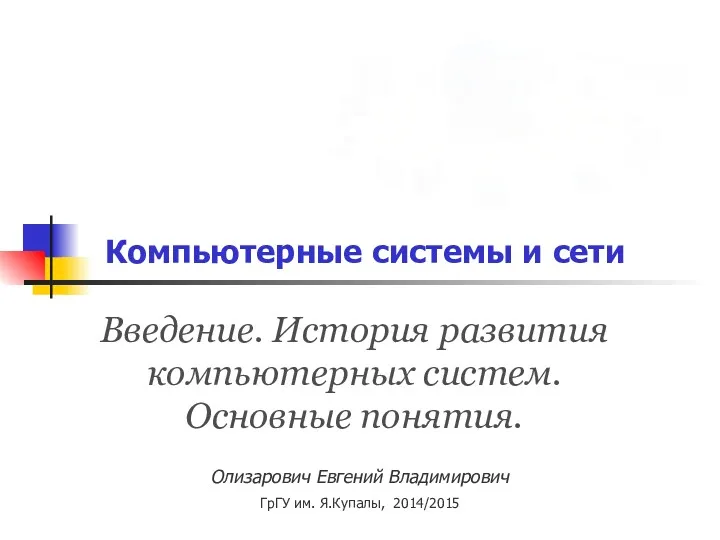 Компьютерные системы и сети. Введение. История развития компьютерных систем. Основные понятия
Компьютерные системы и сети. Введение. История развития компьютерных систем. Основные понятия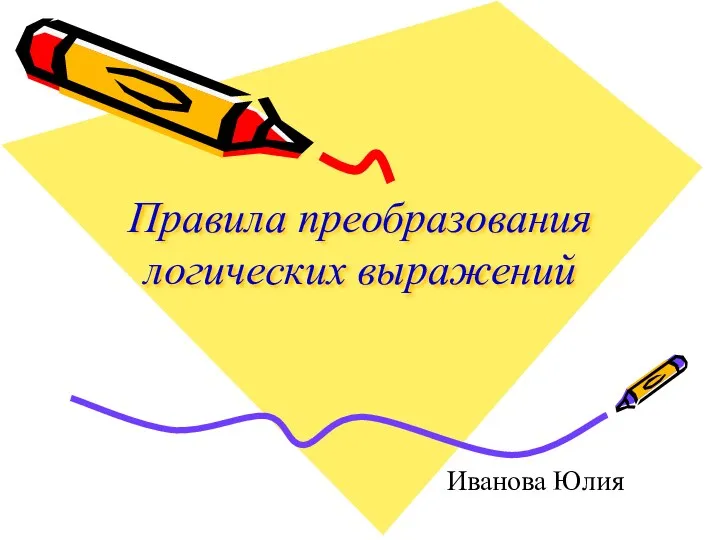 Правила преобразования логических выражений (презентация)
Правила преобразования логических выражений (презентация)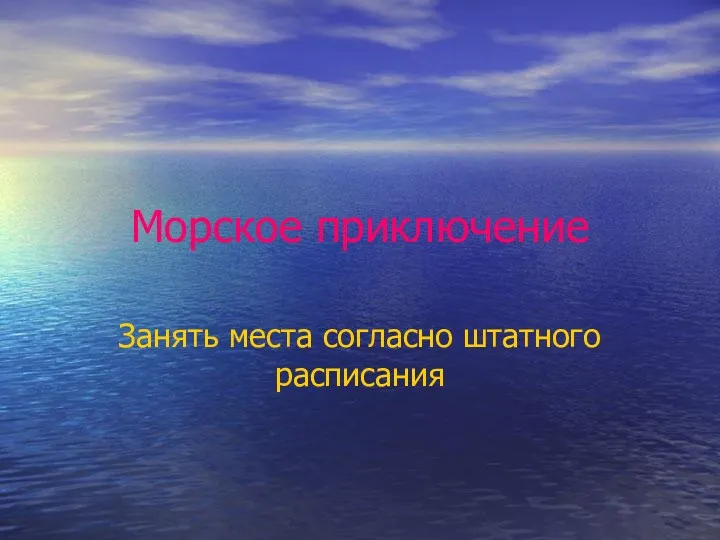 Морское приключение
Морское приключение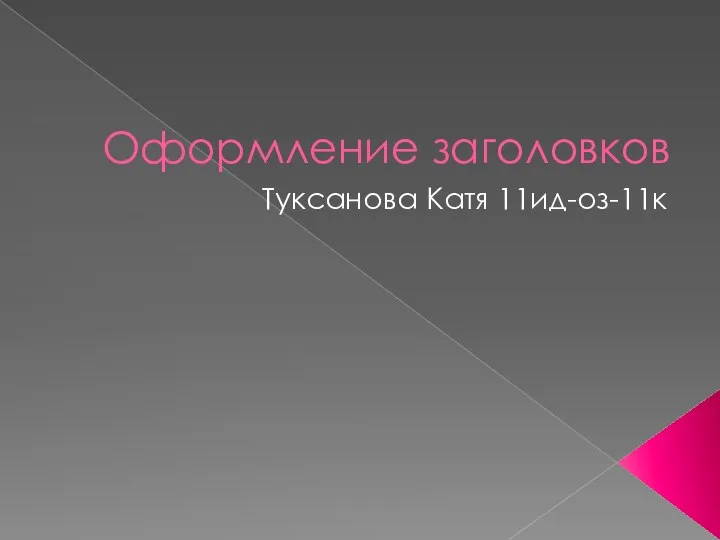 Оформление заголовков
Оформление заголовков Видеонаблюдение
Видеонаблюдение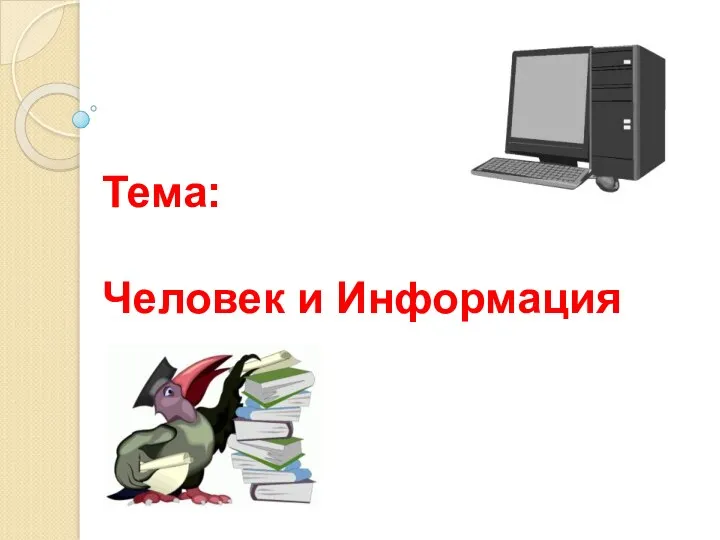 Человек и информация
Человек и информация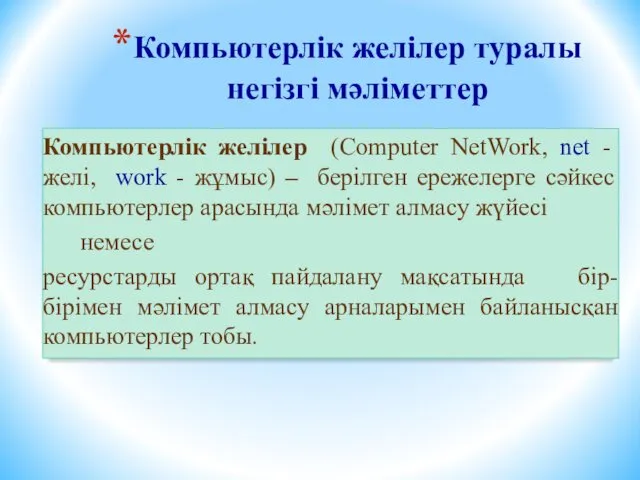 Компьютерлік желілер туралы негізгі мәліметтер
Компьютерлік желілер туралы негізгі мәліметтер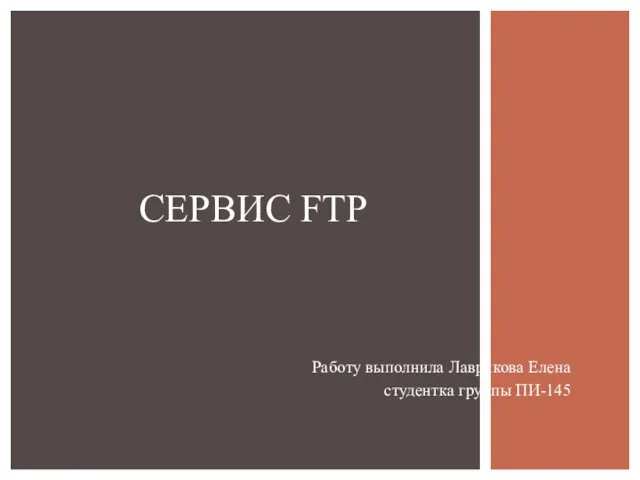 Сервис FTP
Сервис FTP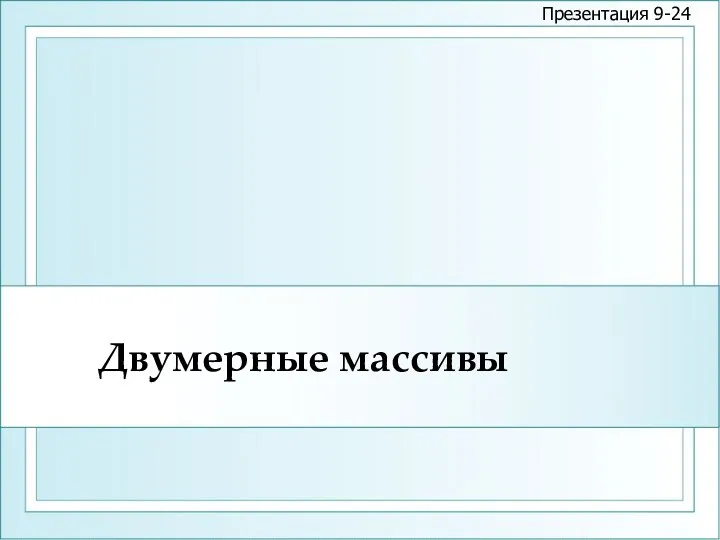 Двумерные массивы
Двумерные массивы Издательская группа. Информационно-методическое обеспечение образовательного процесса
Издательская группа. Информационно-методическое обеспечение образовательного процесса