Содержание
- 2. WHAT IS IT? At first we must say some information about Windows and Ubuntu.
- 3. System requirements The system requirements for ubuntu are quite modest. For example, for stable work, windows
- 4. VIRUSES Also, as it was stated in the last lesson, since all viruses are written to
- 5. INSTALLATION AND CUSTUMIZATION Installing Ubuntu is nothing complicated. It is very similar to Windows. You will
- 6. STABILITY Stability - the system is often used on highly loaded servers. The OS does not
- 7. SOFTWARE SUPPORT Unlike Windows, for Ubuntu, a drive is a physical drive with all partitions. You
- 8. USABILITY OF UBUNTU Great option for beginners - all settings and settings are performed at an
- 9. OF WINDOWS Underneath the icons is a label, “Change PC settings.” But the text is actually
- 11. Скачать презентацию
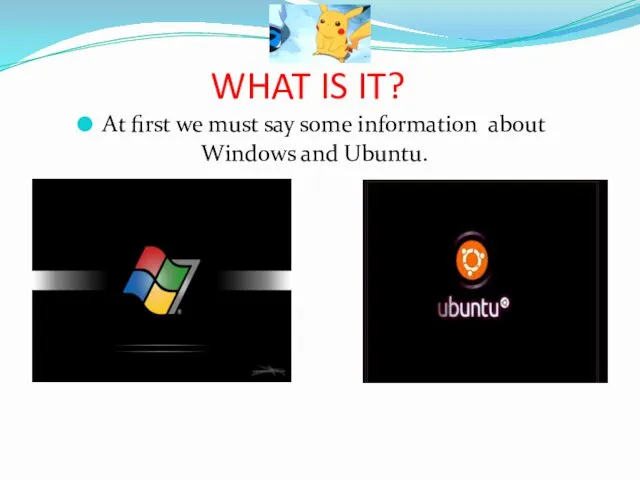
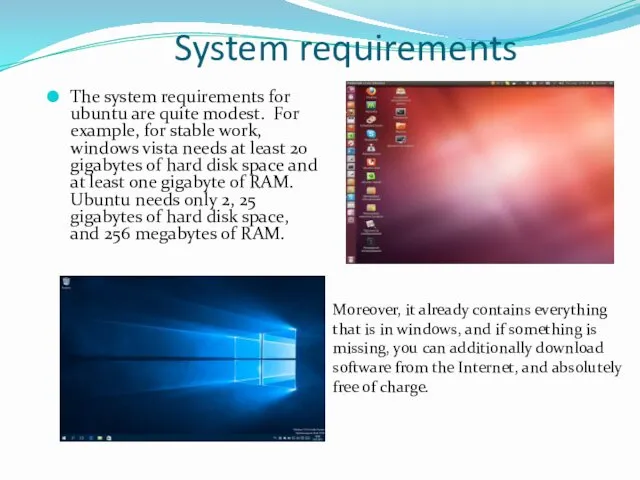
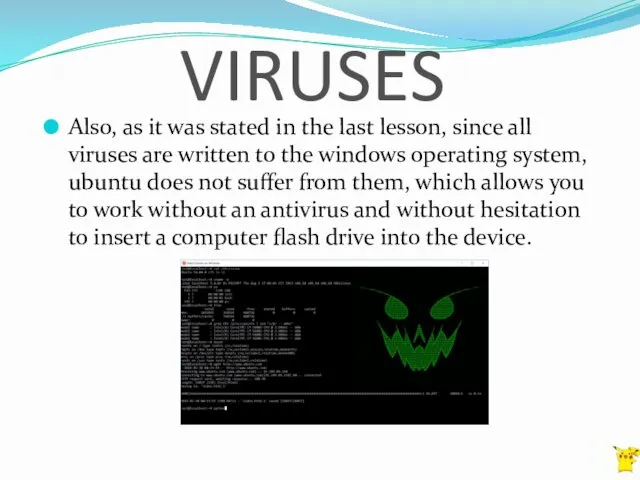
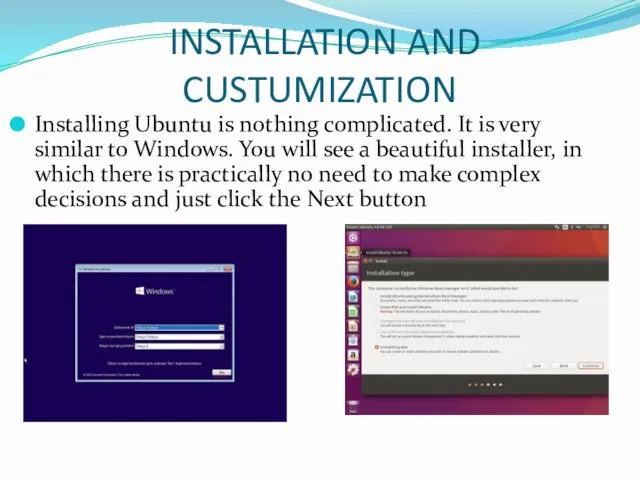
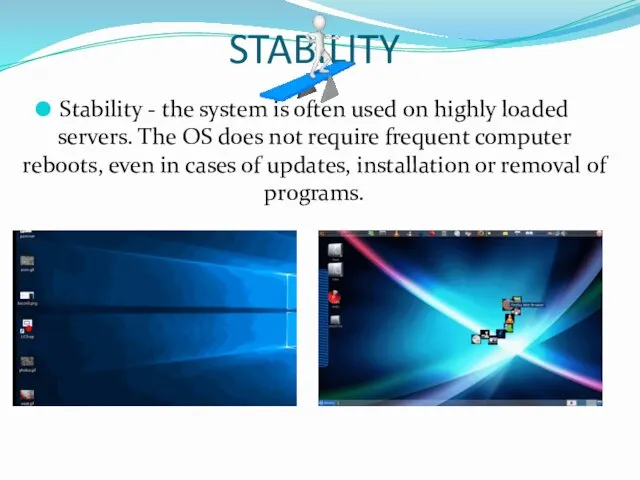
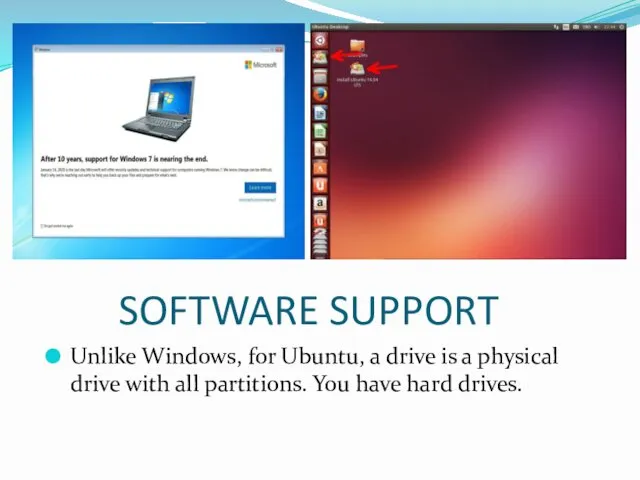
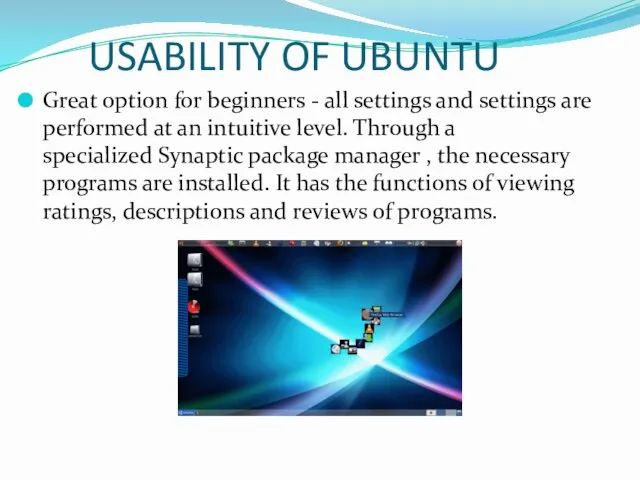
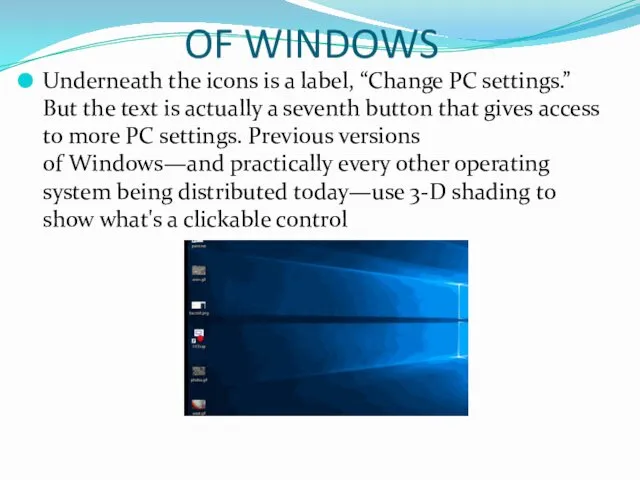
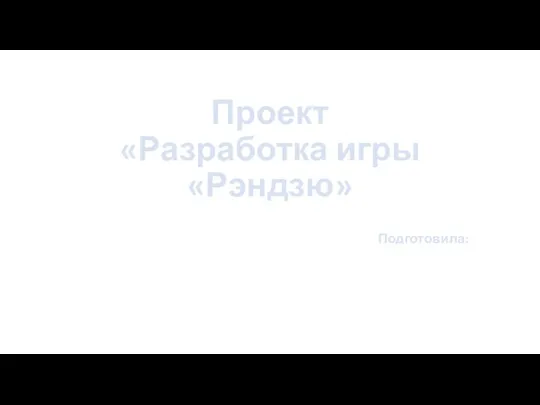 Разработка игры Рэндзю
Разработка игры Рэндзю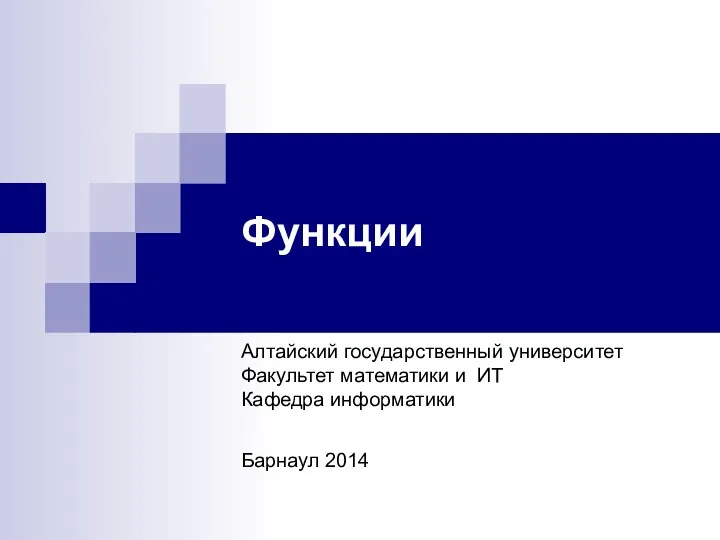 Функции Алтайский государственный университет
Функции Алтайский государственный университет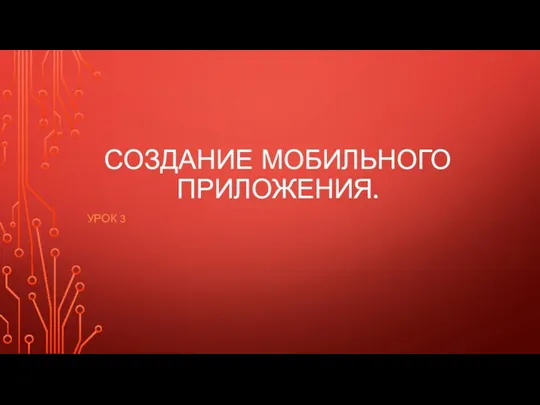 Создание мобильного приложения (урок 3)
Создание мобильного приложения (урок 3) Смешанные системы счисления
Смешанные системы счисления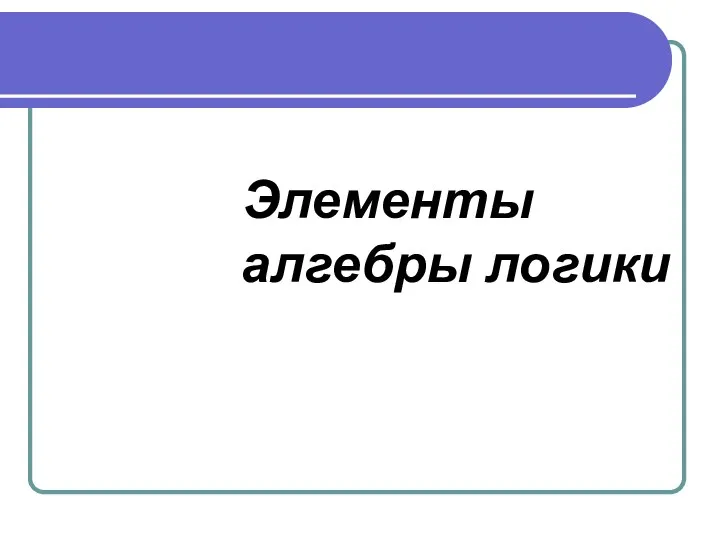 Элементы алгебры логики
Элементы алгебры логики Работа с lego mindstorms ev3. Задание № 3: вывод на экран текста и графики
Работа с lego mindstorms ev3. Задание № 3: вывод на экран текста и графики Операционная система Linux
Операционная система Linux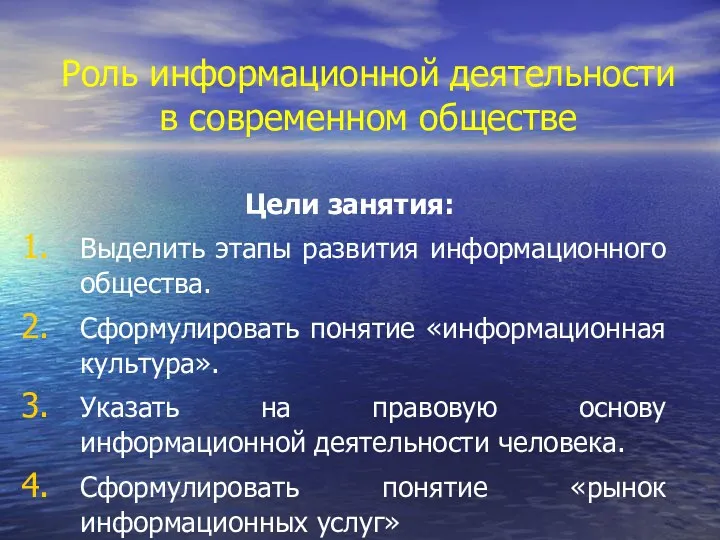 Роль информационной деятельности в современном обществе
Роль информационной деятельности в современном обществе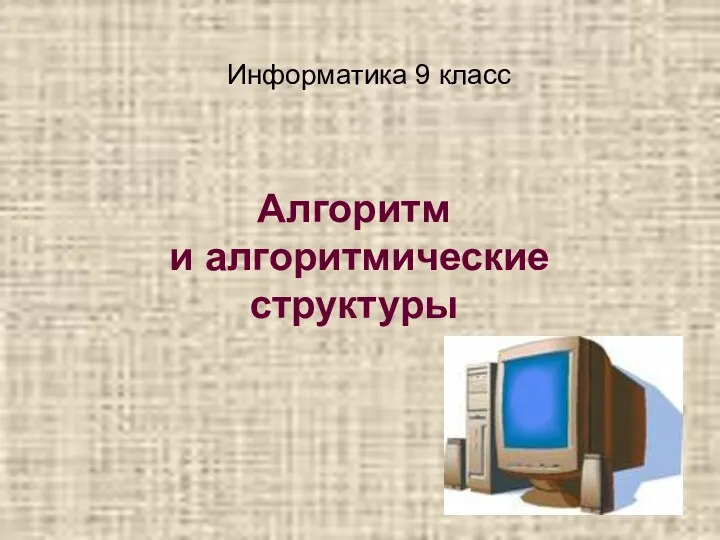 Алгоритмы
Алгоритмы Применение ЭОР на уроках информатики в соответствии с ФГОС второго поколения
Применение ЭОР на уроках информатики в соответствии с ФГОС второго поколения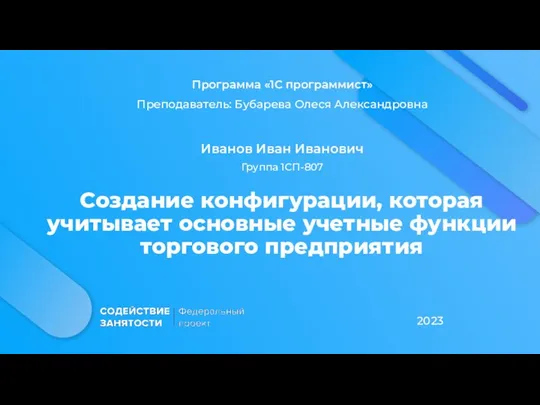 Программа 1С программист
Программа 1С программист SMM. Разбор полётов
SMM. Разбор полётов Веб-разработка
Веб-разработка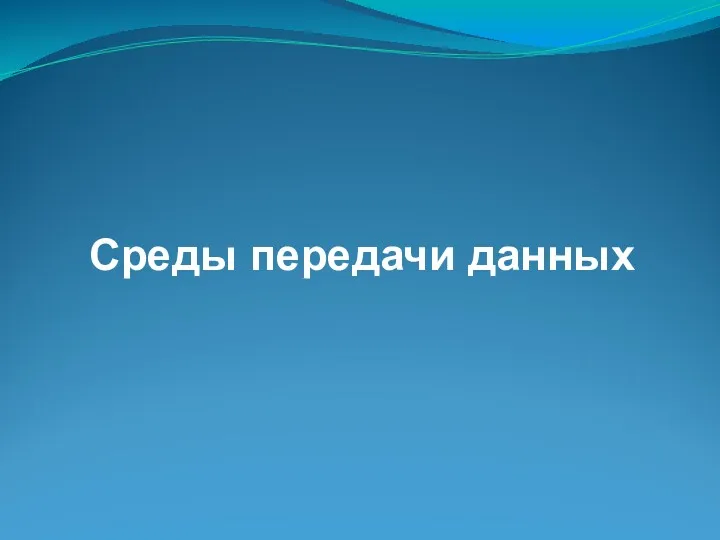 Среды передачи данных
Среды передачи данных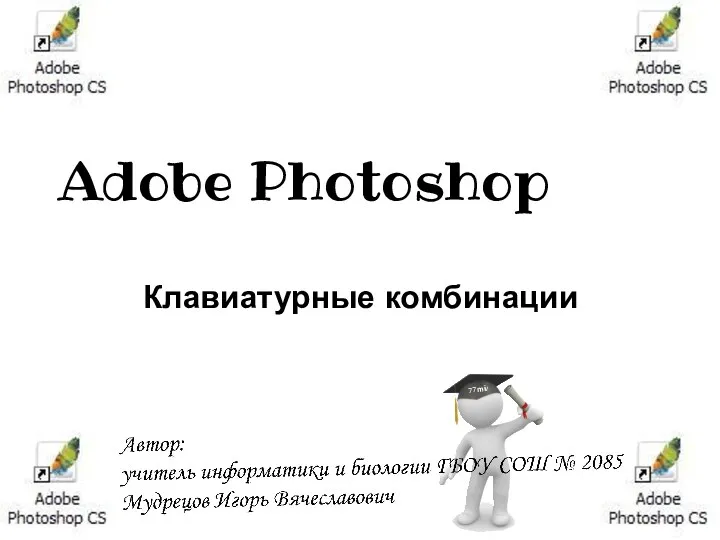 Adobe Photoshop. Клавиатурные комбинации
Adobe Photoshop. Клавиатурные комбинации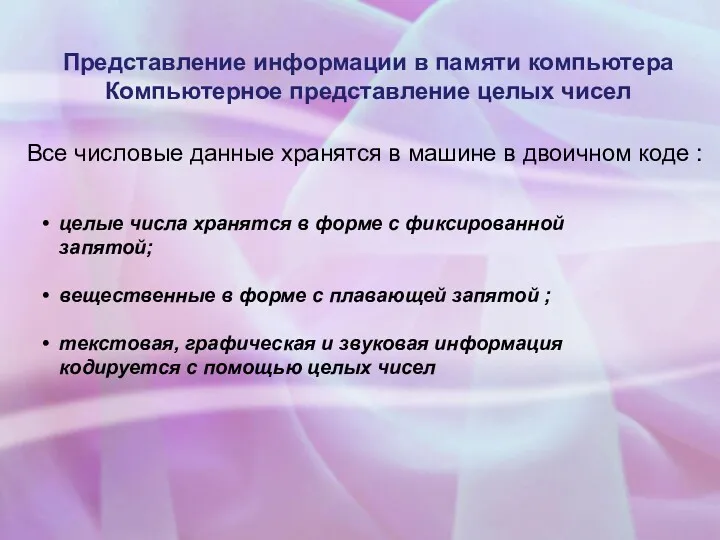 Представление информации в памяти компьютера
Представление информации в памяти компьютера Microsoft Excel 2000
Microsoft Excel 2000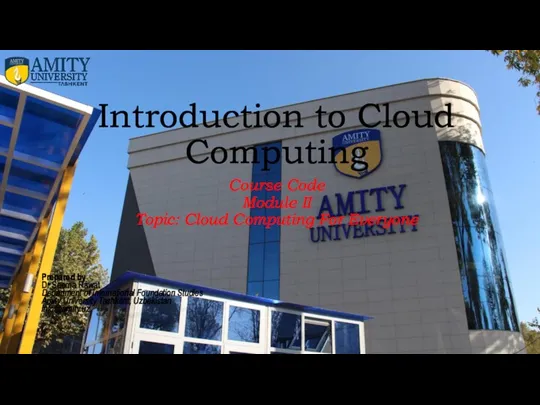 Cloud Computing For Everyone. Module 2. School Schedules
Cloud Computing For Everyone. Module 2. School Schedules Что такое Dota 2?
Что такое Dota 2?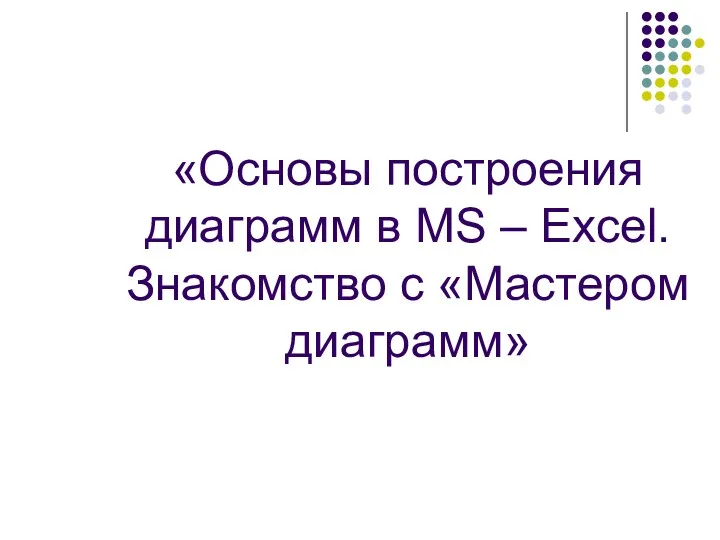 Основы построения диаграмм в MS – Excel
Основы построения диаграмм в MS – Excel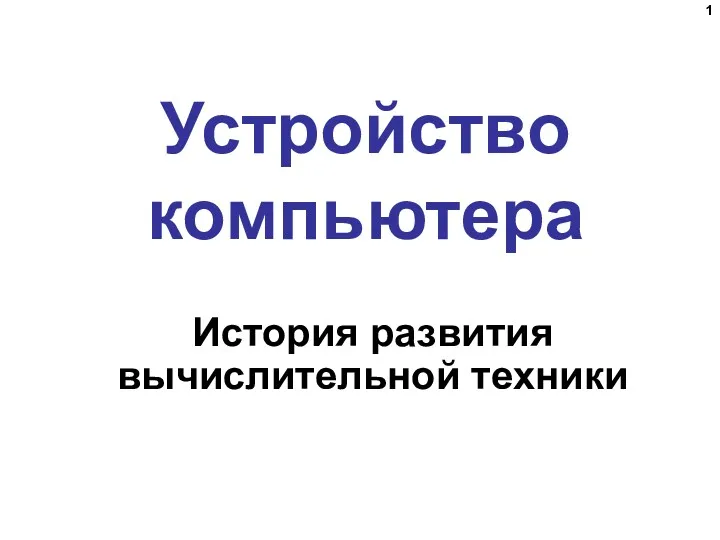 Устройство компьютера. История развития вычислительной техники
Устройство компьютера. История развития вычислительной техники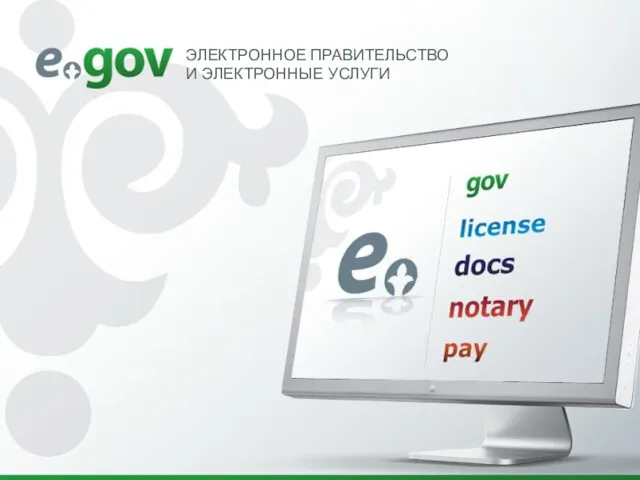 Электронное правительство и электронные услуги
Электронное правительство и электронные услуги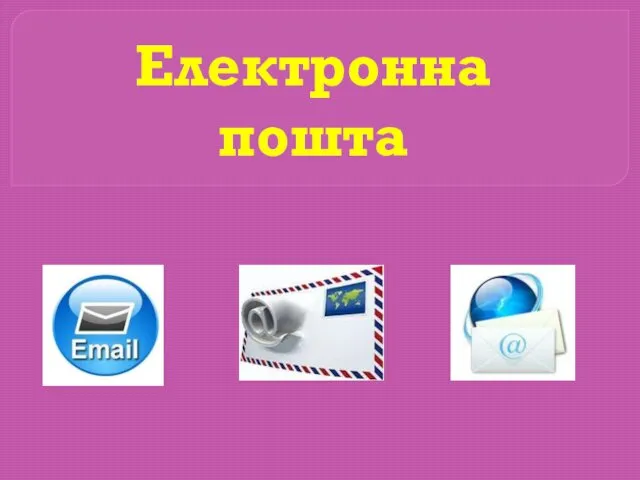 Електронна пошта
Електронна пошта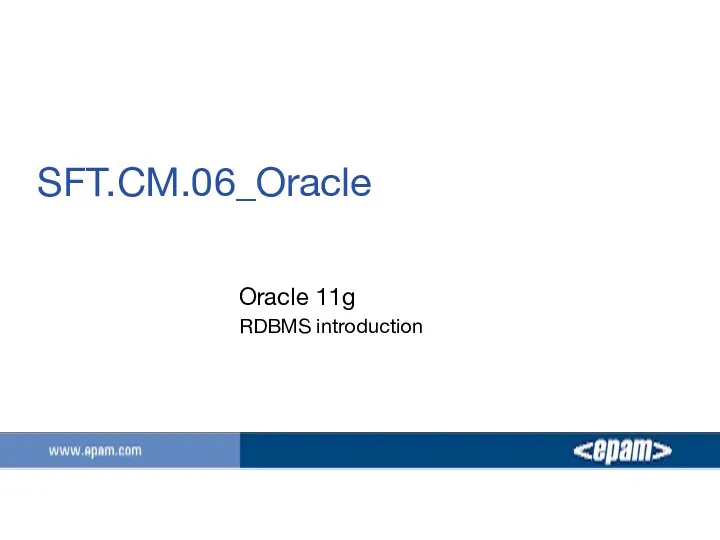 SFT.CM.06 Oracle. Oracle 11g RDBMS introduction
SFT.CM.06 Oracle. Oracle 11g RDBMS introduction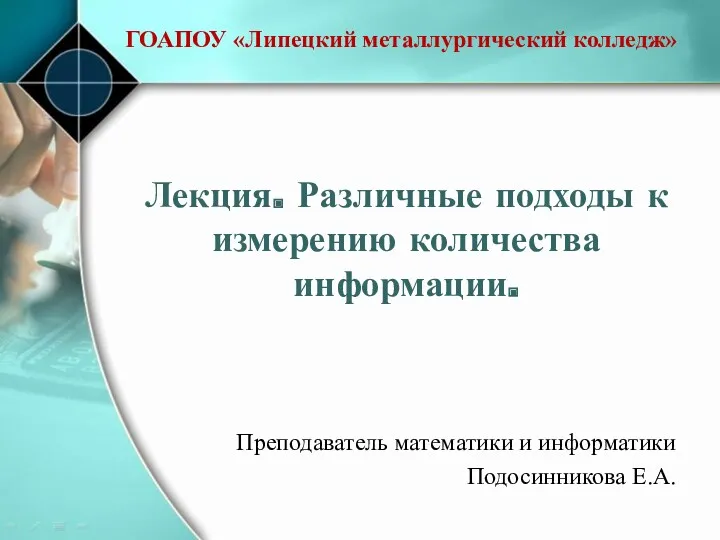 Различные подходы к измерению количества информации
Различные подходы к измерению количества информации Протокол IPv6. Сети и системы телекоммуникаций
Протокол IPv6. Сети и системы телекоммуникаций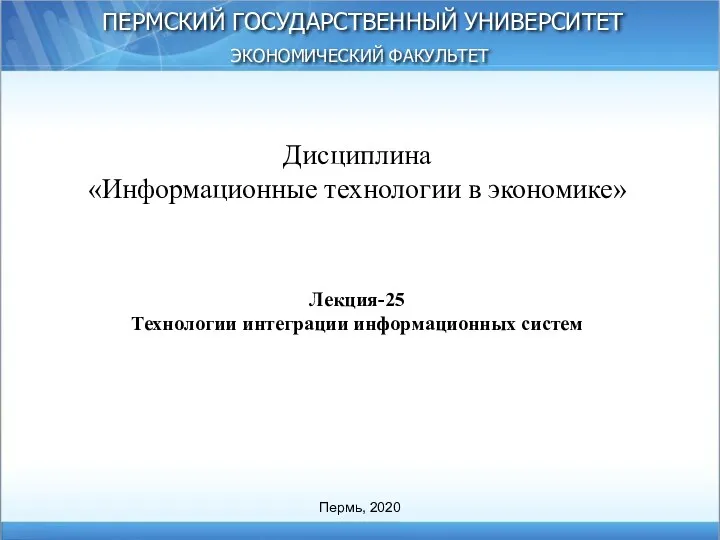 Технологии интеграции информационных систем. Лекция 25
Технологии интеграции информационных систем. Лекция 25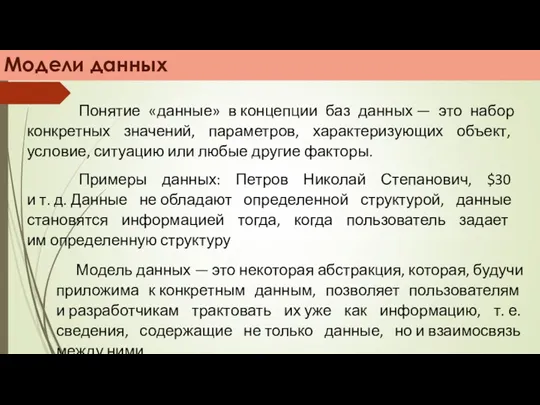 Модели данных. (Лекция 5)
Модели данных. (Лекция 5)