Содержание
- 2. Typical components and methodics
- 3. Menu (drop down)
- 4. Menu (drop down) About Publishers Custom Solutions Affiliate Management Company Info Managemant Team Managemant Team Managemant
- 5. Menu (drop down) .nav{ padding: 0; margin: 0; list-style: none; } .nav li{ float: left; padding:
- 6. Tabs
- 7. Tabs Web Design Photography Graphics
- 8. Tabs /* tabs-holder start */ .tabset{ padding: 0; list-style: none; margin: 0 0 -1px; text-align: center;
- 9. Gallery
- 10. Gallery previos next 1 2 3 4
- 11. Gallery .gallery-holder{ position: relative; } .gallery-holder .prev, .gallery-holder .next{ position: absolute; top:50%; text-indent: -9999px; overflow: hidden;
- 12. Gallery .gallery{ overflow: hidden; width: 659px; height: 290px; position: relative; z-index: 1; } .gallery ul{ padding:
- 13. Gallery .gallery{ overflow: hidden; width: 659px; height: 290px; position: relative; z-index: 1; } .gallery ul{ padding:
- 14. Gallery .paging{ padding: 0; margin: 0; list-style: none; position: absolute; bottom:20px; left:0; width: 100%; text-align: center;
- 15. Popup (modal)
- 16. Popup (modal) Close Modal title One fine body… Close Save changes
- 17. Popup (modal) Close Modal title One fine body… Close Save changes .modal{ position: absolute; top: 50px;
- 18. Slider
- 19. Slider Price range:
- 20. Slider Price range: .slider{ background: #ccc; border: 1px solid #333; height: 10px; position: relative; } .slider-range{
- 21. Table A test table with merged cells Average Red eyes height weight Females 1.7 0.002 43%
- 22. Table A test table with merged cells Average Red eyes height weight Females 1.7 0.002 43%
- 23. Table
- 24. Form
- 25. Form Please add comment First Name Last Name Email Address Telephone Number Comments
- 26. Form Select Something: Google Bing Yahoo
- 27. Form Apples Oranges Pears Peaches
- 28. Form Red White Blue Green
- 30. Скачать презентацию







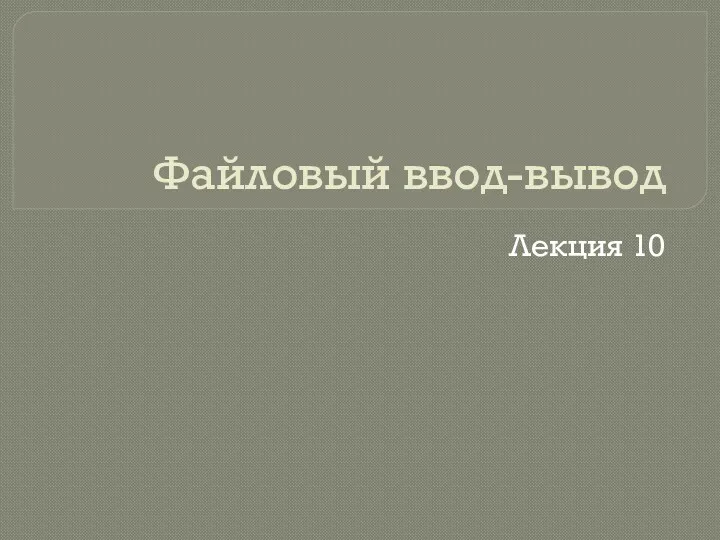 Файловый ввод-вывод
Файловый ввод-вывод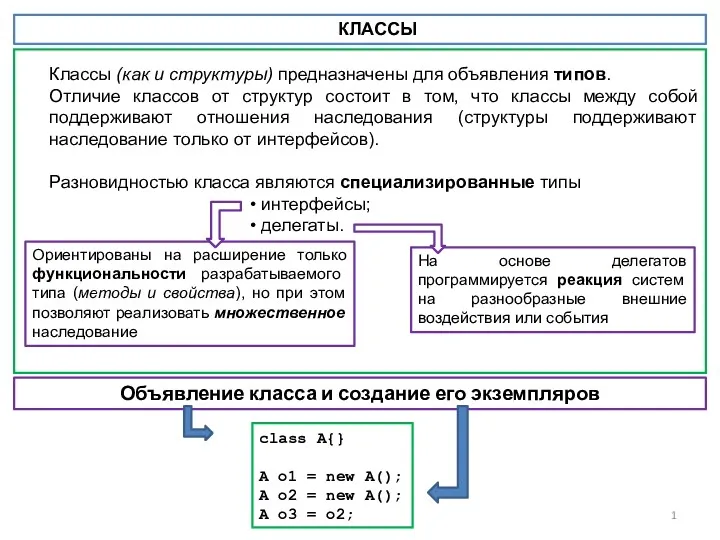 Классы. Основные понятия
Классы. Основные понятия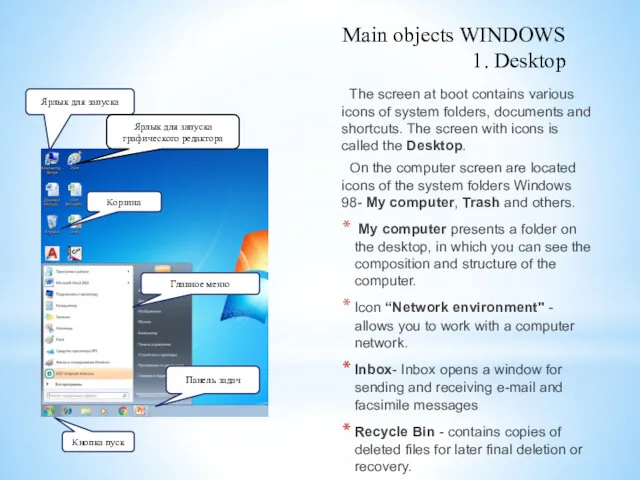 Мain objects Wiindows
Мain objects Wiindows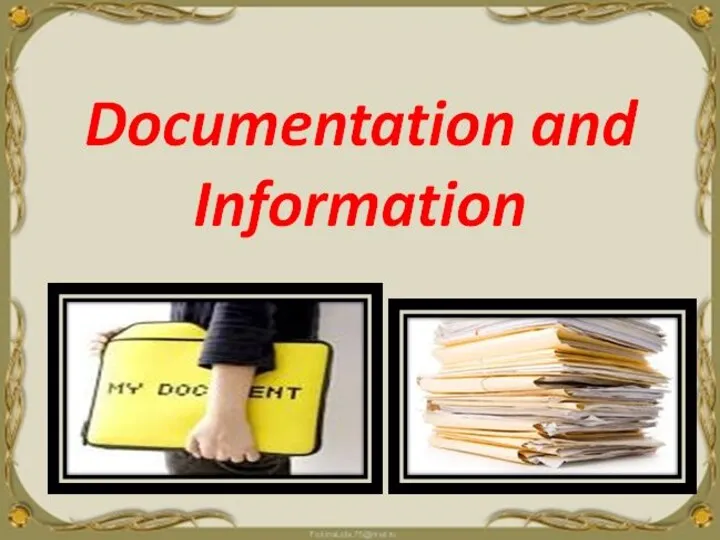 Documentation is a term used in several different ways
Documentation is a term used in several different ways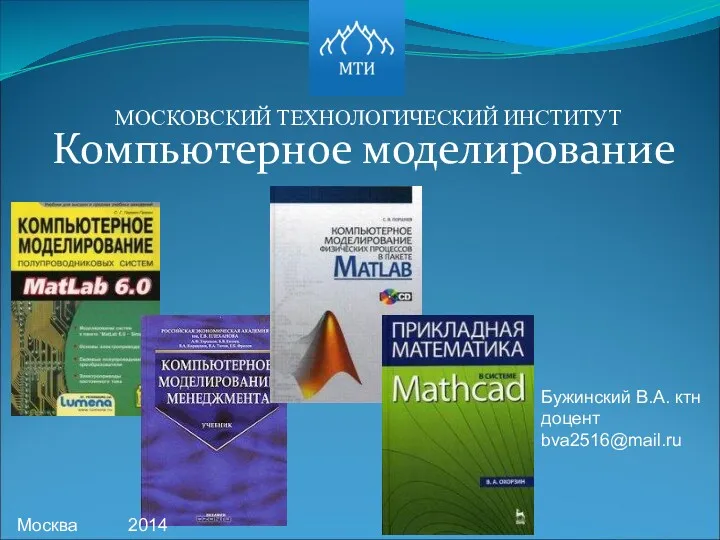 Построение моделирующих алгоритмов: формализация и алгоритмизация процессов
Построение моделирующих алгоритмов: формализация и алгоритмизация процессов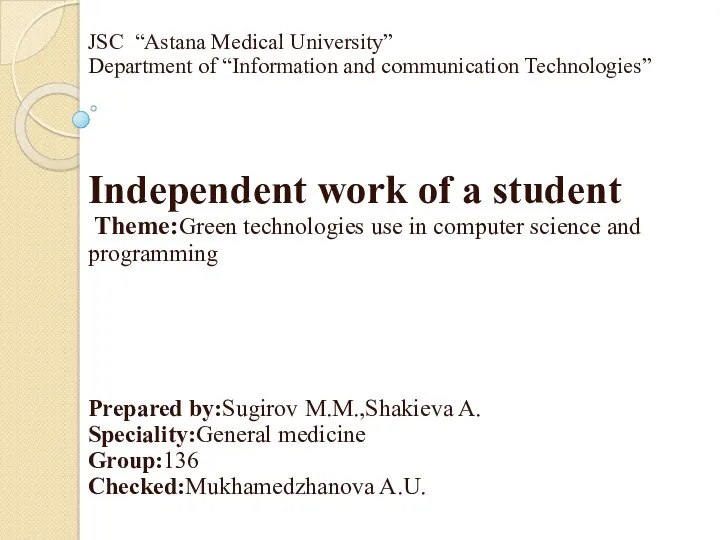 Green technologies use in computer science and programming
Green technologies use in computer science and programming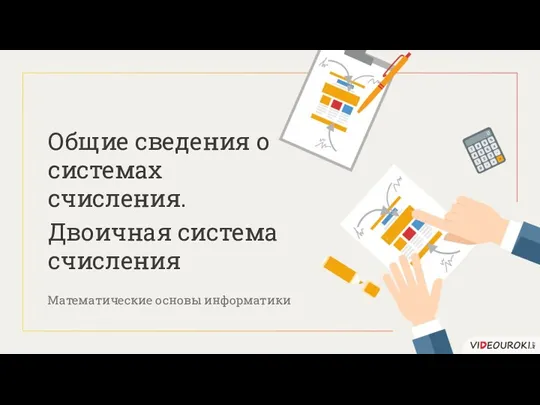 Общие сведения о системах счисления. Двоичная система счисления
Общие сведения о системах счисления. Двоичная система счисления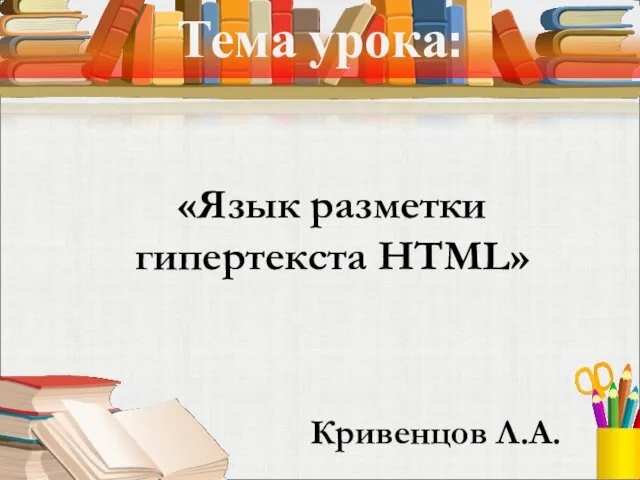 Тема урока: Язык разметки гипертекста HTML
Тема урока: Язык разметки гипертекста HTML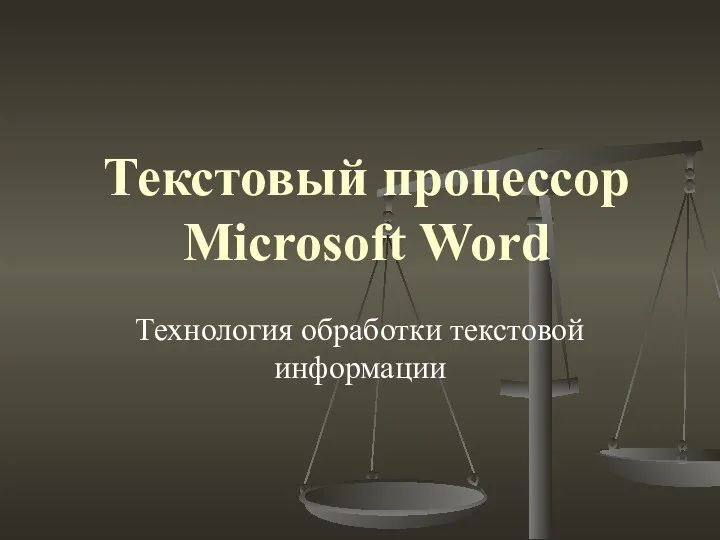 Текстовый процессор Microsoft Word 2003. Технология обработки текстовой информации
Текстовый процессор Microsoft Word 2003. Технология обработки текстовой информации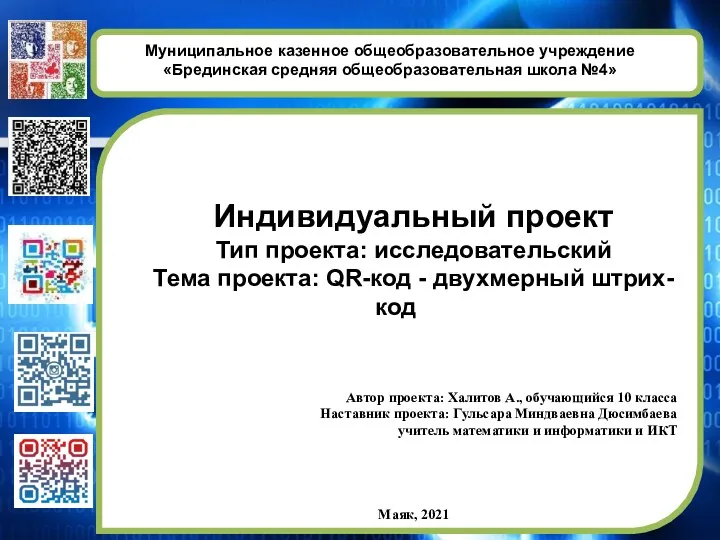 QR-код - двухмерный штрих-код
QR-код - двухмерный штрих-код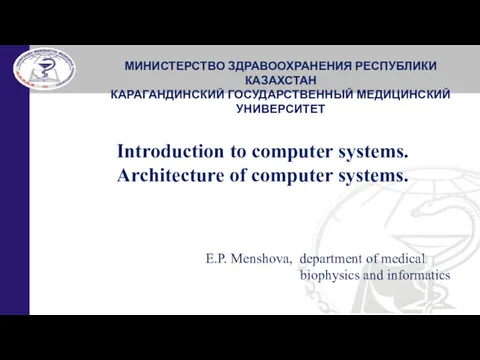 Introduction to computer systems. Architecture of computer systems
Introduction to computer systems. Architecture of computer systems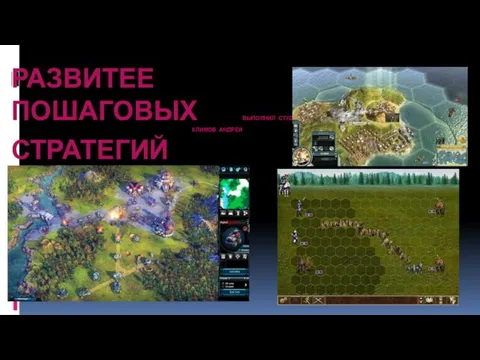 Развитие пошаговых стратегий
Развитие пошаговых стратегий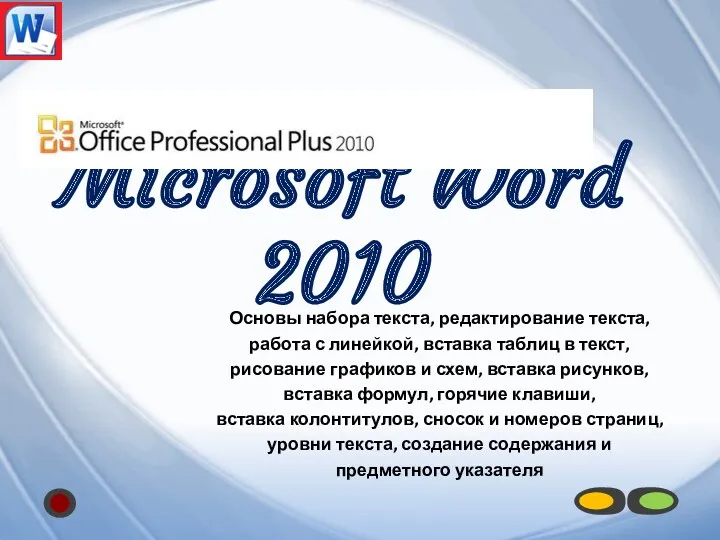 Microsoft Word 2010
Microsoft Word 2010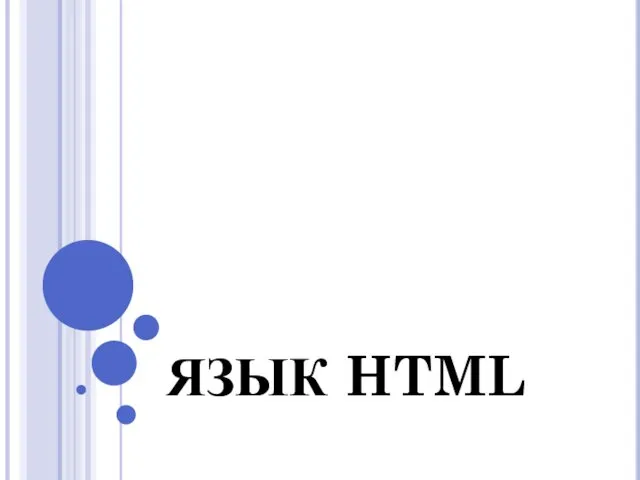 Язык HTML
Язык HTML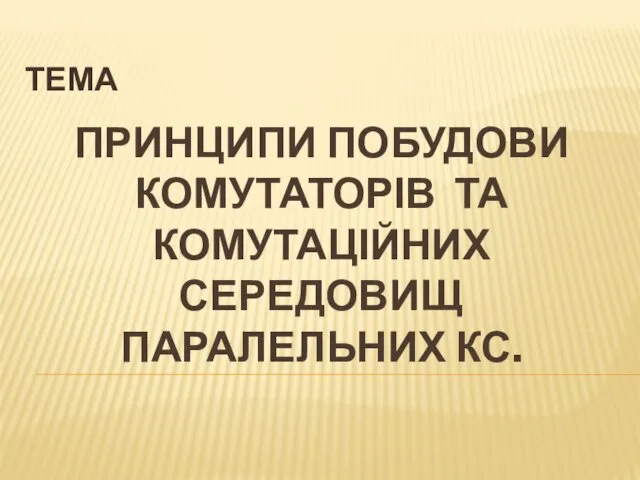 Принципи побудови комутаторів та комутаційних середовищ паралельних КС. (Тема 15)
Принципи побудови комутаторів та комутаційних середовищ паралельних КС. (Тема 15)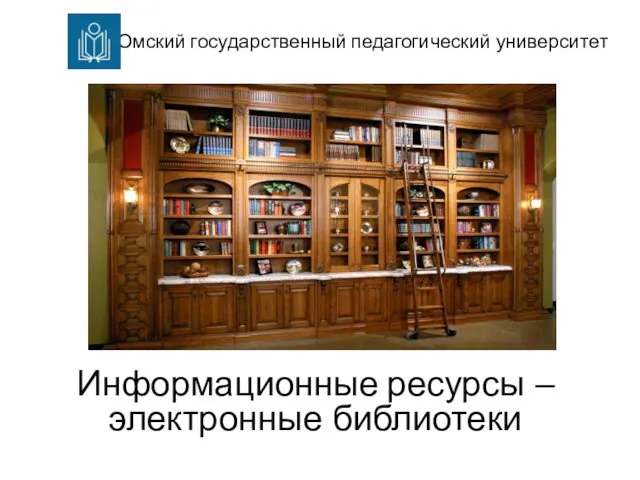 Информационные ресурсы – электронные библиотеки
Информационные ресурсы – электронные библиотеки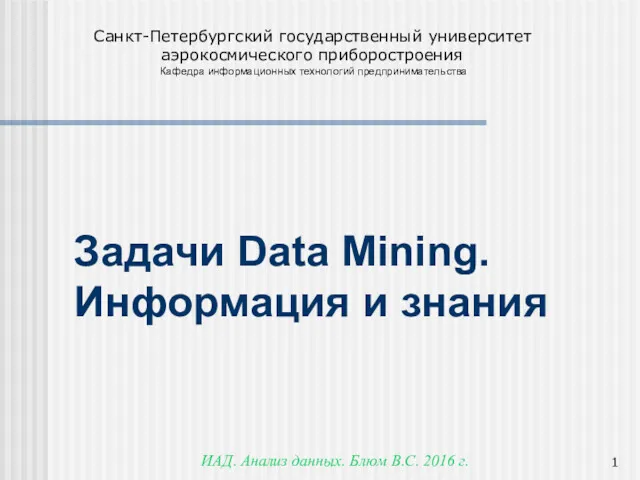 Задачи Data Mining. Информация и знания
Задачи Data Mining. Информация и знания Что такое алгоритм?
Что такое алгоритм? Проектирование изделий из листового металла в NX
Проектирование изделий из листового металла в NX Пресс-служба X5 Retail Group
Пресс-служба X5 Retail Group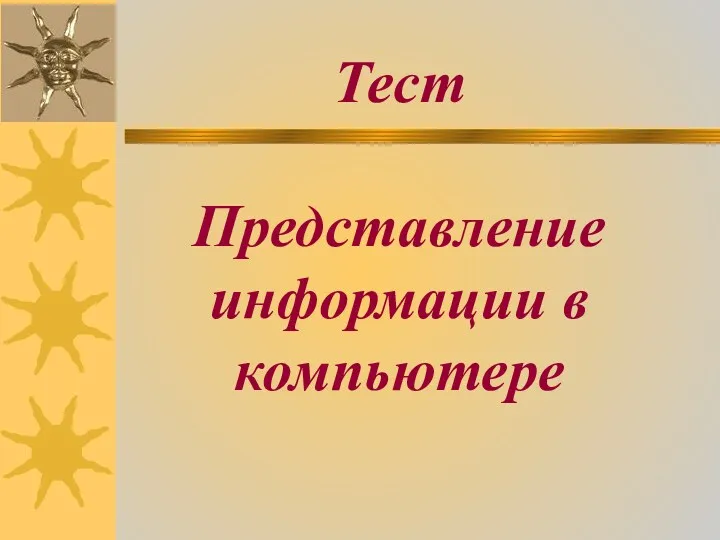 Представление информации в компьютере 6 класс
Представление информации в компьютере 6 класс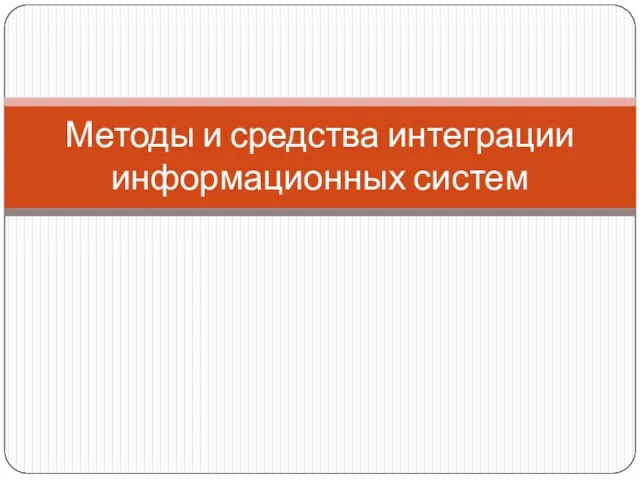 Методы и средства интеграции информационных систем
Методы и средства интеграции информационных систем Что такое Dota 2?
Что такое Dota 2?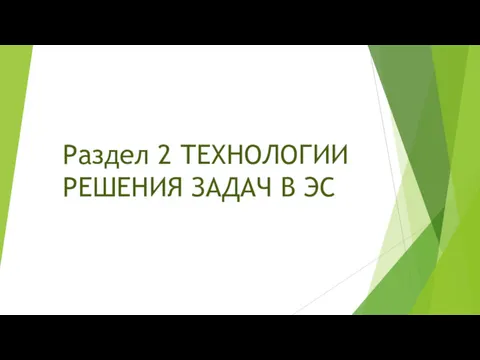 Технологии решения задач в ЭС. Поиск решений на основе нейросетевых моделей
Технологии решения задач в ЭС. Поиск решений на основе нейросетевых моделей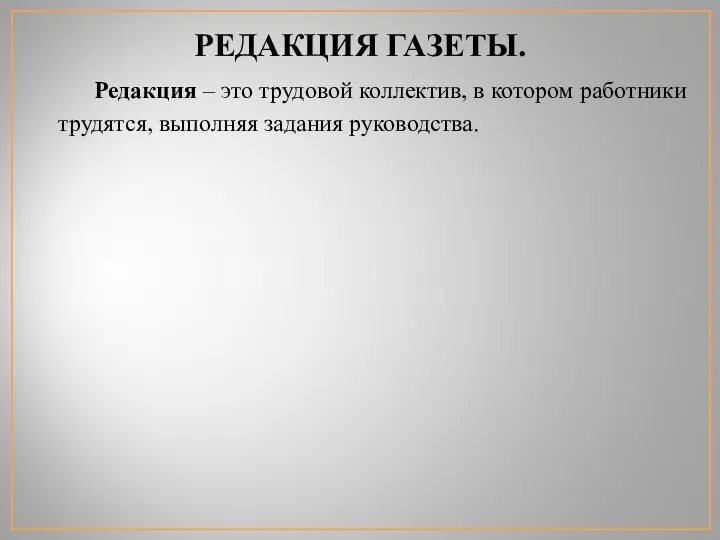 Редакция газеты
Редакция газеты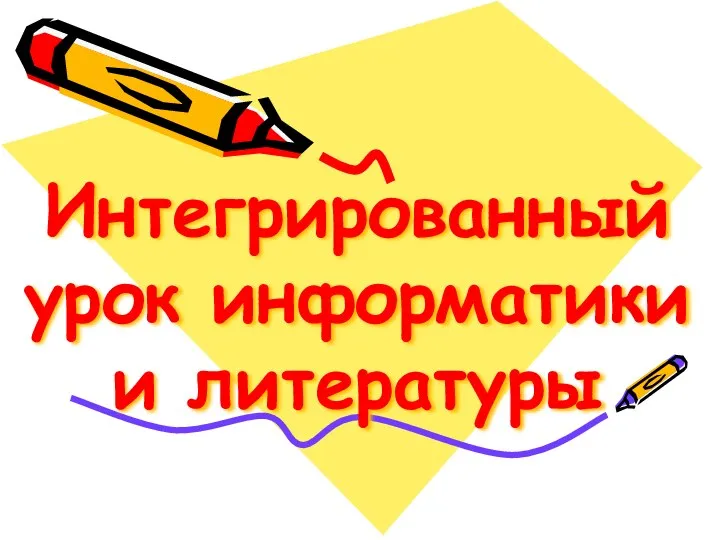 Презентация к интегрированному уроку Пословицы и поговорки
Презентация к интегрированному уроку Пословицы и поговорки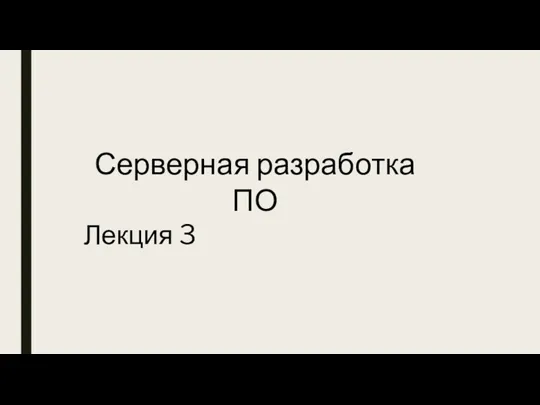 Четыре основных принципа объектно-ориентированного программирования
Четыре основных принципа объектно-ориентированного программирования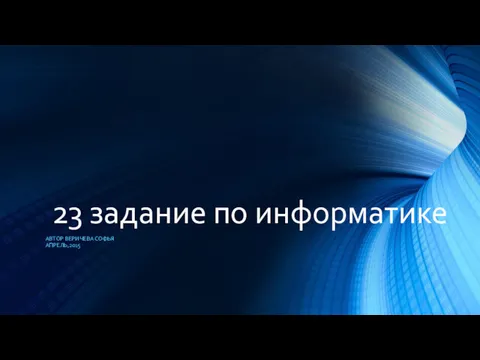 23 задание по информатике
23 задание по информатике