Содержание
- 2. Basic Idea Constraints are used to simulate joints, contact, and collision. We need to solve the
- 3. Overview Constraint Formulas Jacobians, Lagrange Multipliers Modeling Constraints Joints, Motors, Contact Building a Constraint Solver Sequential
- 4. Constraint Types Contact and Friction
- 5. Constraint Types Ragdolls
- 6. Constraint Types Particles and Cloth
- 7. Show Me the Demo!
- 8. Bead on a 2D Rigid Wire Implicit Curve Equation: This is the position constraint.
- 9. How does it move? The normal vector is perpendicular to the velocity.
- 10. Enter The Calculus Position Constraint: Velocity Constraint: If C is zero, then its time derivative is
- 11. Velocity Constraint Velocity constraints define the allowed motion. Next we’ll show that velocity constraints depend linearly
- 12. The Jacobian Due to the chain rule the velocity constraint has a special structure: J is
- 13. The Jacobian The Jacobian is perpendicular to the velocity.
- 14. Constraint Force Assume the wire is frictionless. What is the force between the wire and the
- 15. Lagrange Multiplier Intuitively the constraint force Fc is parallel to the normal vector. Direction known. Magnitude
- 16. Lagrange Multiplier The Lagrange Multiplier (lambda) is the constraint force signed magnitude. We use a constraint
- 17. Jacobian as a CoordinateTransform Similar to a rotation matrix. Except it is missing a couple rows.
- 18. Velocity Transform v Cartesian Space Velocity Constraint Space Velocity
- 19. Force Transform Constraint Space Force Cartesian Space Force
- 20. Refresher: Work and Power Work = Force times Distance Work has units of Energy (Joules) Power
- 21. Principle of Virtual Work Principle: constraint forces do no work. Proof (compute the power): The power
- 22. Constraint Quantities Position Constraint Velocity Constraint Jacobian Lagrange Multiplier
- 23. Why all the Painful Abstraction? We want to put all constraints into a common form for
- 24. Addendum: Modeling Time Dependence Some constraints, like motors, have prescribed motion. This is represented by time
- 25. Example: Distance Constraint y x L Position: Velocity: Jacobian: Velocity Bias: particle
- 26. Gory Details
- 27. Computing the Jacobian At first, it is not easy to compute the Jacobian. It gets easier
- 28. A Recipe for J Use geometry to write C. Differentiate C with respect to time. Isolate
- 29. Constraint Potpourri Joints Motors Contact Restitution Friction
- 30. Joint: Distance Constraint y x v
- 31. Motors A motor is a constraint with limited force (torque). Example A Wheel Note: this constraint
- 32. Velocity Only Motors Example Usage: A wheel that spins at a constant rate. We don’t care
- 33. Inequality Constraints So far we’ve looked at equality constraints (because they are simpler). Inequality constraints are
- 34. Inequality Constraints The corresponding velocity constraint: If Else skip constraint enforce:
- 35. Inequality Constraints Force Limits: Inequality constraints don’t suck.
- 36. Contact Constraint Non-penetration. Restitution: bounce Friction: sliding, sticking, and rolling
- 37. Non-Penetration Constraint body 2 body 1 (separation)
- 38. Non-Penetration Constraint J Handy Identities
- 39. Restitution Relative normal velocity Adding bounce as a velocity bias Velocity Reflection
- 40. Friction Constraint Friction is like a velocity-only motor. The target velocity is zero. J
- 41. Friction Constraint The friction force is limited by the normal force. Coulomb’s Law: In 2D: 3D
- 42. Constraints Solvers We have a bunch of constraints. We have unknown constraint forces. We need to
- 43. Constraint Solver Types Global Solvers (slow) Iterative Solvers (fast)
- 44. Solving a Chain λ1 λ2 λ3 Global: solve for λ1, λ2, and λ3 simultaneously. Iterative: while
- 45. Sequential Impulses (SI) An iterative solver. SI applies impulses at each constraint to correct the velocity
- 46. Why Impulses? Easier to deal with friction and collision. Lets us work with velocity rather than
- 47. Sequential Impulses Step1: Integrate applied forces, yielding tentative velocities. Step2: Apply impulses sequentially for all constraints,
- 48. Step 1: Newton’s Law We separate applied forces and constraint forces. mass matrix
- 49. Step 1: Mass Matrix Particle Rigid Body May involve multiple particles/bodies.
- 50. Step 1: Applied Forces Applied forces are computed according to some law. Gravity: F = mg
- 51. Step 1 : Integrate Applied Forces Euler’s Method for all bodies. This new velocity tends to
- 52. Step 2: Constraint Impulse The constraint impulse is just the time step times the constraint force.
- 53. Step 2: Impulse-Momentum Newton’s Law for impulses: In other words:
- 54. Step 2: Computing Lambda For each constraint, solve these for λ: Newton’s Law: Virtual Work: Velocity
- 55. Step 2: Impulse Solution The scalar mC is the effective mass seen by the constraint impulse:
- 56. Step 2: Velocity Update Now that we solved for lambda, we can use it to update
- 57. Step 2: Iteration Loop over all constraints until you are done: - Fixed number of iterations.
- 58. Step 3: Integrate Positions Use the new velocity to integrate all body positions (and orientations): This
- 59. Extensions to Step 2 Handle position drift. Handle force limits. Handle inequality constraints. Warm starting.
- 60. Handling Position Drift Velocity constraints are not obeyed precisely. Joints will fall apart.
- 61. Baumgarte Stabilization Feed the position error back into the velocity constraint. New velocity constraint: Bias factor:
- 62. Baumgarte Stabilization What is the solution to this? First-order differential equation …
- 63. Answer
- 64. Tuning the Bias Factor If your simulation has instabilities, set the bias factor to zero and
- 65. Handling Force Limits First, convert force limits to impulse limits.
- 66. Handling Impulse Limits Clamping corrective impulses: Is it really that simple? Hint: no.
- 67. How to Clamp Each iteration computes corrective impulses. Clamping corrective impulses is wrong! You should clamp
- 68. Example: 2D Inelastic Collision v A Falling Box Global Solution
- 69. Iterative Solution iteration 1 constraint 1 constraint 2 Suppose the corrective impulses are too strong. What
- 70. Iterative Solution iteration 2 To keep the box from bouncing, we need downward corrective impulses. In
- 71. Iterative Solution But clamping the negative corrective impulses wipes them out: This is one way to
- 72. Accumulated Impulses For each constraint, keep track of the total impulse applied. This is the accumulated
- 73. New Clamping Procedure Compute the corrective impulse, but don’t apply it. Make a copy of the
- 74. Handling Inequality Constraints Before iterations, determine if the inequality constraint is active. If it is inactive,
- 75. Inequality Constraints A problem: overshoot active inactive active gravity Aiming for zero overlap leads to JITTER!
- 76. Preventing Overshoot Allow a little bit of penetration (slop). If separation Else Note: the slop will
- 77. Warm Starting Iterative solvers use an initial guess for the lambdas. So save the lambdas from
- 78. Step 1.5 Apply the stored impulses. Use the stored impulses to initialize the accumulated impulses.
- 79. Step 2.5 Store the accumulated impulses.
- 80. Further Reading & Sample Code http://www.gphysics.com/downloads/
- 82. Скачать презентацию
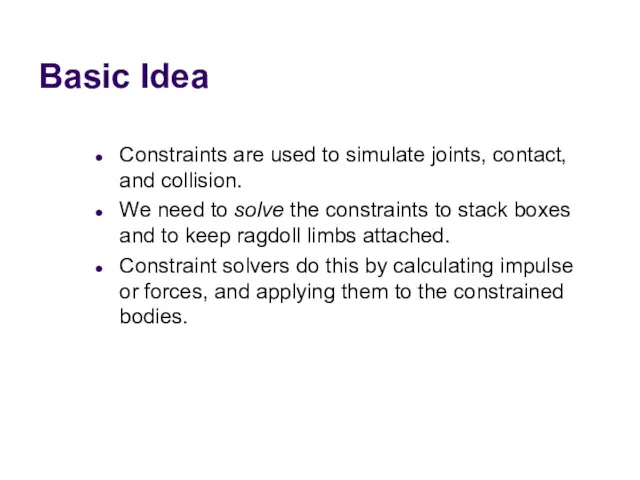
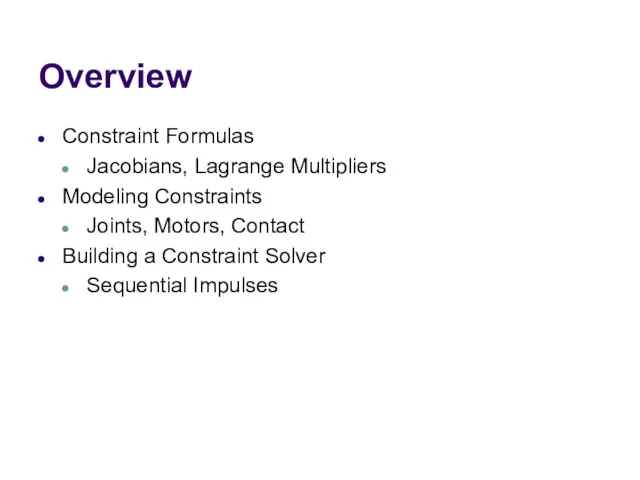
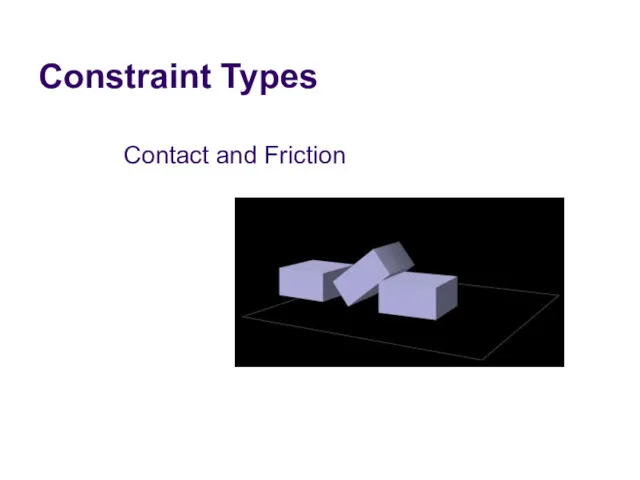
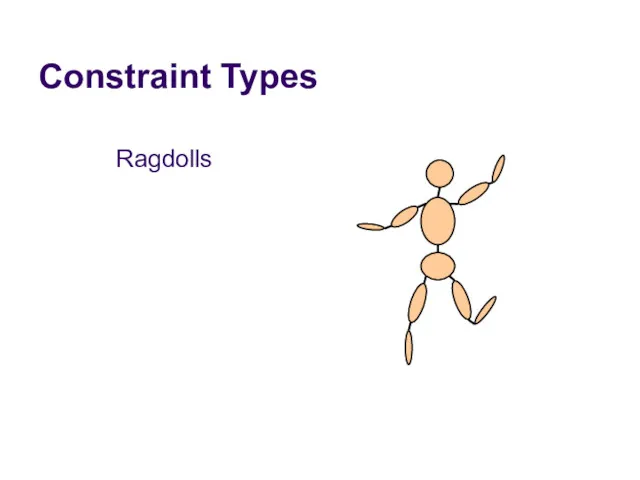
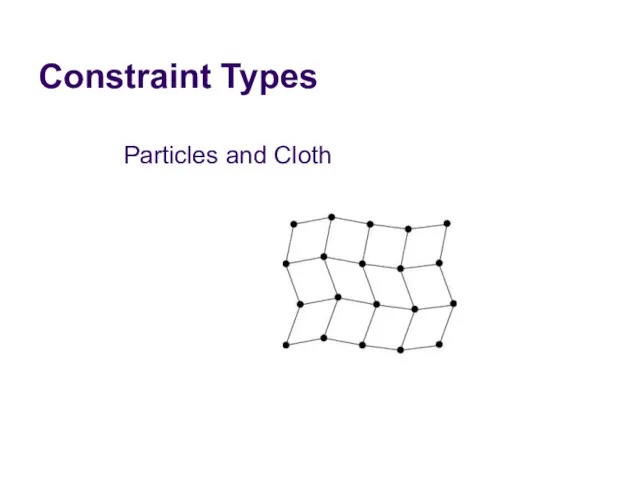
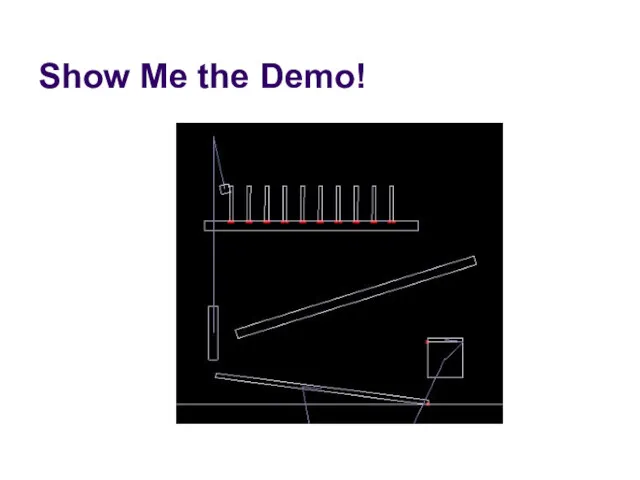
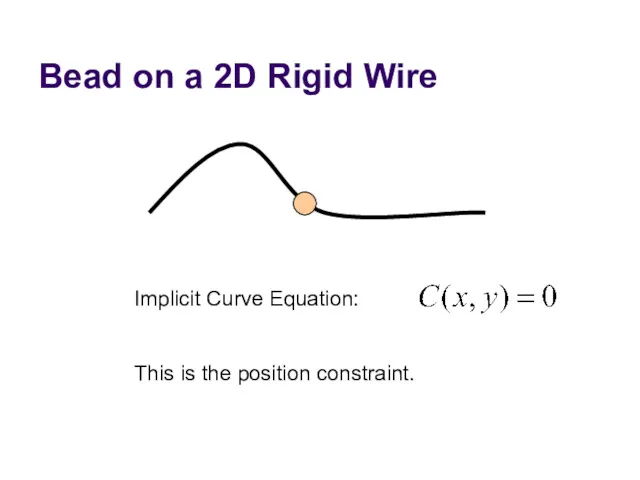
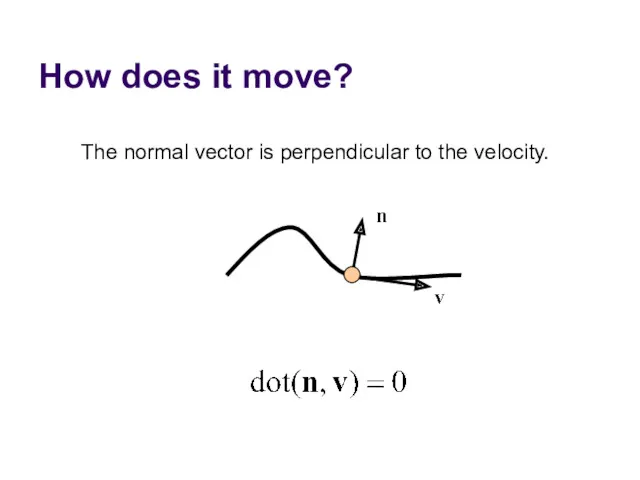
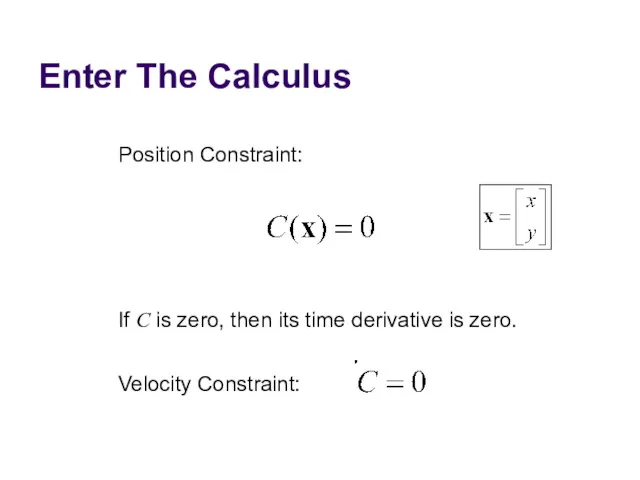
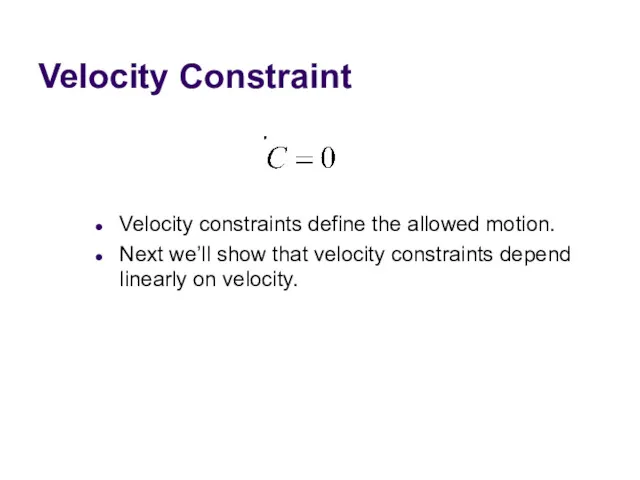
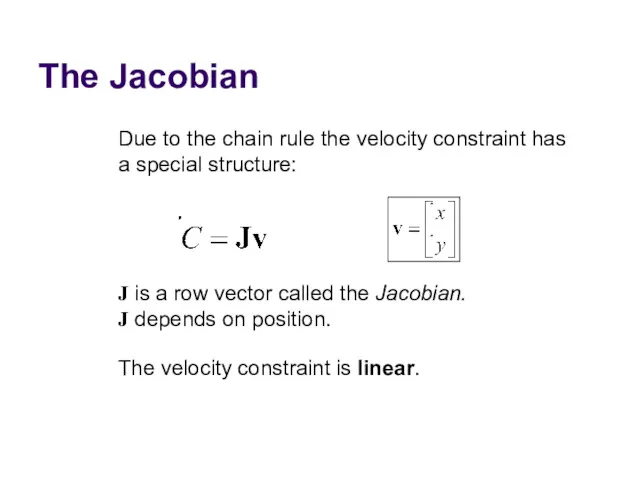
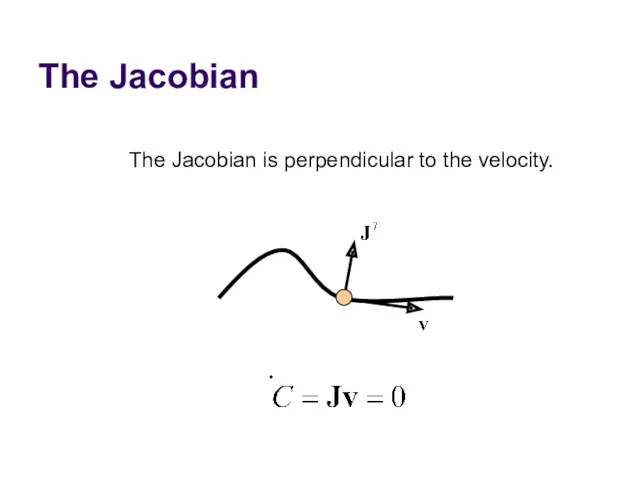
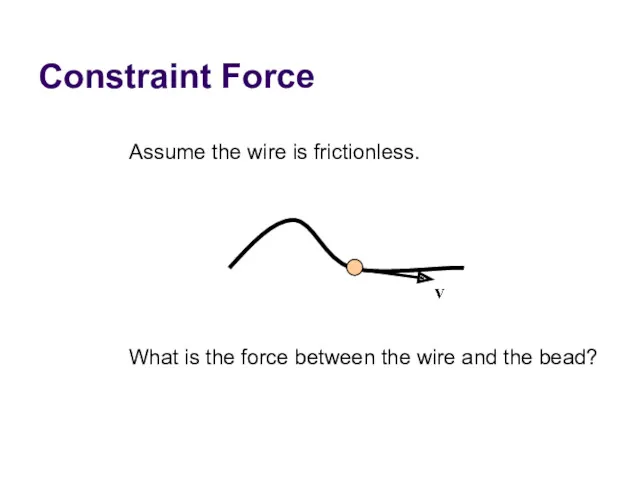
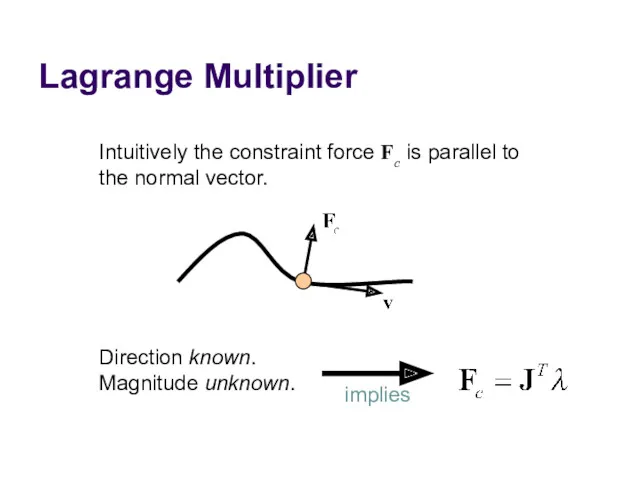
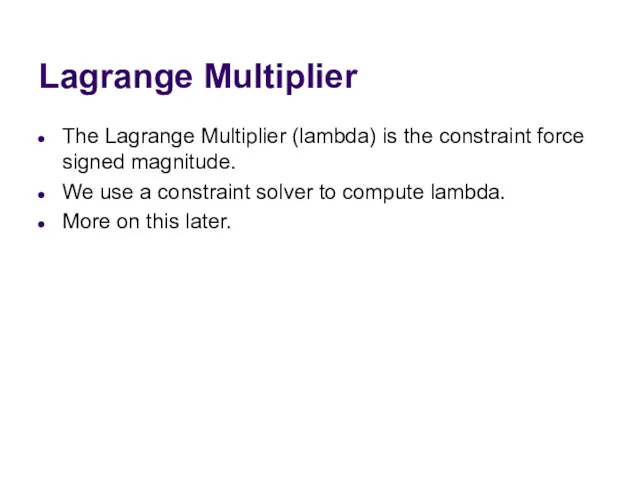
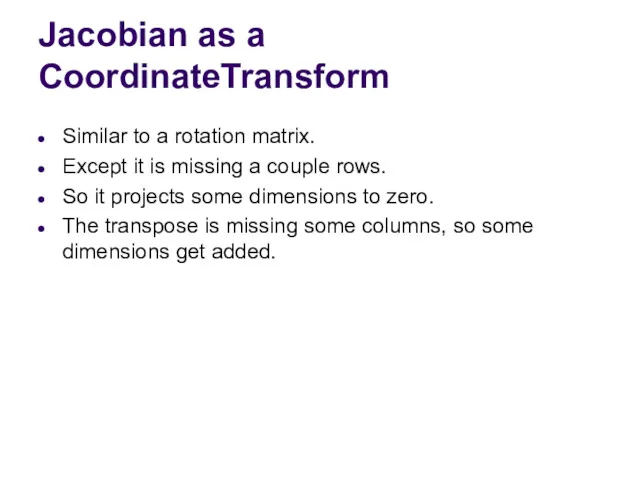
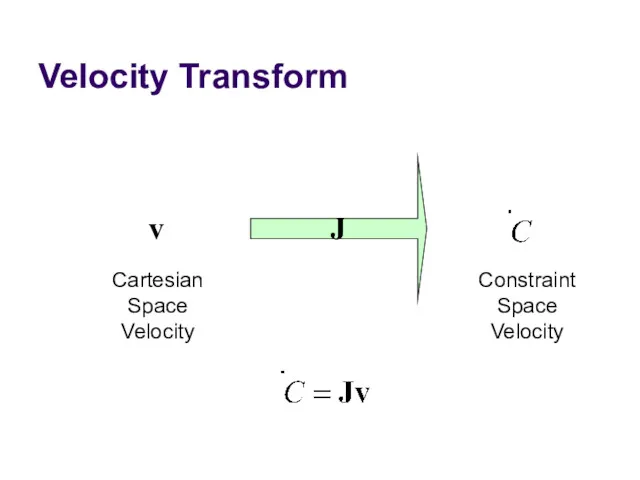
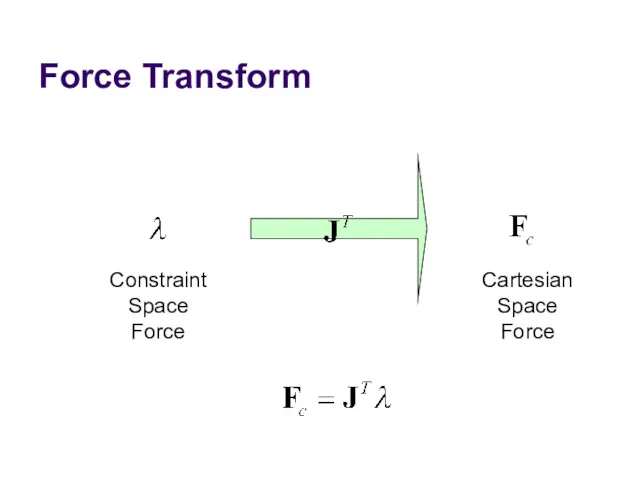
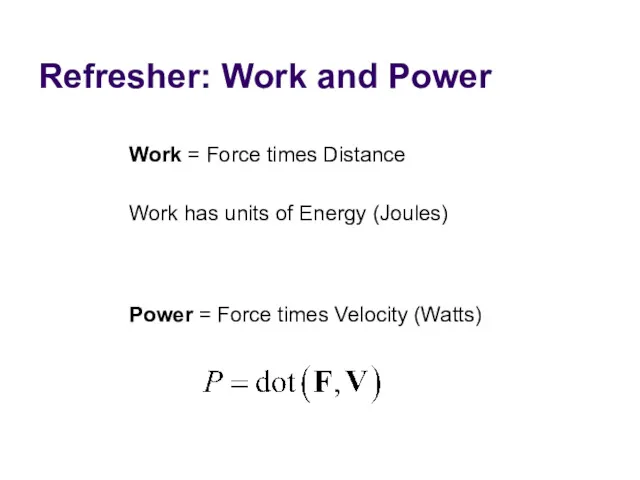
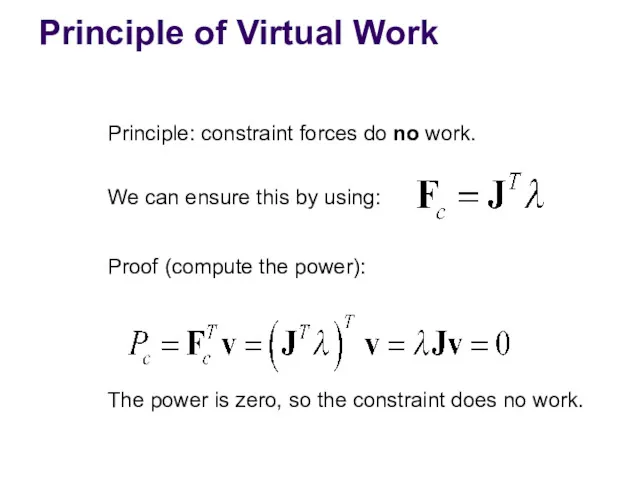
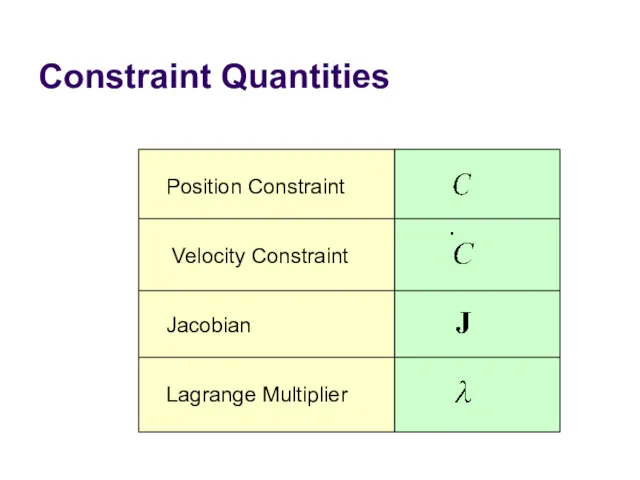
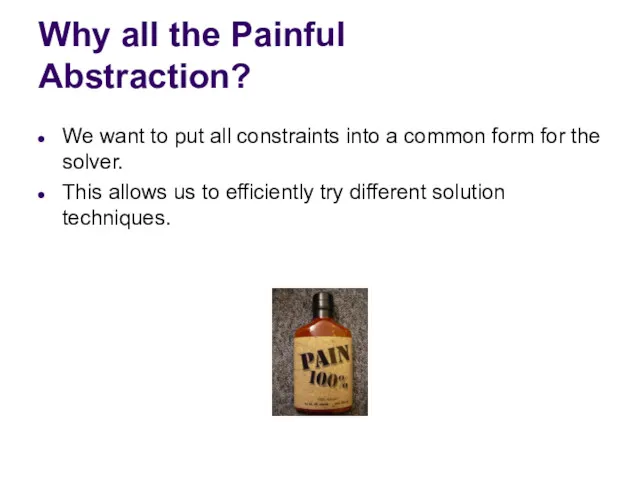
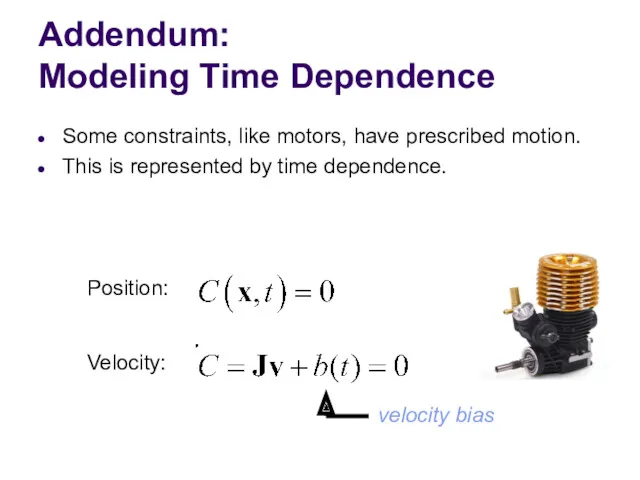
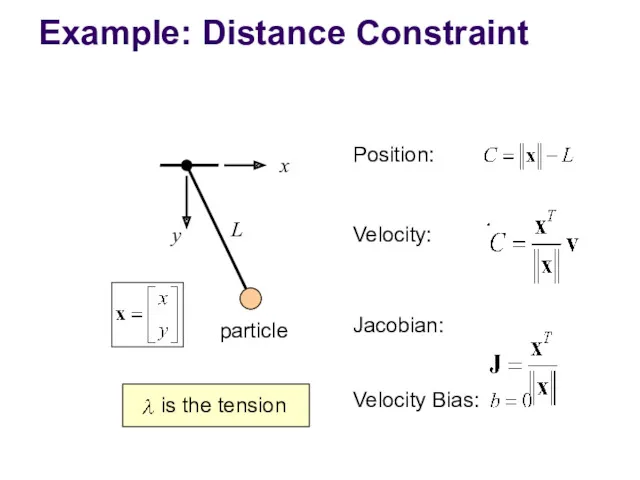
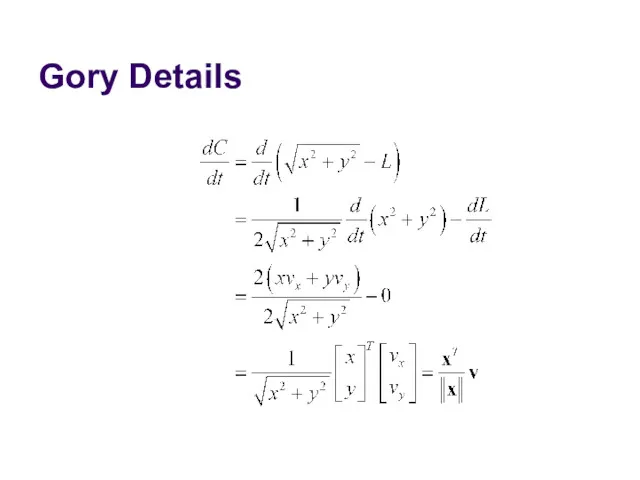
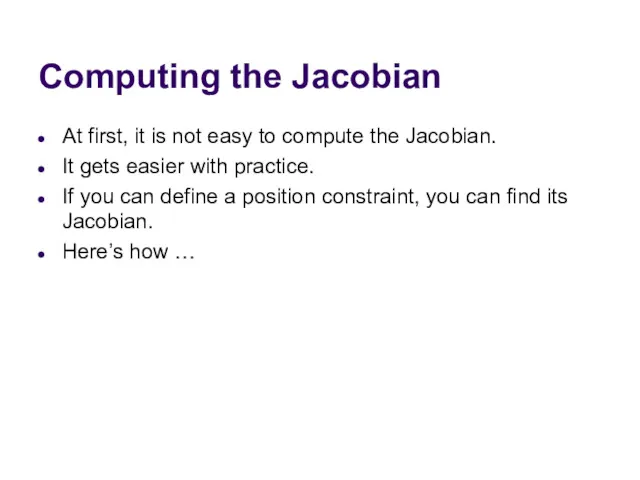
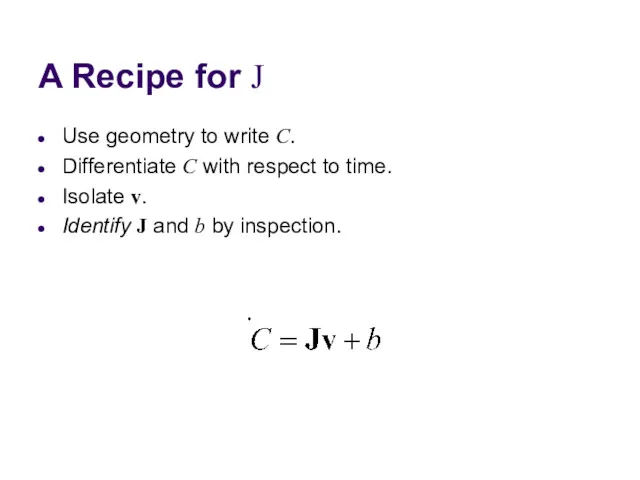
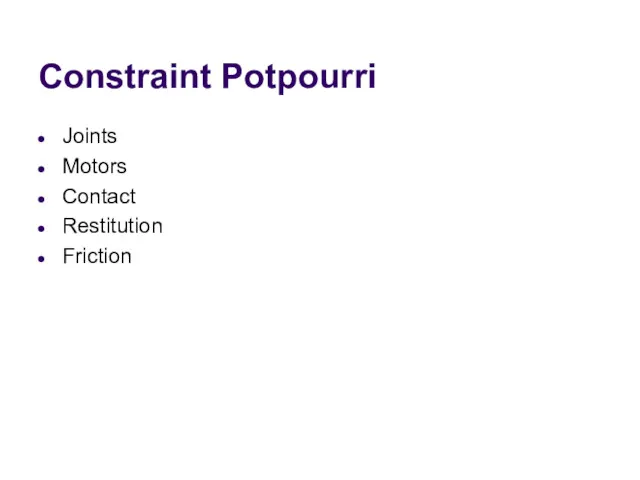
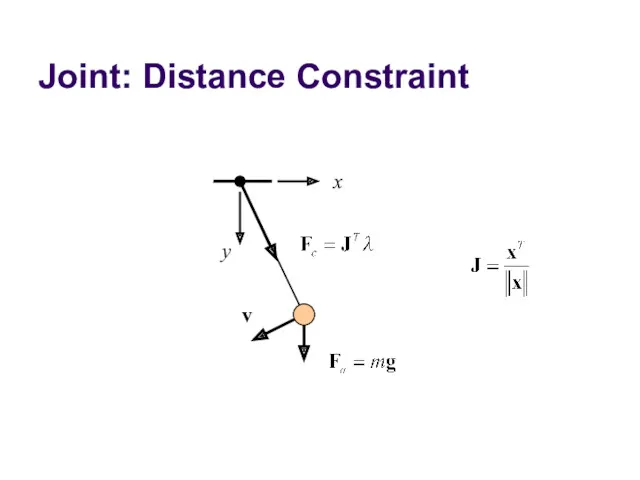
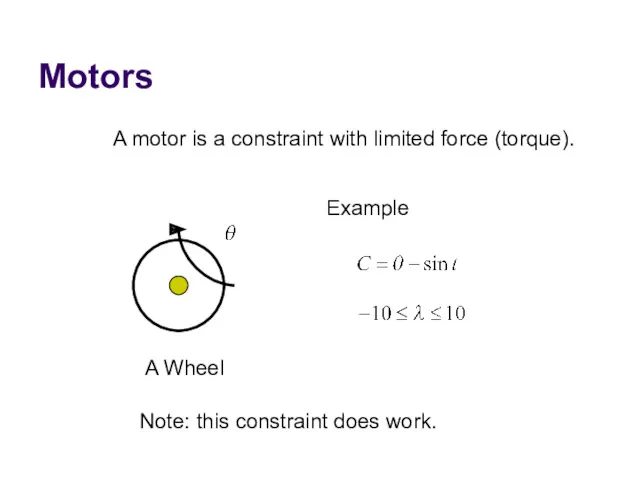
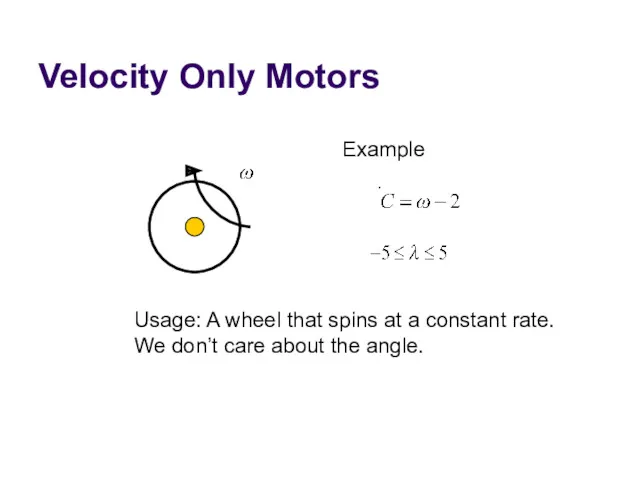
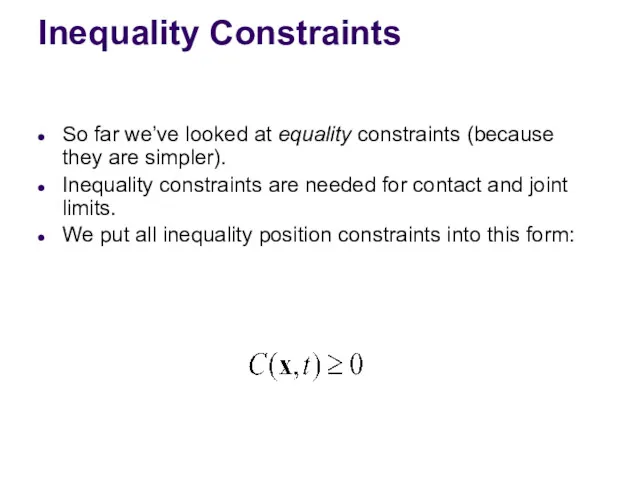
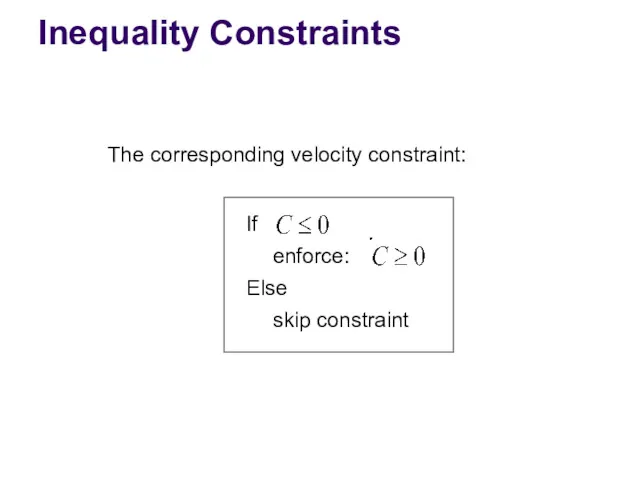
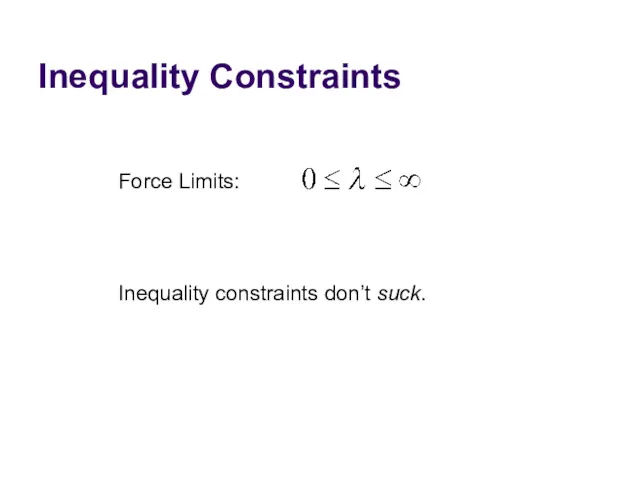
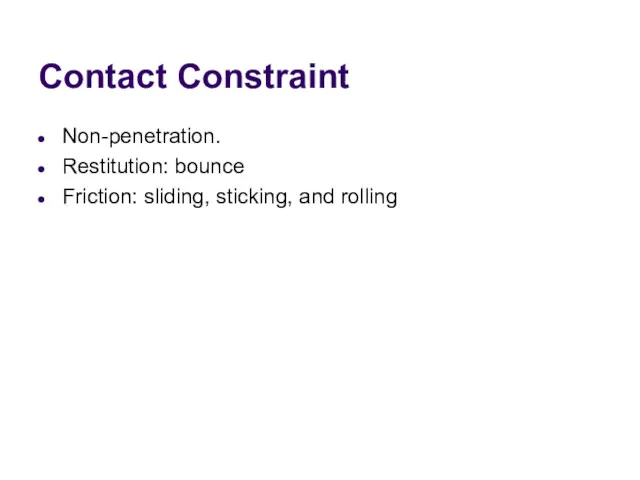
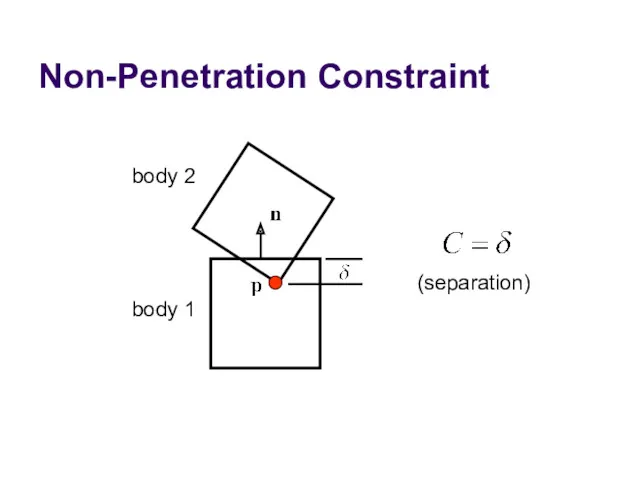
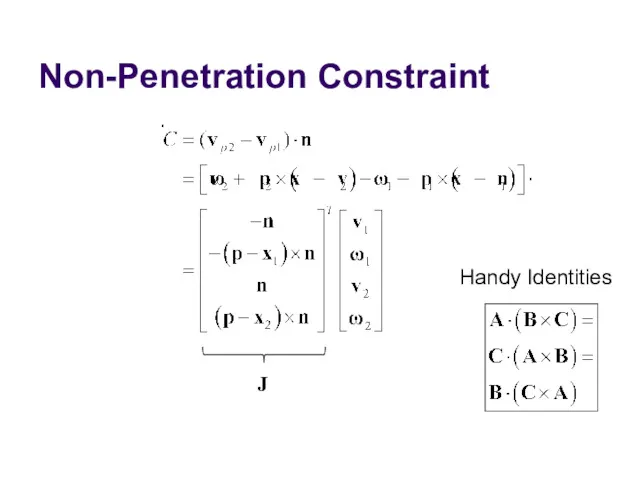
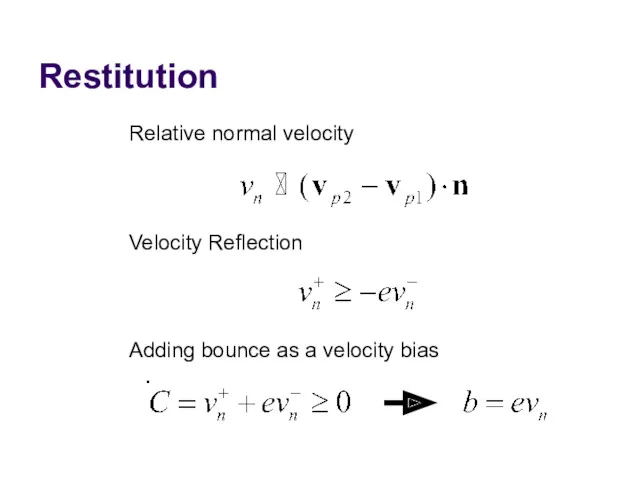
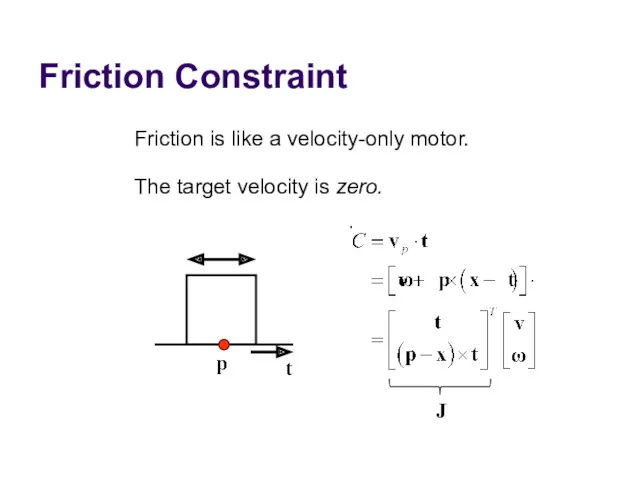
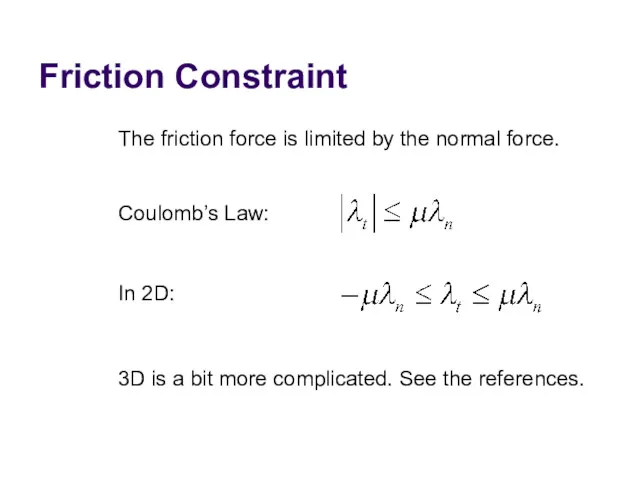
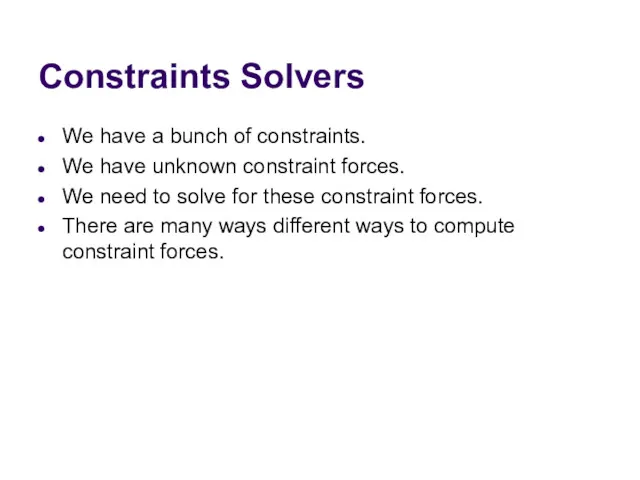
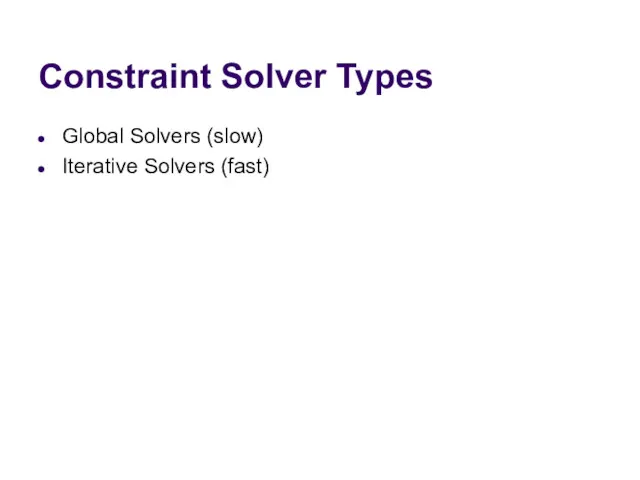
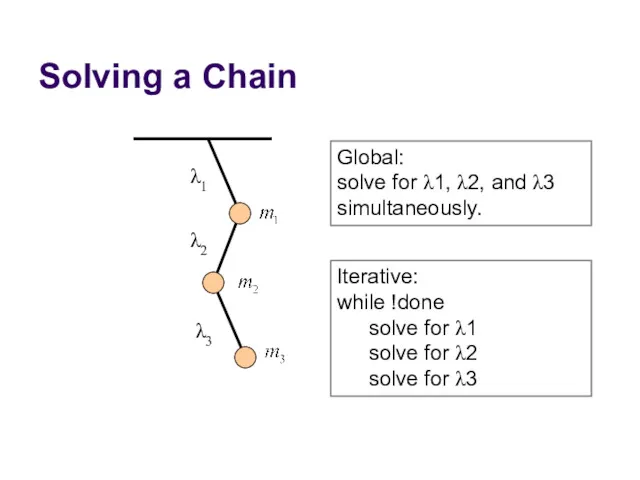
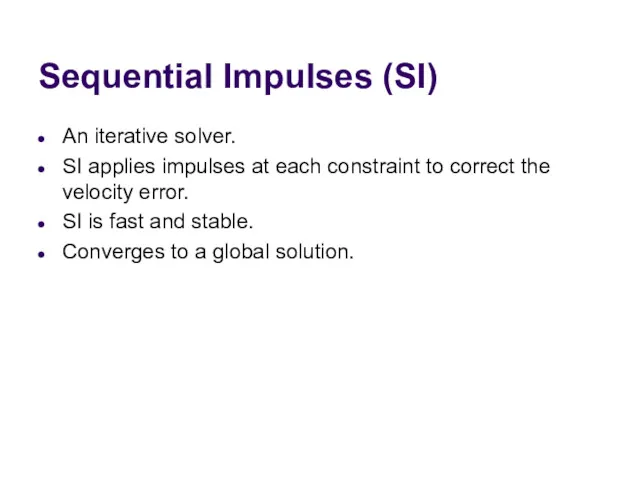
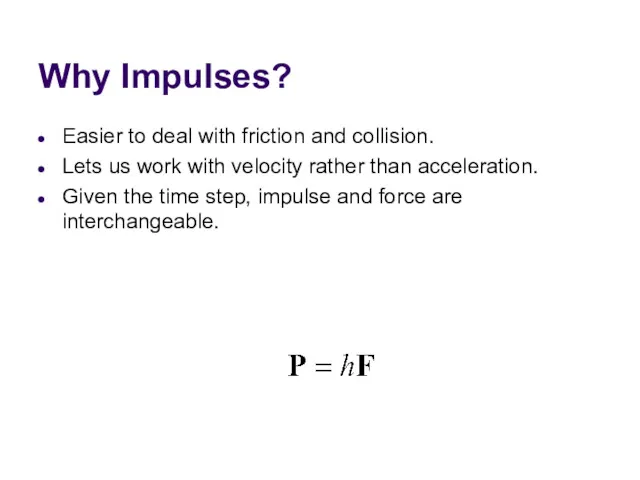
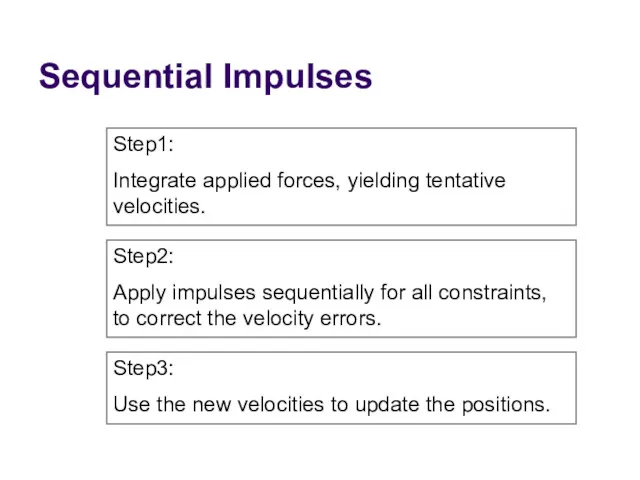

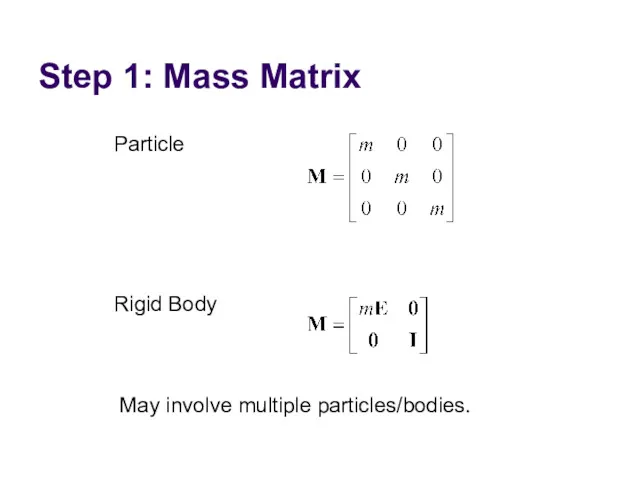
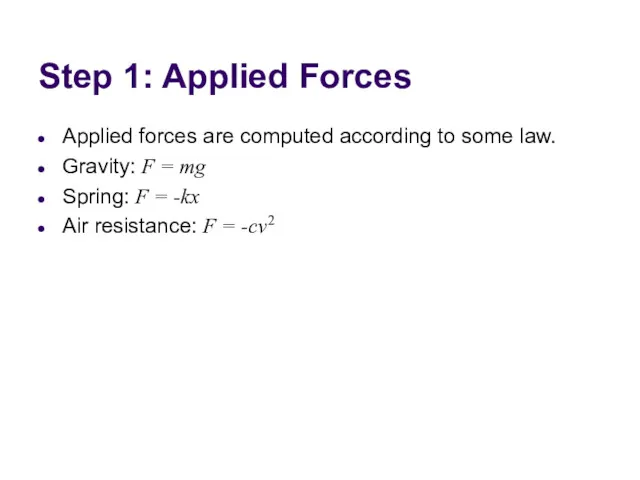
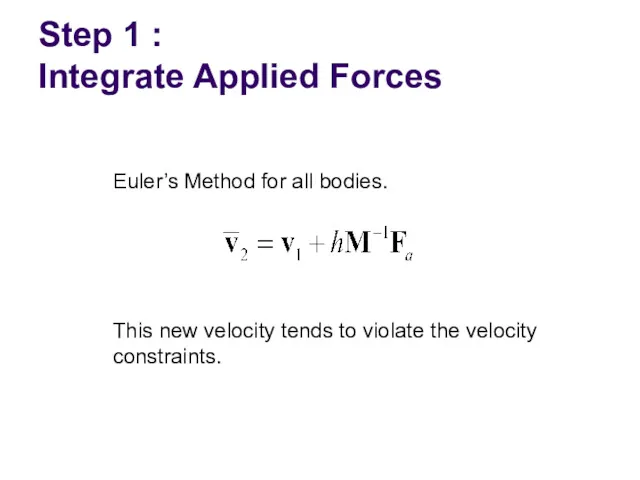
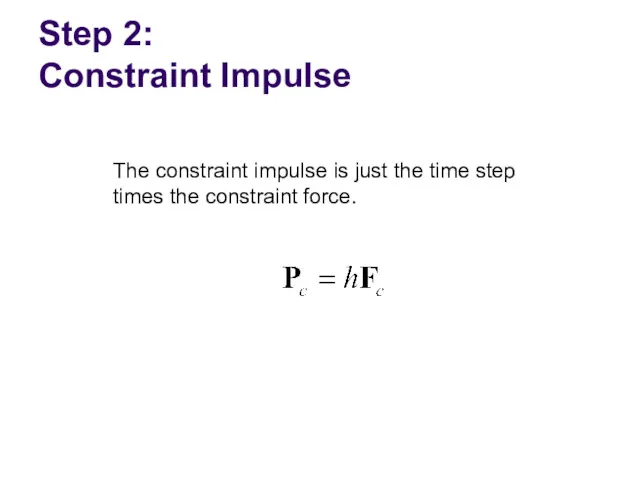
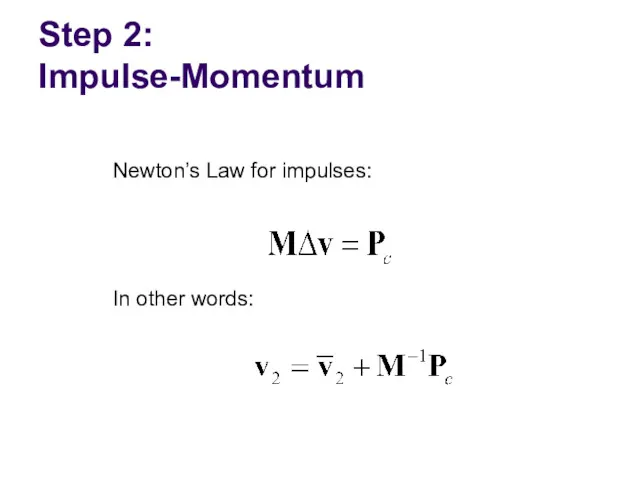
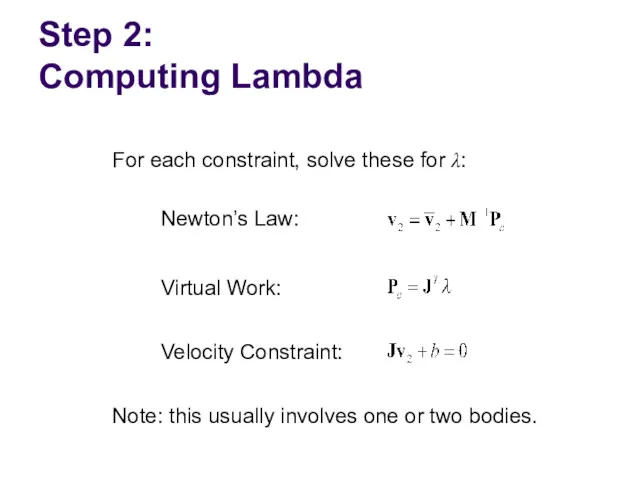
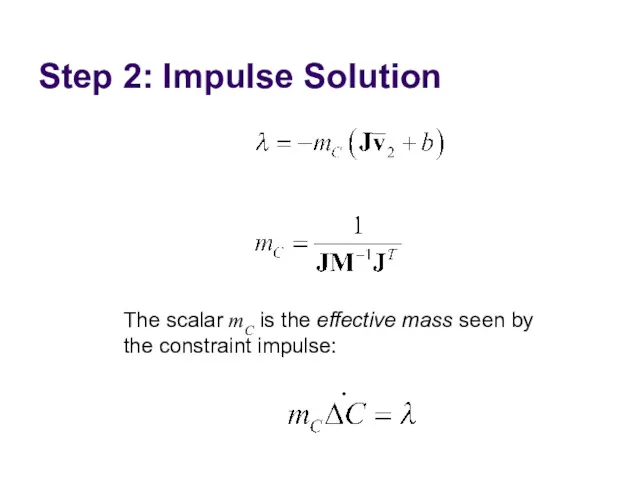
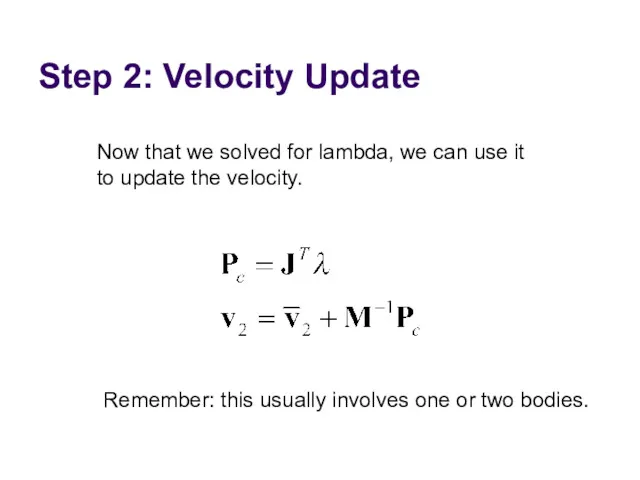
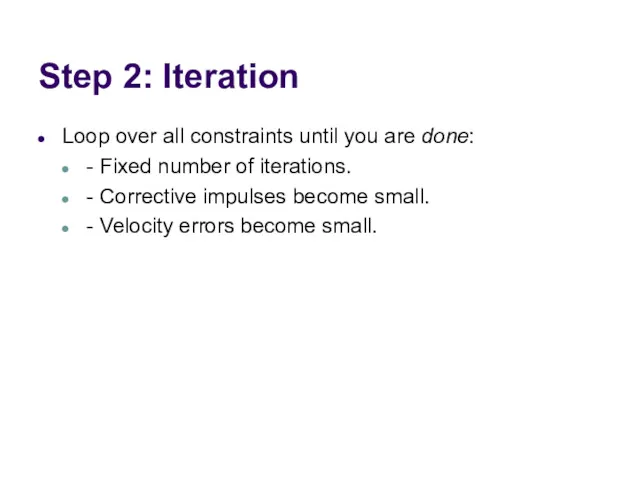
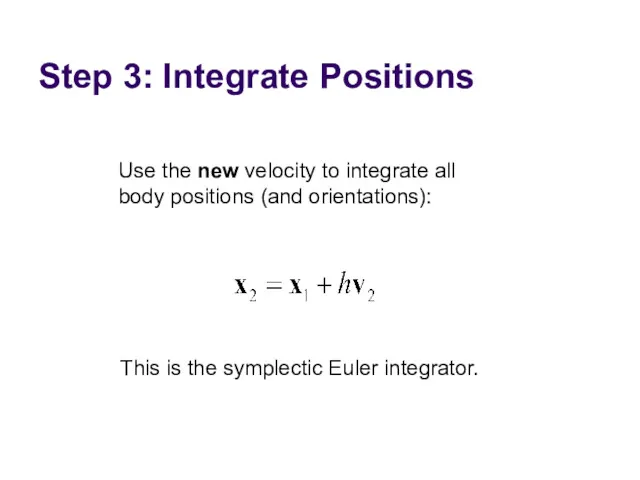
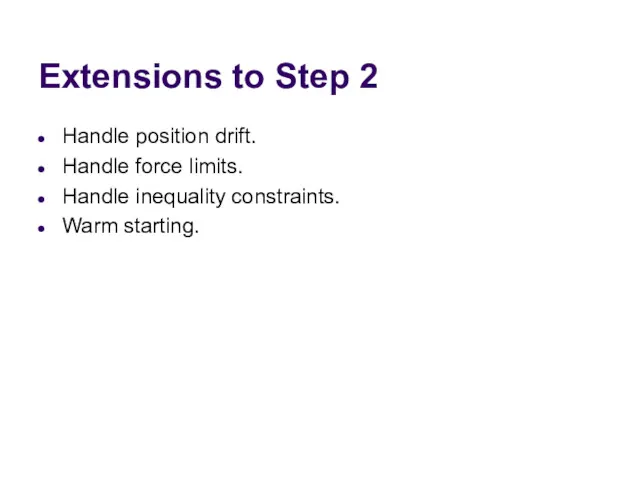
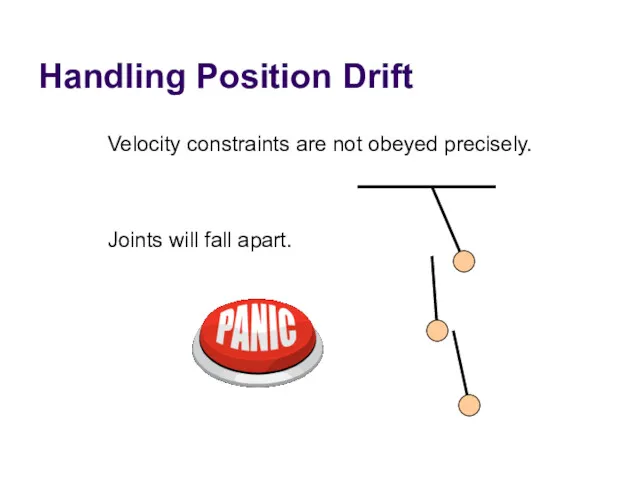
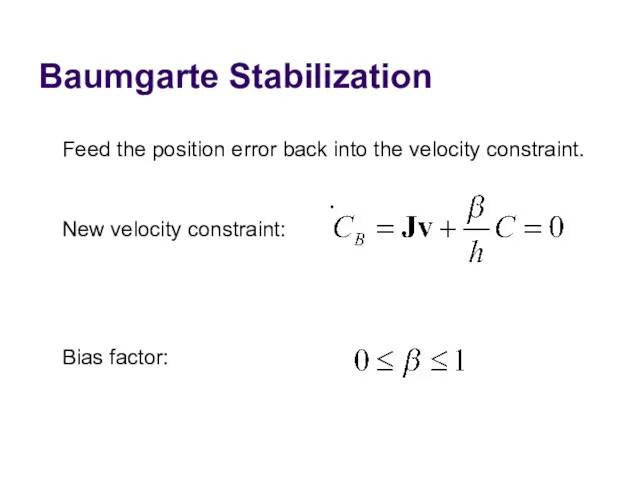
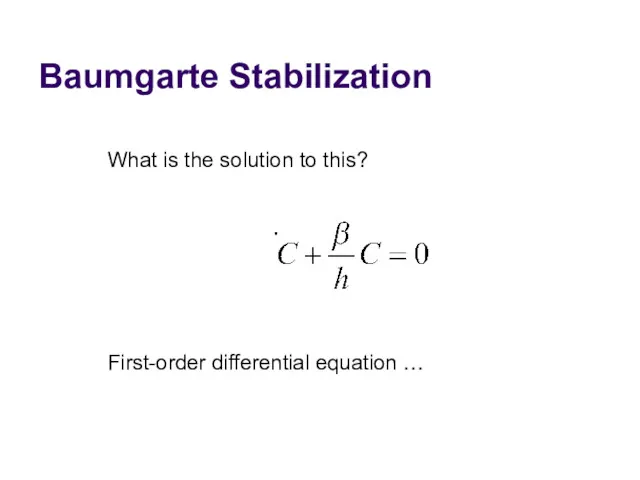
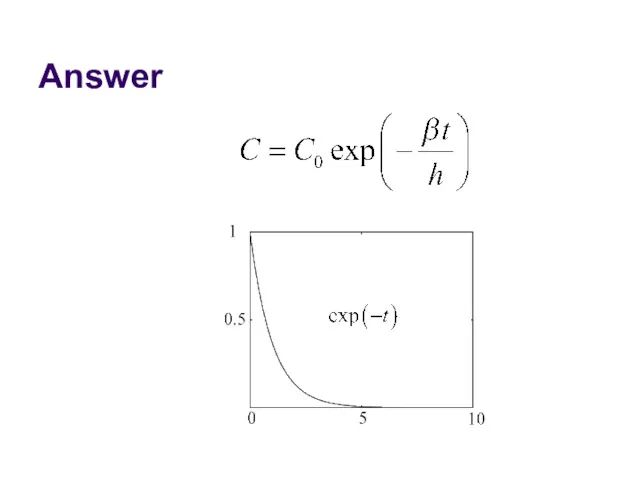
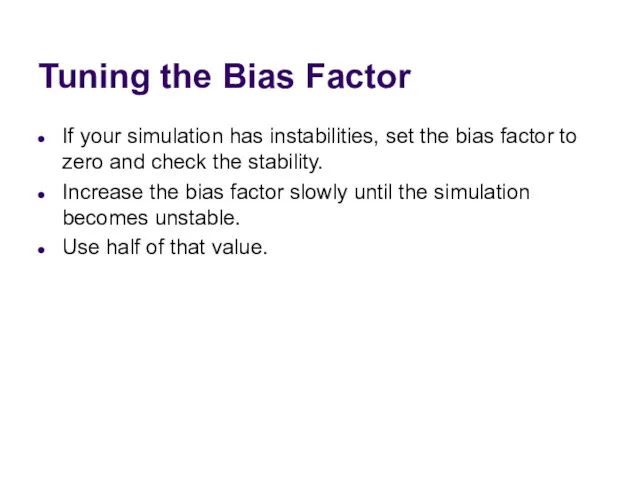
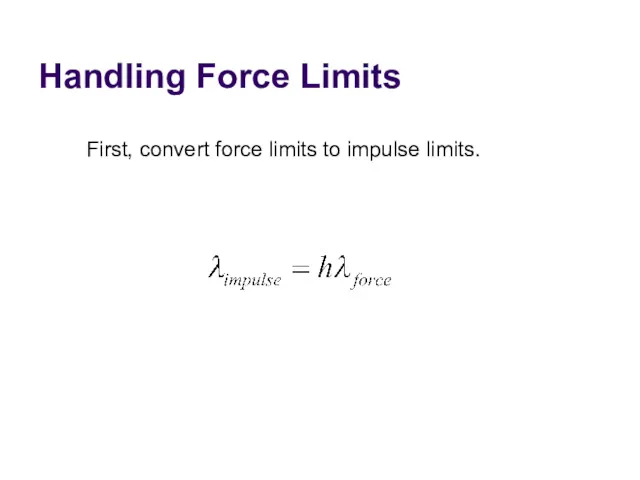
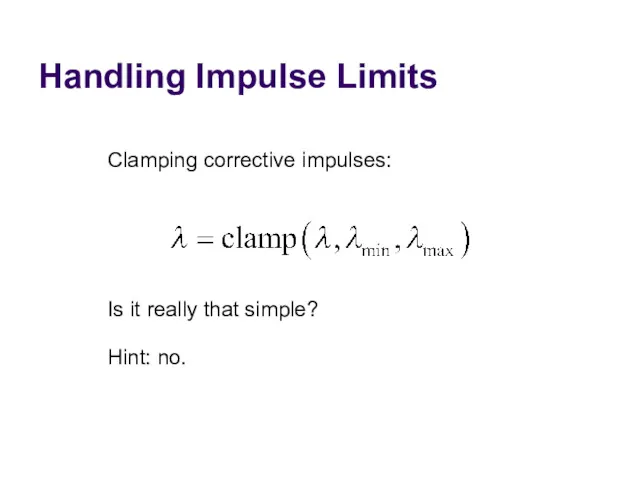
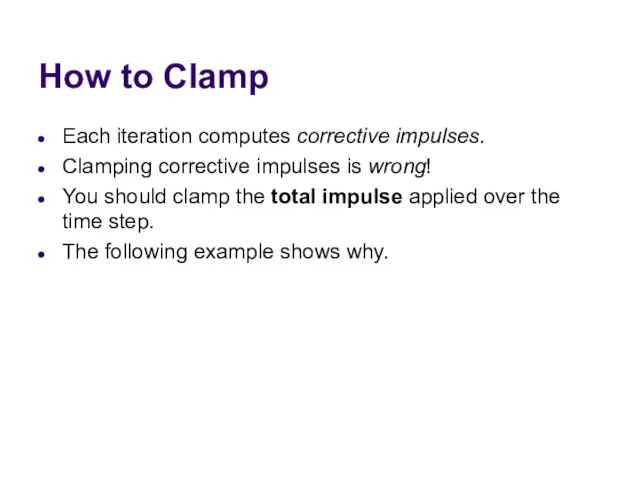
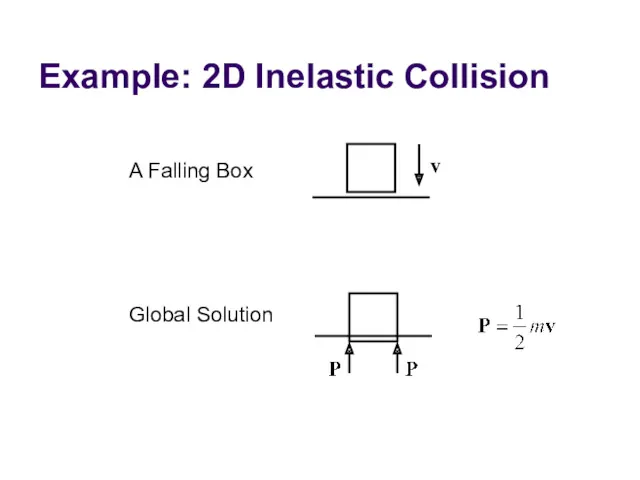
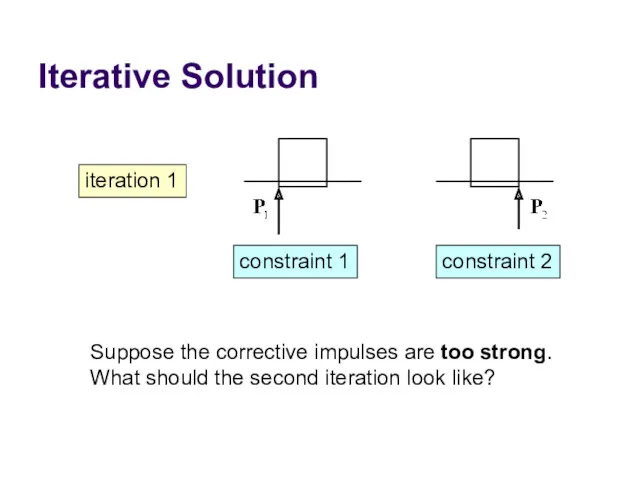
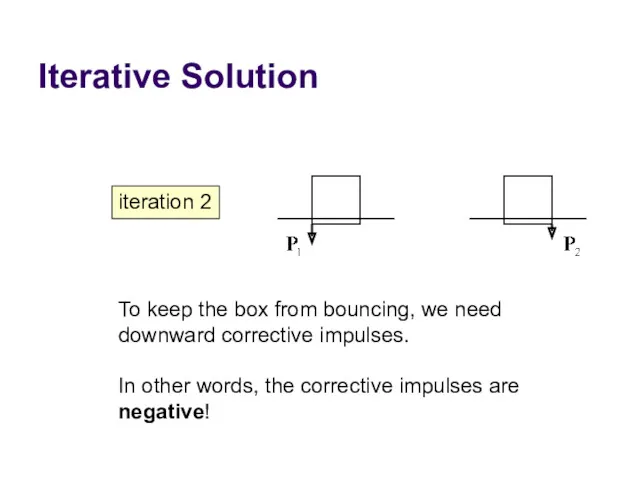
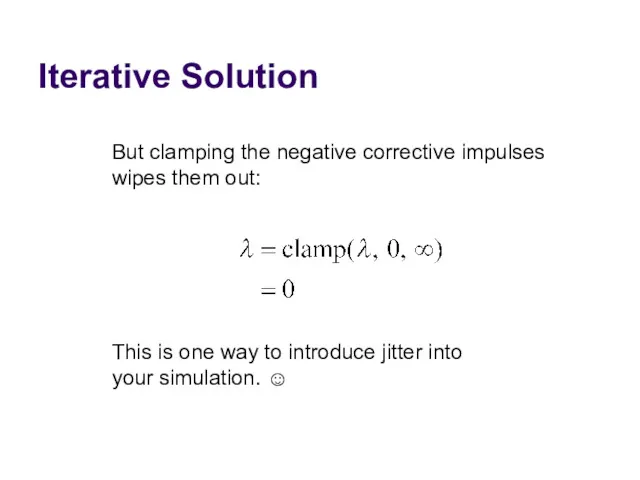
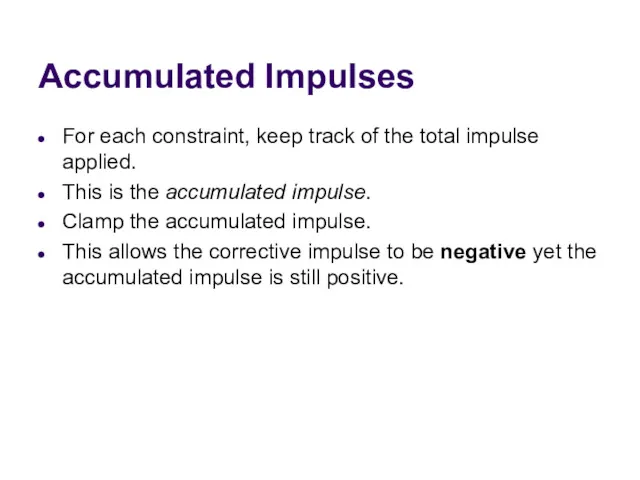
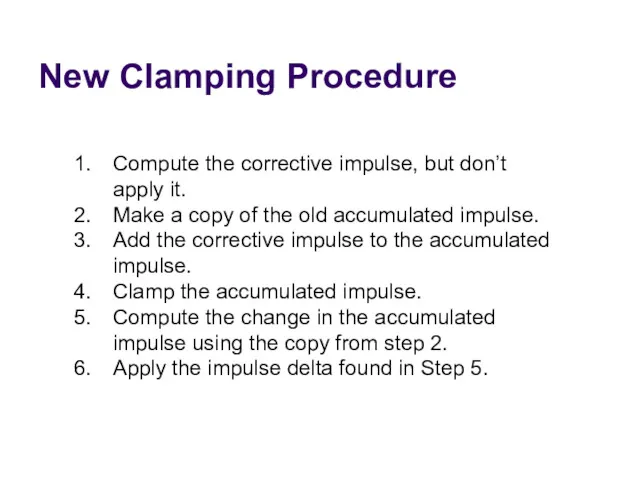
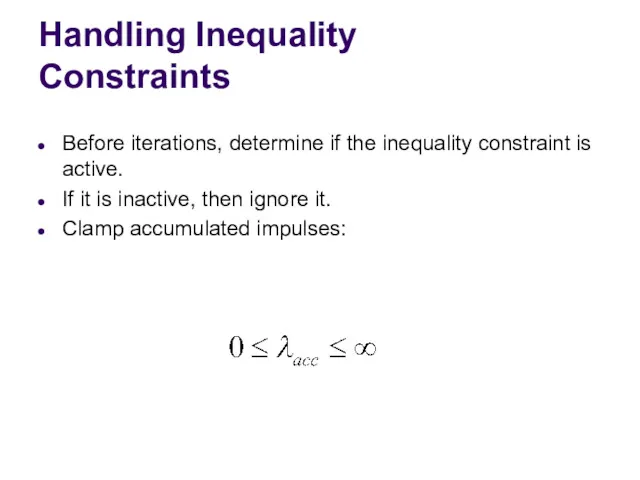
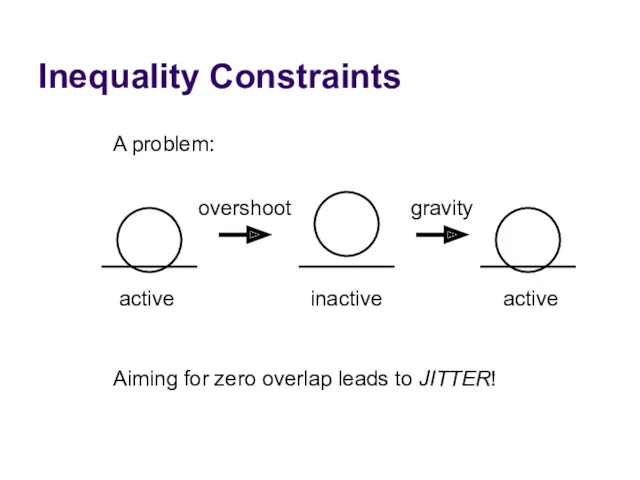
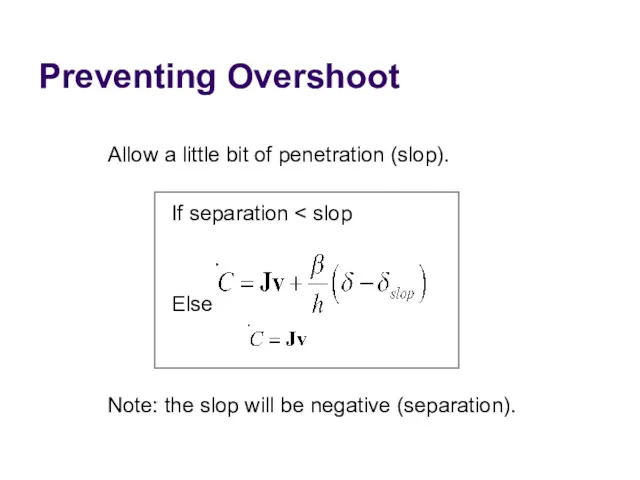
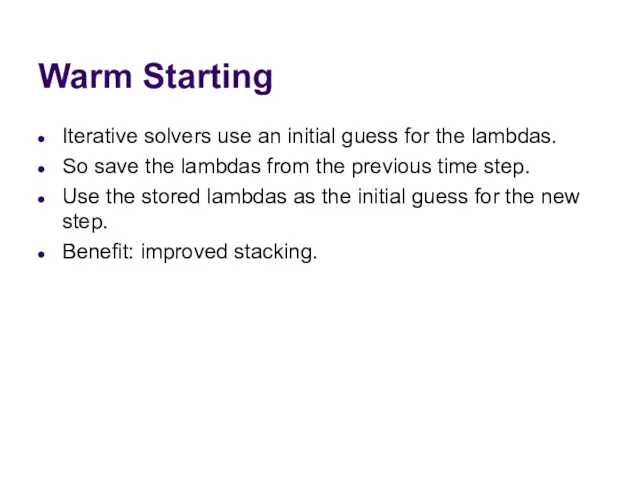
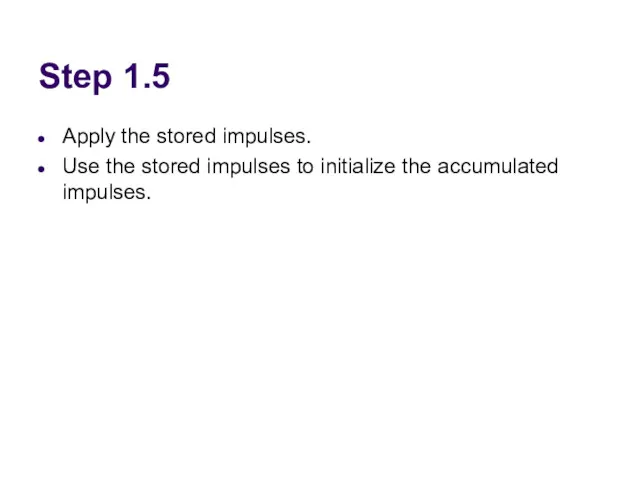
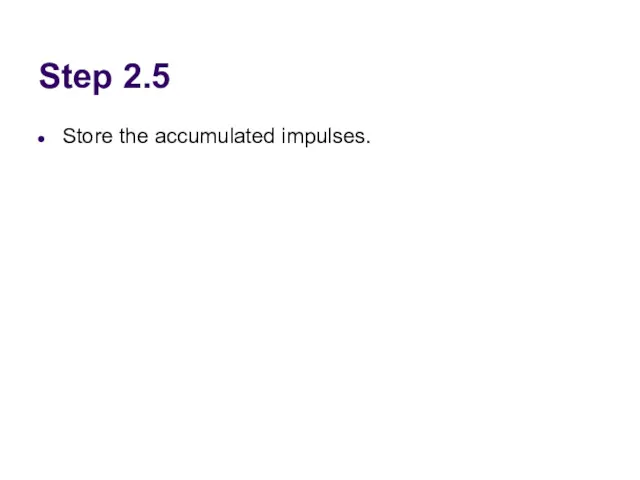
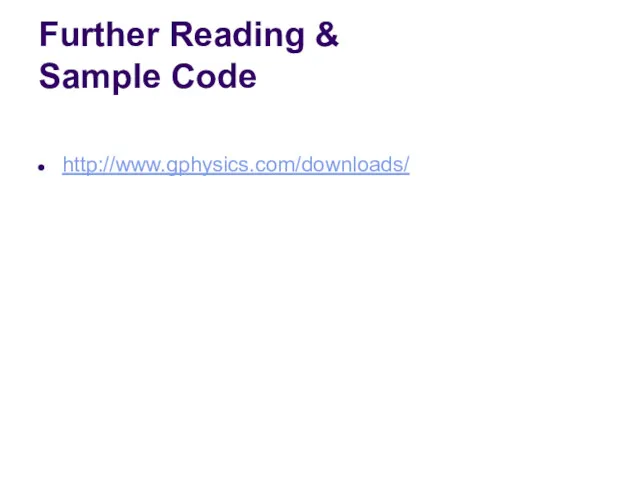
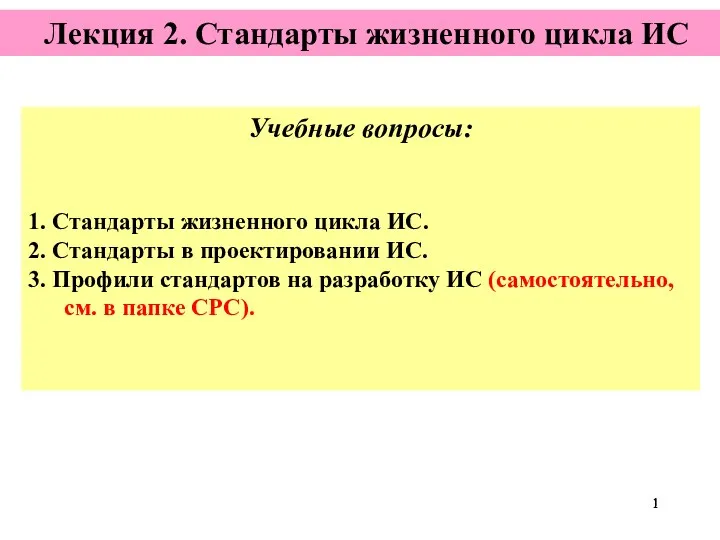 Стандарты жизненного цикла ИС. (Лекция 2)
Стандарты жизненного цикла ИС. (Лекция 2)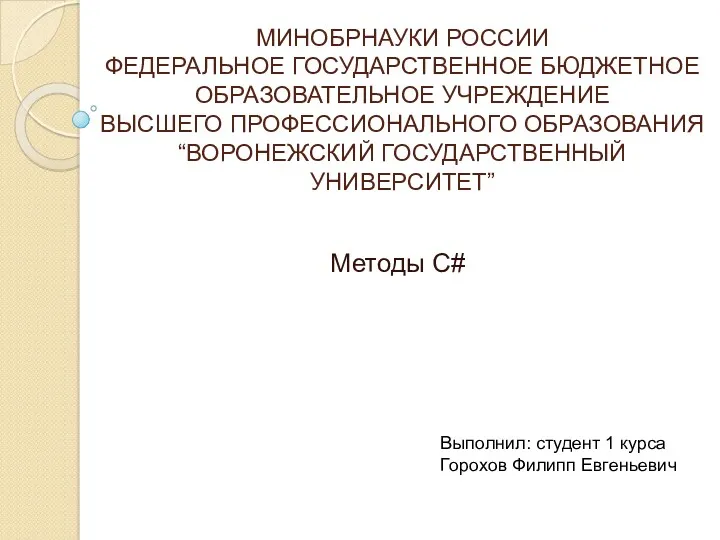 Методы на языке С#
Методы на языке С# Работа в текстовом процессоре основные приемы редактирования текста
Работа в текстовом процессоре основные приемы редактирования текста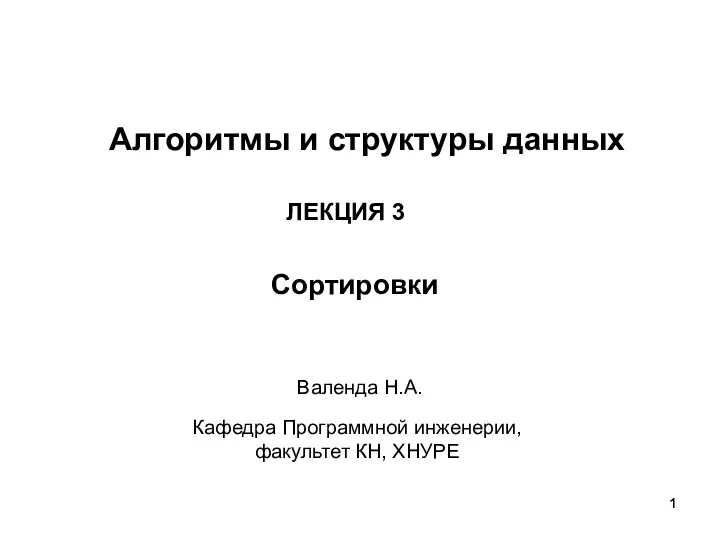 Алгоритмы и структуры данных
Алгоритмы и структуры данных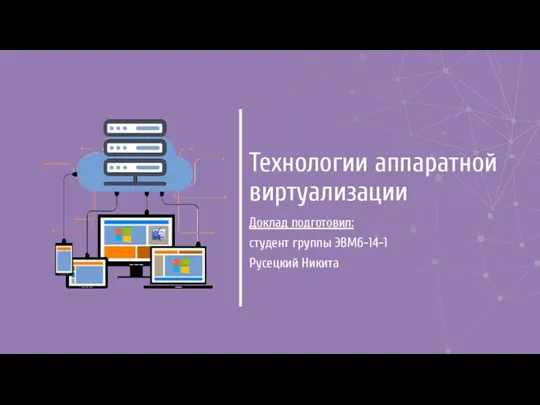 Технологии аппаратной виртуализации
Технологии аппаратной виртуализации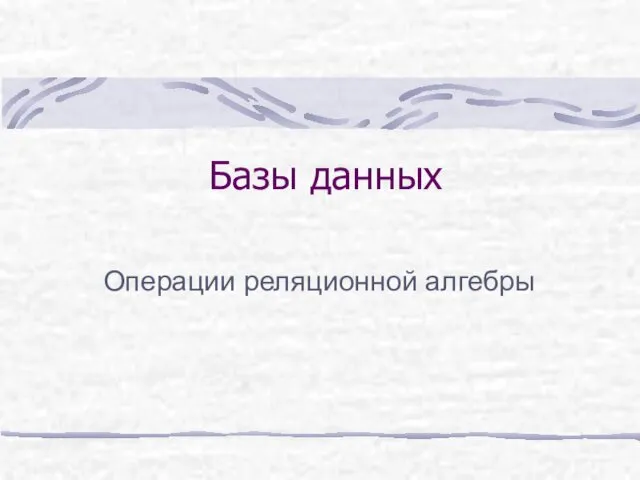 Операции реляционной алгебры
Операции реляционной алгебры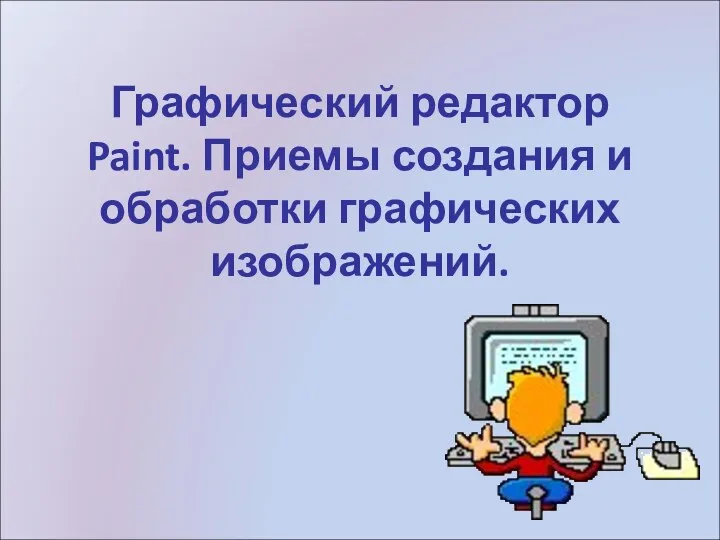 Графический редактор Paint. Приемы создания и обработки графических изображений
Графический редактор Paint. Приемы создания и обработки графических изображений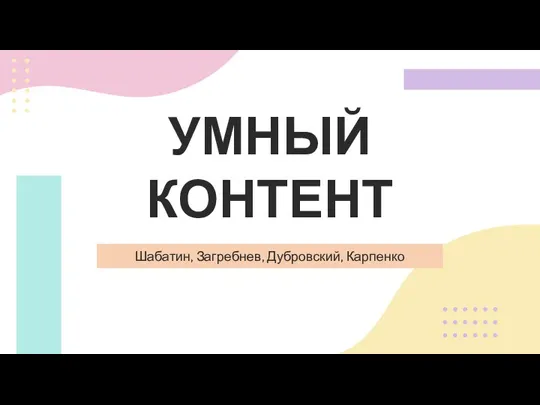 Умный контент
Умный контент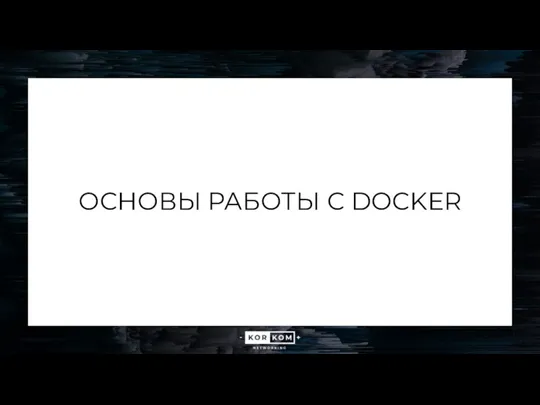 Основы работы с Docker
Основы работы с Docker Игровая среда программирования Scratch
Игровая среда программирования Scratch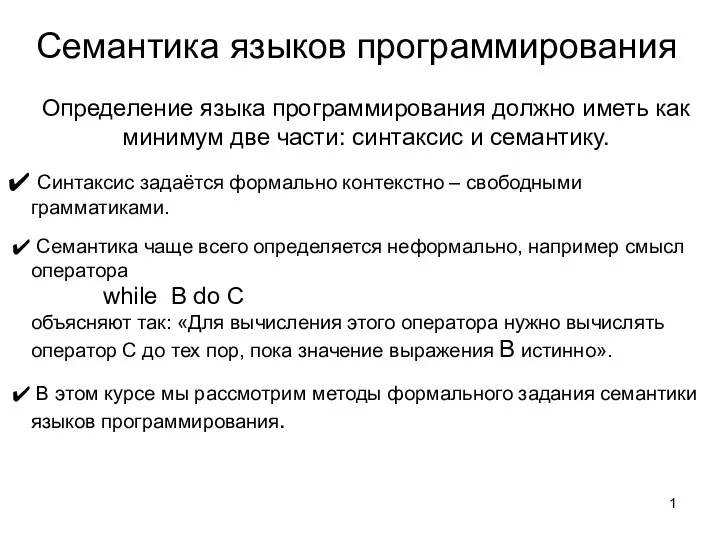 Семантика языков программирования
Семантика языков программирования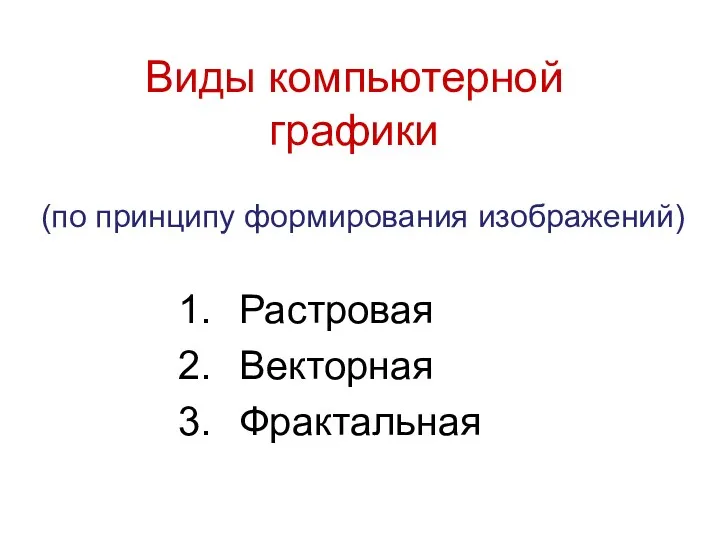 Открытый урок по теме компьютерная графика
Открытый урок по теме компьютерная графика Презантация по информатике Моделирование как метод познания
Презантация по информатике Моделирование как метод познания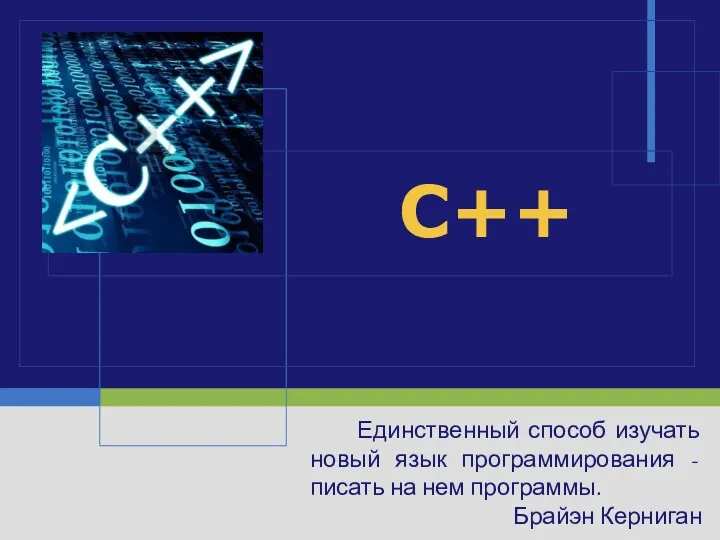 С++. История языка Си++
С++. История языка Си++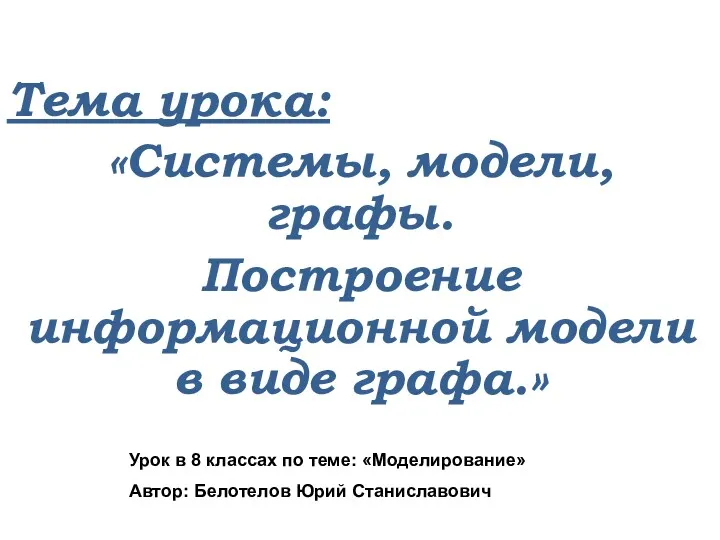 Системы, модели, графы. Построение информационной модели в виде графа. 8 класс
Системы, модели, графы. Построение информационной модели в виде графа. 8 класс Введение в Django
Введение в Django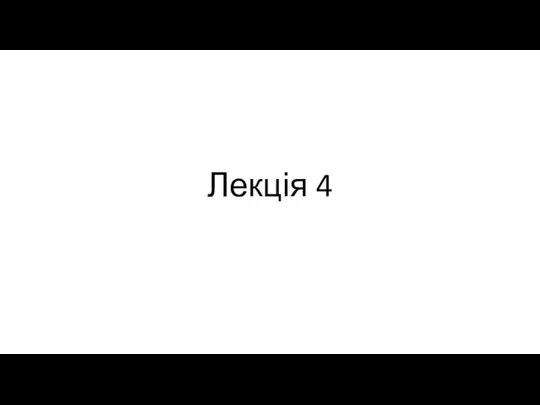 Логічні операції в мові С
Логічні операції в мові С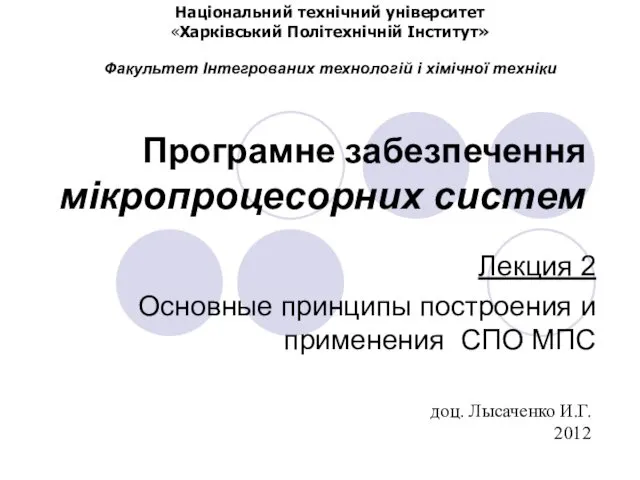 Основные принципы построения и применения CПО МПС
Основные принципы построения и применения CПО МПС Логические величины, операции, выражения
Логические величины, операции, выражения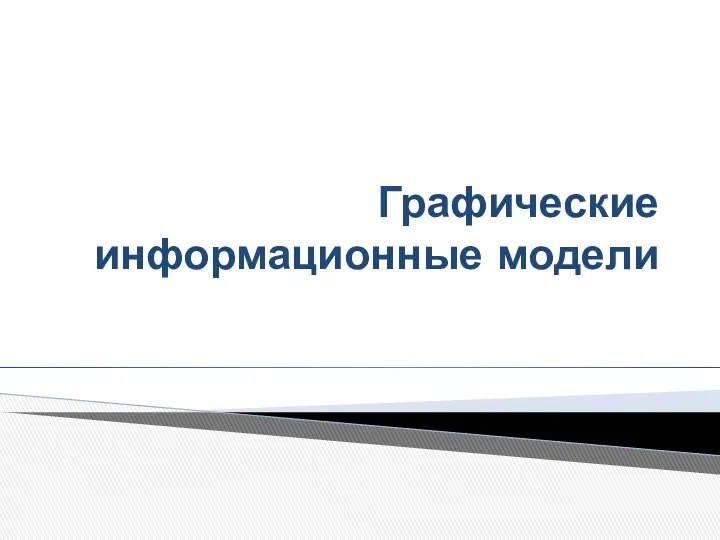 Графические информационные модели
Графические информационные модели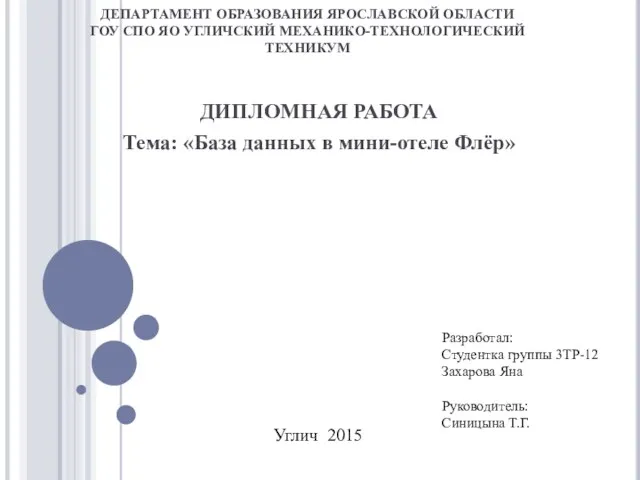 База данных в мини-отеле Флёр
База данных в мини-отеле Флёр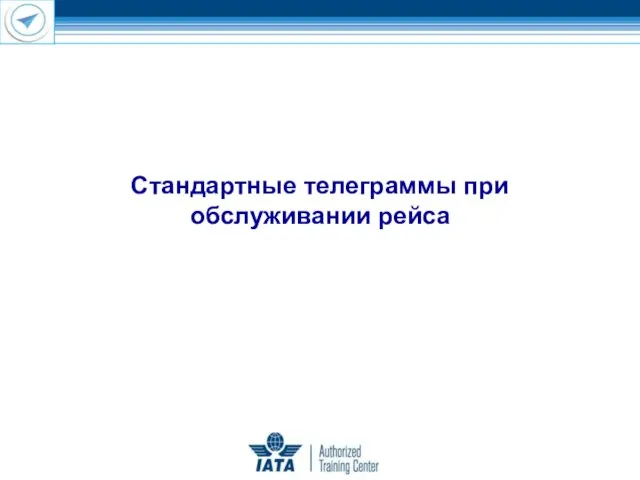 Cтандартные телеграммы при обслуживании рейса
Cтандартные телеграммы при обслуживании рейса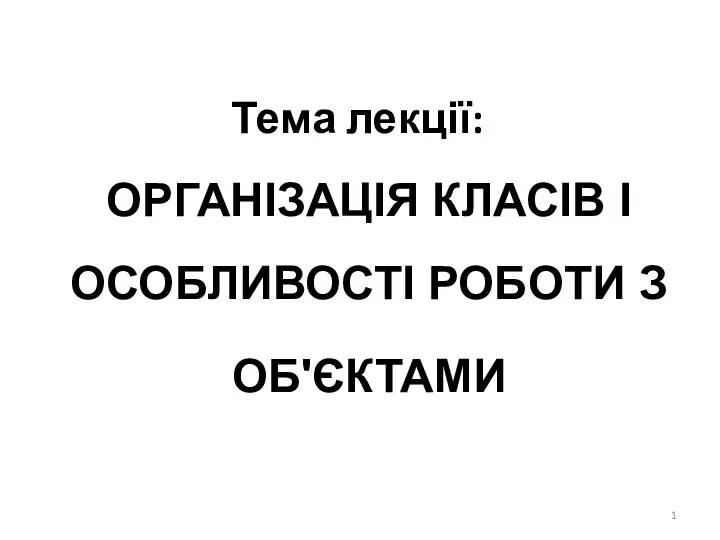 Організація класів і особливості роботи з об'єктами (тема 12)
Організація класів і особливості роботи з об'єктами (тема 12)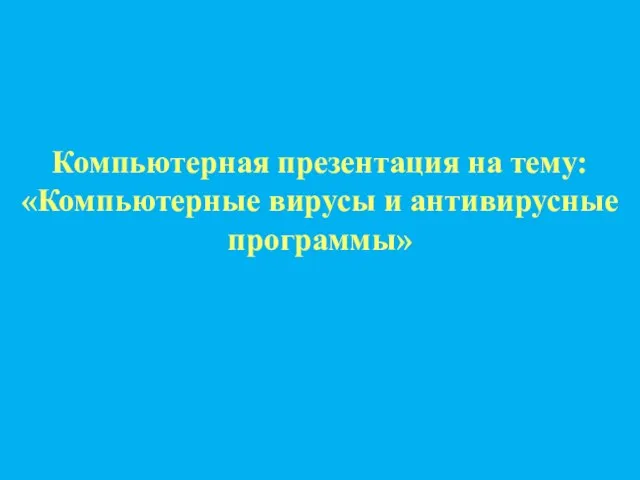 Компьютерные вирусы и антивирусные программы
Компьютерные вирусы и антивирусные программы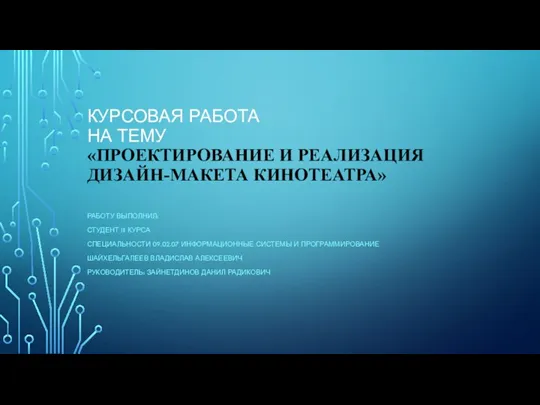 Проектирование и реализация дизайн-макета кинотеатра
Проектирование и реализация дизайн-макета кинотеатра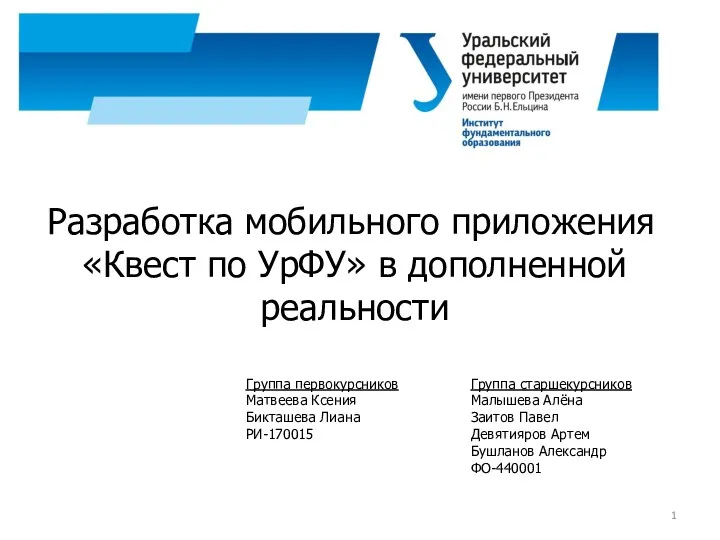 Разработка мобильного приложения Квест по УрФУ в дополненной реальности
Разработка мобильного приложения Квест по УрФУ в дополненной реальности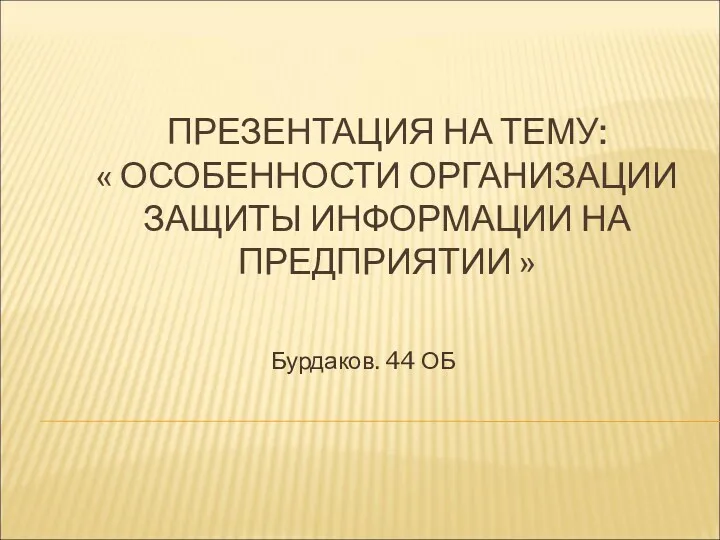 Особенности организации защиты информации на предприятии
Особенности организации защиты информации на предприятии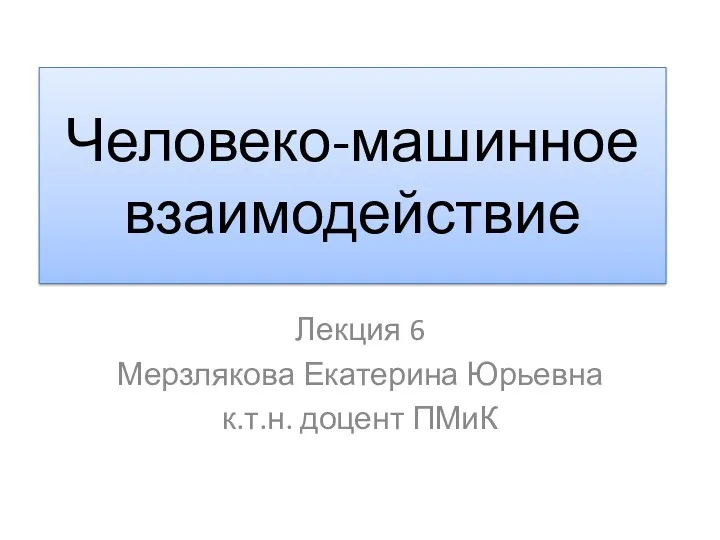 Человеко-машинное взаимодействие. XML и QT
Человеко-машинное взаимодействие. XML и QT