Слайд 2
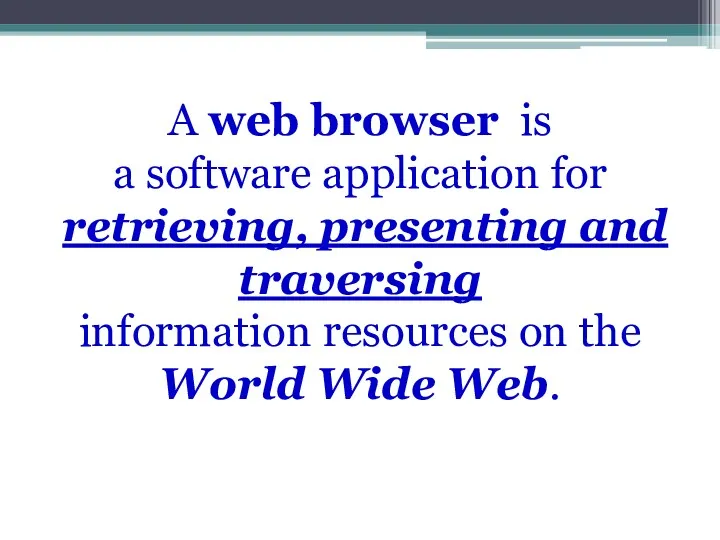
A web browser is
a software application for
retrieving, presenting and traversing
information resources
on the
World Wide Web.
Слайд 3
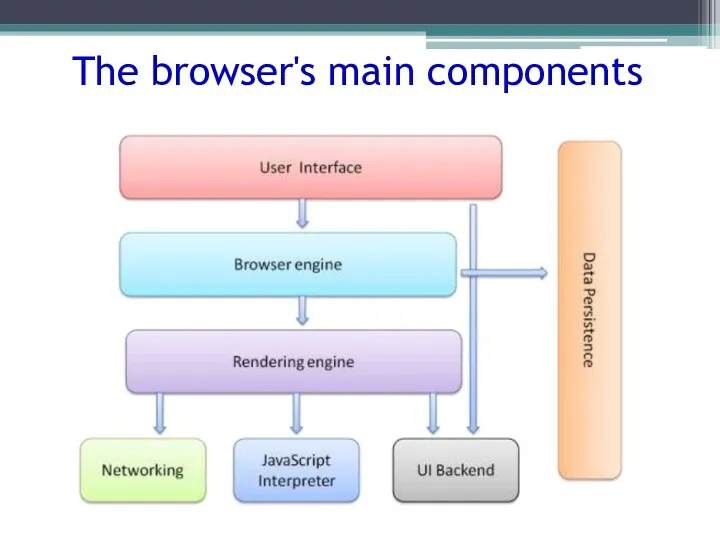
The browser's main components
Слайд 4

Most used web browser by country, as of June 2015.
Слайд 5
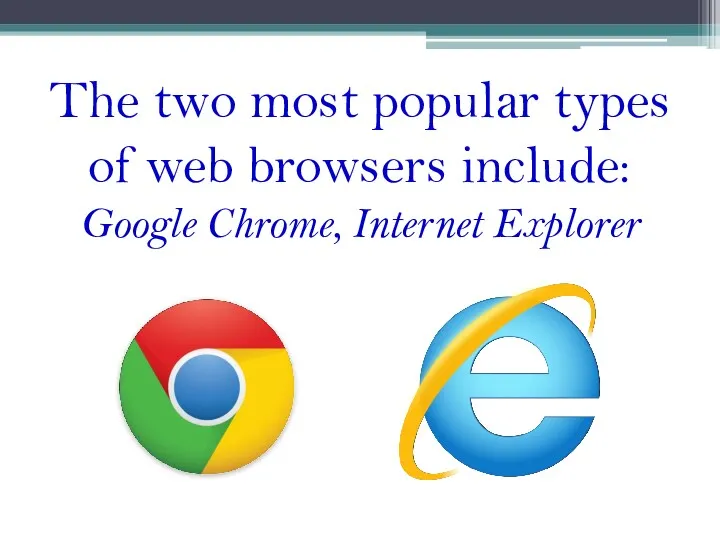
The two most popular types of web browsers include:
Google Chrome, Internet
Explorer
Слайд 6
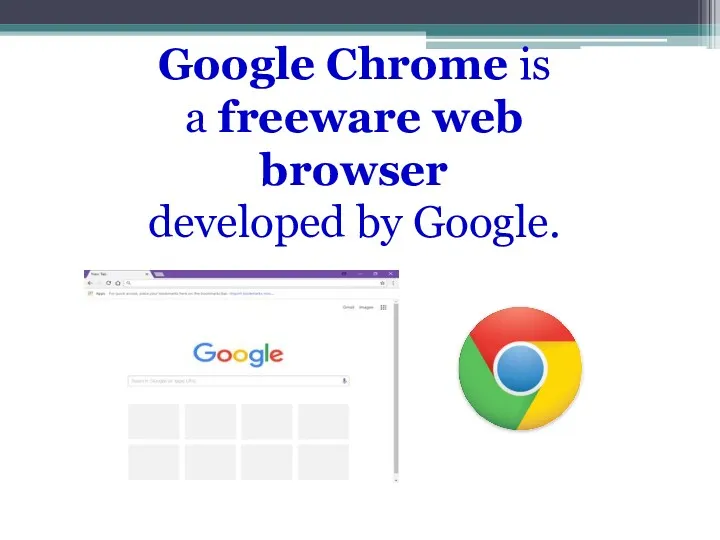
Google Chrome is
a freeware web browser
developed by Google.
Слайд 7
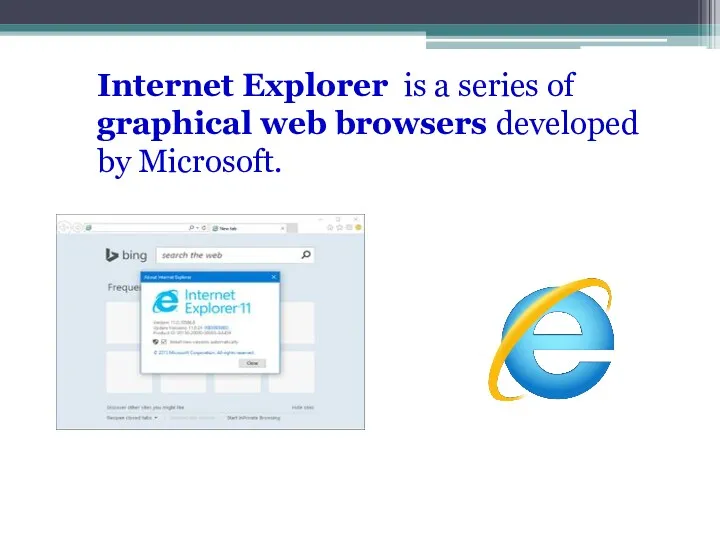
Internet Explorer is a series of graphical web browsers developed by Microsoft.
Слайд 8
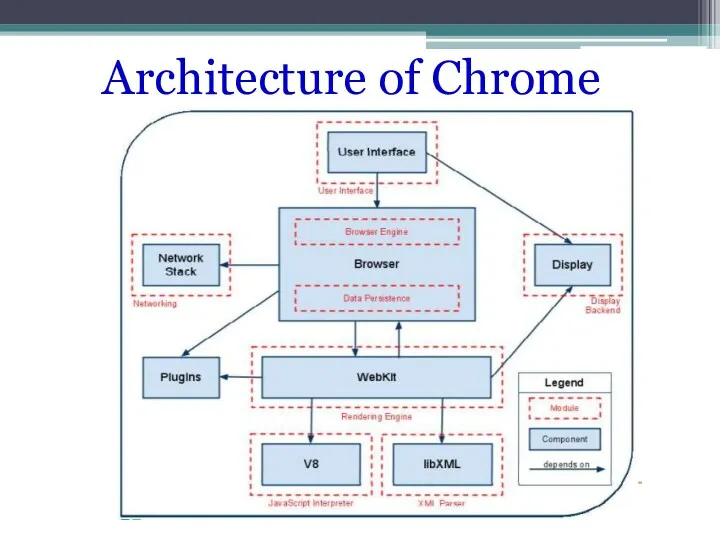
Слайд 9
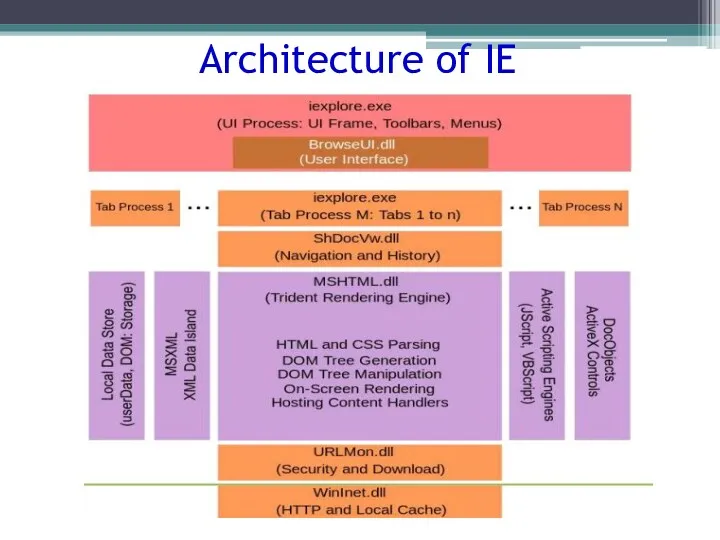
Слайд 10
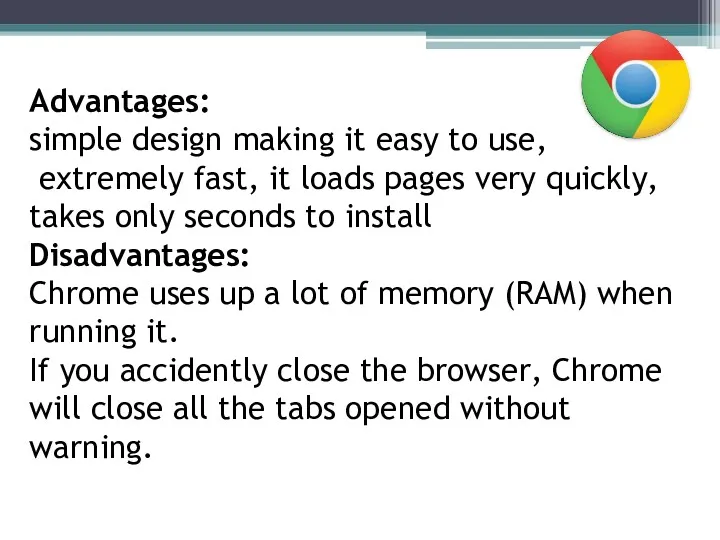
Advantages:
simple design making it easy to use,
extremely fast, it loads pages
very quickly,
takes only seconds to install
Disadvantages:
Chrome uses up a lot of memory (RAM) when running it.
If you accidently close the browser, Chrome will close all the tabs opened without warning.
Слайд 11
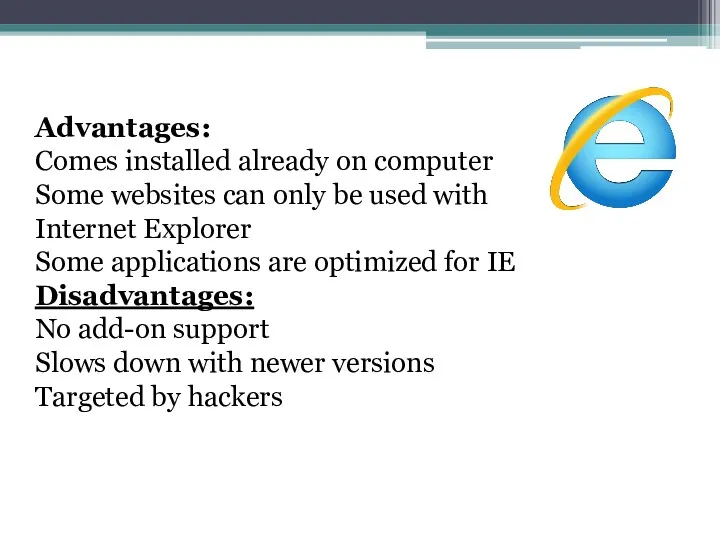
Advantages:
Comes installed already on computer
Some websites can only be used with
Internet Explorer
Some applications are optimized for IE
Disadvantages:
No add-on support
Slows down with newer versions
Targeted by hackers
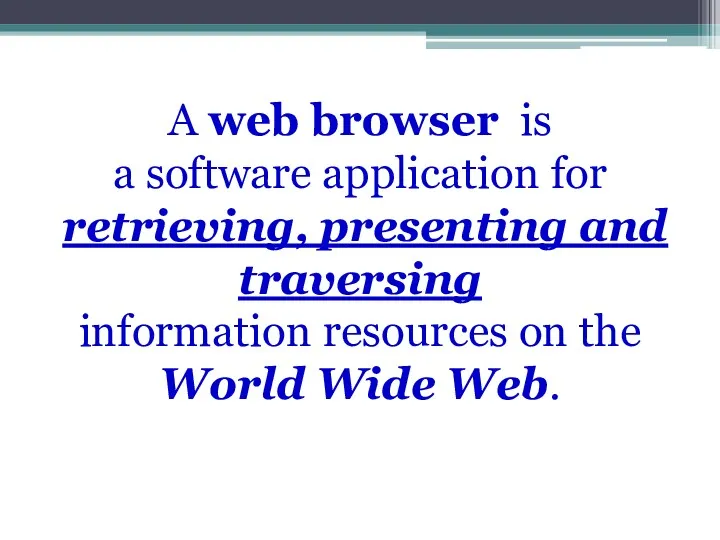
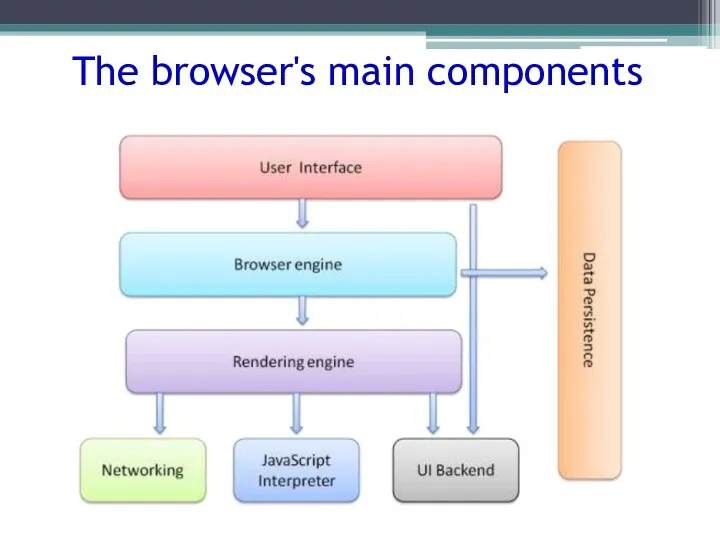

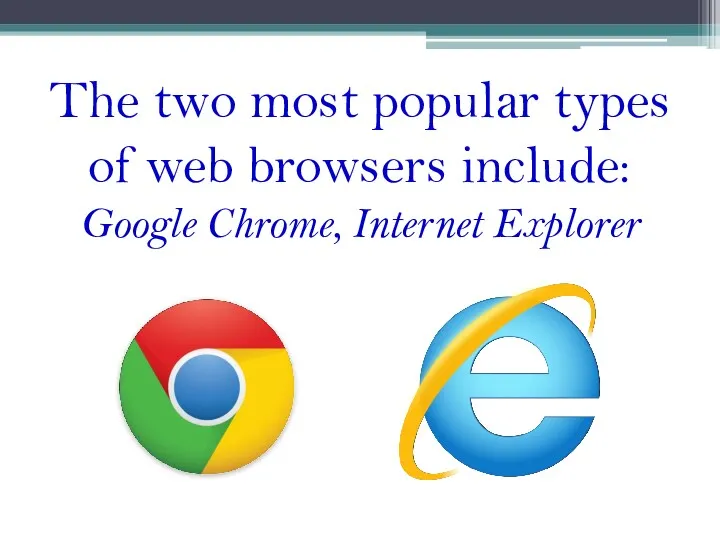
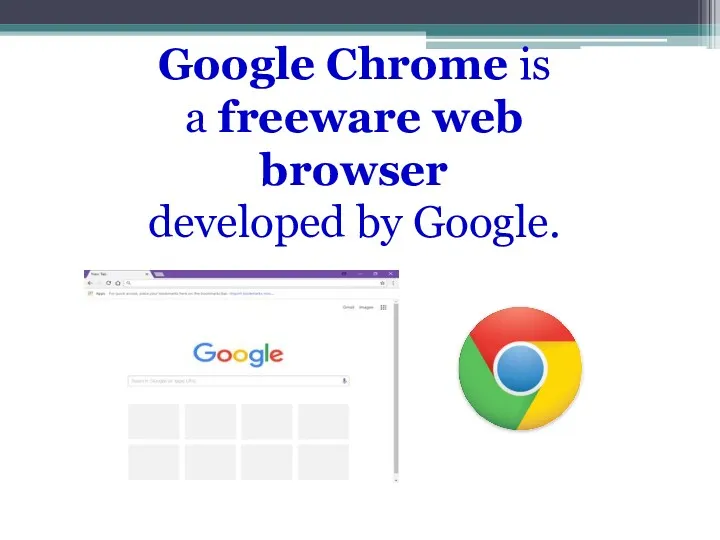
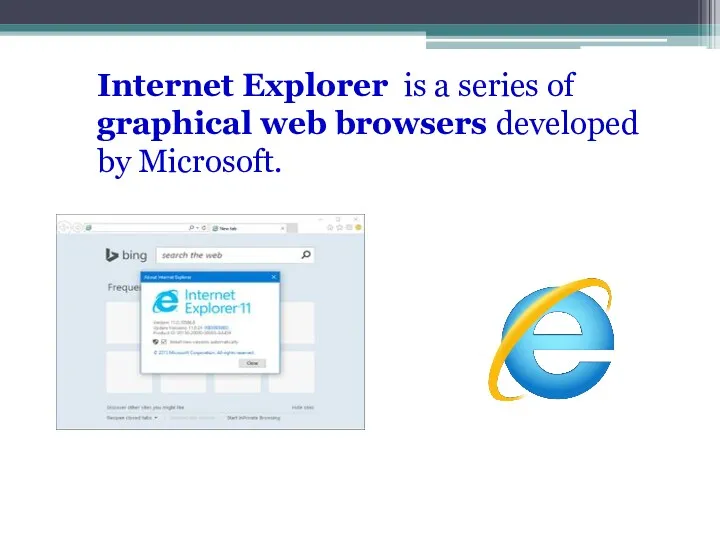
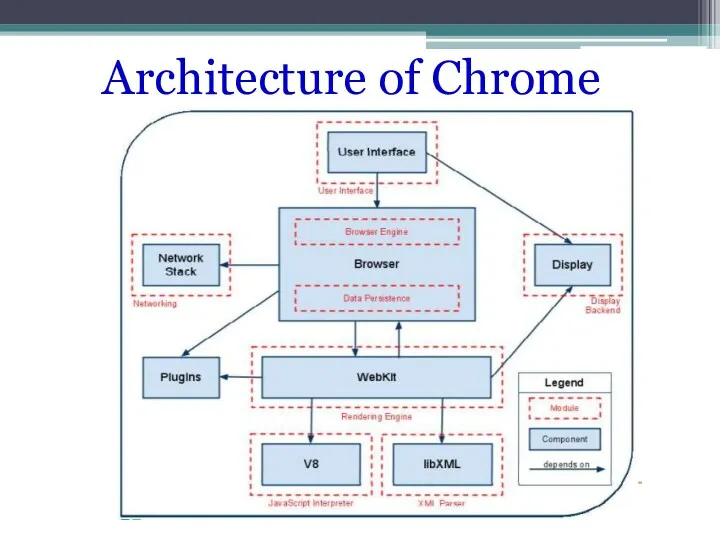
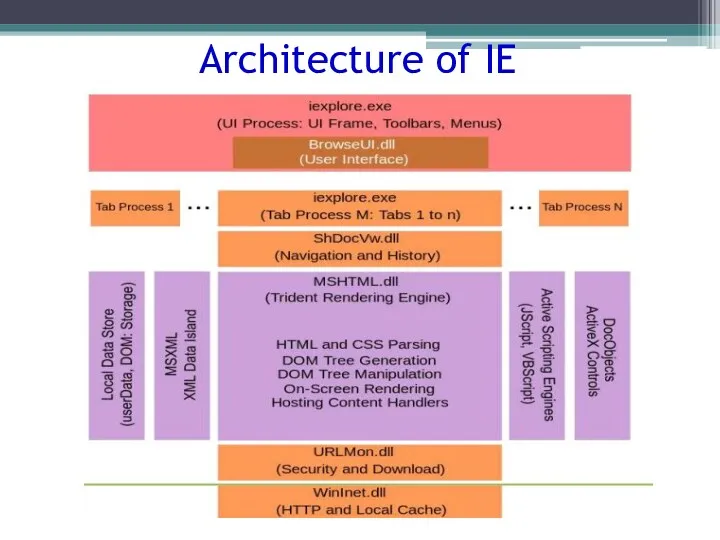
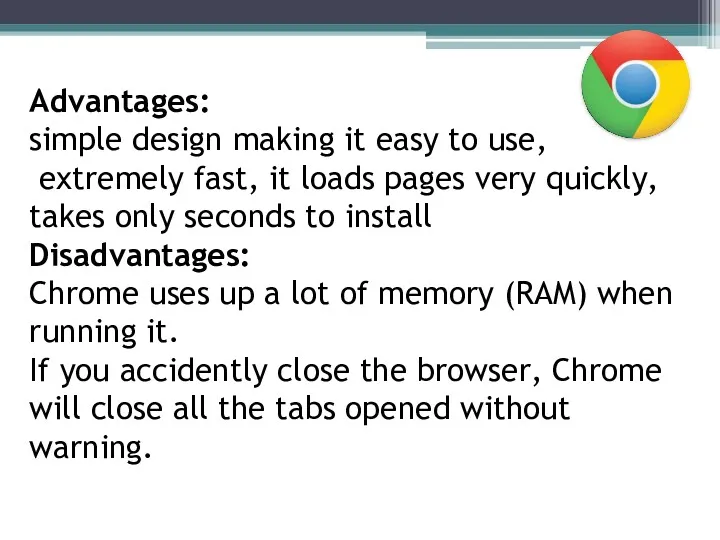
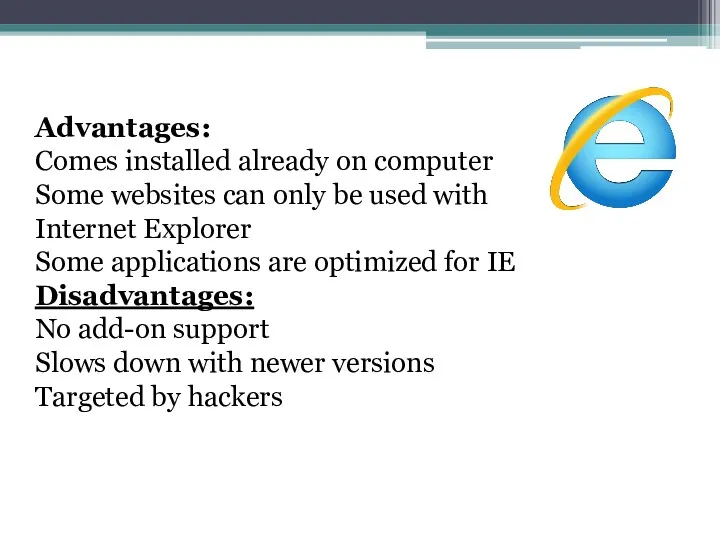
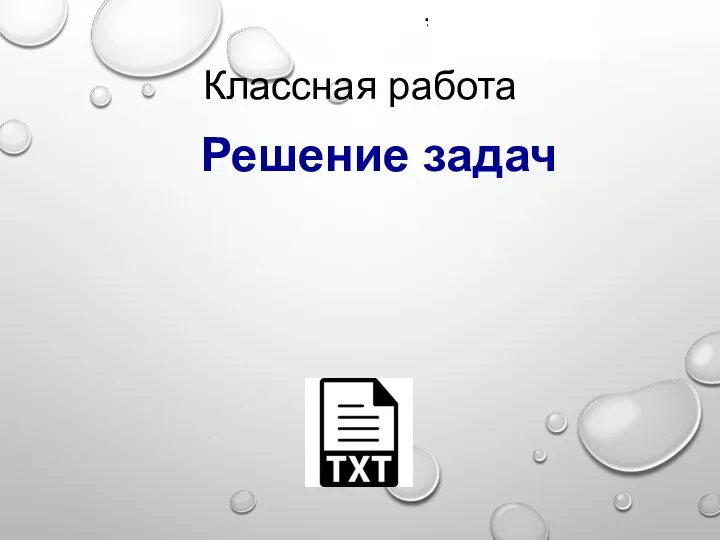 Решение задач с использованием файлов
Решение задач с использованием файлов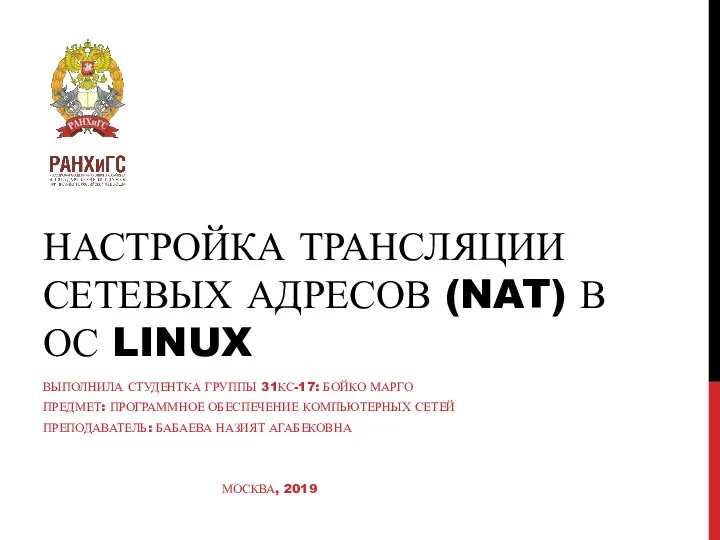 Настройка трансляции сетевых адресов (NAT) в ОС Linux
Настройка трансляции сетевых адресов (NAT) в ОС Linux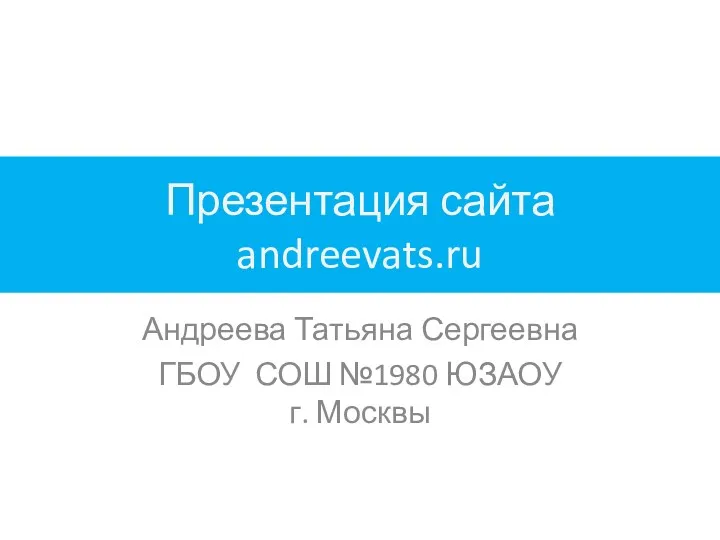 Как создать свой сайт?
Как создать свой сайт?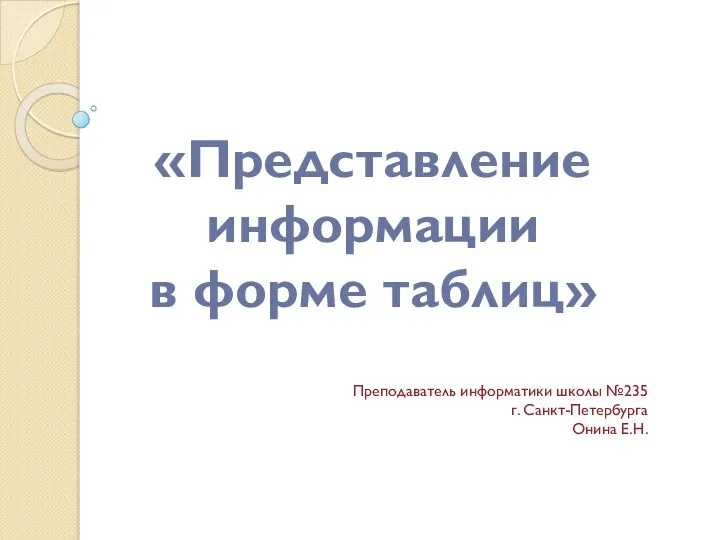 Табличное представление информации
Табличное представление информации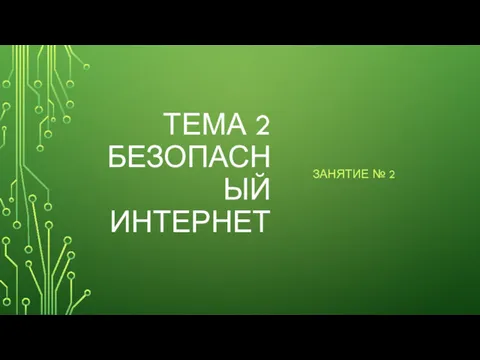 Безопасный интернет
Безопасный интернет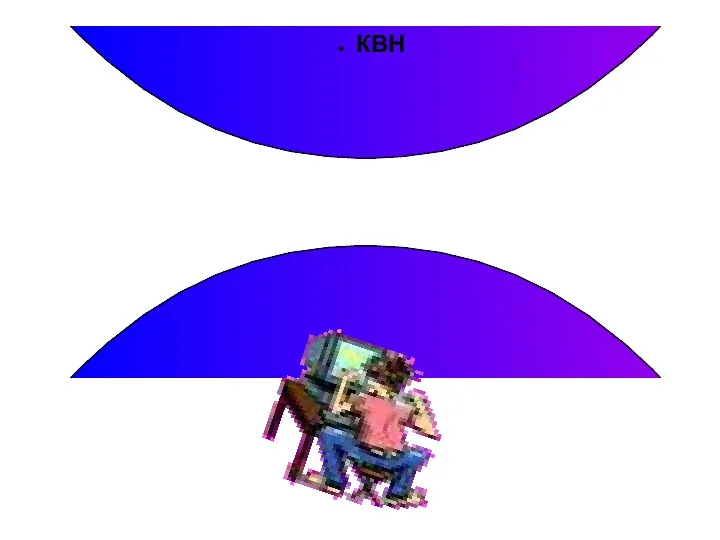 КВН-урок
КВН-урок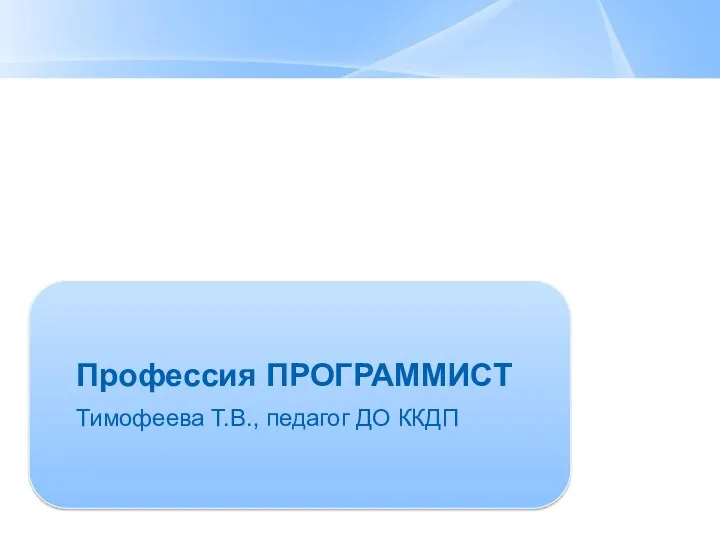 Профессия программист
Профессия программист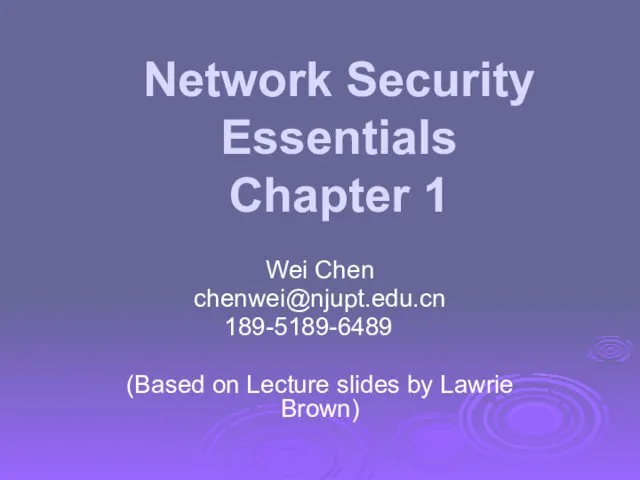 Network Security. Essentials. Chapter 1
Network Security. Essentials. Chapter 1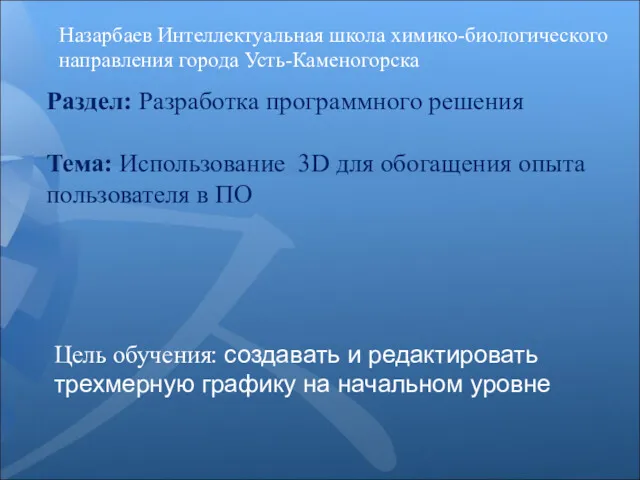 Использование 3D для обогащения опыта пользователя в ПО
Использование 3D для обогащения опыта пользователя в ПО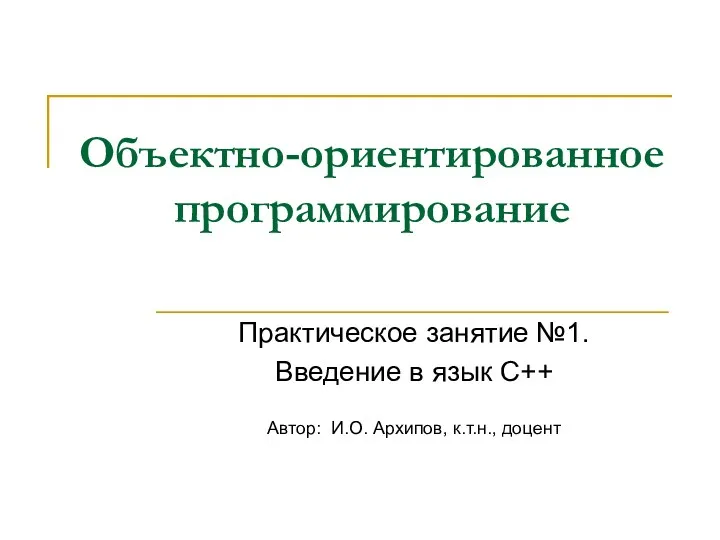 Объектно-ориентированное программирование. Практическое занятие №1. Введение в язык С++
Объектно-ориентированное программирование. Практическое занятие №1. Введение в язык С++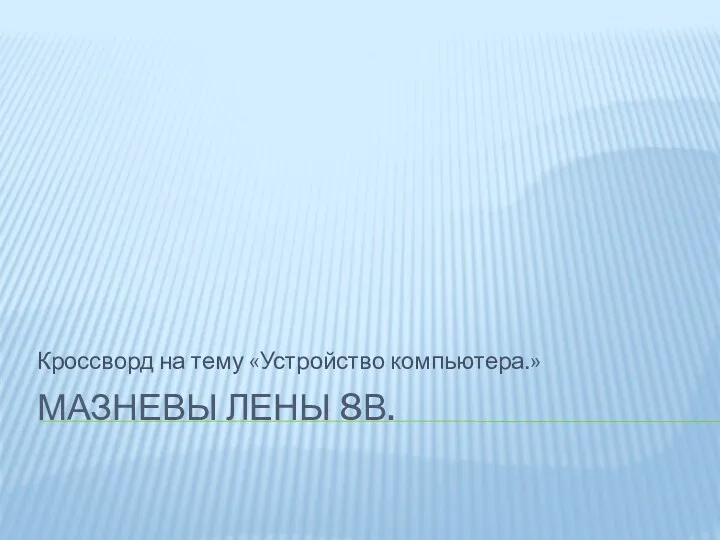 Устройство компьютера (кроссворд)
Устройство компьютера (кроссворд)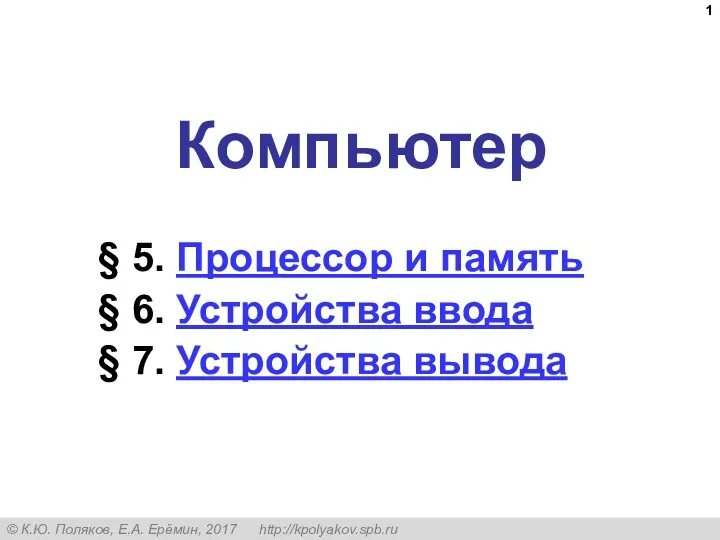 Компьютер. Процессор и память
Компьютер. Процессор и память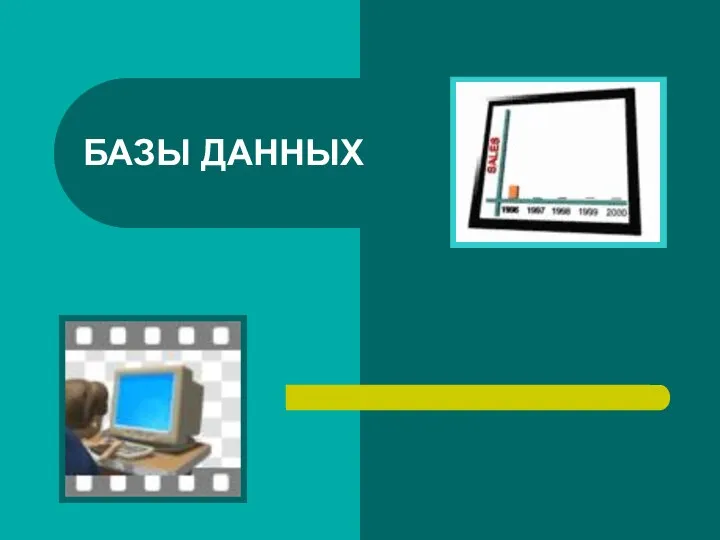 Базы данных
Базы данных Java Puzzlers
Java Puzzlers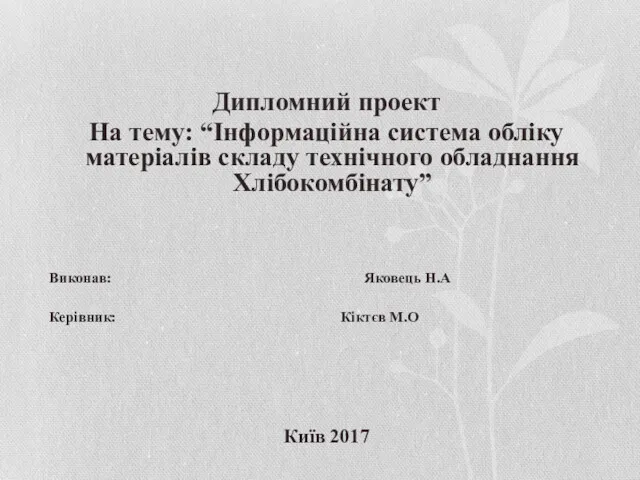 Інформаційна система обліку матеріалів складу технічного обладнання Хлібокомбінату
Інформаційна система обліку матеріалів складу технічного обладнання Хлібокомбінату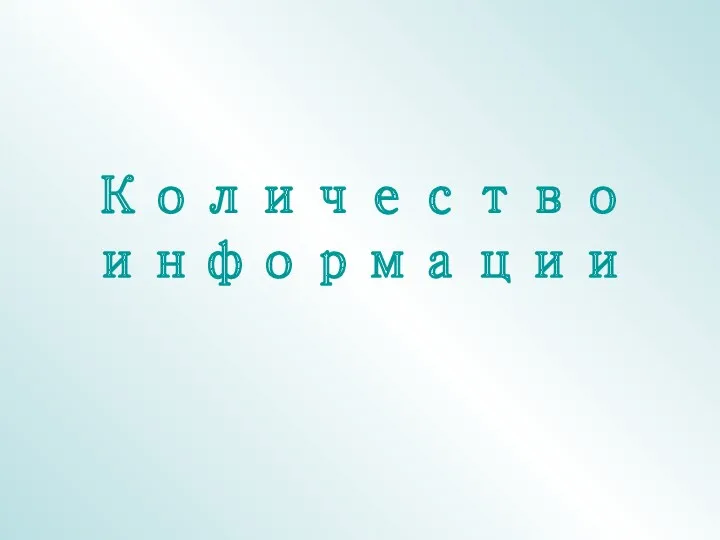 Количество информации
Количество информации Функциональные модули сетей SDH
Функциональные модули сетей SDH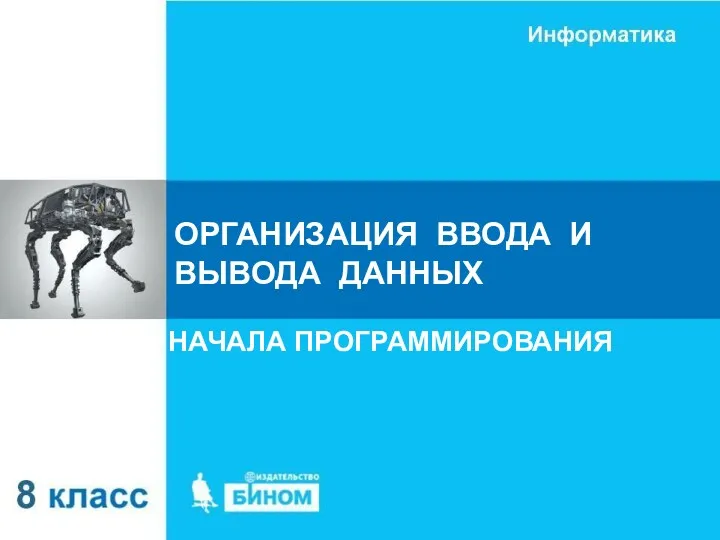 Организация ввода и вывода данных. Начала программирования
Организация ввода и вывода данных. Начала программирования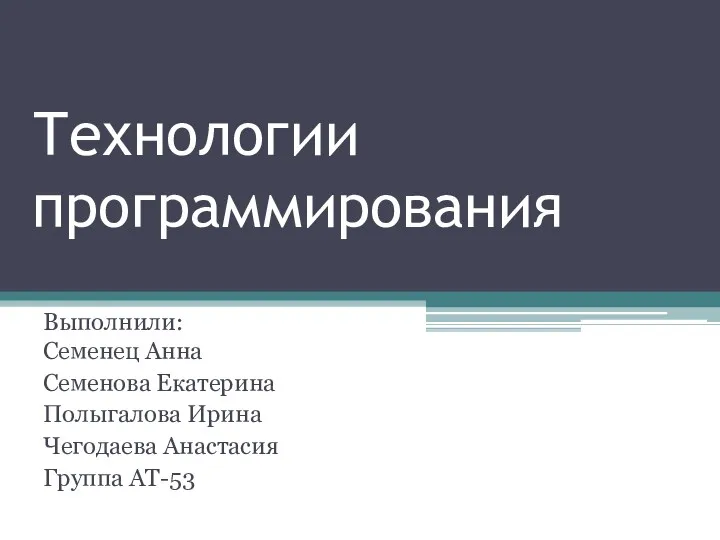 Технологии программирования
Технологии программирования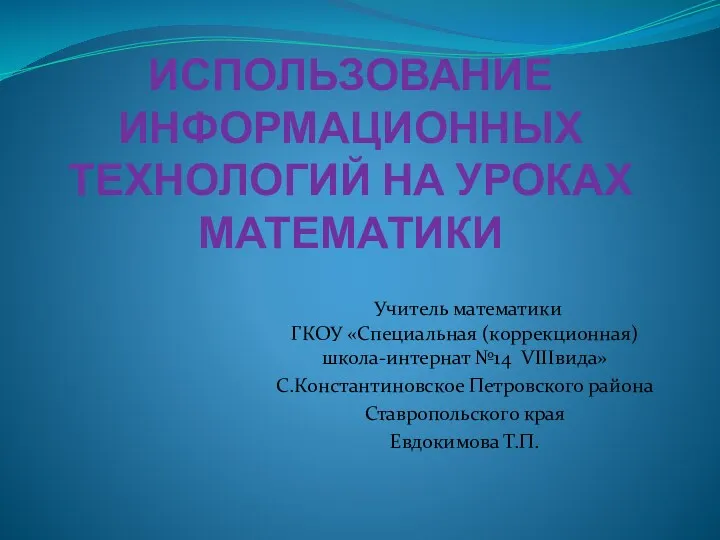 Использование информационных технологий на уроках математики
Использование информационных технологий на уроках математики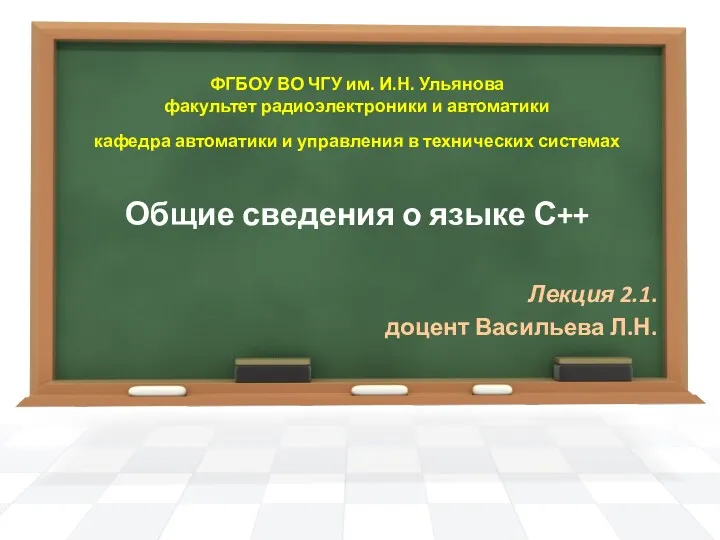 Общие сведения о языке С++. Лекция 2.1
Общие сведения о языке С++. Лекция 2.1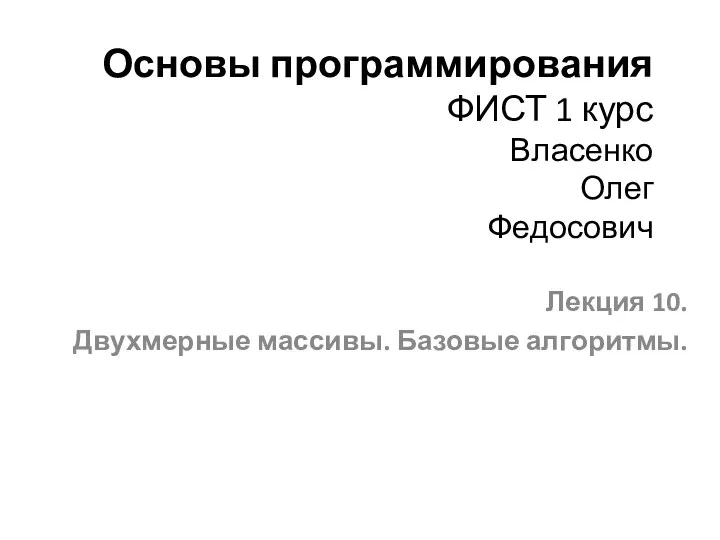 Основы программирования ФИСТ. Двухмерные массивы. Базовые алгоритмы. Лекция 10
Основы программирования ФИСТ. Двухмерные массивы. Базовые алгоритмы. Лекция 10 Правила безпечної роботи в Інтернеті
Правила безпечної роботи в Інтернеті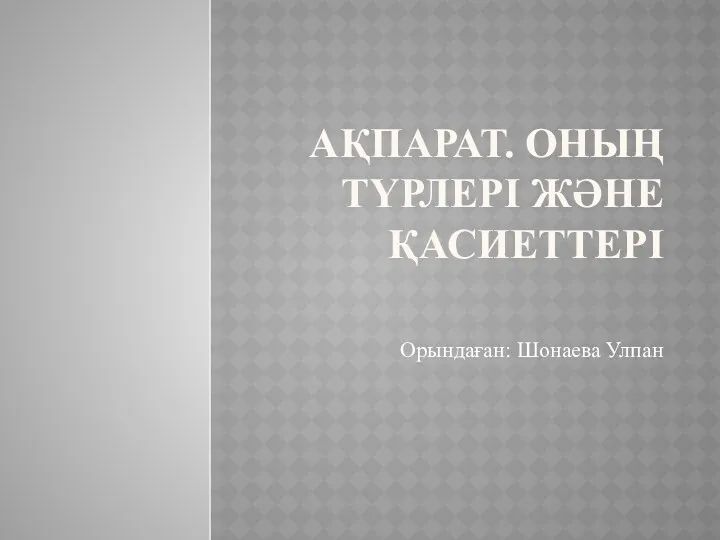 Ақпарат. Оның түрлері және қасиеттері
Ақпарат. Оның түрлері және қасиеттері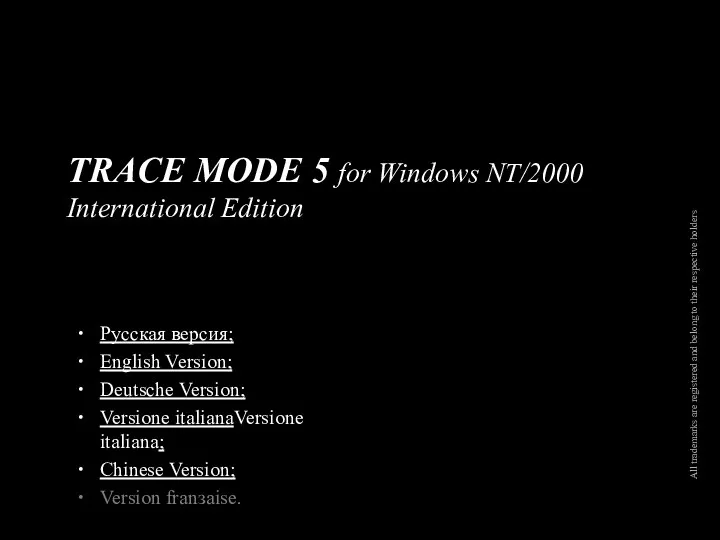 TRACE MODE 5 Интегрированная SCADA/HMI и SoftLogic-система
TRACE MODE 5 Интегрированная SCADA/HMI и SoftLogic-система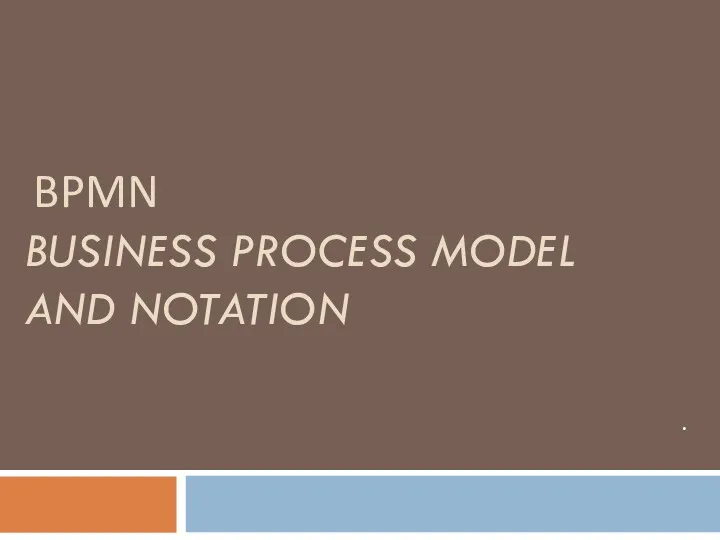 Развития ПО для автоматизации бизнес - процессов
Развития ПО для автоматизации бизнес - процессов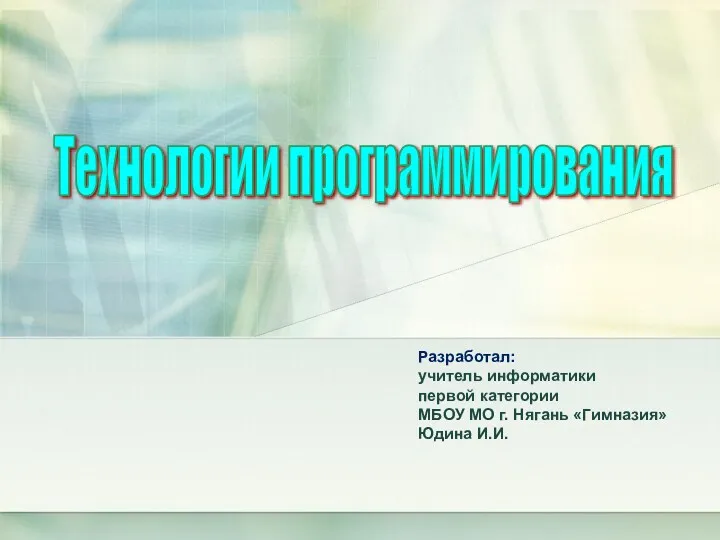 Презентация по теме Технологии программирования
Презентация по теме Технологии программирования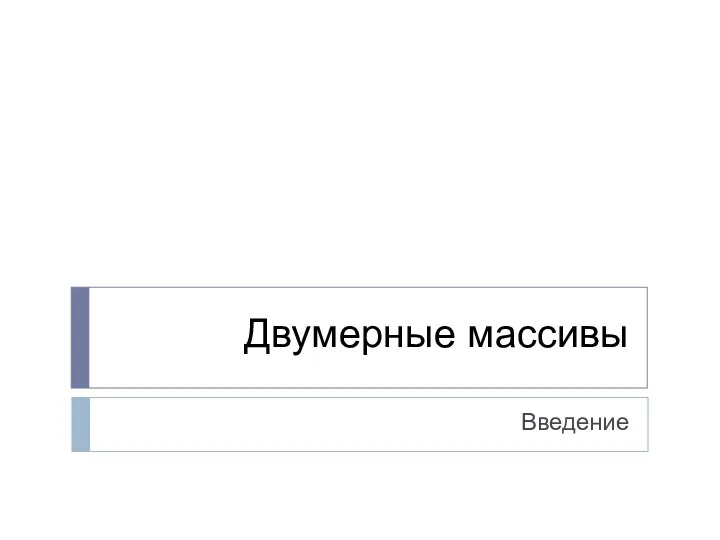 Двумерные массивы. Введение.
Двумерные массивы. Введение.