Содержание
- 2. Agenda Overview General Specifications Feature UI Operation UI LED Status Smart Panel & EPM Network Configuration
- 3. Part. Ⅰ Overview General Specification
- 4. Ⅰ. General Specification
- 5. Part. Ⅱ Feature UI Operation UI LED Status Smart Panel & EPM Network Configuration
- 6. Ⅰ. UI 패널
- 7. Ⅱ. UI LED
- 8. Ⅱ. Status LED Description
- 9. Ⅲ. Smart Panel & EPM Smart Panel EPM (Easy Print Manager)
- 10. Ⅳ. Network Configuration (Only for Wireless Model) EPM Can Set Network Configuration (IP). “Print Network Configuration”
- 11. Ⅳ. Network Configuration (Only for Wireless Model) SWS Login as Admin ID : admin PW :
- 12. Ⅳ. Network Configuration (Only for Wireless Model) WPS (PBC : Push Button Configuration) Blinking (slow to
- 13. Ⅳ. Network Configuration (Only for Wireless Model) WPS (PIN : PIN code in AP) Long Push
- 14. Part. Ⅲ Management Tech Mode Error Code EDC F/W Upgrade
- 15. Ⅰ. Tech Mode There is no tech mode
- 16. Ⅱ. Error Code
- 17. Engine Diagnostic III EDC Mode
- 18. Ⅲ. F/W Upgrade [Prepare to upgrade using USB] usblist2.exe: The tool for transferring firmware data to
- 19. Ⅵ. Firmware Upgrade 3. Maintemance ? Firmware Upgrade [SWS(SyncThru Web Service) Upgrade] Network connection is established.
- 20. Ⅵ. Firmware Upgrade
- 21. Ⅵ. Firmware Upgrade ※ Do not turn off the power during upgrade
- 23. Скачать презентацию
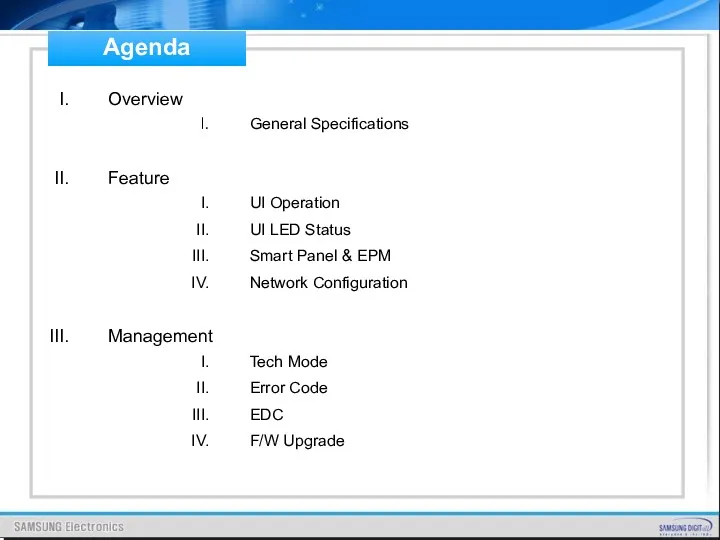
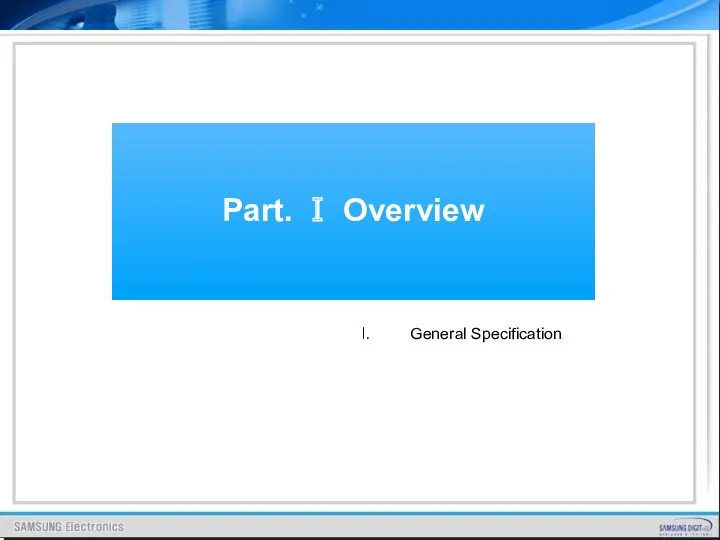
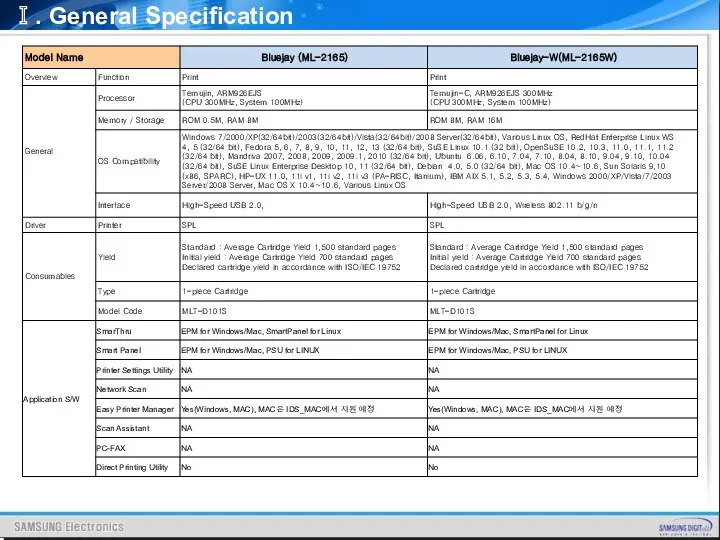
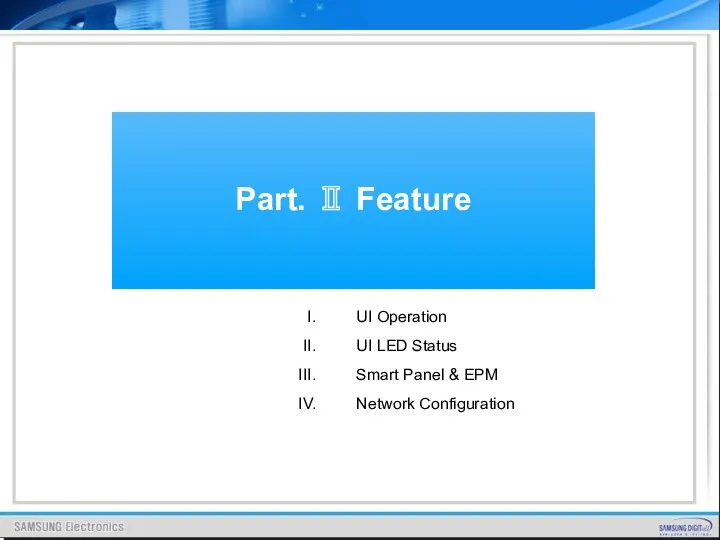
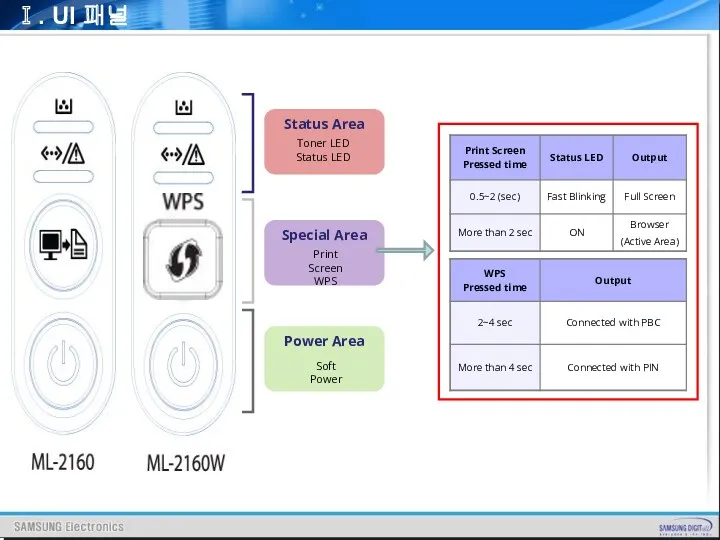
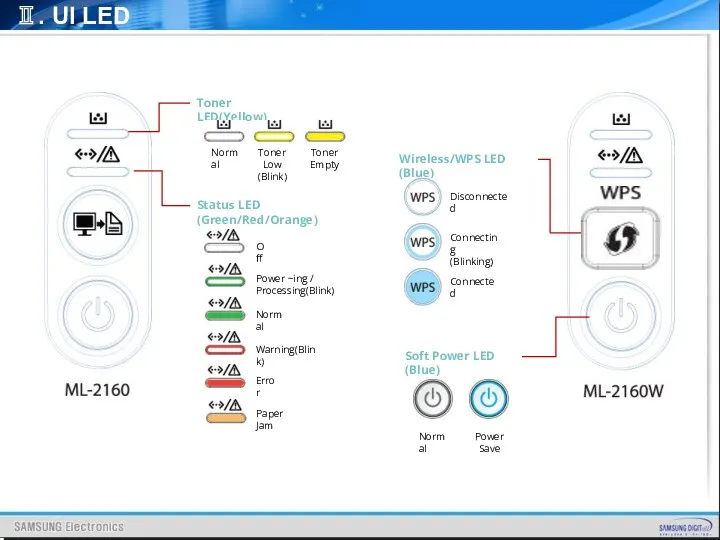
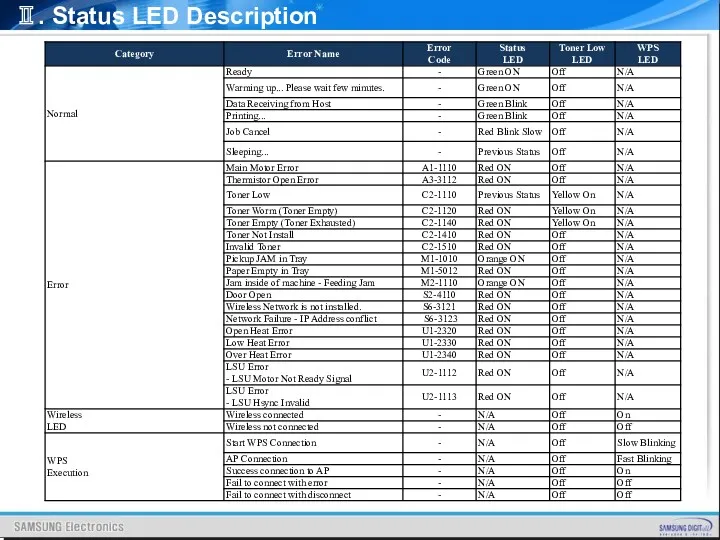
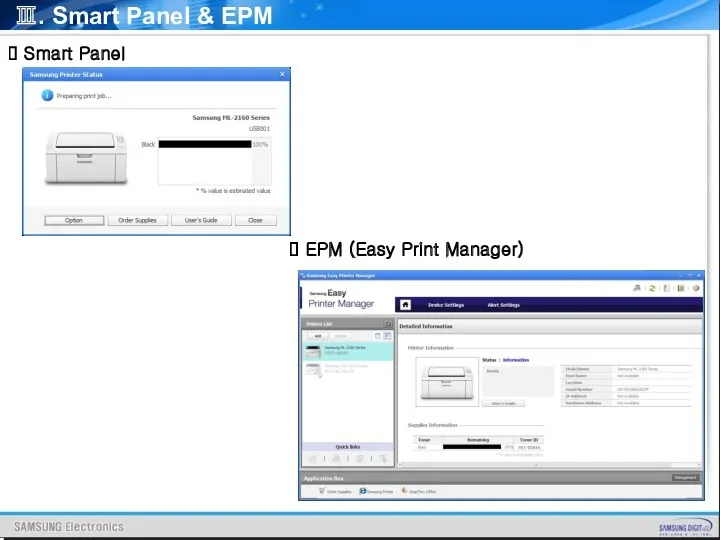
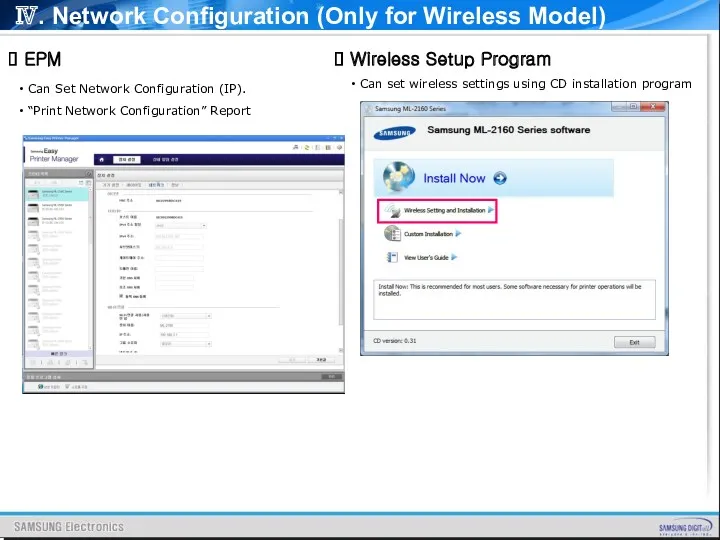
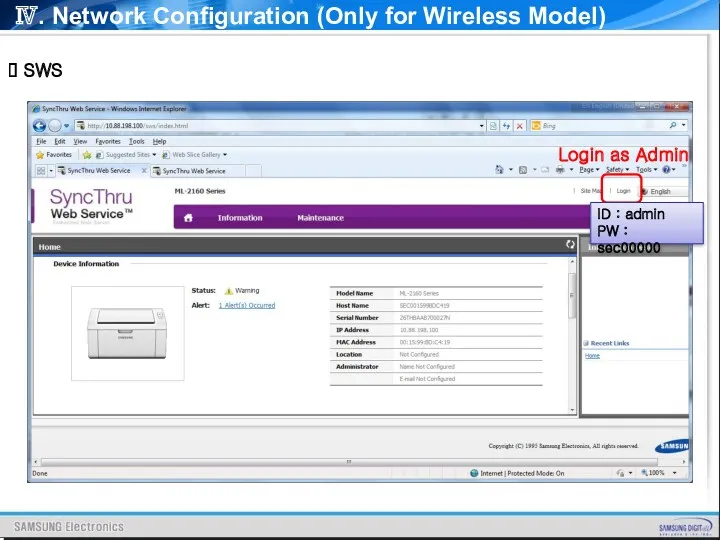
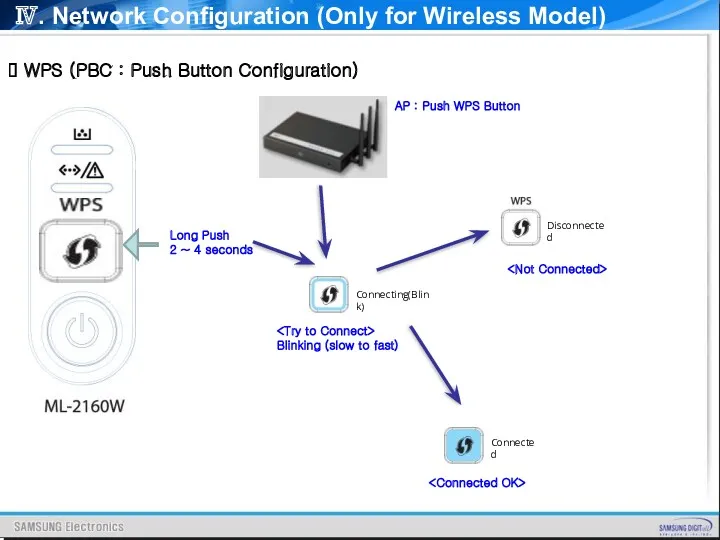
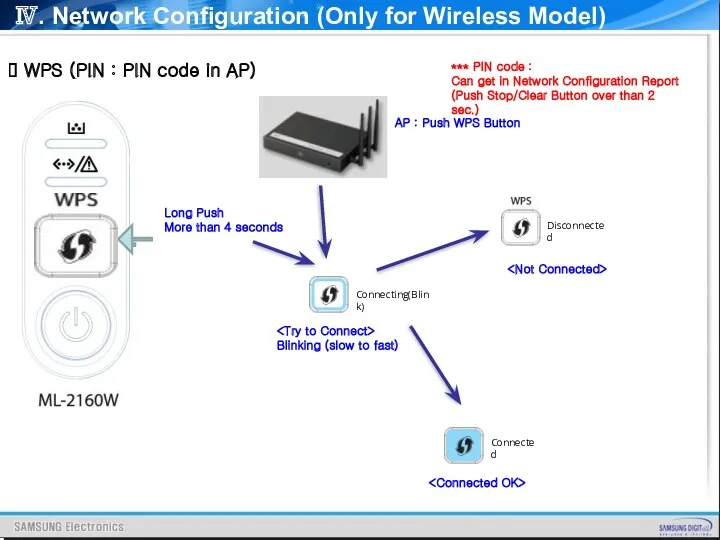
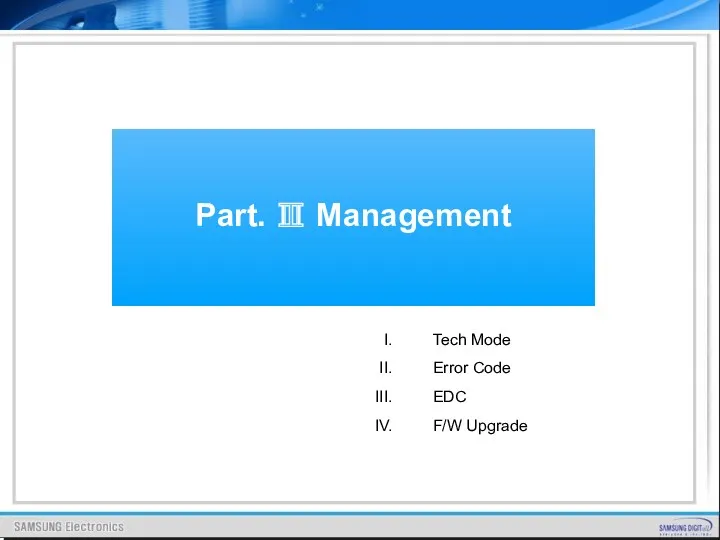
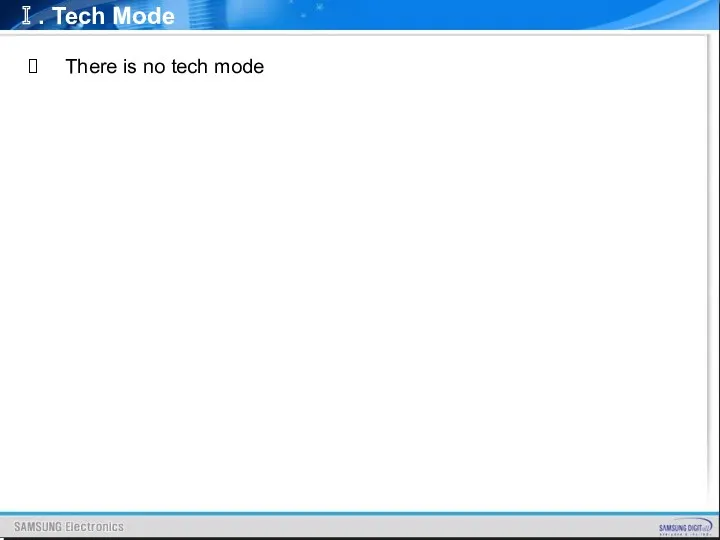
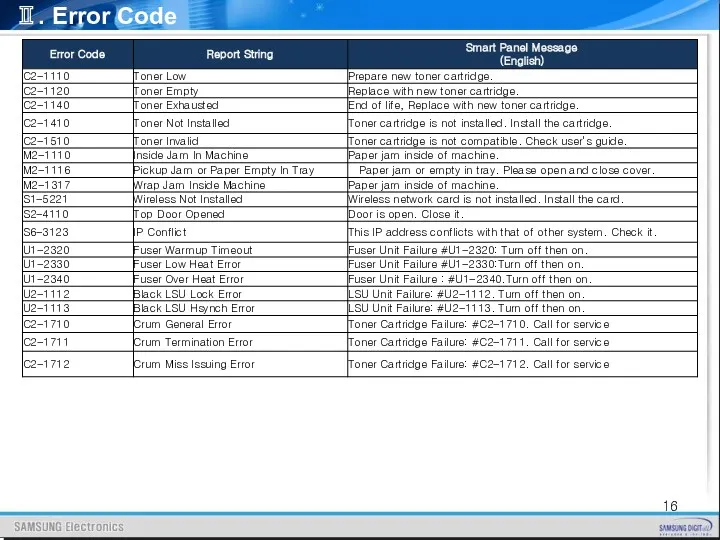
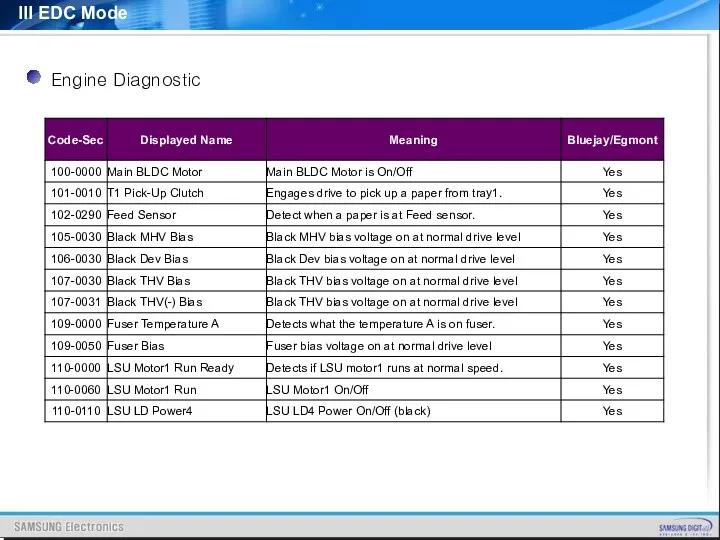
![Ⅲ. F/W Upgrade [Prepare to upgrade using USB] usblist2.exe: The](/_ipx/f_webp&q_80&fit_contain&s_1440x1080/imagesDir/jpg/252997/slide-17.jpg)
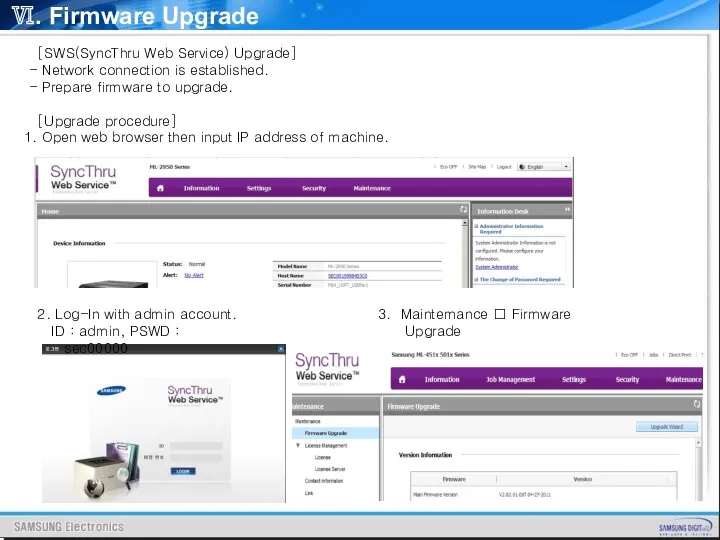
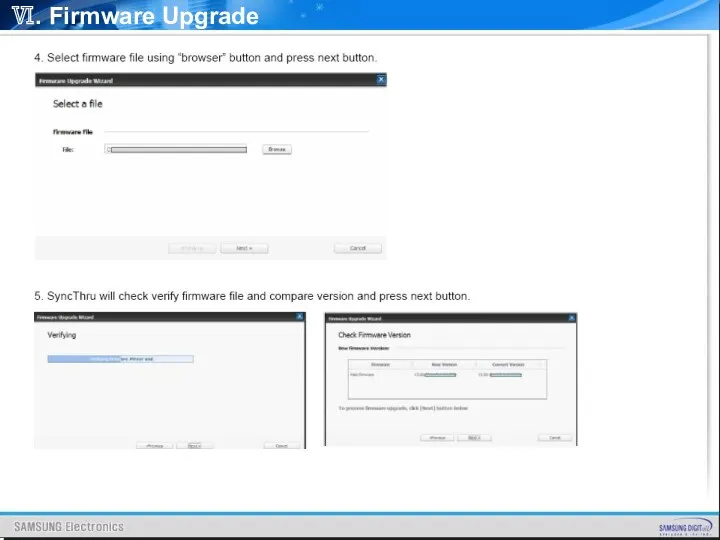
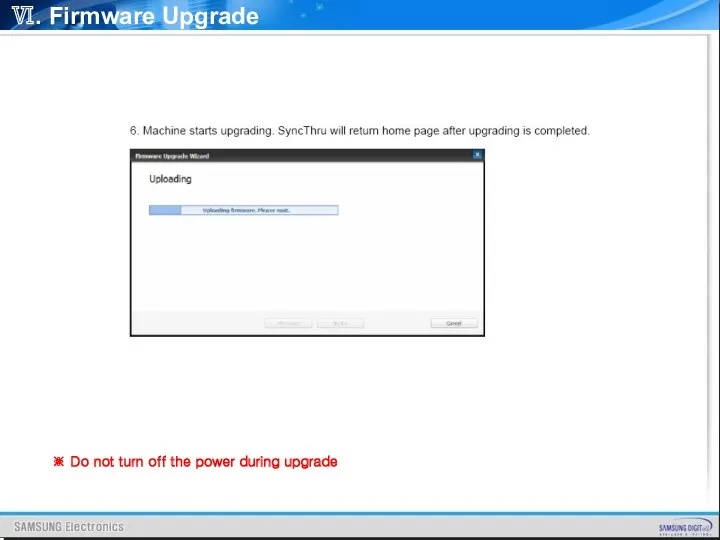
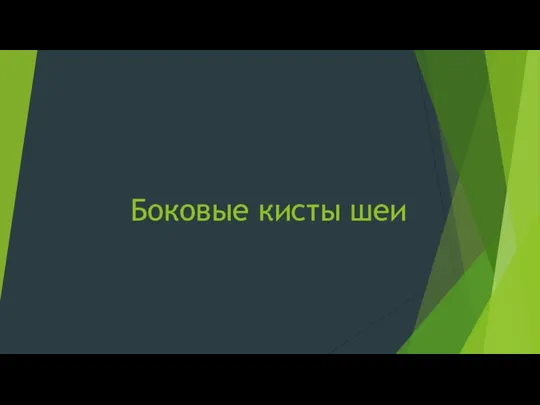 Боковые кисты шеи
Боковые кисты шеи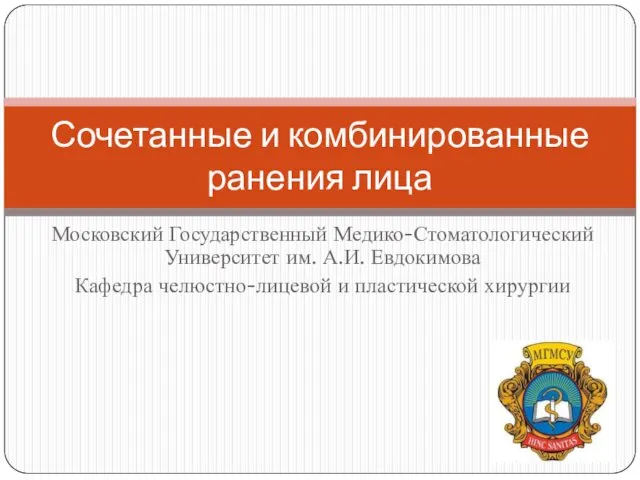 Сочетанные и комбинированные ранения лица
Сочетанные и комбинированные ранения лица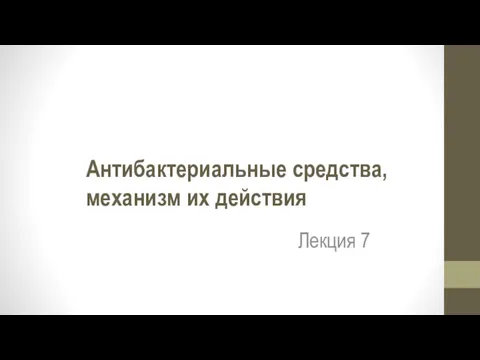 Антибактериальные средства, механизм их действия. Лекция 7
Антибактериальные средства, механизм их действия. Лекция 7 Мочевыделительная система. Строение и работа почек
Мочевыделительная система. Строение и работа почек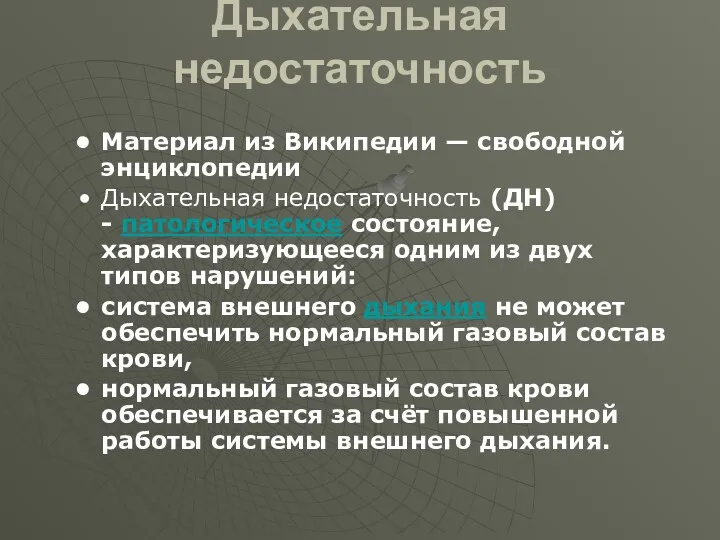 Дыхательная недостаточность
Дыхательная недостаточность Современный этап развития здравоохранения России
Современный этап развития здравоохранения России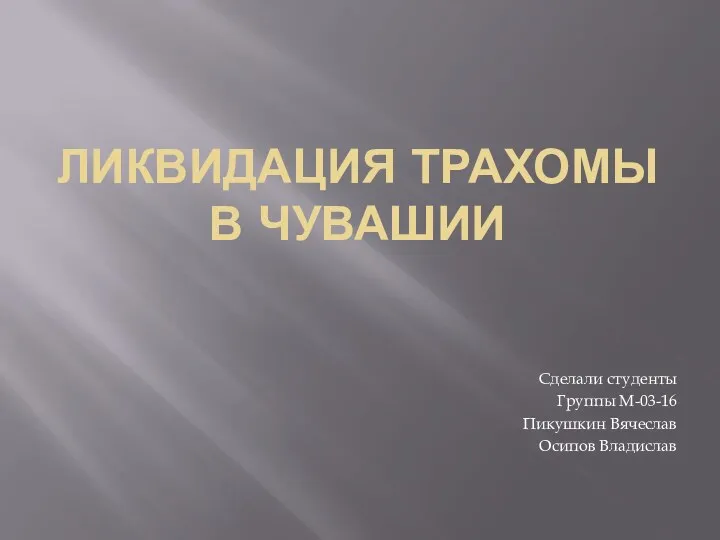 Ликвидация трахомы в Чувашии
Ликвидация трахомы в Чувашии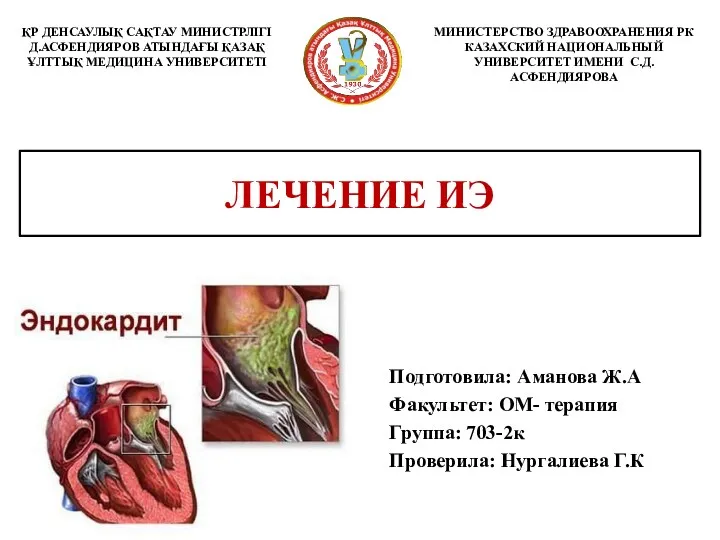 Лечение инфекционного эндокардита
Лечение инфекционного эндокардита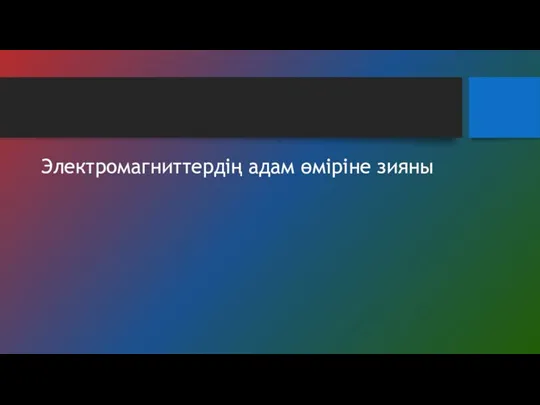 Электромагниттердің адам өміріне зияны
Электромагниттердің адам өміріне зияны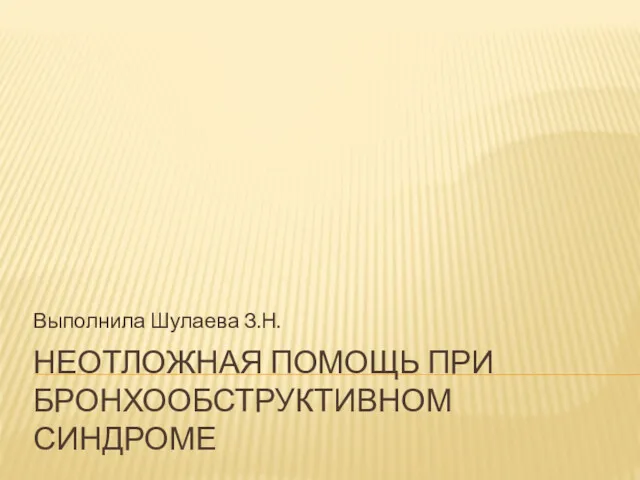 Неотложная помощь при бронхообструктивном синдроме
Неотложная помощь при бронхообструктивном синдроме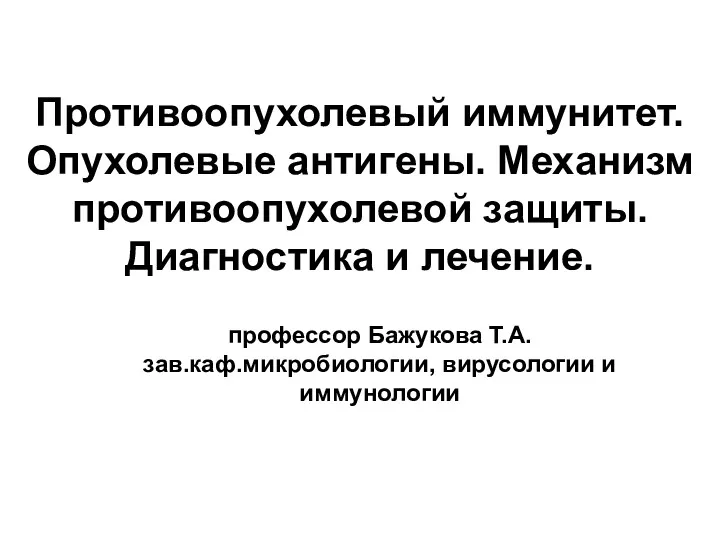 Противоопухолевый иммунитет. Опухолевые антигены. Механизм противоопухолевой защиты. Диагностика и лечение
Противоопухолевый иммунитет. Опухолевые антигены. Механизм противоопухолевой защиты. Диагностика и лечение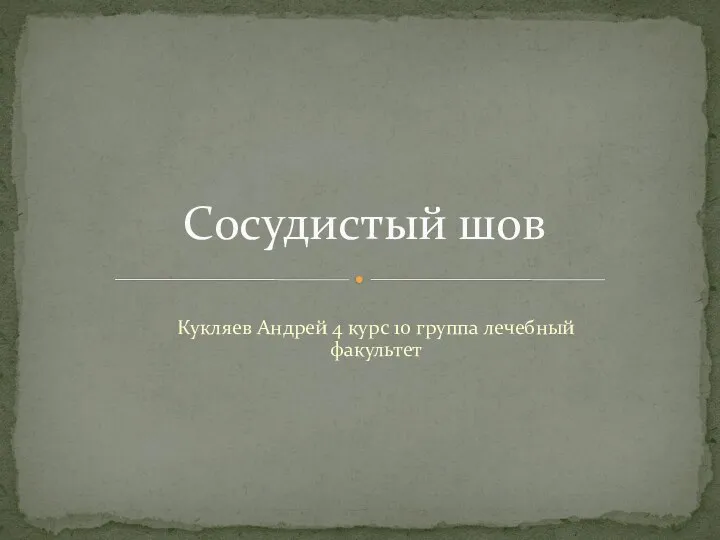 Хирургические операции. Сосудистый шов
Хирургические операции. Сосудистый шов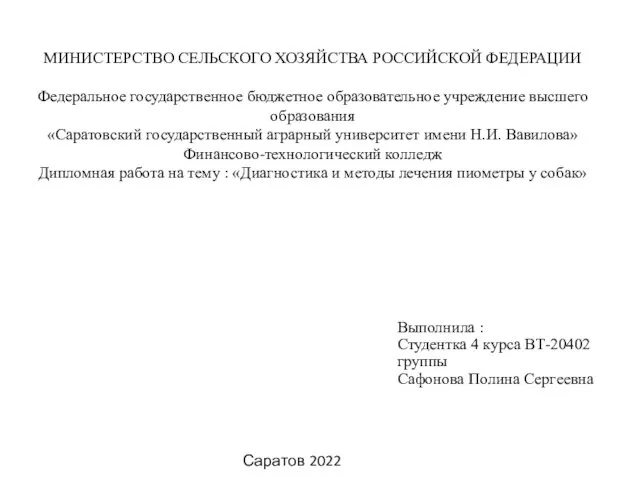 Пиометра у собак
Пиометра у собак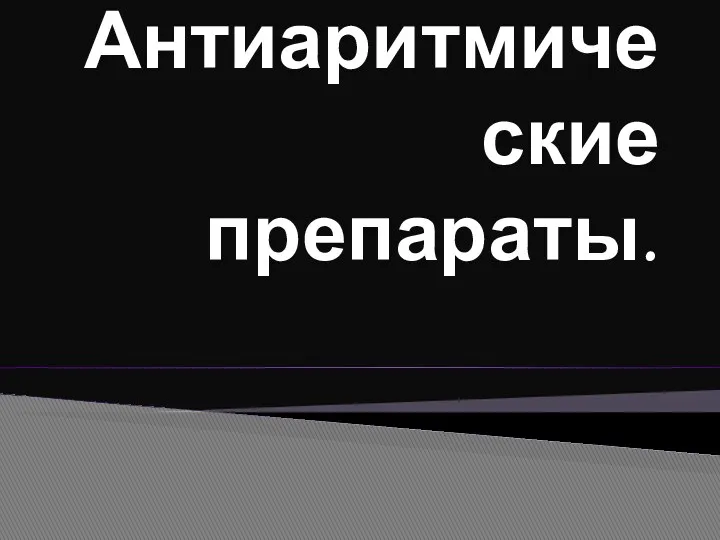 Антиаритмические препараты
Антиаритмические препараты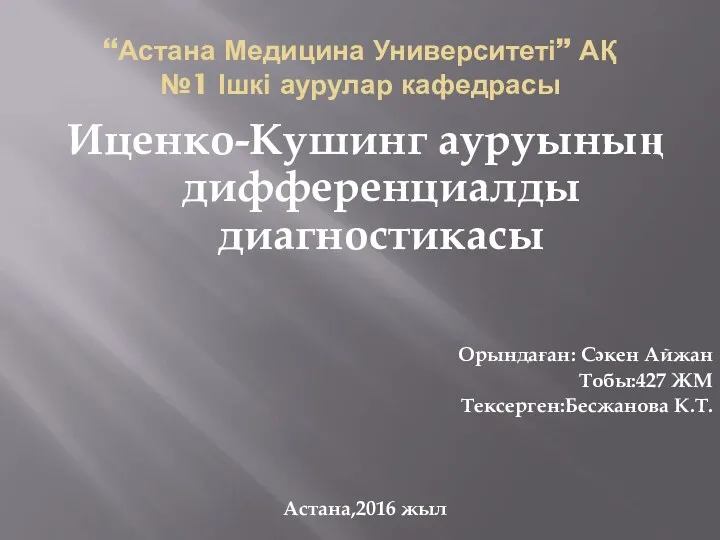 Иценко-Кушинг ауруының дифференциалды диагностикасы
Иценко-Кушинг ауруының дифференциалды диагностикасы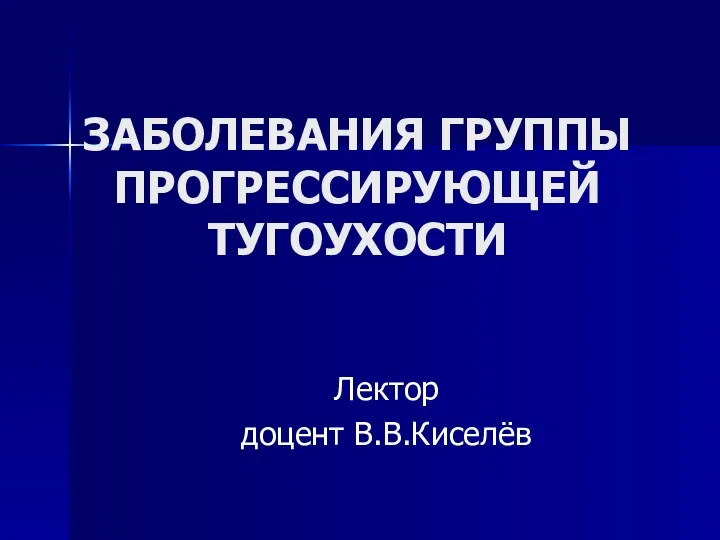 Заболевания группы прогрессирующей тугоухости
Заболевания группы прогрессирующей тугоухости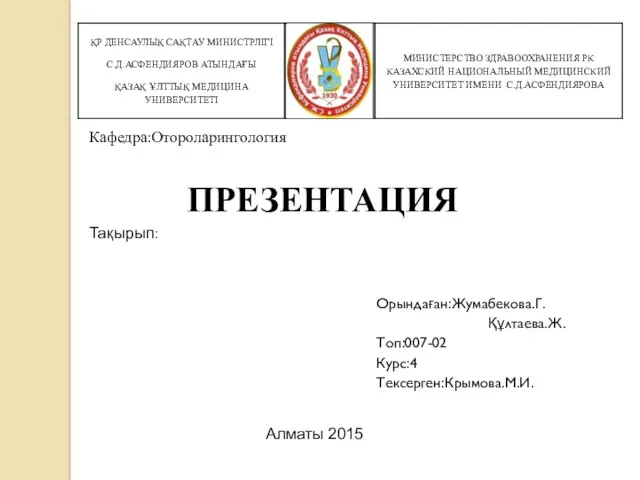 Мұрынның және оның қуысының анатомиясы, қан айналым ерекшелігі
Мұрынның және оның қуысының анатомиясы, қан айналым ерекшелігі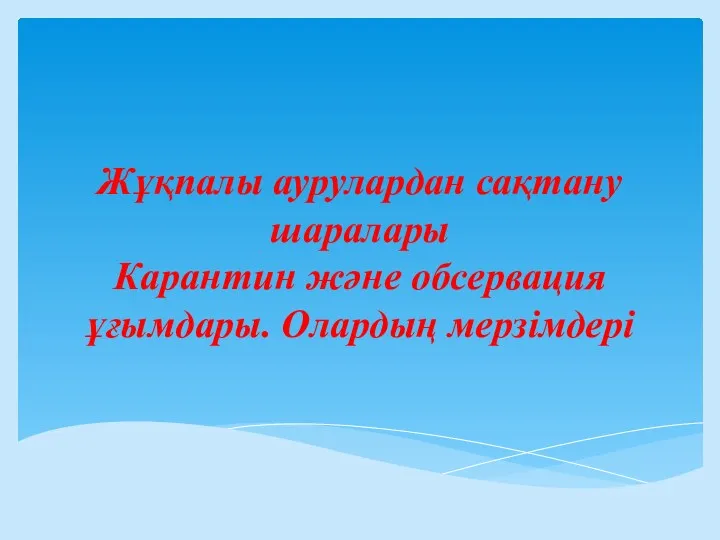 Жұқпалы аурулардан сақтану шаралары. Карантин және обсервация ұғымдары. Олардың мерзімдері
Жұқпалы аурулардан сақтану шаралары. Карантин және обсервация ұғымдары. Олардың мерзімдері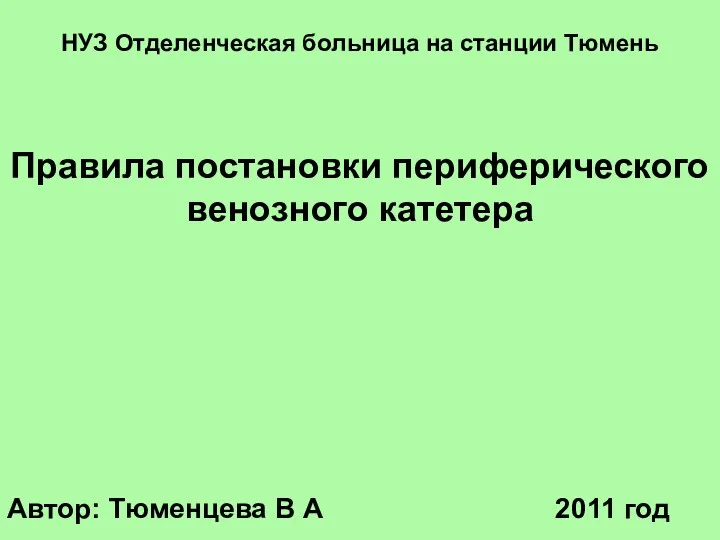 Правила постановки периферического венозного катетера
Правила постановки периферического венозного катетера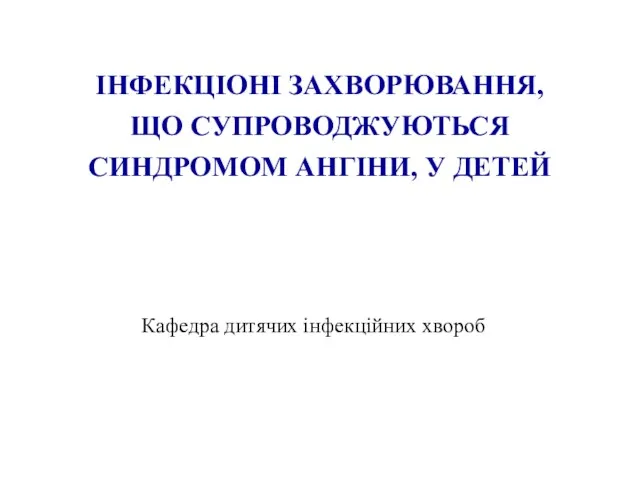 Інфекціонні захворювання, що супроводжуються синдромом ангіни у дітей
Інфекціонні захворювання, що супроводжуються синдромом ангіни у дітей Обследование травматологических больных. Тяжёлая и множественная травма (политравма)
Обследование травматологических больных. Тяжёлая и множественная травма (политравма)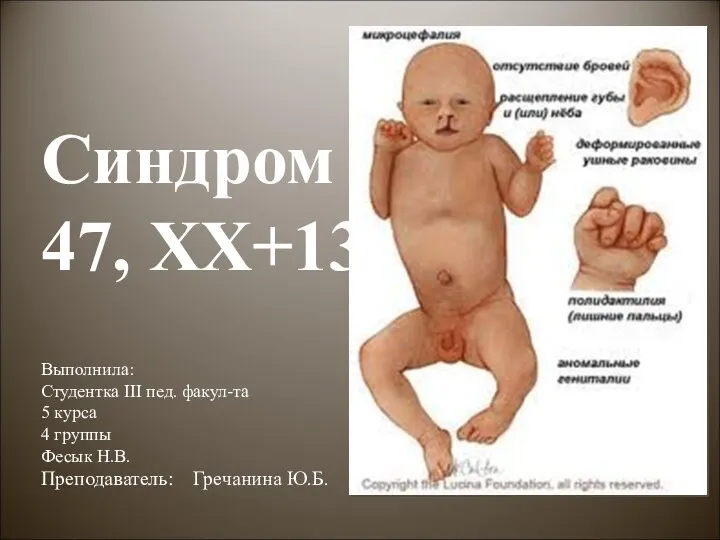 Синдром Патау
Синдром Патау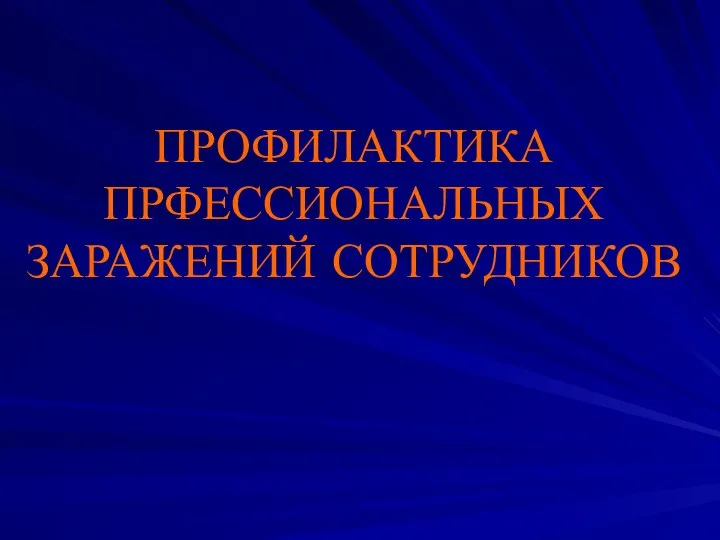 Профилактика профессиональных заражений сотрудников
Профилактика профессиональных заражений сотрудников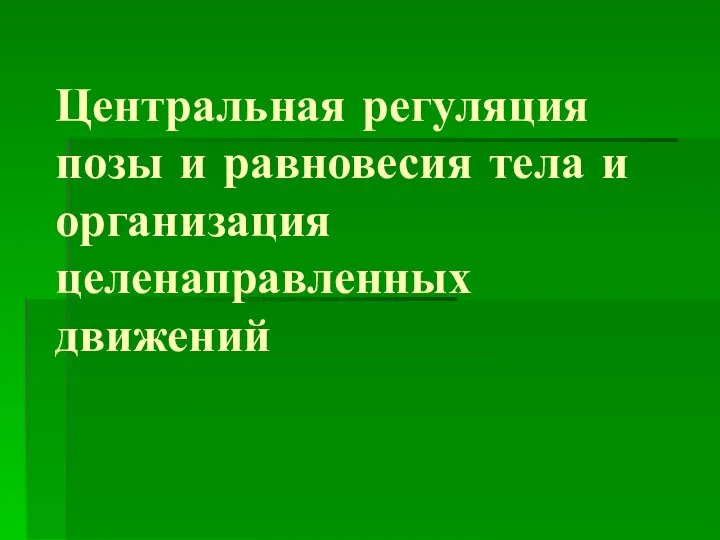 Центральная регуляция позы и равновесия тела и организация целенаправленных движений
Центральная регуляция позы и равновесия тела и организация целенаправленных движений Профілактика захворювань нервової системи
Профілактика захворювань нервової системи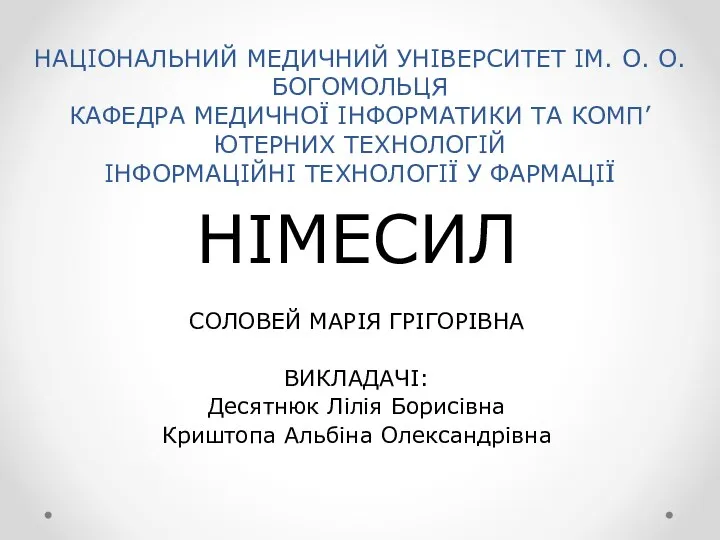 Німісил
Німісил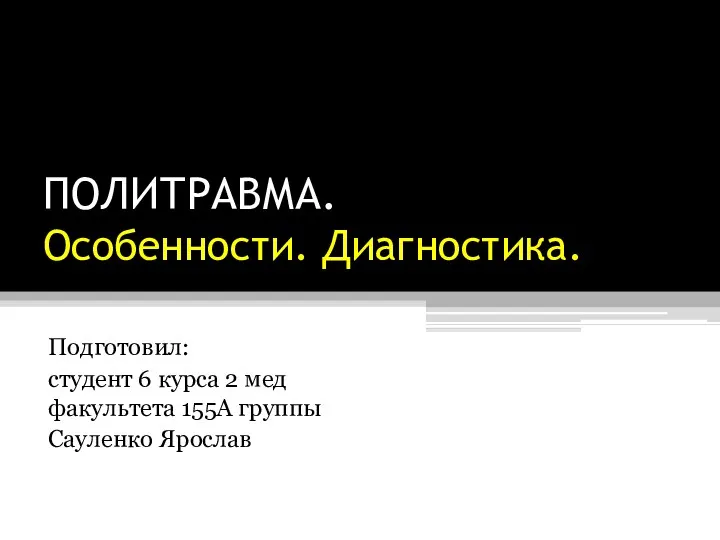 Политравма. Особенности. Диагностика
Политравма. Особенности. Диагностика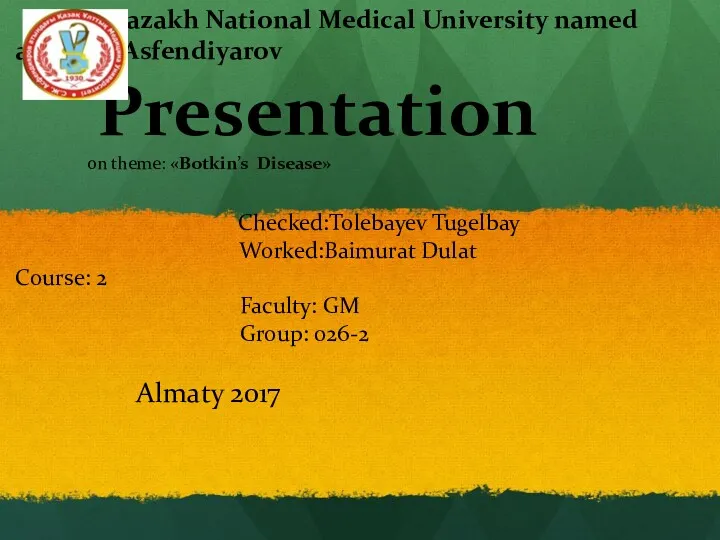 Botkin’s Disease
Botkin’s Disease