Содержание
- 45. CSMA/CD Shared media Ethernet uses a network access method known as CSMA/CD. With CSMA/CD, a host
- 46. When a collision occurs: All involved hosts will stop transmitting. Both frames are discarded. Both stations
- 47. Collision Domain As a network grows larger with more (and more active) hosts, collisions can become
- 48. VLAN In the early days of networking, network hosts could be organized by physical location only.
- 49. VLAN The simplest type of VLAN is a static VLAN. In this configuration, switch ports are
- 50. VLAN and Ethernet When using VLANs on an Ethernet network, each frame includes an 802.1Q tag
- 51. Defined by 802.11 standards. Standards in the 802.11 family define a through-the-air interface between a wireless
- 52. Current Wireless Standards 802.11g is downward compatible with 802.11b 802.11n is downward compatible with 802.11a, 802.11b,
- 53. CSMA/CA The network access method used by 802.11 wireless is CSMA/CA (Carrier Sense Multiple Access with
- 54. Authentication and resource access Data and communication security Security Basics
- 55. What you know Password or PIN What you have Smart card, ID badge, etc. Who you
- 56. Prevent data from being exposed Prevent data from being corrupted Data Security The use of data
- 57. The OSI model describes network functions as seven distinct layers. Layer 1, the Physical layer, is
- 58. The MAC address is implemented at Layer 2 and uniquely identifies a network host. The TCP/IP
- 59. Network traffic can be a mix of unicast, broadcast, multicast, and anycast traffic. 802.3 uses CSMA/CD
- 61. Скачать презентацию
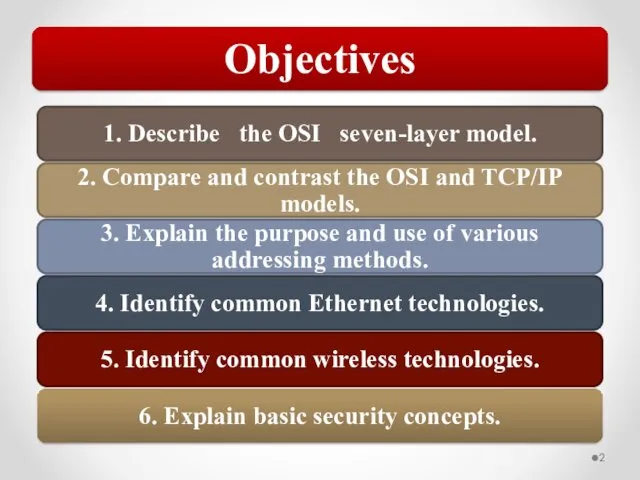
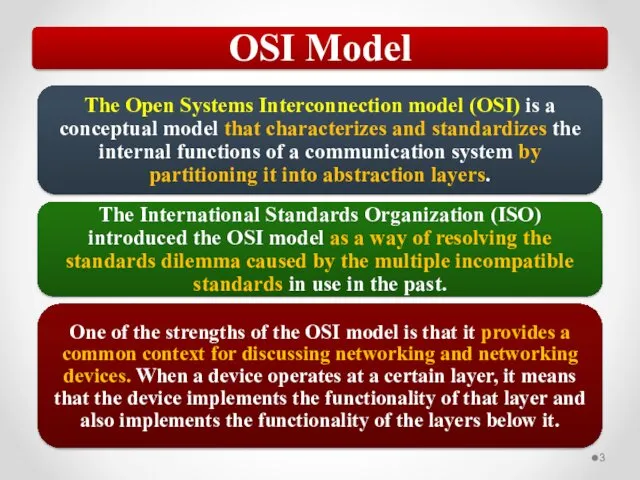
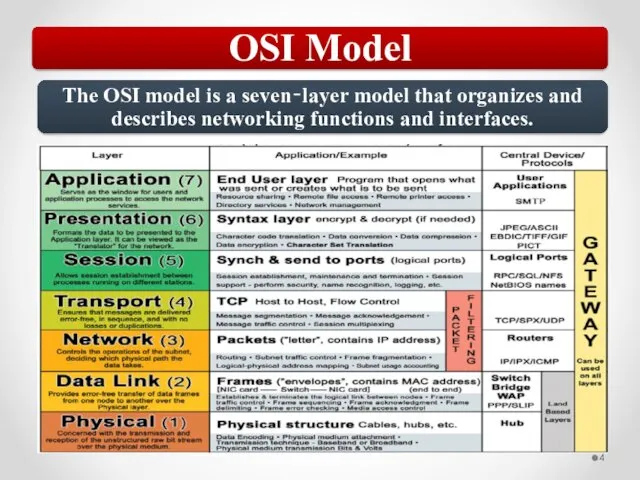
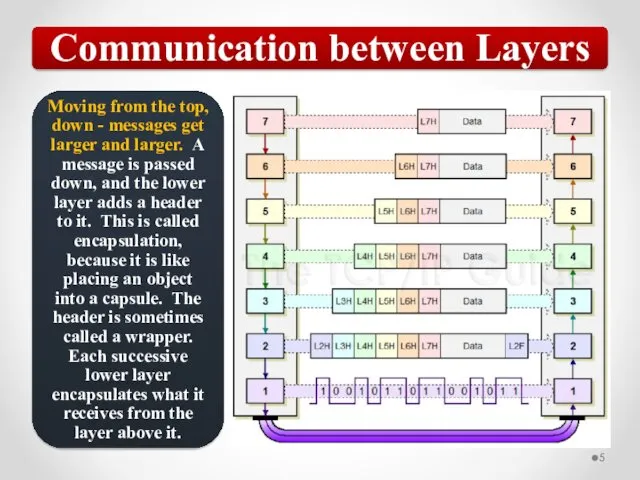


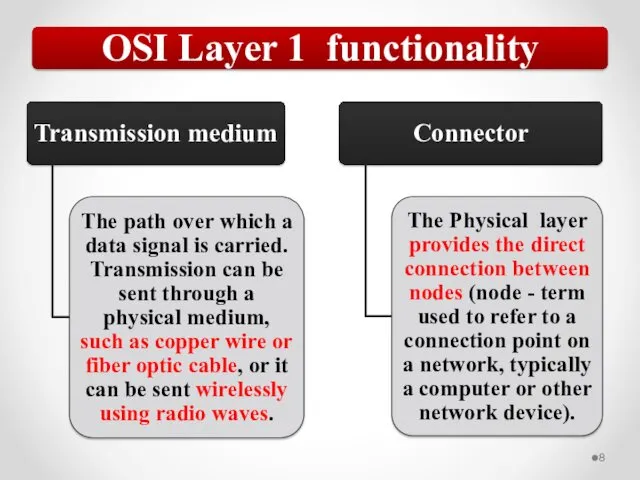
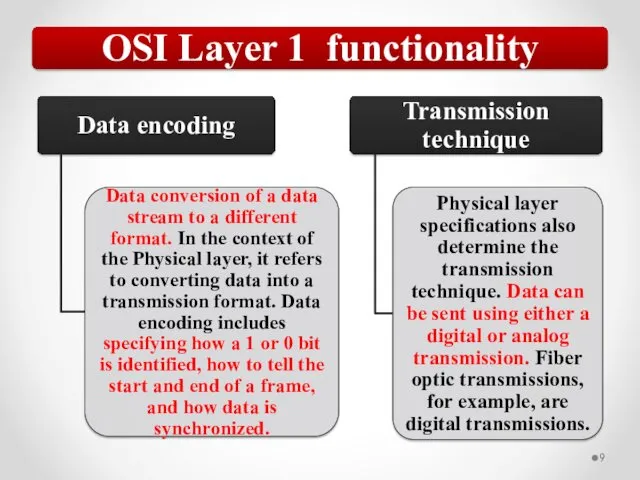
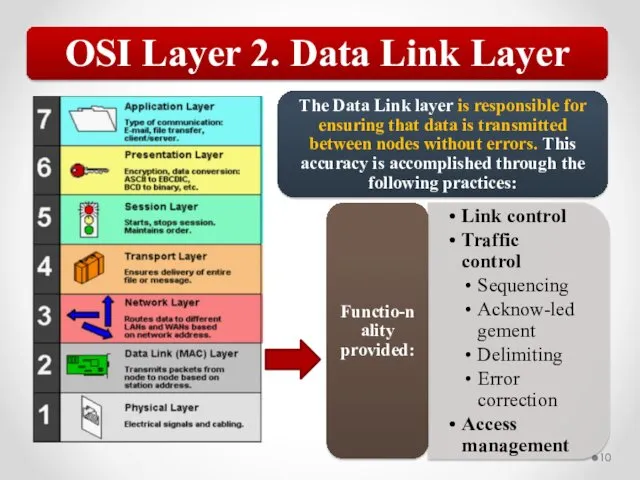
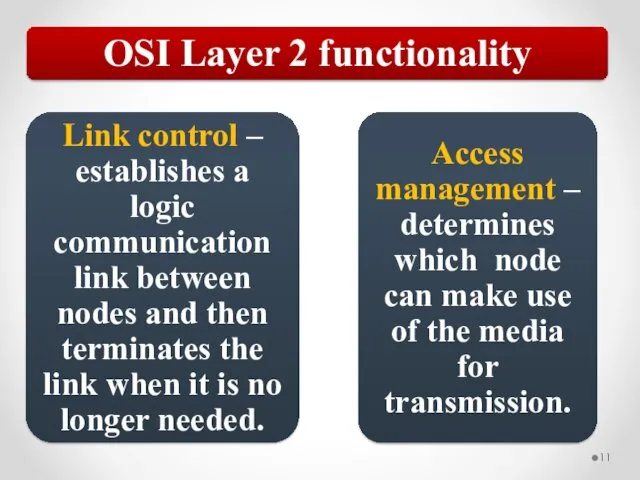
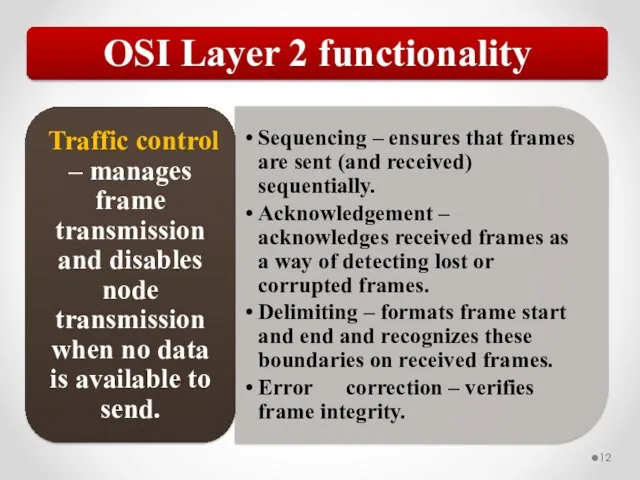
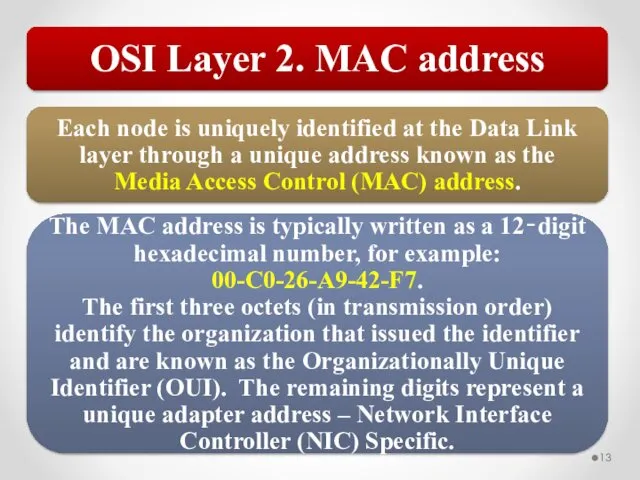

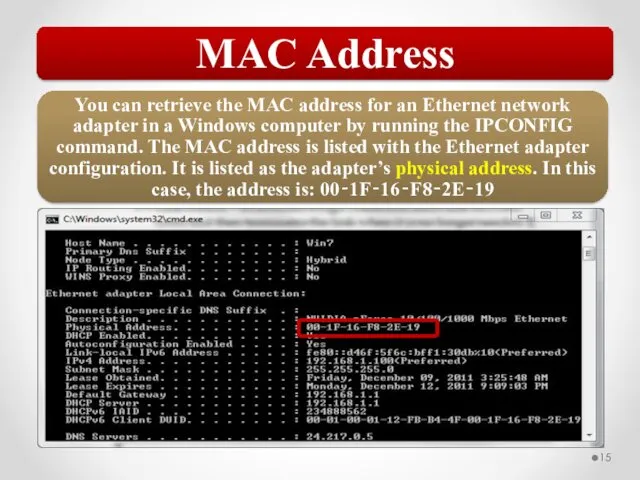
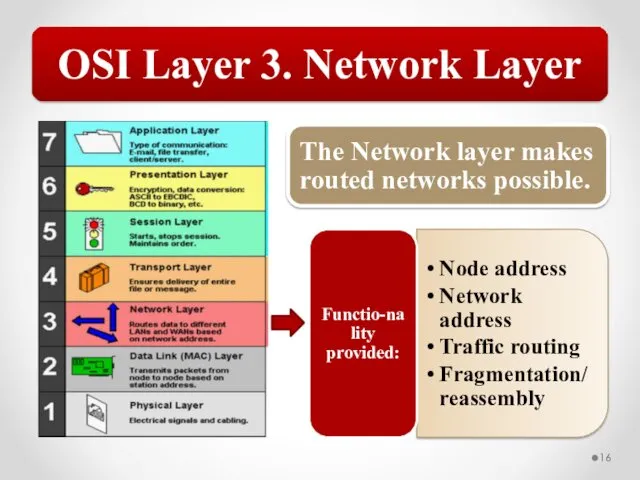

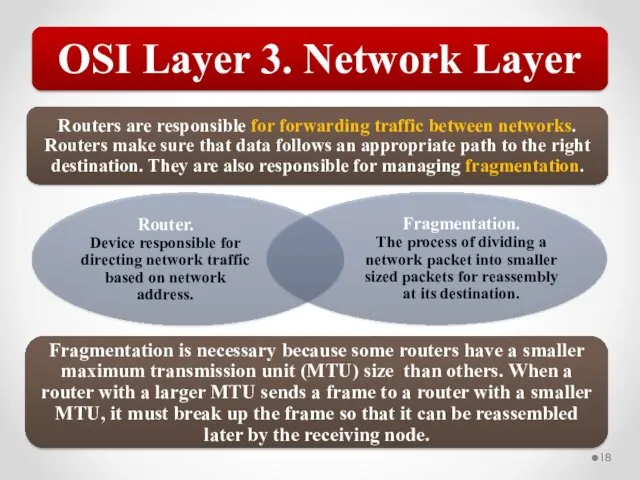
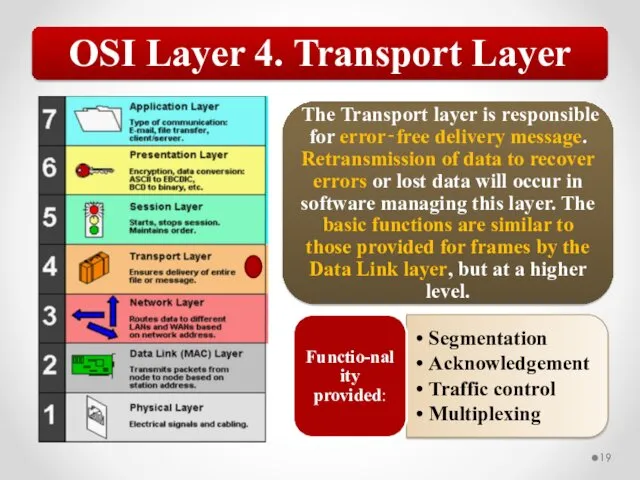
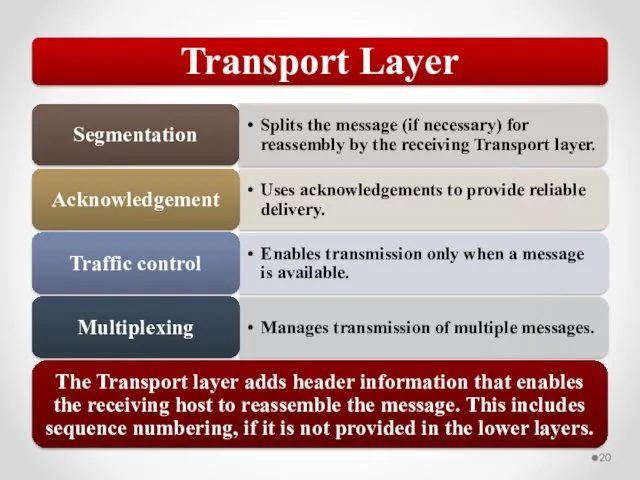
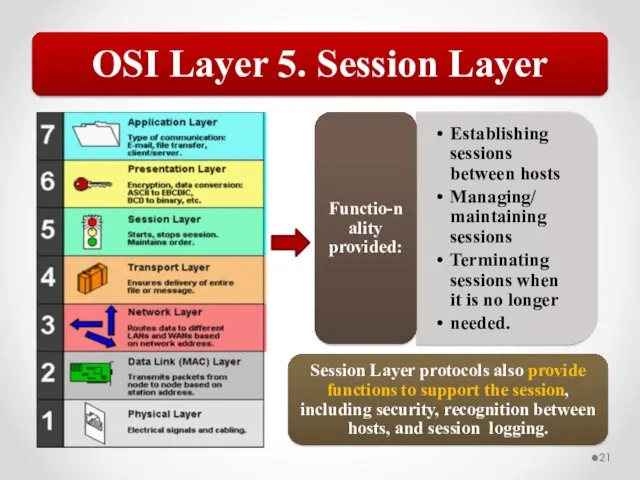
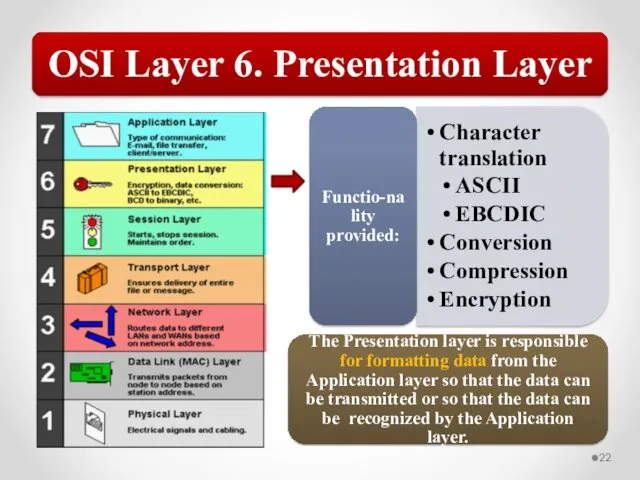
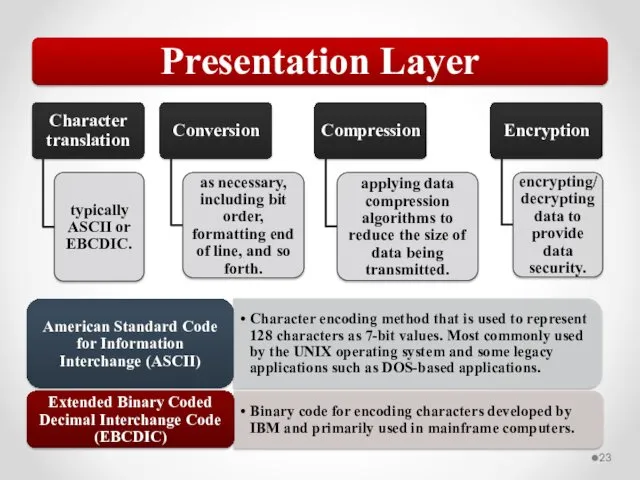
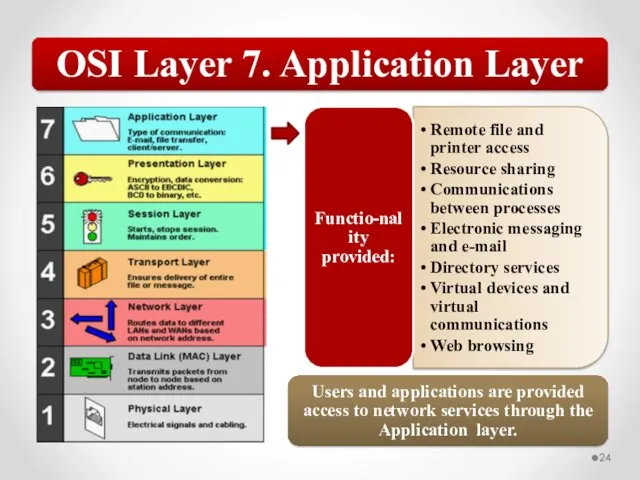

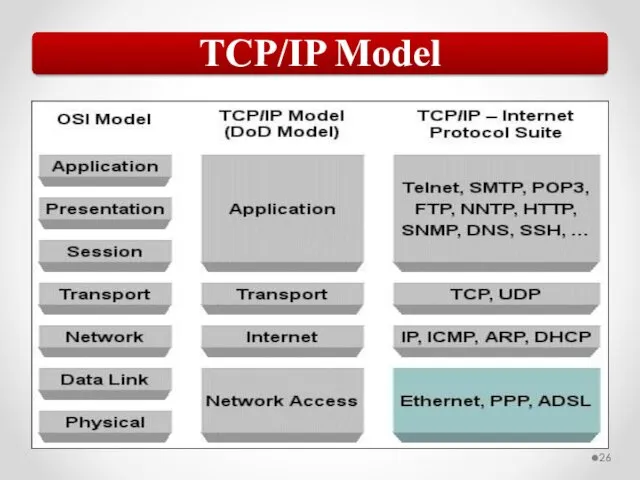
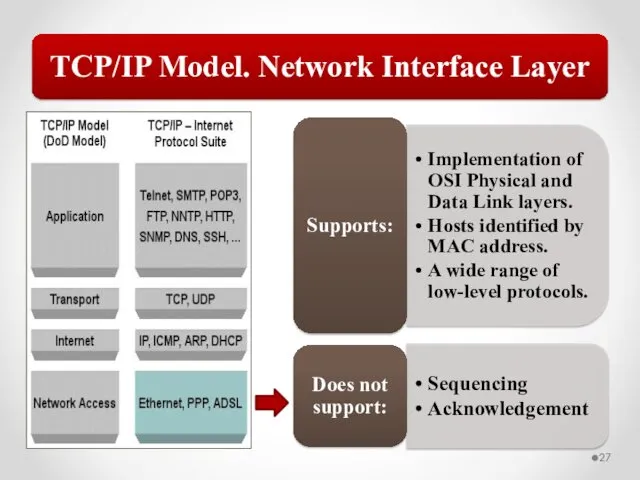
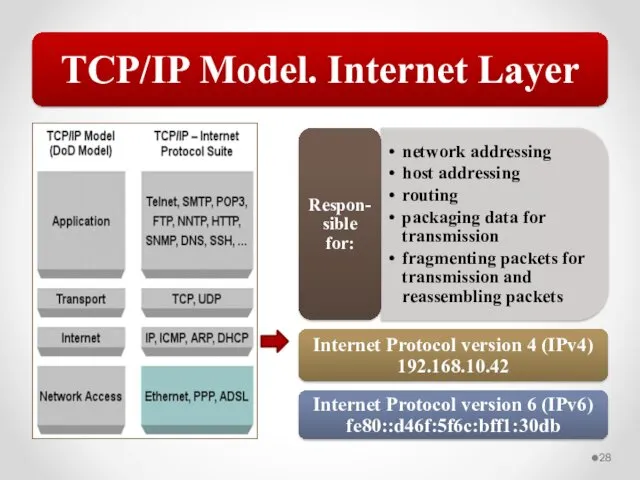
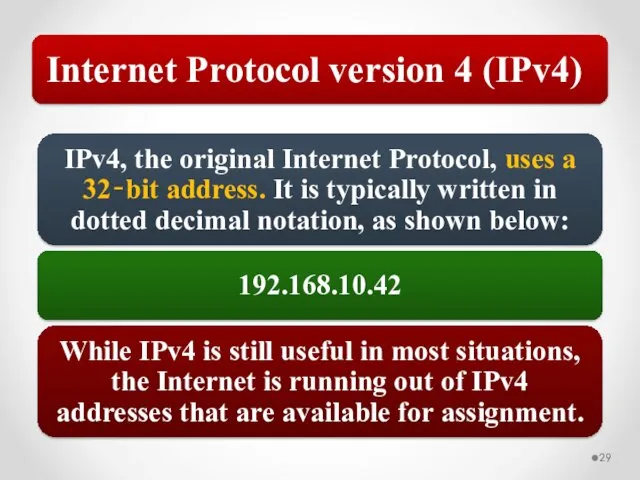
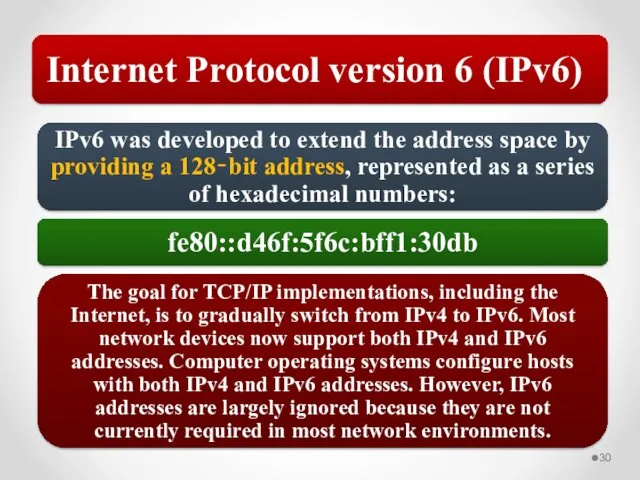
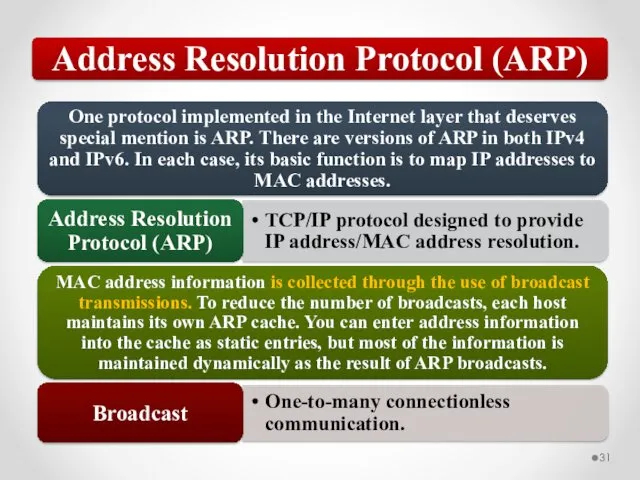
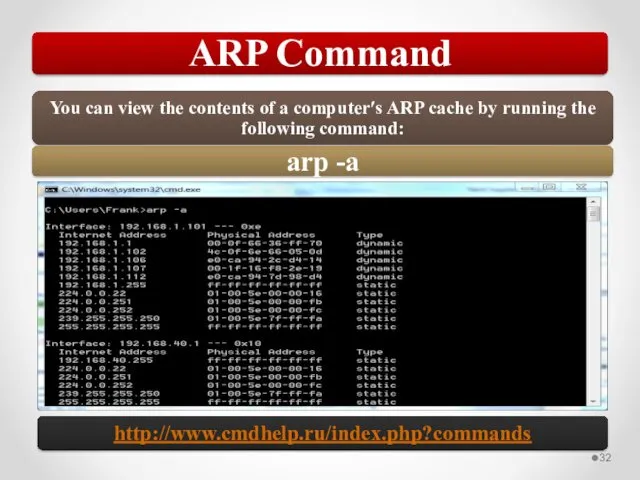
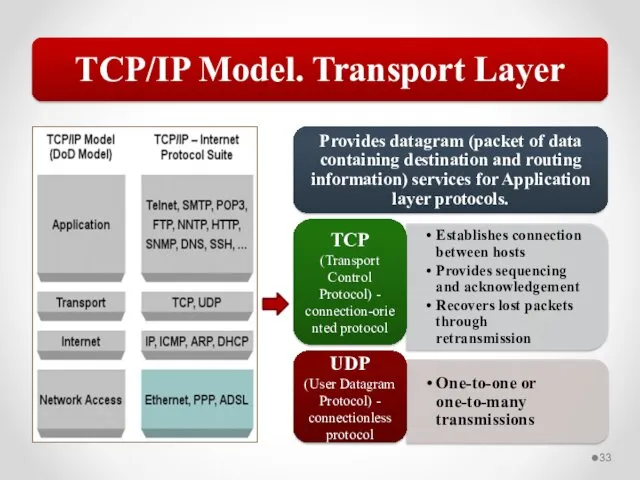
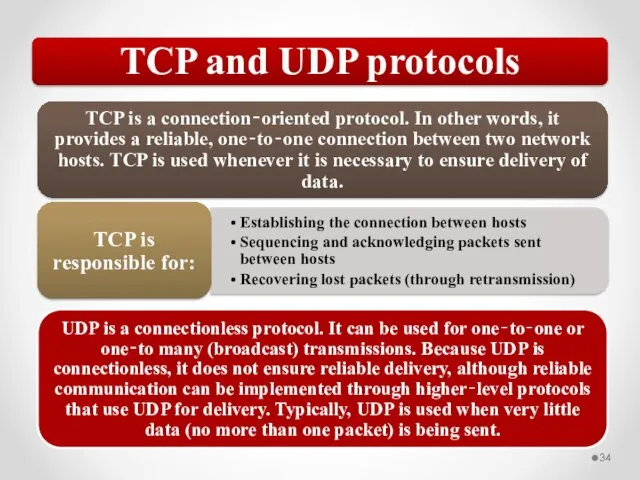
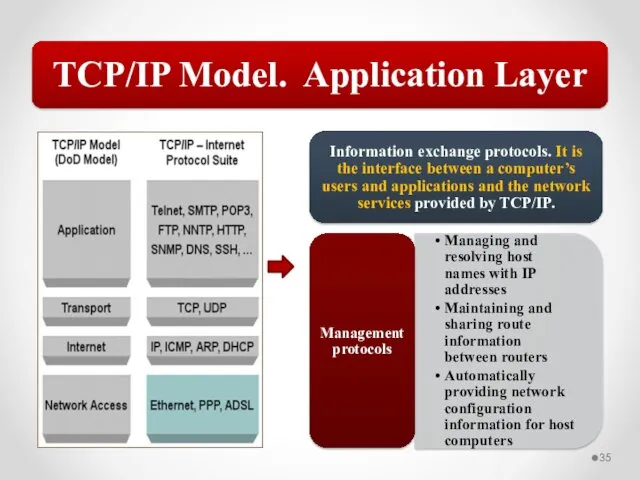
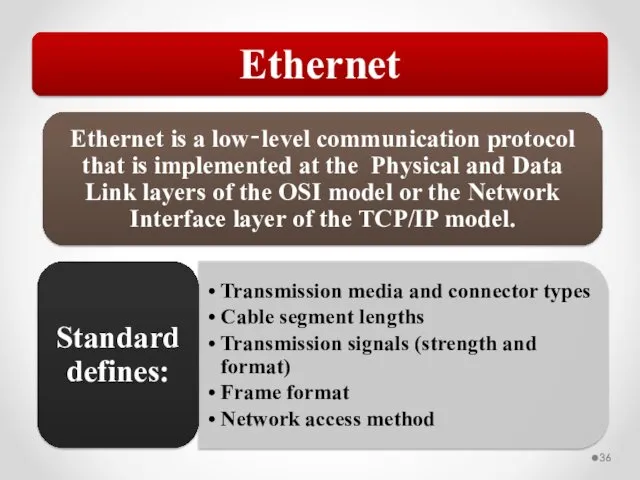
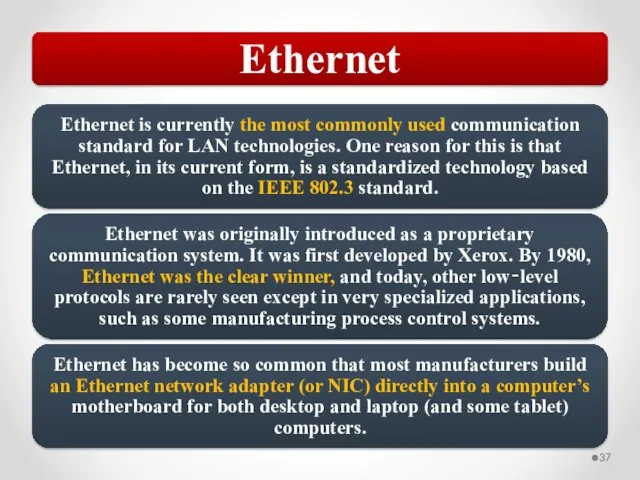
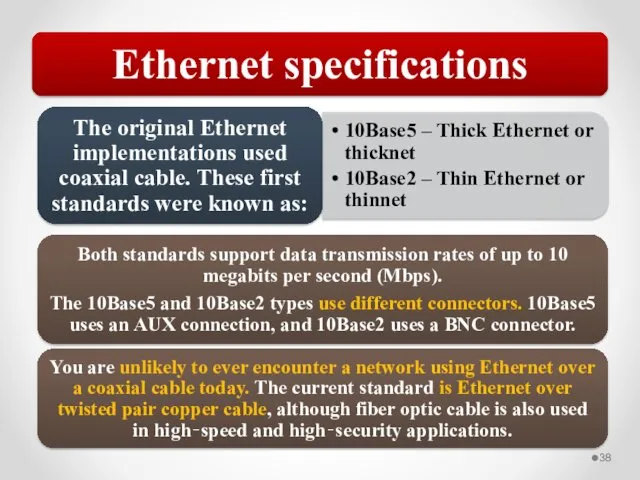
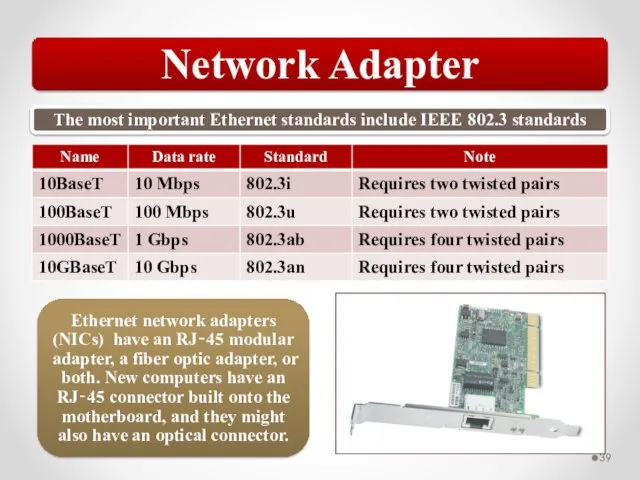
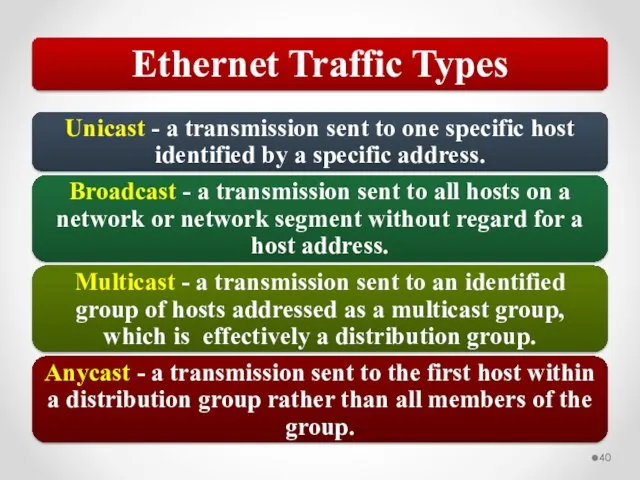
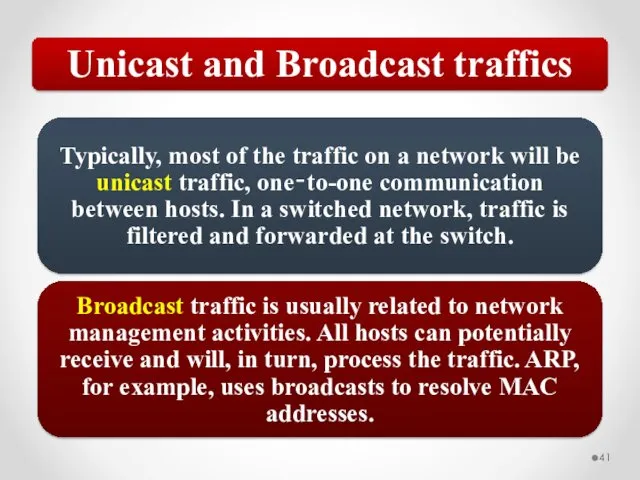
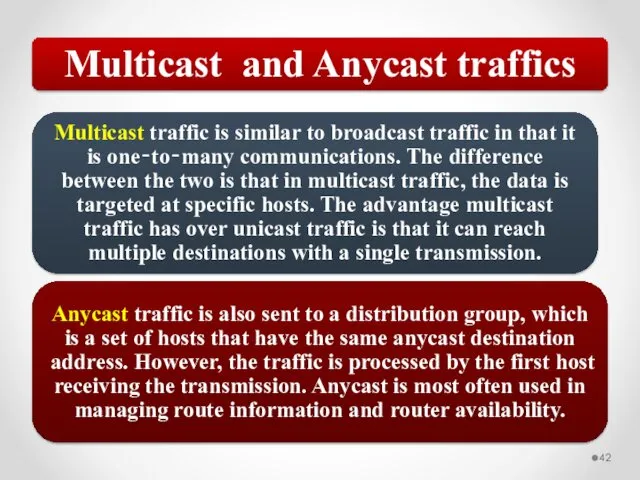
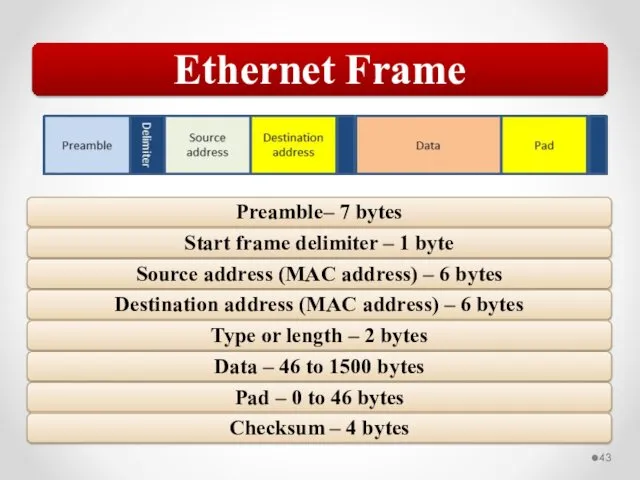
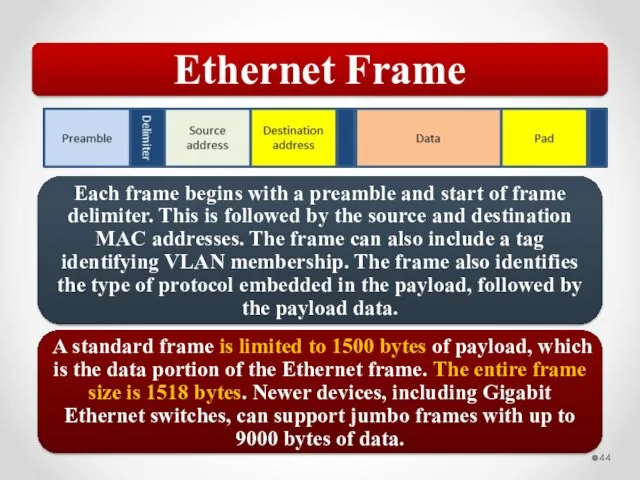
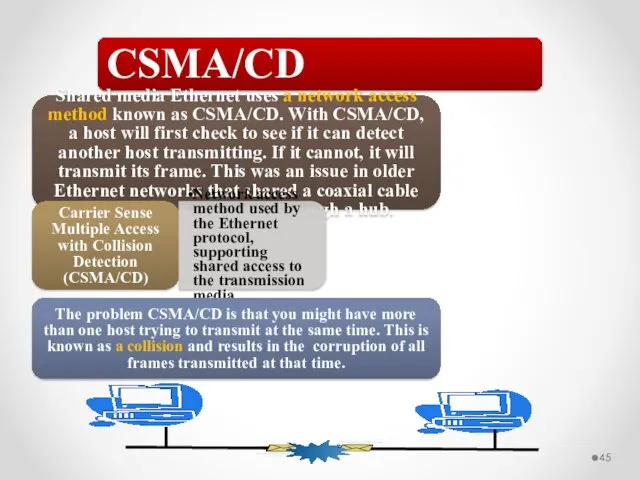
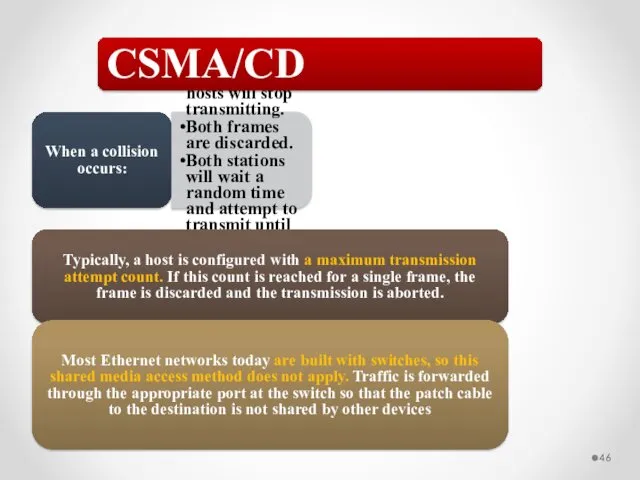
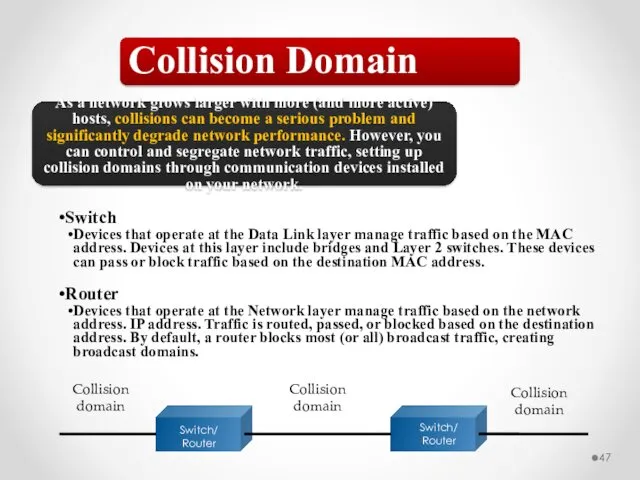
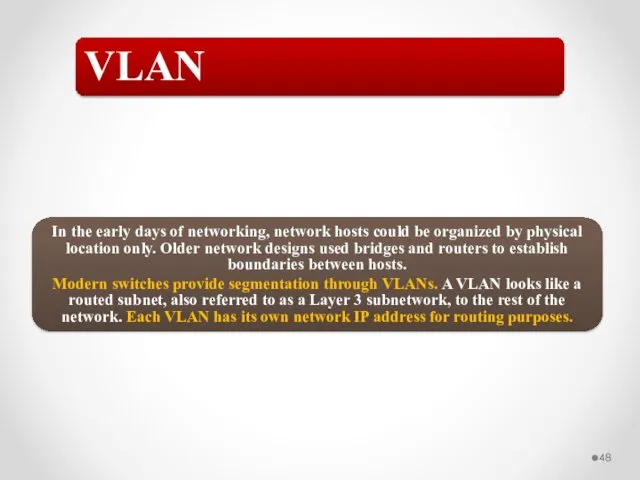

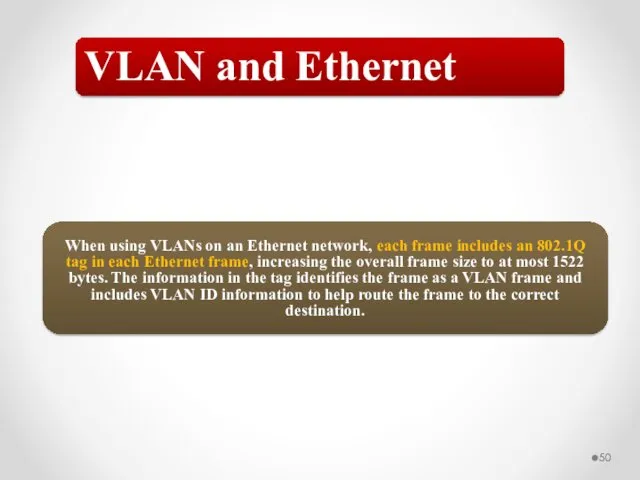
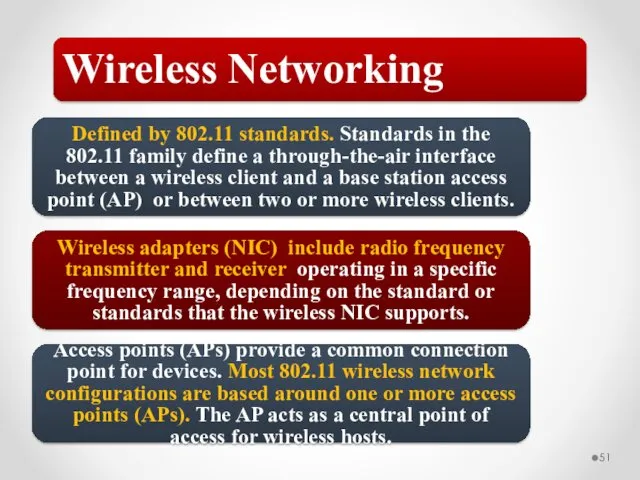
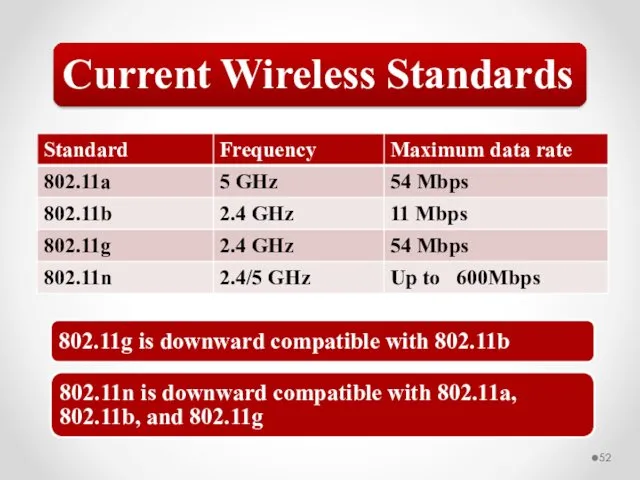
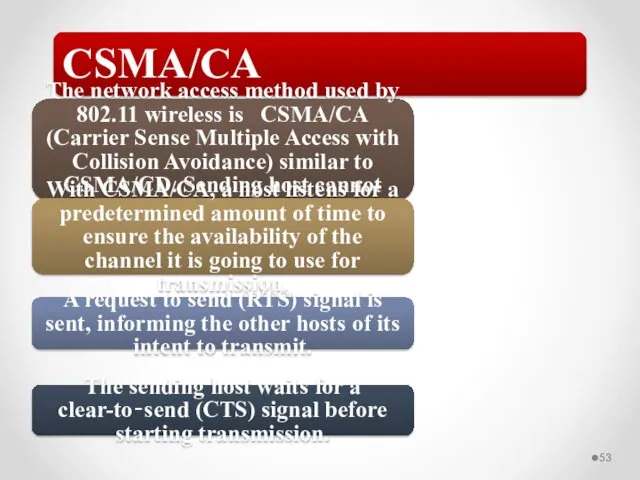
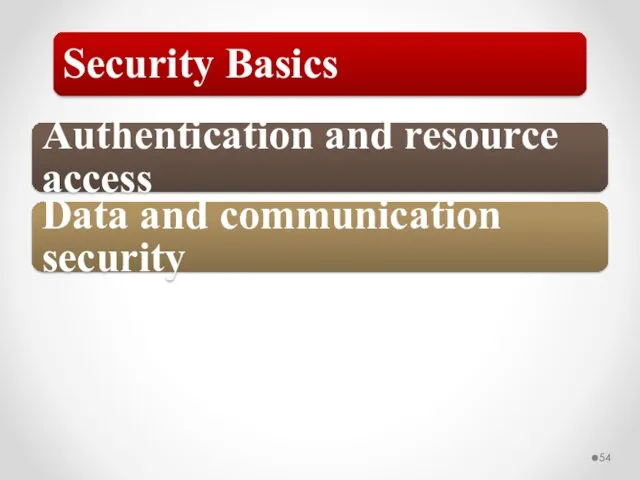
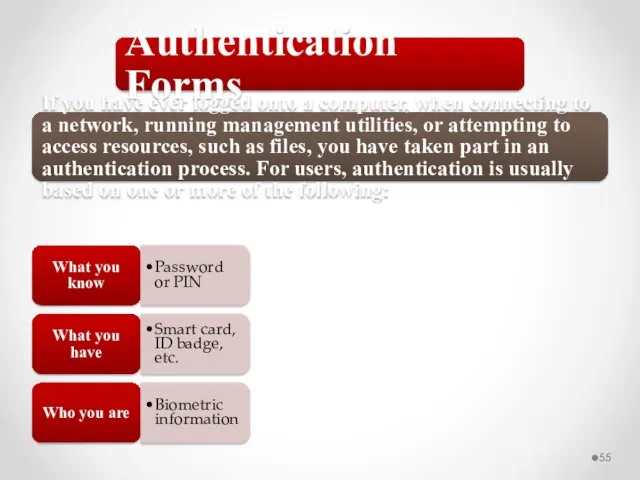
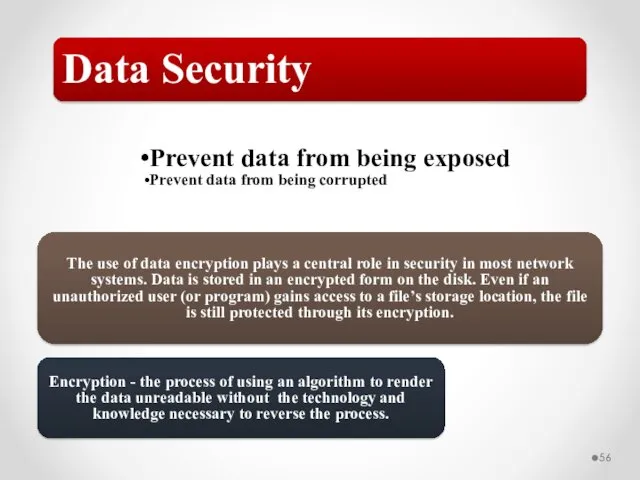
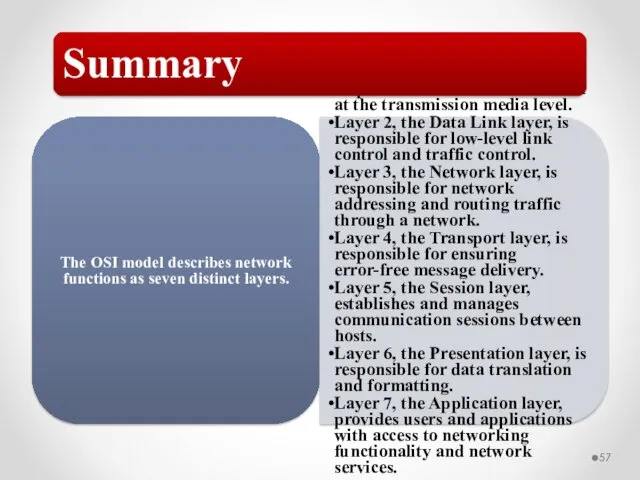
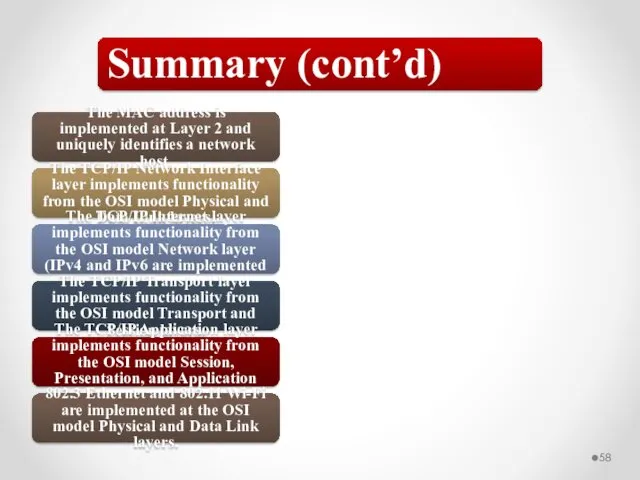
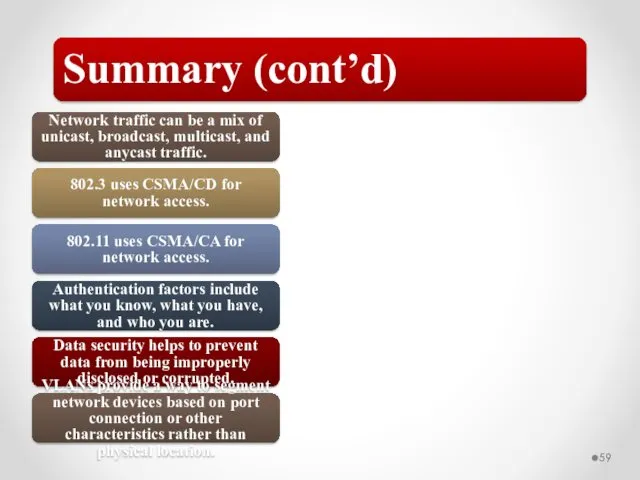
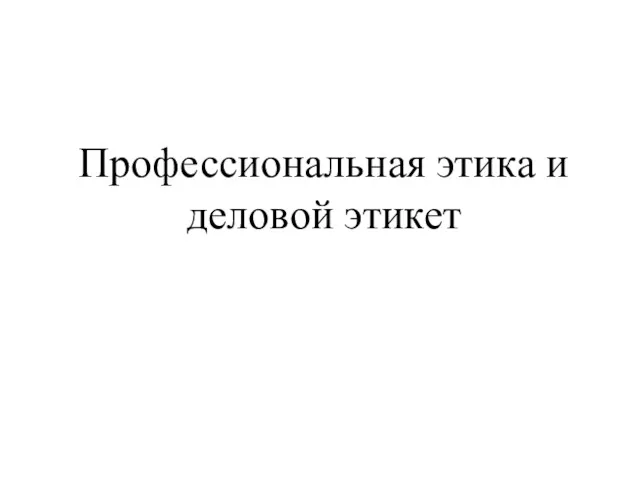 Профессиональная этика и деловой этикет
Профессиональная этика и деловой этикет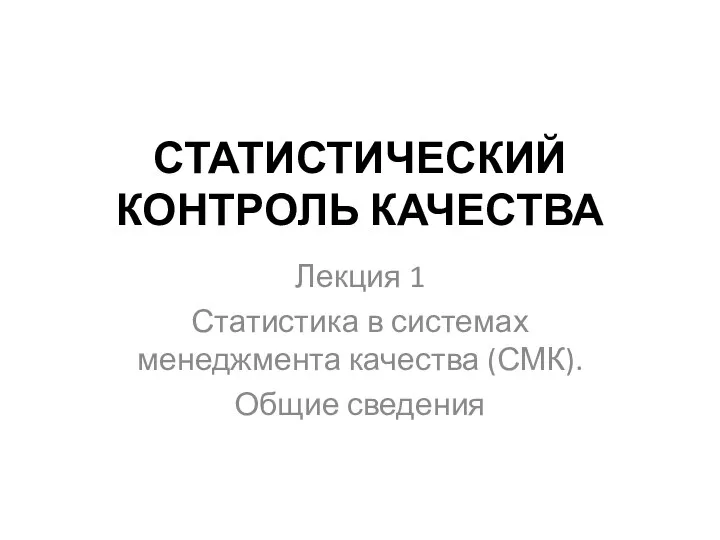 Статистический контроль качества в СМК
Статистический контроль качества в СМК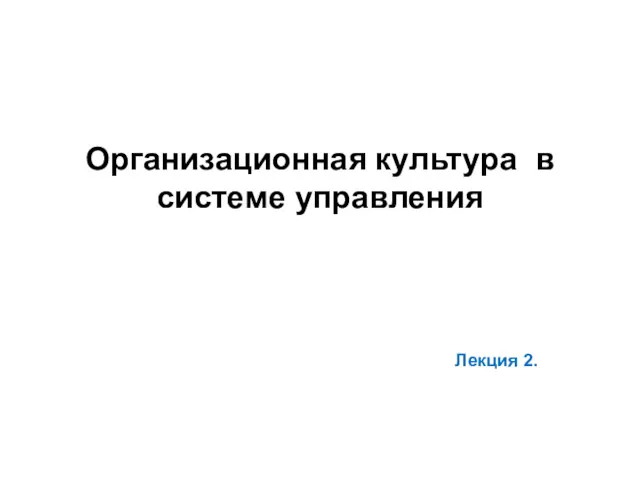 Организационная культура в системе управления. Лекция 2
Организационная культура в системе управления. Лекция 2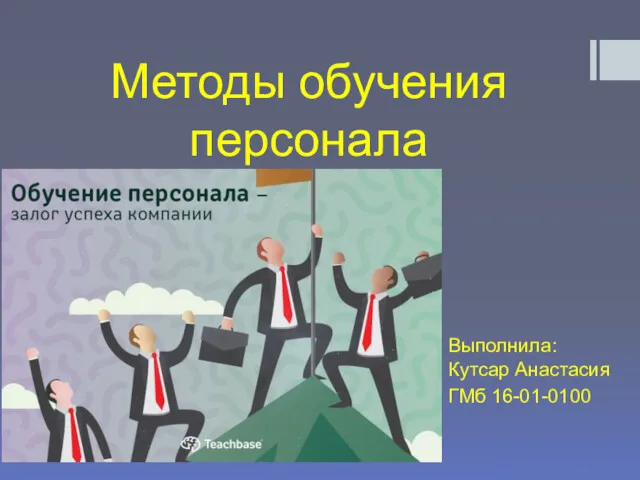 Методы обучения персонала
Методы обучения персонала История развития проектного управления
История развития проектного управления Работа с возражениями
Работа с возражениями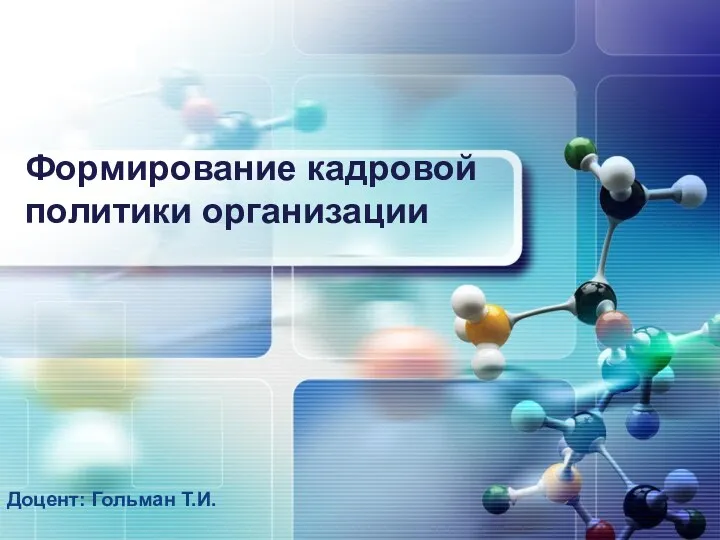 Формирование кадровой политики организации
Формирование кадровой политики организации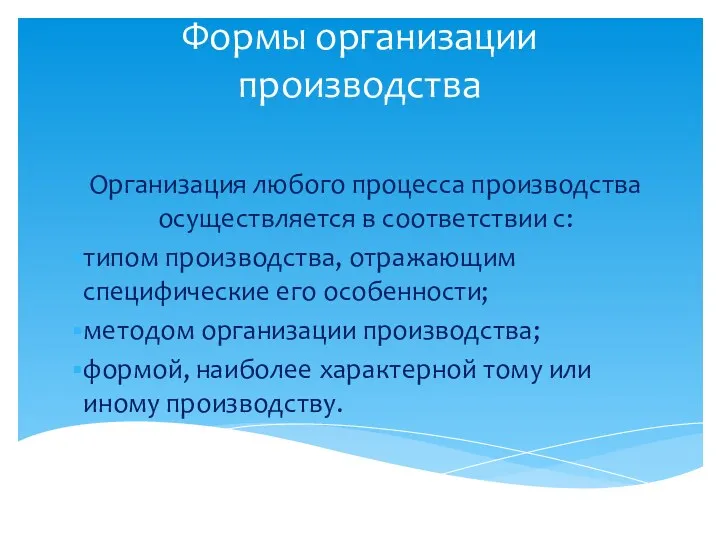 Формы организации производства
Формы организации производства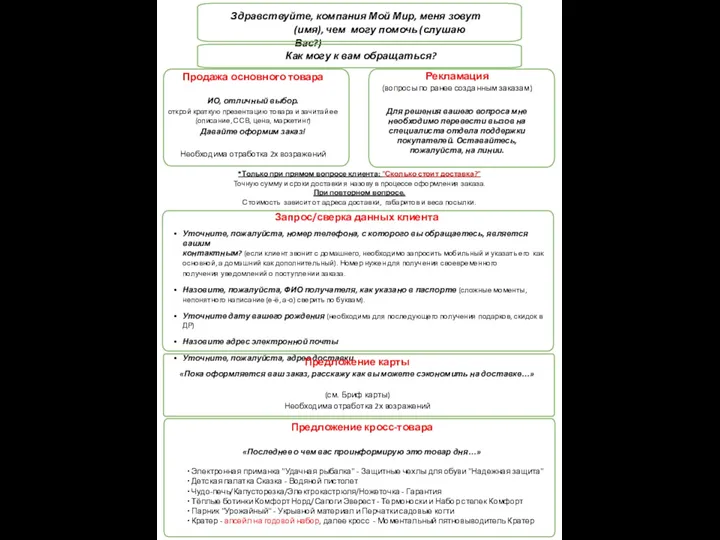 Компания Мой мир
Компания Мой мир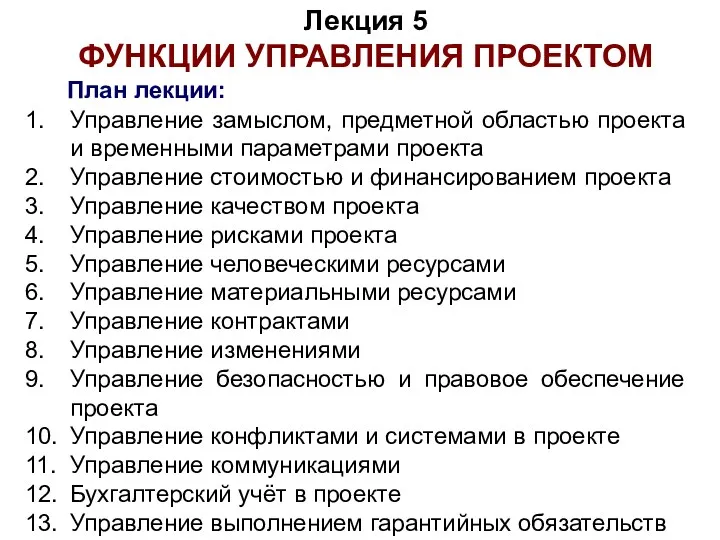 Функции управления проектом
Функции управления проектом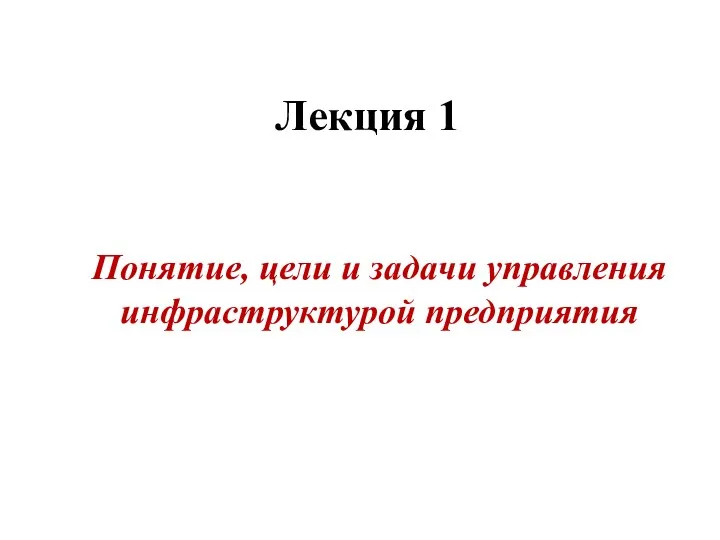 Понятие, цели и задачи управления инфраструктурой предприятия. (Лекция 1)
Понятие, цели и задачи управления инфраструктурой предприятия. (Лекция 1)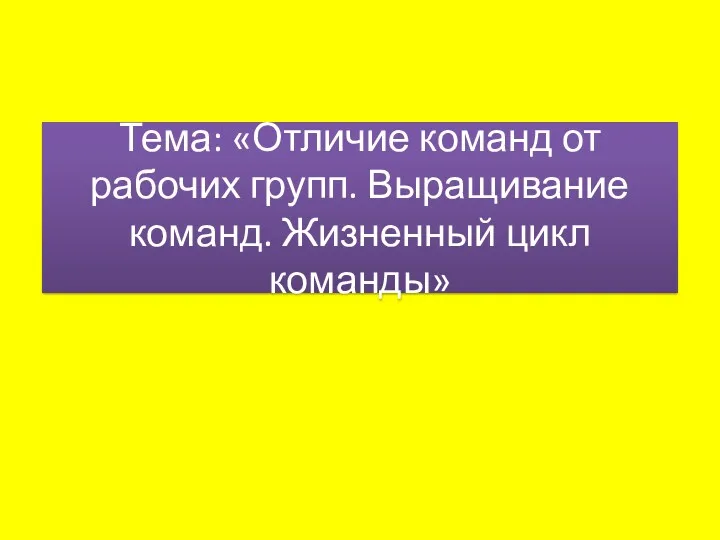 Отличие команд от рабочих групп. Выращивание команд. Жизненный цикл команды. (Тема 8)
Отличие команд от рабочих групп. Выращивание команд. Жизненный цикл команды. (Тема 8)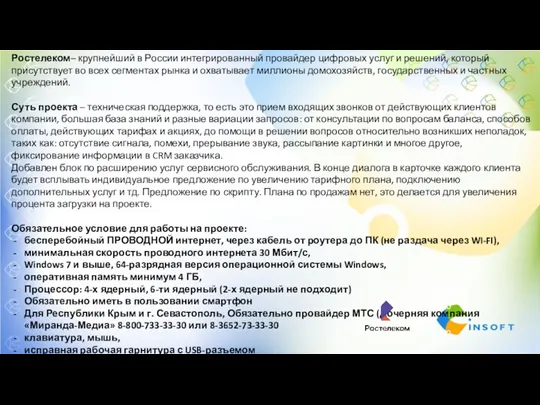 Ростелеком. Техническая поддержка
Ростелеком. Техническая поддержка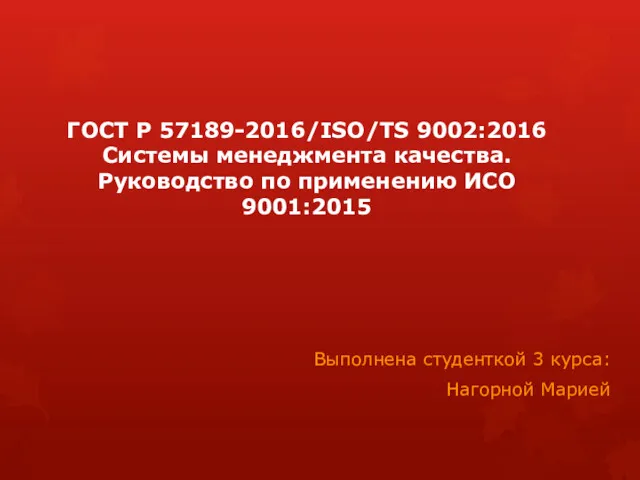 ГОСТ Р 57189-2016/ISO/TS 9002:2016. Системы менеджмента качества. Руководство по применению ИСО 9001:2015
ГОСТ Р 57189-2016/ISO/TS 9002:2016. Системы менеджмента качества. Руководство по применению ИСО 9001:2015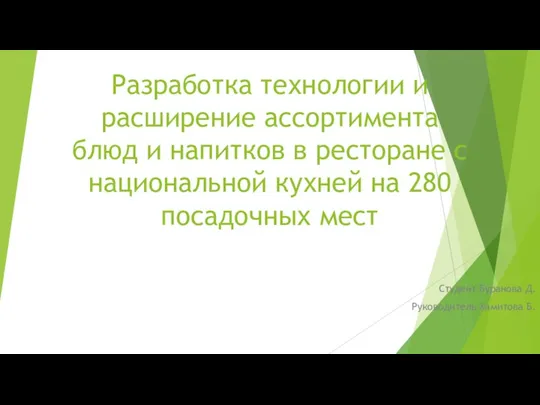 Разработка технологии и расширение ассортимента блюд и напитков в ресторане с национальной кухней на 280 посадочных мест
Разработка технологии и расширение ассортимента блюд и напитков в ресторане с национальной кухней на 280 посадочных мест Теория жизненных циклов организации
Теория жизненных циклов организации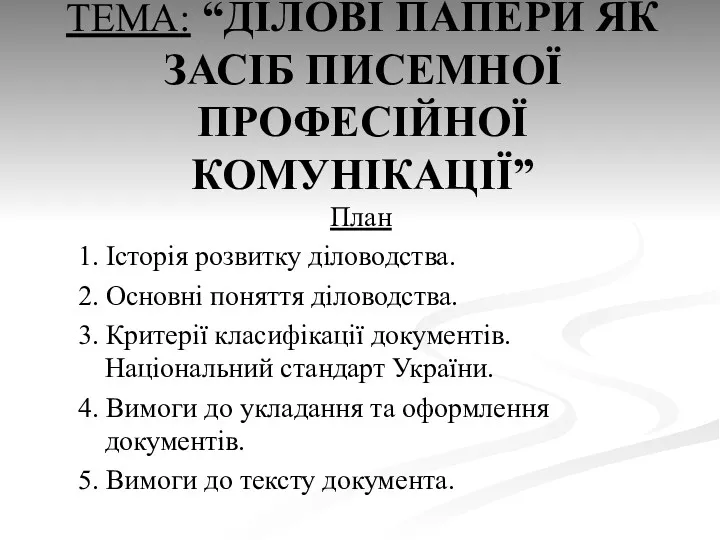 Ділові папери як засіб писемної професійної комунікації
Ділові папери як засіб писемної професійної комунікації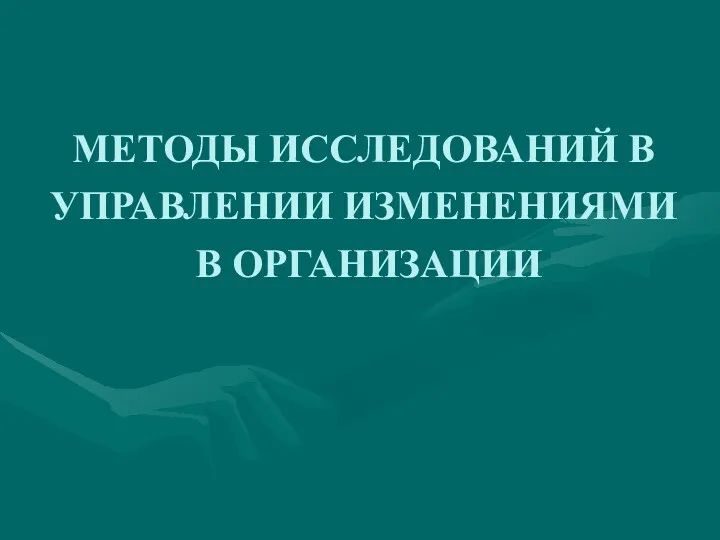 Методы исследований в управлении изменениями в организации
Методы исследований в управлении изменениями в организации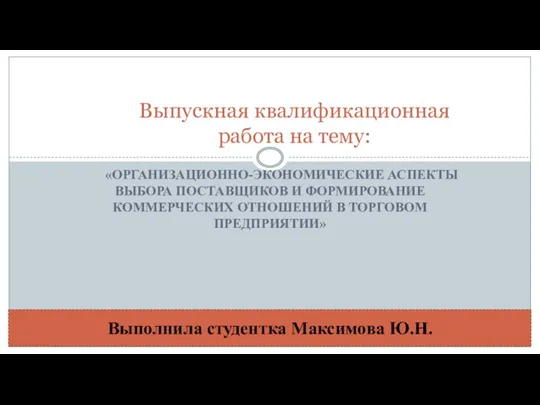 Выпускная квалификационная работа: Повышения эффективности организационно-экономического выбора поставщиков
Выпускная квалификационная работа: Повышения эффективности организационно-экономического выбора поставщиков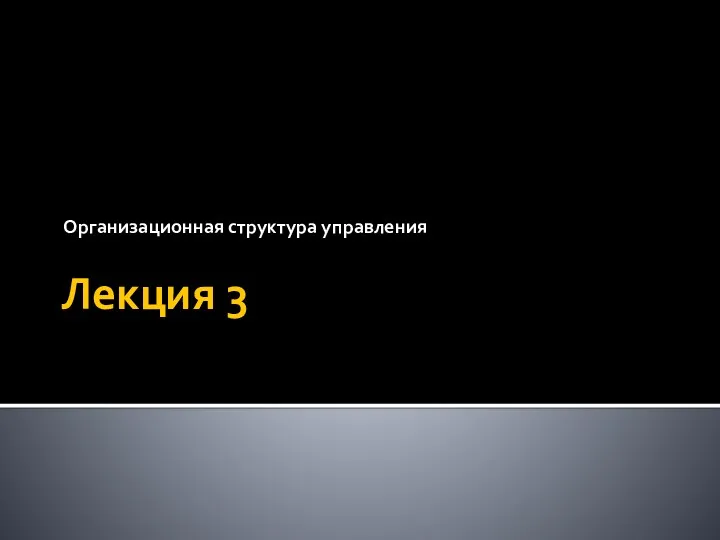 Организационная структура управления
Организационная структура управления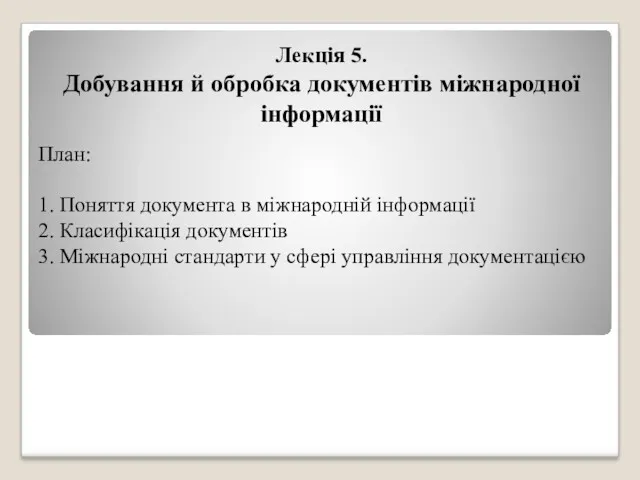 Добування й обробка документів міжнародної інформації
Добування й обробка документів міжнародної інформації Планирование потребности в персонале
Планирование потребности в персонале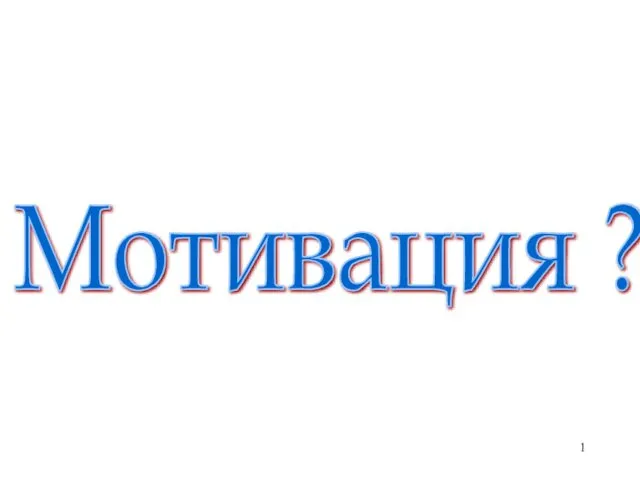 Команда гребцов ГП
Команда гребцов ГП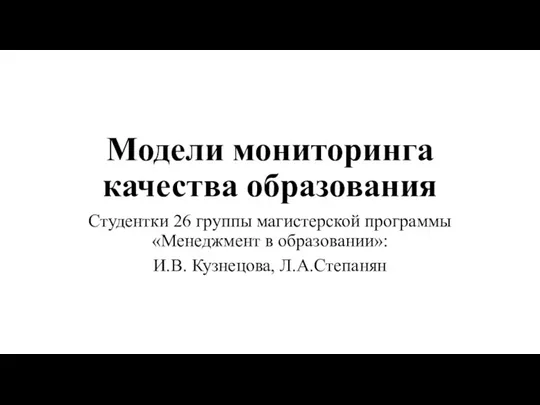 Модели мониторинга качества образования
Модели мониторинга качества образования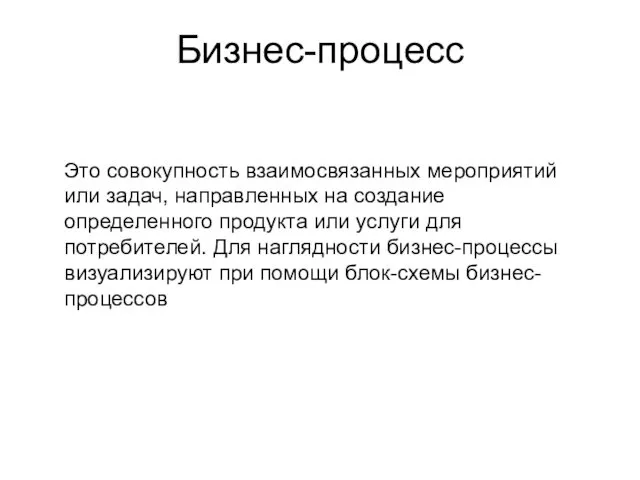 Виды бизнес-процессов. Управление бизнес-процессами
Виды бизнес-процессов. Управление бизнес-процессами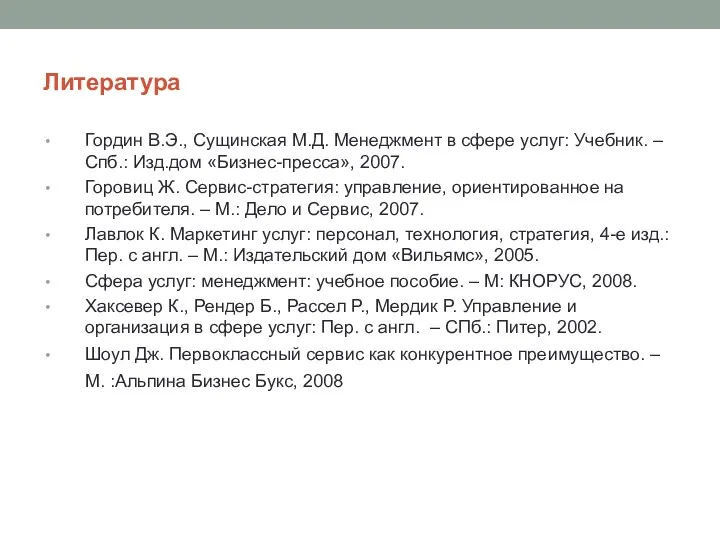 Объекты и субъекты сферы услуг
Объекты и субъекты сферы услуг Управленческие решения
Управленческие решения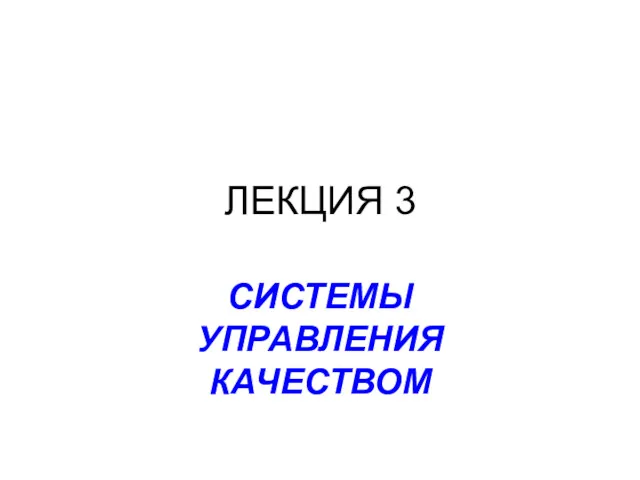 Системы управления качеством. Лекция 3
Системы управления качеством. Лекция 3